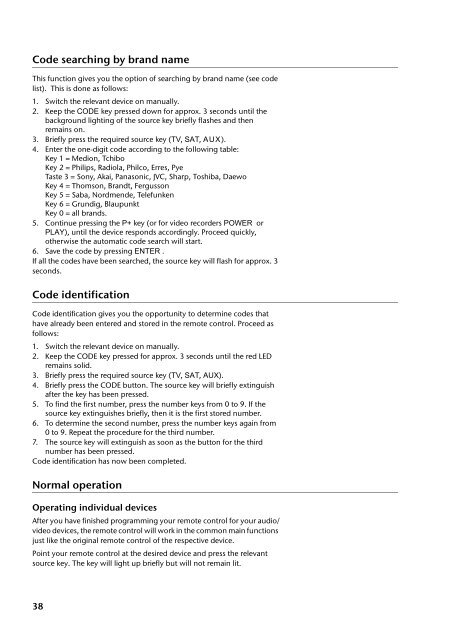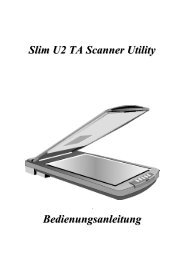MD 82333 ES EN DE Aldi Final Content.book - medion
MD 82333 ES EN DE Aldi Final Content.book - medion
MD 82333 ES EN DE Aldi Final Content.book - medion
Sie wollen auch ein ePaper? Erhöhen Sie die Reichweite Ihrer Titel.
YUMPU macht aus Druck-PDFs automatisch weboptimierte ePaper, die Google liebt.
Code searching by brand name<br />
This function gives you the option of searching by brand name (see code<br />
list). This is done as follows:<br />
1. Switch the relevant device on manually.<br />
2. Keep the CO<strong>DE</strong> key pressed down for approx. 3 seconds until the<br />
background lighting of the source key briefly flashes and then<br />
remains on.<br />
3. Briefly press the required source key (TV, SAT, AUX).<br />
4. Enter the one-digit code according to the following table:<br />
Key 1 = Medion, Tchibo<br />
Key 2 = Philips, Radiola, Philco, Erres, Pye<br />
Taste 3 = Sony, Akai, Panasonic, JVC, Sharp, Toshiba, Daewo<br />
Key 4 = Thomson, Brandt, Fergusson<br />
Key 5 = Saba, Nordmende, Telefunken<br />
Key 6 = Grundig, Blaupunkt<br />
Key 0 = all brands.<br />
5. Continue pressing the P+ key (or for video recorders POWER or<br />
PLAY), until the device responds accordingly. Proceed quickly,<br />
otherwise the automatic code search will start.<br />
6. Save the code by pressing <strong>EN</strong>TER .<br />
If all the codes have been searched, the source key will flash for approx. 3<br />
seconds.<br />
Code identification<br />
Code identification gives you the opportunity to determine codes that<br />
have already been entered and stored in the remote control. Proceed as<br />
follows:<br />
1. Switch the relevant device on manually.<br />
2. Keep the CO<strong>DE</strong> key pressed for approx. 3 seconds until the red LED<br />
remains solid.<br />
3. Briefly press the required source key (TV, SAT, AUX).<br />
4. Briefly press the CO<strong>DE</strong> button. The source key will briefly extinguish<br />
after the key has been pressed.<br />
5. To find the first number, press the number keys from 0 to 9. If the<br />
source key extinguishes briefly, then it is the first stored number.<br />
6. To determine the second number, press the number keys again from<br />
0 to 9. Repeat the procedure for the third number.<br />
7. The source key will extinguish as soon as the button for the third<br />
number has been pressed.<br />
Code identification has now been completed.<br />
Normal operation<br />
Operating individual devices<br />
After you have finished programming your remote control for your audio/<br />
video devices, the remote control will work in the common main functions<br />
just like the original remote control of the respective device.<br />
Point your remote control at the desired device and press the relevant<br />
source key. The key will light up briefly but will not remain lit.<br />
38