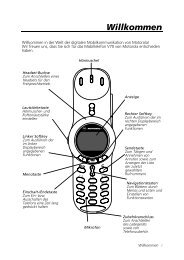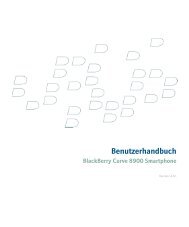Herzlichen Glückwunsch zu Ihrem Kauf!
Herzlichen Glückwunsch zu Ihrem Kauf!
Herzlichen Glückwunsch zu Ihrem Kauf!
Sie wollen auch ein ePaper? Erhöhen Sie die Reichweite Ihrer Titel.
YUMPU macht aus Druck-PDFs automatisch weboptimierte ePaper, die Google liebt.
Profiles<br />
In Profiles, you can adjust and customise<br />
the phone tones for different events,<br />
environments, or caller groups.<br />
There are five preset profiles: General,<br />
Silent, Vibrate only, Outdoor and<br />
Headset.<br />
Each profile can be personalised. Press the<br />
left soft key [Menu] and select Profiles<br />
using up/down navigation keys.<br />
Activate (Menu 1.X.1)<br />
1. A list of profiles is displayed.<br />
2. In the Profiles list, scroll to the profile<br />
you want to activate and press the left<br />
soft key [OK] or OK key.<br />
3. Then, select Activate.<br />
Personalise (Menu 1.X.2)<br />
Scroll to the desired profile in the Profile<br />
list. After pressing the left soft key or<br />
the OK key, select Personalise.<br />
The profile setting option opens. Set the<br />
option as required.<br />
v Call alert type: Set the alert type for<br />
incoming calls.<br />
v Ring tones: Select the desired ring<br />
tone from the list.<br />
v Ring volume: Set the volume of the<br />
ringing tone.<br />
v Message alert type: Set the alert type<br />
for messages.<br />
v Message tones: Select the alert tone<br />
for messages.<br />
v Keypad tones: Select the desired<br />
keypad tone.<br />
v Keypad volume: Set the volume of<br />
keypad tone.<br />
v Slide tones: Allows to set the flip tone<br />
for adjusting environment.<br />
v Effect sound volume: Set the volume<br />
of effect sound.<br />
Profiles<br />
37