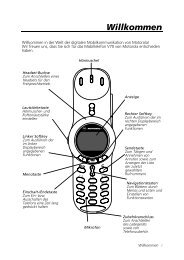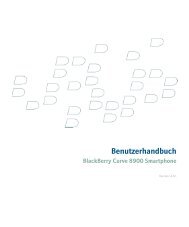Herzlichen Glückwunsch zu Ihrem Kauf!
Herzlichen Glückwunsch zu Ihrem Kauf!
Herzlichen Glückwunsch zu Ihrem Kauf!
Sie wollen auch ein ePaper? Erhöhen Sie die Reichweite Ihrer Titel.
YUMPU macht aus Druck-PDFs automatisch weboptimierte ePaper, die Google liebt.
Camera Menu 3.2<br />
Using the camera module built in your<br />
phone, you can take pictures or record<br />
videos. Additionally, you can send photos<br />
to other people and select photos as<br />
wallpaper.<br />
Note<br />
v When using the camera, power<br />
consumption increases. If this icon<br />
appears on the wallpaper,<br />
indicating low battery, recharge the<br />
battery before use.<br />
For your convenience, rotate phone as<br />
shown below when taking picture.<br />
12 3<br />
Album<br />
Options<br />
1/2 Zoom in/Zoom out<br />
3 Camera<br />
Shutter sound or video recording sound is<br />
omitted even when setting mode,<br />
including manner mode .<br />
• To take a picture<br />
Hold down the camera button. The<br />
camera will be ready to use and you may<br />
want to rotate the screen into a horizontal<br />
position.<br />
- To take clear pictures, press the camera<br />
button while holding the camera<br />
without any movement.<br />
- Appropriately adjust distance to the<br />
object that you want take a picture of<br />
(more than 50 cm).<br />
- Handle carefully since the camera is<br />
vunerable to shock and use a soft cloth<br />
when cleaning the camera lens.<br />
- Do not disassemble or modify the camera<br />
as this may lead to fire or malfunctioning.<br />
Multimedia<br />
47