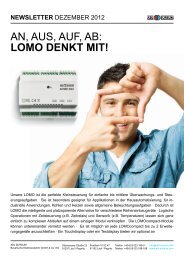Anleitung zur Anpassung der Benutzeroberfläche - ABL Sursum
Anleitung zur Anpassung der Benutzeroberfläche - ABL Sursum
Anleitung zur Anpassung der Benutzeroberfläche - ABL Sursum
Erfolgreiche ePaper selbst erstellen
Machen Sie aus Ihren PDF Publikationen ein blätterbares Flipbook mit unserer einzigartigen Google optimierten e-Paper Software.
LOMD112/LOMD212 – Manual on customizing the user interface<br />
Manual on customizing the user interface<br />
Basic Information<br />
The touch screen LOMDx12 is delivered with a demo software and the associated source code, which allows firsttime<br />
operation.<br />
The adaptation of the demo software to your own needs can be done in two ways:<br />
1.) If the functionality of the demo software is sufficient, the visual appearance may be adjusted by simply<br />
changing various configuration and image files.<br />
2.) Additional functions can be realized by changing the source code in the EigerScript (for this, however,<br />
consi<strong>der</strong>able programming skills are required).<br />
The program is divided into several pages, so-called Views. Each View is assigned to certain functions and<br />
images.<br />
View Function<br />
1 First View after a reset.<br />
Here the basic configurations are read and the main functions are initialized.<br />
When files are transferred via the serial RS232 interface, the program must be stopped in this View by<br />
clicking the button (see also document 03 0019 01).<br />
2 Show system overview.<br />
Date / time, the connected LOMOcompacts and the highest alarm message can be displayed as the<br />
language changed.<br />
3 Send date and time.<br />
10 Template for the Views 11 to 26. Is not displayed and should not be changed.<br />
11…26 Status display for a LOMOcompakt.<br />
Each view is assigned to a fixed LOMO number.<br />
View 11 No. 01, View 12 No. 02 etc.<br />
The two description texts, the status of the digital inputs and outputs, the voltage of the analogue<br />
inputs, the values of a timer and a counter as the messages of the connected LOMO 852 and LOMO<br />
552 can be displayed.<br />
The configurations file “config.ini”<br />
This file is stored on the CF card in the directory “.\LOMO”. It is a plain ASCII file that can be edited in any text<br />
editor.<br />
The file contents must necessarily have the form:<br />
LOMD112.nn,s,bbb,uuu,tttttttttttttttt.<br />
nn: Number of the display (01…16)<br />
s: Language (0 = 1.Language (German), 1 = 2.Language (English), 2 = 3.Language (unused),<br />
3 = 4.Language (unused))<br />
bbb: Time in seconds until the light off in View 2 (000 = no light off)<br />
uuu: Time in seconds before switching to View 2 from other Views (000 = no switching)<br />
t: Plain text with up to 16 characters of the system description (will be shown in View 2)<br />
The languages file “LANGUAGE.CSV”<br />
This file is stored on the CF card in the directory “.\LOMO”. It is an ASCII table file that can be edited in any text<br />
editor or comfortable in a suitable spreadsheet program (e.g. Microsoft Excel).<br />
The file consists of four columns which are separated by a semicolon. The columns are assigned to the<br />
languages in the configuration file. At the moment only the weekdays and error for the date display in View 2 are<br />
contained therein.<br />
Page 5<br />
Doc. No. 05 0012 01_A