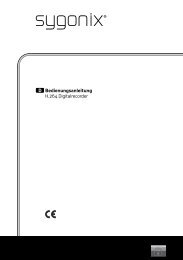Bedienungsanleitung 4 Kanal H.264 Kompakt DVR Monitor D ...
Bedienungsanleitung 4 Kanal H.264 Kompakt DVR Monitor D ...
Bedienungsanleitung 4 Kanal H.264 Kompakt DVR Monitor D ...
Sie wollen auch ein ePaper? Erhöhen Sie die Reichweite Ihrer Titel.
YUMPU macht aus Druck-PDFs automatisch weboptimierte ePaper, die Google liebt.
7. Connection and Installation<br />
The connection cables must not be kinked or squashed. This can result in malfunctions,<br />
short circuits and defects in the device. No devices with strong electric fields such as<br />
mobile phones, radio devices, electric engines etc. must be in the vicinity of the sound<br />
system.<br />
Ensure that the mains adapter is not connected to the <strong>H.264</strong> digital recorder during installation<br />
and connection and that the <strong>H.264</strong> digital recorder is therefore switched off.<br />
The <strong>H.264</strong> digital recorder, the remote control, mouse and the provided mains adapter are<br />
intended for dry indoor use only.<br />
7.1 Installation of an SATA Hard Disk<br />
No SATA-hard disk is supplied with the device. It must be bought separately. An SATA hard<br />
disk up to 1 terabyte can be used.<br />
To ensure proper installation, you need to remove the <strong>H.264</strong> compact digital recorder’s casing.<br />
The casing of the <strong>H.264</strong> compact digital recorder is attached with 4 casing screws on the casing’s<br />
bottom.<br />
• Ensure that the mains adapter is disconnected from the digital recorder and that the recorder is<br />
switched off (Switch “ON/OFF” (22) must be in the “O” position).<br />
• Remove the attachment screws of the case.<br />
• Carefully remove the casing by pushing it backwards carefully.<br />
• Connect the SATA plug and the power supply plug to your SATA hard disk.<br />
• Place the SATA-hard disk in the intended installation slot.<br />
• Fasten the SATA-hard disk to the installation slot with suitable screws.<br />
• Push the casing onto the digital recorder again carefully and attach it again by re-fastening the<br />
casing screws you removed before.<br />
50<br />
The home technology brand for the entire house. More information at www.sygonix.com