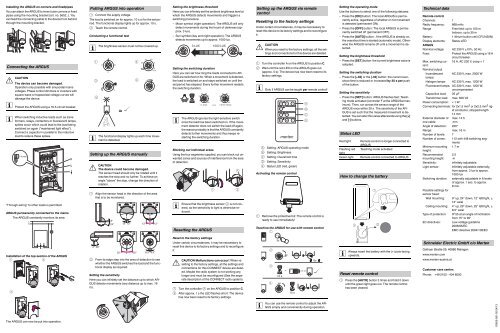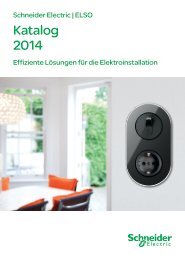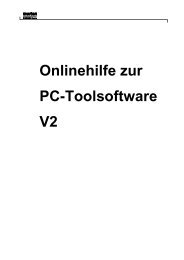ARGUS 220, fernbedienbar 565519/565560 - Merten
ARGUS 220, fernbedienbar 565519/565560 - Merten
ARGUS 220, fernbedienbar 565519/565560 - Merten
Sie wollen auch ein ePaper? Erhöhen Sie die Reichweite Ihrer Titel.
YUMPU macht aus Druck-PDFs automatisch weboptimierte ePaper, die Google liebt.
AUTO ON OFF<br />
SET<br />
-30s +30s<br />
SET +<br />
SET<br />
Installing the <strong>ARGUS</strong> on corners and fixedpipes<br />
You can attach the <strong>ARGUS</strong> to inner/outer corners or fixed<br />
pipes using the mounting bracket (art. no. 5652..). You<br />
can feed the connecting cable to the device from behind<br />
through the mounting bracket.<br />
Connecting the <strong>ARGUS</strong><br />
½ CAUTION<br />
The device can become damaged.<br />
Operation only possible with sinusoidal mains<br />
voltages. Phase control dimmers or inverters with<br />
square-wave or trapezoidal voltage curves will<br />
damage the device.<br />
| Protect the <strong>ARGUS</strong> using a 16 A circuit breaker.<br />
|<br />
When switching inductive loads such as transformers,<br />
relays, contactors or fluorescent lamps,<br />
spikes occur which could lead to the load being<br />
switched on again ("maintained light effect").<br />
Connect a capacitor in parallel to the inductive<br />
load to reduce these spikes.<br />
14 mm<br />
"Through-wiring" to other loads is permitted.<br />
<strong>ARGUS</strong> permanently connected to the mains<br />
The <strong>ARGUS</strong> constantly monitors its area<br />
L<br />
N<br />
Putting <strong>ARGUS</strong> into operation<br />
1 Connect the supply voltage.<br />
The load is switched on for approx. 10 s or for the set period.<br />
The functional display lights up for approx. 10 s.<br />
2 Teach the remote control.<br />
Conducting a functional test<br />
|<br />
|<br />
The brightness sensor must not be covered up.<br />
A<br />
1 2<br />
D B<br />
1s<br />
C<br />
3 4<br />
5<br />
=<br />
The functional display lights up each time movement<br />
is detected.<br />
Setting up the <strong>ARGUS</strong> manually<br />
½ CAUTION<br />
The device could become damaged.<br />
The sensor head should only be rotated until it<br />
reaches the stop and no further. To achieve an<br />
angle "above" the stop, change the direction of<br />
rotation.<br />
1 Align the sensor head in the direction of the area<br />
that is to be monitored.<br />
9°<br />
24° 12° 12° 12° 12°<br />
Setting the brightness threshold<br />
Here you can infinitely set the ambient brightness level at<br />
which the <strong>ARGUS</strong> detects movements and triggers a<br />
switching procedure.<br />
– Moon symbol (night operation): The <strong>ARGUS</strong> will only<br />
detect movements during the hours of darkness (approx.<br />
3 lux).<br />
– Sun symbol (day and night operation): The <strong>ARGUS</strong><br />
detects movements up to approx. 1000 lux.<br />
Setting the switching duration<br />
Here you can set how long the loads connected to AR-<br />
GUS are switched on for. When a movement is detected,<br />
the load is switched on and stays switched on until the<br />
set period has elapsed. Every further movement restarts<br />
the switching duration.<br />
|<br />
The <strong>ARGUS</strong> ignores the light-sensitive switch<br />
once the load has been switched on. If the movement<br />
detector does not switch the load off again,<br />
the reason probably is that the <strong>ARGUS</strong> constantly<br />
detects further movements and thus keeps restarting<br />
the switching duration.<br />
Blocking out individual areas<br />
Using the four segments supplied, you can block out unwanted<br />
zones and sources of interference from the area<br />
of detection.<br />
|<br />
3 LUX 1000 LUX<br />
40 80<br />
20 3<br />
1s<br />
8<br />
min<br />
1,2 sec<br />
Ensure that the brightness sensor A is not covered,<br />
as the sensitivity to light is otherwise reduced.<br />
Resetting the <strong>ARGUS</strong><br />
40 80<br />
20 3<br />
1s<br />
8<br />
min<br />
8 min 10 sec<br />
A<br />
1 2<br />
Setting up the <strong>ARGUS</strong> via remote<br />
control<br />
Resetting to the factory settings<br />
Under certain circumstances, it may be neccessary to<br />
reset this device to its factory settings and to reconfigure<br />
it:<br />
½ CAUTION<br />
When you reset to the factory settings, all the settings<br />
and connections for this device are deleted.<br />
1 Turn the controller A on the <strong>ARGUS</strong> to position C.<br />
2 Wait until the red LED on the <strong>ARGUS</strong> goes out<br />
(approx. 5 s): The device has now been reset to its<br />
factory settings.<br />
| Only 1 <strong>ARGUS</strong> can be taught per remote control!<br />
AUTO ON OFF<br />
A Setting: <strong>ARGUS</strong> operating mode<br />
B Setting: Brightness<br />
C Setting: Overshoot time<br />
D Setting: Sensitivity<br />
E Status LED (red, green)<br />
Activating the remote control<br />
SET<br />
-30s +30s<br />
SET +<br />
merten<br />
A<br />
B<br />
C<br />
D<br />
1 Remove the protective foil: The remote control is<br />
ready to use immediately!<br />
Teaching the <strong>ARGUS</strong> for use with remote control<br />
1<br />
Setting the operating mode<br />
Use the buttons to select one of the following statuses:<br />
– Press the [ON] button: The local <strong>ARGUS</strong> is permanently<br />
active, regardless of whether or not movement<br />
is detected (permanent ON).<br />
– Press the [OFF] button: The local <strong>ARGUS</strong> is permanently<br />
switched off (permanent OFF).<br />
– Press the [AUTO] button: .f the <strong>ARGUS</strong> is already on,<br />
the overshoot time is started (automatic mode). Otherwise<br />
the <strong>ARGUS</strong> remains off until a movement is detected.<br />
Setting the brightness threshold<br />
– Press the [SET] button: the current brightness value is<br />
adopted.<br />
Setting the switching duration<br />
– Press the [+30] or the [-30] button: the current overshoot<br />
time is reduced or increased by 30 s per push<br />
of the button.<br />
Setting the sensitivity<br />
– Press the [SET] button: <strong>ARGUS</strong> flashes fast: Teaching<br />
mode activated (controller F at the <strong>ARGUS</strong>at maximum).<br />
Then, run across the sensor range of the<br />
<strong>ARGUS</strong> once within 30 s. The sensitivity of the AR-<br />
GUS is set such that the measured movement is detected.<br />
You can alter this value afterwards using the [+]<br />
and [-] buttons.<br />
Status LED<br />
Red light<br />
Flashing red<br />
light<br />
Green light<br />
Remote control no longer connected to<br />
<strong>ARGUS</strong><br />
Teaching mode activated<br />
Remote control connected to <strong>ARGUS</strong><br />
How to change the battery<br />
1<br />
2 3<br />
Technical data<br />
Remote control<br />
Channels: 1<br />
Radio frequency: 868 mHz<br />
Range<br />
Free field: up to 100 m<br />
Indoors: up to 30 m<br />
Battery: 1 lithium button cell (CR 2450N)<br />
Display elements: Status-LED<br />
<strong>ARGUS</strong><br />
Nominal voltage: AC 230 V ±10%, 50 Hz<br />
Fuse:<br />
Protect the <strong>ARGUS</strong> using a 16 A<br />
circuit breaker.<br />
Max. switching current:<br />
16 A, AC 230 V, cosϕ = 1<br />
Nominal output<br />
Incandescent AC 230 V, max. 2000 W<br />
lamps:<br />
Halogen lamps: AC 230 V, max. 1200 W<br />
Fluorescent lamps: AC 230 V, max. 1200 W,<br />
uncompensated<br />
Capacitive load: 35 µF<br />
Transformer load: max. 600 VA<br />
Power consumption: < 1 W<br />
Connecting terminals: for 2x1.5 mm 2 or 2x2.5 mm 2 rigid<br />
conductor, stripped length<br />
14 mm<br />
External diameter of<br />
one cable:<br />
max. 14.5<br />
mm<br />
Angle of detection: <strong>220</strong>°<br />
Range:<br />
max. 16 m<br />
Number of levels: 7<br />
Number of zones: 112 with 448 switching segments<br />
Minimum mounting 1.7 m<br />
height:<br />
Recommended<br />
mounting height:<br />
Sensitivity:<br />
Light sensor:<br />
Switching duration:<br />
2.5<br />
m<br />
infinitely adjustable<br />
infinitely adjustable externally,<br />
from approx. 3 lux to approx.<br />
1000 lux<br />
externally adjustable in 6 levels<br />
of approx. 1 sec. to approx.<br />
8min.<br />
Possible settings for<br />
sensor head:<br />
Wall mounting: 9° up, 24° down, 12° left/right, ±<br />
12° axial<br />
Ceiling mounting: 4° up, 29° down, 25° left/right, ±<br />
8.5° axial<br />
Type of protection: IP 55 at an angle of inclination<br />
from 15° to 90°<br />
EC directives: Low-voltage guideline<br />
2006/95/EC<br />
EMC directive 2004/108/EC<br />
Installation of the top section of the <strong>ARGUS</strong><br />
1 2<br />
3<br />
L<br />
N<br />
4° 29°<br />
25°<br />
25°<br />
8,5° 8,5°<br />
2 From its edge step into the area of detection to see<br />
whether the <strong>ARGUS</strong> switches the load and the functional<br />
display as required.<br />
Setting the sensitivity<br />
Here you can infinitely set the distance up to which AR-<br />
GUS detects movements (any distance up to max. 16<br />
m).<br />
Reset to the factory settings<br />
Under certain circumstances, it may be neccessary to<br />
reset this device to its factory settings and to reconfigure<br />
it:<br />
½<br />
CAUTION Malfunctions can occur! When resetting<br />
to the factory settings, all the settings and<br />
connections for this CONNECT device are deleted.<br />
Maybe the radio system is not working any<br />
longer and must be reconfigured (See the separate<br />
description of the CONNECT radio system).<br />
1 Turn the controller A on the <strong>ARGUS</strong> to position C.<br />
2 After approx. 1 s the LED flashes short: The device<br />
has now been reset to its factory settings.<br />
merten<br />
2<br />
3<br />
4<br />
D<br />
D<br />
AUTO<br />
3x<br />
A<br />
C<br />
10 s<br />
„A“<br />
C<br />
„B“<br />
B<br />
=<br />
merten<br />
SET +<br />
15 s<br />
-30s +30s<br />
AUTO ON OFF<br />
6s<br />
|<br />
Always insert the battery with the (+) pole facing<br />
upwards.<br />
Reset remote control<br />
1 Press the [AUTO] button 3 times and hold it down<br />
until the green light goes out. The remote control<br />
has been cleared.<br />
Schneider Electric GmbH c/o <strong>Merten</strong><br />
Gothaer Straße 29, 40880 Ratingen<br />
www.merten.com<br />
www.merten-austria.at<br />
Customer care centre:<br />
Phone: +49 2102 - 404 6000<br />
The <strong>ARGUS</strong> can now be put into operation.<br />
|<br />
You can use the remote control to adjust the AR-<br />
GUS simply and conveniently during operation.<br />
V5655-581-02 04/13