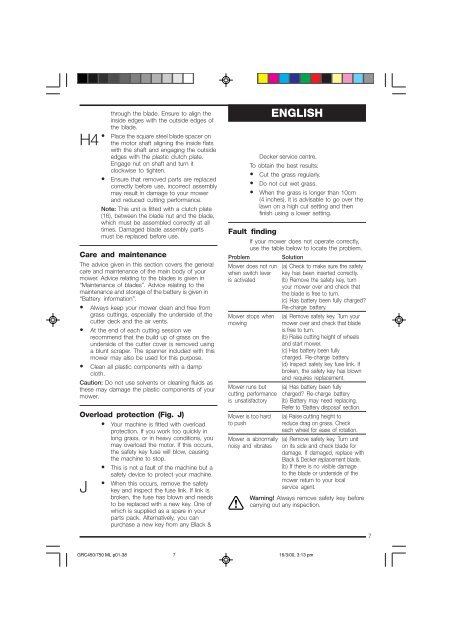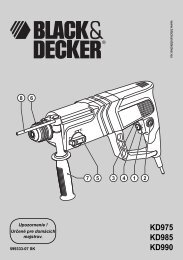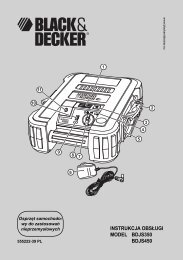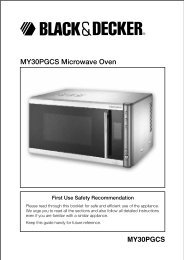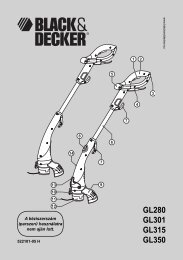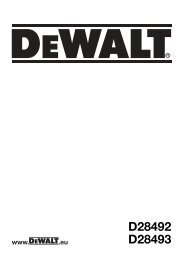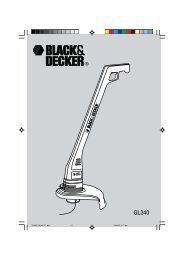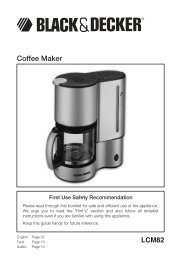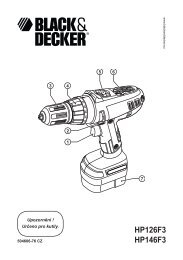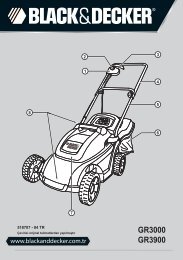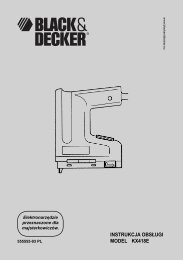Handleiding - Service - Black & Decker
Handleiding - Service - Black & Decker
Handleiding - Service - Black & Decker
Sie wollen auch ein ePaper? Erhöhen Sie die Reichweite Ihrer Titel.
YUMPU macht aus Druck-PDFs automatisch weboptimierte ePaper, die Google liebt.
H4through the blade. Ensure to align theinside edges with the outside edges ofthe blade.• Place the square steel blade spacer onthe motor shaft aligning the inside flatswith the shaft and engaging the outsideedges with the plastic clutch plate.Engage nut on shaft and turn itclockwise to tighten.• Ensure that removed parts are replacedcorrectly before use, incorrect assemblymay result in damage to your mowerand reduced cutting performance.Note: This unit is fitted with a clutch plate(16), between the blade nut and the blade,which must be assembled correctly at alltimes. Damaged blade assembly partsmust be replaced before use.Care and maintenanceThe advice given in this section covers the generalcare and maintenance of the main body of yourmower. Advice relating to the blades is given in“Maintenance of blades”. Advice relating to themaintenance and storage of the battery is given in“Battery information”.• Always keep your mower clean and free fromgrass cuttings, especially the underside of thecutter deck and the air vents.• At the end of each cutting session werecommend that the build up of grass on theunderside of the cutter cover is removed usinga blunt scraper. The spanner included with thismower may also be used for this purpose.• Clean all plastic components with a dampcloth.Caution: Do not use solvents or cleaning fluids asthese may damage the plastic components of yourmower.Overload protection (Fig. J)• Your machine is fitted with overloadprotection. If you work too quickly inlong grass, or in heavy conditions, youmay overload the motor. If this occurs,the safety key fuse will blow, causingthe machine to stop.• This is not a fault of the machine but asafety device to protect your machine.• When this occurs, remove the safetyJ key and inspect the fuse link. If link isbroken, the fuse has blown and needsto be replaced with a new key. One ofwhich is supplied as a spare in yourparts pack. Alternatively, you canpurchase a new key from any <strong>Black</strong> &ENGLISH<strong>Decker</strong> service centre.To obtain the best results:• Cut the grass regularly.• Do not cut wet grass.• When the grass is longer than 10cm(4 inches), it is advisable to go over thelawn on a high cut setting and thenfinish using a lower setting.Fault findingIf your mower does not operate correctly,use the table below to locate the problem.ProblemSolutionMower does not run (a) Check to make sure the safetywhen switch lever key has been inserted correctly.is activated (b) Remove the safety key, turnyour mower over and check thatthe blade is free to turn.(c) Has battery been fully charged?Re-charge battery.Mower stops when (a) Remove safety key. Turn yourmowingmower over and check that bladeis free to turn.(b) Raise cutting height of wheelsand start mower.(c) Has battery been fullycharged. Re-charge battery.(d) Inspect safety key fuse link. Ifbroken, the safety key has blownand requires replacement.Mower runs but (a) Has battery been fullycutting performance charged? Re-charge batteryis unsatisfactory (b) Battery may need replacing.Refer to ‘Battery disposal’ section.Mower is too hard (a) Raise cutting height toto pushreduce drag on grass. Checkeach wheel for ease of rotation.Mower is abnormally (a) Remove safety key. Turn unitnoisy and vibrates on its side and check blade fordamage. If damaged, replace with<strong>Black</strong> & <strong>Decker</strong> replacement blade.(b) If there is no visible damageto the blade or underside of themower return to your localservice agent.!Warning! Always remove safety key beforecarrying out any inspection.7GRC450/750 ML p01-38716/3/00, 3:13 pm