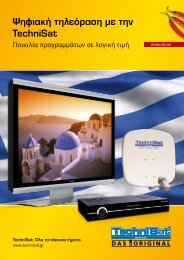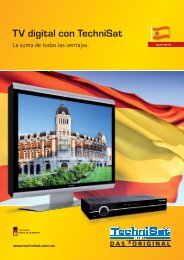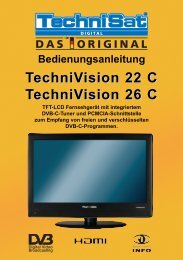TechniSat TechniNet BS4 Professional
TechniSat TechniNet BS4 Professional
TechniSat TechniNet BS4 Professional
Erfolgreiche ePaper selbst erstellen
Machen Sie aus Ihren PDF Publikationen ein blätterbares Flipbook mit unserer einzigartigen Google optimierten e-Paper Software.
Montageanleitung / Installation Manual<br />
<strong>TechniSat</strong><br />
<strong>TechniNet</strong> <strong>BS4</strong><br />
<strong>Professional</strong><br />
www.technisat.de<br />
www.technisat.com<br />
DE<br />
EN
DE<br />
© 2011 <strong>TechniSat</strong> Digital GmbH,<br />
Postfach 560, D-54541 Daun/Vulkaneifel (Germany)<br />
Alle Rechte vorbehalten,<br />
auch die der fotomechanischen Wiedergabe<br />
und der Speicherung in elektronischen Medien<br />
Wir haben uns nach besten Kräften bemüht, auf diesen Seiten alle Angaben<br />
zu den Produkten aktuell, vollständig und richtig aufzuführen. Dennoch<br />
müssen wir auf folgendes hinweisen:<br />
1. <strong>TechniSat</strong> übernimmt keinerlei Gewähr für die Angaben der Inhalte,<br />
insbesondere hinsichtlich Aktualität, Richtigkeit oder Vollständigkeit. Die<br />
darin enthaltenen Produktbeschreibungen stellen lediglich<br />
Beschaffenheitsangaben dar und sind ausdrücklich keine Zusicherungen<br />
oder Garantien von Eigenschaften. Jederzeitige Produktänderungen -<br />
gegebenenfalls ohne Vorankündigung - in Farbe und Design sowie<br />
technische Änderungen behalten wir uns ausdrücklich vor.<br />
2. Haftungsansprüche gegenüber <strong>TechniSat</strong> durch die Nutzung fehlerhafter<br />
oder unvollständiger Angaben und Produktbeschreibungen sind<br />
ausgeschlossen, soweit seitens <strong>TechniSat</strong> kein nachgewiesenes<br />
vorsätzliches oder grob fahrlässiges Verhalten vorliegt.<br />
2
Inhalt<br />
1 Sicherheitshinweise .................................................................................................................................... 4<br />
2 Beschreibung................................................................................................................................................ 6<br />
2.1 Basiseinheit <strong>TechniNet</strong> <strong>BS4</strong> (0000/5960).................................................................................. 6<br />
2.2 Erläuterung der Bedienelemente....................................................................................................... 7<br />
3 Inbetriebnahme ............................................................................................................................................ 8<br />
3.1 Wandmontage......................................................................................................................................... 8<br />
3.2 19 Zoll Schrankmontage...................................................................................................................... 8<br />
3.3 Erdung........................................................................................................................................................ 8<br />
3.4 Anschluss der Stromversorgung....................................................................................................... 8<br />
3.5 Anschluss der SAT-ZF Eingänge und Ausgänge............................................................................ 9<br />
3.6 Anschluss der HF-Ausgänge................................................................................................................ 9<br />
3.7 Anschluss der LAN-Verbindung.......................................................................................................... 9<br />
3.8 Inbetriebnahme der SkyCable TWIN Karten ............................................................................... 10<br />
3.8.1 Einpegeln der Kopfstation........................................................................................................... 11<br />
3.9 Installationsbeispiel.............................................................................................................................. 12<br />
3.10 Programmierfernbedienung (0000/5961) ............................................................................... 13<br />
3.11 SkyCable 8PSK/PAL CI TWIN Karte (0000/5962)............................................................... 14<br />
3.11.1 Kurzbeschreibung.......................................................................................................................... 14<br />
3.11.2 Programmierung der SkyCable 8PSK/PAL CI TWIN Karte ............................................ 15<br />
3.12 SkyCable DVB-S2/QAM CI TWIN Karte (0000/5963)......................................................... 20<br />
3.12.1 Kurzbeschreibung.......................................................................................................................... 20<br />
3.12.2 Programmieren der SkyCable DVB-S2/QAM CI TWIN Karte......................................... 21<br />
3.12.3 Network Information Table (NIT)............................................................................................... 25<br />
3.13 SkyCable DVB-S2/DVB-T CI TWIN Karte (0000/5964)....................................................... 26<br />
3.13.1 Kurzbeschreibung.......................................................................................................................... 26<br />
3.13.2 Programmieren der SkyCable DVB-S2/DVB-T CI TWIN Karte....................................... 27<br />
3.13.3 Network Information Table (NIT)............................................................................................... 31<br />
4 Technische Daten..................................................................................................................................... 32<br />
4.1 Basiseinheit (0000/5960).............................................................................................................. 32<br />
4.2 SkyCable 8PSK/PAL CI TWIN Karte (0000/5962)............................................................... 33<br />
4.3 SkyCable DVB-S2/QAM CI TWIN Karte (0000/5963)......................................................... 34<br />
4.4 SkyCable DVB-S2/DVB-T CI TWIN Karte (0000/5964)....................................................... 35<br />
5 Hilfreiche Informationen ......................................................................................................................... 36<br />
5.1 Datenraten DVB-S ............................................................................................................................... 36<br />
5.2 Datenraten DVB-S2............................................................................................................................. 36<br />
5.3 Datenraten DVB-T................................................................................................................................ 36<br />
5.4 Datenraten DVB-C............................................................................................................................... 37<br />
5.5 Umrechnungstabelle Kanäle / Frequenzen (BK-Raster)......................................................... 38<br />
5.6 Pegelkennwerte für Hausverteilnetze............................................................................................ 39<br />
6 Zubehör ....................................................................................................................................................... 39<br />
7 Konformitätserklärung............................................................................................................................ 40<br />
3<br />
DE
DE<br />
1 Sicherheitshinweise<br />
Zu Ihrem Schutz sollten Sie die Sicherheitsvorkehrungen sorgfältig durchlesen und beachten,<br />
bevor Sie das Gerät in Betrieb nehmen.<br />
Sämtliche Montage- und Installationsarbeiten sind von sachkundigem Personal durchzuführen.<br />
Sachkundige sind Personen, die aufgrund ihrer Ausbildung und Erfahrung ausreichende<br />
Kenntnisse auf dem Gebiet der SAT-Anlageninstallation haben und mit einschlägigen staatlichen<br />
Arbeitsschutz und Unfallverhütungsvorschriften, Richtlinien und allgemein anerkannten Regeln<br />
der Technik (z.B. VDE Bestimmungen, DIN-Normen) soweit vertraut sind, dass sie den<br />
arbeitssicheren Zustand beurteilen können. Die Einhaltung der jeweiligen örtlichen Montage- und<br />
Installationsbestimmungen und Vorschriften sind Voraussetzung für die Montage dieser<br />
Satellitenempfangseinrichtung.<br />
Der Hersteller übernimmt keine Haftung für Schäden, die durch unsachgemäße Handhabung,<br />
durch Nichteinhaltung der Sicherheitsvorkehrungen sowie bei Verwendung von nicht originalen<br />
bzw. freigegebenen Systemzubehörteilen, entstanden sind.<br />
In folgenden Fällen sollten Sie das Gerät vom Netz trennen und einen Fachmann um Hilfe<br />
bitten:<br />
⇒ das Stromkabel bzw. der Netzstecker ist beschädigt<br />
⇒ das Gerät war Feuchtigkeit ausgesetzt bzw. Flüssigkeit ist<br />
eingedrungen<br />
⇒ bei erheblichen Fehlfunktionen<br />
⇒ bei starken äußeren Beschädigungen<br />
Gefahren- und Aufstellhinweise zur besonderen Beachtung:<br />
⇒ Der Aufbau des Produktes entspricht der Schutzklasse 1. Als Spannungsquelle darf nur<br />
eine ordnungsgemäße Netzsteckdose (mit Schutzleiter) des öffentlichen<br />
Versorgungsnetzes verwendet werden (230V~/50Hz).<br />
⇒ Der Stecker des Netzkabels sollte stets leicht zugänglich sein und sich in<br />
einem einwandfrei betriebsbereiten Zustandbefinden.<br />
⇒ Die zulässige Umgebungstemperatur beträgt 0 …45 °C.<br />
4
⇒ Verwenden Sie das Gerät ausschließlich in Innenräumen, um es vor Blitzschlag, Regen<br />
und Sonneneinstrahlung zu schützen. Die Installation darf nur in Räumen erfolgen, die<br />
auch bei sich ändernden klimatischen Bedingungen die Einhaltung des zulässigen<br />
Umgebungstemperaturbereichs sicherstellen (Abseits von Hitzestrahlung und anderen<br />
Wärmequellen).<br />
⇒ Das Gerät darf keinem Spritz- und Tropfwasser ausgesetzt werden.<br />
⇒ Keine mit Flüssigkeiten gefüllten Gegenstände auf das Gerät stellen.<br />
⇒ Keine brennenden Gegenstände wie Kerzen auf das Gerät stellen.<br />
⇒ Nur an senkrechten Flächen montieren.<br />
⇒ Stellen sie sicher, dass die Lüftungsöffnungen nicht durch Gegenstände wie Zeitungen,<br />
Tischdecken, Gardinen oder ähnliches abgedeckt werden.<br />
⇒ Für gute Be- und Entlüftung des Gerätes sorgen.<br />
⇒ Bei Kondenswasserbildung warten, bis das Gerät vollständig abgetrocknet ist.<br />
Unbedingt beachten:<br />
⇒ DIN VDE-Vorschriften 0701, Teil 1 und 200.<br />
⇒ EN 50 083 - Teil 1, „Kabelverteilsysteme für Ton- und Rundfunk-Signale“<br />
Teil1: Sicherheitsanforderungen.<br />
⇒ öffnen des Gerätes nur von autorisiertem Fachpersonal (Meisterbetrieb).<br />
⇒ Stellen Sie sicher, das ausschließlich die vom Hersteller empfohlenen Ersatzteile<br />
verwendet werden oder solche Teile, deren Bauart mit den Originalteilen identisch ist.<br />
Die Verwendung nicht geeigneter Ersatzteile kann weitere Schäden am Gerät<br />
verursachen.<br />
Zu Ihrer Sicherheit:<br />
⇒ Beachten obiger Vorschriften und Hinweise.<br />
⇒ Errichten der SAT-Anlage nach den Sicherheitsanforderungen.<br />
⇒ Einhalten der Vorschriften bzgl. Erdung und Potentialausgleich.<br />
Bitte unbedingt alle Sicherheitshinweise beachten!<br />
5<br />
DE
DE<br />
2 Beschreibung<br />
2.1 Basiseinheit <strong>TechniNet</strong> <strong>BS4</strong> (0000/5960)<br />
Die <strong>TechniNet</strong> <strong>BS4</strong> Professionell ist eine Basiseinheit für die Aufnahme von SkyCable TWIN-<br />
Karten für die professionelle Satellitensignalaufbereitung. Durch acht Steckplätze für acht Twin<br />
Karten, das professionelle Netzteil mit sicherheitsrelevanten Features und einer Vielzahl von<br />
Anschlussmöglichkeiten, ermöglicht diese Kopfstation alle möglichen Anwendungsfälle.<br />
Ein eingebauter Multischalter 4/16 erspart aufwendige interne Verkabelung in der Basisstation<br />
und verfügt über vier vollwertige SAT-Eingänge, die sowohl das 13/18V als auch das 0/22 kHz<br />
Signal zur Steuerung der LNB’s generieren. Das ermöglicht den Receiver-Karten jeglichen<br />
Zugang auf alle vier ZF-Ebenen ohne Einschränkung. Selbstverständlich verfügt diese Anlage über<br />
Ein- und Ausgänge für SAT-ZF Signale, um diese im Kaskadiermodus von einer Basiseinheit zur<br />
anderen Basiseinheit weiterzuleiten.<br />
Bild: Blockschaltbild der <strong>TechniNet</strong> <strong>BS4</strong> Basiseinheit.<br />
Ein Spitzenschaltnetzteil mit permanenter Belüftung sorgt für ausreichend Energie und wirkt<br />
präventiv auch bei hohen Temperaturen und Strombelastungen. Zur verbesserten thermischen<br />
Stabilität der Komponenten sind im Gehäuse 3 temperaturgesteuerte Lüfter eingebaut, welche<br />
die warme Luft aus dem Gehäuse absaugen.<br />
6
Die Basiseinheit lässt sich über die Programmierfernbedienung per Kabelanschluss steuern.<br />
Zusätzlich ist über die Ethernet-Anschlussmöglichkeit auch die Programmierung im LAN, mittels<br />
eines Laptops plus GUI, gegeben.<br />
Die Ausgangssignale der Twin Karten werden über das bereits eingebaute Sammelfeld<br />
zusammengeführt und mit dem integrierten Hybridverstärker auf einen Ausgangspegel von bis zu<br />
107dBµV verstärkt.<br />
Die HF-Ausgänge der Basiseinheiten können kaskadiert werden. Zur Reduzierung der<br />
Systemrauschleistung ist es jedoch von Vorteil, die Ausgangssignale mehrere Basiseinheiten über<br />
einen externen Diplexer zusammenzuführen und in das vorhandene Kabelnetz einzuspeisen.<br />
Die mitgelieferte Multihalterung ermöglicht die Montage der Basiseinheit an einer Wand sowie in<br />
einem professionellen 19“ Gestell.<br />
2.2 Erläuterung der Bedienelemente<br />
Anschlussfeld:<br />
Stromversorgung<br />
Anschluss<br />
Potentialausgleich<br />
Optionales<br />
Anschlussfeld<br />
Bild: Draufsicht der <strong>TechniNet</strong> <strong>BS4</strong> Basiseinheit<br />
Anschlussfeld:<br />
LNB / SAT-ZF<br />
7<br />
Optionales<br />
Anschlussfeld<br />
Anschlussfeld:<br />
HF-Ausgänge<br />
LAN-Verbindung<br />
DE
DE<br />
3 Inbetriebnahme<br />
Um die Kopfstation <strong>TechniNet</strong> <strong>BS4</strong> in Betrieb zu nehmen sind folgende Voraussetzungen<br />
zwingend erforderlich:<br />
- Einschlägige Erfahrung im Bau von Kabelkopfstationen und<br />
Satellitenempfangseinrichtungen.<br />
- Besitz eines digitalen Profi-Messgerätes mit den Features:<br />
• Pegelmessung in dBμV.<br />
• C/N-Messung in dB für PAL-Signale.<br />
• Bitfehlerratenmessung BER für QAM-Signale.<br />
• Modulationsfehlermessung MER für QAM-Signale.<br />
• Spektrumsanalyse.<br />
Die Montage der Kopfstation darf nur in Räumen erfolgen, in denen die zulässige<br />
Umgebungstemperatur (0…45°C) sicher einzuhalten ist.<br />
Beachten Sie unbedingt die Sicherheitshinweise unter Punkt 1.<br />
3.1 Wandmontage<br />
Befestigen Sie die Basiseinheit an den beiden, bereits vormontierten Befestigungswinkeln mit vier<br />
Schrauben auf einem stabilen, nicht brennbaren Untergrund.<br />
Halten Sie von der Basiseinheit einen Abstand nach oben von mindestens 20 cm ein. Verdecken<br />
Sie niemals die Luftaustrittsöffnungen der Lüfter.<br />
3.2 19 Zoll Schrankmontage<br />
Zur Montage in einem 19“ Gestell entfernen Sie die mitgelieferten Befestigungswinkel von der<br />
Rückseite der Basiseinheit und montieren Sie diese an der Gehäusevorderseite. Montieren Sie<br />
nun die Basiseinheit in ein 19“-Gestell und verwenden Sie zusätzliche Haltewinkel im 19“-Gestell.<br />
Halten Sie von der Basiseinheit einen Abstand nach oben von mindestens 20 cm ein.<br />
3.3 Erdung<br />
Führen Sie einen vorschriftsmäßigen Potentialausgleich der Kopfstation durch und beachten Sie<br />
unbedingt die relevanten Vorschriften der EN 50083-1/EN 60728-11. Verbinden Sie den PA-<br />
Anschluss der Kopfstation mit der PA-Ausgleichsschiene über einen mindesten 4mm²<br />
Kupferdraht (grün/gelb).<br />
3.4 Anschluss der Stromversorgung<br />
Verbinden Sie die Kaltgeräteanschlussdose der Basiseinheit mittels des mitgelieferten<br />
Netzkabels, mit einer ordnungsgemäßen Netzsteckdose<br />
(230V~/50Hz).<br />
Bild: Anschlussfeld Stromversorgung<br />
Hiernach können Sie die Basistation <strong>TechniNet</strong> <strong>BS4</strong> mit dem<br />
Netzschalter einschalten. Das Gerät ist sofort betriebsbereit.<br />
Verwenden Sie nur das mitgelieferte Originalnetzkabel.<br />
8
3.5 Anschluss der SAT-ZF Eingänge und Ausgänge<br />
Prüfen Sie mit Ihrem Profi-Messgerät immer die Signalqualität der SAT-ZF Signale und beachten,<br />
dass die Signalpegel sich im Eingangspegelbereich des integrierten Multischalters befinden. Der<br />
Pegel sollte ca. 80 dBµV betragen.<br />
Schließen Sie die SAT-ZF-Kabel an die entsprechend bezeichneten Eingänge der Basiseinheit an<br />
und beachten Sie ob ein Potentialausgleich der Koaxkabel durchgeführt werden muss.<br />
Der maximale LNB-Fernspeisestrom beträgt je Eingang 300mA und ist kurzschlussfest.<br />
Bild: Anschlussfeld SAT-ZF<br />
Die Ausgänge dienen zum durchschleifen der<br />
SAT-ZF Signale an eine weitere Basiseinheit.<br />
Eine Kaskadierung von mehr als zwei Geräten ist<br />
wegen der Zunahme der Pegeldifferenzen des<br />
Eingangssignals nicht empfehlenswert. Nicht<br />
benutzte SAT-Durchschleifausgänge müssen mit<br />
den beigefügten Abschlusswiderständen<br />
terminiert werden.<br />
3.6 Anschluss der HF-Ausgänge<br />
Das integrierte Sammelfeld der <strong>TechniNet</strong> <strong>BS4</strong> Basiseinheit schaltet die 16 Kanalzüge auf den<br />
HF-Ausgang. Schließen Sie das Koaxkabel des CATV-Netzes an die RF Output-Buchse der<br />
Basiseinheit an und beachten Sie ob ein Potentialausgleich der Koaxkabel durchgeführt werden<br />
muss.<br />
Bild: Anschlussfeld HF-Ausgänge<br />
Der RF Input Anschluss dient der Kaskadierung einer weiteren <strong>BS4</strong>. Hierzu<br />
verbinden Sie den RF Output der zweiten <strong>BS4</strong> mit dem RF Input der ersten<br />
<strong>BS4</strong>. Eine Kaskadierung von mehr als zwei Geräten ist wegen der Zunahme der<br />
Systemrauschleistung nicht empfehlenswert. Ab der 3. Basiseinheit <strong>BS4</strong> ist es<br />
besser die Ausgangssignale über einen externen Diplexer zusammenzuführen.<br />
Wird der RF Input Anschluss nicht verwendet, muss er unbedingt mit einem 75<br />
Ohm Ablusswiderstand terminiert werden.<br />
3.7 Anschluss der LAN-Verbindung<br />
Zur Konfiguration und Steuerung der <strong>TechniNet</strong> <strong>BS4</strong> Basiseinheit, mittels grafischer<br />
Bedienoberfläche auf einem PC, dienen die Ethernet LAN-Anschlüsse.<br />
Verbinden Sie hierzu den PC mittels eines Netzwerkkabels mit dem Ethernet 1<br />
Anschluss der <strong>BS4</strong>.<br />
Bild: Anschlussfeld LAN<br />
Zur Vernetzung weiterer Basiseinheiten dient der Ethernet 2 Anschluss der<br />
<strong>BS4</strong>. Hierzu verbinden Sie den Ethernet 2 Anschluss der ersten <strong>BS4</strong> mit dem<br />
Ethernet 1 Anschluss der zweiten <strong>BS4</strong> und so weiter. Eine Mengenlimitierung<br />
bestimmt die Subnetzmaske.<br />
9<br />
DE
DE<br />
3.8 Inbetriebnahme der SkyCable TWIN Karten<br />
Nachdem Sie alle Anschlussleitungen zur Basiseinheit installiert haben, werden die SkyCable Twin<br />
Karten eingebaut. Bevor Sie die Karten in die Basiseinheit <strong>BS4</strong> <strong>Professional</strong> einbauen, schalten<br />
Sie diese immer spannungsfrei.<br />
Bitte beachten Sie:<br />
Bei der Handhabung der SkyCable Karten sind die ESD-Schutzmaßnahmen nach DIN EN<br />
100 015-1 zu beachten (Herbeiführen eines Potentialausgleichs zwischen Körper und<br />
Gerätemasse sowie Gehäusemasse über einen hochohmigen Widerstand (ca. 1<br />
MOhm) z.B. mit einem handelsüblichen ESD-Armband).<br />
Nachdem Sie nun die Tür der Basiseinheit geöffnet haben, kommen die Steckplätze für die<br />
SkyCable Karten zum Vorschein. Steckplatz 1 befindet sich links und der Steckplatz 8<br />
entsprechend rechts in der Basiseinheit.<br />
Steckplatz<br />
Nr. 1<br />
Bild: Basiseinheit <strong>TechniNet</strong> <strong>BS4</strong> <strong>Professional</strong>, bestückt<br />
Schieben Sie nun die Karten nacheinander in die Steckplätze und verbinden hiernach die koaxialen<br />
Anschlusskabel der Tuner mit den F-Buchsen des Multischalters. Die koaxialen Anschlüsse der<br />
nicht genutzten Steckplätze müssen mit 75 Ohm Widerständen abgeschlossen werden. Sind alle<br />
Karten eingebaut, können Sie die Basiseinheit wieder mit der Netzspannung verbinden.<br />
Führen Sie nun die Programmierung der Karten mittels Programmierfernbedienung oder, als<br />
geschulter Fachhändler, mit der <strong>TechniNet</strong> Management Software durch.<br />
Details zur Einstellung mit der Programmierfernbedienung finden Sie in den nachfolgenden<br />
Kapiteln.<br />
10<br />
Multischalter<br />
4/16<br />
Steckplatz<br />
Nr. 8
3.8.1 Einpegeln der Kopfstation<br />
Nach abgeschlossener Konfiguration aller Karten, schließen Sie ihr Profi-Messgerät an den<br />
Betriebsausgang der Basiseinheit an und stellen den Ausgangspegel aller Kanäle den korrekten<br />
Pegelverlauf, wie auf nachstehender Abbildung zu sehen, ein.<br />
Bild: Pegelkarakteristik BK-Netz<br />
Kontrollieren Sie alle betriebsrelevanten Parameter der Signale wie beispielsweise<br />
C/N (PAL) und MER sowie BER (QAM + COFDM) auf ihre Qualität und protokollieren<br />
Sie diese auch.<br />
Beachten Sie unbedingt die zulässigen Nutzsignalpegel in Hausverteilnetzen wie unter Kapitel 5.6<br />
aufgeführt.<br />
11<br />
DE
DE<br />
3.9 Installationsbeispiel<br />
12
3.10 Programmierfernbedienung (0000/5961)<br />
Die kabelgebundene Programmierfernbedienung, kurz „Programmer“, dient zur Konfiguration der<br />
SkyCable TWIN Karten. Der Programmer wird mittels dem mitgeliefertem Kabel mit der Buchse<br />
„Handset“ der <strong>TechniNet</strong> <strong>BS4</strong> Basiseinheit verbunden. Hiernach können die SkyCable Karten<br />
konfiguriert werden.<br />
Bild: Programmierfernbedienung (0000/5961)<br />
13<br />
DE
DE<br />
3.11 SkyCable 8PSK/PAL CI TWIN Karte (0000/5962)<br />
3.11.1 Kurzbeschreibung<br />
Die 8PSK/PAL CI TWIN Karte dient zum demodulieren von zwei QPSK oder 8PSK Satelliten-<br />
Signalen in MPEG-2, die dann in zwei analoge PAL-Signale, für den Frequenzbereich von 100 MHz<br />
bis 860 MHz, aufbereitet werden. Durch Zuhilfenahme von einem CI-Modul mit der passenden<br />
Smartcard lassen sich die Programme direkt an der Karte entschlüsseln.<br />
Bild: Funktionsdarstellung SkyCable 8PSK/PAL CI TWIN Karte<br />
Der Betrieb dieser Karte kann ausschließlich in der Basiseinheit <strong>TechniNet</strong> <strong>BS4</strong> erfolgen, da die<br />
Karte keine eigene Stromversorgung sowie Bedienteil besitzt und auch ein LNB nicht mit<br />
Spannung versorgen kann. Eine Bedienung und Steuerung der Karte ist nur mit der<br />
Programmierfernbedienung oder der <strong>TechniNet</strong> Management Software möglich.<br />
Bild: SkyCable 8PSK/PAL CI TWIN Karte (0000/5962)<br />
14
3.11.2 Programmierung der SkyCable 8PSK/PAL CI TWIN Karte<br />
Die nachfolgende Beschreibung erläutert die Programmierung einer SkyCable 8PSK/PAL CI<br />
TWIN Karte mit der Programmierfernbedienung.<br />
Der Programmer wird mittels dem mitgeliefertem Kabel mit der Buchse „Handset“ der Basiseinheit<br />
verbunden. Es erscheint folgende Meldung im Display des Programmer:<br />
3.11.2.1 Display Start<br />
▓ <strong>TechniNet</strong><br />
Programmer<br />
Ver 1,14<br />
Please Press ◄ ►<br />
Nach Drücken der Cursortaste ► werden die Einstellungen von<br />
Kartensteckplatz 01 angezeigt, bei Drücken von ◄ der Kartensteckplatz<br />
08. Durch weiteres drücken der Cursortasten können die anderen<br />
Steckplätze angewählt werden.<br />
Die Nummerierung der Steckplätze erfolgt aufsteigend von links nach<br />
rechts.<br />
3.11.2.2 Display Zeile 1 Wie unter 3.11.2.1 beschrieben den Kartensteckplatz auswählen.<br />
01:QPSK->PAL A<br />
Tuner Lock:Yes<br />
RF Frq:140,25MHz<br />
P010,010,110,100<br />
01:QPSK->PAL A<br />
Tuner Lock:Yes<br />
RF Frq:140,25MHz<br />
P010,010,110,100<br />
Der blinkende Cursor zeigt den ausgewählten Karten-Steckplatz (01) und<br />
-Typ (QPSK->PAL) an. Durch Drücken der Taste Menu wird zwischen den<br />
beiden Empfangszügen A und B umgeschaltet.<br />
Durch Betätigen der Cursortaste ▼ oder ▲ wechselt der blinkende<br />
Cursor in eine andere Zeile. In dieser Zeile können nun durch Drücken<br />
der Taste Menu weitere Menüpunkte aufgerufen werden.<br />
3.11.2.3 Display Zeile 2 Wie unter 3.11.2.2 beschrieben in die Zeile 2 wechseln.<br />
01:QPSK->PAL A<br />
Tuner Lock:Yes<br />
RF Frq:140,25MHz<br />
P010,010,110,100<br />
Befindet sich der blinkende Cursor in der zweiten Zeile, können durch<br />
fortlaufendes Drücken der Taste Menu folgende Unterpunkte aufgerufen<br />
werden:<br />
1. Tuner Lock:Yes = Eingangssignal<br />
2. Sat Frq:11954MHz = Satelliten Down-Link Frequenz<br />
3. Sat SR:27500Kb = Symbol-Rate<br />
4. LNB Frq:10600MHz =<br />
15<br />
Lokaloszillatorfrequenz (LO) des<br />
LNB’s<br />
5. LNB Set:18V/22kHz = Steuerung des Multischalter<br />
6. CI:No Module = CAM Typ<br />
7. CI:program = Programmauswahl CAM<br />
8. Decoder:TS-A = Tuner-Auswahl<br />
9. Pg: -No 28007 = Programmauswahl Ausgang<br />
10. Screen:16:9 Full = Bildformat<br />
11. ScreenMode:Auto = Fernsehnorm<br />
12. Audio Lang:none = Sprachauswahl<br />
13. Subtitle:DVB 1st = Videotext<br />
DE
DE<br />
1. Tuner Lock:Yes<br />
Eingangssignal<br />
2. Sat Frq:11954MHz<br />
3. Sat SR:27500Kb<br />
4. LNB Frq:10600MHz<br />
5. LNB Set:18V/22kHz<br />
6. CI:No Module<br />
7. CI:programm<br />
8. Decoder:TS-B<br />
9. Pg:F -No 28007<br />
Keine Auswahlmöglichkeit, sondern nur eine Anzeige ob der SAT-Tuner<br />
sich auf das Eingangssignal synchronisiert hat.<br />
Yes = Tuner hat sich synchronisiert.<br />
No = Tuner hat sich nicht synchronisiert.<br />
Satelliten Down-Link Frequenz<br />
Die Eingabe der Frequenz erfolgt in MHz mit den numerischen Tasten.<br />
Die Datenübernahme erfolgt erst nach Drücken der Taste OK.<br />
Symbol-Rate<br />
Die Eingabe der Symbol-Rate erfolgt in kbaud mit den numerischen<br />
Tasten.<br />
Die Datenübernahme erfolgt erst nach Drücken der Taste OK.<br />
Lokaloszillatorfrequenz (LO) des LNB’s<br />
Die Eingabe der LO-Frequenz erfolgt in MHz mit den numerischen Tasten<br />
und ist abhängig vom Satelliten-Frequenzbereich:<br />
� Low-Band von 10,70–11,70 GHz ≙ LO = 9750 MHz.<br />
� High-Band von 11,70–12,75 GHz ≙ LO = 10600 MHz.<br />
Die Datenübernahme erfolgt erst nach Drücken der Taste OK.<br />
09750MHz = LO Frequenz für Low-Band<br />
10600MHz = LO Frequenz für High-Band<br />
Steuerung des integrierten Multischalters<br />
Durch Drücken der Cursortaste ► oder ◄ wird die Steuerspannung für<br />
den integrierten Multischalter eingestellt und somit die SAT-ZF Ebene<br />
ausgewählt. Nach Auswahl erfolgt die Datenübernahme erst nach<br />
Drücken der Taste OK.<br />
13V/ OK = Vertikal Low-Band<br />
18V/ OK = Horizontal Low-Band<br />
18V/22K = Horizontal High-Band<br />
13V/22K = Vertikal High-Band<br />
CAM Typ<br />
Anzeige der Bezeichnung eines vorhandenen CAM’s. Ist kein CAM<br />
vorhanden erscheint die Anzeige „No Module“.<br />
Programmauswahl CAM<br />
Hier erfolgt die Auswahl welches der im Empfangssignal vorhandenen<br />
Programme durch die Smart-Card freigeschaltet wird. Dies Funktioniert<br />
nur, wenn ein CAM vorhanden ist.<br />
Tuner-Auswahl<br />
Durch Drücken der Cursortaste ► oder ◄ wird ausgewählt, von welchem<br />
Tunereingang der Transportstrom (TS) für den Decoder genutzt wird.<br />
Nach Auswahl erfolgt die Datenübernahme erst nach Drücken der Taste<br />
OK.<br />
TS-A = Transportstrom von Tuner-A<br />
TS-B = Transportstrom von Tuner-B<br />
Programmauswahl Ausgang<br />
In diesem Menüpunkt wird festgelegt, welches Programm in PAL<br />
umgesetzt wird. Durch Drücken der Cursortaste ► oder ◄ wird das<br />
16
10. Screen:16:9 Full<br />
11. ScreenMode:Auto<br />
12. Audio-Lang:none<br />
13. Subtitle:DVB 1st<br />
gewünschte Programm ausgewählt. Die Datenübernahme erst nach<br />
Drücken der Taste OK.<br />
Bildformat<br />
Durch Drücken der Cursortaste ► oder ◄ wird die Einstellung für das<br />
Bildformat ausgewählt. Nach Auswahl erfolgt die Datenübernahme erst<br />
nach Drücken der Taste OK.<br />
16:9 Full = 16:9 Bildformat<br />
4:3 Full = 4:3 Bildformat<br />
4:3 LB = 4:3 Letterbox-Bildformat<br />
Fernsehnorm<br />
Durch Drücken der Cursortaste ► oder ◄ wird die Einstellung für das<br />
Bildformat ausgewählt. Nach Auswahl erfolgt die Datenübernahme erst<br />
nach Drücken der Taste OK.<br />
Auto = Automatik<br />
PAL = PAL Standard<br />
NTSC = NTSC Standard<br />
SECAM SECAM Standard<br />
Sprachauswahl<br />
Sind im Transportstrom mehrere Sprachen zum Programm verfügbar,<br />
kann hier die Sprache ausgewählt werden, die dem Tonträger<br />
aufmoduliert wird.<br />
Videotext<br />
Durch Drücken der Cursortaste ► oder ◄ wird die Einstellung für den<br />
Videotext ausgewählt. Nach Auswahl erfolgt die Datenübernahme erst<br />
nach Drücken der Taste OK.<br />
DVB 1st = Videotext nach DVB-Norm<br />
EBU 1st = Videotext nach EBU-Norm, Teletext-Level 1<br />
Wenn beide Normen im Signal verfügbar sind, wird nur die ausgewählte<br />
Version weitergeleitet.<br />
3.11.2.4 Display Zeile 3 Wie unter 3.11.2.2 beschrieben in die Zeile 3 wechseln.<br />
01:QPSK->PAL A<br />
Tuner Lock:Yes<br />
RF Frq:140,25MHz<br />
P010,010,110,100<br />
1. RF Frq:140,25MHz<br />
2. RF Attn:00dB<br />
Befindet sich der blinkende Cursor in der dritten Zeile, können durch<br />
fortlaufendes Drücken der Taste Menu folgende Unterpunkte aufgerufen<br />
werden:<br />
1. RF Frq:506,0MHz = RF-Ausgangsfrequenz<br />
2. RF Attn:00dB = RF-Dämpfungssteller<br />
3. Audiomode:Stereo = Tonträger (Stereo, Mono, Dual)<br />
4. Volume:70 = Audiopegel<br />
RF-Ausgangsfrequenz<br />
Die Eingabe der Ausgangsfrequenz erfolgt in MHz mit den numerischen<br />
Tasten. Bei PAL-Signalen handelt sich um die Bildträger-Frequenz. Die<br />
korrekten Frequenzen können aus der Tabelle im Kapitel 5.5 entnommen<br />
werden.<br />
Die Datenübernahme erfolgt erst nach Drücken der Taste OK.<br />
RF-Dämpfungssteller<br />
Die Eingabe des Dämpfungswertes für den Ausgangspegel erfolgt mit<br />
17<br />
DE
DE<br />
3. Audiomode:Stereo<br />
4. Volume:70<br />
den numerischen Tasten. Es können max. 9dB eingestellt werden.<br />
Die Datenübernahme erfolgt erst nach Drücken der Taste OK.<br />
Achten Sie auf die Linearität der Nutzsignalpegel aller Twin Karten und<br />
gleichen Sie den Ausgangspegel durch Einstellung mit dem RF-<br />
Dämpfungsteller, unter Berücksichtigung der Pegelkennwerte, an.<br />
Tonunterträger-Modus<br />
Durch Drücken der Cursortaste ► oder ◄ werden die Tonunterträger auf<br />
Stereo-, Mono- oder Dualton eingestellt.<br />
Die Datenübernahme erfolgt erst nach Drücken der Taste OK.<br />
Audiopegel<br />
Die Eingabe des Audiopegel erfolgt mit den numerischen Tasten. Der<br />
Wert beeinflusst den FM-Hub und somit die Lautstärke.<br />
Die Datenübernahme erfolgt erst nach Drücken der Taste OK.<br />
3.11.2.5 Display Zeile 4 Wie unter 3.11.2.2 beschrieben in die Zeile 4 wechseln.<br />
01:QPSK->PAL A<br />
Tuner Lock:Yes<br />
RF Frq:140,25MHz<br />
P010,010,110,100<br />
1. P010,010,110,100<br />
2. M255,255,255,000<br />
3. G010,010,060,001<br />
4. T000,010,070,066<br />
Befindet sich der blinkende Cursor in der vierten Zeile, können durch<br />
fortlaufendes Drücken der Taste Menu folgende Unterpunkte aufgerufen<br />
werden:<br />
1. P010,010,110,100 = IP-Adresse<br />
2. M255,255,255,000 = Subnetzmaske<br />
3. G010,010,060,001 = Standardgateway<br />
4. T000,010,070,066 = SNMP Trap-Ziel IP-Adresse<br />
5. MAC:000e26ff417b = MAC-Adresse<br />
6. Temperature:35°c = Temperatur<br />
7. MAINVer:28DM100a = Firmware-Version<br />
8. MCU Ver:4,f0,3f = Software-Version<br />
9. FPGA Ver:0,0,0b = FPGA-Version<br />
10. Factory Setting? = Werkseinstellung<br />
11. Reboot System? = Reboot<br />
12. SN:01009035002 = Serien-Nummer<br />
IP-Adresse<br />
Die Eingabe der IP-Adresse erfolgt mit den numerischen Tasten. Die<br />
Daten werden nach Eingabe aller 12 Ziffern automatisch übernommen.<br />
Die IP-Adresse wird für die Steuerung der Kopfstation mittels PC benötigt<br />
und darf nur einmal im Netz vergeben sein!<br />
Subnetzmaske<br />
Die Eingabe der Subnetzmasken-Adresse erfolgt mit den numerischen<br />
Tasten. Die Daten werden nach Eingabe aller 12 Ziffern automatisch<br />
übernommen.<br />
Standardgateway<br />
Die Eingabe des Standardgateway erfolgt mit den numerischen Tasten.<br />
Die Daten werden nach Eingabe aller 12 Ziffern automatisch<br />
übernommen.<br />
SNMP Trap-Ziel IP-Adresse<br />
Die Eingabe der Trap-Ziel IP-Adresse erfolgt mit den numerischen Tasten.<br />
Die Daten werden nach Eingabe aller 12 Ziffern automatisch<br />
übernommen.<br />
18
5. MAC:000e26ff417b<br />
6. Temperature:35°c<br />
7. MAINVer:28DM100a<br />
8. MCU Ver:4,f0,3f<br />
9. FPGA Ver:0,0,0b<br />
10. Factory Setting?<br />
11. Reboot System?<br />
12. SN:01009035002<br />
MAC-Adresse<br />
Anzeige der MAC-Adresse der Karte. Keine Auswahlmöglichkeit.<br />
Temperatur<br />
Anzeige der Karten-Temperatur. Keine Auswahlmöglichkeit.<br />
Firmware-Version<br />
Anzeige der Firmware-Version. Keine Auswahlmöglichkeit.<br />
Software-Version<br />
Anzeige der Software-Version der Karte. Keine Auswahlmöglichkeit.<br />
FPGA-Version<br />
Anzeige der FPGA-Version der Karte. Keine Auswahlmöglichkeit.<br />
Werkseinstellung<br />
Nach Drücken der Taste OK erfolgt die Auswahlmöglichkeit:<br />
OK=Y │ EXIT=N<br />
Mit Bestätigung durch OK wird die komplette Karte (Empfangszug A und<br />
B) auf ihre Werkseinstellung (Preset) zurück gesetzt. Alle bisher<br />
vorgenommen Einstellungen werden unwiederbringlich gelöscht.<br />
Mit EXIT verlässt man diese Auswahl. Erst nach Abschluss des<br />
Bootvorganges ist die Karte wieder funktionstüchtig.<br />
Reboot<br />
Nach Drücken der Taste OK erfolgt die Auswahlmöglichkeit:<br />
OK=Y │ EXIT=N<br />
Mit Bestätigung durch OK bootet die Karte neu - mit EXIT verlässt man<br />
diese Auswahl. Erst nach Abschluss des Bootvorganges ist die Karte<br />
wieder funktionstüchtig.<br />
Serien-Nummer<br />
Anzeige der Serien-Nummer. Keine Auswahlmöglichkeit.<br />
19<br />
DE
DE<br />
3.12 SkyCable DVB-S2/QAM CI TWIN Karte (0000/5963)<br />
3.12.1 Kurzbeschreibung<br />
Die DVB-S2/QAM CI TWIN Karte dient zum demodulieren von zwei DVB-S2 Satellitensignalen die<br />
dann in zwei QAM-Signale, für den Frequenzbereich von 100 MHz bis 860 MHz, aufbereitet<br />
werden. Durch Zuhilfenahme von einem CI-Modul mit einer passenden Smartcard, lassen sich die<br />
Programme direkt an der Karte entschlüsseln.<br />
Bild: Funktionsdarstellung SkyCable DVB-S2/QAM CI TWIN Karte<br />
Der Betrieb dieser Karte kann ausschließlich in der Basiseinheit <strong>TechniNet</strong> <strong>BS4</strong> erfolgen, da die<br />
Karte keine eigene Stromversorgung sowie Bedienteil besitzt und auch ein LNB nicht mit<br />
Spannung versorgen kann. Eine Bedienung und Steuerung der Karte ist nur mit der<br />
Programmierfernbedienung oder der <strong>TechniNet</strong> Management Software möglich.<br />
Bild: SkyCable DVB-S2/QAM CI TWIN Karte (0000/5963)<br />
20
3.12.2 Programmieren der SkyCable DVB-S2/QAM CI TWIN Karte<br />
Die nachfolgende Beschreibung erläutert die Programmierung einer SkyCable DVB-S2/QAM<br />
TWIN Karte mit der Programmierfernbedienung.<br />
Der Programmer wird mittels dem mitgeliefertem Kabel mit der Buchse „Handset“ der Basiseinheit<br />
verbunden. Es erscheint folgende Meldung im Display des Programmer:<br />
3.12.2.1 Display Start<br />
▓ <strong>TechniNet</strong><br />
Programmer<br />
Ver 1,14<br />
Please Press ◄ ►<br />
Nach Drücken der Cursortaste ► werden die Einstellungen von<br />
Kartensteckplatz 01 angezeigt, bei Drücken von ◄ der Kartensteckplatz<br />
08. Durch weiteres drücken der Cursortasten können die anderen<br />
Steckplätze angewählt werden.<br />
Die Nummerierung der Steckplätze erfolgt aufsteigend von links nach<br />
rechts.<br />
3.12.2.2 Display Zeile 1 Wie unter 3.12.2.1 beschrieben den Kartensteckplatz auswählen.<br />
02:QPSK->QAM A<br />
Tuner Lock:Yes<br />
RF Frq:330,0MHz<br />
P010,010,110,103<br />
02:QPSK->QAM A<br />
Tuner Lock:Yes<br />
RF Frq:330,0MHz<br />
P010,010,110,103<br />
Der blinkende Cursor zeigt den ausgewählten Karten-Steckplatz (02) und -<br />
Typ (QPSK->QAM) an. Durch Drücken der Taste Menu wird zwischen den<br />
beiden Empfangszügen A und B umgeschaltet.<br />
Durch Betätigen der Cursortaste ▼ oder ▲ wechselt der blinkende Cursor<br />
in eine andere Zeile. In dieser Zeile können nun durch Drücken der Taste<br />
Menu weitere Menüpunkte aufgerufen werden.<br />
3.12.2.3 Display Zeile 2 Wie unter 3.12.2.2 beschrieben in die Zeile 2 wechseln.<br />
02:QPSK->QAM A<br />
Tuner Lock:Yes<br />
RF Frq:330,0MHz<br />
P010,010,110,103<br />
1. Tuner Lock:Yes<br />
2. Sat Frq:11954MHz<br />
Befindet sich der blinkende Cursor in der zweiten Zeile, können durch<br />
fortlaufendes Drücken der Taste Menu folgende Unterpunkte aufgerufen<br />
werden:<br />
1. Tuner Lock:Yes = Eingangssignal<br />
2. Sat Frq:11954MHz = Satelliten Down-Link Frequenz<br />
3. Sat SR:27500Kb = Symbol-Rate<br />
4. LNB Frq:10600MHz =<br />
21<br />
Lokaloszillatorfrequenz (LO) des<br />
LNB’s<br />
5. LNB Set:18V/22kHz = Steuerung des Multischalter<br />
6. CI:No Module = CAM Typ<br />
7. CI:program = Programmauswahl CAM<br />
8. Output:program = Programmauswahl Ausgang<br />
Eingangssignal<br />
Keine Auswahlmöglichkeit, sondern nur eine Anzeige ob der SAT-Tuner<br />
sich auf das Eingangssignal synchronisiert hat.<br />
Yes = Tuner hat sich synchronisiert.<br />
No = Tuner hat sich nicht synchronisiert.<br />
Satelliten Down-Link Frequenz<br />
DE
DE<br />
3. Sat SR:27500Kb<br />
4. LNB Frq:10600MHz<br />
5. LNB Set:18V/22kHz<br />
6. CI:No Module<br />
7. CI:programm<br />
8. Output:program<br />
Die Eingabe der Frequenz erfolgt in MHz mit den numerischen Tasten.<br />
Die Datenübernahme erfolgt erst nach Drücken der Taste OK.<br />
Symbol-Rate<br />
Die Eingabe der Symbol-Rate erfolgt in kbaud mit den numerischen Tasten.<br />
Die Datenübernahme erfolgt erst nach Drücken der Taste OK.<br />
Lokaloszillatorfrequenz (LO) des LNB’s<br />
Die Eingabe der LO-Frequenz erfolgt in MHz mit den numerischen Tasten<br />
und ist abhängig vom Satelliten-Frequenzbereich:<br />
� Low-Band von 10,70–11,70 GHz ≙ LO = 9750 MHz.<br />
� High-Band von 11,70–12,75 GHz ≙ LO = 10600 MHz.<br />
Die Datenübernahme erfolgt erst nach Drücken der Taste OK.<br />
09750MHz = LO Frequenz für Low-Band<br />
10600MHz = LO Frequenz für High-Band<br />
Steuerung des integrierten Multischalters<br />
Durch Drücken der Cursortaste ► oder ◄ wird die Steuerspannung für<br />
den integrierten Multischalter eingestellt und somit die SAT-ZF Ebene<br />
ausgewählt. Nach Auswahl erfolgt die Datenübernahme erst nach<br />
Drücken der Taste OK.<br />
13V/ OK = Vertikal Low-Band<br />
18V/ OK = Horizontal Low-Band<br />
18V/22K = Horizontal High-Band<br />
13V/22K = Vertikal High-Band<br />
CAM Typ<br />
Anzeige der Bezeichnung eines vorhandenen CAM’s. Ist kein CAM<br />
vorhanden erscheint die Anzeige „No Module“.<br />
Programmauswahl CAM<br />
Hier erfolgt die Auswahl welches der im Empfangssignal vorhandenen<br />
Programme durch die Smart-Card freigeschaltet wird. Dies Funktioniert<br />
nur, wenn ein CAM vorhanden ist.<br />
Programmauswahl Ausgang<br />
Nach drücken der OK Taste gelangt man in das Auswahlmenü. In der<br />
Anzeige erscheint C1 F:Servicename<br />
Mit drücken der Cursortaste ► oder ◄ werden die im Transportstrom<br />
enthaltenen Service angezeigt und dann durch drücken der Taste OK<br />
ausgewählt. So selektierte Service werden durch ein Sternchen<br />
gekennzeichnet C1*F:Servicename<br />
Wenn alle Service ausgewählt sind drücken Sie EXIT und bestätigen<br />
hiernach mit OK. Nun werden alle ausgewählten Service in den Ausgang<br />
übernommen.<br />
3.12.2.4 Display Zeile 3 Wie unter 3.12.2.2 beschrieben in die Zeile 3 wechseln.<br />
02:QPSK->QAM A<br />
Tuner Lock:Yes<br />
RF Frq:330,0MHz<br />
P010,010,110,103<br />
Befindet sich der blinkende Cursor in der dritten Zeile, können durch<br />
fortlaufendes Drücken der Taste Menu folgende Unterpunkte aufgerufen<br />
werden:<br />
1. RF Frq:330,0MHz = RF-Ausgangsfrequenz<br />
2. RF Attn:00dB = RF-Dämpfungssteller<br />
3. QAM SR:6900KB = Ausgangs-Symbolrate<br />
22
1. RF Frq:330,0MHz<br />
2. RF Attn:00dB<br />
4. QAM Mode:256 = Modulationsverfahren<br />
5. I/Q Inver:YES = Modulationsspektrum invertieren<br />
6. Modulation:YES = Modulation Ein/Aus<br />
7. QamSource:Tuner = Signalquelle für den QAM-Modulator<br />
RF-Ausgangsfrequenz<br />
Die Eingabe der Ausgangsfrequenz erfolgt in MHz mit den numerischen<br />
Tasten. Bei QAM-Signalen handelt sich um die Kanalmittenfrequenz. Die<br />
korrekten Frequenzen können aus der Tabelle im Kapitel 5.5 entnommen<br />
werden.<br />
Die Datenübernahme erfolgt erst nach Drücken der Taste OK.<br />
RF-Dämpfungssteller<br />
Die Eingabe des Dämpfungswertes für den Ausgangspegel erfolgt mit den<br />
numerischen Tasten. Es können max. 9dB eingestellt werden.<br />
Die Datenübernahme erfolgt erst nach Drücken der Taste OK.<br />
Achten Sie auf die Linearität der Nutzsignalpegel aller Twin Karten und<br />
gleichen Sie den Ausgangspegel durch Einstellung mit dem RF-<br />
Dämpfungssteller, unter Berücksichtigung der Pegelkennwerte, an.<br />
3. QAM SR:6900KB Ausgangs-Symbolrate<br />
Die Eingabe der Symbolrate erfolgt mit den numerischen Tasten. Es<br />
können zwischen 2000 und 7200 kbaud eingestellt werden.<br />
Die Datenübernahme erfolgt erst nach Drücken der Taste OK.<br />
Die Symbolrate steht im Bezug zur Kanalbandbreite (siehe 5.4).<br />
� 7 MHz breiter Kanal = 6000 kbaud Symbolrate.<br />
� 8 MHz breiter Kanal = 6900 kbaud Symbolrate.<br />
4. QAM Mode:256 Modulationsverfahren<br />
Durch Drücken der Cursortaste ► und ◄ wird das Modulationsverfahren<br />
auf 16-, 32-, 64-, 128- oder 256-QAM eingestellt. Die Datenübernahme<br />
erfolgt erst nach Drücken der Taste OK. Die Wahl des Modulationsverfahren<br />
ist abhängig von der Bruttodatenrate (siehe 5.4).<br />
5. I/Q Inver:YES Modulationsspektrum invertieren<br />
Durch Drücken der Cursortaste ► und ◄ wird das Modulationsspektrum<br />
invertiert.<br />
Die Datenübernahme erfolgt erst nach Drücken der Taste OK.<br />
YES = Spektrum invertiert (Kehrlage)<br />
6. Modulation:YES<br />
NO = Spektrum nicht invertiert (Regellage)<br />
Modulation Ein/Aus<br />
Durch Drücken der Cursortaste ► und ◄ wird Ausgangssignal ein- oder<br />
ausgeschaltet.<br />
Die Datenübernahme erfolgt erst nach Drücken der Taste OK.<br />
YES = Modulation Ein<br />
NO = Modulation Aus<br />
7. QamSource:Tuner Signalquelle für den QAM-Modulator<br />
Sie haben drei Möglichkeiten den Pfad für die Signalzuführung des QAM-<br />
Modulators auszuwählen (siehe Blockschaltbild 3.12.1).<br />
23<br />
DE
DE<br />
Tuner = Signale vom Tuner � Modulator<br />
CI = Signale vom CI � Modulator<br />
Mux = Signale vom TS-Rebuilder � Modulator<br />
Tuner<br />
Es erfolgt eine transparente 1:1 Transmodulation des<br />
Satellitentransponders ohne die Möglichkeit einer Datenmanipulation.<br />
CI<br />
Es erfolgt eine transparente 1:1 Transmodulation des<br />
Satellitentrasponders mit Entschlüsselung (CAM) der Fernsehprogramme<br />
ohne die Möglichkeit einer Datenmanipulation.<br />
Mux<br />
Es erfolgt eine Umsetzung der Fernsehprogramme, die mit der<br />
Programmauswahl (Menüpunkt 8) getroffen wurde.<br />
Mit der <strong>TechniNet</strong> Management Software besteht die umfassende<br />
Möglichkeit der Datenmanipulation.<br />
3.12.2.5 Display Zeile 4 Wie unter 3.12.2.2 beschrieben in die Zeile 4 wechseln.<br />
02:QPSK->QAM A<br />
Tuner Lock:Yes<br />
RF Frq:330,0MHz<br />
P010,010,110,103<br />
1. P010,010,110,103<br />
2. M255,255,255,000<br />
3. G010,010,060,001<br />
4. T000,010,070,066<br />
Befindet sich der blinkende Cursor in der vierten Zeile, können durch<br />
fortlaufendes Drücken der Taste Menu folgende Unterpunkte aufgerufen<br />
werden:<br />
1. P010,010,110,103 = IP-Adresse<br />
2. M255,255,255,000 = Subnetzmaske<br />
3. G010,010,060,001 = Standardgateway<br />
4. T000,010,070,066 = SNMP Trap-Ziel IP-Adresse<br />
5. MAC:000e26ff4745 = MAC-Adresse<br />
6. Temperature:35°c = Temperatur<br />
7. MAINVer:28DM000e = Firmware-Version<br />
8. MCU Ver:4,f8,41 = Software-Version<br />
9. FPGA Ver:0,0,22 = FPGA-Version<br />
10. Factory Setting? = Werkseinstellung<br />
11. Reboot System? = Reboot<br />
12. SN:01009035002 = Serien-Nummer<br />
IP-Adresse<br />
Die Eingabe der IP-Adresse erfolgt mit den numerischen Tasten. Die<br />
Daten werden nach Eingabe aller 12 Ziffern automatisch übernommen.<br />
Die IP-Adresse wird für die Steuerung der Kopfstation mittels PC benötigt<br />
und darf nur einmal im Netz vergeben sein!<br />
Subnetzmaske<br />
Die Eingabe der Subnetzmasken-Adresse erfolgt mit den numerischen<br />
Tasten. Die Daten werden nach Eingabe aller 12 Ziffern automatisch<br />
übernommen.<br />
Standardgateway<br />
Die Eingabe des Standardgateway erfolgt mit den numerischen Tasten. Die<br />
Daten werden nach Eingabe aller 12 Ziffern automatisch übernommen.<br />
SNMP Trap-Ziel IP-Adresse<br />
Die Eingabe der Trap-Ziel IP-Adresse erfolgt mit den numerischen Tasten.<br />
Die Daten werden nach Eingabe aller 12 Ziffern automatisch<br />
24
5. MAC:0006f41f4356<br />
6. Temperature:35°c<br />
7. MAINVer:28DM200e<br />
8. MCU Ver:4,f8,41<br />
9. FPGA Ver:0,0,22<br />
10. Factory Setting?<br />
11. Reboot System?<br />
12. SN:01009035002<br />
übernommen.<br />
3.12.3 Network Information Table (NIT)<br />
MAC-Adresse<br />
Anzeige der MAC-Adresse der Karte. Keine Auswahlmöglichkeit.<br />
Temperatur<br />
Anzeige der Karten-Temperatur. Keine Auswahlmöglichkeit.<br />
Firmware-Version<br />
Anzeige der Firmware-Version. Keine Auswahlmöglichkeit.<br />
Software-Version<br />
Anzeige der Software-Version der Karte. Keine Auswahlmöglichkeit.<br />
FPGA-Version<br />
Anzeige der FPGA-Version der Karte. Keine Auswahlmöglichkeit.<br />
Werkseinstellung<br />
Nach Drücken der Taste OK erfolgt die Auswahlmöglichkeit:<br />
OK=Y │ EXIT=N<br />
Mit Bestätigung durch OK wird die komplette Karte (Empfangszug A und<br />
B) auf ihre Werkseinstellung (Preset) zurück gesetzt. Alle bisher<br />
vorgenommen Einstellungen werden unwiederbringlich gelöscht.<br />
Mit EXIT verlässt man diese Auswahl. Erst nach Abschluss des<br />
Bootvorganges ist die Karte wieder funktionstüchtig.<br />
Reboot<br />
Nach Drücken der Taste OK erfolgt die Auswahlmöglichkeit:<br />
OK=Y │ EXIT=N<br />
Mit Bestätigung durch OK bootet die Karte neu - mit EXIT verlässt man<br />
diese Auswahl. Erst nach Abschluss des Bootvorganges ist die Karte<br />
wieder funktionstüchtig.<br />
Serien-Nummer<br />
Anzeige der Serien-Nummer. Keine Auswahlmöglichkeit.<br />
Die NIT beschreibt die aktuelle physikalische Organisation der Transportströme und die<br />
Charakteristik des betreffenden Netzwerkes. Die SkyCable Karten sind in der Lage eine gültige<br />
NIT zu generieren.<br />
Die Programmierung der NIT erfolgt ausschließlich mit der <strong>TechniNet</strong> Management Software.<br />
3.12.3.1 Cable Delivery System Descriptor<br />
Bestandteil der NIT ist der Cable Delivery System Descriptor. Er wird zur Übertragung der<br />
physikalischen Parameter für jeden Transportmultiplex im Netzwerk benutzt und hilft den<br />
Endgeräten beim automatischen Suchlauf.<br />
3.12.3.2 Logical Channel Numbering (LCN)<br />
Bestandteil der NIT ist das Logical Channel Numbering. Es erlaubt das Vorsortieren der zu<br />
empfangenden Service (Programme) in den Empfangsgeräten.<br />
25<br />
DE
DE<br />
3.13 SkyCable DVB-S2/DVB-T CI TWIN Karte (0000/5964)<br />
3.13.1 Kurzbeschreibung<br />
Die DVB-S2/DVB-T CI TWIN Karte dient zum demodulieren von zwei DVB-S2 Satellitensignalen<br />
die dann in zwei COFDM-Signale, für den Frequenzbereich von 100 MHz bis 860 MHz, aufbereitet<br />
werden. Durch Zuhilfenahme von einem CI-Modul mit einer passenden Smartcard, lassen sich die<br />
Programme direkt an der Karte entschlüsseln.<br />
Bild: Funktionsdarstellung SkyCable DVB-S2/DVB-T CI TWIN Karte<br />
Der Betrieb dieser Karte kann ausschließlich in der Basiseinheit <strong>TechniNet</strong> <strong>BS4</strong> erfolgen, da die<br />
Karte keine eigene Stromversorgung sowie Bedienteil besitzt und auch ein LNB nicht mit<br />
Spannung versorgen kann. Eine Bedienung und Steuerung der Karte ist nur mit der<br />
Programmierfernbedienung oder der <strong>TechniNet</strong> Management Software möglich.<br />
Bild: SkyCable DVB-S2/DVB-T CI TWIN Karte (0000/5964)<br />
26
3.13.2 Programmieren der SkyCable DVB-S2/DVB-T CI TWIN Karte<br />
Die nachfolgende Beschreibung erläutert die Programmierung einer SkyCable DVB-S2/DVB-T<br />
TWIN Karte mit der Programmierfernbedienung.<br />
Der Programmer wird mittels dem mitgeliefertem Kabel mit der Buchse „Handset“ der Basiseinheit<br />
verbunden. Es erscheint folgende Meldung im Display des Programmer:<br />
3.13.2.1 Display Start<br />
▓ <strong>TechniNet</strong><br />
Programmer<br />
Ver 1,14<br />
Please Press ◄ ►<br />
Nach Drücken der Cursortaste ► werden die Einstellungen von<br />
Kartensteckplatz 01 angezeigt, bei Drücken von ◄ der Kartensteckplatz<br />
08. Durch weiteres drücken der Cursortasten können die anderen<br />
Steckplätze angewählt werden.<br />
Die Nummerierung der Steckplätze erfolgt aufsteigend von links nach<br />
rechts.<br />
3.13.2.2 Display Zeile 1 Wie unter 3.13.2.1 beschrieben den Kartensteckplatz auswählen.<br />
03:QPSK->COFDM A<br />
Tuner Lock:Yes<br />
RF Frq:506,0MHz<br />
P010,010,110,105<br />
03:QPSK->COFDM A<br />
Tuner Lock:Yes<br />
RF Frq:506,0MHz<br />
P010,010,110,105<br />
Der blinkende Cursor zeigt den ausgewählten Karten-Steckplatz (02) und -<br />
Typ (QPSK->COFDM) an. Durch Drücken der Taste Menu wird zwischen<br />
den beiden Empfangszügen A und B umgeschaltet.<br />
Durch Betätigen der Cursortaste ▼ oder ▲ wechselt der blinkende Cursor<br />
in eine andere Zeile. In dieser Zeile können nun durch Drücken der Taste<br />
Menu weitere Menüpunkte aufgerufen werden.<br />
3.13.2.3 Display Zeile 2 Wie unter 3.13.2.2 beschrieben in die Zeile 2 wechseln.<br />
03:QPSK->COFDM A<br />
Tuner Lock:Yes<br />
RF Frq:506,0MHz<br />
P010,010,110,105<br />
1. Tuner Lock:Yes<br />
Befindet sich der blinkende Cursor in der zweiten Zeile, können durch<br />
fortlaufendes Drücken der Taste Menu folgende Unterpunkte aufgerufen<br />
werden:<br />
1. Tuner Lock:Yes = Eingangssignal<br />
2. Sat Frq:11954MHz = Satelliten Down-Link Frequenz<br />
3. Sat SR:27500Kb = Symbol-Rate<br />
4. LNB Frq:10600MHz = Lokaloszillatorfrequenz (LO) des LNB<br />
5. LNB Set:18V/22kHz = Steuerung des Multischalter<br />
6. CI:No Module = CAM Typ<br />
7. CI:program = Programmauswahl CAM<br />
8. Output:program = Programmauswahl Ausgang<br />
9. Dynamic PMT:OFF = Dynamische PMT Unterstützung<br />
Eingangssignal<br />
Keine Auswahlmöglichkeit, sondern nur eine Anzeige ob der SAT-Tuner<br />
sich auf das Eingangssignal synchronisiert hat.<br />
Yes = Tuner hat sich synchronisiert.<br />
No = Tuner hat sich nicht synchronisiert.<br />
27<br />
DE
DE<br />
2. Sat Frq:11954MHz<br />
3. Sat SR:27500Kb<br />
4. LNB Frq:10600MHz<br />
5. LNB Set:18V/22kHz<br />
6. CI:No Module<br />
7. CI:programm<br />
8. Output:program<br />
9. Dynamic Pmt:OFF<br />
Satelliten Down-Link Frequenz<br />
Die Eingabe der Frequenz erfolgt in MHz mit den numerischen Tasten.<br />
Die Datenübernahme erfolgt erst nach Drücken der Taste OK.<br />
Symbol-Rate<br />
Die Eingabe der Symbol-Rate erfolgt in kbaud mit den numerischen<br />
Tasten.<br />
Die Datenübernahme erfolgt erst nach Drücken der Taste OK.<br />
Lokaloszillatorfrequenz (LO) des LNB’s<br />
Die Eingabe der LO-Frequenz erfolgt in MHz mit den numerischen Tasten<br />
und ist abhängig vom Satelliten-Frequenzbereich:<br />
� Low-Band von 10,70–11,70 GHz ≙ LO = 9750 MHz.<br />
� High-Band von 11,70–12,75 GHz ≙ LO = 10600 MHz.<br />
Die Datenübernahme erfolgt erst nach Drücken der Taste OK.<br />
09750MHz = LO Frequenz für Low-Band<br />
10600MHz = LO Frequenz für High-Band<br />
Steuerung des integrierten Multischalters<br />
Durch Drücken der Cursortaste ► oder ◄ wird die Steuerspannung für<br />
den integrierten Multischalter eingestellt und somit die SAT-ZF Ebene<br />
ausgewählt. Nach Auswahl erfolgt die Datenübernahme erst nach<br />
Drücken der Taste OK.<br />
13V/ OK = Vertikal Low-Band<br />
18V/ OK = Horizontal Low-Band<br />
18V/22K = Horizontal High-Band<br />
13V/22K = Vertikal High-Band<br />
CAM Typ<br />
Anzeige der Bezeichnung eines vorhandenen CAM’s. Ist kein CAM<br />
vorhanden erscheint die Anzeige „No Module“.<br />
Programmauswahl CAM<br />
Hier erfolgt die Auswahl welches der im Empfangssignal vorhandenen<br />
Programme durch die Smart-Card freigeschaltet wird. Dies Funktioniert<br />
nur, wenn ein CAM vorhanden ist.<br />
Programmauswahl Ausgang<br />
Nach drücken der OK Taste gelangt man in das Auswahlmenü. In der<br />
Anzeige erscheint C1 F:Servicename<br />
Mit drücken der Cursortaste ► oder ◄ werden die im Transportstrom<br />
enthaltenen Service angezeigt und dann durch drücken der Taste OK<br />
ausgewählt. So selektierte Service werden durch ein Sternchen<br />
gekennzeichnet C1*F:Servicename<br />
Wenn alle Service ausgewählt sind drücken Sie EXIT und bestätigen<br />
hiernach mit OK. Nun werden alle ausgewählten Service in den Ausgang<br />
übernommen.<br />
Dynamische PMT Unterstützung<br />
Durch Drücken der Cursortaste ► und ◄ wird die dynamische PMT<br />
Unterstützung ausgewählt. Die Datenübernahme erfolgt erst nach<br />
Drücken der Taste OK.<br />
OFF = Dynamische PMT Unterstützung ist ausgeschaltet<br />
ON = Dynamische PMT Unterstützung ist eingeschaltet<br />
28
3.13.2.4 Display Zeile 3 Wie unter 3.13.2.2 beschrieben in die Zeile 3 wechseln.<br />
03:QPSK->COFDM A<br />
Tuner Lock:Yes<br />
RF Frq:506,0MHz<br />
P010,010,110,105<br />
1. RF Frq:506,0MHz<br />
2. RF Attn:00dB<br />
3. COFDM Mode:64QAM<br />
4. Bandwidths:8M<br />
5. FEC:7/8<br />
Befindet sich der blinkende Cursor in der dritten Zeile, können durch<br />
fortlaufendes Drücken der Taste Menu folgende Unterpunkte aufgerufen<br />
werden:<br />
1. RF Frq:506,0MHz = RF-Ausgangsfrequenz<br />
2. RF Attn:00dB = RF-Dämpfungssteller<br />
3. COFDM Mode:64QAM = Einzelträgermodulation<br />
4. BandWidths:8M = Kanalbandbreite<br />
5. FEC:7/8 = Forward Error Correction<br />
7. GuardInter:1/32 = Guardintervall<br />
7. Modulation:YES = Modulation Ein/Aus<br />
8. SPEC:Invert = Modulationsspektrum invertieren<br />
RF-Ausgangsfrequenz<br />
Die Eingabe der Ausgangsfrequenz erfolgt in MHz mit den numerischen<br />
Tasten. Bei COFDM-Signalen handelt sich um die Kanalmittenfrequenz.<br />
Die korrekten Frequenzen können aus der Tabelle im Kapitel 5.5<br />
entnommen werden.<br />
Die Datenübernahme erfolgt erst nach Drücken der Taste OK.<br />
RF-Dämpfungssteller<br />
Die Eingabe des Dämpfungswertes für den Ausgangspegel erfolgt mit den<br />
numerischen Tasten. Es können max. 9dB eingestellt werden.<br />
Die Datenübernahme erfolgt erst nach Drücken der Taste OK.<br />
Achten Sie auf die Linearität der Nutzsignalpegel aller Twin Karten und<br />
gleichen Sie den Ausgangspegel durch Einstellung mit dem RF-<br />
Dämpfungssteller, unter Berücksichtigung der Pegelkennwerte, an.<br />
Einzelträgermodulation<br />
Durch Drücken der Cursortaste ► und ◄ wird das Modulationsverfahren<br />
auf QPSK, 16-, 64-QAM eingestellt. Die Datenübernahme erfolgt erst<br />
nach Drücken der Taste OK.<br />
QPSK = 2 Bits je Symbol, Datenrate bis 10,56 MBits/s<br />
16-QAM = 4 Bits je Symbol, Datenrate bis 21,11 MBits/s<br />
64-QAM = 6 Bits je Symbol, Datenrate bis 31,67 MBits/s<br />
Kanalbandbreite<br />
Durch Drücken der Cursortaste ► und ◄ wird die Übertragungsbandbreite<br />
auf 6, 7 oder 8 MHz eingestellt. Die Datenübernahme erfolgt<br />
erst nach Drücken der Taste OK.<br />
Forward Error Correction<br />
Durch Drücken der Cursortaste ► und ◄ wird die Vorwärtsfehlerkorrektur<br />
ausgewählt. Die Datenübernahme erfolgt erst nach Drücken<br />
der Taste OK.<br />
1/2 = Highest<br />
2/3 = Normal<br />
3/4 = Adequate<br />
5/6 = Low<br />
7/8 = Very low<br />
29<br />
DE
DE<br />
6. GuardInter:1/32<br />
Guardintervall<br />
7. Modulation:YES<br />
8. SPEC:Invert<br />
Durch Drücken der Cursortaste ► und ◄ wird der Guardintervall<br />
ausgewählt. Die Datenübernahme erfolgt erst nach Drücken der Taste<br />
OK.<br />
1/4 = Long 1/16 = Short<br />
1/8 = Medium 1/32 = Very short<br />
Modulation Ein/Aus<br />
Durch Drücken der Cursortaste ► und ◄ wird Ausgangssignal ein- oder<br />
ausgeschaltet.<br />
Die Datenübernahme erfolgt erst nach Drücken der Taste OK.<br />
YES = Modulation Ein<br />
NO = Modulation Aus<br />
Modulationsspektrum Invertierung<br />
Durch Drücken der Cursortaste ► und ◄ wird das Modulationsspektrum<br />
invertiert.<br />
Die Datenübernahme erfolgt erst nach Drücken der Taste OK.<br />
Invert = Spektrum invertiert (Kehrlage)<br />
Normal = Spektrum nicht invertiert (Regellage)<br />
3.13.2.5 Display Zeile 4 Wie unter 3.13.2.2 beschrieben in die Zeile 4 wechseln.<br />
03:QPSK->COFDM A<br />
Tuner Lock:Yes<br />
RF Frq:506,0MHz<br />
P010,010,110,105<br />
1. P010,010,110,105<br />
2. M255,255,255,000<br />
3. G010,010,060,001<br />
Befindet sich der blinkende Cursor in der vierten Zeile, können durch<br />
fortlaufendes Drücken der Taste Menu folgende Unterpunkte aufgerufen<br />
werden:<br />
1. P010,010,110,105 = IP-Adresse<br />
2. M255,255,255,000 = Subnetzmaske<br />
3. G010,010,060,001 = Standardgateway<br />
4. T000,010,070,066 = SNMP Trap-Ziel IP-Adresse<br />
5. MAC:0006f41f4356 = MAC-Adresse<br />
6. Temperature:35°c = Temperatur<br />
7. MAINVer:28DM2009 = Firmware-Version<br />
8. MCU Ver:4,18,41 = Software-Version<br />
9. FPGA Ver:0,0,22 = FPGA-Version<br />
10. Factory Setting? = Werkseinstellung<br />
11. Reboot System? = Reboot<br />
12. SN:01009035002 = Serien-Nummer<br />
IP-Adresse<br />
Die Eingabe der IP-Adresse erfolgt mit den numerischen Tasten. Die<br />
Daten werden nach Eingabe aller 12 Ziffern automatisch übernommen.<br />
Die IP-Adresse wird für die Steuerung der Kopfstation mittels PC benötigt<br />
und darf nur einmal im Netz vergeben sein!<br />
Subnetzmaske<br />
Die Eingabe der Subnetzmasken-Adresse erfolgt mit den numerischen<br />
Tasten. Die Daten werden nach Eingabe aller 12 Ziffern automatisch<br />
übernommen.<br />
Standardgateway<br />
30
4. T000,010,070,066<br />
5. MAC:0006f41f4356<br />
6. Temperature:35°c<br />
7. MAINVer:28DM2009<br />
8. MCU Ver:4,18,41<br />
9. FPGA Ver:0,0,22<br />
10. Factory Setting?<br />
11. Reboot System?<br />
12. SN:01009035002<br />
3.13.3 Network Information Table (NIT)<br />
Die Eingabe des Standardgateway erfolgt mit den numerischen Tasten.<br />
Die Daten werden nach Eingabe aller 12 Ziffern automatisch<br />
übernommen.<br />
SNMP Trap-Ziel IP-Adresse<br />
Die Eingabe der Trap-Ziel IP-Adresse erfolgt mit den numerischen Tasten.<br />
Die Daten werden nach Eingabe aller 12 Ziffern automatisch<br />
übernommen.<br />
MAC-Adresse<br />
Anzeige der MAC-Adresse der Karte. Keine Auswahlmöglichkeit.<br />
Temperatur<br />
Anzeige der Karten-Temperatur. Keine Auswahlmöglichkeit.<br />
Firmware-Version<br />
Anzeige der Firmware-Version. Keine Auswahlmöglichkeit.<br />
Software-Version<br />
Anzeige der Software-Version der Karte. Keine Auswahlmöglichkeit.<br />
FPGA-Version<br />
Anzeige der FPGA-Version der Karte. Keine Auswahlmöglichkeit.<br />
Werkseinstellung<br />
Nach Drücken der Taste OK erfolgt die Auswahlmöglichkeit:<br />
OK=Y │ EXIT=N<br />
Mit Bestätigung durch OK wird die komplette Karte (Empfangszug A und<br />
B) auf ihre Werkseinstellung (Preset) zurück gesetzt. Alle bisher<br />
vorgenommen Einstellungen werden unwiederbringlich gelöscht.<br />
Mit EXIT verlässt man diese Auswahl. Erst nach Abschluss des<br />
Bootvorganges ist die Karte wieder funktionstüchtig.<br />
Reboot<br />
Nach Drücken der Taste OK erfolgt die Auswahlmöglichkeit:<br />
OK=Y │ EXIT=N<br />
Mit Bestätigung durch OK bootet die Karte neu - mit EXIT verlässt man<br />
diese Auswahl. Erst nach Abschluss des Bootvorganges ist die Karte<br />
wieder funktionstüchtig.<br />
Serien-Nummer<br />
Anzeige der Serien-Nummer. Keine Auswahlmöglichkeit.<br />
Die NIT beschreibt die aktuelle physikalische Organisation der Transportströme und die<br />
Charakteristik des betreffenden Netzwerkes. Die SkyCable Karten sind in der Lage eine gültige<br />
NIT zu generieren.<br />
Die Programmierung der NIT erfolgt ausschließlich mit der <strong>TechniNet</strong> Management Software.<br />
3.13.3.1 Terrestrial Delivery System Descriptor<br />
Bestandteil der NIT ist der Terrestrial Delivery System Descriptor. Er wird zur Übertragung der<br />
physikalischen Parameter für jeden Transportmultiplex im Netzwerk benutzt und hilft den<br />
Endgeräten beim automatischen Suchlauf.<br />
3.13.3.2 Logical Channel Numbering (LCN)<br />
Bestandteil der NIT ist das Logical Channel Numbering. Es erlaubt das Vorsortieren der zu<br />
empfangenden Service (Programme) in den Empfangsgeräten.<br />
31<br />
DE
DE<br />
4 Technische Daten<br />
4.1 Basiseinheit (0000/5960)<br />
SAT-ZF-Eingang / Multischalter<br />
Frequenzbereich 950…2.150 MHz<br />
Ein- und Ausgang F-Buchse<br />
Impedanz 75 Ohm<br />
Eingangspegel 50…90 dBµV (Summenpegel)<br />
LNB-Spannungsversorgung 13/18 V – 22 kHz<br />
LNB-Strom Max. 300 mA je Eingang<br />
RF-Ausgang<br />
Frequenzbereich 42…862 MHz<br />
Ein- und Ausgang F-Buchse<br />
Impedanz 75 Ohm<br />
Betriebsaugang 107 dBµV maximal<br />
Messausgang -20 dB<br />
Kaskadiereingang -10 dB<br />
Konfiguration, Überwachung<br />
Netzwerkanschluss 2 x RJ45, Ethernet, 100BaseT, TCP/IP, SNMP<br />
Serviceanschluss RJ25, Seriell, für <strong>TechniNet</strong> Programmer<br />
Allgemein<br />
Stromversorgung 190…250 VAC / 50…60 Hz<br />
Leistungsaufnahme Max. 250 W<br />
Nenntemperaturbereich 0…45°C<br />
Relative Luftfeuchtigkeit 0…80 %<br />
EMV<br />
EN 50083-2, EN55022:2006+A1:2007,<br />
EN55024:1998+A1:2001+A2:2003<br />
EN61000-3-2:2006, EN61000-3-3:2008<br />
Sicherheit VDE 0855-1, DIN EN 60728-11:2005<br />
Abmessungen (h x b x t) 40 cm x 49,5 cm x 35,5 cm<br />
Masse 22,4 kg<br />
32
4.2 SkyCable 8PSK/PAL CI TWIN Karte (0000/5962)<br />
Tuner<br />
Frequenzbereich 950…2.150 MHz<br />
Eingangspegel 45...85 dBµV<br />
DBS-Tunereingang F-Buchse<br />
Eingangsimpedanz 75 Ohm<br />
DVB-S Demodulator EN 300 421<br />
Demodulation QPSK<br />
Symbolraten 2…45 MBaud<br />
Roll off factor 0,20; 0,35<br />
FEC Code rate 1/2 , 2/4, 3/4, 5/6, 6/7, 7/8 (automatisch)<br />
Interleaving Convolutional; I=12<br />
Outer coding Reed Solomon 204, 188, T=8<br />
DVB-S2 Demodulator EN 302 307<br />
Demodulation 8PSK, QPSK<br />
Symbolraten 2…45 MBaud<br />
Roll off factor 0,20; 0,25; 0,35<br />
FEC Block Size 64 kbits<br />
FEC Code rate (LDPC) 1/4, 1/3, 2/5, 1/2, 3/5, 2/3, 3/4, 4/5, 5/6, 8/9, 9/10<br />
Outer coding (BCH) GF(2 16), t=8, 10, 12<br />
CI<br />
PCMCIA Modul 2x PCMCIA Modul Slot<br />
Decoder<br />
Videodecoder MPEG-2, MP@ML<br />
Audiodecoder MPEG-1, MPEG-2<br />
RF-Modulator<br />
Modulation CCIR PAL B/G<br />
S/N ≥ 58 dB, bewertet, bei 16 MHz Video-HubSS<br />
RF-Ausgangsumsetzer<br />
Ausgangsfrequenz 100…860 MHz<br />
C/N ≥ 55 dB typisch<br />
Ausgangspegel 81…90 dBµV (+ 17 dB vom Sammelfeld)<br />
Harmonische Produkte ≤ -50 dB typisch<br />
Rauschen f0 > 10MHz f0 < 10MHz ≤ 45 dBµV typisch<br />
Allgemein<br />
Stromversorgung 3,3V / 5V / 12V DC<br />
Leistungsaufnahme 22 W<br />
Nenntemperaturbereich 0…45°C<br />
Relative Luftfeuchtigkeit 0…80 %<br />
Abmessungen (h x b x t) (237 x 35 x 240) mm<br />
Masse 840 g<br />
33<br />
DE
DE<br />
4.3 SkyCable DVB-S2/QAM CI TWIN Karte (0000/5963)<br />
Tuner<br />
Frequenzbereich 950…2.150 MHz<br />
Eingangspegel 45...85 dBµV<br />
DBS-Tunereingang F-Buchse<br />
Eingangsimpedanz 75 Ohm<br />
DVB-S Demodulator EN 300 421<br />
Demodulation QPSK<br />
Symbolraten 2…45 MBaud<br />
Roll off factor 0,20; 0,35<br />
FEC Code rate 1/2 , 2/4, 3/4, 5/6, 6/7, 7/8 (automatisch)<br />
Interleaving Convolutional; I=12<br />
Outer coding Reed Solomon 204, 188, T=8<br />
DVB-S2 Demodulator EN 302 307<br />
Demodulation 8PSK, QPSK<br />
Symbolraten 2…45 MBaud<br />
Roll off factor 0,20; 0,25; 0,35<br />
FEC Block Size 64 kbits<br />
FEC Code rate (LDPC) 1/4, 1/3, 2/5, 1/2, 3/5, 2/3, 3/4, 4/5, 5/6, 8/9, 9/10<br />
Outer coding (BCH) GF(2 16), t=8, 10, 12<br />
CI<br />
PCMCIA Modul 2x PCMCIA Modul Slot<br />
DVB-C Modulator EN 300 429<br />
Modulation 16-, 32-, 64-, 128-, 256-QAM<br />
Kanalbandbreite 8 MHz (j.83/A)<br />
Symbolraten 2...7,2 MBaud<br />
Nyquist Roll-off 0,15<br />
FEC coding 204, 188<br />
MER ≥ 40 dB<br />
RF-Ausgangsumsetzer<br />
Ausgangsfrequenz 100…860 MHz<br />
Ausgangspegel 81…90 dBµV (+ 17 dB vom Sammelfeld)<br />
Harmonische Produkte ≤ -50 dB typisch<br />
Rauschen f0 > 10MHz f0 < 10MHz ≤ 45 dBµV typisch<br />
Allgemein<br />
Stromversorgung 3,3V / 5V / 12V DC<br />
Leistungsaufnahme 22 W<br />
Nenntemperaturbereich 0…45°C<br />
Relative Luftfeuchtigkeit 0…80 %<br />
Abmessungen (h x b x t) (237 x 35 x 240) mm<br />
Masse 810 g<br />
34
4.4 SkyCable DVB-S2/DVB-T CI TWIN Karte (0000/5964)<br />
Tuner<br />
Frequenzbereich 950…2.150 MHz<br />
Eingangspegel 45...85 dBµV<br />
DBS-Tunereingang F-Buchse<br />
Eingangsimpedanz 75 Ohm<br />
DVB-S Demodulator EN 300 421<br />
Demodulation QPSK<br />
Symbolraten 2…45 MBaud<br />
Roll off factor 0,20; 0,35<br />
FEC Code rate 1/2 , 2/4, 3/4, 5/6, 6/7, 7/8 (automatisch)<br />
Interleaving Convolutional; I=12<br />
Outer coding Reed Solomon 204, 188, T=8<br />
DVB-S2 Demodulator EN 302 307<br />
Demodulation 8PSK, QPSK<br />
Symbolraten 2…45 MBaud<br />
Roll off factor 0,20; 0,25; 0,35<br />
FEC Block Size 64 kbits<br />
FEC Code rate (LDPC) 1/4, 1/3, 2/5, 1/2, 3/5, 2/3, 3/4, 4/5, 5/6, 8/9, 9/10<br />
Outer coding (BCH) GF(2 16), t=8, 10, 12<br />
CI<br />
PCMCIA Modul 2x PCMCIA Modul Slot<br />
COFDM Modulator EN 300 744<br />
FFT mode 2k<br />
Modulation QPSK, 16- und 64-QAM<br />
Kanalbandbreite 6, 7, 8 MHz<br />
FEC Code rate 1/2, 2/3, 3/4, 5/6, 7/8<br />
Guard interval Δ/Tu 1/4, 1/8, 1/16, 1/32<br />
MER ≥ 36 dB (64-QAM, Equalizer)<br />
RF-Ausgangsumsetzer<br />
Ausgangsfrequenz 100…860 MHz<br />
Ausgangspegel 81…90 dBµV (+ 17 dB vom Sammelfeld)<br />
Harmonische Produkte ≤ -50 dB typisch<br />
Rauschen f0 > 10MHz f0 < 10MHz ≤ 25 dBµV typisch<br />
Allgemein<br />
Stromversorgung 3,3V / 5V / 12V DC<br />
Leistungsaufnahme 22 W<br />
Nenntemperaturbereich 0…45°C<br />
Relative Luftfeuchtigkeit 0…80 %<br />
Abmessungen (h x b x t) (237 x 35 x 240) mm<br />
Masse 810 g<br />
35<br />
DE
DE<br />
5 Hilfreiche Informationen<br />
5.1 Datenraten DVB-S<br />
Modulation<br />
QPSK<br />
Symbolrate<br />
(kSym/s) FEC<br />
1/2<br />
5.2 Datenraten DVB-S2<br />
Modulation Pilot<br />
QPSK<br />
8-PSK<br />
5.3 Datenraten DVB-T<br />
Modulation FEC<br />
QPSK<br />
2 Bits/s Hz<br />
16-QAM<br />
4 Bits/s Hz<br />
64-QAM<br />
6 Bits/s Hz<br />
FEC<br />
2/3<br />
Nettodatenrate<br />
(MBit/s)<br />
36<br />
FEC<br />
3/4<br />
FEC<br />
5/6<br />
FEC<br />
7/8<br />
22000 20,274 27,033 30,411 33,790 35,479<br />
27500 25,342 33,790 38,015 42,238 44,350<br />
Symbolrate<br />
(kSym/s) FEC<br />
1/2<br />
FEC<br />
3/5<br />
FEC<br />
2/3<br />
Nettodatenrate<br />
(MBit/s)<br />
FEC<br />
3/4<br />
FEC<br />
4/5<br />
FEC<br />
5/6<br />
FEC<br />
8/9<br />
FEC<br />
9/10<br />
Aus 22000 21,754 26,143 29,089 32,723 34,917 36,402 38,862 39,348<br />
Aus 27500 27,193 32,677 36,362 40,905 43,648 45,503 48,576 49,186<br />
Aus 22000 - 39,159 43,573 49,018 - 54,527 58,212 58,942<br />
Aus 27500 - 48,950 54,466 61,273 - 68,159 72,756 73,677<br />
7 MHz Kanalbandbreite<br />
Symbolrate: 5906 kSym/s<br />
Nettodatenrate (MBit/s)<br />
8 MHz Kanalbandbreite<br />
Symbolrate: 6750 kSym/s<br />
Δ/Tu=1/4 Δ/Tu=1/8 Δ/Tu=1/16 Δ/Tu=1/32 Δ/Tu=1/4 Δ/Tu=1/8 Δ/Tu=1/16 Δ/Tu=1/32<br />
1/2 4,354 4,838 5,123 5,278 4,98 5,53 5,58 6,06<br />
2/3 5,806 6,451 6,830 7,037 6,64 7,73 7,81 8,04<br />
3/4 6,532 7,257 7,684 7,917 7,46 8,29 8,78 9,05<br />
5/6 7,257 8,064 8,538 8,797 8,29 9,22 9,76 10,05<br />
7/8 7,620 8,467 8,965 9,237 8,71 9,68 10,25 10,56<br />
1/2 8,709 9,676 10,246 10,556 9,95 11,06 11,71 12,06<br />
2/3 11,612 12,902 13,661 14,075 13,27 14,75 15,61 16,09<br />
3/4 13,063 14,515 15,369 15,834 14,93 16,59 17,56 18,10<br />
5/6 14,515 16,127 17,076 17,594 16,59 18,43 19,52 20,11<br />
7/8 15,240 16,934 17,930 18,473 17,42 19,35 20,49 21,11<br />
1/2 13,063 14,515 15,369 15,834 14,93 16,59 17,56 18,10<br />
2/3 17,418 19,353 20,491 21,112 19,91 22,12 23,42 24,13<br />
3/4 19,595 21,772 23,053 23,751 22,39 24,88 26,35 27,14<br />
5/6 21,772 24,191 25,614 26,390 24,88 27,65 29,27 30,16<br />
7/8 22,861 25,401 26,895 27,710 26,13 29,03 30,74 31,67
5.4 Datenraten DVB-C<br />
Modulation<br />
Theoretische max.<br />
16-QAM 32-QAM 64-QAM 128-QAM 256-QAM<br />
Bandbreitenausnutzung<br />
In bits/s Hz<br />
Bruttodatenrate in MBit/s<br />
4 5 6 7 8<br />
bei:<br />
Symbolrate 6,90 MBaud<br />
Kanalbandbreite 8MHz<br />
27,6 34,5 41,4 48,3 55,2<br />
Nettodatenrate in MBits/s 25,44 31,97 38,15 44,15 50,87<br />
Für die Ermittlung der Nettodatenrate sind folgende Kriterien zu berücksichtigen:<br />
� Bandbreite des Kanals B (7 MHz oder 8 MHz)<br />
� Modulationsverfahren (64-QAM oder 256-QAM)<br />
� Roll-off-Faktor r = 0,15<br />
� Rahmenlänge im Transportstrom 204 Byte<br />
� RS-Code (204,188)<br />
� 6 bit pro Symbol [bei 64-QAM]<br />
8 bit pro Symbol [bei 256-QAM]<br />
� Die Umcodierung der 8 bit (= 1 Byte) breiten Datenworte auf die 6 bit breiten<br />
Symbole bedeutet beim Datenstrom den Übergang der Rahmenlänge von 204 Byte<br />
auf 272 Symbole.<br />
Beispiel:<br />
Bezogen auf einen 8-MHz-Kanal und 64-QAM ergibt sich:<br />
37<br />
DE
DE<br />
5.5 Umrechnungstabelle Kanäle / Frequenzen (BK-Raster)<br />
Band Kanal<br />
I<br />
Unterer Sonderkanalbereich<br />
III<br />
Oberer<br />
Sonderkanalbereich<br />
Analog<br />
BT<br />
Frequenz<br />
(MHz)<br />
02 048.25<br />
Digital<br />
Mitten<br />
Frequenz<br />
(MHz)<br />
Band Kanal<br />
Analog<br />
BT<br />
Frequenz<br />
(MHz)<br />
38<br />
Digital<br />
Mitten<br />
Frequenz<br />
(MHz)<br />
Band Kanal<br />
Analog<br />
BT<br />
Frequenz<br />
(MHz)<br />
Digital<br />
Mitten<br />
Frequenz<br />
(MHz)<br />
S 21 303.25 306 35 583,25 586<br />
03 055.25 S 22 311.25 314 IV 36 591,25 594<br />
04 062.25 S 23 319.25 322<br />
37 599,25 602<br />
S 02 1) 112.25 113 S 24 327.25 330 38 607,25 610<br />
S 03 1) 119.25 121 S 25 335.25 338 39 615,25 618<br />
S 04 1) 126.25 128,5 S 26 343.25 346 40 623,25 626<br />
S 05 1) 133.25 135,7 S 27 351.25 354 41 631,25 634<br />
S 06 140.25 142,5 S 28 359.25 362 42 639,25 642<br />
S 07 147.25 149,5 S 29 367.25 370 43 647,25 650<br />
S 08 154.25 156,5 S 30 375.25 378 44 655,25 658<br />
S 09 161.25 163,5 S 31 383.25 386 45 663,25 666<br />
S 10 168.25 170,5 S 32 391.25 394 46 671,25 674<br />
05 175.25 177,5 S 33 399.25 402 47 679,25 682<br />
06 182.25 184,5 S 34 407.25 410 48 687,25 690<br />
07 189.25 191,5 S 35 415.25 418 49 695,25 698<br />
08 196.25 198,5 S 36 423.25 426 50 703,25 706<br />
09 203.25 205,5 S 37 431.25 434 51 711,25 714<br />
10 210.25 212,5 S 38 439.25 442 52 719,25 722<br />
11 217.25 219,5 S 39 447.25 450<br />
V<br />
53 727,25 730<br />
12 224.25 226,5 S 40 455.25 458 54 735,25 738<br />
S 11 231.25 233,5<br />
Erweiterter Sonderkanalbereich (Hyperband)<br />
S 41 463.25 466 55 743,25 746<br />
S 12 238.25 240,5 21 471.25 474 56 751,25 754<br />
S 13 245.25 247,5 22 479.25 482 57 759,25 762<br />
S 14 252.25 254,5 23 487.25 490 58 767,25 770<br />
S 15 259.25 261,5 24 495.25 498 59 775,25 778<br />
S 16 266.25 268,5 25 503.25 506 60 783,25 786<br />
S 17 273.25 275,5 26 511.25 514 61 791,25 804<br />
S 18 280.25 282,5<br />
IV<br />
27 519.25 522 62 799,25 792<br />
S 19 287.25 289,5 28 527.25 530 63 807,25 810<br />
S 20 294.25 296,5 29 535.25 538 64 815,25 818<br />
30 543,25 546 65 823,25 826<br />
31 551,25 554 66 831,25 834<br />
32 559,25 562 67 839,25 842<br />
33 567,25 570 68 847,25 850<br />
34 575,25 578<br />
1) Hinweis<br />
Laut Sicherheitsfunk-Schutzverordnung – SchuTSEV vom 15. Mai 2009 zum Schutz von Flugfunkfrequenzen:<br />
69 855,25 858<br />
Leitergebundene Übertragungen analoger Signale (Rundfunksignale) sind in den Frequenzbereichen von 112 MHz bis 125 MHz (S2 und S3)<br />
spätestens zum 31. März 2009 und von 125 MHz bis 137 MHz (S4 und S5) spätestens zum 31. Dezember 2010 einzustellen. Eine Übertragung<br />
digitaler Signale in dem Frequenzbereich ist zulässig, wenn vorher die entsprechenden leitergebundenen Übertragungsnetze bis zum Endgerät des<br />
Nutzers die Grenzwerte der SchuTSEV einhalten.
5.6 Pegelkennwerte für Hausverteilnetze<br />
Nutzsignalpegel an einer beliebigen Antennensteckdose gemäß EN 60728-1<br />
Anwendung Nutzsignalpegel (dBµV)<br />
Minimal Maximal<br />
AM-TV 60 80<br />
FM-TV (Sat-ZF) 47 77<br />
Rundfunk stereo 50 70<br />
Rundfunk mono 40 70<br />
DVB-C (64-QAM) 47 67<br />
DVB-C (256-QAM) 54 74<br />
DVB-T COFDM (16-QAM)<br />
DVB-T COFDM (64-QAM)<br />
6 Zubehör<br />
Artikel-Nr. Bezeichnung<br />
FEC dBµV<br />
1/2 32<br />
2/3 36<br />
3/4 39<br />
5/6 42<br />
7/8 45<br />
FEC dBµV<br />
1/2 42<br />
2/3 45<br />
3/4 48<br />
5/6 51<br />
7/8 54<br />
0000/5960 Basiseinheit <strong>BS4</strong> <strong>Professional</strong><br />
0000/5961 Programmierfernbedienung <strong>BS4</strong><br />
0000/5962 SkyCable 8PSK/PAL CI TWIN Karte<br />
0000/5963 SkyCable DVB-S2/QAM CI TWIN Karte<br />
0000/5964 SkyCable DVB-S2/DVB-T CI TWIN Karte<br />
0001/5608 Breitbandverstärker HAV 35<br />
0000/3145 Regelbares Dämpfungsglied 20 dB<br />
0000/3434 Messgerät TechniTouch<br />
39<br />
74<br />
74<br />
DE
DE<br />
7 Konformitätserklärung<br />
40
41<br />
DE
DE<br />
Ihr Gerät trägt das CE-Zeichen und erfüllt alle erforderlichen EU-Normen.<br />
Änderungen und Druckfehler vorbehalten. Stand 2/11<br />
Abschrift und Vervielfältigung nur mit Genehmigung des Herausgebers.<br />
<strong>TechniSat</strong> ist ein eingetragenes Warenzeichen der<br />
<strong>TechniSat</strong> Digital GmbH · Postfach 560 · 54541 Daun · www.technisat.de<br />
42<br />
www.technisat.de
Installation Manual<br />
<strong>TechniSat</strong><br />
<strong>TechniNet</strong> <strong>BS4</strong><br />
<strong>Professional</strong><br />
www.technisat.com<br />
EN
EN<br />
© 2011 <strong>TechniSat</strong> Digital GmbH,<br />
P. O. box 560, D-54541 Daun/Vulkaneifel (Germany)<br />
All rights reserved,<br />
including those relating to photomechanical reproduction<br />
and storage on electronic media.<br />
We have made every effort to ensure that all the product information on<br />
these pages is current, complete and accurate. Nevertheless we draw your<br />
attention to the following:<br />
3. <strong>TechniSat</strong> accepts no warranty for the information in the contents,<br />
specifically with regard to its currency, accuracy or completeness. The<br />
product descriptions contained herein are merely illustrative of the<br />
features and are categorically not assurances or guarantees of their<br />
qualities. We expressly reserve the right to make changes to products at<br />
any time in terms of colour and design, including technical changes -<br />
without prior notification where necessary.<br />
4. Liability claims against <strong>TechniSat</strong> arising from the use of erroneous or<br />
incomplete information or product descriptions are excluded, in so far as<br />
there is no proven intentional or grossly negligent behaviour on the part of<br />
<strong>TechniSat</strong>.<br />
44
Content<br />
1 Safety instructions.................................................................................................................................... 46<br />
2 Description.................................................................................................................................................. 48<br />
2.1 <strong>TechniNet</strong> <strong>BS4</strong> (0000/5960) base unit..................................................................................... 48<br />
2.2 Explanation of controls ....................................................................................................................... 49<br />
3 Implementation.......................................................................................................................................... 50<br />
3.1 Wall mounting....................................................................................................................................... 50<br />
3.2 19” rack mounting............................................................................................................................... 50<br />
3.3 Earthing................................................................................................................................................... 50<br />
3.4 Connecting the power supply ........................................................................................................... 50<br />
3.5 Connecting the SAT IF inputs and outputs................................................................................... 51<br />
3.5.1 Connecting the HF outputs......................................................................................................... 51<br />
3.5.2 Connecting the LAN...................................................................................................................... 51<br />
3.6 Implementing the SkyCable TWIN cards...................................................................................... 52<br />
3.6.1 Levelling the head station............................................................................................................ 53<br />
3.7 Installation example............................................................................................................................. 54<br />
3.8 Programming remote control (0000/5961)............................................................................ 55<br />
3.9 SkyCable 8PSK/PAL CI TWIN card (0000/5962)................................................................. 56<br />
3.9.1 Brief description............................................................................................................................. 56<br />
3.9.2 Programming the SkyCable 8PSK/PAL CI TWIN card..................................................... 57<br />
3.10 SkyCable DVB-S2/QAM CI TWIN card (0000/5963)........................................................... 62<br />
3.10.1 Brief description............................................................................................................................. 62<br />
3.10.2 Programming the SkyCable DVB-S2/QAM CI TWIN card............................................... 63<br />
3.10.3 Network Information Table (NIT)............................................................................................... 67<br />
3.11 SkyCable DVB-S2/DVB-T CI TWIN card (0000/5964)......................................................... 68<br />
3.11.1 Brief description............................................................................................................................. 68<br />
3.11.2 Programming the SkyCable DVB-S2/DVB-T CI TWIN card............................................. 69<br />
3.11.3 Network Information Table (NIT)............................................................................................... 73<br />
4 Technical data............................................................................................................................................ 74<br />
4.1 Base unit (0000/5960)................................................................................................................... 74<br />
4.2 SkyCable 8PSK/PAL CI TWIN card (0000/5962)................................................................. 75<br />
4.3 SkyCable DVB-S2/QAM CI TWIN card (0000/5963)........................................................... 76<br />
4.4 SkyCable DVB-S2/DVB-T CI TWIN card (0000/5964)......................................................... 77<br />
5 Helpful information ................................................................................................................................... 78<br />
5.1 DVB-S data rate.................................................................................................................................... 78<br />
5.2 DVB-S2 data rates............................................................................................................................... 78<br />
5.3 DVB-T data rates.................................................................................................................................. 78<br />
5.4 DVB-C data rates ................................................................................................................................. 79<br />
5.5 Channel / Frequency conversion table (BC grid)....................................................................... 80<br />
5.6 Level parameters for internal distribution networks................................................................. 81<br />
6 Accessoires................................................................................................................................................ 81<br />
7 Declaration of Conformity ...................................................................................................................... 82<br />
45<br />
EN
EN<br />
1 Safety instructions<br />
For your own protection you should read the safety notes carefully before using the device.<br />
All assembly and installation work should be carried out by an expert. Experts are individuals with<br />
extensive knowledge, based on training and experience, in the area of satellite equipment<br />
installation and who are familiar with relevant national occupational safety and accident<br />
prevention regulations, guidelines and generally recognised technology rules (e.g. VDE<br />
specifications, DIN standards), to the extent that they are able to assess conditions of<br />
occupational safety. Adherence to the relevant local assembly and installation specifications and<br />
regulations is a prerequisite for assembling this satellite reception equipment.<br />
The manufacturer accepts no liability for damage caused by inappropriate handling, noncompliance<br />
with safety precautions or use of system accessory components that are not original<br />
or approved.<br />
In the following circumstances you should disconnect the device from the mains power and<br />
consult an expert:<br />
⇒ the power cable or mains plug is damaged<br />
⇒ the device has been exposed to moisture or liquid has got into it<br />
⇒ there are significant malfunctions<br />
⇒ there is severe external damage.<br />
Danger and installation instructions of particular note:<br />
⇒ The construction of the product corresponds to protection class 1. Only a properly<br />
working power socket (with earth wire) connected to the mains power supply should be<br />
used as a source of power (230V~/50Hz).<br />
⇒ The plug for the power cable should always be easily accessible and be ready to be used<br />
correctly.<br />
⇒ The permitted ambient temperature is 0-45°C.<br />
46
⇒ Only use the device indoors, to protect it from lightning, rain and solar radiation. The<br />
device should only be installed in rooms where the permitted ambient temperature<br />
range can be maintained even when the climatic conditions change (excluding radiated<br />
heat and other sources of heat).<br />
⇒ The device should not be exposed to spray or water droplets.<br />
⇒ Do not place any objects filled with water on the device.<br />
⇒ Do not place any burning objects such as candles on the device.<br />
⇒ Only mount on vertical surfaces.<br />
⇒ Ensure that the ventilation slits are not covered by objects such as newspapers,<br />
tablecloths, curtains etc.<br />
⇒ Ensure the device has good ventilation.<br />
⇒ If condensation should form, wait until the device is completely dry.<br />
To be observed in all situations:<br />
⇒ DIN VDE regulations 0701, sections 1 and 200.<br />
⇒ EN 50 083 - section 1 “Cabled distribution systems for television and sound signals”<br />
Section 1: Safety requirements.<br />
⇒ The device is only to be opened by authorised specialists (certified experts).<br />
⇒ Ensure that only replacement parts recommended by the manufacturer or parts that<br />
are of a construction identical to the originals are used. Use of unsuitable spare parts<br />
can cause further damage to the device.<br />
For your safety:<br />
⇒ Observe the above regulations and instructions.<br />
⇒ Set the satellite device up in accordance with the safety requirements.<br />
⇒ Observe the provisions regarding earthing and potential equalisation.<br />
Please observe all safety instructions at all times!<br />
47<br />
EN
EN<br />
2 Description<br />
2.1 <strong>TechniNet</strong> <strong>BS4</strong> (0000/5960) base unit<br />
The <strong>TechniNet</strong> <strong>BS4</strong> <strong>Professional</strong> is a base unit that accepts SkyCable TWIN cards for<br />
professional satellite signal processing. The eight slots for eight TWIN cards, professional power<br />
supply with safety features, and numerous connection options enable this head station to fulfil<br />
every conceivable usage scenario.<br />
The inbuilt 4/16 multi-switch saves expensive internal cabling in the base unit and provides four<br />
fully-functional satellite inputs that generate both 13/18V and 0/22 kHz signals for controlling<br />
the LNB. This gives the receiver cards unlimited access to all four IF levels. Naturally, the system<br />
also has inputs and outputs for SAT IF signals, enabling these signals to be distributed from one<br />
base unit to another in cascade mode.<br />
Image: Block diagram for <strong>TechniNet</strong> <strong>BS4</strong> base unit<br />
This top-quality switching mode power supply with constant ventilation ensures that sufficient<br />
power is available and protects against high temperatures and current loads. 3 temperaturecontrolled<br />
fans are incorporated in the housing to improve thermal stability for the components<br />
by removing the hot air from the housing.<br />
48
The base unit can be controlled using the programming remote control via a cable connection. In<br />
addition, there is the option of using an Ethernet connection to enable programming over the LAN<br />
via a laptop with a GUI.<br />
The TWIN card output signals are fed over the preinstalled collection area and boosted via the<br />
integrated hybrid amplifier to an output level of up to 107dBµV.<br />
The base unit HF outputs can be cascaded. However, to reduce the system noise power it is often<br />
advantageous to feed the output signals for multiple base units via an external diplexer and feed<br />
them into the existing cable network.<br />
The flexible mounting system supplied allows the base unit to be mounted on a wall or on a<br />
professional 19” rack.<br />
2.2 Explanation of controls<br />
Optional<br />
connection area<br />
Potential<br />
equalisation<br />
connection<br />
Optional<br />
connection area<br />
Image: Top view of <strong>TechniNet</strong> <strong>BS4</strong> base unit<br />
SAT-IF:<br />
connection area<br />
49<br />
Optional<br />
connetion area<br />
Optional<br />
connetion area<br />
EN
EN<br />
3 Implementation<br />
The following prerequisites must be followed to prepare the <strong>TechniNet</strong> <strong>BS4</strong> head station for use:<br />
- Appropriate experience in constructing cable head stations and<br />
satellite reception equipment.<br />
- Access to a professional digital measuring device with the following features:<br />
• Level measurement in dBµV.<br />
• C/N measurement in dB for PAL signals.<br />
• Bit error rate (BER) measurement for QAM signals.<br />
• Modulation error rate (MER) measurement for QAM signals.<br />
• Spectrum analysis.<br />
The head station should be mounted in rooms where the permitted ambient temperature (0-<br />
45°C) can safely be maintained.<br />
Please observe the safety instructions in section 2 at all times.<br />
3.1 Wall mounting<br />
Use four screws to attach the base unit to the two pre-mounted angle brackets against a firm,<br />
non-flammable background.<br />
Ensure there is clearance of at least 20cm above the base unit. Never cover the ventilator air<br />
output slits.<br />
3.2 19” rack mounting<br />
To mount on a 19” rack, remove the angle brackets supplied from the back of the base unit and<br />
mount them on the front of the housing. Now mount the base unit onto a 19” rack using<br />
additional fixing brackets in the 19” rack. Ensure there is a clearance of at least 20cm above the<br />
base unit.<br />
3.3 Earthing<br />
Carry out potential equalisation on the head station in accordance with regulations and observe<br />
the relevant provisions of EN 50083-1/EN 60728-11 at all times. Connect the head station PA<br />
connector to the PA equalising bar via a copper wire of at least 4mm² (green/yellow).<br />
3.4 Connecting the power supply<br />
Connect the base unit low heat socket to a properly functioning mains socket (230V~/50Hz)<br />
using the mains cable supplied.<br />
Image: Power supply connection area<br />
This enables you to switch on the <strong>TechniNet</strong> <strong>BS4</strong> base station via<br />
the mains switch. The device is immediately ready for use.<br />
Only use the original mains cable supplied.<br />
50
3.5 Connecting the SAT IF inputs and outputs<br />
Always use your professional measuring device to check the SAT IF signal quality and ensure that<br />
the signal levels are within the input level range of the multi-switch. The level should be approx. 80<br />
dBµV.<br />
Attach the SAT IF cables to the appropriately marked inputs on the base units and check whether<br />
potential equalisation needs to be carried out on the coaxial cable.<br />
The maximum LNB remote feed current is 300mA per input and is short-circuit-proof.<br />
Image: SAT IF connection area<br />
3.5.1 Connecting the HF outputs<br />
51<br />
The outputs are used to loop the SAT IF signals<br />
through to another base unit. Cascading more<br />
than two devices is not recommended because<br />
of the increase in level difference in the input<br />
signal. Unused SAT looping outputs must be<br />
terminated using the enclosed terminal<br />
resistors.<br />
The integrated collection area in the <strong>TechniNet</strong> <strong>BS4</strong> base unit switches the 16 channel strips to<br />
the HF output. Attach the CATV network coaxial cable to the RF output port on the base unit and<br />
check whether potential equalisation needs to be carried out on the coaxial cable.<br />
Image: HF outputs connection area<br />
3.5.2 Connecting the LAN<br />
The RF input port is used for cascading an additional <strong>BS4</strong>. To do this, connect<br />
the RF output for the second <strong>BS4</strong> to the input for the first. Cascading more<br />
than two devices is not recommended because of the increase in system<br />
noise power. It is better to feed the output signals from a third <strong>BS4</strong> base unit<br />
via an external diplexer.<br />
If the RF input port is not being used, it must be terminated with a 75 ohm<br />
terminal resistor at all times.<br />
You can use the Ethernet LAN ports to configure and control the <strong>TechniNet</strong> <strong>BS4</strong> base unit via a<br />
graphic user interface on a PC. To do this, connect the PC to the Ethernet 1<br />
port on the <strong>BS4</strong> using a network cable.<br />
Image: LAN connection area<br />
To network additional base units, use the Ethernet 2 port on the <strong>BS4</strong>. To do<br />
this, connect the Ethernet 2 port on the first <strong>BS4</strong> to the Ethernet 1 port on<br />
the second <strong>BS4</strong> and so on. The subnet mask sets a volume limit.<br />
EN
EN<br />
3.6 Implementing the SkyCable TWIN cards<br />
After you have installed all the connection cables on the base unit, the SkyCable TWIN cards are<br />
installed. Before you insert cards into the <strong>TechniNet</strong> <strong>BS4</strong> base station, always switch them to<br />
zero potential.<br />
Please note:<br />
When handling SkyCable cards, ESD protection measures in accordance with DIN EN<br />
100 015-1 must be observed (create potential equalisation between the body and the<br />
earth of the device and housing via high-impedance resistance (c. 1 mohm) e.g. using a<br />
standard ESD wrist strap).<br />
After you have opened the door of the base unit, the slots for the SkyCable cards will be visible.<br />
Slot 1 is located on the left and slot 8 on the right of the base unit.<br />
Slot1 Slot 8<br />
Picture: Base station <strong>TechniNet</strong> <strong>BS4</strong> <strong>Professional</strong>, equipped<br />
Now insert the cards into the slots one at a time and connect the tuner coaxial cables to the<br />
multi-switch F-jack. The coaxial connections for unused slots must be closed off using 75 ohm<br />
resistances. When all the cards have been installed, you can reconnect the base unit to the<br />
mains.<br />
Now program the cards using the programming remote control or the PC software (TMS), if you<br />
are a trained expert. You can find details on how to use the programming remote control for the<br />
setup in the following sections.<br />
52<br />
Multi switch<br />
4/16
3.6.1 Levelling the head station<br />
When you have finished configuring all the cards, connect your professional measuring device to<br />
the base unit operating output and adjust the output levels of all the channels to the correct level<br />
setting, as in the following diagram.<br />
Image: BC network level characteristics<br />
Adjust all the signal parameters related to performance e.g. C/N (PAL), MER and BER<br />
(QAM) to the quality you want and log them.<br />
Observe the permitted useful signal level in the internal distribution network as described in<br />
section 6.3 at all times.<br />
53<br />
EN
EN<br />
3.7 Installation example<br />
54
3.8 Programming remote control (0000/5961)<br />
The cable-connected programming remote control - or programmer for short - is used for<br />
configuring the SkyCable TWIN cards. The programmer is connected to the ‘Handset’ port on the<br />
<strong>TechniNet</strong> <strong>BS4</strong> base unit via the supplied cable. This enables the SkyCable cards to be configured.<br />
Image: Programming remote control (0000/5961)<br />
55<br />
EN
EN<br />
3.9 SkyCable 8PSK/PAL CI TWIN card (0000/5962)<br />
3.9.1 Brief description<br />
The 8PSK/PAL CI TWIN card is used to demodulate two QPSK or 8PSK satellite signals in<br />
MPEG-2, enabling them to then be processed into two analogue PAL signals for the 100 MHz to<br />
860 MHz frequency range. The use of a CA module with a suitable Smartcard also allows the<br />
channels to be decoded directly on the card.<br />
Image: SkyCable 8PSK/PAL CI TWIN card functional diagram<br />
This card can only be operated in the <strong>TechniNet</strong> <strong>BS4</strong> base unit as it does not have its own power<br />
supply or control panel and cannot supply voltage to an LNB. Operating and controlling the card is<br />
only possible via the programmable remote control or a special PC software application.<br />
Image: SkyCable 8PSK/PAL CI TWIN card (0000/5962)<br />
56
3.9.2 Programming the SkyCable 8PSK/PAL CI TWIN card<br />
The following description explains how to program a SkyCable 8PSK/PAL CI TWIN card using the<br />
programming remote control.<br />
The programmer is connected to the ‘Handset’ port on the base unit via the supplied cable. The following<br />
message appears in the programmer display:<br />
3.9.2.1 Display Start<br />
▓ <strong>TechniNet</strong><br />
Programmer<br />
Ver 1,14<br />
Please Press ◄ ►<br />
After pressing the cursor button ► the settings for card slot 01 are<br />
displayed; those for card slot 08 are displayed by pressing ◄. The other<br />
slots can be selected by pressing the cursor buttons again.<br />
The numbering of the slots goes upwards from left to right.<br />
3.9.2.2 Display Line 1 Select the card slot as described in 3.9.2.1.<br />
01:QPSK->PAL A<br />
Tuner Lock:Yes<br />
RF Frq:140,25MHz<br />
P010,010,110,100<br />
01:QPSK->PAL A<br />
Tuner Lock:Yes<br />
RF Frq:140,25MHz<br />
P010,010,110,100<br />
The flashing cursor indicates the selected card slot (01) and type<br />
(QPSK->PAL). Press the Menu button to toggle between the two<br />
receiving units A and B.<br />
Pressing the ▼ or ▲ cursor button moves the flashing cursor to<br />
another line. In this line you can call up additional menu items by<br />
pressing the Menu button.<br />
3.9.2.3 Display Line 2 Select line 2 as described in 3.9.2.2.<br />
01:QPSK->PAL A<br />
Tuner Lock:Yes<br />
RF Frq:140,25MHz<br />
P010,010,110,100<br />
1. Tuner Lock:Yes<br />
If the flashing cursor is located in the second line the following subitems<br />
can be called up by repeatedly pressing the Menu button:<br />
1. Tuner Lock: Yes = Input signal OK<br />
2. Sat Frq:11954MHz = Satellite downlink frequency<br />
3. Sat SR:27500KB = Symbol rate<br />
4. LNB Frq:10600MHz =<br />
LNB local oscillator frequency<br />
(LO)<br />
5. LNB Set:18V/22kHz = Multi-switch control<br />
6. CI:No Module = CAM type<br />
7. CI:Program = CAM program selection<br />
8. Decoder:TS-A = Tuner selection<br />
9. Pg: -No 28007 = Output program selection<br />
10. Screen:16:9 Full = Picture format<br />
11. ScreenMode:Auto = Television standard<br />
12. Audio Lang: none = Language selection<br />
13. Subtitle:DVB 1st = Teletext<br />
Input signal OK<br />
No selection option, just a display showing whether the satellite tuner is<br />
synchronised with the input signal.<br />
Yes = Tuner is synchronised.<br />
No = Tuner is not synchronised.<br />
57<br />
EN
EN<br />
2. Sat Frq:11954MHz<br />
3. Sat SR:27500KB<br />
4. LNB Frq:10600MHz<br />
5. LNB Set:18V/22kHz<br />
6. CI:No Module<br />
7. CI:Program<br />
8. Decoder:TS-B<br />
9. Pg:F -No 28007<br />
10. Screen:16:9 Full<br />
Satellite downlink frequency<br />
The frequency input is entered in MHz using the numeric buttons.<br />
The data is transferred when the OK button is pressed.<br />
Symbol rate<br />
The symbol rate is entered in baud using the numeric buttons.<br />
The data is transferred when the OK button is pressed.<br />
LNB local oscillator frequency (LO)<br />
The LO frequency is entered in MHz using the numeric buttons and<br />
depends on the satellite frequency range.<br />
� Low band from 10.70–11.70 GHz ≙ LO = 9750 MHz<br />
� High band from 11.70-12.75 GHz ≙ LO = 10600 MHz<br />
The data is transferred when the OK button is pressed.<br />
09750MHz = LO frequency for low band<br />
10600MHz = LO frequency for high band<br />
Controlling the integrated multi-switch<br />
Press the ► or ◄ cursor button to set the control voltage for the<br />
integrated multi-switch and hence select the SAT IF level. The data is<br />
transferred when the OK button is pressed after selection.<br />
13V/ OK = Vertical low band<br />
18V/ OK = Horizontal low band<br />
18V/22K = Horizontal high band<br />
13V/22K = Vertical high band<br />
CAM type<br />
Displays the designation of an available CAM. If no CAM is available the<br />
message “No Module” appears.<br />
CAM program selection<br />
Here you can select which of the programs available in the reception<br />
signal are unlocked by the smart card. Only functions when a CAM is<br />
available.<br />
Tuner selection<br />
Press the ► or ◄ cursor button to select which transport stream (TS)<br />
from which tuner input is used for the modulator. The data is<br />
transferred when the OK button is pressed after selection.<br />
TS-A = Transport stream from Tuner A<br />
TS-B = Transport stream from Tuner B<br />
Output program selection<br />
This menu item is used to define which program is converted into PAL.<br />
Press the ► or ◄ cursor button to select the program you want. The<br />
data is transferred when the OK button is pressed.<br />
Picture format<br />
Press the ► or ◄ cursor button to select the picture format setting.<br />
The data is transferred when the OK button is pressed alter selection.<br />
16:9 Full = 16:9 picture format<br />
4:3 Full = 4:3 picture format<br />
4:3 LB = 4:3 letterbox picture format<br />
58
11. ScreenMode:Auto<br />
12. Audio-Lang:none<br />
13. Subtitle:DVB 1st<br />
Television standard<br />
Press the ► or ◄ cursor button to select the picture format setting.<br />
The data is transferred when the OK button is pressed alter selection.<br />
Auto = Automatic<br />
PAL = PAL standard<br />
NTSC = NTSC standard<br />
SECAM = SECAM standard<br />
Language selection<br />
If multiple languages are available for the program in the transport<br />
stream, you can select the language that is modulated to the sound<br />
carrier here.<br />
Teletext<br />
Press the ► or ◄ cursor button to select the teletext setting. The data<br />
is transferred when the OK button is pressed after selection. If both<br />
standards are available in the signal, only the selected<br />
version is forwarded<br />
DVB 1st = Teletext as per DVB standard<br />
EBU 1st = Teletext as per EBU standard, teletext level 1<br />
3.9.2.4 Display Line 3 Select line 3 as described in 3.9.2.2.<br />
01:QPSK->PAL A<br />
Tuner Lock:Yes<br />
RF Frq:140,25MHz<br />
P010,010,110,100<br />
1. RF Frq:112,25MHz<br />
2. RF Attn:00dB<br />
3. Audiomode:Stereo<br />
4. Volume:70<br />
If the flashing cursor is located in the third line the following sub-items<br />
can be called up by repeatedly pressing the Menu button:<br />
1. RF Frq:112,25MHz = Output frequency<br />
2. RF Attn:00dB = Output level attenuation<br />
3. Audiomode:Stereo = Sound carrier mode<br />
4. Volume:70 = Audio level<br />
RF output frequency<br />
The frequency output is entered in MHz using the numeric buttons. This<br />
is the picture carrier frequency in PAL signals. The correct frequencies<br />
can be taken from the table in section 5.5.<br />
The data is transferred when the OK button is pressed.<br />
RF T-pad attenuator<br />
The attenuation value for the output level is entered using the numeric<br />
buttons. 9dB max can be set.<br />
The data is transferred when the OK button is pressed.<br />
Watch the linearity of the wanted signal level for all the TWIN cards and<br />
adjust the output level by setting it to the RF T-pad attenuator, while<br />
watching the level parameters (see 5.6).<br />
Sound sub-carrier mode<br />
Press the ► or ◄ cursor button to set the sound sub-carrier to stereo,<br />
mono or dual sound.<br />
The data is transferred when the OK button is pressed.<br />
Audio level<br />
The audio level is entered using the numeric keys. The value affects the<br />
FM hub and hence the volume.<br />
The data is transferred when the OK button is pressed.<br />
59<br />
EN
EN<br />
3.9.2.5 Display Line 4 Select line 4 as described in 3.9.2.2.<br />
01:QPSK->PAL A<br />
Tuner Lock:Yes<br />
RF Frq:140,25MHz<br />
P010,010,110,100<br />
1. P010,010,110,100<br />
2. M255,255,255,000<br />
3. G010,010,060,001<br />
4. T000,010,070,066<br />
5. MAC:000e26ff417b<br />
6. Temperature:37°c<br />
7. MainVer:28DM100a<br />
8. MCU Ver:4,f0,3f<br />
9. FPGA Ver:0,0,0b<br />
10. Factory Setting?<br />
If the flashing cursor is located in the fourth line the following sub-items<br />
can be called up by repeatedly pressing the Menu button:<br />
1. P010,010,110,100 = IP address<br />
2. M255,255,255,000 = Subnetzmaske<br />
3. G010,010,060,001 = Standardgateway<br />
4. T000,010,070,066 =<br />
60<br />
SNMP trap destination IP<br />
address<br />
5. MAC:000e26ff417b = MAC address<br />
6. Temperature:37°c = Temperature<br />
7. MainVer:28DM100a = Firmware version<br />
8. MCU Ver:4,f0,3f = Software version<br />
9. FPGA Ver:0,0,0b = FPGA version<br />
10. Factory Setting? = Factory default setting<br />
11. Reboot System? = Reboot<br />
IP address<br />
The IP address is entered using the numeric keys. The data is<br />
automatically transferred after all 12 digits have been entered. The IP<br />
address is required for controlling the head station via a PC and should<br />
only be allocated to the network once!<br />
Subnet mask<br />
The subnet mask is entered using the numeric keys. The data is<br />
automatically transferred after all 12 digits have been entered.<br />
Standard gateway<br />
The standard gateway is entered using the numeric keys. The data is<br />
automatically transferred after all 12 digits have been entered.<br />
SNMP trap destination IP address<br />
The trap destination IP address is entered using the numeric keys. The<br />
data is automatically transferred after all 12 digits have been entered.<br />
MAC address<br />
Displays the card’s MAC address. No selection options.<br />
Temperature<br />
Displays the card temperature. No selection options.<br />
Firmware version<br />
Displays the card’s software version. No selection options.<br />
Software version<br />
Displays the card’s software version. No selection options.<br />
FPGA version<br />
Displays the card’s FPGA version. No selection options.<br />
Factory default setting<br />
Press the OK button to get the selection option:<br />
OK=Y ¦ EXIT=N<br />
Confirm by pressing OK and the entire card (receiving unit A and B) is<br />
reset to the factory default settings (Preset). All settings previously
11. Reboot System?<br />
made are permanently deleted. Exit this option by pressing EXIT. The<br />
card only becomes operable again after the boot process is completed.<br />
Reboot<br />
Press the OK button to get the selection option:<br />
OK=Y ¦ EXIT=N<br />
Confirm with OK to reboot the card - exit this option by pressing EXIT.<br />
The card only becomes operable again after the boot process is<br />
completed.<br />
61<br />
EN
EN<br />
3.10 SkyCable DVB-S2/QAM CI TWIN card (0000/5963)<br />
3.10.1 Brief description<br />
The DVB-S2/QAM CI TWIN card is used to demodulate two DVB-S2 satellite signals, enabling<br />
them to then be processed into two QAM signals for the 100 MHz to 860 MHz frequency range.<br />
The use of a CI module with a suitable Smartcard also allows the channels to be decoded directly<br />
on the card.<br />
Image: Image: SkyCable DVB-S2/QAM CI TWIN card functional diagram<br />
This card can only be operated in the <strong>TechniNet</strong> <strong>BS4</strong> base unit as it does not have its own power<br />
supply or control panel and cannot supply voltage to an LNB. Operating and controlling the card is<br />
only possible via the programmable remote control or a special PC software application.<br />
Image: SkyCable DVB-S2/QAM CI TWIN card (0000/5963)<br />
62
3.10.2 Programming the SkyCable DVB-S2/QAM CI TWIN card<br />
The following description explains how to program a SkyCable DVB-S2/QAM TWIN card using<br />
the programming remote control.<br />
The programmer is connected to the ‘Handset’ port on the base unit via the supplied cable. The following<br />
message appears in the programmer display:<br />
3.10.2.1 Display Start<br />
▓ <strong>TechniNet</strong><br />
Programmer<br />
Ver 1,14<br />
Please Press ◄ ►<br />
After pressing the cursor button ► the settings for card slot 01 are<br />
displayed; those for card slot 08 are displayed by pressing ◄. The other<br />
slots can be selected by pressing the cursor buttons again.<br />
The numbering of the slots goes upwards from left to right.<br />
3.10.2.2 Display Line 1 Select the card slot as described in 3.10.2.1<br />
02:QPSK->QAM A<br />
Tuner Lock:Yes<br />
RF Frq:330,0MHz<br />
P010,010,110,103<br />
02:QPSK->QAM A<br />
Tuner Lock:Yes<br />
RF Frq:330,0MHz<br />
P010,010,110,103<br />
The flashing cursor indicates the selected card slot (02) and type (QPSK-<br />
>QAM). Press the Menu button to toggle between the two receiving units<br />
A and B.<br />
Pressing the ▼ or ▲ cursor button moves the flashing cursor to another<br />
line. In this line you can call up additional menu items by pressing the<br />
Menu button.<br />
3.10.2.3 Display Line 2 Select line 2 as described in 3.10.2.2.<br />
02:QPSK->QAM A<br />
Tuner Lock:Yes<br />
RF Frq:330,0MHz<br />
P010,010,110,103<br />
1. Tuner Lock:Yes<br />
2. Sat Frq:11954MHz<br />
If the flashing cursor is located in the second line the following sub-items<br />
can be called up by repeatedly pressing the Menu button:<br />
1. Tuner Lock:Yes = Input signal<br />
2. Sat Frq:11954MHz = Satellite downlink frequency<br />
3. Sat SR:27500Kb = Symbol-rate<br />
4. LNB Frq:10600MHz = LNB local oscillator frequency (LO)<br />
5. LNB Set:18V/22kHz = Multi-switch control<br />
6. CI:No Module = CAM type<br />
7. CI:program = CAM program selection<br />
8. Output:program = Output program selection<br />
Input signal<br />
No selection option, just a display showing whether the satellite tuner is<br />
synchronised with the input signal.<br />
Yes = Tuner is synchronised.<br />
No = Tuner is not synchronised.<br />
Satellite downlink frequency<br />
The frequency input is entered in MHz using the numeric buttons.<br />
The data is transferred when the OK button is pressed.<br />
63<br />
EN
EN<br />
3. Sat SR:27500Kb<br />
4. LNB Frq:10600MHz<br />
5. LNB Set:18V/22kHz<br />
6. CI:No Module<br />
7. CI:programm<br />
8. Output:program<br />
Symbol-rate<br />
The symbol rate is entered in kbaud using the numeric buttons.<br />
The data is transferred when the OK button is pressed.<br />
LNB local oscillator frequency (LO)<br />
The LO frequency is entered in MHz using the numeric buttons and<br />
depends on the satellite frequency range.<br />
� Low band from 10.70–11.70 GHz ≙ LO = 9750 MHz<br />
� High band from 11.70-12.75 GHz ≙ LO = 10600 MHz<br />
The data is transferred when the OK button is pressed.<br />
09750MHz = LO frequency for low band<br />
10600MHz = LO frequency for high band<br />
Controlling the integrated multi-switch<br />
Press the ► or ◄ cursor button to set the control voltage for the<br />
integrated multi-switch and hence select the SAT IF level. The data is<br />
transferred when the OK button is pressed after selection.<br />
13V/ OK = Vertical low band<br />
18V/ OK = Horizontal low-band<br />
18V/22K = Horizontal high-band<br />
13V/22K = Vertical high-band<br />
CAM type<br />
Displays the designation of an available CAM. If no CAM is available the<br />
message “No Module” appears.<br />
CAM program selection<br />
Here you can select which of the programs available in the reception<br />
signal are unlocked by the smart card. Only functions when a CAM is<br />
available.<br />
Output program selection<br />
Press the OK button to access the selection menu.<br />
The display shows C1 F:Servicename<br />
Press the ► or ◄ cursor button to display the service in the transport<br />
stream and press the OK button to select. The selected service is<br />
indicated by an asterisk C1*F:Servicename<br />
When all the services have been selected, press EXIT and confirm with<br />
OK. All the selected services are now transferred to the output.<br />
3.10.2.4 Display Line 3 Select line 3 as described in 3.10.2.2<br />
02:QPSK->QAM A<br />
Tuner Lock:Yes<br />
RF Frq:330,0MHz<br />
P010,010,110,103<br />
If the flashing cursor is located in the third line the following sub-items can<br />
be called up by repeatedly pressing the Menu button:<br />
1. RF Frq:330,00MHz = RF output frequency<br />
2. RF Attn:00dB = RF T-pad attenuator<br />
3. QAM SR:6900KB = Output symbol rate<br />
4. QAM Mode:256 = Modulation process<br />
5. I/Q Inver:YES = Invert modulation spectrum<br />
6. Modulation:YES = Modulation On/Off<br />
7. QamSource:Tuner = Signal source for QAM modulator<br />
64
1. RF Frq:330,0MHz<br />
2. RF Attn:00dB<br />
3. QAM SR:6900KB<br />
4. QAM Mode:256<br />
5. I/Q Inver:YES<br />
6. Modulation:YES<br />
RF output frequency<br />
The frequency output is entered in MHz using the numeric buttons. This is<br />
the channel centre frequency in QAM signals. The correct frequencies<br />
can be taken from the table in section 5.5.<br />
The data is transferred when the OK button is pressed.<br />
RF T-pad attenuator<br />
The attenuation value for the output level is entered using the numeric<br />
buttons. A max. 9dB can be set.<br />
The data is transferred when the OK button is pressed.<br />
Watch the linearity of the wanted signal level for all the TWIN cards and<br />
adjust the output level by setting it to the RF T-pad attenuator, while<br />
watching the level parameters (see 5.6).<br />
Output symbol rate<br />
The symbol rate is entered using the numeric keys. You can input between<br />
2000 and 7200 kbaud.<br />
The data is transferred when the OK button is pressed.<br />
The symbol rate is in relation to the channel bandwidth (see 5.4).<br />
� 7 MHz wide channel = 6000 kbaud symbol rate.<br />
� 8 MHz wide channel = 6900 kbaud symbol rate.<br />
Modulation process<br />
Press the ► or ◄ cursor button to set the modulation process to 16, 32,<br />
64, 128 or 256 QAM. The data is transferred when the OK button is<br />
pressed. The modulation process depends on the gross data rate (see<br />
5.4).<br />
Invert the modulation spectrum<br />
Press the ► or ◄ cursor buttons to invert the modulation spectrum.<br />
The data is transferred when the OK button is pressed.<br />
YES = Spectrum inverted (inverted position)<br />
NO = Spectrum not inverted (normal position)<br />
Modulation On/Off<br />
Press the ► or ◄ cursor buttons to switch the output signal on or off.<br />
The data is transferred when the OK button is pressed.<br />
YES = Modulation on<br />
NO = Modulation off<br />
7. QamSource:Tuner Signal source for QAM modulator<br />
You have three possibilitys to select the source path for signal feed to<br />
QAM modulator (look block diagram 3.12.1).<br />
Tuner = Siganl from tuner � modulator<br />
CI = Signal from CI � modulator<br />
Mux = Signal from TS-Rebuilder � modulator<br />
Tuner<br />
It is a transparent 1:1 transmodulation of satellite transponder without<br />
any possibility of data manipulation.<br />
CI<br />
It is a transparent 1:1 transmodulation of satellite transponder with<br />
encryption of TV programme without any possibility of data manipulation.<br />
Mux<br />
65<br />
EN
EN<br />
There occurs a conversion of the television programmes which was<br />
selected with the output program selection (line 3, item 7).<br />
With the <strong>TechniNet</strong> management software the comprehensive possibility<br />
of the data manipulation exists..<br />
3.10.2.5 Display Line 4 Select line 4 as described in 3.10.2.2.<br />
02:QPSK->QAM A<br />
Tuner Lock:Yes<br />
RF Frq:330,0MHz<br />
P010,010,110,103<br />
1. P010,010,110,103<br />
2. M255,255,255,000<br />
3. G010,010,060,001<br />
4. T000,010,070,066<br />
5. MAC:0006f41f4356<br />
6. Temperature:35°c<br />
7. MAINVer:28DM000e<br />
8. MCU Ver:4,f4,41<br />
9. FPGA Ver:0,0,22<br />
If the flashing cursor is located in the fourth line the following sub-items<br />
can be called up by repeatedly pressing the Menu button:<br />
1. P010,010,110,103 = IP address<br />
2. M255,255,255,000 = Subnet mask<br />
3. G010,010,060,001 = Standard gateway<br />
4. T000,010,070,066 = SNMP trap destination IP<br />
5. MAC:0006f41f4356 = MAC address<br />
6. Temperature:35°c = Temperature<br />
7. MAINVer:28DM000e = Firmware version<br />
8. MCU Ver:4,f8,41 = MCU software version<br />
9. FPGA Ver:0,0,22 = FPGA version<br />
10. Factory Setting? = Factory default setting<br />
11. Reboot System? = Reboot<br />
12. SN:01009035002 = Serial number<br />
IP address<br />
The IP address is entered using the numeric keys. The data is<br />
automatically transferred after all 12 digits have been entered. The IP<br />
address is required for controlling the head station via a PC and should<br />
only be allocated to the network once!<br />
Subnet mask<br />
The subnet mask address is entered using the numeric keys. The data is<br />
automatically transferred after all 12 digits have been entered.<br />
Standard gateway<br />
The standard gateway is entered using the numeric keys. The data is<br />
automatically transferred after all 12 digits have been entered.<br />
SNMP trap destination IP address<br />
The trap destination IP address is entered using the numeric keys. The<br />
data is automatically transferred after all 12 digits have been entered.<br />
MAC address<br />
Displays the card’s MAC address. No selection options.<br />
Temperature<br />
Displays the card temperature. No selection options.<br />
Firmware version<br />
Displays the card’s firmware version. No selection options.<br />
MCU software version<br />
Displays the card’s MCU software version. No selection options.<br />
FPGA-Version<br />
Displays the card’s FPGA software version. No selection options.<br />
66
10. Factory Setting?<br />
11. Reboot System?<br />
12. SN:01009035002<br />
Factory default setting<br />
Press the OK button to get the selection option:<br />
OK=Y │ EXIT=N<br />
Confirm by pressing OK and the entire card (receiving unit A and B) is<br />
reset to the factory default settings (Preset). All settings previously made<br />
are deleted irretrievably.<br />
Exit this option by pressing EXIT. The card only becomes operable again<br />
after the boot process is completed.<br />
Reboot<br />
Press the OK button to get the selection option:<br />
OK=Y │ EXIT=N<br />
Confirm with OK to reboot the card - exit this option by pressing EXIT. The<br />
card only becomes operable again after the boot process is completed.<br />
Serial number<br />
Displays the card’s serial number. No selection options.<br />
3.10.3 Network Information Table (NIT)<br />
The NIT describes the actual physical structure of the network. SkyCable cards are being able to<br />
generate a valid NIT. The programming of NIT is performed exclusively with the <strong>TechniNet</strong><br />
Management Software.<br />
3.10.3.1 Terrestrial Delivery System Descriptor<br />
The NIT contains the Terrestrial Delivery Descriptor for the transmission of physical parameters<br />
of each transport multiplex. It helps the end devices in the automatic library lookup.<br />
3.10.3.2 Logical Channel Numbering (LCN)<br />
The NIT contains the Logical Channel Descriptor which provides a default channel number label<br />
for services. The intention of the Logical Channel Numbering is to provide an operator of cable<br />
network assigned virtual channel number, for each of the services available to the STB receiver.<br />
67<br />
EN
EN<br />
3.11 SkyCable DVB-S2/DVB-T CI TWIN card (0000/5964)<br />
3.11.1 Brief description<br />
The DVB-S2/DVB-T CI TWIN card is used to demodulate two DVB-S2 satellite signals, enabling<br />
them to then be processed into two COFDM signals for the 100 MHz to 860 MHz frequency<br />
range. The use of a CI module with a suitable Smartcard also allows the channels to be decoded<br />
directly on the card.<br />
Image: SkyCable DVB-S2/DVB-T CI TWIN card functional diagram<br />
This card can only be operated in the <strong>TechniNet</strong> <strong>BS4</strong> base unit as it does not have its own power<br />
supply or control panel and cannot supply voltage to an LNB. Operating and controlling the card is<br />
only possible via the programmable remote control or a special PC software application.<br />
Image: SkyCable DVB-S2/DVB-T CI TWIN card (0000/5964)<br />
68
3.11.2 Programming the SkyCable DVB-S2/DVB-T CI TWIN card<br />
The following description explains how to program a SkyCable DVB-S2/DVB-T TWIN card using<br />
the programming remote control.<br />
The programmer is connected to the ‘Handset’ port on the base unit via the supplied cable. The following<br />
message appears in the programmer display:<br />
3.11.2.1 Display Start<br />
▓ <strong>TechniNet</strong><br />
Programmer<br />
Ver 1,14<br />
Please Press ◄ ►<br />
After pressing the cursor button ► the settings for card slot 01 are<br />
displayed; those for card slot 08 are displayed by pressing ◄. The other<br />
slots can be selected by pressing the cursor buttons again.<br />
The numbering of the slots goes upwards from left to right.<br />
3.11.2.2 Display Line 1 Select the card slot as described in 3.11.2.1<br />
03:QPSK->COFDM A<br />
Tuner Lock:Yes<br />
RF Frq:506,0MHz<br />
P010,010,110,105<br />
03:QPSK->COFDM A<br />
Tuner Lock:Yes<br />
RF Frq:506,0MHz<br />
P010,010,110,105<br />
The flashing cursor indicates the selected card slot (02) and type (QPSK-<br />
>COFDM). Press the Menu button to toggle between the two receiving<br />
units A and B.<br />
Pressing the ▼ or ▲ cursor button moves the flashing cursor to another<br />
line. In this line you can call up additional menu items by pressing the<br />
Menu button.<br />
3.11.2.3 Display Line 2 Select line 2 as described in 3.11.2.2.<br />
03:QPSK->COFDM A<br />
Tuner Lock:Yes<br />
RF Frq:506,0MHz<br />
P010,010,110,105<br />
1. Tuner Lock:Yes<br />
2. Sat Frq:11954MHz<br />
If the flashing cursor is located in the second line the following sub-items<br />
can be called up by repeatedly pressing the Menu button:<br />
1. Tuner Lock:Yes = Input signal<br />
2. Sat Frq:11954MHz = Satellite downlink frequency<br />
3. Sat SR:27500Kb = Symbol-rate<br />
4. LNB Frq:10600MHz = LNB local oscillator frequency (LO)<br />
5. LNB Set:18V/22kHz = Multi-switch control<br />
6. CI:No Module = CAM type<br />
7. CI:program = CAM program selection<br />
8. Output:program = Output program selection<br />
9. Dynamic Pmt:OFF = Dynamic PMT support<br />
Input signal<br />
No selection option, just a display showing whether the satellite tuner is<br />
synchronised with the input signal.<br />
Yes = Tuner is synchronised.<br />
No = Tuner is not synchronised.<br />
Satellite downlink frequency<br />
The frequency input is entered in MHz using the numeric buttons.<br />
69<br />
EN
EN<br />
3. Sat SR:27500Kb<br />
4. LNB Frq:10600MHz<br />
5. LNB Set:18V/22kHz<br />
6. CI:No Module<br />
7. CI:programm<br />
8. Output:program<br />
9. Dynamic Pmt:OFF<br />
The data is transferred when the OK button is pressed.<br />
Symbol-rate<br />
The symbol rate is entered in kbaud using the numeric buttons.<br />
The data is transferred when the OK button is pressed.<br />
LNB local oscillator frequency (LO)<br />
The LO frequency is entered in MHz using the numeric buttons and<br />
depends on the satellite frequency range.<br />
� Low band from 10.70–11.70 GHz ≙ LO = 9750 MHz<br />
� High band from 11.70-12.75 GHz ≙ LO = 10600 MHz<br />
The data is transferred when the OK button is pressed.<br />
09750MHz = LO frequency for low band<br />
10600MHz = LO frequency for high band<br />
Controlling the integrated multi-switch<br />
Press the ► or ◄ cursor button to set the control voltage for the<br />
integrated multi-switch and hence select the SAT IF level. The data is<br />
transferred when the OK button is pressed after selection.<br />
13V/ OK = Vertical low band<br />
18V/ OK = Horizontal low-band<br />
18V/22K = Horizontal high-band<br />
13V/22K = Vertical high-band<br />
CAM type<br />
Displays the designation of an available CAM. If no CAM is available the<br />
message “No Module” appears.<br />
CAM program selection<br />
Here you can select which of the programs available in the reception<br />
signal are unlocked by the smart card. Only functions when a CAM is<br />
available.<br />
Output program selection<br />
Press the OK button to access the selection menu.<br />
The display shows C1 F:Servicename<br />
Press the ► or ◄ cursor button to display the service in the transport<br />
stream and press the OK button to select. The selected service is<br />
indicated by an asterisk C1*F:Servicename<br />
When all the services have been selected, press EXIT and confirm with<br />
OK. All the selected services are now transferred to the output.<br />
Dynamic PMT support<br />
Press the ► or ◄ cursor button to set dynamic PMT support on or off. The<br />
data is transferred when the OK button is pressed.<br />
OFF = Dynamic PMT support is switched off<br />
ON = Dynamic PMT support is switched on<br />
70
3.11.2.4 Display Line 3 Select line 3 as described in 3.11.2.2<br />
03:QPSK->COFDM A<br />
Tuner Lock:Yes<br />
RF Frq:506,0MHz<br />
P010,010,110,105<br />
1. RF Frq:506,0MHz<br />
2. RF Attn:00dB<br />
3. COFDM Mode:64QAM<br />
4. Bandwidths:8M<br />
5. FEC:7/8<br />
6. GuardInter:1/32<br />
If the flashing cursor is located in the third line the following sub-items can<br />
be called up by repeatedly pressing the Menu button:<br />
1. RF Frq:506,0MHz = RF output frequency<br />
2. RF Attn:00dB = RF T-pad attenuator<br />
3. COFDM Mode:64QAM = Carrier modulation<br />
4. BandWidths:8M = Channel bandwidth<br />
5. FEC:7/8 = Forward error correction<br />
7. GuardInter:1/32 = Guardintervall<br />
7. Modulation:YES = Modulation On/Off<br />
8. SPEC:Invert = Invert modulation spectrum<br />
RF output frequency<br />
The frequency output is entered in MHz using the numeric buttons. This is<br />
the channel centre frequency in COFDM signals. The correct frequencies<br />
can be taken from the table in section 5.5.<br />
The data is transferred when the OK button is pressed.<br />
RF T-pad attenuator<br />
The attenuation value for the output level is entered using the numeric<br />
buttons. A max. 9dB can be set.<br />
The data is transferred when the OK button is pressed.<br />
Watch the linearity of the wanted signal level for all the TWIN cards and<br />
adjust the output level by setting it to the RF T-pad attenuator, while<br />
watching the level parameters (see 5.6).<br />
Sub-carrier modulation scheme<br />
Press the ► or ◄ cursor button to set the sub-carrier modulation scheme.<br />
The data is transferred when the OK button is pressed.<br />
QPSK = 2 Bits/symbol, maximum data rate 10,56 MBits/s<br />
16QAM = 4 Bits/symbol, maximum data rate 21,11 MBits/s<br />
64QAM = 6 Bits/symbol, maximum data rate 31,67 MBits/s<br />
Channel spacing<br />
Press the ► or ◄ cursor button to set the channel spacing of 6, 7 or 8<br />
MHz. The data is transferred when the OK button is pressed.<br />
Convolution coding (FEC)<br />
Press the ► or ◄ cursor button to set the forward error correction. The<br />
data is transferred when the OK button is pressed.<br />
1/2 = Highest<br />
2/3 = Normal<br />
3/4 = Adequate<br />
5/6 = Low<br />
7/8 = Very low<br />
Guard interval<br />
Press the ► or ◄ cursor button to set the guard interval. The data is<br />
transferred when the OK button is pressed.<br />
1/4 = Long 1/16 = Short<br />
71<br />
EN
EN<br />
7. Modulation:YES<br />
8. SPEC:Invert<br />
1/8 = Medium 1/32 = Very short<br />
Modulation On/Off<br />
Press the ► or ◄ cursor buttons to switch the output signal on or off.<br />
The data is transferred when the OK button is pressed.<br />
YES = Modulation on<br />
NO = Modulation off<br />
Invert the modulation spectrum<br />
Press the ► or ◄ cursor buttons to invert the modulation spectrum.<br />
The data is transferred when the OK button is pressed.<br />
Invert = Spectrum inverted (inverted position)<br />
Normal = Spectrum not inverted (normal position)<br />
3.11.2.5 Display Line 4 Select line 4 as described in 3.11.2.2.<br />
03:QPSK->COFDM A<br />
Tuner Lock:Yes<br />
RF Frq:506,0MHz<br />
P010,010,110,105<br />
1. P010,010,110,105<br />
2. M255,255,255,000<br />
3. G010,010,060,001<br />
4. T000,010,070,066<br />
5. MAC:0006f41f4356<br />
If the flashing cursor is located in the fourth line the following sub-items<br />
can be called up by repeatedly pressing the Menu button:<br />
1. P010,010,110,105 = IP address<br />
2. M255,255,255,000 = Subnet mask<br />
3. G010,010,060,001 = Standard gateway<br />
4. T000,010,070,066 = SNMP trap destination IP<br />
5. MAC:0006f41f4356 = MAC address<br />
6. Temperature:35°c = Temperature<br />
7. MAINVer:28DM2009 = Firmware version<br />
8. MCU Ver:4,18,41 = MCU software version<br />
9. FPGA Ver:0,0,22 = FPGA version<br />
10. Factory Setting? = Factory default setting<br />
11. Reboot System? = Reboot<br />
12. SN:01009035002 = Serial number<br />
IP address<br />
The IP address is entered using the numeric keys. The data is<br />
automatically transferred after all 12 digits have been entered. The IP<br />
address is required for controlling the head station via a PC and should<br />
only be allocated to the network once!<br />
Subnet mask<br />
The subnet mask address is entered using the numeric keys. The data is<br />
automatically transferred after all 12 digits have been entered.<br />
Standard gateway<br />
The standard gateway is entered using the numeric keys. The data is<br />
automatically transferred after all 12 digits have been entered.<br />
SNMP trap destination IP address<br />
The trap destination IP address is entered using the numeric keys. The<br />
data is automatically transferred after all 12 digits have been entered.<br />
MAC address<br />
Displays the card’s MAC address. No selection options.<br />
72
6. Temperature:35°c<br />
7. MAINVer:28DM2009<br />
8. MCU Ver:4,18,41<br />
9. FPGA Ver:0,0,22<br />
10. Factory Setting?<br />
11. Reboot System?<br />
12. SN:01009035002<br />
3.11.3 Network Information Table (NIT)<br />
Temperature<br />
Displays the card temperature. No selection options.<br />
Firmware version<br />
Displays the card’s firmware version. No selection options.<br />
MCU software version<br />
Displays the card’s MCU software version. No selection options.<br />
FPGA-Version<br />
Displays the card’s FPGA software version. No selection options.<br />
Factory default setting<br />
Press the OK button to get the selection option:<br />
OK=Y │ EXIT=N<br />
Confirm by pressing OK and the entire card (receiving unit A and B) is<br />
reset to the factory default settings (Preset). All settings previously made<br />
are deleted irretrievably.<br />
Exit this option by pressing EXIT. The card only becomes operable again<br />
after the boot process is completed.<br />
Reboot<br />
Press the OK button to get the selection option:<br />
OK=Y │ EXIT=N<br />
Confirm with OK to reboot the card - exit this option by pressing EXIT. The<br />
card only becomes operable again after the boot process is completed.<br />
Serial number<br />
Displays the card’s serial number. No selection options.<br />
The NIT describes the actual physical structure of the network. SkyCable cards are being able to<br />
generate a valid NIT. The programming of NIT is performed exclusively with the <strong>TechniNet</strong><br />
Management Software.<br />
3.11.3.1 Terrestrial Delivery System Descriptor<br />
The NIT contains the Terrestrial Delivery Descriptor for the transmission of physical parameters<br />
of each transport multiplex. It helps the end devices in the automatic library lookup.<br />
3.11.3.2 Logical Channel Numbering (LCN)<br />
The NIT contains the Logical Channel Descriptor which provides a default channel number label<br />
for services. The intention of the Logical Channel Numbering is to provide an operator of cable<br />
network assigned virtual channel number, for each of the services available to the STB receiver.<br />
73<br />
EN
EN<br />
4 Technical data<br />
4.1 Base unit (0000/5960)<br />
SAT IF input / Multi-switch<br />
Frequency range 950-2150 MHz<br />
Input / Output F jack<br />
Impedance 75 ohm<br />
Input level 50-90 dBµV (sum level)<br />
LNB supply 13/18 V – 22 kHz<br />
LNB stream Max 300 mA per input<br />
RF output<br />
Frequency range 42-862 MHz<br />
Input / Output F socket<br />
Impedance 75 ohm<br />
Operational output 107 dBµV maximum<br />
Measurement output -20 dB<br />
Cascade input -10 dB<br />
Configuration, Monitoring<br />
Network connection 2 x RJ45, Ethernet, 100BaseT, TCP/IP, SNMP<br />
Service connection RJ25, serial, for <strong>TechniNet</strong> programmers<br />
General<br />
Power supply 190-250 VAC / 50-60 Hz<br />
Power consumption Max. 250 W<br />
Nominal temperature range 0-45°C<br />
Relative humidity 0-80 %<br />
EMV<br />
EN 50083-2, EN55022:2006+A1:2007,<br />
EN55024:1998+A1:2001+A2:2003<br />
EN61000-3-2:2006, EN61000-3-3:2008<br />
Security VDE 0855-1, DIN EN 60728-11:2005<br />
Dimensions (H x W x D) 40 cm x 49.5 cm x 35.5 cm<br />
Weight 22.4kg<br />
74
4.2 SkyCable 8PSK/PAL CI TWIN card (0000/5962)<br />
Tuner<br />
Frequency range 950-2150 MHz<br />
Input level 45-85 dBµV<br />
DBS tuner input F jack<br />
Input impedance 75 ohm<br />
DVB-S demodulator EN 300 421<br />
Demodulation QPSK<br />
Symbol rates 2-45 MBaud<br />
Roll off factor 0.20; 0.35<br />
FEC Code rate 1/2 , 2/4, 3/4, 5/6, 6/7, 7/8 (automatic)<br />
Interleaving Convolutional; I=12<br />
Outer coding Reed Solomon 204, 188, T=8<br />
DVB-S2 demodulator EN 302 307<br />
Demodulation 8PSK, QPSK<br />
Symbol rates 2-45 MBaud<br />
Roll off factor 0.20; 0.25; 0.35<br />
FEC block size 64 kbits<br />
FEC Code rate (LDPC) 1/4, 1/3, 2/5, 1/2, 3/5, 2/3, 3/4, 4/5, 5/6, 8/9, 9/10<br />
Outer coding (BCH) GF(216), t=8, 10, 12<br />
CI<br />
PCMCIA module 2x PCMCIA module slot<br />
Decoder<br />
Video decoder MPEG-2, MP@ML<br />
Audio decoder MPEG-1, MPEG-2<br />
RF modulator<br />
Modulation CCIR PAL B/G<br />
S/N ≥ 58 dB, weighted, at 16 MHz video hubSS<br />
RF output converter<br />
Output frequency 100…860MHz<br />
C/N ≥ 55 dB typically<br />
Output level 81-90 dBµV (+ 17 dB from collection area)<br />
Harmonic product ≤ -50 dB typically<br />
Noise f0 > 10MHz f0 < 10MHz ≤ 45 dBµV typically<br />
General<br />
Power supply 3.3V / 5V / 12V DC<br />
Power consumption 22 W<br />
Nominal temperature range 0-45°C<br />
Relative humidity 0-80 %<br />
Dimensions (H x W x D) (237 x 35 x 240) mm<br />
Weight 840g<br />
75<br />
EN
EN<br />
4.3 SkyCable DVB-S2/QAM CI TWIN card (0000/5963)<br />
Tuner<br />
Frequency range 950-2150 MHz<br />
Input level 45-85 dBµV<br />
DBS tuner input F jack<br />
Input impedance 75 ohm<br />
DVB-S demodulator EN 300 421<br />
Demodulation QPSK<br />
Symbol rates 2-45 MBaud<br />
Roll off factor 0.20; 0.35<br />
FEC Code rate 1/2 , 2/4, 3/4, 5/6, 6/7, 7/8 (automatic)<br />
Interleaving Convolutional; I=12<br />
Outer coding Reed Solomon 204, 188, T=8<br />
DVB-S2 Demodulator EN 302 307<br />
Demodulation 8PSK, QPSK<br />
Symbol rates 2-45 MBaud<br />
Roll off factor 0.20; 0.25; 0.35<br />
FEC block size 64 kbits<br />
FEC Code rate (LDPC) 1/4, 1/3, 2/5, 1/2, 3/5, 2/3, 3/4, 4/5, 5/6, 8/9, 9/10<br />
Outer coding (BCH) GF(216), t=8, 10, 12<br />
CI<br />
PCMCIA module 2x PCMCIA module slot<br />
DVB-C modulator EN 300 429<br />
Modulation 16/32/64/128/256 QAM<br />
Channel bandwidth 8 MHz (j.83/A)<br />
Symbol rates 2-7.2 MBaud<br />
Nyquist roll-off 0.15<br />
FEC coding 204, 188<br />
MER ≥ 40dB<br />
RF output converter<br />
Output frequency 100…860MHz<br />
Output level 81-90 dBµV (+ 17 dB from collection area)<br />
Harmonic product ≤ -50 dB typically<br />
Noise f0 > 10MHz f0 < 10MHz ≤ 45 dBµV typically<br />
General<br />
Power supply 3.3V / 5V / 12V DC<br />
Power consumption 22 W<br />
Nominal temperature range 0-45°C<br />
Relative humidity 0-80 %<br />
Dimensions (H x W x D) (237 x 35 x 240) mm<br />
Weight 810g<br />
76
4.4 SkyCable DVB-S2/DVB-T CI TWIN card (0000/5964)<br />
Tuner<br />
Frequency range 950…2.150 MHz<br />
Input level 45...85 dBµV<br />
DBS tuner input F jack<br />
Input impedance 75 ohm<br />
DVB-S demodulator EN 300 421<br />
Demodulation QPSK<br />
Symbol rate 2…45 MBaud<br />
Roll off factor 0,20; 0,35<br />
FEC Code rate 1/2 , 2/4, 3/4, 5/6, 6/7, 7/8 (automatic)<br />
Interleaving Convolutional; I=12<br />
Outer coding Reed Solomon 204, 188, T=8<br />
DVB-S2 demodulator EN 302 307<br />
Demodulation 8PSK, QPSK<br />
Symbol rate 2…45 MBaud<br />
Roll off factor 0,20; 0,25; 0,35<br />
FEC Block Size 64 kbits<br />
FEC Code rate (LDPC) 1/4, 1/3, 2/5, 1/2, 3/5, 2/3, 3/4, 4/5, 5/6, 8/9, 9/10<br />
Outer coding (BCH) GF(2 16), t=8, 10, 12<br />
CI<br />
PCMCIA module 2x PCMCIA module slot<br />
COFDM modulator EN 300 744<br />
FFT mode 2k<br />
Modulation QPSK, 16- und 64-QAM<br />
Channel bandwidth 6, 7, 8 MHz<br />
FEC Code rate 1/2, 2/3, 3/4, 5/6, 7/8<br />
Guard interval Δ/Tu 1/4, 1/8, 1/16, 1/32<br />
MER ≥ 36 dB (64-QAM, Equalizer)<br />
RF output converter<br />
Output frequency 100…860 MHz, adjacent channel qualified<br />
Output level 81…90 dBµV (+ 17 dB from collection area)<br />
Harmonic product ≤ -50 dB typical<br />
Noise f0 > 10MHz f0 < 10MHz ≤ 25 dBµV typical<br />
General<br />
Power supply 3,3V / 5V / 12V DC<br />
Power consumption 22 W<br />
Nominal temperature range 0…45°C<br />
Relative humidity 0…80 %<br />
Dimension (H x W x D) (237 x 35 x 240) mm<br />
Weight 810 g<br />
77<br />
EN
EN<br />
5 Helpful information<br />
5.1 DVB-S data rate<br />
Modulation<br />
QPSK<br />
Symbol rate<br />
(kSym/s) FEC<br />
1/2<br />
5.2 DVB-S2 data rates<br />
Modulation Pilot<br />
QPSK<br />
8-PSK<br />
5.3 DVB-T data rates<br />
Modulation FEC<br />
QPSK<br />
2 Bits/s Hz<br />
16-QAM<br />
4 Bits/s Hz<br />
64-QAM<br />
6 Bits/s Hz<br />
FEC<br />
2/3<br />
Net data rate<br />
(MBit/s)<br />
FEC<br />
3/4<br />
78<br />
FEC<br />
5/6<br />
FEC<br />
7/8<br />
22000 20,274 27,033 30,411 33,790 35,479<br />
27500 25,342 33,790 38,015 42,238 44,350<br />
Symbol rate<br />
(kSym/s) FEC<br />
1/2<br />
FEC<br />
3/5<br />
FEC<br />
2/3<br />
Net data rate<br />
(MBit/s)<br />
FEC<br />
3/4<br />
FEC<br />
4/5<br />
FEC<br />
5/6<br />
FEC<br />
8/9<br />
FEC<br />
9/10<br />
Off 22000 21,754 26,143 29,089 32,723 34,917 36,402 38,862 39,348<br />
Off 27500 27,193 32,677 36,362 40,905 43,648 45,503 48,576 49,186<br />
Off 22000 - 39,159 43,573 49,018 - 54,527 58,212 58,942<br />
Off 27500 - 48,950 54,466 61,273 - 68,159 72,756 73,677<br />
⇒ 7 MHz channel bandwidth<br />
Symbol rate: 5906 kSym/s<br />
Net data rate (MBit/s)<br />
⇒ 8 MHz channel bandwidth<br />
Symbol rate: 6750 kSym/s<br />
Δ/Tu=1/4 Δ/Tu=1/8 Δ/Tu=1/16 Δ/Tu=1/32 Δ/Tu=1/4 Δ/Tu=1/8 Δ/Tu=1/16 Δ/Tu=1/32<br />
1/2 4,354 4,838 5,123 5,278 4,98 5,53 5,58 6,06<br />
2/3 5,806 6,451 6,830 7,037 6,64 7,73 7,81 8,04<br />
3/4 6,532 7,257 7,684 7,917 7,46 8,29 8,78 9,05<br />
5/6 7,257 8,064 8,538 8,797 8,29 9,22 9,76 10,05<br />
7/8 7,620 8,467 8,965 9,237 8,71 9,68 10,25 10,56<br />
1/2 8,709 9,676 10,246 10,556 9,95 11,06 11,71 12,06<br />
2/3 11,612 12,902 13,661 14,075 13,27 14,75 15,61 16,09<br />
3/4 13,063 14,515 15,369 15,834 14,93 16,59 17,56 18,10<br />
5/6 14,515 16,127 17,076 17,594 16,59 18,43 19,52 20,11<br />
7/8 15,240 16,934 17,930 18,473 17,42 19,35 20,49 21,11<br />
1/2 13,063 14,515 15,369 15,834 14,93 16,59 17,56 18,10<br />
2/3 17,418 19,353 20,491 21,112 19,91 22,12 23,42 24,13<br />
3/4 19,595 21,772 23,053 23,751 22,39 24,88 26,35 27,14<br />
5/6 21,772 24,191 25,614 26,390 24,88 27,65 29,27 30,16<br />
7/8 22,861 25,401 26,895 27,710 26,13 29,03 30,74 31,67
5.4 DVB-C data rates<br />
Modulation<br />
Theoretical max.<br />
16 QAM 32 QAM 64 QAM 128 QAM 256 QAM<br />
bandwidth usage<br />
in Bits/s Hz<br />
Gross data rate in (MBit/s)<br />
4 5 6 7 8<br />
at:<br />
Symbol rate 6.90 MBaud<br />
Channel bandwidth<br />
27.6 34.5 41.4 48.3 55.2<br />
Net data rate in (MBit/s) 25.44 31.97 38.15 44.15 50.87<br />
To ascertain the net data rate, the following criteria need to be taken into consideration:<br />
� Channel bandwidth B = (7 MHz or 8MHz)<br />
� Modulation process (64 QAM or 256 QAM)<br />
� Roll-off factor r = 0.15<br />
� Frame length in 204 byte transport stream<br />
� RS code (204,188)<br />
� 6 bit per Symbol [with 64 QAM]<br />
8 bit per Symbol [with 256 QAM]<br />
� The code conversion for 8-bit (= 1 byte) wide words to 6-bit wide symbols means<br />
changing the frame length from 204 bytes to 272 symbols in the data stream.<br />
Example:<br />
With reference to an 8 MHz channel and 64 QAM this gives:<br />
Therefore a maximum of 6.96 - 10 6<br />
symbols per second can be transferred. As each symbol consists of 6 bits, this gives<br />
a gross bit rate of:<br />
To calculate the net bit rate the external error correction according to Reed Solomon coding needs to be considered as well.<br />
79<br />
EN
EN<br />
5.5 Channel / Frequency conversion table (BC grid)<br />
Band<br />
I<br />
Lower spezial channel area<br />
III<br />
Upper spezial channel area<br />
Channel<br />
Analogue<br />
BT<br />
Frequency<br />
(MHz)<br />
02 048.25<br />
Digital<br />
Centre<br />
Frequency<br />
(MHz)<br />
Band<br />
Channel<br />
Analogue<br />
BT<br />
Frequency<br />
(MHz)<br />
80<br />
Digital<br />
Centre<br />
Frequency<br />
(MHz)<br />
Band<br />
Channel<br />
Analogue<br />
BT<br />
Frequency<br />
(MHz)<br />
Digital<br />
Centre<br />
Frequency<br />
(MHz)<br />
S 21 303.25 306 35 583,25 586<br />
03 055.25 S 22 311.25 314 IV 36 591,25 594<br />
04 062.25 S 23 319.25 322<br />
S 02 1)<br />
S 03 1)<br />
S 04 1)<br />
37 599,25 602<br />
112.25 113 S 24 327.25 330 38 607,25 610<br />
119.25 121 S 25 335.25 338 39 615,25 618<br />
126.25 128,5 S 26 343.25 346 40 623,25 626<br />
S 05 1) 133.25 135,7 S 27 351.25 354 41 631,25 634<br />
S 06 140.25 142,5 S 28 359.25 362 42 639,25 642<br />
S 07 147.25 149,5 S 29 367.25 370 43 647,25 650<br />
S 08 154.25 156,5 S 30 375.25 378 44 655,25 658<br />
S 09 161.25 163,5 S 31 383.25 386 45 663,25 666<br />
S 10 168.25 170,5 S 32 391.25 394 46 671,25 674<br />
05 175.25 177,5 S 33 399.25 402 47 679,25 682<br />
06 182.25 184,5 S 34 407.25 410 48 687,25 690<br />
07 189.25 191,5 S 35 415.25 418 49 695,25 698<br />
08 196.25 198,5 S 36 423.25 426 50 703,25 706<br />
09 203.25 205,5 S 37 431.25 434 51 711,25 714<br />
10 210.25 212,5 S 38 439.25 442 52 719,25 722<br />
11 217.25 219,5 S 39 447.25 450<br />
V<br />
53 727,25 730<br />
12 224.25 226,5 S 40 455.25 458 54 735,25 738<br />
S 11 231.25 233,5<br />
Extended special channel area (Hyper band)<br />
S 41 463.25 466 55 743,25 746<br />
S 12 238.25 240,5 21 471.25 474 56 751,25 754<br />
S 13 245.25 247,5 22 479.25 482 57 759,25 762<br />
S 14 252.25 254,5 23 487.25 490 58 767,25 770<br />
S 15 259.25 261,5 24 495.25 498 59 775,25 778<br />
S 16 266.25 268,5 25 503.25 506 60 783,25 786<br />
S 17 273.25 275,5 26 511.25 514 61 791,25 804<br />
S 18 280.25 282,5<br />
IV<br />
27 519.25 522 62 799,25 792<br />
S 19 287.25 289,5 28 527.25 530 63 807,25 810<br />
S 20 294.25 296,5 29 535.25 538 64 815,25 818<br />
30 543,25 546 65 823,25 826<br />
31 551,25 554 66 831,25 834<br />
32 559,25 562 67 839,25 842<br />
33 567,25 570 68 847,25 850<br />
34 575,25 578<br />
69 855,25 858
5.6 Level parameters for internal distribution networks<br />
Useful signal level to any antenna socket in accordance with EN 60728-1<br />
Application Wanted signal level (dBµV)<br />
Minimum Maximum<br />
AM-TV 60 80<br />
FM-TV (Sat-IF) 47 77<br />
Radio - stereo 50 70<br />
Radio - mono 40 70<br />
DVB-C (64-QAM) 47 67<br />
DVB-C (256-QAM) 54 74<br />
DVB-T COFDM (16-QAM)<br />
DVB-T COFDM (64-QAM)<br />
6 Accessoires<br />
Item number Description<br />
FEC dBµV<br />
1/2 32<br />
2/3 36<br />
3/4 39<br />
5/6 42<br />
7/8 45<br />
FEC dBµV<br />
1/2 42<br />
2/3 45<br />
3/4 48<br />
5/6 51<br />
7/8 54<br />
0000/5960 <strong>BS4</strong> <strong>Professional</strong> base station<br />
0000/5961 <strong>BS4</strong> programming remote control<br />
0000/5962 SkyCable 8PSK/PAL CI TWIN card<br />
0000/5963 SkyCable DVB-S2/QAM CI TWIN card<br />
0000/5964 SkyCable DVB-S2/DVB-T CI TWIN card<br />
0001/5608 HAV 35 broadband amplifier<br />
0000/3145 20 dB adjustable attenuator<br />
0000/3434 TechniTouch measuring device<br />
81<br />
74<br />
74<br />
EN
EN<br />
7 Declaration of Conformity<br />
82
83<br />
EN
EN<br />
Your device is CE approved and meets all necessary EU standards.<br />
Subject to changes and printing errors. Status 2/11<br />
Reproduction and copies are only allowed with the consent of the publisher.<br />
<strong>TechniSat</strong> is a registered trademark of<br />
<strong>TechniSat</strong> Digital GmbH · P.O. Box 560 · 54541 Daun · Germany · www.technisat.com<br />
84<br />
www.technisat.de




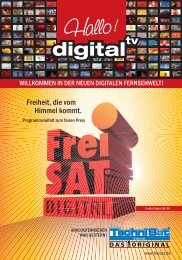

![[PDF] TV numérique avec TechniSat](https://img.yumpu.com/7390326/1/184x260/pdf-tv-numerique-avec-technisat.jpg?quality=85)