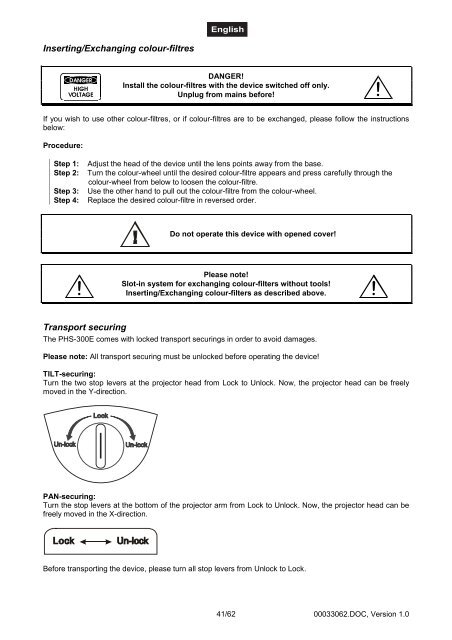Erfolgreiche ePaper selbst erstellen
Machen Sie aus Ihren PDF Publikationen ein blätterbares Flipbook mit unserer einzigartigen Google optimierten e-Paper Software.
Inserting/Exchanging colour-filtres<br />
DANGER!<br />
Install the colour-filtres with the device switched off only.<br />
Unplug from mains before!<br />
If you wish to use other colour-filtres, or if colour-filtres are to be exchanged, please follow the instructions<br />
below:<br />
Procedure:<br />
Step 1: Adjust the head of the device until the lens points away from the base.<br />
Step 2: Turn the colour-wheel until the desired colour-filtre appears and press carefully through the<br />
colour-wheel from below to loosen the colour-filtre.<br />
Step 3: Use the other hand to pull out the colour-filtre from the colour-wheel.<br />
Step 4: Replace the desired colour-filtre in reversed order.<br />
Transport securing<br />
Do not operate this device with opened cover!<br />
Please note!<br />
Slot-in system for exchanging colour-filters without tools!<br />
Inserting/Exchanging colour-filters as described above.<br />
The PHS-300E comes with locked transport securings in order to avoid damages.<br />
Please note: All transport securing must be unlocked before operating the device!<br />
TILT-securing:<br />
Turn the two stop levers at the projector head from Lock to Unlock. Now, the projector head can be freely<br />
moved in the Y-direction.<br />
PAN-securing:<br />
Turn the stop levers at the bottom of the projector arm from Lock to Unlock. Now, the projector head can be<br />
freely moved in the X-direction.<br />
Before transporting the device, please turn all stop levers from Unlock to Lock.<br />
41/62<br />
00033062.DOC, Version 1.0