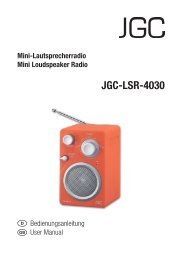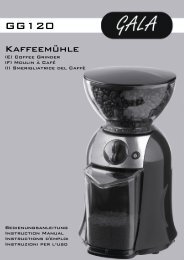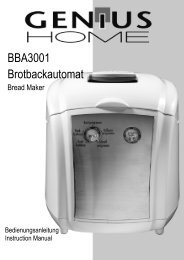ProAudio-RRMP-6911 - E2 Fachhandels & Reparatur Servicecenter ...
ProAudio-RRMP-6911 - E2 Fachhandels & Reparatur Servicecenter ...
ProAudio-RRMP-6911 - E2 Fachhandels & Reparatur Servicecenter ...
Sie wollen auch ein ePaper? Erhöhen Sie die Reichweite Ihrer Titel.
YUMPU macht aus Druck-PDFs automatisch weboptimierte ePaper, die Google liebt.
CASSETTE RECORDER<br />
Inserting and removing cassette<br />
• Set the FUNCTION switch (19) to TAPE (OFF).<br />
• Open the cassette compartment (13) by pressing the / button (26).<br />
• Tighten the band slightly and insert the cassette with the band to the top. The empty spool should be on the<br />
left.<br />
• Close the cassette compartment until it audibly locks.<br />
• Start play by pressing the button (23).<br />
• Press the button (27) in order to pause playback.<br />
• Stop playback by pressing the / button (26).<br />
• To fast forward or rewind the band, first stop playback by pressing the / button (26). Then press the<br />
buttons (25) or (24).<br />
• Press the / button (26) again in order to open the cassette compartment and remove the cassette.<br />
• Cassettes can be used on both sides. If the cassette is at the end of its play duration, remove the cassette<br />
and turn it 180 degrees on its vertical axis. Insert the cassette again in order to play the other side.<br />
Auto-Stop function<br />
• If the cassette is finished playing, the cassette part automatically switched off. This is also the case for<br />
recording.<br />
Recording onto cassette<br />
• You can record from radio, a CD, USB or SD/MMC memory card. When recording and copying the copyright<br />
should be observed.<br />
• Recording on chrome (IEC II) and metal bands (IEC IV) is not possible. Use only NORMAL (IEC I) bands.<br />
• Insert the cassette which you want to overwrite.<br />
• Press the button (27).<br />
• Press the button (22). The button (23) will be pressed at the same time.<br />
• Select the desired source with the FUNCTION switch (19).<br />
• To record from radio, set the FUNCTION switch (19) to RADIO. Select the desired station with (37) or<br />
(32)<br />
• To record from CD, USB or SD/MMC memory card, set the FUNCTION switch (19) to CD.<br />
• In order to start recording press the button (27) again.<br />
• To interrupt recording press the button (27).<br />
• Press the / button (26) in order to stop recording.<br />
• The recording is not influenced by the set volume.<br />
<strong>ProAudio</strong>-<strong>RRMP</strong>-<strong>6911</strong>-IM-DE-EN-V2.indb 37 11/08/2009 1:09 PM<br />
37<br />
ENGLISH