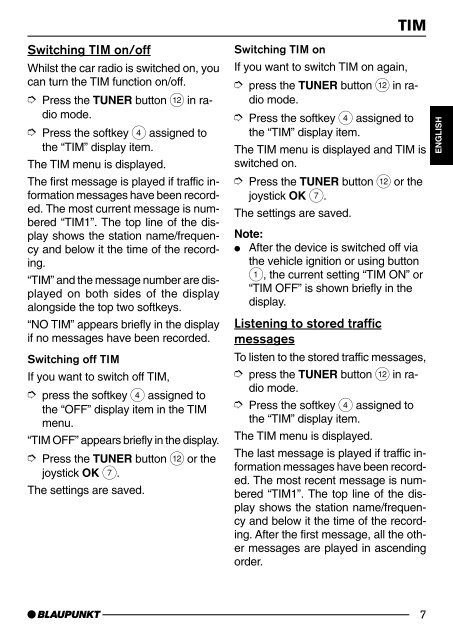San Francisco CD72 - Blaupunkt
San Francisco CD72 - Blaupunkt
San Francisco CD72 - Blaupunkt
Sie wollen auch ein ePaper? Erhöhen Sie die Reichweite Ihrer Titel.
YUMPU macht aus Druck-PDFs automatisch weboptimierte ePaper, die Google liebt.
Switching TIM on/off<br />
Whilst the car radio is switched on, you<br />
can turn the TIM function on/off.<br />
➮ Press the TUNER button < in radio<br />
mode.<br />
➮ Press the softkey 4 assigned to<br />
the “TIM” display item.<br />
The TIM menu is displayed.<br />
The first message is played if traffic information<br />
messages have been recorded.<br />
The most current message is numbered<br />
“TIM1”. The top line of the display<br />
shows the station name/frequency<br />
and below it the time of the recording.<br />
“TIM” and the message number are displayed<br />
on both sides of the display<br />
alongside the top two softkeys.<br />
“NO TIM” appears briefly in the display<br />
if no messages have been recorded.<br />
Switching off TIM<br />
If you want to switch off TIM,<br />
➮ press the softkey 4 assigned to<br />
the “OFF” display item in the TIM<br />
menu.<br />
“TIM OFF” appears briefly in the display.<br />
➮ Press the TUNER button < or the<br />
joystick OK 7.<br />
The settings are saved.<br />
TIM<br />
Switching TIM on<br />
If you want to switch TIM on again,<br />
➮ press the TUNER button < in radio<br />
mode.<br />
➮ Press the softkey 4 assigned to<br />
the “TIM” display item.<br />
The TIM menu is displayed and TIM is<br />
switched on.<br />
➮ Press the TUNER button < or the<br />
joystick OK 7.<br />
The settings are saved.<br />
Note:<br />
● After the device is switched off via<br />
the vehicle ignition or using button<br />
1, the current setting “TIM ON” or<br />
“TIM OFF” is shown briefly in the<br />
display.<br />
Listening to stored traffic<br />
messages<br />
To listen to the stored traffic messages,<br />
➮ press the TUNER button < in radio<br />
mode.<br />
➮ Press the softkey 4 assigned to<br />
the “TIM” display item.<br />
The TIM menu is displayed.<br />
The last message is played if traffic information<br />
messages have been recorded.<br />
The most recent message is numbered<br />
“TIM1”. The top line of the display<br />
shows the station name/frequency<br />
and below it the time of the recording.<br />
After the first message, all the other<br />
messages are played in ascending<br />
order.<br />
7<br />
DANSK PORTUGUÊS<br />
NEDERLANDS<br />
ENGLISH DEUTSCH<br />
FRANÇAIS<br />
ITALIANO<br />
SVENSKA<br />
ESPAÑOL