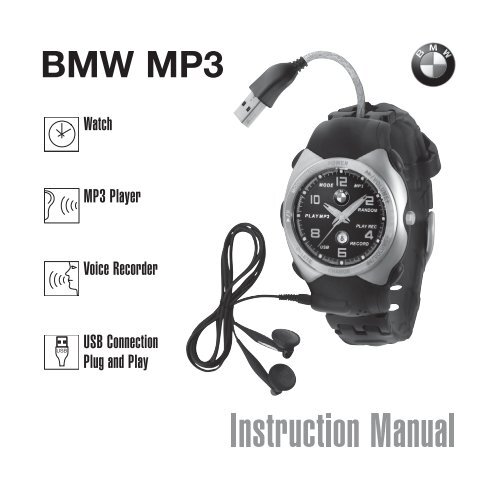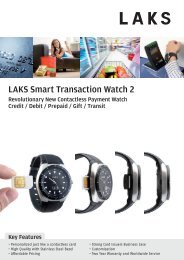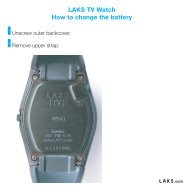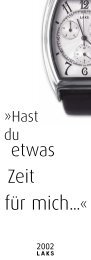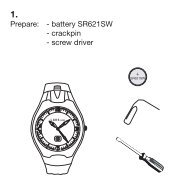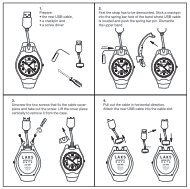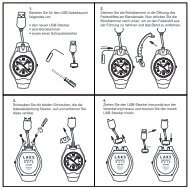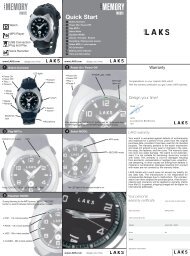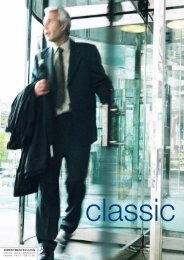BMW MP3 Watch User Manual - LAKS
BMW MP3 Watch User Manual - LAKS
BMW MP3 Watch User Manual - LAKS
You also want an ePaper? Increase the reach of your titles
YUMPU automatically turns print PDFs into web optimized ePapers that Google loves.
2<br />
TABLE OF CONTENTS<br />
1. General Descriptions . . . . . . . . . . . . . . . . . . . . . . . 4<br />
Basic Functions . . . . . . . . . . . . . . . . . . . . . . . . . . . . . . . . . . . 4<br />
Accessories . . . . . . . . . . . . . . . . . . . . . . . . . . . . . . . . . . . . . . 7<br />
2. Operation . . . . . . . . . . . . . . . . . . . . . . . . . . . . . . . . . . . 8<br />
Button function overview . . . . . . . . . . . . . . . . . . . . . . . . . . . . 8<br />
Function light overview . . . . . . . . . . . . . . . . . . . . . . . . . . . . . 9<br />
Power on/off . . . . . . . . . . . . . . . . . . . . . . . . . . . . . . . . . . . . . 10<br />
Mode switch . . . . . . . . . . . . . . . . . . . . . . . . . . . . . . . . . . . . . 10<br />
Playing <strong>MP3</strong> music . . . . . . . . . . . . . . . . . . . . . . . . . . . . . . . . 11<br />
Equalizer modes . . . . . . . . . . . . . . . . . . . . . . . . . . . . . . . . . . 12<br />
Playing voice recording . . . . . . . . . . . . . . . . . . . . . . . . . . . . . 13<br />
Voice recording . . . . . . . . . . . . . . . . . . . . . . . . . . . . . . . . . . . 13<br />
Volume & music/recording control . . . . . . . . . . . . . . . . . . . . 14<br />
Deleting music/voice recording . . . . . . . . . . . . . . . . . . . . . . . 15<br />
PC connection . . . . . . . . . . . . . . . . . . . . . . . . . . . . . . . . . . . . 16<br />
Battery power indicator . . . . . . . . . . . . . . . . . . . . . . . . . . . . . 16<br />
bmwusa.com<br />
Table of contents 3<br />
Time & date setting . . . . . . . . . . . . . . . . . . . . . . . . . . . . . . . . 17<br />
Battery recharging . . . . . . . . . . . . . . . . . . . . . . . . . . . . . . . . . 18<br />
3. Installation of <strong>MP3</strong> Player software . . . . . . . . . 19<br />
No installation needed if using WinME/2000/XP - Plug&Play<br />
System requirements . . . . . . . . . . . . . . . . . . . . . . . . . . . . . . . 19<br />
USB connection . . . . . . . . . . . . . . . . . . . . . . . . . . . . . . . . . . . 19<br />
Installation guide . . . . . . . . . . . . . . . . . . . . . . . . . . . . . . . . . . 20<br />
Firmware download for the <strong>MP3</strong> controller . . . . . . . . . . . . . 24<br />
4. Cautions . . . . . . . . . . . . . . . . . . . . . . . . . . . . . . . . . . . . 25<br />
5. Helpful Tips . . . . . . . . . . . . . . . . . . . . . . . . . . . . . . . . . 26<br />
Changing the USB Cable . . . . . . . . . . . . . . . . . . . . . . . . . . . 28<br />
6. Product specifications . . . . . . . . . . . . . . . . . . . . . . 33<br />
Note . . . . . . . . . . . . . . . . . . . . . . . . . . . . . . . . . . . . . . . . . . . . 34<br />
bmwusa.com
4 General descriptions General descriptions 5<br />
1. General Informations:<br />
Basic Functions<br />
• Playable music format <strong>MP3</strong> / WMA / ADPCM<br />
• USB 1.1 interface<br />
• Portable storage disc (USB 1.1)<br />
• Playing order: Sequence, Repeat (current track / voice recording),<br />
Random, Pause, Resuming<br />
• Choose between different equalizer modes<br />
• Delete (current track / voice recording)<br />
• Built in microphone: ADPCM voice recording<br />
• Stereo earphones jack, standard 2,5mm<br />
• Automatic detecting of battery voltage and power indicator<br />
• Power saving<br />
– Automatic power off in 2 minutes if no button pushed<br />
under pause status<br />
– Automatic power off in 2 minutes when all tracks played<br />
bmwusa.com<br />
• Rechargeable Li-Ion battery (3,7V)<br />
• Standard USB port for recharging, download and upload<br />
• 11 LED lights:<br />
—<strong>MP3</strong>: lights up / <strong>MP3</strong> playmode;<br />
flashing / <strong>MP3</strong> is playing<br />
—RANDOM:<br />
lights up / random playing<br />
—PLAY REC (playing voice memos)<br />
lights up / playing mode of voice recording<br />
flashing per second playing voice recording<br />
—RECORD (voice recording)<br />
lights up / voice recording mode<br />
flashing per second recording<br />
—CHARGE (recharging battery)<br />
lights up / recharging<br />
lights flashing / battery is low<br />
lights are off / recharging is done<br />
bmwusa.com
6 General descriptions General descriptions 7<br />
—USB:<br />
lights up / in proper connection with PC<br />
—Lights up on 08.00 o«clock position:<br />
lights up / equalizer set as CLASSIC MODE<br />
—Lights up on 09.00 o«clock position:<br />
lights up / equalizer set as JAZZ MODE<br />
—Lights up on 10.00 o«clock position:<br />
lights up / equalizer set as ROCK MODE<br />
—Lights up on 11.00 o«clock position:<br />
lights up / equalizer set as POP MODE<br />
• 5 Buttons:<br />
—MODE / ON / OFF: working mode (MODE) / power on<br />
(ON) / power off (OFF)<br />
— VOLUME +: forward (FORWARD) / increase volume<br />
— VOLUME —: rewind (REWIND) / decrease volume<br />
—DELETE: delete (DELETE)<br />
—PLAY: play mp3 / Pause<br />
bmwusa.com<br />
ACCESSORIES:<br />
bmwusa.com<br />
<strong>BMW</strong> <strong>MP3</strong> <strong>Manual</strong><br />
Installation CD USB extension cable<br />
Charging Adapter<br />
<strong>Manual</strong><br />
Earphones
8 Operation description Operation description 9<br />
2. OPERATION:<br />
BUTTON OVERVIEW<br />
working mode /<br />
power on /<br />
power off<br />
play / pause<br />
delete<br />
earphones jack<br />
bmwusa.com<br />
function lights<br />
voice recording<br />
microphone<br />
forward /<br />
increase volume<br />
crown<br />
rewind /<br />
decrease volume<br />
FUNCTION LIGHTS OVERVIEW<br />
MODE<br />
POP<br />
11.00 o´clock position<br />
ROCK<br />
10.00 o´clock position<br />
JAZZ<br />
09.00 o´clock position<br />
CLASSIC<br />
08.00 o´clock positon<br />
PLAY <strong>MP3</strong><br />
START<br />
USB<br />
bmwusa.com<br />
power indicator /<br />
POWER<br />
<strong>MP3</strong> MODE<br />
recharging battery /<br />
CHARGE<br />
play mode<br />
random /<br />
RANDOM<br />
playing voice -<br />
memos /<br />
PLAY REC<br />
recording voice -<br />
memos / RECORD
10 Operation description Operation description 11<br />
Power On/Off:<br />
Press button MODE/ON/OFF momentarily<br />
POWER light lights up, power on<br />
Press and hold button MODE/ON/OFF for 3<br />
seconds POWER light off, power off<br />
NOTE: default mode when power on :<br />
1) <strong>MP3</strong> playing mode, <strong>MP3</strong> light lights up.<br />
2) equalizer mode, same as when power off last time<br />
3) play the last track of voice recording once motivated<br />
Mode switch:<br />
Under pause status of <strong>MP3</strong> playing / voice recording playing<br />
or when voice recording is stopped, press button<br />
MODE/ON/OFF momentarily to switch between the following<br />
modes:<br />
recording mode<br />
(RECORD light<br />
lights up)<br />
bmwusa.com bmwusa.com<br />
<strong>MP3</strong> playing<br />
mode (<strong>MP3</strong><br />
light lights up)<br />
playing recording<br />
mode (PLAY REC<br />
light lights up)<br />
<strong>MP3</strong> random playing<br />
mode (<strong>MP3</strong> light lights<br />
up, random playing<br />
starts when RANDOM<br />
light lights up)<br />
Playing MODE in <strong>MP3</strong> or <strong>MP3</strong> RANDOM<br />
• Press momentarily PLAY<br />
(<strong>MP3</strong> light flashes and songs will be proceed.<br />
• Press momentarily PAUSE<br />
(<strong>MP3</strong> light lights up)
14 Operation description Operation description 15<br />
Volume & music/voice recording control:<br />
(Under the mode: MUSIC PLAYING or VOICE RECORDING)<br />
• Press and hold Volume +, increase<br />
volume<br />
• Press momentarily Volume +, play next<br />
track (or voice recording)<br />
• Press and hold Volume -, decrease<br />
volume<br />
• Press Volume - momentarily within 5 seconds of playing<br />
time = play previous track (or voice recording)<br />
• Press Volume - momentarily after 5 seconds of playing<br />
time = replay the current track (or voice recording)<br />
bmwusa.com<br />
Deleting Music:<br />
Press and hold DELETE for 2 seconds and<br />
delete the current track (music/voice<br />
recording) under playing status of <strong>MP3</strong><br />
and random playing.<br />
1. delete all music tracks under the PAUSE status of <strong>MP3</strong> playing<br />
and RANDOM playing (<strong>MP3</strong> light flashing per 0.5 second<br />
within 10 seconds and keeps lighted up after 10 seconds<br />
when all tracks deleted.)<br />
Deleting Voice recording:<br />
Press and hold button DELETE for 10 seconds to delete all<br />
tracks or voice memos.<br />
2. delete all recording tracks under the pause status of playing<br />
voice recording (PLAY REC light flashing per 0.5 second<br />
within 10 seconds and keep lighted up after 10 seconds<br />
when all tracks deleted.<br />
bmwusa.com
16 Operation description Operation description 17<br />
PC Connection:<br />
1. Connect the watch to your PC through USB cable<br />
2. Recharging light (CHARGE) lights up, which means the<br />
product is already connected to PC and being recharched.<br />
3. Flashing USB light (USB) means data in transmission (Busy).<br />
4. lighted USB light means ready for work (Idle)<br />
5. No USB light means disconnect with PC (Suspend).<br />
6. Remove the product as per PC´s requirement when upload<br />
and download completed.<br />
Battery Power indicator:<br />
Power indicator (POWER light), lights up -> full power<br />
Flashing per second -> 1/5 power remained<br />
Flashing per 0.5 second -> out of power soon<br />
Off -> out of power and automatic power off<br />
bmwusa.com<br />
Time and date setting:<br />
Pull out the crown once to set the date<br />
Pull out the crown twice to stop the<br />
second hand when it sweeps to 12 o´clock<br />
turn the crown to set hour and minute<br />
hands.<br />
Push back the crown and the second hand<br />
starts sweeping.<br />
bmwusa.com<br />
8<br />
crown
18 Operation description Installing the <strong>MP3</strong> Player Software 19<br />
Battery recharching:<br />
Recharging is needed when power indicator (POWER light) is<br />
flashing per 0.5 second or off.<br />
Connect the watch to PC through USB cable or through<br />
adaptor to AC power for recharging<br />
Recharging light (CHARGE) lights up -under recharge<br />
Recharging light (CHARGE) lights weakly -slow recharge<br />
Recharging light (CHARGE) off --- recharge over<br />
NOTE:<br />
a) The battery will be recharged slowly when close to full power<br />
b) You can listen to the songs during the recharge procedure<br />
only by recharging through the adapter.<br />
bmwusa.com<br />
connect the USB<br />
plug into your PC<br />
put the cable in your<br />
110-220 V AC Adapter<br />
3. Installation of Win98 <strong>MP3</strong> Player Software:<br />
No installation needed if using WinME/2000/XP - Plug&Play<br />
System requirements:<br />
• Pentium 166 MHz MMX or faster<br />
• Windows98/ME/2000/XP USB port (Universal Serial Bus)<br />
• Mac Os X/Mac Os 9.0<br />
• 64MB RAM or more<br />
• 20MB free hard-disk space or more<br />
• Accessible to Internet (Recommended)<br />
NOTE:<br />
<strong>User</strong> name has to be set as administrator under Windows2000<br />
USB Connection:<br />
• USB port on your PC is used for sending files and battery<br />
recharging.<br />
• USB light and CHARGE light are lighted when the device is<br />
connected to PC through USB port.<br />
bmwusa.com
20 Installing the <strong>MP3</strong> Player Software Installing the <strong>MP3</strong> Player Software 21<br />
• Under Win98 SE make sure the driver <strong>MP3</strong> Player enclosed<br />
in the packing is successfully installed before connecting the<br />
device to PC.<br />
Installation Guide:<br />
Install the driver <strong>MP3</strong> Player:<br />
• Put the installation CD into CD-ROM Drive and it will be<br />
installed automatically.<br />
• The following window will pop up:<br />
bmwusa.com<br />
- click on NEXT and the<br />
following windows<br />
opens<br />
- click YES to proceed<br />
bmwusa.com<br />
- define a destination<br />
folder, and click on<br />
NEXT
22 Installing the <strong>MP3</strong> Player Software Installing the <strong>MP3</strong> Player Software 23<br />
- if you like a entry in<br />
your startmenu go on<br />
NEXT<br />
bmwusa.com<br />
- installation is now<br />
completed<br />
bmwusa.com<br />
click now on FINISH and reboot your system
24 Installing the <strong>MP3</strong> Player Software Cautions 25<br />
Firmware download for the <strong>MP3</strong> controller:<br />
• Make sure that the drivers will be loaded successfully<br />
• Connect the watch to your PC<br />
• Click on START -> DRIVER -> <strong>MP3</strong> Player Utilities -><br />
FIRMWARE DOWNLOAD. The following window is opening:<br />
bmwusa.com<br />
– click on CLOSE to<br />
complete the download<br />
4. CAUTIONS:<br />
1. Do not disassemble or change any part of the product that is<br />
not mentioned in this manual.<br />
2. Do not pull or plug the product with wet hands, which may<br />
cause short circuit of the product.<br />
3. Do not expose the product to fire or excessive heat.<br />
4. Do not expose the product to electromagnetic wave<br />
circumstances, which may cause malfunction or data<br />
transmitting error of the product.<br />
5. Keep the USB plug and cable away from corrosive liquid<br />
such as salt water and acid as the corrosion may destroy the<br />
circuitry reliability.<br />
6. Ensure the USB plug is dry before connecting to computer<br />
to avoid damage by moisture.<br />
7. Regular cleaning of the USB plug is recommended.<br />
8. Recharge the battery after power drained to prolong the<br />
battery life.<br />
bmwusa.com
26 Helpful Tips Helpful Tips 27<br />
9. Remove the product from any device holding the USB plug<br />
itself but not the cable or watch body. Do not overbend the<br />
cable in case it's broken (ref.to the Figure below)<br />
5. HELPFUL TIPS<br />
PROBLEM ANALYSES SOLUTION<br />
unable to play<br />
<strong>MP3</strong><br />
unable to play<br />
any music<br />
bmwusa.com<br />
NO YES<br />
battery low<br />
no standard <strong>MP3</strong>/WMA<br />
formats<br />
recharging the battery<br />
download standard <strong>MP3</strong><br />
- or WMA files<br />
battery low<br />
recharging the battery<br />
USB cable is broken or not check the USB connec-<br />
correctly connected with<br />
the PC<br />
tion and reinsert<br />
PROBLEM ANALYSES SOLUTION<br />
cannot record<br />
voice memos<br />
no drive letter<br />
on my<br />
workspace<br />
bmwusa.com<br />
not enough free memory deleting older memos<br />
there is no USB connection<br />
on your PC<br />
the drivers are not<br />
correctly installed<br />
there is no USB Port on<br />
your mainboard<br />
sound skips <strong>MP3</strong> file made at compression<br />
level exceeding<br />
320kbps.<br />
electrical interferences<br />
from other appliances like<br />
mobile phone, fluorescent<br />
lamp, bulb and high<br />
voltage wiring etc.<br />
check the USB connection<br />
on your PC<br />
reinstall the software<br />
onto your system<br />
upgrade the mainboard<br />
drivers<br />
using lower compressing<br />
level<br />
move away from source<br />
of electrical interference
28 Helpful Tips<br />
Changing the USB Cable:<br />
Preparation:<br />
Prepare the new USB plug assembly and spare springs<br />
for replacement:<br />
A Your <strong>MP3</strong> Memory Music<br />
B USB plug<br />
C Screwdriver and tweezers (optional)<br />
D spare springs<br />
bmwusa.com<br />
<strong>MP3</strong><br />
8<br />
1A<br />
<strong>MP3</strong><br />
2 B<br />
3<br />
4<br />
C<br />
D<br />
Helpful Tips 29<br />
Unscrew the case:<br />
1 Unscrew the two screws that fix the USB plug assembly.<br />
2 No need to unscrew the case back as picture shows.<br />
bmwusa.com<br />
2<br />
1
30 Helpful Tips<br />
Lift of the defect USB Plug:<br />
3 Lift of the defect USB plug in vertical direction as arrow shows.<br />
4 Take out spare springs from the case with your tweezers.<br />
bmwusa.com<br />
<strong>MP3</strong><br />
8<br />
3<br />
<strong>MP3</strong><br />
8<br />
4<br />
Helpful Tips 31<br />
Place the new USB Plug:<br />
5 Place the springs from the plastic package into the four spring holes<br />
6 Make sure there are springs in all four spring holes. Press the new<br />
USB plug onto the case in vertical direction as arrow shows. Make<br />
sure it fits well on the case.<br />
bmwusa.com<br />
<strong>MP3</strong><br />
5<br />
USB plug assembly backside<br />
8 8<br />
6<br />
<strong>MP3</strong><br />
Click !