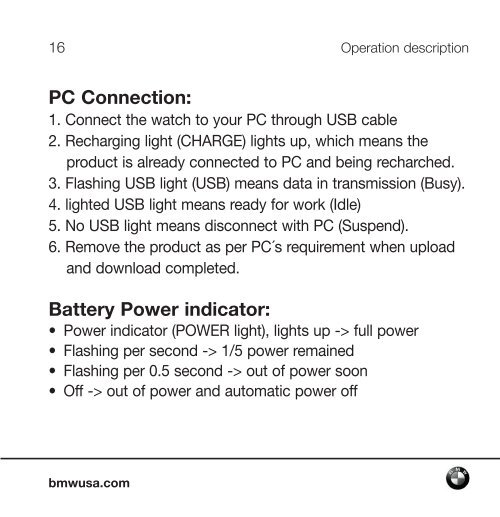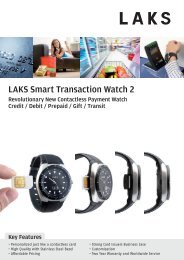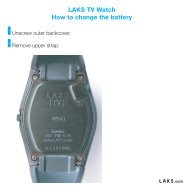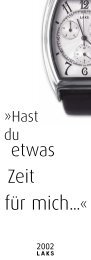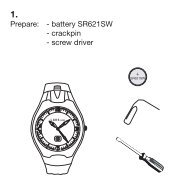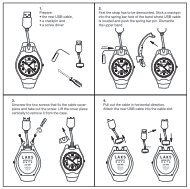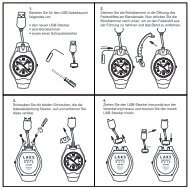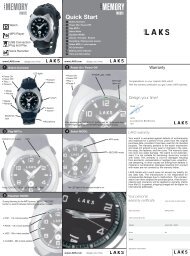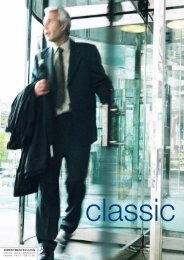BMW MP3 Watch User Manual - LAKS
BMW MP3 Watch User Manual - LAKS
BMW MP3 Watch User Manual - LAKS
Create successful ePaper yourself
Turn your PDF publications into a flip-book with our unique Google optimized e-Paper software.
16 Operation description Operation description 17<br />
PC Connection:<br />
1. Connect the watch to your PC through USB cable<br />
2. Recharging light (CHARGE) lights up, which means the<br />
product is already connected to PC and being recharched.<br />
3. Flashing USB light (USB) means data in transmission (Busy).<br />
4. lighted USB light means ready for work (Idle)<br />
5. No USB light means disconnect with PC (Suspend).<br />
6. Remove the product as per PC´s requirement when upload<br />
and download completed.<br />
Battery Power indicator:<br />
Power indicator (POWER light), lights up -> full power<br />
Flashing per second -> 1/5 power remained<br />
Flashing per 0.5 second -> out of power soon<br />
Off -> out of power and automatic power off<br />
bmwusa.com<br />
Time and date setting:<br />
Pull out the crown once to set the date<br />
Pull out the crown twice to stop the<br />
second hand when it sweeps to 12 o´clock<br />
turn the crown to set hour and minute<br />
hands.<br />
Push back the crown and the second hand<br />
starts sweeping.<br />
bmwusa.com<br />
8<br />
crown