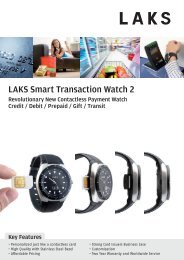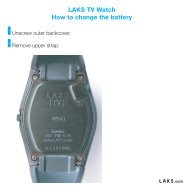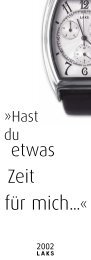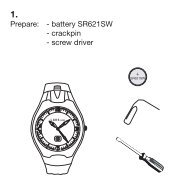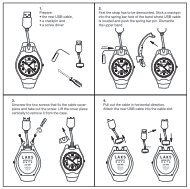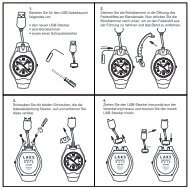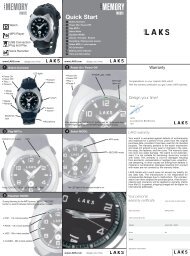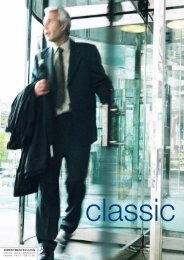BMW MP3 Watch User Manual - LAKS
BMW MP3 Watch User Manual - LAKS
BMW MP3 Watch User Manual - LAKS
Create successful ePaper yourself
Turn your PDF publications into a flip-book with our unique Google optimized e-Paper software.
18 Operation description Installing the <strong>MP3</strong> Player Software 19<br />
Battery recharching:<br />
Recharging is needed when power indicator (POWER light) is<br />
flashing per 0.5 second or off.<br />
Connect the watch to PC through USB cable or through<br />
adaptor to AC power for recharging<br />
Recharging light (CHARGE) lights up -under recharge<br />
Recharging light (CHARGE) lights weakly -slow recharge<br />
Recharging light (CHARGE) off --- recharge over<br />
NOTE:<br />
a) The battery will be recharged slowly when close to full power<br />
b) You can listen to the songs during the recharge procedure<br />
only by recharging through the adapter.<br />
bmwusa.com<br />
connect the USB<br />
plug into your PC<br />
put the cable in your<br />
110-220 V AC Adapter<br />
3. Installation of Win98 <strong>MP3</strong> Player Software:<br />
No installation needed if using WinME/2000/XP - Plug&Play<br />
System requirements:<br />
• Pentium 166 MHz MMX or faster<br />
• Windows98/ME/2000/XP USB port (Universal Serial Bus)<br />
• Mac Os X/Mac Os 9.0<br />
• 64MB RAM or more<br />
• 20MB free hard-disk space or more<br />
• Accessible to Internet (Recommended)<br />
NOTE:<br />
<strong>User</strong> name has to be set as administrator under Windows2000<br />
USB Connection:<br />
• USB port on your PC is used for sending files and battery<br />
recharging.<br />
• USB light and CHARGE light are lighted when the device is<br />
connected to PC through USB port.<br />
bmwusa.com