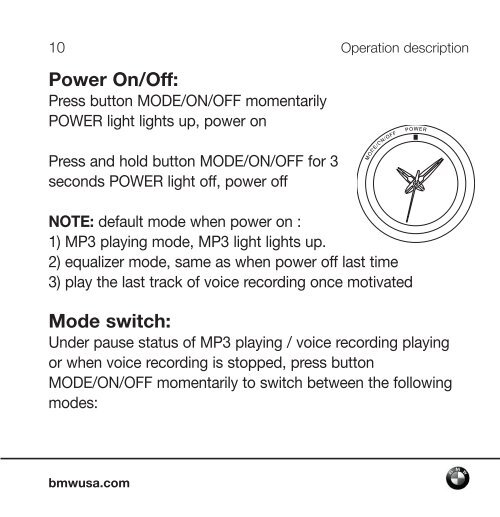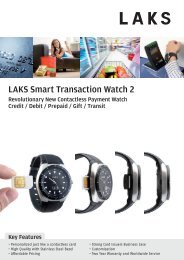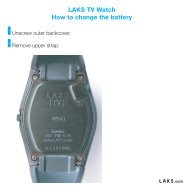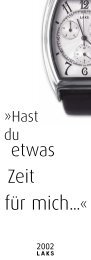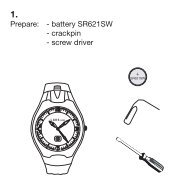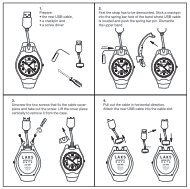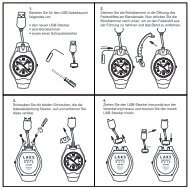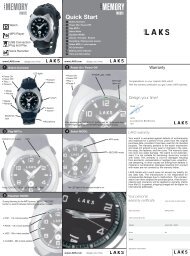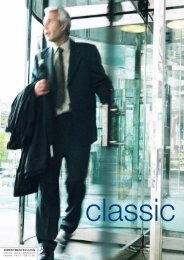BMW MP3 Watch User Manual - LAKS
BMW MP3 Watch User Manual - LAKS
BMW MP3 Watch User Manual - LAKS
Create successful ePaper yourself
Turn your PDF publications into a flip-book with our unique Google optimized e-Paper software.
10 Operation description Operation description 11<br />
Power On/Off:<br />
Press button MODE/ON/OFF momentarily<br />
POWER light lights up, power on<br />
Press and hold button MODE/ON/OFF for 3<br />
seconds POWER light off, power off<br />
NOTE: default mode when power on :<br />
1) <strong>MP3</strong> playing mode, <strong>MP3</strong> light lights up.<br />
2) equalizer mode, same as when power off last time<br />
3) play the last track of voice recording once motivated<br />
Mode switch:<br />
Under pause status of <strong>MP3</strong> playing / voice recording playing<br />
or when voice recording is stopped, press button<br />
MODE/ON/OFF momentarily to switch between the following<br />
modes:<br />
recording mode<br />
(RECORD light<br />
lights up)<br />
bmwusa.com bmwusa.com<br />
<strong>MP3</strong> playing<br />
mode (<strong>MP3</strong><br />
light lights up)<br />
playing recording<br />
mode (PLAY REC<br />
light lights up)<br />
<strong>MP3</strong> random playing<br />
mode (<strong>MP3</strong> light lights<br />
up, random playing<br />
starts when RANDOM<br />
light lights up)<br />
Playing MODE in <strong>MP3</strong> or <strong>MP3</strong> RANDOM<br />
• Press momentarily PLAY<br />
(<strong>MP3</strong> light flashes and songs will be proceed.<br />
• Press momentarily PAUSE<br />
(<strong>MP3</strong> light lights up)