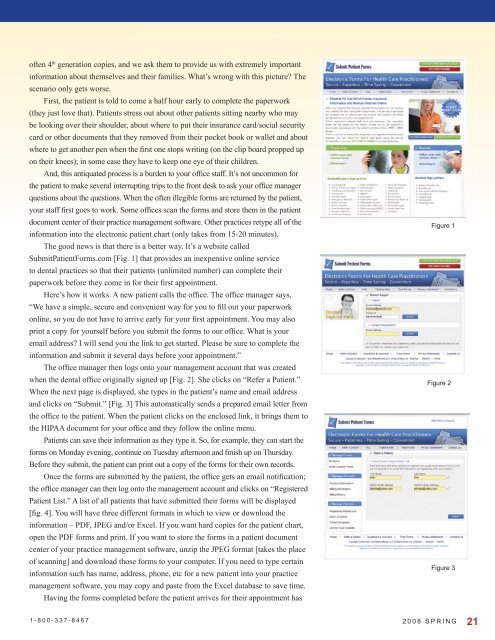The Dental MeTaMorphosis - The Profitable Dentist
The Dental MeTaMorphosis - The Profitable Dentist
The Dental MeTaMorphosis - The Profitable Dentist
You also want an ePaper? Increase the reach of your titles
YUMPU automatically turns print PDFs into web optimized ePapers that Google loves.
often 4 th generation copies, and we ask them to provide us with extremely important<br />
information about themselves and their families. What’s wrong with this picture? <strong>The</strong><br />
scenario only gets worse.<br />
First, the patient is told to come a half hour early to complete the paperwork<br />
(they just love that). Patients stress out about other patients sitting nearby who may<br />
be looking over their shoulder, about where to put their insurance card/social security<br />
card or other documents that they removed from their pocket book or wallet and about<br />
where to get another pen when the first one stops writing (on the clip board propped up<br />
on their knees); in some case they have to keep one eye of their children.<br />
And, this antiquated process is a burden to your office staff. It’s not uncommon for<br />
the patient to make several interrupting trips to the front desk to ask your office manager<br />
questions about the questions. When the often illegible forms are returned by the patient,<br />
your staff first goes to work. Some offices scan the forms and store them in the patient<br />
document center of their practice management software. Other practices retype all of the<br />
information into the electronic patient chart (only takes from 15-20 minutes).<br />
<strong>The</strong> good news is that there is a better way. It’s a website called<br />
SubmitPatientForms.com [Fig. 1] that provides an inexpensive online service<br />
to dental practices so that their patients (unlimited number) can complete their<br />
paperwork before they come in for their first appointment.<br />
Here’s how it works. A new patient calls the office. <strong>The</strong> office manager says,<br />
“We have a simple, secure and convenient way for you to fill out your paperwork<br />
online, so you do not have to arrive early for your first appointment. You may also<br />
print a copy for yourself before you submit the forms to our office. What is your<br />
email address? I will send you the link to get started. Please be sure to complete the<br />
information and submit it several days before your appointment.”<br />
<strong>The</strong> office manager then logs onto your management account that was created<br />
when the dental office originally signed up [Fig. 2]. She clicks on “Refer a Patient.”<br />
When the next page is displayed, she types in the patient’s name and email address<br />
and clicks on “Submit.” [Fig. 3] This automatically sends a prepared email letter from<br />
the office to the patient. When the patient clicks on the enclosed link, it brings them to<br />
the HIPAA document for your office and they follow the online menu.<br />
Patients can save their information as they type it. So, for example, they can start the<br />
forms on Monday evening, continue on Tuesday afternoon and finish up on Thursday.<br />
Before they submit, the patient can print out a copy of the forms for their own records.<br />
Once the forms are submitted by the patient, the office gets an email notification;<br />
the office manager can then log onto the management account and clicks on “Registered<br />
Patient List.” A list of all patients that have submitted their forms will be displayed<br />
[fig. 4]. You will have three different formats in which to view or download the<br />
information – PDF, JPEG and/or Excel. If you want hard copies for the patient chart,<br />
open the PDF forms and print. If you want to store the forms in a patient document<br />
center of your practice management software, unzip the JPEG format [takes the place<br />
of scanning] and download those forms to your computer. If you need to type certain<br />
information such has name, address, phone, etc for a new patient into your practice<br />
management software, you may copy and paste from the Excel database to save time.<br />
Having the forms completed before the patient arrives for their appointment has<br />
CLINICAL/TECHNICAL<br />
Figure 1<br />
Figure 2<br />
Figure 3<br />
1 - 8 0 0 - 3 3 7 - 8 4 6 7 2 0 0 8 S P R I N G 21