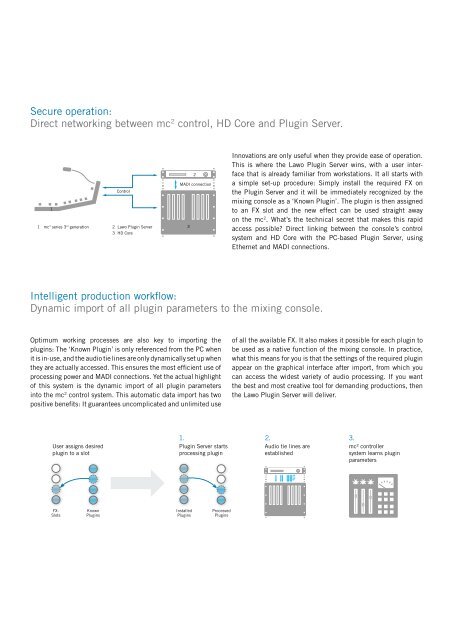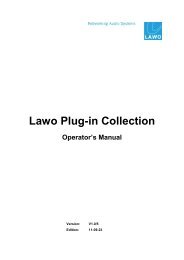Brochure Lawo Plugin Server
Brochure Lawo Plugin Server
Brochure Lawo Plugin Server
You also want an ePaper? Increase the reach of your titles
YUMPU automatically turns print PDFs into web optimized ePapers that Google loves.
Secure operation:<br />
Direct networking between mc 2 control, HD Core and <strong>Plugin</strong> <strong>Server</strong>.<br />
1<br />
Control<br />
1 mc 2 <strong>Lawo</strong> <strong>Plugin</strong> <strong>Server</strong><br />
3 HD Core<br />
2 series 3rd generation 3<br />
MADI connection<br />
Intelligent production workflow:<br />
Dynamic import of all plugin parameters to the mixing console.<br />
Optimum working processes are also key to importing the<br />
plugins: The ‘Known <strong>Plugin</strong>’ is only referenced from the PC when<br />
it is in-use, and the audio tie lines are only dynamically set up when<br />
they are actually accessed. This ensures the most efficient use of<br />
processing power and MADI connections. Yet the actual highlight<br />
of this system is the dynamic import of all plugin parameters<br />
into the mc 2 control system. This automatic data import has two<br />
positive benefits: It guarantees uncomplicated and unlimited use<br />
User assigns desired<br />
plugin to a slot<br />
FX-<br />
Slots<br />
Known<br />
<strong>Plugin</strong>s<br />
2<br />
1.<br />
<strong>Plugin</strong> <strong>Server</strong> starts<br />
processing plugin<br />
Installed<br />
<strong>Plugin</strong>s<br />
Processed<br />
<strong>Plugin</strong>s<br />
Innovations are only useful when they provide ease of operation.<br />
This is where the <strong>Lawo</strong> <strong>Plugin</strong> <strong>Server</strong> wins, with a user interface<br />
that is already familiar from workstations. It all starts with<br />
a simple set-up procedure: Simply install the required FX on<br />
the <strong>Plugin</strong> <strong>Server</strong> and it will be immediately recognized by the<br />
mixing console as a ‘Known <strong>Plugin</strong>’. The plugin is then assigned<br />
to an FX slot and the new effect can be used straight away<br />
on the mc 2 . What’s the technical secret that makes this rapid<br />
access possible? Direct linking between the console’s control<br />
system and HD Core with the PC-based <strong>Plugin</strong> <strong>Server</strong>, using<br />
Ethernet and MADI connections.<br />
of all the available FX. It also makes it possible for each plugin to<br />
be used as a native function of the mixing console. In practice,<br />
what this means for you is that the settings of the required plugin<br />
appear on the graphical interface after import, from which you<br />
can access the widest variety of audio processing. If you want<br />
the best and most creative tool for demanding productions, then<br />
the <strong>Lawo</strong> <strong>Plugin</strong> <strong>Server</strong> will deliver.<br />
2.<br />
Audio tie lines are<br />
established<br />
3.<br />
mc² controller<br />
system learns plugin<br />
parameters