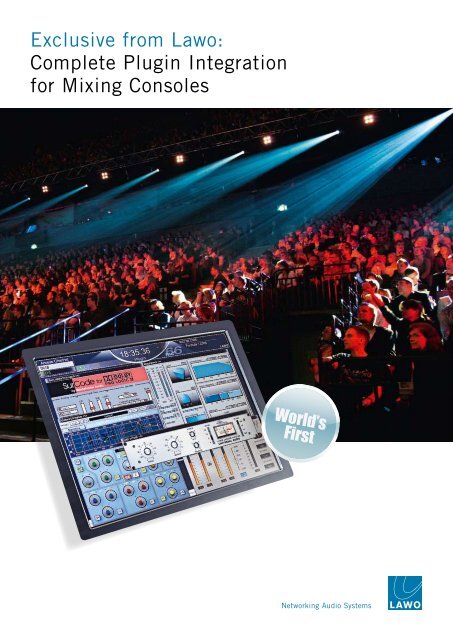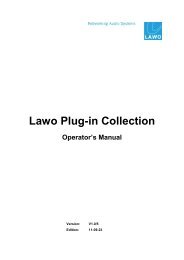Brochure Lawo Plugin Server
Brochure Lawo Plugin Server
Brochure Lawo Plugin Server
You also want an ePaper? Increase the reach of your titles
YUMPU automatically turns print PDFs into web optimized ePapers that Google loves.
Exclusive from <strong>Lawo</strong>:<br />
Complete <strong>Plugin</strong> Integration<br />
for Mixing Consoles
<strong>Plugin</strong> Integration for Mixing Consoles.<br />
For Live Shows and Studio Productions:<br />
Now you can access the widest variety of audio FX with your mixing console.<br />
There are those who appreciate mixing consoles, whilst<br />
others prefer workstations. The reason is that some swear by the<br />
quality and supremacy of high-performance mixing consoles, where<br />
others favour the flexibility and diversity of high-speed computers.<br />
<strong>Lawo</strong> is a company that neither swears by the former, nor favours<br />
the latter, but rather comes up with smart ideas, then develops and<br />
implements them. Now we present the results of our work in the<br />
shape of the <strong>Lawo</strong> <strong>Plugin</strong> <strong>Server</strong> – a global innovation from Rastatt,<br />
Germany, that combines both of the above principles.<br />
Thanks to the <strong>Lawo</strong> <strong>Plugin</strong> <strong>Server</strong>, your mixing console is also a workstation.<br />
Mixing consoles:<br />
Real-time production<br />
Perfect tool for live broadcasts<br />
Superb redundancy<br />
Live configuration possible<br />
The Highlights of the <strong>Lawo</strong> <strong>Plugin</strong> <strong>Server</strong>:<br />
Complete integration of plugins into the mixing console environment<br />
Saving of all settings in snapshots and production data<br />
Superb suitability for live situations thanks to minimal latency<br />
<strong>Plugin</strong> DSP core cards can be used (for example, TC Power Core or Universal-Audio)<br />
Installation of all plugins is possible without <strong>Lawo</strong> support<br />
Mixing console Workstation<br />
Complete compatibility with all VST plugins, VST 2.4 hardware platforms and plugins<br />
With the <strong>Lawo</strong> <strong>Plugin</strong> <strong>Server</strong>, you can gain from the benefits of<br />
two completely different worlds. Thanks to comprehensive<br />
plugin integration, it is now possible to use the live facilities of the<br />
mc 2 series, while easily accessing the widest range of ‘outboard’ FX.<br />
With this exciting new application, <strong>Lawo</strong> provides demanding audio<br />
engineers with a genuine innovation that opens up completely new<br />
possibilities for audio production, offering undreamed-of flexibility<br />
for live and studio sessions.<br />
Digital workstations:<br />
Wide variety of FX<br />
Unlimited equalization<br />
possibilities<br />
Compatibility with third-party<br />
sound cards<br />
Familiar and user-friendly
Now there is a better way to produce sound:<br />
creatively and efficiently.<br />
Dynamic import of all parameters and the complete saving of settings in snapshots<br />
and production data. With the <strong>Lawo</strong> <strong>Plugin</strong> <strong>Server</strong>, not only can you control a wide<br />
variety of FX directly from the mixing console, but you will also benefit from a vastly<br />
more efficient workflow.<br />
Special thanks to Record Lab and Audio Broadcast Services
Secure operation:<br />
Direct networking between mc 2 control, HD Core and <strong>Plugin</strong> <strong>Server</strong>.<br />
1<br />
Control<br />
1 mc 2 <strong>Lawo</strong> <strong>Plugin</strong> <strong>Server</strong><br />
3 HD Core<br />
2 series 3rd generation 3<br />
MADI connection<br />
Intelligent production workflow:<br />
Dynamic import of all plugin parameters to the mixing console.<br />
Optimum working processes are also key to importing the<br />
plugins: The ‘Known <strong>Plugin</strong>’ is only referenced from the PC when<br />
it is in-use, and the audio tie lines are only dynamically set up when<br />
they are actually accessed. This ensures the most efficient use of<br />
processing power and MADI connections. Yet the actual highlight<br />
of this system is the dynamic import of all plugin parameters<br />
into the mc 2 control system. This automatic data import has two<br />
positive benefits: It guarantees uncomplicated and unlimited use<br />
User assigns desired<br />
plugin to a slot<br />
FX-<br />
Slots<br />
Known<br />
<strong>Plugin</strong>s<br />
2<br />
1.<br />
<strong>Plugin</strong> <strong>Server</strong> starts<br />
processing plugin<br />
Installed<br />
<strong>Plugin</strong>s<br />
Processed<br />
<strong>Plugin</strong>s<br />
Innovations are only useful when they provide ease of operation.<br />
This is where the <strong>Lawo</strong> <strong>Plugin</strong> <strong>Server</strong> wins, with a user interface<br />
that is already familiar from workstations. It all starts with<br />
a simple set-up procedure: Simply install the required FX on<br />
the <strong>Plugin</strong> <strong>Server</strong> and it will be immediately recognized by the<br />
mixing console as a ‘Known <strong>Plugin</strong>’. The plugin is then assigned<br />
to an FX slot and the new effect can be used straight away<br />
on the mc 2 . What’s the technical secret that makes this rapid<br />
access possible? Direct linking between the console’s control<br />
system and HD Core with the PC-based <strong>Plugin</strong> <strong>Server</strong>, using<br />
Ethernet and MADI connections.<br />
of all the available FX. It also makes it possible for each plugin to<br />
be used as a native function of the mixing console. In practice,<br />
what this means for you is that the settings of the required plugin<br />
appear on the graphical interface after import, from which you<br />
can access the widest variety of audio processing. If you want<br />
the best and most creative tool for demanding productions, then<br />
the <strong>Lawo</strong> <strong>Plugin</strong> <strong>Server</strong> will deliver.<br />
2.<br />
Audio tie lines are<br />
established<br />
3.<br />
mc² controller<br />
system learns plugin<br />
parameters
Maximum efficiency:<br />
<strong>Plugin</strong> settings can be saved in snapshots and production data.<br />
Stunning ease of use:<br />
Accessing a virtual FX rack via the GUI.<br />
The <strong>Lawo</strong> <strong>Plugin</strong> <strong>Server</strong> is designed as a virtual effects rack<br />
and can therefore be operated with as much ease as you are<br />
accustomed to when using a digital workstation. The key control<br />
tool is the graphical user interface (GUI), which automatically<br />
displays the current plugin. You are not only able to produce a<br />
wide variety of FX using controls on the mixing console, you can<br />
Since the plugin parameters are imported directly, the mixing<br />
console reads all of its settings and configuration data. But<br />
plugin parameters cannot just be imported, they can also be<br />
saved in snapshots and production data. This is where the<br />
major benefit for the user becomes apparent: The entire status of<br />
the mixing console, including all the ‘external’ FX settings, can<br />
be restored at the press of a button. In this way, you can start a<br />
production with a complete set of plugin assignments and<br />
personal configuration data – a plus factor that enables you to<br />
switch at any time between various projects, and guarantees more<br />
efficient use of your studio time.<br />
also select them via the GUI. And that’s not all: By assigning<br />
individual names to FX, each plugin function can be used<br />
several times over on the console, and you also have a choice in the<br />
way a plugin is displayed. You can either use the local screen or<br />
control the <strong>Plugin</strong> <strong>Server</strong> using an external monitor.
Headquarters<br />
<strong>Lawo</strong> AG<br />
Am Oberwald 8<br />
76437 Rastatt<br />
GERMANY<br />
Phone + 49 7222 1002 0<br />
Fax + 49 7222 1002 7101<br />
info@lawo.de<br />
www.lawo.de<br />
Subsidiaries<br />
<strong>Lawo</strong> International GmbH<br />
Wehntalerstrasse 58<br />
8157 Dielsdorf<br />
SWITZERLAND<br />
Phone + 41 43 38868 00<br />
Fax + 41 43 38868 09<br />
info@lawo.ch<br />
www.lawo.ch<br />
<strong>Lawo</strong> North America Corp.<br />
1361 Huntingwood Drive, #16<br />
Toronto, Ontario M1S 3J1<br />
CANADA<br />
Phone + 1 416 292 0078<br />
Fax + 1 416 292 0402<br />
info@lawo.ca<br />
www.lawo.ca<br />
<strong>Lawo</strong> Australia Pty Ltd<br />
Factory 2<br />
2B Holmes Street<br />
Ballarat<br />
Victoria 3350<br />
AUSTRALIA<br />
Phone + 61 3 5309 2647<br />
Fax + 61 3 8677 9973<br />
info@lawo.com.au<br />
www.lawo.com.au<br />
<strong>Lawo</strong> AG Beijing<br />
Representative Office<br />
Room 1101, Block A, Luo Wa Plaza,<br />
No. 203, Zone 2, Li Ze Zhong Yuan<br />
Wang Jing, Chaoyang District<br />
100102 Beijing<br />
P. R. CHINA<br />
Phone + 86 10 6439 2518<br />
Fax + 86 10 6439 1813<br />
francis.he@lawo.cn<br />
www.lawo.cn