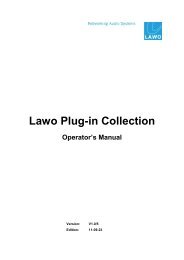zirkon â Perfect on-air. - Lawo
zirkon â Perfect on-air. - Lawo
zirkon â Perfect on-air. - Lawo
Create successful ePaper yourself
Turn your PDF publications into a flip-book with our unique Google optimized e-Paper software.
<str<strong>on</strong>g>zirk<strong>on</strong></str<strong>on</strong>g> – <str<strong>on</strong>g>Perfect</str<strong>on</strong>g> <strong>on</strong>-<strong>air</strong>.<br />
Better overview for greater ease of use:<br />
The VisTool touch screen software.<br />
Innovative, clearly laid out and, opti<strong>on</strong>ally,<br />
freely c<strong>on</strong>figurable – with the opti<strong>on</strong>al<br />
VisTool software you can add a modern<br />
screen-based user interface to <str<strong>on</strong>g>zirk<strong>on</strong></str<strong>on</strong>g>.<br />
Now your operators have a c<strong>on</strong>trol surface<br />
with extended functi<strong>on</strong>ality and even<br />
greater user-friendliness.<br />
Specifically this means that the VisTool<br />
Technic variant can offer you, for example,<br />
<strong>on</strong> three switchable pages, different<br />
level displays, additi<strong>on</strong>al triggers, the graphic<br />
display of channel parameters, and<br />
miscellaneous status displays. Alternatively,<br />
the VisTool Edit programme: this editor<br />
enables you to freely design your own<br />
operati<strong>on</strong>al overviews using virtual c<strong>on</strong>trol<br />
and display elements. For example, you<br />
can combine foldback arbitrati<strong>on</strong> with<br />
an overview of c<strong>on</strong>sole settings and level<br />
displays for <strong>on</strong>e c<strong>on</strong>trol surface, and<br />
move less frequently used functi<strong>on</strong>s to a<br />
previous page. Whatever functi<strong>on</strong> is the<br />
most important for you, VisTool gives your<br />
operators an extremely efficient tool with<br />
which to handle their daily broadcasting<br />
tasks!<br />
More Advantages:<br />
<str<strong>on</strong>g>zirk<strong>on</strong></str<strong>on</strong>g> functi<strong>on</strong>s can be arranged <strong>on</strong> the touch screen layers in any format, and<br />
supplemented by numerous display elements (freely programmable butt<strong>on</strong>s for<br />
logic, matrices and DSP c<strong>on</strong>trol, source and bus assignment)<br />
Additi<strong>on</strong>ally, up to 6 logic-c<strong>on</strong>trolled timing elements to trigger any required acti<strong>on</strong>s<br />
Up to 30 simultaneous, switchable level displays<br />
Overview of DSP parameters (e. g. dynamics and EQ characteristic curves) facilitate<br />
signal processing<br />
Work with snapshots in a central database<br />
Minimum requirements for VisTool:<br />
<str<strong>on</strong>g>zirk<strong>on</strong></str<strong>on</strong>g> c<strong>on</strong>sole or Nova17 matrix with corresp<strong>on</strong>ding master card plus a PC with<br />
Windows operating system and touch screen (data transfer via Ethernet TCP/IP,<br />
up to four PCs may be c<strong>on</strong>nected).<br />
Available:<br />
VisTool ‘On-Air’ – a pre-c<strong>on</strong>figured page with level display, timer, tally butt<strong>on</strong>s and<br />
channel status display<br />
VisTool ‘Technic’ – as ‘On Air’, but with two additi<strong>on</strong>al pages for multi-level display<br />
and visualisati<strong>on</strong> of DSP parameters<br />
VisTool ‘Edit’ – editor for free c<strong>on</strong>figurati<strong>on</strong> of touch screen surfaces including a<br />
runtime (RT) license for operati<strong>on</strong><br />
VisTool ‘RT’ – runtime versi<strong>on</strong> for operating self-edited touch screen surfaces