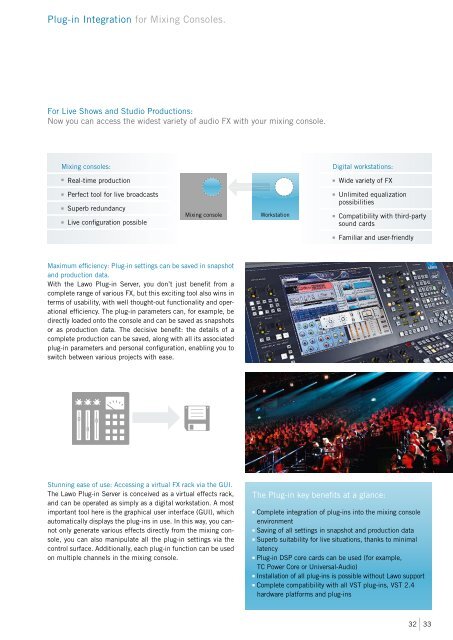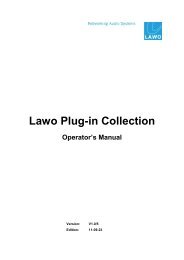Products 2009 For broadcast, production, radio and live ... - Lawo
Products 2009 For broadcast, production, radio and live ... - Lawo
Products 2009 For broadcast, production, radio and live ... - Lawo
You also want an ePaper? Increase the reach of your titles
YUMPU automatically turns print PDFs into web optimized ePapers that Google loves.
Plug-in Integration for Mixing Consoles.<br />
<strong>For</strong> Live Shows <strong>and</strong> Studio Productions:<br />
Now you can access the widest variety of audio FX with your mixing console.<br />
Mixing consoles:<br />
Real-time <strong>production</strong><br />
Perfect tool for <strong>live</strong> <strong>broadcast</strong>s<br />
Superb redundancy<br />
Live confi guration possible<br />
Maximum effi ciency: Plug-in settings can be saved in snapshot<br />
<strong>and</strong> <strong>production</strong> data.<br />
With the <strong>Lawo</strong> Plug-in Server, you don’t just benefi t from a<br />
complete range of various FX, but this exciting tool also wins in<br />
terms of usability, with well thought-out functionality <strong>and</strong> operational<br />
effi ciency. The plug-in parameters can, for example, be<br />
directly loaded onto the console <strong>and</strong> can be saved as snapshots<br />
or as <strong>production</strong> data. The decisive benefi t: the details of a<br />
complete <strong>production</strong> can be saved, along with all its associated<br />
plug-in parameters <strong>and</strong> personal confi guration, enabling you to<br />
switch between various projects with ease.<br />
Stunning ease of use: Accessing a virtual FX rack via the GUI.<br />
The <strong>Lawo</strong> Plug-in Server is conceived as a virtual effects rack,<br />
<strong>and</strong> can be operated as simply as a digital workstation. A most<br />
important tool here is the graphical user interface (GUI), which<br />
automatically displays the plug-ins in use. In this way, you cannot<br />
only generate various effects directly from the mixing console,<br />
you can also manipulate all the plug-in settings via the<br />
control surface. Additionally, each plug-in function can be used<br />
on multiple channels in the mixing console.<br />
Mixing console Workstation<br />
Digital workstations:<br />
Wide variety of FX<br />
Unlimited equalization<br />
possibilities<br />
Compatibility with third-party<br />
sound cards<br />
Familiar <strong>and</strong> user-friendly<br />
The Plug-in key benefi ts at a glance:<br />
Complete integration of plug-ins into the mixing console<br />
environment<br />
Saving of all settings in snapshot <strong>and</strong> <strong>production</strong> data<br />
Superb suitability for <strong>live</strong> situations, thanks to minimal<br />
latency<br />
Plug-in DSP core cards can be used (for example,<br />
TC Power Core or Universal-Audio)<br />
Installation of all plug-ins is possible without <strong>Lawo</strong> support<br />
Complete compatibility with all VST plug-ins, VST 2.4<br />
hardware platforms <strong>and</strong> plug-ins<br />
32 33