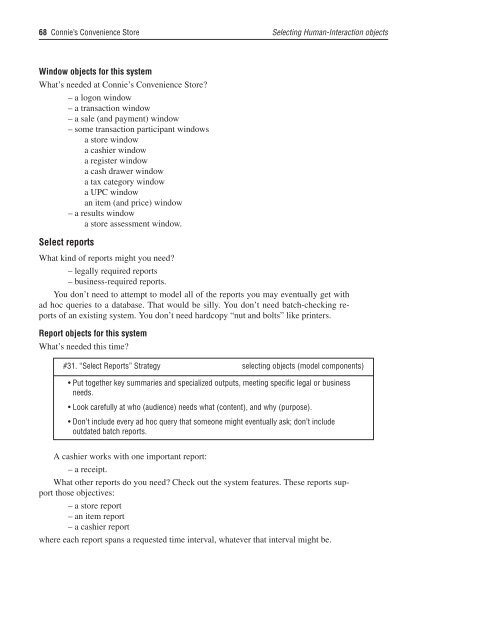Connie's Convenience Store - About Peter Coad
Connie's Convenience Store - About Peter Coad
Connie's Convenience Store - About Peter Coad
You also want an ePaper? Increase the reach of your titles
YUMPU automatically turns print PDFs into web optimized ePapers that Google loves.
68 Connie’s <strong>Convenience</strong> <strong>Store</strong> Selecting Human-Interaction objects<br />
Window objects for this system<br />
What’s needed at Connie’s <strong>Convenience</strong> <strong>Store</strong>?<br />
– a logon window<br />
– a transaction window<br />
– a sale (and payment) window<br />
– some transaction participant windows<br />
a store window<br />
a cashier window<br />
a register window<br />
a cash drawer window<br />
a tax category window<br />
a UPC window<br />
an item (and price) window<br />
– a results window<br />
a store assessment window.<br />
Select reports<br />
What kind of reports might you need?<br />
– legally required reports<br />
– business-required reports.<br />
You don’t need to attempt to model all of the reports you may eventually get with<br />
ad hoc queries to a database. That would be silly. You don’t need batch-checking reports<br />
of an existing system. You don’t need hardcopy “nut and bolts” like printers.<br />
Report objects for this system<br />
What’s needed this time?<br />
#31. “Select Reports” Strategy selecting objects (model components)<br />
• Put together key summaries and specialized outputs, meeting specific legal or business<br />
needs.<br />
• Look carefully at who (audience) needs what (content), and why (purpose).<br />
• Don’t include every ad hoc query that someone might eventually ask; don’t include<br />
outdated batch reports.<br />
A cashier works with one important report:<br />
– a receipt.<br />
What other reports do you need? Check out the system features. These reports support<br />
those objectives:<br />
– a store report<br />
– an item report<br />
– a cashier report<br />
where each report spans a requested time interval, whatever that interval might be.