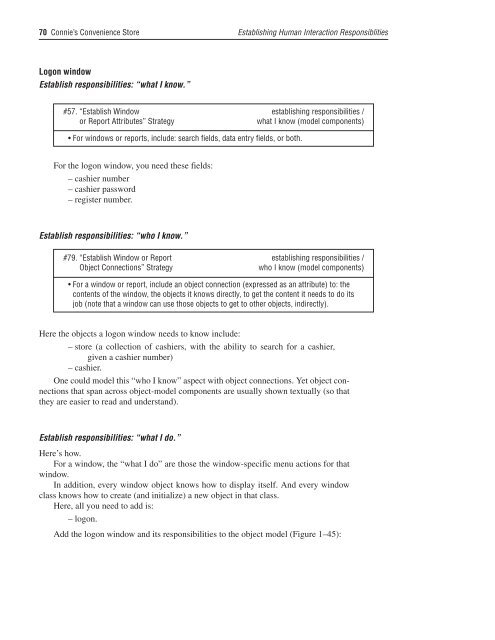Connie's Convenience Store - About Peter Coad
Connie's Convenience Store - About Peter Coad
Connie's Convenience Store - About Peter Coad
You also want an ePaper? Increase the reach of your titles
YUMPU automatically turns print PDFs into web optimized ePapers that Google loves.
70 Connie’s <strong>Convenience</strong> <strong>Store</strong> Establishing Human Interaction Responsiblities<br />
Logon window<br />
Establish responsibilities: “what I know.”<br />
#57. “Establish Window establishing responsibilities /<br />
or Report Attributes” Strategy what I know (model components)<br />
• For windows or reports, include: search fields, data entry fields, or both.<br />
For the logon window, you need these fields:<br />
– cashier number<br />
– cashier password<br />
– register number.<br />
Establish responsibilities: “who I know.”<br />
#79. “Establish Window or Report establishing responsibilities /<br />
Object Connections” Strategy who I know (model components)<br />
• For a window or report, include an object connection (expressed as an attribute) to: the<br />
contents of the window, the objects it knows directly, to get the content it needs to do its<br />
job (note that a window can use those objects to get to other objects, indirectly).<br />
Here the objects a logon window needs to know include:<br />
– store (a collection of cashiers, with the ability to search for a cashier,<br />
given a cashier number)<br />
– cashier.<br />
One could model this “who I know” aspect with object connections. Yet object connections<br />
that span across object-model components are usually shown textually (so that<br />
they are easier to read and understand).<br />
Establish responsibilities: “what I do.”<br />
Here’s how.<br />
For a window, the “what I do” are those the window-specific menu actions for that<br />
window.<br />
In addition, every window object knows how to display itself. And every window<br />
class knows how to create (and initialize) a new object in that class.<br />
Here, all you need to add is:<br />
– logon.<br />
Add the logon window and its responsibilities to the object model (Figure 1–45):