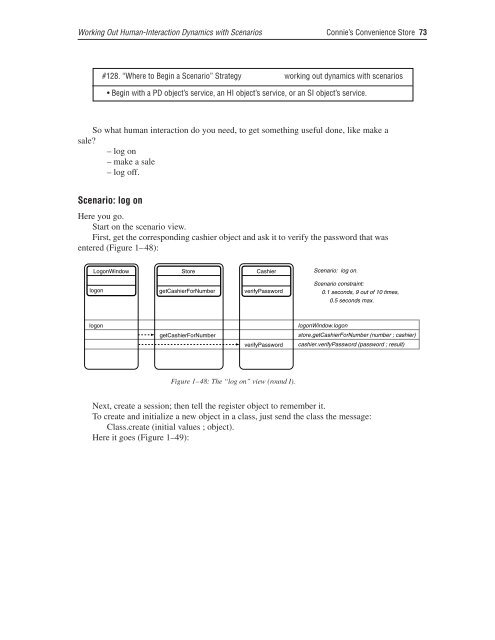Connie's Convenience Store - About Peter Coad
Connie's Convenience Store - About Peter Coad
Connie's Convenience Store - About Peter Coad
You also want an ePaper? Increase the reach of your titles
YUMPU automatically turns print PDFs into web optimized ePapers that Google loves.
Working Out Human-Interaction Dynamics with Scenarios Connie’s <strong>Convenience</strong> <strong>Store</strong> 73<br />
#128. “Where to Begin a Scenario” Strategy working out dynamics with scenarios<br />
• Begin with a PD object’s service, an HI object’s service, or an SI object’s service.<br />
So what human interaction do you need, to get something useful done, like make a<br />
sale?<br />
– log on<br />
– make a sale<br />
– log off.<br />
Scenario: log on<br />
Here you go.<br />
Start on the scenario view.<br />
First, get the corresponding cashier object and ask it to verify the password that was<br />
entered (Figure 1–48):<br />
LogonWindow<br />
logon<br />
<strong>Store</strong><br />
getCashierForNumber<br />
Cashier<br />
verifyPassword<br />
logon logonWindow.logon<br />
getCashierForNumber<br />
store.getCashierForNumber (number ; cashier)<br />
verifyPassword cashier.verifyPassword (password ; result)<br />
Figure 1–48: The “log on” view (round I).<br />
Scenario: log on.<br />
Scenario constraint:<br />
0.1 seconds, 9 out of 10 times,<br />
0.5 seconds max.<br />
Next, create a session; then tell the register object to remember it.<br />
To create and initialize a new object in a class, just send the class the message:<br />
Class.create (initial values ; object).<br />
Here it goes (Figure 1–49):