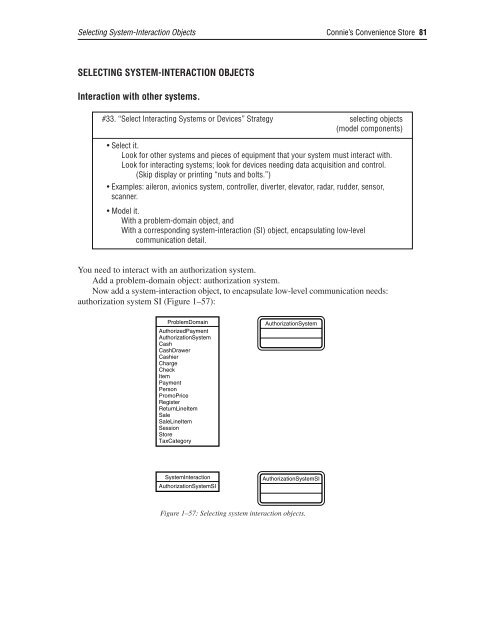Connie's Convenience Store - About Peter Coad
Connie's Convenience Store - About Peter Coad
Connie's Convenience Store - About Peter Coad
Create successful ePaper yourself
Turn your PDF publications into a flip-book with our unique Google optimized e-Paper software.
Selecting System-Interaction Objects Connie’s <strong>Convenience</strong> <strong>Store</strong> 81<br />
SELECTING SYSTEM-INTERACTION OBJECTS<br />
Interaction with other systems.<br />
#33. “Select Interacting Systems or Devices” Strategy selecting objects<br />
(model components)<br />
• Select it.<br />
Look for other systems and pieces of equipment that your system must interact with.<br />
Look for interacting systems; look for devices needing data acquisition and control.<br />
(Skip display or printing “nuts and bolts.”)<br />
• Examples: aileron, avionics system, controller, diverter, elevator, radar, rudder, sensor,<br />
scanner.<br />
• Model it.<br />
With a problem-domain object, and<br />
With a corresponding system-interaction (SI) object, encapsulating low-level<br />
communication detail.<br />
You need to interact with an authorization system.<br />
Add a problem-domain object: authorization system.<br />
Now add a system-interaction object, to encapsulate low-level communication needs:<br />
authorization system SI (Figure 1–57):<br />
ProblemDomain<br />
AuthorizedPayment<br />
AuthorizationSystem<br />
Cash<br />
CashDrawer<br />
Cashier<br />
Charge<br />
Check<br />
Item<br />
Payment<br />
Person<br />
PromoPrice<br />
Register<br />
ReturnLineItem<br />
Sale<br />
SaleLineItem<br />
Session<br />
<strong>Store</strong><br />
TaxCategory<br />
SystemInteraction<br />
AuthorizationSystemSI<br />
AuthorizationSystem<br />
AuthorizationSystemSI<br />
Figure 1–57: Selecting system interaction objects.