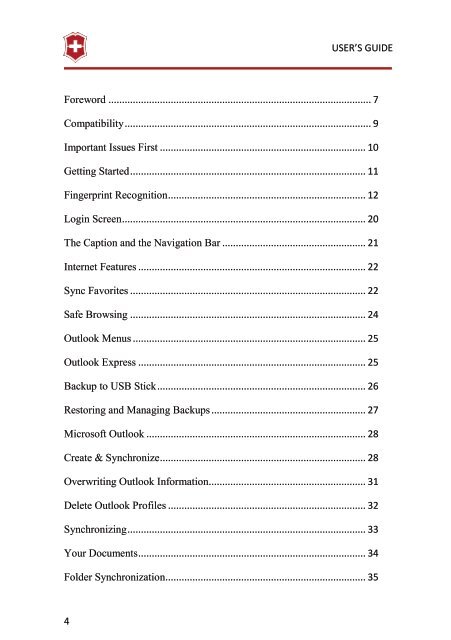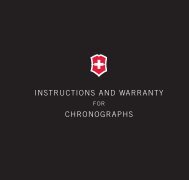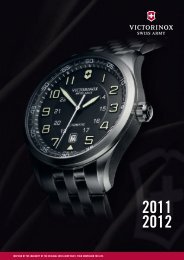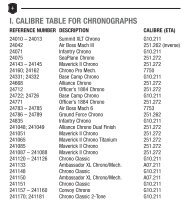Presentation Master Victorinox Secure USER'S GUIDE
Presentation Master Victorinox Secure USER'S GUIDE
Presentation Master Victorinox Secure USER'S GUIDE
You also want an ePaper? Increase the reach of your titles
YUMPU automatically turns print PDFs into web optimized ePapers that Google loves.
4<br />
USER’S <strong>GUIDE</strong><br />
Foreword ................................................................................................. 7<br />
Compatibility ........................................................................................... 9<br />
Important Issues First ............................................................................ 10<br />
Getting Started ....................................................................................... 11<br />
Fingerprint Recognition ......................................................................... 12<br />
Login Screen .......................................................................................... 20<br />
The Caption and the Navigation Bar ..................................................... 21<br />
Internet Features .................................................................................... 22<br />
Sync Favorites ....................................................................................... 22<br />
Safe Browsing ....................................................................................... 24<br />
Outlook Menus ...................................................................................... 25<br />
Outlook Express .................................................................................... 25<br />
Backup to USB Stick ............................................................................. 26<br />
Restoring and Managing Backups ......................................................... 27<br />
Microsoft Outlook ................................................................................. 28<br />
Create & Synchronize ............................................................................ 28<br />
Overwriting Outlook Information .......................................................... 31<br />
Delete Outlook Profiles ......................................................................... 32<br />
Synchronizing ........................................................................................ 33<br />
Your Documents .................................................................................... 34<br />
Folder Synchronization.......................................................................... 35