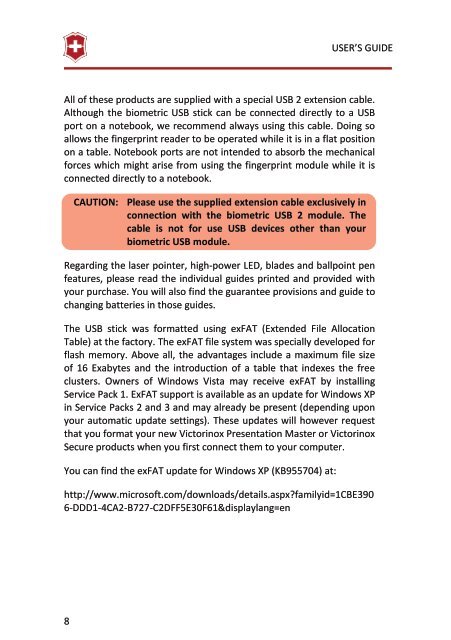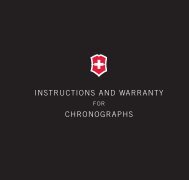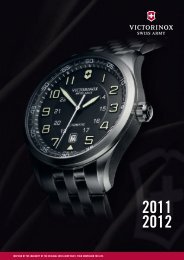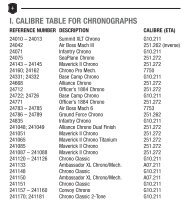Presentation Master Victorinox Secure USER'S GUIDE
Presentation Master Victorinox Secure USER'S GUIDE
Presentation Master Victorinox Secure USER'S GUIDE
You also want an ePaper? Increase the reach of your titles
YUMPU automatically turns print PDFs into web optimized ePapers that Google loves.
8<br />
USER’S <strong>GUIDE</strong><br />
All of these products are supplied with a special USB 2 extension cable.<br />
Although the biometric USB stick can be connected directly to a USB<br />
port on a notebook, we recommend always using this cable. Doing so<br />
allows the fingerprint reader to be operated while it is in a flat position<br />
on a table. Notebook ports are not intended to absorb the mechanical<br />
forces which might arise from using the fingerprint module while it is<br />
connected directly to a notebook.<br />
CAUTION: Please use the supplied extension cable exclusively in<br />
connection with the biometric USB 2 module. The<br />
cable is not for use USB devices other than your<br />
biometric USB module.<br />
Regarding the laser pointer, high-power LED, blades and ballpoint pen<br />
features, please read the individual guides printed and provided with<br />
your purchase. You will also find the guarantee provisions and guide to<br />
changing batteries in those guides.<br />
The USB stick was formatted using exFAT (Extended File Allocation<br />
Table) at the factory. The exFAT file system was specially developed for<br />
flash memory. Above all, the advantages include a maximum file size<br />
of 16 Exabytes and the introduction of a table that indexes the free<br />
clusters. Owners of Windows Vista may receive exFAT by installing<br />
Service Pack 1. ExFAT support is available as an update for Windows XP<br />
in Service Packs 2 and 3 and may already be present (depending upon<br />
your automatic update settings). These updates will however request<br />
that you format your new <strong>Victorinox</strong> <strong>Presentation</strong> <strong>Master</strong> or <strong>Victorinox</strong><br />
<strong>Secure</strong> products when you first connect them to your computer.<br />
You can find the exFAT update for Windows XP (KB955704) at:<br />
http://www.microsoft.com/downloads/details.aspx?familyid=1CBE390<br />
6-DDD1-4CA2-B727-C2DFF5E30F61&displaylang=en