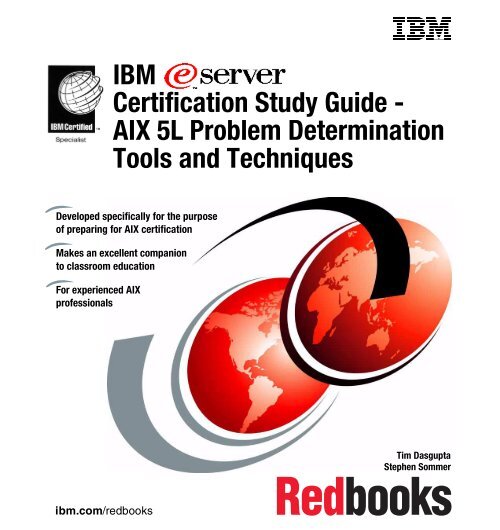AIX 5L Problem Determination - IBM Redbooks
AIX 5L Problem Determination - IBM Redbooks
AIX 5L Problem Determination - IBM Redbooks
You also want an ePaper? Increase the reach of your titles
YUMPU automatically turns print PDFs into web optimized ePapers that Google loves.
ibm.com/redbooks<br />
<strong>IBM</strong><br />
Certification Study Guide -<br />
<strong>AIX</strong> <strong>5L</strong> <strong>Problem</strong> <strong>Determination</strong><br />
Tools and Techniques<br />
Developed specifically for the purpose<br />
of preparing for <strong>AIX</strong> certification<br />
Makes an excellent companion<br />
to classroom education<br />
For experienced <strong>AIX</strong><br />
professionals<br />
Front cover<br />
Tim Dasgupta<br />
Stephen Sommer
International Technical Support Organization<br />
<strong>IBM</strong> ^ Certification Study Guide -<br />
<strong>AIX</strong> <strong>5L</strong> <strong>Problem</strong> <strong>Determination</strong> Tools and<br />
Techniques<br />
January 2003<br />
SG24-6185-01
Note: Before using this information and the product it supports, read the information in<br />
“Notices” on page xv.<br />
Second Edition (January 2003)<br />
This edition applies to <strong>AIX</strong> <strong>5L</strong> Version 5.1 (5765-E61) and subsequent releases running on an<br />
<strong>IBM</strong> ^ pSeries or RS/6000 server.<br />
© Copyright International Business Machines Corporation 2000, 2003. All rights reserved.<br />
Note to U.S. Government Users Restricted Rights -- Use, duplication or disclosure restricted by GSA ADP Schedule<br />
Contract with <strong>IBM</strong> Corp.
Contents<br />
Figures . . . . . . . . . . . . . . . . . . . . . . . . . . . . . . . . . . . . . . . . . . . . . . . . . . . . . . .xi<br />
Tables . . . . . . . . . . . . . . . . . . . . . . . . . . . . . . . . . . . . . . . . . . . . . . . . . . . . . . . xiii<br />
Notices . . . . . . . . . . . . . . . . . . . . . . . . . . . . . . . . . . . . . . . . . . . . . . . . . . . . . . xv<br />
Trademarks . . . . . . . . . . . . . . . . . . . . . . . . . . . . . . . . . . . . . . . . . . . . . . . . . . . xvi<br />
Preface . . . . . . . . . . . . . . . . . . . . . . . . . . . . . . . . . . . . . . . . . . . . . . . . . . . . . xvii<br />
The team that wrote this redbook. . . . . . . . . . . . . . . . . . . . . . . . . . . . . . . . . . xviii<br />
Become a published author . . . . . . . . . . . . . . . . . . . . . . . . . . . . . . . . . . . . . . . xix<br />
Comments welcome. . . . . . . . . . . . . . . . . . . . . . . . . . . . . . . . . . . . . . . . . . . . . xx<br />
Chapter 1. Certification overview . . . . . . . . . . . . . . . . . . . . . . . . . . . . . . . . . 1<br />
1.1 Certification requirements . . . . . . . . . . . . . . . . . . . . . . . . . . . . . . . . . . . . . . 2<br />
1.1.1 Required prerequisite . . . . . . . . . . . . . . . . . . . . . . . . . . . . . . . . . . . . . 2<br />
1.1.2 Recommended prerequisite . . . . . . . . . . . . . . . . . . . . . . . . . . . . . . . . 2<br />
1.1.3 Information and registration for the certification exam . . . . . . . . . . . . 2<br />
1.1.4 Core requirements . . . . . . . . . . . . . . . . . . . . . . . . . . . . . . . . . . . . . . . 2<br />
1.2 Certification education courses . . . . . . . . . . . . . . . . . . . . . . . . . . . . . . . . . . 6<br />
Chapter 2. Customer relations . . . . . . . . . . . . . . . . . . . . . . . . . . . . . . . . . . . . 7<br />
2.1 Defining the problem . . . . . . . . . . . . . . . . . . . . . . . . . . . . . . . . . . . . . . . . . . 8<br />
2.2 Collecting information from the user . . . . . . . . . . . . . . . . . . . . . . . . . . . . . . 8<br />
2.3 Collecting information about the system . . . . . . . . . . . . . . . . . . . . . . . . . . 10<br />
2.4 Quiz . . . . . . . . . . . . . . . . . . . . . . . . . . . . . . . . . . . . . . . . . . . . . . . . . . . . . . 10<br />
2.4.1 Answers . . . . . . . . . . . . . . . . . . . . . . . . . . . . . . . . . . . . . . . . . . . . . . 12<br />
Chapter 3. Booting problem determination . . . . . . . . . . . . . . . . . . . . . . . . 13<br />
3.1 A general overview of the boot process . . . . . . . . . . . . . . . . . . . . . . . . . . 14<br />
3.2 BIST - POST . . . . . . . . . . . . . . . . . . . . . . . . . . . . . . . . . . . . . . . . . . . . . . . 15<br />
3.2.1 MCA systems . . . . . . . . . . . . . . . . . . . . . . . . . . . . . . . . . . . . . . . . . . 15<br />
3.2.2 PCI systems . . . . . . . . . . . . . . . . . . . . . . . . . . . . . . . . . . . . . . . . . . . 20<br />
3.3 Boot phase 1 . . . . . . . . . . . . . . . . . . . . . . . . . . . . . . . . . . . . . . . . . . . . . . . 22<br />
3.4 Boot phase 2 . . . . . . . . . . . . . . . . . . . . . . . . . . . . . . . . . . . . . . . . . . . . . . . 24<br />
3.4.1 LED 551, 555, or 557 . . . . . . . . . . . . . . . . . . . . . . . . . . . . . . . . . . . . 26<br />
3.4.2 LED 552, 554, or 556 . . . . . . . . . . . . . . . . . . . . . . . . . . . . . . . . . . . . 26<br />
3.4.3 LED 518 . . . . . . . . . . . . . . . . . . . . . . . . . . . . . . . . . . . . . . . . . . . . . . 28<br />
3.4.4 The alog command . . . . . . . . . . . . . . . . . . . . . . . . . . . . . . . . . . . . . . 28<br />
3.5 Boot phase 3 . . . . . . . . . . . . . . . . . . . . . . . . . . . . . . . . . . . . . . . . . . . . . . . 29<br />
© Copyright <strong>IBM</strong> Corp. 2003. All rights reserved. iii
3.5.1 The /etc/inittab file . . . . . . . . . . . . . . . . . . . . . . . . . . . . . . . . . . . . . . . 31<br />
3.5.2 LED 553 . . . . . . . . . . . . . . . . . . . . . . . . . . . . . . . . . . . . . . . . . . . . . . 32<br />
3.5.3 LED c31 . . . . . . . . . . . . . . . . . . . . . . . . . . . . . . . . . . . . . . . . . . . . . . 32<br />
3.5.4 LED 581 . . . . . . . . . . . . . . . . . . . . . . . . . . . . . . . . . . . . . . . . . . . . . . 32<br />
3.5.5 pSeries servers . . . . . . . . . . . . . . . . . . . . . . . . . . . . . . . . . . . . . . . . . 34<br />
3.6 Boot-related information in the error log . . . . . . . . . . . . . . . . . . . . . . . . . . 35<br />
3.7 Boot summary . . . . . . . . . . . . . . . . . . . . . . . . . . . . . . . . . . . . . . . . . . . . . . 36<br />
3.8 Command summary . . . . . . . . . . . . . . . . . . . . . . . . . . . . . . . . . . . . . . . . . 38<br />
3.8.1 The errpt command. . . . . . . . . . . . . . . . . . . . . . . . . . . . . . . . . . . . . . 38<br />
3.8.2 The w command . . . . . . . . . . . . . . . . . . . . . . . . . . . . . . . . . . . . . . . . 39<br />
3.9 Quiz . . . . . . . . . . . . . . . . . . . . . . . . . . . . . . . . . . . . . . . . . . . . . . . . . . . . . . 39<br />
3.9.1 Answers . . . . . . . . . . . . . . . . . . . . . . . . . . . . . . . . . . . . . . . . . . . . . . 42<br />
3.10 Exercises. . . . . . . . . . . . . . . . . . . . . . . . . . . . . . . . . . . . . . . . . . . . . . . . . 42<br />
Chapter 4. Hardware problem determination . . . . . . . . . . . . . . . . . . . . . . . 43<br />
4.1 Hardware basics . . . . . . . . . . . . . . . . . . . . . . . . . . . . . . . . . . . . . . . . . . . . 44<br />
4.1.1 Hardware inventory . . . . . . . . . . . . . . . . . . . . . . . . . . . . . . . . . . . . . . 44<br />
4.2 Running diagnostics . . . . . . . . . . . . . . . . . . . . . . . . . . . . . . . . . . . . . . . . . 46<br />
4.2.1 Concurrent mode . . . . . . . . . . . . . . . . . . . . . . . . . . . . . . . . . . . . . . . 47<br />
4.2.2 Stand-alone diagnostics from disk - service mode . . . . . . . . . . . . . . 50<br />
4.2.3 Stand-alone diagnostics from CD-ROM . . . . . . . . . . . . . . . . . . . . . . 51<br />
4.2.4 Task selection or service aids . . . . . . . . . . . . . . . . . . . . . . . . . . . . . . 52<br />
4.3 Serial Storage Architecture disks . . . . . . . . . . . . . . . . . . . . . . . . . . . . . . . 54<br />
4.3.1 General SSA setup rules. . . . . . . . . . . . . . . . . . . . . . . . . . . . . . . . . . 54<br />
4.3.2 SSA devices . . . . . . . . . . . . . . . . . . . . . . . . . . . . . . . . . . . . . . . . . . . 55<br />
4.3.3 SSA disk considerations . . . . . . . . . . . . . . . . . . . . . . . . . . . . . . . . . . 55<br />
4.3.4 Three-digit display values . . . . . . . . . . . . . . . . . . . . . . . . . . . . . . . . . 57<br />
4.3.5 Common boot time LEDs . . . . . . . . . . . . . . . . . . . . . . . . . . . . . . . . . 57<br />
4.3.6 888 in the three-digit display . . . . . . . . . . . . . . . . . . . . . . . . . . . . . . . 58<br />
4.4 Command summary . . . . . . . . . . . . . . . . . . . . . . . . . . . . . . . . . . . . . . . . . 60<br />
4.4.1 The chdev command. . . . . . . . . . . . . . . . . . . . . . . . . . . . . . . . . . . . . 61<br />
4.4.2 The lsattr command . . . . . . . . . . . . . . . . . . . . . . . . . . . . . . . . . . . . . 61<br />
4.5 Quiz . . . . . . . . . . . . . . . . . . . . . . . . . . . . . . . . . . . . . . . . . . . . . . . . . . . . . . 62<br />
4.5.1 Answers . . . . . . . . . . . . . . . . . . . . . . . . . . . . . . . . . . . . . . . . . . . . . . 64<br />
4.6 Exercises. . . . . . . . . . . . . . . . . . . . . . . . . . . . . . . . . . . . . . . . . . . . . . . . . . 64<br />
Chapter 5. System dumps . . . . . . . . . . . . . . . . . . . . . . . . . . . . . . . . . . . . . . 65<br />
5.1 Configuring the dump device. . . . . . . . . . . . . . . . . . . . . . . . . . . . . . . . . . . 66<br />
5.2 Starting a system dump. . . . . . . . . . . . . . . . . . . . . . . . . . . . . . . . . . . . . . . 68<br />
5.2.1 Using the command line . . . . . . . . . . . . . . . . . . . . . . . . . . . . . . . . . . 68<br />
5.2.2 Using the SMIT interface. . . . . . . . . . . . . . . . . . . . . . . . . . . . . . . . . . 69<br />
5.2.3 Using the Reset button . . . . . . . . . . . . . . . . . . . . . . . . . . . . . . . . . . . 70<br />
5.2.4 Using special key sequences . . . . . . . . . . . . . . . . . . . . . . . . . . . . . . 71<br />
iv <strong>IBM</strong> ^ Certification Study Guide - <strong>AIX</strong> <strong>5L</strong> <strong>Problem</strong> <strong>Determination</strong> Tools and Techniques
5.2.5 System Hang Detection . . . . . . . . . . . . . . . . . . . . . . . . . . . . . . . . . . 73<br />
5.3 System dump status check . . . . . . . . . . . . . . . . . . . . . . . . . . . . . . . . . . . . 74<br />
5.3.1 Status codes . . . . . . . . . . . . . . . . . . . . . . . . . . . . . . . . . . . . . . . . . . . 74<br />
5.4 Increasing the size of the dump device . . . . . . . . . . . . . . . . . . . . . . . . . . . 76<br />
5.5 Configuring remote dump devices. . . . . . . . . . . . . . . . . . . . . . . . . . . . . . . 76<br />
5.6 Copying a system dump . . . . . . . . . . . . . . . . . . . . . . . . . . . . . . . . . . . . . . 77<br />
5.7 Reading dumps . . . . . . . . . . . . . . . . . . . . . . . . . . . . . . . . . . . . . . . . . . . . . 79<br />
5.8 Core dumps. . . . . . . . . . . . . . . . . . . . . . . . . . . . . . . . . . . . . . . . . . . . . . . . 81<br />
5.8.1 Checking for core dump . . . . . . . . . . . . . . . . . . . . . . . . . . . . . . . . . . 81<br />
5.8.2 Locating a core dump . . . . . . . . . . . . . . . . . . . . . . . . . . . . . . . . . . . . 82<br />
5.8.3 Determining the program that caused the core dump. . . . . . . . . . . . 82<br />
5.9 Command summary . . . . . . . . . . . . . . . . . . . . . . . . . . . . . . . . . . . . . . . . . 83<br />
5.9.1 The crash command . . . . . . . . . . . . . . . . . . . . . . . . . . . . . . . . . . . . . 83<br />
5.9.2 Types of crashes. . . . . . . . . . . . . . . . . . . . . . . . . . . . . . . . . . . . . . . . 95<br />
5.9.3 The snap command . . . . . . . . . . . . . . . . . . . . . . . . . . . . . . . . . . . . . 95<br />
5.9.4 The strings command . . . . . . . . . . . . . . . . . . . . . . . . . . . . . . . . . . . . 97<br />
5.9.5 The sysdumpdev command . . . . . . . . . . . . . . . . . . . . . . . . . . . . . . . 98<br />
5.9.6 The sysdumpstart command. . . . . . . . . . . . . . . . . . . . . . . . . . . . . . 100<br />
5.10 Quiz . . . . . . . . . . . . . . . . . . . . . . . . . . . . . . . . . . . . . . . . . . . . . . . . . . . . 101<br />
5.10.1 Answers . . . . . . . . . . . . . . . . . . . . . . . . . . . . . . . . . . . . . . . . . . . . 106<br />
5.11 Exercises. . . . . . . . . . . . . . . . . . . . . . . . . . . . . . . . . . . . . . . . . . . . . . . . 106<br />
Chapter 6. Error reports . . . . . . . . . . . . . . . . . . . . . . . . . . . . . . . . . . . . . . . 107<br />
6.1 The error daemon . . . . . . . . . . . . . . . . . . . . . . . . . . . . . . . . . . . . . . . . . . 108<br />
6.2 The errdemon command . . . . . . . . . . . . . . . . . . . . . . . . . . . . . . . . . . . . . 108<br />
6.3 The errpt command . . . . . . . . . . . . . . . . . . . . . . . . . . . . . . . . . . . . . . . . . 110<br />
6.3.1 Error classes . . . . . . . . . . . . . . . . . . . . . . . . . . . . . . . . . . . . . . . . . . 121<br />
6.4 The errclear command . . . . . . . . . . . . . . . . . . . . . . . . . . . . . . . . . . . . . . 125<br />
6.5 Accounting. . . . . . . . . . . . . . . . . . . . . . . . . . . . . . . . . . . . . . . . . . . . . . . . 127<br />
6.5.1 Setting up an accounting system . . . . . . . . . . . . . . . . . . . . . . . . . . 128<br />
6.5.2 Setting up disk-usage accounting . . . . . . . . . . . . . . . . . . . . . . . . . . 129<br />
6.6 The syslogd daemon . . . . . . . . . . . . . . . . . . . . . . . . . . . . . . . . . . . . . . . . 130<br />
6.7 Quiz . . . . . . . . . . . . . . . . . . . . . . . . . . . . . . . . . . . . . . . . . . . . . . . . . . . . . 133<br />
6.7.1 Answers . . . . . . . . . . . . . . . . . . . . . . . . . . . . . . . . . . . . . . . . . . . . . 136<br />
6.8 Exercises. . . . . . . . . . . . . . . . . . . . . . . . . . . . . . . . . . . . . . . . . . . . . . . . . 136<br />
Chapter 7. LVM, file system, and disk problem determination . . . . . . . . 137<br />
7.1 LVM data . . . . . . . . . . . . . . . . . . . . . . . . . . . . . . . . . . . . . . . . . . . . . . . . . 138<br />
7.1.1 Physical volumes . . . . . . . . . . . . . . . . . . . . . . . . . . . . . . . . . . . . . . 138<br />
7.1.2 Volume groups . . . . . . . . . . . . . . . . . . . . . . . . . . . . . . . . . . . . . . . . 138<br />
7.1.3 Logical volumes . . . . . . . . . . . . . . . . . . . . . . . . . . . . . . . . . . . . . . . 139<br />
7.1.4 Object Data Manager (ODM) . . . . . . . . . . . . . . . . . . . . . . . . . . . . . 139<br />
7.2 LVM problem determination . . . . . . . . . . . . . . . . . . . . . . . . . . . . . . . . . . 139<br />
Contents v
7.2.1 Data relocation . . . . . . . . . . . . . . . . . . . . . . . . . . . . . . . . . . . . . . . . 140<br />
7.2.2 Backup data . . . . . . . . . . . . . . . . . . . . . . . . . . . . . . . . . . . . . . . . . . 140<br />
7.2.3 ODM resynchronization. . . . . . . . . . . . . . . . . . . . . . . . . . . . . . . . . . 140<br />
7.2.4 Understanding importvg problems . . . . . . . . . . . . . . . . . . . . . . . . . 141<br />
7.2.5 Extending the number of max physical partitions . . . . . . . . . . . . . . 143<br />
7.3 Disk replacement. . . . . . . . . . . . . . . . . . . . . . . . . . . . . . . . . . . . . . . . . . . 144<br />
7.3.1 Replacing a disk . . . . . . . . . . . . . . . . . . . . . . . . . . . . . . . . . . . . . . . 144<br />
7.3.2 Recovering an incorrectly removed disk . . . . . . . . . . . . . . . . . . . . . 148<br />
7.4 The <strong>AIX</strong> JFS . . . . . . . . . . . . . . . . . . . . . . . . . . . . . . . . . . . . . . . . . . . . . . 150<br />
7.4.1 Creating a JFS . . . . . . . . . . . . . . . . . . . . . . . . . . . . . . . . . . . . . . . . 150<br />
7.4.2 Increasing the file system size . . . . . . . . . . . . . . . . . . . . . . . . . . . . 152<br />
7.4.3 File system verification and recovery . . . . . . . . . . . . . . . . . . . . . . . 152<br />
7.4.4 Sparse file allocation . . . . . . . . . . . . . . . . . . . . . . . . . . . . . . . . . . . . 154<br />
7.4.5 Unmount problems . . . . . . . . . . . . . . . . . . . . . . . . . . . . . . . . . . . . . 154<br />
7.4.6 Removing file systems . . . . . . . . . . . . . . . . . . . . . . . . . . . . . . . . . . 155<br />
7.4.7 Different output from du and df commands. . . . . . . . . . . . . . . . . . . 156<br />
7.4.8 Enhanced journaled file system . . . . . . . . . . . . . . . . . . . . . . . . . . . 156<br />
7.4.9 The /proc file system . . . . . . . . . . . . . . . . . . . . . . . . . . . . . . . . . . . . 162<br />
7.4.10 Disk quota . . . . . . . . . . . . . . . . . . . . . . . . . . . . . . . . . . . . . . . . . . . 164<br />
7.5 Paging space. . . . . . . . . . . . . . . . . . . . . . . . . . . . . . . . . . . . . . . . . . . . . . 166<br />
7.5.1 Recommendations for creating or enlarging paging space. . . . . . . 166<br />
7.5.2 Determining if more paging space is needed . . . . . . . . . . . . . . . . . 167<br />
7.5.3 Reducing and removing paging space . . . . . . . . . . . . . . . . . . . . . . 168<br />
7.6 Command summary . . . . . . . . . . . . . . . . . . . . . . . . . . . . . . . . . . . . . . . . 169<br />
7.6.1 The lsvg command . . . . . . . . . . . . . . . . . . . . . . . . . . . . . . . . . . . . . 169<br />
7.6.2 The chvg command. . . . . . . . . . . . . . . . . . . . . . . . . . . . . . . . . . . . . 170<br />
7.6.3 The importvg command . . . . . . . . . . . . . . . . . . . . . . . . . . . . . . . . . 171<br />
7.6.4 The rmlvcopy command . . . . . . . . . . . . . . . . . . . . . . . . . . . . . . . . . 172<br />
7.6.5 The reducevg command . . . . . . . . . . . . . . . . . . . . . . . . . . . . . . . . . 172<br />
7.6.6 The rmdev command . . . . . . . . . . . . . . . . . . . . . . . . . . . . . . . . . . . 172<br />
7.6.7 The syncvg command . . . . . . . . . . . . . . . . . . . . . . . . . . . . . . . . . . . 173<br />
7.7 Quiz . . . . . . . . . . . . . . . . . . . . . . . . . . . . . . . . . . . . . . . . . . . . . . . . . . . . . 173<br />
7.7.1 Answers . . . . . . . . . . . . . . . . . . . . . . . . . . . . . . . . . . . . . . . . . . . . . 176<br />
7.8 Exercises. . . . . . . . . . . . . . . . . . . . . . . . . . . . . . . . . . . . . . . . . . . . . . . . . 176<br />
Chapter 8. Network problem determination . . . . . . . . . . . . . . . . . . . . . . . 177<br />
8.1 Network interface problems. . . . . . . . . . . . . . . . . . . . . . . . . . . . . . . . . . . 178<br />
8.2 Routing problems . . . . . . . . . . . . . . . . . . . . . . . . . . . . . . . . . . . . . . . . . . 181<br />
8.2.1 Dynamic or static routing. . . . . . . . . . . . . . . . . . . . . . . . . . . . . . . . . 184<br />
8.3 Name resolution problems . . . . . . . . . . . . . . . . . . . . . . . . . . . . . . . . . . . 185<br />
8.3.1 The tcpdump and iptrace commands . . . . . . . . . . . . . . . . . . . . . . . 186<br />
8.4 NFS troubleshooting . . . . . . . . . . . . . . . . . . . . . . . . . . . . . . . . . . . . . . . . 189<br />
8.4.1 General steps for NFS problem solving . . . . . . . . . . . . . . . . . . . . . 189<br />
vi <strong>IBM</strong> ^ Certification Study Guide - <strong>AIX</strong> <strong>5L</strong> <strong>Problem</strong> <strong>Determination</strong> Tools and Techniques
8.4.2 NFS mount problems . . . . . . . . . . . . . . . . . . . . . . . . . . . . . . . . . . . 190<br />
8.4.3 Increasing NFS Socket Buffer Size. . . . . . . . . . . . . . . . . . . . . . . . . 191<br />
8.4.4 The biod and nfsd daemons . . . . . . . . . . . . . . . . . . . . . . . . . . . . . . 191<br />
8.5 Command summary . . . . . . . . . . . . . . . . . . . . . . . . . . . . . . . . . . . . . . . . 192<br />
8.5.1 The chdev command. . . . . . . . . . . . . . . . . . . . . . . . . . . . . . . . . . . . 192<br />
8.5.2 The exportfs command . . . . . . . . . . . . . . . . . . . . . . . . . . . . . . . . . . 192<br />
8.5.3 The ifconfig command. . . . . . . . . . . . . . . . . . . . . . . . . . . . . . . . . . . 193<br />
8.5.4 The iptrace command . . . . . . . . . . . . . . . . . . . . . . . . . . . . . . . . . . . 193<br />
8.5.5 The lsattr command . . . . . . . . . . . . . . . . . . . . . . . . . . . . . . . . . . . . 194<br />
8.5.6 The netstat command . . . . . . . . . . . . . . . . . . . . . . . . . . . . . . . . . . . 194<br />
8.5.7 The route command . . . . . . . . . . . . . . . . . . . . . . . . . . . . . . . . . . . . 195<br />
8.5.8 The tcpdump command . . . . . . . . . . . . . . . . . . . . . . . . . . . . . . . . . 195<br />
8.6 Quiz . . . . . . . . . . . . . . . . . . . . . . . . . . . . . . . . . . . . . . . . . . . . . . . . . . . . . 196<br />
8.6.1 Answers . . . . . . . . . . . . . . . . . . . . . . . . . . . . . . . . . . . . . . . . . . . . . 200<br />
8.7 Exercises. . . . . . . . . . . . . . . . . . . . . . . . . . . . . . . . . . . . . . . . . . . . . . . . . 200<br />
Chapter 9. System access and printer problem determination . . . . . . . 201<br />
9.1 User license problems. . . . . . . . . . . . . . . . . . . . . . . . . . . . . . . . . . . . . . . 202<br />
9.2 Telnet troubleshooting. . . . . . . . . . . . . . . . . . . . . . . . . . . . . . . . . . . . . . . 203<br />
9.2.1 Network problems . . . . . . . . . . . . . . . . . . . . . . . . . . . . . . . . . . . . . . 203<br />
9.2.2 The telnet subserver . . . . . . . . . . . . . . . . . . . . . . . . . . . . . . . . . . . . 204<br />
9.2.3 Slow telnet login . . . . . . . . . . . . . . . . . . . . . . . . . . . . . . . . . . . . . . . 205<br />
9.2.4 Telnet error . . . . . . . . . . . . . . . . . . . . . . . . . . . . . . . . . . . . . . . . . . . 206<br />
9.3 FTP troubleshooting . . . . . . . . . . . . . . . . . . . . . . . . . . . . . . . . . . . . . . . . 206<br />
9.3.1 File limits . . . . . . . . . . . . . . . . . . . . . . . . . . . . . . . . . . . . . . . . . . . . . 206<br />
9.4 System settings . . . . . . . . . . . . . . . . . . . . . . . . . . . . . . . . . . . . . . . . . . . . 207<br />
9.4.1 Adjusting <strong>AIX</strong> kernel parameters. . . . . . . . . . . . . . . . . . . . . . . . . . . 207<br />
9.4.2 The su command . . . . . . . . . . . . . . . . . . . . . . . . . . . . . . . . . . . . . . 208<br />
9.4.3 A full file system . . . . . . . . . . . . . . . . . . . . . . . . . . . . . . . . . . . . . . . 210<br />
9.5 Tracing . . . . . . . . . . . . . . . . . . . . . . . . . . . . . . . . . . . . . . . . . . . . . . . . . . 211<br />
9.5.1 Trace hook IDs . . . . . . . . . . . . . . . . . . . . . . . . . . . . . . . . . . . . . . . . 212<br />
9.5.2 Starting a trace . . . . . . . . . . . . . . . . . . . . . . . . . . . . . . . . . . . . . . . . 213<br />
9.5.3 Trace reports. . . . . . . . . . . . . . . . . . . . . . . . . . . . . . . . . . . . . . . . . . 213<br />
9.5.4 Tracing example . . . . . . . . . . . . . . . . . . . . . . . . . . . . . . . . . . . . . . . 214<br />
9.6 Managing mail logging . . . . . . . . . . . . . . . . . . . . . . . . . . . . . . . . . . . . . . 217<br />
9.7 TTY troubleshooting . . . . . . . . . . . . . . . . . . . . . . . . . . . . . . . . . . . . . . . . 218<br />
9.7.1 Respawning too rapidly errors . . . . . . . . . . . . . . . . . . . . . . . . . . . . 218<br />
9.8 Printing . . . . . . . . . . . . . . . . . . . . . . . . . . . . . . . . . . . . . . . . . . . . . . . . . . 220<br />
9.8.1 Local printing problem. . . . . . . . . . . . . . . . . . . . . . . . . . . . . . . . . . . 220<br />
9.8.2 Remote printing problem. . . . . . . . . . . . . . . . . . . . . . . . . . . . . . . . . 221<br />
9.8.3 The /var file system . . . . . . . . . . . . . . . . . . . . . . . . . . . . . . . . . . . . . 221<br />
9.8.4 Default printing subsystem . . . . . . . . . . . . . . . . . . . . . . . . . . . . . . . 221<br />
9.9 Command summary . . . . . . . . . . . . . . . . . . . . . . . . . . . . . . . . . . . . . . . . 225<br />
Contents vii
9.9.1 The lslicense command . . . . . . . . . . . . . . . . . . . . . . . . . . . . . . . . . 225<br />
9.9.2 The lssrc command. . . . . . . . . . . . . . . . . . . . . . . . . . . . . . . . . . . . . 225<br />
9.9.3 The startsrc command . . . . . . . . . . . . . . . . . . . . . . . . . . . . . . . . . . 226<br />
9.9.4 The trace command . . . . . . . . . . . . . . . . . . . . . . . . . . . . . . . . . . . . 226<br />
9.9.5 The trcrpt command . . . . . . . . . . . . . . . . . . . . . . . . . . . . . . . . . . . . 227<br />
9.10 Quiz . . . . . . . . . . . . . . . . . . . . . . . . . . . . . . . . . . . . . . . . . . . . . . . . . . . . 228<br />
9.10.1 Answers . . . . . . . . . . . . . . . . . . . . . . . . . . . . . . . . . . . . . . . . . . . . 231<br />
9.11 Exercises. . . . . . . . . . . . . . . . . . . . . . . . . . . . . . . . . . . . . . . . . . . . . . . . 231<br />
Chapter 10. Performance problem determination . . . . . . . . . . . . . . . . . . 233<br />
10.1 CPU-bound system . . . . . . . . . . . . . . . . . . . . . . . . . . . . . . . . . . . . . . . . 235<br />
10.1.1 The sar command . . . . . . . . . . . . . . . . . . . . . . . . . . . . . . . . . . . . . 235<br />
10.1.2 The vmstat command . . . . . . . . . . . . . . . . . . . . . . . . . . . . . . . . . . 238<br />
10.1.3 The ps command . . . . . . . . . . . . . . . . . . . . . . . . . . . . . . . . . . . . . 241<br />
10.1.4 The tprof command . . . . . . . . . . . . . . . . . . . . . . . . . . . . . . . . . . . . 243<br />
10.2 Memory-bound system . . . . . . . . . . . . . . . . . . . . . . . . . . . . . . . . . . . . . 246<br />
10.2.1 The vmstat command . . . . . . . . . . . . . . . . . . . . . . . . . . . . . . . . . . 247<br />
10.2.2 The ps command . . . . . . . . . . . . . . . . . . . . . . . . . . . . . . . . . . . . . 251<br />
10.2.3 The svmon command . . . . . . . . . . . . . . . . . . . . . . . . . . . . . . . . . . 253<br />
10.2.4 The schedtune command . . . . . . . . . . . . . . . . . . . . . . . . . . . . . . . 254<br />
10.3 Disk I/O bound system . . . . . . . . . . . . . . . . . . . . . . . . . . . . . . . . . . . . . 258<br />
10.3.1 The iostat command . . . . . . . . . . . . . . . . . . . . . . . . . . . . . . . . . . . 260<br />
10.3.2 The filemon command. . . . . . . . . . . . . . . . . . . . . . . . . . . . . . . . . . 264<br />
10.3.3 The fileplace command . . . . . . . . . . . . . . . . . . . . . . . . . . . . . . . . . 264<br />
10.3.4 The sar command . . . . . . . . . . . . . . . . . . . . . . . . . . . . . . . . . . . . . 264<br />
10.4 Network I/O bound system . . . . . . . . . . . . . . . . . . . . . . . . . . . . . . . . . . 265<br />
10.4.1 The netstat command . . . . . . . . . . . . . . . . . . . . . . . . . . . . . . . . . . 266<br />
10.4.2 The nfsstat command . . . . . . . . . . . . . . . . . . . . . . . . . . . . . . . . . . 273<br />
10.4.3 The netpmon command . . . . . . . . . . . . . . . . . . . . . . . . . . . . . . . . 274<br />
10.5 Workload Manager (WLM) . . . . . . . . . . . . . . . . . . . . . . . . . . . . . . . . . . 274<br />
10.5.1 WLM concepts and architecture . . . . . . . . . . . . . . . . . . . . . . . . . . 276<br />
10.5.2 Automatic assignment. . . . . . . . . . . . . . . . . . . . . . . . . . . . . . . . . . 284<br />
10.5.3 Manual assignment . . . . . . . . . . . . . . . . . . . . . . . . . . . . . . . . . . . . 285<br />
10.5.4 Backward compatibility . . . . . . . . . . . . . . . . . . . . . . . . . . . . . . . . . 289<br />
10.5.5 Resource sets . . . . . . . . . . . . . . . . . . . . . . . . . . . . . . . . . . . . . . . . 289<br />
10.5.6 rset registry . . . . . . . . . . . . . . . . . . . . . . . . . . . . . . . . . . . . . . . . . . 291<br />
10.6 System debuggers . . . . . . . . . . . . . . . . . . . . . . . . . . . . . . . . . . . . . . . . 293<br />
10.6.1 The dbx command . . . . . . . . . . . . . . . . . . . . . . . . . . . . . . . . . . . . 294<br />
10.6.2 The kdb command . . . . . . . . . . . . . . . . . . . . . . . . . . . . . . . . . . . . 296<br />
10.7 Summary . . . . . . . . . . . . . . . . . . . . . . . . . . . . . . . . . . . . . . . . . . . . . . . . 299<br />
10.8 Command summary . . . . . . . . . . . . . . . . . . . . . . . . . . . . . . . . . . . . . . . 300<br />
10.8.1 The sar command . . . . . . . . . . . . . . . . . . . . . . . . . . . . . . . . . . . . . 300<br />
10.8.2 The ps command . . . . . . . . . . . . . . . . . . . . . . . . . . . . . . . . . . . . . 300<br />
viii <strong>IBM</strong> ^ Certification Study Guide - <strong>AIX</strong> <strong>5L</strong> <strong>Problem</strong> <strong>Determination</strong> Tools and Techniques
10.8.3 The netstat command . . . . . . . . . . . . . . . . . . . . . . . . . . . . . . . . . . 301<br />
10.8.4 The nfsstat command . . . . . . . . . . . . . . . . . . . . . . . . . . . . . . . . . . 302<br />
10.9 Quiz . . . . . . . . . . . . . . . . . . . . . . . . . . . . . . . . . . . . . . . . . . . . . . . . . . . . 302<br />
10.9.1 Answers . . . . . . . . . . . . . . . . . . . . . . . . . . . . . . . . . . . . . . . . . . . . 305<br />
Chapter 11. Software updates . . . . . . . . . . . . . . . . . . . . . . . . . . . . . . . . . . 307<br />
11.1 Overview . . . . . . . . . . . . . . . . . . . . . . . . . . . . . . . . . . . . . . . . . . . . . . . . 308<br />
11.1.1 Terminology . . . . . . . . . . . . . . . . . . . . . . . . . . . . . . . . . . . . . . . . . 308<br />
11.1.2 Software layout . . . . . . . . . . . . . . . . . . . . . . . . . . . . . . . . . . . . . . . 308<br />
11.1.3 Software states . . . . . . . . . . . . . . . . . . . . . . . . . . . . . . . . . . . . . . . 309<br />
11.2 Installing a software patch. . . . . . . . . . . . . . . . . . . . . . . . . . . . . . . . . . . 311<br />
11.2.1 Software patch installation procedure . . . . . . . . . . . . . . . . . . . . . . 312<br />
11.3 Software inventory. . . . . . . . . . . . . . . . . . . . . . . . . . . . . . . . . . . . . . . . . 315<br />
11.4 Command summary . . . . . . . . . . . . . . . . . . . . . . . . . . . . . . . . . . . . . . . 315<br />
11.4.1 The lslpp command. . . . . . . . . . . . . . . . . . . . . . . . . . . . . . . . . . . . 315<br />
11.4.2 The installp command . . . . . . . . . . . . . . . . . . . . . . . . . . . . . . . . . . 316<br />
11.4.3 The instfix command . . . . . . . . . . . . . . . . . . . . . . . . . . . . . . . . . . . 317<br />
11.4.4 The lppchk command . . . . . . . . . . . . . . . . . . . . . . . . . . . . . . . . . . 317<br />
11.5 Quiz . . . . . . . . . . . . . . . . . . . . . . . . . . . . . . . . . . . . . . . . . . . . . . . . . . . . 318<br />
11.5.1 Answers . . . . . . . . . . . . . . . . . . . . . . . . . . . . . . . . . . . . . . . . . . . . 319<br />
11.6 Exercises. . . . . . . . . . . . . . . . . . . . . . . . . . . . . . . . . . . . . . . . . . . . . . . . 319<br />
Chapter 12. Online documentation . . . . . . . . . . . . . . . . . . . . . . . . . . . . . . 321<br />
12.1 Installing the Web browser . . . . . . . . . . . . . . . . . . . . . . . . . . . . . . . . . . 323<br />
12.2 Installing the Web server. . . . . . . . . . . . . . . . . . . . . . . . . . . . . . . . . . . . 323<br />
12.3 Installing the Documentation Library Service . . . . . . . . . . . . . . . . . . . . 324<br />
12.4 Configuring the Documentation Library Service . . . . . . . . . . . . . . . . . . 325<br />
12.5 Installing online manuals . . . . . . . . . . . . . . . . . . . . . . . . . . . . . . . . . . . . 326<br />
12.6 Invoking the Documentation Library Service. . . . . . . . . . . . . . . . . . . . . 326<br />
12.7 Exercises. . . . . . . . . . . . . . . . . . . . . . . . . . . . . . . . . . . . . . . . . . . . . . . . 329<br />
Abbreviations and acronyms . . . . . . . . . . . . . . . . . . . . . . . . . . . . . . . . . . . 331<br />
Related publications . . . . . . . . . . . . . . . . . . . . . . . . . . . . . . . . . . . . . . . . . . 341<br />
<strong>IBM</strong> <strong>Redbooks</strong> . . . . . . . . . . . . . . . . . . . . . . . . . . . . . . . . . . . . . . . . . . . . . . . . 341<br />
Other resources . . . . . . . . . . . . . . . . . . . . . . . . . . . . . . . . . . . . . . . . . . . . 342<br />
Referenced Web sites . . . . . . . . . . . . . . . . . . . . . . . . . . . . . . . . . . . . . . . . . . 342<br />
How to get <strong>IBM</strong> <strong>Redbooks</strong> . . . . . . . . . . . . . . . . . . . . . . . . . . . . . . . . . . . . . . . 343<br />
<strong>IBM</strong> <strong>Redbooks</strong> collections. . . . . . . . . . . . . . . . . . . . . . . . . . . . . . . . . . . . . 343<br />
Index . . . . . . . . . . . . . . . . . . . . . . . . . . . . . . . . . . . . . . . . . . . . . . . . . . . . . . . 345<br />
Contents ix
x <strong>IBM</strong> ^ Certification Study Guide - <strong>AIX</strong> <strong>5L</strong> <strong>Problem</strong> <strong>Determination</strong> Tools and Techniques
Figures<br />
3-1 General boot order. . . . . . . . . . . . . . . . . . . . . . . . . . . . . . . . . . . . . . . . . 14<br />
3-2 Function selection menu in diag . . . . . . . . . . . . . . . . . . . . . . . . . . . . . . 17<br />
3-3 Task selection menu in diag . . . . . . . . . . . . . . . . . . . . . . . . . . . . . . . . . 18<br />
3-4 Display/alter bootlist menu in diag . . . . . . . . . . . . . . . . . . . . . . . . . . . . . 18<br />
3-5 SMS main menu . . . . . . . . . . . . . . . . . . . . . . . . . . . . . . . . . . . . . . . . . . 21<br />
3-6 Boot phase 1 . . . . . . . . . . . . . . . . . . . . . . . . . . . . . . . . . . . . . . . . . . . . . 23<br />
3-7 Boot phase 2, part one. . . . . . . . . . . . . . . . . . . . . . . . . . . . . . . . . . . . . . 24<br />
3-8 Boot phase 2, part two . . . . . . . . . . . . . . . . . . . . . . . . . . . . . . . . . . . . . . 25<br />
3-9 Boot phase 3 . . . . . . . . . . . . . . . . . . . . . . . . . . . . . . . . . . . . . . . . . . . . . 30<br />
3-10 Example of rc.boot 3 in /etc/inittab. . . . . . . . . . . . . . . . . . . . . . . . . . . . . 31<br />
4-1 Main diagnostics menu . . . . . . . . . . . . . . . . . . . . . . . . . . . . . . . . . . . . . 48<br />
4-2 Format of the 103 code message . . . . . . . . . . . . . . . . . . . . . . . . . . . . . 60<br />
4-3 Case study . . . . . . . . . . . . . . . . . . . . . . . . . . . . . . . . . . . . . . . . . . . . . . . 63<br />
5-1 SMIT dump screen. . . . . . . . . . . . . . . . . . . . . . . . . . . . . . . . . . . . . . . . . 69<br />
5-2 SMIT Add a TTY screen - Remote reboot options. . . . . . . . . . . . . . . . . 72<br />
5-3 Error log case study . . . . . . . . . . . . . . . . . . . . . . . . . . . . . . . . . . . . . . . 102<br />
5-4 Case study . . . . . . . . . . . . . . . . . . . . . . . . . . . . . . . . . . . . . . . . . . . . . . 104<br />
6-1 The errpt command error log report process . . . . . . . . . . . . . . . . . . . . 111<br />
6-2 The errpt command error record template repository process. . . . . . . 112<br />
7-1 Disk problem mail from Automatic Error Log Analysis (diagela) . . . . . 145<br />
7-2 JFS organization . . . . . . . . . . . . . . . . . . . . . . . . . . . . . . . . . . . . . . . . . 151<br />
8-1 Case study . . . . . . . . . . . . . . . . . . . . . . . . . . . . . . . . . . . . . . . . . . . . . . 197<br />
9-1 SMIT menu to change the number of licensed users . . . . . . . . . . . . . 203<br />
9-2 The smitty crjfsbf fast path . . . . . . . . . . . . . . . . . . . . . . . . . . . . . . . . . . 207<br />
9-3 SMIT screen for changing <strong>AIX</strong> operating system characteristics. . . . . 208<br />
9-4 Output display of the topas command . . . . . . . . . . . . . . . . . . . . . . . . . 214<br />
9-5 Change/Show Current Print Subsystem option . . . . . . . . . . . . . . . . . . 224<br />
10-1 General performance tuning flowchart. . . . . . . . . . . . . . . . . . . . . . . . . 234<br />
10-2 CPU penalty example . . . . . . . . . . . . . . . . . . . . . . . . . . . . . . . . . . . . . 257<br />
10-3 Web-based System Manager Overview and Tasks dialog . . . . . . . . . 276<br />
10-4 Hierarchy of classes. . . . . . . . . . . . . . . . . . . . . . . . . . . . . . . . . . . . . . . 277<br />
10-5 Resources cascading through tiers . . . . . . . . . . . . . . . . . . . . . . . . . . . 281<br />
10-6 SMIT with the class creation attributes screen . . . . . . . . . . . . . . . . . . 281<br />
10-7 SMIT panel shows the additional localshm attribute . . . . . . . . . . . . . . 283<br />
10-8 Resource set definition to a specific class . . . . . . . . . . . . . . . . . . . . . . 290<br />
10-9 SMIT main panel for resource set management . . . . . . . . . . . . . . . . . 291<br />
10-10 SMIT panel for rset registry management . . . . . . . . . . . . . . . . . . . . . . 292<br />
10-11 SMIT panel to add a new resource set . . . . . . . . . . . . . . . . . . . . . . . . 293<br />
© Copyright <strong>IBM</strong> Corp. 2003. All rights reserved. xi
10-12 Performance tuning flowchart . . . . . . . . . . . . . . . . . . . . . . . . . . . . . . . 299<br />
11-1 SMIT Software Maintenance and Utilities panel . . . . . . . . . . . . . . . . . 311<br />
11-2 Install and Update Software panel . . . . . . . . . . . . . . . . . . . . . . . . . . . . 313<br />
12-1 Netscape filesets . . . . . . . . . . . . . . . . . . . . . . . . . . . . . . . . . . . . . . . . . 323<br />
12-2 HTTP filesets . . . . . . . . . . . . . . . . . . . . . . . . . . . . . . . . . . . . . . . . . . . . 324<br />
12-3 Documentation Library Service filesets . . . . . . . . . . . . . . . . . . . . . . . . 325<br />
12-4 Documentation Library Service . . . . . . . . . . . . . . . . . . . . . . . . . . . . . . 328<br />
xii <strong>IBM</strong> ^ Certification Study Guide - <strong>AIX</strong> <strong>5L</strong> <strong>Problem</strong> <strong>Determination</strong> Tools and Techniques
Tables<br />
3-1 Common MCA LED codes . . . . . . . . . . . . . . . . . . . . . . . . . . . . . . . . . . . 19<br />
3-2 MCA POST LEDs . . . . . . . . . . . . . . . . . . . . . . . . . . . . . . . . . . . . . . . . . 37<br />
3-3 Boot phase 2 LED codes . . . . . . . . . . . . . . . . . . . . . . . . . . . . . . . . . . . . 37<br />
3-4 Boot phase 3 LED codes . . . . . . . . . . . . . . . . . . . . . . . . . . . . . . . . . . . . 37<br />
3-5 Commonly used flags of the errpt command . . . . . . . . . . . . . . . . . . . . . 38<br />
3-6 Commonly used flags of the w command . . . . . . . . . . . . . . . . . . . . . . . 39<br />
4-1 SSA adapter information . . . . . . . . . . . . . . . . . . . . . . . . . . . . . . . . . . . . 55<br />
4-2 Common MCA LED codes . . . . . . . . . . . . . . . . . . . . . . . . . . . . . . . . . . . 58<br />
4-3 Location code mapping table . . . . . . . . . . . . . . . . . . . . . . . . . . . . . . . . . 60<br />
4-4 Commonly used flags of the chdev command . . . . . . . . . . . . . . . . . . . . 61<br />
4-5 Commonly used flags of the lsattr command. . . . . . . . . . . . . . . . . . . . . 61<br />
5-1 REMOTE reboot ENABLE settings . . . . . . . . . . . . . . . . . . . . . . . . . . . . 73<br />
5-2 SHD default values . . . . . . . . . . . . . . . . . . . . . . . . . . . . . . . . . . . . . . . . 73<br />
5-3 Differences in system dump. . . . . . . . . . . . . . . . . . . . . . . . . . . . . . . . . . 80<br />
5-4 The vmmerrlog structure . . . . . . . . . . . . . . . . . . . . . . . . . . . . . . . . . . . . 93<br />
5-5 Commonly used flags of the snap command. . . . . . . . . . . . . . . . . . . . . 96<br />
5-6 Commonly used flags of the strings command . . . . . . . . . . . . . . . . . . . 97<br />
5-7 Commonly used flags of the sysdumpdev command . . . . . . . . . . . . . . 99<br />
5-8 Commonly used flags of the sysdumpstart command . . . . . . . . . . . . . 101<br />
6-1 Commonly used flags of the errdemon command . . . . . . . . . . . . . . . . 108<br />
6-2 Commonly used flags of the errpt command . . . . . . . . . . . . . . . . . . . . 112<br />
6-3 List of error classes . . . . . . . . . . . . . . . . . . . . . . . . . . . . . . . . . . . . . . . 121<br />
6-4 Commonly used flags of the errclear command . . . . . . . . . . . . . . . . . 125<br />
6-5 System Resource Controller commands . . . . . . . . . . . . . . . . . . . . . . . 130<br />
7-1 Journaled file system specifications. . . . . . . . . . . . . . . . . . . . . . . . . . . 161<br />
7-2 Functions of pseudo files in /proc/ directory . . . . . . . . . . . . . . . . 163<br />
7-3 Commonly used flag of the lsvg command . . . . . . . . . . . . . . . . . . . . . 170<br />
7-4 Commonly used flag of the chvg command. . . . . . . . . . . . . . . . . . . . . 171<br />
7-5 Commonly used flags of the importvg command. . . . . . . . . . . . . . . . . 171<br />
7-6 Commonly used flags of the reducevg command . . . . . . . . . . . . . . . . 172<br />
7-7 Commonly used flags of the rmdev command. . . . . . . . . . . . . . . . . . . 172<br />
7-8 Commonly used flag of the syncvg command . . . . . . . . . . . . . . . . . . . 173<br />
8-1 Commonly used flags of the chdev command . . . . . . . . . . . . . . . . . . . 192<br />
8-2 Commonly used flags of the exportfs command . . . . . . . . . . . . . . . . . 192<br />
8-3 Commonly used flags of the ifconfig command . . . . . . . . . . . . . . . . . . 193<br />
8-4 Commonly used flags of the iptrace command . . . . . . . . . . . . . . . . . . 193<br />
8-5 Commonly used flags of the lsattr command. . . . . . . . . . . . . . . . . . . . 194<br />
8-6 Commonly used flags of the netstat command . . . . . . . . . . . . . . . . . . 194<br />
© Copyright <strong>IBM</strong> Corp. 2003. All rights reserved. xiii
8-7 Commonly used flags of the route command . . . . . . . . . . . . . . . . . . . 195<br />
8-8 Commonly used flags of the tcpdump command. . . . . . . . . . . . . . . . . 196<br />
9-1 Managing TTY devices . . . . . . . . . . . . . . . . . . . . . . . . . . . . . . . . . . . . 219<br />
9-2 Comparison of print subsystem functions . . . . . . . . . . . . . . . . . . . . . . 221<br />
9-3 Commonly used flags of the lssrc command . . . . . . . . . . . . . . . . . . . . 225<br />
9-4 Commonly used flags of the startsrc command. . . . . . . . . . . . . . . . . . 226<br />
9-5 Commonly used flags of the trace command. . . . . . . . . . . . . . . . . . . . 227<br />
9-6 Commonly used flags of the trcrpt command . . . . . . . . . . . . . . . . . . . 227<br />
10-1 CPU-related ps output . . . . . . . . . . . . . . . . . . . . . . . . . . . . . . . . . . . . . 241<br />
10-2 Memory-related ps output . . . . . . . . . . . . . . . . . . . . . . . . . . . . . . . . . . 251<br />
10-3 Some commonly used flags for the schedtune command . . . . . . . . . . 258<br />
10-4 List of process types . . . . . . . . . . . . . . . . . . . . . . . . . . . . . . . . . . . . . . 287<br />
10-5 Examples of class assignment rules . . . . . . . . . . . . . . . . . . . . . . . . . . 288<br />
10-6 Sample dbx subcommands . . . . . . . . . . . . . . . . . . . . . . . . . . . . . . . . . 294<br />
10-7 Sample kdb subcommands . . . . . . . . . . . . . . . . . . . . . . . . . . . . . . . . . 296<br />
10-8 Commonly used flags of the sar command . . . . . . . . . . . . . . . . . . . . . 300<br />
10-9 Commonly used flags of the ps command. . . . . . . . . . . . . . . . . . . . . . 300<br />
10-10 Commonly used flags of the netstat command . . . . . . . . . . . . . . . . . . 301<br />
10-11 Commonly used flags of the nfsstat command . . . . . . . . . . . . . . . . . . 302<br />
11-1 Commonly used flags of the lppchk command . . . . . . . . . . . . . . . . . . 314<br />
11-2 Commonly used flags of the lslpp command . . . . . . . . . . . . . . . . . . . . 316<br />
11-3 Commonly used flags of the installp command . . . . . . . . . . . . . . . . . . 316<br />
11-4 Commonly used flags of the instfix command . . . . . . . . . . . . . . . . . . . 317<br />
11-5 Commonly used flags of the lppchk command . . . . . . . . . . . . . . . . . . 317<br />
xiv <strong>IBM</strong> ^ Certification Study Guide - <strong>AIX</strong> <strong>5L</strong> <strong>Problem</strong> <strong>Determination</strong> Tools and Techniques
Notices<br />
This information was developed for products and services offered in the U.S.A.<br />
<strong>IBM</strong> may not offer the products, services, or features discussed in this document in other countries. Consult<br />
your local <strong>IBM</strong> representative for information on the products and services currently available in your area.<br />
Any reference to an <strong>IBM</strong> product, program, or service is not intended to state or imply that only that <strong>IBM</strong><br />
product, program, or service may be used. Any functionally equivalent product, program, or service that<br />
does not infringe any <strong>IBM</strong> intellectual property right may be used instead. However, it is the user's<br />
responsibility to evaluate and verify the operation of any non-<strong>IBM</strong> product, program, or service.<br />
<strong>IBM</strong> may have patents or pending patent applications covering subject matter described in this document.<br />
The furnishing of this document does not give you any license to these patents. You can send license<br />
inquiries, in writing, to:<br />
<strong>IBM</strong> Director of Licensing, <strong>IBM</strong> Corporation, North Castle Drive Armonk, NY 10504-1785 U.S.A.<br />
The following paragraph does not apply to the United Kingdom or any other country where such<br />
provisions are inconsistent with local law: INTERNATIONAL BUSINESS MACHINES CORPORATION<br />
PROVIDES THIS PUBLICATION "AS IS" WITHOUT WARRANTY OF ANY KIND, EITHER EXPRESS OR<br />
IMPLIED, INCLUDING, BUT NOT LIMITED TO, THE IMPLIED WARRANTIES OF NON-INFRINGEMENT,<br />
MERCHANTABILITY OR FITNESS FOR A PARTICULAR PURPOSE. Some states do not allow disclaimer<br />
of express or implied warranties in certain transactions, therefore, this statement may not apply to you.<br />
This information could include technical inaccuracies or typographical errors. Changes are periodically made<br />
to the information herein; these changes will be incorporated in new editions of the publication. <strong>IBM</strong> may<br />
make improvements and/or changes in the product(s) and/or the program(s) described in this publication at<br />
any time without notice.<br />
Any references in this information to non-<strong>IBM</strong> Web sites are provided for convenience only and do not in any<br />
manner serve as an endorsement of those Web sites. The materials at those Web sites are not part of the<br />
materials for this <strong>IBM</strong> product and use of those Web sites is at your own risk.<br />
<strong>IBM</strong> may use or distribute any of the information you supply in any way it believes appropriate without<br />
incurring any obligation to you.<br />
Information concerning non-<strong>IBM</strong> products was obtained from the suppliers of those products, their published<br />
announcements or other publicly available sources. <strong>IBM</strong> has not tested those products and cannot confirm<br />
the accuracy of performance, compatibility or any other claims related to non-<strong>IBM</strong> products. Questions on<br />
the capabilities of non-<strong>IBM</strong> products should be addressed to the suppliers of those products.<br />
This information contains examples of data and reports used in daily business operations. To illustrate them<br />
as completely as possible, the examples include the names of individuals, companies, brands, and products.<br />
All of these names are fictitious and any similarity to the names and addresses used by an actual business<br />
enterprise is entirely coincidental.<br />
COPYRIGHT LICENSE:<br />
This information contains sample application programs in source language, which illustrates programming<br />
techniques on various operating platforms. You may copy, modify, and distribute these sample programs in<br />
any form without payment to <strong>IBM</strong>, for the purposes of developing, using, marketing or distributing application<br />
programs conforming to the application programming interface for the operating platform for which the<br />
sample programs are written. These examples have not been thoroughly tested under all conditions. <strong>IBM</strong>,<br />
therefore, cannot guarantee or imply reliability, serviceability, or function of these programs. You may copy,<br />
modify, and distribute these sample programs in any form without payment to <strong>IBM</strong> for the purposes of<br />
developing, using, marketing, or distributing application programs conforming to <strong>IBM</strong>'s application<br />
programming interfaces.<br />
© Copyright <strong>IBM</strong> Corp. 2003. All rights reserved. xv
Trademarks<br />
The following terms are trademarks of the International Business Machines Corporation in the United States,<br />
other countries, or both:<br />
AFP<br />
AFS®<br />
<strong>AIX</strong>®<br />
<strong>AIX</strong> <strong>5L</strong><br />
DFS<br />
^<br />
<strong>IBM</strong>®<br />
Infoprint®<br />
IPDS<br />
LoadLeveler®<br />
Micro Channel®<br />
Perform<br />
PowerPC Reference Platform®<br />
PowerPC®<br />
PowerPC Reference Platform®<br />
pSeries<br />
PTX®<br />
QMF<br />
<strong>Redbooks</strong><br />
<strong>Redbooks</strong>(logo)<br />
RS/6000®<br />
Sequent®<br />
SP<br />
TotalStorage<br />
Versatile Storage Server<br />
The following terms are trademarks of International Business Machines Corporation and Lotus Development<br />
Corporation in the United States, other countries, or both:<br />
Domino Lotus® Notes®<br />
The following terms are trademarks of other companies:<br />
ActionMedia, LANDesk, MMX, Pentium and ProShare are trademarks of Intel Corporation in the United<br />
States, other countries, or both.<br />
Microsoft, Windows, Windows NT, and the Windows logo are trademarks of Microsoft Corporation in the<br />
United States, other countries, or both.<br />
Java and all Java-based trademarks and logos are trademarks or registered trademarks of Sun<br />
Microsystems, Inc. in the United States, other countries, or both.<br />
C-bus is a trademark of Corollary, Inc. in the United States, other countries, or both.<br />
UNIX is a registered trademark of The Open Group in the United States and other countries.<br />
SET, SET Secure Electronic Transaction, and the SET Logo are trademarks owned by SET Secure<br />
Electronic Transaction LLC.<br />
Other company, product, and service names may be trademarks or service marks of others.<br />
xvi <strong>IBM</strong> ^ Certification Study Guide - <strong>AIX</strong> <strong>5L</strong> <strong>Problem</strong> <strong>Determination</strong> Tools and Techniques
Preface<br />
The <strong>AIX</strong> and <strong>IBM</strong> ^ pSeries Certifications offered through the<br />
Professional Certification Program from <strong>IBM</strong> are designed to validate the skills<br />
required of technical professionals who work in the powerful and often complex<br />
environments of <strong>AIX</strong> and <strong>IBM</strong> ^ pSeries. A complete set of<br />
professional certifications is available. It includes:<br />
► <strong>IBM</strong> Certified <strong>AIX</strong> User<br />
► <strong>IBM</strong> Certified Specialist - Business Intelligence for RS/6000<br />
► <strong>IBM</strong> Certified Specialist - Domino for RS/6000<br />
► <strong>IBM</strong> ^ Certified Specialist - p690 Solutions Sales<br />
► <strong>IBM</strong> ^ Certified Specialist - p690 Technical Support<br />
► <strong>IBM</strong> ^ Certified Specialist - pSeries Sales<br />
► <strong>IBM</strong> ^ Certified Specialist - pSeries <strong>AIX</strong> System Administration<br />
► <strong>IBM</strong> ^ Certified Specialist - pSeries <strong>AIX</strong> System Support<br />
► <strong>IBM</strong> ^ Certified Specialist - pSeries Solution Sales<br />
► <strong>IBM</strong> Certified Specialist - RS/6000 SP and PSSP V3<br />
► <strong>IBM</strong> Certified Specialist - Web Server for RS/6000<br />
► <strong>IBM</strong> ^ Certified Specialist - pSeries HACMP for <strong>AIX</strong><br />
► <strong>IBM</strong> ^ Certified Advanced Technical Expert - pSeries and <strong>AIX</strong> <strong>5L</strong><br />
Each certification is developed by following a thorough and rigorous process to<br />
ensure the exam is applicable to the job role and is a meaningful and appropriate<br />
assessment of skill. Subject matter experts who successfully perform the job<br />
participate throughout the entire development process. They bring a wealth of<br />
experience into the development process, making the exams much more<br />
meaningful than the typical test that only captures classroom knowledge, and<br />
ensuring that the exams are relevant to the real world. Thanks to their effort, the<br />
test content is both useful and valid. The result of this certification is the value of<br />
appropriate measurements of the skills required to perform the job role.<br />
This <strong>IBM</strong> Redbook is designed as a study guide for professionals wishing to<br />
prepare for the <strong>AIX</strong> <strong>5L</strong> <strong>Problem</strong> <strong>Determination</strong> Tools and Techniques certification<br />
exam as a selected course of study in order to achieve the <strong>IBM</strong><br />
^ Certified Advanced Technical Expert - pSeries and <strong>AIX</strong> <strong>5L</strong><br />
certification.<br />
This <strong>IBM</strong> Redbook is designed to provide a combination of theory and practical<br />
experience needed for a general understanding of the subject matter. It also<br />
provides sample questions that will help in the evaluation of personal progress<br />
and provide familiarity with the types of questions that will be encountered in the<br />
exam.<br />
© Copyright <strong>IBM</strong> Corp. 2003. All rights reserved. xvii
This publication does not replace practical experience, nor is it designed to be a<br />
stand-alone guide for any subject. Instead, it is an effective tool that, when<br />
combined with education activities and experience, can be a very useful<br />
preparation guide for the exam.<br />
For additional information about certification and instructions on how to register<br />
for an exam, visit our Web site at:<br />
http://www.ibm.com/certify<br />
The team that wrote this redbook<br />
This redbook was produced by a team of specialists from around the world<br />
working at the International Technical Support Organization, Austin Center.<br />
Tim Dasgupta is an <strong>IBM</strong> Certified <strong>AIX</strong> Advanced Technical Expert (CATE). He<br />
works as a Senior Systems Architect at <strong>IBM</strong> Global Services in Canada. He has<br />
over eight years of experience in the areas of <strong>AIX</strong>, RS/6000, and pSeries. He is<br />
currently the Team Leader of Midrange Architecture Group in Montreal, Canada.<br />
Stephen Sommer is an <strong>IBM</strong> Certified <strong>AIX</strong> Advanced Technical Expert (CATE),<br />
<strong>AIX</strong> Version 4.3.3 and 5.1. He works as a Senior IT Specialist at Faritec<br />
Services, an <strong>IBM</strong> Business Partner in Johannesburg, South Africa. He has eight<br />
years of experience in Midrange Support for <strong>AIX</strong>, RS/6000, and pSeries, both in<br />
South Africa and the United Kingdom.<br />
The authors of the first edition are:<br />
Thomas C. Cederlöf <strong>IBM</strong> Sweden<br />
André de Klerk <strong>IBM</strong> South Africa<br />
Thomas Herlin <strong>IBM</strong> Denmark<br />
Tomasz Ostaszewski Prokom Software SA in Poland<br />
The project that produced this publication was managed by:<br />
Scott Vetter <strong>IBM</strong> Austin<br />
Special thanks to:<br />
Darin Hartman Program Manager, <strong>AIX</strong> Certification<br />
Shannan L DeBrule <strong>IBM</strong> Atlanta<br />
Thanks to the following people for their invaluable contributions to this project:<br />
Jesse Alcantar <strong>IBM</strong> Austin<br />
xviii <strong>IBM</strong> ^ Certification Study Guide - <strong>AIX</strong> <strong>5L</strong> <strong>Problem</strong> <strong>Determination</strong> Tools and Techniques
John Agombar <strong>IBM</strong> U.K<br />
Greg Althaus <strong>IBM</strong> Austin<br />
Atsushi Baba <strong>IBM</strong> Japan<br />
Karl Borman ILS Austin<br />
Larry Brenner <strong>IBM</strong> Austin<br />
Malin Cederberg ILS Sweden<br />
Greg Flaig <strong>IBM</strong> Austin<br />
Edward Geraghty <strong>IBM</strong> Boston<br />
John Hance <strong>IBM</strong> Australia<br />
Adnan Ikram <strong>IBM</strong> Pakistan<br />
Peter Mayes <strong>IBM</strong> U.K.<br />
Shawn Mullen <strong>IBM</strong> Austin<br />
Brian Nicholls <strong>IBM</strong> Austin<br />
Robert Olsson ILS Sweden<br />
Michelle Page-Rivera <strong>IBM</strong> Atlanta<br />
Christopher Snell <strong>IBM</strong> Raleigh<br />
Darrin Woodard <strong>IBM</strong> Toronto<br />
Become a published author<br />
Join us for a two- to six-week residency program! Help write an <strong>IBM</strong> Redbook<br />
dealing with specific products or solutions, while getting hands-on experience<br />
with leading-edge technologies. You'll team with <strong>IBM</strong> technical professionals,<br />
Business Partners and/or customers.<br />
Your efforts will help increase product acceptance and customer satisfaction. As<br />
a bonus, you'll develop a network of contacts in <strong>IBM</strong> development labs, and<br />
increase your productivity and marketability.<br />
Find out more about the residency program, browse the residency index, and<br />
apply online at:<br />
ibm.com/redbooks/residencies.html<br />
Preface xix
Comments welcome<br />
Your comments are important to us!<br />
We want our <strong>Redbooks</strong> to be as helpful as possible. Send us your comments<br />
about this or other <strong>Redbooks</strong> in one of the following ways:<br />
► Use the online Contact us review redbook form found at:<br />
ibm.com/redbooks<br />
► Send your comments in an Internet note to:<br />
redbook@us.ibm.com<br />
► Mail your comments to:<br />
<strong>IBM</strong> Corporation, International Technical Support Organization<br />
Dept. JN9B Building 003 Internal Zip 2834<br />
11400 Burnet Road<br />
Austin, Texas 78758-3493<br />
xx <strong>IBM</strong> ^ Certification Study Guide - <strong>AIX</strong> <strong>5L</strong> <strong>Problem</strong> <strong>Determination</strong> Tools and Techniques
Chapter 1. Certification overview<br />
1<br />
This chapter provides an overview of the skill requirements needed to obtain an<br />
<strong>IBM</strong> Advanced Technical Expert certification. The following chapters are<br />
designed to provide a comprehensive review of specific topics that are essential<br />
for obtaining the certification <strong>IBM</strong> ^ Certified Advanced<br />
Technical Expert - pSeries and <strong>AIX</strong> <strong>5L</strong>.<br />
This level certifies an advanced level of pSeries and <strong>AIX</strong> knowledge and<br />
understanding, both in breadth and depth. It verifies the ability to perform<br />
in-depth analysis, apply complex <strong>AIX</strong> concepts, and provide resolution to critical<br />
problems, all in a variety of areas within <strong>AIX</strong>, including the hardware that<br />
supports it.<br />
© Copyright <strong>IBM</strong> Corp. 2003. All rights reserved. 1
1.1 Certification requirements<br />
To attain the <strong>IBM</strong> ^ Certified Advanced Technical Expert -<br />
pSeries and <strong>AIX</strong> <strong>5L</strong> certification, you must pass four tests.<br />
One test is the prerequisite in either pSeries <strong>AIX</strong> System Administration or<br />
pSeries <strong>AIX</strong> System Support. The other three tests are selected from a variety of<br />
pSeries and <strong>AIX</strong> topics. These requirements are explained in greater detail in the<br />
sections that follow.<br />
1.1.1 Required prerequisite<br />
Prior to attaining the <strong>IBM</strong> ^ Certified Advanced Technical<br />
Expert - pSeries and <strong>AIX</strong> <strong>5L</strong> certification, you must be certified as either an:<br />
► <strong>IBM</strong> ^ Certified Specialist - pSeries <strong>AIX</strong> System<br />
Administration<br />
or<br />
► <strong>IBM</strong> ^ Certified Specialist - pSeries <strong>AIX</strong> System Support<br />
1.1.2 Recommended prerequisite<br />
A minimum of six to 12 months of experience in performing in-depth analysis and<br />
applying complex <strong>AIX</strong> concepts in a variety of areas within <strong>AIX</strong> is a<br />
recommended prerequisite.<br />
1.1.3 Information and registration for the certification exam<br />
For the latest certification information, see the following Web site:<br />
http://www.ibm.com/certify<br />
1.1.4 Core requirements<br />
Select three of the following exams. You will receive a Certificate of Proficiency<br />
for tests when passed.<br />
<strong>AIX</strong> <strong>5L</strong> Installation and System Recovery<br />
Test 233 was developed for this certification.<br />
Preparation for this exam is the topic of <strong>IBM</strong> ^ Certification<br />
Study Guide - <strong>AIX</strong> <strong>5L</strong> Installation and System Recovery, SG24-6183.<br />
2 <strong>IBM</strong> ^ Certification Study Guide - <strong>AIX</strong> <strong>5L</strong> <strong>Problem</strong> <strong>Determination</strong> Tools and Techniques
<strong>AIX</strong> <strong>5L</strong> Performance and System Tuning<br />
Test 234 was developed for this certification.<br />
Preparation for this exam is the topic of <strong>IBM</strong> ^ Certification<br />
Study Guide - <strong>AIX</strong> <strong>5L</strong> Performance and System Tuning, SG24-6184.<br />
<strong>AIX</strong> <strong>5L</strong> <strong>Problem</strong> <strong>Determination</strong> Tools and Techniques<br />
The following objectives were used as a basis when the certification test 235 was<br />
developed. Some of these topics have been regrouped to provide better<br />
organization when discussed in this publication.<br />
Preparation for this exam is the topic of this publication.<br />
Section I - Identify problem<br />
To identify the problem:<br />
1. Clarify the problem description.<br />
a. Get an exact description of the symptom from the person reporting it.<br />
b. Determine whether the problem occurs at particular times.<br />
c. Determine what steps are required to recreate the problem or symptom.<br />
2. Determine the source of the problem.<br />
a. Determine if the system is hung or slow.<br />
b. Analyze error logs for messages relating to the problem/symptom to<br />
isolate the source.<br />
c. Check the system LED panel for pertinent information.<br />
d. Determine basic network functionality by using network tools.<br />
e. Examine a core file or attached running process.<br />
f. Check the system console for error messages.<br />
g. Force system dump on the hung system.<br />
h. Isolate the cause of the printer problem.<br />
Section II - Perform problem analysis<br />
To perform problem analysis:<br />
1. Identify the cause of the problem description.<br />
a. Examine system dumps.<br />
b. Examine log files for messages related to problem.<br />
c. Check the <strong>AIX</strong> error log for hardware failures and paging space problems.<br />
d. Determine if network interfaces are active.<br />
Chapter 1. Certification overview 3
e. Verify that file systems are mounted and accessible using commands<br />
such as mount, df, and ls.<br />
f. Check for software installation problems in install logs and using the lslpp<br />
command.<br />
g. Check syslog.conf to see if additional error logging is enabled.<br />
h. Manage processes and daemons.<br />
i. Diagnose Logical Volume Manager (LVM) problems.<br />
j. Determine if file systems and kernel are compatible (jfs/jfs2).<br />
2. Identify recent system changes preceding the problem.<br />
a. Use the <strong>AIX</strong> error log report to determine if reboot introduced the problem.<br />
b. Check with customer/vendor for recent software/hardware changes.<br />
c. Identify recent system and application configuration changes.<br />
d. Check for vmtune, schedtune, or wlm tuning changes.<br />
e. Check for changes to printing subsystems.<br />
3. Analyze error messages.<br />
a. Look up the system dump code.<br />
b. Use the alog -t boot -o command to check for a problem during boot.<br />
Section III - Use tools/create solution<br />
To use tools and create a solution:<br />
1. Use system tools to evaluate the problem.<br />
a. Use the vmstat command to look for basic CPU, memory, and I/O<br />
bottlenecks.<br />
b. Use the topas command to look for basic system performance problems.<br />
c. Use the iostat command to identify unusual disk activity.<br />
d. Use the sar command to check for excessive system call and fork rates.<br />
e. Use iptrace, netstat, traceroute, and ping commands to check for<br />
network connectivity and adapter problems.<br />
f. Use tprof to identify abnormal CPU usage.<br />
g. Examine the hung process stack using the crash/kdb and/or dbx<br />
command.<br />
h. Enable debug/verbose modes to gather more information.<br />
i. Use dump/trace tools to examine system behavior.<br />
j. Enable accounting/auditing to monitor application behavior.<br />
4 <strong>IBM</strong> ^ Certification Study Guide - <strong>AIX</strong> <strong>5L</strong> <strong>Problem</strong> <strong>Determination</strong> Tools and Techniques
k. Use ipc commands for managing IPC (shared memory and semaphores,<br />
for example).<br />
l. Use the df command to check file system status.<br />
m. Use lpstat to determine printer status.<br />
2. Use tools to create solutions.<br />
Use wlm to control resources.<br />
Section IV - Perform problem avoidance<br />
To implement a plan:<br />
1. Plan implementation.<br />
a. Use supported hardware/software configurations.<br />
b. Develop a test plan for new hardware/software changes.<br />
2. Monitor system health.<br />
a. Monitor <strong>AIX</strong> error logs for hardware failure messages.<br />
b. Monitor <strong>AIX</strong> error logs for software failure messages.<br />
c. Monitor syslog output.<br />
d. Monitor application logs.<br />
e. Monitor for low memory, paging space, and file system space.<br />
f. Log system performance.<br />
g. Review error alerts.<br />
h. Monitor the system operating environment (for example, power and<br />
temperature).<br />
3. Implement system modification control.<br />
a. Schedule system changes.<br />
b. Restrict root access.<br />
c. Evaluate the impact of any modifications as they relate to the enterprise.<br />
<strong>AIX</strong> <strong>5L</strong> Communications<br />
Test 236 was developed for this certification.<br />
Preparation for this exam is the topic of <strong>IBM</strong> ^ Certification<br />
Study Guide - <strong>AIX</strong> <strong>5L</strong> Communications, SG24-6186.<br />
pSeries HACMP for <strong>AIX</strong><br />
Test 187 was developed was developed for this certification.<br />
Chapter 1. Certification overview 5
Preparation for this exam is the topic of <strong>IBM</strong> ^ Certification<br />
Study Guide - pSeries HACMP for <strong>AIX</strong>, SG24-6187.<br />
RS/6000 SP and PSSP V3.1<br />
Test 188 was developed for this certification.<br />
Preparation for this exam is the topic of <strong>IBM</strong> ^ Certification<br />
Study Guide - RS/6000 SP, SG24-5348.<br />
p690 Technical Support<br />
Test 195 was developed for this certification.<br />
An <strong>IBM</strong> Redbook is planned for first quarter 2003 on this subject.<br />
1.2 Certification education courses<br />
Courses are offered to help you prepare for the certification tests. For a current<br />
list, visit the following Web site, locate your test number, and select the education<br />
resources available:<br />
http://www.ibm.com/certify/tests/info.shtml<br />
6 <strong>IBM</strong> ^ Certification Study Guide - <strong>AIX</strong> <strong>5L</strong> <strong>Problem</strong> <strong>Determination</strong> Tools and Techniques
Chapter 2. Customer relations<br />
The following topics are discussed in this chapter:<br />
► <strong>Problem</strong> definition<br />
► Collecting information from the user<br />
► Collecting information from the system<br />
2<br />
This chapter is intended for system support people who have to assist customers<br />
with a certain problem. The intention is to provide methods for describing a<br />
problem and collecting the necessary information about the problem in order to<br />
take the best corrective course of action.<br />
© Copyright <strong>IBM</strong> Corp. 2003. All rights reserved. 7
2.1 Defining the problem<br />
The first step in problem resolution is to define the problem. It is important that<br />
the person trying to solve the problem understands exactly what the users of the<br />
system perceive the problem to be. A clear definition of the problem is useful in<br />
two ways:<br />
► It can give you a hint as to the cause of the problem.<br />
► It is much easier to demonstrate to the users that the problem has been<br />
solved if you know how the problem is seen from their point of view.<br />
For example, consider the situation where a user is unable to print a document.<br />
The problem may be due to the /var file system running out of space. The person<br />
solving the problem may fix this and demonstrate that the problem has been<br />
fixed by using the df command to show that the /var file system is no longer full.<br />
This example can also be used to illustrate another difficulty with problem<br />
determination. <strong>Problem</strong>s can be hidden by other problems. When you fix the<br />
most visible problem, another one may come to light. The problems that are<br />
unearthed during the problem determination process may be related to the one<br />
that was initially reported. In other words, there may be multiple problems with<br />
the same symptoms. In some cases, you may discover problems that are<br />
completely unrelated to the one that was initially reported.<br />
In the previous printing example, simply increasing the amount of free space in<br />
the /var file system may not solve the problem being experienced by the user.<br />
The printing problem may turn out to be a cable problem, a problem with the<br />
printer, or perhaps a failure of the lpd daemon. This is why understanding the<br />
problem from the user’s perspective is so important. In this example, a better<br />
way of proving that the problem has been resolved is to get the user to<br />
successfully print her document.<br />
2.2 Collecting information from the user<br />
The best way of understanding the problem from the users’ perspective is to ask<br />
questions. From their perception of the situation, you can deduce if they have a<br />
problem, and the time scale in which they expect it to be resolved. Their<br />
expectations may extend beyond the scope of the machine or the application it is<br />
running.<br />
8 <strong>IBM</strong> ^ Certification Study Guide - <strong>AIX</strong> <strong>5L</strong> <strong>Problem</strong> <strong>Determination</strong> Tools and Techniques
The following questions should be asked when collecting information from the<br />
user during problem determination:<br />
► What is the problem?<br />
Try to get the users to explain what the problem is and how it affects them.<br />
Depending on the situation and the nature of the problem, this question can<br />
be supplemented by either of the following two questions:<br />
– What is the system doing?<br />
– What is the system not doing?<br />
Once you have determined what the symptoms of the problem are, you<br />
should try to establish the history of the problem.<br />
► How did you first notice the problem? Did you do anything differently that<br />
made you notice the problem?<br />
► When did it happen? Does it always happen at the same time (for example,<br />
when the same job or application is run)?<br />
► Does the same problem occur elsewhere? Is only one machine experiencing<br />
the problem or are multiple machines experiencing the same problem?<br />
► Have any changes been made recently?<br />
This refers to any type of change made to the system, ranging from adding<br />
new hardware or software to configuration changes of existing software.<br />
► If a change has been made recently, were all of the prerequisites met before<br />
the change was made?<br />
Software problems most often occur when changes have been made to the<br />
system, and either the prerequisites have not been met (for example, system<br />
firmware is not at the minimum required level), or instructions have not been<br />
followed exactly in order (for example, the person following the instructions<br />
second guesses what the instructions are attempting to do and decides they<br />
know a quicker route). The second guess then means that, because the person<br />
has taken a perceived better route, prerequisites for subsequent steps may not<br />
have been met, and the problem develops into the situation you are confronted<br />
with.<br />
Other changes, such as the addition of hardware, bring their own problems, such<br />
as cables incorrectly assembled, contacts bent, or addressing misconfigured.<br />
The How did you first notice the problem? question may not help you<br />
directly, but it is very useful in getting the person to talk about the problem. Once<br />
he starts talking, he invariably tells you things that will enable you to determine<br />
the starting point for problem resolution.<br />
Chapter 2. Customer relations 9
If the problem occurs on more than one machine, look for similarities and<br />
differences between the situations.<br />
2.3 Collecting information about the system<br />
2.4 Quiz<br />
The second step in problem determination is collecting information about the<br />
system. Some information will have already been obtained from the user during<br />
the process of defining the problem.<br />
The user is not the only source that can provide information regarding a problem.<br />
By using various commands, it is possible to determine how the machine is<br />
configured, the errors that are being produced, and the state of the operating<br />
system.<br />
The use of commands, such as lsdev, lspv, lsvg, lslpp, lsattr, df, mount, and<br />
others, enable you to gather information on how the system is configured. Other<br />
commands, such as errpt, can give you an indication of any errors being logged<br />
by the system.<br />
If the system administrator uses SMIT or Web-based System Manager to<br />
perform administrative tasks, examine the log files for these applications to look<br />
for recent configuration changes. The log files are, by default, contained in the<br />
home directory of the root user and, by default, are named /smit.log for SMIT and<br />
/websm.log for the Web-based System Manager.<br />
If you are looking for something specific based on the problem described by the<br />
user, then other files are often viewed or extracted so that they can be sent to<br />
your <strong>IBM</strong> support function for analysis, such as system dumps or checkstop files.<br />
The following assessment questions help verify your understanding of the topics<br />
discussed in this chapter.<br />
1. A user complains that she is no longer able to get into the system. Which of<br />
the following procedures should be performed to determine the cause?<br />
A. Check the /etc/security/passwd file.<br />
B. Inform the user that she is not doing something right.<br />
C. Identify the steps the user is performing to access the system.<br />
D. Ignore the user’s definition and attempt to determine the problem from<br />
scratch.<br />
10 <strong>IBM</strong> ^ Certification Study Guide - <strong>AIX</strong> <strong>5L</strong> <strong>Problem</strong> <strong>Determination</strong> Tools and Techniques
2. A user explains that a problem was first noticed after a software update<br />
occurred. Which of the following procedures should the system administrator<br />
perform next to fix the updated software?<br />
A. Reboot the system.<br />
B. Add more memory to the system.<br />
C. Load a backup made prior to the update.<br />
D. Check for the prerequisites and updates of software applied.<br />
Chapter 2. Customer relations 11
2.4.1 Answers<br />
The following are the preferred answers to the questions provided in this section.<br />
1. C<br />
2. D<br />
12 <strong>IBM</strong> ^ Certification Study Guide - <strong>AIX</strong> <strong>5L</strong> <strong>Problem</strong> <strong>Determination</strong> Tools and Techniques
Chapter 3. Booting problem<br />
determination<br />
The following topics are discussed in this chapter:<br />
► A general overview of the boot process<br />
► Differences between MCA and PCI systems<br />
► <strong>AIX</strong> boot phase 1 - configuring the base devices<br />
► <strong>AIX</strong> boot phase 2 - activating the root volume group<br />
► <strong>AIX</strong> boot phase 3 - configuring the remaining devices<br />
► Common boot problem scenarios and how to fix them<br />
3<br />
Because boot problems are among the most common problems, an overall<br />
discussion on the subject is useful. This chapter begins with a general overview<br />
of the boot process, then expands on the details and discusses the process<br />
along with the LED codes for each stage of the boot process in further detail. A<br />
summary of the LED codes can been found in “LED codes” on page 37.<br />
© Copyright <strong>IBM</strong> Corp. 2003. All rights reserved. 13
3.1 A general overview of the boot process<br />
Both hardware and software problems can cause the system to halt during the<br />
boot process. The boot process is also dependent on which hardware platform is<br />
used. In the initial startup phase, there are some important differences between<br />
MCA and PCI systems, and these differences will determine the way to handle a<br />
hardware-related boot problem. These differences are covered in 3.2, “BIST -<br />
POST” on page 15.<br />
The general workflow of the boot process is shown in Figure 3-1.<br />
Figure 3-1 General boot order<br />
The initial hardware check is to verify that the primary hardware is okay. This<br />
phase is divided into two separate phases on an MCA system. The first is the<br />
built-in self test (BIST), and the second a power-on self test (POST). On PCI<br />
systems, it is handled by a single POST. After this, the system loads the boot<br />
logical volume (BLV) into a RAM file system (RAMFS) and passes control to the<br />
BLV.<br />
14 <strong>IBM</strong> ^ Certification Study Guide - <strong>AIX</strong> <strong>5L</strong> <strong>Problem</strong> <strong>Determination</strong> Tools and Techniques
3.2 BIST - POST<br />
3.2.1 MCA systems<br />
Note: The contents of the BLV are as follows:<br />
► <strong>AIX</strong> kernel<br />
The kernel is always loaded from the BLV. There is a copy of the kernel in<br />
/unix (soft link to /usr/lib/boot/unix_mp or unix_up). This version is used to<br />
build the hd4 file system where the kernel image is read during system<br />
boot.<br />
► rc.boot<br />
This is the configuration script that will be called three times by the init<br />
process during boot.<br />
► Reduced ODM<br />
Device support is provided only to devices marked as base devices in the<br />
ODM.<br />
► Boot commands<br />
For example, cfgmgr or bootinfo.<br />
Because the rootvg is not available at this point, all the information needed for<br />
boot is included in the BLV used for creation of the RAMFS in memory. After this,<br />
the init process is loaded and starts to configure the base devices. This is named<br />
boot phase 1 (the init process executes the rc.boot script with an argument of 1).<br />
The next step, named boot phase 2, attempts to activate rootvg, and this is<br />
probably the phase where the most common boot problems occur (for example,<br />
a file system or the jfslog is corrupt). Next, the control is passed to the rootvg init<br />
process and the RAMFS is released.<br />
Finally, the init process, now loaded from disk (not the BLV), executes the rc.boot<br />
script with an argument of 3 to configure the remaining devices. This final stage<br />
is done from the /etc/inittab file. This is named boot phase 3.<br />
As mentioned before, there are differences between the classic RS/6000 system<br />
with MCA architecture and the PCI systems that are delivered today. The MCA<br />
system is discussed first.<br />
At a system startup of an MCA system, the first thing that happens is a BIST.<br />
These tests are stored on EPROM chips, and the tests performed by BIST are<br />
Chapter 3. Booting problem determination 15
mainly to components on the motherboard. LED codes shown during this phase<br />
of the startup will be in the range of 100–195, defining the hardware status. After<br />
this, the POST will be initialized.<br />
The task of the POST is to find a successful hardware path to a BLV. All<br />
hardware that is required to load a boot image is tested. The LED codes at this<br />
stage are in the range of 200–2E7. Both hardware and software problems can<br />
cause a halt in the startup process during this stage.<br />
On an MCA system, the load of the BLV starts with checking the bootlist. The<br />
bootlist is defined by the key position (a physical key switch is located on the<br />
outside of many of the MCA models). When the key is in the normal position,<br />
applications will be started as well as network services. This is done when the init<br />
process reads the /etc/inittab file and executes the configuration scripts<br />
referenced in that file. A normal boot is represented by run level 2. The<br />
/etc/inittab file is discussed in further detail in 3.5.1, “The /etc/inittab file” on<br />
page 31. To manipulate the boot list for normal mode, use the following<br />
command:<br />
# bootlist -m normal hdisk0 hdisk1 rmt0 cd0<br />
This command will set the system to search hdisk0 first for a usable BLV. If there<br />
is no BLV on hdisk0, then hdisk1 will be searched, and so on.<br />
The service bootlist is used when booting the system for maintenance tasks. The<br />
key is switched to the service position. No applications or network services will<br />
be started. To check the service bootlist, use the -o flag, which was introduced<br />
with <strong>AIX</strong> Version 4.2, as follows:<br />
# bootlist -m service -o<br />
fd0<br />
cd0<br />
rmt0<br />
hdisk2<br />
ent0<br />
Another feature introduced with <strong>AIX</strong> Version 4.2 is the use of generic device<br />
names. Instead of pointing out the specified disk, such as hdisk0 or hdisk1, you<br />
can use the generic definition of SCSI disks. For example, the following<br />
command uses the generic SCSI definition:<br />
# bootlist -m service cd rmt scdisk<br />
This command will request the system to probe any CD-ROM or DVD-ROM, then<br />
probe any tape drive, and finally probe any SCSI disk, for a BLV. The actual<br />
probing of the disk is a check of sector 0 for a boot record that contains data that<br />
points out the location of the boot image.<br />
16 <strong>IBM</strong> ^ Certification Study Guide - <strong>AIX</strong> <strong>5L</strong> <strong>Problem</strong> <strong>Determination</strong> Tools and Techniques
Changes to the bootlist can also be made through the diag command menus. At<br />
the Function Selection menu, choose Task Selection, as shown in Figure 3-2.<br />
Figure 3-2 Function selection menu in diag<br />
In the list of tasks, choose Display or Change Bootlist, as shown in Figure 3-3<br />
on page 18.<br />
Chapter 3. Booting problem determination 17
Figure 3-3 Task selection menu in diag<br />
Finally, you have to choose whether to change the Normal mode bootlist or the<br />
Service mode bootlist, as shown in Figure 3-4.<br />
Figure 3-4 Display/alter bootlist menu in diag<br />
18 <strong>IBM</strong> ^ Certification Study Guide - <strong>AIX</strong> <strong>5L</strong> <strong>Problem</strong> <strong>Determination</strong> Tools and Techniques
At this point, a lot of things can cause a boot problem. The bootlist could point to<br />
a device that does not have a BLV, or the devices pointed to are not accessible<br />
because of hardware errors.<br />
The following sections cover several problems that can cause a halt. All<br />
problems at this stage of the startup process have an error code defined, which<br />
is shown on the LED display on the operator panel of the system. These LED<br />
values are covered again in 4.3.5, “Common boot time LEDs” on page 57, with<br />
the additional codes not related to initial system startup.<br />
LED 200<br />
A LED code 200 is related to the secure key position. When the key is in the<br />
secure position, the boot will stop until the key is turned, either to the normal<br />
position or the service position. The boot will then continue.<br />
LED 299<br />
A LED code of 299 indicates that the BLV will be loaded. If this LED code is<br />
passed, then the load is successful. If, after passing 299, you get a stable 201,<br />
then you have to recreate the BLV, as discussed in “How to recreate the BLV” on<br />
page 19.<br />
MCA LED codes<br />
Table 3-1 provides a list of the most common LED codes on MCA systems. More<br />
of these can be found in the <strong>AIX</strong> base documentation.<br />
Table 3-1 Common MCA LED codes<br />
LED Description<br />
100–195 Hardware problem during BIST.<br />
200 Key mode switch in secure position.<br />
201 If LED 299 passed, recreate BLV.<br />
If LED 299 has not passed, POST encountered a hardware error.<br />
221<br />
721<br />
221–229<br />
223–229<br />
225–229<br />
233–235<br />
The bootlist in NVRAM is incorrect (boot from media and change the<br />
bootlist), or<br />
the bootlist device has no bootimage (boot from media and recreate<br />
the BLV), or<br />
the bootlist device is unavailable (check for hardware errors).<br />
How to recreate the BLV<br />
When the LED code indicates that the BLV cannot be loaded, you should start<br />
diagnosis by checking for hardware problems, such as cable connections. The<br />
Chapter 3. Booting problem determination 19
3.2.2 PCI systems<br />
next step is to start the system in maintenance mode from an external media,<br />
such as an <strong>AIX</strong> installation CD-ROM. Use the Access this Volume Group startup<br />
menu after booting from the installation media, and start a shell menu for<br />
recreation of the BLV (this menu is also used if the boot problem was due to an<br />
incorrect bootlist). Execute the following command if you want to recreate the<br />
BLV on hdisk0:<br />
# bosboot -ad /dev/hdisk0<br />
Another scenario where you may want to create a BLV with the bosboot<br />
command is with a mirrored rootvg. Mirroring this volume group does not make<br />
the disks containing the mirrored data bootable. You still have to define the disks<br />
in the bootlist and execute the bosboot command on the mirrored devices.<br />
The following is a short summary on how to access the maintenance menus. For<br />
more detailed information see Chapter 10, “Accessing a system that will not<br />
boot”, in the <strong>AIX</strong> Version 5.0 Installation Guide, SC23-4112.<br />
1. Boot the system from the installation media.<br />
2. At the installation menu, choose Start Maintenance for System Recovery.<br />
3. On the next menu, choose Access a Root Volume Group.<br />
4. A list of accessible disks is shown. Choose the rootvg disk.<br />
5. Finally, choose Access this Volume Group and start a shell when you want<br />
to recreate the BLV. Change the bootlist or forgotten root password.<br />
Choose Access this Volume Group and start a shell before mounting file<br />
systems if the file systems or the jfslog in rootvg are corrupt.<br />
When booting PCI systems, there are important differences from the MCA<br />
systems. It has already been mentioned that there is an absence of BIST.<br />
Another difference is the absence of the key switch. Modern PCI systems use a<br />
logical keymode switch, which is handled by the use of function keys. Also, the<br />
diag function is missing on some older PCI systems. The following section<br />
discusses how to change the bootlist and the support of the normal and service<br />
boot options on PCI systems.<br />
Changing the bootlist on PCI systems<br />
All PCI systems have System Management Services (SMS) menus. On most<br />
systems, these menus can be accessed by pressing function key 1 (F1) or 1<br />
when the console is initiated (the use of 1 or F1 depends on the use of graphical<br />
display or ASCII terminal). At this time, a double beep is heard. Depending on<br />
the PCI model, there are three or four choices in the SMS main menu. One of<br />
these is named boot. Under this menu, you can define the bootlist. The SMS<br />
20 <strong>IBM</strong> ^ Certification Study Guide - <strong>AIX</strong> <strong>5L</strong> <strong>Problem</strong> <strong>Determination</strong> Tools and Techniques
main menu from an RS/6000 Model 43P-140 is shown in Figure 3-5. Newer PCI<br />
systems also have an additional selection called multiboot.<br />
Figure 3-5 SMS main menu<br />
Changing the boot order can also be done with the bootlist command.<br />
Normal boot and service boot on PCI systems<br />
Some PCI systems do not support service mode (for example, the 7248-43P).<br />
The only way to boot in another mode, such as maintenance mode, is to change<br />
the normal bootlist. This can be done with the bootlist -m normal command, if<br />
the system is accessible. If the system is not accessible, this can be done by<br />
booting from installation media and changing the bootlist through the SMS<br />
menus.<br />
All PCI systems have a default bootlist. On modern PCI systems, this default<br />
bootlist can be accessed (and from diag) by using the F5 function key. This is a<br />
good option to use when booting the system in single user mode for accessing<br />
stand-alone diag functions. This cannot be done on older PCI systems. Instead,<br />
a single bootlist is provided and can be reset to the default values by removing<br />
the battery for about 30 seconds. This is because the bootlist is stored in<br />
NVRAM, and the NVRAM is only non-volatile as long as the battery is<br />
maintaining the memory.<br />
Chapter 3. Booting problem determination 21
3.3 Boot phase 1<br />
Newer PCI architecture machines (for example, the 43P-150) support a service<br />
bootlist. The simplest way to find out if a particular system supports the service<br />
boot option is to execute:<br />
# bootlist -m service -o<br />
0514-220 bootlist: Invalid mode (service) for this model<br />
If you receive the previous error message, the system does not support the<br />
service boot option.<br />
All new PCI systems support the following key allocations as standard:<br />
► F1 or 1 on ASCII terminal: Starts System Management Services<br />
► F5 or 5 on ASCII terminal: Boot diag (use default boot list of fd, cd, scdisk, or<br />
network adapter)<br />
► F6 or 6 on ASCII terminal: Boot diag (use of custom service boot list)<br />
POST LED codes on PCI systems<br />
On old PCI systems, such as the 7020-40P or the 7248-43P, the LED display is<br />
missing, so there will be no LED codes to help solve boot problems. Fortunately,<br />
this has been changed on modern PCI systems, but the error codes generated<br />
during this phase of the system startup differs from model to model. The only<br />
way to figure out the exact meaning of an error code is to refer to the service<br />
guide delivered with the system. <strong>IBM</strong> provides a Web page where service guides<br />
for most PCI systems are available in HTML and PDF format. The URL is:<br />
http://www.ibm.com/servers/eserver/pseries/library/hardware_docs/index.html<br />
So far, the system has tested the hardware, found a BLV, created the RAMFS,<br />
and started the init process from the BLV. The rootvg has not yet been activated.<br />
From this step on, the boot sequence is the same on both MCA systems and PCI<br />
systems.<br />
The workflow for boot phase 1 is shown in Figure 3-6 on page 23.<br />
22 <strong>IBM</strong> ^ Certification Study Guide - <strong>AIX</strong> <strong>5L</strong> <strong>Problem</strong> <strong>Determination</strong> Tools and Techniques
Figure 3-6 Boot phase 1<br />
During this phase, the following steps are taken:<br />
1. The init process started from RAMFS executes the boot script rc.boot 1. At<br />
this stage, the restbase command is called to copy the reduced ODM from<br />
the BLV into the RAMFS. If this operation fails, a LED code of 548 is<br />
presented.<br />
2. After this, the cfgmgr -f command reads the Config_Rules class from the<br />
reduced ODM. In this class, devices with the attribute phase=1 will be<br />
considered base devices. Base devices are all devices that are necessary to<br />
access rootvg. The process invoked with rc.boot 1 attempts to configure<br />
devices so that rootvg can be activated in the next rc.boot phase.<br />
3. At the end of boot phase 1, the bootinfo -b command is called to determine<br />
the last boot device. At this stage, the LED shows 511.<br />
Chapter 3. Booting problem determination 23
3.4 Boot phase 2<br />
In boot phase 2, the rc.boot script is passed to the parameter 2. The first part of<br />
this phase is shown in Figure 3-7.<br />
Figure 3-7 Boot phase 2, part one<br />
ipl_varyon<br />
mount /dev/hd4<br />
mount /usr<br />
mount /var; copycore; umount /var<br />
swapon /dev/hd6<br />
During this phase, the following steps are taken.<br />
1. The rootvg volume group will be varied on with the special ipl_varyon<br />
command. If this command is not successful, one of the following LED codes<br />
will appear: 552, 554, or 556.<br />
2. After the successful execution of ipl_varyon, the root file system (/dev/hd4) is<br />
mounted on a temporary mount point (/mnt) in RAMFS. If this fails, 555 or 557<br />
will appear in the LED display.<br />
3. Next, the /usr and /var file systems are mounted. If this fails, the LED 518<br />
appears. The mounting of /var, at this point, enables the system to copy an<br />
eventual dump from the default dump devices, /dev/hd6, to the default copy<br />
directory, /var/adm/ras.<br />
24 <strong>IBM</strong> ^ Certification Study Guide - <strong>AIX</strong> <strong>5L</strong> <strong>Problem</strong> <strong>Determination</strong> Tools and Techniques
4. After this, rootvg’s primary paging space, /dev/hd6, will be activated.<br />
Figure 3-8 Boot phase 2, part two<br />
Copy RAMFS /dev to disk:<br />
mergedev<br />
Copy RAMFS ODM files to disk:<br />
cp CU* /mnt/etc/objrepos<br />
umount /usr<br />
umount /dev/hd4<br />
mount -f /<br />
mount /usr; mount /var<br />
Copy boot messages to alog<br />
The second part of this phase is shown in Figure 3-8, and the following steps are<br />
taken:<br />
1. The copy of rootvg’s RAMFS’ ODM and /dev directories will occur (mergedev).<br />
This is possible because the temporary mount point, /mnt, is used for the<br />
mounted root file system.<br />
2. Next, the /usr and /var from the RAMFS are unmounted.<br />
3. Finally, the root file system from rootvg (disk) is mounted over the root file<br />
system from the RAMFS. The mount points for the rootvg file systems<br />
become available. Now the /var and /usr file systems from the rootvg can be<br />
mounted again on their ordinary mount points.<br />
There is no console available at this stage, so all boot messages will be copied to<br />
alog. The alog command can maintain and manage logs.<br />
Chapter 3. Booting problem determination 25
As mentioned, there are a lot of different possible problems in this phase of the<br />
boot. The following sections discuss how to correct some of them.<br />
3.4.1 LED 551, 555, or 557<br />
There can be several reasons for a system to halt with LED codes 551, 555, or<br />
557. For example:<br />
► A damaged file system<br />
► A damaged journaled file system (JFS) log device<br />
► A failing disk in the machine that is a member of the rootvg<br />
To diagnose and fix these problems, you need to boot from a bootable media,<br />
access the maintenance menus, choose Access a Volume Group, and start a<br />
shell before mounting file systems, and then do one or all of the following actions:<br />
► To ensure file system integrity, run the fsck command to fix any file systems<br />
that may be corrupted:<br />
# fsck -y /dev/hd1<br />
# fsck -y /dev/hd2<br />
# fsck -y /dev/hd3<br />
# fsck -y /dev/hd4<br />
# fsck -y /dev/hd9var<br />
► To ensure the correct function of the log device, run the logform command on<br />
/dev/hd8 to recreate the log device:<br />
# /usr/sbin/logform /dev/hd8<br />
► If the BLV is corrupted, recreate the BLV and update the bootlist:<br />
# bosboot -a -d /dev/hdisk0<br />
# bootlist -m normal hdisk0<br />
3.4.2 LED 552, 554, or 556<br />
A LED code of 552, 554, or 556 during a standard disk-based boot indicates that<br />
a failure occurred during the varyon of the rootvg volume group. This can be the<br />
cause of:<br />
► A damaged file system<br />
► A damaged journaled file system (JFS) log device<br />
► A bad IPL-device record or bad IPL-device magic number (the magic number<br />
indicates the device type)<br />
► A damaged copy of the Object Data Manager (ODM) database on the boot<br />
logical volume<br />
26 <strong>IBM</strong> ^ Certification Study Guide - <strong>AIX</strong> <strong>5L</strong> <strong>Problem</strong> <strong>Determination</strong> Tools and Techniques
► A hard disk in the inactive state in the root volume group<br />
► A damaged superblock<br />
To diagnose and fix the problem, you need to boot from the installation media,<br />
navigate the menus to access the volume group, and start a shell before<br />
mounting the file systems.<br />
If the fsck command indicates that block 8 could not be read when used, as<br />
shown in 3.4.1, “LED 551, 555, or 557” on page 26, the file system is probably<br />
unrecoverable. The easiest way to fix an unrecoverable file system is to recreate<br />
it. This involves deleting it from the system and restoring it from a backup. Note<br />
that /dev/hd4 cannot be recreated. If /dev/hd4 is unrecoverable, you must<br />
reinstall <strong>AIX</strong>.<br />
A corrupted ODM in the BLV is also a possible cause for these LED codes. To<br />
create a usable one, run the following commands that remove the system's<br />
configuration and save it to a backup directory:<br />
# /usr/sbin/mount /dev/hd4 /mnt<br />
# /usr/sbin/mount /dev/hd2 /usr<br />
# /usr/bin/mkdir /mnt/etc/objrepos/bak<br />
# /usr/bin/cp /mnt/etc/objrepos/Cu* /mnt/etc/objrepos/bak<br />
# /usr/bin/cp /etc/objrepos/Cu* /mnt/etc/objrepos<br />
# /usr/sbin/umount all<br />
# exit<br />
After this, you must copy this new version of the ODM in the RAMFS to the BLV.<br />
This is done with the savebase command. Before that, make sure you place it on<br />
the disk used for normal boot by executing:<br />
# lslv -m hd5<br />
Save the clean ODM database to the boot logical volume. For example:<br />
# savebase -d /dev/hdisk0<br />
Finally, recreate the BLV and reboot the system. For example:<br />
# bosboot -ad /dev/hdisk0<br />
# shutdown -Fr<br />
Another possible reason for these error codes is a corrupted superblock. If you<br />
boot in maintenance mode and receive error messages such as Not an <strong>AIX</strong> file<br />
system or Not a recognized file system type, it is probably due to a corrupted<br />
superblock in the file system.<br />
Each file system has two super blocks: One in logical block 1 and a copy in<br />
logical block 31. To copy the superblock from block 31 to block 1 for the root file<br />
system, issue the following command (before you use this command, check the<br />
Chapter 3. Booting problem determination 27
3.4.3 LED 518<br />
product documentation for the <strong>AIX</strong> release you are using to make sure all of the<br />
parameters shown are correct):<br />
# dd count=1 bs=4k skip=31 seek=1 if=/dev/hd4 of=/dev/hd4<br />
The 518 LED code has an unclear definition in the product documentation, which<br />
reads:<br />
Display Value 518<br />
Remote mount of the / (root) and /usr file systems during network boot did not<br />
complete successfully.<br />
This is not the entire problem. If the system runs into problems while mounting<br />
the /usr from disk (locally, not a network mount), you will get the same error. Fix<br />
this problem using the same procedure as you would for any other rootvg file<br />
system corruption.<br />
3.4.4 The alog command<br />
Up until this stage, the system has not yet configured the console, so there is no<br />
stdout defined for the boot processes. At this stage, the alog command is useful.<br />
The alog command can maintain and manage logs. All boot information is sent<br />
through the alog command. To look at the boot messages, use the following<br />
command options:<br />
# alog -ot boot<br />
****************** no stderr ***********<br />
----------------<br />
Time: 12 LEDS: 0x538<br />
invoking top level program -- "/usr/lib/methods/definet > /dev/null<br />
2>&1;opt=`/u<br />
sr/sbin/lsattr -E -l inet0 -a bootup_option -F value`<br />
if [ $opt = "no" ];then nf=/etc/rc.net<br />
else nf=/etc/rc.bsdnet<br />
fi;$nf -2;x=$?;test $x -ne 0&&echo $nf failed. Check for invalid<br />
command<br />
s >&2;exit $x"<br />
Time: 21 LEDS: 0x539<br />
return code = 0<br />
****************** no stdout ***********<br />
The alog command with the -C option hangs the attributes for a specified log<br />
type.<br />
28 <strong>IBM</strong> ^ Certification Study Guide - <strong>AIX</strong> <strong>5L</strong> <strong>Problem</strong> <strong>Determination</strong> Tools and Techniques
3.5 Boot phase 3<br />
Assuming that you have a existing log type sample in the alog configuration<br />
database, to change the name of the log file for the log type sample to<br />
/var/sample.log, enter:<br />
# alog -C -t sample -f /var/sample.log<br />
The next step of the boot process checks the bootup_option to determine if a<br />
BSD-style configuration of TCP/IP services are to be used, or if the default of<br />
ODM-supported configuration should be used. During this stage, the LED codes<br />
538 and 539 are shown, as provided in the preceding alog example.<br />
In the boot process, the following boot tasks have been accomplished:<br />
► Hardware configuration performed during BIST and POST<br />
► The load of the BLV<br />
► Phase 1, where base devices are configured to prepare the system for<br />
activating the rootvg<br />
► Phase 2, where rootvg is activated<br />
Finally, phase 3 is initiated by the init process loaded from rootvg. An outline of<br />
this phase is shown in Figure 3-9 on page 30.<br />
Chapter 3. Booting problem determination 29
Figure 3-9 Boot phase 3<br />
/etc/inittab: /sbin/rc.boot 3<br />
mount /tmp<br />
syncvg rootvg &<br />
Normal boot: cfgmgr -p2<br />
Service boot: cfgmgr -p3<br />
cfgcon<br />
rc.dt boot<br />
savevg<br />
The order of boot phase 3 is as follows:<br />
1. Phase 3 is started in /etc/inittab.<br />
2. The /tmp file system is mounted.<br />
3. The rootvg is synchronized. This can take some time. This is why the syncvg<br />
rootvg command is executed as a background process. At this stage, the<br />
LED code 553 is shown.<br />
4. At this stage, the cfgmgr -p2 process for normal boot and the cfgmgr -p3<br />
process for service mode are also run. cfgmgr reads the Config_rules file from<br />
ODM and checks for devices with phase=2 or phase=3.<br />
5. Next, the console will be configured. LED codes shown when configuring the<br />
console are shown on the following page. After the configuration of the<br />
console, boot messages are sent to the console if no STDOUT redirection is<br />
made. Many of these boot messages scroll past at a fast pace, so there is not<br />
30 <strong>IBM</strong> ^ Certification Study Guide - <strong>AIX</strong> <strong>5L</strong> <strong>Problem</strong> <strong>Determination</strong> Tools and Techniques
always time to read all of the messages. However, all missed messages can<br />
be found in /var/adm/ras/conslog.<br />
6. Finally, the synchronization of the ODM in the BLV with the ODM from the /<br />
(root) file system is done by the savebase command.<br />
When the cfgcon process is called, different LED codes are shown depending<br />
on which device is configured.<br />
The cfgcon LED codes include:<br />
c31 Console not yet configured. Provides instructions to select console.<br />
c32 Console is an LFT terminal.<br />
c33 Console is a TTY.<br />
c34 Console is a file on the disk.<br />
3.5.1 The /etc/inittab file<br />
The /etc/inittab file supplies configuration scripts to the init process. In<br />
Figure 3-10, the highlighted line is the file record that runs rc.boot with parameter<br />
3.<br />
Figure 3-10 Example of rc.boot 3 in /etc/inittab<br />
Chapter 3. Booting problem determination 31
3.5.2 LED 553<br />
3.5.3 LED c31<br />
3.5.4 LED 581<br />
The /etc/inittab file is composed of entries that are position dependent and have<br />
the following format:<br />
Identifier:RunLevel:Action:Command<br />
The first line in /etc/inittab (initdefault) defines what run level is to be considered<br />
as a default run level. In the example provided, the run level is 2, which means a<br />
normal multi-user boot. In the case of a multi-user boot, all records with run level<br />
2 will be executed from the /etc/inittab file. If this value is missing, you are<br />
prompted at boot to define the run level.<br />
The rc.boot line is to be executed on all run levels (this equals run level<br />
0123456789). The action defined, sysinit, has to finish before continuing with the<br />
next line in /etc/inittab. From rc.boot 3, among other things, the rootvg is<br />
synchronized, the mirroring is started, and the /tmp directory mounted. A detailed<br />
description of /etc/inittab is provided in <strong>IBM</strong> ^ Certification Study<br />
Guide - pSeries <strong>AIX</strong> System Support, SG24-6199.<br />
A LED code of 553 is caused when the /etc/inittab file cannot be read. To recover<br />
from a LED 553, check /dev/hd3 and /dev/hd4 for space problems and erase<br />
unneeded files to free up disk space. Check the /etc/inittab file for corruption and<br />
correct the errors if necessary. Typical syntax errors found in /etc/inittab, as seen<br />
at the support centers, are entries that are incorrectly defined in the file. When<br />
editing /etc/inittab, the inittab commands should be issued. For example:<br />
► mkitab<br />
► chitab<br />
It is helpful to remember that /etc/inittab is very sensitive to even the most trivial<br />
syntax error. A misplaced dot can halt the system boot.<br />
LED code c31 is not really an error code, but the system is waiting for input from<br />
the keyboard. This is usually encountered when booting from CD-ROM or a<br />
mksysb tape. This is normally the dialog to select the system console.<br />
LED code 581 is not really an error code. LED 581 is shown during the time that<br />
the configuration manager configures TCP/IP and runs /etc/rc.net to do specific<br />
adapter, interface, and host name configuration.<br />
32 <strong>IBM</strong> ^ Certification Study Guide - <strong>AIX</strong> <strong>5L</strong> <strong>Problem</strong> <strong>Determination</strong> Tools and Techniques
A problem is when the system hangs while executing /etc/rc.net. The problem<br />
can be caused by either a system or a network problem that happens because<br />
TCP/IP waits for replies over an interface. If there are no replies, the wait<br />
eventually times out and the system marks the interface as down. This time-out<br />
period varies and can range from around three minutes to an indefinite period.<br />
The following problem determination procedure is used to verify that the methods<br />
and procedures run by /etc/rc.net are causing the LED 581 hang:<br />
1. Boot the machine in service mode.<br />
2. Move the /etc/rc.net file to a safe location:<br />
mv /etc/rc.net /etc/rc.net.save<br />
3. Reboot in normal mode to see if the system continues past the LED 581 and<br />
allows you to log in.<br />
Note: The previous steps assume that DNS or NIS is not configured.<br />
If you determine that the procedures in /etc/rc.net are causing the hang, that is,<br />
the system continued past LED 581 when you performed the steps above, the<br />
problem may be one of the following:<br />
► Ethernet or token-ring hardware problems<br />
Run diagnostics and check the error log.<br />
► Missing or incorrect default route<br />
► Networks not accessible<br />
Check that the gateways, name servers, and NIS masters are up and<br />
available.<br />
► Bad IP addresses or masks<br />
Use the iptrace and ipreport commands for problem determination.<br />
► Corrupt ODM<br />
Remove and recreate network devices.<br />
► Premature name or IP address resolution<br />
Either named, ypbind/ypserv, or /etc/hosts may need correction.<br />
► Extra spaces at the ends of lines in configuration files<br />
Use the vi editor with the set list subcommand to check files, such as the<br />
/etc/filesystems file, for this problem.<br />
► LPP installations or configurations with errors<br />
Reinstall the LPP.<br />
Chapter 3. Booting problem determination 33
3.5.5 pSeries servers<br />
A specific LED 581 hang case occurs when ATMLE is being used with DNS. If<br />
you are experiencing this problem, you can either work around the problem by<br />
adding a host=local,bind entry to the /etc/netsvc.conf file or by adding the<br />
following lines to the /etc/rc.net file:<br />
##################################################################<br />
# Part III - Miscellaneous Commands.<br />
##################################################################<br />
# Set the hostid and uname to `hostname`, where hostname has been<br />
# set via ODM in Part I, or directly in Part II.<br />
# (Note it is not required that hostname, hostid and uname all be<br />
# the same).<br />
export NSORDER="local" $LOGFILE 2>&1<br />
/bin/uname -S`hostname|sed 's/\..*$//'` >>$LOGFILE 2>&1<br />
unset NSORDER
form Exxx are displayed. E105, the last checkpoint in this phase, indicates that<br />
control is being passed to the <strong>AIX</strong> boot program. On a partitioned system, there<br />
is a global system-wide initialization phase 3, during which a system processor<br />
continues the initialization process. Checkpoints in this phase are of the form<br />
Exxx. This global phase 3 ends with a LPAR... on the operator panel. As a logical<br />
partition begins a partition-initialization phase 3, one of the system processors<br />
assigned to that partition continues initialization of resources assigned to that<br />
partition. Checkpoints in this phase are also of the form Exxx. This partition<br />
phase 3 ends with an E105 displayed on the partition’s virtual operator panel on<br />
the HMC, indicating control has been passed to that logical partition’s <strong>AIX</strong> boot<br />
program. For both the global and partition phase 3, location codes may also be<br />
displayed on the physical operator panel and the partition’s virtual terminal,<br />
respectively.<br />
Phase 4: <strong>AIX</strong> boot<br />
When <strong>AIX</strong> starts to boot, checkpoints in the form 0xxx and 2xxx are displayed.<br />
This phase ends when the <strong>AIX</strong> login prompt displays on the <strong>AIX</strong> console.<br />
3.6 Boot-related information in the error log<br />
Because the function of the error log should be familiar to you from your previous<br />
certification training, this section will only cover boot-related messages.<br />
The error log facility provides historical information on system boots and what<br />
may have caused them. One way to find the reboot time stamp is to check for<br />
when error logging has been turned on, as shown in the following example:<br />
# errpt<br />
IDENTIFIER TIMESTAMP T C RESOURCE_NAME DESCRIPTION<br />
499B30CC 0711125600 T H ent1 ETHERNET DOWN<br />
1104AA28 0711125200 T S SYSPROC SYSTEM RESET INTERRUPT RECEIVED<br />
9DBCFDEE 0711125500 T O errdemon ERROR LOGGING TURNED ON<br />
499B30CC 0707114100 T H ent1 ETHERNET DOWN<br />
499B30CC 0707113700 T H ent1 ETHERNET DOWN<br />
C60BB505 0705101400 P S SYSPROC SW PROGRAM ABNORMALLY TERMINATED<br />
35BFC499 0705101100 P H cd0 DISK OPERATION ERROR<br />
0BA49C99 0705101100 T H scsi0 SCSI BUS ERROR<br />
9DBCFDEE 0704153700 T O errdemon ERROR LOGGING TURNED ON<br />
192AC071 0704153700 T O errdemon ERROR LOGGING TURNED OFF<br />
9DBCFDEE 0704152600 T O errdemon ERROR LOGGING TURNED ON<br />
Every time the system is booted, the error log facility is started. In the previous<br />
example, the system has been gracefully shut down two times on the 4th of July.<br />
Chapter 3. Booting problem determination 35
When the system is gracefully shut down, the error logging facility is also shut<br />
down, as the error log entry 192AC071 shows. In the case of the reboot on the 11th<br />
of July, there is no stop of the error log facility reported; in other words, that<br />
shutdown cannot be considered graceful. Three minutes before the reboot<br />
(12:55), a system reset is reported (the line above with the 12:52 time stamp).<br />
The reason for the non-graceful reboot is often reported sequentially later than<br />
the reboot. The reason for the reboot (the use of the Reset button) is shown<br />
highlighted in the following example:<br />
# errpt -aj 1104AA28<br />
---------------------------------------------------------------------------<br />
LABEL: SYS_RESET<br />
IDENTIFIER: 1104AA28<br />
Date/Time: Tue Jul 11 12:52:54<br />
Sequence Number: 12<br />
Machine Id: 000BC6DD4C00<br />
Node Id: server3<br />
Class: S<br />
Type: TEMP<br />
Resource Name: SYSPROC<br />
Description<br />
SYSTEM RESET INTERRUPT RECEIVED<br />
Probable Causes<br />
SYSTEM RESET INTERRUPT<br />
Detail Data<br />
KEY MODE SWITCH POSITION AT BOOT TIME<br />
normal<br />
KEY MODE SWITCH POSITION CURRENTLY<br />
normal<br />
3.7 Boot summary<br />
The following section provides short summaries of the boot phases and some<br />
common LED codes.<br />
Boot phases<br />
BIST and POST are used to test hardware and to find a successful hardware<br />
path to a BLV.<br />
Boot phase 1 (init rc.boot 1) is used to configure base devices.<br />
Boot phase 2 (init rc.boot 2) is used to activate the rootvg.<br />
36 <strong>IBM</strong> ^ Certification Study Guide - <strong>AIX</strong> <strong>5L</strong> <strong>Problem</strong> <strong>Determination</strong> Tools and Techniques
Boot phase 3 (init /sbin/rc.boot 3) is used to configure the rest of the devices.<br />
LED codes<br />
The LED codes during POST on an MCA system are listed in Table 3-2.<br />
Table 3-2 MCA POST LEDs<br />
LED Reason/action<br />
100–195 Hardware problem during BIST.<br />
200 Key mode switch in secure position.<br />
201 If LED 299 passed, recreate BLV.<br />
If LED 299 has not passed, POST encountered a hardware error.<br />
221<br />
721<br />
221–229<br />
223–229<br />
225–229<br />
233–235<br />
The LED codes shown during boot phase 2 are listed in Table 3-3.<br />
Table 3-3 Boot phase 2 LED codes<br />
LED Reason/action<br />
551<br />
555<br />
557<br />
552<br />
554<br />
556<br />
The LED codes shown during boot phase 3 are listed in Table 3-4.<br />
Table 3-4 Boot phase 3 LED codes<br />
The bootlist in NVRAM is incorrect (boot from media and change the<br />
bootlist), or<br />
the bootlist device has no bootimage (boot from media and recreate<br />
the BLV), or<br />
the bootlist device is unavailable (check for hardware errors).<br />
Corrupted file system, use the fsck -y device command.<br />
Corrupted jfslog, use the /usr/sbin/logform /dev/hd8 command.<br />
Corrupted BLV, use the bosboot -ad device command.<br />
The ipl_varyon failed. Except for the reason mentioned above (551,<br />
555, or 557):<br />
► Corrupted ODM, backup ODM; recreate with savebase.<br />
► Superblock dirty; copy in superblock from block 31.<br />
518 /usr cannot be mounted:<br />
If /usr should be mounted over the network, check for network<br />
problem.<br />
If /usr is to be mounted locally, fix the file system.<br />
LED Reason/action<br />
553 Syntax error in /etc/inittab.<br />
Chapter 3. Booting problem determination 37
LED Reason/action<br />
c31 Define the console.<br />
3.8 Command summary<br />
The following section provides a list of the key commands discussed in this<br />
chapter.<br />
3.8.1 The errpt command<br />
The errpt command is used to check for errors reported by the error log facility.<br />
The syntax of the errpt command is provided in the following examples.<br />
To process a report from the error log, the syntax is:<br />
errpt [ -a ] [ -A ] [ -c ] [ -d ErrorClassList ] [ -D ] [ -e EndDate ] [ -g ]<br />
[ -i File ] [ -I File ] [ -j ErrorID [ ,ErrorID ] ] | [ -k ErrorID [ ,ErrorID ]<br />
] [ -J ErrorLabel [ ,ErrorLabel ] ] | [ -K ErrorLabel [ ,ErrorLabel ] ]<br />
[ -l SequenceNumber ] [ -m Machine ] [ -n Node ] [ -s StartDate ]<br />
[ -F FlagList ] [ -N ResourceNameList ] [ -P ] [ -R ResourceTypeList ]<br />
[ -S ResourceClassList ] [ -T ErrorTypeList ] [ -y File ] [ -z File ]<br />
To process a report from the error record template repository, the syntax is:<br />
errpt [ -a ] [ -A ] [ -I File ] [ -t ] [ -d ErrorClassList ]<br />
[ -j ErrorID [ ,ErrorID ] ] | [ -k ErrorID [ ,ErrorID ] ]<br />
[ -J ErrorLabel [ ,ErrorLabel ] ] | [ -K ErrorLabel [ ,ErrorLabel ] ]<br />
[ -F FlagList ] [ -P ] [ -T ErrorTypeList ] [ -y File ] [ -z File ]<br />
Some useful errpt command flags are provided in Table 3-5.<br />
Table 3-5 Commonly used flags of the errpt command<br />
Flags Description<br />
-a Detailed output<br />
-j error<br />
identifier<br />
Includes only the error-log entries specified by the ErrorID (error<br />
identifier) variable<br />
-s StartDate Specifies all records posted on and after the StartDate variable<br />
-T<br />
ErrorTypeList<br />
Limits the error report to error types specified by the valid<br />
ErrorTypeList variables: INFO, PEND, PERF, PERM, TEMP, and<br />
UNKN<br />
38 <strong>IBM</strong> ^ Certification Study Guide - <strong>AIX</strong> <strong>5L</strong> <strong>Problem</strong> <strong>Determination</strong> Tools and Techniques
3.8.2 The w command<br />
3.9 Quiz<br />
The w command prints a summary of current system activity.<br />
The syntax of the w command is:<br />
w [ -h ] [ -u ] [ -w ] [ -l | -s ] [ User ]<br />
Some useful w command flags are provided in Table 3-6.<br />
Table 3-6 Commonly used flags of the w command<br />
Flags Description<br />
-u Prints the time of day, amount of time since last system startup,<br />
number of users logged on, and number of processes running. Same<br />
output as the uptime command.<br />
The following assessment questions help verify your understanding of the topics<br />
discussed in this chapter.<br />
1. While a machine is booting up, several error messages are appearing on the<br />
screen. The user is not able to write down all of the errors. However, the user<br />
can refer to the console log file stored by default. Which of the following<br />
indicates where the console log file is located by default?<br />
A. /tmp/conslog<br />
B. /tmp/console.log<br />
C. /var/adm/ras/conslog<br />
D. /var/adm/ras/console.log<br />
2. A system is hanging with a LED code of 581. This means that the system is<br />
hanging while running /etc/rc.net. Which of the following procedures should<br />
be performed next?<br />
A. Run rm /etc/rc.net and then reboot.<br />
B. Replace the network interface adapter.<br />
C. Reboot the system into service mode and run rmdev -d ent0.<br />
D. Reboot the system into service mode and run mv /etc/rc.net<br />
/etc/rc.net.save.<br />
Chapter 3. Booting problem determination 39
3. A file system is being mounted but failed. After running the fsck command the<br />
problem is still not resolved. Which of the following commands should run<br />
next?<br />
A. Run savebase.<br />
B. Run logform.<br />
C. Run synclvodm.<br />
D. Restore file system from mksysb.<br />
4. After applying patches, no preventative steps were taken. As a result, the<br />
system hangs during the reboot with the following message: starting tcp/ip<br />
daemons. All of the following procedures are applicable to fixing the problem<br />
except:<br />
A. Checking /etc/inittab<br />
B. Checking /etc/rc.tcpip<br />
C. Checking name resolution<br />
D. Running the bosboot command to fix bootable image<br />
5. A system was rebooted in normal mode but hung after the multi-user<br />
initialization completed. The alog -ot boot command indicated the following:<br />
Saving Base Customize Data to boot disk<br />
Starting the sync daemon<br />
Starting the error daemon<br />
Starting Multi-user Initialization<br />
Performing auto-varyon of Volume Groups<br />
Activating all paging spaces<br />
Swapon: Paging device /dev/hd6 activated.<br />
/dev/rhd1 (/home): #;#; Unmounted cleanly - Check suppressed<br />
Performing all automatic mounts<br />
Multi-user initialization completed<br />
Once the system is booted into maintenance mode, which of the following<br />
procedures should be performed to first attempt to fix the problem?<br />
A. Run fsck.<br />
B. Check the /etc/rc file for any incorrect entries.<br />
C. Check /etc/filesystems for any incorrect entries.<br />
D. Edit /etc/inittab and comment out the rctcpip and rcnfs lines.<br />
40 <strong>IBM</strong> ^ Certification Study Guide - <strong>AIX</strong> <strong>5L</strong> <strong>Problem</strong> <strong>Determination</strong> Tools and Techniques
6. A system was running fine until a power outage occurred during the reboot.<br />
As a result, the system LED displayed cycles between 223 and 229. Which of<br />
the following procedures should be performed next?<br />
A. Power off/up the system.<br />
B. Boot into maintenance mode and run fsck.<br />
C. Boot into maintenance mode and run bosboot.<br />
D. Boot into maintenance mode and check the bootlist.<br />
Chapter 3. Booting problem determination 41
3.9.1 Answers<br />
3.10 Exercises<br />
The following are the preferred answers to the questions provided in this section.<br />
1. C<br />
2. D<br />
3. B<br />
4. D<br />
5. D<br />
6. D<br />
The following exercises provide sample topics for self study. They will help<br />
ensure comprehension of this chapter.<br />
Do not perform these exercises on a production system or data:<br />
1. Create a file system for this exercise and copy in some files to the file system,<br />
then destroy the first super block. This can be done by copying 4 KB from<br />
/dev/zero to block 1 on your logical volume. For example:<br />
dd count=1 bs=4k seek=1 if=/dev/zero of=/dev/thomasclv<br />
Try to mount the file system and run fsck on the file system to determine the<br />
problem. Finally, fix the problem as described in this chapter.<br />
2. Still on your test system, with verified mksysb at hand, make a backup of<br />
/etc/inittab. Remove the first uncommented line and try to reboot. You are, at<br />
reboot, prompted for what?<br />
After the boot has finished, edit the /etc/inittab and change a dot to a comma<br />
or a colon to semicolon on a line with action=wait. What happens? Which<br />
LED code is displayed? What do you have to do to fix this?<br />
42 <strong>IBM</strong> ^ Certification Study Guide - <strong>AIX</strong> <strong>5L</strong> <strong>Problem</strong> <strong>Determination</strong> Tools and Techniques
Chapter 4. Hardware problem<br />
determination<br />
The following topics are discussed in this chapter:<br />
► Hardware basics<br />
► Running diagnostics<br />
► SSA problem determination<br />
► Three-digit display codes<br />
4<br />
This chapter discusses common hardware-related problem determination. It<br />
provides problem-resolving procedures based on the system architecture.<br />
© Copyright <strong>IBM</strong> Corp. 2003. All rights reserved. 43
4.1 Hardware basics<br />
RS/6000 and pSeries servers are available in a variety of models. A server can<br />
be in single processor or multiprocessor configurations. Currently, models<br />
comply to a number of architecture specifications, such as Micro Channel,<br />
PowerPC Reference Platform (PREP), Common Hardware Reference Platform<br />
(CHRP), and RS/6000 Platform Architecture (RPA).<br />
The hardware platform type is an abstraction that allows machines to be grouped<br />
according to fundamental configuration characteristics, such as the number of<br />
processors or I/O bus structure. Machines with different hardware platform types<br />
have basic differences in the way their devices are dynamically configured at<br />
boot time. Currently available hardware platforms, which are able to be<br />
differentiated by software, in the RS/6000 and pSeries family are:<br />
rs6k Micro Channel-based uni-processor models<br />
rs6ksmp Micro Channel-based symmetric multiprocessor models<br />
rspc ISA-bus models<br />
chrp PCI-bus models<br />
In order to determine the hardware platform type on your machine, enter the<br />
following command:<br />
# bootinfo -p<br />
chrp<br />
4.1.1 Hardware inventory<br />
To determine a system’s hardware inventory, use either the lsdev command or<br />
the lscfg command. These commands show different aspects of installed<br />
devices. The lsdev command displays information about devices in the device<br />
configuration database.<br />
# lsdev -C<br />
sys0 Available 00-00 System Object<br />
sysplanar0 Available 00-00 System Planar<br />
pci0 Available 00-fef00000 PCI Bus<br />
pci1 Available 00-fee00000 PCI Bus<br />
pci2 Available 00-fed00000 PCI Bus<br />
isa0 Available 10-58 ISA Bus<br />
sa0 Available 01-S1 Standard I/O Serial Port<br />
sa1 Available 01-S2 Standard I/O Serial Port<br />
scsi1 Available 30-58 Wide SCSI I/O Controller<br />
cd0 Available 10-60-00-4,0 SCSI Multimedia CD-ROM Drive<br />
mem0 Available 00-00 Memory<br />
proc0 Available 00-00 Processor<br />
44 <strong>IBM</strong> ^ Certification Study Guide - <strong>AIX</strong> <strong>5L</strong> <strong>Problem</strong> <strong>Determination</strong> Tools and Techniques
proc1 Available 00-01 Processor<br />
proc2 Available 00-02 Processor<br />
proc3 Available 00-03 Processor<br />
L2cache0 Available 00-00 L2 Cache<br />
sioka0 Available 01-K1-00 Keyboard Adapter<br />
fd0 Available 01-D1-00-00 Diskette Drive<br />
rootvg Defined Volume group<br />
hd5 Defined Logical volume<br />
tok0 Available 10-68 <strong>IBM</strong> PCI Tokenring Adapter (14103e00)<br />
ent0 Available 10-80 <strong>IBM</strong> PCI Ethernet Adapter (22100020)<br />
ent1 Available<br />
The output shows whether the device is in the Available or Defined state.<br />
Use the lscfg command to display vital product data (VPD) such as part<br />
numbers, serial numbers, microcode level, and engineering change levels from<br />
either the Customized VPD object class or platform-specific areas. To display all<br />
of these features for hdisk1, enter:<br />
# lscfg -vp -l hdisk1<br />
DEVICE LOCATION DESCRIPTION<br />
hdisk1 10-60-00-9,0 16 Bit SCSI Disk Drive (9100 MB)<br />
Manufacturer................<strong>IBM</strong><br />
Machine Type and Model......DNES-309170W<br />
FRU Number..................2<strong>5L</strong>3101<br />
ROS Level and ID............53414730<br />
Serial Number...............AJ286572<br />
EC Level....................F42017<br />
Part Number.................2<strong>5L</strong>1861<br />
Device Specific.(Z0)........000003029F00013A<br />
Device Specific.(Z1)........2<strong>5L</strong>2871<br />
Device Specific.(Z2)........0933<br />
Device Specific.(Z3)........00038<br />
Device Specific.(Z4)........0001<br />
Device Specific.(Z5)........22<br />
Device Specific.(Z6)........F42036<br />
PLATFORM SPECIFIC<br />
Name: sd<br />
Node: sd<br />
Device Type: block<br />
Chapter 4. Hardware problem determination 45
The most important fields in the previous example are:<br />
FRU Number Use this number to order the same device in case of<br />
damage to the original one.<br />
ROS Level and ID This is the microcode level, and it is used to determine the<br />
firmware version in your device.<br />
To display attribute characteristics and possible values of attributes for devices in<br />
the system, use the lsattr command:<br />
# lsattr -El hdisk1<br />
pvid 000bc6ddc63c40380000000000000000 Physical volume identifier False<br />
queue_depth 3 Queue DEPTH False<br />
size_in_mb 9100 Size in Megabytes False<br />
Note: It is a good practice to have a printout from the lscfg, lsdev, and lsattr<br />
commands to maintain and track your system inventory.<br />
4.2 Running diagnostics<br />
Hardware diagnostics can be run in three different ways:<br />
► The first way is concurrent mode, where the system is up and running with<br />
users online, all processes running, and all volume groups being used.<br />
► The second way is service mode. This is when you have the machine with<br />
<strong>AIX</strong> running, but with the minimum amount of processes started and only<br />
rootvg varied on.<br />
► The third way is stand-alone diagnostics from CD-ROM. The CD-ROM-based<br />
diagnostics are a completely isolated version of <strong>AIX</strong>, so any diagnostics run<br />
are totally independent of the <strong>AIX</strong> setup on the machine being tested.<br />
What method you select depends upon the circumstances, such as:<br />
► Are you able to test the device? Is the device in use?<br />
► Do you need to decide if the problem is related to hardware or <strong>AIX</strong>?<br />
Stand-alone diagnostics from CD-ROM or diskette are independent of the<br />
machine operating system. Advanced diagnostics run using the diagnostic<br />
CD-ROM or diskettes and completing successfully should be taken as proof<br />
of no hardware problem.<br />
46 <strong>IBM</strong> ^ Certification Study Guide - <strong>AIX</strong> <strong>5L</strong> <strong>Problem</strong> <strong>Determination</strong> Tools and Techniques
The method you use to run diagnostics varies with the machine type. The next<br />
sections describe how to run all the diagnostic modes on the most common<br />
machine types.<br />
There are a few RS/6000 models that do not have the capability to run<br />
<strong>AIX</strong>-based diagnostics. The most common of these are the 7020-40P and<br />
7248-43P. To run diagnostics on these models, you must have the SMS diskette<br />
for the machine.<br />
Maintenance mode is a function of the shutdown -m command, which is<br />
sometimes referred to as single-user mode. It provides a limited working<br />
environment where networking services and user access is limited.<br />
4.2.1 Concurrent mode<br />
Note: If you are going to boot from a CD-ROM or a mksysb tape on a machine<br />
that has a configuration with two or more SCSI adapters sharing the same<br />
SCSI bus, check that no SCSI adapters on the shared bus are set at address<br />
7. If you boot from bootable media, the bootable media will automatically<br />
assign address 7 to all SCSI adapters on the machine being booted. This will<br />
cause severe problems on any other machines sharing the same SCSI bus<br />
that have address 7 IDs set on their adapters.<br />
Concurrent mode diagnostics are run while <strong>AIX</strong> is running on the machine and<br />
potentially sharing the environment with users. To run diagnostics concurrently,<br />
you must have root authority and use one of the following methods:<br />
1. To run diagnostics on a specific device, use the following command:<br />
diag -d [resource name]<br />
This command enables you to test a specific device directly without the need<br />
to pass through a number of menus. The diagnostic process run is the<br />
Advanced Diagnostic process.<br />
2. To go directly to the main diagnostics menu, use the diag command.<br />
3. Using SMIT, select the following menus in the order provided.<br />
a. <strong>Problem</strong> <strong>Determination</strong><br />
b. Hardware Diagnostics<br />
c. Current shell<br />
Methods 2 and 3 will present the entry screen of the diagnostics menu. If you<br />
press Enter, you will be provided a menu, as shown in Figure 4-1 on page 48.<br />
Chapter 4. Hardware problem determination 47
Figure 4-1 Main diagnostics menu<br />
The first three menu options shown in Figure 4-1 are explained in the following<br />
sections.<br />
Diagnostic Routines<br />
This set of routines is primarily aimed at the operator of the machine. When the<br />
diagnostics are run using this option, there will be no prompts to unplug devices<br />
or cables, and no wrap plugs are used. Therefore, the testing done by this<br />
method is not as comprehensive as the testing performed under Advanced<br />
Diagnostics. In some cases, it can produce a No Trouble Found result when<br />
there is an actual problem.<br />
Advanced Diagnostics Routines<br />
This set of routines will run diagnostic tests that will ask you to remove cables,<br />
plug and unplug wrap plugs, and use various other items. As a result, the tests<br />
run are as detailed as possible. Generally, if you get a No Trouble Found result<br />
using Advanced Diagnostics, you can be reasonably certain the devices tested<br />
have no hardware defects.<br />
Task Selection<br />
This section is sometimes referred to as Service Aids. There are many useful<br />
tools within this section. The use of this option is discussed in 4.2.4, “Task<br />
selection or service aids” on page 52.<br />
48 <strong>IBM</strong> ^ Certification Study Guide - <strong>AIX</strong> <strong>5L</strong> <strong>Problem</strong> <strong>Determination</strong> Tools and Techniques
After you have selected the level of diagnostics you wish to run, you are<br />
presented with a menu to select the <strong>Problem</strong> <strong>Determination</strong> method or the<br />
System Verification method.<br />
<strong>Problem</strong> <strong>Determination</strong><br />
This selection will run the diagnostic routine and search the <strong>AIX</strong> error log for any<br />
errors posted in the previous 24 hours against the device you are testing. It will<br />
then use the sense data from any error log entry for the device being tested in<br />
conjunction with the results of the diagnostic testing of the device to produce a<br />
Service Request Number (SRN). This method must be used to determine the<br />
cause of any machine checks and checkstops on 7025 and 7026 machine types.<br />
If you are performing diagnostics more than seven days after the machine check<br />
occurred, then you will need to set the system date and time to within seven days<br />
of the machine check time stamp. The seven-day period is required when using<br />
<strong>AIX</strong> Version 4.3.1 and later. If you are using <strong>AIX</strong> Version 4.3.0 or earlier, the<br />
system date and time must be within 24 hours of the checkstop entry.<br />
System Verification<br />
Use this selection if you have just replaced a part or performed a repair action.<br />
System verification runs a diagnostic routine on the device but does not refer to<br />
the <strong>AIX</strong> error log, so it reflects the machine’s condition at the time of running the<br />
test. You can also use system verification when you just want to run a direct test<br />
to a device or whole machine.<br />
Concurrent mode provides a way to run diagnostics online to system resources<br />
while <strong>AIX</strong> is up and running and users are logged on.<br />
Since the system is running in normal operation, some resources cannot be<br />
tested in concurrent mode. The following list shows which resources cannot be<br />
tested:<br />
► SCSI adapters used by disks connected to paging devices<br />
► Disk drives used for paging<br />
► Memory<br />
► Processors<br />
Depending on the status of the device being tested, there are four possible test<br />
scenarios in concurrent mode:<br />
► Minimal testing is used when the device is under the control of another<br />
process.<br />
► Partial testing occurs when testing is performed on an adapter or device that<br />
has some processes controlling part of it. For example, testing unconfigured<br />
ports on an 8-port RS232 adapter.<br />
Chapter 4. Hardware problem determination 49
► Full testing requires that the device be unassigned and unused by any other<br />
process. Achieving this condition may require commands to be run prior to<br />
the commencement of the diagnostic testing.<br />
► When tests are run for CPU or memory, the diagnostics refer to an entry in<br />
the NVRAM that records any CPU or memory errors generated during initial<br />
testing done at system power on. By analyzing these entries, the diagnostics<br />
produce any relevant SRNs.<br />
4.2.2 Stand-alone diagnostics from disk - service mode<br />
Service mode enables you to run tests to the devices that would ordinarily be<br />
busy if you ran diagnostics with the machine up in normal mode boot (for<br />
example, the network adapter ent0). However, you still will not be able to test any<br />
SCSI device that is attached to the same SCSI adapter as disks containing<br />
paging space or rootvg. Stand-alone diagnostics from disk are started when you<br />
boot up the machine in service mode boot. The method that you employ to get a<br />
service mode boot depends upon the type of machine.<br />
MCA machines<br />
To start a service mode boot, power off the machine, then perform the following<br />
steps:<br />
1. Set the key mode switch of the machine to the Service position.<br />
2. Power on the machine without a CD-ROM, tape, or diskette in the machine.<br />
After a period of time, you will see the Diagnostics Entry screen appear on the<br />
console. Press Enter and proceed to the screen that gives you the choice of<br />
diagnostics to run.<br />
PCI machines<br />
This section applies to machines of model type 7017, 7024, 7025, 7026, 7043,<br />
7046, and newer. It does not apply to PCI machine types 7020 or 7248.<br />
To start a service mode boot, power off the machine, then perform the following<br />
steps:<br />
1. Turn on the machine power.<br />
2. After a short period of time, you will see the Icons screen. At this point, press<br />
F6 if using a graphics console, or 6 if using an ASCII terminal. If you are using<br />
the graphics console, the display device may have power saving enabled,<br />
and it will take time to warm up and display the icon images. This can cause<br />
you to miss the Icon screen being displayed. In this situation, observe the<br />
power LED on the display device, and when it changes from orange to green,<br />
press the F6 key.<br />
50 <strong>IBM</strong> ^ Certification Study Guide - <strong>AIX</strong> <strong>5L</strong> <strong>Problem</strong> <strong>Determination</strong> Tools and Techniques
Once the keyboard input has been processed, the machine will display a<br />
Software Starting screen. This is followed by more information that indicates that<br />
the SCSI ID of the boot device is being used. Once diagnostics have been<br />
loaded, you will have the Diagnostic Entry screen displayed.<br />
4.2.3 Stand-alone diagnostics from CD-ROM<br />
Stand-alone diagnostics run from CD-ROM or diskettes is a good way of proving<br />
if the problem is a hardware or an <strong>AIX</strong> problem. The CD-ROM or diskettes load a<br />
totally independent version of <strong>AIX</strong> onto the machine as a RAM image. If you get<br />
a No Trouble Found result using advanced diagnostics using all of the test<br />
equipment asked for during the diagnostic, the probability of there being a<br />
hardware problem is extremely small. In such cases, the underlying cause of the<br />
problem is most often software related.<br />
MCA machines<br />
This section describes how to boot from CD-ROM on MCA machines and from<br />
diskette for the early level of MCA machines.<br />
Boot from CD-ROM<br />
To boot from CD-ROM, complete the following steps:<br />
1. Power off the machine.<br />
2. Turn the key mode switch to the Service position.<br />
3. Power on the machine and place the Diagnostic CD-ROM in the drive.<br />
For the machine to boot from the Diagnostic CD-ROM, there must be an entry<br />
in the bootlist that includes the CD-ROM. Using the code on the CD-ROM, the<br />
machine will boot, eventually pausing when displaying c31 in the LED panel.<br />
The code c31 is an indication that you need to select a system console. After<br />
selecting a console at the prompt, the Diagnostic Entry screen is displayed,<br />
followed by subsequent screens. One of these subsequent screens will<br />
prompt you to enter the terminal type. Make sure you know the type before<br />
you proceed, since a wrong entry could result in you having to restart the<br />
process from the beginning.<br />
PCI bus machines<br />
This section applies to machines of model type 7017, 7024, 7025, 7026, 7043,<br />
7046, and newer. It does not apply to PCI machine types 7020 or 7248.<br />
To start a CD-ROM boot, use the following procedures:<br />
1. Power off the machine.<br />
2. Turn on machine power.<br />
Chapter 4. Hardware problem determination 51
3. Place the CD-ROM into the drive.<br />
4. After a short period of time, you will see the Icons screen. At this point, press<br />
F5 if you are using a graphics console, or 5 if you are using an ASCII terminal.<br />
If you are using the graphics console, sometimes the display screen will have<br />
power saving enabled, and will take time to warm up before anything can be<br />
seen on the screen. This can cause you to miss the Icon screen display. In<br />
this situation, observe the power LED on the display device, and when it<br />
changes from orange to green, then press the F5 key (E1F1 LEDs are<br />
shown).<br />
After performing the previous steps, you will get various screens displayed, one<br />
of which will indicate to you the SCSI address of the device that the machine is<br />
booting from. Following this screen, the Diagnostic Entry screen is displayed.<br />
4.2.4 Task selection or service aids<br />
The diagnostics described in this section are known by two names: task selection<br />
or service aids, depending upon the level of diagnostics you are using. Task<br />
selection is the name used by <strong>AIX</strong> Version 4.3.2; however, in <strong>AIX</strong> Version 4.1.4,<br />
the same menu is known as service aids. This portion of the diagnostic package<br />
is equally as useful in the diagnosis of faults as the diagnostic routines<br />
themselves. The next few sections will cover a selection of the service aids<br />
available.<br />
Local area network service aid<br />
This service aid is useful in the diagnosis of network problems. It enables you to<br />
type in IP addresses of both a source machine and a target machine. When<br />
activated, it will tell you if it managed to connect to the target machine. If it failed,<br />
it will try and give you a reason why it could not reach the destination host. The<br />
result of this can help in fault diagnosis.<br />
Microcode download<br />
Using this service aid makes manipulation of microcode much easier than doing<br />
it from the command line. As a result, you are less liable to make a mistake.<br />
The microcode download facility is also available when using the Diagnostic<br />
CD-ROM. This enables you to download microcode to devices that are not<br />
capable of being updated when <strong>AIX</strong> is running.<br />
SCSI bus analyzer<br />
This is one of the most useful service aids. It enables you to issue a SCSI inquiry<br />
command to any device on any SCSI bus connected to the machine. The results<br />
that are returned give you a good idea of the problem.<br />
52 <strong>IBM</strong> ^ Certification Study Guide - <strong>AIX</strong> <strong>5L</strong> <strong>Problem</strong> <strong>Determination</strong> Tools and Techniques
The results returned are:<br />
► The exerciser transmitted a SCSI inquiry command and did not receive any<br />
response back. Ensure that the address is valid, then try this option again.<br />
► The exerciser transmitted a SCSI inquiry command and received a valid<br />
response back without any errors being detected.<br />
► A check condition was returned from the device.<br />
To run this service aid, perform the following steps:<br />
1. From the Task Selection menu, select SCSI Bus Analyzer.<br />
2. Next, select the adapter that has the device that you wish to test attached to<br />
it.<br />
3. Use the Tab key to increment the SCSI ID field to the number you want to<br />
test.<br />
4. Press F7 to confirm your selection.<br />
5. Press Enter to commence the test.<br />
If the device is working correctly, an affirmative system message should be<br />
returned almost instantly. If there is a problem, it should return an answer after a<br />
few seconds. Sometimes a device that has a severe check condition will hang<br />
the service aid. If this is the case, press Ctrl+C to exit from the service aid.<br />
Disk maintenance<br />
The disk-to-disk copy will only work with SCSI disks that pass diagnostics and<br />
ideally have minimal errors when the certify process is run. If the error rate is too<br />
high when a disk-to-disk copy is being run, the program will fail. You will find it<br />
useful if the customer situation is such that they have no backup and the disk is<br />
unstable but running. Disk-to-disk copy differs from an <strong>AIX</strong>-based migrate<br />
operation because it does not alter the source disk when finished, as the<br />
migratepv command does. Disk-to-disk copy is best run from CD-ROM<br />
diagnostics, which requires you to have the exclusive use of the machine while<br />
the disk copying takes place. Also, the disk to be copied to must not be smaller or<br />
more than 10 percent larger in size than the source disk. The copied disk will<br />
have the same PVID as the original, so the defective disk must be removed from<br />
the machine before starting <strong>AIX</strong>.<br />
SSA service aids<br />
This service aid can be used to help diagnose SSA subsystem problems. It is<br />
also used to physically identify and control SSA disks in the tower or drawer. This<br />
function greatly speeds the locating of specific disks, especially in very large<br />
installations.<br />
Chapter 4. Hardware problem determination 53
Note: This service aid is only present when SSA devices are configured on<br />
the machine.<br />
4.3 Serial Storage Architecture disks<br />
The Serial Storage Architecture (SSA) disk subsystem is capable of being<br />
externally connected to one or more RS/6000 or pSeries systems. Certain<br />
models of RS/6000 and pSeries can also be configured with internal SSA disks.<br />
SSA devices are connected through two or more SSA links to an SSA adapter<br />
that is located in the system used. The devices, SSA links, and SSA adapters are<br />
configured in loops. Each loop provides a data path that starts at one connector<br />
of the SSA adapter and passes through a link (SSA cable) to the devices. The<br />
loop continues through the devices, then returns through another link to a second<br />
connector on the SSA adapter. Each adapter is capable of supporting two loops.<br />
Each loop can have between one and 48 devices. A loop can have as many as<br />
eight SSA adapters connected in up to eight systems, but this is dependent on<br />
the type of SSA adapter being used and how they are configured. Again,<br />
dependent on adapters, disk subsystem, and cables in use, the aggregate loop<br />
speed per adapter can either be 80 MB/s or 160 MB/s. As you can see, the<br />
number of possible combinations is almost endless and changes at each product<br />
announcement. The SSA configuration rules provided in the following section<br />
cover basic considerations.<br />
4.3.1 General SSA setup rules<br />
The following rules must be followed when connecting a 7133 or similar SSA<br />
subsystem:<br />
► Each SSA loop must be connected to a valid pair of connectors on the SSA<br />
adapter card. A1 and A2 form one loop, and B1 and B2 form another loop.<br />
► Only one pair of connectors of an SSA adapter can be connected in a<br />
particular SSA loop. A1 or A2, with B1 or B2, cannot be in the same SSA<br />
loop.<br />
► A maximum of 48 disks can be connected in an SSA loop.<br />
► A maximum of three dummy disk drive modules can be connected next to<br />
each other.<br />
► A maximum of two adapters can be in the same host per SSA loop.<br />
► Cables joining SSA nodes should not exceed 25 meters.<br />
► There is no addressing setup for any SSA device.<br />
► There is no termination since all connections should form a loop.<br />
54 <strong>IBM</strong> ^ Certification Study Guide - <strong>AIX</strong> <strong>5L</strong> <strong>Problem</strong> <strong>Determination</strong> Tools and Techniques
4.3.2 SSA devices<br />
The maximum number of adapters per SSA loop at the time of this writing is<br />
provided in Table 4-1.<br />
Table 4-1 SSA adapter information<br />
Feature<br />
code<br />
For the most comprehensive and up-to-date information on SSA adapters, refer<br />
to the following URL:<br />
http://www.storage.ibm.com/hardsoft/products/ssa<br />
The user guides for each SSA adapter are also available on this Web site. They<br />
contain information about the valid adapter combinations allowed on the same<br />
loop.<br />
SSA subsystem components use microcode to control their function. When<br />
working on SSA problems, you should ensure that the microcode level and any<br />
drivers on all devices in the loop are at the latest published level.<br />
4.3.3 SSA disk considerations<br />
Description Identifier Maximum number<br />
per loop<br />
6214 MCA adapter 4-D 2<br />
6216 MCA Enhanced SSA 4 port adapter 4-G 8<br />
6217 MCA SSA RAID adapter 4-I 1<br />
6218 PCI SSA RAID adapter 4-J 1<br />
6219 MCA Enhanced RAID adapter 4-M Between one and<br />
eight per loop,<br />
6215 PCI Enhanced RAID adapter 4-N depending on<br />
6225 PCI Advanced Serial RAID adapter 4-P<br />
microcode level and<br />
whether RAID and<br />
6230 Advanced SerialRAID Plus adapter 4-P<br />
Fast Write Cache are<br />
used<br />
If you configure an SSA disk into a system and it only shows as a pdisk with no<br />
corresponding hdisk, the most probable cause is that the disk was originally part<br />
of a RAID array set up on another machine. If disks are removed from a RAID<br />
array for any reason to be incorporated into any other system as a normal disk,<br />
the following procedure must be used:<br />
1. Enter smitty ssaraid (the fast path to SSA RAID SMIT panels).<br />
Chapter 4. Hardware problem determination 55
2. Select Change Show use of an SSA Physical disk. The disk must be<br />
returned to general use as an <strong>AIX</strong> system disk.<br />
3. If the disk is to be removed from the system, use the relevant <strong>AIX</strong> commands.<br />
Do not remove the pdisk until you have removed the disk from the system<br />
using the SSA service aids.<br />
If you are presented with this situation, and the disk with the problem was not a<br />
member of a RAID set on this machine, your only option to return this disk to<br />
normal use is to do a low-level format using the SSA service aid. This can take<br />
time if the disk is 9 GB or larger.<br />
SSA RAID<br />
The SSA subsystem is capable of being operated by some adapters as either<br />
single system disks or as RAID LUNs. Provided that all has been set up<br />
correctly, then the RAID implementation works well. If you have any doubts as to<br />
how the RAID is set up, refer to SSA Adapters: User’s Guide and Maintenance<br />
Information, SA33-3272.<br />
If you need to do anything involving an SSA RAID array, then use the relevant<br />
procedure listed. This will ensure that the integrity of the RAID set is maintained<br />
at all times.<br />
Changing SSA disks<br />
SSA disks are hot swappable. When preparing <strong>AIX</strong> for the removal of an SSA<br />
disk, do not use the rmdev command to remove the pdisk prior to physically<br />
removing the disk from the enclosure. You will need the pdisk to do the following<br />
steps. Use the rmdev command for the pdisk only when all steps are completed.<br />
1. Use the SSA Service Aid to power the disk off prior to removal. This is done<br />
by using the set service mode and identify facility. This will put the disks on<br />
either side of the one you want to remove into string mode and power off the<br />
disk to be removed.<br />
2. When the replacement disk or blanking module is inserted, use the same<br />
Service Aid to reset service mode. This will initialize the new disk and take the<br />
other disks out of string mode.<br />
3. At this point, you can now run the rmdev command to remove the pdisk<br />
allocated to the disk you removed.<br />
4. The disk change procedures will then tell you to run the cfgmgr command to<br />
create a new pdisk for the replaced physical disk.<br />
56 <strong>IBM</strong> ^ Certification Study Guide - <strong>AIX</strong> <strong>5L</strong> <strong>Problem</strong> <strong>Determination</strong> Tools and Techniques
Note: The cfgmgr command should not be executed on any system that is in<br />
an HACMP cluster. To do so may seriously damage the configuration of the<br />
machine, possibly resulting in the cluster going down.<br />
If the disk to be changed is a defective RAID disk and was in use by the system,<br />
then you need to follow the procedures in SSA Adapters: User’s Guide and<br />
Maintenance Information, SA33-3272. Read these procedures carefully because<br />
some of the earlier editions of this publication indicate you have finished the<br />
procedure when, in fact, you need to perform other steps to return the array to a<br />
protected state. Below is a list of the important steps that need to be completed<br />
before you can be sure that the array will function correctly.<br />
Steps involved in the replacement of a RAID SSA disk are:<br />
1. Addition of the replacement disk to the system using the cfgmgr command or<br />
the mkdev command on HACMP systems.<br />
2. Make the disk an array candidate or hot spare using SMIT.<br />
If the disk was removed from a RAID array leaving it in an exposed or degraded<br />
state, you now need to add the disk to the array using SMIT. While the array is<br />
being rebuilt, error messages will be seen each hour in the error log. These will<br />
cease when the array is completely rebuilt. It is best to schedule disk swaps<br />
during scheduled downtime to minimize the effects on the system.<br />
4.3.4 Three-digit display values<br />
Three-digit display messages are system-error indicators that display on the<br />
system operator panel. Most of the three-digit display values are progress<br />
indicators that only display briefly. This section enables you to interpret the codes<br />
displayed on the system operator panel.<br />
4.3.5 Common boot time LEDs<br />
The following sections cover some hardware-related problems that can cause a<br />
halt. All problems at this stage of the startup process have an error code defined,<br />
which is shown in the LED display on the front panel.<br />
LED 200<br />
The LED code 200 is connected to the secure key position. When the key is in<br />
the secure position, the boot will stop until the key is turned, either to the normal<br />
position or the service position; then the boot will continue.<br />
Chapter 4. Hardware problem determination 57
LED 299<br />
A LED code of 299 shows that the BLV will be loaded. If this LED code is passed,<br />
then the load has been successful. If, after passing 299, you get a stable 201,<br />
then you have to recreate the BLV.<br />
MCA LED codes<br />
Table 4-2 provides a list of the most common LED codes on MCA systems. More<br />
of these can be found in the <strong>AIX</strong> Version 4 base documentation.<br />
Table 4-2 Common MCA LED codes<br />
LED Description<br />
100–195 Hardware problem during BIST.<br />
200 Key mode switch in secure position.<br />
201 If LED 299 passed, recreate BLV.<br />
If LED 299 has not passed, POST encountered a hardware error.<br />
221<br />
721<br />
221–229<br />
223–229<br />
225–229<br />
233–235<br />
4.3.6 888 in the three-digit display<br />
The bootlist in NVRAM is incorrect (boot from media and change<br />
the bootlist), or<br />
the bootlist device has no bootimage (boot from media and<br />
recreate the BLV), or<br />
the bootlist device is unavailable (check for hardware errors).<br />
A flashing 888 indicates that a problem was detected, but could not be displayed<br />
on the console. A message is encoded as a string of three-digit display values.<br />
The 888 will be followed by either a 102, 103, or 105. The Reset button is used to<br />
scroll the message.<br />
The 102 code<br />
A 102 indicates that a dump has occurred and your <strong>AIX</strong> kernel crashed due to<br />
component failure. A LED code description is provided in the following list:<br />
► 888 - This value flashes to indicate a system crash.<br />
► 102 - This value indicates an unexpected system halt.<br />
► nnn - This value is the cause of the system halt (reason code).<br />
► 0cx - The value 0cx indicates dump status.<br />
58 <strong>IBM</strong> ^ Certification Study Guide - <strong>AIX</strong> <strong>5L</strong> <strong>Problem</strong> <strong>Determination</strong> Tools and Techniques
The reason code is the second value displayed after 888 appears. Also, this<br />
code can be found using the stat subcommand in crash.<br />
► 000 - Unexpected system interrupt (hardware related).<br />
► 2xx - Machine check. A machine check can occur due to hardware problems<br />
(for example, bad memory) or because of a software reference to a<br />
non-existent address.<br />
► 3xx - Data storage interrupt (DSI). A page fault always begins as a DSI, which<br />
is handled in the exception processing of the VMM. However, if a page fault<br />
cannot be resolved, or if a page fault occurs when interrupts are disabled, the<br />
DSI will cause a system crash. The page fault may not be resolved if, for<br />
example, an attempt is made to read or write a pointer that has been freed; in<br />
other words, the segment register value is no longer valid, and the address is<br />
no longer mapped.<br />
► 400 - Instruction access exception. This is similar to a DSI, but occurs when<br />
fetching instructions, not data.<br />
► 5xx - External interrupt. Interrupt arriving from an external device.<br />
► 700 - Program interrupt. Usually caused by a trap instruction that can be a<br />
result of failing an assert, or hitting a panic within a kernel or kernel extension<br />
code.<br />
► 800 - Floating point unavailable. An attempt is made to execute a floating<br />
point instruction but the floating point available bit in the Machine Status<br />
Register (MSR) is disabled.<br />
For more information about system dumps, see Chapter 5, “System dumps” on<br />
page 65.<br />
The 103 and 105 codes<br />
A 103 message indicates that a Service Request Number (SRN) follows the 103.<br />
The SRN consists of the two sets of digits following the 103 message. This<br />
number together with other system-related data is used to analyze the problem.<br />
Record and report the SRN to your service representative.<br />
A 105 message indicates that an encoded SRN follows the 105. Record and<br />
report SRN 111-108 to your service representative. The format is shown in<br />
Figure 4-2 on page 60.<br />
Chapter 4. Hardware problem determination 59
Figure 4-2 Format of the 103 code message<br />
The fifth value identifies the FRU number (number of the defective part).<br />
Because more than one part could be described in the 888 message, the next<br />
eight identifiers describe the location code of the defective part. These should be<br />
mapped with the values provided in Table 4-3 to identify the location code.<br />
Table 4-3 Location code mapping table<br />
4.4 Command summary<br />
888 103 104 101 c01 100 200 300 400 500 629 702 800<br />
00 = 0 09 = 9 19 = I 28 = S<br />
01 = 1 11 = A 20 = J 30 = T<br />
02 = 2 12 = B 21 = K 31 = U<br />
03 = 3 13 = C 22 = L 32 = V<br />
04 = 4 14 = D 23 = M 33 = W<br />
05 = 5 15 = E 24 = N 34 = X<br />
06 = 6 16 = F 25 = O 35 = Y<br />
07 = 7 17 = G 26 = P 36 = Z<br />
08 = 8 18 = H 27 = R<br />
Location Code<br />
# of FRU sequence (1st part)<br />
SRN identifying the FRU (104-101)<br />
Type of read-out (103)<br />
The following section provides a list of the key commands discussed in this<br />
chapter.<br />
60 <strong>IBM</strong> ^ Certification Study Guide - <strong>AIX</strong> <strong>5L</strong> <strong>Problem</strong> <strong>Determination</strong> Tools and Techniques
4.4.1 The chdev command<br />
The chdev command changes the characteristics of a device. The command has<br />
the following syntax:<br />
chdev -l Name [ -a Attribute=Value ... ]<br />
The commonly used flags are provided in Table 4-4.<br />
Table 4-4 Commonly used flags of the chdev command<br />
Flag Description<br />
-l Name Specifies the device logical name, specified by the name<br />
parameter, in the Customized Devices object class whose<br />
characteristics are to be changed<br />
-a Attribute=Value Specifies the device attribute value pairs used for changing<br />
specific attribute values<br />
4.4.2 The lsattr command<br />
The lsattr command displays attribute characteristics and possible values of<br />
attributes for devices in the system. The command has the following syntax:<br />
lsattr -E -l Name [ -a Attribute ] ...<br />
The commonly used flags are provided in Table 4-5.<br />
Table 4-5 Commonly used flags of the lsattr command<br />
Flag Description<br />
-E Displays the attribute names, current values, descriptions, and<br />
user-settable flag values for a specific device<br />
-l Name Specifies the device logical name in the Customized Devices<br />
object class whose attribute names or values are to be displayed<br />
-a Attribute Displays information for the specified attributes of a specific<br />
device or kind of device<br />
Chapter 4. Hardware problem determination 61
4.5 Quiz<br />
The following assessment questions help verify your understanding of the topics<br />
discussed in this chapter.<br />
1. Which of the following commands should be used to determine the microcode<br />
level of a system?<br />
A. lsattr -El<br />
B. lscfg -vl<br />
C. lsCs ssa<br />
D. lsdev -Cc disk<br />
2. After a legacy, the microchannel system has gone down with flashing 888s.<br />
Which of the following procedures is the best way to diagnose the problem?<br />
A. Turn the power off and back on.<br />
B. Reboot the system in maintenance mode.<br />
C. Turn the key to service and press the Reset button to take a dump.<br />
D. Verify that the key is in normal mode and press the Reset button to obtain<br />
error codes.<br />
3. Which of the following <strong>AIX</strong> commands should be used to determine if there is<br />
a Service Request Number (SRN) on a device?<br />
A. diag<br />
B. lssrn<br />
C. lsdev<br />
D. errpt<br />
4. Using information provided in Figure 4-3 on page 63, all of the following are<br />
true except:<br />
A. The error was unrecoverable.<br />
B. The termination of the SCSI bus failed.<br />
C. A defective cable or terminator probably caused the error.<br />
D. The presence of all zeros in the sense data indicates invalid data.<br />
62 <strong>IBM</strong> ^ Certification Study Guide - <strong>AIX</strong> <strong>5L</strong> <strong>Problem</strong> <strong>Determination</strong> Tools and Techniques
Figure 4-3 Case study<br />
5. A mirrored SSA data disk volume group must have a disk replaced. Which of<br />
the following concerns should be considered?<br />
A. Schedule down time for rebooting.<br />
B. Schedule down time for replacement of disk.<br />
C. Schedule down time for replacement of disk and reboot.<br />
D. Schedule disk replacement for non-peak usage time.<br />
Chapter 4. Hardware problem determination 63
4.5.1 Answers<br />
4.6 Exercises<br />
The following are the preferred answers to the questions provided in this section.<br />
1. B<br />
2. D<br />
3. A<br />
4. D<br />
5. B<br />
The following exercises provide sample topics for self study. They will help<br />
ensure comprehension of this chapter.<br />
1. Take a hardware inventory of your system.<br />
2. Check all possible menus in the concurrent mode diagnostics.<br />
64 <strong>IBM</strong> ^ Certification Study Guide - <strong>AIX</strong> <strong>5L</strong> <strong>Problem</strong> <strong>Determination</strong> Tools and Techniques
Chapter 5. System dumps<br />
5<br />
In this chapter, the system dump is discussed with respect to how that dump is<br />
managed and read. The way to set up the dump device will also be discussed.<br />
A system dump is created when the system has an unexpected system halt or a<br />
system failure. The dump will be a snapshot of the system at the time of the<br />
dump; it does not collect data about what happened before the system dump.<br />
This dump is written to the primary dump device; if this is not available, it will<br />
write the dump to the secondary device. A system dump can also be initiated by<br />
a user using a different device (if required).<br />
© Copyright <strong>IBM</strong> Corp. 2003. All rights reserved. 65
5.1 Configuring the dump device<br />
Prior to <strong>AIX</strong> Version 4.1, the default dump device is /dev/hd7. In <strong>AIX</strong> versions<br />
after 4.1, the default dump device is /dev/hd6, which is the default paging space<br />
logical volume (/dev/pagingnn for dumps). The secondary dump device is<br />
/dev/sysdumpnull. Once the system is booted, this image is copied from /dev/hd6<br />
to the directory /var/adm/ras. <strong>AIX</strong> <strong>5L</strong> Version 5.1 servers with a real memory size<br />
larger than 4 GB will, at installation time, have a dedicated dump device created.<br />
This dump device is automatically created and no user intervention is required.<br />
The default name of the dump device is lg_dumplv.<br />
The current dump configuration can be determined by running the sysdumpdev<br />
command as follows:<br />
# sysdumpdev<br />
primary /dev/hd6<br />
secondary /dev/sysdumpnull<br />
copy directory /var/adm/ras<br />
forced copy flag TRUE<br />
always allow dump FALSE<br />
dump compression OFF<br />
The primary dump devices must always be in the root volume group for<br />
permanent dump devices. The secondary device may be outside the root volume<br />
group unless it is a paging space.<br />
Note: Do not use a mirrored or copied logical volume as the active dump<br />
device. Carefully check your <strong>AIX</strong> release to see if this function is available.<br />
System dump error messages will not be displayed, and any subsequent<br />
dumps to a mirrored logical volume will fail.<br />
Do not use a diskette drive as your dump device.<br />
<strong>AIX</strong> Version 4.2.1 and later supports using any paging device in the root<br />
volume group (rootvg) as the secondary dump device.<br />
The sysdumpdev command can be used to configure remote dump devices. The<br />
following conditions must be met before a remote dump device can be<br />
configured:<br />
► The local and the remote host must have Transmission Control<br />
Protocol/Internet Protocol (TCP/IP) installed and configured.<br />
► The local host must have the Network File System (NFS) installed.<br />
► The remote host must support NFS.<br />
66 <strong>IBM</strong> ^ Certification Study Guide - <strong>AIX</strong> <strong>5L</strong> <strong>Problem</strong> <strong>Determination</strong> Tools and Techniques
► The remote host must be operational and on the network. This condition can<br />
be tested by issuing the ping command.<br />
► The remote host must have an NFS exported directory defined such that the<br />
local host has read and write permissions as well as root access to the dump<br />
file on the remote host.<br />
► The remote host cannot be the same as the local host.<br />
To change a primary dump device permanently, use the sysdumpdev command<br />
as follows:<br />
# sysdumpdev -P -p /dev/hd3<br />
primary /dev/hd3<br />
secondary /dev/sysdumpnull<br />
copy directory /var/adm/ras<br />
forced copy flag TRUE<br />
always allow dump FALSE<br />
dump compression OFF<br />
This will remain the permanent dump device until it is changed again with the<br />
sysdumpdev command.<br />
To change the secondary device permanently, use the sysdumpdev command as<br />
follows:<br />
# sysdumpdev -P -s /dev/rmt0<br />
primary /dev/hd3<br />
secondary /dev/rmt0<br />
copy directory /var/adm/ras<br />
forced copy flag TRUE<br />
always allow dump FALSE<br />
dump compression OFF<br />
To temporarily change the primary device to another device, use the sysdumpdev<br />
command as follows:<br />
# sysdumpdev -p /dev/rmt0<br />
primary /dev/rmt0<br />
secondary /dev/sysdumpnull<br />
copy directory /var/adm/ras<br />
forced copy flag TRUE<br />
always allow dump FALSE<br />
dump compression OFF<br />
This will temporarily change the primary dump device to /dev/rmt0 until the next<br />
system reboot.<br />
Chapter 5. System dumps 67
5.2 Starting a system dump<br />
A user-initiated dump is different from a dump initiated by an unexpected system<br />
halt because the user can designate which dump device to use. When the<br />
system halts unexpectedly, a system dump is automatically initiated to the<br />
primary dump device. Do not start a system dump if the flashing 888 number<br />
shows in your operator panel display. This number indicates that your system<br />
has already created a system dump and written the information to your primary<br />
dump device. If you start your own dump before copying the information in your<br />
dump device, your new dump will overwrite the existing information.<br />
You can start a system dump by using one of the methods listed below.<br />
If you have the Software Service Aids Package installed, you have access to the<br />
sysdumpstart command and can start a dump using one of these methods:<br />
► Use the command line.<br />
► Use SMIT.<br />
If you do not have the Software Services Aids Package installed, you must use<br />
one of these methods to start a dump:<br />
► Use the Reset button.<br />
► Use special key sequences.<br />
5.2.1 Using the command line<br />
To create a system dump, use the following steps to choose a dump device,<br />
initiate the system dump, and determine the status of the system dump.<br />
Check which dump device is appropriate for your system (the primary or<br />
secondary device) by using the following sysdumpdev command:<br />
# sysdumpdev -l<br />
primary /dev/hd6<br />
secondary /dev/sysdumpnull<br />
copy directory /var/adm/ras<br />
forced copy flag TRUE<br />
always allow dump FALSE<br />
dump compression OFF<br />
This command lists the current dump devices. You can use the sysdumpdev<br />
command to change device assignments.<br />
Start the system dump by entering the following sysdumpstart command:<br />
# sysdumpstart -p<br />
68 <strong>IBM</strong> ^ Certification Study Guide - <strong>AIX</strong> <strong>5L</strong> <strong>Problem</strong> <strong>Determination</strong> Tools and Techniques
This command starts a system dump on the default primary dump device. You<br />
can use the -s flag to specify the secondary dump device. If a code shows in the<br />
operator panel display, refer to 5.3, “System dump status check” on page 74, for<br />
more information.<br />
If the dump was successful, reboot the system. During the boot process, if the<br />
forced copy flag is set to TRUE, a menu will be displayed on the primary console<br />
requesting the removable media to copy the dump to /dev/rmtx or /dev/fd0. (You<br />
are prompted to choose which location.) The size of the dump in /dev/hd6 is also<br />
displayed. It is advisable to not use /dev/fd0 for the copy of the dump. Once the<br />
copy has been completed, exit the copy screen and the system will continue the<br />
boot process.<br />
The sysdumpdev -K command will set the force copy flag to true.<br />
5.2.2 Using the SMIT interface<br />
Use the following SMIT command to choose a dump device and start the system<br />
dump:<br />
# smit dump<br />
The Choose the Show Current Dump Devices option can be used to note the<br />
available dump devices.<br />
Select either the primary or secondary dump device to hold your dump<br />
information, as shown in Figure 5-1.<br />
Figure 5-1 SMIT dump screen<br />
Chapter 5. System dumps 69
A command status screen will be displayed, and once the dump has completed,<br />
the system will need to be reset.<br />
If the dump was successful, reboot the system. During the boot process, if the<br />
forced copy flag is set to TRUE, a menu will be displayed on the primary console<br />
requesting the removable media to copy the dump to /dev/rmtx or /dev/fd0. (You<br />
are prompted to choose which location.) The size of the dump in /dev/hd6 is also<br />
displayed. It is advisable to not use /dev/fd0 for the copy of the dump. Once the<br />
copy has been completed, exit the copy screen and the system will continue the<br />
boot process.<br />
5.2.3 Using the Reset button<br />
To start a dump with the Reset button, the key switch must be in the service<br />
position. If the system does not have a key switch, set the always allow system<br />
dump value to true. To set this, use the sysdumpdev command as follows:<br />
# sysdumpdev -K<br />
The value can be checked using the sysdumpdev command without flags as<br />
follows:<br />
# sysdumpdev<br />
primary /dev/hd6<br />
secondary /dev/sysdumpnull<br />
copy directory /var/adm/ras<br />
forced copy flag TRUE<br />
always allow dump TRUE<br />
dump compression OFF<br />
To obtain the system dump, press the Reset button. This will initiate the system<br />
dump and may take some time.<br />
If the dump was successful, reboot the system. During the boot process, if the<br />
forced copy flag is set to TRUE (sysdumpdev -D dumpdev), a menu will be<br />
displayed on the primary console requesting the removable media to copy the<br />
dump to /dev/rmtx or /dev/fd0. (You are prompted to choose which location.) The<br />
size of the dump in /dev/hd6 is also displayed. It is advisable to not use /dev/fd0<br />
for the copy of the dump. Once the copy has been completed, exit the copy<br />
screen and the system will continue the boot process.<br />
If the system does not have a key switch, set the always allow dump option back<br />
to false. Use the sysdumpdev command as follows:<br />
# sysdumpdev -k<br />
70 <strong>IBM</strong> ^ Certification Study Guide - <strong>AIX</strong> <strong>5L</strong> <strong>Problem</strong> <strong>Determination</strong> Tools and Techniques
Ensure that the always allow dump option has been set back to FALSE using the<br />
sysdumpdev command, as follows:<br />
# sysdumpdev<br />
primary /dev/hd6<br />
secondary /dev/sysdumpnull<br />
copy directory /var/adm/ras<br />
forced copy flag TRUE<br />
always allow dump FALSE<br />
dump compression OFF<br />
5.2.4 Using special key sequences<br />
To start a dump with a key sequence, you must have the key switch in the<br />
service position, or have set the always allow dump value to true. To set this, use<br />
the sysdumpdev command as follows:<br />
# sysdumpdev -K<br />
The value can be checked using the sysdumpdev command without flags, as<br />
follows:<br />
# sysdumpdev<br />
primary /dev/hd6<br />
secondary /dev/sysdumpnull<br />
copy directory /var/adm/ras<br />
forced copy flag TRUE<br />
always allow dump TRUE<br />
dump compression OFF<br />
Press the Ctrl+Alt 1 key sequence to write the dump information to the primary<br />
dump device.<br />
Press the Ctrl+Alt 2 key sequence to write the dump information to the secondary<br />
dump device.<br />
Both of these key sequences will initiate the system dump, and this process may<br />
take some time.<br />
If the dump was successful, reboot the system. During the boot process, if the<br />
forced copy flag is set to TRUE, a menu will be displayed on the primary console<br />
requesting the removable media to copy the dump to /dev/rmtx or /dev/fd0. (You<br />
are prompted to choose which location.) The size of the dump in /dev/hd6 is also<br />
displayed. It is advisable to not use /dev/fd0 for the copy of the dump. Once the<br />
copy has been completed, exit the copy screen and the system will continue the<br />
boot process.<br />
Chapter 5. System dumps 71
If the system does not have a key switch to set the always allow dump value<br />
back to false, use the sysdumpdev command as follows:<br />
# sysdumpdev -k<br />
Ensure that the always allow dump option has been set back to FALSE by using<br />
the sysdumpdev command, as follows:<br />
# sysdumpdev<br />
primary /dev/hd6<br />
secondary /dev/sysdumpnull<br />
copy directory /var/adm/ras<br />
forced copy flag TRUE<br />
always allow dump FALSE<br />
dump compression OFF<br />
The TTY remote reboot<br />
<strong>AIX</strong> Version 4.3.2 has added the ability to do a remote reboot of a system across<br />
native serial ports by using a user-defined string. This feature is configured by<br />
setting up two ODM attributes that have been added to the native serial ports.<br />
Figure 5-2 shows the options as they are set up in the SMIT screen.<br />
Figure 5-2 SMIT Add a TTY screen - Remote reboot options<br />
The settings for the REMOTE reboot ENABLE attribute are described in<br />
Table 5-1 on page 73.<br />
72 <strong>IBM</strong> ^ Certification Study Guide - <strong>AIX</strong> <strong>5L</strong> <strong>Problem</strong> <strong>Determination</strong> Tools and Techniques
Table 5-1 REMOTE reboot ENABLE settings<br />
REMOTE<br />
reboot<br />
ENABLE<br />
settings<br />
Description<br />
no Remote reboot is disabled and no action will be taken if the reboot<br />
string is entered.<br />
reboot If the reboot string is entered, the system will reboot.<br />
dump When the reboot string is entered, the system will execute a system<br />
dump.<br />
The REMOTE reboot STRING option is a user-defined string that can be used to<br />
perform the function as set up in the REMOTE reboot ENABLE option.<br />
5.2.5 System Hang Detection<br />
<strong>AIX</strong> <strong>5L</strong> introduces System Hand Detection (SHD) feature which provides a<br />
mechanism to detect a system hang situation and allows you a method to<br />
recover. This feature is implemented as the shdaemon daemon that runs at the<br />
highest process priority. This daemon queries the kernel for the lowest priority<br />
thread run over a specified interval. The shdaemon daemon is launched by init<br />
and it runs at priority 0 (zero).<br />
If the priority is above a configured threshold, the daemon can take one of<br />
several actions. Each of these actions can be independently enabled, and each<br />
can be configured to trigger at any priority and over any time interval. Table 5-2<br />
lists the default values when the SHD is enabled.<br />
Table 5-2 SHD default values<br />
Option Enablement Priority Timeout<br />
seconds<br />
Log an error in errlog file Disable 60 120<br />
Display a warning message Disable 60 120<br />
Give a recovering getty Enabled 60 120<br />
Launch a command Disabled 60 120<br />
Reboot the system Disabled 39 300<br />
You can manage the SHD configuration using the smitty shd fast path to get to<br />
the SHD configuration menu.<br />
Chapter 5. System dumps 73
The shconf command is invoked when SHD is enabled. It manages the system<br />
hang detection parameters.<br />
The shconf command syntax is as follows:<br />
shconf [ -D | -E ] [ -O ] -l Name<br />
shconf -l Name -a Attribute=Value ...<br />
5.3 System dump status check<br />
5.3.1 Status codes<br />
When a system dump is taking place, status and completion codes are displayed<br />
in the operator panel display. When the dump is complete, a 0cx status code<br />
displays if the dump was user initiated, and a flashing 888 displays if the dump<br />
was system initiated.<br />
You can check whether the dump was successful, and if not, what caused the<br />
dump to fail, if a 0cx code is displayed.<br />
Note: If the dump fails, upon reboot, look for an error log entry with the label<br />
DSI_PROC or ISI_PROC. If the Detailed Data area shows an EXVAL of 000<br />
0005, this is probably a paging space I/O error. If the paging space is the<br />
dump device or on the same hard drive as the dump device, the dump may<br />
have failed due to a problem with the hard drive. Diagnostics should be run<br />
against that disk.<br />
The following are the list of status codes for the system dump:<br />
000 The kernel debugger is started. If there is an ASCII terminal attached to<br />
one of the native serial ports, enter q dump at the debugger prompt (>) on<br />
that terminal and then wait for the flashing 888s to appear in the operator<br />
panel display. After the flashing 888 appears, go to 5.6, “Copying a<br />
system dump” on page 77, which describes how to check the dump<br />
status.<br />
0c0 The dump completed successfully. Go to 5.6, “Copying a system dump”<br />
on page 77.<br />
0c1 An I/O error occurred during the dump.<br />
0c2 A user-requested dump is not finished. Wait at least one minute for the<br />
dump to complete and for the operator panel display value to change. If<br />
the operator panel display value changes, find the new value on this list.<br />
If the value does not change, then the dump did not complete due to an<br />
74 <strong>IBM</strong> ^ Certification Study Guide - <strong>AIX</strong> <strong>5L</strong> <strong>Problem</strong> <strong>Determination</strong> Tools and Techniques
unexpected error. Complete the <strong>Problem</strong> Summary Form, and report the<br />
problem to your software service department.<br />
0c4 The dump ran out of space. A partial dump was written to the dump<br />
device, but there is not enough space on the dump device to contain the<br />
entire dump. To prevent this problem from occurring again, you must<br />
increase the size of your dump media. Go to 5.4, “Increasing the size of<br />
the dump device” on page 76.<br />
0c5 The dump failed due to an internal error. Wait at least one minute for the<br />
dump to complete and for the operator panel display value to change. If<br />
the operator panel display value changes, find the new value on the list. If<br />
the value does not change, then the dump did not complete due to an<br />
unexpected error. Complete the <strong>Problem</strong> Summary Form and report the<br />
problem to your software service department.<br />
0c7 A network dump is in progress, and the host is waiting for the server to<br />
respond. The value in the operator panel display should alternate<br />
between 0c7 and 0c2 or 0c9. If the value does not change, then the<br />
dump did not complete due to an unexpected error. Complete the<br />
<strong>Problem</strong> Summary Form, and report the problem to your software service<br />
department.<br />
0c8 The dump device has been disabled. The current system configuration<br />
does not designate a device for the requested dump. Enter the<br />
sysdumpdev command to configure the dump device.<br />
0c9 A dump started by the system did not complete. Wait at least one minute<br />
for the dump to complete and for the operator panel display value to<br />
change. If the operator panel display value changes, find the new value<br />
on the list. If the value does not change, then the dump did not complete<br />
due to an unexpected error. Complete the <strong>Problem</strong> Summary Form and<br />
report the problem to your software service department.<br />
0cc (For <strong>AIX</strong> Version 4.2.1 and later only) An error occurred dumping to the<br />
primary device; the dump has switched over to the secondary device.<br />
Wait at least one minute for the dump to complete and for the three-digit<br />
display value to change. If the three-digit display value changes, find the<br />
new value on this list. If the value does not change, then the dump did not<br />
complete due to an unexpected error. Complete the <strong>Problem</strong> Summary<br />
Form and report the problem to your software service department.<br />
c20 The kernel debugger exited without a request for a system dump. Enter<br />
the quit dump subcommand. Read the new three-digit value from the<br />
LED display.<br />
Chapter 5. System dumps 75
5.4 Increasing the size of the dump device<br />
The size required for a dump is not a constant value, because the system does<br />
not dump paging space; only data that resides in real memory can be dumped.<br />
Paging space logical volumes will generally hold the system dump. However,<br />
because an incomplete dump may not be usable, use the procedure below to<br />
make sure that you have enough dump space.<br />
When a system dump occurs, all of the kernel segment that resides in real<br />
memory is dumped (the kernel segment is segment 0). Memory resident user<br />
data (such as u-blocks) is also dumped.<br />
The minimum size for the dump space can best be determined using the<br />
sysdumpdev -e command. This provides an estimated dump size, taking into<br />
account the memory currently in use by the system, as shown in the following<br />
example:<br />
# sysdumpdev -e<br />
0453-041 Estimated dump size in bytes: 38797312<br />
If the dump device is the default dump device of /dev/hd6, use the lsps -a<br />
command to check paging space available, as follows:<br />
# lsps -a<br />
Page Space Physical Volume Volume Group Size %Used Active Auto Type<br />
hd6 hdisk0 rootvg 512MB 1 yes yes lv<br />
If the size of the dump device needs to be increased, use the smit chps<br />
command and change the paging space size. If the dump device is a file, ensure<br />
that the file system has enough space; if not, use the smit chfs command to<br />
increase the size of the file system.<br />
Starting with <strong>AIX</strong> 5.x, the dumpcheck facility will notify you if your dump device<br />
needs to be larger, or the file system containing the copy directory is too small. It<br />
will also automatically turn compression on if this will alleviate these conditions.<br />
This notification appears in the system error log.<br />
5.5 Configuring remote dump devices<br />
The sysdumpdev command can also be used to configure remote dump devices.<br />
The following conditions must be met before a remote dump device can be<br />
configured:<br />
► The local and remote host must have Transmission Control Protocol/Internet<br />
Protocol (TCP/IP) installed and configured.<br />
► The local host must have Network File System (NFS) installed.<br />
76 <strong>IBM</strong> ^ Certification Study Guide - <strong>AIX</strong> <strong>5L</strong> <strong>Problem</strong> <strong>Determination</strong> Tools and Techniques
► The remote host must support NFS.<br />
► The remote host must be configured on the network (ping address).<br />
► The remote host must have an NFS exported directory defined such that the<br />
local host has read and write permissions as well as root access to the dump<br />
file on the remote host.<br />
► The remote host cannot be the same as the local host.<br />
► The network device driver must support remote dump.<br />
To designate remote dump file /var/adm/ras/systemdump on host server4 for a<br />
primary dump device, enter:<br />
# sysdumpdev -p server4:/var/adm/ras/systemdump<br />
A colon (:) must be inserted between the host name and the file name.<br />
5.6 Copying a system dump<br />
If the dump is not copied to an external device during boot, it can be copied to the<br />
external device using the snap command. The snap command will check for an<br />
existing dump on the system and copy it to tape or, if no dump is available on the<br />
system, it will prompt for the dump to be copied from the external device.<br />
The last system dump can be checked using the sysdumpdev command as<br />
follows:<br />
# sysdumpdev -L<br />
0453-039<br />
Device name: /dev/hd6<br />
Major device number: 10<br />
Minor device number: 2<br />
Size: 42568192 bytes<br />
Date/Time: Wed Jul 12 14:53:55 CDT 2000<br />
Dump status: 0<br />
dump completed successfully<br />
Dump copy filename: /usr/dumpdir/vmcore.0<br />
In this case, the dump was successfully completed and it can be copied to an<br />
external media device, such as tape.<br />
Use the snap command (as follows) to copy the dump to tape. The flags indicate<br />
that general operating system, file system, and kernel information, along with the<br />
kernel dump, are copied to a tape device:<br />
# snap -gfkD -o /dev/rmt0<br />
Chapter 5. System dumps 77
Setting output device to /dev/rmt0... done.<br />
Checking space requirement for general<br />
information..............................<br />
................................................... done.<br />
Checking space requirement for kernel information.......... done.<br />
Checking space requirement for dump information...... done.<br />
Checking space requirement for filesys information........................<br />
done.<br />
Checking for enough free space in filesystem... done.<br />
********Checking and initializing directory structure<br />
Directory /tmp/ibmsupt/filesys already exists... skipping<br />
Directory /tmp/ibmsupt/dump already exists... skipping<br />
Directory /tmp/ibmsupt/kernel already exists... skipping<br />
Directory /tmp/ibmsupt/general already exists... skipping<br />
Directory /tmp/ibmsupt/testcase already exists... skipping<br />
Directory /tmp/ibmsupt/other already exists... skipping<br />
********Finished setting up directory /tmp/ibmsupt<br />
Gathering general system<br />
information............................................<br />
..................................... done.<br />
Gathering kernel system information........... done.<br />
Gathering dump system information.... done.<br />
Gathering filesys system information........................ done.<br />
Copying information to /dev/rmt0... Please wait... done.<br />
****************************************************************<br />
******<br />
****** Please Write-Protect the output device now...<br />
******<br />
****************************************************************<br />
****************************************************************<br />
******<br />
****** Please label your tape(s) as follows:<br />
****** snap blocksize=512<br />
****** problem: xxxxx Wed Jul 12 15:41:42 CDT 2000<br />
****** 'your name or company's name here'<br />
******<br />
****************************************************************<br />
The dump file can be copied from the external device using the tar -x<br />
command. To view the contents of the tape device, use the following command:<br />
# tar -tvf /dev/rmt0<br />
drwx------ 0 0 0 Jul 12 13:48:44 2000 ./dump/<br />
78 <strong>IBM</strong> ^ Certification Study Guide - <strong>AIX</strong> <strong>5L</strong> <strong>Problem</strong> <strong>Determination</strong> Tools and Techniques
-rw------- 0 0 2555 Jul 12 15:40:21 2000 ./dump/dump.snap<br />
-rw------- 0 0 1770955 Jul 12 13:48:29 2000 ./dump/unix.Z<br />
-rwx------ 0 0 41761792 Jul 12 11:03:29 2000 ./dump/dump_file<br />
...<br />
drwx------ 0 0 0 Jul 12 11:23:06 2000 ./kernel/<br />
-rw------- 0 0 75122 Jul 12 15:40:21 2000 ./kernel/kernel.snap<br />
drwx------ 0 0 0 Jul 12 11:22:58 2000 ./testcase/<br />
drwx------ 0 0 0 Jul 12 11:22:58 2000 ./other/<br />
The files dump.snap, unix.Z, and dump_file should exist on the tape device and<br />
should be greater than 0 bytes in size.<br />
5.7 Reading dumps<br />
To check that the dump is readable, start the crash command (or use the kdb<br />
command on <strong>AIX</strong> <strong>5L</strong> systems). Refer to 10.6.2, “The kdb command” on<br />
page 296, for details on the dump files, using the command syntax: crash dump<br />
unix. The crash command needs a kernel file (unix) to match the dump file. If<br />
you do not specify a kernel file, crash uses the file /unix by default:<br />
# crash dump unix<br />
><br />
If you do not see a message from crash about dump routines failing, you<br />
probably have a valid dump file. Run the stat subcommand at the > prompt, as in<br />
the following example:<br />
# crash dump unix<br />
> stat<br />
sysname: <strong>AIX</strong><br />
nodename: sp5i<br />
release: 3<br />
version: 4<br />
machine: 000126774C00<br />
time of crash: Tue May 4 04:56:10 CDT 1999<br />
age of system: 4 min.<br />
xmalloc debug: disabled<br />
abend code: 300<br />
csa: 0x2ff3b400<br />
exception struct:<br />
dar: 0x00000003<br />
dsisr: 0x00000000:<br />
srv: 0x04000000<br />
dar2: 0x3c160040<br />
dsirr: 0x06001000: "(unknown reason code)"<br />
Chapter 5. System dumps 79
Look at the time of the dump and the abend code. If these are related to the<br />
problem causing the dump, then perform some initial analysis. Refer to 5.9.1,<br />
“The crash command” on page 83, for more information.<br />
A message stating dumpfile does not appear to match namelist means the<br />
dump is not valid. For example:<br />
# crash dump unix<br />
Cannot locate offset 0x02052b8 in segment 0x000000.<br />
endcomm 0x00000000/0x011c5e70<br />
WARNING: dumpfile does not appear to match namelist<br />
Cannot locate offset 0x00ccf10 in segment 0x000000.<br />
0452-179: Cannot read v structure from address 0x ccf10.<br />
Symbol proc has null value.<br />
Symbol thread has null value.<br />
Cannot locate offset 0x00ccf10 in segment 0x000000.<br />
0452-179: Cannot read v structure from address 0x ccf10.<br />
Cannot locate offset 0x00034c4 in segment 0x000000.<br />
0452-1002: Cannot read extension segment value from address 0x 34c4<br />
Any other messages displayed when starting crash may indicate that certain<br />
components of the dump are invalid, but these are generally handled by crash. If<br />
a required component of the dump image is missing, additional messages will<br />
indicate this, and the dump should be considered invalid. To prevent problems, it<br />
is a good idea to use crash from the same level of <strong>AIX</strong> as that from the machine<br />
that created the dump.<br />
Table 5-3 highlights the differences in dump between <strong>AIX</strong> Version 5.x and 4.x.<br />
Table 5-3 Differences in system dump<br />
<strong>AIX</strong> Version 5.x <strong>AIX</strong> Version 4.x<br />
Use the kdb command to read dumps. Use the crash command to read dumps.<br />
Use the dumpcheck command to check if<br />
the dump device is large enough.<br />
An application can create a core file by<br />
using the coredump() system call.<br />
Servers with a real memory size larger<br />
than 4 GB will have a dedicated dump<br />
device created.<br />
A feature called System Hang Detection<br />
provides a SMIT-configurable mechanism<br />
to detect system hangs.<br />
Use the sysdumpdev command to check if<br />
the dump devices large enough.<br />
Not available in <strong>AIX</strong> Version 4.x.<br />
The paging space is used as the default<br />
dump device created.<br />
Not available in <strong>AIX</strong> Version 4.x.<br />
80 <strong>IBM</strong> ^ Certification Study Guide - <strong>AIX</strong> <strong>5L</strong> <strong>Problem</strong> <strong>Determination</strong> Tools and Techniques
5.8 Core dumps<br />
When a system encounters a core dump, a core file is created in the current<br />
directory when various errors occur. Errors such as memory-address violations,<br />
illegal instructions, bus errors, and user-generated quit signals commonly cause<br />
a core dump. The core file that is created contains a memory image of the<br />
terminated process. A process with a saved user ID that differs from the real user<br />
ID does not produce a memory image.<br />
5.8.1 Checking for core dump<br />
When a core dump is created, an error will be reported, and the following entry<br />
can be seen in the error report:<br />
# errpt<br />
IDENTIFIER TIMESTAMP T C RESOURCE_NAME DESCRIPTION<br />
...<br />
C60BB505 0705101400 P S SYSPROC SOFTWARE PROGRAM ABNORMALLY TERMINATED<br />
...<br />
From the previous report, it can be seen that the error has an identifier of<br />
C60BB505. A detailed report of the error can be displayed as follows:<br />
# errpt -a -j C60BB505<br />
--------------------------------------------------------------------------<br />
LABEL: CORE_DUMP<br />
IDENTIFIER: C60BB505<br />
Date/Time: Wed Jul 5 10:14:59<br />
Sequence Number: 8<br />
Machine Id: 000BC6DD4C00<br />
Node Id: client1<br />
Class: S<br />
Type: PERM<br />
Resource Name: SYSPROC<br />
Description<br />
SOFTWARE PROGRAM ABNORMALLY TERMINATED<br />
Probable Causes<br />
SOFTWARE PROGRAM<br />
User Causes<br />
USER GENERATED SIGNAL<br />
Recommended Actions<br />
CORRECT THEN RETRY<br />
Chapter 5. System dumps 81
Failure Causes<br />
SOFTWARE PROGRAM<br />
Recommended Actions<br />
RERUN THE APPLICATION PROGRAM<br />
IF PROBLEM PERSISTS THEN DO THE FOLLOWING<br />
CONTACT APPROPRIATE SERVICE REPRESENTATIVE<br />
Detail Data<br />
SIGNAL NUMBER<br />
4<br />
USER'S PROCESS ID:<br />
15394<br />
FILE SYSTEM SERIAL NUMBER<br />
5<br />
INODE NUMBER<br />
2<br />
PROGRAM NAME<br />
netscape_aix4<br />
ADDITIONAL INFORMATION<br />
Unable to generate symptom string.<br />
Too many stack elements.<br />
In the previous output, it can be seen that the program that created the core<br />
dump was netscape_aix4. See the following section to help you determine where<br />
the core file is located.<br />
5.8.2 Locating a core dump<br />
When a system does a core dump, it writes a file named core. This file may be<br />
written anywhere in the system, including on networked file systems, and it will<br />
need to be found using the find command, as follows:<br />
# find / -name core -ls<br />
737 10188 -rw-r--r-- 1 root system 10430807 Jul 5 10:14 /core<br />
From the command example, the file is located in the root directory.<br />
5.8.3 Determining the program that caused the core dump<br />
There are two ways to determine which program caused the core dump: One is<br />
using the strings command, and the other is using the lquerypv command.<br />
Although this information should be in the error report, there may be occasion<br />
when the error report is not available or has been cleared out.<br />
82 <strong>IBM</strong> ^ Certification Study Guide - <strong>AIX</strong> <strong>5L</strong> <strong>Problem</strong> <strong>Determination</strong> Tools and Techniques
The strings command will give the full path name of the program, and is used as<br />
follows:<br />
# strings core | grep _=<br />
_=/usr/netscape/communicator/us/netscape_aix4<br />
The lquerypv command is run as follows:<br />
# lquerypv -h core 6b0 64<br />
000006B0 7FFFFFFF FFFFFFFF 7FFFFFFF FFFFFFFF |................|<br />
000006C0 00000000 000007D0 7FFFFFFF FFFFFFFF |................|<br />
000006D0 00120000 137084E0 00000000 00000016 |.....p..........|<br />
000006E0 6E657473 63617065 5F616978 34000000 |netscape_aix4...|<br />
000006F0 00000000 00000000 00000000 00000000 |................|<br />
00000700 00000000 00000000 00000000 0000085E |...............^|<br />
00000710 00000000 00000F5A 00000000 00000776 |.......Z.......v|<br />
Using the information provided, the file was dumped by the netscape_aix4<br />
program as displayed in the error report.<br />
5.9 Command summary<br />
The following section provides a list of the key commands and provides<br />
examples of their use.<br />
5.9.1 The crash command<br />
This section provides you with information on common problems using the crash<br />
command, and assists you in making a basic determination as to what caused<br />
the problem.<br />
Uses of crash<br />
The crash command can be used on a running system. Invoking crash with no<br />
parameters essentially allows you to view the memory and state of the currently<br />
running system by examining /dev/mem. The alter subcommand in crash allows<br />
you to modify the running kernel. This should only be used under the direction of<br />
<strong>IBM</strong> support, since incorrect use can cause the system to fail. The user must be<br />
in the system group to run the crash command on the live system.<br />
The crash command can also be used on a system dump. It is the primary tool<br />
used to analyze a dump resulting from a system failure. Invoking the crash<br />
command with a parameter specifying a dump file allows you to examine a dump<br />
file for problem analysis.<br />
Chapter 5. System dumps 83
Using crash, you can examine:<br />
► Addresses and symbols<br />
► Kernel stack traceback<br />
► Kernel extensions<br />
► The process table<br />
► The thread table<br />
► The file table<br />
► The inode table<br />
► System registers<br />
In addition to the items listed, you can use crash to look at anything else<br />
contained in the kernel memory.<br />
What the kernel is<br />
The kernel is the program that controls and protects system resources. It runs in<br />
privileged mode. It operates directly with the hardware. The major functions of<br />
the kernel are:<br />
► Creation and deletion of processes/threads<br />
► CPU scheduling<br />
► Memory management<br />
► Device management<br />
► Synchronization and communication tools for processes<br />
In contrast to a user program, which creates a core dump and halts. If the kernel<br />
has an error the machine will fail.<br />
The crash command is used to debug these kernel problems.<br />
Examining a system dump<br />
The crash command needs a kernel /unix file to match the dump file under<br />
analysis. For example:<br />
itsosrv1:/dumptest> crash dumpfile unix<br />
><br />
If no kernel file is specified, the default is /unix.<br />
itsosrv1:/dumptest> crash dumpfile<br />
Using /unix as the default namelist file.<br />
><br />
84 <strong>IBM</strong> ^ Certification Study Guide - <strong>AIX</strong> <strong>5L</strong> <strong>Problem</strong> <strong>Determination</strong> Tools and Techniques
The crash command uses the kernel file to interpret symbols and allows for<br />
symbolic translation and presentation. If the kernel file does not match the dump,<br />
you will get an error message when you start crash.<br />
Basic crash subcommands<br />
Once you initiate the crash command, the prompt character is the greater than<br />
sign (>). For a list of the available subcommands, type the question mark (?)<br />
character. To exit, type q. You can run any shell command from within the crash<br />
command by preceding it with an exclamation mark (!).<br />
The following is a list of common crash subcommands:<br />
► stat<br />
Shows dump statistics.<br />
► proc [-] [-r] [processTableEntry]<br />
Displays the process table (proc.h). Alias p and ps.<br />
► user [ProcessTableEntry]<br />
Displays user structure of named process (user.h). Alias u.<br />
► thread [-] [-r] [-p] [threadTableEntry]<br />
Displays the thread table (thread.h).<br />
► mst [addr]<br />
Displays the mstsave portion of the uthread structure (uthread.h, mstsave.h).<br />
► ds [addr]<br />
Finds the data symbol closest to the given address.<br />
► knlist [symbol]<br />
Displays address of symbol name given. It is the opposite of ds.<br />
► trace [-k | s][-m][-r][ThreadTableEntry]<br />
Displays kernel stack trace. Alias t.<br />
► le<br />
Displays loader entries.<br />
► nm [symbol]<br />
Displays symbol value and type as found in the /unix file.<br />
► od [symbol name or addr] [count] [format]<br />
Dumps count number of data words starting at symbol name or address in the<br />
format specified by format.<br />
Chapter 5. System dumps 85
► ? or help[]<br />
Lists all subcommands.<br />
Provides information about crash subcommands.<br />
► cm [thread slot][seg_no]<br />
Changes the map of the crash command internal pointers for any process<br />
thread segment not paged out. Resets the map of internal pointers if no<br />
parameters are used.<br />
► fs [thread slotNumber]<br />
Dumps the kernel stack frames for the specified thread.<br />
► dlock [tid] | -p [processor_num]<br />
Displays deadlock information about all types of locks: Simple, complex, and<br />
lockl.<br />
► errpt [count]<br />
Displays error log messages. The errpt subcommand always prints all<br />
messages that have not yet been read by the errdemon. Count specifies the<br />
number of messages to print.<br />
► du<br />
Dump user area of process.<br />
► ppd<br />
Display per processor data area; useful for multiprocessor systems. Shows all<br />
data that varies for each processor, such as Current Save Area (CSA).<br />
► symptom<br />
If your system supports symptom, this is a useful subcommand to obtain a<br />
quick snapshot of dump information.<br />
The stat subcommand<br />
The stat subcommand provides plenty of useful information about a dump, such<br />
as the dump code, the panic string, time of the crash, version and release of the<br />
operating system, name of the machine that crashed, and how long the machine<br />
had been running since the last crash or power off of the system. For example:<br />
> stat<br />
sysname: <strong>AIX</strong><br />
nodename: kmdvs<br />
release: 3<br />
version: 4<br />
machine: 000939434C00<br />
time of crash: Mon May 3 17:49:46 KORST 1999<br />
age of system: 2 day, 4 hr., 28 min.<br />
86 <strong>IBM</strong> ^ Certification Study Guide - <strong>AIX</strong> <strong>5L</strong> <strong>Problem</strong> <strong>Determination</strong> Tools and Techniques
xmalloc debug: disabled<br />
dump code: 700<br />
csa: 0x384eb0<br />
exception struct:<br />
0x00000000 0x00000000 0x00000000 0x00000000 0x00000000<br />
panic: HACMP for <strong>AIX</strong> dms timeout - ha<br />
The stat subcommand should always be the first command run when examining<br />
a system crash.<br />
The trace -m subcommand<br />
The trace -m subcommand gives you a kernel stack traceback.<br />
This is typically the second command you will run when examining a system<br />
dump.<br />
This subcommand provides information about what was happening in the kernel<br />
when the failure occurred. The trace -m subcommand provides a history of<br />
function calls and interrupt processing at the time of failure. If the failure occurred<br />
while interrupt processing was going on, this subcommand will be very useful in<br />
determining the cause. This subcommand traces the linked list of mstsave areas.<br />
The mstsave areas basically contain a history of what interrupt processing was<br />
going on in the system.<br />
The machine state save area, or MST, contains a saved image of the machine’s<br />
process context. The process context includes the general purpose and floating<br />
point registers, the special purpose registers, and other information necessary to<br />
restart a thread when it is dispatched. For example:<br />
> trace -m<br />
Skipping first MST<br />
MST STACK TRACE:<br />
0x002baeb0 (excpt=00000000:00000000:00000000:00000000:00000000) (intpri=3)<br />
IAR: .[atmle_dd:atmle_ready_ind]+d8 (01b05cb0): tweqi r5,0x0<br />
LR: .[atmle_dd:atmle_ready_ind]+34 (01b05c0c)<br />
002ba940: .[atmle_dd:atmle_receive_ether_data]+1ec (01b0c35c)<br />
002ba9a0: .[atm_demux:atm_dmx_receive]+204 (01adc0e8)<br />
002baa00: .[atmdd:atm_deqhandler]+1254 (01ac7e6c)<br />
002babc0: .[atmdd:atm_HandleCardRsp]+1a4 (01aba084)<br />
002baca0: .[atmdd:atm_handler]+48 (01aba350)<br />
002bad40: .[atmdd:atm_intr]+ac (01ac4a04)<br />
002bad90: .i_poll_soft+9c (0001ef84)<br />
002badf0: .i_softmod+c8 (0001e964)<br />
002bae70: flih_603_patch+c0 (0000bb9c)<br />
0x2ff3b400 (excpt=00000000:00000000:00000000:00000000:00000000)(intpri=11)<br />
IAR: .waitproc+c0 (0000edb0): lwz r3,0x6c(r28)<br />
Chapter 5. System dumps 87
LR: .waitproc+d4 (0000edc4)<br />
2ff3b388: .procentry+14 (00045414)<br />
2ff3b3c8: .low+0 (00000000)<br />
In this example, there are two levels of stack traceback. The first level shows the<br />
Instruction Address Register (IAR) pointing to a trap instruction, tweqi r5,<br />
0x0, as shown.<br />
The following registers are worth considering:<br />
IAR Instruction Address Register. The address of the instruction that caused<br />
the crash.<br />
LR Link Register that called the fatal function or where last call returns to.<br />
This trap instruction is what you will see when you get a crash of type Program<br />
Interrupt, or Dump Status = 700. This was probably the result of assert or panic.<br />
It can be seen that the interrupt priority is 3 (intpri=3). In this case, it can be seen<br />
that interrupt processing was occurring when the crash happened, because the<br />
interrupt priority was less than 11 or 0xB, which is the base interrupt priority. This<br />
is the level at which a normal process runs.<br />
The first entry on the stack traceback was the most recently running function,<br />
which was called by the function below it, which was called by the function below<br />
it, and so on. Therefore, in the case of the middle stack traceback in our<br />
example, it can be seen that i_softmod called i_poll_soft, which called some<br />
functions in atmdd and atm_demux modules, which in turn called<br />
atmle_receive_ether_data, which called atmle_ready_ind, and an assert was hit<br />
in atmle_ready_ind. Look at the code for this string to try to find out the cause of<br />
the assert action. You can deduce that the atmle_dd module did something<br />
wrong or the parameters passed in to the function were incorrect.<br />
Make sure the failing module is at the latest version. <strong>Problem</strong>s are frequently<br />
resolved in later versions of software. You can use the le subcommand in crash<br />
and the lslpp -w command to find the fileset that contains the specific module.<br />
The le subcommand<br />
Use the le subcommand with the address listed in the IAR of the topmost MST<br />
area as the argument. The address is displayed in brackets after the name of the<br />
module. For example:<br />
> le 01b05cb0<br />
LoadList entry at 0x04db7780<br />
Module start:0x00000000_01b016e0 Module filesize:0x00000000_00030fbc<br />
Module *end:0x00000000_01b3269c<br />
*data:0x00000000_0125ef40 data length:0x00000000_0000375c<br />
Use-count:0x000c load_count:0x0001 *file:0x00000000<br />
flags:0x00000272 TEXT KERNELEX DATAINTEXT DATA DATAEXISTS<br />
88 <strong>IBM</strong> ^ Certification Study Guide - <strong>AIX</strong> <strong>5L</strong> <strong>Problem</strong> <strong>Determination</strong> Tools and Techniques
*exp:0x04e0e000 *lex:0x00000000 *deferred:0x00000000 *expsize:0x69626f64<br />
Name: /usr/lib/drivers/atmle_dd<br />
ndepend:0x0001 maxdepend:0x0001<br />
*depend[00]:0x04db7580<br />
le_next: 04db7380<br />
One of the fields listed by the le subcommand is the name of the module. You<br />
can then use the lslpp -w command to determine the fileset that contains the<br />
module. For example:<br />
itsosrv1:/> lslpp -w /usr/lib/drivers/atmle_dd<br />
File Fileset Type<br />
--------------------------------------------------------------------------<br />
/usr/lib/drivers/atmle_dd bos.atm.atmle File<br />
This command is available in <strong>AIX</strong> Version 4.2 or later.<br />
Consider the following line:<br />
002ba940: .[atmle_dd:atmle_receive_ether_data]+1ec (01b0c35c)<br />
The address of the entry on the stack is in the first column. The last column<br />
contains the return address of the code (01b0c35c). This address corresponds to<br />
the function shown, atmle_receive_ether_data, which is contained in the<br />
module atmle_dd. The square brackets around the [module:function] pair<br />
indicate that this is a kernel extension. In addition, the instruction at this return<br />
address is at offset 0x1ec from the beginning of the function<br />
atmle_receive_ether_data().<br />
The last of the stack trace backs indicates that the user-level process (intpri=b)<br />
and the running process is wait. If the crash user subcommand is run, it will be<br />
seen that the running process is wait. However, wait did not cause the problem<br />
here; the problem was caused by a program running at interrupt level, and<br />
looking at the MST stack traceback is the only way to see the real problem.<br />
When a Data Storage Interrupt (DSI) with dump code 300 occurs, the exception<br />
structure is filled in as follows:<br />
0x2ff3b400 (excpt=DAR:DSISR:SRV:DAR2:DSIRR) (intpri=?)<br />
The exception structure shows various machine registers and the interrupt level.<br />
The registers shown in the exception structure are defined as follows:<br />
DAR Data Address Register<br />
DSISR Data Storage Interrupt Status Register<br />
SRV Segment Register Value<br />
DAR2 Secondary Data Address Register<br />
Chapter 5. System dumps 89
DSIRR Data Storage Interrupt Reason Register<br />
The interrupt priority of the running context is shown in the (intpri=?) field at the<br />
end of the line. The intpri value ranges from 0xb (INTBASE) to 0x0 (INTMAX).<br />
The exception structure is not used for code 700 dumps.<br />
The le subcommand can indicate the kernel extension that an address belongs<br />
to. Take, for example, the address 0x0123cc5c. This is a kernel address, since it<br />
starts 0x01, which indicates it is in segment 0, the kernel segment. To find the<br />
kernel module that contains the code at this address, use the le subcommand.<br />
For example:<br />
> le 0123cc5c<br />
LoadList entry at 0x04db7780<br />
Module start:0x00000000_012316e0 Module filesize:0x00000000_00030fbc<br />
Module *end:0x00000000_0126269c<br />
*data:0x00000000_0125ef40 data length:0x00000000_0000375c<br />
Use-count:0x000c load_count:0x0001 *file:0x00000000<br />
flags:0x00000272 TEXT KERNELEX DATAINTEXT DATA DATAEXISTS<br />
*exp:0x04e0e000 *lex:0x00000000 *deferred:0x00000000 *expsize:0x69626f64<br />
Name: /usr/lib/drivers/pse/pse<br />
ndepend:0x0001 maxdepend:0x0001<br />
*depend[00]:0x04db7580<br />
le_next: 04db7380<br />
In this case, it can be seen that the code at address 0x0123cc5c is in module<br />
/usr/lib/drivers/pse/pse. The le subcommand is only helpful for modules that are<br />
already loaded into the kernel.<br />
The proc subcommand<br />
The proc subcommand displays entries in the process table. The process table is<br />
made up of entries of type struct proc, one per active process. Entries in the<br />
process table are pinned so that they are always resident in physical memory.<br />
The process table contains information needed when the process has been<br />
swapped out in order to get it running again at some point in the future. For<br />
example:<br />
> proc - 0<br />
SLT ST PID PPID PGRP UID EUID TCNT NAME<br />
0 a 0 0 0 0 0 1 swapper<br />
FLAGS: swapped_in no_swap fixed_pri kproc<br />
Links: *child:0xe3000170 *siblings:0x00000000 *uidl:0xe3001fa0<br />
*ganchor:0x00000000 *pgrpl:0x00000000 *ttyl:0x00000000<br />
Dispatch Fields: pevent:0x00000000 *synch:0xffffffff<br />
lock:0x00000000 lock_d:0x01390000<br />
Thread Fields: *threadlist:0xe6000000 threadcount:1<br />
90 <strong>IBM</strong> ^ Certification Study Guide - <strong>AIX</strong> <strong>5L</strong> <strong>Problem</strong> <strong>Determination</strong> Tools and Techniques
active:1 suspended:0 local:0 terminating:0<br />
Scheduler Fields: fixed pri: 16 repage:0x00000000 scount:0 sched_pri:0<br />
*sched_next:0x00000000 *sched_back:0x00000000 cpticks:0<br />
msgcnt:0 majfltsec:0<br />
Misc: adspace:0x0001e00f kstackseg:0x00000000 xstat:0x0000<br />
*p_ipc:0x00000000 *p_dblist:0x00000000 *p_dbnext:0x00000000<br />
Signal Information:<br />
pending:hi 0x00000000,lo 0x00000000<br />
sigcatch:hi 0x00000000,lo 0x00000000 sigignore:hi 0xffffffff,lo 0xfff7ffff<br />
Statistics: size:0x00000000(pages) audit:0x00000000<br />
accounting page frames:0 page space blocks:0<br />
pctcpu:0 minflt:1802 majflt:7<br />
The fields in the first few lines of the output are as follows:<br />
SLT This is the process slot number, and simply indicates the process<br />
position in the process table. Use this number to tell the crash<br />
command which specific process block or u-block to display. Note that<br />
the slot numbers are in decimals.<br />
ST This is a one-character field indicating the status of the process, and<br />
may be a=active, i=idle, t=stopped, or z=zombie.<br />
PID This is the actual process ID by which the process is known to the<br />
system. The process slot number is used to generate the process ID.<br />
PPID Parent process ID.<br />
PGRP Process group ID.<br />
UID User ID.<br />
EUID Effective user ID.<br />
TCNT Thread count.<br />
NAME Program name.<br />
FLAGS Status flags.<br />
The thread subcommand<br />
The thread table contains per-thread information that can be used by other<br />
threads in a process. There is one structure allocated per active thread. Entries<br />
that are in use are pinned to avoid page faults in kernel critical sections. For<br />
example:<br />
> thread - 0<br />
SLT ST TID PID CPUID POLICY PRI CPU EVENT PROCNAME<br />
0 s 3 0 unbound FIFO 10 78 swapper<br />
t_flags: wakeonsig kthread<br />
Links: *procp:0xe3000000 *uthreadp:0x2ff3b400 *userp:0x2ff3b6e0<br />
Chapter 5. System dumps 91
*prevthread:0xe6000000 *nextthread:0xe6000000, *stackp:0x00000000<br />
*wchan1(real):0x00000000 *wchan2(VMM):0x00000000 *swchan:0x00000000<br />
wchan1sid:0x00000000 wchan1offset:0x00000000<br />
pevent:0x00000000 wevent:0x00000001 *slist:0x00000000<br />
Dispatch Fields: *prior:0xe6000000 *next:0xe6000000<br />
polevel:0x0000000a ticks:0x0139 *synch:0xffffffff result:0x00000000<br />
*eventlst:0x00000000 *wchan(hashed):0x00000000 suspend:0x0001<br />
thread waiting for: event(s)<br />
Scheduler Fields: cpuid:0xffffffff scpuid:0xffffffff pri: 16 policy:FIFO<br />
affinity:0x0003 cpu:0x0078 lpri: 0 wpri:127 time:0x00<br />
sav_pri:0x10<br />
Misc: lockcount:0x00000000 ulock:0x00000000 *graphics:0x00000000<br />
dispct:0x000000e4 fpuct:0x00000001 boosted:0x0000<br />
userdata:0x00000000<br />
Signal Information: cursig:0x00 *scp:0x00000000<br />
pending:hi 0x00000000,lo 0x00000000 sigmask:hi 0x00000000,lo 0x00000000<br />
The fields in the output of the thread subcommand are as follows:<br />
SLT Slot number.<br />
ST Status. This may be i=idle, r=running, s=sleeping, w=swapped out,<br />
t=stopped, or z=zombie.<br />
TID Thread ID.<br />
PID Process ID of the associated process. There may be multiple<br />
threads per process, but only one process per thread.<br />
CPUID CPU ID of the CPU running the thread. On a uniprocessor system,<br />
this will always be 0.<br />
POLICY This is the scheduling policy used for the thread and may have the<br />
values FIFO, RR, or other.<br />
PRI Dispatch priority. This is not the nice value.<br />
CPU CPU utilization. This value is used for scheduling.<br />
PROCNAME The name of the process for this thread.<br />
EVENTS This is the wait channel if not zero.<br />
FLAGS Status flags.<br />
The od subcommand<br />
To display and examine memory areas from the dump, use the od subcommand.<br />
The syntax of the subcommand is as follows:<br />
od [symbol name] [count] [format]<br />
Formats are ASCII, octal, decimal, hex, byte, character, instruction, long octal,<br />
and long decimal.<br />
92 <strong>IBM</strong> ^ Certification Study Guide - <strong>AIX</strong> <strong>5L</strong> <strong>Problem</strong> <strong>Determination</strong> Tools and Techniques
For example:<br />
> od vmker 15<br />
000bde48: 00002001 00006003 00000000 00008004<br />
000bde58: 00200000 00000012 0000000d 00000200<br />
000bde68: 00080000 00000017 00078c93 00066320<br />
000bde78: 00000ab2 00020000 00002870<br />
> od 0xbde48 15 a<br />
000bde48: 00002001 00006003 00000000 00008004 |.. ...`.........|<br />
000bde58: 00200000 00000012 0000000d 00000200 |. ..............|<br />
000bde68: 00080000 00000017 00078c93 00066320 |..............c |<br />
000bde78: 00000ab2 00020000 00002870 |..........(p|<br />
The errpt subcommand<br />
To examine the last few error log entries from the dump, use the errpt<br />
subcommand. For example:<br />
> errpt<br />
ERRORS NOT READ BY ERRDEMON (MOST RECENT LAST):<br />
Sun Apr 6 01:01:11 1997 : DSI_PROC data storage interrupt : processor<br />
Resource Name: SYSVMM<br />
42000000 007fffff 80000000 fffffffa<br />
><br />
The symptom subcommand<br />
The symptom[-e] subcommand displays the symptom string for a dump. It is not<br />
valid on a running system. The -e option will create an error log entry containing<br />
the symptom string and is normally only used by the system and not manually.<br />
The symptom string can be used to identify duplicate problems.<br />
VMM error log<br />
When the Dump Status code indicates a DSI or an ISI, look at the VMM error log.<br />
This is done using the od subcommand and looking at the vmmerrlog structure.<br />
See Table 5-4 for valid offset codes. For example:<br />
> od vmmerrlog 9 a<br />
000c95b0: 9d035e4d 53595356 4d4d2000 00000000 |..^MSYSVMM .....|<br />
000c95c0: 00000000 0a000000 00000000 0000000b |................|<br />
000c95d0: 00000086 |....|<br />
Table 5-4 The vmmerrlog structure<br />
Offset Meaning<br />
0x14 The Data Storage Interrupt Status Register (DSISR)<br />
0x1C Faulting address<br />
0x20 VMM return code<br />
Chapter 5. System dumps 93
In this example, the VMM return code 0x86 means protection exception. The<br />
various VMM return codes, symbolic names, and meanings are provided in the<br />
following:<br />
0000000E This return code indicates an EFAULT. It comes from errno.h (14)<br />
and is returned if you attempt to access an invalid address.<br />
FFFFFFFA This return code indicates that you tried to access an invalid page<br />
that is not in memory. This is usually the result of a page fault. This<br />
will be returned if you try to access something that is paged out<br />
while interrupts are disabled.<br />
00000005 This is a hardware problem. An I/O error occurred when you tried<br />
to page in or page out, or you tried to access a memory mapped<br />
file and could not do it. Check the error log for disk or SCSI errors.<br />
00000086 This return code indicates a protection exception. This means that<br />
you tried to store to a location that is protected. This is usually<br />
caused by low kernel memory.<br />
0000001C This return code indicates no paging space. This means that the<br />
system has exhausted its paging space.<br />
Handling crash output<br />
Some crash subcommands generate many more lines than can fit on one<br />
screen. Also, crash does not pause the output after each screen is full. You will<br />
want to have some way of seeing the scrolled data.<br />
In the past, the script or tee commands were used for this. For example:<br />
tee -a outf | crash /tmp/dump /unix | tee -a outf<br />
There is now a new way to obtain a log file by using the set logfile subcommand.<br />
For example:<br />
>set logfile crash.log<br />
Once this has been entered, crash starts logging all input and output to the<br />
specified file. The set variable subcommand is available in <strong>AIX</strong> Version 4.1.5,<br />
4.2.1, 4.3, and later.<br />
In addition to the logfile support, command pipeline support was added to crash,<br />
allowing you to pipe long output to other commands, such as more, pg, and grep.<br />
For example:<br />
> le 0123cc5c | grep Name<br />
Name: /usr/lib/drivers/pse/pse<br />
94 <strong>IBM</strong> ^ Certification Study Guide - <strong>AIX</strong> <strong>5L</strong> <strong>Problem</strong> <strong>Determination</strong> Tools and Techniques
5.9.2 Types of crashes<br />
Common problems requiring crash dump analysis include those discussed in the<br />
following sections.<br />
Kernel panic or trap<br />
A kernel panic or trap is usually the cause of a system crash with the LED<br />
sequence 888-102-700-0cx.<br />
In <strong>AIX</strong>, kernel panics manifest themselves as traps. The panic() routine in the<br />
kernel puts its message into a buffer, writes it to the debug TTY using the kernel<br />
debug program, and calls brkpoint(). If the kernel debugger is loaded, and an<br />
ASCII terminal is connected on a serial port, this will start the debugger;<br />
otherwise, it will cause a dump. If a panic or assert occurs, you must examine the<br />
source code to understand the condition that caused the panic or assert.<br />
Addressing exception of data storage interrupt<br />
An addressing exception of data storage interrupt is accompanied by the LED<br />
sequence 888-102-300-0cx.<br />
The 300 in the LED sequence indicates an addressing exception (a data storage<br />
interrupt or DSI). This is usually caused by a bad address being accessed, or<br />
page fault occurring when interrupts are disabled. When you get this type of<br />
crash, check the VMM return code.<br />
System hang<br />
A dump can be forced when the system locks up (to determine the cause of the<br />
hang).<br />
A system hang is a total system lockup. A dump forced by turning the key to the<br />
Service position and pressing the Reset button can be examined to see what<br />
locks are being held by whom. Refer to 5.2, “Starting a system dump” on<br />
page 68, for more information.<br />
5.9.3 The snap command<br />
The snap command gathers system configuration information and compresses<br />
the information into a TAR file. The file can then be downloaded to disk or tape,<br />
or transmitted to a remote system. The information gathered with the snap<br />
command may be required to identify and resolve system problems.<br />
Chapter 5. System dumps 95
The snap command syntax is as follows:<br />
snap [ -a ] [ -A ] [ -b ] [ -c ] [ -D ] [ -f ] [ -g ] [ -G ] [ -i ] [ -k ]<br />
[ -l ] [ -L ][ -n ] [ -N ] [ -p ] [ -r ] [ -s ] [ -S ] [ -t ]<br />
[ -o OutputDevice ] [ -d Dir ] [ -v Component ]<br />
Commonly used snap command flags are listed in Table 5-5.<br />
Table 5-5 Commonly used flags of the snap command<br />
Flag Description<br />
-a Gathers all system configuration information. This option requires<br />
approximately 8 MB of temporary disk space.<br />
-A Gathers asynchronous (TTY) information.<br />
-b Gathers SSA information.<br />
-c Creates a compressed TAR image (snap.tar.Z file) of all files in the<br />
/tmp/ibmsupt directory tree or other named output directory.<br />
-D Gathers dump and /unix information. The primary dump device is<br />
used. If bosboot -k was used to specify the running kernel to be<br />
other than /unix, the incorrect kernel will be gathered. Make sure<br />
that /unix is, or is linked to, the kernel in use when the dump was<br />
taken.<br />
-dDir Identifies the optional snap command output directory (/tmp/ibmsupt<br />
is the default).<br />
-f Gathers file system information.<br />
-g Gathers the output of the lslpp -hBc command, which is required to<br />
recreate exact operating system environments. Writes output to the<br />
/tmp/ibmsupt/general/lslpp.hBc file. Also collects general system<br />
information and writes the output to the<br />
/tmp/ibmsupt/general/general.snap file.<br />
-G Includes predefined Object Data Manager (ODM) files in general<br />
information collected with the -g flag.<br />
-i Gathers installation debug vital product data (VPD) information.<br />
-k Gathers kernel information.<br />
-l Gathers programming language information.<br />
-L Gathers LVM information.<br />
-n Gathers Network File System (NFS) information.<br />
-N Suppresses the check for free space.<br />
96 <strong>IBM</strong> ^ Certification Study Guide - <strong>AIX</strong> <strong>5L</strong> <strong>Problem</strong> <strong>Determination</strong> Tools and Techniques
Flag Description<br />
-oOutputDevice Copies the compressed image onto diskette or tape.<br />
-p Gathers printer information.<br />
-r Removes snap command output from the /tmp/ibmsupt directory.<br />
-s Gathers Systems Network Architecture (SNA) information.<br />
-S Includes security files in general information collected with the -g<br />
flag.<br />
-t Gathers Transmission Control Protocol/Internet Protocol (TCP/IP)<br />
information.<br />
-vComponent Displays the output of the commands executed by the snap<br />
command. Use this flag to view the specified name or group of files.<br />
5.9.4 The strings command<br />
The strings command looks for printable strings in an object or binary file. A<br />
string is any sequence of four or more printable characters that end with a<br />
new-line or a null character. The strings command is useful for identifying<br />
random object files.<br />
The strings command syntax is as follows:<br />
strings [ -a ] [ - ] [ -o ] [ -t Format ] [ -n Number ] [ -Number ]<br />
[ File ]<br />
Commonly used strings command flags are listed in Table 5-6.<br />
Table 5-6 Commonly used flags of the strings command<br />
Flag Description<br />
-a or - Searches the entire file, not just the data section, for printable strings.<br />
-n Number Specifies a minimum string length other than the default of four<br />
characters. The maximum value of a string length is 4096. This flag is<br />
identical to the -Number flag.<br />
-o Lists each string preceded by its octal offset in the file. This flag is<br />
identical to the -t o flag.<br />
Chapter 5. System dumps 97
Flag Description<br />
-t Format Lists each string preceded by its offset from the start of the file. The<br />
format is dependent on the character used as the format variable:<br />
5.9.5 The sysdumpdev command<br />
d writes the offset in decimal.<br />
o writes the offset in octal.<br />
x writes the offset in hexadecimal.<br />
When the -o and the -t Format flags are defined more than once on a<br />
command line, the last flag specified controls the behavior of the<br />
strings command.<br />
-Number Specifies a minimum string length other than the default of four<br />
characters. The maximum value of a string length is 4096. This flag is<br />
identical to the -n Number flag.<br />
File Binary or object file to be searched.<br />
The sysdumpdev command changes the primary or secondary dump device<br />
designation in a system that is running. The primary and secondary dump<br />
devices are designated in a system configuration object. The new device<br />
designations are in effect until the sysdumpdev command is run again, or the<br />
system is restarted.<br />
If no flags are used with the sysdumpdev command, the dump devices defined in<br />
the SWservAt ODM object class are used. The default primary dump device is<br />
/dev/hd6. The default secondary dump device is /dev/sysdumpnull.<br />
Note: Do not use a mirrored or copied logical volume as the active primary<br />
dump device. System dump error messages will not be displayed, and any<br />
subsequent dumps to a mirrored logical volume will fail.<br />
Do not use a diskette drive as your dump device.<br />
If you use a paging device, only use hd6, the primary paging device. <strong>AIX</strong><br />
Version 4.2.1 or later supports using any paging device in the root volume<br />
group (rootvg) as the secondary dump device.<br />
The sysdumpdev command syntax is as follows:<br />
sysdumpdev [-c | -C] -P { -p Device | -s Device } [ -q ]<br />
sysdumpdev [-c | -C] [ -p Device | -s Device] [ -q ]<br />
sysdumpdev [-c | -C] [ -d Directory | -D Directory | -e | [ -k | -K ] | -l | -L<br />
| -p Device | -q | -r Host: Path | -s Device | -z ]<br />
98 <strong>IBM</strong> ^ Certification Study Guide - <strong>AIX</strong> <strong>5L</strong> <strong>Problem</strong> <strong>Determination</strong> Tools and Techniques
Commonly used sysdumpdev command flags are listed in Table 5-7.<br />
Table 5-7 Commonly used flags of the sysdumpdev command<br />
Flag Description<br />
-c Specifies that dumps will not be compressed. The -c flag applies to<br />
only <strong>AIX</strong> Version 4.3.2 and later versions.<br />
-C Specifies that all future dumps will be compressed before they are<br />
written to the dump device. The -C flag applies to only <strong>AIX</strong> Version<br />
4.3.2 and later versions.<br />
-d Directory Specifies the directory the dump is copied to at system boot. If the<br />
copy fails at boot time, the -d flag ignores the system dump.<br />
-D Directory Specifies the directory the dump is copied to at system boot. If the<br />
copy fails at boot time, using the -D flag allows you to copy the dump<br />
to an external media. When using the -d Directory or -D Directory<br />
flags, the following error conditions are detected:<br />
Directory does not exist.<br />
Directory is not in the local journaled file system.<br />
Directory is not in the rootvg volume group.<br />
-e Estimates the size of the dump (in bytes) for the current running<br />
system.<br />
-k Requires the key mode switch to be in the service position before a<br />
dump can be forced with the Reset button or the dump key<br />
sequences. This is the default setting.<br />
-K The Reset button or the dump key sequences will force a dump with<br />
the key in the normal position. On a machine without a key mode<br />
switch, a dump cannot be forced with the Reset button or the key<br />
switch without this value set.<br />
-l Lists the current value of the primary and secondary dump devices,<br />
copy directory, and forcecopy attribute.<br />
-L Displays statistical information about the most recent system dump.<br />
This includes date and time of last dump, number of bytes written,<br />
and completion status.<br />
The status value will correspond to the dump LED codes as follows:<br />
0 = 0c0 - Dump completed successfully<br />
-1 = 0c8 - No primary dump device<br />
-2 = 0c4 - Partial dump<br />
-3 = 0c5 - Dump failed to start<br />
-P Makes permanent the dump device specified by the -p or -s flags. The<br />
-P flag can only be used with the -p or -s flags.<br />
Chapter 5. System dumps 99
Flag Description<br />
-p Device Temporarily changes the primary dump device to the specified<br />
device. The device can be a logical volume or a tape device. For a<br />
network dump, the device can be a host name and a path name.<br />
-q Suppresses all messages to standard output. If this flag is used with<br />
the -l, -r, -z, or -L flag, the -q flag will be ignored.<br />
-r Host:Path Frees space used by the remote dump file on server host. The<br />
location of the dump file is specified by the path.<br />
-s Device Temporarily changes the secondary dump device to the specified<br />
device. The device can be a logical volume or a tape device. For a<br />
network dump, the device can be a host name and a path name.<br />
-z Determines if a new system dump is present. If one is present, a<br />
string containing the size of the dump in bytes and the name of the<br />
dump device will be written to standard output. If a new system dump<br />
does not exist, nothing is returned. After the sysdumpdev -z command<br />
is run on an existing system dump, the dump will no longer be<br />
considered recent.<br />
5.9.6 The sysdumpstart command<br />
The sysdumpstart command provides a command line interface to start a kernel<br />
dump to the primary or secondary dump device. When the dump completes, the<br />
system halts. Use the crash command to examine a kernel dump. Use the<br />
sysdumpdev command to reassign the dump device.<br />
The sysdumpstart command syntax is as follows:<br />
sysdumpstart { -p | -s [ -f ] }<br />
During a kernel dump, the following values can be displayed on the three-digit<br />
terminal display as follows:<br />
0c0 Indicates that the dump completed successfully.<br />
0c1 Indicates that an I/O error occurred during the dump. This value only<br />
applies to <strong>AIX</strong> Version 4.2.1 or later.<br />
0c2 Indicates that the dump is in progress.<br />
0c4 Indicates that the dump device is too small.<br />
0c5 Indicates a dump internal error.<br />
0c6 Prompts you to make the secondary dump device ready. This value does<br />
not apply for <strong>AIX</strong> Version 4.2.1 or later.<br />
100 <strong>IBM</strong> ^ Certification Study Guide - <strong>AIX</strong> <strong>5L</strong> <strong>Problem</strong> <strong>Determination</strong> Tools and Techniques
5.10 Quiz<br />
0c7 Indicates that the dump process is waiting for a response from the<br />
remote host.<br />
0c8 Indicates that the dump was disabled. In this case, no dump device was<br />
designated in the system configuration object for dump devices. The<br />
sysdumpstart command halts, and the system continues running.<br />
0c9 Indicates that a dump is in progress.<br />
0cc Indicates that the system switched to the secondary dump device after<br />
attempting a dump to the primary device. This value only applies to <strong>AIX</strong><br />
Version 4.2.1 and later.<br />
The sysdumpstart command flags are listed in Table 5-8.<br />
Table 5-8 Commonly used flags of the sysdumpstart command<br />
Flag Description<br />
-f Suppresses the prompt to make the secondary dump device ready.<br />
This flag does not apply to <strong>AIX</strong> Version 4.2.1 or later.<br />
-p Initiates a system dump and writes the results to the primary dump<br />
device.<br />
-s Initiates a system dump and writes the results to the secondary dump<br />
device.<br />
The following assessment questions help verify your understanding of the topics<br />
discussed in this chapter.<br />
1. Using the following error log entries as shown, which of the following<br />
conclusions best explains why the system crashed?<br />
A. The system crash was caused by a signal 11.<br />
B. The calc command caused the system to crash.<br />
C. The system crashed due to an invalid inode number.<br />
D. The system took a dump to paging space after the calc command core<br />
dumped.<br />
Chapter 5. System dumps 101
Figure 5-3 Error log case study<br />
2. Which of the following crash subcommands should be used to verify the date<br />
and time of a system dump?<br />
A. le<br />
B. t -s<br />
C. stat<br />
D. errpt<br />
102 <strong>IBM</strong> ^ Certification Study Guide - <strong>AIX</strong> <strong>5L</strong> <strong>Problem</strong> <strong>Determination</strong> Tools and Techniques
3. After a legacy microchannel system has gone down with flashing 888s, which<br />
of the following procedures is the best way to diagnose the problem?<br />
A. Turn the power off and back on.<br />
B. Reboot the system in maintenance mode.<br />
C. Turn the key to service and press the Reset button to make a dump.<br />
D. Verify that the key is in normal mode and press the Reset button to obtain<br />
error codes.<br />
4. All of the following are contained in a system dump except:<br />
A. The entire contents of memory<br />
B. The history of kernel function calls<br />
C. The process/thread that was active<br />
D. The final history of error log events leading up to the system crash<br />
5. Which of the following devices is a valid primary dump device?<br />
A. /dev/hd5<br />
B. /dev/null<br />
C. /var/adm/ras<br />
D. /dev/paging00<br />
6. A system dump must be performed in order to have a permanent snapshot of<br />
the current state of the system. Which of the following commands should be<br />
run?<br />
A. snap<br />
B. crash<br />
C. sysdumpdev<br />
D. sysdumpstart<br />
7. After a user initiates a dump request on an <strong>AIX</strong> system, the entry shown in<br />
Figure 5-4 on page 104 is recorded in the system's error log.<br />
Chapter 5. System dumps 103
Figure 5-4 Case study<br />
Which of the following conclusions can be drawn?<br />
A. The dump request failed.<br />
B. The dump request was initiated due to an invalid sequence number.<br />
C. The dump request was partially successful.<br />
D. The dump request was initiated due to a problem with the device with the<br />
major/minor numbers 10,1.<br />
8. What does the LED c20 indicate?<br />
A. A system dump failure.<br />
B. A partial system dump.<br />
C. A complete system dump.<br />
D. The low level debugger is invoked.<br />
9. If a system crashes and the LED c20 is displayed, what does this indicate?<br />
A. A dump has been forced on the system.<br />
B. The system has automatically crashed.<br />
C. The kernel debugger has been invoked.<br />
D. The system took a partial dump and failed.<br />
104 <strong>IBM</strong> ^ Certification Study Guide - <strong>AIX</strong> <strong>5L</strong> <strong>Problem</strong> <strong>Determination</strong> Tools and Techniques
10.Which of the following codes best indicates that a crash was caused by a<br />
software problem?<br />
A. 888-102-000-0c8<br />
B. 888-102-207-0c0<br />
C. 888-102-300-0c0<br />
D. 888-102-500-0c4<br />
11.Which of the following codes best indicates that the crash was caused by a<br />
hardware problem?<br />
A. 888-102-207-0c0<br />
B. 888-102-300-0c4<br />
C. 888-102-300-0c8<br />
D. 888-102-700-0c0<br />
12.Which of the following dump codes best describes the LED 0c2 condition?<br />
A. Dump completed successfully<br />
B. Dump is incomplete<br />
C. No valid dump device<br />
D. User requested dump started<br />
Chapter 5. System dumps 105
5.10.1 Answers<br />
5.11 Exercises<br />
The following are the preferred answers to the questions provided in this section.<br />
1. D<br />
2. C<br />
3. D<br />
4. A<br />
5. D<br />
6. D<br />
7. A<br />
8. D<br />
9. C<br />
10.C<br />
11.A<br />
12.D<br />
The following exercises provide sample topics for self study. They will help<br />
ensure comprehension of this chapter.<br />
1. Describe the different ways to start a system dump.<br />
2. On a core dump, name the two ways that can be used to find the program that<br />
caused the core dump.<br />
3. Briefly describe how the crash command can be used to analyze system<br />
dumps.<br />
106 <strong>IBM</strong> ^ Certification Study Guide - <strong>AIX</strong> <strong>5L</strong> <strong>Problem</strong> <strong>Determination</strong> Tools and Techniques
Chapter 6. Error reports<br />
6<br />
<strong>AIX</strong> records system errors and other information, such as system shutdowns and<br />
other system functions, in the error log. The contents of the error log can be<br />
viewed using the error report. This chapter will cover the use of the error report<br />
and how it can be used to obtain information about problems, and how the report<br />
can be maintained.<br />
© Copyright <strong>IBM</strong> Corp. 2003. All rights reserved. 107
6.1 The error daemon<br />
The error logging daemon is started with the errdemon command and writes<br />
entries to the error log.<br />
The error logging daemon reads error records from the /dev/error file and creates<br />
error log entries in the system error log. Besides writing an entry to the system<br />
error log, the error logging daemon performs error notification as specified in the<br />
error notification database /etc/objrepos/errnotify. The default system error log is<br />
maintained in the /var/adm/ras/errlog file. The last error entry is placed in<br />
nonvolatile random access memory (NVRAM). During system startup, this last<br />
error entry is read from NVRAM and added to the error log or dump when the<br />
error logging daemon is started.<br />
The error logging daemon does not create an error log entry for the logged error<br />
if the error record template specifies Log=FALSE.<br />
If you use the error logging daemon without flags, the system restarts the error<br />
logging daemon using the values stored in the error log configuration database<br />
for the error log file name, file size, and internal buffer size.<br />
Use the errclear command to remove entries from the system error log.<br />
Note: The error logging daemon is normally started during system<br />
initialization. Stopping the error logging daemon can cause error data<br />
temporarily stored in internal buffers to be overwritten before it can be<br />
recorded in the error log file.<br />
6.2 The errdemon command<br />
The errdemon command syntax is as follows:<br />
errdemon [ [ -B BufferSize ] [ -i File ] [ -s LogSize ] | -l ]<br />
Commonly used errdemon flags are shown in Table 6-1.<br />
Table 6-1 Commonly used flags of the errdemon command<br />
Flag Description<br />
-i File Uses the error log file specified by the file variable. The specified file<br />
name is saved in the error log configuration database and is<br />
immediately put into use.<br />
-l Displays the values for the error log file name, file size, and buffer size<br />
from the error log configuration database.<br />
108 <strong>IBM</strong> ^ Certification Study Guide - <strong>AIX</strong> <strong>5L</strong> <strong>Problem</strong> <strong>Determination</strong> Tools and Techniques
Flag Description<br />
-s LogSize Uses the size specified by the LogSize variable for the maximum size<br />
of the error log file. The specified log file size limit is saved in the error<br />
log configuration database, and it is immediately put into use. If the<br />
log file size limit is smaller than the size of the log file currently in use,<br />
the error logging daemon renames the current log file by appending<br />
.old to the file name. The error logging daemon creates a new log file<br />
with the specified size limit. Generate a report from the old log file<br />
using the -i flag of the errpt command.<br />
If this parameter is not specified, the error logging daemon uses the<br />
log file size from the error log configuration database.<br />
-B BufferSize Uses the number of bytes specified by the BufferSize parameter for<br />
the error log device driver's in-memory buffer. The specified buffer<br />
size is saved in the error log configuration database. If the BufferSize<br />
parameter is larger than the buffer size currently in use, the<br />
in-memory buffer is immediately increased. If the BufferSize<br />
parameter is smaller than the buffer size currently in use, the new size<br />
is put into effect the next time the error logging daemon is started after<br />
the system is rebooted. The buffer cannot be made smaller than the<br />
hard-coded default of 8 KB.<br />
If this parameter is not specified, the error logging daemon uses the<br />
buffer size from the error log configuration database.<br />
The size you specify is rounded up to the next integral multiple of the<br />
memory page size (4 KB). The memory used for the error log device<br />
driver's in-memory buffer is not available for use by other processes<br />
(the buffer is pinned). Be careful not to impact your system's<br />
performance by making the buffer excessively large. On the other<br />
hand, if you make the buffer too small, the buffer can become full if<br />
error entries arrive faster than they can be read from the buffer and<br />
put into the log file. When the buffer is full, new entries are discarded<br />
until space becomes available in the buffer. When this situation<br />
occurs, the error logging daemon creates an error log entry to inform<br />
you of the problem. You can correct the problem by enlarging the<br />
buffer.<br />
An example of the errdemon command is provided in the following example.<br />
To check the attributes of the error log file, use the errdemon command as<br />
follows:<br />
# /usr/lib/errdemon -l<br />
Error Log Attributes<br />
--------------------------------------------<br />
Log File /var/adm/ras/errlog<br />
Log Size 23899 bytes<br />
Memory Buffer Size 8192 bytes<br />
Chapter 6. Error reports 109
To change the current log file, the errdemon command is used as follows:<br />
# /usr/lib/errdemon -i /var/adm/ras/myerrlog<br />
To change the error log file size, the errdemon command is used as follows:<br />
# /usr/lib/errdemon -s 47798<br />
To change the error log buffer size, the errdemon command is used as follows:<br />
# /usr/lib/errdemon -B 16384<br />
0315-175 The error log memory buffer size you supplied will be rounded up<br />
to a multiple of 4096 bytes.<br />
The new status can be checked using the errdemon command as follows:<br />
# /usr/lib/errdemon -l<br />
Error Log Attributes<br />
--------------------------------------------<br />
Log File /var/adm/ras/myerrlog<br />
Log Size 47798 bytes<br />
Memory Buffer Size 16384 bytes<br />
The errdemon command without flags will start the error daemon if it is not<br />
running as follows:<br />
# /usr/lib/errdemon<br />
If the error daemon is running, an error will be reported as follows:<br />
# /usr/lib/errdemon<br />
0315-100 The error log device driver, /dev/error, is already open.<br />
The error demon may already be active.<br />
6.3 The errpt command<br />
The errpt command generates an error report from entries in an error log. It<br />
includes flags for selecting errors that match specific criteria. By using the default<br />
condition, you can display error log entries in the reverse order in which they<br />
occurred and were recorded. By using the - c (concurrent) flag, you can display<br />
errors as they occur. If the -i flag is not used with the errpt command, the error<br />
log file processed by errpt is the one specified in the error log configuration<br />
database (by default /var/adm/ras/errlog).<br />
The default summary report contains one line of data for each error. You can use<br />
flags to generate reports with different formats.<br />
110 <strong>IBM</strong> ^ Certification Study Guide - <strong>AIX</strong> <strong>5L</strong> <strong>Problem</strong> <strong>Determination</strong> Tools and Techniques
Note: The errpt command does not perform error log analysis; for analysis,<br />
use the diag command.<br />
To process a report from the error log, use the following syntax:<br />
errpt [ -a ] [ -c ] [ -d ErrorClassList ] [ -e EndDate ] [ -g ] [ -i File ]<br />
[ -j ErrorID [ ,ErrorID ] ] | [ -k ErrorID [ ,ErrorID ] ] [ -J ErrorLabel<br />
[ ,ErrorLabel ] ] | [ -K ErrorLabel [ ,ErrorLabel ] ] [ -l SequenceNumber ]<br />
[ -m Machine ] [ -n Node ] [ -s StartDate ] [ -F FlagList ]<br />
[ -N ResourceNameList ] [ -R ResourceTypeList ] [ -S ResourceClassList ]<br />
[ -T ErrorTypeList ] [ -y File ] [ -z File ]<br />
Figure 6-1 shows how the errpt command processes a report from the error log.<br />
Figure 6-1 The errpt command error log report process<br />
Chapter 6. Error reports 111
To process a report from the error record template repository, use the following<br />
syntax:<br />
errpt [-a ] [ -t ] [ -d ErrorClassList ] [ -j ErrorID [ ,ErrorID ] ] |<br />
[ -k ErrorID [ ,ErrorID ] ] [ -J ErrorLabel [ ,ErrorLabel ] ] |<br />
[ -K ErrorLabel [ ,ErrorLabel ] ] [ -F FlagList ] [ -T ErrorTypeList ]<br />
[ -y File ] [ -z File ]<br />
Figure 6-2 shows how the errpt command processes a report from the error<br />
record template.<br />
Figure 6-2 The errpt command error record template repository process<br />
Table 6-2 is a listing of the commonly used errpt command flags.<br />
Table 6-2 Commonly used flags of the errpt command<br />
Flag Description<br />
-a Displays information about errors in the error log file in detailed<br />
format. If used in conjunction with the - t flag, all the information<br />
from the template file is displayed.<br />
-c Formats and displays each of the error entries concurrently, that is,<br />
at the time they are logged. The existing entries in the log file are<br />
displayed in the order in which they were logged.<br />
112 <strong>IBM</strong> ^ Certification Study Guide - <strong>AIX</strong> <strong>5L</strong> <strong>Problem</strong> <strong>Determination</strong> Tools and Techniques
Flag Description<br />
-d ErrorClassList Limits the error report to certain types of error records specified by<br />
the valid ErrorClassList variables: H (hardware), S (software), O<br />
(errlogger command messages), and U (undetermined). The<br />
ErrorClassList variable can be separated by commas (,), or<br />
enclosed in double quotation marks (“) and separated by commas<br />
or space characters.<br />
-e EndDate Specifies all records posted before the EndDate variable, where<br />
the EndDate variable has the form mmddhhmmyy (month, day,<br />
hour, minute, and year).<br />
Chapter 6. Error reports 113
Flag Description<br />
-g Displays the ASCII representation of unformatted error log entries.<br />
The output of this flag is in the following format:<br />
el_sequence Error log stamp number<br />
el_label Error label<br />
el_timestamp Error log entry time stamp<br />
el_crcid Unique cyclic-redundancy-check (CRC) error identifier<br />
el_machineid Machine ID variable<br />
el_nodeid Node ID variable<br />
el_class Error class<br />
el_type Error type<br />
el_resource Resource name<br />
el_rclass Resource class<br />
el_rtype Resource type<br />
el_vpd_ibm <strong>IBM</strong> vital product data (VPD)<br />
el_vpd_user User VPD<br />
el_in Location code of a device<br />
el_connwhere Hardware-connection ID (location on a specific<br />
device, such as slot number)<br />
et_label Error label<br />
et_class Error class<br />
et_type Error type<br />
et_desc Error description<br />
et_probcauses Probable causes<br />
et_usercauses User causes<br />
et_useraction User actions<br />
et_instcauses Installation causes<br />
et_instaction Installation actions<br />
et_failcauses Failure causes<br />
et_failaction Failure actions<br />
et_detail_length Detail-data field length<br />
et_detail_descid Detail-data identifiers<br />
et_detail_encode Description of detail-data input format<br />
et_logflg Log flag<br />
et_alertflg Alertable error flag<br />
et_reportflg Error report flag<br />
el_detail_length Detail-data input length<br />
el_detail_data Detail-data input<br />
-i File Uses the error log file specified by the file variable. If this flag is not<br />
specified, the value from the error log configuration database is<br />
used.<br />
114 <strong>IBM</strong> ^ Certification Study Guide - <strong>AIX</strong> <strong>5L</strong> <strong>Problem</strong> <strong>Determination</strong> Tools and Techniques
Flag Description<br />
-j<br />
ErrorID[,ErrorID]<br />
-k<br />
ErrorID[,ErrorID]<br />
-l<br />
SequenceNumb<br />
er<br />
Includes only the error log entries specified by the ErrorID (error<br />
identifier) variable. The ErrorID variables can be separated by<br />
commas, or enclosed in double quotation marks and separated by<br />
commas or space characters. When combined with the -t flag,<br />
entries are processed from the error-template repository.<br />
(Otherwise, entries are processed from the error-log repository.)<br />
Excludes the error log entries specified by the ErrorID variable.<br />
The ErrorID variables can be separated by commas, or enclosed<br />
in double quotation marks and separated by commas or space<br />
characters. When combined with the -t flag, entries are processed<br />
from the error-template repository. (Otherwise, entries are<br />
processed from the error-log repository.)<br />
Selects a unique error log entry specified by the SequenceNumber<br />
variable. This flag is used by methods in the error-notification<br />
object class. The SequenceNumber variable can be separated by<br />
commas, or enclosed in double quotation marks and separated by<br />
commas or space characters.<br />
-m Machine Includes error log entries for the specified machine variable. The<br />
uname -m command returns the machine variable value.<br />
-n Node Includes error log entries for the specified node variable. The uname<br />
-n command returns the node variable value.<br />
-s StartDate Specifies all records posted after the StartDate variable, where the<br />
StartDate variable has the form mmddhhmmyy (month, day, hour,<br />
minute, and year).<br />
-t Processes the error record template repository instead of the error<br />
log. The -t flag can be used to view error record templates in report<br />
form.<br />
-y File Uses the error record template file specified by the file variable.<br />
When combined with the -t flag, entries are processed from the<br />
specified error template repository. (Otherwise, entries are<br />
processed from the error log repository, using the specified error<br />
template repository.)<br />
-z File Uses the error logging message catalog specified by the file<br />
variable. When combined with the -t flag, entries are processed<br />
from the error template repository. (Otherwise, entries are<br />
processed from the error log repository.)<br />
Chapter 6. Error reports 115
Flag Description<br />
-F FlagList Selects error record templates according to the value of the Alert,<br />
Log, or Report field of the template. The FlagList variable can be<br />
separated by commas, or enclosed in double quotation marks and<br />
separated by commas or space characters. The -F flag is used with<br />
the -t flag only.<br />
Valid values of the FlagList variable include:<br />
alert=0, which selects error record templates with the Alert field<br />
set to False.<br />
alert=1, which selects error record templates with the Alert field<br />
set to True.<br />
log=0, which selects error-record templates with the Log field set<br />
to False.<br />
log=1, which selects error record templates with the Log field set<br />
to True.<br />
report=0, which selects error record templates with the Report<br />
field set to False.<br />
report=1, which selects error record templates with the Report<br />
field set to True.<br />
-J ErrorLabel Includes the error log entries specified by the ErrorLabel variable.<br />
The ErrorLabel variable values can be separated by commas, or<br />
enclosed in double-quotation marks and separated by commas or<br />
blanks. When combined with the -t flag, entries are processed from<br />
the error template repository. (Otherwise, entries are processed<br />
from the error log repository.)<br />
-K ErrorLabel Excludes the error log entries specified by the ErrorLabel variable.<br />
The ErrorLabel variable values can be separated by commas, or<br />
enclosed in double-quotation marks and separated by commas or<br />
blanks. When combined with the -t flag, entries are processed from<br />
the error template repository. (Otherwise, entries are processed<br />
from the error log repository).<br />
-N<br />
ResourceName<br />
List<br />
-R<br />
ResourceTypeLi<br />
st<br />
Generates a report of resource names specified by the<br />
ResourceNameList variable. For hardware errors, the<br />
ResourceNameList variable is a device name. For software errors,<br />
it is the name of the failing executable. The ResourceNameList<br />
variable can be separated by commas, or enclosed in double<br />
quotation marks and separated by commas or space characters.<br />
Generates a report of resource types specified by the<br />
ResourceTypeList variable. For hardware errors, the<br />
ResourceTypeList variable is a device type. For software errors, it<br />
is the LPP value. The ResourceTypeList variable can be separated<br />
by commas, or enclosed in double quotation marks and separated<br />
by commas or space characters.<br />
116 <strong>IBM</strong> ^ Certification Study Guide - <strong>AIX</strong> <strong>5L</strong> <strong>Problem</strong> <strong>Determination</strong> Tools and Techniques
Flag Description<br />
-S<br />
ResourceClassL<br />
ist<br />
To display a complete summary report, enter:<br />
# errpt<br />
IDENTIFIER TIMESTAMP T C RESOURCE_NAME DESCRIPTION<br />
9DBCFDEE 0713172600 T O errdemon ERROR LOGGING TURNED ON<br />
9DBCFDEE 0713172400 T O errdemon ERROR LOGGING TURNED ON<br />
192AC071 0713172400 T O errdemon ERROR LOGGING TURNED OFF<br />
9DBCFDEE 0713172300 T O errdemon ERROR LOGGING TURNED ON<br />
192AC071 0713171700 T O errdemon ERROR LOGGING TURNED OFF<br />
...<br />
35BFC499 0707112300 P H cd0 DISK OPERATION ERROR<br />
0BA49C99 0707112300 T H scsi0 SCSI BUS ERROR<br />
35BFC499 0707104000 P H cd0 DISK OPERATION ERROR<br />
0BA49C99 0707104000 T H scsi0 SCSI BUS ERROR<br />
369D049B 0706151600 I O SYSPFS UNABLE TO ALLOCATE SPACE IN FILE<br />
SYSTEM<br />
To display a complete detailed report, enter:<br />
# errpt -a<br />
---------------------------------------------------------------------------<br />
LABEL: ERRLOG_ON<br />
IDENTIFIER: 9DBCFDEE<br />
Date/Time: Thu Jul 13 17:26:11<br />
Sequence Number: 143<br />
Machine Id: 000FA17D4C00<br />
Node Id: server2<br />
Class: O<br />
Type: TEMP<br />
Resource Name: errdemon<br />
Description<br />
ERROR LOGGING TURNED ON<br />
Generates a report of resource classes specified by the<br />
ResourceClassList variable. For hardware errors, the<br />
ResourceClassList variable is a device class. The<br />
ResourceClassList variable can be separated by commas, or<br />
enclosed in double quotation marks and separated by commas or<br />
space characters.<br />
-T ErrorTypeList Limits the error report to error types specified by the valid<br />
ErrorTypeList variables: INFO, PEND, PERF, PERM, TEMP, and<br />
UNKN. The ErrorTypeList variable can be separated by commas,<br />
or enclosed in double quotation marks and separated by commas<br />
or space characters.<br />
Chapter 6. Error reports 117
Probable Causes<br />
ERRDEMON STARTED AUTOMATICALLY<br />
User Causes<br />
/USR/LIB/ERRDEMON COMMAND<br />
Recommended Actions<br />
NONE<br />
...<br />
Date/Time: Thu Jul 6 15:16:09<br />
Sequence Number: 8<br />
Machine Id: 000FA17D4C00<br />
Node Id: server2<br />
Class: O<br />
Type: INFO<br />
Resource Name: SYSPFS<br />
Description<br />
UNABLE TO ALLOCATE SPACE IN FILE SYSTEM<br />
Probable Causes<br />
FILE SYSTEM FULL<br />
Recommended Actions<br />
USE FUSER UTILITY TO LOCATE UNLINKED FILES STILL REFERENCED<br />
INCREASE THE SIZE OF THE ASSOCIATED FILE SYSTEM<br />
REMOVE UNNECESSARY DATA FROM FILE SYSTEM<br />
Detail Data<br />
MAJOR/MINOR DEVICE NUMBER<br />
002B 0003<br />
FILE SYSTEM DEVICE AND MOUNT POINT<br />
/dev/lv00, /u<br />
To display a detailed report of all errors logged for the error identifier 369D049B,<br />
enter:<br />
# errpt -a -j 369D049B<br />
---------------------------------------------------------------------------<br />
LABEL: JFS_FS_FULL<br />
IDENTIFIER: 369D049B<br />
Date/Time: Thu Jul 6 15:16:09<br />
Sequence Number: 8<br />
Machine Id: 000FA17D4C00<br />
Node Id: server2<br />
Class: O<br />
Type: INFO<br />
Resource Name: SYSPFS<br />
118 <strong>IBM</strong> ^ Certification Study Guide - <strong>AIX</strong> <strong>5L</strong> <strong>Problem</strong> <strong>Determination</strong> Tools and Techniques
Description<br />
UNABLE TO ALLOCATE SPACE IN FILE SYSTEM<br />
Probable Causes<br />
FILE SYSTEM FULL<br />
Recommended Actions<br />
USE FUSER UTILITY TO LOCATE UNLINKED FILES STILL REFERENCED<br />
INCREASE THE SIZE OF THE ASSOCIATED FILE SYSTEM<br />
REMOVE UNNECESSARY DATA FROM FILE SYSTEM<br />
Detail Data<br />
MAJOR/MINOR DEVICE NUMBER<br />
002B 0003<br />
FILE SYSTEM DEVICE AND MOUNT POINT<br />
/dev/lv00, /u<br />
To display a detailed report of all errors logged in the past 24 hours, enter:<br />
# date<br />
Fri Jul 14 14:08:35 CDT 2000<br />
# errpt -a -s 0714140800<br />
To list error record templates for which logging is turned off for any error log<br />
entries, enter:<br />
# errpt -t -F log=0<br />
Id Label Type CL Description<br />
AF6582A7 LVM_MISSPVRET UNKN S PHYSICAL VOLUME IS NOW ACTIVE<br />
To view all entries from the alternate error log file /var/adm/ras/myerrorlog, where<br />
myerrorlog is an alternative error log as specified with the errdemon -i<br />
command, enter:<br />
# errpt -i /var/adm/ras/myerrlog<br />
IDENTIFIER TIMESTAMP T C RESOURCE_NAME DESCRIPTION<br />
192AC071 0713172300 T O errdemon ERROR LOGGING TURNED OFF<br />
9DBCFDEE 0713172100 T O errdemon ERROR LOGGING TURNED ON<br />
192AC071 0713172100 T O errdemon ERROR LOGGING TURNED OFF<br />
9DBCFDEE 0713171900 T O errdemon ERROR LOGGING TURNED ON<br />
192AC071 0713171900 T O errdemon ERROR LOGGING TURNED OFF<br />
9DBCFDEE 0713171700 T O errdemon ERROR LOGGING TURNED ON<br />
To view all hardware entries from the alternate error log file<br />
/var/adm/ras/errlog.alternate, enter:<br />
# errpt -i /var/adm/ras/errlog.alternate -d H<br />
Chapter 6. Error reports 119
To display a detailed report of all errors logged for the error label ERRLOG_ON,<br />
enter:<br />
# errpt -a -J ERRLOG_ON<br />
---------------------------------------------------------------------------<br />
LABEL: ERRLOG_ON<br />
IDENTIFIER: 9DBCFDEE<br />
Date/Time: Thu Jul 13 17:26:11<br />
Sequence Number: 143<br />
Machine Id: 000FA17D4C00<br />
Node Id: server2<br />
Class: O<br />
Type: TEMP<br />
Resource Name: errdemon<br />
Description<br />
ERROR LOGGING TURNED ON<br />
Probable Causes<br />
ERRDEMON STARTED AUTOMATICALLY<br />
User Causes<br />
/USR/LIB/ERRDEMON COMMAND<br />
Recommended Actions<br />
NONE<br />
...<br />
LABEL: ERRLOG_ON<br />
IDENTIFIER: 9DBCFDEE<br />
Date/Time: Fri Jul 7 17:00:46<br />
Sequence Number: 14<br />
Machine Id: 000FA17D4C00<br />
Node Id: server2<br />
Class: O<br />
Type: TEMP<br />
Resource Name: errdemon<br />
Description<br />
ERROR LOGGING TURNED ON<br />
Probable Causes<br />
ERRDEMON STARTED AUTOMATICALLY<br />
User Causes<br />
/USR/LIB/ERRDEMON COMMAND<br />
Recommended Actions<br />
NONE<br />
120 <strong>IBM</strong> ^ Certification Study Guide - <strong>AIX</strong> <strong>5L</strong> <strong>Problem</strong> <strong>Determination</strong> Tools and Techniques
6.3.1 Error classes<br />
The Error Notification object class specifies the conditions and actions to be<br />
taken when errors are recorded in the system error log. The user specifies these<br />
conditions and actions in an Error Notification object.<br />
Each time an error is logged, the error notification daemon determines whether<br />
the error log entry matches the selection criteria of any of the Error Notification<br />
objects. If matches exist, the daemon runs the programmed action, also called a<br />
notify method, for each matched object.<br />
The Error Notification object class is located in the /etc/objrepos/errnotify file.<br />
Error Notification objects are added to the object class by using Object Data<br />
Manager (ODM) commands. Error Notification objects contain the class<br />
descriptors provided in Table 6-3.<br />
Table 6-3 List of error classes<br />
Class of error<br />
log entry<br />
The following is an error entry example of when the system is rebooted. It is a<br />
Class S temporary error:<br />
LABEL: REBOOT_ID<br />
IDENTIFIER: 2BFA76F6<br />
Date/Time: Mon Sep 16 11:24:12 CDT<br />
Sequence Number: 202<br />
Machine Id: 000BC6FD4C00<br />
Node Id: server2<br />
Class: S<br />
Type: TEMP<br />
Resource Name: SYSPROC<br />
Description<br />
SYSTEM SHUTDOWN BY USER<br />
Probable Causes<br />
SYSTEM SHUTDOWN<br />
Detail Data<br />
Description<br />
H Hardware error class<br />
S Software error class<br />
O Messages from the errorlogger command<br />
U Undetermined error class<br />
Chapter 6. Error reports 121
USER ID<br />
0<br />
0=SOFT IPL 1=HALT 2=TIME REBOOT<br />
0<br />
TIME TO REBOOT (FOR TIMED REBOOT ONLY)<br />
0<br />
The following is an error entry example of when the system lost power for<br />
sysplanar0. It is a Class H permanent error:<br />
LABEL: EPOW_SUS_CHRP<br />
IDENTIFIER: BE0A03E5<br />
Date/Time: Thu Sep 12 12:56:20 CDT<br />
Sequence Number: 184<br />
Machine Id: 00015F8F4C00<br />
Node Id: server4<br />
Class: H<br />
Type: PERM<br />
Resource Name: sysplanar0<br />
Resource Class: planar<br />
Resource Type: sysplanar_rspc<br />
Location: 00-00<br />
Description<br />
ENVIRONMENTAL PROBLEM<br />
Probable Causes<br />
Power Turned Off Without a Shutdown<br />
POWER OR FAN COMPONENT<br />
Recommended Actions<br />
RUN SYSTEM DIAGNOSTICS.<br />
PERFORM PROBLEM DETERMINATION PROCEDURES<br />
Detail Data<br />
POWER STATUS REGISTER<br />
0000 0005<br />
PROBLEM DATA<br />
03B4 0040 0000 004E C600 9500 1515 2300 2002 0917 0000 0005 4020 0000 0000 0000<br />
0000 0000 0000 0000 0000 0000 0000 0000 4942 4D00 0000 0000 000C 4646 0406 00B1<br />
0000 0000 0010 4646 0406 00B0 0001 0085 0000 0000 0002 0000 0000 0000 0000 0000<br />
0000 0000 0000 0000 0000 0000 0000 0000 0000 0000 0000 0000 0000 0000 0000 0000<br />
0000 0000 0000 0000 0000 0000 0000 0000 0000 0000 0000 0000 0000 0000 0000 0000<br />
0000 0000 0000 0000 0000 0000 0000 0000 0000 0000 0000 0000 0000 0000 0000 0000<br />
0000 0000 0000 0000 0000 0000 0000 0000 0000 0000 0000 0000 0000 0000 0000 0000<br />
0000 0000 0000 0000 0000 0000 0000 0000 0000 0000 0000 0000 0000 0000 0000 0000<br />
0000 0000 0000 0000 0000 0000 0000 0000 0000 0000 0000 0000 0000 0000 0000 0000<br />
0000 0000 0000 0000 0000 0000 0000 0000 0000 0000 0000 0000 0000 0000 0000 0000<br />
122 <strong>IBM</strong> ^ Certification Study Guide - <strong>AIX</strong> <strong>5L</strong> <strong>Problem</strong> <strong>Determination</strong> Tools and Techniques
0000 0000 0000 0000 0000 0000 0000 0000 0000 0000 0000 0000 0000 0000 0000 0000<br />
0000 0000 0000 0000 0000 0000 0000 0000 0000 0000 0000 0000 0000 0000 0000 0000<br />
0000 0000 0000 0000 0000 0000 0000 0000 0000 0000 0000 0000 0000 0000 0000 0000<br />
0000 0000 0000 0000 0000 0000 0000 0000 0000 0000 0000 0000 0000 0000 0000 0000<br />
0000 0000 0000 0000 0000 0000 0000 0000 0000 0000 0000 0000 0000 0000 0000 0000<br />
0000 0000 0000 0000 0000 0000 0000 0000 0000 0000 0000 0000 0000 0000 0000 0000<br />
0000 0000 0000 0000 0000 0000 0000 0000 0000 0000 0000 0000 0000 0000 0000 0000<br />
0000 0000 0000 0000 0000 0000 0000 0000 0000 0000 0000 0000 0000 0000 0000 0000<br />
0000 0000 0000 0000 0000 0000 0000 0000 0000 0000 0000 0000 0000 0000 0000 0000<br />
0000 0000 0000 0000 0000 0000 0000 0000 0000 0000 0000 0000 0000 0000 0000 0000<br />
0000 0000 0000 0000 0000 0000 0000 0000 0000 0000 0000 0000 0000 0000 0000 0000<br />
0000 0000 0000 0000 0000 0000 0000 0000 0000 0000 0000 0000 0000 0000 0000 0000<br />
0000 0000 0000 0000 0000 0000 0000 0000 0000 0000 0000 0000 0000 0000 0000 0000<br />
0000 0000 0000 0000 0000 0000 0000 0000 0000 0000 0000 0000 0000 0000 0000 0000<br />
0000 0000 0000 0000 0000 0000 0000 0000 0000 0000 0000 0000 0000 0000 0000 0000<br />
0000 0000 0000 0000 0000 0000 0000 0000 0000 0000 0000 0000 0000 0000 0000 0000<br />
0000 0000 0000 0000 0000 0000 0000 0000 0000 0000 0000 0000 0000 0000 0000 0000<br />
0000 0000 0000 0000 0000 0000 0000 0000 0000 0000 0000 0000 0000 0000 0000 0000<br />
0000 0000 0000 0000 0000 0000 0000 0000 0000 0000 0000 0000 0000 0000 0000 0000<br />
0000 0000 0000 0000 0000 0000 0000 0000 0000 0000 0000 0000 0000 0000 0000 0000<br />
0000 0000 0000 0000 0000 0000 0000 0000 0000 0000 0000 0000 0000 0000 0000 0000<br />
0000 0000 0000 0000 0000 0000<br />
Diagnostic Analysis<br />
Diagnostic Log sequence number: 414<br />
Resource tested: sysplanar0<br />
Resource Description: System Planar<br />
Location: P1<br />
SRN: A05-160<br />
Description: System shutdown due to internal power supply<br />
failure<br />
Note the SRN number highlighted in the previous example. Often <strong>IBM</strong> hardware<br />
engineers will ask for the SRN number to be able to research the specific<br />
symptom.<br />
The following is an error entry example for sysplanar0. It is a Class H permanent<br />
error:<br />
LABEL: SCAN_ERROR_CHRP<br />
IDENTIFIER: BFE4C025<br />
Date/Time: Tue 17 Sep 10:57:38<br />
Sequence Number: 67<br />
Machine Id: 00572DAA4C00<br />
Node Id: localhost<br />
Class: H<br />
Type: PERM<br />
Resource Name: sysplanar0<br />
Chapter 6. Error reports 123
Resource Class: planar<br />
Resource Type: sysplanar_rspc<br />
Location: 00-00<br />
Description<br />
UNDETERMINED ERROR<br />
Failure Causes<br />
UNDETERMINED<br />
Recommended Actions<br />
RUN SYSTEM DIAGNOSTICS.<br />
Detail Data<br />
PROBLEM DATA<br />
0344 0003 0000 0082 C600 8D08 1150 1500 2002 0913 4942 4D00 4000 0000 0000 0000<br />
0000 0000 0000 0000 0000 0000 0000 0000 4942 4D00 0000 0000 0050 3032 B119 4690<br />
03A0 005D A2B0 0000 0000 0000 0000 0701 0000 0000 0000 0000 0000 0000 0000 0000<br />
.....<br />
.....<br />
.....<br />
The following is an error entry example of when an operator notification has been<br />
added to the error log. It is a Class O temporary error:<br />
LABEL: OPMSG<br />
IDENTIFIER: AA8AB241<br />
Date/Time: Thu Sep 12 12:56:30 CDT<br />
Sequence Number: 219<br />
Machine Id: 00015F8F4C00<br />
Node Id: server4<br />
Class: O<br />
Type: TEMP<br />
Resource Name: OPERATOR<br />
Description<br />
OPERATOR NOTIFICATION<br />
User Causes<br />
ERRLOGGER COMMAND<br />
Recommended Actions<br />
REVIEW DETAILED DATA<br />
Detail Data<br />
MESSAGE FROM ERRLOGGER COMMAND<br />
This a test message!!!<br />
124 <strong>IBM</strong> ^ Certification Study Guide - <strong>AIX</strong> <strong>5L</strong> <strong>Problem</strong> <strong>Determination</strong> Tools and Techniques
6.4 The errclear command<br />
The errclear command deletes error log entries older than the number of days<br />
specified by the days parameter. To delete all error log entries, specify a value of<br />
0 for the days parameter.<br />
If the -i flag is not used with the errclear command, the error log file cleared by<br />
errclear is the one specified in the error log configuration database. (To view<br />
the information in the error log configuration database, use the errdemon<br />
command.)<br />
The errclear command syntax is as follows:<br />
errclear [ -d ErrorClassList ] [ -i File ]<br />
[ -J ErrorLabel [ ,Errorlabel ] ] | [ -K ErrorLabel [ ,Errorlabel ] ]<br />
[ -l SequenceNumber ] [ -m Machine ] [ -n Node ] [ -N ResourceNameList ] [ -R<br />
ResourceTypeList ] [ -S ResourceClassList ] [ -T ErrorTypeList ]<br />
[ -y FileName ] [ -j ErrorID [ ,ErrorID ] ] |<br />
[ -k ErrorID [ ,ErrorID ] ] Days<br />
Table 6-4 provides the commonly used flags of the errclear command.<br />
Table 6-4 Commonly used flags of the errclear command<br />
Flag Description<br />
-d List Deletes error log entries in the error classes specified by the list<br />
variable. The list variable values can be separated by commas,<br />
or enclosed in double quotation marks and separated by commas<br />
or space characters. The valid list variable values are H<br />
(hardware), S (software), O (errlogger messages), and U<br />
(undetermined).<br />
-i File Uses the error log file specified by the file variable. If this flag is<br />
not specified, the errclear command uses the value from the error<br />
log configuration database.<br />
-j ErrorID[,ErrorID] Deletes the error log entries specified by the ErrorID (error<br />
identifier) variable. The ErrorID variable values can be separated<br />
by commas, or enclosed in double quotation marks and<br />
separated by commas or space characters.<br />
-J ErrorLabel Deletes the error log entries specified by the ErrorLabel variable.<br />
The ErrorLabel variable values can be separated by commas, or<br />
enclosed in double quotation marks and separated by commas or<br />
space characters.<br />
Chapter 6. Error reports 125
Flag Description<br />
-k<br />
ErrorID[,ErrorID]<br />
Deletes all error log entries except those specified by the ErrorID<br />
(error identifier) variable. The ErrorID variable values can be<br />
separated by commas, or enclosed in double quotation marks<br />
and separated by commas or space characters.<br />
-K ErrorLabel Deletes all error log entries except those specified by the<br />
ErrorLabel variable. The ErrorLabel variable values can be<br />
separated by commas, or enclosed in double quotation marks<br />
and separated by commas or space characters.<br />
-l<br />
SequenceNumber<br />
Deletes error log entries with the specified sequence numbers.<br />
The SequenceNumber variable values can be separated by<br />
commas, or enclosed in double quotation marks and separated<br />
by commas or space characters.<br />
-m Machine Deletes error log entries for the machine specified by the<br />
machine variable. The uname -m command returns the value of the<br />
machine variable.<br />
-n Node Deletes error log entries for the node specified by the node<br />
variable. The uname -n command returns the value of the node<br />
variable.<br />
-N List Deletes error log entries for the resource names specified by the<br />
list variable. For hardware errors, the list variable is a device<br />
name. For software errors, the list variable is the name of the<br />
unsuccessful executable. The list variable values can be<br />
separated by commas, or enclosed in double quotation marks<br />
and separated by commas or space characters.<br />
-R List Deletes error log entries for the resource types specified by the<br />
list variable. For hardware errors, the list variable is a device type.<br />
For software errors, the value of the list variable is LPP. The list<br />
variable values can be separated by commas, or enclosed in<br />
double quotation marks and separated by commas or space<br />
characters.<br />
-S List Deletes error log entries for the resource classes specified by the<br />
list variable. For hardware errors, the list variable is a device<br />
class. The list variable values can be separated by commas, or<br />
enclosed in double quotation marks and separated by commas or<br />
space characters.<br />
-T List Deletes error log entries for error types specified by the list<br />
variable. Valid list variable values are: PERM, TEMP, PERF,<br />
PEND, INFO, and UNKN. The list variable values can be<br />
separated by commas, or enclosed in double quotation marks<br />
and separated by commas or space characters.<br />
126 <strong>IBM</strong> ^ Certification Study Guide - <strong>AIX</strong> <strong>5L</strong> <strong>Problem</strong> <strong>Determination</strong> Tools and Techniques
To delete all entries from the error log, enter:<br />
# errclear 0<br />
To delete all entries in the error log classified as software errors, enter:<br />
# errclear -d S 0<br />
6.5 Accounting<br />
Flag Description<br />
-y FileName Uses the error record template file specified by the FileName<br />
variable.<br />
To clear all entries from the alternate error log file /var/adm/ras/errlog.alternate,<br />
enter:<br />
# errclear -i /var/adm/ras/myerrlog 0<br />
To clear all hardware entries from the alternate error log file<br />
/var/adm/ras/errlog.alternate, enter:<br />
# errclear -i /var/adm/ras/myerrlog -d H 0<br />
Note: Once the errclear command has been run, it clears the error log, and<br />
this data is no longer available. To get this error information, the error log<br />
would have to be restored from a backup prior to running the errclear<br />
command.<br />
The accounting system allows you to collect and report on individual, group, and<br />
Workload Manager (WLM) class use of various system resources. This<br />
accounting information can be used to bill users for the system resources they<br />
utilize, and to monitor selected aspects of the system operation. To assist with<br />
billing, the accounting system provides the resource-usage totals defined by<br />
members of the adm group, and, if the chargefee command is included, factors<br />
in the billing fee. The fileset bos.acct contains the accounting commands and<br />
configuration files.<br />
The accounting system also provides data to assess the adequacy of current<br />
resource assignments, set resource limits and quotas, forecast future needs, and<br />
order supplies for printers and other devices.<br />
Chapter 6. Error reports 127
6.5.1 Setting up an accounting system<br />
The following is an overview of the steps you must take to set up an accounting<br />
system. Refer to the commands and files noted in these steps for more specific<br />
information.<br />
1. Use the nulladm command to ensure that each file has the correct access<br />
permission: read (r) and write (w) permission for the file owner and group, and<br />
read(r) permission for others by typing:<br />
# /usr/sbin/acct/nulladm wtmp pacct<br />
This provides access to the pacct and wtmp files.<br />
2. Update the /etc/acct/holidays file to include the hours you designate as prime<br />
time and to reflect your holiday schedule for the year.<br />
3. Turn on process accounting by adding the following line to the /etc/rc file or by<br />
deleting the comment symbol (#) in front of the line if it exists:<br />
/usr/bin/su - adm -c /usr/sbin/acct/startup<br />
The startup procedure records the time that accounting was turned on and<br />
cleans up the previous day’s accounting files.<br />
4. Identify each file system you want included in disk accounting by adding the<br />
following line to the stanza for the file system in the /etc/filesystems file:<br />
account = true<br />
5. Specify the data file to use for printer data by adding the following line to the<br />
queue stanza in the /etc/qconfig file:<br />
acctfile = /var/adm/qacct<br />
6. As the adm user, create a /var/adm/acct/nite, a /var/adm/acct/fiscal, and a<br />
/var/adm/acct/sum directory to collect daily and fiscal period records:<br />
# su - adm<br />
# cd /var/adm/acct<br />
# mkdir nite fiscal sum<br />
# exit<br />
7. Set daily accounting procedures to run automatically by editing the<br />
/var/spool/cron/crontabs/root file to include the dodisk, ckpacct, and runacct<br />
commands.<br />
8. Set the monthly accounting summary to run automatically by including the<br />
monacct command in the /var/spool/cron/crontabs/root file. For example, type:<br />
15 5 1 * * /usr/sbin/acct/monacct<br />
Be sure to schedule this procedure early enough to finish the report. This<br />
example starts the procedure at 5:15 a.m. on the first day of every month.<br />
128 <strong>IBM</strong> ^ Certification Study Guide - <strong>AIX</strong> <strong>5L</strong> <strong>Problem</strong> <strong>Determination</strong> Tools and Techniques
9. To submit the edited cron file, type:<br />
# /crontab /var/spool/cron/crontabs/root<br />
6.5.2 Setting up disk-usage accounting<br />
The dodisk command initiates disk-usage accounting by calling the diskusg<br />
command and the acctdisk command. If you specify the -o flag with the dodisk<br />
command, a more thorough but slower version of disk accounting by login<br />
directory is initiated using the acctdusg command. Normally, the cron daemon<br />
runs the dodisk command. Syntax for this command is:<br />
/usr/sbin/acct/dodisk [ -o ] [ File ... ]<br />
The -o flag calls the acctdusg command, instead of the diskusg command, to<br />
initiate disk accounting by login directory.<br />
By default, the dodisk command does disk accounting only on designated files<br />
with stanzas in the /etc/filesystems file and that contain the attribute<br />
account=true. If you specify file names with the File parameter, disk accounting<br />
is done on only those files.<br />
If you do not specify the -o flag, the file parameter should contain the special file<br />
names of mountable file systems. If you specify both the -o flag and the file<br />
parameter, the files should be mount points of mounted file systems.<br />
Note: You should not share accounting files among nodes in a distributed<br />
environment. Each node should have its own copy of the various accounting<br />
files.<br />
This command should grant execute (x) access to members of the adm group<br />
only.<br />
To start automatic disk-usage accounting, add the following to the<br />
/var/spool/cron/crontabs/root file:<br />
0 2 * * 4 /usr/sbin/acct/dodisk<br />
This example shows the instructions that the cron daemon will read and act<br />
upon. The dodisk command will run at 2 a.m. (0 2) each Thursday (4). This<br />
command is only one of the accounting instructions normally given to the cron<br />
daemon.<br />
Chapter 6. Error reports 129
6.6 The syslogd daemon<br />
The syslogd daemon receives information from other daemons and sends it to<br />
files, terminals, users, or other machines. Depending on its configuration, it only<br />
logs critical errors or debugging ouput. By default the file has no active entries.<br />
The syslogd daemon is started by /etc/rc.tcpip. The daemon is configured by<br />
/etc/syslog.conf, in which the priority of the information, its source, and where it<br />
should be sent to are specified.<br />
The syslogd daemon is a subsystem of the System Resource Controller (SRC)<br />
and can be manipulated by the SRC commands described in Table 6-5.<br />
Table 6-5 System Resource Controller commands<br />
SRC<br />
commands<br />
Description<br />
startsrc Starts a subsystem, group of subsystems, or a subserver<br />
stopsrc Stops a subsystem, group of subsystems, or a subserver<br />
lssrc Gets the status of a subsystem, group of subsystems, or a<br />
subserver<br />
The syslogd daemon creates the /etc/syslog.pid file, which contains a single line<br />
with the command process ID used to end or reconfigure the syslogd daemon.<br />
The /usr/include/sys/syslog.h include file defines the facility and priority codes<br />
used by the configuration file. Locally written applications use the definitions<br />
contained in the syslog.h file to log messages using the syslogd daemon.<br />
The syslog subroutine writes messages onto the system log maintained by the<br />
syslogd command. The message is obtained from the errno global variable.<br />
Messages are read by the syslogd command and written to the system console<br />
or log file, or forwarded to the syslogd command on the appropriate host.<br />
Messages are tagged with codes indicating the type of priority for each. A priority<br />
is encoded as a facility, which describes the part of the system generating the<br />
message, and as a level, which indicates the severity of the message.<br />
The syslogd daemon reads a datagram socket and sends each message line to<br />
a destination described by the /etc/syslog.conf configuration file. The syslogd<br />
daemon reads the configuration file when it is activated and when it receives a<br />
hangup signal. The syslogd daemon creates the /etc/syslog.pid file, which<br />
contains a single line with the command process ID used to end or reconfigure<br />
the syslogd daemon. A terminate signal sent to the syslogd daemon ends the<br />
daemon. The syslogd daemon logs the end-signal information and terminates<br />
immediately.<br />
130 <strong>IBM</strong> ^ Certification Study Guide - <strong>AIX</strong> <strong>5L</strong> <strong>Problem</strong> <strong>Determination</strong> Tools and Techniques
Each entry in the /etc/syslog.conf file must consist of two parts:<br />
► A selector field to determine the message priorities to which the line applies<br />
► An action<br />
Each line can contain an optional part:<br />
► Rotation<br />
The fields must be separated by one or more tabs or spaces.<br />
The selector field names a facility and a priority level. Separate facility names<br />
with a comma. Separate the facility and priority-level portions of the selector field<br />
with a period. Separate multiple entries in the same selector field with a<br />
semicolon (;). To select all facilities, use an asterisk (*).<br />
The Action field identifies a destination (file, host, or user) to receive the<br />
messages. If routed to a remote host, the remote system will handle the<br />
message as indicated in its own configuration file. To display messages on a<br />
user's terminal, the Destination field must contain the name of a valid, logged-in<br />
system user.<br />
The Rotation field identifies how rotation is used. If the Action field is a file, then<br />
rotation can be based on size or time, or both. You can also compress and<br />
archive the rotated files.<br />
Each message is one line. A message can contain a priority code, marked by a<br />
digit enclosed in angle braces (< >) at the beginning of the line. Messages longer<br />
than 900 bytes may be truncated.<br />
Use the following system facility names in the Selector field:<br />
kern Kernel<br />
user User level<br />
mail Mail subsystem<br />
daemon System daemons<br />
auth Security or authorization<br />
syslog syslogd daemon<br />
lpr Line-printer subsystem<br />
news News subsystem<br />
uucp uucp subsystem<br />
* All facilities<br />
Chapter 6. Error reports 131
Use the following message priority levels in the Selector field. Messages of the<br />
specified priority level and all levels above it are sent as directed.<br />
emerg Specifies emergency messages (LOG_EMERG). These<br />
messages are not distributed to all users. LOG_EMERG<br />
priority messages can be logged into a separate file for<br />
reviewing.<br />
alert Specifies important messages (LOG_ALERT), such as a<br />
serious hardware error. These messages are distributed<br />
to all users.<br />
crit Specifies critical messages not classified as errors<br />
(LOG_CRIT), such as improper login attempts.<br />
LOG_CRIT and higher-priority messages are sent to the<br />
system console.<br />
err Specifies messages that represent error conditions<br />
(LOG_ERR), such as an unsuccessful disk write.<br />
warning Specifies messages for abnormal, but recoverable,<br />
conditions (LOG_WARNING).<br />
notice Specifies important informational messages<br />
(LOG_NOTICE). Messages without a priority designation<br />
are mapped into this priority message.<br />
info Specifies informational messages (LOG_INFO). These<br />
messages can be discarded, but are useful in analyzing<br />
the system.<br />
debug Specifies debugging messages (LOG_DEBUG). These<br />
messages may be discarded.<br />
none Excludes the selected facility. This priority level is useful<br />
only if preceded by an entry with an asterisk (*) in the<br />
same selector field.<br />
Use the following message destinations in the Action field.<br />
File name Full path name of a file opened in append mode<br />
@host name Host name, preceded by an at sign (@)<br />
User[, User][...] User names<br />
* All users<br />
Use the following rotation keywords in the Rotation field.<br />
rotate This keyword must be specified after the Action field.<br />
132 <strong>IBM</strong> ^ Certification Study Guide - <strong>AIX</strong> <strong>5L</strong> <strong>Problem</strong> <strong>Determination</strong> Tools and Techniques
6.7 Quiz<br />
size This keyword specifies that rotation is based on size. It is<br />
followed by a number and either a k (kilobytes) or m<br />
(megabytes).<br />
time This keyword specifies that rotation is based on time. It is<br />
followed by a number and either an h (hour), d (day), w<br />
(week), m (month), or y (year).<br />
files This keyword specifies the total number of rotated files. It<br />
is followed by a number. If not specified, then there is an<br />
unlimited number of rotated files.<br />
compress This keyword specifies that the saved rotated files will be<br />
compressed.<br />
archive This keyword specifies that the saved rotated files will be<br />
copied to a directory. It is followed by the directory name.<br />
Following is an example of a /etc/syslog.conf configuration file modification to<br />
send all system messages, except those from the mail facility, to a host named<br />
server4. Type:<br />
*.debug;mail.none @server4<br />
The following assessment questions help verify your understanding of the topics<br />
discussed in this chapter.<br />
1. A system has been experiencing intermittent problems. Which of the following<br />
procedures should be performed to determine if the problem has been<br />
occurring at a specific time or frequency rate?<br />
A. Check the error log.<br />
B. Look at the SMIT log.<br />
C. Talk to all of the users.<br />
D. Look at the crontab file.<br />
2. Which of the following should be used as the device for reporting and<br />
buffering errors with time stamps?<br />
A. /etc/error<br />
B. /dev/error<br />
C. /usr/bin/error<br />
D. /etc/dev/error<br />
Chapter 6. Error reports 133
3. A system operator accidentally deleted the error log with the errclear 0<br />
command before backing it up to a file. Which of the following procedures<br />
should be performed to retrieve the data?<br />
A. errpt -v<br />
B. errpt -i /var/adm/ras/errlog<br />
C. cat /var/adm/ras/errlog<br />
D. The data is lost and cannot be retrieved.<br />
4. The syslogd daemon is typically started by:<br />
A. /etc/inetd<br />
B. /etc/rc.tcpip<br />
C. /etc/rc.boot<br />
D. /etc/inittab<br />
5. The default /etc/syslog.conf configuration specifies that messages be logged<br />
for which of the following facilities?<br />
A. auth<br />
B. kern<br />
C. none<br />
D. daemon<br />
6. The dodisk command is part of which fileset?<br />
A. bos.adt.samples<br />
B. devices.scsi.disk.rte<br />
C. bos.acct<br />
D. bos.rte.filesystems<br />
7. To be able to monitor disk usage on a per-user basis, which of the following<br />
commands needs to be run?<br />
A. df<br />
B. fileplace<br />
C. dodisk<br />
D. delta<br />
134 <strong>IBM</strong> ^ Certification Study Guide - <strong>AIX</strong> <strong>5L</strong> <strong>Problem</strong> <strong>Determination</strong> Tools and Techniques
8. Which of the following options is the valid combination of selector, action, and<br />
rotation to use in the /etc/syslog.conf configuration file?<br />
A. *.debug, @hostname, archive<br />
B. system.alert, *, backup<br />
C. system.none, process ID, directories<br />
D. tcp.none, process ID, files<br />
Chapter 6. Error reports 135
6.7.1 Answers<br />
6.8 Exercises<br />
The following are the preferred answers to the questions provided in this section.<br />
1. A<br />
2. B<br />
3. D<br />
4. B<br />
5. C<br />
6. C<br />
7. C<br />
8. A<br />
The following exercises provide sample topics for self study. They will help<br />
ensure comprehension of this chapter.<br />
1. Describe the two methods the errpt command uses to process a report.<br />
2. Once the errclear command has been run to clear all entries in the error<br />
report, what is the only way to restore the error log?<br />
3. What is the file name for the error log and the directory where it is kept?<br />
136 <strong>IBM</strong> ^ Certification Study Guide - <strong>AIX</strong> <strong>5L</strong> <strong>Problem</strong> <strong>Determination</strong> Tools and Techniques
Chapter 7. LVM, file system, and disk<br />
problem determination<br />
7<br />
The following topics are discussed in this chapter:<br />
► Logical Volume Manager (LVM) problems<br />
► Replacement of physical volumes<br />
► JFS problems and their solutions<br />
► Paging space creation and removal, as well as recommendations about<br />
paging space<br />
To understand the problems that can happen on an <strong>AIX</strong> system with volume<br />
groups, logical volumes, and file systems, it is important to have a detailed<br />
knowledge about how the storage is managed by the Logical Volume Manager.<br />
This chapter does not cover the fundamentals of the LVM; they are considered<br />
prerequisite knowledge required to understand the issues addressed in this<br />
chapter.<br />
© Copyright <strong>IBM</strong> Corp. 2003. All rights reserved. 137
7.1 LVM data<br />
The Logical Volume Manager (LVM) data structures that are required for the<br />
LVM to operate are stored in a number of structures. This logical layout is<br />
described in the following sections.<br />
7.1.1 Physical volumes<br />
7.1.2 Volume groups<br />
Each disk is assigned a Physical Volume Identifier (PVID) when it is first<br />
assigned to a volume group. The PVID is a combination of the serial number of<br />
the machine creating the volume group and the time and date of the operation.<br />
The PVID is stored on the physical disk itself and is also stored in the Object<br />
Data Manager (ODM) of a machine when a volume group is created or imported.<br />
You should not use the dd command to copy the contents of one physical volume<br />
to another, since the PVID will also be copied; this will result in two disks having<br />
the same PVID, which can confuse the system.<br />
Each volume group has a Volume Group Descriptor Area (VGDA). There are<br />
(commonly) multiple copies of the VGDA in a volume group. A copy of the VGDA<br />
is stored on each disk in the volume group. The VGDA stores information about<br />
the volume group, such as the logical volumes and the disks in the volume<br />
group.<br />
The VGDA is parsed by the importvg command when importing a volume group<br />
into a system. It is also used by the varyonvg command in the quorum voting<br />
process to decide whether a volume group should be varied on.<br />
For a single disk volume group, there are two VGDAs on the disk. When a<br />
second disk is added to make a two disk volume group, the original disk retains<br />
two VGDAs and the new disk gets one VGDA.<br />
Adding a third disk results in the extra VGDA from the first disk moving to the<br />
third disk for a quorum of three with each disk having one vote. Adding this<br />
additional disk adds a new VGDA per disk.<br />
A volume group with quorum checking enabled (the default) must have at least<br />
51 percent of the VGDAs in the volume group available before it can be varied<br />
on. Once varied on, if the number of VGDAs falls below 51 percent, the volume<br />
group will automatically be varied off.<br />
138 <strong>IBM</strong> ^ Certification Study Guide - <strong>AIX</strong> <strong>5L</strong> <strong>Problem</strong> <strong>Determination</strong> Tools and Techniques
7.1.3 Logical volumes<br />
In contrast, a volume group with quorum checking disabled must have 100<br />
percent of the VGDAs available before it can be varied on. Once varied on, only<br />
one VGDA needs to remain available to keep the volume group online.<br />
A volume group also has a Volume Group Identifier (VGID), a soft serial number<br />
for the volume group similar to the PVID for disks.<br />
Each disk in a volume group also has a Volume Group Status Area (VGSA), a<br />
127 byte structure used to track mirroring information for up to the maximum<br />
1016 physical partitions on the disk.<br />
Each logical volume has a Logical Volume Control Block (LVCB) that is stored in<br />
the first 512 bytes of the logical volume. The LVCB holds important details about<br />
the logical volume, including its creation time, mirroring information, and mount<br />
point (if it contains a journaled file system [JFS]).<br />
Each logical volume has a Logical Volume Identifier (LVID) that is used to<br />
represent the logical volume to the LVM libraries and low-level commands. The<br />
LVID is made up of VGID.num, where num is the order in which it was created in<br />
the volume group.<br />
7.1.4 Object Data Manager (ODM)<br />
The Object Data Manger is used by the LVM to store information about the<br />
volume groups, physical volumes, and logical volumes on the system. The<br />
information held in the ODM is placed there when the volume group is imported<br />
or when each object in the volume group is created.<br />
There exists an ODM object known as the vg-lock. Whenever an LVM<br />
modification command is started, the LVM command will lock the vg-lock for the<br />
volume group being modified. If for some reason the lock is inadvertently left<br />
behind, the volume group can be unlocked by running the varyonvg -b<br />
command, which can be run on a volume group that is already varied on.<br />
7.2 LVM problem determination<br />
The most common LVM problems are related to disk failures. Depending on the<br />
extent of the failure, you may be able to recover the situation with little or no data<br />
loss. However, a failed recovery attempt may leave the system in a worse<br />
condition. This leaves restoring from backup as the only way to recover.<br />
Therefore, always take frequent backups of your system.<br />
Chapter 7. LVM, file system, and disk problem determination 139
7.2.1 Data relocation<br />
7.2.2 Backup data<br />
When a problem occurs with a disk drive, data relocation may take place. There<br />
are three types of data relocation, namely:<br />
► Internal to the disk<br />
► Hardware relocation ordered by LVM<br />
► Software relocation<br />
Relocation typically occurs when the system fails to perform a read or write due<br />
to physical problems with the disk platter. In some cases, the data I/O request<br />
completes but with warnings. Depending on the type of recovered error, the LVM<br />
may be wary of the success of the next request to that physical location, and it<br />
orders a relocation to be on the safe side.<br />
The lowest logical layer of relocation is the one that is internal to the disk. These<br />
types of relocations are typically private to the disk and there is no notification to<br />
the user that a relocation occurred.<br />
The next level up in terms of relocation complexity is a hardware relocation<br />
called for by the LVM device driver. This type of relocation will instruct the disk to<br />
relocate the data on one physical partition to another portion (reserved) of the<br />
disk. The disk takes the data in physical location A and copies it to a reserved<br />
portion of the disk (location B). However, after this is complete, the LVM device<br />
driver will continue to reference physical location A, with the understanding that<br />
the disk itself will handle the true I/O to the real location B.<br />
The top layer of data relocation is the soft relocation handled by the LVM device<br />
driver. In this case, the LVM device driver maintains a bad block directory, and<br />
whenever it receives a request to access logical location A, the LVM device<br />
driver will look up the bad block table and translate it to actually send the request<br />
to the disk drive at physical location B.<br />
The first step you should perform if you suspect a problem with LVM is to make a<br />
backup of the affected volume group and save as much data as possible. This<br />
may be required for data recovery. The integrity of the backup should be<br />
compared with the last regular backup taken before the problem was detected.<br />
7.2.3 ODM resynchronization<br />
<strong>Problem</strong>s with the LVM tend to occur when a physical disk problem causes the<br />
ODM data to become out of sync with the VGDA, VGSA, and LVCB information<br />
stored on disk.<br />
140 <strong>IBM</strong> ^ Certification Study Guide - <strong>AIX</strong> <strong>5L</strong> <strong>Problem</strong> <strong>Determination</strong> Tools and Techniques
ODM corruption can also occur if an LVM operation terminates abnormally and<br />
leaves the ODM in an inconsistent state. This may happen, for example, if the file<br />
system on which the ODM resides (normally root, /) becomes full during the<br />
process of importing a volume group.<br />
If you suspect that the ODM entries for a particular volume group have been<br />
corrupted, a simple way to resynchronize the entries is to varyoff and export the<br />
volume group from the system, then import and varyon to refresh the ODM. This<br />
process can only be performed for non-rootvg volume groups.<br />
For the rootvg volume group, you can use the redefinevg command, which<br />
examines every disk in the system to determine which volume group it belongs to<br />
and then updates the ODM. For example:<br />
# redefinevg rootvg<br />
If you suspect that the LVM information stored on disk has become corrupted,<br />
use the synclvodm command to synchronize and rebuild the LVCB, the device<br />
configuration database, and the VGDAs on the physical volumes. For example:<br />
# synclvodm -v myvg<br />
If you have a volume group where one or more logical volumes is mirrored, use<br />
the syncvg command if you suspect that one or more mirrored copies has<br />
become stale. The command can be used to resynchronize an individual logical<br />
volume, a physical disk, or an entire volume group. For example:<br />
# syncvg -l lv02<br />
The above command synchronizes the mirror copies of the logical volume lv02.<br />
# syncvg -v myvg<br />
The above command synchronizes all of the logical volumes in the volume group<br />
myvg.<br />
7.2.4 Understanding importvg problems<br />
If importing a volume group into a system is not possible using the importvg<br />
command, the following areas are the typical problem areas:<br />
► <strong>AIX</strong> version level<br />
► Invalid PVID<br />
► Disk change while volume group was exported<br />
► Shared disk environment<br />
In general, if the importvg command is unsuccessful, check the error log for<br />
information that can point to the problem.<br />
Chapter 7. LVM, file system, and disk problem determination 141
<strong>AIX</strong> version level<br />
Verify that the volume group you are importing is supported by the level of <strong>AIX</strong><br />
running on the system. Various new features have been added to the LVM<br />
system at different levels of <strong>AIX</strong>, such as support for large volume groups. A<br />
number of these features require a change to the format of the VGDA stored on<br />
the disk, and thus will not be understood by previous levels of <strong>AIX</strong>.<br />
Invalid PVID<br />
Check that all of the disks in the volume group you are trying to import are<br />
marked as available to <strong>AIX</strong> and have valid PVIDs stored in the ODM. This can be<br />
checked using the lspv command. If any disks do not have a PVID displayed,<br />
use the chdev command to resolve the problem. For example:<br />
# lspv<br />
hdisk0 000bc6fdc3dc07a7 rootvg<br />
hdisk1 000bc6fdbff75ee2 testvg<br />
hdisk2 000bc6fdbff92812 testvg<br />
hdisk3 000bc6fdbff972f4 None<br />
hdisk4 None None<br />
# chdev -l hdisk4 -a pv=yes<br />
hdisk4 changed<br />
# lspv<br />
hdisk0 000bc6fdc3dc07a7 rootvg<br />
hdisk1 000bc6fdbff75ee2 testvg<br />
hdisk2 000bc6fdbff92812 testvg<br />
hdisk3 000bc6fdbff972f4 None<br />
hdisk4 000bc6fd672864b9 None<br />
In this example, the PVID for hdisk4 is not shown by the lspv command. This is<br />
resolved by running the chdev command. The PVID is read from the disk and<br />
placed in the ODM, if the disk is accessible. It will only write a new PVID if there<br />
truly is no PVID on the disk. Alternately, the disk can be removed using the<br />
rmdev command and, by running the configuration manager cfgmgr command,<br />
the device is recreated with the correct PVID. After this, an import of the volume<br />
group with the importvg command should be possible.<br />
Disk change while volume group was exported<br />
If the importvg command fails with an error message similar the following, the<br />
physical volume is marked missing and it is possible that some disk change to<br />
the disks defined in the volume group was made while the volume group was<br />
exported:<br />
0516-056 varyon testvg: The volume group is not varied on because a<br />
physical volume is marked missing. Run diagnostics.<br />
142 <strong>IBM</strong> ^ Certification Study Guide - <strong>AIX</strong> <strong>5L</strong> <strong>Problem</strong> <strong>Determination</strong> Tools and Techniques
Check the error log with the errpt command in order to see what happened to<br />
the respective disk.<br />
In order to force the volume group to be varied online, use the -f flag of the<br />
importvg command. This makes it possible to operate on the volume group and,<br />
depending on the situation, reconfigure the volume group by excluding the disk<br />
that is marked missing with the reducevg command.<br />
Shared disk environment<br />
In a shared disk environment, such as an SSA disk system, used by two or more<br />
systems, it is possible that the physical volumes defined are not accessible<br />
because they are already imported and varied on by another machine. Check the<br />
volume groups on both machines and compare the PVIDs by using the lspv<br />
command.<br />
7.2.5 Extending the number of max physical partitions<br />
When adding a new disk to a volume group, you may encounter an error due to<br />
there being too few PP descriptors for the required number of PVs. This may<br />
occur when the new disk has a much higher capacity than existing disks in the<br />
volume group.<br />
This situation is typical on older installations, due to the rapid growth of storage<br />
technology. To overcome this, a change of the volume group LVM metadata is<br />
required.<br />
The chvg command is used for this operation using the -t flag and applying a<br />
factor value, as shown in the following example:<br />
# lsvg testvg<br />
VOLUME GROUP: testvg VG IDENTIFIER: 000bc6fd5a177ed0<br />
VG STATE: active PP SIZE: 16 megabyte(s)<br />
VG PERMISSION: read/write TOTAL PPs: 542 (8672 megabytes)<br />
MAX LVs: 256 FREE PPs: 42 (672 megabytes)<br />
LVs: 1 USED PPs: 500 (8000 megabytes)<br />
OPEN LVs: 0 QUORUM: 2<br />
TOTAL PVs: 1 VG DESCRIPTORS: 2<br />
STALE PVs: 0 STALE PPs: 0<br />
ACTIVE PVs: 1 AUTO ON: yes<br />
MAX PPs per PV: 1016 MAX PVs: 32<br />
# chvg -t 2 testvg<br />
0516-1193 chvg: WARNING, once this operation is completed, volume group testvg<br />
cannot be imported into <strong>AIX</strong> 430 or lower versions. Continue (y/n) ?<br />
y<br />
0516-1164 chvg: Volume group testvg changed. With given characteristics testvg<br />
can include upto 16 physical volumes with 2032 physical partitions<br />
each.<br />
Chapter 7. LVM, file system, and disk problem determination 143
This example shows that the volume group testvg with a current 9.1 GB disk has<br />
a maximum number of 1016 PPs per physical volume. Adding a larger 18.2 GB<br />
disk would not be possible; the maximum size of the disk is limited to 17 GB<br />
unless the maximum number of PPs is increased. Using the chvg command to<br />
increase the maximum number of PPs by a factor of 2 to 2032 PPs allows the<br />
volume group to be extended with physical volumes of up to approximately 34<br />
GB.<br />
7.3 Disk replacement<br />
7.3.1 Replacing a disk<br />
<strong>AIX</strong>, like all operating systems, can be problematic when you have to change a<br />
disk. <strong>AIX</strong> provides the ability to prepare the system for the change using the<br />
LVM. You can then perform the disk replacement and then use the LVM to<br />
restore the system back to how it was before the disk was changed. This process<br />
manipulates not only the data on the disk itself, but is also a way of keeping the<br />
Object Data Manager (ODM) intact.<br />
The ODM within <strong>AIX</strong> is a database that holds device configuration details and<br />
<strong>AIX</strong> configuration details. The function of the ODM is to store the information<br />
between reboots, and also provide rapid access to system data, eliminating the<br />
need for <strong>AIX</strong> commands to interrogate components for configuration information.<br />
Since this database holds so much vital information regarding the configuration<br />
of a machine, any changes made to the machine, such as the changing of a<br />
defective disk, need to be done in such a way as to preserve the integrity of the<br />
database.<br />
The following scenario shows a system that has a hardware error on a physical<br />
volume. However, since the system uses a mirrored environment, which has<br />
multiple copies of the logical volume, it is possible to replace the disk while the<br />
system is active. The disk hardware in this scenario are hot-swappable SCSI<br />
disks, which permit the replacement of a disk in a production environment.<br />
One important factor is detecting the disk error. Normally, mail is sent to the<br />
system administrator (root account) from the Automatic Error Log Analysis<br />
(diagela). Figure 7-1 on page 145 shows the information in such a diagnostics<br />
mail.<br />
144 <strong>IBM</strong> ^ Certification Study Guide - <strong>AIX</strong> <strong>5L</strong> <strong>Problem</strong> <strong>Determination</strong> Tools and Techniques
Figure 7-1 Disk problem mail from Automatic Error Log Analysis (diagela)<br />
Automatic Error Log Analysis (diagela) provides the capability to do error log<br />
analysis whenever a permanent hardware error is logged. Whenever a<br />
permanent hardware resource error is logged, the diagela program is invoked.<br />
Automatic Error Log Analysis is enabled by default on all platforms.<br />
The diagela message shows that the hdisk4 has a problem. Another way of<br />
locating a problem is to check the state of the logical volume using the lsvg<br />
command, as in the following example:<br />
# lsvg -l mirrorvg<br />
mirrorvg:<br />
LV NAME TYPE LPs PPs PVs LV STATE MOUNT POINT<br />
lvdb01 jfs 500 1000 2 open/syncd /u/db01<br />
lvdb02 jfs 500 1000 2 open/stale /u/db02<br />
loglv00 jfslog 1 1 1 open/syncd N/A<br />
The logical volume lvdb02 in the volume group mirrorvg is marked with the status<br />
stale, indicating that the copies in this LV are not synchronized. Look at the error<br />
log using the error-reporting errpt command, as in the following example:<br />
# errpt<br />
EAA3D429 0713121400 U S LVDD PHYSICAL PARTITION MARKED STALE<br />
F7DDA124 0713121400 U H LVDD PHYSICAL VOLUME DECLARED MISSING<br />
41BF2110 0713121400 U H LVDD MIRROR WRITE CACHE WRITE FAILED<br />
35BFC499 0713121400 P H hdisk4 DISK OPERATION ERROR<br />
Chapter 7. LVM, file system, and disk problem determination 145
This error information displays the reason why the LV lvdb02 is marked stale.<br />
The hdisk4 had an DISK OPERATION ERROR and the LVDD could not write the<br />
mirror cache.<br />
Based on the information in the example, hdisk4 needs to be replaced. Before<br />
taking any action on the physical disk of the mirrored LV are recommended that<br />
you do a file system backup in case anything should go wrong. Since the other<br />
disk of the mirrored LV is still functional, all the data should be present. If the LV<br />
contains a database, then the respective database tools for backup of the data<br />
should be used.<br />
Removing a bad disk<br />
If the system is a high-availability (24x7) system, you might decide to keep the<br />
system running while performing the disk replacement, provided that the<br />
hardware supports an online disk exchange with hot-swappable disks. However,<br />
the procedure should be agreed upon by the system administrator or customer<br />
before continuing. Use the following steps to remove a disk:<br />
1. To remove the physical partition copy of the mirrored logical volume from the<br />
erroneous disk, use the rmlvcopy command as follows:<br />
# rmlvcopy lvdb02 1 hdisk4<br />
The logical volume lvdb02 is now left with only one copy, as shown in the<br />
following:<br />
# lslv -l lvdb02<br />
lvdb02:/u/db02<br />
PV COPIES IN BAND DISTRIBUTION<br />
hdisk3 500:000:000 21% 109:108:108:108:067<br />
2. Reduce the volume group by removing the disk you want to replace from its<br />
volume group:<br />
# reducevg -f mirrorvg hdisk4<br />
# lsvg -l mirrorvg<br />
mirrorvg:<br />
LV NAME TYPE LPs PPs PVs LV STATE MOUNT POINT<br />
lvdb01 jfs 500 1000 2 open/syncd /u/db01<br />
lvdb02 jfs 500 500 1 open/syncd /u/db02<br />
loglv00 jfslog 1 1 1 open/syncd N/A<br />
3. Remove the disk as a device from the system and from the ODM database<br />
with the rmdev command:<br />
# rmdev -d -l hdisk4<br />
hdisk4 deleted<br />
This command is valid for any SCSI disk. If your system is using SSA, then an<br />
additional step is required. Since SSA disks also define the device pdisk, the<br />
146 <strong>IBM</strong> ^ Certification Study Guide - <strong>AIX</strong> <strong>5L</strong> <strong>Problem</strong> <strong>Determination</strong> Tools and Techniques
corresponding pdisk device must be deleted as well. Use the SSA menus in<br />
SMIT to display the mapping between hdisk and pdisk. These menus can<br />
also be used to delete the pdisk device.<br />
4. The disk can now be safely removed from your system.<br />
Adding a new disk<br />
Continuing the scenario from the previous section, this section describes how to<br />
add a new disk into a running environment. After hdisk4 has been removed, the<br />
system is now left with the following disks:<br />
# lsdev -Cc disk<br />
hdisk0 Available 30-58-00-8,0 16 Bit SCSI Disk Drive<br />
hdisk1 Available 30-58-00-9,0 16 Bit SCSI Disk Drive<br />
hdisk2 Available 10-60-00-8,0 16 Bit SCSI Disk Drive<br />
hdisk3 Available 10-60-00-9,0 16 Bit SCSI Disk Drive<br />
Use the following steps to add a new disk:<br />
1. Plug in the new disk and run the configuration manager cfgmgr command.<br />
The cfgmgr command configures devices controlled by the Configuration<br />
Rules object class, which is part of the device configuration database. The<br />
cfgmgr command will see the newly inserted SCSI disk and create the<br />
corresponding device. Although the command requires no option, the -v flag<br />
specifies verbose output, which helps in troubleshooting, as shown in the<br />
following:<br />
# cfgmgr -v<br />
cfgmgr is running in phase 2<br />
----------------<br />
Time: 0 LEDS: 0x538<br />
Invoking top level program -- "/etc/methods/cfgprobe -c<br />
/etc/drivers/coreprobe.ext"<br />
Time: 0 LEDS: 0x539<br />
Return code = 0<br />
*** no stdout ****<br />
*** no stderr ****<br />
----------------<br />
Time: 0 LEDS: 0x538<br />
Invoking top level program -- "/etc/methods/defsys"<br />
Time: 0 LEDS: 0x539<br />
Return code = 0<br />
***** stdout *****<br />
sys0<br />
.....<br />
.....<br />
The result is a new hdisk4 added to the system:<br />
# lsdev -Cc disk<br />
Chapter 7. LVM, file system, and disk problem determination 147
hdisk0 Available 30-58-00-8,0 16 Bit SCSI Disk Drive<br />
hdisk1 Available 30-58-00-9,0 16 Bit SCSI Disk Drive<br />
hdisk2 Available 10-60-00-8,0 16 Bit SCSI Disk Drive<br />
hdisk3 Available 10-60-00-9,0 16 Bit SCSI Disk Drive<br />
hdisk4 Available 10-60-00-12,0 16 Bit SCSI Disk Drive<br />
2. The new hdisk must now be assigned to the volume group mirrorvg by using<br />
the LVM extendvg command:<br />
# extendvg mirrorvg hdisk4<br />
3. To re-establish the mirror copy of the LV, use the mklvcopy command.<br />
# mklvcopy lvdb02 2 hdisk4<br />
The number of copies of LV is now two, but the LV stat is still marked as stale<br />
because the LV copies are not synchronized with each other:<br />
# lsvg -l mirrorvg<br />
mirrorvg:<br />
LV NAME TYPE LPs PPs PVs LV STATE MOUNT POINT<br />
lvdb01 jfs 500 1000 2 open/syncd /u/db01<br />
lvdb02 jfs 500 1000 2 open/stale /u/db02<br />
loglv00 jfslog 1 1 1 open/syncd N/A<br />
4. To get a fully synchronized set of copies of the LV lvdb02, use the syncvg<br />
command:<br />
# syncvg -p hdisk4<br />
The syncvg command can be used with logical volumes, physical volumes, or<br />
volume groups. The synchronization process can be quite time consuming,<br />
depending on the hardware characteristics and the amount of data.<br />
After the synchronization is finished, verify the logical volume state using<br />
either the lsvg or lslv command:<br />
# lsvg -l mirrorvg<br />
mirrorvg:<br />
LV NAME TYPE LPs PPs PVs LV STATE MOUNT POINT<br />
lvdb01 jfs 500 1000 2 open/syncd /u/db01<br />
lvdb02 jfs 500 1000 2 open/syncd /u/db02<br />
loglv00 jfslog 1 1 1 open/syncd N/A<br />
The system is now back to normal.<br />
7.3.2 Recovering an incorrectly removed disk<br />
If a disk was incorrectly removed from the system, and the system has been<br />
rebooted, the synclvodm command will need to be run to rebuild the logical<br />
volume control block, as shown in the following examples.<br />
148 <strong>IBM</strong> ^ Certification Study Guide - <strong>AIX</strong> <strong>5L</strong> <strong>Problem</strong> <strong>Determination</strong> Tools and Techniques
In the examples, a disk has been incorrectly removed from the system and the<br />
logical volume control block needs to be rebuilt.<br />
The disks in the system before the physical volume was removed is shown in the<br />
following command output:<br />
# lsdev -Cc disk<br />
hdisk0 Available 30-58-00-8,0 16 Bit SCSI Disk Drive<br />
hdisk1 Available 30-58-00-9,0 16 Bit SCSI Disk Drive<br />
hdisk2 Available 10-60-00-8,0 16 Bit SCSI Disk Drive<br />
hdisk3 Available 10-60-00-9,0 16 Bit SCSI Disk Drive<br />
The allocation of the physical volumes before the disk was removed are shown<br />
as follows:<br />
# lspv<br />
hdisk0 000bc6fdc3dc07a7 rootvg<br />
hdisk1 000bc6fdbff75ee2 volg01<br />
hdisk2 000bc6fdbff92812 volg01<br />
hdisk3 000bc6fdbff972f4 volg01<br />
The logical volumes on the volume group:<br />
# lsvg -l volg01<br />
volg01:<br />
LV NAME TYPE LPs PPs PVs LV STATE MOUNT POINT<br />
logvol01 jfs 1000 1000 2 open/syncd /userfs01<br />
loglv00 jfslog 1 1 1 open/syncd N/A<br />
The logical volume distribution on the physical volumes is shown using the lslv<br />
command:<br />
# lslv -l logvol01<br />
logvol01:/userfs01<br />
PV COPIES IN BAND DISTRIBUTION<br />
hdisk1 542:000:000 19% 109:108:108:108:109<br />
hdisk3 458:000:000 23% 109:108:108:108:025<br />
The system after a reboot has the following physical volumes:<br />
# lspv<br />
hdisk0 000bc6fdc3dc07a7 rootvg<br />
hdisk1 000bc6fdbff75ee2 volg01<br />
hdisk3 000bc6fdbff972f4 volg01<br />
When trying to mount the file system on the logical volume, the error may look<br />
similar to the following example:<br />
# mount /userfs01<br />
mount: 0506-324 Cannot mount /dev/logvol01 on /userfs01: There is an input or<br />
output error.<br />
Chapter 7. LVM, file system, and disk problem determination 149
7.4 The <strong>AIX</strong> JFS<br />
7.4.1 Creating a JFS<br />
To synchronize the logical volume, the following command should be run:<br />
# synclvodm -v volg01<br />
synclvodm: Physical volume data updated.<br />
synclvodm: Logical volume logvol01 updated.<br />
synclvodm: Warning, lv control block of loglv00 has been over written.<br />
0516-622 synclvodm: Warning, cannot write lv control block data.<br />
synclvodm: Logical volume loglv00 updated.<br />
The system can now be repaired. If the file system data was spread across all<br />
the disks, including the failed disk, it may need to be restored from the last<br />
backup.<br />
Similar to the LVM, most JFS problems can be traced to problems with the<br />
underlying physical disk.<br />
As with volume groups, various JFS features have been added at different levels<br />
of <strong>AIX</strong>, which preclude those file systems being mounted if the volume group was<br />
imported on an earlier version of <strong>AIX</strong>. Such features include large file enabled file<br />
systems, file systems with non-default allocation group size, and JFS2.<br />
In a journaled file system (JFS), files are stored in blocks of contiguous bytes.<br />
The default block size, also referred to as fragmentation size in <strong>AIX</strong>, is 4096<br />
bytes (4 KB). The JFS i-node contains an information structure of the file with an<br />
array of eight pointers to data blocks. A file that is less then 32 KB is referenced<br />
directly from the i-node.<br />
A larger file uses a 4-KB block, referred to as an indirect block, for the addressing<br />
of up to 1024 data blocks. Using an indirect block, a file size of 1024 x 4 KB = 4<br />
MB is possible.<br />
For files larger than 4 MB, a second block, the double indirect block, is used. The<br />
double indirect block points to 512 indirect blocks, providing the possible<br />
addressing of 512 x 1024 x 4 KB = 2 GB files. Figure 7-2 on page 151 illustrates<br />
the addressing using double indirection.<br />
150 <strong>IBM</strong> ^ Certification Study Guide - <strong>AIX</strong> <strong>5L</strong> <strong>Problem</strong> <strong>Determination</strong> Tools and Techniques
Figure 7-2 JFS organization<br />
<strong>AIX</strong> Version 4.2 and later supports even larger files by defining a new type of JFS<br />
named the bigfile file system. In the bigfile file system, the double indirect use<br />
references 128-KB blocks rather than 4-KB blocks. However, the first indirect<br />
block still points to a 4-KB block, so the large blocks are only used when the file<br />
size is above 4 MB. This provides a new maximum file size of just under 64 GB.<br />
When creating a JFS, the structure is defined on either a new logical volume or<br />
an already defined logical volume. The parameters of a defined JFS can be<br />
displayed either using SMIT menus (smit jfs) or by using the lsjfs command:<br />
# lsjfs /u/testfs<br />
#MountPoint:Device:Vfs:Nodename:Type:Size:Options:AutoMount:Acct:OtherOptions:L<br />
vSize:FsSize:FragSize:Nbpi:Compress:Bf:AgSize:<br />
/u/testfs:/dev/lv03:jfs:::425984:rw:yes:no::425984:425984:4096:4096:no:false:8:<br />
The lsjfs command shows the JFS attributes directly using colon (:) and<br />
delimiter.<br />
Chapter 7. LVM, file system, and disk problem determination 151
7.4.2 Increasing the file system size<br />
In many instances, the size of a file system needs to be increased because the<br />
demand for storage has increased. In <strong>AIX</strong>, this is a common procedure, and it is<br />
possible to do by using the chfs command, as in the following example:<br />
# chfs -a size=+300000 /u/testfs<br />
Filesystem size changed to 458752<br />
This example shows how the file system testfs is extended with 300000 512-byte<br />
blocks. When the file system is extended, the logical volume holding the JFS is<br />
also extended, with the number of logical partitions that is needed to fulfill the<br />
space request. If the system does not have enough free space, the volume group<br />
can either be extended with an additional physical volume, or the size specified<br />
for the chfs command must be lowered so that it matches the number of free<br />
LPs.<br />
7.4.3 File system verification and recovery<br />
The fsck command checks and interactively repairs inconsistent file systems.<br />
You should run this command before mounting any file system. You must be able<br />
to read the device file on which the file system resides (for example, the /dev/hd0<br />
device).<br />
Normally, the file system is consistent, and the fsck command merely reports on<br />
the number of files, used blocks, and free blocks in the file system. If the file<br />
system is inconsistent, the fsck command displays information about the<br />
inconsistencies found and prompts you for permission to repair them. If the file<br />
system cannot be repaired, restore it from backup.<br />
Mounting an inconsistent file system may result in a system crash. If you do not<br />
specify a file system with the FileSystem parameter, the fsck command will<br />
check all the file systems with the attribute check=TRUE in /etc/filesystems.<br />
Note: By default, the /, /usr, /var, and /tmp file systems have the check<br />
attribute set to false (check=false) in their /etc/filesystems stanzas. The<br />
attribute is set to false for the following reasons:<br />
► The boot process explicitly runs the fsck command on the /, /usr, /var, and<br />
/tmp file systems.<br />
► The /, /usr, /var, and /tmp file systems are mounted when the /etc/rc file is<br />
run. The fsck command will not modify a mounted file system, and fsck<br />
results on mounted file systems are unpredictable.<br />
152 <strong>IBM</strong> ^ Certification Study Guide - <strong>AIX</strong> <strong>5L</strong> <strong>Problem</strong> <strong>Determination</strong> Tools and Techniques
Fixing a bad superblock<br />
If you receive one of the following errors from the fsck or mount commands, the<br />
problem may be a corrupted superblock, as shown in the following example:<br />
fsck: Not an <strong>AIX</strong>3 file system<br />
fsck: Not an <strong>AIX</strong>V3 file system<br />
fsck: Not an <strong>AIX</strong>4 file system<br />
fsck: Not an <strong>AIX</strong>V4 file system<br />
fsck: Not a recognized file system type<br />
mount: invalid argument<br />
The problem can be resolved by restoring the backup of the superblock over the<br />
primary superblock using the following command (care should be taken to check<br />
with the latest product documentation before running this command):<br />
# dd count=1 bs=4k skip=31 seek=1 if=/dev/lv00 of=/dev/lv00<br />
The following is an example of when the superblock is corrupted and copying the<br />
backup helps solve the problem:<br />
# mount /u/testfs<br />
mount: 0506-324 Cannot mount /dev/lv02 on /u/testfs: A system call received a<br />
parameter that is not valid.<br />
# fsck /dev/lv02<br />
Not a recognized filesystem type. (TERMINATED)<br />
# dd count=1 bs=4k skip=31 seek=1 if=/dev/lv02 of=/dev/lv02<br />
1+0 records in.<br />
1+0 records out.<br />
# fsck /dev/lv02<br />
** Checking /dev/lv02 (/u/tes)<br />
** Phase 0 - Check Log<br />
log redo processing for /dev/lv02<br />
** Phase 1 - Check Blocks and Sizes<br />
** Phase 2 - Check Pathnames<br />
** Phase 3 - Check Connectivity<br />
** Phase 4 - Check Reference Counts<br />
** Phase 5 - Check Inode Map<br />
** Phase 6 - Check Block Map<br />
8 files 2136 blocks 63400 free<br />
Once the restoration process is complete, check the integrity of the file system by<br />
issuing the fsck command:<br />
# fsck /dev/lv00<br />
Chapter 7. LVM, file system, and disk problem determination 153
In many cases, restoration of the backup of the superblock to the primary<br />
superblock will recover the file system. If this does not resolve the problem,<br />
recreate the file system and restore the data from a backup.<br />
7.4.4 Sparse file allocation<br />
Some applications, particularly databases, maintain data in sparse files. Files<br />
that do not have disk blocks allocated for each logical block are called sparse<br />
files. If the file offsets are greater than 4 MB, then a large disk block of 128 KB is<br />
allocated. Applications using sparse files larger than 4 MB may require more disk<br />
blocks in a file system enabled for large files than in a regular file system.<br />
In the case of sparse files, the output of the ls command is not showing the<br />
actual file size, but is reporting the number of bytes between the first and last<br />
blocks allocated to the file, as shown in the following example:<br />
# ls -l /tmp/sparsefile<br />
-rw-r--r-- 1 root system 100000000 Jul 16 20:57 /tmp/sparsefile<br />
The du command can be used to see the actual allocation, since it reports the<br />
blocks actually allocated and in use by the file. Use du -rs to report the number<br />
of allocated blocks on disk.<br />
# du -rs /tmp/sparsefile<br />
256 /tmp/sparsefile<br />
Note: The tar command does not preserve the sparse nature of any file that<br />
is sparsely allocated. Any file that was originally sparse before the restoration<br />
will have all space allocated within the file system for the size of the file. New<br />
<strong>AIX</strong> <strong>5L</strong> options for the backup and restore command are useful for sparse<br />
files.<br />
Using the dd command in combination with your own backup script will solve this<br />
problem.<br />
7.4.5 Unmount problems<br />
A file system cannot be unmounted if any references are still active within that file<br />
system. The following error message will be displayed:<br />
Device busy<br />
or<br />
A device is already mounted or cannot be unmounted<br />
154 <strong>IBM</strong> ^ Certification Study Guide - <strong>AIX</strong> <strong>5L</strong> <strong>Problem</strong> <strong>Determination</strong> Tools and Techniques
The following situations can leave open references to a mounted file system.<br />
► Files are open within a file system. These files must be closed before the file<br />
system can be unmounted. The fuser command is often the best way to<br />
determine what is still active in the file system. The fuser command will return<br />
the process IDs for all processes that have open references within a specified<br />
file system, as shown in the following example:<br />
# umount /home<br />
umount: 0506-349 Cannot unmount /dev/hd1: The requested resource is busy.<br />
# fuser -x -c /home<br />
/home: 11630<br />
# ps -fp 11630<br />
UID PID PPID C STIME TTY TIME CMD<br />
guest 11630 14992 0 16:44:51 pts/1 0:00 -sh<br />
# kill -1 11630<br />
# umount /home<br />
The process having an open reference can be killed by using the kill<br />
command (sending a SIGHUP), and the unmount can be accomplished. A<br />
stronger signal may be required, such as SIGKILL.<br />
► If the file system is still busy and still cannot be unmounted, this could be due<br />
to a kernel extension that is loaded but exists within the source file system.<br />
The fuser command will not show these kinds of references, since a user<br />
process is not involved. However, the genkex command will report on all<br />
loaded kernel extensions.<br />
► File systems are still mounted within the file system. Unmount these file<br />
systems before the file system can be unmounted. If any file system is<br />
mounted within a file system, this leaves open references in the source file<br />
system at the mount point of the other file system. Use the mount command to<br />
get a list of mounted file systems. Unmount all the file systems that are<br />
mounted within the file system to be unmounted.<br />
7.4.6 Removing file systems<br />
When removing a JFS, the file system must be unmounted before it can be<br />
removed. The command for removing file systems is rmfs.<br />
In the case of a JFS, the rmfs command removes both the logical volume on<br />
which the file system resides and the associated stanza in the /etc/filesystems<br />
file. If the file system is not a JFS, the command removes only the associated<br />
stanza in the /etc/filesystems file, as shown in the following example:<br />
# lsvg -l testvg<br />
testvg:<br />
LV NAME TYPE LPs PPs PVs LV STATE MOUNT POINT<br />
loglv00 jfslog 1 1 1 open/syncd N/A<br />
Chapter 7. LVM, file system, and disk problem determination 155
lv02 jfs 2 2 1 open/syncd /u/testfs<br />
# rmfs /u/testfs<br />
rmfs: 0506-921 /u/testfs is currently mounted.<br />
# umount /u/testfs<br />
# rmfs /u/testfs<br />
rmlv: Logical volume lv02 is removed.<br />
# lsvg -l testvg<br />
testvg:<br />
LV NAME TYPE LPs PPs PVs LV STATE MOUNT POINT<br />
loglv00 jfslog 1 1 1 closed/syncd N/A<br />
This example shows how the file system testfs is removed. The first attempt fails<br />
because the file system is still mounted. The associated logical volume lv02 is<br />
also removed. The jfslog remains defined on the volume group.<br />
7.4.7 Different output from du and df commands<br />
Sometimes du and df commands are used to get a free block value. df is used to<br />
report the total block count, and then the value returned by du -s<br />
/filesystem_name is subtracted from that total to calculate the free block value.<br />
However, this method of calculation yields a value that is greater than the free<br />
block value reported by df. At <strong>AIX</strong> Version 4.1 and later, both df and du default to<br />
512-byte units. Sample output from the du and df commands is below:<br />
# du -s /tmp<br />
152 /tmp<br />
# df /tmp<br />
Filesystem 512-blocks Free %Used Iused %Iused Mounted on<br />
/dev/hd3 24576 23320 6% 33 1% /tmp<br />
Here (total from df) - (used from du) + (false free block count): 24576 - 152 =<br />
24424.<br />
24424 is greater than 23320. The reason for this discrepancy involves the<br />
implementation of du and df. du -s traverses the file tree, adding up the number<br />
of blocks allocated to each directory, symlink, and file as reported by the stat()<br />
system call. This is how du arrives at its total value. df looks at the file system<br />
disk block allocation maps to arrive at its total and free values.<br />
7.4.8 Enhanced journaled file system<br />
The enhanced journaled file system (JFS2) contains several architectural<br />
differences over the standard JFS, including:<br />
► Variable number of i-nodes for enhanced journaled file system<br />
JFS2 allocates i-nodes as needed. Therefore, the number of i-nodes<br />
available is limited by the size of the file system itself.<br />
156 <strong>IBM</strong> ^ Certification Study Guide - <strong>AIX</strong> <strong>5L</strong> <strong>Problem</strong> <strong>Determination</strong> Tools and Techniques
► Specifying file system block size<br />
File system block size is specified during the file system's creation with the<br />
crfs and mkfs commands or by using the SMIT. The decision of file system<br />
block size should be based on the projected size of files contained by the file<br />
system.<br />
► Identifying file system block size<br />
The file system block size value can be identified with the lsfs command or<br />
the System Management Interface Tool (SMIT). For application programs,<br />
the statfs subroutine can be used to identify the file system block size.<br />
► Compatibility and migration<br />
The enhanced journaled file system (JFS2) is a new file system and is not<br />
compatible with <strong>AIX</strong> Version 4.<br />
► Device driver limitations<br />
A device driver must provide disk block addressability that is the same or<br />
smaller than the file system block size.<br />
► Performance costs<br />
Although file systems that use block sizes smaller than 4096 bytes as their<br />
allocation unit might require substantially less disk space than those using the<br />
default allocation unit of 4096 bytes, the use of smaller block sizes can incur<br />
performance degradation.<br />
► Increased allocation activity<br />
Because disk space is allocated in smaller units for a file system with a block<br />
size other than 4096 bytes, allocation activity can occur more often when files<br />
or directories are repeatedly extended in size. For example, a write operation<br />
that extends the size of a zero-length file by 512 bytes results in the allocation<br />
of one block to the file, assuming a block size of 512 bytes. If the file size is<br />
extended further by another write of 512 bytes, an additional block must be<br />
allocated to the file. Applying this example to a file system with 4096-byte<br />
blocks, disk space allocation occurs only once, as part of the first write<br />
operation. No additional allocation activity is performed as part of the second<br />
write operation since the initial 4096-byte block allocation is large enough to<br />
hold the data added by the second write operation.<br />
► Increased block allocation map size<br />
More virtual memory and file system disk space might be required to hold<br />
block allocation maps for file systems with a block size smaller than 4096<br />
bytes. Blocks serve as the basic unit of disk space allocation, and the<br />
allocation state of each block within a file system is recorded in the file system<br />
block allocation map.<br />
Chapter 7. LVM, file system, and disk problem determination 157
► Understanding enhanced journaled file system size limitations<br />
The maximum size for an enhanced journaled file system is architecturally<br />
limited to 4 Petabytes. I-nodes are dynamically allocated by JFS2, so you do<br />
not need to consider how many i-nodes you may need when creating a JFS2<br />
file system. You need to consider the size of the file system log.<br />
► Enhanced journaled file system log size issues<br />
In most instances, multiple journaled file systems use a common log<br />
configured to be 4 MB in size. When file systems exceed 2 GB or when the<br />
total amount of file system space using a single log exceeds 2 GB, the default<br />
log size might not be sufficient. In either case, scale log sizes upward as the<br />
file system size increases. The JFS log is limited to a maximum size of 256<br />
MB.<br />
► JFS2 file space allocation<br />
File space allocation is the method by which data is apportioned physical<br />
storage space in the operating system. The kernel allocates disk space to a<br />
file or directory in the form of logical blocks. A logical block refers to the<br />
division of a file or directory contents into 512, 1024, 2048, or 4096 byte units.<br />
When a JFS2 file system is created the logical block size is specified to be<br />
one of 512, 1024, 2048, or 4096 bytes. Logical blocks are not tangible<br />
entities; however, the data in a logical block consumes physical storage<br />
space on the disk. Each file or directory consists of zero or more logical<br />
blocks.<br />
► Full and partial logical blocks<br />
A file or directory may contain full or partial logical blocks. A full logical block<br />
contains 512, 1024, 2048, or 4096 bytes of data, depending on the file system<br />
block size specified when the JFS2 file system was created. Partial logical<br />
blocks occur when the last logical block of a file or directory contains less than<br />
the file system block size of data.<br />
For example, a JFS2 file system with a logical block size of 4096 with a file of<br />
8192 bytes is two logical blocks. The first 4096 bytes reside in the first logical<br />
block and the following 4096 bytes reside in the second logical block.<br />
Likewise, a file of 4608 bytes consists of two logical blocks. However, the last<br />
logical block is a partial logical block containing the last 512 bytes of the file's<br />
data. Only the last logical block of a file can be a partial logical block.<br />
► JFS2 file space allocation<br />
The default block size is 4096 bytes. You can specify smaller block sizes with<br />
the mkfs command during a file system's creation. Allowable fragment sizes<br />
are 512, 1024, 2048, and 4096 bytes. You can use only one block’s size in a<br />
file system.<br />
158 <strong>IBM</strong> ^ Certification Study Guide - <strong>AIX</strong> <strong>5L</strong> <strong>Problem</strong> <strong>Determination</strong> Tools and Techniques
The kernel allocates disk space so that only the last file system block of data<br />
receives a partial block allocation. As the partial block grows beyond the limits<br />
of its current allocation, additional blocks are allocated.<br />
Block reallocation also occurs if data is added to logical blocks that represent<br />
file holes. A file hole is an "empty" logical block located prior to the last logical<br />
block that stores data. (File holes do not occur within directories.) These<br />
empty logical blocks are not allocated blocks. However, as data is added to<br />
file holes, allocation occurs. Each logical block that was not previously<br />
allocated disk space is allocated a file system block of space.<br />
Additional block allocation is not required if existing data in the middle of a file<br />
or directory is overwritten. The logical block containing the existing data has<br />
already been allocated file system blocks.<br />
JFS tries to maintain contiguous allocation of a file or directory's logical blocks<br />
on the disk. Maintaining contiguous allocation lessens seek time because the<br />
data for a file or directory can be accessed sequentially and found on the<br />
same area of the disk. The disk space required for contiguous allocation may<br />
not be available if it has already been written to by another file or directory.<br />
The file system uses a bitmap called the block allocation map to record the<br />
status of every block in the file system. When the file system needs to allocate<br />
a new block, it refers to the block allocation map to identify which blocks are<br />
available. A block can only be allocated to a single file or directory at a time.<br />
► Extents<br />
An extent is a sequence of contiguous file system blocks allocated to a JFS2<br />
object as a unit. Large extents may span multiple allocation groups.<br />
Every JFS2 object is represented by an i-node. I-nodes contain the expected<br />
object-specific information such as time stamps, file type (regular verses<br />
directory, etc.). They also contain a B+ tree to record the allocation of extents.<br />
A file is allocated in sequences of extents. An extent is a contiguous<br />
variable-length sequence of file system blocks allocated as a unit. An extent<br />
may span multiple allocation groups. These extents are indexed in a B+ tree.<br />
There are two values needed to define an extent, the length and the address.<br />
The length is measured in units of the file system block size. 24-bit value<br />
represents the length of an extent, so an extent can range in size from 1 to<br />
224 -1 file system blocks. Therefore the size of the maximum extent depends<br />
on the file system block size. The address is the address of the first block of<br />
the extent. The address is also in units of file system blocks. It is the block<br />
offset from the beginning of the file system.<br />
An extent-based file system combined with user-specified file system block<br />
size allows JFS2 to not have separate support for internal fragmentation. The<br />
user can configure the file system with a small file system block size (such as<br />
Chapter 7. LVM, file system, and disk problem determination 159
512 bytes) to minimize internal fragmentation for file systems with large<br />
numbers of small size files.<br />
In general, the allocation policy for JFS2 tries to maximize contiguous<br />
allocation by allowing a minimum number of extents, with each extent as<br />
large and contiguous as possible. This allows for larger I/O transfer resulting<br />
in improved performance.<br />
► Data fragmentation<br />
JFS2 supports fragmented file systems. Fragmentation saves disk space by<br />
allowing a logical block to be stored on the disk in units or fragments smaller<br />
than the full block size of 4096 bytes. In a fragmented file system, only the<br />
last logical block of files no larger than 32 KB is stored in this manner, so that<br />
fragmented support is only beneficial for filesystems containing numerous<br />
small files.<br />
The use of fragments increases the potential for fragmentation of disk free<br />
space. Fragments allocated to a logical block must be contiguous on the disk.<br />
A file system experiencing free space fragmentation might have difficulty<br />
locating enough contiguous fragments for a logical block allocation, even<br />
though the total number of free fragments may exceed the logical block<br />
requirements. The JFS2 alleviates free space fragmentation by providing the<br />
defragfs program, which defragments a file system by increasing the amount<br />
of contiguous free space. The disk space savings gained from fragments can<br />
be substantial, while the problem of free space fragmentation remains<br />
manageable.<br />
<strong>AIX</strong> <strong>5L</strong> introduced a feature to set all file systems in the rootvg as JFS2-type file<br />
systems, but the server must be capable of running a 64-bit kernel, since having<br />
all JFS2 file systems in rootvg requires 64-bit kernel enablement. In <strong>AIX</strong> <strong>5L</strong>, the<br />
64-bit kernel is installed only on 64-bit capable pSeries servers by default, but it<br />
is inactive.<br />
Note: You cannot import a JFS2 file system into an <strong>AIX</strong> Version 4.3 or earlier<br />
system.<br />
While installing a system with the complete overwrite option, you can enable the<br />
64-bit kernel and JFS2. If this option is enabled, the installation task will create<br />
JFS2 file systems in the rootvg.<br />
Use the following lslpp command to determine if the 64-bit kernel is installed:<br />
# lslpp -h bos.mp64<br />
Fileset Level Action Status Date Time<br />
----------------------------------------------------------------------------<br />
Path: /usr/lib/objrepos<br />
bos.mp64<br />
160 <strong>IBM</strong> ^ Certification Study Guide - <strong>AIX</strong> <strong>5L</strong> <strong>Problem</strong> <strong>Determination</strong> Tools and Techniques
5.2.0.0 COMMIT COMPLETE 09/12/02 17:09:02<br />
Path: /etc/objrepos<br />
bos.mp64<br />
5.2.0.0 COMMIT COMPLETE 09/12/02 17:09:04<br />
To query if the 64-bit kernel is enabled, enter:<br />
# bootinfo -K<br />
64<br />
The -K flag is not a widely documented flag. The getconf command in <strong>AIX</strong> <strong>5L</strong><br />
Version 5.2 is intended to replace the currently unsupported bootinfo command.<br />
To get kernel information with the getconf command, enter:<br />
# getconf KERNEL_BITMODE<br />
64<br />
The following example is one of the many ways to determine the file system type<br />
by viewing the /etc/filesystems file:<br />
/test:<br />
dev = /dev/testlv<br />
vfs = jfs2<br />
log = /dev/lv04<br />
mount = false<br />
account = false<br />
The vfs shows that it is a jfs2 file system.<br />
Table 7-1 provides a comparison chart between the JFS2 and the standard JFS.<br />
Table 7-1 Journaled file system specifications<br />
Function JFS2 JFS<br />
Fragments/block size 512–4096 block sizes 512-4096 fragments<br />
Architectural maximum file 1 PB 64 GB<br />
Architectural maximum file system<br />
size<br />
4 PB 1 TB<br />
Maximum file size tested 1 TB 64 GB<br />
Maximum file system size tested 16 TB 64-bit kernel 1 TB<br />
Number of nodes Dynamic, limited by<br />
disk space<br />
Directory organization B-tree Linear<br />
Online defragmentation Yes Yes<br />
Fixed, set at file<br />
system creation<br />
Chapter 7. LVM, file system, and disk problem determination 161
Function JFS2 JFS<br />
Compression No Yes<br />
Default ownership at creation root.system sys.sys<br />
SGID of default file mode SGID=off SGID=on<br />
Quotas No Yes<br />
Extended ACL Yes Yes<br />
Note: The JFS2 file systems must have a JFS2 log device. By default, it is<br />
named jfs2log.<br />
7.4.9 The /proc file system<br />
<strong>AIX</strong> <strong>5L</strong> provides support of the /proc file system. This pseudo file system maps<br />
processes and kernel data structures to corresponding files. The output of the<br />
mount and df commands showing /proc is provided in the following examples:<br />
# mount<br />
node mounted mounted over vfs date options<br />
-------- --------------- --------------- ------ ------------ ---------------<br />
/dev/hd4 / jfs Sep 11 16:52 rw,log=/dev/hd8<br />
/dev/hd2 /usr jfs Sep 11 16:52 rw,log=/dev/hd8<br />
/dev/hd9var /var jfs Sep 11 16:52 rw,log=/dev/hd8<br />
/dev/hd3 /tmp jfs Sep 11 16:52 rw,log=/dev/hd8<br />
/dev/hd1 /home jfs Sep 11 16:53 rw,log=/dev/hd8<br />
/proc /proc procfs Sep 11 16:53 rw<br />
# df<br />
Filesystem 512-blocks Free %Used Iused %Iused Mounted on<br />
/dev/hd4 65536 27760 58% 2239 14% /<br />
/dev/hd2 1507328 242872 84% 22437 12% /usr<br />
/dev/hd9var 32768 16432 50% 448 11% /var<br />
/dev/hd3 557056 538008 4% 103 1% /tmp<br />
/dev/hd1 32768 31608 4% 47 2% /home<br />
/proc - - - - - /proc<br />
The entry in the /etc/vfs file appears as follows:<br />
# lsvfs procfs<br />
procfs 6 none none<br />
Each process is assigned a directory entry in the /proc file system with a name<br />
identical to its process ID. In this directory, several files and subdirectories are<br />
created corresponding to internal process control data structures. Most of these<br />
162 <strong>IBM</strong> ^ Certification Study Guide - <strong>AIX</strong> <strong>5L</strong> <strong>Problem</strong> <strong>Determination</strong> Tools and Techniques
files are read-only, but some of them can also be written to and be used for<br />
process control purposes.<br />
The ownership of the files in the /proc file system is the same as for the<br />
processes they represent. Therefore, regular users can only access /proc files<br />
that belong to their own processes. For example, a process is waiting for<br />
standard input. When you look at an active process, a lot of the information<br />
would constantly change:<br />
# errpt -a|more<br />
.....<br />
.....<br />
# ps -ef|grep errpt<br />
root 12586 17594 1 16:53:00 pts/3 0:00 grep errpt<br />
root 22214 8882 0 16:49:39 pts/1 0:00 errpt -a<br />
# ls -al /proc/22214<br />
total 0<br />
dr-xr-xr-x 1 root system 0 Sep 17 16:56 .<br />
dr-xr-xr-x 1 root system 0 Sep 17 16:56 ..<br />
-rw------- 1 root system 0 Sep 17 16:56 as<br />
-r-------- 1 root system 128 Sep 17 16:56 cred<br />
--w------- 1 root system 0 Sep 17 16:56 ctl<br />
dr-xr-xr-x 1 root system 0 Sep 17 16:56 lwp<br />
-r-------- 1 root system 0 Sep 17 16:56 map<br />
dr-x------ 1 root system 0 Sep 17 16:56 object<br />
-r--r--r-- 1 root system 448 Sep 17 16:56 psinfo<br />
-r-------- 1 root system 1024 Sep 17 16:56 sigact<br />
-r-------- 1 root system 1520 Sep 17 16:56 status<br />
-r--r--r-- 1 root system 0 Sep 17 16:56 sysent<br />
Table 7-2 provides the functions of the pseudo files listed in the previous output.<br />
Table 7-2 Functions of pseudo files in /proc/ directory<br />
Pseudo file name Function<br />
as Read/write access to address space<br />
cred Credentials<br />
ctl Write access to control process, for example, stop or resume<br />
lwp directory Kernel thread information<br />
map Virtual address map<br />
object directory Map file names<br />
psinfo Information for the ps command; readable by everyone<br />
sigact Signal status<br />
Chapter 7. LVM, file system, and disk problem determination 163
7.4.10 Disk quota<br />
Pseudo file name Function<br />
status Process state information, such as address, size of heap or<br />
stack<br />
sysent Information about system calls<br />
The disk quota system allows you to control the number of files and data blocks<br />
that can be allocated to users or groups. The quota system can be defined for<br />
individual users or groups, and is maintained for each journaled file system.<br />
The disk quota system establishes limits based on three parameters that can be<br />
changed with the edquota command:<br />
► User's or group's soft limits<br />
► User's or group's hard limits<br />
► Quota grace period<br />
The soft limit defines the number of 1-KB disk blocks or files below which the<br />
user must remain. The hard limit defines the maximum amount of disk blocks or<br />
files the user can accumulate under the established disk quotas. The quota<br />
grace period allows the user to exceed the soft limit for a short period of time (the<br />
default value is one week).<br />
The disk quota system tracks user and group quotas in the quota.user and<br />
quota.group files that reside in the root directories of file systems enabled with<br />
quotas.<br />
You should consider implementing the disk quota system under the following<br />
conditions:<br />
► Your system has limited disk space.<br />
► You require more file system security.<br />
► Your disk-usage levels are large, such as at many universities.<br />
Typically, only those file systems that contain user home directories and files<br />
require disk quotas. The disk quota system works only with the journaled file<br />
system.<br />
Note: Because many editors and system utilities create temporary files in the<br />
/tmp file system, it must be free of quotas.<br />
164 <strong>IBM</strong> ^ Certification Study Guide - <strong>AIX</strong> <strong>5L</strong> <strong>Problem</strong> <strong>Determination</strong> Tools and Techniques
Setting up the disk quota<br />
In the following example, a quota system is being set up for the /home file<br />
system.<br />
1. To verify that you have the bos.sysmgt.quota fileset installed, enter:<br />
# lslpp -l |grep bos.sysmgt.quota<br />
bos.sysmgt.quota 5.1.0.25 COMMITTED Filesystem Quota Commands<br />
1. Determine which file system requires quotas. In this example, it is for /home<br />
file system.<br />
2. Use the chfs command to include the userquota and groupquota quota<br />
configuration attributes in the /etc/filesystems file. To enable both user and<br />
group quotas on the /home file system, enter:<br />
# chfs -a "quota = userquota,groupquota" /home<br />
The corresponding entry in the /etc/filesystems is displayed as follows:<br />
/home:<br />
dev = /dev/hd1<br />
vfs = jfs<br />
log = /dev/hd8<br />
mount = true<br />
options = rw<br />
account = false<br />
quota = userquota,groupquota<br />
3. Mount the specified file systems, if not previously mounted.<br />
4. Set the desired quota limits for each user or group. Use the edquota<br />
command to create each user’s or group's soft and hard limits for allowable<br />
disk space and maximum number of files. To set the quota for user quotausr,<br />
enter:<br />
# edquota -u quotausr<br />
The edquota command also invokes the vi editor (or the editor specified by<br />
the EDITOR environment variable) on the temporary file so that quotas can<br />
be added and modified.<br />
Quotas for user quotausr:<br />
/home: blocks in use: 0, limits (soft = 100, hard = 150)<br />
inodes in use: 0, limits (soft = 200, hard = 250)<br />
~<br />
~<br />
To set the quota for the entire group named quotagrp, enter:<br />
# edquota -g quotagrp<br />
Modify the temporary file to set the limits:<br />
Quotas for group quotagrp:<br />
Chapter 7. LVM, file system, and disk problem determination 165
home: blocks in use: 0, limits (soft = 100, hard = 250)<br />
inodes in use: 0, limits (soft = 200, hard = 250)<br />
~<br />
~<br />
5. To enable the quota system with the quotaon command, enter:<br />
# quotaon -u /home<br />
6. Use the quotacheck command to check the consistency of the quota files<br />
against actual disk usage:<br />
# quotacheck /home<br />
7.5 Paging space<br />
On <strong>AIX</strong> systems, the following list indicates possible problems associated with<br />
paging space:<br />
► All paging spaces defined on one physical volume<br />
► Page space nearly full<br />
► Imbalance in allocation of paging space on physical volumes<br />
► Fragmentation of a paging space in a volume group<br />
7.5.1 Recommendations for creating or enlarging paging space<br />
Do not put more than one paging space logical volume on a physical volume.<br />
All processes started during the boot process are allocated paging space on the<br />
default paging space logical volume (hd6). After the additional paging space<br />
logical volumes are activated, paging space is allocated in a round robin manner<br />
in 4-KB units. If you have paging space on multiple physical volumes and put<br />
more than one paging space on one physical volume, you are no longer<br />
spreading paging activity over multiple physical volumes.<br />
Avoid putting a paging space logical volume on the same physical volume as a<br />
heavily active logical volume, such as that used by a database.<br />
It is not necessary to put a paging space logical volume on each physical<br />
volume.<br />
Make each paging space logical volume roughly equal in size. If you have paging<br />
spaces of different sizes and the smaller ones become full, you will no longer be<br />
spreading your paging activity across all of the physical volumes.<br />
166 <strong>IBM</strong> ^ Certification Study Guide - <strong>AIX</strong> <strong>5L</strong> <strong>Problem</strong> <strong>Determination</strong> Tools and Techniques
Do not extend a paging space logical volume into multiple physical volumes. If a<br />
paging space logical volume is spread over multiple physical volumes, you will<br />
not be spreading paging activity across all the physical volumes. If you want to<br />
allocate space for paging on a physical volume that does not already have a<br />
paging space logical volume, create a new paging space logical volume on that<br />
physical volume.<br />
For best system performance, put paging space logical volumes on physical<br />
volumes that are each attached to a different disk controller.<br />
7.5.2 Determining if more paging space is needed<br />
Allocating more paging space than necessary results in unused paging space<br />
that is simply wasted disk space. If you allocate too little paging space, a variety<br />
of negative symptoms may occur on your system. To determine how much<br />
paging space is needed, use the following guidelines:<br />
► Enlarge paging space if any of the following messages appear on the console<br />
or in response to a command on any terminal:<br />
INIT: Paging space is low<br />
ksh: cannot fork no swap space<br />
Not enough memory<br />
Fork function failed<br />
fork () system call failed<br />
Unable to fork, too many processes<br />
Fork failure - not enough memory available<br />
Fork function not allowed. Not enough memory available.<br />
Cannot fork: Not enough space<br />
► Enlarge paging space if the %Used column of the lsps -s output is greater<br />
than 80.<br />
Use the iostat, vmstat, and lsps commands to determine if you need to make<br />
changes regarding paging space logical volumes:<br />
# iostat<br />
# vmstat<br />
# lsps<br />
If you wish to remove a paging space from the system or reduce the size of a<br />
paging space, this should be performed in two steps. The first step in either case<br />
is to change the paging space so that it is no longer automatically used when the<br />
system starts. This is done with the chps command. For example:<br />
# chps -a n paging00<br />
Chapter 7. LVM, file system, and disk problem determination 167
7.5.3 Reducing and removing paging space<br />
In <strong>AIX</strong> Version 4.x, to remove a paging space you need to reboot the system,<br />
since there is no way to dynamically bring a paging space offline. Once the<br />
system reboots, the paging space will not be active. At this point, you can<br />
remove the paging space logical volume.<br />
In <strong>AIX</strong> Version 4.x, to reduce the size of the paging space, you should remove<br />
the logical volume, and then create the new paging space with the desired size.<br />
The new paging space can be activated without having to reboot the machine<br />
using the mkps command.<br />
Removing paging space can be done by using the following procedure involving<br />
the chps and the rmps commands.<br />
Note: Removing default paging spaces incorrectly can prevent the system<br />
from restarting.<br />
The paging space must be deactivated before it can be removed. A special<br />
procedure is required for removing the default paging spaces (hd6, hd61, and<br />
so on). These paging spaces are activated during boot time by shell scripts<br />
that configure the system. To remove one of the default paging spaces, these<br />
scripts must be altered and a new boot image must be created.<br />
This scenario describes how to remove an existing paging space, paging00, from<br />
the system. This disk layout is as follows:<br />
# lsps -a<br />
Page Space Physical Volume Volume Group Size %Used Active Auto Typ<br />
paging00 hdisk2 testvg 3200MB 1 yes yes lv<br />
hd6 hdisk0 rootvg 1040MB 1 yes yes lv<br />
1. The paging00 paging space is automatically activated. Use the chps<br />
command to change its state:<br />
# chps -a n paging00<br />
2. The paging space is in use; a reboot of the system is required. Make sure that<br />
the system dump device is still pointing to a valid paging space, as follows:<br />
# sysdumpdev -l<br />
primary /dev/hd6<br />
secondary /dev/sysdumpnull<br />
copy directory /var/adm/ras<br />
forced copy flag TRUE<br />
always allow dump FALSE<br />
dump compression OFF<br />
168 <strong>IBM</strong> ^ Certification Study Guide - <strong>AIX</strong> <strong>5L</strong> <strong>Problem</strong> <strong>Determination</strong> Tools and Techniques
3. Remove the paging00 paging space using the rmps command:<br />
# rmps paging00<br />
rmlv: Logical volume paging00 is removed.<br />
If the paging space you are removing is the default dump device, you must<br />
change the default dump device to another paging space or logical volume<br />
before removing the paging space. To change the default dump device, use the<br />
sysdumpdev -P -p /dev/new_dump_device command.<br />
In <strong>AIX</strong> <strong>5L</strong>, you can use the swapoff command to move all pages out of a paging<br />
space that is to be removed. After pages are moved out, use the rmps command<br />
to remove the paging space. In the following example, paging00 is removed:<br />
# swapoff /dev/paging00<br />
# rmps paging00<br />
rmlv: Logical volume paging00 is removed.<br />
With <strong>AIX</strong> <strong>5L</strong>, managing paging space also became much simpler. You can<br />
reduce the size of paging space dynamically. For example, remove one logical<br />
partition from paging00 by running:<br />
# chps -d 1 paging00<br />
shrinkps: Temporary paging space paging01 created.<br />
shrinkps: Paging space paging00 removed.<br />
shrinkps: Paging space paging00 recreated with new size.<br />
Rebooting of the server is not needed.<br />
The chps command automatically creates the temporary paging spaces as<br />
needed in <strong>AIX</strong> <strong>5L</strong>.<br />
7.6 Command summary<br />
The following sections review commands discussed in this chapter and the flags<br />
most often used.<br />
7.6.1 The lsvg command<br />
The lsvg command sets the characteristics of a volume group. The command<br />
has the following syntax:<br />
lsvg [ -L ] [ -o ] | [ -n DescriptorPhysicalVolume ] | [ -i ] [ -l | -M | -p ]<br />
VolumeGroup ...<br />
The most commonly used flag is provided in Table 7-3 on page 170.<br />
Chapter 7. LVM, file system, and disk problem determination 169
Table 7-3 Commonly used flag of the lsvg command<br />
Flag Description<br />
-l Lists the following information for each logical volume within the<br />
group specified by the VolumeGroup parameter:<br />
7.6.2 The chvg command<br />
LV - A logical volume within the volume group.<br />
Type - Logical volume type.<br />
LPs - Number of logical partitions in the logical volume.<br />
PPs - Number of physical partitions used by the logical volume.<br />
PVs - Number of physical volumes used by the logical volume.<br />
Logical volume state - State of the logical volume. Opened/stale<br />
indicates the logical volume is open but contains partitions that are<br />
not current. Opened/syncd indicates the logical volume is open and<br />
synchronized. Closed indicates the logical volume has not been<br />
opened.<br />
The chvg command sets the characteristics of a volume group. The command<br />
has the following syntax:<br />
chvg [ -a AutoOn { n | y } ] [ -c | -l ] [ -Q { n | y } ] [-u ]<br />
[ -x { n | y } ][ -t [factor ] ] [-B ] VolumeGroup<br />
The most commonly used flag is provided in Table 7-4 on page 171.<br />
170 <strong>IBM</strong> ^ Certification Study Guide - <strong>AIX</strong> <strong>5L</strong> <strong>Problem</strong> <strong>Determination</strong> Tools and Techniques
Table 7-4 Commonly used flag of the chvg command<br />
Flag Description<br />
-t [factor] Changes the limit of the number of physical partitions per physical<br />
volume, specified by factor. The factor should be between one and<br />
16 for 32-disk volume groups, and one and 64 for 128-disk volume<br />
groups.<br />
7.6.3 The importvg command<br />
The importvg command imports a new volume group definition from a set of<br />
physical volumes. The command has the following syntax:<br />
importvg [ -V MajorNumber ] [ -y VolumeGroup ] [ -f ] [ -c ] [ -x ] |<br />
[ -L VolumeGroup ] [ -n ] [ -F ] [ -R ]PhysicalVolume<br />
The most commonly used flags are provided in Table 7-5.<br />
Table 7-5 Commonly used flags of the importvg command<br />
Flag Description<br />
-y<br />
VolumeGroup<br />
If factor is not supplied, it is set to the lowest value such that the<br />
number of physical partitions of the largest disk in volume group is<br />
less than factor x 1016.<br />
If factor is specified, the maximum number of physical partitions per<br />
physical volume for this volume group changes to factor x 1016.<br />
Notes:<br />
► If the volume group is created in <strong>AIX</strong> Version 3.2 and 4.1.2 in<br />
violation of 1016 physical partitions per physical volume limit,<br />
this flag can be used to convert the volume group to a supported<br />
state. This will ensure proper stale/fresh marking of partitions.<br />
► The factor cannot be changed if there are any stale physical<br />
partitions in the volume group.<br />
► Once a volume group is converted, it cannot be imported into<br />
<strong>AIX</strong> Version 4.3 or earlier versions.<br />
► This flag cannot be used if the volume group is varied on in<br />
concurrent mode.<br />
Specifies the name to use for the new volume group. If this flag is not<br />
used, the system automatically generates a new name.<br />
The volume group name can only contain the following characters:<br />
"A" through "Z," "a" through "z," "0" through "9," or "_" (the<br />
underscore), "-" (the minus sign), or "." (the period). All other<br />
characters are considered invalid.<br />
-f Forces the volume group to be varied online.<br />
Chapter 7. LVM, file system, and disk problem determination 171
7.6.4 The rmlvcopy command<br />
The rmlvcopy command removes copies from each logical partition in the logical<br />
volume. The command has the following syntax:<br />
rmlvcopy LogicalVolume Copies [ PhysicalVolume ... ]<br />
7.6.5 The reducevg command<br />
The reducevg command removes physical volumes from a volume group. When<br />
all physical volumes are removed from the volume group, the volume group is<br />
deleted. The command has the following syntax:<br />
reducevg [ -d ] [ -f ] VolumeGroup PhysicalVolume ...<br />
The most commonly used flags are provided in Table 7-6.<br />
Table 7-6 Commonly used flags of the reducevg command<br />
Flag Description<br />
-d Deallocates the existing logical volume partitions and then deletes<br />
resultant empty logical volumes from the specified physical volumes.<br />
User confirmation is required unless the -f flag is added.<br />
-f Removes the requirement for user confirmation when the -d flag is<br />
used.<br />
7.6.6 The rmdev command<br />
The rmdev command removes a device from the system. The command has the<br />
following syntax:<br />
rmdev -l Name [ -d | -S ] [ -f File ] [ -h ] [ -q ] [ -R ]<br />
The most commonly used flags are provided in Table 7-7.<br />
Table 7-7 Commonly used flags of the rmdev command<br />
Flag Description<br />
-l Name Specifies the logical device, indicated by the name variable, in the<br />
Customized Devices object class.<br />
-d Removes the device definition from the Customized Devices object<br />
class. This flag cannot be used with the -S flag.<br />
172 <strong>IBM</strong> ^ Certification Study Guide - <strong>AIX</strong> <strong>5L</strong> <strong>Problem</strong> <strong>Determination</strong> Tools and Techniques
7.6.7 The syncvg command<br />
7.7 Quiz<br />
The syncvg command synchronizes logical volume copies that are not current.<br />
The command has the following syntax:<br />
syncvg [ -f ] [ -i ] [ -H ] [ -P NumParallelLps ] { -l | -p | -v } Name ...<br />
The most commonly used flag is provided in Table 7-8.<br />
Table 7-8 Commonly used flag of the syncvg command<br />
Flag Description<br />
-p Specifies that the name parameter represents a physical volume<br />
device name<br />
The following assessment questions help verify your understanding of the topics<br />
discussed in this chapter.<br />
1. A file system shows the following output from the df command:<br />
Filesystem 1024-blocks Free %Used Iused %Iused Mounted on<br />
/dev/hd3 57344 47888 17% 184 2% /tmp<br />
However, a long listing of the file /tmp/myfile shows the following:<br />
2066 -rwxrwxrwx 1 lucinda staff 100000000 May 07 14:41 /tmp/myfile<br />
Which of the following file types is /tmp/myfile?<br />
A. Dense<br />
B. Sparse<br />
C. Fragmented<br />
D. Compressed<br />
2. A volume group vg00 has two 4.5-GB disk drives (hdisk4 and hdisk5). When<br />
a 9.1-GB disk (hdisk6) was added, the following error occurred:<br />
0516-1162 extendvg: Warning, The Physical Partition Size of 16 requires the<br />
creation of 3258 partitions for hdisk6. The limitation for volume group<br />
rootvg is 1016 physical parititons per physical volume.<br />
0516-792 extendvg: Unable to extend volume group to the rootvg<br />
Chapter 7. LVM, file system, and disk problem determination 173
Which of the following commands should be used to successfully add the<br />
9.1-GB drive to vg00?<br />
A. chvg -t -2 vg00<br />
B. synclvodm -v vg00<br />
C. lqueryvg -Atp hdisk6<br />
D. redefinevg -d hdisk6 vg00<br />
3. Which of the following should be avoided with regards to paging space?<br />
A. Placing paging space on non-rootvg disk<br />
B. Placing paging spaces on non-SCSI drives<br />
C. Using paging space less than the RAM size<br />
D. Using multiple paging spaces on the same drive<br />
4. During a routine check of an error log, the system is receiving SSA errors.<br />
The error log reports an SSA link open failure error. The system is working<br />
fine, but the SSA errors keep repeating every 30 minutes. All of the following<br />
are steps to fix the error except:<br />
A. Run cfgmgr -v.<br />
B. Check the cabling.<br />
C. Run link verification.<br />
D. Check the microcode for the SSA drive.<br />
5. Which of the following statements best describes the relationship between a<br />
logical volume and a journaled file system?<br />
A. Increasing the size of a logical volume also increases the size of the file<br />
system.<br />
B. Increasing the size of a file system requires file systems to be unmounted<br />
first.<br />
C. Increasing the size of a file system also increases the size of the logical<br />
volume when necessary.<br />
D. Reducing the size of a logical volume requires reducing the size of the<br />
file system first.<br />
174 <strong>IBM</strong> ^ Certification Study Guide - <strong>AIX</strong> <strong>5L</strong> <strong>Problem</strong> <strong>Determination</strong> Tools and Techniques
6. Which of the following statements is false regarding the process for<br />
administering file systems?<br />
A. A logical volume must be created prior to defining a file system.<br />
B. A file system must be empty before it can be removed.<br />
C. Defining a file system imposes a structure on a logical volume.<br />
D. Removing a file system using rmfs automatically removes the underlying<br />
logical volume.<br />
Chapter 7. LVM, file system, and disk problem determination 175
7.7.1 Answers<br />
7.8 Exercises<br />
The following are the preferred answers to the questions provided in this section:<br />
1. B<br />
2. A<br />
3. D<br />
4. A<br />
5. C<br />
6. B<br />
The following exercises provide sample topics for self study. They will help<br />
ensure comprehension of this chapter.<br />
1. Verify the maximum number of PPs on your system, using rootvg, as an<br />
example. What is the maximum disk size that can be added to your system?<br />
2. If you have access to a test system that is equipped with a hot-swappable<br />
SCSI disk, try the disk replacement example in 7.3.1, “Replacing a disk” on<br />
page 144.<br />
176 <strong>IBM</strong> ^ Certification Study Guide - <strong>AIX</strong> <strong>5L</strong> <strong>Problem</strong> <strong>Determination</strong> Tools and Techniques
Chapter 8. Network problem<br />
determination<br />
The following topics are discussed in this chapter:<br />
► Network interface problems<br />
► Routing problems<br />
► Name resolution problems<br />
► NFS troubleshooting<br />
8<br />
This chapter discusses network problem source identification and resolution.<br />
© Copyright <strong>IBM</strong> Corp. 2003. All rights reserved. 177
8.1 Network interface problems<br />
If host name resolution does not work and you cannot ping any address in the<br />
routing table, the interface itself may be the culprit. The first step to determine if<br />
this is true should be to check the installed adapter types and states using the<br />
lsdev -Cc adapter and lsdev -Cc if commands, as shown in the following:<br />
# lsdev -Cc adapter<br />
pmc0 Available 01-A0 Power Management Controller<br />
fda0 Available 01-C0 Standard I/O Diskette Adapter<br />
ide0 Available 01-E0 ATA/IDE Controller Device<br />
ide1 Available 01-F0 ATA/IDE Controller Device<br />
....<br />
ppa0 Available 01-D0 Standard I/O Parallel Port Adapter<br />
ent0 Available 04-D0 <strong>IBM</strong> PCI Ethernet Adapter (22100020)<br />
tok0 Available 04-01 <strong>IBM</strong> PCI Tokenring Adapter (14101800)<br />
# lsdev -Cc if<br />
en0 Available Standard Ethernet Network Interface<br />
et0 Defined IEEE 802.3 Ethernet Network Interface<br />
lo0 Available Loopback Network Interface<br />
tr0 Available Token Ring Network Interface<br />
As shown, there are two network adapters and four network interfaces. All<br />
interfaces can be administrated by either the chdev or the ifconfig command.<br />
To determine the state of the interface, use the ifconfig command. The<br />
following examples show the en0 interface in the up, down, and detach state.<br />
The en0 interface in the up state is shown in the following:<br />
# ifconfig en0<br />
en0:<br />
flags=e080863<br />
inet 10.47.1.1 netmask 0xffff0000 broadcast 10.47.255.255<br />
The down state of the interface keeps the system from trying to transmit<br />
messages through that interface. Routes that use the interface are not<br />
automatically disabled.<br />
# ifconfig en0 down<br />
# ifconfig en0<br />
en0:<br />
flags=e080862<br />
inet 10.47.1.1 netmask 0xffff0000 broadcast 10.47.255.255<br />
The interface in the detach state is removed from the network interface list. If the<br />
last interface is detached, the network interface driver code is unloaded.<br />
# ifconfig en0 detach<br />
178 <strong>IBM</strong> ^ Certification Study Guide - <strong>AIX</strong> <strong>5L</strong> <strong>Problem</strong> <strong>Determination</strong> Tools and Techniques
# ifconfig en0<br />
en0: flags=e080822<br />
All changes made to the network interface as shown can also be made by the<br />
chdev command. Changes made by this command are permanent because they<br />
are made directly to the ODM database. To list the parameters of the network<br />
interface tr0 that you can change by the chdev command, enter:<br />
# lsattr -El tr0<br />
mtu 1492 Maximum IP Packet Size for This Device True<br />
mtu_4 1492 Maximum IP Packet Size for This Device True<br />
mtu_16 1492 Maximum IP Packet Size for This Device True<br />
mtu_100 1492 Maximum IP Packet Size for This Device True<br />
remmtu 576 Maximum IP Packet Size for REMOTE Networks True<br />
netaddr 9.3.240.59 Internet Address True<br />
state up Current Interface Status True<br />
arp on Address Resolution Protocol (ARP) True<br />
allcast on Confine Broadcast to Local Token-Ring True<br />
hwloop off Enable Hardware Loopback Mode True<br />
netmask 255.255.255.0 Subnet Mask True<br />
security none Security Level True<br />
authority Authorized Users True<br />
broadcast Broadcast Address True<br />
netaddr6 N/A True<br />
alias6 N/A True<br />
prefixlen N/A True<br />
alias4 N/A True<br />
rfc1323 N/A True<br />
tcp_nodelay N/A True<br />
tcp_sendspace N/A True<br />
tcp_recvspace N/A True<br />
tcp_mssdflt N/A True<br />
For example, to set up the broadcast address for the tr0 interface, enter:<br />
# chdev -l tr0 -a broadcast='9.3.240.255'<br />
tr0 changed<br />
To check the new value of the broadcast parameter, enter:<br />
# lsattr -El tr0 -a broadcast<br />
broadcast 9.3.240.255 Broadcast Address True<br />
When you have a network performance problem and you suspect that the<br />
network interface could be the cause of it, you should check the interface<br />
statistics. To display the statistics for the en0 interface, enter:<br />
# netstat -I en0<br />
Name Mtu Network Address Ipkts Ierrs Opkts Oerrs Coll<br />
en0 1500 link#2 8.0.5a.fc.d2.e1 28982 0 579545 0 0<br />
en0 1500 10.47 server4_ 28982 0 579545 0 0<br />
Chapter 8. Network problem determination 179
As you can see, the output shows the number of input and output errors and the<br />
number of input and output packets.<br />
Note: The collision count for Ethernet interfaces is not displayed by the<br />
netstat command. It always shows 0.<br />
To see more detailed statistics, use the entstat command:<br />
# entstat -d en0<br />
-------------------------------------------------------------<br />
ETHERNET STATISTICS (en0) :<br />
Device Type: <strong>IBM</strong> PCI Ethernet Adapter (22100020)<br />
Hardware Address: 08:00:5a:fc:d2:e1<br />
Elapsed Time: 1 days 1 hours 21 minutes 29 seconds<br />
Transmit Statistics: Receive Statistics:<br />
-------------------- -------------------<br />
Packets: 579687 Packets: 55872<br />
Bytes: 49852606 Bytes: 4779893<br />
Interrupts: 0 Interrupts: 55028<br />
Transmit Errors: 0 Receive Errors: 0<br />
Packets Dropped: 0 Packets Dropped: 0<br />
Bad Packets: 0<br />
Max Packets on S/W Transmit Queue: 2<br />
S/W Transmit Queue Overflow: 0<br />
Current S/W+H/W Transmit Queue Length: 0<br />
Broadcast Packets: 2327 Broadcast Packets: 0<br />
Multicast Packets: 0 Multicast Packets: 0<br />
No Carrier Sense: 0 CRC Errors: 0<br />
DMA Underrun: 0 DMA Overrun: 0<br />
Lost CTS Errors: 0 Alignment Errors: 0<br />
Max Collision Errors: 0 No Resource Errors: 0<br />
Late Collision Errors: 0 Receive Collision Errors: 0<br />
Deferred: 34 Packet Too Short Errors: 0<br />
SQE Test: 0 Packet Too Long Errors: 0<br />
Timeout Errors: 0 Packets Discarded by Adapter: 0<br />
Single Collision Count: 4 Receiver Start Count: 0<br />
Multiple Collision Count: 12<br />
Current HW Transmit Queue Length: 0<br />
General Statistics:<br />
-------------------<br />
No mbuf Errors: 0<br />
Adapter Reset Count: 4<br />
Driver Flags: Up Broadcast Running<br />
Simplex AlternateAddress 64BitSupport<br />
180 <strong>IBM</strong> ^ Certification Study Guide - <strong>AIX</strong> <strong>5L</strong> <strong>Problem</strong> <strong>Determination</strong> Tools and Techniques
<strong>IBM</strong> PCI Ethernet Adapter Specific Statistics:<br />
------------------------------------------------<br />
Chip Version: 16<br />
Packets with Transmit collisions:<br />
1 collisions: 4 6 collisions: 2 11 collisions: 0<br />
2 collisions: 1 7 collisions: 1 12 collisions: 0<br />
3 collisions: 4 8 collisions: 1 13 collisions: 0<br />
4 collisions: 1 9 collisions: 0 14 collisions: 0<br />
5 collisions: 1 10 collisions: 1 15 collisions: 0<br />
To test for dropped packets, use the ping command with the -f flag. The -f flag<br />
floods, or outputs, packets as fast as they come back or one hundred times per<br />
second, whichever is more. For every ECHO_REQUEST sent, a period is<br />
printed, while for every ECHO_REPLY received, a backspace is printed. This<br />
provides a rapid display of how many packets are being dropped. Only the root<br />
user can use this option.<br />
8.2 Routing problems<br />
If you are not able to ping by host name or IP address, you may have a routing<br />
problem.<br />
First, check the routing tables as follows:<br />
1. Use the netstat -rn command to show the content of your local routing table<br />
using IP addresses.<br />
# netstat -nr<br />
Routing tables<br />
Destination Gateway Flags Refs Use If PMTU Exp<br />
Groups<br />
Route Tree for Protocol Family 2 (Internet):<br />
default 9.3.240.1 UGc 0 0 tr0 - -<br />
9.3.240/24 9.3.240.58 U 31 142091 tr0 - -<br />
10.47.1.2 9.3.240.59 UGH 0 2 tr0 - -<br />
127/8 127.0.0.1 UR 0 3 lo0 - -<br />
127.0.0.1 127.0.0.1 UH 3 761 lo0 - -<br />
195.116.119/24 195.116.119.2 U 2 406 en0 - -<br />
Route Tree for Protocol Family 24 (Internet v6):<br />
::1 ::1 UH 0 0 lo0 16896 -<br />
2. Check the netmask displayed and ensure that it is correct (ask the network<br />
administrator what it should be if you are unsure).<br />
# lsattr -El tr0 -a netmask -F value<br />
255.255.255.0<br />
Chapter 8. Network problem determination 181
3. If there is a default route, attempt to ping it.<br />
# ping 9.3.240.1<br />
PING 9.3.240.1: (9.3.240.1): 56 data bytes<br />
64 bytes from 9.3.240.1: icmp_seq=0 ttl=64 time=1 ms<br />
64 bytes from 9.3.240.1: icmp_seq=1 ttl=64 time=0 ms<br />
^C<br />
----9.3.240.1 PING Statistics----<br />
2 packets transmitted, 2 packets received, 0% packet loss<br />
round-trip min/avg/max = 0/0/1 ms<br />
The ping -c command will limit the number of pings to the value specified<br />
after the -c flag.<br />
# ping -c 1 server2<br />
PING server2.itsc.austin.ibm.com: (9.3.240.57): 56 data bytes<br />
64 bytes from 9.3.240.57: icmp_seq=0 ttl=255 time=0 ms<br />
----server2.itsc.austin.ibm.com PING Statistics----<br />
1 packets transmitted, 1 packets received, 0% packet loss<br />
round-trip min/avg/max = 0/0/0 ms<br />
# export NSORDER=local,bind,nis<br />
# ping -c 1 server2<br />
PING server2: (9.3.240.57): 56 data bytes<br />
64 bytes from 9.3.240.57: icmp_seq=0 ttl=255 time=0 ms<br />
----server2 PING Statistics----<br />
1 packets transmitted, 1 packets received, 0% packet loss<br />
round-trip min/avg/max = 0/0/0 ms<br />
4. If you have more than one network interface, attempt to determine if any<br />
interfaces are working.<br />
If you cannot ping your default route, either the default gateway is down, or your<br />
local network connection may be down. Attempt to ping all of the gateways listed<br />
in the routing table to see if any portion of your network is functioning.<br />
If you cannot ping any host or router interface from among those listed in the<br />
routing table, try to ping your loopback interface lo0 with the following command:<br />
# ping localhost<br />
PING localhost: (127.0.0.1): 56 data bytes<br />
64 bytes from 127.0.0.1: icmp_seq=0 ttl=255 time=1 ms<br />
^C<br />
----localhost PING Statistics----<br />
1 packets transmitted, 1 packets received, 0% packet loss<br />
round-trip min/avg/max = 1/1/1 ms<br />
If the ping is successful, you have an adapter or network hardware problem or a<br />
routing problem. The ping -f (flood ping) command outputs packets as fast as<br />
they come back or one hundred times per second, whichever is more. The<br />
182 <strong>IBM</strong> ^ Certification Study Guide - <strong>AIX</strong> <strong>5L</strong> <strong>Problem</strong> <strong>Determination</strong> Tools and Techniques
command ping -f (flood ping) requires root access to the system. For every<br />
ECHO_REQUEST sent, a period '.' is printed, while for every ECHO_REPLY<br />
received, a backspace is printed. This provides a rapid display of how many<br />
packets are being dropped.<br />
If the ping is not successful, you need to:<br />
1. Ensure that the inetd process is actively using the lssrc -g tcpip command.<br />
If inetd is not active, issue the startsrc -s inetd or startsrc -g tcpip<br />
command.<br />
# lssrc -g tcpip<br />
Subsystem Group PID Status<br />
routed tcpip 5424 active<br />
inetd tcpip 6192 active<br />
snmpd tcpip 6450 active<br />
gated tcpip inoperative<br />
named tcpip inoperative<br />
----- the output was edited for brevity -----<br />
2. Check the state of the loopback interface (lo0) with the netstat -i<br />
command. If you see lo0* in the output, check the /etc/hosts file for an<br />
uncommented local loopback entry, as follows:<br />
# netstat -I lo0 -n<br />
Name Mtu Network Address Ipkts Ierrs Opkts Oerrs Coll<br />
lo0* 16896 link#1 412934 0 414344 0 0<br />
lo0* 16896 127 127.0.0.1 412934 0 414344 0 0<br />
lo0* 16896 ::1 412934 0 414344 0 0<br />
# grep localhost /etc/hosts<br />
127.0.0.1 loopback localhost # loopback (lo0) name/address<br />
A splat (*) after the interface name in the output from the netstat command<br />
indicates that the interface is down. Use the following command to start the<br />
lo0 interface:<br />
# ifconfig lo0 inet 127.0.0.1 up<br />
If you cannot reach a host that is in a different network, you can check the<br />
connection using the traceroute command. The traceroute command output<br />
shows each gateway that the packet traverses on its way to finding the target<br />
host. If possible, examine the routing tables of the last machine shown in the<br />
traceroute output to check if a route exists to the destination from that host. The<br />
last machine shown is where the routing is incorrectly set.<br />
# traceroute 9.3.240.56<br />
traceroute to 9.3.240.56 (9.3.240.56), 30 hops max, 40 byte packets<br />
1 server4e (10.47.1.1) 1 ms 1 ms 0 ms<br />
2 server1 (9.3.240.56) 1 ms 1 ms 1 ms<br />
Chapter 8. Network problem determination 183
If you are using the route command to change the routing table on your machine<br />
and you want this change to be permanent, insert the appropriate line in the<br />
/etc/rc.net file.<br />
8.2.1 Dynamic or static routing<br />
If you have a problem with the dynamic routing protocol, follow the procedure<br />
provided in this section.<br />
If your system is set up to use the routed daemon:<br />
1. Check if the routed daemon is running; if not, start it with the startsrc -s<br />
routed command.<br />
2. If routed cannot identify the route through queries, check the /etc/gateways<br />
file to verify that a route to the target host is defined and that the target host is<br />
running the RIP.<br />
3. Make sure that gateways responsible for forwarding packets to the host are<br />
up and that they are running the RIP (routed or gated active). Otherwise you<br />
will need to define a static route.<br />
4. Run the routed daemon with the debug option to log information such as bad<br />
packets received. Invoke the daemon from the command line using the<br />
following command:<br />
startsrc -s routed -a "-d"<br />
5. Run the routed daemon using the -t flag, which causes all packets sent or<br />
received to be written to standard output. When routed is run in this mode, it<br />
remains under the control of the terminal that started it. Therefore, an<br />
interrupt from the controlling terminal kills the daemon.<br />
If your system is set up to use the gated daemon:<br />
1. Check if gated is running; if not, start it with the startsrc -s gated command.<br />
2. Verify that the /etc/gated.conf file is configured correctly and that you are<br />
running the correct routing protocols.<br />
3. Make sure that the gateway on the source network is using the same protocol<br />
as the gateway on the destination network.<br />
4. Make sure that the machine that you are trying to communicate with has a<br />
return route back to your host machine.<br />
You should set static routes under the following conditions:<br />
► The destination host is not running the same protocol as the source host, so it<br />
cannot exchange routing information.<br />
184 <strong>IBM</strong> ^ Certification Study Guide - <strong>AIX</strong> <strong>5L</strong> <strong>Problem</strong> <strong>Determination</strong> Tools and Techniques
► The host must be reached by a distant gateway (a gateway that is on a<br />
different autonomous system than the source host). The RIP can be used<br />
only among hosts on the same autonomous system.<br />
If you are using dynamic routing, you should not attempt to add static routes to<br />
the routing table using the route command.<br />
As a very last resort, you may flush the routing table using the route -f<br />
command, which will cause all the routes to be removed and eventually replaced<br />
by the routing daemons. Since any networking that was functioning before will be<br />
temporarily cut off once the routes are removed, be sure no other users will be<br />
affected by this.<br />
If your system is going to be configured as a router (it has two or more network<br />
interfaces), then it needs to be enabled as a router by the no command. The<br />
network option that controls routing from one network to another is ipforwarding<br />
and by default is disabled. To enable it, enter:<br />
# no -o ipforwarding=1<br />
This is not a permanent setting and after the next system reboot it will be lost. To<br />
make this permanent, add this command to the end of the /etc/rc.net file.<br />
Note: When you add the second network interface to your system, a new<br />
entry will appear in the routing table. This is a route associated with the new<br />
interface.<br />
8.3 Name resolution problems<br />
If network connections seem inexplicably slow sometimes but fast at other times,<br />
it is a good idea to check the name resolution configuration for your system. Do a<br />
basic diagnostic for name resolving. You can use either the host command or<br />
the nslookup command.<br />
# host dhcp240.itsc.austin.ibm.com<br />
dhcp240.itsc.austin.ibm.com is 9.3.240.2<br />
The name resolution can be served through either a remote DNS server or a<br />
remote NIS server. If one of them is down, you may have to wait until TCP<br />
timeout occurs. The name can be resolved by an alternate source, which can be<br />
a secondary name server or the local /etc/hosts file.<br />
First check the /etc/netsvc.conf file and the NSORDER environment variable for<br />
your particular name resolution ordering. The NSORDER variable overrides the<br />
hosts settings in the /etc/netsvc.conf file. Check the /etc/resolv.conf file for the IP<br />
Chapter 8. Network problem determination 185
address of the named server and try to ping it. If you can, then it is reachable. If<br />
not, try different name resolution ordering.<br />
Note: When you can ping the name server, it does not mean that the named<br />
daemon is active on this system.<br />
By default, resolver routines attempt to resolve names using BIND and DNS. If<br />
the /etc/resolv.conf file does not exist, or if BIND or DNS could not find the name,<br />
NIS is queried (if it is running). NIS is authoritative over the local /etc/hosts, so<br />
the search will end here if it is running. If NIS is not running, then the local<br />
/etc/hosts file is searched. If none of these services could find the name, then the<br />
resolver routines return with HOST_NOT_FOUND. If all of the services are<br />
unavailable, then the resolver routines return with SERVICE_UNAVAILABLE.<br />
If you want to change the name resolution ordering so that NIS takes precedence<br />
over the BIND and DNS, your /etc/netsvc.conf file should look like the following<br />
example:<br />
# cat /etc/netsvc.conf<br />
hosts = nis,bind<br />
You can override this setting by using the NSORDER environment variable:<br />
# export NSORDER=local,bind<br />
In this situation the /etc/hosts file will be examined for name resolution first.<br />
8.3.1 The tcpdump and iptrace commands<br />
You may need to see the real data crossing the wire to solve a problem. There<br />
are two commands that let you see every incoming and outgoing packet from<br />
your interface: tcpdump and iptrace.<br />
The tcpdump command prints out the headers of packets captured on a specified<br />
network interface. The following example shows a telnet session between hosts<br />
9.3.240.59 and 9.3.240.58:<br />
# tcpdump -i tr0 -n -I -t dst host 9.3.240.58<br />
9.3.240.59.44183 > 9.3.240.58.23: S 1589597023:1589597023(0) win 16384 [tos 0x10]<br />
9.3.240.58.23 > 9.3.240.59.44183: S 1272672076:1272672076(0) ack 1589597024 win<br />
15972 <br />
9.3.240.59.44183 > 9.3.240.58.23: . ack 1 win 15972 [tos 0x10]<br />
9.3.240.59.44183 > 9.3.240.58.23: . ack 1 win 15972 [tos 0x10]<br />
9.3.240.59.44183 > 9.3.240.58.23: P 1:16(15) ack 1 win 15972 [tos 0x10]<br />
9.3.240.59.44183 > 9.3.240.58.23: P 1:16(15) ack 1 win 15972 [tos 0x10]<br />
9.3.240.59.44183 > 9.3.240.58.23: . ack 6 win 15972 [tos 0x10]<br />
186 <strong>IBM</strong> ^ Certification Study Guide - <strong>AIX</strong> <strong>5L</strong> <strong>Problem</strong> <strong>Determination</strong> Tools and Techniques
9.3.240.59.44183 > 9.3.240.58.23: . ack 6 win 15972 [tos 0x10]<br />
9.3.240.58.23 > 9.3.240.59.44183: P 6:27(21) ack 1 win 15972 (DF)<br />
9.3.240.59.44183 > 9.3.240.58.23: P 1:27(26) ack 27 win 15972 [tos 0x10]<br />
9.3.240.59.44183 > 9.3.240.58.23: P 1:27(26) ack 27 win 15972 [tos 0x10]<br />
9.3.240.58.23 > 9.3.240.59.44183: P 27:81(54) ack 27 win 15972 (DF)<br />
9.3.240.59.44183 > 9.3.240.58.23: P 27:30(3) ack 81 win 15972 [tos 0x10]<br />
9.3.240.59.44183 > 9.3.240.58.23: P 27:30(3) ack 81 win 15972 [tos 0x10]<br />
The first line indicates that TCP port 44183 on host 9.3.240.59 sent a packet to<br />
the telnet port (23) on host 9.3.240.58. The S indicates that the SYN flag was set.<br />
The packet sequence number was 1589597023 and it contained no data. There<br />
was no piggy-backed ack field, the available receive field win was 16384 bytes,<br />
and there was a max-segment-size (mss) option requesting a mss of 1452 bytes.<br />
Host 9.3.240.58 replies with a similar packet, except it includes a piggy-backed<br />
ack field for host 9.3.240.59 SYN. Host 9.3.240.59 then acknowledges the host<br />
9.3.240.58 SYN. The period (.) means no flags were set. The packet contains no<br />
data, so there is no data sequence number. On the eleventh line, host 9.3.240.59<br />
sends host 9.3.240.58 26 bytes of data. The PUSH flag is set in the packet. On<br />
the twelfth line, host 9.3.240.58 says it received data sent by host 9.3.240.59 and<br />
sends 54 bytes of data; it also includes a piggy-backed ack for sequence number<br />
27.<br />
The iptrace daemon records IP packets received from configured interfaces.<br />
Command flags provide a filter so that the daemon traces only packets meeting<br />
specific criteria. Packets are traced only between the local host on which the<br />
iptrace daemon is invoked and the remote host. To format iptrace output, run the<br />
ipreport command. The following example shows the query from host<br />
9.3.240.59 to DNS server 9.3.240.2. The output from the nslookup command is<br />
shown in the following:<br />
# nslookup www.prokom.pl<br />
Server: dhcp240.itsc.austin.ibm.com<br />
Address: 9.3.240.2<br />
Non-authoritative answer:<br />
Name: mirror.prokom.pl<br />
Address: 153.19.177.201<br />
Aliases: www.prokom.pl<br />
The data was captured by the iptrace command, similar to the following:<br />
# iptrace -a -P UDP -s 9.3.240.59 -b -d 9.3.240.2 /tmp/dns.query<br />
The output form the iptrace command was formatted by the ipreport<br />
command, as follows:<br />
TOK: ====( 81 bytes transmitted on interface tr0 )==== 17:14:26.406601066<br />
TOK: 802.5 packet<br />
TOK: 802.5 MAC header:<br />
Chapter 8. Network problem determination 187
TOK: access control field = 0, frame control field = 40<br />
TOK: [ src = 00:04:ac:61:73:f7, dst = 00:20:35:29:0b:6d]<br />
TOK: 802.2 LLC header:<br />
TOK: dsap aa, ssap aa, ctrl 3, proto 0:0:0, type 800 (IP)<br />
IP: < SRC = 9.3.240.59 > (server4f.itsc.austin.ibm.com)<br />
IP: < DST = 9.3.240.2 > (dhcp240.itsc.austin.ibm.com)<br />
IP: ip_v=4, ip_hl=20, ip_tos=0, ip_len=59, ip_id=64417, ip_off=0<br />
IP: ip_ttl=30, ip_sum=aecc, ip_p = 17 (UDP)<br />
UDP: (dhcp240.itsc.austin.ibm.com)<br />
IP: < DST = 9.3.240.59 > (server4f.itsc.austin.ibm.com)<br />
IP: ip_v=4, ip_hl=20, ip_tos=0, ip_len=222, ip_id=2824, ip_off=0<br />
IP: ip_ttl=64, ip_sum=7cc3, ip_p = 17 (UDP)<br />
UDP: www.prokom.plcanonical name = mirror.prokom.pl<br />
-> mirror.prokom.plinternet address = 153.19.177.201<br />
AUTHORITY RECORDS:<br />
-> prokom.plnameserver = phobos.prokom.pl<br />
-> prokom.plnameserver = alfa.nask.gda.pl<br />
-> prokom.plnameserver = amber.prokom.pl<br />
ADDITIONAL RECORDS:<br />
-> phobos.prokom.plinternet address = 195.164.165.56<br />
-> alfa.nask.gda.plinternet address = 193.59.200.187<br />
-> amber.prokom.plinternet address = 153.19.177.200<br />
There are two packets shown in the ipreport output above (the key data is<br />
shown in boldface text). Every packet is divided into a few parts. Each part<br />
describes a different network protocol level. There are the token ring (TOK), IP,<br />
UDP, and the application (DNS) parts. The first packet is sent by host 9.3.240.59<br />
188 <strong>IBM</strong> ^ Certification Study Guide - <strong>AIX</strong> <strong>5L</strong> <strong>Problem</strong> <strong>Determination</strong> Tools and Techniques
and is a query about the IP address of the www.prokom.pl host. The second one<br />
is the answer.<br />
8.4 NFS troubleshooting<br />
Prior to starting any NFS debugging, it is necessary to ensure the underlying<br />
network is up and working correctly. It is also important to ensure that name<br />
resolution is functional and consistent across the network and that end-to-end<br />
routing is correct both ways.<br />
8.4.1 General steps for NFS problem solving<br />
The general steps for NFS problem solving are as follows:<br />
1. Check for correct network connectivity and configuration as described in<br />
previous sections.<br />
2. Check the following NFS configuration files on the client and server for<br />
content and permissions:<br />
– /etc/exports (servers only)<br />
– /etc/rc.tcpip<br />
– /etc/rc.nfs<br />
– /etc/filesystems (clients only)<br />
– /etc/inittab<br />
3. Check that the following NFS daemons are active on the client and server.<br />
Server NFS daemons required:<br />
– portmap<br />
– biod<br />
– nfsd<br />
– rpc.mountd<br />
– rpc.statd<br />
– rpc.lockd<br />
Client NFS daemons required:<br />
– portmap<br />
– biod (these are dynamically created on <strong>AIX</strong> Version 4.2.1 and later)<br />
– rpc.statd<br />
– rpc.lockd<br />
Chapter 8. Network problem determination 189
4. Initiate an iptrace (client, server, or network), reproduce the problem, then<br />
view the ipreport output to determine where the problem is.<br />
8.4.2 NFS mount problems<br />
Mount problems fall into one of the following categories:<br />
► File system not exported, or not exported to a specific client.<br />
Correct server export list (/etc/exports)<br />
► Name resolution different from the name in the export list. Normally, it is due<br />
to one of the following causes:<br />
– The export list uses a fully qualified name but the client host name is<br />
resolved without a network domain. Fully qualified names cannot be<br />
resolved. Mount permission is denied. Usually, this happens after upgrade<br />
activity and can be fixed by exporting to both forms of the name.<br />
– The client has two adapters using two different names and the export only<br />
specifies one. This problem can be fixed by exporting both names.<br />
– The server cannot do a lookuphostbyname or lookuphostbyaddr onto the<br />
client. To check, make sure the following commands both resolve to the<br />
same system:<br />
host name<br />
host ip_addr<br />
► The file system mounted on the server after exportfs was run. In this case,<br />
the exportfs command is exporting the mount point and not the mounted file<br />
system. To correct this problem run:<br />
/usr/etc/exportfs -ua; /usr/etc/exportfs -a<br />
Then fix the /etc/filesystems file to mount the file system on boot, so it is<br />
already mounted when NFS starts from /etc/rc.nfs at system startup.<br />
► Changes in the exports list, mounts, or somewhere else unexpectedly can<br />
sometimes lead to mountd getting confused. This usually happens following<br />
mounting, exporting, or because of mount point conflicts and similar errors.<br />
To correct this condition, mountd needs to be restarted by using the following<br />
commands:<br />
# stopsrc -s rpc.mountd<br />
# startsrc -s rpc.mountd<br />
► The system date being extremely off on one or both machines is another<br />
source of mount problems. To fix this, it is necessary to set the correct date<br />
and time, then reboot the system.<br />
190 <strong>IBM</strong> ^ Certification Study Guide - <strong>AIX</strong> <strong>5L</strong> <strong>Problem</strong> <strong>Determination</strong> Tools and Techniques
► Slow mounts from <strong>AIX</strong> Version 4.2.1 or later, clients running NFS Version 3 to<br />
<strong>AIX</strong> Version 4.1.5 or earlier and other non-<strong>AIX</strong> servers running NFS<br />
Version 2. NFS Version 3 uses TCP by default, while NFS Version 2 uses<br />
UDP only. This means that the initial client mount request using TCP will fail.<br />
To provide backwards compatibility, the mount is retried using UDP, but this<br />
only occurs after a timeout. To avoid this problem, NFS Version 3 provides<br />
the proto and vers parameters with the mount command. These parameters<br />
are used with the -o option to hard wire the protocol and version for a specific<br />
mount. The following example forces the use of UDP and NFS Version 2 for<br />
the mount request:<br />
# mount -o proto=udp,vers=2,soft,retry=1 platypus:/test /mnt<br />
► Older non-<strong>AIX</strong> clients can also incur mount problems. If your environment has<br />
such clients, you need to start mountd with the -n option:<br />
# stopsrc -s rpc.mountd<br />
# startsrc -s rpc.mountd -n<br />
► Another mount problem that can occur with older non-<strong>AIX</strong> clients is when a<br />
user who requests a mount is in more than eight groups. The only<br />
work-around for this is to decrease the number of groups the user is in or<br />
mount using a different user.<br />
8.4.3 Increasing NFS Socket Buffer Size<br />
You may find that the netstat -s command indicates a significant number of<br />
UDP socket buffer overflows. As with ordinary UDP tuning, increase the sb_max<br />
value. You also need to increase the value of nfs_socketsize, which specifies the<br />
size of the NFS socket buffer. The following is an example:<br />
# no -o sb_max=131072<br />
# nfso -o nfs_socketsize=130972<br />
Note: In <strong>AIX</strong> Version 4, the socket size is set dynamically. Configurations<br />
using the no and nfso commands must be repeated every time the machine is<br />
booted. Add them in the /etc/rc.net or /etc/rc.nfs file immediately before the<br />
nfsd daemons are started and after the biod daemons are started. The<br />
position is crucial.<br />
8.4.4 The biod and nfsd daemons<br />
Starting with <strong>AIX</strong> 4.2.1, there is a single nfsd daemon and a single biod daemon,<br />
each of which is multi-threaded (multiple kernel threads within the process). Also,<br />
the number of threads is self-tuning in that it creates additional threads as<br />
needed. You can, however, tune the maximum number of nfsd threads by using<br />
Chapter 8. Network problem determination 191
the nfs_max_threads parameter of the nfso command. You can also tune the<br />
maximum number of biod threads per mount via the biod mount option.<br />
8.5 Command summary<br />
The following are commands discussed in this chapter and the flags most often<br />
used.<br />
8.5.1 The chdev command<br />
The chdev command changes the characteristics of a device. The command has<br />
the following syntax:<br />
chdev -l Name [ -a Attribute=Value ... ]<br />
The most commonly used flags are provided in Table 8-1.<br />
Table 8-1 Commonly used flags of the chdev command<br />
Flag Description<br />
-l Name Specifies the device logical name, specified by the name<br />
parameter, in the Customized Devices object class, whose<br />
characteristics are to be changed<br />
-a Attribute=Value Specifies the device attribute, value pairs used for changing<br />
specific attribute values<br />
8.5.2 The exportfs command<br />
The exportfs command exports and unexports directories to NFS clients. The<br />
syntax of the exportfs command is:<br />
exportfs [ -a ] [ -v ] [ -u ] [ -i ] [ -fFile ] [ -oOption [ ,Option ... ] ]<br />
[ Directory ]<br />
The most commonly used flags are provided in Table 8-2.<br />
Table 8-2 Commonly used flags of the exportfs command<br />
Flags Description<br />
-a Exports all filesets defined in /etc/exports<br />
-u Unexports the directories you specify; can be used with -a<br />
-o option Specifies optional characteristics for the exported directory<br />
192 <strong>IBM</strong> ^ Certification Study Guide - <strong>AIX</strong> <strong>5L</strong> <strong>Problem</strong> <strong>Determination</strong> Tools and Techniques
8.5.3 The ifconfig command<br />
The ifconfig command configures or displays network interface parameters for<br />
a network using TCP/IP. The command has the following syntax:<br />
ifconfig Interface [ AddressFamily [ Address [ DestinationAddress ] ]<br />
[ Parameters... ] ]<br />
The most commonly used flags are provided in Table 8-3.<br />
Table 8-3 Commonly used flags of the ifconfig command<br />
Flag Description<br />
AddressFamily Specifies which network address family to change.<br />
Parameters alias Establishes an additional network address for the<br />
interface.<br />
8.5.4 The iptrace command<br />
delete Removes the specified network address.<br />
detach Removes an interface from the network interface<br />
list.<br />
down Marks an interface as inactive (down), which keeps<br />
the system from trying to transmit messages<br />
through that interface.<br />
netmask Mask Specifies how much of the address to reserve for<br />
subdividing networks into subnetworks.<br />
up Marks an interface as active (up). This parameter<br />
is used automatically when setting the first address<br />
for an interface.<br />
Address Specifies the network address for the network interface.<br />
The syntax of the iptrace command is:<br />
iptrace [ -a ] [ -e ] [ -PProtocol ] [ -iInterface ] [ -pPort ]<br />
[ -sHost [ -b ] ] [ -dHost [ -b ] ] LogFile<br />
Some useful iptrace flags are provided in Table 8-4.<br />
Table 8-4 Commonly used flags of the iptrace command<br />
Flags Description<br />
-a Suppresses ARP packets<br />
Chapter 8. Network problem determination 193
Flags Description<br />
-s host Records packets coming from the source host specified by the host<br />
variable<br />
-b Changes the -d or -s flag to bidirectional mode<br />
-e Enables promiscuous mode on network adapters that support this<br />
function<br />
8.5.5 The lsattr command<br />
The lsattr command displays attribute characteristics and possible values of<br />
attributes for devices in the system. The command has the following syntax:<br />
lsattr -E -l Name [ -a Attribute ] ...<br />
The most commonly used flags are provided in Table 8-5.<br />
Table 8-5 Commonly used flags of the lsattr command<br />
Flag Description<br />
-E Displays the attribute names, current values, descriptions, and<br />
user-settable flag values for a specific device<br />
-l Name Specifies the device logical name in the Customized Devices object<br />
class whose attribute names or values are to be displayed<br />
-a Attribute Displays information for the specified attributes of a specific device or<br />
kind of device<br />
8.5.6 The netstat command<br />
The netstat command shows network status. The command has the following<br />
syntax:<br />
/bin/netstat [ -n ] [ { -r -i -I Interface } ] [ -f AddressFamily ]<br />
[ -p Protocol ] [ Interval ]<br />
The most commonly used flags are provided in Table 8-6.<br />
Table 8-6 Commonly used flags of the netstat command<br />
Flag Description<br />
-n Shows network addresses as numbers<br />
-r Shows the routing tables<br />
-i Shows the state of all configured interfaces<br />
194 <strong>IBM</strong> ^ Certification Study Guide - <strong>AIX</strong> <strong>5L</strong> <strong>Problem</strong> <strong>Determination</strong> Tools and Techniques
Flag Description<br />
-I Interface Shows the state of the configured interface specified by the interface<br />
variable<br />
-f<br />
AddressFamily<br />
8.5.7 The route command<br />
The route command manually manipulates the routing tables. The command<br />
has the following syntax:<br />
route Command [ Family ] [ [ -net | -host ] Destination<br />
[-netmask [ Address ] ] Gateway ] [ Arguments ]<br />
The most commonly used flags are provided in Table 8-7.<br />
Table 8-7 Commonly used flags of the route command<br />
8.5.8 The tcpdump command<br />
Limits reports of statistics or address control blocks to those items<br />
specified by the AddressFamily variable<br />
-p Protocol Shows statistics about the value specified by the protocol variable<br />
Flag Description<br />
Command add Adds a route<br />
flush or -f Removes all routes<br />
delete Deletes a specific route<br />
get Looks up and displays the route for a destination<br />
-net Indicates that the destination parameter should be interpreted as a<br />
network<br />
-host Indicates that the destination parameter should be interpreted as a<br />
host<br />
Destination Identifies the host or network to which you are directing the route<br />
-netmask Specifies the network mask to the destination address<br />
Gateway Identifies the gateway to which packets are addressed<br />
The syntax of the tcpdump command is:<br />
tcpdump [ -I ] [ -n ] [ -N ] [ -t ] [ -v ] [ -c Count ] [ -i Interface ]<br />
[ -w File ] [ Expression ]<br />
The most useful tcpdump flags are provided in Table 8-8 on page 196.<br />
Chapter 8. Network problem determination 195
8.6 Quiz<br />
Table 8-8 Commonly used flags of the tcpdump command<br />
Flags Description<br />
-c Count Exits after receiving Count packets<br />
-n Omits conversion of addresses to names<br />
-N Omits printing domain name qualification of host names<br />
-t Omits the printing of a time stamp on each dump line<br />
-i Interface Listens on Interface<br />
The following assessment questions help verify your understanding of the topics<br />
discussed in this chapter.<br />
1. When a user tries to ping a particular machine on the network, she gets the<br />
error 0821-069 ping: sendto: Cannot reach the destination network.<br />
Which of the following procedures should be performed next to determine the<br />
cause of the problem?<br />
A. netstat -in<br />
B. netstat -rn<br />
C. route -nf<br />
D. route refresh<br />
2. When a ping -f is executed, which of the following is represented when the<br />
periods are displayed?<br />
A. The numbers of packets sent.<br />
B. The number of packets returned.<br />
C. The number of packets dropped.<br />
D. There is no representation that indicates that the program is functioning.<br />
3. Which of the following commands should be used to determine if a network<br />
interface is active?<br />
A. netstat -a<br />
B. lsdev -Cc en0<br />
C. lsdev -l adapter<br />
D. lsdev -Cc if<br />
196 <strong>IBM</strong> ^ Certification Study Guide - <strong>AIX</strong> <strong>5L</strong> <strong>Problem</strong> <strong>Determination</strong> Tools and Techniques
4. Which of the following commands will start the named daemon?<br />
A. refresh -a named<br />
B. startsrc -a named<br />
C. startsrc -s named<br />
D. refresh -a named<br />
5. A second network adapter has been configured on a system and network<br />
connectivity is lost. Which of the following actions should be performed to fix<br />
the problem?<br />
A. Check the routing.<br />
B. Replace the second network adapter.<br />
C. Check /etc/services for an incorrect entry.<br />
D. Add the route from the first card to the second.<br />
6. Which of the following procedures is most appropriate to secure a system<br />
from remote intruders?<br />
A. Implement Network Information System (NIS).<br />
B. Restrict remote root access.<br />
C. Change the root password daily.<br />
D. Place the system in a secure location.<br />
7. Intermittent network delays are occurring on a system. Using the information<br />
provided in Figure 8-1, which of the following actions should be performed to<br />
determine the cause of the problem?<br />
Figure 8-1 Case study<br />
A. arp<br />
B. entstat -d<br />
C. netstat -rn<br />
D. errpt<br />
Chapter 8. Network problem determination 197
8. Which of the following options will not show if the interface on the local host is<br />
active?<br />
A. lsattr<br />
B. lsdev<br />
C. entstat<br />
D. ifconfig<br />
9. A user is not able to ping any machines on the same network. Which of the<br />
following options is most likely causing the problem?<br />
A. The loopback is down.<br />
B. The routing table is wrong.<br />
C. The default gateway is wrong.<br />
D. The network interface is down.<br />
10.All of the following options suggest why a file system cannot be mounted from<br />
a NFS server, except:<br />
A. The server is not running the rpc.mountd.<br />
B. The mountd subsystem must be refreshed.<br />
C. The date is incorrect on one or both machines.<br />
D. The file system was mounted after exportfs was run.<br />
11.The network security team tells a system administrator to turn on<br />
promiscuous mode. Which command accomplishes this task?<br />
A. iptrace -p<br />
B. iptrace -e<br />
C. iptrace -d<br />
D. iptrace -a<br />
12.What limits the number of packets sent to and received from a remote host<br />
using the ping command?<br />
A. ping -d<br />
B. ping -D<br />
C. ping -c<br />
D. ping -q<br />
198 <strong>IBM</strong> ^ Certification Study Guide - <strong>AIX</strong> <strong>5L</strong> <strong>Problem</strong> <strong>Determination</strong> Tools and Techniques
13.Assume that an <strong>AIX</strong> workstation has just been modified to be a DHCP client.<br />
Previously, the workstation had a static IP definition and was functioning on<br />
the network. A shutdown and restart of the workstation was performed which<br />
revealed that it did receive an address from the DHCP server. However, the<br />
workstation is unable to reach certain hosts on the network. Which of the<br />
following procedures should be performed next?<br />
A. Set a default route using ifconfig.<br />
B. Run the SMIT fast path smit route to finish the configuration.<br />
C. Refresh the dhcpcd daemon by sending it a SIGHUP.<br />
D. Run the SMIT fast path smit usedhcp to finish the DHCP configuration.<br />
14.Which of the following commands should be used to display collision errors<br />
on an Ethernet adapter?<br />
A. errpt -a<br />
B. netstat -i<br />
C. entstat -d<br />
D. lsattr -El en0<br />
15.Which of the following commands records IP packets received from<br />
configured interfaces?<br />
A. iptrace<br />
B. entstat<br />
C. tcpdump<br />
D. traceroute<br />
Chapter 8. Network problem determination 199
8.6.1 Answers<br />
8.7 Exercises<br />
The following are the preferred answers to the questions provided in this section.<br />
1. B<br />
2. C<br />
3. D<br />
4. C<br />
5. A<br />
6. B<br />
7. B<br />
8. B<br />
9. D<br />
10.C<br />
11.B<br />
12.C<br />
13.B<br />
14.C<br />
15.A<br />
The following exercises provide sample topics for self study. They will help<br />
ensure comprehension of this chapter.<br />
1. Check the settings of your network interface with the lsattr command.<br />
2. Check name resolution ordering of your system.<br />
3. Try to resolve a few host names to IP addresses using either nslookup or<br />
host command.<br />
200 <strong>IBM</strong> ^ Certification Study Guide - <strong>AIX</strong> <strong>5L</strong> <strong>Problem</strong> <strong>Determination</strong> Tools and Techniques
Chapter 9. System access and printer<br />
problem determination<br />
The following topics are discussed in this chapter:<br />
► User license problems<br />
► Telnet problems<br />
► System settings<br />
► Tracing<br />
9<br />
It can be very frustrating when you cannot access a system. There are many<br />
reasons for this, despite a valid user account and the corresponding password.<br />
This chapter discusses some of the reasons why a system may have access<br />
problems and suggests some solutions for them.<br />
© Copyright <strong>IBM</strong> Corp. 2003. All rights reserved. 201
9.1 User license problems<br />
If it is not possible to log in to an <strong>AIX</strong> system because your session is<br />
disconnected after a login from the login prompt, an <strong>AIX</strong> license problem could<br />
exist.<br />
The following are ways that a user can access the system, which requires an <strong>AIX</strong><br />
Version 4 user license:<br />
► Logins provided from a getty (from an active, local terminal)<br />
► Logins provided using the rlogin or rsh -l command<br />
► Logins provided using the telnet or tn command<br />
► Logins provided through the Common Desktop Environment (visual login<br />
CDE)<br />
All other ways of accessing a base <strong>AIX</strong> Version 4 system does not require <strong>AIX</strong><br />
user licenses (for example, ftp, rexec, and rsh without the -l flag).<br />
The lslicense command displays the number of fixed licenses and the status of<br />
the floating licensing, as in the following example:<br />
# lslicense<br />
Maximum number of fixed licenses is 32.<br />
Floating licensing is disabled.<br />
To change the number of licenses, use the smit chlicense fast path. Figure 9-1<br />
on page 203 shows the corresponding SMIT screen.<br />
202 <strong>IBM</strong> ^ Certification Study Guide - <strong>AIX</strong> <strong>5L</strong> <strong>Problem</strong> <strong>Determination</strong> Tools and Techniques
Figure 9-1 SMIT menu to change the number of licensed users<br />
In order for the changes to take effect, a system reboot is required.<br />
9.2 Telnet troubleshooting<br />
If a telnet connection to an <strong>AIX</strong> system is not possible, there can be a number of<br />
causes, such as:<br />
► No network connection.<br />
► The inetd server is not running.<br />
► The telnet subserver is not configured.<br />
► There are slow login times because of name server problems.<br />
► Telnet error.<br />
In the following sections, these problem areas are discussed in further detail.<br />
9.2.1 Network problems<br />
If a telnet from a client shows the following error message, it is likely to be a<br />
network problem:<br />
# telnet server1<br />
Trying...<br />
Chapter 9. System access and printer problem determination 203
telnet: connect: A remote host did not respond within the timeout period.<br />
Try the ping command to see if the destination system can be reached. If you<br />
cannot ping the system, your problem is related to the network and it can either<br />
be the system itself or an access error to the network due to a router or gateway<br />
failure.<br />
9.2.2 The telnet subserver<br />
The telnet service is managed by a subserver controlled by the inetd super<br />
daemon. If a telnet session shows the following error message, use the following<br />
steps to analyze and recover the problem:<br />
# telnet server1<br />
Trying...<br />
telnet: connect: A remote host refused an attempted connect operation.<br />
1. Check to see if the inetd subsystem is running by using the system resources<br />
controller (SRC) lssrc command.<br />
# lssrc -s inetd<br />
Subsystem Group PID Status<br />
inetd tcpip 7482 active<br />
2. Check to see if the telnet subserver is defined.<br />
# grep telnet /etc/inetd.conf<br />
telnet stream tcp6 nowait root /usr/sbin/telnetd telnetd<br />
3. Start the telnet subserver using the SRC startsrc command with the -t<br />
option.<br />
# startsrc -t telnet<br />
0513-124 The telnet subserver has been started.<br />
Verify that the telnet subserver is running with the lssrc command.<br />
# lssrc -t telnet<br />
Service Command Description Status<br />
telnet /usr/sbin/telnetd telnetd -a active<br />
When the telnet subserver is running, a login prompt similar to the following is<br />
presented:<br />
# telnet server1<br />
Trying...<br />
Connected to server1.<br />
Escape character is '^]'.<br />
telnet (server1)<br />
<strong>AIX</strong> Version 4<br />
204 <strong>IBM</strong> ^ Certification Study Guide - <strong>AIX</strong> <strong>5L</strong> <strong>Problem</strong> <strong>Determination</strong> Tools and Techniques
(C) Copyrights by <strong>IBM</strong> and by others 1982, 1996.<br />
login:<br />
If the telnet command displays the following error, the telnet problem is likely to<br />
be related to the /etc/services file:<br />
# telnet server1<br />
telnet: tcp/telnet: unknown service<br />
The file might be corrupt or the telnet entry is missing. The following stanza<br />
should be present in the /etc/services file, mapping the telnet service to port 23:<br />
# grep telnet /etc/services<br />
telnet 23/tcp<br />
9.2.3 Slow telnet login<br />
If the login with telnet takes a long time, for example, over two minutes, it is<br />
likely that the problem is related to the domain name system (DNS) name server<br />
resolution. On the server the telnet daemon is running, check the /etc/resolv.conf<br />
file.<br />
The /etc/resolv.conf file defines the DNS name server information for local<br />
resolver routines. If the /etc/resolv.conf file does not exist, the DNS is not<br />
available and the system will attempt name resolution using the default paths,<br />
the /etc/netsvc.conf file (if it exists), or the NSORDER environment variable (if it<br />
exists).<br />
When a DNS server is specified during TCP/IP configuration, a /etc/resolv.conf<br />
file is generated. Further configuration of the resolv.conf file can be done using<br />
the smit resolv.conf fast path.<br />
Determine the IP address of your name server from the /etc/resolv.conf file. Then<br />
test if name resolution is working correctly using the nslookup command (to<br />
determine the IP address of your telnet client machine), with the host name as<br />
input. If the DNS name server does not respond, contact the network<br />
administrator to fix the problem or, alternatively, provide you with another name<br />
server. Additionally, change the name resolution order by either editing or<br />
creating the /etc/netsvc.conf file. Change the search order to be the same as the<br />
following example:<br />
hosts=local, bind<br />
This will force the system to use the /etc/hosts file for name resolution first. Enter<br />
a stanza for your telnet client machine and your login time should improve<br />
significantly.<br />
Chapter 9. System access and printer problem determination 205
9.2.4 Telnet error<br />
If when attempting a telnet session it fails with error code 0403-031, this<br />
indicates that a fork function has failed due to insufficient memory and/or paging<br />
space on the server. Memory is most likely overcommitted and working pages<br />
are being released from real memory and filling the paging space. To prevent<br />
this we suggest tuning minfree, maxfree, maxperm, and minperm using the<br />
vmtune command, after the server has been rebooted, to free up the memory.<br />
9.3 FTP troubleshooting<br />
9.3.1 File limits<br />
The ftp, rcp, and tftp commands rely on TCP/IP to establish direct connections<br />
from your local host to a remote host. Basic Network Utilities (BNU) can also use<br />
TCP/IP to provide direct connections with remote hosts.<br />
If you are transferring a file over 2 GB in size, the following should be considered:<br />
► In the target server’s /etc/security/limits file, the default stanza identifies<br />
global limit. The fsize has to be larger than the file you are transferring or the<br />
limit can be set to unlimited with the -1 option. Limits can be set at the user<br />
level. For example, the global fsize is set to unlimited (-1), but ftpuser fsize is<br />
set to 3 GB.<br />
► Even if the limit is set to unlimited, the target server’s file system has to be a<br />
large file enabled journaled file system. You can use the smitty crjfsbf fast<br />
path to create a large file enabled file system. Figure 9-2 on page 207 shows<br />
an example.<br />
206 <strong>IBM</strong> ^ Certification Study Guide - <strong>AIX</strong> <strong>5L</strong> <strong>Problem</strong> <strong>Determination</strong> Tools and Techniques
Figure 9-2 The smitty crjfsbf fast path<br />
9.4 System settings<br />
You can validate if a file system is large file enabled by checking the logical<br />
volume:<br />
# lsfs -q /dev/lv01<br />
Name Nodename Mount Pt VFS Size Options<br />
Auto<br />
Accounting<br />
/dev/lv01 -- /test jfs 32768 rw<br />
no<br />
(lv size: 32768, fs size: 32768, frag size: 4096, nbpi: 4096, compress:<br />
no, bf: true, ag: 16)<br />
Note that bf: true indicates that this is large-file enabled.<br />
In some cases, specific system settings should be checked to resolve access<br />
problems. This section describes the most common cases.<br />
9.4.1 Adjusting <strong>AIX</strong> kernel parameters<br />
Some applications need to run as a certain type of user, such as database<br />
applications. Depending on the implementation, some of these applications may<br />
require a large set of running processes. However, the number of processes per<br />
Chapter 9. System access and printer problem determination 207
user is limited and defined as an <strong>AIX</strong> kernel parameter. If you see the following<br />
error message, it is likely that you have reached the maximum possible number<br />
of processes per user:<br />
0403-030 fork function failed too many processes exist<br />
This can be changed using the smit chgsys fast path. Figure 9-3 shows the<br />
corresponding SMIT screen.<br />
Figure 9-3 SMIT screen for changing <strong>AIX</strong> operating system characteristics<br />
The same value can be changed using the chdev command on the device sys0<br />
by setting the attribute maxuproc. For example, type:<br />
# chdev -l sys0 -a maxuproc=200<br />
sys0 changed<br />
9.4.2 The su command<br />
The su command changes user credentials to those of the root user or to the<br />
user specified by the name parameter, and then initiates a new session. The<br />
following functions are performed by the su command:<br />
Account checking Validates that the user account that is enabled for<br />
the su command. Checks that the current user is in<br />
a group permitted to switch to this account with the<br />
su command, and that it can be used from the<br />
current controlling terminal.<br />
208 <strong>IBM</strong> ^ Certification Study Guide - <strong>AIX</strong> <strong>5L</strong> <strong>Problem</strong> <strong>Determination</strong> Tools and Techniques
User authentication Validates the user's identity by using the<br />
system-defined primary authentication methods for<br />
the user. If a password has expired, the user must<br />
supply a new password.<br />
Credentials establishment Establishes initial user credentials by using the<br />
values in the user database. These credentials<br />
define the user's access rights and accountability<br />
on the system.<br />
Session initiation If the minus (-) flag is specified, the su command<br />
initializes the user environment from the values in<br />
the user database and the /etc/environment file.<br />
When the - flag is not used, the su command does<br />
not change the directory.<br />
Examine the following example for the use of the - flag. The su command is used<br />
with the - flag and, as shown in the following, the user environment is set for the<br />
user ostach:<br />
# id<br />
uid=0(root) gid=0(system) groups=2(bin),3(sys),7(security),8(cron),10(audit)<br />
# su - ostach<br />
$ id<br />
uid=201(ostach) gid=1(staff)<br />
$ env<br />
LOGIN=ostach<br />
LOGNAME=ostach<br />
MAIL=/usr/spool/mail/ostach<br />
USER=ostach<br />
HOME=/home/ostach<br />
PWD=/home/ostach<br />
In the following example, the su command is used with - flag, which specifies that<br />
the process environment is to be set as if the user had logged in to the system<br />
using the login command. Nothing in the current environment is propagated to<br />
the new shell.<br />
$ id<br />
uid=201(ftpuser) gid=1(staff)<br />
$ su - root<br />
root's Password:<br />
# id<br />
uid=0(root) gid=0(system)<br />
groups=2(bin),3(sys),7(security),8(cron),10(audit),11(lp)<br />
In the next example, the su command is used without the - flag, so the user<br />
ostach has an environment set for the root user.<br />
# id<br />
Chapter 9. System access and printer problem determination 209
9.4.3 A full file system<br />
uid=0(root) gid=0(system) groups=2(bin),3(sys),7(security),8(cron),10(audit)<br />
# su ostach<br />
$ id<br />
uid=201(ostach) gid=1(staff)<br />
$ env<br />
LOGIN=ostach<br />
LOGNAME=root<br />
MAIL=/usr/spool/mail/root<br />
USER=root<br />
R_PORT=49213<br />
HOME=/<br />
PWD=/<br />
Each time the su command is run, an entry is recorded in the /var/adm/sulog file.<br />
The /var/adm/sulog file records the following information: Date, time, system<br />
name, and login name. The /var/adm/sulog file also records whether the login<br />
attempt was successful: a plus sign (+) indicates a successful login, and a minus<br />
sign (-) indicates an unsuccessful login.<br />
# cat /var/adm/sulog<br />
SU 06/30 09:36 + pts/1 root-thomasc<br />
SU 06/30 10:25 + pts/3 root-thomasc<br />
SU 07/18 11:56 + pts/3 root-ostach<br />
SU 07/18 13:05 + pts/3 root-ostach<br />
SU 07/18 13:05 - pts/3 ostach-root<br />
SU 07/18 13:06 - pts/3 ostach-thomasc<br />
When a file system on your system becomes full, it can cause logins to the<br />
system (using telnet), a directly connected TTY, or the system console to fail.<br />
The following message is typically displayed:<br />
telnet problem 004 - 004 you must exect "login from the lowest login shell"<br />
Or, on the system console, the following error message may be displayed:<br />
3004-004 you must 'exec' login from the lowest login shell<br />
Check that your file systems are not full, especially the / (root) file system. Use<br />
the df command to verify the status of free disk space on your file systems. If a<br />
file system is full, enlarge the file system using the chfs command.<br />
If your file systems are not full, check to see if the following files are okay:<br />
► /etc/utmp<br />
► /etc/security/limits<br />
210 <strong>IBM</strong> ^ Certification Study Guide - <strong>AIX</strong> <strong>5L</strong> <strong>Problem</strong> <strong>Determination</strong> Tools and Techniques
9.5 Tracing<br />
Check that the files exist, and that the permissions and ownerships are correct. If<br />
the problem persists, check to see if there is an APAR that addresses this or a<br />
similar problem.<br />
The trace system is a tool that allows you to capture the sequential flow of<br />
system activity or system events. Unlike a stand-alone kernel dump that provides<br />
a static snapshot of a system, the trace facility provides a more dynamic way to<br />
gather problem data.<br />
Trace can be used to:<br />
► Isolate, understand, and fix system or application problems.<br />
► Monitor system performance.<br />
The events that are traced are time stamped as they are written to a binary trace<br />
file named /var/adm/ras/trcfile.<br />
There are trace events predefined in <strong>AIX</strong> and included in selected commands,<br />
libraries, kernel extensions, devices drivers, and interrupt handlers. A user can<br />
also define his own trace events in application code.<br />
The trace facility generates a large amount of data. For example, a trace session<br />
capturing one second of events from an idle system gathered four thousand<br />
events. The amount of data depends on what events you trace and the CPU<br />
performance of the system.<br />
The trace facility and commands are provided as part of the Software Trace<br />
Service Aids fileset named bos.sysmgt.trace.<br />
Note: Before tracing events, it is important to have a strategy for what to trace,<br />
and the time the tracing is to be done.<br />
Follow these steps to gather a useful trace:<br />
1. Select the trace hook IDs for tracing.<br />
2. Start the trace.<br />
3. Recreate the problem.<br />
4. Stop the trace.<br />
5. Generate the trace report.<br />
Chapter 9. System access and printer problem determination 211
9.5.1 Trace hook IDs<br />
The events traced are referenced by hook identifiers. Each hook ID uniquely<br />
refers to a particular activity that can be traced.<br />
Hook IDs are defined in the /usr/include/sys/trchkid.h file. When tracing, you can<br />
select the hook IDs of interest by using the trace -j command, and exclude<br />
others that are not relevant to your problem by using the trace -k command.<br />
The following example is extracted from the trchkid.h file:<br />
...<br />
#define HKWD_SYSC_MKDIR 0x15600000<br />
#define HKWD_SYSC_MKNOD 0x15700000<br />
#define HKWD_SYSC_MNTCTL 0x15800000<br />
#define HKWD_SYSC_MOUNT 0x15900000<br />
#define HKWD_SYSC_NICE 0x15a00000<br />
#define HKWD_SYSC_OPEN 0x15b00000<br />
#define HKWD_SYSC_OPENX 0x15c00000<br />
#define HKWD_SYSC_OUNAME 0x15d00000<br />
#define HKWD_SYSC_PAUSE 0x15e00000<br />
#define HKWD_SYSC_PIPE 0x15f00000<br />
#define HKWD_SYSC_PLOCK 0x16000000<br />
#define HKWD_SYSC_PROFIL 0x16100000<br />
#define HKWD_SYSC_PTRACE 0x16200000<br />
#define HKWD_SYSC_READ 0x16300000<br />
#define HKWD_SYSC_READLINK 0x16400000<br />
#define HKWD_SYSC_READX 0x16500000<br />
#define HKWD_SYSC_REBOOT 0x16600000<br />
#define HKWD_SYSC_RENAME 0x16700000<br />
#define HKWD_SYSC_RMDIR 0x16800000<br />
...<br />
When specifying the hook ID to the trace command, only the three left-most<br />
digits should be specified. From the preceding example, when the open system<br />
call is traced, the ID 15b must be specified.<br />
Specifying relevant (or irrelevant) hook IDs can be difficult at this time since you<br />
do not know the actual cause of the problem. If source code access to the<br />
application is available or the developer is known, then this can be helpful for<br />
specifying useful hook IDs.<br />
Note: Specifying useful hook IDs can reduce the mount of data significantly<br />
and make the analysis part of the problem easier.<br />
212 <strong>IBM</strong> ^ Certification Study Guide - <strong>AIX</strong> <strong>5L</strong> <strong>Problem</strong> <strong>Determination</strong> Tools and Techniques
9.5.2 Starting a trace<br />
9.5.3 Trace reports<br />
A trace can be started in background mode or interactive mode.<br />
The usual way to perform a trace is in the background using the -a flag. An<br />
ampersand (&) is not necessary at the end of the command, as the trace<br />
command will spawn the trace daemon and return to the shell prompt<br />
immediately. The trace is stopped using the trcstop command.<br />
To perform a trace in interactive mode, invoke the trace command with a list of<br />
events you want to monitor and the name of the trace log output file. The events<br />
are assigned numbers that are called trace hooks.<br />
A typical command sequence may be as follows:<br />
# trace -a -j 15b<br />
# myprogram<br />
# trcstop<br />
This example traces only the open operating system that is made on the system.<br />
Trace uses in-memory buffers to save the trace data. There are three methods of<br />
using the trace buffers:<br />
Alternate mode This is the default mode. All trace events will be recorded<br />
in the trace log file.<br />
Circular mode The trace events wrap within the in-memory buffers and<br />
are not captured in the trace log file until the trace data<br />
collection is stopped.<br />
Single mode The collection of trace events stops when the in-memory<br />
trace buffer fills up and the contents of the buffer are<br />
captured in the trace log file.<br />
The binary /var/adm/ras/trcfile trace file contains all system events collected<br />
during the trace period. To obtain a readable format, this file needs to be<br />
translated using the trcrpt command, which generates an output report.<br />
To write a formatted trace report to the /tmp/trace.out file, run the following<br />
command:<br />
# trcrpt -o /tmp/trace.out<br />
The output of the trace report file is usually very large, depending on the trace<br />
parameters and the system activity. Despite selecting a narrow time period for<br />
Chapter 9. System access and printer problem determination 213
your trace, the system may be tracing a large set of unrelated events, such as<br />
from the execution of other threads or interrupt handlers.<br />
To generate a more concise report, a set of filters can be specified.<br />
The trcrpt command allows a large set of filters. The following types of filters<br />
are possible:<br />
► Limit report on event hook IDs.<br />
► Limit report on process IDs.<br />
► Limit the report to a specific time.<br />
9.5.4 Tracing example<br />
The report format can be customized using the trcrpt -O command with an<br />
option value. For example, adding the process ID of a calling process into the<br />
report can be created by the following command:<br />
# trcprt -O pid=on -o /tmp/trace.out<br />
The following describes how to use the trace facility to analyze a hung process.<br />
In this example, an aixterm process is using 100 percent of one CPU. Figure 9-4<br />
shows the output of a topas command display.<br />
Figure 9-4 Output display of the topas command<br />
214 <strong>IBM</strong> ^ Certification Study Guide - <strong>AIX</strong> <strong>5L</strong> <strong>Problem</strong> <strong>Determination</strong> Tools and Techniques
Since this system is a 4-way SMP, the overall CPU usage is only 25 percent. To<br />
analyze what is actually happening on this system, use the trace facility. Notice<br />
that the process ID of aixterm is 19436.<br />
This aixterm command process seems to wait continuously; therefore, the<br />
tracing time is limited to one second.<br />
Using the following command sequence, all system events for one second are<br />
traced:<br />
# trace -a; sleep 1; trcstop<br />
It is not known what the aixterm process is doing since no event hook IDs can be<br />
specified at this point. The trace generates a raw trace file of the following size:<br />
# ls -l /var/adm/ras/trcfile<br />
-rw-rw-rw- 1 root system 557152 Jul 17 14:27 /var/adm/ras/trcfile<br />
Based on this file, a trace report can be generated with trcrpt. Since the<br />
process ID is known, you can use this information as a filter and limit the output<br />
of the report using the following commands:<br />
# trcrpt -p 19436 > /tmp/trace.out<br />
# ls -l /tmp/trace.out<br />
-rw-r--r-- 1 root system 201014 Jul 17 14:31 /tmp/trace.out<br />
The contents of the trace report is provided in the following example as an<br />
extracted part of the complete report (limited due to space constraints):<br />
Mon Jul 17 14:27:27 2000<br />
System: <strong>AIX</strong> server1 Node: 4<br />
Machine: 000BC6FD4C00<br />
Internet Address: 0903F038 9.3.240.56<br />
The system contains 4 cpus, of which 4 were traced.<br />
Buffering: Kernel Heap<br />
This is from a 32-bit kernel.<br />
trace -a<br />
ID ELAPSED_SEC DELTA_MSEC APPL SYSCALL KERNEL INTERRUPT<br />
100 0.004256674 4.256674 DECREMENTER<br />
INTERRUPT iar=D031EB<br />
60 cpuid=FFFFFFFF<br />
234 0.004258505 0.001831 clock: iar=D031EB60<br />
lr=D036CA24 [2503<br />
usec]<br />
112 0.004260143 0.001638 lock: lock lock<br />
addr=352118 loc<br />
k status=10000001 requested_mode=LOCK_READ return addr=2D80C name=0000.0000<br />
Chapter 9. System access and printer problem determination 215
113 0.004261661 0.001518 unlock: lock addr=352118<br />
lock status=000<br />
0 return addr=2D8D8 name=0000.0000<br />
112 0.004270432 0.008771 lock: lock lock<br />
addr=352118 loc<br />
k status=10000001 requested_mode=LOCK_READ return addr=2D3C4 name=0000.0000<br />
113 0.004271781 0.001349 unlock: lock addr=352118<br />
lock status=000<br />
0 return addr=2D5A4 name=0000.0000<br />
112 0.004272503 0.000722 lock: lock lock<br />
addr=352118 loc<br />
k status=10000001 requested_mode=LOCK_READ return addr=2DEA8 name=0000.0000<br />
113 0.004274213 0.001710 unlock: lock addr=352118<br />
lock status=000<br />
0 return addr=2E0EC name=0000.0000<br />
112 0.004274863 0.000650 lock: lock lock<br />
addr=352118 loc<br />
k status=10000001 requested_mode=LOCK_READ return addr=2D90C name=0000.0000<br />
113 0.004275706 0.000843 unlock: lock addr=352118<br />
lock status=000<br />
0 return addr=2D980 name=0000.0000<br />
10E 0.004278910 0.003204 relock: lock addr=34DEA0<br />
oldtid=12679<br />
newtid=1033<br />
10E 0.004279946 0.001036 relock: lock addr=34DEA0<br />
oldtid=1033 n<br />
ewtid=12679<br />
106 0.004280644 0.000698 dispatch: cmd=aixterm<br />
pid=19436 tid=12<br />
679 priority=93 old_tid=12679 old_priority=93 CPUID=2 [3551 usec]<br />
200 0.004283438 0.002794 resume aixterm<br />
iar=D031EB60 cpuid=02<br />
100 0.014254631 9.971193 DECREMENTER<br />
INTERRUPT iar=D031EB<br />
60 cpuid=02<br />
234 0.014256414 0.001783 clock: iar=D031EB60<br />
lr=D036CA24 [2497<br />
usec]<br />
112 0.014258004 0.001590 lock: lock lock<br />
addr=352118 loc<br />
k status=10000001 requested_mode=LOCK_READ return addr=2D80C name=0000.0000<br />
...<br />
The heading shows system information. The next section shows the parameters<br />
used to activate the trace command. In the next section, the actual report is<br />
provided, where each line is the event recorded. The first column shows the<br />
event hook IDs the system has performed.<br />
216 <strong>IBM</strong> ^ Certification Study Guide - <strong>AIX</strong> <strong>5L</strong> <strong>Problem</strong> <strong>Determination</strong> Tools and Techniques
From the output of this example, it appears that the aixterm process is hung up<br />
waiting for some kernel resources, as the only events the process is performing<br />
are lock and unlock operations. To go into deeper analysis of this problem, you<br />
would need to look into the program source code of the application you are<br />
tracing.<br />
9.6 Managing mail logging<br />
The sendmail command logs mail system activity through the syslogd daemon.<br />
The syslogd daemon must be configured and running for logging to occur.<br />
Specifically, the /etc/syslog.conf file should contain the uncommented line:<br />
mail.debug /var/spool/mqueue/log<br />
Refresh the syslogd daemon by typing the following at the command line:<br />
# refresh -s syslogd<br />
0513-095 The request for subsystem refresh was completed successfully.<br />
If the /var/spool/mqueue/log file does not exist, you must create it by typing the<br />
following command:<br />
# touch /var/spool/mqueue/log<br />
The types of activities that the sendmail command puts into the log file are<br />
specified by the option in the /etc/mail/sendmail.cf file. (For versions earlier than<br />
<strong>AIX</strong> <strong>5L</strong> Version 5.1, this file is /etc/sendmail.cf.)<br />
Because information is continually appended to the end of the log, the file can<br />
become very large. Run the /usr/lib/smdemon.cleanu shell script to keep the file<br />
from growing too large.<br />
If you suspect a problem, you can set traffic logging by using the -X flag. For<br />
example:<br />
#/usr/sbin/sendmail -X /tmp/traffic -bd<br />
This command logs all traffic in the /tmp/traffic file. This command logs a lot of<br />
data and should not be used during normal operations.<br />
The sendmail command tracks the volume of mail being handled by each of the<br />
mailer programs that interface with it. These mailers are defined in the<br />
/etc/mail/sendmail.cf file. To start the accumulation of mailer statistics, create the<br />
/etc/mail/statistics file by typing the following:<br />
# touch /etc/mail/statistics<br />
Chapter 9. System access and printer problem determination 217
If the sendmail command encounters errors when trying to record statistics<br />
information, the command writes a message through the syslog subroutine. The<br />
sendmail command updates the information in the file each time it processes<br />
mail.<br />
The statistics kept in the /etc/mail/statistics file are in a database format that<br />
cannot be read as a text file. To display the mailer statistics, type the following at<br />
the command line:<br />
# /usr/sbin/mailstats<br />
This reads the information in the /etc/mail/statistics file, formats it, and writes it to<br />
standard output.<br />
9.7 TTY troubleshooting<br />
The following sections discuss various common TTY problems and their<br />
solutions.<br />
The /usr/bin/tty [-s] command writes to standard output the full path name of<br />
your terminal. If your standard input is not a terminal and you do not specify the<br />
-s flag, you get the message Standard input is not a tty.<br />
This chapter discusses some common TTY errors, recovery procedures, and<br />
also general TTY management commands.<br />
9.7.1 Respawning too rapidly errors<br />
The system records the number of getty processes spawned for a particular TTY<br />
in a short time period. If the number of getty processes spawned in this time<br />
frame exceeds five, then the Respawning Too Rapidly error is displayed on the<br />
console and the port is disabled by the system.<br />
The TTY stays disabled for about 19 minutes or until the system administrator<br />
enables the port again. At the end of 19 minutes, the system automatically<br />
enables the port, resulting in the spawning of a new getty process.<br />
Possible causes<br />
Possible causes are:<br />
► Incorrect modem configuration<br />
► A port is defined and enabled but no cable or device is attached to it<br />
► Bad cabling or loose connection<br />
► Noise on communication line<br />
► Corruption of /etc/environment or /etc/inittab files<br />
218 <strong>IBM</strong> ^ Certification Study Guide - <strong>AIX</strong> <strong>5L</strong> <strong>Problem</strong> <strong>Determination</strong> Tools and Techniques
► TTY configuration is corrupted<br />
► Hardware is defective<br />
Recovery procedures<br />
Recovery procedures are:<br />
► Correct modem configuration as per your modem configuration<br />
documentation.<br />
► Disable the TTY, remove the TTY definition, or attach a device to the port.<br />
To disable the TTY definition use the chdev command as follows:<br />
#chdev -l ttyName -a Login=disable<br />
After running this command, the TTY does not become enabled after a<br />
system restart.<br />
To remove the TTY definition, disable the TTY port using the pdisable<br />
command:<br />
#pdisable ttyName<br />
► Check cabing and that the correct part number is being used.<br />
► Eliminate noise on communication line.<br />
► In the /etc/inittab file, examine the TTY devices line. If the TTY is set to off, it<br />
is likely that the TTY port is not being used. If not, remove it or add a device to<br />
the port.<br />
► Remove the corrupted TTY configuration.<br />
► Locate the defective hardware using diag.<br />
Refer to Table 9-1 for additional TTY commands.<br />
Table 9-1 Managing TTY devices<br />
Task SMIT fast path Command or file Web-based<br />
system manager<br />
management<br />
environment<br />
List defined tty<br />
devices.<br />
smit lsdtty lsdev -C -c tty -H Software -><br />
Devices -> All<br />
Devices<br />
Add a tty. smit mktty mkdev -t tty Software -><br />
Devices -><br />
Overview and<br />
Tasks<br />
Chapter 9. System access and printer problem determination 219
9.8 Printing<br />
Task SMIT fast path Command or file Web-based<br />
system manager<br />
management<br />
environment<br />
Move a tty. smit movtty chdev -l Name -p<br />
Parentname -w<br />
ConnectionLocatio<br />
n<br />
Change a tty. smit chtty lsattr -l Name -E;<br />
chdev -l Name<br />
<strong>AIX</strong> PowerPC-based printing administrators must be assigned to the printq group<br />
to be able to manage printing subsystems. Users who are members of the printq<br />
administrative group can add print devices to the operating system, which can be<br />
used by the print subsystem. For detailed information on printing, see Printing for<br />
Fun and Profit under <strong>AIX</strong> <strong>5L</strong>, SG24-6018.<br />
9.8.1 Local printing problem<br />
The lpstat command displays information about the current status of the line<br />
printer. To display the status for all print queues, enter:<br />
# lpstat<br />
Queue Dev Status Job Files User PP % Blks Cp Rnk<br />
------- ----- --------- --- ------------------ ---------- ---- -- ----- --- ---<br />
<strong>IBM</strong>_Loc lp1 READY<br />
If the queue is up, check to see if the job is missing, make sure the printer is set<br />
up properly, etc. The qchk command displays the current status information<br />
regarding specified print jobs, print queues, or users. The basic syntax of the<br />
qchk command is:<br />
qchk -P QueueName -# JobNumber -u OwnerName<br />
Software -><br />
Devices<br />
Remove a tty. smit rmtty rmdev -l Name Software ><br />
Devices -> All<br />
Devices -><br />
Selected > Delete<br />
Configure a<br />
defined tty.<br />
smit mktty mkdev -l Name Software -><br />
Devices -><br />
Overview and<br />
Tasks<br />
220 <strong>IBM</strong> ^ Certification Study Guide - <strong>AIX</strong> <strong>5L</strong> <strong>Problem</strong> <strong>Determination</strong> Tools and Techniques
9.8.2 Remote printing problem<br />
Make sure the lpd daemon is active by running:<br />
# lssrc -s lpd<br />
Subsystem Group PID Status<br />
lpd spooler 36550 active<br />
Check to see if the host name can be resolved, if the client has permission<br />
(/etc/hosts.lpd file) to print to the remote server, etc.<br />
9.8.3 The /var file system<br />
You must have enough room in the /var file system for print spools. If the space<br />
in /var is smaller than the file you are trying to print, increase the file system size<br />
using the smitty chjfs fast path. Spooling files makes copies of the file before<br />
sending them to the printer. For PowerPC-based printing, files are spooled to the<br />
/var/spool/lpq/qdaemon directory.<br />
9.8.4 Default printing subsystem<br />
The print subsystems have a lot in common in terms of architecture and yet are<br />
quit different in their approach to that architecture. All three subsystems pass the<br />
file to be printed through a series of filters that can make changes to the data,<br />
add setup information, and pass the data to the printed device.<br />
Table 9-2 shows some of the similarities and differences between these print<br />
subsystems.<br />
Table 9-2 Comparison of print subsystem functions<br />
Action or function System V PowerPC Infoprint Manager<br />
for <strong>AIX</strong><br />
Printing from the<br />
command line<br />
and flags passed<br />
Primary command<br />
is lp with lpr also<br />
available. The lp<br />
command has -o<br />
option for print<br />
command line<br />
printer setup.<br />
Primary<br />
commands are enq<br />
and qprt, but<br />
supports lp and<br />
lpr with slightly<br />
different<br />
commands. The lp<br />
and enq commands<br />
have -o options<br />
and qprt has direct<br />
options for printer<br />
setup.<br />
Primary command<br />
is pdpr; the -x flag<br />
is used to pass<br />
attributes or<br />
options. enq, qprt,<br />
lp, and lpr are<br />
also supported.<br />
Infoprint clients are<br />
also available on<br />
some platforms.<br />
Chapter 9. System access and printer problem determination 221
Action or function System V PowerPC Infoprint Manager<br />
for <strong>AIX</strong><br />
Administration Web-based<br />
System Manager<br />
and command line<br />
with lpadmin.<br />
Web-based<br />
System Manager,<br />
SMIT, and<br />
command line<br />
commands like<br />
lsvirprt.<br />
Scheduler lpsched qdaemon pdserver<br />
Printer or queue<br />
definition<br />
Job processing:<br />
stage one<br />
Printer<br />
customization<br />
Subdirectory of<br />
files in<br />
/etc/lp/printers<br />
directory.<br />
Interface shell<br />
scripts: Information<br />
passed by<br />
parameters and<br />
three shell script<br />
arguments. The<br />
fifth parameter<br />
contains multiple<br />
print options<br />
passed by the lp<br />
-o options.<br />
Some is possible<br />
through the<br />
standard script and<br />
terminfo, but most<br />
often done through<br />
custom interface<br />
programs provided<br />
by printer<br />
manufacturers.<br />
Stanza in<br />
/etc/qconfig.<br />
Backend<br />
programs:<br />
Information passed<br />
by libq subroutine<br />
calls and command<br />
line parameters.<br />
When piobe is the<br />
backend, a virtual<br />
printer is defined<br />
that fully supports<br />
printer setup.<br />
Uses virtual printer<br />
definitions built on<br />
predefined<br />
printer-specific files<br />
and customized<br />
through SMIT for<br />
user requirements.<br />
222 <strong>IBM</strong> ^ Certification Study Guide - <strong>AIX</strong> <strong>5L</strong> <strong>Problem</strong> <strong>Determination</strong> Tools and Techniques<br />
Java administrator<br />
and operator GUIs<br />
on <strong>AIX</strong>, Windows<br />
NT, and Windows<br />
2000, <strong>AIX</strong> VSM<br />
GUI, limited SMIT,<br />
and command line.<br />
Object orientated:<br />
Information stored<br />
in objects in the<br />
pdserver.<br />
Command line<br />
attributes are<br />
converted to<br />
Infoprint Manager<br />
attributes where<br />
appropriate; other<br />
attributes are<br />
passed to the<br />
backend.<br />
Customizable<br />
using customer<br />
interfaces. IPDS<br />
printers are<br />
predefined by<br />
attachment type<br />
with specialized<br />
templates available<br />
for selected<br />
printers. <strong>AIX</strong><br />
printers use<br />
internal printer<br />
definitions built on<br />
predefined<br />
printer-specific<br />
files.
Action or function System V PowerPC Infoprint Manager<br />
for <strong>AIX</strong><br />
Print processing<br />
filters<br />
Called by interface<br />
script based on<br />
filter setup with<br />
lpfilter and by<br />
actually calling the<br />
filters in the shell<br />
script. Some filters<br />
are called by<br />
lpsched to convert<br />
files to PostScript<br />
automatically.<br />
Output filters The shell script<br />
passes the setup<br />
and commands to<br />
output filters such<br />
as lp.cat and<br />
postio, which can<br />
talk directly with<br />
printers and handle<br />
errors.<br />
LPD/LPR remote<br />
printing<br />
Controlled by<br />
lpsched, which<br />
starts lpNet<br />
daemon.<br />
Formatting filters,<br />
such as pioformat,<br />
are called<br />
automatically<br />
based on the data<br />
type set up for the<br />
printer. Other filters<br />
are called by the<br />
piobe backend<br />
based on virtual<br />
printer attributes<br />
starting with f, and<br />
can be called by<br />
users from the<br />
command line. The<br />
enscript filter can<br />
be called<br />
automatically to<br />
convert text to<br />
PostScript.<br />
The piobe backend<br />
passes data<br />
through pioout,<br />
which writes<br />
directly to the<br />
device. Errors are<br />
handled by<br />
communications<br />
through the<br />
qdaemon.<br />
Remote lpr jobs are<br />
sent by the<br />
qdaemon backend<br />
rembak and<br />
received by the lpd<br />
daemon. The lpd<br />
queues local jobs<br />
by calling enq.<br />
Depends on type of<br />
incoming data and<br />
destination. Data<br />
stream transforms<br />
are called<br />
automatically<br />
based on the type<br />
of input data if the<br />
destination<br />
supports it. <strong>AIX</strong><br />
formatting filters if<br />
the destination is<br />
supported by the<br />
PowerPC print<br />
subsystem.<br />
Secondary<br />
processes are<br />
provided to<br />
communicate with<br />
TCP/IP-attached<br />
printers using<br />
sockets,<br />
channel-attached<br />
printers, and<br />
PowerPC print<br />
filters.<br />
In multi-server<br />
environments<br />
remote jobs are<br />
transferred<br />
between servers<br />
using sockets and<br />
RPCs.<br />
Chapter 9. System access and printer problem determination 223
Switching between subsystems<br />
The option to change/show current print subsystems has been added to the top<br />
level Print Spooling menu in SMIT to allow switching between printing<br />
subsystems, as shown in Figure 9-5.<br />
Figure 9-5 Change/Show Current Print Subsystem option<br />
The syntax for the command line option to switch between printer subsystems is:<br />
switch.prt [-s print_subsystem] [-d]<br />
The valid values for print_subsystem are <strong>AIX</strong> and SystemV. Running the<br />
command with the -d flag will display the current print subsystem.<br />
For security reasons, this command is a front-end to the script<br />
/usr/aix/bin/switch.prt.subsystem, which will do the following when switching from<br />
PowerPC to SystemV printing:<br />
► Ensure that you are not trying to switch to the current system.<br />
► Check to see if all print jobs are terminated.<br />
► Stop qdaemon, writesrv, and lpd daemons, and modifies /etc/inittab so that<br />
they do not restart if the system is rebooted. The writesrv daemon allows<br />
users to send messages to users on a remote system and receive responses<br />
from users on a remote system. The lpd daemon is the remote print server.<br />
► Disable the SMIT menus.<br />
► Switch the Web-based System Manager plug-ins.<br />
224 <strong>IBM</strong> ^ Certification Study Guide - <strong>AIX</strong> <strong>5L</strong> <strong>Problem</strong> <strong>Determination</strong> Tools and Techniques
► Change the lock files from PowerPC to SystemV.<br />
► Remove <strong>AIX</strong> links and adds SystemV links for the duplicate commands.<br />
► Launch /usr/lib/lp/lpsched to start the SystemV print subsystem.<br />
From time to time, you may need to remove old print files in order to free up<br />
space in /var file system. For example, execute the following command to<br />
remove print files older than seven days:<br />
# find /var/spool/lpd/qdir -mtime +7 -type f -exec rm -f{} \;<br />
9.9 Command summary<br />
The following sections provide the key commands discussed in this chapter.<br />
9.9.1 The lslicense command<br />
The lslicense command displays the number of fixed licenses and the status of<br />
the floating licensing. The command has the following syntax:<br />
lslicense [ -c ]<br />
9.9.2 The lssrc command<br />
The lssrc command obtains the status of a subsystem, a group of subsystems,<br />
or a subserver. The command has the following syntax.<br />
Subsystem status:<br />
lssrc [ -h Host ] { -a | -g GroupName | [ -l ] -s Subsystem | [ -l ] -p<br />
SubsystemPID }<br />
Subserver status:<br />
lssrc [ -h Host ] [ -l ] -t Type [ -p SubsystemPID ] [ -o Object ]<br />
[ -P SubserverPID ]<br />
Table 9-3 provides a list of commonly used flags and their descriptions.<br />
Table 9-3 Commonly used flags of the lssrc command<br />
Flag Description<br />
-a Lists the current status of all defined subsystems.<br />
-g Group Specifies a group of subsystems to get the status for. The<br />
command is unsuccessful if the GroupName variable is not<br />
contained in the subsystem object class.<br />
Chapter 9. System access and printer problem determination 225
Flag Description<br />
-s Subsystem Specifies a subsystem to get the status for. The subsystem<br />
variable can be the actual subsystem name or the synonym<br />
name for the subsystem. The command is unsuccessful if the<br />
subsystem variable is not contained in the subsystem object<br />
class.<br />
-t Type Requests that a subsystem send the current status of a<br />
subserver. The command is unsuccessful if the subserver type<br />
variable is not contained in the subserver object class.<br />
9.9.3 The startsrc command<br />
The startsrc command starts a subsystem, a group of subsystems, or a<br />
subserver. The command has the following syntax.<br />
For subsystem:<br />
startsrc [-a Argument] [-e Environment] [-h Host] {-s Subsystem |-g Group}<br />
For subserver:<br />
startsrc [-h Host] -t Type [-o Object] [-p SubsystemPID]<br />
Table 9-4 provides a list of commonly used flags and their descriptions.<br />
Table 9-4 Commonly used flags of the startsrc command<br />
Flag Description<br />
-s Subsystem Specifies a subsystem to be started. The subsystem can be the<br />
actual subsystem name or the synonym name for the subsystem.<br />
The command is unsuccessful if the subsystem is not contained<br />
in the subsystem object class.<br />
-t Type Specifies that a subserver is to be started. The command is<br />
unsuccessful if type is not contained in the subserver object<br />
class.<br />
9.9.4 The trace command<br />
The trace command records selected system events. The command has the<br />
following syntax:<br />
trace [ -a [ -g ] ] [ -f | -l ] [-b | -B] [-c] [ -d ] [ -h ] [-j Event [<br />
,Event] ] [-k Event [ ,Event ] ] [ -m Message ] [ -n ] [ -o Name ] [ -o- ]<br />
[ -s ] [ -L Size ] [ -T Size ]startsrc [-a Argument] [-e Environment]<br />
[-h Host] {-s Subsystem |-g Group}<br />
226 <strong>IBM</strong> ^ Certification Study Guide - <strong>AIX</strong> <strong>5L</strong> <strong>Problem</strong> <strong>Determination</strong> Tools and Techniques
Table 9-5 provides a list of commonly used flags and their descriptions.<br />
Table 9-5 Commonly used flags of the trace command<br />
Flag Description<br />
-a The -a flag runs the trace daemon asynchronously (as a<br />
background task). Once trace has been started this way, you can<br />
use the trcon, trcoff, and trcstop commands to respectively start<br />
tracing, stop tracing, or exit the trace session. These commands<br />
are implemented as links to trace.<br />
-j Event[,Event]<br />
or<br />
-k Event[,Event]<br />
9.9.5 The trcrpt command<br />
The trcrpt command formats a report from the trace log. The command has the<br />
following syntax:<br />
trcrpt [ -c ] [ -d List ] [ -e Date ] [ -h ] [ -j ] [ -n Name ] [ -o File ]<br />
[ -p List ] [ -r ] [ -s Date ] [ -t File ] [ -T List ] [ -v ] [ -O Options ]<br />
[ -x ] [ File ]<br />
Table 9-6 provides a list of commonly used flags and their descriptions.<br />
Table 9-6 Commonly used flags of the trcrpt command<br />
Flag Description<br />
Specifies the user-defined events for which you want to collect<br />
(-j) or exclude (-k) trace data. The event list items can be<br />
separated by commas, or enclosed in double quotation marks<br />
and separated by commas or blanks.<br />
Note: The following events are used to determine the PID, the<br />
CPU ID, and the exec path name in the trcrpt report:<br />
001 TRACE ON<br />
002 TRACE OFF<br />
106 DISPATCH<br />
10C DISPATCH IDLE PROCESS<br />
134 EXEC SYSTEM CALL<br />
139 FORK SYSTEM CALL<br />
465 KTHREAD CREATE<br />
If any of these events are missing, the information reported by<br />
the trcrpt command will be incomplete. Consequently, when<br />
using the -j flag, you should include all these events in the Event<br />
list; conversely, when using the -k flag, you should not include<br />
these events in the event list.<br />
-o File Writes the report to a file instead of to standard output.<br />
Chapter 9. System access and printer problem determination 227
9.10 Quiz<br />
Flag Description<br />
-O Options Specifies options that change the content and presentation of the<br />
trcrpt command. Arguments to the options must be separated by<br />
commas.<br />
Examples of options are:<br />
cpuid=[on|off] - Displays the physical processor number in the<br />
trace report. The default value is off.<br />
endtime=Seconds - Displays trace report data for events<br />
recorded before the seconds specified. Seconds can be given in<br />
either an integral or rational representation. If this option is used<br />
with the starttime option, a specific range can be displayed.<br />
exec=[on|off] - Displays exec path names in the trace report. The<br />
default value is off.<br />
pid=[on|off] - Displays the process IDs in the trace report. The<br />
default value is off.<br />
svc=[on|off] - Displays the value of the system call in the trace<br />
report. The default value is off.<br />
For a complete list of options, refer to the manual page of trcrpt.<br />
The following assessment questions help verify your understanding of the topics<br />
discussed in this chapter.<br />
1. Which of the following commands can be used to give more detailed<br />
information about a hung process?<br />
A. od<br />
B. trace<br />
C. proc<br />
D. stream<br />
228 <strong>IBM</strong> ^ Certification Study Guide - <strong>AIX</strong> <strong>5L</strong> <strong>Problem</strong> <strong>Determination</strong> Tools and Techniques
2. When users try to telnet to the system, they get the error message<br />
connection refused. Which of the following commands should be run to<br />
verify that users can telnet into the system properly?<br />
A. lssrc -g tcp<br />
B. lssrc -g tcpip<br />
C. lssrc -s inetd<br />
D. lssrc -t telnet<br />
3. When starting a system, a user does not get a login prompt at the console.<br />
However, the user can get a login using telnet from another machine. All of<br />
the following are probable solutions for this problem except:<br />
A. chdev<br />
B. chcons -a ‘login=enable’<br />
C. Edit /etc/inittab.<br />
D. Reconfigure the network.<br />
4. While attempting to log in, the following message was received:<br />
‘All available login sessions are in use.’<br />
Which of the following procedures should be performed first?<br />
A. Check /etc/security.<br />
B. Check /etc/password.<br />
C. Increase the number of <strong>AIX</strong> license users.<br />
D. Reboot the system into service mode and run fsck.<br />
5. A customer is setting up the system as an Oracle DB server. While attempting<br />
to start all of the applications, the following error is received:<br />
User getting 0403-030 Fork function failed, too many processes already<br />
exist.<br />
Which of the following commands should be used to correct the problem?<br />
A. chps -s'13' paging00<br />
B. lsattr -El sys0 I grep maxuproc<br />
C. chdev -l sys0 -a maxuproc=600<br />
D. mkps -s'20' -n'' -a'' oraclevg hdisk1<br />
Chapter 9. System access and printer problem determination 229
6. A user has the ability to ping the IP address of the printer, but cannot print to<br />
the printer. The print queue indicates that everything is fine. Which of the<br />
following commands should be performed to determine how to fix the print<br />
problem?<br />
A. Run lpstat.<br />
B. Check enq -a.<br />
C. Check /etc/hosts.<br />
D. Check /etc/qconfig.<br />
7. The system has just been migrated from <strong>AIX</strong> Version 4.3.3 to <strong>AIX</strong> <strong>5L</strong> Version<br />
5.1. What is the default printing subsystem after the migration?<br />
A. <strong>AIX</strong><br />
B. System V<br />
C. SCO UNIXWare 7<br />
D. BSD<br />
8. Operator-attention messages from print commands are routed through which<br />
subsystem daemon?<br />
A. qdaemon<br />
B. lpd<br />
C. errdemon<br />
D. writesrv<br />
230 <strong>IBM</strong> ^ Certification Study Guide - <strong>AIX</strong> <strong>5L</strong> <strong>Problem</strong> <strong>Determination</strong> Tools and Techniques
9.10.1 Answers<br />
9.11 Exercises<br />
The following are the preferred answers to the questions provided in this section.<br />
1. B<br />
2. D<br />
3. D<br />
4. C<br />
5. C<br />
6. C<br />
7. A<br />
8. D<br />
The following exercises provide sample topics for self study. They will help<br />
ensure comprehension of this chapter.<br />
1. Verify the number of licenses available on your system.<br />
2. List the <strong>AIX</strong> kernel parameters on your system by using the lsattr command<br />
on device sys0.<br />
3. Perform a trace on your system to see what your system is actually doing.<br />
Limit the trace to only a few seconds.<br />
4. Generate a report of the trace performed in the previous step, adding the<br />
option for showing the process ID in the report.<br />
Chapter 9. System access and printer problem determination 231
232 <strong>IBM</strong> ^ Certification Study Guide - <strong>AIX</strong> <strong>5L</strong> <strong>Problem</strong> <strong>Determination</strong> Tools and Techniques
Chapter 10. Performance problem<br />
determination<br />
In this chapter the following topics are covered:<br />
► Performance tuning flowchart<br />
► Tools<br />
10<br />
Performance tuning issues, from a problem determination perspective, are<br />
concentrated around the skills of interpreting output from various commands. For<br />
a well-structured approach to such problems, most problem solvers work<br />
according to the flowchart shown in Figure 10-1 on page 234.<br />
© Copyright <strong>IBM</strong> Corp. 2003. All rights reserved. 233
Figure 10-1 General performance tuning flowchart<br />
When investigating a performance problem, CPU constraint is probably the<br />
easiest to find. That is why most performance analysts start with checking for<br />
CPU constraints.<br />
234 <strong>IBM</strong> ^ Certification Study Guide - <strong>AIX</strong> <strong>5L</strong> <strong>Problem</strong> <strong>Determination</strong> Tools and Techniques
10.1 CPU-bound system<br />
CPU performance problems can be handled in different ways. For example:<br />
► Reschedule tasks to a less active time of the day or week.<br />
► Change the priority of processes.<br />
► Manipulate the scheduler to prioritize foreground processes.<br />
► Implement Workload Manager.<br />
► Buy more CPU power.<br />
Whatever the solution finally will be, the way to the solution is usually the same:<br />
Identify the process (or groups of processes) that constrains the CPU. When<br />
working with CPU performance tuning problems, historical performance<br />
information for comparison reasons is useful, if such is available. A very useful<br />
tool for this task is the sar command.<br />
10.1.1 The sar command<br />
The sar command gathers statistical data about the system. Though it can be<br />
used to gather useful data regarding system performance, the sar command can<br />
increase the system load, which will worsen a pre-existing performance problem.<br />
The system maintains a series of system activity counters. which record various<br />
activities, such as fork rates. The sar command does not cause these counters<br />
to be updated or used; this is done automatically, regardless of whether the sar<br />
command runs. It merely extracts the data in the counters and saves it, based on<br />
the sampling rate specified to the sar command. There are three situations in<br />
which to use the sar command; they are discussed in the following sections.<br />
Real-time sampling and display<br />
To collect and display system statistic reports immediately, use the following<br />
command:<br />
# sar -u 2 5<br />
<strong>AIX</strong> texmex 3 4 000691854C00 01/27/00<br />
17:58:15 %usr %sys %wio %idle<br />
17:58:17 43 9 1 46<br />
17:58:19 35 17 3 45<br />
17:58:21 36 22 20 23<br />
17:58:23 21 17 0 63<br />
17:58:25 85 12 3 0<br />
Average 44 15 5 35<br />
This example is from a single user workstation and shows the CPU utilization.<br />
Chapter 10. Performance problem determination 235
Display previously captured data<br />
The -o and -f options (write and read to or from user given data files) allow you to<br />
visualize the behavior of your machine in two independent steps. This consumes<br />
less resources during the problem-reproduction period. You can move the binary<br />
to another machine, because the binary file contains all data the sar command<br />
needs.<br />
# sar -o /tmp/sar.out 2 5 > /dev/null<br />
The previous command runs the sar command in the background, collects<br />
system activity data at two-second intervals for five intervals, and stores the<br />
(unformatted) sar data in the /tmp/sar.out file. The redirection of standard output<br />
is used to avoid a screen output.<br />
The following command extracts CPU information from the file and outputs a<br />
formatted report to standard output:<br />
# sar -f/tmp/sar.out<br />
<strong>AIX</strong> texmex 3 4 000691854C00 01/27/00<br />
18:10:18 %usr %sys %wio %idle<br />
18:10:20 9 2 0 88<br />
18:10:22 13 10 0 76<br />
18:10:24 37 4 0 59<br />
18:10:26 8 2 0 90<br />
18:10:28 20 3 0 77<br />
Average 18 4 0 78<br />
The captured binary data file keeps all information needed for the reports. Every<br />
possible sar report could, therefore, be investigated.<br />
System activity accounting and the cron daemon<br />
The sar command calls a process named sadc to access system data. Two shell<br />
scripts (/usr/lib/sa/sa1 and /usr/lib/sa/sa2) are structured to be run by the cron<br />
daemon and provide daily statistics and reports. Sample stanzas are included<br />
(but commented out) in the /var/spool/cron/crontabs/adm crontab file to specify<br />
when the cron daemon should run the shell scripts.<br />
The following lines show a modified crontab for the adm user. Only the comment<br />
characters for the data collections were removed:<br />
#=========================================================<br />
# SYSTEM ACTIVITY REPORTS<br />
# 8am-5pm activity reports every 20 mins during weekdays.<br />
# activity reports every an hour on Saturday and Sunday.<br />
# 6pm-7am activity reports every an hour during weekdays.<br />
# Daily summary prepared at 18:05.<br />
#=========================================================<br />
0 8-17 * * 1-5 /usr/lib/sa/sa1 1200 3 &<br />
236 <strong>IBM</strong> ^ Certification Study Guide - <strong>AIX</strong> <strong>5L</strong> <strong>Problem</strong> <strong>Determination</strong> Tools and Techniques
0 * * * 0,6 /usr/lib/sa/sa1 &<br />
0 18-7 * * 1-5 /usr/lib/sa/sa1 &<br />
5 18 * * 1-5 /usr/lib/sa/sa2 -s 8:00 -e 18:01 -i 3600 -ubcwyaqvm &<br />
#=========================================================<br />
Collection of data in this manner is useful to characterize system usage over a<br />
period of time and to determine peak usage hours.<br />
Another useful feature of the sar command is that the output can be specific for<br />
the usage of each processor in a multiprocessor environment, as seen in the<br />
following output. The last line is an average output:<br />
# sar -P ALL 2 1<br />
<strong>AIX</strong> client1 3 4 000BC6DD4C00 07/06/00<br />
14:46:52 cpu %usr %sys %wio %idle<br />
14:46:54 0 0 0 0 100<br />
1 0 1 0 99<br />
2 0 0 0 100<br />
3 0 0 0 100<br />
- 0 0 0 100<br />
In general, if %usr plus %sys is consistently over 80 percent, then the system is<br />
CPU bound.<br />
System calls<br />
The sar -c command reports system calls.<br />
# sar -c 1 10<br />
<strong>AIX</strong> server2 3 4 000FA17D4C00 06/30/00<br />
09:33:04 scall/s sread/s swrit/s fork/s exec/s rchar/s wchar/s<br />
09:33:05 1050 279 118 0.00 0.00 911220 5376749<br />
09:33:06 186 19 74 0.00 0.00 3272 3226417<br />
09:33:07 221 19 79 0.00 0.00 3272 3277806<br />
09:33:08 2996 132 400 0.00 0.00 314800 2284933<br />
09:33:09 3304 237 294 0.00 0.00 167733 848174<br />
09:33:10 4186 282 391 0.00 0.00 228196 509414<br />
09:33:11 1938 109 182 1.00 1.00 153703 1297872<br />
09:33:12 3263 179 303 0.00 0.00 242048 1003364<br />
09:33:13 2751 172 258 0.00 0.00 155082 693801<br />
09:33:14 2827 187 285 0.00 0.00 174059 1155239<br />
Chapter 10. Performance problem determination 237
10.1.2 The vmstat command<br />
The vmstat command reports statistics about kernel threads, virtual memory,<br />
disks, traps, and CPU activity. Reports generated by the vmstat command can<br />
be used to balance system load activity. These system-wide statistics (among all<br />
processors) are calculated as averages for values expressed as percentages,<br />
and as sums otherwise. For a CPU point of view, the highlighted two left-hand<br />
columns and the four highlighted right-hand columns provide useful data, as<br />
shown in the following example. The columns are discussed in the following<br />
sections.<br />
# vmstat 2<br />
kthr memory page faults cpu<br />
----- ----------- ------------------------ ------------ ----------r<br />
b avm fre re pi po fr sr cy in sy cs us sy id wa<br />
0 0 16998 14612 0 0 0 0 0 0 101 10 8 55 0 44 0<br />
0 1 16998 14611 0 0 0 0 0 0 411 2199 54 0 0 99 0<br />
0 1 16784 14850 0 0 0 0 0 0 412 120 51 0 0 99 0<br />
0 1 16784 14850 0 0 0 0 0 0 412 88 50 0 0 99 0<br />
The kthr columns<br />
The kthr columns show how kernel threads are placed on various queues per<br />
second over the sampling interval.<br />
The r column<br />
The r column shows the average number of kernel threads waiting on the run<br />
queue per second. This field indicates the number of threads that can be run.<br />
This value should be less than five for non-SMP systems. For SMP systems, this<br />
value should be less than:<br />
5 x (Ntotal - Nbind)<br />
Where Ntotal stands for the total number of processors, and Nbind for the<br />
number of processors that have been bound to processes, for example, with the<br />
bindprocessor command.<br />
If this number increases rapidly, examine the applications. However, some<br />
systems may be running normally with 10 to 15 threads on their run queue,<br />
depending on the thread tasks and the amount of time they run.<br />
The b column<br />
The b column shows the average number of kernel threads in the wait queue per<br />
second. These threads are waiting for resources or I/O. Threads are also located<br />
in the wait queue when waiting for one of their thread pages to be paged in. This<br />
value is usually near zero. But, if the run-queue value increases, the wait queue<br />
normally also increases. If processes are suspended due to memory load<br />
238 <strong>IBM</strong> ^ Certification Study Guide - <strong>AIX</strong> <strong>5L</strong> <strong>Problem</strong> <strong>Determination</strong> Tools and Techniques
control, the blocked column (b) in the vmstat command report indicates the<br />
increase in the number of threads rather than the run queue.<br />
The cpu columns<br />
The four right-hand columns are a breakdown, in percentage of CPU time used,<br />
of user threads, system threads, CPU idle time (running the wait process), and<br />
CPU idle time when the system had outstanding disk or NFS I/O requests.<br />
The us column<br />
The us column shows the percent of CPU time spent in user mode. A UNIX<br />
process can execute in either user mode or system (kernel) mode. When in user<br />
mode, a process executes within its application code and does not require kernel<br />
resources to perform computations, manage memory, or set variables.<br />
The sy column<br />
The sy column details the percentage of time the CPU was executing a process<br />
in system mode. This includes CPU resource consumed by kernel processes<br />
(kprocs) and others that need access to kernel resources. If a process needs<br />
kernel resources, it must execute a system call, and is thereby switched to<br />
system mode to make that resource available. For example, reading or writing of<br />
a file requires kernel resources to open the file, seek a specific location, and read<br />
or write data, unless memory mapped files are used.<br />
The id column<br />
The id column shows the percentage of time that the CPU is idle, or waiting,<br />
without pending local disk I/O. If there are no processes available for execution<br />
(the run queue is empty), the system dispatches a process called wait. On an<br />
SMP system, one wait process per processor can be dispatched. On a<br />
uniprocessor system, the process ID (PID) is usually 516. SMP systems will have<br />
an idle kproc for each processor. If the ps command report shows a high<br />
aggregate time for this process, it means there were significant periods of time<br />
when no other process was ready to run or waiting to be executed on the CPU.<br />
The system was therefore mostly idle and waiting for new tasks.<br />
If there are no I/Os pending to a local disk, all time charged to wait is classified as<br />
idle time. In <strong>AIX</strong> Version 4.3.2 and earlier, an access to remote disks<br />
(NFS-mounted disks) is treated as idle time (with a small amount of sy time to<br />
execute the NFS requests) because there is no pending I/O request to a local<br />
disk. With <strong>AIX</strong> Version 4.3.3 and later, NFS goes through the buffer cache, and<br />
waits in those routines are accounted for in the wa statistics.<br />
The wa column<br />
The wa column details the percentage of time the CPU was idle with pending<br />
local disk I/O (this is also true for NFS-mounted disks in <strong>AIX</strong> Version 4.3.3 and<br />
Chapter 10. Performance problem determination 239
later). The method used in <strong>AIX</strong> Version 4.3.2 and earlier versions of the<br />
operating system can, under certain circumstances, give an inflated view of wa<br />
time on SMPs. In <strong>AIX</strong> Version 4.3.2 and earlier, at each clock interrupt on each<br />
processor (100 times a second per processor), a determination is made as to in<br />
which of the four categories (usr/sys/wio/idle) to place the last 10 ms of time. If<br />
any disk I/O is in progress, the wa category is incremented. For example,<br />
systems with just one thread doing I/O could report over 90 percent wa time<br />
regardless of the number of CPUs it has.<br />
The change in <strong>AIX</strong> Version 4.3.3 is to only mark an idle CPU as wa if an<br />
outstanding I/O was started on that CPU. This method can report much lower wa<br />
times when just a few threads are doing I/O and the system is otherwise idle. For<br />
example, a system with four CPUs and one thread doing I/O will report a<br />
maximum of 25 percent wa time. A system with 12 CPUs and one thread doing<br />
I/O will report a maximum of 8.3 percent wa time.<br />
Also, NFS now goes through the buffer cache, and waits in those routines are<br />
accounted for in the wa statistics.<br />
A wa value over 25 percent could indicate that the disk subsystem might not be<br />
balanced properly, or it might be the result of a disk-intensive workload.<br />
The faults columns<br />
It may also be worthwhile to look at the faults columns, which provide information<br />
about process control, such as trap and interrupt rate.<br />
The in column<br />
In the in column is the number of device interrupts per second observed in the<br />
interval.<br />
The sy column<br />
In the sy column is the number of system calls per second observed in the<br />
interval. Resources are available to user processes through well-defined system<br />
calls. These calls instruct the kernel to perform operations for the calling process<br />
and exchange data between the kernel and the process. Because workloads and<br />
applications vary widely, and different calls perform different functions, it is<br />
impossible to define how many system calls per-second are too many. But<br />
typically, when the sy column raises over 10000 calls per second on a<br />
uniprocessor, further investigation is called for (on a SMP system, the number is<br />
10000 calls per second per processor). One reason for this high number of calls<br />
per second could be polling subroutines like select(). For this column, it is<br />
advisable to have a baseline measurement that gives a count for a normal sy<br />
value.<br />
240 <strong>IBM</strong> ^ Certification Study Guide - <strong>AIX</strong> <strong>5L</strong> <strong>Problem</strong> <strong>Determination</strong> Tools and Techniques
The cs column<br />
The cs column shows the number of context switches per second observed in<br />
the interval. The physical CPU resource is subdivided into logical time slices of<br />
10 milliseconds each. Assuming a thread is scheduled for execution, it will run<br />
until its time slice expires, until it is preempted, or until it voluntarily gives up<br />
control of the CPU. When another thread is given control of the CPU, the context<br />
or working environment of the previous thread must be saved and the context of<br />
the current thread must be loaded. The operating system has a very efficient<br />
context switching procedure, so each switch is inexpensive in terms of<br />
resources. Any significant increase in context switches, such as when cs is a lot<br />
higher than the disk I/O and network packet rate, should be cause for further<br />
investigation.<br />
If the system has low performance because of a lot of threads on the run queue<br />
or threads waiting for I/O, then ps command output will be useful in determining<br />
which process has used the most CPU resources.<br />
10.1.3 The ps command<br />
The ps command is a flexible tool for identifying the programs that are running on<br />
the system and the resources they are using. It displays statistics and status<br />
information about processes on the system, such as process or thread ID, I/O<br />
activity, and CPU and memory utilization.<br />
The ps command output and CPU monitoring<br />
Three of the possible ps command output columns report CPU usage, each in a<br />
different way, as provided in Table 10-1.<br />
Table 10-1 CPU-related ps output<br />
Column Value<br />
C Recent CPU time used for a process.<br />
TIME Total CPU time used by the process since it started.<br />
%CPU Total CPU time used by the process since it started, divided by the<br />
elapsed time since the process started. This is a measure of the CPU<br />
dependence of the program.<br />
The C column<br />
The C column can be generated by the -l flag and the -f flag. In this column, the<br />
CPU utilization of processes or threads is reported. The value is incremented<br />
each time the system clock ticks and the process or thread is found to be<br />
running. Therefore, it also can be said to be a process penalty for recent CPU<br />
usage. The value is decayed by the scheduler by dividing it by two once per<br />
Chapter 10. Performance problem determination 241
second. Large values indicate a CPU-intensive process and result in a lower<br />
process priority, while small values indicate an I/O-intensive process and result<br />
in a more favorable priority. In the following example, tctestprog is running, which<br />
is a CPU-intensive program. The vmstat command output shows that about 25<br />
percent of the CPU is used by usr processes.<br />
# vmstat 2 3<br />
kthr memory page faults cpu<br />
----- ----------- ------------------------ ------------ ----------r<br />
b avm fre re pi po fr sr cy in sy cs us sy id wa<br />
0 0 26468 51691 0 0 0 0 0 0 100 91 6 47 0 53 0<br />
1 1 26468 51691 0 0 0 0 0 0 415 35918 237 26 2 71 0<br />
1 1 26468 51691 0 0 0 0 0 0 405 70 26 25 0 75 0<br />
The ps command is useful in this situation. The following formatting sorts the<br />
output so that the third column has the biggest value at the top, and shows only<br />
five lines from the total output.<br />
# ps -ef | sort +3 -r |head -n 5<br />
UID PID PPID C STIME TTY TIME CMD<br />
root 22656 27028 101 15:18:31 pts/11 7:43 ./tctestprog<br />
root 14718 24618 5 15:26:15 pts/17 0:00 ps -ef<br />
root 4170 1 3 Jun 15 - 12:00 /usr/sbin/syncd 60<br />
root 21442 24618 2 15:26:15 pts/17 0:00 sort +3 -r<br />
From the previous example, you can tell that tctestprog is the process with the<br />
most-used CPU in recent history.<br />
The TIME column<br />
The second value mentioned is the TIME value. This value is generated with all<br />
flags, and it shows the total execution time for the process. This calculation does<br />
not take into account when the process was started, as seen in the following<br />
output. The same test program is used again, and event, though the C column<br />
shows that the process gets a lot of CPU time, is not yet on top in the TIME<br />
column:<br />
# ps -ef | sort +3 -r |head -n 5<br />
UID PID PPID C STIME TTY TIME CMD<br />
root 18802 27028 120 15:40:28 pts/11 1:10 ./tctestprog<br />
root 9298 24618 3 15:41:38 pts/17 0:00 ps -ef<br />
root 15782 24618 2 15:41:38 pts/17 0:00 head -n 5<br />
root 24618 26172 2 Jun 21 pts/17 0:03 ksh<br />
# ps -e |head -n 1 ; ps -e|egrep -v "TIME|0:"|sort +2b -3 -n -r|head -n 10<br />
PID TTY TIME CMD<br />
4170 - 12:01 syncd<br />
4460 - 2:07 X<br />
3398 - 1:48 dtsession<br />
18802 pts/11 1:14 tctestprog<br />
242 <strong>IBM</strong> ^ Certification Study Guide - <strong>AIX</strong> <strong>5L</strong> <strong>Problem</strong> <strong>Determination</strong> Tools and Techniques
The syncd, X, and dtsession are all processes that have been active since IPL;<br />
that is why they have accumulated more total TIME than the test program.<br />
The %CPU column<br />
The %CPU column, generated by the -u or -v flag, shows the percentage of time<br />
that the process has used the CPU since the process started. The value is<br />
computed by dividing the time the process uses the CPU by the elapsed time of<br />
the process. In a multi-processor environment, the value is further divided by the<br />
number of available CPUs, since several threads in the same process can run on<br />
different CPUs at the same time. Because the time base over which this data is<br />
computed varies, the sum of all %CPU fields can exceed 100 percent. In the<br />
following example, there are two ways to sort the extracted output from a system.<br />
The first example includes kprocs, for example, PID 516, which is a wait process.<br />
The other, more complex command syntax excludes such kprocs:<br />
# ps auxwww |head -n 5<br />
USER PID %CPU %MEM SZ RSS TTY STAT STIME TIME COMMAND<br />
root 18802 25.0 1.0 4140 4160 pts/11 A 15:40:28 5:44 ./tctestprog<br />
root 516 25.0 5.0 8 15136 - A Jun 15 17246:34 kproc<br />
root 774 20.6 5.0 8 15136 - A Jun 15 14210:30 kproc<br />
root 1290 5.9 5.0 8 15136 - A Jun 15 4077:38 kproc<br />
# ps gu|head -n1; ps gu|egrep -v "CPU|kproc"|sort +2b -3 -n -r |head -n 5<br />
USER PID %CPU %MEM SZ RSS TTY STAT STIME TIME COMMAND<br />
root 18802 25.0 1.0 4140 4160 pts/11 A 15:40:28 7:11<br />
./tctestprog<br />
imnadm 12900 0.0 0.0 264 332 - A Jun 15 0:00 /usr/IMNSearch/ht<br />
root 0 0.0 5.0 12 15140 - A Jun 15 4:11 swapper<br />
root 1 0.0 0.0 692 764 - A Jun 15 0:28 /etc/init<br />
root 3398 0.0 1.0 1692 2032 - A Jun 15 1:48 /usr/dt/bin/dtses<br />
From the output, you can see that the test program, tctestprog, uses about 25<br />
percent of available CPU resources since the process started.<br />
Upon finding a run-away process, the next step in the analysis is to find out what<br />
exactly in the process uses the CPU. For this, a profiler is needed. The <strong>AIX</strong><br />
profiler of preference is tprof.<br />
10.1.4 The tprof command<br />
The tprof command can be used for application tuning and for information<br />
collection of overall CPU utilization. The tprof command can be run over a time<br />
period to trace the activity of the CPU.<br />
In the <strong>AIX</strong> operating system, an interrupt occurs periodically to allow a<br />
housekeeping kernel routine to run. This occurs 100 times per second. When the<br />
tprof command is invoked, it counts every such kernel interrupt as a tick. This<br />
Chapter 10. Performance problem determination 243
kernel routine records the process ID and the address of the instruction<br />
executing when the interrupt occurred and this information is used by the tprof<br />
command. The tprof command also records whether the process counter is in<br />
the kernel address space, the user address space, or the shared library address<br />
space.<br />
In <strong>AIX</strong> <strong>5L</strong> Version 5.1, the tprof command has been enhanced to do subroutine<br />
or method level profiling for Java applications. The Java Virtual Machine Profiling<br />
Interface (JVMPI), a new feature supported by Java 1.2 or later, has been<br />
enhanced to do class and method level profiling for Java applications. The -j flag<br />
was added to tprof to enable profiling for Java applications.<br />
The tprof summary CPU utilization report<br />
A summary ASCII report with the suffix .all is always produced. If no program is<br />
specified, the report is named __prof.all. If a program is specified, the report is<br />
named __program.all. This report contains an estimate of the amount of CPU<br />
time spent in each process that was executing while the tprof command was<br />
monitoring the system. This report also contains an estimate of the amount of<br />
CPU time spent in each of the three address spaces.<br />
The files containing the reports are left in the working directory. All files created<br />
by the tprof command are prefixed by two underscores (___).<br />
In the following example, a generic report generated an output of:<br />
# tprof -x sleep 30<br />
Starting Trace now<br />
Starting sleep 30<br />
Wed Jun 28 14:58:58 2000<br />
System: <strong>AIX</strong> server3 Node: 4 Machine: 000BC6DD4C00<br />
Trace is done now<br />
30.907 secs in measured interval<br />
* Samples from __trc_rpt2<br />
* Reached second section of __trc_rpt2<br />
In this case, sleep 30 points out to the tprof command to run for 30 seconds.<br />
The total column<br />
The total column in __prof.all is of interest. The first section indicates the use of<br />
ticks on a per-process basis.<br />
Process PID TID Total Kernel User Shared Other<br />
======= === === ===== ====== ==== ====== =====<br />
wait 516 517 3237 3237 0 0 0<br />
tctestprg 14746 13783 3207 1 3206 0 0<br />
tctestprg 13730 17293 3195 0 3195 0 0<br />
244 <strong>IBM</strong> ^ Certification Study Guide - <strong>AIX</strong> <strong>5L</strong> <strong>Problem</strong> <strong>Determination</strong> Tools and Techniques
wait 1032 1033 3105 3105 0 0<br />
wait 1290 1291 138 138 0 0 0<br />
swapper 0 3 10 7 3 0 0<br />
tprof 14156 5443 6 3 3 0 0<br />
trace 16000 14269 3 3 0 0 0<br />
syncd 3158 4735 2 2 0 0 0<br />
tprof 5236 16061 2 2 0 0 0<br />
gil 2064 2839 1 1 0 0 0<br />
gil 2064 3097 1 1 0 0<br />
trace 15536 14847 1 1 0 0 0<br />
sh 14002 16905 1 1 0 0 0<br />
sleep 14002 16905 1 1 0 0 0<br />
======= === === ===== ====== ==== ====== =====<br />
Total 12910 6503 6407 0 0<br />
Each tick is 1/100 second. You can calculate the total amount of available ticks;<br />
for example, 30 seconds, times 100 ticks, make a total of 3000 ticks. This is<br />
according to theory, but when looking at the output, there are over 12000 total<br />
ticks. This is because the test system is a 4-way F50, so the available ticks are<br />
calculated in the following way:<br />
Time (in seconds) x Number of available CPUs x 100<br />
The user column<br />
If the user column shows high values, application tuning might be necessary. In<br />
the output, you can see that both tctestprgs used about 3200 ticks, which is<br />
around 25 percent of the total number of available ticks. This is confirmed with ps<br />
auxwww output:<br />
# ps auxwww<br />
USER PID %CPU %MEM SZ RSS TTY STAT STIME TIME COMMAND<br />
root 14020 25.0 0.0 300 320 pts/1 A 15:23:55 16:45 ./tctestprg<br />
root 12280 25.0 0.0 300 320 pts/1 A 15:23:57 16:43 ./tctestprg<br />
The freq column<br />
The second section of the report includes the freq column, which has the total<br />
amount of ticks used by a specified type of process. Here the ticks used by all<br />
three wait processes are added together, and the two tctestprgs are added<br />
together. The total workload produced by one type of process is shown below (as<br />
well as the number of instances of the processes that are running):<br />
Process FREQ Total Kernel User Shared Other<br />
======= === ===== ====== ==== ====== =====<br />
wait 3 6480 6480 0 0 0<br />
tctestprg 2 6402 1 6401 0 0<br />
swapper 1 10 7 3 0 0<br />
tprof 2 8 5 3 0 0<br />
trace 2 4 4 0 0 0<br />
gil 2 2 2 0 0 0<br />
Chapter 10. Performance problem determination 245
syncd 1 2 2 0 0 0<br />
sh 1 1 1 0 0 0<br />
sleep 1 1 1 0 0 0<br />
======= === ===== ====== ==== ====== =====<br />
Total 15 12910 6503 6407 0 0<br />
10.2 Memory-bound system<br />
Memory in <strong>AIX</strong> is handled by the Virtual Memory Manager (VMM). The VMM<br />
provides a method by which real memory appears larger than its true size. The<br />
virtual memory system is composed of real memory plus physical disk space,<br />
where portions of a memory region that are not currently in use are stored.<br />
VMM maintains a list of free page frames that are used to accommodate pages<br />
that must be brought into memory. In memory-constrained environments, the<br />
VMM must occasionally replenish the free list by moving some of the current<br />
data from real memory. This is called page stealing. A page fault is a request to<br />
load a 4-KB data page from disk. A number of places are searched in order to<br />
find data.<br />
First the data and instruction caches are searched. Next, the Translation<br />
Lookaside Buffer (TLB) is searched; this is an index of recently used virtual<br />
addresses with their page frame IDs. If the data is not in the TLB, the Page<br />
Frame Table (PTF) is consulted; this is an index for all real memory pages, and it<br />
is held in pinned memory. Since the table is large, there are indexes to this index.<br />
The Hash Anchor Table (HAT) links pages of related segments to get a faster<br />
entry point to the main PTF.<br />
From the page stealer perspective, the memory is divided into computational<br />
memory and file memory. The page stealer tries to balance these two types of<br />
memory usage when stealing pages.<br />
► Computational memory consists of pages that belong to the working segment<br />
or program text segment.<br />
► File memory consists of the remaining pages. These are usually pages from<br />
the permanent data file in persistent memory.<br />
When starting a process, a slot is assigned. When a process references a virtual<br />
memory page that is on the disk, the referenced page must be paged in, and<br />
probably one or more pages must be paged out, creating I/O traffic and delaying<br />
the startup of the process. <strong>AIX</strong> attempts to steal real memory pages that are<br />
unlikely to be referenced in the near future, using the page replacement<br />
algorithm. The page replacement algorithm can be manipulated.<br />
246 <strong>IBM</strong> ^ Certification Study Guide - <strong>AIX</strong> <strong>5L</strong> <strong>Problem</strong> <strong>Determination</strong> Tools and Techniques
If the system has too little memory, no RAM pages are good candidates to be<br />
paged out, as they will be reused in the near future. When this happens,<br />
continuous pagein and pageout occurs. This condition is called thrashing.<br />
The vmstat command can help you recognize memory-bound systems.<br />
10.2.1 The vmstat command<br />
The vmstat command summarizes the total active virtual memory used by all of<br />
the processes in the system, as well as the number of real-memory page frames<br />
on the free list. Active virtual memory is defined as the number of virtual-memory<br />
working segment pages that have actually been touched. This number can be<br />
larger than the number of real page frames in the machine, because some of the<br />
active virtual-memory pages may have been written out to paging space.<br />
When determining if a system might be short on memory or if some memory<br />
tuning needs to be done, run the vmstat command over a set interval and<br />
examine the pi and po columns on the resulting report. These columns indicate<br />
the number of paging space page-ins per second and the number of paging<br />
space page-outs per second, respectively. If the values are constantly non-zero,<br />
there might be a memory bottleneck. Having occasional non-zero values is not a<br />
concern, because paging is the main activity of virtual memory.<br />
# vmstat 2 10<br />
kthr memory page faults cpu<br />
----- ----------- ------------------------ ------------ ----------r<br />
b avm fre re pi po fr sr cy in sy cs us sy id wa<br />
1 3 113726 124 0 14 6 151 600 0 521 5533 816 23 13 7 57<br />
0 3 113643 346 0 2 14 208 690 0 585 2201 866 16 9 2 73<br />
0 3 113659 135 0 2 2 108 323 0 516 1563 797 25 7 2 66<br />
0 2 113661 122 0 3 2 120 375 0 527 1622 871 13 7 2 79<br />
0 3 113662 128 0 10 3 134 432 0 644 1434 948 22 7 4 67<br />
1 5 113858 238 0 35 1 146 422 0 599 5103 903 40 16 0 44<br />
0 3 113969 127 0 5 10 153 529 0 565 2006 823 19 8 3 70<br />
0 3 113983 125 0 33 5 153 424 0 559 2165 921 25 8 4 63<br />
0 3 113682 121 0 20 9 154 470 0 608 1569 1007 15 8 0 77<br />
0 4 113701 124 0 3 29 228 635 0 674 1730 1086 18 9 0 73<br />
Notice the high I/O wait and the number of threads on the blocked queue. Most<br />
likely, the I/O wait is due to the paging in/out from paging space.<br />
To determine if the system has performance problems with its VMM, examine the<br />
columns under memory and page.<br />
Chapter 10. Performance problem determination 247
The memory columns<br />
The memory columns provide information about the real and virtual memory.<br />
Under memory for the vmstat command are two additional columns, avm and fre.<br />
The avm column<br />
The avm (Active Virtual Memory) column gives the average number of 4-KB<br />
pages that are allocated to paging space. The avm value can be used to<br />
calculate the amount of paging space assigned to executing processes.<br />
Note: The vmstat command (avm column), ps command (SIZE, SZ), and<br />
other utilities report the amount of virtual memory actually accessed, but with<br />
delayed page space algorithm, the paging space may not get touched. The<br />
svmon command (up through <strong>AIX</strong> Version 4.3.2) shows the amount of paging<br />
space being used, so this value may be much smaller than the avm value of<br />
the vmstat command.<br />
For more information on DPSA, see the <strong>IBM</strong> ^ Certification<br />
Study Guide - <strong>AIX</strong> <strong>5L</strong> Performance and System Tuning, SG24-6184.<br />
The number in the avm field divided by 256 will yield the approximate number of<br />
megabytes (MB) allocated to the paging space system wide. Prior to <strong>AIX</strong> Version<br />
4.3.2, the same information is reflected in the Percent Used column of the lsps<br />
-s command output or with the svmon -G command under the page space inuse<br />
field, pg.<br />
The fre column<br />
The fre column shows the average number of free memory pages. A page is a<br />
4-KB area of real memory. The system maintains a buffer of memory pages,<br />
called the free list, that will be readily accessible when the VMM needs space.<br />
The minimum number of pages that the VMM keeps on the free list is determined<br />
by the minfree parameter of the vmtune command. When an application<br />
terminates, all of its working pages are immediately returned to the free list. Its<br />
persistent pages (files), however, remain in RAM and are not added back to the<br />
free list until they are stolen by the VMM for other programs. Persistent pages<br />
are also freed if the corresponding file is deleted.<br />
For this reason, the fre value may not indicate all the real memory that can be<br />
readily available for use by processes. If a page frame is needed, then persistent<br />
pages related to terminated applications are among the first to be handed over to<br />
another program.<br />
The page columns<br />
The page columns show information about page faults and paging activity.<br />
These are averaged over the interval and given in units per second.<br />
248 <strong>IBM</strong> ^ Certification Study Guide - <strong>AIX</strong> <strong>5L</strong> <strong>Problem</strong> <strong>Determination</strong> Tools and Techniques
The pi column<br />
The pi column details the number (rate) of pages paged in from paging space.<br />
Paging space is the part of virtual memory that resides on disk. It is used as an<br />
overflow when memory is over committed. Paging space consists of logical<br />
volumes dedicated to the storage of working set pages that have been stolen<br />
from real memory. When a stolen page is referenced by the process, a page fault<br />
occurs, and the page must be read into memory from paging space.<br />
Due to the variety of configurations of hardware, software, and applications,<br />
there is no absolute number to look out for, but five page-ins per second per<br />
paging space should be the upper limit. This guideline should not be rigidly<br />
adhered to, but used as a reference. This field is important as a key indicator of<br />
paging-space activity. If a page-in occurs, there must have been a previous<br />
page-out for that page. It is also likely, in a memory-constrained environment,<br />
that each page-in will force a different page to be stolen and, therefore, paged<br />
out. But systems could also work fine when they have close to 10 pi per second<br />
for one minute and then work without any page-ins.<br />
The po column<br />
The po column shows the number (rate) of pages paged out to paging space.<br />
Whenever a page of working storage is stolen, it is written to paging space (if it<br />
does not yet reside in paging space or if it was modified). If not referenced again,<br />
it will remain on the paging device until the process terminates or disclaims the<br />
space. Subsequent references to addresses contained within the faulted-out<br />
pages results in page faults, and the pages are paged in individually by the<br />
system. When a process terminates normally, any paging space allocated to that<br />
process is freed. If the system is reading in a significant number of persistent<br />
pages (files), you might see an increase in po without corresponding increases in<br />
pi. This does not necessarily indicate thrashing, but may warrant investigation<br />
into data-access patterns of the applications.<br />
The fr column<br />
The fr column shows the number of pages that were freed per second by the<br />
page-replacement algorithm during the interval. As the VMM page-replacement<br />
routine scans the Page Frame Table (PFT), it uses criteria to select which pages<br />
are to be stolen to replenish the free list of available memory frames. The criteria<br />
includes both kinds of pages, working (computational) and file (persistent) pages.<br />
Just because a page has been freed, it does not mean that any I/O has taken<br />
place. For example, if a persistent storage (file) page has not been modified, it<br />
will not be written back to the disk. If I/O is not necessary, minimal system<br />
resources are required to free a page.<br />
If the ratio of po to fr is greater than 1 to 6, this could indicate a thrashing system.<br />
Chapter 10. Performance problem determination 249
The sr column<br />
The sr column shows the number of pages that were examined per second by<br />
the page-replacement algorithm during the interval. The VMM page-replacement<br />
code scans the PFT and steals pages until the number of frames on the free list<br />
is at least the maxfree value. The page-replacement code might have to scan<br />
many entries in the PFT before it can steal enough to satisfy the free list<br />
requirements. With stable, unfragmented memory, the scan rate and free rate<br />
might be nearly equal. On systems with multiple processes using many different<br />
pages, the pages are more volatile and disjointed. In this scenario, the scan rate<br />
might greatly exceed the free rate.<br />
Memory is over committed when the ratio of fr to sr (fr:sr) is high. A fr:sr ratio of<br />
1:4 means that for every page freed, four pages had to be examined. It is difficult<br />
to determine a memory constraint based on this ratio alone, and what constitutes<br />
a high ratio is workload/application dependent.<br />
The cy column<br />
The cy column shows the number of cycles per second of the clock algorithm.<br />
The VMM uses a technique known as the clock algorithm to select pages to be<br />
replaced. This technique takes advantage of a referenced bit for each page as an<br />
indication of what pages have been recently used (referenced). When the<br />
page-stealer routine is called, it cycles through the PFT, examining each page's<br />
referenced bit. The cy column shows how many times per second the<br />
page-replacement code has scanned the PFT. Because the free list can be<br />
replenished without a complete scan of the PFT, and because all of the vmstat<br />
command fields are reported as integers, this field is usually zero. If not, it<br />
indicates a complete scan of the PFT, and the stealer has to scan the PFT again,<br />
because fre is still under the maxfree value.<br />
One way to determine the appropriate amount of RAM for a system is to look at<br />
the largest value for avm reported by the vmstat command. Multiply that by 4 KB<br />
to get the number of bytes, and then compare that to the number of bytes of RAM<br />
on the system. Ideally, avm should be smaller than the total RAM. If not, some<br />
amount of virtual memory paging will occur. How much paging occurs will<br />
depend on the difference between the two values. Remember, the idea of virtual<br />
memory is that it gives us the capability of addressing more memory than we<br />
have (some of the memory is in RAM and the rest is in paging space). If there is<br />
far more virtual memory than real memory, this could cause excessive paging,<br />
which then results in delays. If avm is lower than RAM, then paging-space<br />
paging could be caused by RAM being filled up with file pages. In that case,<br />
tuning the minperm or maxperm values could reduce the amount of<br />
paging-space paging. This can be done with the vmtune command.<br />
Another useful command for memory performance problem determination is the<br />
ps command.<br />
250 <strong>IBM</strong> ^ Certification Study Guide - <strong>AIX</strong> <strong>5L</strong> <strong>Problem</strong> <strong>Determination</strong> Tools and Techniques
10.2.2 The ps command<br />
The ps command is a flexible tool for identifying the programs that are running on<br />
the system and the resources they are using. It displays statistics and status<br />
information about processes on the system, such as process or thread ID, I/O<br />
activity, CPU, and memory utilization.<br />
The ps command output and memory usage monitoring<br />
The ps command gives useful information on memory usage. The most useful<br />
output is presented in Table 10-2.<br />
Table 10-2 Memory-related ps output<br />
Column Value<br />
SIZE The virtual size of the data section of the process in 1-KB units<br />
RSS The real-memory size of the process in 1-KB units<br />
%MEM The percentage of real memory used by this process<br />
The SIZE column<br />
The v flag generates the SIZE column. This is the virtual size (in paging space) in<br />
kilobytes of the data section of the process (displayed as SZ by other flags). This<br />
number is equal to the number of working segment pages of the process that<br />
have been touched times four. If some working segment pages are currently<br />
paged out, this number is larger than the amount of real memory being used.<br />
SIZE includes pages in the private segment and the shared-library data segment<br />
of the process, as shown in the following example:<br />
# ps av |sort +5 -r |head -n 5<br />
PID TTY STAT TIME PGIN SIZE RSS LIM TSIZ TRS %CPU %MEM COMMAND<br />
25298 pts/10 A 0:00 0 2924 12 32768 159 0 0.0 0.0 smitty<br />
13160 lft0 A 0:00 17 368 72 32768 40 60 0.0 0.0/usr/sbin<br />
27028 pts/11 A 0:00 90 292 416 32768 198 232 0.0 1.0 ksh<br />
24618 pts/17 A 0:04 318 292 408 32768 198 232 0.0 1.0 ksh<br />
The RSS column<br />
The v flag also produces the RSS column, as seen in the previous example. This<br />
is the real-memory (resident set) size, in kilobytes, of the process. This number is<br />
equal to the sum of the number of working segment and code segment pages in<br />
memory times four. Remember that code segment pages are shared among all<br />
of the currently running instances of the program. If 26 ksh processes are<br />
running, only one copy of any given page of the ksh executable program would<br />
be in memory, but the ps command would report that code segment size as part<br />
of the RSS of each instance of the ksh program.<br />
Chapter 10. Performance problem determination 251
If you want to sort to the sixth column, you will get the output ordered using the<br />
RSS column, as shown in the following example:<br />
# ps av |sort +6 -r |head -n 5<br />
PID TTY STAT TIME PGIN SIZE RSS LIM TSIZ TRS %CPU %MEM COMMAND<br />
21720 pts/1 A 0:00 1 288 568 32768 198 232 0.0 1.0 ksh<br />
27028 pts/11 A 0:00 90 292 416 32768 198 232 0.0 1.0 ksh<br />
24618 pts/17 A 0:04 318 292 408 32768 198 232 0.0 1.0 ksh<br />
15698 pts/1 A 0:00 0 196 292 32768 52 60 0.0 0.0 ps av<br />
The %MEM column<br />
The %MEM column is generated by the u and v flags. This is calculated as the<br />
sum of the number of working segment and code segment pages in memory<br />
times four (that is, the RSS value), divided by the size of the real memory of the<br />
machine in KB, times 100, rounded to the nearest full percentage point. This<br />
value attempts to convey the percentage of real memory being used by the<br />
process. Unfortunately, like RSS, it tends to exaggerate the cost of a process<br />
that is sharing program text with other processes. Further, the rounding to the<br />
nearest percentage point causes all of the processes in the system that have<br />
RSS values under .005 times real memory size to have a %MEM of 0.0. For<br />
example:<br />
# ps au |head -n 1; ps au |egrep -v "RSS"|sort +3 -r |head -n 5<br />
USER PID %CPU %MEM SZ RSS TTY STAT STIME TIME COMMAND<br />
root 22750 0.0 21.0 20752 20812 pts/11 A 17:55:51 0:00./tctestprog2 root<br />
root 21720 0.0 1.0 484 568 pts/1 A 17:16:14 0:00 ksh<br />
root 25298 0.0 0.0 3080 12 pts/10 A Jun 16 0:00 smitty<br />
root 27028 0.0 0.0 488 416 pts/11 A 14:53:27 0:00 ksh<br />
root 24618 0.0 0.0 488 408 pts/17 A Jun 21 0:04 ksh<br />
You can combine all these columns into one output by using the gv flags. For<br />
example:<br />
# ps gv|head -n 1; ps gv|egrep -v "RSS" | sort +6b -7 -n -r |head -n 5<br />
PID TTY STAT TIME PGIN SIZE RSS LIM TSIZ TRS %CPU %MEM COMMAND<br />
15674 pts/11 A 0:01 0 36108 36172 32768 5 24 0.6 24.0 ./tctestp<br />
22742 pts/11 A 0:00 0 20748 20812 32768 5 24 0.0 14.0 ./backups<br />
10256 pts/1 A 0:00 0 15628 15692 32768 5 24 0.0 11.0 ./tctestp<br />
2064 - A 2:13 5 64 6448 xx 0 6392 0.0 4.0 kproc<br />
1806 - A 0:20 0 16 6408 xx 0 6392 0.0 4.0 kproc<br />
The columns from the previous output that are described in the following sections<br />
are also of interest.<br />
The PGIN column<br />
Number of page-ins caused by page faults. Since all I/O is classified as page<br />
faults, this is basically a measure of I/O volume.<br />
252 <strong>IBM</strong> ^ Certification Study Guide - <strong>AIX</strong> <strong>5L</strong> <strong>Problem</strong> <strong>Determination</strong> Tools and Techniques
The TSIZ column<br />
Size of text (shared-program) image. This is the size of the text section of the<br />
executable file. Pages of the text section of the executable program are only<br />
brought into memory when they are touched, that is, branched to or loaded from.<br />
This number represents only an upper bound on the amount of text that could be<br />
loaded. The TSIZ value does not reflect actual memory usage.<br />
The TRS column<br />
Size of the resident set (real memory) of text. This is the number of code<br />
segment pages times four. This number exaggerates the memory usage of<br />
programs that have multiple instances running.<br />
10.2.3 The svmon command<br />
The svmon command provides a more in-depth analysis of memory usage. It is<br />
more informative, but also more intrusive, than the vmstat and ps commands.<br />
The svmon command captures a snapshot of the current state of memory. There<br />
are some significant changes in the flags and in the output from the svmon<br />
command between <strong>AIX</strong> Version 4.3.2 and <strong>AIX</strong> Version 4.3.3.<br />
You can use four different reports to analyze the displayed information:<br />
► Global (-G)<br />
Displays statistics describing the real memory and paging space in use for the<br />
whole system<br />
► Process (-P)<br />
Displays memory usage statistics for active processes<br />
► Segment (-S)<br />
Displays memory usage for a specified number of segments, or the top ten<br />
highest memory-usage processes, in descending order<br />
► Detailed Segment (-D)<br />
Displays detailed information on specified segments<br />
Additional reports are available in <strong>AIX</strong> Version 4.3.3 and later, as follows:<br />
► User (-U)<br />
Displays memory usage statistics for the specified login names. If no list of<br />
login names is supplied, memory usage statistics display all defined login<br />
names.<br />
► Command (-C)<br />
Displays memory usage statistics for the processes specified by the<br />
command name.<br />
Chapter 10. Performance problem determination 253
► Workload Management Class (-W)<br />
Displays memory usage statistics for the specified workload management<br />
classes. If no classes are supplied, memory usage statistics display all<br />
defined classes.<br />
To support 64-bit applications, the output format of the svmon command was<br />
modified in <strong>AIX</strong> Version 4.3.3 and later. Additional reports are available in<br />
operating system versions later than <strong>AIX</strong> Version 4.3.3, as follows:<br />
► Frame (-F)<br />
Displays information about frames. When no frame number is specified, the<br />
percentage of used memory is reported. When a frame number is specified,<br />
information about that frame is reported.<br />
► Tier (-T)<br />
Displays information about tiers, such as the tier number, the superclass<br />
name when the -a flag is used, and the total number of pages in real memory<br />
from segments belonging to the tier.<br />
10.2.4 The schedtune command<br />
The schedtune command sets parameters for the CPU scheduler and virtual<br />
memory manager processing. With the schedtune command you can change the<br />
scheduler parameters at run time, and these changes will be cleared at the next<br />
reboot. Edit rc.local with any preferred schedtune settings and run the command<br />
from the rc.local file to use the changes. The rc.local file should be executed from<br />
/etc/inittab. When using this command, be sure you are comfortable with the<br />
appropriate tuning sections before using schedtune to change system<br />
parameters, as misuse of this command can cause performance degradation or<br />
operating system failure. When executing the schedtune command without flags,<br />
the current values will be shown:<br />
# /usr/samples/kernel/schedtune<br />
THRASH SUSP FORK SCHED<br />
-h -p -m -w -e -f -d -r -t -s<br />
SYS PROC MULTI WAIT GRACE TICKS SCHED_D SCHED_R TIMESLICE MAXSPIN<br />
0 4 2 1 2 10 16 16 1 16384<br />
CLOCK<br />
-c<br />
%usDELTA<br />
100<br />
254 <strong>IBM</strong> ^ Certification Study Guide - <strong>AIX</strong> <strong>5L</strong> <strong>Problem</strong> <strong>Determination</strong> Tools and Techniques
Priority calculation parameters<br />
The priority of most user processes varies with the amount of CPU time the<br />
process has used recently. The CPU scheduler’s priority calculations are based<br />
on two flags that are set with schedtune, -r and -d. The formula used by the<br />
scheduler to calculate the amount to be added to a process’s priority value as a<br />
penalty for recent CPU use is:<br />
CPU penalty = (recently used CPU value of the process) * (r/32)<br />
The once-per-second recalculation of the recently used CPU value of each<br />
process is:<br />
new recently used CPU value = (old recently used CPU value of the process) *<br />
(d/32)<br />
Both -r and -d have default values of 16. This maintains the CPU scheduling<br />
behavior of previous versions of the operating system.<br />
Memory load control parameters<br />
The operating system scheduler performs memory load control by suspending<br />
when memory is over committed. Memory is considered over committed when<br />
the following condition is met:<br />
p * h s<br />
Where p is the number of pages written to paging space in the last second, h is<br />
an integer specified by the -h flag, and s is the number of page steals that have<br />
occurred in the last second.<br />
A process is suspended when memory is over committed and the following<br />
condition is met:<br />
r * p f<br />
Where r is the number of repages that the process has accumulated in the last<br />
second, p is an integer specified by the -p flag, and f is the number of page faults<br />
that the process has experienced in the last second.<br />
Time slice increment parameter<br />
The schedtune command can also be used to change the amount the operating<br />
system allows a given process to run before the dispatcher is called to choose<br />
another process to run (time slice). The default value for this interval is a single<br />
clock tick (10 milliseconds). The -t flag of the schedtune command allows the<br />
user to specify the number of clock ticks by which the time length is to be<br />
increased.<br />
Chapter 10. Performance problem determination 255
schedtune limitations<br />
The schedtune command can only be executed by root. Changes made by the<br />
schedtune command last until the next reboot of the system. If a permanent<br />
change in VMM or time-slice parameters is needed, an appropriate schedtune<br />
command should be put in the /etc/inittab file.<br />
schedtune example one<br />
The following command will result in SCHED_R = 0 and SCHED_D = 0.5:<br />
# /usr/samples/kernel/schedtune -r 0<br />
This would mean that the CPU penalty was always 0, making priority absolute.<br />
No background process would get any CPU time unless there were no<br />
dispatchable foreground processes at all, as background processes in ksh are<br />
started with adding 4 to the nice value of the parent shell. The priority values of<br />
the threads would effectively be constant, although they would not technically be<br />
fixed-priority threads.<br />
schedtune example two<br />
The following command would result in an effective SCHED_R = 1 and<br />
SCHED_D = 1:<br />
# /usr/samples/kernel/schedtune -r 32 -d 32<br />
This would mean that long-running threads would reach a C value of 120 and<br />
remain there, contending on the basis of their nice values. New threads would<br />
have priority, regardless of their nice value, until they had accumulated enough<br />
time slices to bring them within the priority value range of the existing threads.<br />
schedtune example three<br />
The most likely reason to manipulate the values would be to make sure that<br />
background processes do not compete with foreground processes. By making<br />
SCHED_R smaller, you can restrict the range of possible priority values. For<br />
example:<br />
# /usr/samples/kernel/schedtune -r 5<br />
(SCHED_R = 0.15625, SCHED_D = 0.5) would mean that a foreground process<br />
would never have to compete with a background process started with the<br />
command nice -n 20. The limit of 120 CPU time slices accumulated would mean<br />
that the maximum CPU penalty for the foreground process would be 18. In<br />
Figure 10-2 on page 257, this relationship is graphically shown. Because the<br />
CPU penalty will get a maximum value of 18, the foreground process with a nice<br />
value of 20 will always, when it needs, get CPU. On the other hand, the<br />
background process, with a nice value of 40, will use CPU only when the<br />
foreground process does not need the CPU.<br />
256 <strong>IBM</strong> ^ Certification Study Guide - <strong>AIX</strong> <strong>5L</strong> <strong>Problem</strong> <strong>Determination</strong> Tools and Techniques
Figure 10-2 CPU penalty example<br />
SCHED_R and SCHED_D guidelines<br />
The following discusses guidelines for tuning performance using SCHED_R and<br />
SCHED_D:<br />
► Smaller values of SCHED_R narrow the priority range and the nice value has<br />
more of an impact on the priority.<br />
► Larger values of SCHED_R widen the priority range and the nice value has<br />
less of an impact on the priority.<br />
► Smaller values of SCHED_D decay CPU usage at a faster rate and can<br />
cause CPU-intensive threads to be scheduled sooner.<br />
► Larger values of SCHED_D decay CPU usage at a slower rate and penalize<br />
CPU-intensive threads more (thus favoring interactive-type threads).<br />
If you conclude that one or both parameters need to be modified to<br />
accommodate your workload, you can enter the schedtune command while<br />
logged on as root user. The changed values will persist until the next schedtune<br />
command that modifies them, or until the next system boot. Values can be reset<br />
to their defaults with the command schedtune -D, but remember that all<br />
Chapter 10. Performance problem determination 257
schedtune parameters are reset by that command, including VMM memory load<br />
control parameters. To make a change to the parameters that will persist across<br />
boots, add an appropriate line at the end of the /etc/inittab file.<br />
Table 10-3 Some commonly used flags for the schedtune command<br />
Flag Description<br />
-d Each process’s recently used CPU value is multiplied by d/32 once a<br />
second.<br />
-r A process’s recently used CPU value is multiplied by r/32 when the<br />
process’s priority value is calculated.<br />
-t Increases the duration of the time slice.<br />
-m Sets minimum multiprogramming level.<br />
-p Specifies the per-process criterion for determining which process to<br />
suspend.<br />
10.3 Disk I/O bound system<br />
The set of operating system commands, library subroutines, and other tools that<br />
allow you to establish and control logical volume storage is called the Logical<br />
Volume Manager (LVM). The Logical Volume Manager controls disk resources<br />
by mapping data between a more simple and flexible logical view of storage<br />
space and the actual physical disks. The LVM does this using a layer of device<br />
driver code that runs above traditional disk device drivers.<br />
While an operating system's file is conceptually a sequential and contiguous<br />
string of bytes, the physical reality might be very different. Fragmentation may<br />
arise from multiple extensions to logical volumes as well as<br />
allocation/release/reallocation activity within a file system. A file system is<br />
fragmented when its available space consists of large numbers of small clusters<br />
of space, making it impossible to write out a new file in contiguous blocks.<br />
Access to files in a highly fragmented file system may result in a large number of<br />
seeks and longer I/O response times (seek latency dominates I/O response<br />
time). For example, if the file is accessed sequentially, a file placement that<br />
consists of many widely separated clusters requires more seeks than a<br />
placement that consists of one or a few large contiguous clusters.<br />
If the file is accessed randomly, a placement that is widely dispersed requires<br />
longer seeks than a placement in which the file's blocks are close together.<br />
258 <strong>IBM</strong> ^ Certification Study Guide - <strong>AIX</strong> <strong>5L</strong> <strong>Problem</strong> <strong>Determination</strong> Tools and Techniques
The VMM tries to anticipate the future need for pages of a sequential file by<br />
observing the pattern in which a program is accessing the file. When the program<br />
accesses two successive pages of the file, the VMM assumes that the program<br />
will continue to access the file sequentially, and the VMM schedules additional<br />
sequential reads of the file. This is called Sequential-Access Read Ahead. These<br />
reads are overlapped with the program processing, and will make the data<br />
available to the program sooner than if the VMM had waited for the program to<br />
access the next page before initiating the I/O. The number of pages to be read<br />
ahead is determined by two VMM thresholds:<br />
minpgahead Number of pages read ahead when the VMM first detects<br />
the sequential access pattern. If the program continues to<br />
access the file sequentially, the next read ahead will be<br />
for 2 times minpgahead, the next for 4 times minpgahead,<br />
and so on until the number of pages reaches<br />
maxpgahead.<br />
maxpgahead Maximum number of pages the VMM will read ahead in a<br />
sequential file.<br />
If the program deviates from the sequential-access pattern and accesses a page<br />
of the file out of order, sequential read ahead is terminated. It will be resumed<br />
with minpgahead pages if the VMM detects a resumption of sequential access by<br />
the program. The values of minpgahead and maxpgahead can be set with the<br />
vmtune command.<br />
To increase write performance, limit the number of dirty file pages in memory,<br />
reduce system overhead, and minimize disk fragmentation. The file system<br />
divides each file into 16-KB partitions. The pages of a given partition are not<br />
written to disk until the program writes the first byte of the next 16-KB partition. At<br />
that point, the file system forces the four dirty pages of the first partition to be<br />
written to disk. The pages of data remain in memory until their frames are<br />
reused, at which point no additional I/O is required. If a program accesses any of<br />
the pages before their frames are reused, no I/O is required.<br />
If a large number of dirty file pages remains in memory and does not get reused,<br />
the sync daemon writes them to disk, which might result in abnormal disk<br />
utilization. To distribute the I/O activity more efficiently across the workload,<br />
write-behind can be turned on to tell the system how many pages to keep in<br />
memory before writing them to disk. The write-behind threshold is on a per-file<br />
basis, which causes pages to be written to disk before the sync daemon runs.<br />
The I/O is spread more evenly throughout the workload.<br />
There are two types of write-behind: Sequential and random. The size of the<br />
write-behind partitions and the write-behind threshold can be changed with the<br />
vmtune command.<br />
Chapter 10. Performance problem determination 259
Normal files are automatically mapped to segments to provide mapped files. This<br />
means that normal file access bypasses traditional kernel buffers and block I/O<br />
routines, allowing files to use more memory when the extra memory is available<br />
(file caching is not limited to the declared kernel buffer area).<br />
Because most writes are asynchronous, FIFO I/O queues of several megabytes<br />
can build up, which can take several seconds to complete. The performance of<br />
an interactive process is severely impacted if every disk read spends several<br />
seconds working its way through the queue. In response to this problem, the<br />
VMM has an option called I/O pacing that controls writes.<br />
I/O pacing does not change the interface or processing logic of I/O. It simply<br />
limits the number of I/Os that can be outstanding against a file. When a process<br />
tries to exceed that limit, it is suspended until enough outstanding requests have<br />
been processed to reach a lower threshold.<br />
Disk-I/O pacing is intended to prevent programs that generate very large<br />
amounts of output from saturating the system's I/O facilities and causing the<br />
response times of less-demanding programs to deteriorate. Disk-I/O pacing<br />
enforces per-segment (which effectively means per-file) high and low water<br />
marks on the sum of all pending I/Os. When a process tries to write to a file that<br />
already has high water mark pending writes, the process is put to sleep until<br />
enough I/Os have completed to make the number of pending writes less than or<br />
equal to the low water mark. The logic of I/O-request handling does not change.<br />
The output from high-volume processes is slowed down somewhat.<br />
When gathering information on I/O performance, the first command to use is<br />
normally the iostat command.<br />
10.3.1 The iostat command<br />
The iostat command is used for monitoring system input/output device loading<br />
by observing the time the physical disks are active in relation to their average<br />
transfer rates. The iostat command generates reports that can be used to<br />
change system configuration in order to better balance the input/output load<br />
between physical disks and adapters. The iostat command gathers its<br />
information on the protocol layer.<br />
<strong>AIX</strong> Version 4.3.3 and <strong>AIX</strong> <strong>5L</strong> Version 5.x have some significant changes to the<br />
output of the iostat command. These changes are similar to the changes<br />
described for the vmstat command found in “The wa column” on page 239.<br />
The TTY columns<br />
The two columns of TTY information (tin and tout) in the iostat output show the<br />
number of characters read and written by all TTY devices. This includes both real<br />
260 <strong>IBM</strong> ^ Certification Study Guide - <strong>AIX</strong> <strong>5L</strong> <strong>Problem</strong> <strong>Determination</strong> Tools and Techniques
and pseudo TTY devices. Real TTY devices are those connected to an<br />
asynchronous port. Some pseudo TTY devices are shells, telnet sessions, and<br />
aixterm windows. Because the processing of input and output characters<br />
consumes CPU resources, look for a correlation between increased TTY activity<br />
and CPU utilization. If such a relationship exists, evaluate ways to improve the<br />
performance of the TTY subsystem. Steps that could be taken include changing<br />
the application program, modifying TTY port parameters during file transfer, or<br />
perhaps upgrading to a faster or more efficient asynchronous communications<br />
adapter.<br />
The CPU columns<br />
The CPU statistics columns (%user, %sys, %idle, and %iowait) provide a<br />
breakdown of CPU usage. This information is also reported in the vmstat<br />
command output in the columns labeled us, sy, id, and wa. For a detailed<br />
explanation for the values, see “The us column” on page 239, “The sy column” on<br />
page 239, “The id column” on page 239, and “The wa column” on page 239.<br />
On systems running one application, a high I/O wait percentage might be related<br />
to the workload. On systems with many processes, some will be running while<br />
others wait for I/O. In this case, the % iowait can be small or zero because<br />
running processes hide some wait time. Although % iowait is low, a bottleneck<br />
can still limit application performance.<br />
If the iostat command indicates that a CPU-bound situation does not exist, and<br />
% iowait time is greater than 20 percent, you might have an I/O or disk-bound<br />
situation. This situation could be caused by excessive paging due to a lack of<br />
real memory. It could also be due to unbalanced disk load, fragmented data, or<br />
usage patterns. For resolving such problems, a reorganization of logical volumes<br />
or a defragmentation of file systems might be necessary. For an unbalanced disk<br />
load, the same iostat report provides the necessary information. However, for<br />
information about file systems or logical volumes, which are logical resources,<br />
you must use tools such as the filemon or fileplace commands.<br />
The drive reports<br />
When you suspect a disk I/O performance problem, use the iostat command.<br />
To avoid the information about the TTY and CPU statistics, use the -d option. In<br />
addition, the disk statistics can be limited to certain disks by specifying the disk<br />
names. Remember that the first set of data represents all activity since system<br />
startup. In the following example, the data is collected between intervals:<br />
# iostat 1 2<br />
tty: tin tout avg-cpu: % user % sys % idle % iowait<br />
0.0 6.2 16.3 0.0 83.6 0.0<br />
" Disk history since boot not available. "<br />
Chapter 10. Performance problem determination 261
tty: tin tout avg-cpu: % user % sys % idle % iowait<br />
0.0 192.7 100.0 0.0 0.0 0.0<br />
Disks: % tm_act Kbps tps Kb_read Kb_wrtn<br />
hdisk1 0.0 0.0 0.0 0 0<br />
hdisk3 0.0 0.0 0.0 0 0<br />
hdisk2 0.0 0.0 0.0 0 0<br />
cd0 0.0 0.0 0.0 0 0<br />
In such a case, statistics can be turned on with the following command:<br />
# chdev -l sys0 -a iostat=true<br />
sys0 changed<br />
The disks column<br />
The disks column shows the names of the physical volumes. They are either<br />
hdisk or cd, followed by a number. If physical volume names are specified with<br />
the iostat command, only those names specified are displayed.<br />
The %tm_act column<br />
The %tm_act column indicates the percentage of time that the physical disk was<br />
active (bandwidth utilization for the drive) or, in other words, the total time disk<br />
requests are outstanding. A drive is active during data transfer and command<br />
processing, such as seeking a new location. The disk active time percentage is<br />
directly proportional to resource contention and inversely proportional to<br />
performance. As disk use increases, performance decreases, and response time<br />
increases.<br />
In general, when the utilization exceeds 70 percent, processes are waiting longer<br />
than necessary for I/O to complete, because most UNIX processes block (or<br />
sleep) while waiting for their I/O requests to complete. Look for busy versus idle<br />
drives. Moving data from busy to idle drives can help alleviate a disk bottleneck.<br />
Paging to and from disk will contribute to the I/O load.<br />
The Kbps column<br />
The Kbps column indicates the amount of data transferred (read or written) to the<br />
drive in KB per second. This is the sum of Kb_read plus Kb_wrtn, divided by the<br />
seconds in the reporting interval.<br />
The tps column<br />
The tps column indicates the number of transfers per second that were issued to<br />
the physical disk. A transfer is an I/O request through the device driver level to<br />
the physical disk. Multiple logical requests can be combined into a single I/O<br />
request to the disk. A transfer is of indeterminate size.<br />
262 <strong>IBM</strong> ^ Certification Study Guide - <strong>AIX</strong> <strong>5L</strong> <strong>Problem</strong> <strong>Determination</strong> Tools and Techniques
The Kb_read column<br />
The Kb_read column reports the total data (in KB) read from the physical volume<br />
during the measured interval.<br />
The Kb_wrtn column<br />
The Kb_wrtn column shows the amount of data (in KB) written to the physical<br />
volume during the measured interval.<br />
Taken alone, there is no unacceptable value for any of the above fields, because<br />
statistics are too closely related to application characteristics, system<br />
configuration, and type of physical disk drives and adapters. Therefore, when<br />
you are evaluating data, look for patterns and relationships. The most common<br />
relationship is between disk utilization (%tm_act) and data transfer rate (tps).<br />
To draw any valid conclusions from this data, you have to understand the<br />
application’s disk data access patterns, such as sequential, random, or<br />
combination, as well as the type of physical disk drives and adapters on the<br />
system. For example, if an application reads/writes sequentially, you should<br />
expect a high disk transfer rate (Kbps) when you have a high disk busy rate<br />
(%tm_act). Columns Kb_read and Kb_wrtn can confirm an understanding of an<br />
application's read/write behavior. However, these columns provide no<br />
information on the data access patterns.<br />
Generally, you do not need to be concerned about a high disk busy rate<br />
(%tm_act) as long as the disk transfer rate (Kbps) is also high. However, if you<br />
get a high disk busy rate and a low disk transfer rate, you may have a<br />
fragmented logical volume, file system, or individual file.<br />
Discussions of disk, logical volume, and file system performance sometimes lead<br />
to the conclusion that the more drives you have on your system, the better the<br />
disk I/O performance. This is not always true because there is a limit to the<br />
amount of data that can be handled by a disk adapter. The disk adapter can also<br />
become a bottleneck. If all your disk drives are on one disk adapter, and your hot<br />
file systems are on separate physical volumes, you might benefit from using<br />
multiple disk adapters. Performance improvement will depend on the type of<br />
access.<br />
To see if a particular adapter is saturated, use the iostat command and add up<br />
all the Kbps amounts for the disks attached to a particular disk adapter. For<br />
maximum aggregate performance, the total of the transfer rates (Kbps) must be<br />
below the disk adapter throughput rating. In most cases, use 70 percent of the<br />
throughput rate. In operating system versions later than <strong>AIX</strong> Version 4.3.3, the -a<br />
or -A option will display this information.<br />
Chapter 10. Performance problem determination 263
When looking for performance problems due to disk I/O, the next step is to find<br />
the file system causing the problem. This can be done with the filemon<br />
command.<br />
10.3.2 The filemon command<br />
The filemon command uses the trace facility to obtain a detailed picture of I/O<br />
activity during a time interval on the various layers of file system utilization,<br />
including the logical file system, virtual memory segments, LVM, and physical<br />
disk layers. Both summary and detailed reports are generated. Tracing is started<br />
by the filemon command, optionally suspended with the trcoff subcommand,<br />
resumed with the trcon subcommand, and terminated with the trcstop<br />
subcommand. As soon as tracing is terminated, the filemon command writes its<br />
report to stdout.<br />
The following example shows the filemon command startup, writing the output<br />
report to a log file fmon.out, and then stopping the filemon command with the<br />
trcstop command.<br />
# filemon -o fmon.out -O all<br />
Enter the "trcstop" command to complete filemon processing<br />
# trcstop<br />
# [filemon: Reporting started]<br />
[filemon: Reporting completed]<br />
[filemon: 11.440 secs in measured interval]<br />
If a file is identified as the problem, the fileplace command can be used to see<br />
how the file is stored.<br />
10.3.3 The fileplace command<br />
The fileplace command displays the placement of a specified file within the<br />
logical or physical volumes containing the file. By default, the fileplace<br />
command lists, to standard output, the ranges of logical volume fragments<br />
allocated to the specified file.<br />
10.3.4 The sar command<br />
The sar command collects, reports, or saves system activity. The sar command<br />
writes to standard output the contents of selected cumulative activity counters in<br />
the operating system. The accounting system, based on the values in the<br />
number and interval parameters, writes information about the specified number<br />
264 <strong>IBM</strong> ^ Certification Study Guide - <strong>AIX</strong> <strong>5L</strong> <strong>Problem</strong> <strong>Determination</strong> Tools and Techniques
of times spaced at the specified intervals in seconds. If you suspect an I/O-bound<br />
system, run the command in the example:<br />
# sar -d 1 1<br />
<strong>AIX</strong> server4 1 5 00015F8F4C00 08/28/02<br />
10:00:42 device %busy avque r+w/s blks/s avwait avserv<br />
10:00:43 -2147483648 0.0 -2147483648 -2147483648 0.0<br />
0.0<br />
-2147483648 0.0 -2147483648 -2147483648 0.0<br />
0.0<br />
-2147483648 0.0 -2147483648 -2147483648 0.0<br />
0.0<br />
-2147483648 0.0 -2147483648 -2147483648 0.0<br />
0.0<br />
-2147483648 0.0 -2147483648 -2147483648 0.0<br />
0.0<br />
-2147483648 0.0 -2147483648 -2147483648 0.0<br />
0.0<br />
-2147483648 0.0 -2147483648 -2147483648 0.0<br />
0.0<br />
The -d flag reports activity for each block device (for example, disk or tape drive),<br />
with the exception of XDC disks and tape drives. When data is displayed, the<br />
device specification disk is generally used to represent a disk drive. The device<br />
specification used to represent a tape drive is machine dependent. The activity<br />
data reported is as follows. The following reports the portion of time the device<br />
was busy servicing a transfer request, and the average number of requests<br />
outstanding during that time.<br />
%busy, avque<br />
The following reports the number of read/write transfers from or to a device. The<br />
number of bytes is transferred in 512-byte units.<br />
read/s, write/s, blks/s<br />
The following reports the number of milliseconds per average seek:<br />
avseek<br />
10.4 Network I/O bound system<br />
When performance problems arise, your system might be totally innocent, while<br />
the real culprit is buildings away. An easy way to tell if the network is affecting<br />
overall performance is to compare those operations that involve the network with<br />
Chapter 10. Performance problem determination 265
those that do not. If you are running a program that does a considerable amount<br />
of remote reads and writes and it is running slowly, but everything else seems to<br />
be running normally, then it is probably a network problem. Some of the potential<br />
network bottlenecks can be caused by the following:<br />
► Client-network interface<br />
► Network bandwidth<br />
► Network topology<br />
► Server network interface<br />
► Server CPU load<br />
► Server memory usage<br />
► Server bandwidth<br />
► Inefficient configuration<br />
A large part of network tuning involves tuning TCP/IP to achieve maximum<br />
throughput. With the new high bandwidth interfaces such as Gigabit Ethernet,<br />
this has become even more important.<br />
The first command to use for gathering information on network performance is<br />
the netstat command.<br />
10.4.1 The netstat command<br />
The netstat command is used to show network status. Traditionally, it is used<br />
more for problem determination than for performance measurement. However,<br />
the netstat command can be used to determine the amount of traffic on the<br />
network, which can help determine whether performance problems are due to<br />
network congestion.<br />
The netstat -i command<br />
The netstat -i command shows the state of all configured interfaces.<br />
The following example shows the statistics for a workstation with an integrated<br />
Ethernet and a token-ring adapter:<br />
# netstat -i<br />
Name Mtu Network Address Ipkts Ierrs Opkts Oerrs Coll<br />
lo0 16896 144834 0 144946 0 0<br />
lo0 16896 127 localhost 144834 0 144946 0 0<br />
tr0 1492 10.0.5a.4f.3f.61 658339 0 247355 0 0<br />
tr0 1492 9.3.1 ah6000d 658339 0 247355 0 0<br />
en0 1500 8.0.5a.d.a2.d5 0 0 112 0 0<br />
en0 1500 1.2.3 1.2.3.4 0 0 112 0 0<br />
266 <strong>IBM</strong> ^ Certification Study Guide - <strong>AIX</strong> <strong>5L</strong> <strong>Problem</strong> <strong>Determination</strong> Tools and Techniques
The count values are summarized since system startup:<br />
The Mtu column Maximum transmission unit; the maximum size of packets<br />
in bytes that are transmitted using the interface<br />
The Ipkts column Total number of packets received<br />
The Ierrs column Total number of input errors; for example, malformed<br />
packets, checksum errors, or insufficient buffer space in<br />
the device driver<br />
The Opkts column Total number of packets transmitted<br />
The Oerrs column Total number of output errors; for example, a fault in the<br />
local host connection or adapter output queue overrun<br />
The Coll column Number of packet collisions detected<br />
Tuning guidelines based on netstat -i<br />
If the number of errors on input packets is greater than one percent of the total<br />
number of input packets (from the command netstat -i), that is:<br />
Ierrs > 0.01 x Ipkts<br />
Then run the netstat -m command to check for a lack of memory.<br />
If the number of errors during output packets is greater than one percent of the<br />
total number of output packets (from the command netstat -i), that is:<br />
Oerrs > 0.01 x Opkts<br />
Then increase the send queue size (tx_que_size) for that interface. The size of<br />
the tx_que_size could be checked with the following command:<br />
# lsattr -El adapter<br />
If the collision rate is greater than 10 percent, that is:<br />
Coll / Opkts > 0.1<br />
Then there is a high network utilization, and a reorganization or partitioning may<br />
be necessary. Use the netstat -v or entstat command to determine the<br />
collision rate.<br />
The netstat -i -Z command<br />
The netstat -i -Z command clears all the statistic counters for the netstat -i<br />
command to zero.<br />
Chapter 10. Performance problem determination 267
The netstat -m command<br />
The netstat -m command displays the statistics recorded by the mbuf<br />
memory-management routines. The most useful statistics in the output of the<br />
netstat -m command are the counters that show the requests for mbufs denied<br />
and non-zero values in the failed column. If the requests for mbufs denied is not<br />
displayed, then this must be an SMP system running <strong>AIX</strong> Version 4.3.2 or later;<br />
for performance reasons, global statistics are turned off by default. To enable the<br />
global statistics, set the no parameter extended_netstats to 1. This can be done<br />
by changing the /etc/rc.net file and rebooting the system.<br />
The following example shows the first part of the netstat -m output with<br />
extended_netstats set to 1:<br />
# netstat -m<br />
426 mbufs in use:<br />
384 mbuf cluster pages in use<br />
1642 Kbytes allocated to mbufs<br />
0 requests for mbufs denied<br />
0 calls to protocol drain routines<br />
0 sockets not created because sockthresh was reached<br />
Kernel malloc statistics:<br />
******* CPU 0 *******<br />
By size inuse calls failed delayed free hiwat freed<br />
32 92 187 0 0 36 1440 0<br />
64 33 57 0 0 31 720 0<br />
128 21 227 0 0 11 360 0<br />
256 13 1602 0 0 19 864 0<br />
512 30 125 0 0 2 90 0<br />
1024 12 129 0 0 4 225 0<br />
2048 1 3 0 0 1 225 0<br />
4096 1 7 0 0 3 270 0<br />
8192 2 43 0 0 1 22 0<br />
16384 0 0 0 0 40 54 0<br />
65536 1 1 0 0 0 2047 0<br />
******* CPU 1 *******<br />
By size inuse calls failed delayed free hiwat freed<br />
32 87 313 0 0 41 1440 0<br />
64 17 191 0 0 47 720 0<br />
128 17 311 0 0 15 360 0<br />
256 60 2497 0 0 20 864 0<br />
512 62 406 0 0 10 90 0<br />
1024 24 139 0 0 4 225 0<br />
2048 1 3 0 0 1 225 0<br />
268 <strong>IBM</strong> ^ Certification Study Guide - <strong>AIX</strong> <strong>5L</strong> <strong>Problem</strong> <strong>Determination</strong> Tools and Techniques
4096 1 69 0 0 50 270 0<br />
8192 0 42 0 0 2 22 0<br />
16384 1 1 0 0 40 54 0<br />
******* CPU 2 *******<br />
By size inuse calls failed delayed free hiwat freed<br />
32 31 335 0 0 97 1440 0<br />
64 23 157 0 0 41 720 0<br />
128 21 180 0 0 11 360 0<br />
256 26 2593 0 0 22 864 0<br />
512 39 350 0 0 1 90 0<br />
1024 18 150 0 0 10 225 0<br />
2048 1 7 0 0 1 225 0<br />
4096 0 7 0 0 1 270 0<br />
8192 1 48 0 0 2 22 0<br />
16384 0 0 0 0 40 54 0<br />
******* CPU 3 *******<br />
By size inuse calls failed delayed free hiwat freed<br />
32 43 188 0 0 85 1440 0<br />
64 49 109 0 0 15 720 0<br />
128 30 370 0 0 34 360 0<br />
256 396 2483 0 0 84 864 0<br />
512 26 186 0 0 6 90 0<br />
1024 9 151 0 0 7 225 0<br />
2048 386 390 0 0 2 225 0<br />
4096 1 135 0 0 63 270 0<br />
8192 0 32 0 0 2 22 0<br />
16384 0 0 0 0 40 54 0<br />
By type inuse calls failed delayed memuse memmax mapb<br />
mbuf 426 6738 0 0 109056 125440 0<br />
mcluster 384 520 0 0 786432 1068032 0<br />
socket 280 1767 0 0 106272 121664 0<br />
pcb 93 713 0 0 15552 15808 0<br />
routetbl 19 0 0 0 2336 3488 0<br />
ifaddr 16 0 0 0 1792 1792 0<br />
mblk 9 2168 0 0 1280 3584 0<br />
mblkdata 31 233 0 0 38912 41216 0<br />
strhead 19 64 0 0 6368 6368 0<br />
strqueue 35 165 0 0 17920 17920 0<br />
strmodsw 24 6 0 0 1536 1536 0<br />
strosr 0 13 0 0 0 256 0<br />
strsyncq 42 432 0 0 4864 4928 0<br />
streams 167 211 0 0 25312 25312 0<br />
devbuf 1 0 0 0 256 256 0<br />
kernel tablemoun 16 15 0 0 85344 87392 0<br />
Chapter 10. Performance problem determination 269
spec buf 1 0 0 0 128 128 0<br />
locking 2 0 0 0 256 256 0<br />
temp 8 6 0 0 10560 15168 0<br />
mcast opts 0 0 0 0 0 128 0<br />
mcast addrs 3 0 0 0 192 192 0<br />
Streams mblk statistic failures:<br />
0 high priority mblk failures<br />
0 medium priority mblk failures<br />
0 low priority mblk failures<br />
If global statistics are not on, and you want to determine the total number of<br />
requests for mbufs denied, add up the values under the failed columns for each<br />
CPU. If the netstat -m command indicates that requests for mbufs or clusters<br />
have failed or been denied, then you may want to increase the value of thewall<br />
by using the no -o thewall=NewValue command.<br />
Beginning with <strong>AIX</strong> Version 4.3.3, a delayed column was added. If the requester<br />
of an mbuf specified the M_WAIT flag, then if an mbuf was not available, the<br />
thread is put to sleep until an mbuf is freed and can be used by this thread. The<br />
failed counter is not incremented in this case; instead, the delayed column will be<br />
incremented. Prior to <strong>AIX</strong> Version 4.3.3, the failed counter was also not<br />
incremented, but there was no delayed column.<br />
If the currently allocated amount of network memory is within 85 percent of<br />
thewall, you may want to increase thewall. If the value of thewall is increased,<br />
use the vmstat command to monitor total memory use to determine if the<br />
increase has had a negative impact on overall memory performance.<br />
The netstat -v command<br />
The netstat -v command displays the statistics for each Common Data Link<br />
Interface (CDLI) based device driver that is in operation. Interface-specific<br />
reports can be requested using the tokstat, entstat, fddistat, or atmstat<br />
commands.<br />
Every interface has its own specific information and some general information.<br />
The most important output fields’ descriptions are provided in the following<br />
sections.<br />
Transmit and Receive Errors<br />
The Transmit and Receive Errors statistic provides the number of output/input<br />
errors encountered on this device. This field counts unsuccessful transmissions<br />
due to hardware or network errors. These unsuccessful transmissions could also<br />
slow down the performance of the system.<br />
270 <strong>IBM</strong> ^ Certification Study Guide - <strong>AIX</strong> <strong>5L</strong> <strong>Problem</strong> <strong>Determination</strong> Tools and Techniques
Max Packets on S/W Transmit Queue<br />
The Max Packets on S/W Transmit Queue statistic shows the maximum number<br />
of outgoing packets ever queued to the software transmit queue. An indication of<br />
an inadequate queue size is if the maximum transmits queued equals the current<br />
queue size (tx_que_size). This indicates that the queue was full at some point.<br />
To check the current size of the queue, use the lsattr -El adapter command<br />
(where adapter is, for example, tok0 or ent0). Because the queue is associated<br />
with the device driver and adapter for the interface, use the adapter name, not<br />
the interface name. Use the SMIT or the chdev command to change the queue<br />
size.<br />
S/W Transmit Queue Overflow<br />
The S/W Transmit Queue Overflow statistic shows the number of outgoing<br />
packets that have overflowed the software transmit queue. A value other than<br />
zero requires the same actions as when the Max Packets on S/W Transmit<br />
Queue reaches the tx_que_size. The transmit queue size must be increased.<br />
Broadcast Packets<br />
The Broadcast Packets statistic shows the number of broadcast packets<br />
received without any error. If the value for broadcast packets is high, compare it<br />
with the total received packets. The received broadcast packets should be less<br />
than 20 percent of the total received packets. If it is high, this could be an<br />
indication of a high network load; a solution would be to use multicasting. The<br />
use of IP multicasting enables a message to be transmitted to a group of hosts,<br />
instead of having to address and send the message to each group member<br />
individually.<br />
DMA Overrun<br />
The DMA Overrun statistic is incremented when the adapter is using DMA to put<br />
a packet into system memory and the transfer is not completed. There are<br />
system buffers available for the packet to be placed into, but the DMA operation<br />
failed to complete. This occurs when the MCA bus is too busy for the adapter to<br />
be able to use DMA for the packets. The location of the adapter on the bus is<br />
crucial in a heavily loaded system. Typically, an adapter in a lower slot number<br />
on the bus, by having the higher bus priority, is using so much of the bus that<br />
adapters in higher slot numbers are not being served. This is particularly true if<br />
the adapters in a lower slot number are ATM or SSA adapters.<br />
Max Collision Errors<br />
The Max Collision Errors statistic shows the number of unsuccessful<br />
transmissions due to too many collisions. The number of collisions encountered<br />
exceeded the number of retries on the adapter.<br />
Chapter 10. Performance problem determination 271
Late Collision Errors<br />
The Late Collision Errors statistic shows the number of unsuccessful<br />
transmissions due to the late collision error.<br />
Timeout Errors<br />
The Timeout Errors statistic shows the number of unsuccessful transmissions<br />
due to adapter-reported timeout errors.<br />
Single Collision Count<br />
The Single Collision Count statistic shows the number of outgoing packets with a<br />
single (only one) collision encountered during transmission.<br />
Multiple Collision Count<br />
The Multiple Collision Count statistic shows the number of outgoing packets with<br />
multiple (2–15) collisions encountered during transmission.<br />
Receive Collision Errors<br />
The Receive Collision Errors statistic shows the number of incoming packets<br />
with collision errors during reception.<br />
No mbuf Errors<br />
The No mbuf Errors statistic shows the number of times that mbufs were not<br />
available to the device driver. This usually occurs during receive operations<br />
when the driver must obtain memory buffers to process inbound packets. If the<br />
mbuf pool for the requested size is empty, the packet will be discarded. Use the<br />
netstat -m command to confirm this, and increase the thewall parameter.<br />
The No mbuf Errors value is interface specific and not identical to the requests<br />
for mbufs denied from the netstat -m output. Compare the values of the<br />
example for the commands netstat -m and netstat -v (the Ethernet and<br />
token-ring part).<br />
Tuning guidelines based on netstat -v<br />
To check for an overloaded Ethernet network, calculate (from the netstat -v<br />
command):<br />
(Max Collision Errors + Timeout Errors) / Transmit Packets<br />
If the result is greater than five percent, reorganize the network to balance the<br />
load.<br />
Another indication for a high network load is found in the output of the command<br />
netstat -v.<br />
272 <strong>IBM</strong> ^ Certification Study Guide - <strong>AIX</strong> <strong>5L</strong> <strong>Problem</strong> <strong>Determination</strong> Tools and Techniques
If the total number of collisions from the netstat -v output (for Ethernet) is<br />
greater than 10 percent of the total transmitted packets, using the following<br />
formula, the system may have a high network load:<br />
Number of collisions / Number of Transmit Packets > 0.1<br />
If the system suffers from extensive NFS load, the nfsstat command provides<br />
useful information.<br />
10.4.2 The nfsstat command<br />
NFS gathers statistics on types of NFS operations performed, along with error<br />
information and performance indicators. You can use the nfsstat command to<br />
identify network problems and observe the type of NFS operations taking place<br />
on your system. The nfsstat command displays statistical information about the<br />
NFS and Remote Procedure Call (RPC) interfaces to the kernel. You can also<br />
use this command to reinitialize this information. The nfsstat command splits its<br />
information into server and client parts. The following commands can be used to<br />
match a particular need:<br />
► nfsstat -r (to see the application NFS statistics)<br />
The output is divided into server connection oriented and connectionless, as<br />
well as client connection oriented and connectionless.<br />
► nfsstat -s (to see the server statistics)<br />
The NFS server displays the number of NFS calls received (calls) and<br />
rejected (badcalls) due to authentication, as well as the counts and<br />
percentages for the various kinds of calls made.<br />
► nfsstat -c (to see the client statistics)<br />
The NFS client displays the number of calls sent and rejected, as well as the<br />
number of times a client handle was received (clgets) and a count of the<br />
various kinds of calls and their respective percentages. For performance<br />
monitoring, the nfsstat -c command provides information on whether the<br />
network is dropping UDP packets. A network may drop a packet if it cannot<br />
handle it. Dropped packets can be the result of the response time of the<br />
network hardware or software, or an overloaded CPU on the server. Dropped<br />
packets are not actually lost, because a replacement request is issued for<br />
them.<br />
A high badxid count implies that requests are reaching the various NFS<br />
servers, but the servers are too loaded to send replies before the client's RPC<br />
calls time out and are retransmitted. The badxid value is incremented each<br />
time a duplicate reply is received for a transmitted request (an RPC request<br />
retains its XID through all transmission cycles). Excessive retransmissions<br />
place an additional strain on the server, further degrading response time.<br />
Chapter 10. Performance problem determination 273
The retrans column displays the number of times requests were retransmitted<br />
due to a timeout in waiting for a response. This situation is related to dropped<br />
UDP packets. If the retrans number consistently exceeds five percent of the<br />
total calls in column one, it indicates a problem with the server keeping up<br />
with demand.<br />
When going into more detailed output, the netpmon command, using a trace<br />
facility, is useful.<br />
10.4.3 The netpmon command<br />
The netpmon command monitors a trace of system events and reports on network<br />
activity and performance during the monitored interval. By default, the netpmon<br />
command runs in the background while one or more application programs or<br />
system commands are being executed and monitored. The netpmon command<br />
automatically starts and monitors a trace of network-related system events in<br />
real time.<br />
10.5 Workload Manager (WLM)<br />
WLM is designed to give system administrators more control over how the<br />
scheduler and the virtual memory manager (VMM) allocate resources to<br />
processes. This can be used to prevent different classes of jobs from interfering<br />
with each other and to allocate resources based on the requirements of different<br />
groups of users.<br />
With WLM, you can create different classes of service for jobs, as well as specify<br />
attributes for those classes. These attributes specify minimum and maximum<br />
amounts of CPU, physical memory, and disk I/O throughput to be allocated to a<br />
class. WLM then assigns jobs automatically to classes using class assignment<br />
rules provided by a system administrator. These assignment rules are based on<br />
the values of a set of attributes for a process. Either the system administrator or<br />
a privileged user can also manually assign jobs to classes, overriding the<br />
automatic assignment.<br />
Class definitions, class attributes, the shares and limits, and the automatic class<br />
assignment rules, can be entered using Web-based System Manager, SMIT, or<br />
the WLM command-line interface. These definitions and rules are kept in plain<br />
text files that can also be created or modified using a text editor.<br />
The system administrator can specify the properties for the WLM subsystem by<br />
using either the Web-based System Manager graphical user interface, SMIT<br />
ASCII-oriented interface, the WLM command line interface, or by creating flat<br />
274 <strong>IBM</strong> ^ Certification Study Guide - <strong>AIX</strong> <strong>5L</strong> <strong>Problem</strong> <strong>Determination</strong> Tools and Techniques
ASCII files. The Web-based System Manager and SMIT interfaces use the WLM<br />
commands to record the information in the same flat ASCII files.<br />
These files are named as follows:<br />
classes Class definitions<br />
description Configuration description text<br />
limits Class limits<br />
shares Class target shares<br />
rules Class assignment rules<br />
These files are called the WLM property files. A set of WLM property files defines<br />
a WLM configuration. You can create multiple sets of property files, defining<br />
different configurations of workload management. These configurations are<br />
located in subdirectories of /etc/wlm. The WLM property files describing the<br />
superclasses of the Config configuration are the file's classes, description, limits,<br />
shares, and rules in /etc/wlm/Config. Then, the property files describing the<br />
subclasses of the superclass Super of this configuration are the file's classes,<br />
limits, shares, and rules in the directory /etc/wlm/Config/Super. Only the root<br />
user can start or stop WLM, or switch from one configuration to another.<br />
The command to submit the WLM property files, wlmcntrl, and the other WLM<br />
commands allow users to specify an alternate directory name for the WLM<br />
properties files. This allows you to change the WLM properties without altering<br />
the default WLM property files.<br />
A symbolic link, /etc/wlm/current, points to the directory containing the current<br />
configuration files. Update this link with the wlmcntrl command when you start<br />
WLM with a specified set of configuration files. The sample configuration files<br />
shipped with the operating system are in /etc/wlm/standard.<br />
WLM configuration is performed through the preferred interface, the Web-based<br />
System Manager (Figure 10-3 on page 276), through a text editor and <strong>AIX</strong><br />
commands, or through the <strong>AIX</strong> administration tool SMIT.<br />
Chapter 10. Performance problem determination 275
Figure 10-3 Web-based System Manager Overview and Tasks dialog<br />
10.5.1 WLM concepts and architecture<br />
The following sections outline the concepts provided with WLM on <strong>AIX</strong> <strong>5L</strong>.<br />
Classes<br />
The central concept of WLM is the class. A class is a collection of processes<br />
(jobs) that has a single set of resource limits applied to it. WLM assigns<br />
processes to the various classes and controls the allocation of system resources<br />
among the different classes. For this purpose, WLM uses class assignment rules<br />
and per-class resource shares and limits set by the system administrator. The<br />
resource entitlements and limits are enforced at the class level. This is a way of<br />
defining classes of service and regulates the resource utilization of each class of<br />
applications to prevent applications with very different resource utilization<br />
patterns from interfering with each other when they are sharing a single server.<br />
Hierarchy of classes<br />
WLM allows system administrators to set up a hierarchy of classes with two<br />
levels by defining superclasses and subclasses. In other words, a class can<br />
276 <strong>IBM</strong> ^ Certification Study Guide - <strong>AIX</strong> <strong>5L</strong> <strong>Problem</strong> <strong>Determination</strong> Tools and Techniques
either be a superclass or a subclass. The main difference between superclasses<br />
and subclasses is the resource control (shares and limits):<br />
► At the superclass level, the determination of resource entitlement (based on<br />
the resource shares and limits) is based on the total amount of each resource<br />
managed by WLM available on the machine.<br />
► At the subclass level, the resource shares and limits are based on the amount<br />
of each resource allocated to the parent superclass.<br />
The system administrator (the root user) can delegate the administration of the<br />
subclasses of each superclass to a superclass administrator (a non-root user),<br />
thus allocating a portion of the system resources to each superclass and then<br />
letting superclass administrators distribute the allocated resources among the<br />
users and applications they manage.<br />
WLM supports 32 superclasses (27 user-defined plus five predefined). In turn,<br />
each superclass can have 12 subclasses (10 user-defined and two predefined,<br />
as shown in Figure 10-4). Depending on the needs of the organization, a system<br />
administrator can decide to use only superclasses or both superclasses and<br />
subclasses. An administrator can also use subclasses only for some of the<br />
superclasses.<br />
Each class is given a name by the WLM administrator who creates it. A class<br />
name can be up to 16 characters long and can only contain uppercase and<br />
lowercase letters, numbers, and underscores (_). For a given WLM configuration,<br />
the names of all the superclasses must be different from one another, and the<br />
names of the subclasses of a given superclass must be different from one<br />
another. Subclasses of different superclasses can have the same name. The<br />
fully qualified name of a subclass is superclass_name.subclass_name.<br />
In the remainder of this section, whenever the term class is used, it is applicable<br />
to both subclasses and superclasses. The following subsections describe both<br />
super and subclasses in greater detail, as well as the backward compatibility<br />
WLM provides to configurations of its first release.<br />
Superclass Superclass Superclass<br />
subclass<br />
Figure 10-4 Hierarchy of classes<br />
subclass subclass<br />
Chapter 10. Performance problem determination 277
Superclasses<br />
A superclass is a class with subclasses associated with it. No process can<br />
belong to the superclass without also belonging to a subclass, either predefined<br />
or user defined. A superclass has a set of class assignment rules that determines<br />
which processes will be assigned to it. A superclass also has a set of resource<br />
limitation values and resource target shares that determine the amount of<br />
resources that can be used by processes belonging to it. These resources will be<br />
divided among the subclasses based on the resource limitation values and<br />
resource target shares of the subclasses.<br />
Up to 27 superclasses can be defined by the system administrator. In addition,<br />
five superclasses are automatically created to deal with processes, memory, and<br />
CPU allocation, as follows:<br />
► Default superclass: The default superclass is named Default and is always<br />
defined. All non-root processes that are not automatically assigned to a<br />
specific superclass will be assigned to the Default superclass. Other<br />
processes can also be assigned to the Default superclass by providing<br />
specific assignment rules.<br />
► System superclass: This superclass has all privileged (root) processes<br />
assigned to it if they are not assigned by rules to a specific class, plus the<br />
pages belonging to all system memory segments, kernel processes, and<br />
kernel threads. Other processes can also be assigned to the System<br />
superclass. The default is for this superclass to have a memory minimum limit<br />
of one percent.<br />
► Shared superclass: This superclass receives all the memory pages that are<br />
shared by processes in more than one superclass. This includes pages in<br />
shared memory regions and pages in files that are used by processes in more<br />
than one superclass (or in subclasses of different superclasses). Shared<br />
memory and files used by multiple processes that belong to a single<br />
superclass (or subclasses of the same superclass) are associated with that<br />
superclass. The pages are placed in the Shared superclass only when a<br />
process from a different superclass accesses the shared memory region or<br />
file. This superclass can have only physical memory shares and limits applied<br />
to it. It cannot have shares or limits for the other resource types, subclasses,<br />
or assignment rules specified. Whether a memory segment shared by the<br />
processes in the different superclasses is classified into the Shared<br />
superclass, or remains in the superclass it was initially classified into depends<br />
on the value of the localshm attribute of the superclass the segment was<br />
initially classified into.<br />
► Unclassified superclass: The processes in existence at the time WLM is<br />
started are classified according to the assignment rules of the WLM<br />
configuration being loaded. During this initial classification, all the memory<br />
pages attached to each process are charged either to the superclass the<br />
278 <strong>IBM</strong> ^ Certification Study Guide - <strong>AIX</strong> <strong>5L</strong> <strong>Problem</strong> <strong>Determination</strong> Tools and Techniques
process belongs to (when not shared, or shared by processes in the same<br />
superclass) or to the Shared superclass, when shared by processes in<br />
different superclasses. However, there are a few pages that cannot be<br />
directly tied to any processes (and thus to any class) at the time of this<br />
classification, and this memory is charged to the Unclassified superclass; for<br />
example, pages from a file that has been closed. The file pages will remain in<br />
memory, but no process owns these pages; therefore, they cannot be<br />
charged to a specific class. Most of this memory will end up being correctly<br />
reclassified over time, when it is either accessed by a process, or freed and<br />
reallocated to a process after WLM is started. There are a few kernel<br />
processes, such as wait or Irud, in the Unclassified superclass. Even though<br />
this superclass can have physical memory shares and limits applied to it,<br />
WLM commands do not allow you to set shares and limits or specify<br />
subclasses or assignment rules on this superclass.<br />
► Unmanaged superclass: A special superclass named Unmanaged will always<br />
be defined. No processes will be assigned to this class. This class will be<br />
used to accumulate the memory usage for all pinned pages in the system that<br />
are not managed by WLM. The CPU utilization for the waitprocs is not<br />
accumulated in any class. This is deliberate; otherwise, the system would<br />
always seem to be at 100 percent CPU utilization, which could be misleading<br />
for users when looking at the WLM or system statistics. This superclass<br />
cannot have shares or limits for any other resource types, subclasses, or<br />
assignment rules specified.<br />
Subclasses<br />
A subclass is a class associated with exactly one superclass. Every process in<br />
the subclass is also a member of the superclass. Subclasses only have access<br />
to resources that are available to the superclass. A subclass has a set of class<br />
assignment rules that determine which of the processes assigned to the<br />
superclass will belong to it. A subclass also has a set of resource limitation<br />
values and resource target shares that determine the resources that can be used<br />
by processes in the subclass. These resource limitation values and resource<br />
target shares indicate how much of the superclass’s target (the resources<br />
available to the superclass) can be used by processes in the subclass.<br />
Up to 10 out of a total of 12 subclasses can be defined by the system<br />
administrator or by the superclass administrator for each superclass. In addition,<br />
two special subclasses, Default and Shared, are always defined in each<br />
superclass as follows:<br />
► Default subclass: The default subclass is named Default and is always<br />
defined. All processes that are not automatically assigned to a specific<br />
subclass of the superclass will be assigned to the Default subclass. You can<br />
also assign other processes to the Default subclass by providing specific<br />
assignment rules.<br />
Chapter 10. Performance problem determination 279
► Shared subclass: This subclass receives all the memory pages used by<br />
processes in more than one subclass of the superclass. This includes pages<br />
in shared memory regions and pages in files that are used by processes in<br />
more than one subclass of the same superclass. Shared memory and files<br />
used by multiple processes that belong to a single subclass are associated<br />
with that subclass. The pages are placed in the Shared subclass of the<br />
superclass only when a process from a different subclass of the same<br />
superclass accesses the shared memory region or file. There are no<br />
processes in the Shared subclass. This subclass can only have physical<br />
memory shares and limits applied to it. It cannot have shares or limits for the<br />
other resource types or assignment rules specified.<br />
Tiers<br />
Tier configuration is based on the importance of a class relative to other classes<br />
in WLM. There are 10 available tiers, from 0 through to 9. Tier value 0 is the most<br />
important and value 9 is the least important. As a result, classes belonging to tier<br />
0 will get resource allocation priority over classes in tier 1; classes in tier 1 will<br />
have priority over classes in tier 2; and so on. The default tier number, if the<br />
attribute is not specified, is 0.<br />
The tier applies at both the superclass and subclass levels. Superclass tiers are<br />
used to specify resource allocation priority between superclasses, and subclass<br />
tiers are used to specify resource allocation priority between subclasses of the<br />
same superclass. There is no relationship between tier numbers of subclasses of<br />
different superclasses.<br />
Tier separation, in terms of prioritization, is much more enforced in <strong>AIX</strong> <strong>5L</strong> than in<br />
the previous release. A process in tier 1 will never have priority over a process in<br />
tier 0, since there is no overlapping of priorities in tiers. It is unlikely that classes<br />
in tier 1 will acquire any resources if the processes in tier 0 are consuming all the<br />
resources. This occurs because the control of leftover resources is much more<br />
restricted than in the <strong>AIX</strong> Version 4.3.3 release of WLM, as shown in Figure 10-5<br />
on page 281.<br />
280 <strong>IBM</strong> ^ Certification Study Guide - <strong>AIX</strong> <strong>5L</strong> <strong>Problem</strong> <strong>Determination</strong> Tools and Techniques
Tier 0<br />
Tier 1<br />
Figure 10-5 Resources cascading through tiers<br />
Class attributes<br />
In order to create a class, there are different attributes that are needed to have<br />
an accurate and well-organized group of classes. Figure 10-6 shows the SMIT<br />
panel for class attributes.<br />
Figure 10-6 SMIT with the class creation attributes screen<br />
Excess resources<br />
cascade down<br />
to next tier<br />
Tier 2<br />
Chapter 10. Performance problem determination 281
The sequence of attributes within a class (as shown in Figure 10-6 on page 281)<br />
is outlined below:<br />
► Class name<br />
A unique class name with up to 16 characters. It can contain uppercase and<br />
lowercase letters, numbers, and underscores (_).<br />
► Description<br />
An optional brief description about this class.<br />
► Tier<br />
A number between 0 and 9, for class priority ranking. It will be the tier that this<br />
class will belong to. An explanation about tiers can be found in “Tiers” on<br />
page 280.<br />
► Resource Set<br />
This attribute is used to limit the set of resources a given class has access to<br />
in terms of CPUs (processor set). The default, if unspecified, is system, which<br />
gives access to all the CPU resources available on the system.<br />
► Inheritance<br />
The inheritance attribute indicates whether a child process should inherit its<br />
parent’s class or get classified according to the automatic assignment rules<br />
upon exec. The possible values are yes or no; the default is no. This attribute<br />
can be specified at both superclass and subclass level.<br />
► User and Group authorized to assign its processes to this class<br />
These attributes are valid for all the classes. They are used to specify the<br />
user name and the group name of the user or group authorized to manually<br />
assign processes to the class. When manually assigning a process (or a<br />
group of processes) to a superclass, the assignment rules for the superclass<br />
are used to determine which subclass of the superclass each process will be<br />
assigned to.<br />
► User and Group authorized to administer this class<br />
These attributes are valid only for superclasses. They are used to delegate<br />
the superclass administration to a user and group of users.<br />
► Localchm<br />
Specifies whether memory segments that are accessed by processes in<br />
different classes remain local to the class they were initially assigned to, or if<br />
they go to the Shared class.<br />
Segment authorization to migrate to the Shared class<br />
With Workload Manager in earlier versions of <strong>AIX</strong>, whenever a memory segment<br />
is accessed by processes from different classes, the segment is reclassified as<br />
282 <strong>IBM</strong> ^ Certification Study Guide - <strong>AIX</strong> <strong>5L</strong> <strong>Problem</strong> <strong>Determination</strong> Tools and Techniques
Shared. This occurs because one of the classes sharing the memory segment<br />
would otherwise be penalized as the user of this resource while the others are<br />
not. The consequence of the segment moving to Shared is that users partially<br />
lose control of it. In <strong>AIX</strong> <strong>5L</strong>, an attribute has been added at the class level to avert<br />
the automatic reclassification of the class. This attribute, localshm, if set to no,<br />
allows the segment to be reclassified to the Shared class. If it is set to yes, then it<br />
is not reclassified. From the command line, the command will be similar to that<br />
shown in the example below:<br />
# mkclass -a tier=2 -a adminuser=wlmu6 -a localshm=yes -c shares=2\<br />
-m shares=3 -d new_config super3<br />
From the SMIT panels, general characteristics of a class panel will have the<br />
localshm option, as in the example shown in Figure 10-7.<br />
Figure 10-7 SMIT panel shows the additional localshm attribute<br />
Classification process<br />
There are two ways to classify processes in WLM:<br />
► Automatic assignment when a process calls the system call exec, using<br />
assignment rules specified by a WLM administrator. This automatic<br />
assignment is always in effect (cannot be turned off) when WLM is active.<br />
This is the most common method of assigning processes to the different<br />
classes.<br />
► Manual assignment of a selected process or group of processes to a class by<br />
a user with the required authority on both the process and the target class.<br />
Chapter 10. Performance problem determination 283
This manual assignment can be done either by a WLM command, which<br />
could be invoked directly or through SMIT or Web-based System Manager, or<br />
by an application, using a function of the WLM Application Programming<br />
Interface. Manual assignment overrides automatic assignment.<br />
10.5.2 Automatic assignment<br />
The automatic assignment of processes to classes uses a set of class<br />
assignment rules specified by a WLM administrator. There are two levels of<br />
assignment rules:<br />
► A set of assignment rules at the WLM configuration level used to determine<br />
which superclass a given process should be assigned to.<br />
► A set of assignment rules at the superclass level used to determine which<br />
subclass of the superclass the process should be assigned to.<br />
The assignment rules at both levels have exactly the same format.<br />
When a process is created by fork, it remains in the same class as its parent.<br />
Usually, reclassification happens when the new process calls the system call<br />
exec. In order to classify the process, WLM starts by examining the top level<br />
rules list for the active configuration to find out which superclass the process<br />
should belong to. For this purpose, WLM takes the rules one at a time, in the<br />
order they appear in the file, and checks the current values for the process<br />
attributes against the values and lists of values specified in the rule. When a<br />
match is found, the process will be assigned to the superclass named in the first<br />
field of the rule. Then the rules list for the superclass is examined in the same<br />
way to determine which subclass of the superclass the process should be<br />
assigned to. For a process to match one of the rules, each of its attributes must<br />
match the corresponding field in the rule. The rules to determine whether the<br />
value of a process attribute matches the values in the field of the rules list are as<br />
follows:<br />
► If the field in the rule has a value of hyphen (-), any value of the corresponding<br />
process attribute is a match.<br />
► If the value of the process attribute (for all the attributes except type) matches<br />
one of the values in the list in a rule, and it is not excluded (prefaced by an<br />
exclamation point (!)), it is considered a match.<br />
► When one of the values for the type attribute in the rule is comprised of two or<br />
more values separated by a plus sign (+), a process will be a match for this<br />
value only if its characteristics match all the values mentioned above.<br />
As previously mentioned, at both superclass and subclass levels, WLM goes<br />
through the rules in the order in which they appear in the rules list, and classifies<br />
the process in the class corresponding to the first rule for which the process is a<br />
284 <strong>IBM</strong> ^ Certification Study Guide - <strong>AIX</strong> <strong>5L</strong> <strong>Problem</strong> <strong>Determination</strong> Tools and Techniques
match. This means that the order of the rules in the rules list is extremely<br />
important, and caution must be applied when modifying it in any way.<br />
10.5.3 Manual assignment<br />
Manual assignment is a feature introduced in <strong>AIX</strong> <strong>5L</strong> WLM. It allows system<br />
administrators and applications to override, at any time, the traditional WLM<br />
automatic assignment (processes’ automatic classification based on class<br />
assignment rules) and force a process to be classified in a specific class.<br />
The manual assignment can be made or canceled separately at the superclass<br />
level, the subclass level, or both. In order to manually assign processes to a<br />
class or cancel an existing manual assignment, a user must have the right level<br />
of privilege (that is, must be the root user, adminuser, or admingroup for the<br />
superclass or authuser and authgroup for the superclass or subclass). A process<br />
can be manually assigned to a superclass only, a subclass only, or to a<br />
superclass and a subclass of the superclass. In the latter case, the dual<br />
assignment can be done simultaneously (with a single command or API call) or at<br />
different times, possibly by different users.<br />
A manual assignment will remain in effect (and a process will remain in its<br />
manually assigned class) until:<br />
► The process terminates.<br />
► WLM is stopped. When WLM is restarted, the manual assignments in effect<br />
when WLM was stopped are lost.<br />
► The class the process has been assigned to is deleted.<br />
► A new manual assignment overrides a prior one.<br />
► The manual assignment for the process is canceled.<br />
In order to assign a process to a class or cancel a prior manual assignment, the<br />
user must have authority both on the process and on the target class. These<br />
constraints translate into the following:<br />
► The root user can assign any process to any class.<br />
► A user with administration privileges on the subclasses of a given superclass<br />
(that is, the user or group name matches the attributes adminuser or<br />
admingroup of the superclass) can manually reassign any process from one<br />
of the subclasses of this superclass to another subclass of the superclass.<br />
► A user can manually assign her own processes (same real or effective user<br />
ID) to a superclass or a subclass for which they have manual assignment<br />
privileges (that is, the user or group name matches the attributes authuser or<br />
authgroup of the superclass or subclass).<br />
Chapter 10. Performance problem determination 285
This defines three levels of privilege among the persons who can manually<br />
assign processes to classes, root being the highest. In order for a user to modify<br />
or cancel a manual assignment, the user must be at the same or a higher level of<br />
privilege as the person who issued the last manual assignment.<br />
Class assignment rules<br />
After the definition of a class, it is time to set up the class assignment rules so<br />
that WLM can perform its automatic assignment. The assignment rules are used<br />
by WLM to assign a process to a class based on the user, group, application path<br />
name, type of process, and application tag, or a combination of these five<br />
attributes.<br />
The next sections describe the attributes that constitute a class assignment rule.<br />
All these attributes can contain a hyphen (-), which means that this field will not<br />
be considered when assigning classes to a process.<br />
Class name<br />
This field must contain the name of a class, which is defined in the class file<br />
corresponding to the level of the rules file we are configuring (either superclass<br />
or subclass). Class names can contain only uppercase and lowercase letters,<br />
numbers, and underscores (_), and can be up to 16 characters in length. No<br />
assignment rule can be specified for the system-defined classes Unclassified,<br />
Unmanaged, and Shared.<br />
Reserved<br />
Reserved for future use. Its value must be a hyphen (-), and it must be present in<br />
the rule.<br />
User<br />
The user name (as specified in the /etc/passwd file, LDAP, or in NIS) of the user<br />
owning a process can be used to determine the class to which the process<br />
belongs. This attribute is a list of one or more user names, separated by a<br />
comma (,). Users can be excluded by using an exclamation point (!) prefix.<br />
Patterns can be specified to match a set of user names using full Korn shell<br />
pattern matching syntax.<br />
Applications that use the setuid permission to change the effective user ID they<br />
run under are still classified according to the user that invoked them. The<br />
processes are only reclassified if the change is done to the real user ID (UID).<br />
Group<br />
The group name (as specified in the /etc/group file, LDAP, or in NIS) of a process<br />
can be used to determine the class to which the process belongs. This attribute<br />
is a list composed of one or more groups, separated by a comma (,). Groups can<br />
286 <strong>IBM</strong> ^ Certification Study Guide - <strong>AIX</strong> <strong>5L</strong> <strong>Problem</strong> <strong>Determination</strong> Tools and Techniques
e excluded by using an exclamation point (!) prefix. Patterns can be specified to<br />
match a set of group names using full Korn shell pattern matching syntax.<br />
Applications that use the setgid permission to change the effective group ID they<br />
run under are still classified according to the group that invoked them. The<br />
processes are only reclassified if the change is done to the real group ID (GID).<br />
Application path names<br />
The full path name of the application for a process can be used to determine the<br />
class to which a process belongs. This attribute is a list composed of one or more<br />
applications, separated by a comma (,). The application path names will be either<br />
full path names or Korn shell patterns that match path names. Application path<br />
names can be excluded by using an exclamation point (!) prefix.<br />
Process type<br />
In <strong>AIX</strong> <strong>5L</strong>, the process type attribute is introduced as one of the ways to<br />
determine the class to which a process belongs. This attribute consists of a<br />
comma-separated list, with one or more combination of values, separated by a<br />
plus sign (+). A plus sign provides a logical and function, and a comma provides<br />
a logical or function. Table 10-4 provides a list of process types that can be used.<br />
(Note: 32bit and 64bit are mutually exclusive.)<br />
Table 10-4 List of process types<br />
Attribute value Process type<br />
32bit The process is a 32-bit process.<br />
64bit The process is a 64-bit process.<br />
plock The process called plock() to pin memory.<br />
fixed The process has a fixed priority (SCHED_FIFO or SCHED_RR).<br />
Application tags<br />
In <strong>AIX</strong> <strong>5L</strong>, the application tag attribute is introduced as one of the forms of<br />
determining the class to which a process belongs. This is an attribute meant to<br />
be set by WLM’s API, as a way to further extend the process classification<br />
possibilities. This process was created to allow differentiated classification for<br />
different instances of the same application. This attribute can have one or more<br />
application tags, separated by commas (,). An application tag is a string of up to<br />
30 alphanumeric characters.<br />
The classification is done by comparing the value of the attributes of the process<br />
at exec time against the lists of class assignment rules to determine which rule is<br />
a match for the current value of the process attributes.<br />
Chapter 10. Performance problem determination 287
The class assignment is done by WLM:<br />
► When WLM is started for all the processes existing at that time<br />
► Every time a process calls the system calls exec, setuid (and related calls),<br />
setgid (and related calls), setpri, and plock, once WLM is started<br />
There are two default rules that are always defined (that is, hardwired in WLM).<br />
These are the default rules that assign all processes started by the user root to<br />
the System class, and all other processes to the Default class. If WLM does not<br />
find a match in the assignment rules list for a process, these two rules will be<br />
applied (the rule for System first), and the process will go to either System (UID<br />
root) or Default. These default rules are the only assignment rules in the standard<br />
configuration installed with <strong>AIX</strong>.<br />
Table 10-5 is an example of classes with their respective attributes for<br />
assignment rules.<br />
Table 10-5 Examples of class assignment rules<br />
Class Reserved User Group Application Type Tag<br />
System - root - - - -<br />
db1 - - - /usr/oracle/bin/db* - _db1<br />
db2 - - - /usr/oracle/bin/db* - _db2<br />
devlt - - dev - 32bit -<br />
VPs - bob,!ted - - - -<br />
acctg - - acct* - - -<br />
In Table 10-5, the rule for Default class is omitted from the display, though this<br />
class’s rule is always present in the configuration. The rule for System is explicit,<br />
and has been put first in the file. This is deliberate so that all processes started<br />
by root will be assigned to the System superclass. By moving the rule for the<br />
System superclass further down in the rules file, the system administrator could<br />
have chosen to assign the root processes that would not be assigned to another<br />
class (because of the application executed, for example) to System only. In<br />
Table 10-5, with the rule for System on top, if root executes a program in<br />
/usr/oracle/bin/db* set, the process will be classified as System. If the rule for the<br />
System class was after the rule for the db2 class, the same process would be<br />
classified as db1 or db2, depending on the tag.<br />
These examples show that the order of the rules in the assignment rules file is<br />
very important. The more specific assignment rules should appear first in the<br />
rules file, and the more general rules should appear last. An extreme example<br />
would be putting the default assignment rule for the Default class, for which every<br />
288 <strong>IBM</strong> ^ Certification Study Guide - <strong>AIX</strong> <strong>5L</strong> <strong>Problem</strong> <strong>Determination</strong> Tools and Techniques
process is a match, first in the rules file. That would cause every process to be<br />
assigned to the Default class (the other rules would, in effect, be ignored).<br />
You can define multiple assignment rules for any given class. You can also<br />
define your own specific assignment rules for the System or Default classes. The<br />
default rules mentioned previously for these classes would still be applied to<br />
processes that would not be classified using any of the explicit rules.<br />
10.5.4 Backward compatibility<br />
10.5.5 Resource sets<br />
As mentioned earlier, in the first release of WLM, the system default for the<br />
resource shares was one share. In <strong>AIX</strong> <strong>5L</strong>, it is a hyphen (-), which means that<br />
the resource consumption of the class for this particular resource is not regulated<br />
by WLM. This changes the semantics quite a bit, and it is advisable that system<br />
administrators review their existing configurations and consider if the new default<br />
is good for their classes, or if they would be better off either setting up a default of<br />
one share (going back to the previous behavior) or setting explicit values for<br />
some of the classes.<br />
In terms of limits, the first release of WLM only had one maximum, not two. This<br />
maximum limit was in fact a soft limit for CPU and a hard limit for memory. Limits<br />
specified for the old format, min percent-max percent, will have, in <strong>AIX</strong> <strong>5L</strong>, the<br />
max interpreted as a softmax for CPU and both values of hardmax and softmax<br />
for memory. All interfaces (SMIT, <strong>AIX</strong> commands, and Web-based System<br />
Manager) will convert all data existing from its old format to the new one.<br />
The disk I/O resource is new for the current version, so when activating the <strong>AIX</strong><br />
<strong>5L</strong> WLM with the configuration files of the first WLM release, the values for the<br />
shares and the limits will be the default ones for this resource. The system<br />
defaults are:<br />
► shares = -<br />
► min = 0 percent, softmax = 100 percent, hardmax = 100 percent<br />
For existing WLM configurations, the disk I/O resource will not be regulated by<br />
WLM, which should lead to the same behavior for the class as with the first<br />
version.<br />
WLM uses the concept of resource sets (or rsets) to restrict the processes in a<br />
given class to a subset of the system's physical resources. In <strong>AIX</strong> <strong>5L</strong>, the<br />
physical resources managed are the memory and the processors. A valid<br />
resource set is composed of memory and at least one processor.<br />
Chapter 10. Performance problem determination 289
Figure 10-8 shows the SMIT panel where a resource set can be specified for a<br />
specific class.<br />
Figure 10-8 Resource set definition to a specific class<br />
By default, the system creates one resource set for all physical memory, one for<br />
all CPUs, and one separate set for each individual CPU in the system. The<br />
lsrset command lists all resource sets defined. A sample output for the lsrset<br />
command follows:<br />
# lsrset -av<br />
T Name Owner Group Mode CPU Memory Resources<br />
r sys/sys0 root system r----- 4 511 sys/sys0<br />
sys/node.00000 sys/mem.00000 sys/cpu.00003 sys/cpu.00002 sys/cpu.00001<br />
sys/cpu.00000<br />
r sys/node.00000 root system r----- 4 511 sys/sys0<br />
sys/node.00000 sys/mem.00000 sys/cpu.00003 sys/cpu.00002 sys/cpu.00001<br />
sys/cpu.00000<br />
r sys/mem.00000 root system r----- 0 511 sys/mem.00000<br />
r sys/cpu.00003 root system r----- 1 0 sys/cpu.00003<br />
r sys/cpu.00002 root system r----- 1 0 sys/cpu.00002<br />
r sys/cpu.00001 root system r----- 1 0 sys/cpu.00001<br />
r sys/cpu.00000 root system r----- 1 0 sys/cpu.00000<br />
290 <strong>IBM</strong> ^ Certification Study Guide - <strong>AIX</strong> <strong>5L</strong> <strong>Problem</strong> <strong>Determination</strong> Tools and Techniques
10.5.6 rset registry<br />
As mentioned previously, some resource sets in <strong>AIX</strong> <strong>5L</strong> are created, by default,<br />
for memory and CPU. It is possible to create different resource sets by grouping<br />
two or more resource sets and storing the definition in the rset registry.<br />
The rset registry services enable system administrators to define and name<br />
resource sets so that they can then be used by other users or applications. In<br />
order to alleviate the risks of name collisions, the registry supports a two-level<br />
naming scheme. The name of a resource set takes the form<br />
name_space/rset_name. Both the name space and rset_name may each be 255<br />
characters in size, are case sensitive, and may contain only upper and lower<br />
case letters, numbers, underscores, and periods. The name space of sys is<br />
reserved by the operating system and used for rset definitions that represent the<br />
resources of the system.<br />
The SMIT rset command has options to list, remove, or show a specific resource<br />
set used by a process and the management tools, as shown in Figure 10-9.<br />
Figure 10-9 SMIT main panel for resource set management<br />
To create, delete, or change a resource set in the rset registry, you must select<br />
the Manage Resource Set Database item in the SMIT panel. In this panel, it is<br />
also possible to reload the rset registry definitions to make all changes available<br />
to the system. Figure 10-10 on page 292 shows the SMIT panel for rset registry<br />
management.<br />
Chapter 10. Performance problem determination 291
Figure 10-10 SMIT panel for rset registry management<br />
To add a new resource set, you must specify a name space, a resource set<br />
name, and the list of resources. It is also possible to change the permissions for<br />
the owner and group of this rset. In addition, permissions for the owner, groups,<br />
and others can also be specified. Figure 10-11 on page 293 shows the SMIT<br />
panel for this task.<br />
292 <strong>IBM</strong> ^ Certification Study Guide - <strong>AIX</strong> <strong>5L</strong> <strong>Problem</strong> <strong>Determination</strong> Tools and Techniques
Figure 10-11 SMIT panel to add a new resource set<br />
Whenever a new rset is created, deleted, or modified, a reload in the rset<br />
database is needed in order to make the changes effective.<br />
After a WLM configuration has been defined by the system administrator, it can<br />
be made the active configuration using the wlmcntrl command. For example, to<br />
start WLM in active mode, enter:<br />
# wlmcntrl -a<br />
To validate if WLM is running, enter:<br />
# wlmcntrl -q<br />
1495-052 WLM is running<br />
To stop WLM, enter:<br />
# wlmcntrl -o<br />
Please see <strong>AIX</strong> Version 4.3 System Management Concepts: Operating System<br />
and Devices, SC23-4311, for more information.<br />
10.6 System debuggers<br />
This section highlights some of the tools used as system debuggers.<br />
Chapter 10. Performance problem determination 293
10.6.1 The dbx command<br />
The dbx command provides an environment to debug and run programs. The dbx<br />
command provides a symbolic debug program for C, C++, and FORTRAN<br />
programs, allowing you to carry out operations such as the following:<br />
► Examine object and core files.<br />
► Provide an environment for running a program.<br />
► Set breakpoints at selected statements or run the program one line at a time.<br />
► Debug using symbolic variables and display them in their correct format.<br />
► Hot-keying into the system debugger is a way to check for hung or busy<br />
systems.<br />
An example of using the dbx command would be to identify which program has<br />
core dumped and where exactly it ended. Using dbx on the core file will tell you<br />
which program created the core file but may report that there is no program<br />
matching the core image. If you have an executable compiled with -g you might<br />
find out where the program crashed with the where subcommand. Copy the<br />
executable and the core file into one directory and run dbx on the executable and<br />
use the where subcommand. To display the full qualification of the given<br />
identifier use the which subcommand.<br />
Table 10-6 lists further dbx subcommands.<br />
Table 10-6 Sample dbx subcommands<br />
Subcommand Description<br />
/ Searches forward in the current source file for a pattern<br />
? Searches backward in the current source file for a pattern<br />
alias Creates aliases for dbx subcommands<br />
assign Assigns a value to a variable<br />
attribute Displays information about all or selected attributes objects<br />
call Runs the object code associated with the named procedure or<br />
function<br />
move Changes the next line to be displayed<br />
multproc Enables or disables multiprocess debugging<br />
mutex Displays information about all or selected mutexes<br />
case Changes how the dbx debug program interprets symbols<br />
294 <strong>IBM</strong> ^ Certification Study Guide - <strong>AIX</strong> <strong>5L</strong> <strong>Problem</strong> <strong>Determination</strong> Tools and Techniques
Subcommand Description<br />
catch Starts trapping a signal before that signal is sent to the application<br />
program<br />
clear Removes all stops at a given source line<br />
cleari Removes all breakpoints at an address<br />
condition Displays information about all or selected condition variables<br />
cont Continues application program execution from the current stopping<br />
point until the program finishes or another breakpoint is encountered<br />
delete Removes the traces and stops corresponding to the specified event<br />
numbers<br />
detach Continues execution of application and exits the debug program<br />
display<br />
memory<br />
Displays the contents of memory<br />
down Moves the current function down the stack<br />
dump Displays the names and values of variables in the specified<br />
procedure<br />
edit Starts an editor on the specified file<br />
file Changes the current source file to the specified file<br />
func Changes the current function to the specified procedure or function<br />
goto Causes the specified source line to be the next line run<br />
map Displays information about load characteristics of the application<br />
next Runs the application program up to the next source line<br />
nexti Runs the application program up to the next machine instruction<br />
print Prints the value of an expression or runs a procedure and prints the<br />
return code of that procedure<br />
prompt Changes the dbx command prompt<br />
quit Stops the dbx debug program<br />
registers Displays the values of all general-purpose registers, system-control<br />
registers, floating-point registers, and the current instruction register<br />
rerun Begins execution of an application with the previous arguments<br />
Chapter 10. Performance problem determination 295
Subcommand Description<br />
return Continues running the application program until a return to the<br />
specified procedure is reached<br />
where Displays a list of active procedures and functions<br />
which Displays the full qualification of the given identifier<br />
help Displays help information for dbx subcommands or topics<br />
ignore Stops trapping a signal before that signal is sent to the application<br />
program<br />
list Displays lines of the current source file<br />
10.6.2 The kdb command<br />
The kdb command is an interactive utility for examining an operating system<br />
image or the running kernel (KDB). The kdb command interprets and formats<br />
control structures in the system and provides miscellaneous functions for<br />
examining a dump. Root permissions are required for execution of the kdb<br />
command on the active system. This is required because the special file<br />
/dev/mem is used. To invoke the kdb command on a system image file, enter:<br />
kdb SystemImageFile<br />
Where SystemmageFile is either a file name or the name of the dump device.<br />
The kdb command can also be used to determine if the system is hanging or<br />
busy by hot-keying into the kdb system debugger.<br />
Table 10-7 on page 296 lists some of the sample kdb subcommands.<br />
Table 10-7 Sample kdb subcommands<br />
Subcommand Description<br />
h Displays the list of valid subcommands. The help subcommand can<br />
be reduced at only one topic.<br />
hist The hist subcommand prints a history of user input. An argument<br />
can be used to specify the number of historical entries to display.<br />
Each historical entry can be recalled and edited for use with the<br />
usual control characters.<br />
296 <strong>IBM</strong> ^ Certification Study Guide - <strong>AIX</strong> <strong>5L</strong> <strong>Problem</strong> <strong>Determination</strong> Tools and Techniques
Subcommand Description<br />
e The exit subcommand exits the kdb command and the KDB Kernel<br />
Debugger. For the KDB Kernel Debugger, this subcommand exits<br />
the debugger with all breakpoints installed in memory. To exit the<br />
KDB Kernel Debugger without breakpoints, the ca subcommand<br />
should be invoked to clear all breakpoints prior to leaving the<br />
debugger. The exit subcommand leaves KDB session and returns<br />
to the system; all breakpoints are installed in memory. To leave<br />
KDB without breakpoints, the clear all subcommand must be<br />
invoked.<br />
set The set subcommand can be used to list and set kdb toggles.<br />
f The stack subcommand displays all the stack frames from the<br />
current instruction as deep as possible. Interrupts and system calls<br />
are crossed and the user stack is also displayed, but KDB cannot<br />
directly access these symbols. Use the +x toggle to have hex<br />
addresses displayed (for example, to put a breakpoint on one of<br />
these addresses). The amount of data displayed may be controlled<br />
through the mst_wanted and display_stack_wanted options of the<br />
set subcommand. If invoked with no argument the stack for the<br />
current thread is displayed. The stack for a particular thread may be<br />
displayed by specifying its slot number or address.<br />
trb Displays timer request blocks.<br />
trace Displays data from kernel trace buffers.<br />
In the following example, the kdb command is used to look at the system dump.<br />
# kdb /dev/dumplv<br />
The specified kernel file is a MP kernel.<br />
Preserving 981564 bytes of symbol table<br />
First symbol __mulh<br />
Component Names:<br />
1) dmp_minimal [5 entries]<br />
2) proc [295 entries]<br />
3) thrd [757 entries]<br />
4) ldr [2 entries]<br />
5) errlg [3 entries]<br />
6) bos [7 entries]<br />
7) ipc [7 entries]<br />
8) vmm [20 entries]<br />
9) rtastrc [8 entries]<br />
10) sscsidd [4 entries]<br />
11) scdisk [10 entries]<br />
12) lvm [2 entries]<br />
13) tty [4 entries]<br />
14) netstat [10 entries]<br />
Chapter 10. Performance problem determination 297
15) phxent_dd [5 entries]<br />
16) kbddd [2 entries]<br />
17) mousedd [2 entries]<br />
Component Dump Table has 1143 entries<br />
START END <br />
0000000000003500 0000000001D7CEC8 _system_configuration+000020<br />
000000002FF3B400 000000002FF80A70 __ublock+000000<br />
000000002FF22FF4 000000002FF22FF8 environ+000000<br />
000000002FF22FF8 000000002FF22FFC errno+000000<br />
00000000E0000000 00000000F0000000 ameseg+10000000<br />
PFT:<br />
id....................0007<br />
raddr.....0000000002000000 eaddr.....0000000002000000<br />
size..............00000000 align.............00000000<br />
valid..1 ros....0 holes..0 io.....0 seg....1 wimg...2<br />
PVT:<br />
id....................0008<br />
raddr.....00000000007D4000 eaddr.....0000000000000000<br />
size..............00000000 align.............00000000<br />
valid..1 ros....0 holes..0 io.....0 seg....1 wimg...2<br />
Dump analysis on CHRP_SMP_PCI POWER_PC POWER_RS64III machine with 4 cpu(s)<br />
(64bit<br />
registers)<br />
Processing symbol table...<br />
.......................done<br />
(0)> trace<br />
Trace channel[0 - 7]: 7<br />
Trace Channel 7 (0 entries)<br />
(0)> f<br />
pvthread+000100 STACK:<br />
[0002A880]waitproc_find_run_queue+000264 (00000000 [??])<br />
[0002BA94]waitproc+0000E8 ()<br />
[0006AC3C]procentry+000010 (??, ??, ??, ??)<br />
(0)> trb<br />
Usage: trb [CPU selector] [1-9]<br />
CPU selector is '*' for all CPUs, 'cpu n' for CPU n, default is current CPU<br />
Timer Request Block Information Menu<br />
1. TRB Maintenance Structure - Routine Addresses<br />
2. System TRB<br />
3. Thread Specified TRB<br />
4. Current Thread TRB's<br />
5. Address Specified TRB<br />
6. Active TRB Chain<br />
7. Free TRB Chain<br />
8. Clock Interrupt Handler Information<br />
9. Current System Time - System Timer Constants<br />
Please enter an option number: 8<br />
298 <strong>IBM</strong> ^ Certification Study Guide - <strong>AIX</strong> <strong>5L</strong> <strong>Problem</strong> <strong>Determination</strong> Tools and Techniques
10.7 Summary<br />
Clock Interrupt Handler Information:<br />
intr->next..............00000000 intr->handler (clock()).00000000<br />
intr->bus_type..........00000000 intr->flags.............00000000<br />
intr->level.............00000000 intr->priority..........00000000<br />
intr->bid...............00000000 intr->i_count...........00000000<br />
(0)> his<br />
his<br />
trace<br />
7<br />
f<br />
trb<br />
8<br />
The flowchart shown at the start of this chapter (Figure 10-1 on page 234) is<br />
used in the summary, now with some suggestions included (Figure 10-12).<br />
Figure 10-12 Performance tuning flowchart<br />
Chapter 10. Performance problem determination 299
10.8 Command summary<br />
The following section shows a summary of some of the commands and their<br />
flags used for CPU performance problem determination.<br />
10.8.1 The sar command<br />
The sar command collects, reports, or saves system activity information.<br />
The syntax of the sar command:<br />
/usr/sbin/sar [ { -A | [ -a ] [ -b ] [ -c ] [ -d ][ -k ] [ -m ] [ -q ] [ -r ]<br />
[ -u ] [ -V ] [ -v ] [<br />
-w ] [ -y ] } ] [ -P ProcessorIdentifier, ... | ALL ] [ -ehh [ :mm [ :ss ] ] ]<br />
[ -fFile ] [<br />
-iSeconds ] [ -oFile ] [ -shh [ :mm [ :ss ] ] ] [ Interval [ Number ] ]<br />
The most commonly used flags are provided in Table 10-8.<br />
Table 10-8 Commonly used flags of the sar command<br />
Flags Description<br />
10.8.2 The ps command<br />
-u Displays %idle, %sys, %usr, and %wio<br />
-P ALL Reports per-processor statistics for each individual processor, and<br />
globally for all processors<br />
The ps command shows the current status of the processes.<br />
The syntax of the ps command is (X/Open, then Berkeley):<br />
ps [ -A ] [ -N ] [ -a ] [ -d ] [ -e ] [ -f ] [ -k ] [ -l ] [ -F format]<br />
[ -o Format ] [ -c Clist ] [<br />
-G Glist ] [ -g Glist ] [ -m ] [ -n NameList ] [ -p Plist ] [ -t Tlist ]<br />
[ -U Ulist ] [ -u Ulist ]<br />
ps [ a ] [ c ] [ e ] [ ew ] [ eww ] [ g ] [ n ] [ U ] [ w ] [ x ]<br />
[ l | s | u | v ] [ t Tty ] [<br />
ProcessNumber ]<br />
The most commonly used flags are provided in Table 10-9.<br />
Table 10-9 Commonly used flags of the ps command<br />
Flags Description<br />
-f Full listing.<br />
300 <strong>IBM</strong> ^ Certification Study Guide - <strong>AIX</strong> <strong>5L</strong> <strong>Problem</strong> <strong>Determination</strong> Tools and Techniques
Flags Description<br />
-l Long listing.<br />
u Displays user-oriented output. This includes the USER, PID, %CPU,<br />
%MEM, SZ, RSS, TTY, STAT, STIME, TIME, and COMMAND fields.<br />
v Displays the PGIN, SIZE, RSS, LIM, TSIZ, TRS, %CPU, and %MEM<br />
fields.<br />
10.8.3 The netstat command<br />
The netstat command shows the network status.<br />
The syntax for the netstat command is as follows.<br />
To display active sockets for each protocol or routing table information:<br />
/bin/netstat [ -n ] [ { -A -a } | { -r -C -i -I Interface } ]<br />
[ -f AddressFamily ] [ -p<br />
Protocol ] [ Interval ] [ System ]<br />
To display the contents of a network data structure:<br />
/bin/netstat [ -m | -s | -ss | -u | -v ] [ -f AddressFamily ] [ -p<br />
Protocol ] [ Interval ] [ System ]<br />
To display the packet counts throughout the communications subsystem:<br />
/bin/netstat -D<br />
To display the network buffer cache statistics:<br />
/bin/netstat -c<br />
To display the data link provider interface statistics:<br />
/bin/netstat -P<br />
To clear the associated statistics:<br />
/bin/netstat [ -Zc | -Zi | -Zm | -Zs ]<br />
The most commonly used flags are provided in Table 10-10.<br />
Table 10-10 Commonly used flags of the netstat command<br />
Flags Description<br />
-i Interface status<br />
-m Mbuf information<br />
Chapter 10. Performance problem determination 301
10.8.4 The nfsstat command<br />
10.9 Quiz<br />
Flags Description<br />
-Z { c | i | m | s } Clears the statistics defined by the additional flag<br />
-v Statistics for each CDLI<br />
The nfsstat command displays statistical information about the Network File<br />
System (NFS) and Remote Procedure Call (RPC) calls.<br />
The syntax of the nfsstat command is:<br />
/usr/sbin/nfsstat [ -c ] [ -s ] [ -n ] [ -r ] [ -z ] [ -m ]<br />
The most commonly used flags are provided in Table 10-11.<br />
Table 10-11 Commonly used flags of the nfsstat command<br />
Flags Description<br />
-r Displays RPC information<br />
-s Displays server information<br />
-c Displays client information<br />
The following assessment questions help verify your understanding of the topics<br />
discussed in this chapter.<br />
1. A system administrator is experiencing some performance problems. After<br />
running the vmstat command, the following output appeared:<br />
kthr memory page faults cpu<br />
----- ----------- ------------------------ ------------ ----------r<br />
b avm fre re pi po fr sr cy in sy cs us sy id wa<br />
2 0 44298 340 0 0 0 1 2 0 138 360 64 65 30 0 5<br />
2 0 44298 358 0 0 0 1 2 0 138 360 64 65 30 0 5<br />
2 0 44298 358 0 0 0 1 2 0 138 360 64 65 30 0 5<br />
2 0 44298 358 0 0 0 1 2 0 138 360 64 65 30 0 5<br />
2 0 44298 358 0 0 0 1 2 0 138 360 64 65 30 0 5<br />
2 0 44245 358 0 0 0 1 2 0 138 360 64 65 30 0 5<br />
302 <strong>IBM</strong> ^ Certification Study Guide - <strong>AIX</strong> <strong>5L</strong> <strong>Problem</strong> <strong>Determination</strong> Tools and Techniques
Which of the following outputs best describes the cause of the problem?<br />
A. The machine is CPU bound.<br />
B. The machine needs memory optimized.<br />
C. The machine requires more paging space.<br />
D. A user program is causing unnecessary paging.<br />
2. Which of the following commands should be used to observe the number of<br />
threads in the run queue?<br />
A. bf<br />
B. iostat<br />
C. filemon<br />
D. vmstat<br />
3. Which of the following commands should be used to show the percentage of<br />
time that any given disk was busy?<br />
A. ps<br />
B. tprof<br />
C. iostat<br />
D. vmstat<br />
4. Which WLM command will reload the assignment rules of the current running<br />
configuration into the kernel without reloading the class definitions?<br />
A. wlmcntrl -u -d config_dir<br />
B. wlmcntrl -u -d ""<br />
C. wlmcntrl -u config_dir<br />
D. wlmcntrl -u -a<br />
5. In general, when the disk utilization exceeds a certain percentage, processes<br />
are waiting longer than necessary for I/O to complete because most UNIX<br />
processes block (or sleep) while waiting for their I/O requests to complete or<br />
be serviced by the interrupt handler. What is that percentage threshold?<br />
A. 45 percent<br />
B. 60 percent<br />
C. 70 percent<br />
D. 85 percent<br />
Chapter 10. Performance problem determination 303
6. Which command will show system calls and fork rates?<br />
A. sar -c<br />
B. vmtune<br />
C. vmstat<br />
D. svmon<br />
7. A system appears to be experiencing network performance problems on the<br />
Ethernet adapter. A network engineer reports seeing an abnormally large<br />
number of collisions on the network. However, a netstat -i is run and shows<br />
0 collisions. What does this statistic indicate?<br />
A. There are no collisions in the collision domain.<br />
B. There were no packet errors caused by collisions.<br />
C. The system did not generate any collisions.<br />
D. This statistic is not meaningful for detecting collisions.<br />
8. Which of the following pieces of information is not included in the tprof<br />
report?<br />
A. Idle<br />
B. PID<br />
C. TID<br />
D. Kernel<br />
9. Which WLM flag/option allows all classes to have access to the whole<br />
resource set of the system, regardless of whether they use a restricted<br />
resource set?<br />
A. wlmcntrl -d<br />
B. wlmcntrl -p<br />
C. wlmcntrl -g<br />
D. wlmcntrl -o<br />
304 <strong>IBM</strong> ^ Certification Study Guide - <strong>AIX</strong> <strong>5L</strong> <strong>Problem</strong> <strong>Determination</strong> Tools and Techniques
10.9.1 Answers<br />
The following are the preferred answers to the questions provided in this section.<br />
1. A<br />
2. D<br />
3. C<br />
4. B<br />
5. C<br />
6. A<br />
7. D<br />
8. A<br />
9. C<br />
Chapter 10. Performance problem determination 305
306 <strong>IBM</strong> ^ Certification Study Guide - <strong>AIX</strong> <strong>5L</strong> <strong>Problem</strong> <strong>Determination</strong> Tools and Techniques
Chapter 11. Software updates<br />
11<br />
This chapter covers the <strong>AIX</strong> software update procedures, including the following<br />
topics:<br />
► An overview of the process<br />
► Installing a software patch<br />
► Software inventory<br />
© Copyright <strong>IBM</strong> Corp. 2003. All rights reserved. 307
11.1 Overview<br />
11.1.1 Terminology<br />
11.1.2 Software layout<br />
The biggest goal of all system administrators is to have an operating system<br />
running well with current software installed on it. Installation of software fixes is<br />
one of the actions an administrator must perform to keep a system error free.<br />
Software problems most often occur when changes have been made to the<br />
system, and either the prerequisites have not been met (for example, system<br />
firmware is not at the minimum required level) or instructions have not been<br />
followed exactly in order. You, as a system administrator, should carefully<br />
choose the methodology to maintain your software inventory.<br />
The following terms are useful for understanding software packaging:<br />
Fileset The smallest individually installable unit. It is a collection<br />
of files that provides a specific function. An example of a<br />
fileset is bos.net.tcp.nfs 4.3.3.0.<br />
Fileset update An individually installable update. Fileset updates either<br />
enhance or correct a defect in a previously installed<br />
fileset. An example of a fileset update is bos.net.tcp.nfs<br />
4.3.3.10.<br />
Package Contains a group of filesets with a common function. It is<br />
a single, installable image. An example of a package is<br />
bos.net.<br />
LPP Licensed Program Product (LPP) is a complete software<br />
product collection, including all packages and filesets. For<br />
example, the Base Operating System (BOS) itself is an<br />
LPP, which is a collection of packages and filesets.<br />
PTF Program Temporary Fix (PTF). The PTF is an updated or<br />
fixed fileset (or group of filesets). Each fix has an<br />
Authorized Program Analysis Report (APAR) number.<br />
Each software component is divided into three parts that support code serving<br />
and diskless workstation:<br />
root The root part of a software product contains the part of the<br />
product that cannot be shared. In a client/server<br />
environment, these are the files for which there must be a<br />
unique copy for each client of a server. Most of the root<br />
software is associated with the configuration of the<br />
308 <strong>IBM</strong> ^ Certification Study Guide - <strong>AIX</strong> <strong>5L</strong> <strong>Problem</strong> <strong>Determination</strong> Tools and Techniques
machine or product. In a standard system, the root parts<br />
of a product are stored in the root (/) file tree. The<br />
/etc/objrepos directory contains the root part of an<br />
installable software product.<br />
usr The usr part of a software product contains the part of the<br />
product that can be shared by machines that have the<br />
same hardware architecture. Most of the software that is<br />
part of a product usually falls into this category. In a<br />
standard system, the usr parts of products are stored in<br />
the /usr file tree.<br />
share The share part of a software product contains the part of<br />
the product that can be shared among machines, even if<br />
they have different hardware architectures (this would<br />
include nonexecutable text or data files). For example, the<br />
share part of a product might contain documentation<br />
written in ASCII text or data files containing special fonts.<br />
To verify that the root (/), /usr, and /usr/share parts of the system are valid with<br />
each other, use the following command:<br />
lppchk -v<br />
11.1.3 Software states<br />
This command verifies that all software products installed on the / (root) file<br />
system are also installed on the /usr file system and, conversely, all the software<br />
products installed in the /usr file system are also installed on the / (root) file<br />
system.<br />
The installed software or software update can stay in one of the following states:<br />
► Applied<br />
► Committed<br />
If the service update was not committed during installation, then you must<br />
commit it after installation once you have decided that you will not be returning to<br />
the previous version of the software. Committing the updated version of the<br />
service deletes all previous versions from the system and recovers the disk<br />
space that was used to store the previous version. When you are sure that you<br />
want to keep the updated version of the software, you should commit it. To<br />
commit the fileset bos.sysmgt.trace that is currently applied but not committed,<br />
use:<br />
installp -c bos.sysmgt.trace<br />
Chapter 11. Software updates 309
Note: Before installing a new set of updates, you should consider committing<br />
any previous updates that have not yet been committed.<br />
If you decide to return to the previous version of the software, you must reject the<br />
updated version that was installed. Rejecting a service update deletes the<br />
update from the system and returns the system to its former state. A service<br />
update can only be rejected if it has not yet been committed. Once committed,<br />
there is no way to delete an update except by removing the entire fileset, or by<br />
force-installing the fileset back to a previous level.<br />
When you install a base level fileset, it is automatically committed during<br />
installation. If you want to delete a fileset, it must be removed (as opposed to<br />
rejected) from the system. A fileset is always removed with all of its updates.<br />
To display the installation and update history information for the<br />
bos.sysmgt.trace fileset, use:<br />
# lslpp -h bos.sysmgt.trace<br />
Fileset Level Action Status Date Time<br />
--------------------------------------------------------------------------<br />
Path: /usr/lib/objrepos<br />
bos.sysmgt.trace<br />
4.3.3.0 COMMIT COMPLETE 06/15/00 09:57:28<br />
4.3.3.11 COMMIT COMPLETE 06/16/00 11:19:13<br />
Path: /etc/objrepos<br />
bos.sysmgt.trace<br />
4.3.3.0 COMMIT COMPLETE 06/15/00 09:57:33<br />
4.3.3.11 COMMIT COMPLETE 06/16/00 11:19:14<br />
As shown, the fileset bos.sysmgt.trace was once updated. It is now in the<br />
committed state at the fix level 4.3.3.11.<br />
If something goes wrong during the software installation that causes the<br />
installation to be prematurely canceled or interrupted, a cleanup must be done.<br />
To do this, use smitty maintain_software or use the installp command:<br />
installp -C<br />
Figure 11-1 on page 311 shows how to clean up after an interrupted installation<br />
using SMIT.<br />
310 <strong>IBM</strong> ^ Certification Study Guide - <strong>AIX</strong> <strong>5L</strong> <strong>Problem</strong> <strong>Determination</strong> Tools and Techniques
Figure 11-1 SMIT Software Maintenance and Utilities panel<br />
11.2 Installing a software patch<br />
Once you have <strong>AIX</strong> installed, you may want to upgrade or enhance the software<br />
on your system. To do this, there are two special bundles:<br />
Update bundle Collection of fixes and enhancements that update<br />
software products on the system. This will include<br />
updated filesets. For example, a fileset may be<br />
updated from 4.3.3.0 to 4.3.3.10. Applying an<br />
updated bundle will not change the level of the<br />
operating system.<br />
Maintenance level bundle Collection of fixes and enhancements that upgrade<br />
the operating system to the latest level. For<br />
example, a maintenance level bundle can upgrade<br />
the operating system from <strong>AIX</strong> Version 4.3.2 to <strong>AIX</strong><br />
Version 4.3.3.<br />
Software fixes are identified using one of the following conventions:<br />
► fileset:version.release.modification.fix. Modification level is used to describe<br />
functional support. Fix levels describe a fix change.<br />
► PTF number, such as U469083.<br />
Chapter 11. Software updates 311
► APAR number, such as IY00301.<br />
It is simple to obtain software updates for <strong>AIX</strong>. Check the following Web page<br />
and download what is required:<br />
http://techsupport.services.ibm.com/support/rs6000.support/databases<br />
11.2.1 Software patch installation procedure<br />
Before installing optional software or service updates, complete the following<br />
prerequisites:<br />
1. <strong>AIX</strong> BOS must be installed on your system.<br />
2. The software you are installing is available on either CD-ROM, tape, or<br />
diskette; it is located in a directory on your system; or, if your computer is a<br />
configured Network Installation Management (NIM) client, it is in an available<br />
lpp_source resource.<br />
3. If you are installing service updates and do not have a current backup of your<br />
system, back up your system before any installation.<br />
4. If the file system has been modified, it is a good idea to back it up separately<br />
before updates are applied, since it is possible that the update process may<br />
replace configuration files.<br />
5. Check if there is enough space in the file system.<br />
6. Log in as a root user.<br />
The easiest way to install software updates is SMIT. Use smitty install_update<br />
to access the installation menu. The appropriate menu is shown in Figure 11-2<br />
on page 313.<br />
312 <strong>IBM</strong> ^ Certification Study Guide - <strong>AIX</strong> <strong>5L</strong> <strong>Problem</strong> <strong>Determination</strong> Tools and Techniques
Figure 11-2 Install and Update Software panel<br />
The major menu options are as follows:<br />
► Install and Update from LATEST Available Software<br />
This option allows you to install or update software from the latest level<br />
software available on the installation media.<br />
► Update Installed Software to the Latest Level<br />
Enables you to update all currently installed filesets to the latest level<br />
available on the installation media. This option is also used to update<br />
currently installed software to a new maintenance level.<br />
► Update Software by Fix (APAR)<br />
Enables you to install fileset updates that are grouped by some relationship<br />
and identified by a unique APAR. A fix to an APAR can consist of one or more<br />
fileset updates.<br />
If you are more comfortable with a shell, all of this can be done using the<br />
installp or instfix command.<br />
► To install all filesets within the bos.net software package (located in the<br />
/tmp/install.images directory) and expand file systems if necessary, enter:<br />
installp -aX -d/tmp/install.images bos.net<br />
Chapter 11. Software updates 313
► To install all filesets associated with fix IX38794 from the CD-ROM, enter:<br />
instfix -k IX38794 -d /dev/cd0<br />
Note: If you choose to apply the updates during installation (rather than<br />
committing them at installation time), you can still reject those updates later. If<br />
a particular update is causing problems on your system, you can reject that<br />
update without having to reject all the other updates that you installed. Once<br />
you are convinced that the updates cause no problems, you may want to<br />
commit those updates to retrieve the disk space that is used to save the<br />
previous levels of that software.<br />
After you have installed a new fix, use the lppchk command to check if the<br />
installation was successful. The lppchk command verifies that files for an<br />
installable software product (fileset) match the Software Vital Product Data<br />
database information for file sizes, checksum values, or symbolic links. The<br />
useful flags are shown in Table 11-1.<br />
Table 11-1 Commonly used flags of the lppchk command<br />
Flag Description<br />
-c Performs a checksum operation on the input file list items and verifies<br />
that the checksum and the file size are consistent with the SWVPD<br />
database<br />
-f Checks that the file list items are present and that the file size<br />
matches the SWVPD database<br />
-l Verifies symbolic links for files, as specified in the SWVPD database<br />
If you have been installing software using SMIT, the screen returns to the top of<br />
the list of messages that are displayed during installation. You can review the<br />
message list as described in the next step, or you can exit SMIT and review the<br />
$HOME/smit.log file.<br />
After you check that the installation is successful, you should create a new boot<br />
image using the bosboot command:<br />
bosboot -ad /dev/hdiskX<br />
314 <strong>IBM</strong> ^ Certification Study Guide - <strong>AIX</strong> <strong>5L</strong> <strong>Problem</strong> <strong>Determination</strong> Tools and Techniques
11.3 Software inventory<br />
After all the software installations, you can check what is really installed with the<br />
instfix and lslpp commands.<br />
1. To display the most recent level, state, description and all updates of the<br />
bos.sysmgt.trace fileset, run the following command:<br />
# lslpp -La bos.sysmgt.trace<br />
Fileset Level State Description<br />
------------------------------------------------------------------------bos.sysmgt.trace<br />
4.3.3.0 C Software Trace Service Aids<br />
4.3.3.11 C Software Trace Service Aids<br />
...<br />
2. To see whether fix IX78215 is installed or information about each fileset<br />
associated with it, run the following command:<br />
# instfix -ik IX78215 -v<br />
IX78215 Abstract: trace allocates too much memory<br />
Fileset bos.sysmgt.trace:4.3.1.1 is applied on the system.<br />
All filesets for IX78215 were found.<br />
3. To list maintenance level updates, enter:<br />
# instfix -i -tp<br />
All filesets for 4.3.1.0_<strong>AIX</strong>_ML were found.<br />
All filesets for 4.3.2.0_<strong>AIX</strong>_ML were found.<br />
All filesets for 4.3.1.0_<strong>AIX</strong>_ML were found.<br />
All filesets for 4.3.2.0_<strong>AIX</strong>_ML were found.<br />
All filesets for 4.3.3.0_<strong>AIX</strong>_ML were found.<br />
Or run instfix -i | grep ML.<br />
11.4 Command summary<br />
This section shows a summary of some of the commands and their flags that are<br />
used for CPU performance problem determination.<br />
11.4.1 The lslpp command<br />
The lslpp command displays information about installed filesets or fileset<br />
updates. The command has the following syntax:<br />
lslpp { -f | -h | -i | -L } ] [ -a ] [ FilesetName ... | FixID ... | all ]<br />
The most commonly used flags are provided in Table 11-2 on page 316.<br />
Chapter 11. Software updates 315
Table 11-2 Commonly used flags of the lslpp command<br />
Flag Description<br />
-a Displays all the information about filesets specified when combined<br />
with other flags.<br />
-f Displays all the information about filesets specified when combined<br />
with other flags.<br />
-h Displays the installation and update history information for the<br />
specified fileset.<br />
-i Displays the product information for the specified fileset.<br />
-L Displays the name, most recent level, state, and description of the<br />
specified fileset. Part information (usr, root, and share) is<br />
consolidated into the same listing.<br />
-w Lists the fileset that owns this file.<br />
11.4.2 The installp command<br />
The installp command installs available software products in a compatible<br />
installation package.<br />
The most commonly used flags are provided in Table 11-3.<br />
Table 11-3 Commonly used flags of the installp command<br />
Flag Description<br />
-ac Commits<br />
-g Includes requisites<br />
-N Overrides saving of existing files<br />
-q Quiet mode<br />
-w Does not place a wildcard at end of fileset name<br />
-X Attempts to expand file system size if needed<br />
-d Inputs device<br />
-l List of installable filesets<br />
-c Commits an applied fileset<br />
-C Cleans up after a failed installation<br />
-u Uninstalls<br />
316 <strong>IBM</strong> ^ Certification Study Guide - <strong>AIX</strong> <strong>5L</strong> <strong>Problem</strong> <strong>Determination</strong> Tools and Techniques
Flag Description<br />
-r Rejects an applied fileset<br />
-p Preview of installation<br />
-e Defines an installation log<br />
-F Forces overwrite of same or newer version<br />
11.4.3 The instfix command<br />
The instfix command installs filesets associated with keywords or fixes. The<br />
command has the following syntax:<br />
instfix [ -T ] [ -s String ] [ -k Keyword ] [ -d Device ] [ -i ]<br />
The most commonly used flags are provided in Table 11-4.<br />
Table 11-4 Commonly used flags of the instfix command<br />
Flag Description<br />
-d device Specifies the input device<br />
-i Displays whether fixes or keywords are installed<br />
-k keyword Specifies an APAR number or keyword to be installed<br />
-s string Searches for and displays fixes on media containing a specified<br />
string<br />
-T Displays the entire list of fixes present on the media<br />
11.4.4 The lppchk command<br />
The lppchk command verifies files of an installable software product. The<br />
command has the following syntax:<br />
lppchk { -c | -f | -l | -v } [ -O { [ r ] [ s ] [ u ] } ]<br />
[ ProductName [ FileList ... ] ]<br />
The most commonly used flags are provided in Table 11-5.<br />
Table 11-5 Commonly used flags of the lppchk command<br />
Flag Description<br />
-c Performs a checksum operation on the file list items and verifies that<br />
the checksum and the file size are consistent with the SWVPD<br />
database.<br />
Chapter 11. Software updates 317
11.5 Quiz<br />
Flag Description<br />
-f Checks that the file list items are present and the file size matches<br />
the SWVPD database.<br />
-l Verifies symbolic links for files, as specified in the SWVPD database.<br />
-O {[r][s][u]} Verifies the specified parts of the program. The flags specify the<br />
following parts: root, share, and usr.<br />
The following assessment question helps verify your understanding of the topics<br />
discussed in this chapter.<br />
1. A system administrator must determine if the operating system is in a<br />
consistent state or if it does not have the fileset installed correctly. Which of<br />
the following commands should be used?<br />
A. lslpp -v<br />
B. lslv -v<br />
C. lsvg -v<br />
D. lppchk -v<br />
318 <strong>IBM</strong> ^ Certification Study Guide - <strong>AIX</strong> <strong>5L</strong> <strong>Problem</strong> <strong>Determination</strong> Tools and Techniques
11.5.1 Answers<br />
11.6 Exercises<br />
The following is the preferred answer to the question provided in this section.<br />
1. D<br />
The following exercises provide sample topics for self study. They will help<br />
ensure comprehension of this chapter.<br />
1. Use the various flags of the lppchk command to verify the checksum, the file<br />
sizes, symbolic links, and requisites of the software products installed.<br />
2. Use the lslpp command to find out which fileset is used to package a given<br />
command.<br />
3. Use the instfix command to list fixes installed on your system.<br />
4. Use the FixDist utility to download <strong>AIX</strong> fixes.<br />
5. Use the lslpp command to display state, description, and all updates of the<br />
filesets.<br />
Chapter 11. Software updates 319
320 <strong>IBM</strong> ^ Certification Study Guide - <strong>AIX</strong> <strong>5L</strong> <strong>Problem</strong> <strong>Determination</strong> Tools and Techniques
Chapter 12. Online documentation<br />
12<br />
<strong>AIX</strong> <strong>5L</strong> provides an optionally installable component for Web-based<br />
documentation: The Documentation Library Service. It allows you to search<br />
online HTML documents. It provides a search form that appears in your Web<br />
browser. When you type words into the search form, it searches for the words<br />
and then presents a search results page that contains links that lead to the<br />
documents that contain the target words.<br />
You can set up one of your <strong>AIX</strong> systems to be the documentation server and all<br />
other systems as documentation clients. This will allow documentation to be<br />
installed on only one system, and all other systems can access this system<br />
without needing the documentation installed locally.<br />
You need the following products and components installed for a complete set of<br />
services:<br />
► For the client:<br />
– A Web browser<br />
– The bos.docsearch.client.* filesets (for <strong>AIX</strong> integration)<br />
► For the documentation server (which may also act as a client):<br />
– The entire bos.docsearch package<br />
– The documentation libraries<br />
– A Web browser<br />
© Copyright <strong>IBM</strong> Corp. 2003. All rights reserved. 321
– A Web server<br />
The browser must be a forms-capable browser, and the Web server must be CGI<br />
compliant.<br />
If you are planning on integrating your own documentation on the documentation<br />
server, you will also need to build the documents’ indexes.<br />
Except for the end-user tasks described in 12.6, “Invoking the Documentation<br />
Library Service” on page 326, you need root authority to perform the installation<br />
and configuration tasks.<br />
There are a variety of ways to install the documentation, Web server, and<br />
Document Library Service. You can use the Configuration Assistant TaskGuide,<br />
Web-Based Systems Management, or SMIT.<br />
The easiest way for a non-technical user to install and configure Documentation<br />
Library Services is by using the Configuration Assistant TaskGuide. To run the<br />
Configuration Assistant TaskGuide, use the configassist command, then select<br />
the item titled Configure Online Documentation and Search.<br />
If you would rather install Documentation Library Services manually, you can use<br />
SMIT.<br />
322 <strong>IBM</strong> ^ Certification Study Guide - <strong>AIX</strong> <strong>5L</strong> <strong>Problem</strong> <strong>Determination</strong> Tools and Techniques
12.1 Installing the Web browser<br />
Use smitty install to install Netscape supplied on the <strong>AIX</strong> Version 5.1<br />
Expansion Pack CD-ROM, as shown in Figure 12-1.<br />
Figure 12-1 Netscape filesets<br />
If you are installing the Netscape browser from other sources, or you are<br />
installing other Web browsers, follow the installation instructions that come with<br />
the software. Note that there will not be any records in the ODM if your product<br />
source is not in installp format.<br />
12.2 Installing the Web server<br />
You may install any CGI-compliant Web Server. The <strong>IBM</strong> HTTP Web server used<br />
here is supplied on the <strong>AIX</strong> Version 5.1 Expansion Pack CD-ROM. Figure 12-2<br />
on page 324 shows the filesets installed.<br />
Chapter 12. Online documentation 323
Figure 12-2 HTTP filesets<br />
If you are installing another Web server, follow the installation instructions that<br />
come with the software. Note that there will not be any records in the ODM if your<br />
product source is not in installp format.<br />
12.3 Installing the Documentation Library Service<br />
The Documentation Library Service is on <strong>AIX</strong> Version 5.1 installation CD-ROMs.<br />
Install the client portions for a client <strong>AIX</strong> image or install the entire bos.docsearch<br />
package for a documentation server. The following filesets are the prerequisites<br />
for other Documentation Library Service filesets (such as IMNSearch):<br />
► bos.docsearch.client.Dt<br />
► bos.docsearch.client.com<br />
► bos.docsearch.rte<br />
For the documentation clients, you need only a Web browser. Installation of the<br />
bos.docsearch.client fileset will give you the CDE desktop icon and the<br />
docsearch command. Refer to 12.6, “Invoking the Documentation Library<br />
Service” on page 326, for further details.<br />
Use smitty list_installed to check whether you have the document library<br />
filesets installed, as shown in Figure 12-3 on page 325.<br />
324 <strong>IBM</strong> ^ Certification Study Guide - <strong>AIX</strong> <strong>5L</strong> <strong>Problem</strong> <strong>Determination</strong> Tools and Techniques
Figure 12-3 Documentation Library Service filesets<br />
12.4 Configuring the Documentation Library Service<br />
Use either wsm or smitty to configure the Documentation Library Service. If you<br />
used the Configuration Assistant TaskGuide to install and configure the<br />
Documentation Library Service, you will not need to perform any further<br />
configuration.<br />
For wsm, double-click the Internet Environment icon, or you can use smitty<br />
web_configure to configure the following:<br />
► Default browser<br />
Type into the field the command that launches the browser that you want to<br />
be the default browser for all users on this computer, for example,<br />
/usr/prod/bin/netscape. This will set the /etc/environment variable<br />
DEFAULT_BROWSER to the string you type in.<br />
► Documentation and search server<br />
You can define the Documentation Library Server location to be:<br />
– None (disabled)<br />
Chapter 12. Online documentation 325
– Remote computer<br />
Type the remote documentation server name. The default TCP/IP port<br />
address is 80. Change it to the port address used by the documentation<br />
server.<br />
– Local (this computer)<br />
If you are using Lotus Domino Go Webserver or <strong>IBM</strong> HTTP Server in the<br />
default location, all the default settings of the cgi-bin directory and HTML<br />
directory will have been filled in for you. If you are using other Web<br />
servers, or you are not using the default location, you have to fill in your<br />
cgi-bin directory and the HTML directory that the Web server requires.<br />
You may change the port address used by the server. If you change the<br />
port address, you have to use the same address for all of your<br />
documentation clients.<br />
12.5 Installing online manuals<br />
You can either install the documentation information onto the hard disk or mount<br />
the documentation CD-ROM in the CD-ROM drive. Mounting the CD-ROM will<br />
save some amount of hard disk space, but it requires the CD-ROM to be kept in<br />
the CD-ROM drive at all times. Also, searching the documentation from the<br />
CD-ROM drive can be significantly slower (in some cases, up to 10 times slower)<br />
than searching the information if it is installed on a hard disk.<br />
Use smitty install_latest to install the online manuals onto the hard disk. The<br />
fileset bos.docregister is a prerequisite for all online manuals. It will be<br />
automatically installed the first time you install any online manuals, even if you<br />
have not selected this fileset.<br />
12.6 Invoking the Documentation Library Service<br />
You must log out and log in again after the Documentation Library Service has<br />
been configured so that you will pick up the environment variables set up during<br />
the configuration.<br />
If you are running the CDE desktop environment, double-click the<br />
Documentation Library icon in the Application Manager window.<br />
Alternatively, you can use the command docsearch to invoke the Documentation<br />
Library Service. Your Web browser will start, and you should see the<br />
Documentation Library Service page. Netscape is used as the default Web<br />
browser for this discussion.<br />
326 <strong>IBM</strong> ^ Certification Study Guide - <strong>AIX</strong> <strong>5L</strong> <strong>Problem</strong> <strong>Determination</strong> Tools and Techniques
You can invoke the Documentation Library Service without installing the<br />
docsearch client component. In fact, you do not even need to invoke the<br />
Documentation Library Service from an <strong>AIX</strong> machine. You can do this by first<br />
invoking the browser and entering the following URL:<br />
http://server_name[:port_number]/cgi-bin/ds_form<br />
This URL points to a global search form on the document server where the name<br />
of the remote server is given in server_name. The port_number only needs to be<br />
entered if the port is not 80.<br />
If you have not run Netscape previously, a series of informational messages and<br />
windows will be shown while Netscape is setting up the environment in your<br />
home directory. This is standard behavior for the first execution of Netscape. The<br />
messages will not be shown the next time you start Netscape.<br />
The top part of the Documentation Library Service page allows you to specify<br />
your search criteria, and the bottom part shows what online manuals have been<br />
installed. Figure 12-4 on page 328 shows the Documentation Library Service<br />
page with only the command reference manuals and the programming guide<br />
manuals installed.<br />
Chapter 12. Online documentation 327
Figure 12-4 Documentation Library Service<br />
If you have a problem starting the Documentation Library Service, check the<br />
following environment variables. These environment variables may be set,<br />
displayed, and changed using SMIT. Start smitty, select System<br />
Environments, then select Internet and Documentation Services.<br />
► On the client machine:<br />
a. Invoke the Web browser manually and enter the URL<br />
http://server_name[:port_number]/cgi-bin/ds_form to ensure that the<br />
server is up and running.<br />
b. Ensure that the DEFAULT_BROWSER variable is set to the command for<br />
starting your Web browser. Use the command echo $DEFAULT_BROWSER to<br />
find out the command used in starting the browser. Test whether that<br />
command can bring up the browser by manually entering it on the<br />
command line.<br />
c. Ensure that the DOCUMENT_SERVER_MACHINE_NAME variable is set<br />
to the document server’s host name or IP address.<br />
328 <strong>IBM</strong> ^ Certification Study Guide - <strong>AIX</strong> <strong>5L</strong> <strong>Problem</strong> <strong>Determination</strong> Tools and Techniques
12.7 Exercises<br />
d. Ensure that the DOCUMENT_SERVER_PORT variable is set to the port<br />
address used by the document server’s port address.<br />
► On the server machine:<br />
Ensure that the DEFAULT_BROWSER variable is set to the command for<br />
starting your Web browser.<br />
Use the command echo $DEFAULT_BROWSER to find out the command used in<br />
starting the browser. Test whether that command can bring up the browser by<br />
manually entering it on the command line.<br />
1. Ensure that the DOCUMENT_SERVER_MACHINE_NAME variable is set to<br />
the local host name.<br />
2. Ensure that the DOCUMENT_SERVER_PORT variable is set to the port<br />
address used by the local Web server.<br />
3. Ensure that the CGI_DIRECTORY variable is set to the correct cgi-bin<br />
directory used by the local Web server.<br />
4. Ensure that the DOCUMENT_DIRECTORY is set to the directory where the<br />
symbolic links doc_link and ds_images reside.<br />
5. If you are not using the default directory, ensure that you have defined the<br />
necessary directory mapping in your Web server configuration file so that the<br />
directory can be resolved.<br />
The following exercises provide sample topics for self study. They will help<br />
ensure comprehension of this chapter.<br />
1. Install a Web browser.<br />
2. Install a Web server.<br />
3. Install the Document Library Services fileset.<br />
4. Install some online manuals.<br />
5. Configure Document Library Services.<br />
6. Access the online manuals using the docsearch command and from a Web<br />
browser on other systems.<br />
Chapter 12. Online documentation 329
330 <strong>IBM</strong> ^ Certification Study Guide - <strong>AIX</strong> <strong>5L</strong> <strong>Problem</strong> <strong>Determination</strong> Tools and Techniques
Abbreviations and acronyms<br />
ABI Application Binary Interface<br />
AC Alternating Current<br />
ACL Access Control List<br />
ADSM ADSTAR Distributed Storage<br />
Manager<br />
ADSTAR Advanced Storage and<br />
Retrieval<br />
AFPA Adaptive Fast Path<br />
Architecture<br />
AFS Andrew File System<br />
AH Authentication Header<br />
<strong>AIX</strong> Advanced Interactive<br />
Executive<br />
ANSI American National Standards<br />
Institute<br />
APAR Authorized Program Analysis<br />
Report<br />
API Application Programming<br />
Interface<br />
ARP Address Resolution Protocol<br />
ASCI Accelerated Strategic<br />
Computing Initiative<br />
ASCII American National Standards<br />
Code for Information<br />
Interchange<br />
ASR Address Space Register<br />
ATM Asynchronous Transfer Mode<br />
AuditRM Audit Log Resource Manager<br />
AUI Attached Unit Interface<br />
AWT Abstract Window Toolkit<br />
BCT Branch on CounT<br />
BFF Backup File Format<br />
BI Business Intelligence<br />
BIND Berkeley Internet Name<br />
Daemon<br />
BIST Built-In Self-Test<br />
BLAS Basic Linear Algebra<br />
Subprograms<br />
BLOB Binary Large Object<br />
BLV Boot Logical Volume<br />
BOOTP Boot Protocol<br />
BOS Base Operating System<br />
BSC Binary Synchronous<br />
Communications<br />
CAD Computer-Aided Design<br />
CAE Computer-Aided Engineering<br />
CAM Computer-Aided<br />
Manufacturing<br />
CATE Certified Advanced Technical<br />
Expert<br />
CATIA Computer-Graphics Aided<br />
Three-Dimensional<br />
Interactive Application<br />
CCM Common Character Mode<br />
CD Compact Disk<br />
CDE Common Desktop<br />
Environment<br />
CDLI Common Data Link Interface<br />
CD-R CD Recordable<br />
CD-ROM Compact Disk-Read Only<br />
Memory<br />
CE Customer Engineer<br />
CEC Central Electronics Complex<br />
CFD Computational Fluid<br />
Dynamics<br />
CGE Common Graphics<br />
Environment<br />
CHRP Common Hardware<br />
Reference Platform<br />
© Copyright <strong>IBM</strong> Corp. 2003. All rights reserved. 331
CISPR International Special<br />
Committee on Radio<br />
Interference<br />
CLIO/S Client Input/Output Sockets<br />
CLVM Concurrent LVM<br />
CMOS Complimentary Metal-Oxide<br />
Semiconductor<br />
CMP Certificate Management<br />
Protocol<br />
COFF Common Object File Format<br />
COLD Computer Output to Laser<br />
Disk<br />
CPU Central Processing Unit<br />
CRC Cyclic Redundancy Check<br />
CSID Character Set ID<br />
CSR Customer Service<br />
Representative<br />
CSS Communication Subsystems<br />
Support<br />
CSU Customer Set-Up<br />
CWS Control Workstation<br />
DAD Duplicate Address Detection<br />
DAS Dual Attach Station<br />
DASD Direct Access Storage Device<br />
DAT Digital Audio Tape<br />
DBCS Double Byte Character Set<br />
DBE Double Buffer Extension<br />
DC Direct Current<br />
DCE Distributed Computing<br />
Environment<br />
DDC Display Data Channel<br />
DDS Digital Data Storage<br />
DE Dual-Ended<br />
DES Data Encryption Standard<br />
DFL Divide Float<br />
DFP Dynamic Feedback Protocol<br />
DFS Distributed File System<br />
DHCP Dynamic Host Configuration<br />
Protocol<br />
DIMM Dual In-Line Memory Module<br />
DIP Direct Insertion Probe<br />
DIT Directory Information Tree<br />
DIVA Digital Inquiry Voice Answer<br />
DLT Digital Linear Tape<br />
DMA Direct Memory Access<br />
DMT Directory Management Tool<br />
DN Distinguished Name<br />
DNS Domain Naming System<br />
DOE Department of Energy<br />
DOI Domain of Interpretation<br />
DOS Disk Operating System<br />
DPCL Dynamic Probe Class Library<br />
DRAM Dynamic Random Access<br />
Memory<br />
DS Differentiated Service<br />
DSA Dynamic Segment Allocation<br />
DSE Diagnostic System Exerciser<br />
DSMIT Distributed SMIT<br />
DSU Data Service Unit<br />
DTE Data Terminating Equipment<br />
DW Data Warehouse<br />
EA Effective Address<br />
EC Engineering Change<br />
ECC Error Checking and<br />
Correcting<br />
EEPROM Electrically Erasable<br />
Programmable Read Only<br />
Memory<br />
EFI Extensible Firmware Interface<br />
EHD Extended Hardware Drivers<br />
EIA Electronic Industries<br />
Association<br />
EISA Extended Industry Standard<br />
Architecture<br />
332 <strong>IBM</strong> ^ Certification Study Guide - <strong>AIX</strong> <strong>5L</strong> <strong>Problem</strong> <strong>Determination</strong> Tools and Techniques
ELA Error Log Analysis<br />
ELF Executable and Linking<br />
Format<br />
EMU European Monetary Union<br />
EOF End of File<br />
EPOW Environmental and Power<br />
Warning<br />
ERRM Event Response resource<br />
manager<br />
ESID Effective Segment ID<br />
ESP Encapsulating Security<br />
Payload<br />
ESSL Engineering and Scientific<br />
Subroutine Library<br />
ETML Extract, Transformation,<br />
Movement, and Loading<br />
F/C Feature Code<br />
F/W Fast and Wide<br />
FC Fibre Channel<br />
FCAL Fibre Channel Arbitrated Loop<br />
FCC Federal Communication<br />
Commission<br />
FCP Fibre Channel Protocol<br />
FDDI Fiber Distributed Data<br />
Interface<br />
FDPR Feedback Directed Program<br />
Restructuring<br />
FDX Full Duplex<br />
FIFO First In/First Out<br />
FLASH EPROM Flash Erasable<br />
Programmable Read-Only<br />
Memory<br />
FLIH First Level Interrupt Handler<br />
FMA Floating point Multiply Add<br />
operation<br />
FPR Floating Point Register<br />
FPU Floating Point Unit<br />
FRCA Fast Response Cache<br />
Architecture<br />
FRU Field Replaceable Unit<br />
FSRM File System Resource<br />
Manager<br />
FTP File Transfer Protocol<br />
FTP File Transfer Protocol<br />
GAI Graphic Adapter Interface<br />
GAMESS General Atomic and<br />
Molecular Electronic Structure<br />
System<br />
GPFS General Parallel File System<br />
GPR General-Purpose Register<br />
GUI Graphical User Interface<br />
GUID Globally Unique Identifier<br />
HACMP High Availability Cluster Multi<br />
Processing<br />
HACWS High Availability Control<br />
Workstation<br />
HCON <strong>IBM</strong> <strong>AIX</strong> Host Connection<br />
Program/6000<br />
HDX Half Duplex<br />
HFT High Function Terminal<br />
HIPPI High Performance Parallel<br />
Interface<br />
HiPS High Performance Switch<br />
HiPS LC-8 Low-Cost Eight-Port High<br />
Performance Switch<br />
HMC Hardware Management<br />
Console<br />
HostRM Host Resource Manager<br />
HP Hewlett-Packard<br />
HPF High Performance FORTRAN<br />
HPSSDL High Performance<br />
Supercomputer Systems<br />
Development Laboratory<br />
HP-UX Hewlett-Packard UNIX<br />
HTML Hyper-text Markup Language<br />
HTTP Hypertext Transfer Protocol<br />
Hz Hertz<br />
Abbreviations and acronyms 333
I/O Input/Output<br />
I 2 C Inter Integrated-Circuit<br />
Communications<br />
IAR Instruction Address Register<br />
<strong>IBM</strong> International Business<br />
Machines<br />
ICCCM Inter-Client Communications<br />
Conventions Manual<br />
ICE Inter-Client Exchange<br />
ICElib Inter-Client Exchange library<br />
ICMP Internet Control Message<br />
Protocol<br />
ID Identification<br />
IDE Integrated Device Electronics<br />
IDS Intelligent Decision Server<br />
IEEE Institute of Electrical and<br />
Electronics Engineers<br />
IETF Internet Engineering Task<br />
Force<br />
IHV Independent Hardware<br />
Vendor<br />
IIOP Internet Inter-ORB Protocol<br />
IJG Independent JPEG Group<br />
IKE Internet Key Exchange<br />
ILS International Language<br />
Support<br />
IM Input Method<br />
INRIA Institut National de Recherche<br />
en Informatique et en<br />
Automatique<br />
IP Internetwork Protocol (OSI)<br />
IPL Initial Program Load<br />
IPSec IP Security<br />
IrDA Infrared Data Association<br />
(which sets standards for<br />
infrared support including<br />
protocols for data<br />
interchange)<br />
IRQ Interrupt Request<br />
IS Integrated Service<br />
ISA Industry Standard<br />
Architecture, Instruction Set<br />
Architecture<br />
ISAKMP Internet Security Association<br />
Management Protocol<br />
ISB Intermediate Switch Board<br />
ISDN Integrated-Services Digital<br />
Network<br />
ISMP InstallSheild Multi-Platform<br />
ISNO Interface Specific Network<br />
Options<br />
ISO International Organization for<br />
Standardization<br />
ISV Independent Software Vendor<br />
ITSO International Technical<br />
Support Organization<br />
JBOD Just a Bunch of Disks<br />
JDBC Java Database Connectivity<br />
JFC Java Foundation Classes<br />
JFS Journaled File System<br />
JTAG Joint Test Action Group<br />
KDC Key Distribution Center<br />
L1 Level 1<br />
L2 Level 2<br />
L2 Level 2<br />
LAN Local Area Network<br />
LANE Local Area Network<br />
Emulation<br />
LAPI Low-Level Application<br />
Programming Interface<br />
LDAP Lightweight Directory Access<br />
Protocol<br />
LDIF LDAP Directory Interchange<br />
Format<br />
LED Light Emitting Diode<br />
LFD Load Float Double<br />
LFT Low Function Terminal<br />
334 <strong>IBM</strong> ^ Certification Study Guide - <strong>AIX</strong> <strong>5L</strong> <strong>Problem</strong> <strong>Determination</strong> Tools and Techniques
LID Load ID<br />
LLNL Lawrence Livermore National<br />
Laboratory<br />
LP Logical Partition<br />
LP64 Long-Pointer 64<br />
LPI Lines Per Inch<br />
LPP Licensed Program Product<br />
LPR/LPD Line Printer/Line Printer<br />
Daemon<br />
LRU Least Recently Used<br />
LTG Logical Track Group<br />
LV Logical Volume<br />
LVCB Logical Volume Control Block<br />
LVD Low Voltage Differential<br />
LVM Logical Volume Manager<br />
MAP Maintenance Analysis<br />
Procedure<br />
MASS Mathematical Acceleration<br />
Subsystem<br />
MAU Multiple Access Unit<br />
MBCS Multi-Byte Character Support<br />
Mbps Megabits Per Second<br />
MBps Megabytes Per Second<br />
MCA Micro Channel Architecture<br />
MCAD Mechanical Computer-Aided<br />
Design<br />
MDI Media Dependent Interface<br />
MES Miscellaneous Equipment<br />
Specification<br />
MFLOPS Million of FLoating point<br />
Operations Per Second<br />
MII Media Independent Interface<br />
MIP Mixed-Integer Programming<br />
MLR1 Multi-Channel Linear<br />
Recording 1<br />
MMF Multi-Mode Fibre<br />
MODS Memory Overlay Detection<br />
Subsystem<br />
MP Multiprocessor<br />
MPC-3 Multimedia PC-3<br />
MPI Message Passing Interface<br />
MPOA Multiprotocol over ATM<br />
MPP Massively Parallel Processing<br />
MPS Mathematical Programming<br />
System<br />
MST Machine State<br />
MTU Maximum Transmission Unit<br />
MWCC Mirror Write Consistency<br />
Check<br />
MX Mezzanine Bus<br />
NBC Network Buffer Cache<br />
NCP Network Control Point<br />
ND Neighbor Discovery<br />
NDP Neighbor Discovery Protocol<br />
NFB No Frame Buffer<br />
NFS Network File System<br />
NHRP Next Hop Resolution Protocol<br />
NIM Network Installation<br />
Management<br />
NIS Network Information System<br />
NL National Language<br />
NLS National Language Support<br />
NT-1 Network Terminator-1<br />
NTF No Trouble Found<br />
NTP Network Time Protocol<br />
NUMA Non-Uniform Memory Access<br />
NUS Numerical Aerodynamic<br />
Simulation<br />
NVRAM Non-Volatile Random Access<br />
Memory<br />
NWP Numerical Weather Prediction<br />
OACK Option Acknowledgment<br />
OCS Online Customer Support<br />
ODBC Open DataBase Connectivity<br />
ODM Object Data Manager<br />
Abbreviations and acronyms 335
OEM Original Equipment<br />
Manufacturer<br />
OLAP Online Analytical Processing<br />
OLTP Online Transaction<br />
Processing<br />
ONC+ Open Network Computing<br />
OOUI Object-Oriented User<br />
Interface<br />
OSF Open Software Foundation,<br />
Inc.<br />
OSL Optimization Subroutine<br />
Library<br />
OSLp Parallel Optimization<br />
Subroutine Library<br />
P2SC POWER2 Single/Super Chip<br />
PAM Pluggable Authentication<br />
Mechanism<br />
PAP Privileged Access Password<br />
PBLAS Parallel Basic Linear Algebra<br />
Subprograms<br />
PCI Peripheral Component<br />
Interconnect<br />
PDT Paging Device Table<br />
PDU Power Distribution Unit<br />
PE Parallel Environment<br />
PEDB Parallel Environment<br />
Debugging<br />
PEX PHIGS Extension to X<br />
PFS Perfect Forward Security<br />
PGID Process Group ID<br />
PHB Processor Host Bridges<br />
PHY Physical Layer<br />
PID Process ID<br />
PID Process ID<br />
PIOFS Parallel Input Output File<br />
System<br />
PKR Protection Key Registers<br />
PMTU Path MTU<br />
POE Parallel Operating<br />
Environment<br />
POP Power-On Password<br />
POSIX Portable Operating Interface<br />
for Computing Environments<br />
POST Power-On Self-test<br />
POWER Performance Optimization<br />
with Enhanced Risc<br />
(Architecture)<br />
PPC PowerPC<br />
PPM Piecewise Parabolic Method<br />
PPP Point-to-Point Protocol<br />
PREP PowerPC Reference Platform<br />
PSE Portable Streams<br />
Environment<br />
PSSP Parallel System Support<br />
Program<br />
PTF Program Temporary Fix<br />
PTPE Performance Toolbox Parallel<br />
Extensions<br />
PTX Performance Toolbox<br />
PV Physical Volume<br />
PVC Permanent Virtual Circuit<br />
PVID Physical Volume Identifier<br />
QMF Query Management Facility<br />
QoS Quality of Service<br />
QP Quadratic Programming<br />
RAID Redundant Array of<br />
Independent Disks<br />
RAM Random Access Memory<br />
RAN Remote Asynchronous Node<br />
RAS Reliability, Availability, and<br />
Serviceability<br />
RDB Relational DataBase<br />
RDBMS Relational Database<br />
Management System<br />
RDISC ICMP Router Discovery<br />
RDN Relative Distinguished Name<br />
336 <strong>IBM</strong> ^ Certification Study Guide - <strong>AIX</strong> <strong>5L</strong> <strong>Problem</strong> <strong>Determination</strong> Tools and Techniques
RDP Router Discovery Protocol<br />
RFC Request for Comments<br />
RIO Remote I/O<br />
RIP Routing Information Protocol<br />
RIPL Remote Initial Program Load<br />
RISC Reduced Instruction-Set<br />
Computer<br />
RMC Resource Monitoring and<br />
Control<br />
ROLTP Relative Online Transaction<br />
Processing<br />
RPA RS/6000 Platform<br />
Architecture<br />
RPC Remote Procedure Call<br />
RPL Remote Program Loader<br />
RPM Redhat Package Manager<br />
RSC RISC Single Chip<br />
RSCT Reliable Scalable Cluster<br />
Technology<br />
RSE Register Stack Engine<br />
RSVP Resource Reservation<br />
Protocol<br />
RTC Real-Time Clock<br />
RVSD Recoverable Virtual Shared<br />
Disk<br />
SA Secure Association<br />
SACK Selective Acknowledgments<br />
SAN Storage Area Network<br />
SAR Solutions Assurance Review<br />
SAS Single Attach Station<br />
SBCS Single-Byte Character<br />
Support<br />
ScaLAPACK Scalable Linear Algebra<br />
Package<br />
SCB Segment Control Block<br />
SCSI Small Computer System<br />
Interface<br />
SCSI-SE SCSI-Single Ended<br />
SDLC Synchronous Data Link<br />
Control<br />
SDR System Data Repository<br />
SDRAM Synchronous Dynamic<br />
Random Access Memory<br />
SE Single Ended<br />
SEPBU Scalable Electrical Power<br />
Base Unit<br />
SGI Silicon Graphics Incorporated<br />
SGID Set Group ID<br />
SHLAP Shared Library Assistant<br />
Process<br />
SID Segment ID<br />
SIT Simple Internet Transition<br />
SKIP Simple Key Management for<br />
IP<br />
SLB Segment Lookaside Buffer<br />
SLIH Second Level Interrupt<br />
Handler<br />
SLIP Serial Line Internet Protocol<br />
SLR1 Single-Channel Linear<br />
Recording 1<br />
SM Session Management<br />
SMB Server Message Block<br />
SMIT System Management<br />
Interface Tool<br />
SMP Symmetric Multiprocessor<br />
SMS System Management<br />
Services<br />
SNG Secured Network Gateway<br />
SOI Silicon-on-Insulator<br />
SP <strong>IBM</strong> RS/6000 Scalable<br />
POWER parallel Systems<br />
SP Service Processor<br />
SPCN System Power Control<br />
Network<br />
SPEC System Performance<br />
Evaluation Cooperative<br />
SPI Security Parameter Index<br />
Abbreviations and acronyms 337
SPM System Performance<br />
Measurement<br />
SPOT Shared Product Object Tree<br />
SPS SP Switch<br />
SPS-8 Eight-Port SP Switch<br />
SRC System Resource Controller<br />
SRN Service Request Number<br />
SSA Serial Storage Architecture<br />
SSC System Support Controller<br />
SSL Secure Socket Layer<br />
STFDU Store Float Double with<br />
Update<br />
STP Shielded Twisted Pair<br />
SUID Set User ID<br />
SUP Software Update Protocol<br />
SVC Switch Virtual Circuit<br />
SVC Supervisor or System Call<br />
SWVPD Software Vital Product Data<br />
SYNC Synchronization<br />
TCE Translate Control Entry<br />
Tcl Tool Command Language<br />
TCP/IP Transmission Control<br />
Protocol/Internet Protocol<br />
TCQ Tagged Command Queuing<br />
TGT Ticket Granting Ticket<br />
TLB Translation Lookaside Buffer<br />
TOS Type Of Service<br />
TPC Transaction Processing<br />
Council<br />
TPP Toward Peak Performance<br />
TSE Text Search Engine<br />
TSE Text Search Engine<br />
TTL Time To Live<br />
UCS Universal Coded Character<br />
Set<br />
UDB EEE Universal Database and<br />
Enterprise Extended Edition<br />
UDI Uniform Device Interface<br />
UIL User Interface Language<br />
ULS Universal Language Support<br />
UP Uniprocessor<br />
USB Universal Serial Bus<br />
USLA User-Space Loader Assistant<br />
UTF UCS Transformation Format<br />
UTM Uniform Transfer Model<br />
UTP Unshielded Twisted Pair<br />
UUCP UNIX-to-UNIX<br />
Communication Protocol<br />
VESA Video Electronics Standards<br />
Association<br />
VFB Virtual Frame Buffer<br />
VG Volume Group<br />
VGDA Volume Group Descriptor<br />
Area<br />
VGSA Volume Group Status Area<br />
VHDCI Very High Density Cable<br />
Interconnect<br />
VLAN Virtual Local Area Network<br />
VMM Virtual Memory Manager<br />
VP Virtual Processor<br />
VPD Vital Product Data<br />
VPN Virtual Private Network<br />
VSD Virtual Shared Disk<br />
VSM Visual System Manager<br />
VSS Versatile Storage Server<br />
VT Visualization Tool<br />
WAN Wide Area Network<br />
WLM Workload Manager<br />
WTE Web Traffic Express<br />
XCOFF Extended Common Object<br />
File Format<br />
XIE X Image Extension<br />
XIM X Input Method<br />
XKB X Keyboard Extension<br />
338 <strong>IBM</strong> ^ Certification Study Guide - <strong>AIX</strong> <strong>5L</strong> <strong>Problem</strong> <strong>Determination</strong> Tools and Techniques
XLF XL Fortran<br />
XOM X Output Method<br />
XPM X Pixmap<br />
XSSO Open Single Sign-on Service<br />
XTF Extended Distance Feature<br />
XVFB X Virtual Frame Buffer<br />
Abbreviations and acronyms 339
340 <strong>IBM</strong> ^ Certification Study Guide - <strong>AIX</strong> <strong>5L</strong> <strong>Problem</strong> <strong>Determination</strong> Tools and Techniques
Related publications<br />
<strong>IBM</strong> <strong>Redbooks</strong><br />
The publications listed in this section are considered particularly suitable for a<br />
more detailed discussion of the topics covered in this redbook.<br />
For information on ordering these publications, see “How to get <strong>IBM</strong> <strong>Redbooks</strong>”<br />
on page 343.<br />
► <strong>AIX</strong> <strong>5L</strong> Differences Guide Version 5.1 Edition, SG24-5765<br />
► <strong>AIX</strong> <strong>5L</strong> Performance Tools Handbook, SG24-6039<br />
► <strong>AIX</strong> Logical Volume Manager From A to Z: Introduction and Concepts,<br />
SG24-5432<br />
► <strong>IBM</strong> ^ Certification Study Guide - <strong>AIX</strong> <strong>5L</strong> Communications,<br />
SG24-6186<br />
► <strong>IBM</strong> ^ Certification Study Guide - <strong>AIX</strong> <strong>5L</strong> Installation and<br />
System Recovery, SG24-6183<br />
► <strong>IBM</strong> ^ Certification Study Guide - <strong>AIX</strong> <strong>5L</strong> Performance and<br />
System Tuning, SG24-6184<br />
► <strong>IBM</strong> ^ Certification Study Guide - pSeries <strong>AIX</strong> System<br />
Administration, SG24-6191<br />
► <strong>IBM</strong> ^ Certification Study Guide - pSeries <strong>AIX</strong> System<br />
Support, SG24-6199<br />
► <strong>IBM</strong> ^ Certification Study Guide - pSeries HACMP for <strong>AIX</strong>,<br />
SG24-6187<br />
► <strong>IBM</strong> ^ Certification Study Guide - RS/6000 SP, SG24-5348<br />
► Managing <strong>AIX</strong> Server Farms, SG24-6606<br />
► Printing for Fun and Profit under <strong>AIX</strong> <strong>5L</strong>, SG24-6018<br />
► <strong>Problem</strong> Solving and Troubleshooting in <strong>AIX</strong> <strong>5L</strong>, SG24-5496<br />
► TCP/IP Tutorial and Technical Overview, GG24-3376<br />
© Copyright <strong>IBM</strong> Corp. 2003. All rights reserved. 341
Other resources<br />
These publications are also relevant as further information sources:<br />
► <strong>AIX</strong> Version 4.3 System Management Concepts: Operating System and<br />
Devices, SC23-4311<br />
► <strong>AIX</strong> Version 5.0 Installation Guide, SC23-4112<br />
► RS/6000 and pSeries PCI Adapter Placement Reference, SA38-0538<br />
► SSA Adapters: User’s Guide and Maintenance Information, SA33-3272<br />
► The following types of documentation are located through the Internet at the<br />
following URL:<br />
Referenced Web sites<br />
http://www-1.ibm.com/servers/eserver/pseries/library<br />
– User guides<br />
– System management guides<br />
– Application programmer guides<br />
– All commands reference volumes<br />
– Files reference<br />
– Technical reference volumes used by application programmers<br />
These Web sites are also relevant as further information sources:<br />
► <strong>AIX</strong> software updates<br />
http://techsupport.services.ibm.com/support/rs6000.support/databases<br />
► <strong>IBM</strong> Certification tests by number<br />
http://www.ibm.com/certify/tests/info.shtml<br />
► <strong>IBM</strong> eServer pSeries support<br />
http://techsupport.services.ibm.com/server/support?view=pSeries<br />
► <strong>IBM</strong> hardware documentation<br />
http://www-1.ibm.com/servers/eserver/pseries/library/hardware_docs/index.ht<br />
ml<br />
► <strong>IBM</strong> Professional Certification Program Web site<br />
http://www.ibm.com/certify<br />
► <strong>IBM</strong> <strong>Redbooks</strong> Web site<br />
http://www.redbooks.ibm.com<br />
342 <strong>IBM</strong> ^ Certification Study Guide - <strong>AIX</strong> <strong>5L</strong> <strong>Problem</strong> <strong>Determination</strong> Tools and Techniques
► <strong>IBM</strong> TotalStorage<br />
http://www.storage.ibm.com<br />
► Open Group Technical Standard Protocols for Interworking: XNFS, Version<br />
3W<br />
http://www.opengroup.org/onlinepubs/9629799/toc.htm<br />
► SSA adapters - comprehensive and up-to-date information<br />
http://www.storage.ibm.com/hardsoft/products/ssa<br />
► UNIX servers (pSeries) information<br />
http://www-132.ibm.com/content/home/store_<strong>IBM</strong>PublicUSA/en_US/eServer/pSerie<br />
s/pSeries.html<br />
How to get <strong>IBM</strong> <strong>Redbooks</strong><br />
You can order hardcopy <strong>Redbooks</strong>, as well as view, download, or search for<br />
<strong>Redbooks</strong> at the following Web site:<br />
ibm.com/redbooks<br />
You can also download additional materials (code samples or diskette/CD-ROM<br />
images) from that site.<br />
<strong>IBM</strong> <strong>Redbooks</strong> collections<br />
<strong>Redbooks</strong> are also available on CD-ROMs. Click the CD-ROMs button on the<br />
<strong>Redbooks</strong> Web site for information about all the CD-ROMs offered, as well as<br />
updates and formats.<br />
Related publications 343
344 <strong>IBM</strong> ^ Certification Study Guide - <strong>AIX</strong> <strong>5L</strong> <strong>Problem</strong> <strong>Determination</strong> Tools and Techniques
Index<br />
Symbols<br />
/dev/mem 83<br />
/etc/exports 189<br />
/etc/filesystems 128–129, 152, 189<br />
/etc/filesystems file 165<br />
/etc/gated.conf 184<br />
/etc/gateways 184<br />
/etc/hosts 185<br />
/etc/inittab 189<br />
/etc/mail/sendmail.cf 217<br />
/etc/netsvc.conf 185<br />
/etc/qconfig 128<br />
/etc/rc.nfs 189<br />
/etc/rc.tcpip 189<br />
/etc/resolv.conf 186, 205<br />
/etc/security/limits 206, 210<br />
/etc/services 205<br />
/etc/syslog.pid 130<br />
/etc/utmp 210<br />
/proc<br />
see also proc pseudo file system 162<br />
/unix 79<br />
/usr/include/sys/syslog.h 130<br />
/usr/include/sys/trchkid.h 212<br />
/var/adm/ras/trcfile 211<br />
/var/spool/cron/crontabs/root 128<br />
Numerics<br />
32bit, WLM process type 287<br />
64bit<br />
WLM process type 287<br />
64-bit kernel, JFS2 160<br />
7020-40P 47<br />
7248-43P 47<br />
A<br />
abend code 80<br />
Accounting 128<br />
acctdisk 129<br />
adding a new disk 147<br />
addressing exception 95<br />
administration<br />
workload manager 277<br />
aixterm command 214<br />
alog 25, 28<br />
APAR 312–313<br />
application path names (WLM) 287<br />
application tags (WLM) 287<br />
as pseudo file 163<br />
assign disk to volume group 148<br />
assignment rules (WLM) 284<br />
ATMLE 34<br />
attributes<br />
classes 281<br />
attributes, localshm 283<br />
automatic assignment (WLM) 283<br />
automatic error log analysis - diagela 144<br />
B<br />
backup data 140<br />
bigfile file system 151<br />
bindprocessor 238<br />
biod 189, 191<br />
BIST 14–15<br />
LED 200 19<br />
LED 299 19<br />
BLV 14<br />
how to recreate BLV 19<br />
boot 25<br />
/etc/inittab figure 31<br />
/mnt 24<br />
alog 28<br />
BIST 14–15<br />
BLV 14<br />
bootlist 16<br />
Config_Rules 23<br />
error log 35<br />
general boot order figure 14<br />
general overview 14<br />
generic device names 16<br />
how to recreate BLV 19<br />
magic number 26<br />
maintenance 16<br />
normal boot 21<br />
phase1 15, 22, 36<br />
© Copyright <strong>IBM</strong> Corp. 2003. All rights reserved. 345
phase1 figure 23<br />
phase2 15, 24, 36<br />
phase2 figure1 24<br />
phase2 figure2 25<br />
phase3 15, 29, 37<br />
POST 14–15<br />
runlevel 32<br />
service 16<br />
service boot 21<br />
service mode 50<br />
SMS main menu figure 21<br />
superblock 27<br />
boot logical volume 14<br />
bootinfo 23, 44<br />
bootinfo command 161<br />
bootlist 16, 22, 26<br />
generic device names 16<br />
bosboot 20, 26, 314<br />
built in self test 15<br />
bundle<br />
maintenance level bundle 311<br />
update bundle 311<br />
C<br />
cfgmgr 23, 30<br />
cfgmgr command 147<br />
changes to the system 9<br />
changing the bootlist on PCI systems 20<br />
chdev 179<br />
chfs command 152, 165, 210<br />
chps command 167<br />
CHRP 44<br />
chrp 44<br />
chvg command 143, 170<br />
ckpacct 128<br />
class<br />
inheritance 282<br />
class assignment rules 286<br />
class name (WLM) 286<br />
classes 276<br />
classification process 283<br />
commands<br />
aixterm 214<br />
alog 25, 28<br />
bindprocessor 238<br />
bootinfo 23, 44, 161<br />
bootlist 16, 22, 26<br />
bosboot 20, 26, 314<br />
cfgmgr 23, 30, 147<br />
chdev 179<br />
chfs 152, 165, 210<br />
chps 167<br />
chvg 143, 170<br />
crash 79, 83<br />
date 119<br />
dd 28, 138, 153<br />
df 156, 210<br />
diag 47<br />
du 156<br />
edquota 164–165<br />
entstat 180<br />
errclear 108, 127<br />
errdemon 108–109<br />
errpt 35, 38, 81, 117<br />
exportfs 190<br />
extendvg 148<br />
filemon 264<br />
fileplace 264<br />
find 82<br />
fsck 26, 152<br />
genkex 155<br />
getconf 161<br />
host 185, 190<br />
ifconfig 178<br />
importvg 138, 141, 171<br />
installp 309–310, 313<br />
instfix 313, 315<br />
iostat 260<br />
ipl_varyon 24<br />
ipreport 33<br />
iptrace 33, 186<br />
logform 26<br />
lppchk 309, 314<br />
lpstat 220<br />
lquerypv 83<br />
lsattr 46, 179, 271<br />
lscfg 44<br />
lsdev 44, 178<br />
lsjfs 151<br />
lslicense 202, 225<br />
lslpp 310, 315<br />
lsps 76<br />
lspv 142<br />
lsrset 290<br />
lssrc 183, 204, 225<br />
lsvg 145, 169<br />
mergedev 25<br />
346 <strong>IBM</strong> ^ Certification Study Guide - <strong>AIX</strong> <strong>5L</strong> <strong>Problem</strong> <strong>Determination</strong> Tools and Techniques
migratepv 53<br />
mkclass 283<br />
mklvcopy 148<br />
mount 191<br />
netpmon 274<br />
netstat 179, 181, 266, 301<br />
nfsstat 273, 302<br />
no 185, 268<br />
ipforwarding 185<br />
nslookup 185, 205<br />
ping 181–182<br />
ps 241, 251, 300<br />
qchk 220<br />
quotacheck 166<br />
quotaon 166<br />
redefinevg 141<br />
reducevg 172<br />
restbase 23<br />
rmdev 172<br />
rmlvcopy 146, 172<br />
rmps 168–169<br />
route 185<br />
sar 235, 300<br />
savebase 27, 31<br />
shconf 74<br />
snap 77, 95<br />
startsrc 183, 204, 226<br />
stopsrc 190<br />
strings 83, 97<br />
su 208<br />
svmon 248, 253<br />
swapoff 169<br />
synclvodm 141, 150<br />
syncvg 30, 141, 148, 173<br />
sysdumpdev 66–68, 70–71, 76–77, 98, 168<br />
sysdumpstart 68, 100<br />
tar 78<br />
tcpdump 186<br />
tee 94<br />
topas 214<br />
tprof 243<br />
trace 211–212, 226<br />
traceroute 183<br />
trcoff 264<br />
trcon 264<br />
trcrpt 213, 227<br />
trcstop 213, 264<br />
uptime 39<br />
varyonvg 138–139<br />
vmstat 238, 247<br />
vmtune 248<br />
w 39<br />
wlmcntrl 293<br />
compatibility<br />
workload manager 289<br />
computational memory 246<br />
Config_Rules 23<br />
configuration, ODM 144<br />
connection oriented 273<br />
connectionless 273<br />
core dump<br />
checking error report 81<br />
determine program responsible 82<br />
locating core file 82<br />
core dumps 81<br />
CPU bound system 235<br />
crash command 79, 83<br />
uses 83<br />
crash subcommands 85<br />
errpt 93<br />
le 90<br />
od 92<br />
proc 90<br />
output fields 91<br />
set 94<br />
stat 86<br />
symptom 93<br />
thread 91<br />
output fields 92<br />
trace 87<br />
exception structure 89<br />
creating JFS 150<br />
cred pseudo file 163<br />
crfs 157<br />
ctl pseudo file 163<br />
customer relations 7<br />
D<br />
daemon<br />
biod 189<br />
gated 184<br />
mountd 190<br />
nfsd 189<br />
portmap 189<br />
routed 184<br />
rpc.lockd 189<br />
rpc.mountd 189<br />
Index 347
pc.statd 189<br />
daemons<br />
shdaemon 73<br />
telnetd 204<br />
ypbind 33<br />
ypserv 33<br />
data<br />
logical volume manager 138<br />
logical volumes 139<br />
relocation 140<br />
volume group 138<br />
Data fragmentation 160<br />
data storage interrupt 95<br />
database, ODM 144<br />
date command 119<br />
dbx 294<br />
dd 28<br />
dd command 138, 153<br />
default route 33<br />
default system error log 108<br />
define the problem 8<br />
deleting error log entries 125<br />
determination process of a problem 8<br />
device<br />
state<br />
available 45<br />
define 45<br />
df command 156, 210<br />
diag 47<br />
advanced diagnostics 48<br />
alter bootlist menu 18<br />
diagnostic routines 48<br />
function selection menu 17<br />
task selection 48<br />
disk maintenance 53<br />
SSA 53<br />
task selection menu 18<br />
diagela - automatic error log analysis 144<br />
diagnostic<br />
concurrent mode 47, 49<br />
CPU 50<br />
memory 50<br />
stand-alone<br />
from CD 51<br />
from disk 50<br />
MCA machines 50–51<br />
PCI machines 50–51<br />
disk<br />
adding a new disk 147<br />
recovering an incorrectly removed disk 148<br />
remove the disk with rmdev 146<br />
removing bad disk 146<br />
replacement 144<br />
disk bound 258<br />
disk problems 137<br />
diskusg 129<br />
DNS 33–34<br />
server 185<br />
dodisk 128–129<br />
du 156<br />
du command 156<br />
dumpfile namelist 80<br />
E<br />
E1F1 LEDs 52<br />
edquota command 164<br />
edquota commands 165<br />
entstat 180<br />
environment variable<br />
NSORDER 205<br />
errclear command 108, 127<br />
flags 125<br />
syntax 125<br />
errdemon command 108–109<br />
flags 108<br />
syntax 108<br />
error daemon 108<br />
error log configuration database 110<br />
error notification database 108<br />
error report 107, 110<br />
errpt 35, 38<br />
flag table 38<br />
errpt command 81, 117<br />
commands<br />
errpt 145<br />
error log report 111<br />
error record template report 112<br />
flags 112<br />
syntax 111–112<br />
exec() system call 284, 288<br />
exportfs 190<br />
extended_netstats 268<br />
extending number of max PPs 143<br />
extendvg command 148<br />
Extents 159<br />
348 <strong>IBM</strong> ^ Certification Study Guide - <strong>AIX</strong> <strong>5L</strong> <strong>Problem</strong> <strong>Determination</strong> Tools and Techniques
F<br />
figures<br />
boot phase1 23<br />
boot phase2 figure1 24<br />
boot phase2 figure2 25<br />
changing <strong>AIX</strong> operating system parameters<br />
208<br />
CPU penalty 257<br />
diag alter bootlist menu 18<br />
diag function selection menu 17<br />
diag task selection menu 18<br />
disk problem report form diagela 145<br />
general boot order 14<br />
licensed users 203<br />
SMS main menu 21<br />
topas display for trace example 214<br />
file memory 246<br />
file system<br />
fixing bad superblock 153<br />
full file system 210<br />
problems 137<br />
removing file systems 155<br />
unmount problems 154<br />
verification and recovery 152<br />
file table 84<br />
filemon 264<br />
fileplace 264<br />
files<br />
/dev/error 108<br />
/etc/exports 189<br />
/etc/filesystems 33, 152, 165, 189<br />
/etc/gated.conf 184<br />
/etc/gateways 184<br />
/etc/hosts 185<br />
/etc/inittab 15, 30–31, 189<br />
/etc/netsvc.conf 34, 185<br />
/etc/objrepos/errnotify 108<br />
/etc/rc.boot 15, 23–24<br />
/etc/rc.net 32–33, 191, 268<br />
/etc/rc.nfs 189, 191<br />
/etc/rc.tcpip 189<br />
/etc/resolv.conf 186, 205<br />
/etc/security/limits 206, 210<br />
/etc/services 205<br />
/etc/syslog.conf 130<br />
/etc/syslog.pid 130<br />
/etc/utmp 210<br />
/usr/include/sys/trchkid.h 212<br />
/usr/lib/sa/sa1 236<br />
/usr/lib/sa/sa2 236<br />
/var/adm/ras/conslog 31<br />
/var/adm/ras/errlog 108, 110<br />
/var/adm/ras/trcfile 211<br />
__prof.all 244<br />
quota.group 164<br />
quota.user 164<br />
fileset update 308<br />
find command 82<br />
fixed 287<br />
flag table 302<br />
flood ping 182<br />
fork 284<br />
fork function failed<br />
adjusting kernel parameters 208<br />
Format of the 103 code message 60<br />
fragmentation 258<br />
FRU Number 46<br />
fsck 26<br />
fsck command 152<br />
G<br />
gated 184<br />
gateway 184<br />
general boot overview 14<br />
generic device names 16<br />
genkex command 155<br />
getconf command 161<br />
getty 218<br />
group (WLM) 286<br />
H<br />
handling crash output 94<br />
hardware<br />
diagnostic 46<br />
inventory 43<br />
platform<br />
CHRP 44<br />
chrp 44<br />
PREP 44<br />
RPA 44<br />
rs6k 44<br />
rs6ksmp 44<br />
rspc 44<br />
HAT 246<br />
high-water mark 260<br />
hook IDs for trace 212<br />
host 185, 190<br />
Index 349
host name resolution<br />
telnet login problem 205<br />
how to recreate BLV 19<br />
hung process tracing 211<br />
I<br />
I/O pacing 260<br />
IAR 88<br />
ifconfig 178<br />
importvg command 138, 141, 171<br />
importvg problems<br />
disk change 142<br />
shared disk environment 143<br />
increasing the file system size 152<br />
information<br />
collecting information from the user 8<br />
collection information about the system 10<br />
questions you should ask 9<br />
i-node 150<br />
inode table 84<br />
installing<br />
online manuals 326<br />
installp 309–310, 313<br />
instfix 313, 315<br />
internal fragmentation 159<br />
invalid dump 80<br />
iostat 260<br />
the %tm_act column 262<br />
the CPU columns 261<br />
the disks column 262<br />
the Drive reports 261<br />
the Kb_read column 263<br />
the Kb_wrtn column 263<br />
the Kbps column 262<br />
the tps column 262<br />
the TTY columns 260<br />
ipforwarding 185<br />
ipl_varyon 24<br />
ipreport command 33<br />
iptrace 186<br />
iptrace command 33<br />
J<br />
JFS<br />
bigfile file system 151<br />
creating file system 150<br />
fixing bad superblock 153<br />
fsck command 152<br />
increasing the file system size 152<br />
i-node 150<br />
removing file system 155<br />
unmount problems 154<br />
verification and recovery 152<br />
JFS file system 150<br />
K<br />
kdb 296<br />
kernel address 90<br />
kernel description 84<br />
kernel extension 90<br />
kernel panic 95<br />
kernel parameters<br />
adjusting number of processes per user 207<br />
kernel stack traceback 84<br />
kernel trap 95<br />
L<br />
LED 58<br />
LED codes<br />
100 - 195 16, 58<br />
200 19, 57<br />
200 - 2E7 16<br />
201 19<br />
221 19<br />
221 - 229 19<br />
223 - 229 19<br />
225 - 229 19<br />
233 - 235 19<br />
299 19, 58<br />
511 23<br />
518 24, 28<br />
548 23<br />
551 26<br />
552 24, 26<br />
553 30, 32<br />
554 24, 26<br />
555 24, 26<br />
556 24, 26<br />
557 24, 26<br />
581 32<br />
721 19<br />
888 58<br />
102 58<br />
103 59–60<br />
105 59<br />
c31 32<br />
350 <strong>IBM</strong> ^ Certification Study Guide - <strong>AIX</strong> <strong>5L</strong> <strong>Problem</strong> <strong>Determination</strong> Tools and Techniques
common MCA LED code table 19<br />
common MCA LED codes 58<br />
MCA POST LED code table 37<br />
phase2 LED code table 37<br />
phase3 LED code table 37<br />
LEDs E1F1 52<br />
license problems 202<br />
locked volume group 139<br />
logform 26<br />
logical volume<br />
mirrored copy with mklvcopy 148<br />
stale LV 148<br />
logical volume manager 258<br />
<strong>AIX</strong> version level 142<br />
data 138<br />
logical volumes 139<br />
physical volume 138<br />
volume group 138<br />
importvg 141<br />
problems 137<br />
VGDA 138<br />
VGID 139<br />
VGSA 139<br />
logical volumes<br />
data 139<br />
LVCB 139<br />
LVID 139<br />
login<br />
problems with full file system 210<br />
problems with telnet 203<br />
problems with user license 202<br />
low-water mark 260<br />
LPP 308<br />
lppchk 309, 314<br />
lpstat command 220<br />
lquerypv command 83<br />
LR 88<br />
lsattr 46, 179, 271<br />
tx_que_size 271<br />
lscfg 44<br />
lsdev 44, 178<br />
lsfs 157<br />
lsjfs command 151<br />
lslicense command 202, 225<br />
lslpp 310, 315<br />
lsps command 76<br />
lspv command 142<br />
lsrset command 290<br />
lssrc 183<br />
lssrc command 204, 225<br />
lsvg command 145, 169<br />
LVCB - logical volume control block 139<br />
rebuild 141<br />
LVDD 146<br />
LVID - logical volume identifier 139<br />
LVM 258<br />
fragmentation 258<br />
LVM problem determination 139<br />
M<br />
magic number 26<br />
mail 217<br />
mail.debug 217<br />
maintenance 16<br />
maintenance level bundle 311<br />
maintenance mode 47<br />
manual assignment (WLM) 283<br />
map pseudo file 163<br />
maxfree 250<br />
maxperm 250<br />
maxpgahead 259<br />
maxuproc 208<br />
mbufs 268<br />
MCA 15<br />
BIST 14–15<br />
bootlist 16<br />
common MCA LED code table 19<br />
LED codes 100 - 195 16<br />
LED codes 200 - 2E7 16<br />
POST 14–15<br />
memory bound 246<br />
mergedev 25<br />
microcode download 52<br />
migratepv command 53<br />
minfree 248<br />
minperm 250<br />
minpgahead 259<br />
mirrored environment 144<br />
mkclass command 283<br />
mkfs 157<br />
mklvcopy command 148<br />
mksysb tape 47<br />
monacct 128<br />
mount 191<br />
mountd 190<br />
MST 87<br />
multiboot 21<br />
Index 351
N<br />
name resolution<br />
diagnostic 185<br />
problems 185<br />
namelist 80<br />
netpmon 274<br />
netstat 179, 181, 266, 301<br />
broadcast packets 271<br />
DMA overrun 271<br />
flag table 301<br />
late collision errors 272<br />
max collision errors 271<br />
max packets on S/W transmit queue 271<br />
mbufs 268<br />
multiple collision count 272<br />
no mbuf errors 272<br />
receive collision errors 272<br />
receive errors 270<br />
S/W transmit queue overflow 271<br />
single collision count 272<br />
the Coll column 267<br />
the Ierrs column 267<br />
the Ipkts column 267<br />
the Mtu column 267<br />
the Oerrs column 267<br />
the Opkts column 267<br />
timeout errors 272<br />
transmit errors 270<br />
tuning guidelines 267, 272<br />
network bound 265<br />
thewall 270<br />
tuning guidelines 267<br />
network interface<br />
collision count 180<br />
lo0 183<br />
loopback 183<br />
problems 178<br />
setup 179<br />
state<br />
detach 178<br />
down 178<br />
up 178<br />
NFS<br />
problems<br />
mount 190<br />
troubleshooting 189<br />
nfs_socketsize 191<br />
nfsd 189, 191<br />
nfsstat 273, 302<br />
badcalls 273<br />
badxid 273<br />
clgets 273<br />
retrans 274<br />
NIS 33<br />
server 185<br />
no 185, 268<br />
extended_netstats 268<br />
ipforwarding 185<br />
thewall 270<br />
normal boot 21<br />
nslookup 185<br />
nslookup command 205<br />
NSORDER 34, 185<br />
NSORDER environment variable 205<br />
nulladm 128<br />
O<br />
ODM 33, 144<br />
ODM - Object Data Manager 138–139<br />
corruption 141<br />
re-synchronization 140<br />
P<br />
package 308<br />
page stealing 246<br />
page-replacement routine 249<br />
paging space 166<br />
determining need for more paging space 167<br />
recommendations 166<br />
removing 168<br />
panic string 86<br />
PCI 20<br />
changing bootlist 20<br />
Normal boot 21<br />
Service boot 21<br />
SMS main menu figure 21<br />
phase1 15, 22, 36<br />
/etc/rc.boot 23<br />
Conifg_Rules 23<br />
LED code 511 23<br />
LED code 548 23<br />
phase1 figure 23<br />
phase2 15, 24, 36<br />
/etc/rc.boot 24<br />
/mnt 24<br />
alog 28<br />
LED code 518 24, 28<br />
352 <strong>IBM</strong> ^ Certification Study Guide - <strong>AIX</strong> <strong>5L</strong> <strong>Problem</strong> <strong>Determination</strong> Tools and Techniques
LED code 551 26<br />
LED code 552 24, 26<br />
LED code 554 24, 26<br />
LED code 555 24, 26<br />
LED code 556 24, 26<br />
LED code 557 24, 26<br />
LED code table 37<br />
phase2 figure1 24<br />
phase2 figure2 25<br />
phase3 15, 29, 37<br />
/etc/inittab 31<br />
LED c31 32<br />
LED code 553 30, 32<br />
LED code 581 32<br />
LED code table 37<br />
rc.boot 3 in inittab 31<br />
runlevel 32<br />
physical volume<br />
adding a new disk 147<br />
data 138<br />
extending max PPs 143<br />
PVID 138<br />
recovering an incorrectly removed disk 148<br />
ping 181–182<br />
ping -f command 182<br />
pinned memory 90<br />
plock 287<br />
plock() system call 288<br />
port for telnet 205<br />
portmap 189<br />
POST 14–15<br />
power on self test 15<br />
PPs - extending the maximum number 143<br />
PREP 44<br />
Printing 220<br />
problem<br />
definition 8<br />
determination process 8<br />
questions you should ask 9<br />
problem determination<br />
LVM 139<br />
problems<br />
disk 137<br />
importvg 141<br />
system access with telnet 203<br />
user license 202<br />
proc pseudo file system<br />
as pseudo file 163<br />
cred pseudo file 163<br />
ctl pseudo file 163<br />
map pseudo file 163<br />
psinfo pseudo file 163<br />
sigact pseudo file 163<br />
status pseudo file 164<br />
sysent pseudo file 164<br />
vfs entry 162<br />
process<br />
adjusting number of processes per user 207<br />
hung process tracing 211<br />
process penalty 241<br />
process priority 242<br />
process table 84, 90<br />
process type (WLM) 287<br />
ps 241, 251, 300<br />
CPU related table 241<br />
flag table 300<br />
memory related output table 251<br />
penalty 241<br />
process priority 242<br />
the %CPU column 243<br />
the %MEM column 252<br />
the C column 241<br />
the fre column 248<br />
the PGIN column 252<br />
the RSS column 251<br />
the SIZE column 251<br />
the SZ column 251<br />
the TIME column 242<br />
the TRS column 253<br />
the TSIZ column 253<br />
pseudo files 163–164<br />
psinfo pseudo file 163<br />
PTF 246, 308, 311<br />
PVID - physical volume identifier 138<br />
PVID invalid 142<br />
Q<br />
qchk command 220<br />
questions you should ask 9<br />
quorum 138<br />
quota.group file 164<br />
quota.user file 164<br />
quotacheck command 166<br />
quotaon command 166<br />
R<br />
receive errors 270<br />
Index 353
ecent CPU usage 241<br />
recovering an incorrectly removed disk 148<br />
<strong>Redbooks</strong> Web site 343<br />
Contact us xx<br />
redefinevg command 141<br />
reducevg command 172<br />
commands<br />
reducevg 146<br />
relocation of data 140<br />
remote procedure call 273<br />
remote reboot 72<br />
remove the disk with rmdev 146<br />
removing bad disk 146<br />
removing file systems 155<br />
removing paging space 168<br />
replacement of disk 144<br />
replacing disk 144<br />
report<br />
filtering trace reports 214<br />
reports<br />
trace reports 213<br />
resource sets (WLM) 289<br />
restbase 23<br />
RIP 185<br />
rmdev command 172<br />
rmlvcopy command 146, 172<br />
rmps command 168–169<br />
ROS Level 46<br />
route 185<br />
routed 184<br />
routing<br />
problems 181<br />
tables 181<br />
default 182<br />
RPA 44<br />
RPC 273<br />
rpc.lockd 189<br />
rpc.mountd 189<br />
rpc.statd 189<br />
rs6k 44<br />
rs6ksmp 44<br />
rset 291<br />
rset registry 291<br />
rspc 44<br />
runacct 128<br />
runlevel 32<br />
S<br />
sar 235, 300<br />
/usr/lib/sa/sa1 236<br />
/usr/lib/sa/sa2 236<br />
display previously captured data 236<br />
flag table 300<br />
real-time sampling and display 235<br />
system activity accounting via cron daemon<br />
236<br />
savebase 31<br />
savebase command 27<br />
scenario<br />
replacing a disk 144<br />
schedtune 254<br />
SCHED_R and SCHED_D guidelines 257<br />
scheduler<br />
CPU penalty figure 257<br />
SCHED_R and SCHED_D guidelines 257<br />
SCSI<br />
adapter 49<br />
bus analyzer 52<br />
sendmail 217<br />
sequential-access read ahead 259<br />
Serial Storage Architecture (SSA) 54<br />
service boot 16, 21<br />
Service Request Number (SRN) 49<br />
setgid() system call 288<br />
setpri() system calls 288<br />
setuid() system call 288<br />
shconf command 74<br />
shdaemon daemon 73<br />
sigact pseudo file 163<br />
single-user mode 47<br />
smdemon.cleanu 217<br />
smit dump 69<br />
SMIT fast path<br />
smit chgsys 208<br />
smit chlicense 202<br />
smit jfs 151<br />
smit resolv.conf 205<br />
smitty<br />
install_update 312<br />
maintain_software 310<br />
ssaraid 55<br />
snap command 77, 95<br />
flags 96<br />
syntax 96<br />
software<br />
updates 307<br />
354 <strong>IBM</strong> ^ Certification Study Guide - <strong>AIX</strong> <strong>5L</strong> <strong>Problem</strong> <strong>Determination</strong> Tools and Techniques
software patch<br />
installation 312<br />
software problems 9<br />
software states<br />
applied 309<br />
committed 309–310<br />
reject 310<br />
sparse file allocation 154<br />
SRC 130<br />
SRN 49–50, 59<br />
SSA<br />
adapter<br />
information 55<br />
loop 54<br />
speed 54<br />
devices 55<br />
divide<br />
disk 55<br />
SSA RAID 55<br />
setup 54<br />
SSA disk 146<br />
stale logical volume 148<br />
startsrc 183, 190<br />
startsrc command 204, 226<br />
startup 128<br />
statfs 157<br />
static routes 184<br />
status pseudo file 164<br />
stopsrc 190<br />
strings command 83, 97<br />
flags 97<br />
syntax 97<br />
su command 208<br />
subclass 277<br />
subserver<br />
telnetd 204<br />
superblock 27<br />
fixing bad superblock 153<br />
superclass 277<br />
svmon 248, 253<br />
command report 253<br />
detailed segment report 253<br />
frame report 254<br />
global report 253<br />
process report 253<br />
segment report 253<br />
tier report 254<br />
user report 253<br />
workload management class report 254<br />
swapoff command 169<br />
synclvodm command 141, 150<br />
syncvg 30<br />
syncvg command 141, 148, 173<br />
sysdumpdev 76<br />
sysdumpdev command 66–68, 70–71, 76–77, 98,<br />
168<br />
flags 99<br />
syntax 98<br />
sysdumpstart command 68, 100<br />
flags 101<br />
syntax 100<br />
sysent pseudo file 164<br />
syslogd 130, 217<br />
system access<br />
adjusting number of processes per user 207<br />
full file system 210<br />
telnet problems 203<br />
system calls<br />
exec() 284, 288<br />
plock() 288<br />
setgid() 288<br />
setpri() 288<br />
setuid() 288<br />
system dump 65<br />
copy 77<br />
dump device configuration 66<br />
increase size 76<br />
pre-requisites 66<br />
examine with crash 84<br />
panic string 86<br />
routines 79<br />
starting dump 68<br />
command line 68<br />
key sequences 71<br />
reset button 70<br />
smit interface 69<br />
status check 74<br />
status codes 74, 100<br />
system dumps<br />
reading 79<br />
system events<br />
tracing 211<br />
system hang 95<br />
system resource controller - SRC<br />
lssrc 225<br />
lssrc command 204<br />
startsrc 226<br />
startsrc command 204<br />
Index 355
System Resource Controller (SRC) 130<br />
T<br />
tables<br />
CPU related ps output 241<br />
errpt flags 38<br />
MCA LED codes 37<br />
memory related ps output table 251<br />
netstat flags 301<br />
nfsstat flags 302<br />
phase2 LED codes 37<br />
phase3 LED codes 37<br />
ps flags 300<br />
sar flags 300<br />
w flags 39<br />
tar command 78<br />
tcpdump 186<br />
tee command 94<br />
telnet<br />
name server resolution 205<br />
network problem 203<br />
port 23 205<br />
session 186<br />
slow telnet login 205<br />
start the telnet subserver 204<br />
system access problems 203<br />
telnet subserver 204<br />
thewall 270<br />
thread table 84<br />
three-digit display 57<br />
tick 243<br />
TLB 246<br />
topas command 214<br />
tprof 243<br />
__prof.all 244<br />
summary report 244<br />
the freq column 245<br />
the total column 244<br />
the user column 245<br />
trace<br />
buffers<br />
alternate mode 213<br />
circular mode 213<br />
single mode 213<br />
example 214<br />
filtering trace reports 214<br />
hook IDs 212<br />
reports 213<br />
start of trace 213<br />
trcrpt command 213<br />
trace command 211–212, 226<br />
traceroute 183<br />
tracing hung process 211<br />
transmit errors 270<br />
trcoff 264<br />
trcon 264<br />
trcrpt command 213<br />
trcrpt commands 227<br />
trcstop 264<br />
trcstop command 213<br />
TTY 218<br />
U<br />
understanding the problem 8<br />
unmount problems 154<br />
update bundle 311<br />
uptime 39<br />
user (WLM) 286<br />
user license 202<br />
users view of a problem 8<br />
V<br />
varyonvg command 138–139<br />
VGDA - volume group descriptor area 138<br />
VGID - volume group identifier 139<br />
VGSA - volume group status area 139<br />
view of a problem 8<br />
Virtual Memory Manager 246<br />
vital product data (VPD) 45<br />
VMM 246<br />
computational memory 246<br />
DPSA 248<br />
file memory 246<br />
hash anchor table 246<br />
high-water mark 260<br />
I/O pacing 260<br />
low-water mark 260<br />
maxfree 250<br />
maxperm 250<br />
maxpgahead 259<br />
minfree 248<br />
minperm 250<br />
minpgahead 259<br />
page frame table 246<br />
page stealing 246<br />
page-replacement routine 249<br />
356 <strong>IBM</strong> ^ Certification Study Guide - <strong>AIX</strong> <strong>5L</strong> <strong>Problem</strong> <strong>Determination</strong> Tools and Techniques
sequential-access read ahead 259<br />
translation lookaside buffer 246<br />
write-behind 259<br />
vmmerrlog structure 93<br />
vmstat 238, 247<br />
the avm column 248<br />
the b column 238<br />
the cpu columns 239<br />
the cs column 241<br />
the cy column 250<br />
the fault columns 240<br />
the fr column 249<br />
the id column 239<br />
the in column 240<br />
the kthr columns 238<br />
the memory columns 248<br />
the page columns 248<br />
the pi column 249<br />
the po column 249<br />
the r column 238<br />
the sr column 250<br />
the sy column 239–240<br />
the us column 239<br />
the wa column 239<br />
vmtune 248<br />
maxfree 250<br />
maxperm 250<br />
maxpgahead 259<br />
minfree 248<br />
minperm 250<br />
minpgahead 259<br />
random write-behind 259<br />
sequential write-behind 259<br />
volume group<br />
data 138<br />
importvg 141<br />
lock 139<br />
redefinevg 141<br />
VGDA 138<br />
VGID 139<br />
VGSA 139<br />
W<br />
w 39<br />
flag table 39<br />
Web-based System Manager 10<br />
WLM<br />
32bit 287<br />
64bit 287<br />
fixed 287<br />
plock 287<br />
wlm, localshm 283<br />
wlm, shared memory segment 282<br />
wlmcntrl command 293<br />
Workload Manager<br />
class attributes 281<br />
classes 276<br />
inheritance 282<br />
subclass 277<br />
superclass 277<br />
write-behind 259<br />
random 259<br />
sequential 259<br />
Y<br />
ypbind daemon 33<br />
ypserv daemon 33<br />
Index 357
358 <strong>IBM</strong> ^ Certification Study Guide - <strong>AIX</strong> <strong>5L</strong> <strong>Problem</strong> <strong>Determination</strong> Tools and Techniques
<strong>IBM</strong> ^ Certification Study Guide <strong>AIX</strong> <strong>5L</strong> <strong>Problem</strong> <strong>Determination</strong> Tools and Techniques
<strong>IBM</strong><br />
Certification Study Guide -<br />
<strong>AIX</strong> <strong>5L</strong> <strong>Problem</strong> <strong>Determination</strong><br />
Tools and Techniques<br />
Developed<br />
specifically for the<br />
purpose of preparing<br />
for <strong>AIX</strong> certification<br />
Makes an excellent<br />
companion to<br />
classroom education<br />
For experienced <strong>AIX</strong><br />
professionals<br />
SG24-6185-01 ISBN 0738427020<br />
Back cover<br />
This <strong>IBM</strong> Redbook is designed as a study guide for<br />
professionals wishing to prepare for the <strong>AIX</strong> <strong>5L</strong> <strong>Problem</strong><br />
<strong>Determination</strong> Tools and Techniques certification exam as a<br />
selected course of study in order to achieve the <strong>IBM</strong><br />
^ Certified Advanced Technical Expert - pSeries and<br />
<strong>AIX</strong> <strong>5L</strong> certification.<br />
This <strong>IBM</strong> Redbook is designed to provide a combination of<br />
theory and practical experience needed for a general<br />
understanding of the subject matter. It also provides sample<br />
questions that will help in the evaluation of personal progress<br />
and provide familiarity with the types of questions that will be<br />
encountered on the exam.<br />
This publication does not replace practical experience, nor is<br />
it designed to be a stand-alone guide for any subject. Instead,<br />
it is an effective tool that, when combined with education<br />
activities and experience, can be a very useful preparation<br />
guide for the exam. Whether you are planning to take the <strong>AIX</strong><br />
<strong>5L</strong> <strong>Problem</strong> <strong>Determination</strong> Tools and Techniques certification<br />
exam, or if you just want to validate your <strong>AIX</strong> skills, this<br />
redbook is for you.<br />
This publication was updated to include the new content<br />
included in Test 235, which is based on <strong>AIX</strong> <strong>5L</strong> Version 5.1.<br />
INTERNATIONAL<br />
TECHNICAL<br />
SUPPORT<br />
ORGANIZATION<br />
®<br />
BUILDING TECHNICAL<br />
INFORMATION BASED ON<br />
PRACTICAL EXPERIENCE<br />
<strong>IBM</strong> <strong>Redbooks</strong> are developed by<br />
the <strong>IBM</strong> International Technical<br />
Support Organization. Experts<br />
from <strong>IBM</strong>, Customers and<br />
Partners from around the world<br />
create timely technical<br />
information based on realistic<br />
scenarios. Specific<br />
recommendations are provided<br />
to help you implement IT<br />
solutions more effectively in<br />
your environment.<br />
For more information:<br />
ibm.com/redbooks