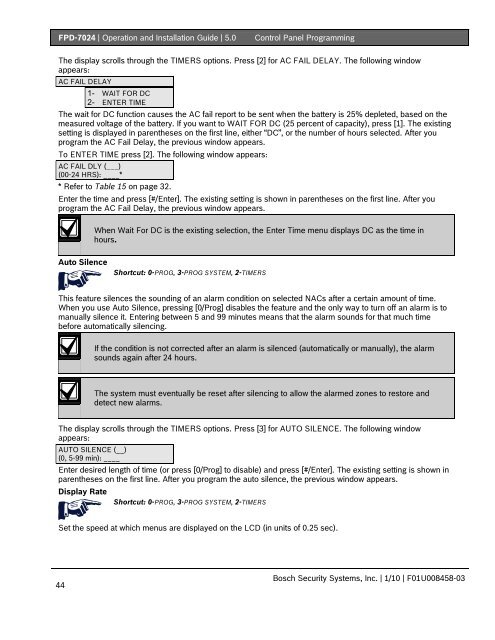FPD-7024 Fire Alarm - Safeway Security Systems
FPD-7024 Fire Alarm - Safeway Security Systems
FPD-7024 Fire Alarm - Safeway Security Systems
You also want an ePaper? Increase the reach of your titles
YUMPU automatically turns print PDFs into web optimized ePapers that Google loves.
<strong>FPD</strong>-<strong>7024</strong> | Operation and Installation Guide | 5.0 Control Panel Programming<br />
The display scrolls through the TIMERS options. Press [2] for AC FAIL DELAY. The following window<br />
appears:<br />
AC FAIL DELAY<br />
1- WAIT FOR DC<br />
2- ENTER TIME<br />
The wait for DC function causes the AC fail report to be sent when the battery is 25% depleted, based on the<br />
measured voltage of the battery. If you want to WAIT FOR DC (25 percent of capacity), press [1]. The existing<br />
setting is displayed in parentheses on the first line, either “DC”, or the number of hours selected. After you<br />
program the AC Fail Delay, the previous window appears.<br />
To ENTER TIME press [2]. The following window appears:<br />
AC FAIL DLY (___)<br />
(00-24 HRS): ____*<br />
* Refer to Table 15 on page 32.<br />
Enter the time and press [#/Enter]. The existing setting is shown in parentheses on the first line. After you<br />
program the AC Fail Delay, the previous window appears.<br />
Auto Silence<br />
44<br />
When Wait For DC is the existing selection, the Enter Time menu displays DC as the time in<br />
hours.<br />
Shortcut: 0-PROG, 3-PROG SYSTEM, 2-TIMERS<br />
This feature silences the sounding of an alarm condition on selected NACs after a certain amount of time.<br />
When you use Auto Silence, pressing [0/Prog] disables the feature and the only way to turn off an alarm is to<br />
manually silence it. Entering between 5 and 99 minutes means that the alarm sounds for that much time<br />
before automatically silencing.<br />
If the condition is not corrected after an alarm is silenced (automatically or manually), the alarm<br />
sounds again after 24 hours.<br />
The system must eventually be reset after silencing to allow the alarmed zones to restore and<br />
detect new alarms.<br />
The display scrolls through the TIMERS options. Press [3] for AUTO SILENCE. The following window<br />
appears:<br />
AUTO SILENCE (__)<br />
(0, 5-99 min): ____<br />
Enter desired length of time (or press [0/Prog] to disable) and press [#/Enter]. The existing setting is shown in<br />
parentheses on the first line. After you program the auto silence, the previous window appears.<br />
Display Rate<br />
Shortcut: 0-PROG, 3-PROG SYSTEM, 2-TIMERS<br />
Set the speed at which menus are displayed on the LCD (in units of 0.25 sec).<br />
Bosch <strong>Security</strong> <strong>Systems</strong>, Inc. | 1/10 | F01U008458-03