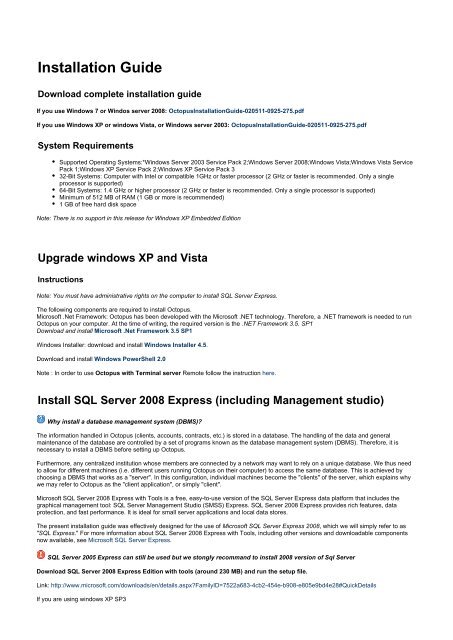1. Installation Guide ... - Octopus Microfinance
1. Installation Guide ... - Octopus Microfinance
1. Installation Guide ... - Octopus Microfinance
You also want an ePaper? Increase the reach of your titles
YUMPU automatically turns print PDFs into web optimized ePapers that Google loves.
<strong>Installation</strong> <strong>Guide</strong><br />
Download complete installation guide<br />
If you use Windows 7 or Windos server 2008: <strong>Octopus</strong><strong>Installation</strong><strong>Guide</strong>-020511-0925-275.pdf<br />
If you use Windows XP or windows Vista, or Windows server 2003: <strong>Octopus</strong><strong>Installation</strong><strong>Guide</strong>-020511-0925-275.pdf<br />
System Requirements<br />
Supported Operating Systems:*Windows Server 2003 Service Pack 2;Windows Server 2008;Windows Vista;Windows Vista Service<br />
Pack 1;Windows XP Service Pack 2;Windows XP Service Pack 3<br />
32-Bit Systems: Computer with Intel or compatible 1GHz or faster processor (2 GHz or faster is recommended. Only a single<br />
processor is supported)<br />
64-Bit Systems: <strong>1.</strong>4 GHz or higher processor (2 GHz or faster is recommended. Only a single processor is supported)<br />
Minimum of 512 MB of RAM (1 GB or more is recommended)<br />
1 GB of free hard disk space<br />
Note: There is no support in this release for Windows XP Embedded Edition<br />
Upgrade windows XP and Vista<br />
Instructions<br />
Note: You must have administrative rights on the computer to install SQL Server Express.<br />
The following components are required to install <strong>Octopus</strong>.<br />
Microsoft .Net Framework: <strong>Octopus</strong> has been developed with the Microsoft .NET technology. Therefore, a .NET framework is needed to run<br />
<strong>Octopus</strong> on your computer. At the time of writing, the required version is the .NET Framework 3.5. SP1<br />
Download and install Microsoft .Net Framework 3.5 SP1<br />
Windows Installer: download and install Windows Installer 4.5.<br />
Download and install Windows PowerShell 2.0<br />
Note : In order to use <strong>Octopus</strong> with Terminal server Remote follow the instruction here.<br />
Install SQL Server 2008 Express (including Management studio)<br />
Why install a database management system (DBMS)?<br />
The information handled in <strong>Octopus</strong> (clients, accounts, contracts, etc.) is stored in a database. The handling of the data and general<br />
maintenance of the database are controlled by a set of programs known as the database management system (DBMS). Therefore, it is<br />
necessary to install a DBMS before setting up <strong>Octopus</strong>.<br />
Furthermore, any centralized institution whose members are connected by a network may want to rely on a unique database. We thus need<br />
to allow for different machines (i.e. different users running <strong>Octopus</strong> on their computer) to access the same database. This is achieved by<br />
choosing a DBMS that works as a "server". In this configuration, individual machines become the "clients" of the server, which explains why<br />
we may refer to <strong>Octopus</strong> as the "client application", or simply "client".<br />
Microsoft SQL Server 2008 Express with Tools is a free, easy-to-use version of the SQL Server Express data platform that includes the<br />
graphical management tool: SQL Server Management Studio (SMSS) Express. SQL Server 2008 Express provides rich features, data<br />
protection, and fast performance. It is ideal for small server applications and local data stores.<br />
The present installation guide was effectively designed for the use of Microsoft SQL Server Express 2008,<br />
which we will simply refer to as<br />
"SQL Express."<br />
For more information about SQL Server 2008 Express with Tools, including other versions and downloadable components<br />
now available, see Microsoft SQL Server Express.<br />
SQL Server 2005 Express can still be used but we stongly recommand to install 2008 version of Sql Server<br />
Download SQL Server 2008 Express Edition with tools (around 230 MB) and run the setup file.<br />
Link: http://www.microsoft.com/downloads/en/details.aspx?FamilyID=7522a683-4cb2-454e-b908-e805e9bd4e28#QuickDetails<br />
If you are using windows XP SP3