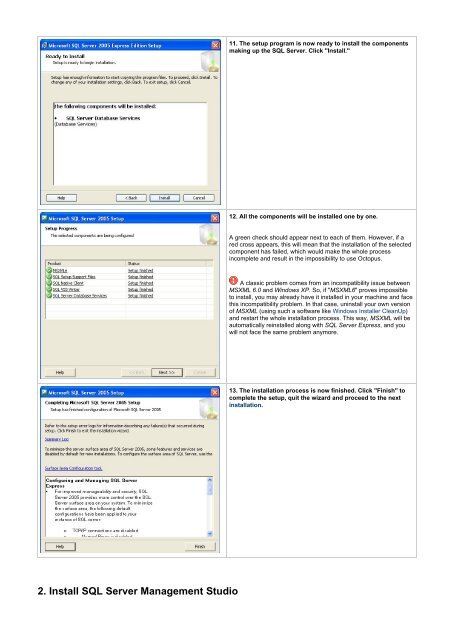1. Installation Guide ... - Octopus Microfinance
1. Installation Guide ... - Octopus Microfinance
1. Installation Guide ... - Octopus Microfinance
You also want an ePaper? Increase the reach of your titles
YUMPU automatically turns print PDFs into web optimized ePapers that Google loves.
2. Install SQL Server Management Studio<br />
1<strong>1.</strong> The setup program is now ready to install the components<br />
making up the SQL Server. Click "Install."<br />
12. All the components will be installed one by one.<br />
A green check should appear next to each of them. However, if a<br />
red cross appears, this will mean that the installation of the selected<br />
component has failed, which would make the whole process<br />
incomplete and result in the impossibility to use <strong>Octopus</strong>.<br />
A classic problem comes from an incompatibility issue between<br />
MSXML 6.0 and Windows XP. So, if " MSXML6"<br />
proves impossible<br />
to install, you may already have it installed in your machine and face<br />
this incompatibility problem. In that case, uninstall your own version<br />
of MSXML (using such a software like Windows Installer CleanUp)<br />
and restart the whole installation process. This way, MSXML will be<br />
automatically reinstalled along with SQL Server Express,<br />
and you<br />
will not face the same problem anymore.<br />
13. The installation process is now finished. Click "Finish" to<br />
complete the setup, quit the wizard and proceed to the next<br />
installation.