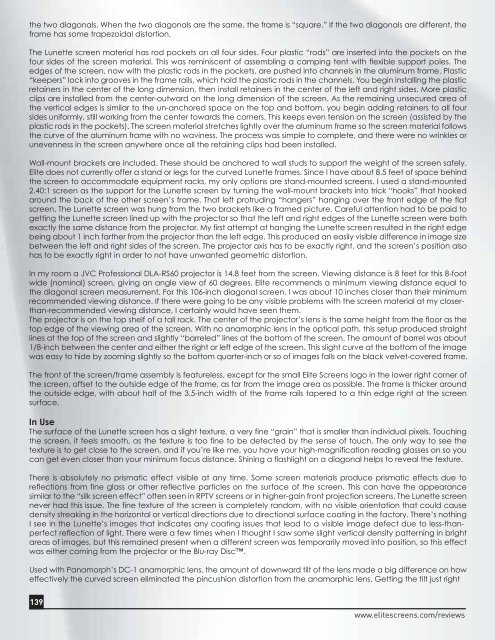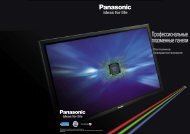Elite Screens Inc | Elite Screens China Corp. | Elite Screens Europe ...
Elite Screens Inc | Elite Screens China Corp. | Elite Screens Europe ...
Elite Screens Inc | Elite Screens China Corp. | Elite Screens Europe ...
Create successful ePaper yourself
Turn your PDF publications into a flip-book with our unique Google optimized e-Paper software.
the two diagonals. When the two diagonals are the same, the frame is “square.” If the two diagonals are different, the<br />
frame has some trapezoidal distortion.<br />
The Lunette screen material has rod pockets on all four sides. Four plastic “rods” are inserted into the pockets on the<br />
four sides of the screen material. This was reminiscent of assembling a camping tent with flexible support poles. The<br />
edges of the screen, now with the plastic rods in the pockets, are pushed into channels in the aluminum frame. Plastic<br />
“keepers” lock into grooves in the frame rails, which hold the plastic rods in the channels. You begin installing the plastic<br />
retainers in the center of the long dimension, then install retainers in the center of the left and right sides. More plastic<br />
clips are installed from the center-outward on the long dimension of the screen. As the remaining unsecured area of<br />
the vertical edges is similar to the un-anchored space on the top and bottom, you begin adding retainers to all four<br />
sides uniformly, still working from the center towards the corners. This keeps even tension on the screen (assisted by the<br />
plastic rods in the pockets). The screen material stretches lightly over the aluminum frame so the screen material follows<br />
the curve of the aluminum frame with no waviness. The process was simple to complete, and there were no wrinkles or<br />
unevenness in the screen anywhere once all the retaining clips had been installed.<br />
Wall-mount brackets are included. These should be anchored to wall studs to support the weight of the screen safely.<br />
<strong>Elite</strong> does not currently offer a stand or legs for the curved Lunette frames. Since I have about 8.5 feet of space behind<br />
the screen to accommodate equipment racks, my only options are stand-mounted screens. I used a stand-mounted<br />
2.40:1 screen as the support for the Lunette screen by turning the wall-mount brackets into trick “hooks” that hooked<br />
around the back of the other screen’s frame. That left protruding “hangers” hanging over the front edge of the flat<br />
screen. The Lunette screen was hung from the two brackets like a framed picture. Careful attention had to be paid to<br />
getting the Lunette screen lined up with the projector so that the left and right edges of the Lunette screen were both<br />
exactly the same distance from the projector. My first attempt at hanging the Lunette screen resulted in the right edge<br />
being about 1 inch farther from the projector than the left edge. This produced an easily visible difference in image size<br />
between the left and right sides of the screen. The projector axis has to be exactly right, and the screen’s position also<br />
has to be exactly right in order to not have unwanted geometric distortion.<br />
In my room a JVC Professional DLA-RS60 projector is 14.8 feet from the screen. Viewing distance is 8 feet for this 8-foot<br />
wide (nominal) screen, giving an angle view of 60 degrees. <strong>Elite</strong> recommends a minimum viewing distance equal to<br />
the diagonal screen measurement. For this 106-inch diagonal screen, I was about 10 inches closer than their minimum<br />
recommended viewing distance. If there were going to be any visible problems with the screen material at my closerthan-recommended<br />
viewing distance, I certainly would have seen them.<br />
The projector is on the top shelf of a tall rack. The center of the projector’s lens is the same height from the floor as the<br />
top edge of the viewing area of the screen. With no anamorphic lens in the optical path, this setup produced straight<br />
lines at the top of the screen and slightly “barreled” lines at the bottom of the screen. The amount of barrel was about<br />
1/8-inch between the center and either the right or left edge of the screen. This slight curve at the bottom of the image<br />
was easy to hide by zooming slightly so the bottom quarter-inch or so of images falls on the black velvet-covered frame.<br />
The front of the screen/frame assembly is featureless, except for the small <strong>Elite</strong> <strong>Screens</strong> logo in the lower right corner of<br />
the screen, offset to the outside edge of the frame, as far from the image area as possible. The frame is thicker around<br />
the outside edge, with about half of the 3.5-inch width of the frame rails tapered to a thin edge right at the screen<br />
surface.<br />
In Use<br />
The surface of the Lunette screen has a slight texture, a very fine “grain” that is smaller than individual pixels. Touching<br />
the screen, it feels smooth, as the texture is too fine to be detected by the sense of touch. The only way to see the<br />
texture is to get close to the screen, and if you’re like me, you have your high-magnification reading glasses on so you<br />
can get even closer than your minimum focus distance. Shining a flashlight on a diagonal helps to reveal the texture.<br />
There is absolutely no prismatic effect visible at any time. Some screen materials produce prismatic effects due to<br />
reflections from fine glass or other reflective particles on the surface of the screen. This can have the appearance<br />
similar to the “silk screen effect” often seen in RPTV screens or in higher-gain front projection screens. The Lunette screen<br />
never had this issue. The fine texture of the screen is completely random, with no visible orientation that could cause<br />
density streaking in the horizontal or vertical directions due to directional surface coating in the factory. There’s nothing<br />
I see in the Lunette’s images that indicates any coating issues that lead to a visible image defect due to less-thanperfect<br />
reflection of light. There were a few times when I thought I saw some slight vertical density patterning in bright<br />
areas of images, but this remained present when a different screen was temporarily moved into position, so this effect<br />
was either coming from the projector or the Blu-ray Disc.<br />
Used with Panamorph’s DC-1 anamorphic lens, the amount of downward tilt of the lens made a big difference on how<br />
effectively the curved screen eliminated the pincushion distortion from the anamorphic lens. Getting the tilt just right<br />
139<br />
www.elitescreens.com/reviews