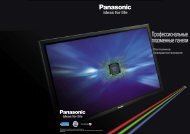Elite Screens Inc | Elite Screens China Corp. | Elite Screens Europe ...
Elite Screens Inc | Elite Screens China Corp. | Elite Screens Europe ...
Elite Screens Inc | Elite Screens China Corp. | Elite Screens Europe ...
You also want an ePaper? Increase the reach of your titles
YUMPU automatically turns print PDFs into web optimized ePapers that Google loves.
Product Review<br />
ezFrame<br />
Stereowise Plus - Jeff Roy<br />
When it comes to home theaters with front projectors, the quality of the picture starts with your projector. But the quality<br />
of the end result will depend on your screen. Just as the quality of projectors vary, so do the quality of screens. While<br />
you wouldn't use a $2,000 screen with a $1,000 projector, it is too easy to use a $200 screen with a $2,000 projector. It is<br />
possible to get a good quality screen for a fairly cheap price that will not degrade the quality of the image from your<br />
projector. Up for review is an <strong>Elite</strong> <strong>Screens</strong> EZ Frame 100 inch wide fixed mount screen.<br />
When I opened the screen that <strong>Elite</strong> <strong>Screens</strong> sent for review, I could<br />
tell the high level of quality. The frame material was a very high<br />
quality, solidly built 2.36 inch aluminum frame with a black velvet<br />
finish. The design is quite ingenious with the frame having multiple<br />
grooves built into the aluminum frame. All sides of the screen material<br />
have a slot that provided plastic rods slide into. Then you push<br />
the edge of the screen with the embedded rod into the first grove.<br />
There are plastic clips provided, and once you push the screen into<br />
the first groove the plastic clip slides into another groove and holds<br />
the screen in place. The provided installation instructions are simple<br />
to follow. They are step by step, and once you start to install the<br />
screen into the frame, the sections of the frame are numbered to<br />
show a recommended order of installing the plastic clips to tension<br />
the screen to the frame. I started in the middle. After installing the<br />
first two clips at the top and bottom of the screen, there was a tight<br />
crease and I was worried there would be a lot of creases in the<br />
screen material. But as I went around and installed all of the plastic clips, the screen ended up being well secured to<br />
the frame and well tensioned with a flat surface free of creases, of the entire screen. The end result was a great looking<br />
flat screen with a nice looking solid frame in a black velvet finish. Once the frame is built it is time to mount it. The mounting<br />
design is also rather ingenious. There is a third groove that runs the entire length of the frame. <strong>Inc</strong>luded with the<br />
frame were two aluminum brackets. These two brackets are aluminum plates that are flat except for a lip at the top.<br />
These plates are screwed onto the wall through a stud, so they are flat with the wall except for a lip at the top that sticks<br />
out from the wall about 1/16 of an inch. This spacing a the lip now<br />
allows it to slide into the last groove of the frame. So the installation<br />
process was rather simple. And after you have to do is screw the<br />
plates onto the wall. Once the wall plates are installed, all you do is<br />
lift up the screen and set it on the plates. Follow the included<br />
instructions and it is pretty simple. And the end product looks great.<br />
The screen itself is also washable.<br />
So we know it uses high quality parts, is easy to build even for one<br />
person, and the completed screen looks great. But how does it<br />
perform? As I mentioned earlier, screens can get very expensive.<br />
This is after all not quite considered a budget screen. Screen material<br />
options are either CineWhite 1.1 or AcousticPro1080. The screen<br />
material provided was the CineWhite. The CineWhite does not<br />
quite have the black level performance help that the Cinema grey<br />
screens provides, but if you have a newer projector- which should<br />
have fairly good black level performance, the Cinema White would do a good job. And the screen material itself is<br />
fairly easy to interchange.<br />
The picture looked great. The performance was better then expected. The image was bright enough, with good black<br />
levels, uniform diffusion and no noticeable color shift. Overall it was a good looking picture. Times are difficult with many<br />
of us trying to cut back where we can. For those of you looking for a screen on a tight budget, and are tempted to save<br />
some cash by picking up a manual pull down screen, I would suggest you take a look at the <strong>Elite</strong> <strong>Screens</strong> EZ Frame They<br />
also have their SaleFrame line which is their entry level fixed mount screen. The tensioned screen will not only look better,<br />
the fixed mount frame will have a better overall look. And it will give you years of enjoyment. For more info and complete<br />
specs, please check out their website at http://www.elitescreens.com<br />
www.elitescreens.com/reviews<br />
166