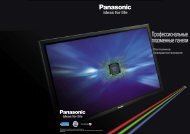Elite Screens Inc | Elite Screens China Corp. | Elite Screens Europe ...
Elite Screens Inc | Elite Screens China Corp. | Elite Screens Europe ...
Elite Screens Inc | Elite Screens China Corp. | Elite Screens Europe ...
Create successful ePaper yourself
Turn your PDF publications into a flip-book with our unique Google optimized e-Paper software.
<strong>Elite</strong> <strong>Screens</strong> Kestrel - Remote Controls<br />
Normally, we’re just talking about a single remote control for the product being reviewed. However, in the case of the<br />
Kestrel, there are a number of included options to raise and lower the screen. First, there are two identical-looking<br />
remotes to control the screen. One works via IR (infrared requiring a line-of-sight between the remote and the screen)<br />
and the other works via RF (radio frequency which works through walls and a greater distances). These remotes have<br />
buttons to raise, lower and stop the screen at<br />
any height. Also provided is a universal IR<br />
remote that allows the user to control not<br />
only the screen, but seven other components<br />
as well. This remote has an LCD screen and<br />
glow-in-the-dark buttons and can learn commands<br />
from remotes for components that<br />
are not in its built-in database of commands.<br />
If that’s not enough, a wallbox-mounted<br />
remote pad is also included. By running a CAT5 cable from the wallbox to the RJ45 jack on the screen, the user now<br />
has a wall-mounted solution to control the screen.<br />
Not really a remote control per se, but also included in the package, are RJ45 connectors to allow a 5-12V screen<br />
trigger to activate the screen and an IR eye extension that allows you to use an IR remote with the Kestrel, even if the<br />
base is hidden.<br />
Operation<br />
Once it’s set in place and plugged in, the <strong>Elite</strong> <strong>Screens</strong> Kestrel rises smoothly into position when the “Up” button is<br />
pushed. The mechanism uses scissors-style (think car tire jack) steel parts to raise and lower the screen, which is unrolled<br />
from a tube inside the case. The top cover of the case has the screen attached to it and the scissors raise it into place.<br />
Operation is fairly quiet and the screen rises to its full height in less than 30 seconds. The screen can be stopped at any<br />
point during the raising operation. If opened fully, there is a 32” black drop below the screen surface. This puts the<br />
screen at the proper height for viewing when seated.<br />
It should be noted that the drive motor has an overheat protection sensor. If the screen is consecutively raised and<br />
lowered within a 3-4 minute period, the motor will automatically shut-off to prevent the motor from overheating. If this<br />
happens, the user must allow 30 minutes cool-down time before resuming operation.<br />
Gain<br />
The Kestrel’s CineWhite screen is listed with a gain of 1.1, which is typical for a matte white screen. I compared it with<br />
my Carada Brilliant White screen, which has a listed gain of 1.4, but has been measured closer to 1.3. Taking readings<br />
of a 100 IRE (white) screen on both, the CineWhite material came in at about 1.12, which puts it right at its rating.<br />
Color Accuracy<br />
I then measured a 100 IRE (white) window both from the projector and the screen for the balance of red, green and<br />
blue components. The Kestrel displayed an increase in blue (not unusual for many white matte screens) of about 3%.<br />
This is not excessive and a full screen white field did not have any blue tinge to it in the projector’s THX mode. This shift<br />
toward blue was slightly more noticeable using one of the projector’s brighter settings, which tend to overemphasize<br />
blue anyway. By comparison, my Carada screen (which is one of the more neutral ones out there) actually has a<br />
reduction in blue of about 1%.<br />
Overall, the slight blue shift of the <strong>Elite</strong> Kestrel can easily be accounted for during calibration, such that the resulting<br />
image will look no different than it does on the Carada.<br />
Tensioning<br />
The screen uses the cord-type tensioners normally found in motorized wall screens. These cords are attached via<br />
loops at various points along the screen’s height to keep horizontal tension on the screens, thus minimizing any<br />
distracting “waves” in the screen surface. While our test unit still had a few small waves along the top edge of the<br />
screen, it wasn’t noticeable in normal viewing and will likely tend to smooth out further the longer the screen remains<br />
fully open. I also saw one of the non-tensioned Kestrels and it had some noticeable (albeit small) waves in the screen<br />
surface. For that reason, I would highly recommend paying the extra money for the tensioned version, especially if<br />
the screen is going to be used for a home theater.<br />
Uniformity and Overall Image Quality<br />
Placing the Kestrel in front of my wall-mounted Carada Brilliant White screen for comparison, I fired up my Epson<br />
8500UB and projected a full screen image. The Kestrel did a fine job with a variety of Blu-ray material, both movies<br />
and test disks. The CineWhite screen material had a very natural appearance and under normal viewing the slight<br />
leaning toward blue was not noticeable. Overall, the Kestrel screen did not noticeably appear to favor any particular<br />
color. There was no noticeable grain or other visible indication of the screen surface and the few aforementioned<br />
waves one the top right edge of the screen surface were a non-factor.<br />
The Kestrel displayed a bright, clean image from any normal viewing distance. As you would expect from what is<br />
essentially a neutral gain screen, there is no hot-spotting and the viewing angle was quite wide. I’m not sure you’d<br />
want to watch it at the extremes of its claimed 160 degree viewing angle, but it’s just fine at the normal limits of 120<br />
degrees.<br />
www.elitescreens.com/reviews<br />
150