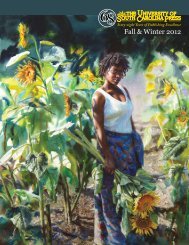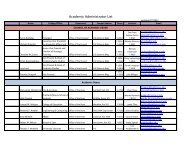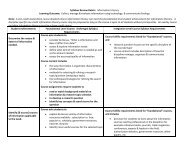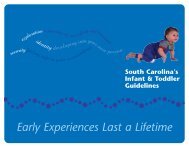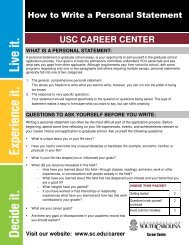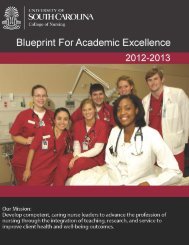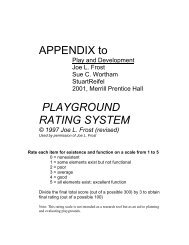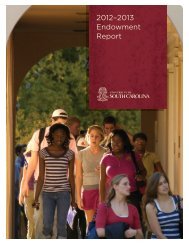Steps for Online Course Design & Development
Steps for Online Course Design & Development
Steps for Online Course Design & Development
Create successful ePaper yourself
Turn your PDF publications into a flip-book with our unique Google optimized e-Paper software.
<strong>Steps</strong> <strong>for</strong> <strong>Online</strong> <strong>Course</strong><br />
<strong>Design</strong> & <strong>Development</strong><br />
Renee Shaffer, Instructional <strong>Design</strong>er,<br />
UTS-Teaching and Technology<br />
Services
Trends<br />
• 3.9 million students took online courses in<br />
2007- an increase of 12 percent<br />
• Recent economic factors have increased<br />
online enrollments<br />
• At USC, a large percentage of classes are<br />
hybrid courses- part F2F and part online
• Societal shift in education- Faculty are no<br />
longer keepers of knowledge<br />
• New role of faculty- facilitator that presents<br />
in<strong>for</strong>mation that is “relevant, memorable, and<br />
useful”<br />
• New types of students- Net Generation -<br />
Social, group activities, outside classroom<br />
learning activities
• Definition- <strong>Online</strong> instruction is any <strong>for</strong>mal<br />
educational process in which the instruction<br />
occurs when the learner and the instructor are<br />
not in the same place and Internet technology<br />
is used to provide a communication link<br />
among the instructor and students.<br />
• “Anytime, anywhere” model
Variations<br />
• Communicating via Blackboard, email, chats,<br />
discussion <strong>for</strong>ums, Twitter, Facebook, Adobe<br />
Connect, course website, texting<br />
• Use of varied online activities such as tests,<br />
quizzes, peer review, simulations and games<br />
• Delivering course materials- charts, PPT, links
Simple or Complex<br />
• <strong>Online</strong> course design can be complex or<br />
simple.<br />
• What should students to get out of the class?<br />
• What do you want them to know?<br />
• What do you want them to be able to do?
Major Components<br />
of <strong>Online</strong> <strong>Course</strong> <strong>Design</strong><br />
• I. Overview of <strong>Course</strong><br />
• II. Learning Outcomes<br />
• III. Assessment<br />
• IV. Materials and Resources<br />
• V. The Learner and Interaction<br />
• VI. <strong>Course</strong> technology- bb, twitter, Facebook
<strong>Course</strong> Overview<br />
• The overall design of the course, as well as the<br />
instructor and student in<strong>for</strong>mation, should be<br />
transparent.
Where Am I?<br />
• Students don’t have verbal/visual clues<br />
• Incorporate navigation instructions to make<br />
the course easier to understand<br />
• Examples include:<br />
Clear statements on how to get started<br />
Use of <strong>Course</strong> Orientation game<br />
Use of “Read this First” button
What are we doing?<br />
• Explain how the learning process is structured.<br />
Let students know what is expected and how<br />
they can succeed in the course.<br />
• Examples include:<br />
Syllabus (Map), schedule and calendar<br />
Types of activities required to complete<br />
Preferred method of communication
Netiquette<br />
• Sometimes students need direction about<br />
proper course participation.<br />
• Clearly state the netiquette expectations along<br />
with the consequences.<br />
• Examples include:<br />
Rules of Conduct<br />
Spelling and grammar expectations<br />
Texting- OMG, RU4 Real?, LOL, WUZ UP?
Self Introduction<br />
• Build a sense of community with the students<br />
by including some in<strong>for</strong>mation about you<br />
• Be approachable<br />
• Provide more than just the essentials<br />
• Examples include in<strong>for</strong>mation about your<br />
teaching philosophy, your past experiences,<br />
personal in<strong>for</strong>mation, photograph.
Student Introductions<br />
• Request that students introduce themselves<br />
to the class- 1st assignment (ungraded)<br />
• Give them guidance as to how and where they<br />
should introduce themselves- discussion<br />
<strong>for</strong>um, student webpage, course facebook<br />
page, blog, wiki, twitter<br />
• Provide an example of an introduction
Technology requirements<br />
• Students might be hesitant about online<br />
course<br />
• Provide detailed instructions, skills and<br />
technology requirements<br />
• Examples: students must be able to use email<br />
with attachments, have a Facebook account or<br />
high speed internet capabilities to watch<br />
course videos
Learning Outcomes<br />
(Competencies)<br />
• Use outcomes that are specific, measureable,<br />
and clearly stated<br />
• Make outcomes address content mastery,<br />
critical thinking skills and core learning skills<br />
• Make instructions easy to follow and<br />
understand, i.e. weekly assignments will be<br />
posted in red on the assignment page
What Do You Want Students<br />
to Do?<br />
• Engage students in various ways<br />
– Practice quizzes<br />
– Research assignments<br />
– Group projects<br />
– Case studies<br />
– Non-graded reflections<br />
– Audio/video presentations
Faculty and Students<br />
• Active role in the learning process<br />
• What is good behavior?<br />
– Regularly logging in<br />
– Reading and participating in discussions<br />
– Working effectively in groups<br />
– Keeping up with assignments
Assessment<br />
• Assessments, learning outcomes and activities<br />
align in a clear and direct way<br />
• Assessment strategies should be used<br />
throughout the course term and measure<br />
learning in relation to the stated learning<br />
outcomes.<br />
• Good way to “check in” on students
Keys to Assessment<br />
• Beware of inconsistencies, i.e. giving a T/F quiz<br />
when the outcome was “write an essay”<br />
• Provide an easy to understand grading policy<br />
• Use frequent, rapid and meaningful feedback<br />
• Allow students to measure their own learning
Continued….<br />
• Incorporate assessments that make use of<br />
online technologies- tests, surveys, quizzes,<br />
wikis, discussions <strong>for</strong>ums on BB or Facebook,<br />
twitter responses or proctored tests.<br />
• Utilize a mixture of (secure and unsecured)<br />
sites, so that you can become familiar with<br />
individual students’ work on many fronts.
What have you learned?<br />
• Assessment is a 2-way street - Have students<br />
assess their own per<strong>for</strong>mance<br />
– What have you learned in this module?<br />
– What is the “muddiest” point?<br />
– Mid semester evaluation<br />
– Suggestion boxes and online polling
Resources and Materials<br />
• Be sure to have a purpose <strong>for</strong> the materials.<br />
For example, clearly state whether or not<br />
students need to read your listed articles or<br />
are they simply <strong>for</strong> personal enrichment?<br />
• Be consistent in your course organization.<br />
Students need to see how the materials relate<br />
to each other and to the learning outcomes.
• Provide meaningful content in a variety of<br />
ways including textbook, PPT, websites,<br />
lecture notes, outlines, multimedia and social<br />
media.<br />
• Present materials that are easily accessible to<br />
the online community of learners. Students<br />
get angry if they can’t find or access important<br />
materials.
Less is more<br />
• Students have busy lives and should be able to<br />
work on course incrementally.<br />
• Divide the materials up into manageable<br />
segments or modules. These should be stand<br />
alone.<br />
• Use the “chunk it” method
Examples<br />
– Don’t videotape your entire lecture. No one<br />
will listen to all of it.<br />
– People have short attention spans<br />
– Use short snippets like interviews.<br />
– Don’t overdo voice over PPT.<br />
– Today’s students are highly stimulated,<br />
don’t bore them<br />
– Get to the point!
Organize Your Materials<br />
• Use a template to organize your materials<br />
online such as:<br />
– Lecture notes<br />
– Textbook or required readings<br />
– View video segment or PPT slides<br />
– Practice quiz<br />
– Participate in discussion <strong>for</strong>um<br />
– Send in assignment electronically
Learner In<strong>for</strong>mation<br />
• Today’s students are social. It is essential to<br />
provide meaningful instructor-student<br />
interaction, positive student cooperation and<br />
student-content interaction in the online<br />
environment.<br />
• Know your students!
• Choose learning activities which promote the<br />
achievement of the objectives and outcomes.<br />
• Encourage engagement and student<br />
interaction with content, peers and instructor.<br />
• State clearly how and when you will respond<br />
to students<br />
• Give student criteria about interactions on<br />
discussions boards, wikis, blogs or emails.
• Be present and engaged <strong>for</strong> the students<br />
• Actively use an instructor-facilitated<br />
discussion board, class Facebook page, twitter<br />
“tweets”<br />
• Post electronic office hours<br />
• Update current announcements<br />
• Allow students to use their creativity in<br />
producing assignments
<strong>Course</strong> technology<br />
• <strong>Course</strong> technology should enrich instruction<br />
and foster student interactivity.
Podcasts<br />
Adobe<br />
Connect<br />
Youtube<br />
Email<br />
Wikis<br />
Group<br />
projects<br />
Class<br />
Interaction<br />
Blogs<br />
Phone<br />
Twitter<br />
Peer<br />
Review<br />
Facebook<br />
Blackboard
<strong>Course</strong> technology<br />
• Tools and media shouldn’t be used <strong>for</strong> the<br />
sake of using technology<br />
• Integrate technology into the course to<br />
support and promote learning outcomes<br />
• Done correctly, tools and media can actively<br />
ENGAGE students in the learning process
• Provide instructions on how to use software<br />
or upload needed files <strong>for</strong> your course<br />
• Encourage them to use campus technical<br />
support- Provide access to university helpdesk<br />
<strong>for</strong> questions regarding tech support<br />
• Guide them to academic support areas on<br />
campus such a disability students services, the<br />
writing center, library <strong>for</strong> online research<br />
assistance or tutoring services
Challenges<br />
• Faculty need time upfront<br />
• Change in attitude toward being facilitator<br />
• No one is perfect and things don’t always<br />
work
Advantages<br />
• Preview of class materials provides students<br />
with a deeper level of analysis in class<br />
• Student have 24/7access to materials<br />
• Creates a virtual learning community and<br />
sense of belonging<br />
• Constant access to instructor and peers
• Be prepared<br />
• Know thyself<br />
• Know your students<br />
Opportunities<br />
• Make it relevant<br />
• Make it interesting to the Net Generationhighly<br />
technologically stimulated students
Best Practices<br />
• Be meaningful and relevant<br />
• Give students checklists along the way to<br />
insure completion<br />
• Use frequent assessments<br />
• Use important articles not “filler”<br />
• Ask students <strong>for</strong> their ideas on course<br />
• Have fun!
Chickering and Gamson’s<br />
Seven Principles <strong>for</strong><br />
Good Practice in Undergraduate Education<br />
Encourage contact between students and faculty<br />
Develop reciprocity and cooperation among students<br />
Encourage active learning<br />
Give prompt feedback<br />
Emphasize time on task<br />
Communicate high expectations<br />
Respect diverse talents and ways of learning
Sources and my thanks to:<br />
•Chickering , Arthur W. and Gamson, Zelda F. Seven Principles <strong>for</strong> Good Practice in<br />
Undergraduate Education. Retrieved fromhttp://honolulu.hawaii.edu/intranet/committees/FacDevCom/guidebk/teachti<br />
p/7princip.htm<br />
•Palloff, Rena M. and Keith Pratt. (2007) Building <strong>Online</strong> Learning Communities: Effective<br />
Strategies <strong>for</strong> the Virtual Classroom, Jossey-Bass.<br />
•Quality Matters, Maryland <strong>Online</strong> ,Inc. (2002-2006), public domain version<br />
•Smith, Robin M. (2008) Conquering the Content: A Step by Step Guide to <strong>Online</strong> <strong>Course</strong><br />
<strong>Design</strong>, Jossey-Bass.<br />
•Staying the <strong>Course</strong>: <strong>Online</strong> Education in the United States, 2008. The Sloan Consortium.<br />
•All pictures were obtained through flickr and are presented with the CC (creative<br />
commons) license <strong>for</strong> fair use.