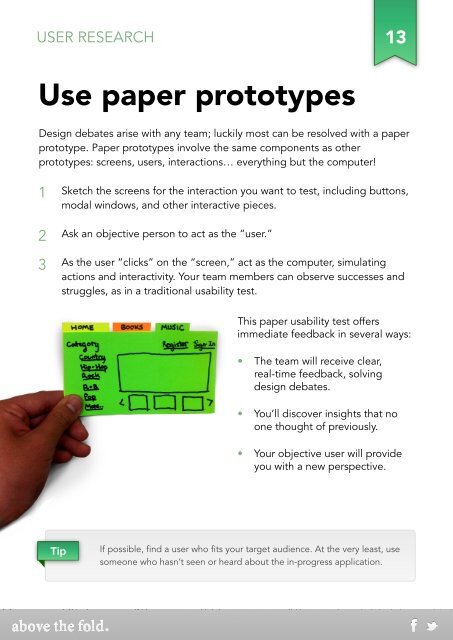© 2012 Above the Fold
© 2012 Above the Fold
© 2012 Above the Fold
Create successful ePaper yourself
Turn your PDF publications into a flip-book with our unique Google optimized e-Paper software.
USER RESEARCH 13<br />
Use paper prototypes<br />
Design debates arise with any team; luckily most can be resolved with a paper<br />
prototype. Paper prototypes involve <strong>the</strong> same components as o<strong>the</strong>r<br />
prototypes: screens, users, interactions… everything but <strong>the</strong> computer!<br />
1<br />
2<br />
3<br />
Tip<br />
Sketch <strong>the</strong> screens for <strong>the</strong> interaction you want to test, including buttons,<br />
modal windows, and o<strong>the</strong>r interactive pieces.<br />
Ask an objective person to act as <strong>the</strong> “user.”<br />
As <strong>the</strong> user “clicks” on <strong>the</strong> “screen,” act as <strong>the</strong> computer, simulating<br />
actions and interactivity. Your team members can observe successes and<br />
struggles, as in a traditional usability test.<br />
This paper usability test offers<br />
immediate feedback in several ways:<br />
• The team will receive clear,<br />
real-time feedback, solving<br />
design debates.<br />
• You’ll discover insights that no<br />
one thought of previously.<br />
• Your objective user will provide<br />
you with a new perspective.<br />
If possible, find a user who fits your target audience. At <strong>the</strong> very least, use<br />
someone who hasn’t seen or heard about <strong>the</strong> in-progress application.