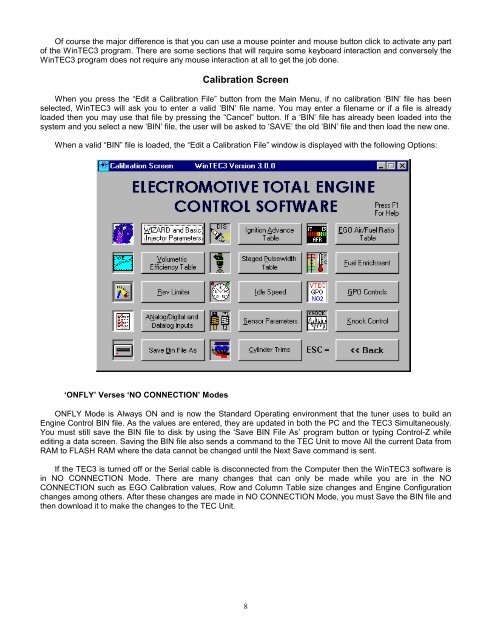WinTEC3 Software user's Guide - Electromotive Engine Controls
WinTEC3 Software user's Guide - Electromotive Engine Controls
WinTEC3 Software user's Guide - Electromotive Engine Controls
You also want an ePaper? Increase the reach of your titles
YUMPU automatically turns print PDFs into web optimized ePapers that Google loves.
Of course the major difference is that you can use a mouse pointer and mouse button click to activate any part<br />
of the <strong>WinTEC3</strong> program. There are some sections that will require some keyboard interaction and conversely the<br />
<strong>WinTEC3</strong> program does not require any mouse interaction at all to get the job done.<br />
Calibration Screen<br />
When you press the “Edit a Calibration File” button from the Main Menu, if no calibration ‘BIN’ file has been<br />
selected, <strong>WinTEC3</strong> will ask you to enter a valid ‘BIN’ file name. You may enter a filename or if a file is already<br />
loaded then you may use that file by pressing the “Cancel” button. If a ‘BIN’ file has already been loaded into the<br />
system and you select a new ‘BIN’ file, the user will be asked to ‘SAVE’ the old ‘BIN’ file and then load the new one.<br />
When a valid “BIN” file is loaded, the “Edit a Calibration File” window is displayed with the following Options:<br />
‘ONFLY’ Verses ‘NO CONNECTION’ Modes<br />
ONFLY Mode is Always ON and is now the Standard Operating environment that the tuner uses to build an<br />
<strong>Engine</strong> Control BIN file. As the values are entered, they are updated in both the PC and the TEC3 Simultaneously.<br />
You must still save the BIN file to disk by using the ‘Save BIN File As’ program button or typing Control-Z while<br />
editing a data screen. Saving the BIN file also sends a command to the TEC Unit to move All the current Data from<br />
RAM to FLASH RAM where the data cannot be changed until the Next Save command is sent.<br />
If the TEC3 is turned off or the Serial cable is disconnected from the Computer then the <strong>WinTEC3</strong> software is<br />
in NO CONNECTION Mode. There are many changes that can only be made while you are in the NO<br />
CONNECTION such as EGO Calibration values, Row and Column Table size changes and <strong>Engine</strong> Configuration<br />
changes among others. After these changes are made in NO CONNECTION Mode, you must Save the BIN file and<br />
then download it to make the changes to the TEC Unit.<br />
8