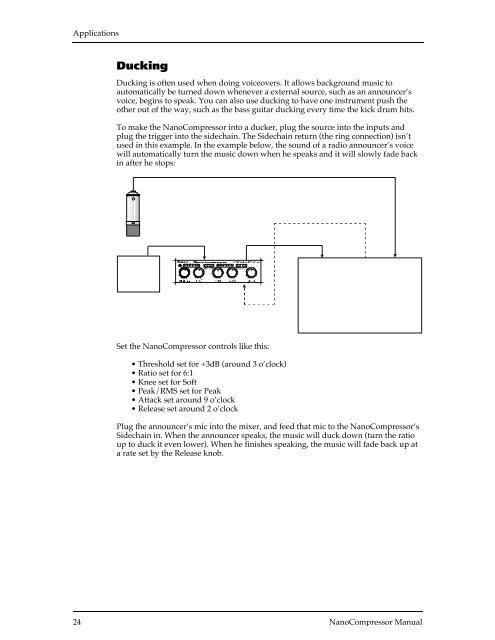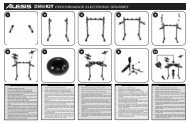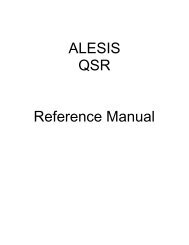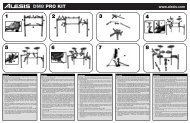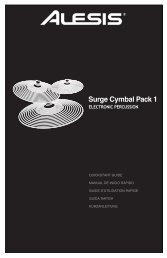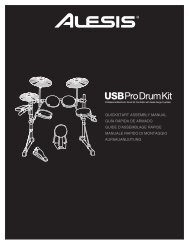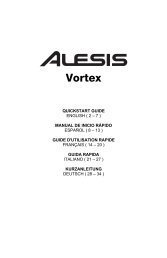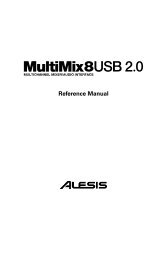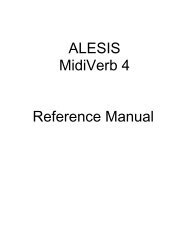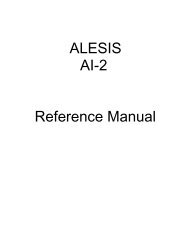ALESIS NanoCompressor Reference Manual
ALESIS NanoCompressor Reference Manual
ALESIS NanoCompressor Reference Manual
You also want an ePaper? Increase the reach of your titles
YUMPU automatically turns print PDFs into web optimized ePapers that Google loves.
Applications<br />
Ducking<br />
Ducking is often used when doing voiceovers. It allows background music to<br />
automatically be turned down whenever a external source, such as an announcer’s<br />
voice, begins to speak. You can also use ducking to have one instrument push the<br />
other out of the way, such as the bass guitar ducking every time the kick drum hits.<br />
To make the <strong>NanoCompressor</strong> into a ducker, plug the source into the inputs and<br />
plug the trigger into the sidechain. The Sidechain return (the ring connection) isn’t<br />
used in this example. In the example below, the sound of a radio announcer’s voice<br />
will automatically turn the music down when he speaks and it will slowly fade back<br />
in after he stops:<br />
Set the <strong>NanoCompressor</strong> controls like this:<br />
• Threshold set for +3dB (around 3 o’clock)<br />
• Ratio set for 6:1<br />
• Knee set for Soft<br />
• Peak/RMS set for Peak<br />
• Attack set around 9 o’clock<br />
• Release set around 2 o’clock<br />
Plug the announcer’s mic into the mixer, and feed that mic to the <strong>NanoCompressor</strong>’s<br />
Sidechain in. When the announcer speaks, the music will duck down (turn the ratio<br />
up to duck it even lower). When he finishes speaking, the music will fade back up at<br />
a rate set by the Release knob.<br />
24 <strong>NanoCompressor</strong> <strong>Manual</strong>