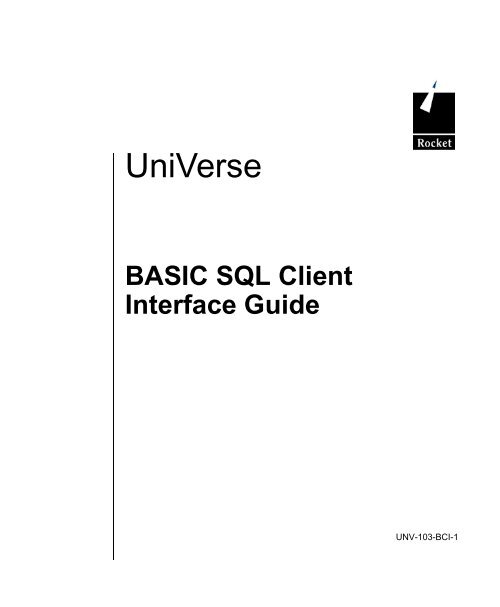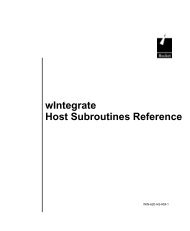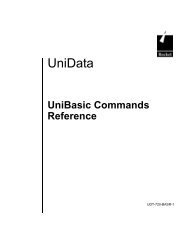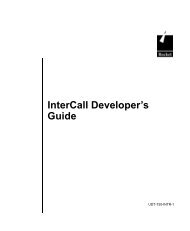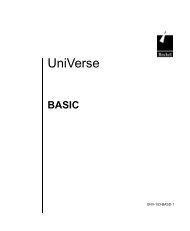UniVerse BASIC SQL Client Interface Guide - Rocket Software
UniVerse BASIC SQL Client Interface Guide - Rocket Software
UniVerse BASIC SQL Client Interface Guide - Rocket Software
Create successful ePaper yourself
Turn your PDF publications into a flip-book with our unique Google optimized e-Paper software.
C:\Program Files\Adobe\FrameMaker8\<strong>UniVerse</strong> 10.3\10.3rebranded\bci\BCITITL.fm<br />
March 12, 2010 3:41 pm<br />
Beta Beta Beta Beta Beta Beta Beta Beta Beta Beta Beta Beta<br />
Beta Beta Beta Beta<br />
<strong>UniVerse</strong><br />
<strong>BASIC</strong> <strong>SQL</strong> <strong>Client</strong><br />
<strong>Interface</strong> <strong>Guide</strong><br />
UNV-103-BCI-1
C:\Program Files\Adobe\FrameMaker8\<strong>UniVerse</strong> 10.3\10.3rebranded\bci\BCITITL.fm<br />
March 12, 2010 3:41 pm<br />
ii <strong>UniVerse</strong> <strong>BASIC</strong> <strong>SQL</strong> <strong>Client</strong> <strong>Interface</strong> <strong>Guide</strong><br />
Beta Beta Beta Beta Beta Beta Beta Beta Beta Beta Beta Beta Beta<br />
Notices<br />
Edition<br />
Publication date: February 2009<br />
Book number: UNV-103-BCI-1<br />
Product version: <strong>UniVerse</strong> 10.3<br />
Copyright<br />
© <strong>Rocket</strong> <strong>Software</strong>, Inc. 1985-2009. All Rights Reserved.<br />
Trademarks<br />
The following trademarks appear in this publication:<br />
Trademark Trademark Owner<br />
<strong>Rocket</strong> <strong>Software</strong><br />
<strong>Rocket</strong> <strong>Software</strong>, Inc.<br />
Dynamic Connect® <strong>Rocket</strong> <strong>Software</strong>, Inc.<br />
RedBack®<br />
SystemBuilder<br />
UniData®<br />
<strong>UniVerse</strong><br />
U2<br />
U2.NET<br />
U2 Web Development Environment<br />
<strong>Rocket</strong> <strong>Software</strong>, Inc.<br />
<strong>Rocket</strong> <strong>Software</strong>, Inc.<br />
<strong>Rocket</strong> <strong>Software</strong>, Inc.<br />
<strong>Rocket</strong> <strong>Software</strong>, Inc.<br />
<strong>Rocket</strong> <strong>Software</strong>, Inc.<br />
<strong>Rocket</strong> <strong>Software</strong>, Inc.<br />
<strong>Rocket</strong> <strong>Software</strong>, Inc.<br />
wIntegrate® <strong>Rocket</strong> <strong>Software</strong>, Inc.<br />
Microsoft® .NET<br />
Microsoft® Office Excel®, Outlook®, Word<br />
Windows®<br />
Windows® 7<br />
Windows Vista®<br />
Java and all Java-based trademarks and logos<br />
UNIX®<br />
Microsoft Corporation<br />
Microsoft Corporation<br />
Microsoft Corporation<br />
Microsoft Corporation<br />
Microsoft Corporation<br />
Sun Microsystems, Inc.<br />
X/Open Company Limited
The above trademarks are property of the specified companies in the United States,<br />
other countries, or both. All other products or services mentioned in this document<br />
may be covered by the trademarks, service marks, or product names as designated<br />
by the companies who own or market them.<br />
License agreement<br />
This software and the associated documentation are proprietary and confidential to<br />
<strong>Rocket</strong> <strong>Software</strong>, Inc., are furnished under license, and may be used and copied only<br />
in accordance with the terms of such license and with the inclusion of the copyright<br />
notice. This software and any copies thereof may not be provided or otherwise made<br />
available to any other person. No title to or ownership of the software and associated<br />
documentation is hereby transferred. Any unauthorized use or reproduction of this<br />
software or documentation may be subject to civil or criminal liability. The information<br />
in the software and documentation is subject to change and should not be construed<br />
as a commitment by <strong>Rocket</strong> <strong>Software</strong>, Inc.<br />
Restricted rights notice for license to the U.S. Government: Use, reproduction, or<br />
disclosure is subject to restrictions as stated in the “Rights in Technical Data-<br />
General” clause (alternate III), in FAR section 52.222-14. All title and ownership in<br />
this computer software remain with <strong>Rocket</strong> <strong>Software</strong>, Inc.<br />
Note<br />
This product may contain encryption technology. Many countries prohibit or restrict<br />
the use, import, or export of encryption technologies, and current use, import, and<br />
export regulations should be followed when exporting this product.<br />
Please be aware: Any images or indications reflecting ownership or branding of the<br />
product(s) documented herein may or may not reflect the current legal ownership of<br />
the intellectual property rights associated with such product(s). All right and title to<br />
the product(s) documented herein belong solely to <strong>Rocket</strong> <strong>Software</strong>, Inc. and its<br />
subsidiaries, notwithstanding any notices (including screen captures) or any other<br />
indications to the contrary.<br />
Contact information<br />
<strong>Rocket</strong> <strong>Software</strong><br />
275 Grove Street Suite 3-410<br />
Newton, MA 02466-2272<br />
USA<br />
Tel: (617) 614-4321 Fax: (617) 630-7100<br />
Web Site: www.rocketsoftware.com<br />
<strong>UniVerse</strong> <strong>BASIC</strong> <strong>SQL</strong> <strong>Client</strong> <strong>Interface</strong> <strong>Guide</strong> iii
Beta Beta Beta Beta Beta Beta Beta Beta Beta Beta Beta Beta Beta Beta Beta Beta<br />
Preface<br />
Table of Contents<br />
Organization of This <strong>Guide</strong> . . . . . . . . . . . . . . . . ii<br />
Documentation Conventions. . . . . . . . . . . . . . . . iii<br />
<strong>UniVerse</strong> Documentation. . . . . . . . . . . . . . . . . v<br />
Related Documentation . . . . . . . . . . . . . . . . . vii<br />
API Documentation . . . . . . . . . . . . . . . . . . viii<br />
Chapter 1 Introduction<br />
<strong>UniVerse</strong> Data Sources . . . . . . . . . . . . . . . . 1-2<br />
ODBC Data Sources . . . . . . . . . . . . . . . . 1-2<br />
Additional <strong>BASIC</strong> Functions . . . . . . . . . . . . . . . 1-4<br />
The CONNECT Command . . . . . . . . . . . . . . . . 1-5<br />
System Requirements . . . . . . . . . . . . . . . . . . 1-6<br />
Administering the RPC on <strong>UniVerse</strong> Servers . . . . . . . . . . 1-7<br />
ODBC Dynamic Link Libraries. . . . . . . . . . . . . . . 1-8<br />
Chapter 2 Getting Started<br />
Configuring the <strong>BASIC</strong> <strong>SQL</strong> <strong>Client</strong> <strong>Interface</strong> . . . . . . . . . . 2-4<br />
Changing the Size of the Server’s Result-Set Buffer. . . . . . . 2-5<br />
Location of the Configuration File . . . . . . . . . . . . 2-5<br />
Format of the Configuration File. . . . . . . . . . . . . 2-6<br />
<strong>Client</strong> Configuration for NLS-Enabled <strong>UniVerse</strong> Servers . . . . . 2-6<br />
Creating and Modifying Data Source Definitions . . . . . . . 2-7<br />
Using the <strong>UniVerse</strong> System Administration Menus . . . . . . . 2-11<br />
Maintaining the Configuration File . . . . . . . . . . . . 2-12<br />
Using the <strong>SQL</strong> <strong>Client</strong> <strong>Interface</strong> . . . . . . . . . . . . . . . 2-19<br />
Running the Demonstration Program . . . . . . . . . . . . . 2-20<br />
Create a Schema . . . . . . . . . . . . . . . . . . 2-20<br />
Run the Program . . . . . . . . . . . . . . . . . . 2-21<br />
\Program Files\Adobe\FrameMaker8\<strong>UniVerse</strong> 10.3\10.3rebranded\bci\BCITOC.fm (bookTOC.template)<br />
Table of<br />
Contents
Chapter 3 Using the CONNECT Command<br />
Command Syntax . . . . . . . . . . . . . . . . . . . 3-3<br />
Command Options . . . . . . . . . . . . . . . . . 3-3<br />
Logging On to the Data Source . . . . . . . . . . . . . . . 3-9<br />
Logging On to a Local <strong>UniVerse</strong> Server . . . . . . . . . . 3-10<br />
Logging On to a Remote <strong>UniVerse</strong> Server . . . . . . . . . . 3-10<br />
Logging On to an ODBC Data Source . . . . . . . . . . . 3-11<br />
Executing <strong>SQL</strong> Statements on the Data Source . . . . . . . . . . 3-13<br />
Using Block Mode . . . . . . . . . . . . . . . . . 3-13<br />
Using Local Commands . . . . . . . . . . . . . . . . . 3-15<br />
Displaying and Storing Output . . . . . . . . . . . . . . . 3-17<br />
Examples . . . . . . . . . . . . . . . . . . . . . . 3-18<br />
Using Verbose Mode . . . . . . . . . . . . . . . . 3-19<br />
Changing the Display Width of Columns . . . . . . . . . . 3-20<br />
Exiting CONNECT . . . . . . . . . . . . . . . . . 3-21<br />
Using <strong>UniVerse</strong> Output Mode . . . . . . . . . . . . . . 3-21<br />
Using Block Mode . . . . . . . . . . . . . . . . . 3-23<br />
Chapter 4 Using the <strong>SQL</strong> <strong>Client</strong> <strong>Interface</strong><br />
Establishing a Connection to a Data Source . . . . . . . . . . . 4-3<br />
Connecting to NLS-Enabled Data Sources . . . . . . . . . . 4-3<br />
Allocating the Environment . . . . . . . . . . . . . . 4-5<br />
Allocating the Connection Environment . . . . . . . . . . 4-5<br />
Connecting to a Data Source . . . . . . . . . . . . . . 4-5<br />
Processing <strong>SQL</strong> Statements . . . . . . . . . . . . . . . . 4-8<br />
Allocating the <strong>SQL</strong> Statement Environment . . . . . . . . . 4-8<br />
Executing <strong>SQL</strong> Statements. . . . . . . . . . . . . . . 4-8<br />
Processing Output from <strong>SQL</strong> Statements . . . . . . . . . . 4-11<br />
Freeing the <strong>SQL</strong> Statement Environment . . . . . . . . . . 4-13<br />
Terminating the Connection . . . . . . . . . . . . . . . . 4-14<br />
Transaction Management . . . . . . . . . . . . . . . . . 4-18<br />
Distributed Transactions . . . . . . . . . . . . . . . 4-18<br />
Nested Transactions . . . . . . . . . . . . . . . . . 4-19<br />
Detecting Errors. . . . . . . . . . . . . . . . . . . . 4-21<br />
<strong>UniVerse</strong> Error and System Messages . . . . . . . . . . . 4-22<br />
Displaying Environment Variables in RAID . . . . . . . . . . . 4-24<br />
Chapter 5 Calling and Executing Procedures<br />
What Can You Call as a <strong>UniVerse</strong> Procedure? . . . . . . . . . . 5-3<br />
Processing <strong>UniVerse</strong> Procedure Results . . . . . . . . . . . . 5-5<br />
Table of Contents v
vi <strong>UniVerse</strong> <strong>BASIC</strong> <strong>SQL</strong> <strong>Client</strong> <strong>Interface</strong> <strong>Guide</strong><br />
Print Result Set . . . . . . . . . . . . . . . . . . 5-5<br />
Affected-Row Count . . . . . . . . . . . . . . . . 5-6<br />
Processing Errors from <strong>UniVerse</strong> Procedures . . . . . . . . . . 5-7<br />
Calling and Executing ODBC Procedures . . . . . . . . . . . 5-8<br />
Chapter 6 How to Write a <strong>UniVerse</strong> Procedure<br />
Using <strong>UniVerse</strong> Paragraphs, Commands, and Procs as Procedures . . . 6-3<br />
Writing <strong>UniVerse</strong> <strong>BASIC</strong> Procedures . . . . . . . . . . . . 6-4<br />
<strong>SQL</strong> Results Generated by a <strong>UniVerse</strong> <strong>BASIC</strong> Procedure . . . . 6-5<br />
Using @HSTMT in a <strong>UniVerse</strong> <strong>BASIC</strong> Procedure to Generate <strong>SQL</strong> Results 6-<br />
7<br />
Using the @TMP File in a <strong>UniVerse</strong> <strong>BASIC</strong> Procedure . . . . . 6-9<br />
Errors Generated by a <strong>UniVerse</strong> <strong>BASIC</strong> Procedure. . . . . . . 6-12<br />
Restrictions in <strong>UniVerse</strong> <strong>BASIC</strong> Procedures . . . . . . . . . 6-14<br />
Fetching Rows and Closing @HSTMT Within a Procedure . . . . 6-15<br />
Hints for Debugging a Procedure . . . . . . . . . . . . 6-15<br />
Chapter 7 <strong>SQL</strong> <strong>Client</strong> <strong>Interface</strong> Functions<br />
Variable Names . . . . . . . . . . . . . . . . . . . 7-5<br />
Return Values . . . . . . . . . . . . . . . . . . . . 7-6<br />
Error Codes . . . . . . . . . . . . . . . . . . . . 7-7<br />
ClearDiagnostics . . . . . . . . . . . . . . . . . . . 7-8<br />
GetDiagnostics . . . . . . . . . . . . . . . . . . . 7-9<br />
SetDiagnostics. . . . . . . . . . . . . . . . . . . . 7-10<br />
<strong>SQL</strong>AllocConnect . . . . . . . . . . . . . . . . . . 7-12<br />
<strong>SQL</strong>AllocEnv . . . . . . . . . . . . . . . . . . 7-14<br />
<strong>SQL</strong>AllocStmt. . . . . . . . . . . . . . . . . . . . 7-16<br />
<strong>SQL</strong>BindCol . . . . . . . . . . . . . . . . . . 7-18<br />
<strong>SQL</strong>BindParameter . . . . . . . . . . . . . . . . 7-21<br />
<strong>SQL</strong>Cancel . . . . . . . . . . . . . . . . . . 7-25<br />
<strong>SQL</strong>ColAttributes. . . . . . . . . . . . . . . . . 7-27<br />
<strong>SQL</strong>Columns . . . . . . . . . . . . . . . . . . 7-33<br />
<strong>SQL</strong>Connect . . . . . . . . . . . . . . . . . . 7-36<br />
<strong>SQL</strong>DescribeCol . . . . . . . . . . . . . . . . . 7-39<br />
<strong>SQL</strong>Disconnect . . . . . . . . . . . . . . . . . 7-41<br />
<strong>SQL</strong>Error . . . . . . . . . . . . . . . . . . . 7-43<br />
<strong>SQL</strong>ExecDirect . . . . . . . . . . . . . . . . . 7-47<br />
<strong>SQL</strong>Execute . . . . . . . . . . . . . . . . . . . . 7-51<br />
<strong>SQL</strong>Fetch . . . . . . . . . . . . . . . . . . . 7-54<br />
<strong>SQL</strong>FreeConnect . . . . . . . . . . . . . . . . . . . 7-56<br />
<strong>SQL</strong>FreeEnv . . . . . . . . . . . . . . . . . . 7-57
<strong>SQL</strong>FreeStmt . . . . . . . . . . . . . . . . . . . . 7-58<br />
<strong>SQL</strong>GetInfo . . . . . . . . . . . . . . . . . . . 7-60<br />
<strong>SQL</strong>GetTypeInfo . . . . . . . . . . . . . . . . . . . 7-66<br />
<strong>SQL</strong>NumParams . . . . . . . . . . . . . . . . . . . 7-70<br />
<strong>SQL</strong>NumResultCols . . . . . . . . . . . . . . . . 7-72<br />
<strong>SQL</strong>ParamOptions . . . . . . . . . . . . . . . . . 7-74<br />
<strong>SQL</strong>Prepare . . . . . . . . . . . . . . . . . . . 7-78<br />
<strong>SQL</strong>RowCount . . . . . . . . . . . . . . . . . . 7-81<br />
<strong>SQL</strong>SetConnectOption . . . . . . . . . . . . . . . . 7-83<br />
<strong>SQL</strong>SetParam . . . . . . . . . . . . . . . . . . 7-89<br />
<strong>SQL</strong>SpecialColumns . . . . . . . . . . . . . . . . . . 7-90<br />
<strong>SQL</strong>Statistics . . . . . . . . . . . . . . . . . . 7-95<br />
<strong>SQL</strong>Tables . . . . . . . . . . . . . . . . . . .7-100<br />
<strong>SQL</strong>Transact . . . . . . . . . . . . . . . . . . .7-103<br />
Appendix A Data Conversion<br />
Converting <strong>BASIC</strong> Data to <strong>SQL</strong> Data . . . . . . . . . . . . . A-6<br />
<strong>BASIC</strong> to <strong>SQL</strong> Character Types . . . . . . . . . . . . . A-7<br />
<strong>BASIC</strong> to <strong>SQL</strong> Binary Types . . . . . . . . . . . . . . A-8<br />
<strong>BASIC</strong> to <strong>SQL</strong>.DECIMAL and <strong>SQL</strong>.NUMERIC. . . . . . . . A-9<br />
<strong>BASIC</strong> to <strong>SQL</strong> Integer Types . . . . . . . . . . . . . . A-9<br />
<strong>BASIC</strong> to <strong>SQL</strong>.REAL, <strong>SQL</strong>.FLOAT, and <strong>SQL</strong>.DOUBLE . . . . . A-10<br />
<strong>BASIC</strong> to <strong>SQL</strong>.DATE . . . . . . . . . . . . . . . . A-10<br />
<strong>BASIC</strong> to <strong>SQL</strong>.TIME . . . . . . . . . . . . . . . . A-11<br />
<strong>BASIC</strong> to <strong>SQL</strong>.TIMESTAMP. . . . . . . . . . . . . . A-12<br />
Converting <strong>SQL</strong> Data to <strong>BASIC</strong> Data . . . . . . . . . . . . . A-13<br />
Converting <strong>SQL</strong> Character Types to <strong>BASIC</strong> Data Types . . . . . A-14<br />
Converting <strong>SQL</strong> Binary Types to <strong>BASIC</strong> Data Types . . . . . . A-15<br />
Converting <strong>SQL</strong> Numeric Types to <strong>BASIC</strong> Data Types . . . . . . A-16<br />
Converting <strong>SQL</strong> Date, Time, and Timestamp Types to <strong>BASIC</strong> Types . A-17<br />
Appendix B <strong>SQL</strong> <strong>Client</strong> <strong>Interface</strong> Demonstration Program<br />
Main Program . . . . . . . . . . . . . . . . . . . . B-2<br />
Creating Local <strong>UniVerse</strong> Files . . . . . . . . . . . . . . . B-5<br />
Inserting Data into Local <strong>UniVerse</strong> Tables . . . . . . . . . . . B-7<br />
Creating Tables on the Data Source . . . . . . . . . . . . . B-8<br />
Inserting Data into the Data Source Table. . . . . . . . . . . . B-9<br />
Selecting Data from the Data Source . . . . . . . . . . . . . B-11<br />
Checking for Errors . . . . . . . . . . . . . . . . . . B-12<br />
Table of Contents vii
Appendix C Error Codes<br />
Appendix D <strong>UniVerse</strong> Extended Parameters<br />
Appendix E<br />
Appendix F The ODBC.H File<br />
viii <strong>UniVerse</strong> <strong>BASIC</strong> <strong>SQL</strong> <strong>Client</strong> <strong>Interface</strong> <strong>Guide</strong>
Preface<br />
This guide shows how to use the <strong>UniVerse</strong> <strong>BASIC</strong> <strong>SQL</strong> <strong>Client</strong> <strong>Interface</strong> (BCI). It is<br />
for application developers who are familiar with <strong>UniVerse</strong> <strong>BASIC</strong> and want to<br />
connect to an <strong>SQL</strong> server DBMS. The server database can be a local or remote<br />
<strong>UniVerse</strong> system, or it can be an ODBC database such as DB2, INFORMIX, or<br />
SYBASE. The <strong>SQL</strong> <strong>Client</strong> <strong>Interface</strong> lets you access, create, delete, and modify server<br />
databases on your local system or on one or more remote systems.<br />
Much of the information in this book originally appeared in uV/<strong>SQL</strong> <strong>Client</strong> Option<br />
<strong>Guide</strong>.<br />
i
ii <strong>BASIC</strong> <strong>SQL</strong> <strong>Client</strong> <strong>Interface</strong> <strong>Guide</strong><br />
Organization of This <strong>Guide</strong><br />
This guide contains the following:<br />
Chapter 1, “Introduction,” introduces the <strong>UniVerse</strong> <strong>BASIC</strong> <strong>SQL</strong> <strong>Client</strong> <strong>Interface</strong>.<br />
Chapter 2, “Getting Started,” describes how to configure your system to use the <strong>SQL</strong><br />
<strong>Client</strong> <strong>Interface</strong>.<br />
Chapter 3, “Using the CONNECT Command,” describes how to use the CONNECT<br />
command.<br />
Chapter 4, “Using the <strong>SQL</strong> <strong>Client</strong> <strong>Interface</strong>,” tells how to use the <strong>SQL</strong> <strong>Client</strong><br />
<strong>Interface</strong> to communicate with servers.<br />
Chapter 5, “Calling and Executing Procedures,” describes how to call and execute<br />
procedures stored on a <strong>UniVerse</strong> or ODBC data source.<br />
Chapter 6, “How to Write a <strong>UniVerse</strong> Procedure” describes how to write a <strong>UniVerse</strong><br />
procedure.<br />
Chapter 7, “<strong>SQL</strong> <strong>Client</strong> <strong>Interface</strong> Functions,” describes the <strong>SQL</strong> <strong>Client</strong> <strong>Interface</strong><br />
functions.<br />
Appendix A, “Data Conversion,” describes how the <strong>SQL</strong> <strong>Client</strong> <strong>Interface</strong> converts<br />
data between the client system and various server DBMSs.<br />
Appendix B, “<strong>SQL</strong> <strong>Client</strong> <strong>Interface</strong> Demonstration Program,” contains a<br />
demonstration program that uses the <strong>SQL</strong> <strong>Client</strong> <strong>Interface</strong>.<br />
Appendix C, “Error Codes,” describes error codes and messages issued by the <strong>SQL</strong><br />
<strong>Client</strong> <strong>Interface</strong>.<br />
Appendix D, “<strong>UniVerse</strong> Extended Parameters,” lists data source and DBMS-type<br />
extended parameters.<br />
Appendix E, “The ODBC.H File,” lists the contents of the ODBC.H file, which<br />
defines the values of column attributes.<br />
The “Glossary” defines terms used in this guide.
Documentation Conventions<br />
This manual uses the following conventions:<br />
Convention Usage<br />
Bold In syntax, bold indicates commands, function names, and<br />
options. In text, bold indicates keys to press, function names,<br />
menu selections, and MS-DOS commands.<br />
UPPERCASE In syntax, uppercase indicates <strong>UniVerse</strong> commands, keywords,<br />
and options; <strong>BASIC</strong> statements and functions; and <strong>SQL</strong><br />
statements and keywords. In text, uppercase also indicates<br />
<strong>UniVerse</strong> identifiers such as filenames, account names, schema<br />
names, and Windows filenames and paths.<br />
Italic In syntax, italic indicates information that you supply. In text,<br />
italic also indicates UNIX commands and options, file names,<br />
and paths.<br />
Courier Courier indicates examples of source code and system output.<br />
Courier Bold In examples, courier bold indicates characters that the user types<br />
or keys the user presses (for example, ).<br />
[ ] Brackets enclose optional items. Do not type the brackets unless<br />
indicated.<br />
{ } Braces enclose nonoptional items from which you must select at<br />
least one. Do not type the braces.<br />
itemA | itemB A vertical bar separating items indicates that you can choose<br />
only one item. Do not type the vertical bar.<br />
... Three periods indicate that more of the same type of item can<br />
optionally follow.<br />
? A right arrow between menu options indicates you should<br />
choose each option in sequence. For example, “Choose<br />
File ? Exit” means you should choose File from the menu bar,<br />
then choose Exit from the File pull-down menu.<br />
Documentation Conventions<br />
The following conventions are also used:<br />
Syntax definitions and examples are indented for ease in reading.<br />
iii
iv <strong>BASIC</strong> <strong>SQL</strong> <strong>Client</strong> <strong>Interface</strong> <strong>Guide</strong><br />
All punctuation marks included in the syntax—for example, commas,<br />
parentheses, or quotation marks—are required unless otherwise indicated.<br />
Syntax lines that do not fit on one line in this manual are continued on<br />
subsequent lines. The continuation lines are indented. When entering<br />
syntax, type the entire syntax entry, including the continuation lines, on the<br />
same input line.
<strong>UniVerse</strong> Documentation<br />
<strong>UniVerse</strong> documentation includes the following:<br />
<strong>UniVerse</strong> Installation <strong>Guide</strong>: Contains instructions for installing <strong>UniVerse</strong> 10.3.<br />
<strong>UniVerse</strong> New Features Version 10.3: Describes enhancements and changes made<br />
in the <strong>UniVerse</strong> 10.3 release for all <strong>UniVerse</strong> products.<br />
<strong>UniVerse</strong> <strong>BASIC</strong>: Contains comprehensive information about the <strong>UniVerse</strong> <strong>BASIC</strong><br />
language. It is for experienced programmers.<br />
<strong>UniVerse</strong> <strong>BASIC</strong> Commands Reference: Provides syntax, descriptions, and<br />
examples of all <strong>UniVerse</strong> <strong>BASIC</strong> commands and functions.<br />
<strong>UniVerse</strong> <strong>BASIC</strong> Extensions: Describes the following extensions to <strong>UniVerse</strong><br />
<strong>BASIC</strong>: <strong>UniVerse</strong> <strong>BASIC</strong> Socket API, Using CallHTTP, and Using WebSphere MQ<br />
with <strong>UniVerse</strong>.<br />
<strong>UniVerse</strong> <strong>BASIC</strong> <strong>SQL</strong> <strong>Client</strong> <strong>Interface</strong> <strong>Guide</strong>: Describes how to use the <strong>UniVerse</strong><br />
<strong>BASIC</strong> <strong>SQL</strong> <strong>Client</strong> <strong>Interface</strong> (BCI), an interface to <strong>UniVerse</strong> and non-<strong>UniVerse</strong><br />
databases from <strong>UniVerse</strong> <strong>BASIC</strong>. The <strong>BASIC</strong> <strong>SQL</strong> <strong>Client</strong> <strong>Interface</strong> uses ODBC-like<br />
function calls to execute <strong>SQL</strong> statements on local or remote database servers such as<br />
<strong>UniVerse</strong>, INFORMIX, SYBASE, or DB2. This book is for experienced <strong>SQL</strong><br />
programmers.<br />
Administering <strong>UniVerse</strong>: Describes tasks performed by <strong>UniVerse</strong> administrators,<br />
such as starting up and shutting down the system, system configuration and<br />
maintenance, system security, maintaining and transferring <strong>UniVerse</strong> accounts,<br />
maintaining peripherals, backing up and restoring files, and managing file and record<br />
locks, and network services. This book includes descriptions of how to use the<br />
UniAdmin program on a Windows client and how to use shell commands on UNIX<br />
systems to administer <strong>UniVerse</strong>.<br />
Using UniAdmin: Describes the UniAdmin tool, which enables you to configure<br />
<strong>UniVerse</strong>, configure and manage servers and databases, and monitor <strong>UniVerse</strong><br />
performance and locks.<br />
<strong>UniVerse</strong> Transaction Logging and Recovery: Describes the <strong>UniVerse</strong> transaction<br />
logging subsystem, including both transaction and warmstart logging and recovery.<br />
This book is for system administrators.<br />
v
<strong>UniVerse</strong> System Description: Provides detailed and advanced information about<br />
<strong>UniVerse</strong> features and capabilities for experienced users. This book describes how to<br />
use <strong>UniVerse</strong> commands, work in a <strong>UniVerse</strong> environment, create a <strong>UniVerse</strong><br />
database, and maintain <strong>UniVerse</strong> files.<br />
<strong>UniVerse</strong> User Reference: Contains reference pages for all <strong>UniVerse</strong> commands,<br />
keywords, and user records, allowing experienced users to refer to syntax details<br />
quickly.<br />
<strong>Guide</strong> to RetrieVe: Describes RetrieVe, the <strong>UniVerse</strong> query language that lets users<br />
select, sort, process, and display data in <strong>UniVerse</strong> files. This book is for users who<br />
are familiar with <strong>UniVerse</strong>.<br />
<strong>Guide</strong> to ProVerb: Describes ProVerb, a <strong>UniVerse</strong> processor used by application<br />
developers to execute prestored procedures called procs. This book describes tasks<br />
such as relational data testing, arithmetic processing, and transfers to subroutines. It<br />
also includes reference pages for all ProVerb commands.<br />
<strong>Guide</strong> to the <strong>UniVerse</strong> Editor: Describes in detail how to use the Editor, allowing<br />
users to modify <strong>UniVerse</strong> files or programs. This book also includes reference pages<br />
for all <strong>UniVerse</strong> Editor commands.<br />
<strong>UniVerse</strong> NLS <strong>Guide</strong>: Describes how to use and manage <strong>UniVerse</strong>’s National<br />
Language Support (NLS). This book is for users, programmers, and administrators.<br />
<strong>UniVerse</strong> Security Features: Describes security features in <strong>UniVerse</strong>, including<br />
configuring SSL through UniAdmin, using SSL with the CallHttp and Socket<br />
interfaces, using SSL with UniObjects for Java, and automatic data encryption.<br />
<strong>UniVerse</strong> <strong>SQL</strong> Administration for DBAs: Describes administrative tasks typically<br />
performed by DBAs, such as maintaining database integrity and security, and<br />
creating and modifying databases. This book is for database administrators (DBAs)<br />
who are familiar with <strong>UniVerse</strong>.<br />
<strong>UniVerse</strong> <strong>SQL</strong> User <strong>Guide</strong>: Describes how to use <strong>SQL</strong> functionality in <strong>UniVerse</strong><br />
applications. This book is for application developers who are familiar with <strong>UniVerse</strong>.<br />
<strong>UniVerse</strong> <strong>SQL</strong> Reference: Contains reference pages for all <strong>SQL</strong> statements and<br />
keywords, allowing experienced <strong>SQL</strong> users to refer to syntax details quickly. It<br />
includes the complete <strong>UniVerse</strong> <strong>SQL</strong> grammar in Backus Naur Form (BNF).<br />
vi <strong>BASIC</strong> <strong>SQL</strong> <strong>Client</strong> <strong>Interface</strong> <strong>Guide</strong>
Related Documentation<br />
The following documentation is also available:<br />
<strong>UniVerse</strong> GCI <strong>Guide</strong>: Describes how to use the General Calling <strong>Interface</strong> (GCI) to<br />
call subroutines written in C, C++, or FORTRAN from <strong>BASIC</strong> programs. This book<br />
is for experienced programmers who are familiar with <strong>UniVerse</strong>.<br />
<strong>UniVerse</strong> ODBC <strong>Guide</strong>: Describes how to install and configure a <strong>UniVerse</strong> ODBC<br />
server on a <strong>UniVerse</strong> host system. It also describes how to install, configure, and use<br />
<strong>UniVerse</strong> ODBC drivers on client systems. This book is for experienced <strong>UniVerse</strong><br />
developers who are familiar with <strong>SQL</strong> and ODBC.<br />
IBM JDBC Driver for UniData and <strong>UniVerse</strong>: Describes UniJDBC, an interface to<br />
UniData and <strong>UniVerse</strong> databases from JDBC applications. This book is for<br />
experienced programmers and application developers who are familiar with UniData<br />
and <strong>UniVerse</strong>, Java, JDBC, and who want to write JDBC applications that access<br />
these databases.<br />
UV/Net II <strong>Guide</strong>: Describes UV/Net II, the <strong>UniVerse</strong> transparent database<br />
networking facility that lets users access <strong>UniVerse</strong> files on remote systems. This book<br />
is for experienced <strong>UniVerse</strong> administrators.<br />
<strong>UniVerse</strong> <strong>Guide</strong> for Pick Users: Describes <strong>UniVerse</strong> for new <strong>UniVerse</strong> users familiar<br />
with Pick-based systems.<br />
Moving to <strong>UniVerse</strong> from PI/Open: Describes how to prepare the PI/open<br />
environment before converting PI/open applications to run under <strong>UniVerse</strong>. This<br />
book includes step-by-step procedures for converting INFO/<strong>BASIC</strong> programs,<br />
accounts, and files. This book is for experienced PI/open users and does not assume<br />
detailed knowledge of <strong>UniVerse</strong>.<br />
vii
API Documentation<br />
The following books document application programming interfaces (APIs) used for<br />
developing client applications that connect to <strong>UniVerse</strong> and UniData servers.<br />
Administrative Supplement for APIs: Introduces IBM’s seven common APIs for<br />
UniData and <strong>UniVerse</strong>, and provides important information that developers using<br />
any of the common APIs will need. It includes information about the UniRPC, the<br />
UCI Config Editor, the ud_database file, and device licensing.<br />
UCI Developer’s <strong>Guide</strong>: Describes how to use UCI (Uni Call <strong>Interface</strong>), an interface<br />
to <strong>UniVerse</strong> and UniData databases from C-based client programs. UCI uses ODBClike<br />
function calls to execute <strong>SQL</strong> statements on local or remote <strong>UniVerse</strong> and<br />
UniData servers. This book is for experienced <strong>SQL</strong> programmers.<br />
IBM JDBC Driver for UniData and <strong>UniVerse</strong>: Describes UniJDBC, an interface to<br />
<strong>UniVerse</strong> and UniData databases from JDBC applications. This book is for<br />
experienced programmers and application developers who are familiar with UniData<br />
and <strong>UniVerse</strong>, Java, JDBC, and who want to write JDBC applications that access<br />
these databases.<br />
InterCall Developer’s <strong>Guide</strong>: Describes how to use the InterCall API to access data<br />
on <strong>UniVerse</strong> and UniData systems from external programs. This book is for<br />
experienced programmers who are familiar with <strong>UniVerse</strong> or UniData.<br />
UniObjects Developer’s <strong>Guide</strong>: Describes UniObjects, an interface to <strong>UniVerse</strong> and<br />
UniData systems from Visual Basic. This book is for experienced programmers and<br />
application developers who are familiar with <strong>UniVerse</strong> or UniData, and with Visual<br />
Basic, and who want to write Visual Basic programs that access these databases.<br />
UniObjects for Java Developer’s <strong>Guide</strong>: Describes UniObjects for Java, an interface<br />
to <strong>UniVerse</strong> and UniData systems from Java. This book is for experienced<br />
programmers and application developers who are familiar with <strong>UniVerse</strong> or UniData,<br />
and with Java, and who want to write Java programs that access these databases.<br />
UniObjects for .NET Developer’s <strong>Guide</strong>: Describes UniObjects, an interface to<br />
<strong>UniVerse</strong> and UniData systems from .NET. This book is for experienced<br />
programmers and application developers who are familiar with <strong>UniVerse</strong> or UniData,<br />
and with .NET, and who want to write .NET programs that access these databases.<br />
viii <strong>BASIC</strong> <strong>SQL</strong> <strong>Client</strong> <strong>Interface</strong> <strong>Guide</strong>
Using UniOLEDB: Describes how to use UniOLEDB, an interface to <strong>UniVerse</strong> and<br />
UniData systems for OLE DB consumers. This book is for experienced programmers<br />
and application developers who are familiar with <strong>UniVerse</strong> or UniData, and with<br />
OLE DB, and who want to write OLE DB programs that access these databases.<br />
ix
Introduction<br />
<strong>UniVerse</strong> Data Sources . . . . . . . . . . . . . . . 1-2<br />
ODBC Data Sources . . . . . . . . . . . . . . . . 1-2<br />
Additional <strong>BASIC</strong> Functions . . . . . . . . . . . . . . . 1-4<br />
The CONNECT Command . . . . . . . . . . . . . . . 1-5<br />
System Requirements . . . . . . . . . . . . . . . . . 1-6<br />
Administering the RPC on <strong>UniVerse</strong> Servers . . . . . . . . . . 1-7<br />
ODBC Dynamic Link Libraries . . . . . . . . . . . . . . 1-8<br />
\Program Files\Adobe\FrameMaker8\<strong>UniVerse</strong> 10.3\10.3rebranded\bci\Ch1TOC.fm<br />
Chapter<br />
1
C:\Program<br />
Files\Adobe\FrameMaker8\<strong>UniVerse</strong><br />
The <strong>UniVerse</strong> <strong>BASIC</strong> <strong>SQL</strong> <strong>Client</strong> <strong>Interface</strong> is an application programming interface<br />
(API) that makes <strong>UniVerse</strong> a client in a client/server environment. The server data<br />
source can be either:<br />
A local or remote <strong>UniVerse</strong> database<br />
A relational DBMS such as INFORMIX, SYBASE, or DB2<br />
You use the <strong>SQL</strong> <strong>Client</strong> <strong>Interface</strong> to connect to one or more data sources.<br />
<strong>UniVerse</strong> Data Sources<br />
The <strong>SQL</strong> <strong>Client</strong> <strong>Interface</strong> connects directly to local <strong>UniVerse</strong> servers. Remote<br />
<strong>UniVerse</strong> servers use the remote procedure call services (RPC) to communicate with<br />
the <strong>SQL</strong> <strong>Client</strong> <strong>Interface</strong>. To connect to a <strong>UniVerse</strong> data source, the RPC daemon<br />
(service) must be running on the <strong>UniVerse</strong> server.<br />
As of Release 9.4.1, <strong>UniVerse</strong> servers can run with NLS (National Language<br />
Support) enabled. NLS provides extensive support for many singlebyte and<br />
multibyte character sets and country-specific locale settings. NLS lets client<br />
application programs store and retrieve data in a <strong>UniVerse</strong> data source using the<br />
character sets and locale settings most appropriate for the client application and<br />
operating system. NLS is fully documented in the <strong>UniVerse</strong> NLS <strong>Guide</strong>.<br />
ODBC Data Sources<br />
To connect to an ODBC data source, an ODBC driver manager and suitable ODBC<br />
drivers for the data sources you want to connect to must be installed on the client<br />
system.<br />
Once connected to any data source, the <strong>SQL</strong> <strong>Client</strong> <strong>Interface</strong> lets you read data from<br />
and write data to the data source. Your application program can access the<br />
capabilities of the server DBMS, as shown in the following example.<br />
1-2
C:\Program Files\Adobe\FrameMaker8\<strong>UniVerse</strong> 10.3\10.3rebranded\bci\Ch1<br />
3/12/10<br />
<strong>Client</strong> system<br />
<strong>Client</strong> O/S (UNIX or NT)<br />
<strong>UniVerse</strong><br />
<strong>BASIC</strong><br />
application<br />
program<br />
<strong>SQL</strong> <strong>Client</strong><br />
<strong>Interface</strong><br />
ODBC driver<br />
manager<br />
local<br />
<strong>UniVerse</strong><br />
account<br />
(localuv)<br />
The <strong>SQL</strong> <strong>Client</strong> <strong>Interface</strong> also includes the CONNECT command, which lets users<br />
access data sources interactively. For detailed information about the CONNECT<br />
command, see Chapter 3, “Using the CONNECT Command.”<br />
The <strong>SQL</strong> <strong>Client</strong> <strong>Interface</strong> is based on the core-level definition of the Microsoft Open<br />
Database Connectivity (ODBC) interface. The ODBC interface lets you write<br />
programs that can operate across a wide range of data sources. With the <strong>SQL</strong> <strong>Client</strong><br />
<strong>Interface</strong>, application developers have access to the full range of capabilities offered<br />
by the server DBMS. For complete information about the ODBC interface, see<br />
Microsoft ODBC 2.0 Programmer’s Reference and SDK <strong>Guide</strong>.<br />
1-3 <strong>UniVerse</strong> <strong>BASIC</strong> <strong>SQL</strong> <strong>Client</strong> <strong>Interface</strong> <strong>Guide</strong><br />
ODBC<br />
driver for<br />
INFORMIX<br />
ODBC<br />
driver for<br />
DB2<br />
ODBC<br />
driver for<br />
SYBASE<br />
Server systems<br />
<strong>UniVerse</strong> <strong>SQL</strong> <strong>Client</strong> / Server Relationships<br />
Server O/S (UNIX or Window)<br />
RPC<br />
services<br />
<strong>UniVerse</strong><br />
DBMS<br />
Server O/S<br />
INFORMIX<br />
DBMS<br />
Server O/S<br />
DB2<br />
DBMS<br />
Server O/S<br />
SYBASE<br />
DBMS
C:\Program<br />
Files\Adobe\FrameMaker8\<strong>UniVerse</strong><br />
Additional <strong>BASIC</strong> Functions<br />
<strong>UniVerse</strong> <strong>BASIC</strong> includes a set of functions that make up the <strong>SQL</strong> <strong>Client</strong> <strong>Interface</strong>.<br />
A client application program uses these functions to do the following:<br />
Allocate resources for connections<br />
Connect to one or more local or remote data sources<br />
Send <strong>SQL</strong> statements to the data source for execution<br />
Call procedures stored on the data source for execution<br />
Receive results row by row from SELECT statements<br />
Insert, update, and delete rows using <strong>SQL</strong> data manipulation statements<br />
Create and drop tables and views using <strong>SQL</strong> data definition statements<br />
Receive status and error information from the data source<br />
Disconnect from the data source<br />
The I/O operations in the <strong>SQL</strong> <strong>Client</strong> <strong>Interface</strong> differ from normal <strong>BASIC</strong> I/O. The<br />
<strong>SQL</strong> <strong>Client</strong> <strong>Interface</strong> does not use the <strong>BASIC</strong> file operations OPEN, READ, WRITE,<br />
and CLOSE.<br />
1-4
C:\Program Files\Adobe\FrameMaker8\<strong>UniVerse</strong> 10.3\10.3rebranded\bci\Ch1<br />
3/12/10<br />
The CONNECT Command<br />
The <strong>SQL</strong> <strong>Client</strong> <strong>Interface</strong> provides a utility, invoked with the CONNECT command,<br />
that lets you connect to a server DBMS and interactively manipulate and display data<br />
from that system on the client system.<br />
1-5 <strong>UniVerse</strong> <strong>BASIC</strong> <strong>SQL</strong> <strong>Client</strong> <strong>Interface</strong> <strong>Guide</strong>
C:\Program<br />
Files\Adobe\FrameMaker8\<strong>UniVerse</strong><br />
System Requirements<br />
To use the <strong>SQL</strong> <strong>Client</strong> <strong>Interface</strong> to access the local <strong>UniVerse</strong> database, you need<br />
Release 9.6 or later of <strong>UniVerse</strong>.<br />
To use the <strong>SQL</strong> <strong>Client</strong> <strong>Interface</strong> to access a remote <strong>UniVerse</strong> database, you need the<br />
following:<br />
TCP/IP hardware and software installed on both client and server systems<br />
Release 9.6 or later of <strong>UniVerse</strong> on the client system<br />
Release 9.6 or later of <strong>UniVerse</strong> on the server system<br />
The UniRPC daemon (unirpcd) running on a UNIX server<br />
The UniRPC service (unirpc) running on a Windows server<br />
To use the <strong>SQL</strong> <strong>Client</strong> <strong>Interface</strong> to access an ODBC database, you need the<br />
following:<br />
TCP/IP hardware and software installed on both client and server systems<br />
At least one DBMS installed on a server system<br />
ODBC driver manager and ODBC driver for the data source, installed on the<br />
client system<br />
Release 9.6 or later of <strong>UniVerse</strong> installed on the client system<br />
1-6
C:\Program Files\Adobe\FrameMaker8\<strong>UniVerse</strong> 10.3\10.3rebranded\bci\Ch1<br />
3/12/10<br />
Administering the RPC on <strong>UniVerse</strong> Servers<br />
On <strong>UniVerse</strong> servers, the RPC handles requests from client systems. On UNIX<br />
systems the RPC daemon unirpcd receives <strong>SQL</strong>Connect requests and starts up the<br />
appropriate server processes to support each application using the <strong>SQL</strong> <strong>Client</strong><br />
<strong>Interface</strong>. Each application has two supporting processes, uvserver and uvsrvhelpd,<br />
on the server while it is connected. The server daemon (uvsrvd) is the process to<br />
which a client connects.<br />
On Windows platforms, the RPC service unirpc receives connection requests and<br />
starts the server processes. A helper thread runs as part of the uvserver process on<br />
Windows platforms.<br />
Before any client can connect to the <strong>UniVerse</strong> server, the system administrator of the<br />
server must ensure that the RPC daemon or service is running and that the<br />
unirpcservices file, which defines the RPC services available on the server, contains<br />
an entry (uvserver) for the uvsrvd daemon. Once the RPC daemon or service is<br />
started, it automatically restarts whenever you reboot <strong>UniVerse</strong>.<br />
Note: The RPC must be configured and running even if the client and server systems<br />
are on the same machine, unless you make a direct connection to the local <strong>UniVerse</strong><br />
server using the host name localhost or the loopback IP address 127.0.0.1.<br />
See Administering <strong>UniVerse</strong> for information about executing the following tasks:<br />
Add and remove nodes from the network<br />
Change the number of the RPC port<br />
Start and stop the RPC daemon or service<br />
Administering <strong>UniVerse</strong> also describes the structure and function of the<br />
unirpcservices file in the UV account directory. The unirpcservices file contains an<br />
entry for uvserver, which is required to run applications using the <strong>SQL</strong> <strong>Client</strong><br />
<strong>Interface</strong>.<br />
1-7 <strong>UniVerse</strong> <strong>BASIC</strong> <strong>SQL</strong> <strong>Client</strong> <strong>Interface</strong> <strong>Guide</strong>
C:\Program<br />
Files\Adobe\FrameMaker8\<strong>UniVerse</strong><br />
ODBC Dynamic Link Libraries<br />
On UNIX systems, the ODBC dynamic link library (DLL) is installed in the uvdlls<br />
directory in the UV account directory ($uvhome/uvdlls). This library has the name<br />
libodbc.xx, where xx is supplied by the system you are running on. The installation<br />
program creates a symbolic link from /.uvlibs to the uvdlls directory. Both the uvsh<br />
and uvsrvd modules look for their shared libraries in this directory, so it is necessary<br />
that this symbolic link not be broken.<br />
If for any reason the symbolic link is broken, or if the system administrator moves<br />
the shared libraries to another directory, the relink.uvlibs shell script must be used to<br />
relink them. The relink.uvlibs script resides in $uvhome/bin. To relink the shared<br />
libraries, use the following syntax:<br />
relink.uvlibs pathname<br />
pathname is the full path of the directory containing the shared libraries. For<br />
example:<br />
% relink.uvlibs $uvhome/uvdlls<br />
Before using the <strong>SQL</strong> <strong>Client</strong> <strong>Interface</strong> to connect to an ODBC data source, the<br />
administrator must reestablish the link to uvdlls in order to use the ODBC driver<br />
manager. To do this, complete the following steps:<br />
1. Install the ODBC driver manager according to the vendor’s instructions.<br />
2. Determine where the ODBC DDL libodbc.xx resides. For example, the<br />
library for the Intersolv driver resides in $odbchome/dlls, and the library for<br />
the Visigenics driver resides in $odbchome/libs.<br />
3. Shut down <strong>UniVerse</strong>.<br />
4. Execute the relink.uvlibs script to relink to the ODBC DDL. For example,<br />
to relink to the Intersolv driver library, enter the following:<br />
% relink.uv.libs $odbchome/dlls<br />
5. Restart <strong>UniVerse</strong>.<br />
1-8
C:\Program Files\Adobe\FrameMaker8\<strong>UniVerse</strong> 10.3\10.3rebranded\bci\Ch1<br />
3/12/10<br />
The library directory containing the ODBC driver’s DDL is stored in an environment<br />
variable, which may not be the same name on all systems. For example, the<br />
environment variable is called LD_LIBRARY_PATH on Solaris systems,<br />
SHLIB_PATH on HP systems, and so on. If this environment variable is not properly<br />
set, running <strong>SQL</strong> <strong>Client</strong> <strong>Interface</strong> programs may produce errors such as the<br />
following:<br />
1-9 <strong>UniVerse</strong> <strong>BASIC</strong> <strong>SQL</strong> <strong>Client</strong> <strong>Interface</strong> <strong>Guide</strong><br />
ld.so.1: uvsh: fatal: libxxxx: can't open file: errno=2<br />
xxxx may be some unrecognizable combination of letters and numbers. To correct<br />
this, set up your environment according to the vendor’s instructions.
Beta Beta Beta Beta Beta Beta Beta Beta Beta Beta Beta Beta Beta Beta Beta Beta Beta<br />
Getting Started<br />
Configuring the <strong>BASIC</strong> <strong>SQL</strong> <strong>Client</strong> <strong>Interface</strong> . . . . . . . . . . 2-3<br />
Changing the Size of the Server’s Result-Set Buffer . . . . . . 2-4<br />
Location of the Configuration File . . . . . . . . . . . . 2-4<br />
Format of the Configuration File . . . . . . . . . . . . 2-5<br />
<strong>Client</strong> Configuration for NLS-Enabled <strong>UniVerse</strong> Servers . . . . . 2-5<br />
Creating and Modifying Data Source Definitions . . . . . . . 2-6<br />
Using the <strong>UniVerse</strong> System Administration Menus. . . . . . . 2-10<br />
Maintaining the Configuration File. . . . . . . . . . . . 2-11<br />
Using the <strong>SQL</strong> <strong>Client</strong> <strong>Interface</strong> . . . . . . . . . . . . . . 2-18<br />
Running the Demonstration Program . . . . . . . . . . . . 2-19<br />
Create a Schema . . . . . . . . . . . . . . . . . 2-19<br />
Run the Program . . . . . . . . . . . . . . . . . 2-20<br />
\Program Files\Adobe\FrameMaker8\<strong>UniVerse</strong> 10.3\10.3rebranded\bci\Ch2TOC.fm<br />
Chapter<br />
2
C:\Program<br />
Files\Adobe\FrameMaker8\<strong>UniVerse</strong><br />
This chapter describes how to do the following:<br />
Define data sources in the configuration file<br />
Maintain the configuration file<br />
Run the <strong>SQL</strong> <strong>Client</strong> <strong>Interface</strong> demonstration program<br />
2-3
C:\Program Files\Adobe\FrameMaker8\<strong>UniVerse</strong> 10.3\10.3rebranded\bci\Ch2<br />
3/12/10<br />
Configuring the <strong>BASIC</strong> <strong>SQL</strong> <strong>Client</strong> <strong>Interface</strong><br />
The <strong>SQL</strong> <strong>Client</strong> <strong>Interface</strong> needs information about data sources to which it can<br />
connect. A data source is a combination of hardware and software to which a client<br />
application connects and with which it exchanges data.<br />
The <strong>SQL</strong> <strong>Client</strong> <strong>Interface</strong> defines a data source by means of a data source<br />
specification. A data source specification contains all information needed to let an<br />
application connect to and interact with a data source. Data source specifications are<br />
stored in the configuration file uvodbc.config.<br />
When you install <strong>UniVerse</strong>, the configuration file contains one specification<br />
(localuv) for the local <strong>UniVerse</strong> server. The uvodbc.config file should contain at least<br />
one data source specification for each <strong>UniVerse</strong> data source to which you want to<br />
connect.<br />
ODBC data sources need not be specified in uvodbc.config. However, if you want to<br />
use the CONNECT command to connect to an ODBC data source, you must specify<br />
the data source in uvodbc.config.<br />
You can specify several different data source specifications (with different names) for<br />
the same data source. Each specification must include the following:<br />
Data source name, which the <strong>SQL</strong> <strong>Client</strong> <strong>Interface</strong> uses to reference the data<br />
source. You use this name with the CONNECT command or the <strong>BASIC</strong><br />
<strong>SQL</strong>Connect call to specify the data source you are connecting to.<br />
DBMS type, which defines the type of data source (UNIVERSE or ODBC).<br />
The DBMS type determines what internal parameters the <strong>SQL</strong> <strong>Client</strong><br />
<strong>Interface</strong> needs in order to exchange data with the data source.<br />
<strong>UniVerse</strong> data source specifications also require the following three elements, which<br />
are not required for ODBC data sources:<br />
Network connection type. On UNIX systems the only supported network<br />
type is TCP/IP. On Windows platforms, the network type can be TCP/IP or<br />
LAN.<br />
Service name as defined on the server. For local and remote <strong>UniVerse</strong><br />
services, the service name is uvserver.<br />
2-4 <strong>UniVerse</strong> <strong>BASIC</strong> <strong>SQL</strong> <strong>Client</strong> <strong>Interface</strong> <strong>Guide</strong>
C:\Program<br />
Files\Adobe\FrameMaker8\<strong>UniVerse</strong><br />
Network host name or IP address of the machine running the <strong>UniVerse</strong> data<br />
source to which you want to connect. For a direct connection to the local<br />
<strong>UniVerse</strong> server, the host name is either localhost or the loopback IP address<br />
127.0.0.1.<br />
In addition to the required items, a data source specification can include extended<br />
parameters that control data precision, transaction management, NLS locale<br />
information, and so on. Extended parameters tailor the operation of a particular data<br />
source or of all data sources.<br />
Note: The ODBC data source name in the uvodbc.config file must match the data<br />
source name specified in the initialization file (odbc.ini) or registry of the ODBC data<br />
source.<br />
Changing the Size of the Server’s Result-Set Buffer<br />
Two parameters you might want to change are MAXFETCHBUFF and<br />
MAXFETCHCOLS. Use these parameters to increase the amount of data in each<br />
buffer sent from the server to the client. This improves performance by reducing the<br />
number of data transfers between server and client.<br />
MAXFETCHBUFF specifies the size of the buffer the server uses to hold data rows<br />
before sending them to the client. MAXFETCHCOLS specifies the number of<br />
column values the server can put in the buffer before sending them to the client. For<br />
example, if MAXFETCHCOLS is set to 100 column values and you do a SELECT<br />
of 40 columns, no more than two rows can be sent in any buffer, because the total<br />
number of column values in two rows is 80. Three rows would contain 120 column<br />
values, which exceeds the value of MAXFETCHCOLS.<br />
Location of the Configuration File<br />
The configuration file is called uvodbc.config. It is normally in the UV account<br />
directory but can also be in your current working directory. On UNIX systems, the<br />
configuration file can also be in /etc; on Windows platforms, it can be in one of the<br />
directories specified in the PATH environment variable. The <strong>SQL</strong> <strong>Client</strong> <strong>Interface</strong><br />
searches for the configuration file in the following order:<br />
1. Current working directory<br />
2. UV account directory<br />
2-5
C:\Program Files\Adobe\FrameMaker8\<strong>UniVerse</strong> 10.3\10.3rebranded\bci\Ch2<br />
3/12/10<br />
3. On UNIX systems: the /etc directory<br />
On Windows platforms: each directory specified in the PATH<br />
environment variable<br />
Format of the Configuration File<br />
The following example illustrates the format of the configuration file:<br />
<br />
DBMSTYPE = UNIVERSE<br />
NETWORK = TCP/IP<br />
SERVICE = uvserver<br />
HOST = localhost<br />
<br />
DBMSTYPE = UNIVERSE<br />
NETWORK = TCP/IP<br />
SERVICE = uvserver<br />
HOST = dg8500<br />
<br />
DBMSTYPE = ODBC<br />
<br />
DBMSTYPE = ODBC<br />
Note: The spaces surrounding the equal signs are required.<br />
Appendix D, “<strong>UniVerse</strong> Extended Parameters,” lists the extended parameters and<br />
their default values. It also tells which parameters you can modify.<br />
<strong>Client</strong> Configuration for NLS-Enabled <strong>UniVerse</strong><br />
Servers<br />
NLS (National Language Support) is fully documented in the <strong>UniVerse</strong> NLS <strong>Guide</strong>.<br />
If you need to specify particular server locale information, change the uvodbc.config<br />
file to contain this information either for each data source or for all <strong>UniVerse</strong> server<br />
connections. NLS users should note that the uvodbc.config file entries are in ASCII<br />
format. When you specify NLS and locale parameters in the uvodbc.config file, you<br />
do not need to make changes to your programs to let client programs work with an<br />
NLS-enabled server.<br />
Use the following parameters to specify a locale’s components:<br />
2-6 <strong>UniVerse</strong> <strong>BASIC</strong> <strong>SQL</strong> <strong>Client</strong> <strong>Interface</strong> <strong>Guide</strong>
C:\Program<br />
Files\Adobe\FrameMaker8\<strong>UniVerse</strong><br />
NLSLCTIME<br />
NLSLCNUMERIC<br />
NLSLCMONETARY<br />
NLSLCCTYPE<br />
NLSLCCOLLATE<br />
Use the NLSLOCALE parameter to specify all of a locale’s components. Use the<br />
NLSLCALL parameter to specify a slash-separated list of locales. These locales<br />
specify the five locale categories in the order listed above.<br />
The syntax for NLSLCALL is:<br />
NLSLCALL = value1/value2/value3/value4/value5<br />
For example, you could specify:<br />
NLSLOCALE = DE-GERMAN<br />
Or you could specify:<br />
NLSLCALL = NL-DUTCH/NL-DUTCH/DEFAULT/NL-DUTCH/NL-DUTCH<br />
This sets all components of the locale for this connection to those indicated by the<br />
entry in the NLS.LC.ALL table with ID = NL-DUTCH, except for the<br />
LCMONETARY entry, which is loaded from the NLS.LC.MONETARY table for the<br />
DEFAULT entry.<br />
If more than one entry is found in the NLSLCALL entry, all entries must be<br />
nonempty and must represent valid entries in the appropriate NLS.LC.category table.<br />
You can also change only a single component of the locale:<br />
NLSLCCOLLATE = NO-NORWEGIAN<br />
This forces the server’s sort order to be Norwegian.<br />
NLSLCCOLLATE is one of the most important locale parameter because it affects<br />
the order in which rows are returned to the application.<br />
Creating and Modifying Data Source Definitions<br />
Use UniAdmin or an editor such as Sysedit, vi, or emacs, to edit the configuration<br />
file. Using <strong>UniVerse</strong> Admin you can create, modify, and delete <strong>UniVerse</strong> and ODBC<br />
data sources.<br />
2-7
C:\Program Files\Adobe\FrameMaker8\<strong>UniVerse</strong> 10.3\10.3rebranded\bci\Ch2<br />
3/12/10<br />
On Windows platforms, to add or change extended parameters for a data source or<br />
for all data sources of a particular type, you must edit the file manually.<br />
On UNIX systems you can use the <strong>UniVerse</strong> System Administration menus to edit<br />
the configuration file. You must be a <strong>UniVerse</strong> Administrator to use the System<br />
Administration menus.<br />
Using UniAdmin<br />
Creating the Configuration File<br />
Data source administration lets you view and change the current set of defined<br />
<strong>BASIC</strong> <strong>SQL</strong> <strong>Client</strong> <strong>Interface</strong> (BCI) data sources.<br />
To administer <strong>UniVerse</strong> data sources, choose Data Sources from the UniAdmin main<br />
window. The <strong>UniVerse</strong> Data Sources window appears, as shown in the following<br />
example:<br />
This window lists data sources defined in the uvodbc.config file.<br />
2-8 <strong>UniVerse</strong> <strong>BASIC</strong> <strong>SQL</strong> <strong>Client</strong> <strong>Interface</strong> <strong>Guide</strong>
C:\Program<br />
Files\Adobe\FrameMaker8\<strong>UniVerse</strong><br />
You can perform the following data source administration operations:<br />
If you want to... Do this... To...<br />
Create a new data source Click New… Display the Account Details<br />
dialog box.<br />
Delete an existing data source Select the data source,<br />
then click Delete…<br />
View information about a data<br />
source<br />
Dismiss the Data Source Admin<br />
window<br />
Creating a New Data Source<br />
Select the data source,<br />
then click Detail…<br />
Complete the following steps to create a new data source:<br />
Prompt you for confirmation,<br />
and delete the data source if<br />
you click Yes.<br />
Display the Account Details<br />
dialog box.<br />
Close Return to the UniAdmin main<br />
window.<br />
Get information about data source<br />
administration<br />
Help Display the online help.<br />
Data Source Administration Operations<br />
1. Click New. The Account Details dialog box appears, as shown in the<br />
following example:<br />
2-9
C:\Program Files\Adobe\FrameMaker8\<strong>UniVerse</strong> 10.3\10.3rebranded\bci\Ch2<br />
3/12/10<br />
2. Enter the following data source information:<br />
In this field... Enter...<br />
Data Source The name you want to assign to the new data source.<br />
Network Type Click TCP/IP or LAN Pipes to specify the communication transport to<br />
use to communicate with the data source. You can use LAN pipes only<br />
with Windows servers.<br />
DBMS Type Name of the database management system on the server. Currently, the<br />
only choices are UNIVERSE and ODBC.<br />
Service name <strong>UniVerse</strong> server name. Currently you cannot change this field.<br />
Hostname Name or IP address of the server on which the data source resides.<br />
3. Click OK to add the new data source or click Cancel to return to the<br />
<strong>UniVerse</strong> Data Sources window without making any changes.<br />
Deleting a Data Source<br />
To delete an existing data source:<br />
1. Choose the data source you want to delete.<br />
2. Click Delete. The system prompts you to confirm the deletion.<br />
3. Click Yes to delete the data source, or click Cancel to return to the <strong>UniVerse</strong><br />
Data Sources window without making any changes.<br />
Viewing or Modifying a Data Source<br />
To view or modify an existing data source:<br />
1. Choose the data source you want to view or change.<br />
2. Click Detail. The Account Details dialog box appears.<br />
3. View or change the data source information.<br />
4. Click OK to implement any changes to the data source, or click Cancel to<br />
return to the Account Details dialog box without making any changes.<br />
2-10 <strong>UniVerse</strong> <strong>BASIC</strong> <strong>SQL</strong> <strong>Client</strong> <strong>Interface</strong> <strong>Guide</strong>
C:\Program<br />
Files\Adobe\FrameMaker8\<strong>UniVerse</strong><br />
Using the <strong>UniVerse</strong> System Administration Menus<br />
Note: The <strong>UniVerse</strong> System Administration menus are available only on UNIX<br />
systems.<br />
To display the Sql <strong>Client</strong> Administration menu, choose Package from the System<br />
Administration main menu, then choose Sql client administration. The submenu<br />
shown in the following example appears.<br />
The first time you choose an option from the Sql client administration menu,<br />
<strong>UniVerse</strong> prompts you to enter the full path of the configuration file. The default is<br />
uvodbc.config in the current directory.<br />
2-11
C:\Program Files\Adobe\FrameMaker8\<strong>UniVerse</strong> 10.3\10.3rebranded\bci\Ch2<br />
3/12/10<br />
Maintaining the Configuration File<br />
The Sql client administration menu has three options:<br />
Option Description<br />
data Source specifications Defines new data sources and change information<br />
about existing data sources.<br />
data source eXtended<br />
parameters<br />
Dbms type extended<br />
parameters<br />
When you choose an option, a data entry screen appears. The menu bar at the top of<br />
the screen provides three pull-down menus. Press F10 or Ctrl-T to move the cursor<br />
to the menu bar.<br />
The File and Help menus have the same options on all Sql client administration<br />
screens.<br />
The File menu has three options:<br />
Option Description<br />
The Help menu provides help about the Application, the Keys, and the current<br />
Version number. Action menu options are explained in the following sections.<br />
2-12 <strong>UniVerse</strong> <strong>BASIC</strong> <strong>SQL</strong> <strong>Client</strong> <strong>Interface</strong> <strong>Guide</strong><br />
Defines additional parameters for a particular<br />
<strong>UniVerse</strong> data source.<br />
Defines additional parameters for all data sources<br />
of a particular type (UNIVERSE or ODBC).<br />
<strong>SQL</strong> client administration Options<br />
Save Saves the currently displayed values to the configuration file.<br />
Refresh Discards the currently displayed values and retrieves the most recently saved<br />
data.<br />
Exit Returns to the previous pull-down menu. If the data source name field is not<br />
empty, the system asks whether you want to save your changes to the<br />
configuration file.<br />
File Menu Options
C:\Program<br />
Files\Adobe\FrameMaker8\<strong>UniVerse</strong><br />
Defining and Changing Data Source Specifications<br />
When you choose the data Source specifications option, the following screen<br />
appears.<br />
At the Data Source Name prompt, enter the name of a data source. When you enter<br />
the name of a new data source, you can define the data source by entering values in<br />
each field. When you enter the name of an existing data source, the details of that<br />
source are displayed and you can change the values in any field. Press F4 or enter *<br />
(asterisk) to list all currently defined data sources. You can then enter the name of a<br />
data source by choosing it.<br />
In the “DBMS Type” field, press F4 or enter * (asterisk) to list the valid DBMS types.<br />
The <strong>SQL</strong> <strong>Client</strong> <strong>Interface</strong> supports these DBMS types:<br />
UNIVERSE<br />
ODBC<br />
The Network Type field is relevant only for <strong>UniVerse</strong> data sources. It can be TCP/IP<br />
or LAN. Use LAN only for two or more Windows platforms connected to each other.<br />
The Service Name field is relevant only for <strong>UniVerse</strong> data sources. The service name<br />
of the <strong>UniVerse</strong> server is uvserver.<br />
2-13
C:\Program Files\Adobe\FrameMaker8\<strong>UniVerse</strong> 10.3\10.3rebranded\bci\Ch2<br />
3/12/10<br />
The Host Name/Address field is relevant only for <strong>UniVerse</strong> data sources. If you<br />
specify a network host name for a <strong>UniVerse</strong> data source, the host name must be in the<br />
hosts file (or equivalent file if you use another network administration mechanism<br />
such as Yellow Pages) on the client system. You can specify the host name or an IP<br />
address for the local <strong>UniVerse</strong> server as well as for remote data sources. For direct<br />
connections to the current account on the local <strong>UniVerse</strong> server, use the host name<br />
localhost or the TCP/IP loopback address 127.0.0.1.<br />
If you specify an IP address, use the following format:<br />
198.232.158.155<br />
When you press ENTER at the end of the Host Name/Address field, <strong>UniVerse</strong><br />
prompts to change data in any field.<br />
If you choose Yes, use the cursor keys to move to the fields you want to change, enter<br />
the new values, then move to the Host Name/Address field and press ENTER.<br />
When you choose No, <strong>UniVerse</strong> prompts to save your data. Choose Yes to save your<br />
data in the configuration file.<br />
The Action menu has three options:<br />
Option Description<br />
Delete Deletes the displayed data source specification.<br />
Rename Prompts you to enter a data source name and changes the current data source<br />
name to the name you enter.<br />
Copy Prompts you to enter a data source name and copies the currently displayed<br />
data to the new data source specification. Extended data source parameters<br />
are not copied.<br />
Action Menu Options<br />
2-14 <strong>UniVerse</strong> <strong>BASIC</strong> <strong>SQL</strong> <strong>Client</strong> <strong>Interface</strong> <strong>Guide</strong>
C:\Program<br />
Files\Adobe\FrameMaker8\<strong>UniVerse</strong><br />
Adding or Changing a Data Source’s Extended Parameters<br />
When you choose the data source eXtended parameters option, the following<br />
screen appears.<br />
At the Data Source prompt, enter the name of a data source. Press F4 or enter<br />
* (asterisk) to list data sources currently defined in the configuration file.<br />
At the Parameter prompt, enter ? (question mark) to list possible parameters. Press<br />
F4 or enter * (asterisk) to list all extended parameters currently defined for this data<br />
source. You can add, change, or delete an entry using options on the Action menu.<br />
Parameters affecting data type precision or error mapping are the only ones likely to<br />
be of interest.<br />
2-15
C:\Program Files\Adobe\FrameMaker8\<strong>UniVerse</strong> 10.3\10.3rebranded\bci\Ch2<br />
3/12/10<br />
The Mode field indicates the current mode of operation of the menu. To change<br />
mode, use the Action menu on the menu bar. The Action menu has four options.<br />
After you enter a data source name and a parameter, you can choose one of the<br />
following actions:<br />
Option Description<br />
Add This is the default action. If the extended parameter is one value (for<br />
example, MAXFETCHCOLS = 400), the new value overwrites the old<br />
value. If the extended parameter has two values (for example, MAPERROR<br />
= S0001 = 955), it is parsed to see if it should overwrite or be added to<br />
the extended parameters of this data source.<br />
List Lists all the extended parameters currently defined for this data source. This<br />
output is the same as that produced by pressing F4 in the Parameter field<br />
except that you cannot choose an entry.<br />
Delete If the Parameter field is empty, the extended parameters of the data source<br />
are listed, and you can choose an entry to delete. You cannot delete generic<br />
parameters that were not set by a user.<br />
Modify If the Parameter field is empty, the extended parameters of the data source<br />
are listed, and you can select choose an entry to change. If the Parameter<br />
field is blank, and the Mode is left as Modify, an error message appears<br />
stating that the field cannot be blank. If you change a parameter name, the<br />
original entry is unchanged. You can use Delete to remove the original<br />
entry. If the extended parameter has two values (for instance, MAPERROR<br />
= S0001 = 955), it is parsed to see if it should overwrite or be added to<br />
the extended parameters of this data source.<br />
Action Menu Options<br />
2-16 <strong>UniVerse</strong> <strong>BASIC</strong> <strong>SQL</strong> <strong>Client</strong> <strong>Interface</strong> <strong>Guide</strong>
C:\Program<br />
Files\Adobe\FrameMaker8\<strong>UniVerse</strong><br />
Adding or Changing Parameters for All Data Sources<br />
When you choose the Dbms type extended parameters option, the following screen<br />
appears.<br />
At the DBMS Name prompt, enter UNIVERSE or ODBC.<br />
At the Parameter prompt, enter ? (question mark) to list possible parameters. Press<br />
F4 or enter * (asterisk) to see a list of all extended parameters currently defined for<br />
<strong>UniVerse</strong>. The chosen entries can then be added, modified, or deleted by using the<br />
options of the Action menu.<br />
2-17
C:\Program Files\Adobe\FrameMaker8\<strong>UniVerse</strong> 10.3\10.3rebranded\bci\Ch2<br />
3/12/10<br />
The Mode field indicates the current mode of operation of the menu. To change<br />
mode, use the Action menu on the menu bar. The Action menu has four options.<br />
After you enter a DBMS name and a parameter, you can choose one of the following<br />
actions:<br />
Action Description<br />
Add This is the default action. If the extended parameter is one value (for example,<br />
MAXFETCHCOLS = 400), the new value overwrites the old value. If the<br />
extended parameter has two values (for instance, MAPERROR = S0001 =<br />
955), it is parsed to see if it should overwrite or be added to the extended<br />
parameters of this DBMS type.<br />
List Lists all the extended parameters currently defined for this DBMS type. This<br />
output is the same as that produced by pressing F4 in the Parameter field<br />
except that you cannot choose an entry.<br />
Delete If the Parameter field is empty, the extended parameters of the DBMS type<br />
are listed, and you can choose an entry to delete. You cannot delete generic<br />
parameters that were not set by a user.<br />
Modify If the Parameter field is empty, the extended parameters of the DBMS type<br />
are listed, and you can choose an entry to change. If the Parameter field is<br />
blanked now, and the Mode is left as Modify, an error message appears stating<br />
that the field cannot be blank. If you change the parameter name, the original<br />
entry is unchanged. You can use Delete to remove the original entry. If the<br />
extended parameter has two values (for instance, MAPERROR = S0001 =<br />
955), it is parsed to see if it should overwrite or be added to the extended<br />
parameters of this DBMS type.<br />
2-18 <strong>UniVerse</strong> <strong>BASIC</strong> <strong>SQL</strong> <strong>Client</strong> <strong>Interface</strong> <strong>Guide</strong>
C:\Program<br />
Files\Adobe\FrameMaker8\<strong>UniVerse</strong><br />
Using the <strong>SQL</strong> <strong>Client</strong> <strong>Interface</strong><br />
After you configure the <strong>SQL</strong> <strong>Client</strong> <strong>Interface</strong>, you can do any of the following:<br />
Run the <strong>SQL</strong> <strong>Client</strong> <strong>Interface</strong> demonstration program <strong>SQL</strong>BCIDEMO<br />
Use the CONNECT command to connect to a data source<br />
Use <strong>UniVerse</strong> <strong>BASIC</strong> to write an <strong>SQL</strong> <strong>Client</strong> <strong>Interface</strong> application program<br />
See Chapter 3, “Using the CONNECT Command,” for details about the CONNECT<br />
command. See Chapter 4 “Using the <strong>SQL</strong> <strong>Client</strong> <strong>Interface</strong>,” for details about the <strong>SQL</strong><br />
<strong>Client</strong> <strong>Interface</strong>.<br />
2-19
C:\Program Files\Adobe\FrameMaker8\<strong>UniVerse</strong> 10.3\10.3rebranded\bci\Ch2<br />
3/12/10<br />
Running the Demonstration Program<br />
When you install <strong>UniVerse</strong>, the installation process copies the <strong>SQL</strong>BCIDEMO<br />
demonstration program to the BP file of the UV account. Appendix B, “<strong>SQL</strong> <strong>Client</strong><br />
<strong>Interface</strong> Demonstration Program,” contains the source code for <strong>SQL</strong>BCIDEMO and<br />
explains what it does.<br />
Create a Schema<br />
You must run the demonstration program as an <strong>SQL</strong> user with appropriate privileges,<br />
and you must be in a <strong>UniVerse</strong> schema. To create a new schema on either a UNIX or<br />
a Windows system, complete the following steps:<br />
1. Make a new directory:<br />
% mkdir newdir<br />
C:\path> mkdir newdir<br />
newdir is the name of the new directory.<br />
2. Have the DBA do the following:<br />
Invoke <strong>UniVerse</strong> in the <strong>SQL</strong> catalog directory:<br />
% cd /uvpath/sql/catalog<br />
% /uvpath/bin/uv<br />
C:\path> cd \uvpath\sql\catalog<br />
C:\path> uvsh<br />
uvpath is the directory where <strong>UniVerse</strong> is installed.<br />
Register you as an <strong>SQL</strong> user, if necessary:<br />
>GRANT CONNECT TO user;<br />
user is your login name.<br />
Create a schema in your new directory:<br />
>CREATE SCHEMA name<br />
<strong>SQL</strong>+AUTHORIZATION user<br />
<strong>SQL</strong>+HOME /newdirpath;<br />
name is the name of the schema. On Windows platforms, name must be<br />
fully qualified. newdirpath is the full path of your new directory. On<br />
Windows platforms, the full path includes the drive letter.<br />
2-20 <strong>UniVerse</strong> <strong>BASIC</strong> <strong>SQL</strong> <strong>Client</strong> <strong>Interface</strong> <strong>Guide</strong>
C:\Program<br />
Files\Adobe\FrameMaker8\<strong>UniVerse</strong><br />
3. Invoke <strong>UniVerse</strong> in newdir:<br />
% cd /newdirpath<br />
% /uvpath/bin/uv<br />
C:\path> cd \newdirpath<br />
C:\path> uvsh<br />
Run the Program<br />
To run the demonstration program, complete the following steps:<br />
1. To run the program, enter the following at the <strong>UniVerse</strong> prompt:<br />
><strong>SQL</strong>BCIDEMO<br />
The program prompts you to enter the name of the data source to which you<br />
want to connect:<br />
Please enter the target data source ?<br />
2. Enter the name of a data source defined in the configuration file.<br />
If you are connecting to a <strong>UniVerse</strong> data source, the prompt sequence is as<br />
follows:<br />
Testing for data source connectivity....<br />
Please enter the username for the server operating system<br />
login ?terry<br />
Please enter the operating system password for user terry ?<br />
Enter name or path of remote schema/account (hit return if<br />
local)?D:/users/terry/uv<br />
If you are connecting to an ODBC data source, the prompt sequence is as<br />
follows:<br />
Testing for data source connectivity....<br />
Enter the first DBMS connection parameter: ?smythe<br />
Enter the second DBMS connection parameter:<br />
After the data source accepts your login parameters, the program displays<br />
output similar to the following:<br />
Connecting to data source: localuv<br />
Deleting local <strong>SQL</strong>COSTAFF file<br />
DELETEd file "<strong>SQL</strong>COSTAFF", Type 2, Modulo 1.<br />
DELETEd file "D_<strong>SQL</strong>COSTAFF", Type 3, Modulo 1.<br />
DELETEd file definition record "<strong>SQL</strong>COSTAFF" in the VOC file.<br />
Creating file "<strong>SQL</strong>COSTAFF" as Type 2, Modulo 1, Separation 1.<br />
Creating file "D_<strong>SQL</strong>COSTAFF" as Type 3, Modulo 1, Separation 2.<br />
Added "@ID", the default record for RetrieVe, to "D_<strong>SQL</strong>COSTAFF".<br />
2-21
C:\Program Files\Adobe\FrameMaker8\<strong>UniVerse</strong> 10.3\10.3rebranded\bci\Ch2<br />
3/12/10<br />
File "<strong>SQL</strong>COSTAFF" has been cleared.<br />
Dropping <strong>SQL</strong>COSTAFF table at localuv<br />
Creating <strong>SQL</strong>COSTAFF table at localuv<br />
Setting values for the parameter markers<br />
Prepare the <strong>SQL</strong> statement to load <strong>SQL</strong>COSTAFF table<br />
Loading row 1 of <strong>SQL</strong>COSTAFF<br />
Loading row 2 of <strong>SQL</strong>COSTAFF<br />
Loading row 3 of <strong>SQL</strong>COSTAFF<br />
Loading row 4 of <strong>SQL</strong>COSTAFF<br />
Loading row 5 of <strong>SQL</strong>COSTAFF<br />
Execute a SELECT statement against the <strong>SQL</strong>COSTAFF table<br />
Bind columns to program variables<br />
EMPNUM EMPNAME GRADE CITY<br />
-------------------------------------<br />
E1 Alice 12 Deale<br />
E2 Betty 10 Vienna<br />
E3 Carmen 13 Vienna<br />
E4 Don 12 Deale<br />
E5 Ed 13 Akron<br />
Exiting <strong>SQL</strong>BCIDEMO<br />
><br />
2-22 <strong>UniVerse</strong> <strong>BASIC</strong> <strong>SQL</strong> <strong>Client</strong> <strong>Interface</strong> <strong>Guide</strong>
1Administering UniData on Windows NT or Windows 2000<br />
0<br />
Beta Beta Beta Beta Beta Beta Beta Beta Beta Beta Beta Beta Beta Beta Beta Beta Beta<br />
Using the CONNECT<br />
Command<br />
Command Syntax . . . . . . . . . . . . . . . . . . 3-3<br />
Command Options . . . . . . . . . . . . . . . . . 3-3<br />
Logging On to the Data Source . . . . . . . . . . . . . . 3-9<br />
Logging On to a Local <strong>UniVerse</strong> Server . . . . . . . . . . 3-10<br />
Logging On to a Remote <strong>UniVerse</strong> Server . . . . . . . . . 3-10<br />
Logging On to an ODBC Data Source. . . . . . . . . . . 3-11<br />
Executing <strong>SQL</strong> Statements on the Data Source . . . . . . . . . 3-13<br />
Using Block Mode . . . . . . . . . . . . . . . . . 3-13<br />
Using Local Commands . . . . . . . . . . . . . . . . 3-15<br />
Displaying and Storing Output . . . . . . . . . . . . . . 3-17<br />
Examples . . . . . . . . . . . . . . . . . . . . . 3-18<br />
Using Verbose Mode . . . . . . . . . . . . . . . . 3-19<br />
Changing the Display Width of Columns . . . . . . . . . . 3-20<br />
Exiting CONNECT . . . . . . . . . . . . . . . . 3-21<br />
Using <strong>UniVerse</strong> Output Mode . . . . . . . . . . . . . 3-21<br />
Using Block Mode . . . . . . . . . . . . . . . . . 3-23<br />
\Program Files\Adobe\FrameMaker8\<strong>UniVerse</strong> 10.3\10.3rebranded\bci\Ch3TOC.fm<br />
Chapter<br />
3
C:\Program Files\Adobe\FrameMaker8\<strong>UniVerse</strong> 10.3\10.3rebranded\bci\Ch3<br />
3/12/10<br />
This chapter describes how to use the CONNECT command to connect to a data<br />
source from a <strong>UniVerse</strong> client. You enter the CONNECT command at the <strong>UniVerse</strong><br />
prompt. The CONNECT command lets you submit <strong>SQL</strong> statements to the data source<br />
and receive results at your terminal.<br />
While you are connected to a data source, you can enter any <strong>SQL</strong> statement<br />
understood by the data source’s DBMS engine, including SELECT, INSERT,<br />
UPDATE, DELETE, GRANT, and CREATE TABLE. You cannot, however,<br />
successfully submit commands understood only by a front-end tool at the server.<br />
ODBC data sources can use <strong>SQL</strong> language that is consistent with the ODBC<br />
grammar specification as documented in Appendix C of Microsoft ODBC 2.0<br />
Programmer’s Reference and SDK <strong>Guide</strong>.<br />
The CONNECT command runs in autocommit mode: that is, all changes made to the<br />
data source’s DBMS are committed immediately. Do not use transaction control<br />
statements such as BEGIN TRANSACTION, COMMIT, and ROLLBACK when<br />
you are using CONNECT. For information about transactions, see Transaction<br />
Management in Chapter 4, Using the <strong>SQL</strong> <strong>Client</strong> <strong>Interface</strong>.<br />
Some database systems, such as SYBASE, treat <strong>SQL</strong> identifiers and keywords casesensitively,<br />
whereas others such as ORACLE and INFORMIX do not. <strong>UniVerse</strong><br />
treats <strong>SQL</strong> identifiers case-sensitively, but it treats <strong>SQL</strong> keywords as case-insensitive.<br />
For example, in <strong>UniVerse</strong> and SYBASE a table or column called BUDGET is<br />
different from one called Budget. ORACLE and INFORMIX treat these as<br />
duplicates. Also, SYBASE requires you to specify data types (char, int, float, and so<br />
forth.) in lowercase. In <strong>UniVerse</strong>, ORACLE, and INFORMIX you can use either<br />
upper- or lowercase letters for these keywords.<br />
ODBC Data Sources<br />
If you execute a stored procedure or enter a command batch with multiple SELECT<br />
statements, the results of only the first SELECT statement are returned.<br />
3-2 <strong>UniVerse</strong> <strong>BASIC</strong> <strong>SQL</strong> <strong>Client</strong> <strong>Interface</strong> <strong>Guide</strong>
C:\Program<br />
Files\Adobe\FrameMaker8\<strong>UniVerse</strong><br />
Command Syntax<br />
The syntax of the CONNECT command is as follows:<br />
CONNECT data.source [ option setting [ option setting … ] ]<br />
data.source is the name of the data source to which you want to connect. The data<br />
source must be defined in the uvodbc.config file. If you do not enter the name of a<br />
data source, CONNECT lists all data sources in the uvodbc.config file.<br />
option is any of the following:<br />
Command Options<br />
BLOCK PREFIX<br />
INVERT UVOUT<br />
MVDISPLAY VERBOSE<br />
NULL WIDTH<br />
You can specify any option by typing the word or its first letter. Each option must be<br />
followed by a setting. The following section describes the options and their possible<br />
settings in detail.<br />
3-3
C:\Program Files\Adobe\FrameMaker8\<strong>UniVerse</strong> 10.3\10.3rebranded\bci\Ch3<br />
3/12/10<br />
BLOCK Option<br />
The BLOCK option defines how input statements will be terminated. setting is one<br />
of the following:<br />
Setting Description<br />
ON Enables block mode. In this mode you can enter a series of <strong>SQL</strong> statements,<br />
ending each with a ; (semicolon). To terminate the block of <strong>SQL</strong> statements,<br />
press ENTER immediately after an <strong>SQL</strong>+ prompt.<br />
OFF Disables block mode. In this mode if you type a semicolon at the end of a<br />
line of input, the <strong>SQL</strong> <strong>Client</strong> <strong>Interface</strong> terminates your input and sends it to<br />
the data source. This is the default setting.<br />
string Enables block mode (see ON, above). string must be from 1 to 4 characters.<br />
To terminate the block of <strong>SQL</strong> statements, enter string immediately after an<br />
<strong>SQL</strong>+ prompt.<br />
BLOCK Settings<br />
See “Executing <strong>SQL</strong> Statements on the Data Source” on page 13 for more details.<br />
INVERT Option<br />
The INVERT option lets you control case inversion for alphabetic characters you<br />
type while CONNECT is running. setting is one of the following:<br />
Setting Description<br />
ON Inverts the case of all alphabetic characters you type—that is, lowercase<br />
letters change to uppercase, and uppercase letters change to lowercase. This<br />
is equivalent to setting PTERM CASE parameters to INVERT and LC-IN.<br />
OFF Disables case inversion. This is equivalent to setting PTERM CASE<br />
parameters to NOINVERT and LC-IN. This is the default setting for ODBC<br />
data sources.<br />
INIT Sets case-inversion parameters to the values they had when you invoked<br />
CONNECT. This is the default setting for <strong>UniVerse</strong> data sources.<br />
INVERT Settings<br />
When you exit CONNECT, case inversion for input is restored to the state it was in<br />
when you invoked CONNECT.<br />
3-4 <strong>UniVerse</strong> <strong>BASIC</strong> <strong>SQL</strong> <strong>Client</strong> <strong>Interface</strong> <strong>Guide</strong>
C:\Program<br />
Files\Adobe\FrameMaker8\<strong>UniVerse</strong><br />
MVDISPLAY Option<br />
The MVDISPLAY option defines how to display value marks in multivalued data<br />
selected from a <strong>UniVerse</strong> data source. For each row, multiple values in the same field<br />
are displayed on the same line, separated by value marks. setting is one of the<br />
following:<br />
By default, value marks are displayed as * (asterisk).<br />
NULL Option<br />
Setting Description<br />
SPACE Displays a value mark as a blank space.<br />
NOCONV Displays a value mark as CHAR(253).<br />
char Displays a value mark as char (one character).<br />
MVDISPLAY Settings<br />
The NULL option defines how to display the <strong>SQL</strong> null value. setting is one of the<br />
following:<br />
Setting Description<br />
SPACE Displays <strong>SQL</strong> null as a blank space.<br />
NOCONV Displays <strong>SQL</strong> null as CHAR(128).<br />
string Displays <strong>SQL</strong> null as string. The string can be from 1 to 4 characters. By<br />
default, <strong>UniVerse</strong> displays null as the four-character string NULL.<br />
NULL Settings<br />
3-5
C:\Program Files\Adobe\FrameMaker8\<strong>UniVerse</strong> 10.3\10.3rebranded\bci\Ch3<br />
3/12/10<br />
PREFIX Option<br />
The PREFIX option defines the prefix character for local commands. setting is any<br />
valid prefix character. The default prefix character is a period ( . ). You can use only<br />
the following characters as the prefix character:<br />
! exclamation point ? question mark<br />
@ at sign ( left parenthesis<br />
# hash sign ) right parenthesis<br />
$ dollar sign { left brace<br />
% percent } right brace<br />
& ampersand [ left bracket<br />
* asterisk ] right bracket<br />
/ slash ‘ left quotation mark<br />
\ backslash ‘ right quotation mark<br />
: colon . period<br />
= equal sign | vertical bar<br />
+ plus sign " double quotation mark<br />
− minus sign , comma<br />
For more details see “Using Local Commands” on page 15.<br />
3-6 <strong>UniVerse</strong> <strong>BASIC</strong> <strong>SQL</strong> <strong>Client</strong> <strong>Interface</strong> <strong>Guide</strong><br />
PREFIX Settings
C:\Program<br />
Files\Adobe\FrameMaker8\<strong>UniVerse</strong><br />
UVOUT Option<br />
The UVOUT option specifies how to handle output from SELECT statements<br />
executed on the data source. setting is either:<br />
Setting Description<br />
filename Stores output in filename on the client, then displays the output from<br />
filename. If the file does not exist, the CONNECT command creates it.<br />
OFF Displays output from the data source directly on the client’s screen. This<br />
is the default setting.<br />
UVOUT Settings<br />
See “Displaying and Storing Output” on page 17 for more details.<br />
VERBOSE Option<br />
The VERBOSE option displays extended column information and system messages.<br />
setting is either:<br />
Setting Description<br />
ON Enables verbose mode. In this mode the name, <strong>SQL</strong> data type, precision,<br />
scale, and display size are displayed for each column’s definition when<br />
selecting data from the data source. Error messages are displayed in extended<br />
format that includes the type of call issued, status, <strong>SQL</strong>STATE, error code<br />
generated by the data source, and the complete error text.<br />
OFF Disables verbose mode. This is the default setting.<br />
VERBOSE Settings<br />
3-7
C:\Program Files\Adobe\FrameMaker8\<strong>UniVerse</strong> 10.3\10.3rebranded\bci\Ch3<br />
3/12/10<br />
WIDTH Option<br />
The WIDTH option defines the width of display columns. setting is one of the<br />
following:<br />
Option Description<br />
col#,width Sets the width of column col# to width. Do not type a space after the comma.<br />
Specify col# as * (asterisk) to set the width of all columns. width can be<br />
from 4 to the maximum line length allowed by your terminal. The default<br />
width for all columns is 10.<br />
T Truncates data that is wider than the specified width. This is the default<br />
setting.<br />
F Folds data that is wider than the specified width onto multiple lines.<br />
? Displays the current column width settings, and tells whether data will be<br />
truncated or folded.<br />
WIDTH Options<br />
3-8 <strong>UniVerse</strong> <strong>BASIC</strong> <strong>SQL</strong> <strong>Client</strong> <strong>Interface</strong> <strong>Guide</strong>
C:\Program<br />
Files\Adobe\FrameMaker8\<strong>UniVerse</strong><br />
Logging On to the Data Source<br />
After you enter the CONNECT command and the initial validity checks succeed, the<br />
<strong>SQL</strong> <strong>Client</strong> <strong>Interface</strong> does the following:<br />
If you are connecting to a <strong>UniVerse</strong> data source, you are prompted to enter<br />
your login name and password to connect to the server operating system.<br />
Next you are prompted to enter the name of the schema or account you want<br />
to connect to. You can enter a path in place of the schema or account name.<br />
If you are connecting to an ODBC data source, you are prompted to enter<br />
your user name and password to connect to the data source.<br />
Be sure to enter these parameters in the proper upper- and lowercase letters. The<br />
password is not echoed to the screen.<br />
The user name and password must be valid on the server machine. The default user<br />
name is your login name on the client system. You have three chances to enter your<br />
user name and password correctly.<br />
Note: You can connect to the local <strong>UniVerse</strong> server through a local connection or<br />
through the RPC facility (remote procedure call). To connect locally, the data source<br />
specification in the configuration file must specify localhost or the IP loopback<br />
address 127.0.0.1. If you are using a local connection to connect to the local<br />
<strong>UniVerse</strong> server, you are not prompted for your user name and password.<br />
After you log on successfully to the server operating system, and if the DBMS is<br />
currently running, the <strong>SQL</strong> <strong>Client</strong> <strong>Interface</strong> prompts you to enter the login parameters<br />
you use to access the DBMS on the server. The following table lists login parameters<br />
for each type of data source:<br />
Data Source Login Parameters<br />
UNIVERSE Either a <strong>UniVerse</strong> account or schema name, or the full path where the<br />
account or schema is located.<br />
ORACLE A user name and a password (not echoed to the screen).<br />
SYBASE A user name and a password (not echoed to the screen).<br />
Login Parameters for Data Sources<br />
You have three chances to enter your data source parameters correctly.<br />
3-9
C:\Program Files\Adobe\FrameMaker8\<strong>UniVerse</strong> 10.3\10.3rebranded\bci\Ch3<br />
3/12/10<br />
Note: If you are using a local connection to connect to the local <strong>UniVerse</strong> server, you<br />
are not prompted to enter a schema name or account name. You connect directly to<br />
the schema or <strong>UniVerse</strong> account in which you are currently working.<br />
After accepting the DBMS login parameters, the data source prompt appears:<br />
data.source.name><br />
The next sections show examples of the login sequence on different systems.<br />
Brackets enclose default entries, which you can accept by pressing ENTER.<br />
Logging On to a Local <strong>UniVerse</strong> Server<br />
The following example shows what happens when you use a local connection to<br />
connect to the local <strong>UniVerse</strong> server:<br />
>CONNECT localuv<br />
localuv><br />
To connect to the local <strong>UniVerse</strong> server through the RPC, the data source<br />
specification in the configuration file must specify the host name of the local<br />
<strong>UniVerse</strong> server. The following example shows what happens when you connect to<br />
the local <strong>UniVerse</strong> server through the RPC:<br />
>CONNECT uv<br />
Enter your login name for server operating system [george]: fred<br />
Enter password for fred (use SHIFT for lower case):<br />
Enter name or path of remote schema/account [FRED]:<br />
'FRED' is a non-existent or invalid schema/account on 'uv'<br />
Enter name or path of remote schema/account [FRED]: SALES<br />
uv><br />
Logging On to a Remote <strong>UniVerse</strong> Server<br />
The following example shows what happens when you use CONNECT to log on to<br />
a remote <strong>UniVerse</strong> server:<br />
>CONNECT remuv<br />
Enter your login name for server operating system [fred]: george<br />
Enter password for george (use SHIFT for lower case):<br />
Enter name or path of remote schema/account [GEORGE]:<br />
'GEORGE' is a non-existent or invalid schema/account on 'remuv'<br />
Enter name or path of remote schema/account [GEORGE]: SALES<br />
remuv><br />
3-10 <strong>UniVerse</strong> <strong>BASIC</strong> <strong>SQL</strong> <strong>Client</strong> <strong>Interface</strong> <strong>Guide</strong>
C:\Program<br />
Files\Adobe\FrameMaker8\<strong>UniVerse</strong><br />
Logging On to an ODBC Data Source<br />
The following example shows what happens when you use CONNECT to log on to<br />
an ODBC data source:<br />
>CONNECT odbc-ora<br />
Enter username for connecting to 'odbc-ora' DBMS [VEGA\george]:<br />
fred<br />
Enter password for fred:<br />
odbc-ora><br />
Errors When Logging On to a Data Source<br />
The <strong>SQL</strong> <strong>Client</strong> <strong>Interface</strong> does several validity checks when you enter CONNECT<br />
data.source. It runs these checks before prompting you for your user name and<br />
password. The most common errors that can occur at this point are the following:<br />
uvserver is not defined in the uvrpcservices file of the <strong>UniVerse</strong> server. You<br />
will see a message similar to the following example:<br />
>CONNECT uv<br />
<strong>SQL</strong>Connect error: Status = -1 <strong>SQL</strong>State = 08001 Natcode = 81016<br />
[RPC] error code = 81016<br />
Connection attempt to 'uv' failed; - RPC daemon probably not<br />
running<br />
The data source is not defined in the configuration file (for example, you<br />
may have misspelled it). You will see a message similar to the following<br />
example:<br />
>CONNECT badname<br />
Data source 'badname' not found in uvodbc.config<br />
The server does not respond. This can be due to problems on the network or<br />
problems with the server software. You will see a message similar to the<br />
following example:<br />
>CONNECT fred-vega-sybsrv<br />
Enter username for connecting to 'fred-vega-sybsrv' DBMS<br />
[VEGA\george]: fred<br />
Enter password for fred:<br />
<strong>SQL</strong>Connect error: Status = -1 <strong>SQL</strong>State = 01000 Natcode = 4<br />
[ODBC:4][INTERSOLV][ODBC <strong>SQL</strong> Server driver][<strong>SQL</strong><br />
Server]ct_connect():<br />
network packet lay<br />
3-11
C:\Program Files\Adobe\FrameMaker8\<strong>UniVerse</strong> 10.3\10.3rebranded\bci\Ch3<br />
3/12/10<br />
The configuration file contains incorrect information for the requested data<br />
source or for its DBMS type. You will see a message similar to the following<br />
example:<br />
>CONNECT syb<br />
<strong>SQL</strong>Connect error: Status = -1 <strong>SQL</strong>State = IM997 Natcode = 0<br />
[<strong>SQL</strong> <strong>Client</strong>] An illegal configuration option was found<br />
Invalid parameter(s) found in uvodbc.config file<br />
If the DBMS is not currently running on the server, you will a message<br />
similar to the following example:<br />
<strong>SQL</strong>Connect error: Status = -1 <strong>SQL</strong>State = S1000 Natcode =<br />
9352<br />
[ODBC] [INTERSOLV][ODBC Oracle driver][Oracle]ORA-09352: Windows<br />
32-<br />
bit<br />
Two-Task driver unable to spawn new ORACLE task<br />
The failure of a connection to an ODBC data source generates error messages<br />
particular to that ODBC driver and database server.<br />
3-12 <strong>UniVerse</strong> <strong>BASIC</strong> <strong>SQL</strong> <strong>Client</strong> <strong>Interface</strong> <strong>Guide</strong>
C:\Program<br />
Files\Adobe\FrameMaker8\<strong>UniVerse</strong><br />
Executing <strong>SQL</strong> Statements on the Data<br />
Source<br />
At the data source prompt you can enter any valid <strong>SQL</strong> statement, or you can enter a<br />
local command beginning with the prefix character. After processing the statement<br />
or command, the data source prompt reappears.<br />
How you terminate your <strong>SQL</strong> input depends on whether block mode is enabled or<br />
disabled. If block mode is disabled (the default), you must end <strong>SQL</strong> statements with<br />
a : (semicolon) or a ? (question mark). Statements ending with a semicolon are<br />
executed on the data source. Statements ending with a question mark are not sent to<br />
the data source but are stored on the client. The most recently entered statement is<br />
stored on the client so you can recall it and edit it.<br />
You can enter an <strong>SQL</strong> statement on several lines. If a statement line does not end with<br />
a semicolon or a question mark and you press ENTER, the <strong>SQL</strong> continuation prompt<br />
appears:<br />
<strong>SQL</strong>+<br />
You can terminate your input by pressing ENTER immediately after an <strong>SQL</strong>+<br />
prompt. <strong>SQL</strong> statements can be up to 38 lines long.<br />
Using Block Mode<br />
Block mode lets you send a series of <strong>SQL</strong> statements, each terminated with a<br />
semicolon, to the data source as a single block. For instance, you would use block<br />
mode to send PL/<strong>SQL</strong> blocks or stored procedures to an ODBC data source running<br />
ORACLE.<br />
If block mode is enabled, a semicolon does not terminate your input. <strong>SQL</strong> statements<br />
are sent to the data source for execution only when you press ENTER or enter a<br />
termination string immediately after an <strong>SQL</strong>+ prompt. <strong>SQL</strong> statements ending with<br />
a question mark are not sent to the data source; they are stored on the client.<br />
Use the BLOCK option of the CONNECT command or the local command .BLOCK<br />
to enable and disable block mode.<br />
You can enable block mode in two ways. With block mode set to ON, you terminate<br />
input by pressing ENTER immediately after an <strong>SQL</strong>+ prompt.<br />
3-13
C:\Program Files\Adobe\FrameMaker8\<strong>UniVerse</strong> 10.3\10.3rebranded\bci\Ch3<br />
3/12/10<br />
With block mode set to a character string, you enter the character string immediately<br />
after an <strong>SQL</strong>+ prompt to terminate input. For example, you might want to terminate<br />
your input with a line such as GO. The string can be up to four characters long. The<br />
string is not case-sensitive, so if you specify GO with the BLOCK option or the .B<br />
command, for example, you can terminate input with GO or go.<br />
3-14 <strong>UniVerse</strong> <strong>BASIC</strong> <strong>SQL</strong> <strong>Client</strong> <strong>Interface</strong> <strong>Guide</strong>
C:\Program<br />
Files\Adobe\FrameMaker8\<strong>UniVerse</strong><br />
Using Local Commands<br />
Commands starting with the designated prefix character are treated as local<br />
commands—that is, the client machine processes them. The default prefix character<br />
is a . (period). You can change the prefix character by using the PREFIX option of<br />
the CONNECT command.<br />
You can enter local commands as a word or as the first letter of the word. Local<br />
commands cannot end with a semicolon or a question mark. The following are valid<br />
local commands:<br />
Command Description<br />
.A string Appends string to the most recent <strong>SQL</strong> statement.<br />
.B [ LOCK ] setting Enables or disables block mode. setting can be ON, OFF,<br />
or a character string. See “Executing <strong>SQL</strong> Statements on<br />
the Data Source” on page 13 for details.<br />
.C/old/new [ / [ G ] ] Changes the first instance of old to new in the most<br />
recent <strong>SQL</strong> statement. If you use the G (global) option,<br />
.C changes all instances of old to new. You can replace<br />
the slash with any valid delimiter character. Valid<br />
delimiters are the same as valid prefix characters. For a<br />
list of valid delimiters, see the “PREFIX Option” on<br />
page 6.<br />
.EXECUTE Executes the most recent <strong>SQL</strong> statement.<br />
.I [ NVERT ] setting Enables or disables case inversion for alphabetic<br />
characters you type. setting can be ON, OFF, or INIT.<br />
For more details see the “INVERT Option” on page 4.<br />
.M [ VDISPLAY ] setting Defines how to display value marks in multivalued data.<br />
setting can be SPACE, NOCONV, or a character.<br />
.N [ ULL ] setting Defines how to display the <strong>SQL</strong> null value. setting can be<br />
SPACE, NOCONV, or a character string.<br />
.P [ RINT ] If the most recent <strong>SQL</strong> statement is SELECT, executes<br />
the statement and sends output to logical print channel 0.<br />
If the most recent <strong>SQL</strong> statement is not SELECT,<br />
executes the statement.<br />
Valid Local Commands<br />
3-15
C:\Program Files\Adobe\FrameMaker8\<strong>UniVerse</strong> 10.3\10.3rebranded\bci\Ch3<br />
3/12/10<br />
Command Description<br />
.Q [ UIT ] Exits from CONNECT and returns to the <strong>UniVerse</strong><br />
prompt.<br />
.R [ ECALL ] [ name ] Displays, but does not execute, the <strong>SQL</strong> statement stored<br />
as name in the VOC. If you do not specify name,<br />
.RECALL displays the most recent <strong>SQL</strong> statement.<br />
.S [ AVE ] name Saves the most recent <strong>SQL</strong> statement as the sentence<br />
name in the VOC file.<br />
.T [ OP ] Clears the screen.<br />
.U [ VOUT ] setting Specifies how to handle output from SELECT<br />
statements. setting can be OFF or the name of a file on<br />
the client system. See “Displaying and Storing Output”<br />
on page 17 for details.<br />
.V [ ERBOSE ] setting Enables or disables verbose mode. setting can be ON or<br />
OFF. For more details see the “VERBOSE Option” on<br />
page 7.<br />
.W [ IDTH ] setting Defines the width of display columns. For information<br />
about how to set and display column widths, see the<br />
WIDTH option of the CONNECT command.<br />
.X Executes the most recent <strong>SQL</strong> statement.<br />
3-16 <strong>UniVerse</strong> <strong>BASIC</strong> <strong>SQL</strong> <strong>Client</strong> <strong>Interface</strong> <strong>Guide</strong><br />
Valid Local Commands (Continued)
C:\Program<br />
Files\Adobe\FrameMaker8\<strong>UniVerse</strong><br />
Displaying and Storing Output<br />
Use the UVOUT option or the .UVOUT local command to turn <strong>UniVerse</strong> output<br />
mode on and off. By default <strong>UniVerse</strong> output mode is off, and CONNECT displays<br />
output from <strong>SQL</strong> statements on the screen as follows. If a row of output is wider than<br />
the line length defined for your screen, CONNECT displays each row in <strong>UniVerse</strong>’s<br />
vertical mode, with each column on a separate line. Otherwise, blank columns two<br />
characters wide separate display columns. CONNECT folds column headings into<br />
several lines if they do not fit on one line, and truncates or folds data that is wider<br />
than a column, depending on the WIDTH setting (T or F). An * (asterisk) appears<br />
next to truncated data, a - (hyphen) appears next to folded data.<br />
In <strong>UniVerse</strong> output mode, CONNECT writes each row of data to a <strong>UniVerse</strong> file on<br />
the client (the file is first cleared). It then generates a <strong>UniVerse</strong> <strong>SQL</strong> SELECT<br />
statement that displays the data in the file.<br />
In both output modes, data is left-justified if its type is CHAR or DATE, text-justified<br />
if its type is VARCHAR, and right-justified if it is any other data type.<br />
You can use <strong>UniVerse</strong> output mode to transfer data from the data source to your<br />
<strong>UniVerse</strong> database. This is because output from a SELECT statement is stored in a<br />
<strong>UniVerse</strong> file. However, each SELECT clears the <strong>UniVerse</strong> output file before writing<br />
output to it. If you want to save the results of several SELECTs in your <strong>UniVerse</strong><br />
database, you must use several <strong>UniVerse</strong> output files.<br />
3-17
C:\Program Files\Adobe\FrameMaker8\<strong>UniVerse</strong> 10.3\10.3rebranded\bci\Ch3<br />
3/12/10<br />
Examples<br />
The following example shows a normal login to a <strong>UniVerse</strong> data source:<br />
>CONNECT uv<br />
Enter your login name for server operating system [josh]:<br />
Enter password for josh (use SHIFT for lower case):<br />
Enter name or path or remote schema/account [JOSH]: SALES<br />
uv> LIST VOC<br />
<strong>SQL</strong>+<br />
[UNIVERSE:930145] <strong>UniVerse</strong>/<strong>SQL</strong>: LIST not a <strong>SQL</strong> DDL or DML verb.<br />
uv> SELECT * FROM VOC LPTR;<br />
[UNIVERSE:930142] <strong>UniVerse</strong>/<strong>SQL</strong>: Most Report Qualifiers are not<br />
supported for <strong>Client</strong>s, scanned command was FROM VOC SELECT * LPTR;<br />
uv> .C/LPTR/SAMPLE 2<br />
SELECT * FROM VOC SAMPLE 2<br />
uv> .X<br />
NAME TYPE DESC<br />
-------------- ---- -----------------------------------<br />
GLOBAL.CATDIR F File - Used to access system c*<br />
STAT V Verb - Produce the STAT of a n*<br />
2 rows selected<br />
uv> .Q<br />
Disconnecting from 'uv'<br />
><br />
The LIST command fails because the server accepts only DDL and DML statements<br />
from the client. The first SELECT statement fails because LPTR is not valid in<br />
programmatic <strong>SQL</strong>. The second SELECT statement succeeds, and the user<br />
disconnects from the data source.<br />
The next example shows a normal login to an ODBC data source running SYBASE.<br />
Some data is selected from a table.<br />
>CONNECT syb<br />
Enter username for connecting to 'syb' DBMS [hatch]:<br />
Enter password for hatch:<br />
syb> select * from tedtab1;<br />
pk colchar8 colint colreal<br />
---------- -------- ---------- ----------<br />
1 New York 9876 3.40000009*<br />
2 Chicago 543 23.3999996*<br />
2 rows selected<br />
3-18 <strong>UniVerse</strong> <strong>BASIC</strong> <strong>SQL</strong> <strong>Client</strong> <strong>Interface</strong> <strong>Guide</strong>
C:\Program<br />
Files\Adobe\FrameMaker8\<strong>UniVerse</strong><br />
Using Verbose Mode<br />
The next example turns on verbose mode and executes the previous SELECT<br />
statement:<br />
syb> .v on<br />
syb> .x<br />
There are 4 columns<br />
Column 1 name is: pk<br />
Column 1 type is: 4 (<strong>SQL</strong>.INTEGER)<br />
Column 1 prec is: 10<br />
Column 1 scale is: 0<br />
Column 1 dispsize is: 11<br />
Column 2 name is: colchar8<br />
Column 2 type is: 1 (<strong>SQL</strong>.CHAR)<br />
Column 2 prec is: 8<br />
Column 2 scale is: 0<br />
Column 2 dispsize is: 8<br />
Column 3 name is: colint<br />
Column 3 type is: 4 (<strong>SQL</strong>.INTEGER)<br />
Column 3 prec is: 10<br />
Column 3 scale is: 0<br />
Column 3 dispsize is: 11<br />
Column 4 name is: colfloat<br />
Column 4 type is: 8 (<strong>SQL</strong>.DOUBLE)<br />
Column 4 prec is: 15<br />
Column 4 scale is: 0<br />
Column 4 dispsize is: 22<br />
pk colchar8 colint colfloat<br />
---------- -------- ---------- ----------<br />
1 New York 9876 3.40000009*<br />
2 Chicago 543 23.3999996*<br />
2 rows selected<br />
syb> .v off<br />
syb> .w f<br />
syb> .x<br />
pk colchar8 colint colfloat<br />
---------- -------- ---------- ----------<br />
1 New York 9876 3.40000009-<br />
5<br />
2 Chicago 543 23.3999996-<br />
19<br />
2 rows selected<br />
syb> .w 4,15<br />
syb> .x<br />
pk colchar8 colint colfloat<br />
---------- -------- ---------- ----------<br />
1 New York 9876 3.400000095<br />
2 Chicago 543 23.399999619<br />
3-19
C:\Program Files\Adobe\FrameMaker8\<strong>UniVerse</strong> 10.3\10.3rebranded\bci\Ch3<br />
3/12/10<br />
2 rows selected<br />
syb> .w<br />
Truncate/Fold mode is: F<br />
Column width settings are:<br />
Column 4: 15<br />
All other columns: 10<br />
Changing the Display Width of Columns<br />
The following example shows what happens when you change the display width to<br />
fold data that does not fit (as shown in the previous example, in the colreal<br />
column):<br />
syb> .w f<br />
syb> .x<br />
pk colchar8 colint colreal<br />
---------- -------- ---------- ----------<br />
1 New York 9876 3.40000009-<br />
5<br />
2 Chicago 543 23.3999996-<br />
19<br />
2 rows selected<br />
By changing the display width of column 4 to 15 characters, you get the following<br />
display:<br />
syb> .w 4,15<br />
syb> .x<br />
pk colchar8 colint colreal<br />
---------- -------- ---------- ---------------<br />
1 New York 9876 3.400000095<br />
2 Chicago 543 23.399999619<br />
2 rows selected<br />
To display the current display width settings, use a question mark after the .W<br />
command, as follows:<br />
syb> .w ?<br />
Truncate/Fold mode is: F<br />
Column width settings are:<br />
Column 4: 15<br />
All other columns: 10<br />
3-20 <strong>UniVerse</strong> <strong>BASIC</strong> <strong>SQL</strong> <strong>Client</strong> <strong>Interface</strong> <strong>Guide</strong>
C:\Program<br />
Files\Adobe\FrameMaker8\<strong>UniVerse</strong><br />
Exiting CONNECT<br />
The next example inserts values into a table, selects and displays them, then quits<br />
from CONNECT:<br />
syb> insert into tedtab3 values (3,9,1,8);<br />
1 row affected<br />
syb> select * from tedtab3;<br />
pk coltinyint colbit colsmint<br />
---------- ---------- ---------- ---------------<br />
1 255 0 -32768<br />
2 0 0 32768<br />
3 9 1 8<br />
3 rows selected<br />
syb> .q<br />
Disconnecting from 'syb' database<br />
><br />
Using <strong>UniVerse</strong> Output Mode<br />
The following example shows how to use two <strong>UniVerse</strong> output files to save the<br />
results of two SELECT statements.<br />
First, enter <strong>UniVerse</strong> output mode while you are connected to the data source ora:<br />
ora> .U UVFILE1<br />
Opening file UVFILE1<br />
Next, select data from a table in ora:<br />
ora> SELECT * FROM TEDTAB2;<br />
COLC...... COLD......<br />
detroit lions<br />
pittsburgh steelers<br />
new york giants<br />
3 records listed.<br />
3-21
C:\Program Files\Adobe\FrameMaker8\<strong>UniVerse</strong> 10.3\10.3rebranded\bci\Ch3<br />
3/12/10<br />
Now switch to a different <strong>UniVerse</strong> output file and enter another SELECT statement:<br />
ora> .U UVFILE2<br />
Closing file UVFILE1<br />
Creating file "UVFILE2" as Type 30.<br />
Creating file "D_UVFILE2" as Type 3, Modulo 1, Separation 2.<br />
Added "@ID", the default record for RetrieVe, to "D_UVFILE2".<br />
Opening file UVFILE2<br />
ora> SELECT DISTINCT COLM, COLM+3, COLM*7 FROM TEDTAB7;<br />
COLM...... COLM+3.... COLM*7....<br />
4 records listed.<br />
0 3 0<br />
1 4 7<br />
4 7 28<br />
6 9 42<br />
Next, exit CONNECT and enter two SELECT statements, one on UVFILE1 and one<br />
on UVFILE2:<br />
ora> .Q<br />
Disconnecting from 'ora' database<br />
>SELECT * FROM UVFILE1;<br />
COLC...... COLD......<br />
detroit lions<br />
pittsburgh steelers<br />
new york giants<br />
3 records listed.<br />
>SELECT * FROM UVFILE2;<br />
COLM...... COLM+3.... COLM*7....<br />
4 records listed.<br />
><br />
6 9 42<br />
0 3 0<br />
1 4 7<br />
4 7 28<br />
3-22 <strong>UniVerse</strong> <strong>BASIC</strong> <strong>SQL</strong> <strong>Client</strong> <strong>Interface</strong> <strong>Guide</strong>
C:\Program<br />
Files\Adobe\FrameMaker8\<strong>UniVerse</strong><br />
Using Block Mode<br />
In the following example, the .B command enables block mode. The user enters a<br />
multiline SELECT statement, terminating it with the string GO instead of a<br />
semicolon.<br />
syb> .b go<br />
syb> select * from emps<br />
<strong>SQL</strong>+<br />
<strong>SQL</strong>+where deptno < 300<br />
<strong>SQL</strong>+go<br />
empno lname fname deptno<br />
--------- ---------- ---------- ---------<br />
17543 Smith George 301<br />
23119 Brown George 307<br />
2 rows selected<br />
The next example enables block mode and creates a stored procedure on an ORACLE<br />
database:<br />
ora> .B ON<br />
ora> CREATE PROCEDURE sal_raise (emp_id IN NUMBER,<br />
<strong>SQL</strong>+sal_incr IN NUMBER) AS<br />
<strong>SQL</strong>+BEGIN<br />
<strong>SQL</strong>+UPDATE emp<br />
<strong>SQL</strong>+SET sal = sal + sal_incr<br />
<strong>SQL</strong>+WHERE empno = emp_id;<br />
<strong>SQL</strong>+IF <strong>SQL</strong>%NOTFOUND THEN<br />
<strong>SQL</strong>+raise_application_error (-20011, 'Invalid Employee Number:'||<br />
<strong>SQL</strong>+TO_CHAR (emp_id));<br />
<strong>SQL</strong>+END IF;<br />
<strong>SQL</strong>+END sal_raise;<br />
<strong>SQL</strong>+<br />
ora><br />
3-23
2Administering UniData on Windows NT or Windows 2000<br />
0<br />
Beta Beta Beta Beta Beta Beta Beta Beta Beta Beta Beta Beta Beta Beta Beta Beta Beta<br />
Using the <strong>SQL</strong> <strong>Client</strong><br />
<strong>Interface</strong><br />
Establishing a Connection to a Data Source . . . . . . . . . . 4-3<br />
Connecting to NLS-Enabled Data Sources . . . . . . . . . 4-3<br />
Allocating the Environment . . . . . . . . . . . . . . 4-5<br />
Allocating the Connection Environment . . . . . . . . . . 4-5<br />
Connecting to a Data Source. . . . . . . . . . . . . . 4-5<br />
Processing <strong>SQL</strong> Statements . . . . . . . . . . . . . . . 4-8<br />
Allocating the <strong>SQL</strong> Statement Environment . . . . . . . . . 4-8<br />
Executing <strong>SQL</strong> Statements . . . . . . . . . . . . . . 4-8<br />
Processing Output from <strong>SQL</strong> Statements . . . . . . . . . . 4-11<br />
Freeing the <strong>SQL</strong> Statement Environment . . . . . . . . . . 4-13<br />
Terminating the Connection . . . . . . . . . . . . . . . 4-14<br />
Transaction Management . . . . . . . . . . . . . . . . 4-18<br />
Distributed Transactions . . . . . . . . . . . . . . . 4-18<br />
Nested Transactions . . . . . . . . . . . . . . . . 4-19<br />
Detecting Errors . . . . . . . . . . . . . . . . . . . 4-21<br />
<strong>UniVerse</strong> Error and System Messages . . . . . . . . . . . 4-22<br />
Displaying Environment Variables in RAID . . . . . . . . . . 4-24<br />
\Program Files\Adobe\FrameMaker8\<strong>UniVerse</strong> 10.3\10.3rebranded\bci\Ch4TOC.fm<br />
Chapter<br />
4
C:\Program<br />
Files\Adobe\FrameMaker8\<strong>UniVerse</strong><br />
<strong>UniVerse</strong> <strong>BASIC</strong> programs use the <strong>SQL</strong> <strong>Client</strong> <strong>Interface</strong> to exchange data between a<br />
<strong>UniVerse</strong> client and a server data source. A data source is a network node and a DBMS<br />
on that node. For example, you might have an order entry system on the machine<br />
running <strong>UniVerse</strong> and want to post this information to a central database. You use the<br />
<strong>SQL</strong> <strong>Client</strong> <strong>Interface</strong> to connect your applications to the data source and exchange<br />
data.<br />
This chapter describes how to do the following:<br />
Establish a connection to a data source<br />
Execute <strong>SQL</strong> statements at the data source<br />
Execute procedures stored on the data source<br />
Terminate the connection<br />
4-2
C:\Program Files\Adobe\FrameMaker8\<strong>UniVerse</strong> 10.3\10.3rebranded\bci\Ch4<br />
3/12/10<br />
Establishing a Connection to a Data Source<br />
Before connecting to a data source, the application does two things:<br />
It creates an <strong>SQL</strong> <strong>Client</strong> <strong>Interface</strong> environment, in which all connections to<br />
both <strong>UniVerse</strong> and ODBC data sources are established.<br />
It creates one or more connection environments. Each connection<br />
environment supports a connection to a single data source.<br />
If you are connecting to a <strong>UniVerse</strong> data source, it must be defined in the<br />
uvodbc.config file.<br />
As of Release 9, each <strong>UniVerse</strong> process opens a local connection to itself. This is true<br />
for both user and server processes. <strong>BASIC</strong> programs running on a <strong>UniVerse</strong> server<br />
can use the @variables @HENV, @HDBC, and @HSTMT to refer to this local<br />
connection. Using these @variables in your programs lets you execute programmatic<br />
<strong>SQL</strong> statements without having to allocate <strong>SQL</strong> <strong>Client</strong> <strong>Interface</strong>, connection, and<br />
statement environments.<br />
Connecting to NLS-Enabled Data Sources<br />
NLS (National Language Support) is fully documented in The <strong>UniVerse</strong> NLS <strong>Guide</strong>.<br />
Certain combinations of <strong>UniVerse</strong> client and server may not reliably transfer data<br />
because of a mismatch in the locale settings at the client end. The following sections<br />
show which combinations of server locale specifications are allowed depending on<br />
the type of client and the NLS states of both client and server.<br />
Note: The <strong>SQL</strong> <strong>Client</strong> <strong>Interface</strong> can connect to an ODBC data source only if the client<br />
system is running with NLS mode turned off.<br />
4-3 <strong>UniVerse</strong> <strong>BASIC</strong> <strong>SQL</strong> <strong>Client</strong> <strong>Interface</strong> <strong>Guide</strong>
C:\Program<br />
Files\Adobe\FrameMaker8\<strong>UniVerse</strong><br />
Release 9.4 (or Later) <strong>Client</strong> and Release 9.4 (or Later)<br />
Server<br />
The following table shows which combinations of locale specifications are allowed<br />
depending on the NLS status of the client and the server.<br />
Server NLS<br />
Locale<br />
State <strong>Client</strong> NLSLocaleState Action<br />
ON ON, or requested via<br />
<strong>SQL</strong>SetConnectOption<br />
OFF, and not requested via<br />
<strong>SQL</strong>SetConnectOption<br />
<strong>Client</strong> NLSLOCALE or requested<br />
NLSLOCALE used if ID is valid. If ID is<br />
not valid, the connection is rejected.<br />
Server default locale used if valid.<br />
OFF ON Connection rejected unless requested<br />
locale is WIN:0409, US-ENGLISH, or<br />
OFF.<br />
OFF No server locale used.<br />
Locale Specifications Combinations<br />
Release 9.3 (or Earlier) <strong>Client</strong> and Release 9.4 (or Later)<br />
Server<br />
<strong>UniVerse</strong> releases before 9.4 do not support NLS. Therefore any Release 9.3 (or<br />
earlier) client can connect to a Release 9.4 (or later) server only if the default server<br />
map as set by the NLSDEFSRVMAP is ISO8859-1+MARKS or ASCII+MARKS. If<br />
server locale support is enabled, NLSDEFSRVLC is used, if valid.<br />
Release 9.4 (or Later) <strong>Client</strong> and Release 9.3 (or Earlier)<br />
Server<br />
Because <strong>UniVerse</strong> releases before 9.4 do not support NLS, Release 9.4 (or later)<br />
clients can connect to Release 9.3 (or earlier) servers only if the requested locale is<br />
WIN:0409, US-ENGLISH, or OFF.<br />
4-4
C:\Program Files\Adobe\FrameMaker8\<strong>UniVerse</strong> 10.3\10.3rebranded\bci\Ch4<br />
3/12/10<br />
Allocating the Environment<br />
The <strong>SQL</strong> <strong>Client</strong> <strong>Interface</strong> environment is a data structure that provides the context for<br />
all future connections to both <strong>UniVerse</strong> and ODBC data sources. You allocate the<br />
environment with the <strong>SQL</strong>AllocEnv function. This function allocates memory for an<br />
environment and returns its address in a variable. This variable is the environment<br />
handle. You can allocate more than one environment at a time.<br />
<strong>UniVerse</strong> <strong>BASIC</strong> programs running locally on a <strong>UniVerse</strong> server can use the<br />
@variable @HENV to refer directly to the <strong>SQL</strong> <strong>Client</strong> <strong>Interface</strong> environment. They<br />
do not need to allocate one.<br />
Allocating the Connection Environment<br />
The connection environment is a data structure that supports a connection to a single<br />
data source. One <strong>SQL</strong> <strong>Client</strong> <strong>Interface</strong> environment can support many connection<br />
environments. You allocate the connection environment with the <strong>SQL</strong>AllocConnect<br />
function. This function allocates memory for a connection environment and returns<br />
its address, or handle, in a variable. Use this variable when you refer to a specific<br />
connection. You can establish more than one connection environment at a time.<br />
<strong>UniVerse</strong> <strong>BASIC</strong> programs running locally on a <strong>UniVerse</strong> server can use the<br />
@variable @HDBC to refer directly to the connection environment. They do not<br />
need to allocate one.<br />
Connecting to a Data Source<br />
Before or after issuing an <strong>SQL</strong>Connect call to connect to a <strong>UniVerse</strong> data source, an<br />
application can establish certain conditions for the connection by issuing one or more<br />
<strong>SQL</strong>SetConnectOption calls. Use the <strong>SQL</strong>SetConnectOption call to specify the<br />
default transaction isolation level, specify the NLS locale information to use, or<br />
supply the user ID and password for the connection, if required.<br />
You do not use <strong>SQL</strong>SetConnectOption for login ID and password if you are<br />
connecting to the localuv server.<br />
4-5 <strong>UniVerse</strong> <strong>BASIC</strong> <strong>SQL</strong> <strong>Client</strong> <strong>Interface</strong> <strong>Guide</strong>
C:\Program<br />
Files\Adobe\FrameMaker8\<strong>UniVerse</strong><br />
Use <strong>SQL</strong>Connect to establish a session between your application and the DBMS on<br />
the server. A <strong>BASIC</strong> program running locally on a <strong>UniVerse</strong> server does not need to<br />
execute <strong>SQL</strong>Connect. It is automatically connected to the localuv server, at the<br />
schema or account where the program is running. When connecting to a remote<br />
<strong>UniVerse</strong> server, the <strong>SQL</strong>Connect function contains an account or schema name, or<br />
a path specifying where the <strong>UniVerse</strong> data source is located. When connecting to an<br />
ODBC server, <strong>SQL</strong>Connect contains the name of the data source and information<br />
needed to log on to the data source. After the connection is established, you can<br />
allocate an <strong>SQL</strong> statement environment to prepare to process <strong>SQL</strong> statements.<br />
Connecting to a <strong>UniVerse</strong> Server with NLS Enabled<br />
When a client program connects to an NLS-enabled server, the values the server uses<br />
depend on the settings of the parameters in the uvconfig file, as well as values from<br />
the client’s current locale settings and its uvodbc.config file. All these values can be<br />
explicitly set by the client.<br />
The server honors the following configurable parameters in the uvconfig file:<br />
Parameter Description<br />
NLSMODE Switches NLS mode on or off. A value of 1 indicates NLS is on, a<br />
value of 0 indicates NLS is off. If the value is 1, users can switch of<br />
NLS mode by setting their $UVNLSOFF environment variable to 1.<br />
NLSLCMODE Switches locale support on or off. A value of 1 enables locales for the<br />
whole <strong>UniVerse</strong> system. The value is ignored if NLSMODE is set to<br />
0. A value of 0 turns off locales even if NLSMODE is set to 1.<br />
NLSDEFSRVLC Specifies the default locale for a <strong>UniVerse</strong> server, which is used by all<br />
client programs accessing the server.<br />
NLS-Enabled Configuration Parameters<br />
When the client application starts, it determines the default locale values to send to<br />
the server as follows:<br />
1. It gets the current locale settings.<br />
2. It reads the uvodbc.config file, if found, and replaces the current locale<br />
settings with values set by uvodbc.config.<br />
<strong>Client</strong> programs can use the <strong>SQL</strong>SetConnectOption to override any of the default<br />
locale values.<br />
4-6
C:\Program Files\Adobe\FrameMaker8\<strong>UniVerse</strong> 10.3\10.3rebranded\bci\Ch4<br />
3/12/10<br />
If the specified locale information is incorrect, <strong>SQL</strong>Connect returns an error and<br />
does not connect to the server.<br />
4-7 <strong>UniVerse</strong> <strong>BASIC</strong> <strong>SQL</strong> <strong>Client</strong> <strong>Interface</strong> <strong>Guide</strong>
C:\Program<br />
Files\Adobe\FrameMaker8\<strong>UniVerse</strong><br />
Processing <strong>SQL</strong> Statements<br />
First you allocate an <strong>SQL</strong> statement environment, then you execute <strong>SQL</strong> statements.<br />
If your application is running locally on a <strong>UniVerse</strong> server, it can execute <strong>SQL</strong><br />
statements without allocating a statement environment by using the @variable<br />
@HSTMT.<br />
Allocating the <strong>SQL</strong> Statement Environment<br />
The <strong>SQL</strong> statement environment is a data structure that provides a context for<br />
delivering <strong>SQL</strong> statements to the data source, receiving data from the data source row<br />
by row, and sending data to the data source. An <strong>SQL</strong> statement environment belongs<br />
to one connection environment. You allocate the <strong>SQL</strong> statement environment with<br />
the <strong>SQL</strong>AllocStmt function. This function allocates memory for an <strong>SQL</strong> statement<br />
environment and returns its address, or handle, in a variable.<br />
You can establish more than one <strong>SQL</strong> statement environment for the same connection<br />
environment.<br />
<strong>BASIC</strong> programs running locally on a <strong>UniVerse</strong> server can use the @variable<br />
@HSTMT to refer directly to the <strong>SQL</strong> statement environment. They do not need to<br />
allocate one.<br />
Executing <strong>SQL</strong> Statements<br />
You can execute <strong>SQL</strong> statements in two ways:<br />
Direct execution<br />
Prepared execution<br />
Your <strong>SQL</strong> statements must conform to the <strong>SQL</strong> language and conventions supported<br />
by the server’s DBMS engine. For example, you cannot execute RetrieVe commands<br />
on a <strong>UniVerse</strong> data source, or <strong>SQL</strong>*Plus commands such as DESCRIBE on an<br />
ORACLE data source. ODBC data sources can use <strong>SQL</strong> language that is consistent<br />
with the ODBC grammar specification as documented in Appendix C of the<br />
Microsoft ODBC 2.0 Programmer’s Reference and SDK <strong>Guide</strong>.<br />
4-8
C:\Program Files\Adobe\FrameMaker8\<strong>UniVerse</strong> 10.3\10.3rebranded\bci\Ch4<br />
3/12/10<br />
If you are executing <strong>SQL</strong> statements on an ODBC data source running SYBASE,<br />
remember that it may treat identifiers and keywords case-sensitively. Also, if you are<br />
connected to an ODBC data source and you execute a stored procedure or enter a<br />
command batch with multiple SELECT statements, the results of only the first<br />
SELECT statement are returned.<br />
Executing <strong>SQL</strong> Statements Directly<br />
Direct execution is the simplest way to execute an <strong>SQL</strong> statement. Use the<br />
<strong>SQL</strong>ExecDirect function to execute an <strong>SQL</strong> statement once, or when your program<br />
does not need information about the column results before executing the statement.<br />
Preparing and Executing <strong>SQL</strong> Statements<br />
Use prepared execution when you want to execute the same <strong>SQL</strong> statement more than<br />
once or when you need information about <strong>SQL</strong> statement results before the statement<br />
is executed. Use the <strong>SQL</strong>Prepare and <strong>SQL</strong>Execute functions for prepared execution.<br />
<strong>SQL</strong>Prepare prepares the <strong>SQL</strong> statement once, then <strong>SQL</strong>Execute is called each<br />
time the <strong>SQL</strong> statement is to be executed.<br />
For example, if you are inserting many data rows in a table, use the <strong>SQL</strong>Prepare<br />
function once, then use one <strong>SQL</strong>Execute for each row you insert. Before each<br />
<strong>SQL</strong>Execute call, set new values for the data to insert. To set new data values, you<br />
use parameter markers in your <strong>SQL</strong> statement (see “Using Parameter Markers in<br />
<strong>SQL</strong> Statements” on page 9). Using the <strong>SQL</strong>Prepare and <strong>SQL</strong>Execute functions in<br />
this way is more efficient than using separate <strong>SQL</strong>ExecDirect calls, one for each<br />
row.<br />
Using Parameter Markers in <strong>SQL</strong> Statements<br />
You can use parameter markers in <strong>SQL</strong> statements to mark the place where you will<br />
insert values to send to the data source. If your <strong>SQL</strong> statements contain parameter<br />
markers, you must call <strong>SQL</strong>BindParameter once for each marker, to specify where to<br />
find the current value for each marker. For example, assume you create a table on the<br />
data source with the following command:<br />
CREATE TABLE STAFF<br />
( EMPNUM CHAR(3) NOT NULL,<br />
EMPNAME CHAR(20),<br />
GRADE INT,<br />
CITY CHAR(15))<br />
4-9 <strong>UniVerse</strong> <strong>BASIC</strong> <strong>SQL</strong> <strong>Client</strong> <strong>Interface</strong> <strong>Guide</strong>
C:\Program<br />
Files\Adobe\FrameMaker8\<strong>UniVerse</strong><br />
To insert data into this table, you might use <strong>SQL</strong>ExecDirect to execute a series of<br />
INSERT statements. For example:<br />
STATUS = <strong>SQL</strong>ExecDirect(STMTENV,"INSERT INTO STAFF VALUES ('E9',<br />
'Edward',<br />
10, 'Arlington')")<br />
STATUS = <strong>SQL</strong>ExecDirect(STMTENV,"INSERT INTO STAFF VALUES ('E10',<br />
'John',<br />
12, 'Belmont')")<br />
STATUS = <strong>SQL</strong>ExecDirect(STMTENV,"INSERT INTO STAFF VALUES ('E11',<br />
'Susan',<br />
13, 'Lexington')")<br />
STATUS = <strong>SQL</strong>ExecDirect(STMTENV,"INSERT INTO STAFF VALUES ('E12',<br />
'Janet',<br />
13, 'Waltham')")<br />
The <strong>SQL</strong>ExecDirect function takes two input variables. The first, STMTENV, is the<br />
name of the <strong>SQL</strong> statement environment. The second is the INSERT statement to be<br />
sent to the data source for execution.<br />
Using several <strong>SQL</strong>ExecDirect calls to insert data in this way is relatively slow. A<br />
better way to do this is to prepare the following INSERT statement for execution:<br />
<strong>SQL</strong> = "INSERT INTO STAFF VALUES ( ?, ?, ?, ? )"<br />
STATUS = <strong>SQL</strong>Prepare(STMTENV,<strong>SQL</strong>)<br />
Each question mark in the statement is a parameter marker representing a value to be<br />
obtained from the application program when you execute the statement. You use the<br />
<strong>SQL</strong>BindParameter function to tell the <strong>SQL</strong> <strong>Client</strong> <strong>Interface</strong> where to find the<br />
variables that will resolve each question mark in the statement. When the<br />
<strong>SQL</strong>Execute call is issued, the <strong>SQL</strong> <strong>Client</strong> <strong>Interface</strong> picks up the variables you<br />
provided for these parameter markers, executes any required data conversions, and<br />
sends them to the data source, which executes the <strong>SQL</strong> statement with the new<br />
values.<br />
Before you execute this statement, use <strong>SQL</strong>BindParameter calls to inform the <strong>SQL</strong><br />
<strong>Client</strong> <strong>Interface</strong> where to find the parameter values to use in the statement. For<br />
example:<br />
STATUS = <strong>SQL</strong>BindParameter(STMTENV, 1, <strong>SQL</strong>.B.<strong>BASIC</strong>, <strong>SQL</strong>.CHAR, 3, 0,<br />
EMPNUM)<br />
STATUS = <strong>SQL</strong>BindParameter(STMTENV, 2, <strong>SQL</strong>.B.<strong>BASIC</strong>, <strong>SQL</strong>.CHAR, 20,<br />
0, EMPNAME)<br />
STATUS = <strong>SQL</strong>BindParameter(STMTENV, 3, <strong>SQL</strong>.B.<strong>BASIC</strong>, <strong>SQL</strong>.INTEGER, 0,<br />
0, GRADE)<br />
STATUS = <strong>SQL</strong>BindParameter(STMTENV, 4, <strong>SQL</strong>.B.<strong>BASIC</strong>, <strong>SQL</strong>.CHAR, 15,<br />
0, CITY)<br />
STATUS = <strong>SQL</strong>Prepare(STMTENV, "INSERT INTO STAFF VALUES ( ?, ?, ?,<br />
4-10
C:\Program Files\Adobe\FrameMaker8\<strong>UniVerse</strong> 10.3\10.3rebranded\bci\Ch4<br />
3/12/10<br />
? )")<br />
.<br />
.<br />
.<br />
EMPNUM = 'E9'<br />
EMPNAME = 'Edward'<br />
GRADE = 10<br />
CITY = 'Arlington'<br />
STATUS = <strong>SQL</strong>Execute(STMTENV)<br />
EMPNUM = E10'<br />
EMPNAME = 'John'<br />
GRADE = 12<br />
CITY = 'Belmont'<br />
STATUS = <strong>SQL</strong>Execute(STMTENV)<br />
.<br />
.<br />
.<br />
The <strong>SQL</strong>BindParameter function takes seven input variables. The first,<br />
STMTENV, is the name of the <strong>SQL</strong> statement environment. The second is the<br />
number of the parameter marker in the INSERT statement to be sent. The third<br />
(<strong>SQL</strong>.B.<strong>BASIC</strong>) and fourth (<strong>SQL</strong>.CHAR, <strong>SQL</strong>.INTEGER) specify data types, used<br />
to convert the data from <strong>BASIC</strong> to <strong>SQL</strong> data types. The fifth and sixth specify the<br />
parameter’s precision and scale. The seventh is the name of the variable that will<br />
contain the value to use in the INSERT statement.<br />
You can also use parameter markers with SELECT statements when you want to<br />
specify variable conditions for queries. For example, you might use the following<br />
statements to select rows from STAFF when CITY is a variable loaded from your<br />
application:<br />
STATUS = <strong>SQL</strong>BindParameter(STMTENV, 1, <strong>SQL</strong>.B.<strong>BASIC</strong>, <strong>SQL</strong>.CHAR, 15,<br />
0, CITY)<br />
STATUS = <strong>SQL</strong>Prepare(STMTENV, "SELECT * FROM STAFF WHERE CITY = ?")<br />
PRINT "ENTER CITY FOR QUERY":<br />
INPUT CITY<br />
STATUS = <strong>SQL</strong>Execute(STMTENV)<br />
Processing Output from <strong>SQL</strong> Statements<br />
Once you execute an <strong>SQL</strong> statement at the data source, you can issue calls that<br />
provide more detail about the results and that let you bring results from the data<br />
source back to your application.<br />
4-11 <strong>UniVerse</strong> <strong>BASIC</strong> <strong>SQL</strong> <strong>Client</strong> <strong>Interface</strong> <strong>Guide</strong>
C:\Program<br />
Files\Adobe\FrameMaker8\<strong>UniVerse</strong><br />
You use the <strong>SQL</strong>NumResultCols function to find out how many columns the <strong>SQL</strong><br />
statement produced in the result set. If it finds columns, you can use <strong>SQL</strong>DescribeCol<br />
or <strong>SQL</strong>ColAttributes to get information about a column, such as its name, the <strong>SQL</strong><br />
data type it contains, and (on <strong>UniVerse</strong> data sources) whether it is defined as<br />
multivalued.<br />
You use the <strong>SQL</strong>RowCount function to find out if the <strong>SQL</strong> statement changed any<br />
rows in the table. For example, if an <strong>SQL</strong> UPDATE statement changes 48 rows,<br />
<strong>SQL</strong>RowCount returns 48.<br />
If an <strong>SQL</strong> statement produces a set of results at the data source, we say that a cursor<br />
is opened on the result set. You can think of this cursor as a pointer into the set of<br />
results, just as a cursor on a screen points to a particular line of text. An open cursor<br />
implies that there is a set of results pending at the data source.<br />
To bring the results of the <strong>SQL</strong> statement from the data source to your application,<br />
use the <strong>SQL</strong>BindCol and <strong>SQL</strong>Fetch functions. You use <strong>SQL</strong>BindCol to inform the<br />
<strong>SQL</strong> <strong>Client</strong> <strong>Interface</strong> where to put data from a specific column and what application<br />
data type to store it as. For example, to print rows from the STAFF table, you might<br />
write the following:<br />
<strong>SQL</strong>BindCol(STMTENV, 1, <strong>SQL</strong>.B.DEFAULT, EMPNUM)<br />
<strong>SQL</strong>BindCol(STMTENV, 2, <strong>SQL</strong>.B.DEFAULT, EMPNAME)<br />
<strong>SQL</strong>BindCol(STMTENV, 3, <strong>SQL</strong>.B.DEFAULT, EMPGRADE)<br />
<strong>SQL</strong>BindCol(STMTENV, 4, <strong>SQL</strong>.B.DEFAULT, EMPCITY)<br />
LOOP<br />
WHILE STATUS <strong>SQL</strong>.NO.DATA.FOUND DO<br />
STATUS = <strong>SQL</strong>Fetch(STMTENV)<br />
IF STATUS <strong>SQL</strong>.NO.DATA.FOUND<br />
THEN<br />
PRINT EMPNUM form:EMPNAME form:EMPGRADE form:EMPCITY<br />
END<br />
REPEAT<br />
The <strong>SQL</strong>BindCol function takes four input variables. The first, STMTENV, is the<br />
name of the <strong>SQL</strong> statement environment. The second is the number of the column.<br />
The third specifies the data type to which to convert the incoming data. The fourth is<br />
the name of the variable where the column value is stored.<br />
For each column, a call to <strong>SQL</strong>BindCol tells the <strong>SQL</strong> <strong>Client</strong> <strong>Interface</strong> where to put<br />
each data value when <strong>SQL</strong>Fetch is issued. Each <strong>SQL</strong>Fetch stores the next row of<br />
data in the specified variables. Normally you fetch data rows until the end-of-data<br />
status flag is returned to the <strong>SQL</strong>Fetch call.<br />
4-12
C:\Program Files\Adobe\FrameMaker8\<strong>UniVerse</strong> 10.3\10.3rebranded\bci\Ch4<br />
3/12/10<br />
The <strong>SQL</strong>.B.DEFAULT argument to <strong>SQL</strong>BindCol lets the result column’s <strong>SQL</strong> data<br />
type determine the <strong>BASIC</strong> data type to which to convert data from the data source.<br />
For information about converting data, see Appendix A, “Data Conversion.”<br />
For other examples showing how to execute <strong>SQL</strong> statements, see Appendix B, “<strong>SQL</strong><br />
<strong>Client</strong> <strong>Interface</strong> Demonstration Program.”<br />
Freeing the <strong>SQL</strong> Statement Environment<br />
Once all processing of an <strong>SQL</strong> statement is complete, use <strong>SQL</strong>FreeStmt to free<br />
resources in an <strong>SQL</strong> statement environment. Use one of the following options in the<br />
<strong>SQL</strong>FreeStmt call:<br />
<strong>SQL</strong>.CLOSE closes any open cursor associated with an <strong>SQL</strong> statement<br />
environment and discards any pending results. The <strong>SQL</strong> statement<br />
environment can then be reused by executing another <strong>SQL</strong> statement with<br />
the same or different parameters and bound column variables. <strong>SQL</strong>.CLOSE<br />
releases all locks held by the data source.<br />
<strong>SQL</strong>.UNBIND releases all bound column variables set by Description for<br />
the <strong>SQL</strong> statement environment.<br />
<strong>SQL</strong>.RESET.PARAMS releases all parameter marker variables set by<br />
<strong>SQL</strong>BindParameter for the <strong>SQL</strong> statement environment.<br />
<strong>SQL</strong>.DROP releases the <strong>SQL</strong> statement environment, frees all resources,<br />
closes any cursor, and cancels all pending results. All column variables are<br />
unbound and all parameter marker variables are reset. This option<br />
terminates access to the <strong>SQL</strong> statement environment.<br />
For example, the following statement frees the <strong>SQL</strong> statement environment in the<br />
demonstration program (see Appendix B, “<strong>SQL</strong> <strong>Client</strong> <strong>Interface</strong> Demonstration<br />
Program”):<br />
STATUS = <strong>SQL</strong>FreeStmt(STMTENV, <strong>SQL</strong>.DROP)<br />
4-13 <strong>UniVerse</strong> <strong>BASIC</strong> <strong>SQL</strong> <strong>Client</strong> <strong>Interface</strong> <strong>Guide</strong>
C:\Program<br />
Files\Adobe\FrameMaker8\<strong>UniVerse</strong><br />
Terminating the Connection<br />
When your program is ready to terminate the connection to the data source, it should<br />
do the following:<br />
Disconnect from the data source<br />
Release the connection environment<br />
Release the <strong>SQL</strong> <strong>Client</strong> <strong>Interface</strong> environment<br />
<strong>UniVerse</strong> <strong>BASIC</strong> programs running locally on a <strong>UniVerse</strong> server (localuv) using<br />
@HSTMT need not disconnect, release the connection or <strong>SQL</strong> <strong>Client</strong> <strong>Interface</strong><br />
environments.<br />
Use <strong>SQL</strong>Disconnect to close the connection associated with a specific connection<br />
environment. All active transactions must be committed or rolled back before<br />
disconnecting (see “Transaction Management” on page 18). If there are no<br />
transactions pending, <strong>SQL</strong>Disconnect frees all allocated <strong>SQL</strong> statement<br />
environments.<br />
Use <strong>SQL</strong>FreeConnect to release a connection environment and its associated<br />
resources. The connection environment must be disconnected from the data source<br />
before you use this call or an error occurs.<br />
Use <strong>SQL</strong>FreeEnv to release the <strong>SQL</strong> <strong>Client</strong> <strong>Interface</strong> environment and all resources<br />
associated with it. Disconnect all sessions with the <strong>SQL</strong>Disconnect and<br />
<strong>SQL</strong>FreeConnect functions before you use <strong>SQL</strong>FreeEnv.<br />
In the demonstration program (see Appendix B, “<strong>SQL</strong> <strong>Client</strong> <strong>Interface</strong> Demonstration<br />
Program”), the following statements close the connection to the data source<br />
and free the connection and <strong>SQL</strong> <strong>Client</strong> <strong>Interface</strong> environments:<br />
STATUS = <strong>SQL</strong>Disconnect(CONENV)<br />
STATUS = <strong>SQL</strong>FreeConnect(CONENV)<br />
STATUS = <strong>SQL</strong>FreeEnv(DBCENV)<br />
The following example shows some function calls used in a <strong>BASIC</strong> application.<br />
4-14
C:\Program Files\Adobe\FrameMaker8\<strong>UniVerse</strong> 10.3\10.3rebranded\bci\Ch4<br />
3/12/10<br />
4-15 <strong>UniVerse</strong> <strong>BASIC</strong> <strong>SQL</strong> <strong>Client</strong> <strong>Interface</strong> <strong>Guide</strong><br />
<strong>SQL</strong>AllocEnv<br />
<strong>SQL</strong>AllocConnect<br />
<strong>SQL</strong>SetConnectOption<br />
<strong>SQL</strong>Connect<br />
<strong>SQL</strong>AllocStmt<br />
Process <strong>SQL</strong> statements<br />
Receive results<br />
<strong>SQL</strong>FreeStmt<br />
<strong>SQL</strong>Disconnect<br />
<strong>SQL</strong>FreeConnect<br />
<strong>SQL</strong>FreeEnv<br />
CLOSE option<br />
DROP option<br />
Function Calls Used in a Simple <strong>BASIC</strong> Application
C:\Program<br />
Files\Adobe\FrameMaker8\<strong>UniVerse</strong><br />
The next example shows the order of function calls you use to execute a simple <strong>SQL</strong><br />
statement.<br />
4-16
C:\Program Files\Adobe\FrameMaker8\<strong>UniVerse</strong> 10.3\10.3rebranded\bci\Ch4<br />
3/12/10<br />
SELECT statement<br />
<strong>SQL</strong>Fetch<br />
More<br />
rows?<br />
No<br />
<strong>SQL</strong>FreeStmt<br />
4-17 <strong>UniVerse</strong> <strong>BASIC</strong> <strong>SQL</strong> <strong>Client</strong> <strong>Interface</strong> <strong>Guide</strong><br />
Set up connection<br />
Repeatable<br />
execution?<br />
No Yes<br />
<strong>SQL</strong>BindParameter<br />
<strong>SQL</strong>ExecDirect<br />
<strong>SQL</strong>NumResultCols<br />
<strong>SQL</strong>DescribeCol<br />
<strong>SQL</strong>BindCol<br />
Yes<br />
Statement type<br />
Disconnect<br />
<strong>SQL</strong>BindParameter<br />
<strong>SQL</strong>Prepare<br />
Put data values<br />
into parameter<br />
marker variables<br />
<strong>SQL</strong>Execute<br />
UPDATE, INSERT,<br />
or DELETE statement<br />
<strong>SQL</strong>RowCount<br />
Order of Function Calls<br />
If repeat
C:\Program<br />
Files\Adobe\FrameMaker8\<strong>UniVerse</strong><br />
Transaction Management<br />
Use the <strong>UniVerse</strong> <strong>BASIC</strong> statements BEGIN TRANSACTION, COMMIT,<br />
ROLLBACK, and END TRANSACTION to provide transaction management<br />
control in your application.<br />
Outside a transaction, changes are committed immediately (autocommit<br />
mode).<br />
Use BEGIN TRANSACTION to put all current connections into manual<br />
commit mode. Connections established within a transaction are also in<br />
manual commit mode.<br />
Use COMMIT or ROLLBACK to terminate the transaction.<br />
Use END TRANSACTION to indicate where to continue processing after<br />
the preceding COMMIT or ROLLBACK statement is executed.<br />
Note: Your application programs should not try to issue transaction control<br />
statements directly to the data source (for instance, by issuing a COMMIT statement<br />
with <strong>SQL</strong>ExecDirect or <strong>SQL</strong>Prepare). Programs should use only <strong>BASIC</strong> transaction<br />
control statements. The <strong>SQL</strong> <strong>Client</strong> <strong>Interface</strong> issues the correct combination of<br />
transaction control statements and middleware transaction control function calls<br />
that are appropriate for the DBMS you are using. Trying to use <strong>SQL</strong>ExecDirect and<br />
<strong>SQL</strong>Execute to execute explicit transaction control statements on ODBC data<br />
sources can cause unexpected results and errors.<br />
Distributed Transactions<br />
A distributed transaction is a transaction that updates more than one data source or<br />
that updates a local <strong>UniVerse</strong> database and one or more data sources. Be careful when<br />
you use distributed transactions. The <strong>UniVerse</strong> transaction manager does not support<br />
the two-phase commit protocol that ensures that all operations are either committed<br />
or rolled back properly. If a COMMIT fails, the systems involved may be out of sync,<br />
since the local part of the COMMIT can succeed even though the remote part fails.<br />
If your program uses distributed transactions, you must ensure that it can recover<br />
from a COMMIT failure, or that enough information is available to let you manually<br />
restore the databases to a consistent state.<br />
4-18
C:\Program Files\Adobe\FrameMaker8\<strong>UniVerse</strong> 10.3\10.3rebranded\bci\Ch4<br />
3/12/10<br />
Nested Transactions<br />
<strong>UniVerse</strong> supports nested transactions—that is, within any transaction you can begin<br />
and end one or more subtransactions. Only one transaction is active at any time,<br />
although a transaction and several subtransactions may exist simultaneously. Each<br />
nested transaction exists on its own transaction nesting level. When no transaction<br />
currently exists, the program is at transaction nesting level 0.<br />
An <strong>SQL</strong>Fetch call must be issued at the same, or deeper, transaction nesting level as<br />
the <strong>SQL</strong>Execute or <strong>SQL</strong>ExecDirect call associated with it; it cannot be issued at a<br />
higher nesting level. This is because the cursors opened within a transaction are<br />
closed when that transaction is committed or rolled back.<br />
To preserve locking integrity, an <strong>SQL</strong>Fetch call must be issued at the same<br />
transaction isolation level as the corresponding <strong>SQL</strong>Execute or <strong>SQL</strong>ExecDirect<br />
call. If the nested transaction were running at an isolation level higher than the<br />
isolation level of the parent transaction, the <strong>SQL</strong>Fetch would be executed in a<br />
different transaction environment from that of the <strong>SQL</strong>Execute call. If such a<br />
transaction were rolled back, it would release all of the locks acquired to support the<br />
<strong>SQL</strong>Fetch. If an <strong>SQL</strong>Fetch call is issued at a different transaction isolation level<br />
from the <strong>SQL</strong>Execute or <strong>SQL</strong>ExecDirect call, <strong>SQL</strong>.ERROR is returned, and<br />
<strong>SQL</strong>STATE is set to S1000.<br />
<strong>UniVerse</strong> Data Sources<br />
When the <strong>SQL</strong> <strong>Client</strong> <strong>Interface</strong> connects to a <strong>UniVerse</strong> data source, the application<br />
must maintain a correspondence between the transaction nesting level on the client<br />
and the transaction nesting level on the server. All connections and disconnections<br />
must be established outside of a transaction (at transaction nesting level 0) on the<br />
client.<br />
Data definition statements (CREATE SCHEMA, CREATE TABLE, CREATE<br />
VIEW, CREATE INDEX, CREATE TRIGGER, ALTER TABLE, DROP SCHEMA,<br />
DROP TABLE, DROP VIEW, DROP INDEX, DROP TRIGGER, GRANT, and<br />
REVOKE) are not allowed within a transaction. All data definition statements<br />
executed by <strong>SQL</strong>Execute and <strong>SQL</strong>ExecDirect must be issued at transaction nesting<br />
level 0 on the client.<br />
4-19 <strong>UniVerse</strong> <strong>BASIC</strong> <strong>SQL</strong> <strong>Client</strong> <strong>Interface</strong> <strong>Guide</strong>
C:\Program<br />
Files\Adobe\FrameMaker8\<strong>UniVerse</strong><br />
ODBC Data Sources<br />
When the <strong>SQL</strong> <strong>Client</strong> <strong>Interface</strong> connects to an ODBC data source, all <strong>SQL</strong>Execute<br />
and <strong>SQL</strong>ExecDirect calls must be issued either outside of a transaction (at<br />
transaction nesting level 0) or at transaction nesting level 1 on the client. If one of<br />
these functions is issued at a transaction nesting level higher than level 1,<br />
<strong>SQL</strong>.ERROR is returned and <strong>SQL</strong>STATE is set to IM983.<br />
4-20
C:\Program Files\Adobe\FrameMaker8\<strong>UniVerse</strong> 10.3\10.3rebranded\bci\Ch4<br />
3/12/10<br />
Detecting Errors<br />
Any <strong>SQL</strong> <strong>Client</strong> <strong>Interface</strong> function call can generate errors. Use the <strong>SQL</strong>Error call<br />
after any function call for which the returned status indicates an error condition.<br />
ODBC data sources generally return a consistent error for the same error condition.<br />
Each DBMS returns its own error code in response to <strong>SQL</strong> statements that generate<br />
errors. The same <strong>SQL</strong> statement generating the same type of error usually has a<br />
different error code, depending on the particular data source DBMS. For example,<br />
when you try to drop a nonexistent table, each DBMS generates a different native<br />
error code.<br />
You can use the MAPERROR parameter in the configuration file to map DBMS error<br />
codes to a common <strong>SQL</strong>STATE value. This makes it easier to write applications that<br />
are portable among supported DBMSs. For example, suppose an <strong>SQL</strong> statement<br />
returns an illegal option error code of 950999 from <strong>UniVerse</strong>, 1234 from ORACLE<br />
and –777 from INFORMIX-OnLine. Your program can test for this error condition<br />
by checking for an <strong>SQL</strong>STATE value of S1009, regardless of which DBMS it is<br />
connected to, if the following MAPERROR statements are in the uvodbc.config file:<br />
4-21 <strong>UniVerse</strong> <strong>BASIC</strong> <strong>SQL</strong> <strong>Client</strong> <strong>Interface</strong> <strong>Guide</strong><br />
MAPERROR = S1009 = 950999(for <strong>UniVerse</strong> data sources)<br />
The <strong>SQL</strong> <strong>Client</strong> <strong>Interface</strong> provides default mappings for the following common error<br />
types:<br />
<strong>SQL</strong>STATE Error Described<br />
S0001 Base table or view already exists<br />
S0002 Base table not found<br />
<strong>SQL</strong>STATE Errors<br />
For more information about error codes, see Appendix C, “Error Codes.”<br />
Errors can be detected by the <strong>SQL</strong> <strong>Client</strong> <strong>Interface</strong>, by the UniRPC, by the ODBC<br />
driver, or by the data source. See the <strong>SQL</strong>Error function in Chapter 7, “<strong>SQL</strong> <strong>Client</strong><br />
<strong>Interface</strong> Functions,” for more information.
C:\Program<br />
Files\Adobe\FrameMaker8\<strong>UniVerse</strong><br />
<strong>UniVerse</strong> Error and System Messages<br />
When you are connected to a <strong>UniVerse</strong> data source, informational messages, such as<br />
“Creating column 1” returned by CREATE TABLE, and error conditions, such as<br />
“Table already exists” returned by CREATE TABLE, are suppressed.<br />
Error conditions such as syntax errors are returned to the client program with an error<br />
code and an <strong>SQL</strong>STATE value. <strong>Client</strong> programs should check the return status of<br />
every function call issued, including calls that request the <strong>UniVerse</strong> server to execute<br />
a programmatic <strong>SQL</strong> statement. The client program should use the <strong>SQL</strong>Error call to<br />
determine the reason for the error.<br />
<strong>SQL</strong>STATE Values<br />
The <strong>SQL</strong>Error function provides an <strong>SQL</strong>STATE value, a <strong>UniVerse</strong> error code, and<br />
the error message text. The following table shows all possible <strong>SQL</strong>STATE values<br />
returned by <strong>SQL</strong>Error, with examples of a <strong>UniVerse</strong> error code and text. For a<br />
complete list of <strong>SQL</strong>STATE values, see Appendix C, “Error Codes.”<br />
<strong>UniVerse</strong> uses <strong>SQL</strong>STATE values defined by the ODBC specification as well as a<br />
few defined in the <strong>SQL</strong>-1992 standard. All errors that cannot be matched to a more<br />
specific category return error S1000, which means “general error detected by the data<br />
source (for example, <strong>UniVerse</strong>).”<br />
<strong>SQL</strong>STATE Description<br />
21S01 The number of columns inserted does not match the number expected.<br />
For example:<br />
950059 Number of columns inserted does not match number required.<br />
21S02 The number of columns selected does not match the number defined in a<br />
CREATE VIEW statement. For example:<br />
950415 More explicit column names than column selected.<br />
22005 Data type does not match. For example:<br />
950121 Column "ORDER.NOs" data type does not match insert value.<br />
23000 An integrity constraint was violated. For example:<br />
950110 Column referential integrity violation.<br />
<strong>Client</strong> Program Error Codes<br />
4-22
C:\Program Files\Adobe\FrameMaker8\<strong>UniVerse</strong> 10.3\10.3rebranded\bci\Ch4<br />
3/12/10<br />
<strong>SQL</strong>STATE Description<br />
3F000 The schema name is invalid. For example:<br />
950342 Schema INVENTORY does not exist.<br />
40000 The transaction was rolled back. For example:<br />
950604 Fatal error: ISOLATION level cannot be changed during a<br />
transaction<br />
40001 An <strong>SQL</strong> statement with NOWAIT encountered a conflicting lock.<br />
42000 User lacks <strong>SQL</strong> privilege or operating system permissions for this<br />
operation. For example:<br />
950076 Permission needed to insert records in table "INVENTORY".<br />
IA000 Output from the EXPLAIN keyword.<br />
S0001 The table or view already exists. For example:<br />
950458 Table INVENTORY already exists in VOC.<br />
S0002 The table or view was not found. For example:<br />
950455 View EMPLOYEES does not exist.<br />
S0021 The column already exists. For example:<br />
Duplicate column name.<br />
S0022 The column was not found. For example:<br />
950418 Table constraint has an undefined column ORDER.NO.<br />
S1000 A general error was detected by the data source (server). For example:<br />
950427 An association column must be multivalued.<br />
Fatal <strong>UniVerse</strong> errors that use error codes from 050000 through 050020 cause the<br />
application program to exit and return to the <strong>UniVerse</strong> prompt. Fatal <strong>UniVerse</strong> errors<br />
outside this range of error codes return the program to the previous execution<br />
environment and set the @SYSTEM.RETURN.CODE variable to –1.<br />
4-23 <strong>UniVerse</strong> <strong>BASIC</strong> <strong>SQL</strong> <strong>Client</strong> <strong>Interface</strong> <strong>Guide</strong><br />
<strong>Client</strong> Program Error Codes (Continued)
C:\Program<br />
Files\Adobe\FrameMaker8\<strong>UniVerse</strong><br />
Displaying Environment Variables in RAID<br />
In RAID you can use the variable/ command to display environment variables. For<br />
example, the following command displays the <strong>SQL</strong> <strong>Client</strong> <strong>Interface</strong> environment<br />
variable DBCENV:<br />
::DBCENV/<br />
This is an ODBC Environment variable.<br />
It has 2 connection environment(s).<br />
The next two commands display two connection environment variables, ODBC1 and<br />
ODBC2:<br />
::ODBC1/<br />
This is an ODBC connection environment variable.<br />
It is connected and has 1 statement environment(s).<br />
::ODBC2/<br />
This is an ODBC connection environment variable.<br />
It is not connected.<br />
The next command displays the <strong>SQL</strong> statement environment variable STMTENV:<br />
::STMTENV/<br />
This is an ODBC statement environment variable.<br />
If an <strong>SQL</strong> statement is attached to the statement environment, the variable/ command<br />
displays it. For example:<br />
The <strong>SQL</strong> statement is select empnum, empname, grade, city<br />
from sqlcostaff<br />
4-24
3Administering UniData on Windows NT or Windows 2000<br />
0<br />
Beta Beta Beta Beta Beta Beta Beta Beta Beta Beta Beta Beta Beta Beta Beta Beta Beta<br />
Calling and Executing<br />
Procedures<br />
What Can You Call as a <strong>UniVerse</strong> Procedure?. . . . . . . . . . 5-3<br />
Processing <strong>UniVerse</strong> Procedure Results. . . . . . . . . . . . 5-5<br />
Print Result Set . . . . . . . . . . . . . . . . . . 5-5<br />
Affected-Row Count . . . . . . . . . . . . . . . . 5-6<br />
Processing Errors from <strong>UniVerse</strong> Procedures . . . . . . . . . . 5-7<br />
Calling and Executing ODBC Procedures . . . . . . . . . . . 5-8<br />
\Program Files\Adobe\FrameMaker8\<strong>UniVerse</strong> 10.3\10.3rebranded\bci\Ch5TOC.fm<br />
Chapter<br />
5
C:\Program<br />
Files\Adobe\FrameMaker8\<strong>UniVerse</strong><br />
This chapter describes how to call and execute procedures stored on a <strong>UniVerse</strong> data<br />
source.<br />
<strong>Client</strong> programs can call and execute procedures that are stored on a database server.<br />
Procedures can accept and return parameter values and return results to the calling<br />
program.<br />
Procedures let developers predefine database actions on the server. Procedures can<br />
provide a simple interface to users, insulating them from the names of tables and<br />
columns as well as from the syntax of <strong>SQL</strong>. Procedures can enforce additional<br />
database rules beyond simple referential integrity and constraints. Such rules need<br />
not be coded into each application that references the data, providing consistency and<br />
easy maintenance.<br />
Procedures can provide a significant performance improvement in a client/server<br />
environment. Applications often have many steps, where the result from one step<br />
becomes the input for the next. If you run such an application from a client, it can<br />
take a lot of network traffic to perform each step and get results from the server. If<br />
you run the same program as a procedure, all the intermediate work occurs on the<br />
server; the client simply calls the procedure and receives a result.<br />
5-2
C:\Program Files\Adobe\FrameMaker8\<strong>UniVerse</strong> 10.3\10.3rebranded\bci\Ch5<br />
3/12/10<br />
What Can You Call as a <strong>UniVerse</strong> Procedure?<br />
Typically you call a <strong>UniVerse</strong> <strong>BASIC</strong> subroutine as a procedure. You can also call a<br />
<strong>UniVerse</strong> <strong>BASIC</strong> program, a paragraph or stored sentence, a proc (ProVerb), a<br />
<strong>UniVerse</strong> command, or a remote command. You can call any of your existing<br />
programs, subroutines, and most of your existing paragraphs, stored sentences, and<br />
procs as procedures. You can call almost any <strong>UniVerse</strong> command as a procedure.<br />
To call a <strong>UniVerse</strong> procedure, use <strong>SQL</strong>ExecDirect or <strong>SQL</strong>Execute to execute a<br />
CALL statement. There are two formats of the CALL statement, one for calling<br />
<strong>UniVerse</strong> <strong>BASIC</strong> subroutines and the other for calling paragraphs, sentences,<br />
commands, programs, and procs.<br />
If you call a <strong>UniVerse</strong> <strong>BASIC</strong> subroutine, you use the following CALL statement<br />
syntax, which lets you pass a comma-separated list of parameters within parentheses<br />
as arguments to the subroutine:<br />
5-3 <strong>UniVerse</strong> <strong>BASIC</strong> <strong>SQL</strong> <strong>Client</strong> <strong>Interface</strong> <strong>Guide</strong><br />
CALL procedure [ ( [parameter [ , parameter ] … ] ) ]<br />
Parameters can be literals or parameter markers. The number and order of parameters<br />
must correspond to the number and order of arguments expected by the subroutine.<br />
For example, to call subroutine SUBX which requires a file name and a field name<br />
as arguments, you can use <strong>SQL</strong>ExecDirect to execute a call statement, such as:<br />
CALL SUBX ('MYFILE','MYFIELD')<br />
Or you could bind parameter number 1 to a program variable, load the desired field<br />
name into that variable, and execute:<br />
CALL SUBX ('MYFILE',?)<br />
The second format for the CALL statement is used to call a <strong>UniVerse</strong> <strong>BASIC</strong><br />
program or a Universe command that accepts a string of arguments after the verb. In<br />
this case you use the standard <strong>UniVerse</strong> syntax after the procedure name, which lets<br />
you specify keywords, literals, and other tokens as part of the command line. You<br />
cannot use parameter markers with this syntax. You do not use parentheses, nor do<br />
you separate arguments with commas:<br />
CALL procedure [ argument [ argument ] … ]
C:\Program<br />
Files\Adobe\FrameMaker8\<strong>UniVerse</strong><br />
For example, to obtain a listing of the first three records in MYFILE, call the<br />
<strong>UniVerse</strong> LIST command by executing:<br />
CALL LIST MYFILE SAMPLE 3<br />
5-4
C:\Program Files\Adobe\FrameMaker8\<strong>UniVerse</strong> 10.3\10.3rebranded\bci\Ch5<br />
3/12/10<br />
Processing <strong>UniVerse</strong> Procedure Results<br />
The output of a procedure call, returned to the client application if the procedure<br />
executes successfully, consists of an <strong>SQL</strong> result and (optionally) output parameter<br />
values. The type and contents of these results are, of course, determined by the<br />
procedure itself.<br />
An <strong>SQL</strong> result is either a set of fetchable rows (similar to what is returned by a<br />
SELECT statement) or a count of affected rows (similar to what is returned by an<br />
UPDATE statement). Usually the client application is written with the knowledge of<br />
what kind of results are produced by any procedure it calls, but if the client<br />
application does not know the nature of the procedure it is calling, the first thing it<br />
should do after executing the procedure is to call <strong>SQL</strong>NumResultCols to determine<br />
whether there is a fetchable result set. If there are any result columns the application<br />
can use <strong>SQL</strong>ColAttributes, <strong>SQL</strong>BindCol, and <strong>SQL</strong>Fetch to retrieve the results in the<br />
usual way.<br />
Note: Information about the <strong>SQL</strong> result of a CALL statement is not available until<br />
after the statement has been executed. Therefore, if you <strong>SQL</strong>Prepare a CALL<br />
statement and then want to use <strong>SQL</strong>NumResultCols, <strong>SQL</strong>ColAttributes, or<br />
<strong>SQL</strong>RowCount, you must first <strong>SQL</strong>Execute the statement. Otherwise the<br />
<strong>SQL</strong>NumResultCols (etc.) call receives a function sequence error (<strong>SQL</strong>STATE =<br />
S1010).<br />
Every call to a <strong>UniVerse</strong> procedure produces one of the following <strong>SQL</strong> results:<br />
Print result set<br />
Multicolumn result set<br />
Affected-row count<br />
Print Result Set<br />
One very common <strong>UniVerse</strong> result set is called a print result set. This is a one-column<br />
result set (<strong>SQL</strong>NumResultCols returns 1) whose rows are the lines of (screen)<br />
output produced by the called program, paragraph, command, or proc. The client<br />
application should use <strong>SQL</strong>BindCol to bind the one output column to a program<br />
variable, then use <strong>SQL</strong>Fetch to return each print line into that variable.<br />
5-5 <strong>UniVerse</strong> <strong>BASIC</strong> <strong>SQL</strong> <strong>Client</strong> <strong>Interface</strong> <strong>Guide</strong>
C:\Program<br />
Files\Adobe\FrameMaker8\<strong>UniVerse</strong><br />
Multicolumn Result Set<br />
If the called procedure is a <strong>UniVerse</strong> <strong>BASIC</strong> subroutine containing <strong>SQL</strong> SELECT<br />
statements, the result set is called a multicolumn result set (<strong>SQL</strong>NumResultCols<br />
returns a positive integer). This result set comprises the fetchable rows produced by<br />
the last SELECT issued by the procedure before it exited. The client application<br />
should bind each output column to a program variable, then fetch the rows of output<br />
into those variables.<br />
Affected-Row Count<br />
If there are no result columns (<strong>SQL</strong>NumResultCols returns 0), the application can<br />
find out how many rows were affected in the database by calling <strong>SQL</strong>RowCount.<br />
Output Parameter Values<br />
In addition to an <strong>SQL</strong> result, some procedures return output in one or more output<br />
parameters. Before a client application calls such a procedure, it must use<br />
<strong>SQL</strong>BindParameter to indicate which parameters are output parameters and to<br />
assign a variable location for each. Then, after the procedure returns, the assigned<br />
variables contain the output values supplied by the procedure.<br />
5-6
C:\Program Files\Adobe\FrameMaker8\<strong>UniVerse</strong> 10.3\10.3rebranded\bci\Ch5<br />
3/12/10<br />
Processing Errors from <strong>UniVerse</strong><br />
Procedures<br />
The client application should always check the status of the <strong>SQL</strong>Execute or<br />
<strong>SQL</strong>ExecDirect function used to execute a procedure call. If this status indicates an<br />
error, the application should use the <strong>SQL</strong>Error function to obtain the <strong>SQL</strong>STATE,<br />
<strong>UniVerse</strong> error code, and error message text that describe the error.<br />
Calls to some <strong>UniVerse</strong> procedures return a status of SUCCESS even though the<br />
procedure encountered some kind of error. This is true for many procedures which<br />
produce a print result set (paragraphs, commands, procs, and some <strong>UniVerse</strong> <strong>BASIC</strong><br />
programs). The client application might have to examine the contents of the print<br />
result set or display it for a user, in order to determine whether the procedure executed<br />
correctly. For example, suppose a client issues the following call:<br />
CALL CREATE.INDEX MYFILE BADF<br />
where BADF is not a valid field name in MYFILE. Execution of this call returns<br />
SUCCESS status, and the print result set contains the following error message<br />
produced by the <strong>UniVerse</strong> server when it tried to execute the CREATE.INDEX<br />
command:<br />
Cannot find field name BADF in file dictionary or VOC,<br />
no index created.<br />
5-7 <strong>UniVerse</strong> <strong>BASIC</strong> <strong>SQL</strong> <strong>Client</strong> <strong>Interface</strong> <strong>Guide</strong>
C:\Program<br />
Files\Adobe\FrameMaker8\<strong>UniVerse</strong><br />
Calling and Executing ODBC Procedures<br />
A <strong>BASIC</strong> client program that is connected to an ODBC data source can call and<br />
execute procedures stored on the server, provided that the ODBC driver and the<br />
server’s database support a procedure call mechanism. The standard ODBC grammar<br />
for a procedure call statement is:<br />
{ call procedure [ ( [ parameter [ , parameter] … ] ) ] }<br />
As when calling <strong>UniVerse</strong> procedures, you must execute (not simply prepare) a call<br />
statement before you can successfully use any of the following functions to inquire<br />
about the procedure’s results:<br />
<strong>SQL</strong>NumResultCols<br />
<strong>SQL</strong>ColAttributes<br />
<strong>SQL</strong>RowCount<br />
5-8
4Administering UniData on Windows NT or Windows 2000<br />
0<br />
Beta Beta Beta Beta Beta Beta Beta Beta Beta Beta Beta Beta Beta Beta Beta Beta Beta<br />
How to Write a <strong>UniVerse</strong><br />
Procedure<br />
Using <strong>UniVerse</strong> Paragraphs, Commands, and Procs as Procedures . . . 6-3<br />
Writing <strong>UniVerse</strong> <strong>BASIC</strong> Procedures . . . . . . . . . . . . 6-4<br />
<strong>SQL</strong> Results Generated by a <strong>UniVerse</strong> <strong>BASIC</strong> Procedure . . . . 6-5<br />
Using @HSTMT in a <strong>UniVerse</strong> <strong>BASIC</strong> Procedure to<br />
Generate <strong>SQL</strong> Results . . . . . . . . . . . . . . . . 6-7<br />
Using the @TMP File in a <strong>UniVerse</strong> <strong>BASIC</strong> Procedure . . . . . 6-9<br />
Errors Generated by a <strong>UniVerse</strong> <strong>BASIC</strong> Procedure. . . . . . . 6-12<br />
Restrictions in <strong>UniVerse</strong> <strong>BASIC</strong> Procedures . . . . . . . . . 6-14<br />
Fetching Rows and Closing @HSTMT Within a Procedure . . . . 6-15<br />
Hints for Debugging a Procedure . . . . . . . . . . . . 6-15<br />
\Program Files\Adobe\FrameMaker8\<strong>UniVerse</strong> 10.3\10.3rebranded\bci\Ch6TOC.fm<br />
Chapter<br />
6
C:\Program<br />
Files\Adobe\FrameMaker8\<strong>UniVerse</strong><br />
A <strong>UniVerse</strong> procedure is a program that runs on a <strong>UniVerse</strong> server and can be called<br />
by UCI and BCI client applications. <strong>Client</strong> applications call a procedure by executing<br />
an <strong>SQL</strong> CALL statement. A <strong>UniVerse</strong> procedure can be any of the following:<br />
A <strong>UniVerse</strong> command<br />
A remote command<br />
A paragraph or stored sentence<br />
A proc (ProVerb)<br />
A <strong>UniVerse</strong> <strong>BASIC</strong> program<br />
A <strong>UniVerse</strong> <strong>BASIC</strong> subroutine<br />
<strong>UniVerse</strong> <strong>BASIC</strong> programs, stored sentences and paragraphs, commands, and<br />
ProVerb procs that are defined in the VOC can always be called as procedures.<br />
<strong>UniVerse</strong> <strong>BASIC</strong> programs and subroutines should be locally, normally, or globally<br />
cataloged, although it is also possible to call a <strong>UniVerse</strong> <strong>BASIC</strong> program directly if<br />
the source code is stored in the BP file.<br />
This chapter discusses the rules for using paragraphs, commands, and procs as<br />
procedures. It also discusses how to write <strong>UniVerse</strong> <strong>BASIC</strong> procedures including<br />
input and output parameters, result set generation, and the types of errors that can be<br />
produced by a <strong>UniVerse</strong> <strong>BASIC</strong> procedure.<br />
6-2
C:\Program Files\Adobe\FrameMaker8\<strong>UniVerse</strong> 10.3\10.3rebranded\bci\Ch6<br />
3/12/10<br />
Using <strong>UniVerse</strong> Paragraphs, Commands,<br />
and Procs as Procedures<br />
You can call most <strong>UniVerse</strong> paragraphs, commands, and procs as procedures, as long<br />
as they conform to the following rules:<br />
If user input is required (if a paragraph contains the syntax for inline<br />
prompting, for example), the input must be supplied by DATA statements.<br />
The paragraph, command, or proc cannot invoke a <strong>UniVerse</strong> menu.<br />
The paragraph, command, or proc cannot invoke any of the following<br />
<strong>UniVerse</strong> commands:<br />
ABORT<br />
ABORT.LOGIN<br />
ANALYZE.SHM<br />
AUTOLOGOUT<br />
CALL<br />
CHDIR<br />
CLEAN.ACCOUNT<br />
GET.STACK<br />
LO<br />
LOGON<br />
LOGOUT<br />
LOGTO<br />
LOGTO.ABORT<br />
MAIL<br />
When a <strong>UniVerse</strong> paragraph, command, or proc is called as a procedure, all output<br />
lines that would ordinarily be sent to the terminal screen are stored in a special print<br />
file. These output lines make up what is called a print result set. After the procedure<br />
has finished executing, the calling client application can fetch the contents of the<br />
print result set, one line at a time, and process or display this output.<br />
Note: The special print file used to store a print result set does not affect the behavior<br />
of print-capturing commands, such as COMO or SPOOL, that might be invoked by<br />
the paragraph, command, or proc.<br />
6-3 <strong>UniVerse</strong> <strong>BASIC</strong> <strong>SQL</strong> <strong>Client</strong> <strong>Interface</strong> <strong>Guide</strong><br />
MAKE<br />
MESSAGE<br />
NOTIFY<br />
PASSWD<br />
PHANTOM<br />
Q<br />
QUIT<br />
RADIX<br />
RAID<br />
REFORMAT<br />
SAVE.STACK<br />
SET.REMOTE.ID<br />
SP.EDIT<br />
SP.TAPE<br />
SREFORMAT<br />
T.BCK<br />
T.DUMP<br />
T.EOD<br />
T.FWD<br />
T.LOAD<br />
T.RDLBL<br />
T.READ<br />
T.REW<br />
T.UNLOAD<br />
T.WEOF<br />
T.WTLBL<br />
VI
C:\Program<br />
Files\Adobe\FrameMaker8\<strong>UniVerse</strong><br />
Writing <strong>UniVerse</strong> <strong>BASIC</strong> Procedures<br />
The most flexible and powerful <strong>UniVerse</strong> procedures are written as <strong>UniVerse</strong> <strong>BASIC</strong><br />
programs, usually subroutines.<br />
<strong>UniVerse</strong> <strong>BASIC</strong> procedures should be compiled and cataloged (locally, normally, or<br />
globally). If a <strong>UniVerse</strong> <strong>BASIC</strong> procedure is uncataloged, it can be called if it is in<br />
the BP directory of the account to which the client application is connected.<br />
The writer of a <strong>UniVerse</strong> <strong>BASIC</strong> procedure should specify its characteristics so that<br />
client application programmers know how to call the procedure and what results it<br />
will return. These characteristics should include:<br />
The number of parameters to be used when calling the procedure<br />
The definition of each parameter as input, input/output, or output<br />
The nature of data to be supplied in input and input/output parameters<br />
The type of <strong>SQL</strong> result generated (print result set, multicolumn result set, or<br />
affected-row count)<br />
For a multicolumn result set, how many columns are returned<br />
The name, data type, and so forth, of each column in a multicolumn result<br />
set<br />
The types of <strong>SQL</strong> errors that may be generated<br />
For each error type, what <strong>SQL</strong>STATE and error code are returned<br />
Parameters Used by a <strong>UniVerse</strong> <strong>BASIC</strong> Procedure<br />
The SUBROUTINE statement at the beginning of a <strong>UniVerse</strong> <strong>BASIC</strong> subroutine<br />
procedure determines how many input and output parameters it requires. The calling<br />
client application program must supply the same number of parameters (or parameter<br />
markers for output parameters) in the same order as they are expected by the<br />
procedure.<br />
6-4
C:\Program Files\Adobe\FrameMaker8\<strong>UniVerse</strong> 10.3\10.3rebranded\bci\Ch6<br />
3/12/10<br />
For example, a <strong>UniVerse</strong> <strong>BASIC</strong> procedure that takes one input parameter (employee<br />
number) and returns one output parameter (person’s name) might be coded roughly<br />
as follows:<br />
SUBROUTINE GETNAME (EMPNO,PERSON)<br />
OPEN "EMPS" TO EMPS ELSE...<br />
READ INFO FROM EMPS,EMPNO ELSE...<br />
PERSON = INFO<br />
RETURN<br />
A client application would call this procedure with program logic such as the<br />
following:<br />
1. <strong>SQL</strong>BindParameter: Define parameter marker 1 as an output parameter<br />
which is bound to variable NAME .<br />
2. <strong>SQL</strong>ExecDirect: CALL GETNAME(4765,?)<br />
3. Check status for error.<br />
4. If no error, the name of employee 4765 is now in NAME.<br />
Note: A <strong>UniVerse</strong> <strong>BASIC</strong> procedure need not define any parameters. An application<br />
that calls a procedure with no parameters should not specify any parameter values<br />
or parameter markers in its call.<br />
<strong>SQL</strong> Results Generated by a <strong>UniVerse</strong> <strong>BASIC</strong><br />
Procedure<br />
Every call to a <strong>UniVerse</strong> procedure returns one of the following types of <strong>SQL</strong> result:<br />
Print result set<br />
Multicolumn result set<br />
Affected-row count<br />
This section discusses how the programming of a <strong>UniVerse</strong> <strong>BASIC</strong> procedure<br />
determines which type of <strong>SQL</strong> result it produces.<br />
All output lines that would normally be sent to the terminal screen during the<br />
execution of a procedure are stored in a special print file; in the case of a <strong>UniVerse</strong><br />
<strong>BASIC</strong> procedure, this would, of course, include any PRINT statements issued by the<br />
<strong>UniVerse</strong> <strong>BASIC</strong> program. The contents of this special print file will become a onecolumn<br />
print result set unless the procedure overrides this default behavior and forces<br />
one of the other types of <strong>SQL</strong> result.<br />
6-5 <strong>UniVerse</strong> <strong>BASIC</strong> <strong>SQL</strong> <strong>Client</strong> <strong>Interface</strong> <strong>Guide</strong>
C:\Program<br />
Files\Adobe\FrameMaker8\<strong>UniVerse</strong><br />
The functionality of client/server procedure calls is greatly enhanced by having the<br />
ability to write procedures that generate multicolumn result sets or affected-row<br />
counts instead of print result sets. Some of the advantages are:<br />
If a multicolumn result set is generated, output results are delivered into<br />
separate program variables in the calling client. There is no need for the<br />
client to scan each output line and extract individual items of information.<br />
The full power of the <strong>SQL</strong> query language and query optimizer can be used<br />
in a procedure. For example:<br />
Output rows can be generated from <strong>SQL</strong> joins, subqueries, unions, and<br />
grouping queries.<br />
Output columns can be defined using <strong>SQL</strong> functions and expressions.<br />
Multivalued data can be dynamically normalized and returned as<br />
singlevalued data.<br />
INSERT, UPDATE, and DELETE statements can be used in a procedure to<br />
modify the database, returning an affected-row count to the caller.<br />
Data definition statements such as CREATE TABLE, ALTER TABLE,<br />
CREATE VIEW, and GRANT can be executed within a procedure.<br />
The power of <strong>SQL</strong> can be combined with the flexibility of <strong>UniVerse</strong> <strong>BASIC</strong><br />
to perform almost any desired function in a callable <strong>UniVerse</strong> procedure.<br />
This centralizes complex business logic, simplifies the writing of client<br />
applications, and reduces network traffic in a client/server environment.<br />
Procedures generate multicolumn result sets and affected-row counts by executing<br />
<strong>SQL</strong> statements using the @HSTMT variable. These are discussed in the following<br />
two sections.<br />
Note: @HSTMT is the only variable that can be used to generate a multicolumn<br />
result set or an affected-row count. Other variables can be allocated and used within<br />
a procedure, but their results are strictly internal to the procedure.<br />
6-6
C:\Program Files\Adobe\FrameMaker8\<strong>UniVerse</strong> 10.3\10.3rebranded\bci\Ch6<br />
3/12/10<br />
Using @HSTMT in a <strong>UniVerse</strong> <strong>BASIC</strong> Procedure to<br />
Generate <strong>SQL</strong> Results<br />
<strong>UniVerse</strong> <strong>BASIC</strong> procedures running on a <strong>UniVerse</strong> server can use the preallocated<br />
variable @HSTMT to execute programmatic <strong>SQL</strong> statements. If any <strong>SQL</strong> statements<br />
are executed in this way, the results from the last such statement to be executed<br />
become the <strong>SQL</strong> result that is returned to the calling client application. This result,<br />
which can be either a multicolumn result set, an affected-row count, or an <strong>SQL</strong> error,<br />
overrides the default print result set.<br />
The following sample server and client programs show how to use procedures to<br />
simplify a client program’s access to the numbers and names of employees in various<br />
departments. The procedures use a table called EMPS, whose key column is<br />
EMPNUM and whose data columns are EMPNAME and DEPNUM.<br />
Procedure<br />
This <strong>UniVerse</strong> <strong>BASIC</strong> subroutine, SHOWDEPT, uses the @HSTMT variable to<br />
execute a SELECT statement on the server. The SELECT statement returns a multicolumn<br />
result set containing employee numbers and names from the EMPS table.<br />
SUBROUTINE SHOWDEPT(DEPT)<br />
$INCLUDE UNIVERSE.INCLUDE ODBC.H<br />
SELSTMT = "SELECT EMPNUM, EMPNAME FROM EMPS WHERE DEPNUM=":DEPT<br />
ST = <strong>SQL</strong>ExecDirect(@HSTMT, SELSTMT)<br />
RETURN<br />
<strong>Client</strong> Program.<br />
The following fragment of a BCI client program, LIST.EMPLOYEES, calls the<br />
SHOWDEPT subroutine as a procedure (the same could be done with a UCI client<br />
program):<br />
.<br />
.<br />
.<br />
PRINT "ENTER DEPT NUMBER"<br />
INPUT DEPTNO<br />
ST=<strong>SQL</strong>BindParameter(HSTMT, 1, <strong>SQL</strong>.B.<strong>BASIC</strong>, <strong>SQL</strong>.INTEGER, 4, 0,<br />
DEPTNO)<br />
ST=<strong>SQL</strong>ExecDirect(HSTMT, "CALL SHOWDEPT(?)")<br />
ST=<strong>SQL</strong>BindCol(HSTMT, 1, <strong>SQL</strong>.B.NUMBER, EMPNO)<br />
ST=<strong>SQL</strong>BindCol(HSTMT, 2, <strong>SQL</strong>.B.CHAR, NAME)<br />
LOOP<br />
6-7 <strong>UniVerse</strong> <strong>BASIC</strong> <strong>SQL</strong> <strong>Client</strong> <strong>Interface</strong> <strong>Guide</strong>
C:\Program<br />
Files\Adobe\FrameMaker8\<strong>UniVerse</strong><br />
WHILE <strong>SQL</strong>.SUCCESS = <strong>SQL</strong>Fetch(HSTMT) DO<br />
PRINT EMPNO '4R' : " " : NAME<br />
REPEAT<br />
.<br />
.<br />
.<br />
Sample Output<br />
When the client program runs, output such as the following appears on the terminal<br />
screen:<br />
>RUN BP LIST.EMPLOYEES<br />
ENTER DEPT NUMBER<br />
?123<br />
4765 John Smith<br />
2109 Mary Jones<br />
365 Bill Gale<br />
.<br />
.<br />
.<br />
Procedure<br />
This <strong>UniVerse</strong> <strong>BASIC</strong> subroutine, FIXDEPT, uses the @HSTMT variable to execute<br />
an UPDATE statement on the server, which changes the department number in the<br />
EMPS table for all employees in a particular department:<br />
SUBROUTINE FIXDEPT(OLDDEPT,NEWDEPT)<br />
$INCLUDE UNIVERSE.INCLUDE ODBC.H<br />
UPDSTMT = "UPDATE EMPS SET DEPNUM = ":NEWDEPT<br />
UPDSTMT := " WHERE DEPNUM = ":OLDDEPT<br />
ST=<strong>SQL</strong>ExecDirect(@HSTMT, UPDSTMT)<br />
RETURN<br />
<strong>Client</strong> Program<br />
The following fragment of a BCI client program, CHANGE.DEPT, calls the<br />
FIXDEPT subroutine as a procedure (the same could be done with a UCI client<br />
program):<br />
.<br />
.<br />
.<br />
PRINT "ENTER OLD DEPT NUMBER: ": ; INPUT OLD<br />
PRINT "ENTER NEW DEPT NUMBER: ": ; INPUT NEW<br />
ST = <strong>SQL</strong>ExecDirect(HSTMT, "CALL FIXDEPT(":OLD:",":NEW:")")<br />
IF ST = 0 THEN<br />
6-8
C:\Program Files\Adobe\FrameMaker8\<strong>UniVerse</strong> 10.3\10.3rebranded\bci\Ch6<br />
3/12/10<br />
ST = <strong>SQL</strong>RowCount(HSTMT,ROWS)<br />
PRINT "Department number ":OLD:" has been changed to ":NEW:<br />
PRINT " for ":ROWS:" employees."<br />
END ELSE<br />
PRINT "The EMPS table could not be updated."<br />
END<br />
.<br />
.<br />
.<br />
Sample Output<br />
When the client program runs, output such as the following bold appears on the<br />
terminal screen:<br />
>RUN BP CHANGE.DEPT<br />
ENTER OLD DEPT NUMBER: ?901<br />
ENTER NEW DEPT NUMBER: ?987<br />
Department number 901 has been changed to 987 for 45 employees.<br />
Using the @TMP File in a <strong>UniVerse</strong> <strong>BASIC</strong><br />
Procedure<br />
It is relatively easy for a procedure to produce a multicolumn result set when the data<br />
to be returned is already in an existing file, as shown in the examples above. But there<br />
are situations in which you want a procedure to return multicolumn output that is<br />
created on the fly, from a variety of sources, perhaps using complex calculations. It<br />
might be much easier to generate this data by programming in <strong>UniVerse</strong> <strong>BASIC</strong> than<br />
by using some complex <strong>SQL</strong> join or union with <strong>SQL</strong> expressions. To accommodate<br />
this kind of situation, <strong>UniVerse</strong> <strong>BASIC</strong> procedures can use a virtual file called<br />
@TMP.<br />
The general mechanism for using @TMP consists of three steps:<br />
1. Generate the desired data as a dynamic array (referred to below as<br />
DARRAY), using field marks as “row” separators and text marks as<br />
“column” separators.<br />
2. Save the dynamic array as a select list.<br />
3. Execute an <strong>SQL</strong> SELECT from @TMP, using the select list as input.<br />
6-9 <strong>UniVerse</strong> <strong>BASIC</strong> <strong>SQL</strong> <strong>Client</strong> <strong>Interface</strong> <strong>Guide</strong>
C:\Program<br />
Files\Adobe\FrameMaker8\<strong>UniVerse</strong><br />
When the <strong>SQL</strong> SELECT is executed, the virtual @TMP file appears to have a<br />
number of rows equal to the number of “rows” in DARRAY. The <strong>SQL</strong> SELECT can<br />
reference virtual fields in @TMP named F1, F2, F3, …, F23, which represent up to<br />
23 text-mark-separated “columns” in DARRAY. The @TMP file also appears to have<br />
an @ID field containing the entire contents of each “row” in DARRAY (the length<br />
of each “row” is not subject to the 255-character limit usually associated with @ID<br />
in <strong>UniVerse</strong> files).<br />
The virtual @TMP file can be used in any <strong>SQL</strong> SELECT statement, including joins<br />
and unions. @TMP cannot be referenced with INSERT, UPDATE, or DELETE<br />
statements, however.<br />
The use of @TMP is illustrated in the following example. A client application calls<br />
a <strong>UniVerse</strong> <strong>BASIC</strong> procedure to obtain a list of employees whose department is<br />
located in New Hampshire, along with their department number and zip code, sorted<br />
by department number. The EMPS table does not indicate which state and zip code<br />
each department is located in; this information is determined from a list in the<br />
procedure program itself.<br />
Procedure<br />
This <strong>UniVerse</strong> <strong>BASIC</strong> subroutine FINDEMPS builds a dynamic array consisting of<br />
department number, zip code, and employee name for each employee who works in<br />
a specified state. It then saves this dynamic array in select list 9, and uses the<br />
@HSTMT variable to execute an <strong>SQL</strong> SELECT from the virtual @TMP file<br />
specifying select list 9 as the source of the data. The SELECT statement contains an<br />
ORDER BY clause to sort the output by department number.<br />
SUBROUTINE FINDEMPS(INSTATE) ; * Returns dept, zip code, name<br />
sorted<br />
by dept<br />
$INCLUDE UNIVERSE.INCLUDE ODBC.H<br />
DARRAY = ""<br />
OPEN "EMPS" TO FVAR ELSE PRINT "OPEN ERROR" ; RETURN<br />
SELECT FVAR<br />
LOOP<br />
READNEXT EMPNUM THEN<br />
READ EMPREC FROM FVAR,EMPNUM ELSE PRINT "READ ERROR" ; RETURN<br />
NAME = EMPREC ; * EMPREC field 1 contains employee name<br />
DEPT = EMPREC ; * EMPREC field 2 contains department number<br />
GOSUB GETSTATE ; * GETSTATE (not shown) returns STATE & ZIP for<br />
this<br />
DEPT<br />
IF STATE = INSTATE THEN<br />
IF DARRAY "" THEN DARRAY := @FM<br />
DARRAY := DEPT:@TM:ZIP:@TM:NAME ;* Add 1 "row" with 3<br />
6-10
C:\Program Files\Adobe\FrameMaker8\<strong>UniVerse</strong> 10.3\10.3rebranded\bci\Ch6<br />
3/12/10<br />
"columns" to<br />
DARRAY<br />
END<br />
END ELSE EXIT<br />
REPEAT<br />
SELECT DARRAY TO 9 ; * Save DARRAY in select list 9<br />
ST=<strong>SQL</strong>ExecDirect(@HSTMT, "SELECT F1,F2,F3 FROM @TMP SLIST 9 ORDER<br />
BY 1")<br />
RETURN<br />
<strong>Client</strong> Program<br />
The following fragment of a BCI client program EMPS.IN.STATE calls the<br />
FINDEMPS subroutine as a procedure (the same could be done with a UCI client<br />
program):<br />
.<br />
.<br />
.<br />
PRINT "ENTER STATE: ": ; INPUT SSS<br />
ST = <strong>SQL</strong>ExecDirect(HSTMT, "CALL FINDEMPS('":SSS:"')")<br />
IF ST = 0<br />
THEN<br />
ST = <strong>SQL</strong>BindCol(HSTMT, 1, <strong>SQL</strong>.B.NUMBER, DEPTNO)<br />
ST = <strong>SQL</strong>BindCol(HSTMT, 2, <strong>SQL</strong>.B.NUMBER, ZIPCODE)<br />
ST = <strong>SQL</strong>BindCol(HSTMT, 3, <strong>SQL</strong>.B.CHAR, EMPNAME)<br />
LOOP<br />
WHILE <strong>SQL</strong>.SUCCESS = <strong>SQL</strong>Fetch(HSTMT) DO<br />
PRINT DEPTNO '4R' :" ":ZIPCODE '5R%5' :" ":EMPNAME<br />
REPEAT<br />
END<br />
.<br />
.<br />
.<br />
Sample Output<br />
When the client program runs, output such as the following appears on the terminal<br />
screen:<br />
>RUN BP EMPS.IN.STATE<br />
ENTER STATE: ?NH<br />
529 03062 Ann Gale<br />
529 03062 Fred Pickle<br />
987 03431 John Kraneman<br />
989 03101 Edgar Poe<br />
.<br />
.<br />
.<br />
6-11 <strong>UniVerse</strong> <strong>BASIC</strong> <strong>SQL</strong> <strong>Client</strong> <strong>Interface</strong> <strong>Guide</strong>
C:\Program<br />
Files\Adobe\FrameMaker8\<strong>UniVerse</strong><br />
Errors Generated by a <strong>UniVerse</strong> <strong>BASIC</strong> Procedure<br />
When a client application calls a procedure, several types of output results can be<br />
returned to the caller. But a procedure can also generate an <strong>SQL</strong> error instead of<br />
normal output results. If an error is generated, the calling client application should<br />
detect this by testing the status returned from its<br />
<strong>SQL</strong>ExecDirect or <strong>SQL</strong>Execute function call, getting <strong>SQL</strong> ERROR (–1) instead of<br />
<strong>SQL</strong> SUCCESS (0).<br />
A <strong>UniVerse</strong> <strong>BASIC</strong> procedure can generate an <strong>SQL</strong> error either indirectly (by issuing<br />
an <strong>SQL</strong> statement that causes an error) or directly (by using the <strong>UniVerse</strong> <strong>BASIC</strong><br />
SetDiagnostics function).<br />
If the last <strong>SQL</strong> statement issued (using @HSTMT) within the procedure before it<br />
returns to the caller encountered an error, that error condition is passed back to the<br />
calling client application, as shown in the following example.<br />
Procedure<br />
This procedure ADDEMP can be called to add a new employee to the EMPS table:<br />
SUBROUTINE ADDEMP(NEWNUM,NEWNAME,NEWDEPT)<br />
$INCLUDE UNIVERSE.INCLUDE ODBC.H<br />
INSSTMT = "INSERT INTO EMPS VALUES (":NEWNUM<br />
INSSTMT := ",'":NEWNAME:"',":NEWDEPT:");"<br />
ST=<strong>SQL</strong>ExecDirect(@HSTMT, INSSTMT)<br />
RETURN<br />
<strong>Client</strong> Program<br />
The following fragment of a BCI client program NEW.EMPLOYEE calls the<br />
ADDEMP subroutine as a procedure, providing information about a new employee<br />
but erroneously assigning him an existing employee number (the same could be done<br />
with a UCI client program):<br />
.<br />
.<br />
.<br />
EMPNO = 2109<br />
FIRSTLAST = "Cheng Du"<br />
DEPNO = 123<br />
CALLSTMT = "CALL ADDEMP (":EMPNO<br />
CALLSTMT := ",'":FIRSTLAST<br />
CALLSTMT := "',":DEPNO:");"<br />
PRINT "The CALL statement is: ":CALLSTMT<br />
ST = <strong>SQL</strong>ExecDirect(HSTMT, CALLSTMT)<br />
6-12
C:\Program Files\Adobe\FrameMaker8\<strong>UniVerse</strong> 10.3\10.3rebranded\bci\Ch6<br />
3/12/10<br />
IF ST 0 THEN<br />
ERST =<br />
<strong>SQL</strong>Error(<strong>SQL</strong>.NULL.HENV,<strong>SQL</strong>.NULL.HDBC,HSTMT,STATE,CODE,MSG)<br />
PRINT "<strong>SQL</strong>STATE = ":STATE:", <strong>UniVerse</strong> error code = ":CODE:",<br />
Error text ="<br />
PRINT MSG<br />
END<br />
.<br />
.<br />
.<br />
Sample Output<br />
When the client program runs, output such as the following appears on the terminal<br />
screen:<br />
>RUN BP NEW.EMPLOYEE<br />
The CALL statement is: CALL ADDEMP (2109,'Cheng Du',123);<br />
<strong>SQL</strong>STATE = S1000, <strong>UniVerse</strong> error code = 950060,<br />
Error text = [Ardent][<strong>SQL</strong><br />
<strong>Client</strong>][UNIVERSE]<strong>UniVerse</strong>/<strong>SQL</strong>:<br />
Attempt to insert duplicate record "2109" is illegal.<br />
A procedure can force an error condition to be returned by using the <strong>UniVerse</strong> <strong>BASIC</strong><br />
SetDiagnostics function. This function sets a procedure-error condition and stores<br />
error text (supplied by the procedure) in the <strong>SQL</strong> diagnostics area associated with<br />
@HSTMT. The error condition remains in effect until the next programmatic <strong>SQL</strong><br />
statement, or ClearDiagnostics, is issued. In particular, the error condition will be<br />
detected by the calling client application if the procedure returns before issuing<br />
another <strong>SQL</strong> statement.<br />
The use of SetDiagnostics to generate a procedure error condition is illustrated in the<br />
following example.<br />
Procedure<br />
This procedure DELEMP can be called to delete an employee from the EMPS table:<br />
SUBROUTINE DELEMP(OLDNUM)<br />
OPEN "EMPS" TO FVAR ELSE PRINT "OPEN ERROR" ; RETURN<br />
READU REC FROM FVAR,OLDNUM THEN<br />
DELETE FVAR,OLDNUM<br />
END ELSE<br />
JUNK = SetDiagnostics("Employee ":OLDNUM:" does not exist")<br />
END<br />
RETURN<br />
6-13 <strong>UniVerse</strong> <strong>BASIC</strong> <strong>SQL</strong> <strong>Client</strong> <strong>Interface</strong> <strong>Guide</strong>
C:\Program<br />
Files\Adobe\FrameMaker8\<strong>UniVerse</strong><br />
<strong>Client</strong> Program<br />
The following fragment of a BCI client program RESIGNATION calls the DELEMP<br />
subroutine as a procedure, asking it to delete an employee but providing an incorrect<br />
employee number (the same could be done with a UCI client program):<br />
.<br />
.<br />
.<br />
EMPNO = 555<br />
ST = <strong>SQL</strong>ExecDirect(HSTMT, "CALL DELEMP (":EMPNO:")")<br />
IF ST 0 THEN<br />
ERST =<br />
<strong>SQL</strong>Error(<strong>SQL</strong>.NULL.HENV,<strong>SQL</strong>.NULL.HDBC,HSTMT,STATE,CODE,MSG)<br />
PRINT "<strong>SQL</strong>STATE = ":STATE:", <strong>UniVerse</strong> error code = ":CODE:",<br />
Error text ="<br />
PRINT MSG<br />
END<br />
.<br />
.<br />
.<br />
Sample Output<br />
When the client program runs, output such as the following appears on the terminal<br />
screen:<br />
>RUN BP RESIGNATION<br />
<strong>SQL</strong>STATE = S1000, <strong>UniVerse</strong> error code = 950681, Error text =<br />
[Ardent][<strong>SQL</strong> <strong>Client</strong>][UNIVERSE]Employee 555 does not exist<br />
Restrictions in <strong>UniVerse</strong> <strong>BASIC</strong> Procedures<br />
Several restrictions must be observed when writing a <strong>UniVerse</strong> <strong>BASIC</strong> procedure:<br />
A procedure must not invoke any of the <strong>UniVerse</strong> commands listed in<br />
“Using <strong>UniVerse</strong> Paragraphs, Commands, and Procs as Procedures” on<br />
page 3.<br />
A procedure must not pause for user input; for example, if any INPUT<br />
statements are executed, the input must be provided by DATA statements.<br />
A procedure must not execute any (nested) procedure CALL statements<br />
using the @HSTMT variable. Nested procedure calls are allowed only if a<br />
different variable is used.<br />
6-14
C:\Program Files\Adobe\FrameMaker8\<strong>UniVerse</strong> 10.3\10.3rebranded\bci\Ch6<br />
3/12/10<br />
Fetching Rows and Closing @HSTMT Within a<br />
Procedure<br />
If a <strong>UniVerse</strong> <strong>BASIC</strong> procedure executes an <strong>SQL</strong> SELECT using @HSTMT, the<br />
procedure can process the results itself (just like any other <strong>UniVerse</strong> <strong>BASIC</strong><br />
program) using any of the following function calls:<br />
<strong>SQL</strong>NumResultCols<br />
<strong>SQL</strong>DescribeCol<br />
<strong>SQL</strong>ColAttributes<br />
<strong>SQL</strong>BindCol<br />
<strong>SQL</strong>Fetch<br />
If a procedure fetches some of the rows in a SELECT’s result set and then returns to<br />
the calling client application, the remaining rows (but not the fetched rows) are<br />
available for the client to fetch.<br />
If a procedure executes an <strong>SQL</strong> SELECT, fetches some rows and decides not to<br />
return the remaining rows to the client, it should close the @HSTMT variable:<br />
6-15 <strong>UniVerse</strong> <strong>BASIC</strong> <strong>SQL</strong> <strong>Client</strong> <strong>Interface</strong> <strong>Guide</strong><br />
ST = <strong>SQL</strong>FreeStmt (@HSTMT, <strong>SQL</strong>.CLOSE)<br />
It is also necessary to close @HSTMT if the procedure wants to execute another <strong>SQL</strong><br />
statement using @HSTMT. Closing @HSTMT discards any pending results and<br />
reinitializes the cursor associated with @HSTMT.<br />
At the time a procedure exits, if @HSTMT has been closed and not reused, and if<br />
SetDiagnostics has not been issued, a print result set is returned to the caller. If the<br />
procedure executes no PRINT statements, the print result set contains no rows.<br />
Hints for Debugging a Procedure<br />
If a procedure does not produce the expected results, try the following:<br />
Ensure that both the procedure and the calling client application check the<br />
status returned by each <strong>SQL</strong> <strong>Client</strong> <strong>Interface</strong> function call<br />
(<strong>SQL</strong>ExecDirect, <strong>SQL</strong>Fetch, and so on).
C:\Program<br />
Files\Adobe\FrameMaker8\<strong>UniVerse</strong><br />
Comment out the <strong>SQL</strong> <strong>Client</strong> <strong>Interface</strong> function calls in the procedure, or<br />
close @HSTMT before exiting, so that the print results are returned to the<br />
client; if necessary, add diagnostic PRINT statements to the procedure<br />
program.<br />
Debug <strong>UniVerse</strong> <strong>BASIC</strong> programs and subroutines by running them<br />
directly, before calling them from a client application.<br />
6-16
5Administering UniData on Windows NT or Windows 2000<br />
0<br />
Beta Beta Beta Beta Beta Beta Beta Beta Beta Beta Beta Beta Beta Beta Beta Beta Beta<br />
<strong>SQL</strong> <strong>Client</strong> <strong>Interface</strong><br />
Functions<br />
Variable Names . . . . . . . . . . . . . . . . . . . 7-5<br />
Return Values . . . . . . . . . . . . . . . . . . . . 7-6<br />
Error Codes . . . . . . . . . . . . . . . . . . . . 7-7<br />
ClearDiagnostics . . . . . . . . . . . . . . . . . . . 7-8<br />
GetDiagnostics . . . . . . . . . . . . . . . . . . . 7-9<br />
SetDiagnostics . . . . . . . . . . . . . . . . . . . 7-10<br />
<strong>SQL</strong>AllocConnect . . . . . . . . . . . . . . . . . . 7-12<br />
<strong>SQL</strong>AllocEnv. . . . . . . . . . . . . . . . . . . . 7-14<br />
<strong>SQL</strong>AllocStmt . . . . . . . . . . . . . . . . . . . 7-16<br />
<strong>SQL</strong>BindCol . . . . . . . . . . . . . . . . . . . . 7-18<br />
<strong>SQL</strong>BindParameter . . . . . . . . . . . . . . . . . . 7-21<br />
<strong>SQL</strong>Cancel . . . . . . . . . . . . . . . . . . . . 7-25<br />
<strong>SQL</strong>ColAttributes . . . . . . . . . . . . . . . . . . 7-27<br />
<strong>SQL</strong>Columns . . . . . . . . . . . . . . . . . . . . 7-33<br />
<strong>SQL</strong>Connect . . . . . . . . . . . . . . . . . . . . 7-36<br />
<strong>SQL</strong>DescribeCol . . . . . . . . . . . . . . . . . . . 7-38<br />
<strong>SQL</strong>Disconnect . . . . . . . . . . . . . . . . . . . 7-40<br />
<strong>SQL</strong>Error . . . . . . . . . . . . . . . . . . . . . 7-42<br />
<strong>SQL</strong>ExecDirect . . . . . . . . . . . . . . . . . . . 7-46<br />
<strong>SQL</strong>Execute . . . . . . . . . . . . . . . . . . . . 7-50<br />
<strong>SQL</strong>Fetch . . . . . . . . . . . . . . . . . . . . . 7-53<br />
<strong>SQL</strong>FreeConnect. . . . . . . . . . . . . . . . . . . 7-55<br />
<strong>SQL</strong>FreeEnv . . . . . . . . . . . . . . . . . . . . 7-56<br />
<strong>SQL</strong>FreeStmt . . . . . . . . . . . . . . . . . . . . 7-57<br />
<strong>SQL</strong>GetInfo . . . . . . . . . . . . . . . . . . . . 7-59<br />
<strong>SQL</strong>GetTypeInfo. . . . . . . . . . . . . . . . . . . 7-65<br />
<strong>SQL</strong>NumParams . . . . . . . . . . . . . . . . . . . 7-69<br />
\Program Files\Adobe\FrameMaker8\<strong>UniVerse</strong> 10.3\10.3rebranded\bci\Ch7TOC.fm<br />
Chapter<br />
7
March 12, 2010 3:10 pm Administering UniData on Windows NT or Windows 2000<br />
Beta Beta Beta Beta Beta Beta Beta Beta Beta Beta Beta Beta Beta Beta Beta Beta Beta Beta Beta<br />
<strong>SQL</strong>NumResultCols . . . . . . . . . . . . . . . . . . 7-71<br />
<strong>SQL</strong>ParamOptions . . . . . . . . . . . . . . . . . . 7-73<br />
<strong>SQL</strong>Prepare . . . . . . . . . . . . . . . . . . . . 7-77<br />
<strong>SQL</strong>RowCount . . . . . . . . . . . . . . . . . . . 7-80<br />
<strong>SQL</strong>SetConnectOption . . . . . . . . . . . . . . . . . 7-82<br />
<strong>SQL</strong>SetParam . . . . . . . . . . . . . . . . . . . . 7-88<br />
<strong>SQL</strong>SpecialColumns. . . . . . . . . . . . . . . . . . 7-89<br />
<strong>SQL</strong>Statistics . . . . . . . . . . . . . . . . . . . . 7-94<br />
<strong>SQL</strong>Tables . . . . . . . . . . . . . . . . . . . . . 7-99<br />
<strong>SQL</strong>Transact . . . . . . . . . . . . . . . . . . . . 7-102<br />
7-2 <strong>UniVerse</strong> <strong>BASIC</strong> <strong>SQL</strong> <strong>Client</strong> <strong>Interface</strong> <strong>Guide</strong>
C:\Program Files\Adobe\FrameMaker8\<strong>UniVerse</strong> 10.3\10.3rebranded\bci\Ch7<br />
3/12/10<br />
This chapter describes the <strong>SQL</strong> <strong>Client</strong> <strong>Interface</strong> functions in alphabetical order. The<br />
following table lists the <strong>SQL</strong> <strong>Client</strong> <strong>Interface</strong> functions according to how they are<br />
used.<br />
Category Function<br />
Initializing <strong>SQL</strong>AllocEnv<br />
<strong>SQL</strong>AllocConnect<br />
<strong>SQL</strong>SetConnectOption<br />
<strong>SQL</strong>Connect<br />
<strong>SQL</strong>AllocStmt<br />
<strong>SQL</strong>Prepare<br />
Exchanging data <strong>SQL</strong>Transact<br />
<strong>SQL</strong>BindParameter<br />
<strong>SQL</strong>SetParam<br />
<strong>SQL</strong>Execute<br />
<strong>SQL</strong>ExecDirect<br />
<strong>SQL</strong>RowCount<br />
<strong>SQL</strong>NumResultCols<br />
<strong>SQL</strong>DescribeCol<br />
<strong>SQL</strong>ColAttributes<br />
<strong>SQL</strong>BindCol<br />
<strong>SQL</strong>Fetch<br />
<strong>SQL</strong>GetInfo<br />
<strong>SQL</strong>GetTypeInfo<br />
<strong>SQL</strong>NumParams<br />
<strong>SQL</strong>ParamOptions<br />
<strong>SQL</strong>Tables<br />
Functions and Their Uses<br />
7-3 <strong>UniVerse</strong> <strong>BASIC</strong> <strong>SQL</strong> <strong>Client</strong> <strong>Interface</strong> <strong>Guide</strong>
C:\Program<br />
Files\Adobe\FrameMaker8\<strong>UniVerse</strong><br />
Category Function<br />
Exchanging data <strong>SQL</strong>Columns<br />
<strong>SQL</strong>SpecialColumns<br />
<strong>SQL</strong>Statistics<br />
Processing errors ClearDiagnostics<br />
GetDiagnostics<br />
SetDiagnostics<br />
<strong>SQL</strong>Error<br />
Disconnecting <strong>SQL</strong>FreeStmt<br />
<strong>SQL</strong>Cancel<br />
<strong>SQL</strong>Disconnect<br />
<strong>SQL</strong>FreeConnect<br />
<strong>SQL</strong>FreeEnv<br />
Functions and Their Uses<br />
The syntax diagram for each function includes the function name and any applicable<br />
input, output, and return variables. For example:<br />
status = <strong>SQL</strong>AllocConnect (bci.env, connect.env)<br />
You must call the <strong>SQL</strong>AllocEnv function before you use any other <strong>SQL</strong> <strong>Client</strong><br />
<strong>Interface</strong> function.<br />
7-4
C:\Program Files\Adobe\FrameMaker8\<strong>UniVerse</strong> 10.3\10.3rebranded\bci\Ch7<br />
3/12/10<br />
Variable Names<br />
In the previous syntax diagram, status is a return variable that the function returns<br />
upon completion. bci.env is an input variable whose value is provided by a previous<br />
function call. connect.env is an output variable containing a value output by the<br />
function. Names of return variables, input variables, and output variables are userdefined.<br />
7-5 <strong>UniVerse</strong> <strong>BASIC</strong> <strong>SQL</strong> <strong>Client</strong> <strong>Interface</strong> <strong>Guide</strong>
C:\Program<br />
Files\Adobe\FrameMaker8\<strong>UniVerse</strong><br />
Return Values<br />
<strong>SQL</strong> <strong>Client</strong> <strong>Interface</strong> functions return a value to the status variable. Return values are<br />
the following:<br />
Return Value Meaning<br />
0 <strong>SQL</strong>.SUCCESS Function completed successfully.<br />
1 <strong>SQL</strong>.SUCCESS.WITH.INFO Function completed successfully with a<br />
possible nonfatal error. Your program can call<br />
<strong>SQL</strong>Error to get information about the error.<br />
−1 <strong>SQL</strong>.ERROR Function failed. Your program can call<br />
<strong>SQL</strong>Error to get information about the<br />
error.<br />
−2 <strong>SQL</strong>.INVALID.HANDLE Function failed because the environment,<br />
connection, or <strong>SQL</strong> statement variable is<br />
invalid.<br />
100 <strong>SQL</strong>.NO.DATA.FOUND All rows from the result set were fetched<br />
(<strong>SQL</strong>Fetch), or no error to report<br />
(<strong>SQL</strong>Error).<br />
Status Return Values<br />
7-6
C:\Program Files\Adobe\FrameMaker8\<strong>UniVerse</strong> 10.3\10.3rebranded\bci\Ch7<br />
3/12/10<br />
Error Codes<br />
Any <strong>SQL</strong> <strong>Client</strong> <strong>Interface</strong> function call can generate errors. Use the <strong>SQL</strong>Error<br />
function after any other function call for which the returned status indicates an error<br />
condition. For a list of <strong>SQL</strong> <strong>Client</strong> <strong>Interface</strong> error codes, see Appendix C, “Error<br />
Codes.”<br />
7-7 <strong>UniVerse</strong> <strong>BASIC</strong> <strong>SQL</strong> <strong>Client</strong> <strong>Interface</strong> <strong>Guide</strong>
C:\Program<br />
Files\Adobe\FrameMaker8\<strong>UniVerse</strong><br />
ClearDiagnostics<br />
ClearDiagnostics clears diagnostics from the <strong>SQL</strong> diagnostics area.<br />
Syntax<br />
status = ClearDiagnostics ( )<br />
Return Values<br />
0 Success<br />
1 Success: no errors to clear<br />
Description<br />
Use ClearDiagnostics in a procedure to clear any diagnostics from the <strong>SQL</strong><br />
diagnostics area associated with @HSTMT. This removes any errors set by the<br />
procedure, allowing the procedure to return <strong>SQL</strong>.SUCCESS and a result to the<br />
calling program. No warning or error text is returned.<br />
ClearDiagnostics 7-8
C:\Program Files\Adobe\FrameMaker8\<strong>UniVerse</strong> 10.3\10.3rebranded\bci\Ch7<br />
3/12/10<br />
GetDiagnostics<br />
GetDiagnostics returns the current warning or error text from the <strong>SQL</strong> diagnostics<br />
area.<br />
Syntax<br />
error = GetDiagnostics ( )<br />
Return Value<br />
Return Value Description<br />
error The text of the pending error. If none is set, an empty string is returned.<br />
GetDiagnostics Return Value<br />
Description<br />
Use GetDiagnostics in a procedure to return the current error text associated with<br />
@HSTMT.This text is the same as what would be returned to the output variable<br />
error by <strong>SQL</strong>Error. The error text is removed from the <strong>SQL</strong> diagnostics area.<br />
When an <strong>SQL</strong> statement that uses @HSTMT returns anything other than<br />
<strong>SQL</strong>.SUCCESS, the diagnostic information is associated with @HSTMT. This<br />
information comprises the <strong>SQL</strong>STATE, the native error number, and the warning or<br />
error text.<br />
You can use <strong>SQL</strong>Error and GetDiagnostics to examine and clear this information. If<br />
multiple diagnostics are available, you need to call these functions continually until<br />
you have examined and cleared all diagnostics.<br />
7-9 <strong>UniVerse</strong> <strong>BASIC</strong> <strong>SQL</strong> <strong>Client</strong> <strong>Interface</strong> <strong>Guide</strong>
C:\Program<br />
Files\Adobe\FrameMaker8\<strong>UniVerse</strong><br />
SetDiagnostics<br />
SetDiagnostics adds an error to the <strong>SQL</strong> diagnostics area associated with<br />
@HSTMT.This text is available to the <strong>SQL</strong>Error and GetDiagnostics functions.<br />
Syntax<br />
status = SetDiagnostics (text)<br />
Input Variable<br />
Input Variable Description<br />
text An expression that evaluates to the error message text.<br />
SetDiagnostics Input Variable<br />
Return Values<br />
Return Value Description<br />
0 Success<br />
1 Error: text empty or text contains field marks or value marks.<br />
2 Error: diagnostics area full.<br />
SetDiagnostics Return Values<br />
Description<br />
A procedure can use SetDiagnostics to return an error message to the <strong>SQL</strong>Execute<br />
or <strong>SQL</strong>ExecDirect function that called the procedure.<br />
SetDiagnostics 7-10
C:\Program Files\Adobe\FrameMaker8\<strong>UniVerse</strong> 10.3\10.3rebranded\bci\Ch7<br />
3/12/10<br />
On exiting an <strong>SQL</strong> procedure, if an error has been set in the <strong>SQL</strong> diagnostics area<br />
associated with @HSTMT, the procedure returns <strong>SQL</strong>.ERROR to the <strong>SQL</strong>Execute<br />
or <strong>SQL</strong>ExecDirect function that called it. The caller can then invoke <strong>SQL</strong>Error or<br />
GetDiagnostics to determine the <strong>SQL</strong>STATE, native error number, and the error text.<br />
The error text is stored in the <strong>SQL</strong> diagnostics area associated with @HSTMT and<br />
remains available until the next programmatic <strong>SQL</strong> statement is executed.<br />
If SetDiagnostics sets multiple errors, they are returned to multiple calls to<br />
<strong>SQL</strong>Error or GetDiagnostics in the order in which they are set.<br />
Example<br />
In the following example, the main program calls an <strong>SQL</strong> procedure named<br />
GivePctRaise to give a 25% raise to employee 12345:<br />
STATUS = <strong>SQL</strong>ExecDirect (HSTMT, "call GivePctRaise(12345,25)")<br />
The procedure is a <strong>BASIC</strong> subroutine that limits raises to 20%:<br />
SUBROUTINE GivePctRaise (EMPNUM, RAISEPCT)<br />
IF RAISEPCT > 20 THEN SetDiagnostics ('Raise percent of<br />
':RAISEPCT:' exceeds limit of 20.'); RETURN<br />
.<br />
.<br />
.<br />
The main program checks the status of the called procedure and reports any errors:<br />
IF STATUS # <strong>SQL</strong>.SUCCESS THEN GOSUB SHOW.ERR<br />
.<br />
.<br />
.<br />
SHOW.ERR<br />
PRINT 'Error from server.'<br />
PRINT 'Status is ':STATUS<br />
STATUS = <strong>SQL</strong>Error(<strong>SQL</strong>.NULL.HENV, <strong>SQL</strong>.NULL.HDBC, HSTMT,<br />
<strong>SQL</strong>STATE, NATIVE, TEXT)<br />
PRINT '<strong>SQL</strong>STATE is ':<strong>SQL</strong>STATE<br />
PRINT 'Native error is ':NATIVE<br />
PRINT 'Error text is: ':TEXT<br />
RETURN<br />
7-11 <strong>UniVerse</strong> <strong>BASIC</strong> <strong>SQL</strong> <strong>Client</strong> <strong>Interface</strong> <strong>Guide</strong>
C:\Program<br />
Files\Adobe\FrameMaker8\<strong>UniVerse</strong><br />
<strong>SQL</strong>AllocConnect<br />
<strong>SQL</strong>AllocConnect allocates and initializes a connection environment in an <strong>SQL</strong><br />
<strong>Client</strong> <strong>Interface</strong> environment.<br />
Syntax<br />
status = <strong>SQL</strong>AllocConnect (bci.env, connect.env)<br />
Input Variable<br />
The following table describes the input variable.<br />
Input Variable Description<br />
bci.env <strong>SQL</strong> <strong>Client</strong> <strong>Interface</strong> environment variable returned in an<br />
<strong>SQL</strong>AllocEnv call. For connections to a local <strong>UniVerse</strong> server, bci.env<br />
can be @HENV.<br />
<strong>SQL</strong>AllocConnect Input Variable<br />
Output Variable<br />
The following table describes the output variable.<br />
Output Variable Description<br />
connect.env Variable that represents the allocated connection environment.<br />
<strong>SQL</strong>AllocConnect Output Variable<br />
<strong>SQL</strong>AllocConnect 7-12
C:\Program Files\Adobe\FrameMaker8\<strong>UniVerse</strong> 10.3\10.3rebranded\bci\Ch7<br />
3/12/10<br />
Return Values<br />
The following table describes the return values.<br />
Description<br />
Use this function to create a connection environment to connect to a particular data<br />
source. One <strong>SQL</strong> <strong>Client</strong> <strong>Interface</strong> environment can have several connection<br />
environments, one for each data source. The function stores the internal<br />
representation of the connection environment in the connect.env variable.<br />
<strong>BASIC</strong> programs running locally on a <strong>UniVerse</strong> server (localuv) can use the<br />
@variable @HDBC to refer directly to the connection environment. They do not<br />
need to allocate one.<br />
Note: Use the connection environment variable only in <strong>SQL</strong> <strong>Client</strong> <strong>Interface</strong> calls<br />
that require it. Using it improperly can cause a run-time error and break<br />
communication with the data source.<br />
7-13 <strong>UniVerse</strong> <strong>BASIC</strong> <strong>SQL</strong> <strong>Client</strong> <strong>Interface</strong> <strong>Guide</strong><br />
Return Value Description<br />
0 <strong>SQL</strong>.SUCCESS<br />
-1 <strong>SQL</strong>.ERROR<br />
-2 <strong>SQL</strong>.INVALID.HANDLE<br />
<strong>SQL</strong>AllocConnect Return Values
C:\Program<br />
Files\Adobe\FrameMaker8\<strong>UniVerse</strong><br />
<strong>SQL</strong>AllocEnv<br />
<strong>SQL</strong>AllocEnv creates an <strong>SQL</strong> <strong>Client</strong> <strong>Interface</strong> environment in which to execute <strong>SQL</strong><br />
<strong>Client</strong> <strong>Interface</strong> calls.<br />
Syntax<br />
status = <strong>SQL</strong>AllocEnv (bci.env)<br />
Output Variable<br />
The following table describes the output variable.<br />
Output Variable Description<br />
bci.env Variable that represents the allocated <strong>SQL</strong> <strong>Client</strong> <strong>Interface</strong><br />
environment.<br />
<strong>SQL</strong>AllocEnv Output Variable<br />
Return Values<br />
The following table describes the return values.<br />
Description<br />
Return Value Description<br />
0 <strong>SQL</strong>.SUCCESS<br />
-1 <strong>SQL</strong>.ERROR<br />
<strong>SQL</strong>AllocEnv Return Values<br />
Use this function to allocate memory for an <strong>SQL</strong> <strong>Client</strong> <strong>Interface</strong> environment. The<br />
function stores the address in the bci.env variable. <strong>SQL</strong>AllocEnv must be the first<br />
<strong>SQL</strong> <strong>Client</strong> <strong>Interface</strong> call issued in any application.<br />
You can allocate more than one <strong>SQL</strong> <strong>Client</strong> <strong>Interface</strong> environment.<br />
<strong>SQL</strong>AllocEnv 7-14
C:\Program Files\Adobe\FrameMaker8\<strong>UniVerse</strong> 10.3\10.3rebranded\bci\Ch7<br />
3/12/10<br />
<strong>BASIC</strong> programs running locally on a <strong>UniVerse</strong> server (localuv) can use the<br />
@variable @HENV to refer directly to the <strong>SQL</strong> <strong>Client</strong> <strong>Interface</strong> environment. They<br />
do not need to allocate one.<br />
Note: Use the <strong>SQL</strong> <strong>Client</strong> <strong>Interface</strong> environment variable only in <strong>SQL</strong> <strong>Client</strong><br />
<strong>Interface</strong> calls that require it. Using it in any other context causes a run-time error<br />
or breaks communication with the data source.<br />
7-15 <strong>UniVerse</strong> <strong>BASIC</strong> <strong>SQL</strong> <strong>Client</strong> <strong>Interface</strong> <strong>Guide</strong>
C:\Program<br />
Files\Adobe\FrameMaker8\<strong>UniVerse</strong><br />
<strong>SQL</strong>AllocStmt<br />
<strong>SQL</strong>AllocStmt creates an <strong>SQL</strong> statement environment in which to execute <strong>SQL</strong><br />
statements.<br />
Syntax<br />
status = <strong>SQL</strong>AllocStmt (connect.env, statement.env)<br />
Input Variable<br />
The following table describes the input variable.<br />
Input Variable Description<br />
connect.env Connection environment used in <strong>SQL</strong>AllocConnect and <strong>SQL</strong>Connect<br />
calls. For connections to a local <strong>UniVerse</strong> server, connect.env can be<br />
@HDBC. If you have not established a connection to the data source<br />
using connect.env, an error is returned to the application.<br />
<strong>SQL</strong>AllocStmt Input Variable<br />
Output Variable<br />
The following table describes the output variable.<br />
Output Variable Description<br />
statement.env Variable that represents an <strong>SQL</strong> statement environment.<br />
<strong>SQL</strong>AllocStmt Output Variable<br />
<strong>SQL</strong>AllocStmt 7-16
C:\Program Files\Adobe\FrameMaker8\<strong>UniVerse</strong> 10.3\10.3rebranded\bci\Ch7<br />
3/12/10<br />
Return Values<br />
The following table describes the return values.<br />
Description<br />
Use this function to allocate memory for an <strong>SQL</strong> statement environment.<br />
<strong>BASIC</strong> programs running locally on a <strong>UniVerse</strong> server (localuv) can use the<br />
@variable @HSTMT to refer directly to the <strong>SQL</strong> statement environment. They do<br />
not need to allocate one.<br />
Note: Use the <strong>SQL</strong> statement environment variable only in <strong>SQL</strong> <strong>Client</strong> <strong>Interface</strong> calls<br />
that require it. Using it in any other context causes a run-time error or breaks<br />
communication with the data source.<br />
7-17 <strong>UniVerse</strong> <strong>BASIC</strong> <strong>SQL</strong> <strong>Client</strong> <strong>Interface</strong> <strong>Guide</strong><br />
Return Value Description<br />
0 <strong>SQL</strong>.SUCCESS<br />
-1 <strong>SQL</strong>.ERROR<br />
-2 <strong>SQL</strong>.INVALID.HANDLE<br />
<strong>SQL</strong>AllocStmt Return Values
C:\Program<br />
Files\Adobe\FrameMaker8\<strong>UniVerse</strong><br />
<strong>SQL</strong>BindCol<br />
<strong>SQL</strong>BindCol tells the system where to return column results when an <strong>SQL</strong>Fetch call<br />
is issued to retrieve the next row of data.<br />
Syntax<br />
status = <strong>SQL</strong>BindCol (statement.env, col#, data.type, column)<br />
Input Variables<br />
The following table describes the input variables.<br />
Input Variable Description<br />
statement.env <strong>SQL</strong> statement environment of the executed <strong>SQL</strong> statement. For<br />
connections to a local <strong>UniVerse</strong> server, statement.env can be<br />
@HSTMT.<br />
col# Column number of result data, starting at 1. This value must be from<br />
1 to the number of columns returned in an operation.<br />
data.type <strong>BASIC</strong> data type into which to convert the incoming data. Possible<br />
values are the following:<br />
<strong>SQL</strong>.B.CHAR Character string data.<br />
<strong>SQL</strong>.B.BINARY Bit string (raw) data.<br />
<strong>SQL</strong>.B.NUMBER Numeric data (integer or double).<br />
<strong>SQL</strong>.B.DEFAULT <strong>SQL</strong> data type determines the <strong>BASIC</strong> data<br />
type. For information about data conversion,<br />
see Appendix A, “Data Conversion.”<br />
<strong>SQL</strong>.B.INTDATE <strong>UniVerse</strong> date in internal format.<br />
<strong>SQL</strong>.B.INTTIME <strong>UniVerse</strong> time in internal format.<br />
<strong>SQL</strong>.B.INTTIME <strong>UniVerse</strong> time in internal format.<br />
column Variable that will contain column results obtained with <strong>SQL</strong>Fetch.<br />
<strong>SQL</strong>BindCol Input Variables<br />
<strong>SQL</strong>BindCol 7-18
C:\Program Files\Adobe\FrameMaker8\<strong>UniVerse</strong> 10.3\10.3rebranded\bci\Ch7<br />
3/12/10<br />
Return Values<br />
The following table describes the return values.<br />
Description<br />
Use this function to tell the <strong>SQL</strong> <strong>Client</strong> <strong>Interface</strong> where to return the results of an<br />
<strong>SQL</strong>Fetch call. <strong>SQL</strong>BindCol defines the name of the variable (column) to contain<br />
column results retrieved by <strong>SQL</strong>Fetch, and specifies the data conversion (data.type)<br />
on the fetched data. <strong>SQL</strong>BindCol has no effect until <strong>SQL</strong>Fetch is used.<br />
Normally you call <strong>SQL</strong>BindCol once for each column of data in the result set. When<br />
<strong>SQL</strong>Fetch is issued, data is moved from the result set at the data source and put into<br />
the variables specified in the <strong>SQL</strong>BindCol call, overwriting existing variable<br />
contents.<br />
Data is converted from the <strong>SQL</strong> data type at the data source to the <strong>BASIC</strong> data type<br />
requested by the <strong>SQL</strong>BindCol call, if possible. If data cannot be converted to<br />
data.type, an error occurs. For information about data conversion types, see<br />
Appendix A, “Data Conversion.”<br />
Values are returned only for bound columns. Unbound columns are ignored and are<br />
not accessible. For example, if a SELECT command returns three columns, but<br />
<strong>SQL</strong>BindCol was called for only two columns, data from the third column is not<br />
accessible to your program. If you bind more variables than there are columns in the<br />
result set, an error is returned. If you bind no columns and an <strong>SQL</strong>Fetch is issued,<br />
the cursor advances to the next row of results.<br />
You need not use <strong>SQL</strong>BindCol with <strong>SQL</strong> statements that do not produce result sets.<br />
7-19 <strong>UniVerse</strong> <strong>BASIC</strong> <strong>SQL</strong> <strong>Client</strong> <strong>Interface</strong> <strong>Guide</strong><br />
Return<br />
Value Description<br />
0 <strong>SQL</strong>.SUCCESS<br />
-1 <strong>SQL</strong>.ERROR<br />
-2 <strong>SQL</strong>.INVALID.HANDLE<br />
<strong>SQL</strong>BindCol Return Values
C:\Program<br />
Files\Adobe\FrameMaker8\<strong>UniVerse</strong><br />
<strong>UniVerse</strong> Data Sources<br />
When multivalued data is fetched from a <strong>UniVerse</strong> data source, it is stored in the<br />
bound column as a dynamic array. You can use the <strong>SQL</strong>.COLUMN.MULTI-<br />
VALUED parameter of the <strong>SQL</strong>ColAttributes function to determine whether the<br />
column is defined as multivalued or singlevalued. You can then use <strong>BASIC</strong> dynamic<br />
array functions to process the data.<br />
Note: You cannot fetch raw multivalued data (that is, data from a column whose data<br />
type is <strong>SQL</strong>.BINARY, <strong>SQL</strong>.VARBINARY, or <strong>SQL</strong>.LONGVARBINARY) from a<br />
<strong>UniVerse</strong> data source unless you use dynamic normalization (see the <strong>UniVerse</strong> <strong>SQL</strong><br />
Reference).<br />
<strong>SQL</strong>BindCol 7-20
C:\Program Files\Adobe\FrameMaker8\<strong>UniVerse</strong> 10.3\10.3rebranded\bci\Ch7<br />
3/12/10<br />
<strong>SQL</strong>BindParameter<br />
<strong>SQL</strong>BindParameter specifies where to find values for input parameter markers<br />
when an <strong>SQL</strong>Execute or <strong>SQL</strong>ExecDirect call is issued. For output parameter<br />
markers, <strong>SQL</strong>BindParameter specifies where to find the return value of a called<br />
procedure.<br />
Syntax<br />
status = <strong>SQL</strong>BindParameter ( statement.env, mrk#, data.type, sql.type, prec, scale,<br />
param [ , param.type ] )<br />
Input Variables<br />
The following table describes the input parameters.<br />
Input Variable Description<br />
statement.env <strong>SQL</strong> statement environment associated with an <strong>SQL</strong> statement. For<br />
connections to a local <strong>UniVerse</strong> server, statement.env can be @HSTMT.<br />
mrk# Number of the parameter marker in the <strong>SQL</strong> statement this call refers to.<br />
Parameter markers in the <strong>SQL</strong> statement are numbered left to right<br />
starting at 1.<br />
data.type <strong>BASIC</strong> data type to bind to the parameter. data.type must be one of the<br />
following:<br />
7-21 <strong>UniVerse</strong> <strong>BASIC</strong> <strong>SQL</strong> <strong>Client</strong> <strong>Interface</strong> <strong>Guide</strong><br />
<strong>SQL</strong>.B.<strong>BASIC</strong> Use with any sql.type.<br />
<strong>SQL</strong>.B.BINARY Use only when sql.type is<br />
<strong>SQL</strong>.BINARY,<br />
<strong>SQL</strong>.VARBINARY, or<br />
<strong>SQL</strong>.LONGVARBINARY.<br />
<strong>SQL</strong>.B.INTDATE Use only when sql.type is<br />
<strong>SQL</strong>.DATE.<br />
<strong>SQL</strong>.B.INTTIME Use only when sql.type is<br />
<strong>SQL</strong>.TIME.<br />
<strong>SQL</strong>BindParameter Input Variables
C:\Program<br />
Files\Adobe\FrameMaker8\<strong>UniVerse</strong><br />
Input Variable Description<br />
sql.type <strong>SQL</strong> data type to which the <strong>BASIC</strong> variable is converted. For<br />
information about converting <strong>BASIC</strong> data to <strong>SQL</strong> data types, see<br />
Appendix A, “Converting <strong>BASIC</strong> Data to <strong>SQL</strong> Data.”<br />
prec Precision of the parameter, representing the width of the parameter. If<br />
prec is 0, default values are used based on the extended parameter<br />
settings in the uvodbc.config file (see Appendix D, “<strong>UniVerse</strong><br />
Extended Parameters.”)<br />
scale Scale of the parameter, used only when sql.type is <strong>SQL</strong>.DECIMAL or<br />
<strong>SQL</strong>.NUMERIC.<br />
param Variable that contains the data to use when <strong>SQL</strong>Execute or<br />
<strong>SQL</strong>ExecDirect is called.<br />
param.type Type of parameter. param.type can be one of the following:<br />
Return Values<br />
<strong>SQL</strong>.PARAM.INPUT Use for parameters in an <strong>SQL</strong><br />
statement that does not call a<br />
procedure, or for input parameters<br />
in a procedure call.<br />
<strong>SQL</strong>.PARAM.OUTPUT Use for parameters that mark the<br />
output parameter in a procedure.<br />
<strong>SQL</strong>.PARAM.INPUT.OUTPUT Use for an input/output parameter<br />
in a procedure.<br />
If you do not specify param.type, <strong>SQL</strong>.PARAM.INPUT is used.<br />
<strong>SQL</strong>BindParameter Input Variables (Continued)<br />
The following table describes the return values.<br />
Return Value Description<br />
0 <strong>SQL</strong>.SUCCESS<br />
-1 <strong>SQL</strong>.ERROR<br />
-2 <strong>SQL</strong>.INVALID.HANDLE<br />
<strong>SQL</strong>BindParameter Return Values<br />
<strong>SQL</strong>BindParameter 7-22
C:\Program Files\Adobe\FrameMaker8\<strong>UniVerse</strong> 10.3\10.3rebranded\bci\Ch7<br />
3/12/10<br />
Description<br />
Parameter markers are placeholders in <strong>SQL</strong> statements. Input parameter markers let<br />
a program send user-defined values with the <strong>SQL</strong> statement when an <strong>SQL</strong>Execute<br />
or <strong>SQL</strong>ExecDirect call is executed repeatedly. Output parameter markers receive<br />
values returned from a called procedure. The placeholder character is ? (question<br />
mark). For more information about parameter markers, see Using Parameter Markers<br />
in <strong>SQL</strong> Statements in Chapter 4, “Using the <strong>SQL</strong> <strong>Client</strong> <strong>Interface</strong>.”<br />
<strong>SQL</strong>BindParameter tells the system where to find the variables to substitute for<br />
parameter markers in the <strong>SQL</strong> statement and how to convert the data before sending<br />
it to the data source. You need to do only one <strong>SQL</strong>BindParameter for each<br />
parameter marker in the <strong>SQL</strong> statement, no matter how many times the statement is<br />
to be executed.<br />
For example, consider the following <strong>SQL</strong> statement:<br />
INSERT INTO T1 VALUES (?,?,?);<br />
If you want to load 1000 rows, you need issue only three <strong>SQL</strong>BindParameter calls,<br />
one for each question mark.<br />
Normally you specify data.type as <strong>SQL</strong>.B.<strong>BASIC</strong>. If you specify sql.type as<br />
<strong>SQL</strong>.DATE, however, you can specify data.type as <strong>SQL</strong>.B.INTDATE; if you specify<br />
sql.type as <strong>SQL</strong>.TIME, you can specify data.type as <strong>SQL</strong>.B.INTTIME. If you specify<br />
sql.type as <strong>SQL</strong>.BINARY, <strong>SQL</strong>.VARBINARY, or <strong>SQL</strong>.LONGVARBINARY, you<br />
can specify data.type as <strong>SQL</strong>.B.BINARY.<br />
If you use <strong>SQL</strong>.B.INTDATE, the <strong>SQL</strong> <strong>Client</strong> <strong>Interface</strong> assumes the program variable<br />
holds a date in <strong>UniVerse</strong> internal date format and uses the DATEFORM conversion<br />
string to convert the internal date to an external format as required by the data source.<br />
To set or change the DATEFORM conversion string, see the <strong>SQL</strong>SetConnectOption<br />
function. For details about date and time conversions, see Appendix A, “Data<br />
Conversion.”<br />
If you specify sql.type as <strong>SQL</strong>.TIME and data.type as <strong>SQL</strong>.B.INTTIME, the <strong>SQL</strong><br />
<strong>Client</strong> <strong>Interface</strong> assumes the program variable holds a time in <strong>UniVerse</strong> internal time<br />
format and does not convert the data.<br />
7-23 <strong>UniVerse</strong> <strong>BASIC</strong> <strong>SQL</strong> <strong>Client</strong> <strong>Interface</strong> <strong>Guide</strong>
C:\Program<br />
Files\Adobe\FrameMaker8\<strong>UniVerse</strong><br />
<strong>SQL</strong>BindParameter uses the value of prec only for the following <strong>SQL</strong> data types:<br />
<strong>SQL</strong>.CHAR<br />
<strong>SQL</strong>.VARCHAR<br />
<strong>SQL</strong>.LONGVARCHAR<br />
<strong>SQL</strong>.WCHAR<br />
<strong>SQL</strong>.WVARCHAR<br />
<strong>SQL</strong>.WLONGVARCHAR<br />
<strong>SQL</strong>.BINARY<br />
<strong>SQL</strong>.VARBINARY<br />
<strong>SQL</strong>.LONGVARBINARY<br />
<strong>SQL</strong>.NUMERIC<br />
<strong>SQL</strong>.DECIMAL<br />
For all other data types, the extended parameters DBLPREC, FLOATPREC, and<br />
INTPREC determine the maximum length for strings representing double-precision<br />
numbers, floating-point numbers, and integers.<br />
<strong>UniVerse</strong> Data Sources<br />
The prec and scale parameters are not used if you are connected to a <strong>UniVerse</strong> data<br />
source.<br />
<strong>SQL</strong>BindParameter 7-24
C:\Program Files\Adobe\FrameMaker8\<strong>UniVerse</strong> 10.3\10.3rebranded\bci\Ch7<br />
3/12/10<br />
<strong>SQL</strong>Cancel<br />
<strong>SQL</strong>Cancel cancels the current <strong>SQL</strong> statement associated with an <strong>SQL</strong> statement<br />
environment and discards any pending results.<br />
Syntax<br />
status = <strong>SQL</strong>Cancel (statement.env)<br />
Input Variable<br />
The following table describes the input variable.<br />
Input Variable Description<br />
statement.env <strong>SQL</strong> statement environment. For connections to a local <strong>UniVerse</strong><br />
server, statement.env can be @HSTMT.<br />
<strong>SQL</strong>Cancel Input Variable<br />
Return Values<br />
The following table describes the return values.<br />
Description<br />
This function is equivalent to the <strong>SQL</strong>FreeStmt call with the <strong>SQL</strong>.CLOSE option. It<br />
closes any open cursor associated with the <strong>SQL</strong> statement environment and discards<br />
pending results at the data source.<br />
7-25 <strong>UniVerse</strong> <strong>BASIC</strong> <strong>SQL</strong> <strong>Client</strong> <strong>Interface</strong> <strong>Guide</strong><br />
Return Value Description<br />
0 <strong>SQL</strong>.SUCCESS<br />
-1 <strong>SQL</strong>.ERROR<br />
-2 <strong>SQL</strong>.INVALID.HANDLE<br />
<strong>SQL</strong>Cancel Return Values
C:\Program<br />
Files\Adobe\FrameMaker8\<strong>UniVerse</strong><br />
It is good practice to issue <strong>SQL</strong>Cancel when all results have been read from the data<br />
source, even if the <strong>SQL</strong> statement environment will not be reused immediately for<br />
another <strong>SQL</strong> statement. Issuing <strong>SQL</strong>Cancel frees any locks that may be held at the<br />
data source.<br />
<strong>SQL</strong>Cancel 7-26
C:\Program Files\Adobe\FrameMaker8\<strong>UniVerse</strong> 10.3\10.3rebranded\bci\Ch7<br />
3/12/10<br />
<strong>SQL</strong>ColAttributes<br />
<strong>SQL</strong>ColAttributes returns information about the columns available in a result set<br />
produced by an <strong>SQL</strong> SELECT statement.<br />
Syntax<br />
status = <strong>SQL</strong>ColAttributes (statement.env, col#, col.attribute, text.var, num.var)<br />
Input Variables<br />
The following table describes the input variables.<br />
Input Variable Description<br />
statement.env <strong>SQL</strong> statement environment of the executed <strong>SQL</strong> statement. For<br />
connections to a local <strong>UniVerse</strong> server, statement.env can be<br />
@HSTMT.<br />
col# Column number to describe, starting with 1.<br />
col.attribute Attribute of the column that needs information. col.attribute values are<br />
listed in the following tables. These values are defined in the ODBC.H<br />
file. Appendix E, “The ODBC.H File,” lists the contents of the<br />
ODBC.H file.<br />
<strong>SQL</strong>ColAttributes Input Variables<br />
Output Variables<br />
The following table describes the output variables.<br />
Output Variable Description<br />
text.var Contains column information for attributes returning text data.<br />
num.var Contains column information for attributes returning numeric data.<br />
<strong>SQL</strong>ColAttributes Output Variables<br />
7-27 <strong>UniVerse</strong> <strong>BASIC</strong> <strong>SQL</strong> <strong>Client</strong> <strong>Interface</strong> <strong>Guide</strong>
C:\Program<br />
Files\Adobe\FrameMaker8\<strong>UniVerse</strong><br />
Return Values<br />
The following table describes the return values.<br />
Return Value Description<br />
0 <strong>SQL</strong>.SUCCESS<br />
1 <strong>SQL</strong>.SUCCESS.WITH.INFO<br />
-1 <strong>SQL</strong>.ERROR<br />
-2 <strong>SQL</strong>.INVALID.HANDLE<br />
<strong>SQL</strong>ColAttributes Return Values<br />
<strong>SQL</strong>ColAttributes 7-28
C:\Program Files\Adobe\FrameMaker8\<strong>UniVerse</strong> 10.3\10.3rebranded\bci\Ch7<br />
3/12/10<br />
Description<br />
Use this function to get information about a column. <strong>SQL</strong>ColAttributes returns the<br />
specific information requested by the value of col.attribute.<br />
Some DBMSs (such as SYBASE) do not make column information available until<br />
after the <strong>SQL</strong> statement is executed. In such cases, issuing an <strong>SQL</strong>ColAttributes<br />
call before executing the statement produces an error.<br />
The <strong>SQL</strong>.SUCCESS.WITH.INFO return occurs when you issue the call for a column<br />
that contains an unsupported data type or when text.var is truncated. The <strong>SQL</strong> data<br />
type returned is <strong>SQL</strong>.BINARY (−2).<br />
The following table lists the column attributes you can use with both <strong>UniVerse</strong> and<br />
ODBC databases.<br />
Column Attribute Output Description<br />
<strong>SQL</strong>.COLUMN.AUTO.INCREMENT num.var 1 – TRUE if the column values are<br />
incremented automatically.<br />
0 – FALSE if the column values<br />
are not incremented automatically.<br />
<strong>SQL</strong>.COLUMN.CASE.SENSITIVE num.var 1 – TRUE for character data.<br />
0 – FALSE for all other data.<br />
<strong>SQL</strong>.COLUMN.COUNT num.var Number of columns in result set.<br />
The col# argument must be a valid<br />
column number in the result set.<br />
<strong>SQL</strong>.COLUMN.DISPLAY.SIZE num.var Maximum number of characters<br />
required to display data from the<br />
column.<br />
<strong>SQL</strong>.COLUMN.LABEL text.var Column heading.<br />
<strong>SQL</strong>.COLUMN.LENGTH num.var Number of bytes transferred by an<br />
<strong>SQL</strong>Fetch call.<br />
<strong>SQL</strong>.COLUMN.NAME text.var<br />
Column Attributes<br />
Name of specified column.<br />
7-29 <strong>UniVerse</strong> <strong>BASIC</strong> <strong>SQL</strong> <strong>Client</strong> <strong>Interface</strong> <strong>Guide</strong>
C:\Program<br />
Files\Adobe\FrameMaker8\<strong>UniVerse</strong><br />
Column Attribute Output Description<br />
<strong>SQL</strong>.COLUMN.NULLABLE num.var Column can contain null values.<br />
Can return one of the following:<br />
0 – <strong>SQL</strong>.NO.NULLS<br />
1 – <strong>SQL</strong>.NULLABLE<br />
2 –<br />
<strong>SQL</strong>.NULLABLE.UNKNOWN<br />
<strong>SQL</strong>.COLUMN.PRECISION num.var Column’s precision.<br />
<strong>SQL</strong>.COLUMN.SCALE num.var Column’s scale.<br />
<strong>SQL</strong>.COLUMN.SEARCHABLE num.var Always returns 3,<br />
<strong>SQL</strong>.SEARCHABLE.<br />
<strong>SQL</strong>.COLUMN.TABLE.NAME text.var Name of the table to which the<br />
column belongs. If the column is<br />
an expression, an empty string is<br />
returned.<br />
<strong>SQL</strong>.COLUMN.TYPE num.var Number representing the <strong>SQL</strong><br />
type of this column. See Appendix<br />
E, “The ODBC.H File,” for data<br />
type definitions. See Appendix A,<br />
“Data Conversion,” for a list of<br />
data types.<br />
<strong>SQL</strong>.COLUMN.TYPE.NAME text.var Data type name for column,<br />
specific to the data source.<br />
<strong>SQL</strong>.COLUMN.UNSIGNED num.var 1 – TRUE for nonnumeric data<br />
types.<br />
0 – FALSE for all other data types.<br />
<strong>SQL</strong>.COLUMN.UPDATABLE num.var As of Release 9, any expressions<br />
or computed columns return<br />
<strong>SQL</strong>.ATTR.READONLY, and<br />
stored data columns return<br />
<strong>SQL</strong>.ATTR.WRITE.<br />
Column Attributes (Continued)<br />
If you are connected to an ODBC database, <strong>SQL</strong>.COLUMN.NULLABLE always<br />
returns <strong>SQL</strong>.NULLABLE.UNKNOWN.<br />
<strong>SQL</strong>ColAttributes 7-30
C:\Program Files\Adobe\FrameMaker8\<strong>UniVerse</strong> 10.3\10.3rebranded\bci\Ch7<br />
3/12/10<br />
<strong>UniVerse</strong> Data Sources<br />
The following table lists the column attributes you can use only with <strong>UniVerse</strong><br />
databases.<br />
Column Attribute Output Description<br />
<strong>SQL</strong>.COLUMN.CONVERSION text.var <strong>UniVerse</strong> conversion code.<br />
<strong>SQL</strong>.COLUMN.FORMAT text.var <strong>UniVerse</strong> format code.<br />
<strong>SQL</strong>.COLUMN.MULTIVALUED num.var 1 – TRUE if column is<br />
multivalued.<br />
0 – FALSE if column is<br />
singlevalued.<br />
<strong>SQL</strong>.COLUMN.PRINT.RESULT num.var 1– TRUE if column is a onecolumn<br />
PRINT result set from a<br />
called procedure.<br />
0 – FALSE if column contains<br />
no PRINT output from a called<br />
procedure.<br />
See “Processing <strong>UniVerse</strong><br />
Procedure Results” on page 5<br />
for details.<br />
<strong>UniVerse</strong> Column Attributes<br />
When you are connected to an ODBC data source, calling <strong>SQL</strong>ColAttributes with<br />
one of the <strong>UniVerse</strong>-only column attributes returns a status of <strong>SQL</strong>.ERROR with<br />
<strong>SQL</strong>STATE set to S1091.<br />
7-31 <strong>UniVerse</strong> <strong>BASIC</strong> <strong>SQL</strong> <strong>Client</strong> <strong>Interface</strong> <strong>Guide</strong>
C:\Program<br />
Files\Adobe\FrameMaker8\<strong>UniVerse</strong><br />
ODBC Data Sources<br />
The following table lists the column attributes you can use only with ODBC<br />
databases.<br />
Column Attributes Output Description<br />
<strong>SQL</strong>.COLUMN.MONEY num.var 1 – TRUE if column is money<br />
data type.<br />
0 – FALSE if column is not<br />
money data type.<br />
<strong>SQL</strong>.COLUMN.OWNER.NAME text.var Owner of the table containing<br />
the column.<br />
<strong>SQL</strong>.COLUMN.QUALIFIER.NAME text.var Qualifier of the table<br />
containing the column.<br />
ODBC Column Attributes<br />
<strong>SQL</strong>ColAttributes 7-32
C:\Program Files\Adobe\FrameMaker8\<strong>UniVerse</strong> 10.3\10.3rebranded\bci\Ch7<br />
3/12/10<br />
<strong>SQL</strong>Columns<br />
<strong>SQL</strong>Columns returns a result set listing the columns matching the search patterns.<br />
Syntax<br />
status = <strong>SQL</strong>Columns (statement.env, schema, owner, tablename, columnname )<br />
Input Variables<br />
The following table describes the input variables.<br />
Description<br />
Input Variable Description<br />
This function returns a result set in statement.env as a cursor of 12 columns<br />
describing those columns found by the search pattern. As with <strong>SQL</strong>Tables, the search<br />
is done on the <strong>SQL</strong> catalog. This is a standard result set that can be accessed with<br />
<strong>SQL</strong>Fetch. The ability to obtain descriptions of columns does not imply that a user<br />
has any privileges on those columns.<br />
7-33 <strong>UniVerse</strong> <strong>BASIC</strong> <strong>SQL</strong> <strong>Client</strong> <strong>Interface</strong> <strong>Guide</strong><br />
statement.env <strong>SQL</strong> statement environment.<br />
schema Schema name search pattern.<br />
owner Table owner number search pattern.<br />
tablename Table name search pattern.<br />
columnname Column name search pattern.<br />
<strong>SQL</strong>Columns Input Variables
C:\Program<br />
Files\Adobe\FrameMaker8\<strong>UniVerse</strong><br />
The result set contains 12 columns:<br />
Column Name Data Type<br />
TABLE.SCHEMA VARCHAR(128)<br />
OWNER INTEGER<br />
TABLE.NAME VARCHAR(128)<br />
COLUMN.NAME VARCHAR(128)<br />
DATA.TYPE SMALLINT<br />
TYPE.NAME VARCHAR(128)<br />
NUMERIC.PRECISION INTEGER<br />
CHAR.MAX.LENGTH INTEGER<br />
NUMERIC.SCALE SMALLINT<br />
NUMERIC.PREC.RADIX SMALLINT<br />
NULLABLE SMALLINT<br />
REMARKS VARCHAR(254)<br />
Result Set Columns<br />
The application is responsible for binding variables for the output columns and<br />
fetching the results using <strong>SQL</strong>Fetch.<br />
<strong>SQL</strong>Columns 7-34
C:\Program Files\Adobe\FrameMaker8\<strong>UniVerse</strong> 10.3\10.3rebranded\bci\Ch7<br />
3/12/10<br />
Return Values<br />
<strong>SQL</strong>STATE Values<br />
The following table describes the <strong>SQL</strong>STATE values.<br />
<strong>SQL</strong>STAT<br />
E Description<br />
7-35 <strong>UniVerse</strong> <strong>BASIC</strong> <strong>SQL</strong> <strong>Client</strong> <strong>Interface</strong> <strong>Guide</strong><br />
Return<br />
Value Description<br />
0 <strong>SQL</strong>.SUCCESS<br />
1 <strong>SQL</strong>.SUCCESS.WITH.INFO<br />
-1 <strong>SQL</strong>.ERROR<br />
-2 <strong>SQL</strong>.INVALID.HANDLE<br />
<strong>SQL</strong>Columns Return Values<br />
S1000 General error for which no specific <strong>SQL</strong>STATE code has been defined.<br />
S1001 Memory allocation failure.<br />
S1008 Cancelled. Execution of the statement was stopped by an <strong>SQL</strong>Cancel call.<br />
S1010 Function sequence error. The statement.env specified is currently executing<br />
an <strong>SQL</strong> statement.<br />
S1C00 The table owner field was not numeric.<br />
24000 Invalid cursor state. Results are still pending from the previous <strong>SQL</strong><br />
statement. Use <strong>SQL</strong>Cancel to clear the results.<br />
42000 Syntax error or access violation. This can be caused by a variety of reasons.<br />
The native error code returned by the <strong>SQL</strong>Error call indicates the specific<br />
<strong>UniVerse</strong> error that occurred.<br />
<strong>SQL</strong>Columns <strong>SQL</strong>STATE Values
C:\Program<br />
Files\Adobe\FrameMaker8\<strong>UniVerse</strong><br />
<strong>SQL</strong>Connect<br />
<strong>SQL</strong>Connect connects to a data source.<br />
Syntax<br />
status = <strong>SQL</strong>Connect (connect.env, data.source, logon1, logon2)<br />
Input Variables<br />
The following table describes input variables.<br />
Input Variable Description<br />
connect.env Connection environment assigned in a previous <strong>SQL</strong>AllocConnect.<br />
For connections to a local <strong>UniVerse</strong> server, connect.env can be<br />
@HDBC.<br />
data.source Data source name. For <strong>UniVerse</strong> data sources, this is the name of a<br />
valid data source defined in the uvodbc.config file. For ODBC data<br />
sources, this is the name of a data source specified by the data source<br />
management program you are using.<br />
logon1 For a local <strong>UniVerse</strong> server, logon1 is ignored.<br />
For a remote <strong>UniVerse</strong> server, logon1 is the name of the <strong>UniVerse</strong><br />
account to connect to. The name can be the full path of the account<br />
directory, a schema name, or an account name as defined in the<br />
UV.ACCOUNT file.<br />
For ODBC data sources, this is typically the user name for the<br />
remote database or operating system.<br />
logon2 For local and remote <strong>UniVerse</strong> servers, logon2 is ignored. For ODBC<br />
data sources, this is typically the password for the remote database or<br />
operating system.<br />
<strong>SQL</strong>Connect Input Variables<br />
For the specific information required for logon1 and logon2 when connecting to<br />
ODBC data sources, see the configuration for the specific driver used.<br />
<strong>SQL</strong>Connect 7-36
C:\Program Files\Adobe\FrameMaker8\<strong>UniVerse</strong> 10.3\10.3rebranded\bci\Ch7<br />
3/12/10<br />
Return Values<br />
The following table describes the return values.<br />
Description<br />
Use this function to connect to the data source specified by data.source. <strong>UniVerse</strong><br />
data sources must be defined in the configuration file. Use the logon1 and logon2<br />
parameters to log on to the DBMS specified by data.source.<br />
You cannot use <strong>SQL</strong>Connect within a transaction. An <strong>SQL</strong>Connect call issued<br />
within a transaction returns <strong>SQL</strong>.ERROR, and sets <strong>SQL</strong>STATE to 25000, indicating<br />
that the <strong>SQL</strong>Connect function is illegal within a transaction.<br />
As of Release 9.4.1, if you are connecting to a <strong>UniVerse</strong> server running with NLS<br />
enabled, you can use the <strong>SQL</strong>SetConnectOption call to specify the NLS locale<br />
information (<strong>SQL</strong>_NLSLOCALE, and so forth).<br />
Note: Certain combinations of clients and servers may not be able to transfer data<br />
reliably because of a mismatch in the character mapping, locale settings, or both at<br />
the client end. See “Connecting to a <strong>UniVerse</strong> Server with NLS Enabled” in Chapter<br />
4, “Using the <strong>SQL</strong> <strong>Client</strong> <strong>Interface</strong>,”for more information.<br />
A connection is established when the data source validates the user name and<br />
authorization.<br />
Note: When connecting to a remote <strong>UniVerse</strong> server, before issuing <strong>SQL</strong>Connect,<br />
use <strong>SQL</strong>SetConnectOption calls to specify the user name and password for logging<br />
on to the server’s operating system. If you do not do this, the connection fails.<br />
7-37 <strong>UniVerse</strong> <strong>BASIC</strong> <strong>SQL</strong> <strong>Client</strong> <strong>Interface</strong> <strong>Guide</strong><br />
Return Value Description<br />
0 <strong>SQL</strong>.SUCCESS<br />
1 <strong>SQL</strong>.SUCCESS.WITH.INFO<br />
-1 <strong>SQL</strong>.ERROR<br />
-2 <strong>SQL</strong>.INVALID.HANDLE<br />
<strong>SQL</strong>Connect Input Variables
C:\Program<br />
Files\Adobe\FrameMaker8\<strong>UniVerse</strong><br />
If you are connecting to a local <strong>UniVerse</strong> server (localuv), you connect directly to the<br />
<strong>UniVerse</strong> schema or account you are currently logged on to. You need not use<br />
<strong>SQL</strong>SetConnectOption to specify the user name and password.<br />
<strong>SQL</strong>Connect 7-38
C:\Program Files\Adobe\FrameMaker8\<strong>UniVerse</strong> 10.3\10.3rebranded\bci\Ch7<br />
3/12/10<br />
<strong>SQL</strong>DescribeCol<br />
<strong>SQL</strong>DescribeCol returns information about one column of a result set produced by<br />
an <strong>SQL</strong> SELECT statement.<br />
Syntax<br />
status = <strong>SQL</strong>DescribeCol (statement.env, col#, col.name, sql.type, prec, scale, null)<br />
Input Variables<br />
The following table describes the input variables.<br />
Input Variable Description<br />
statement.env <strong>SQL</strong> statement environment of the executed <strong>SQL</strong> statement. For<br />
connections to a local <strong>UniVerse</strong> server, statement.env can be<br />
@HSTMT.<br />
col# Column number to describe, starting with 1.<br />
<strong>SQL</strong>DescribeCol Input Variables<br />
Output Variables<br />
The following table describes the output variables.<br />
Output Variable Description<br />
col.name Column name.<br />
sql.type <strong>SQL</strong> data type of the column, a numeric code defined in the ODBC.H<br />
file. See Appendix E, “The ODBC.H File,” for more information.<br />
<strong>SQL</strong>DescribeCol Output Variables<br />
7-39 <strong>UniVerse</strong> <strong>BASIC</strong> <strong>SQL</strong> <strong>Client</strong> <strong>Interface</strong> <strong>Guide</strong>
C:\Program<br />
Files\Adobe\FrameMaker8\<strong>UniVerse</strong><br />
Output Variable Description<br />
prec Precision of the column, or –1 if precision is unknown.<br />
scale Scale of the column, or –1 if scale is unknown.<br />
null One of the following:<br />
0 <strong>SQL</strong>.NO.NULLS: field cannot contain NULL.<br />
1 <strong>SQL</strong>.NULLABLE: field can contain NULL.<br />
2 <strong>SQL</strong>.NULLABLE.UNKNOWN: not known whether field can<br />
contain NULL.<br />
Return Values<br />
The following table describes the return values.<br />
Description<br />
<strong>SQL</strong>DescribeCol Output Variables (Continued)<br />
Return Value Description<br />
0 <strong>SQL</strong>.SUCCESS<br />
1 <strong>SQL</strong>.SUCCESS.WITH.INFO<br />
-1 <strong>SQL</strong>.ERROR<br />
-2 <strong>SQL</strong>.INVALID.HANDLE<br />
<strong>SQL</strong>DescribeCol Return Values<br />
Use this function to get information about the column described by col#.<br />
The <strong>SQL</strong>.SUCCESS.WITH.INFO return occurs when you issue the call for a column<br />
that contains an unsupported data type, or if col.name is truncated. The <strong>SQL</strong> data type<br />
returned is <strong>SQL</strong>.BINARY (−2).<br />
<strong>SQL</strong>DescribeCol 7-40
C:\Program Files\Adobe\FrameMaker8\<strong>UniVerse</strong> 10.3\10.3rebranded\bci\Ch7<br />
3/12/10<br />
<strong>SQL</strong>Disconnect<br />
<strong>SQL</strong>Disconnect disconnects a connection environment from a data source.<br />
Syntax<br />
status = <strong>SQL</strong>Disconnect (connect.env)<br />
Input Variable<br />
The following table describes the input variable.<br />
Return Values<br />
The following table describes the return values.<br />
7-41 <strong>UniVerse</strong> <strong>BASIC</strong> <strong>SQL</strong> <strong>Client</strong> <strong>Interface</strong> <strong>Guide</strong><br />
Input Variable Description<br />
connect.env Connection environment.<br />
<strong>SQL</strong>Disconnect Input Variable<br />
Return Value Description<br />
0 <strong>SQL</strong>.SUCCESS<br />
1 <strong>SQL</strong>.SUCCESS.WITH.INFO<br />
-1 <strong>SQL</strong>.ERROR<br />
-2 <strong>SQL</strong>.INVALID.HANDLE<br />
<strong>SQL</strong>Disconnect Return Values
C:\Program<br />
Files\Adobe\FrameMaker8\<strong>UniVerse</strong><br />
Description<br />
You cannot use <strong>SQL</strong>Disconnect within a transaction. An <strong>SQL</strong>Disconnect call<br />
issued within a transaction returns <strong>SQL</strong>.ERROR, and sets <strong>SQL</strong>STATE to 25000. You<br />
must commit or roll back active transactions before disconnecting, and you must be<br />
in autocommit mode. If there is no active transaction, <strong>SQL</strong>Disconnect frees all <strong>SQL</strong><br />
statement environments owned by this connection before disconnecting.<br />
<strong>SQL</strong>Disconnect returns <strong>SQL</strong>.SUCCESS.WITH.INFO if an error occurs but the<br />
disconnect succeeds.<br />
<strong>SQL</strong>Disconnect 7-42
C:\Program Files\Adobe\FrameMaker8\<strong>UniVerse</strong> 10.3\10.3rebranded\bci\Ch7<br />
3/12/10<br />
<strong>SQL</strong>Error<br />
<strong>SQL</strong>Error returns error status information about one of the three environments you<br />
use.<br />
Syntax<br />
status = <strong>SQL</strong>Error (bci.env, connect.env, statement.env, sqlstate, dbms.code, error)<br />
Input Variables<br />
The following table describes the input variables.<br />
Input Variable Description<br />
bci.env <strong>SQL</strong> <strong>Client</strong> <strong>Interface</strong> environment or the constant <strong>SQL</strong>.NULL.HENV.<br />
For connections to a local <strong>UniVerse</strong> server, bci.env can be @HENV.<br />
connect.env Connection environment or the constant <strong>SQL</strong>.NULL.HDBC. For<br />
connections to a local <strong>UniVerse</strong> server, connect.env can be @HDBC.<br />
statement.env <strong>SQL</strong> statement environment or the constant <strong>SQL</strong>.NULL.HSTMT. For<br />
connections to a local <strong>UniVerse</strong> server, statement.env can be<br />
@HSTMT.<br />
<strong>SQL</strong>Error Input Variables<br />
7-43 <strong>UniVerse</strong> <strong>BASIC</strong> <strong>SQL</strong> <strong>Client</strong> <strong>Interface</strong> <strong>Guide</strong>
C:\Program<br />
Files\Adobe\FrameMaker8\<strong>UniVerse</strong><br />
Output Variables<br />
Output<br />
Variable Description<br />
sqlstate <strong>SQL</strong>STATE code. This code describes the <strong>SQL</strong> <strong>Client</strong> <strong>Interface</strong> <strong>Client</strong><br />
error associated with the environment passed. sqlstate is always a fivecharacter<br />
string. For a list of <strong>SQL</strong>STATE codes and their meanings,<br />
see Appendix C, “Error Codes.”<br />
dbms.code Error code specific to the data source. dbms.code contains an integer<br />
error code from the data source. If dbms.code is 0, the error was<br />
detected by the <strong>SQL</strong> <strong>Client</strong> <strong>Interface</strong>. For the meanings of specific<br />
error codes, see the documentation provided for the data source.<br />
error Text describing the error in more detail.<br />
<strong>SQL</strong>Error Output Variables<br />
Return Values<br />
The following table describes the return values.<br />
Description<br />
Return<br />
Value Description<br />
0 <strong>SQL</strong>.SUCCESS<br />
1 <strong>SQL</strong>.SUCCESS.WITH.INFO<br />
-1 <strong>SQL</strong>.ERROR<br />
-2 <strong>SQL</strong>.INVALID.HANDLE<br />
100 <strong>SQL</strong>.NO.DATA.FOUND<br />
<strong>SQL</strong>Error Return Values<br />
Use <strong>SQL</strong>Error when a function returns a status value other than <strong>SQL</strong>.SUCCESS or<br />
<strong>SQL</strong>.INVALID.HANDLE. <strong>SQL</strong>Error returns a value in sqlstate when the <strong>SQL</strong><br />
<strong>Client</strong> <strong>Interface</strong> detects an error condition. The dbms.code field contains information<br />
from the data source that identifies the error.<br />
<strong>SQL</strong>Error 7-44
C:\Program Files\Adobe\FrameMaker8\<strong>UniVerse</strong> 10.3\10.3rebranded\bci\Ch7<br />
3/12/10<br />
Each environment type maintains its own error status. <strong>SQL</strong>Error returns errors for<br />
the rightmost nonnull environment. For example, to get errors associated with a<br />
connection environment, specify input variables and constants in the following order:<br />
bci.env, connect.env, <strong>SQL</strong>.NULL.HSTMT<br />
To get errors associated with a particular <strong>SQL</strong> statement environment, specify the<br />
following:<br />
bci.env, connect.env, statement.env<br />
If all arguments are null, <strong>SQL</strong>Error returns a status of <strong>SQL</strong>.NO.DATA.FOUND and<br />
sets <strong>SQL</strong>STATE to 00000.<br />
Since multiple errors can be returned for a variable, you should call <strong>SQL</strong>Error until<br />
it returns a status of <strong>SQL</strong>.NO.DATA.FOUND. This ensures that all errors are<br />
reported.<br />
<strong>UniVerse</strong> Data Sources<br />
When a program is connected to a <strong>UniVerse</strong> server, errors can be detected by the <strong>SQL</strong><br />
<strong>Client</strong> <strong>Interface</strong>, by the UniRPC middleware, or by the <strong>UniVerse</strong> server. When the<br />
error is returned, the source of the error is indicated by bracketed items in the error<br />
output variable, as shown in the following examples.<br />
Errors detected by the <strong>SQL</strong> <strong>Client</strong> <strong>Interface</strong> software:<br />
[IBM][<strong>SQL</strong> <strong>Client</strong>] An illegal configuration option was found<br />
For information about errors detected by the <strong>SQL</strong> <strong>Client</strong> <strong>Interface</strong>, see Appendix C,<br />
“Error Codes.”<br />
Errors detected by the UniRPC middleware:<br />
[IBM][<strong>SQL</strong> <strong>Client</strong>][RPC] Connect error, subcode: . . .<br />
Errors detected by the <strong>UniVerse</strong> server:<br />
[IBM][<strong>SQL</strong> <strong>Client</strong>][UNIVERSE] Universe/<strong>SQL</strong>: Table ORDERS does not<br />
exist.<br />
7-45 <strong>UniVerse</strong> <strong>BASIC</strong> <strong>SQL</strong> <strong>Client</strong> <strong>Interface</strong> <strong>Guide</strong>
C:\Program<br />
Files\Adobe\FrameMaker8\<strong>UniVerse</strong><br />
ODBC Data Sources<br />
When a program is connected to an ODBC server, errors can be detected by the <strong>SQL</strong><br />
<strong>Client</strong> <strong>Interface</strong>, by the ODBC driver, or by the data source. When the error is<br />
returned, the source of the error is indicated by bracketed items in the error output<br />
variable, as shown in the following examples.<br />
Errors detected by the <strong>SQL</strong> <strong>Client</strong> <strong>Interface</strong> software:<br />
[IBM][<strong>SQL</strong> <strong>Client</strong>] An illegal configuration option was found<br />
For information about errors detected by the <strong>SQL</strong> <strong>Client</strong> <strong>Interface</strong>, see Appendix C,<br />
“Error Codes.”<br />
Errors detected by the ODBC driver:<br />
<strong>SQL</strong>Connect error: Status = -1 <strong>SQL</strong>State = S1000 Natcode =<br />
9352<br />
[ODBC] [INTERSOLV][ODBC Oracle driver][Oracle]ORA-09352: Windows<br />
32-bit<br />
Two-Task driver unable to spawn new ORACLE task<br />
For information about errors detected by the ODBC driver manager, see the<br />
Microsoft ODBC 2.0 Programmer’s Reference and SDK <strong>Guide</strong>.<br />
Errors detected by the data source:<br />
[IBM][<strong>SQL</strong> <strong>Client</strong>][INFORMIX] Database not found or no system<br />
permissions.<br />
For information about errors detected by the data source, see the documentation<br />
provided for the DBMS running on the data source.<br />
<strong>SQL</strong>Error 7-46
C:\Program Files\Adobe\FrameMaker8\<strong>UniVerse</strong> 10.3\10.3rebranded\bci\Ch7<br />
3/12/10<br />
<strong>SQL</strong>ExecDirect<br />
<strong>SQL</strong>ExecDirect accepts an <strong>SQL</strong> statement or procedure call and delivers it to the<br />
data source for execution. It uses the current values of any <strong>SQL</strong> statement parameter<br />
markers.<br />
Syntax<br />
status = <strong>SQL</strong>ExecDirect (statement.env, statement)<br />
7-47 <strong>UniVerse</strong> <strong>BASIC</strong> <strong>SQL</strong> <strong>Client</strong> <strong>Interface</strong> <strong>Guide</strong>
C:\Program<br />
Files\Adobe\FrameMaker8\<strong>UniVerse</strong><br />
Input Variables<br />
The following table describes the input variables.<br />
Input Variable Description<br />
statement.env <strong>SQL</strong> statement environment from a previous <strong>SQL</strong>AllocStmt. For<br />
connections to a local <strong>UniVerse</strong> server, statement.env can be<br />
@HSTMT.<br />
statement Either an <strong>SQL</strong> statement or a call to an <strong>SQL</strong> procedure, to be executed<br />
at the data source. If you are connected to a <strong>UniVerse</strong> server, it treats<br />
the <strong>SQL</strong> statement case-sensitively; all keywords must be in uppercase<br />
letters. If you are connected to an ODBC data source, it may treat<br />
identifiers and keywords in the <strong>SQL</strong> statement case-sensitively.<br />
To call an <strong>SQL</strong> procedure, use one of the following syntaxes:<br />
[ { ] CALL procedure [ ( [ parameter [ , parameter ] … ] ) ]<br />
[ } ]<br />
CALL procedure [ argument<br />
[ argument ] … ]<br />
If you are connected to an ODBC data source, use the first syntax and<br />
enclose the entire call statement in braces.<br />
procedure Name of the procedure. If the procedure name<br />
contains characters other than alphabetic or numeric,<br />
enclose the name in double quotation marks. To<br />
embed a single double quotation mark in the<br />
procedure name, use two consecutive double<br />
quotation marks.<br />
parameter Either a literal value or a parameter marker that marks<br />
where to insert values to send to or receive from the<br />
data source. Programmatic <strong>SQL</strong> uses a ? (question<br />
mark) as a parameter marker.<br />
Use parameters only if the procedure is a subroutine.<br />
The number and order of parameters must correspond<br />
to the number and order of the subroutine arguments.<br />
For an ODBC data source, parameters should be of<br />
the same data type as the procedure requires.<br />
argument Any valid keyword, literal, or other token you can use<br />
in a <strong>UniVerse</strong> command line.<br />
<strong>SQL</strong>ExecDirect Input Variables<br />
<strong>SQL</strong>ExecDirect 7-48
C:\Program Files\Adobe\FrameMaker8\<strong>UniVerse</strong> 10.3\10.3rebranded\bci\Ch7<br />
3/12/10<br />
Return Values<br />
The following table describes the return values.<br />
Description<br />
<strong>SQL</strong>ExecDirect differs from <strong>SQL</strong>Execute in that it does not require a call to<br />
<strong>SQL</strong>Prepare. <strong>SQL</strong>ExecDirect prepares the <strong>SQL</strong> statement or procedure call<br />
implicitly. Use <strong>SQL</strong>ExecDirect when you do not need to execute the same <strong>SQL</strong><br />
statement or procedure repeatedly.<br />
You can use parameter markers in the <strong>SQL</strong> statement or procedure call as long as you<br />
have resolved each marker with an <strong>SQL</strong>BindParameter call. For information about<br />
parameter markers, see “Using Parameter Markers in <strong>SQL</strong> Statements” in Chapter 4,<br />
“Using the <strong>SQL</strong> <strong>Client</strong> <strong>Interface</strong>.”.<br />
After an <strong>SQL</strong>ExecDirect call you can use <strong>SQL</strong>NumResultCols, <strong>SQL</strong>DescribeCol,<br />
<strong>SQL</strong>RowCount, or <strong>SQL</strong>ColAttributes to get information about the resulting<br />
columns. You can use <strong>SQL</strong>NumResultCols to determine if the <strong>SQL</strong> statement or<br />
procedure call created a result set.<br />
If the executed <strong>SQL</strong> statement or procedure produces a set of results, you must use<br />
an <strong>SQL</strong>FreeStmt call with the <strong>SQL</strong>.CLOSE option before you execute another <strong>SQL</strong><br />
statement or procedure call using the same <strong>SQL</strong> statement environment. The<br />
<strong>SQL</strong>.CLOSE option cancels any pending results still waiting at the data source.<br />
7-49 <strong>UniVerse</strong> <strong>BASIC</strong> <strong>SQL</strong> <strong>Client</strong> <strong>Interface</strong> <strong>Guide</strong><br />
Return<br />
Value Description<br />
0 <strong>SQL</strong>.SUCCESS<br />
1 <strong>SQL</strong>.SUCCESS.WITH.INFO<br />
-1 <strong>SQL</strong>.ERROR<br />
-2 <strong>SQL</strong>.INVALID.HANDLE<br />
<strong>SQL</strong>ExecDirect Return Values
C:\Program<br />
Files\Adobe\FrameMaker8\<strong>UniVerse</strong><br />
Your application programs should not try to issue transaction control statements<br />
directly to the data source (for instance, by issuing a COMMIT statement with<br />
<strong>SQL</strong>ExecDirect or <strong>SQL</strong>Prepare). Programs should use only <strong>BASIC</strong> transaction<br />
control statements. The <strong>SQL</strong> <strong>Client</strong> <strong>Interface</strong> issues the correct combination of<br />
transaction control statements and middleware transaction control function calls that<br />
are appropriate for the DBMS you are using. Trying to use <strong>SQL</strong>ExecDirect to<br />
execute explicit transaction control statements on ODBC data sources can cause<br />
unexpected results and errors.<br />
When <strong>SQL</strong>ExecDirect calls a procedure, it does not begin a transaction. If a<br />
transaction is active when a procedure is called, the current transaction nesting level<br />
is maintained.<br />
<strong>UniVerse</strong> Data Sources<br />
If your application is connected to a <strong>UniVerse</strong> data source, it must execute data<br />
definition statements (CREATE SCHEMA, CREATE TABLE, CREATE VIEW,<br />
CREATE INDEX, ALTER TABLE, DROP SCHEMA, DROP TABLE, DROP<br />
VIEW, DROP INDEX, GRANT, and REVOKE) outside a transaction (at transaction<br />
level 0). If a DDL statement is executed within a transaction, <strong>SQL</strong>ExecDirect<br />
returns <strong>SQL</strong>.ERROR and sets <strong>SQL</strong>STATE to S1000, indicating that DDL statements<br />
are illegal in a transaction.<br />
<strong>SQL</strong> statements can refer to <strong>UniVerse</strong> files as well as to <strong>SQL</strong> tables.<br />
ODBC Data Sources<br />
If your application is connected to an ODBC data source, it must issue<br />
<strong>SQL</strong>ExecDirect calls either outside a transaction (transaction level 0) or at<br />
transaction level 1. An <strong>SQL</strong>ExecDirect call issued within a nested transaction<br />
returns <strong>SQL</strong>.ERROR and sets <strong>SQL</strong>STATE to IM983, indicating that the call is not<br />
allowed at the current nesting level.<br />
If you execute a stored procedure or enter a command batch with multiple SELECT<br />
statements, the results of only the first SELECT statement are returned.<br />
<strong>SQL</strong>ExecDirect 7-50
C:\Program Files\Adobe\FrameMaker8\<strong>UniVerse</strong> 10.3\10.3rebranded\bci\Ch7<br />
3/12/10<br />
<strong>SQL</strong>Execute<br />
<strong>SQL</strong>Execute tells the data source to execute a prepared <strong>SQL</strong> statement or a called<br />
procedure, using the current values of any parameter markers used in the statement.<br />
Using <strong>SQL</strong>Execute with an <strong>SQL</strong>BindParameter call is the most efficient way to<br />
execute a statement repeatedly, since the statement does not have to be parsed by the<br />
data source each time it is issued.<br />
Syntax<br />
status = <strong>SQL</strong>Execute (statement.env)<br />
Input Variable<br />
The following table describes the input variable.<br />
Input Variable Description<br />
statement.env <strong>SQL</strong> statement environment associated with a prepared <strong>SQL</strong> statement.<br />
For connections to a local <strong>UniVerse</strong> server, statement.env can be<br />
@HSTMT.<br />
<strong>SQL</strong>Execute Input Variable<br />
Return Values<br />
The following table describes the return values.<br />
7-51 <strong>UniVerse</strong> <strong>BASIC</strong> <strong>SQL</strong> <strong>Client</strong> <strong>Interface</strong> <strong>Guide</strong><br />
Return<br />
Value Description<br />
0 <strong>SQL</strong>.SUCCESS<br />
1 <strong>SQL</strong>.SUCCESS.WITH.INFO<br />
-1 <strong>SQL</strong>.ERROR<br />
-2 <strong>SQL</strong>.INVALID.HANDLE<br />
<strong>SQL</strong>Execute Return Values
C:\Program<br />
Files\Adobe\FrameMaker8\<strong>UniVerse</strong><br />
Description<br />
Use this function to repeatedly execute an <strong>SQL</strong> statement, using different values for<br />
parameter markers. You must use an <strong>SQL</strong>Prepare call to prepare the <strong>SQL</strong> statement<br />
before you can use <strong>SQL</strong>Execute. If the <strong>SQL</strong> statement specified in the <strong>SQL</strong>Prepare<br />
call contains parameter markers, you must also issue an <strong>SQL</strong>BindParameter call for<br />
each marker in the <strong>SQL</strong> statement before you use <strong>SQL</strong>Execute. After you load the<br />
parameter marker variables with data to send to the data source, you can issue the<br />
<strong>SQL</strong>Execute call. By setting new values in the parameter marker variables and<br />
calling <strong>SQL</strong>Execute, new data values are sent to the data source and the <strong>SQL</strong><br />
statement is executed using those values.<br />
If the <strong>SQL</strong> statement uses parameter markers, <strong>SQL</strong>Execute performs any data<br />
conversions required by the <strong>SQL</strong>BindParameter call for the parameter markers. See<br />
Appendix A, “Data Conversion,” for details.<br />
If the <strong>SQL</strong> statement executed produces a set of results, you must use an<br />
<strong>SQL</strong>FreeStmt call with the <strong>SQL</strong>.CLOSE option before you execute another <strong>SQL</strong><br />
statement using the same <strong>SQL</strong> statement environment. The <strong>SQL</strong>.CLOSE option<br />
cancels any pending results still waiting at the data source.<br />
Your application programs should not try to issue transaction control statements<br />
directly to the data source (for instance, by issuing a COMMIT statement with<br />
<strong>SQL</strong>ExecDirect or <strong>SQL</strong>Prepare). Programs should use only <strong>BASIC</strong> transaction<br />
control statements. The <strong>SQL</strong> <strong>Client</strong> <strong>Interface</strong> issues the correct combination of<br />
transaction control statements and middleware transaction control function calls that<br />
are appropriate for the DBMS you are using. Trying to use <strong>SQL</strong>Execute to execute<br />
explicit transaction control statements on ODBC data sources can cause unexpected<br />
results and errors.<br />
<strong>UniVerse</strong> Data Sources<br />
If your application is connected to a <strong>UniVerse</strong> data source, it must execute data<br />
definition statements (CREATE SCHEMA, CREATE TABLE, CREATE VIEW,<br />
CREATE INDEX, ALTER TABLE, DROP SCHEMA, DROP TABLE, DROP<br />
VIEW, DROP INDEX, GRANT, and REVOKE) outside a transaction (at transaction<br />
level 0). If a DDL statement is executed within a transaction, <strong>SQL</strong>Execute returns<br />
<strong>SQL</strong>.ERROR and sets <strong>SQL</strong>STATE to S1000, indicating that DDL statements are<br />
illegal in a transaction.<br />
<strong>SQL</strong>Execute 7-52
C:\Program Files\Adobe\FrameMaker8\<strong>UniVerse</strong> 10.3\10.3rebranded\bci\Ch7<br />
3/12/10<br />
ODBC Data Sources<br />
If your application is connecting to an ODBC data source, it must issue <strong>SQL</strong>Execute<br />
calls either outside a transaction (transaction level 0) or at transaction level 1. An<br />
<strong>SQL</strong>Execute call issued within a nested transaction returns <strong>SQL</strong>.ERROR and<br />
<strong>SQL</strong>STATE is set to IM983, indicating that the call is not allowed at the current<br />
nesting level.<br />
7-53 <strong>UniVerse</strong> <strong>BASIC</strong> <strong>SQL</strong> <strong>Client</strong> <strong>Interface</strong> <strong>Guide</strong>
C:\Program<br />
Files\Adobe\FrameMaker8\<strong>UniVerse</strong><br />
<strong>SQL</strong>Fetch<br />
<strong>SQL</strong>Fetch returns the next row of data from the result set pending at the data source.<br />
Syntax<br />
status = <strong>SQL</strong>Fetch (statement.env)<br />
Input Variable<br />
The following table describes the input variable.<br />
Input Variable Description<br />
statement.env <strong>SQL</strong> statement environment of the executed <strong>SQL</strong> statement. For<br />
connections to a local <strong>UniVerse</strong> server, statement.env can be @HSTMT.<br />
<strong>SQL</strong>Fetch Input Variable<br />
Return Values<br />
The following table describes the return values.<br />
Return Value Description<br />
0 <strong>SQL</strong>.SUCCESS<br />
-1 <strong>SQL</strong>.ERROR<br />
-2 <strong>SQL</strong>.INVALID.HANDLE<br />
1 <strong>SQL</strong>.SUCCESS.WITH.INFO<br />
100 <strong>SQL</strong>.NO.DATA.FOUND<br />
<strong>SQL</strong>Fetch Return Values<br />
<strong>SQL</strong>Fetch 7-54
C:\Program Files\Adobe\FrameMaker8\<strong>UniVerse</strong> 10.3\10.3rebranded\bci\Ch7<br />
3/12/10<br />
Description<br />
Use this function to retrieve the next row’s column values from the result set at the<br />
data source and put them into the variables specified with <strong>SQL</strong>BindCol. <strong>SQL</strong>Fetch<br />
performs any required data conversions (see Appendix A, “Data Conversion,” for<br />
details).<br />
<strong>SQL</strong>Fetch returns <strong>SQL</strong>.SUCCESS.WITH.INFO if numeric data is truncated or<br />
rounded when converting <strong>SQL</strong> values to <strong>UniVerse</strong> values.<br />
<strong>SQL</strong>Fetch logically advances the cursor to the next row in the result set. Unbound<br />
columns are ignored and are not available to the application. When no more rows are<br />
available, <strong>SQL</strong>Fetch returns a status of 100.<br />
Your application must issue an <strong>SQL</strong>Fetch call at the same transaction nesting level<br />
(or deeper) as the corresponding <strong>SQL</strong>ExecDirect or <strong>SQL</strong>Execute call. Also, an<br />
<strong>SQL</strong>Fetch call must be executed at the same transaction isolation level as the<br />
SELECT statement that generates the data. If it does not, <strong>SQL</strong>Fetch returns<br />
<strong>SQL</strong>.ERROR and sets <strong>SQL</strong>STATE to S1000.<br />
Use <strong>SQL</strong>Fetch only when a result set is pending at the data source.<br />
7-55 <strong>UniVerse</strong> <strong>BASIC</strong> <strong>SQL</strong> <strong>Client</strong> <strong>Interface</strong> <strong>Guide</strong>
C:\Program<br />
Files\Adobe\FrameMaker8\<strong>UniVerse</strong><br />
<strong>SQL</strong>FreeConnect<br />
<strong>SQL</strong>FreeConnect releases a connection environment and its resources.<br />
Syntax<br />
status = <strong>SQL</strong>FreeConnect (connect.env)<br />
Input Variable<br />
The following table describes the input variable.<br />
Return Values<br />
The following table describes the return values.<br />
Description<br />
Input Variable Description<br />
connect.env Connection environment.<br />
<strong>SQL</strong>FreeConnect Input Variable<br />
Return<br />
Value Description<br />
0 <strong>SQL</strong>.SUCCESS<br />
-1 <strong>SQL</strong>.ERROR<br />
-2 <strong>SQL</strong>.INVALID.HANDLE<br />
<strong>SQL</strong>FreeConnect Return Values<br />
You must use <strong>SQL</strong>Disconnect to disconnect the connection environment from the<br />
data source before you release the connection environment with <strong>SQL</strong>FreeConnect,<br />
otherwise an error is returned.<br />
<strong>SQL</strong>FreeConnect 7-56
C:\Program Files\Adobe\FrameMaker8\<strong>UniVerse</strong> 10.3\10.3rebranded\bci\Ch7<br />
3/12/10<br />
<strong>SQL</strong>FreeEnv<br />
<strong>SQL</strong>FreeEnv releases an <strong>SQL</strong> <strong>Client</strong> <strong>Interface</strong> environment and its resources.<br />
Syntax<br />
status = <strong>SQL</strong>FreeEnv (bci.env)<br />
Input Variable<br />
The following table describes the input variable.<br />
Return Values<br />
The following table describes the return values.<br />
Description<br />
Input<br />
Variable Description<br />
You must use <strong>SQL</strong>FreeConnect to release all connection environments attached to<br />
the <strong>SQL</strong> <strong>Client</strong> <strong>Interface</strong> environment before you release the <strong>SQL</strong> <strong>Client</strong> <strong>Interface</strong><br />
environment with <strong>SQL</strong>FreeEnv, otherwise an error is returned.<br />
7-57 <strong>UniVerse</strong> <strong>BASIC</strong> <strong>SQL</strong> <strong>Client</strong> <strong>Interface</strong> <strong>Guide</strong><br />
bci.env <strong>SQL</strong> <strong>Client</strong> <strong>Interface</strong> environment.<br />
<strong>SQL</strong>FreeEnv Input Variable<br />
Return Value Description<br />
0 <strong>SQL</strong>.SUCCESS<br />
-1 <strong>SQL</strong>.ERROR<br />
-2 <strong>SQL</strong>.INVALID.HANDLE<br />
<strong>SQL</strong>FreeEnv
C:\Program<br />
Files\Adobe\FrameMaker8\<strong>UniVerse</strong><br />
<strong>SQL</strong>FreeStmt<br />
<strong>SQL</strong>FreeStmt frees some or all resources associated with an <strong>SQL</strong> statement<br />
environment.<br />
Syntax<br />
status = <strong>SQL</strong>FreeStmt (statement.env, option)<br />
Input Variable<br />
The following table describes the input variable.<br />
Input Variable Description<br />
statement.env <strong>SQL</strong> statement environment. For connections to a local <strong>UniVerse</strong><br />
server, statement.env can be @HSTMT.<br />
<strong>SQL</strong>FreeStmt Input Variable<br />
option is one of the following:<br />
Option Description<br />
<strong>SQL</strong>.CLOSE Closes any open cursor associated with the <strong>SQL</strong> statement<br />
environment and discards pending results at the data source.<br />
Using the <strong>SQL</strong>.CLOSE option cancels the current query. All<br />
parameter markers and columns remain bound to the variables<br />
specified in the <strong>SQL</strong>BindCol and <strong>SQL</strong>BindParameter calls.<br />
<strong>SQL</strong>.UNBIND Releases all bound column variables defined in <strong>SQL</strong>BindCol<br />
for this <strong>SQL</strong> statement environment.<br />
<strong>SQL</strong>.RESET.PARAMS Releases all parameter marker variables set by<br />
<strong>SQL</strong>BindParameter for this <strong>SQL</strong> statement environment.<br />
<strong>SQL</strong>.DROP Releases the <strong>SQL</strong> statement environment. This option<br />
terminates all access to the <strong>SQL</strong> statement environment.<br />
<strong>SQL</strong>.DROP also closes cursors, discards pending results,<br />
unbinds columns, and resets parameter marker variables.<br />
<strong>SQL</strong>FreeStmt Options<br />
<strong>SQL</strong>FreeStmt 7-58
C:\Program Files\Adobe\FrameMaker8\<strong>UniVerse</strong> 10.3\10.3rebranded\bci\Ch7<br />
3/12/10<br />
Options are defined in the ODBC.H file. See Appendix E, “The ODBC.H File,” for<br />
more information.<br />
Return Values<br />
The following table describes the return values.<br />
Description<br />
Use this function at the end of processing to free resources used by the <strong>SQL</strong> statement<br />
environment.<br />
If your program uses the same <strong>SQL</strong> statement environment to execute different <strong>SQL</strong><br />
statements, use <strong>SQL</strong>FreeStmt with the <strong>SQL</strong>.DROP option, then use <strong>SQL</strong>AllocStmt<br />
to reallocate a new <strong>SQL</strong> statement environment. This unbinds all bound columns and<br />
resets all parameter marker variables.<br />
It is good practice to issue <strong>SQL</strong>FreeStmt with the <strong>SQL</strong>.CLOSE option when all<br />
results have been read from the data source, even if the <strong>SQL</strong> statement environment<br />
will not be reused immediately for another <strong>SQL</strong> statement. Issuing <strong>SQL</strong>FreeStmt<br />
with the <strong>SQL</strong>.CLOSE option frees any locks that may be held at the data source.<br />
7-59 <strong>UniVerse</strong> <strong>BASIC</strong> <strong>SQL</strong> <strong>Client</strong> <strong>Interface</strong> <strong>Guide</strong><br />
Return<br />
Value Description<br />
0 <strong>SQL</strong>.SUCCESS<br />
-1 <strong>SQL</strong>.ERROR<br />
-2 <strong>SQL</strong>.INVALID.HANDLE<br />
<strong>SQL</strong>FreeStmt Return Values
C:\Program<br />
Files\Adobe\FrameMaker8\<strong>UniVerse</strong><br />
<strong>SQL</strong>GetInfo<br />
<strong>SQL</strong>GetInfo returns general information about the ODBC driver and the data<br />
source.<br />
Syntax<br />
status = <strong>SQL</strong>GetInfo (connect.env, info.type, info.value)<br />
Input Variables<br />
The following table describes the input variables.<br />
Input Variable Description<br />
connect.env Connection environment.<br />
info.type The specific information requested. For a list of values, see the<br />
following tables.<br />
<strong>SQL</strong>GetInfo Input Variables<br />
Output Variable<br />
The following table describes the output variable.<br />
Description<br />
Output<br />
Variable Description<br />
info.value The information returned by <strong>SQL</strong>GetInfo.<br />
<strong>SQL</strong>GetInfo Output Variable<br />
This function supports all of the possible requests for information defined in the<br />
ODBC 2.0 specification. The #defines for info.type are contained in the ODBC.H<br />
include file. In addition, <strong>SQL</strong>GetInfo also returns NLS information from <strong>UniVerse</strong><br />
data sources.<br />
<strong>SQL</strong>GetInfo 7-60
C:\Program Files\Adobe\FrameMaker8\<strong>UniVerse</strong> 10.3\10.3rebranded\bci\Ch7<br />
3/12/10<br />
ODBC info.type Values<br />
The following table lists the valid ODBC values for info.type. For more detailed<br />
information about information types, see the Microsoft ODBC 2.0 Programmer’s<br />
Reference and SDK <strong>Guide</strong>.<br />
Driver Information<br />
<strong>SQL</strong>.ACTIVE.CONNECTIONS <strong>SQL</strong>.DRIVER.VER<br />
<strong>SQL</strong>.ACTIVE.STATEMENTS <strong>SQL</strong>.FETCH.DIRECTION<br />
<strong>SQL</strong>.DATA.SOURCE.NAME <strong>SQL</strong>.FILE.USAGE<br />
<strong>SQL</strong>.DRIVER.HDBC <strong>SQL</strong>.GETDATA.EXTENSIONS<br />
<strong>SQL</strong>.DRIVER.HENV <strong>SQL</strong>.LOCK.TYPES<br />
<strong>SQL</strong>.DRIVER.HLIB <strong>SQL</strong>.ODBC.API.CONFORMANCE<br />
<strong>SQL</strong>.DRIVER.HSTMT <strong>SQL</strong>.ODBC.SAG.CLI.CONFORMANCE<br />
<strong>SQL</strong>.DRIVER.NAME <strong>SQL</strong>.ODBC.VER<br />
<strong>SQL</strong>.DRIVER.ODBC.VER <strong>SQL</strong>.POS.OPERATIONS<br />
<strong>SQL</strong>.ROW.UPDATES <strong>SQL</strong>.SERVER.NAME<br />
<strong>SQL</strong>.SEARCH.PATTERN.ESCAPE<br />
DBMS Product Information<br />
<strong>SQL</strong>.DATABASE.NAME <strong>SQL</strong>.DBMS.VER<br />
<strong>SQL</strong>.DBMS.NAME<br />
Data Source Information<br />
<strong>SQL</strong>.ACCESSIBLE.PROCEDURES <strong>SQL</strong>.OWNER.TERM<br />
<strong>SQL</strong>.ACCESSIBLE.TABLES <strong>SQL</strong>.PROCEDURE.TERM<br />
<strong>SQL</strong>.BOOKMARK.PERSISTENCE <strong>SQL</strong>.QUALIFIER.TERM<br />
7-61 <strong>UniVerse</strong> <strong>BASIC</strong> <strong>SQL</strong> <strong>Client</strong> <strong>Interface</strong> <strong>Guide</strong><br />
ODBC info.type Values
C:\Program<br />
Files\Adobe\FrameMaker8\<strong>UniVerse</strong><br />
<strong>SQL</strong>.CONCAT.NULL.BEHAVIOR <strong>SQL</strong>.SCROLL.CONCURRENCY<br />
<strong>SQL</strong>.CURSOR.COMMIT.BEHAVIOR <strong>SQL</strong>.SCROLL.OPTIONS<br />
<strong>SQL</strong>.DATA.SOURCE.READ.ONLY <strong>SQL</strong>.STATIC.SENSITIVITY<br />
<strong>SQL</strong>.DEFAULT.TXN.ISOLATION <strong>SQL</strong>.TABLE.TERM<br />
<strong>SQL</strong>.MULT.RESULT.SETS <strong>SQL</strong>.TXN.CAPABLE<br />
<strong>SQL</strong>.MULTIPLE.ACTIVE.TXN <strong>SQL</strong>.TXN.ISOLATION.OPTION<br />
<strong>SQL</strong>.NEED.LONG.DATA.LEN <strong>SQL</strong>.USER.NAME<br />
<strong>SQL</strong>.NULL.COLLATION<br />
Supported <strong>SQL</strong><br />
<strong>SQL</strong>.ALTER.TABLE <strong>SQL</strong>.ODBC.<strong>SQL</strong>.OPT.IEF<br />
<strong>SQL</strong>.COLUMN.ALIAS <strong>SQL</strong>.ORDER.BY.COLUMNS.IN.SELECT<br />
<strong>SQL</strong>.CORRELATION.NAME <strong>SQL</strong>.OUTER.JOINS<br />
<strong>SQL</strong>.EXPRESSIONS.IN.ORDER.BY <strong>SQL</strong>.OWNER.USAGE<br />
<strong>SQL</strong>.GROUP.BY <strong>SQL</strong>.POSITIONED.STATEMENTS<br />
<strong>SQL</strong>.IDENTIFIER.CASE <strong>SQL</strong>.PROCEDURES<br />
<strong>SQL</strong>.IDENTIFIER.QUOTE.CHAR <strong>SQL</strong>.QUALIFIER.LOCATION<br />
<strong>SQL</strong>.KEYWORDS <strong>SQL</strong>.QUALIFIER.NAME.SEPARATOR<br />
<strong>SQL</strong>.LIKE.ESCAPE.CLAUSE <strong>SQL</strong>.QUALIFIER.USAGE<br />
<strong>SQL</strong>.NON.NULLABLE.COLUMNS <strong>SQL</strong>.QUOTED.IDENTIFIER.CASE<br />
<strong>SQL</strong>.ODBC.<strong>SQL</strong>.CONFORMANCE <strong>SQL</strong>.SPECIAL.CHARACTERS<br />
<strong>SQL</strong>.SUBQUERIES <strong>SQL</strong>.UNION<br />
<strong>SQL</strong> Limits<br />
<strong>SQL</strong>.MAX.BINARY.LITERAL.LEN <strong>SQL</strong>.MAX.OWNER.NAME.LEN<br />
ODBC info.type Values<br />
<strong>SQL</strong>GetInfo 7-62
C:\Program Files\Adobe\FrameMaker8\<strong>UniVerse</strong> 10.3\10.3rebranded\bci\Ch7<br />
3/12/10<br />
<strong>SQL</strong>.MAX.CHAR.LITERAL.LEN <strong>SQL</strong>.MAX.PROCEDURE.NAME.LEN<br />
<strong>SQL</strong>.MAX.COLUMN.NAME.LEN <strong>SQL</strong>.MAX.QUALIFIER.NAME.LEN<br />
<strong>SQL</strong>.MAX.COLUMNS.IN.GROUP.BY <strong>SQL</strong>.MAX.ROW.SIZE<br />
<strong>SQL</strong>.MAX.COLUMNS.IN.ORDER.BY <strong>SQL</strong>.MAX.ROW.SIZE.INCLUDES.LONG<br />
<strong>SQL</strong>.MAX.COLUMNS.IN.INDEX <strong>SQL</strong>.MAX.STATEMENT.LEN<br />
<strong>SQL</strong>.MAX.COLUMNS.IN.SELECT <strong>SQL</strong>.MAX.TABLE.NAME.LEN<br />
<strong>SQL</strong>.MAX.COLUMNS.IN.TABLE <strong>SQL</strong>.MAX.TABLES.IN.SELECT<br />
<strong>SQL</strong>.MAX.CURSOR.NAME.LEN <strong>SQL</strong>.MAX.USER.NAME.LEN<br />
<strong>SQL</strong>.MAX.INDEX.SIZE<br />
Scalar Function Information<br />
<strong>SQL</strong>.CONVERT.FUNCTIONS <strong>SQL</strong>.TIMEDATE.ADD.INTERVALS<br />
<strong>SQL</strong>.NUMERIC.FUNCTIONS <strong>SQL</strong>.TIMEDATE.DIFF.INTERVALS<br />
<strong>SQL</strong>.STRING.FUNCTIONS <strong>SQL</strong>.TIMEDATE.FUNCTIONS<br />
<strong>SQL</strong>.SYSTEM.FUNCTIONS<br />
Conversion Information<br />
<strong>SQL</strong>.CONVERT.BIGINT <strong>SQL</strong>.CONVERT.LONGVARCHAR<br />
<strong>SQL</strong>.CONVERT.BINARY <strong>SQL</strong>.CONVERT.NUMERIC<br />
<strong>SQL</strong>.CONVERT.BIT <strong>SQL</strong>.CONVERT.REAL<br />
<strong>SQL</strong>.CONVERT.CHAR <strong>SQL</strong>.CONVERT.SMALLINT<br />
<strong>SQL</strong>.CONVERT.DATE <strong>SQL</strong>.CONVERT.TIME<br />
<strong>SQL</strong>.CONVERT.DECIMAL <strong>SQL</strong>.CONVERT.TIMESTAMP<br />
<strong>SQL</strong>.CONVERT.DOUBLE <strong>SQL</strong>.CONVERT.TINYINT<br />
ODBC info.type Values<br />
7-63 <strong>UniVerse</strong> <strong>BASIC</strong> <strong>SQL</strong> <strong>Client</strong> <strong>Interface</strong> <strong>Guide</strong>
C:\Program<br />
Files\Adobe\FrameMaker8\<strong>UniVerse</strong><br />
<strong>SQL</strong>.CONVERT.FLOAT <strong>SQL</strong>.CONVERT.VARBINARY<br />
<strong>SQL</strong>.CONVERT.INTEGER <strong>SQL</strong>.CONVERT.VARCHAR<br />
<strong>SQL</strong>.CONVERT.LONGVARBINARY<br />
<strong>UniVerse</strong> NLS info.type Values<br />
The following table lists the valid <strong>UniVerse</strong> NLS values for info.type. For<br />
information about <strong>UniVerse</strong> NLS, see the <strong>UniVerse</strong> NLS <strong>Guide</strong>.<br />
Data Source Information<br />
<strong>SQL</strong>.UVNLS.FIELD.MARK <strong>SQL</strong>.UVNLS.LC.NUMERIC<br />
<strong>SQL</strong>.UVNLS.ITEM.MARK <strong>SQL</strong>.UVNLS.LC.TIME<br />
<strong>SQL</strong>.UVNLS.MAP <strong>SQL</strong>.UVNLS.<strong>SQL</strong>.NULL<br />
<strong>SQL</strong>.UVNLS.LC.ALL <strong>SQL</strong>.UVNLS.SUBVALUE.MARK<br />
<strong>SQL</strong>.UVNLS.LC.COLLATE <strong>SQL</strong>.UVNLS.TEXT.MARK<br />
<strong>SQL</strong>.UVNLS.LC.CTYPE <strong>SQL</strong>.UVNLS.VALUE.MARK<br />
<strong>SQL</strong>.UVNLS.LC.MONETARY<br />
Return Values<br />
ODBC info.type Values<br />
<strong>UniVerse</strong> NLS info.type Values<br />
The following table describes the return values.<br />
Return<br />
Value Description<br />
0 <strong>SQL</strong>.SUCCESS<br />
<strong>SQL</strong>GetInfo Return Values<br />
<strong>SQL</strong>GetInfo 7-64
C:\Program Files\Adobe\FrameMaker8\<strong>UniVerse</strong> 10.3\10.3rebranded\bci\Ch7<br />
3/12/10<br />
7-65 <strong>UniVerse</strong> <strong>BASIC</strong> <strong>SQL</strong> <strong>Client</strong> <strong>Interface</strong> <strong>Guide</strong><br />
Return<br />
Value Description<br />
1 <strong>SQL</strong>.SUCCESS.WITH.INFO<br />
-1 <strong>SQL</strong>.ERROR<br />
-2 <strong>SQL</strong>.INVALID.HANDLE<br />
<strong>SQL</strong>GetInfo Return Values (Continued)
C:\Program<br />
Files\Adobe\FrameMaker8\<strong>UniVerse</strong><br />
<strong>SQL</strong>GetTypeInfo<br />
<strong>SQL</strong>GetTypeInfo returns information about an <strong>SQL</strong> on the data source. You can use<br />
<strong>SQL</strong>GetTypeInfo only against ODBC data sources.<br />
Syntax<br />
status = <strong>SQL</strong>GetTypeInfo (statement.env, sql.type)<br />
Input Variables<br />
The following table describes the input variables.<br />
Input Variable Description<br />
statement.env <strong>SQL</strong> statement environment.<br />
sql.type A driver-specific <strong>SQL</strong> data type, or one of the following:<br />
<strong>SQL</strong>.B.BINARY <strong>SQL</strong>.LONGVARCHAR<br />
<strong>SQL</strong>.BIGINT <strong>SQL</strong>.NUMERIC<br />
<strong>SQL</strong>.BINARY <strong>SQL</strong>.REAL<br />
<strong>SQL</strong>.BIT <strong>SQL</strong>.SMALLINT<br />
<strong>SQL</strong>.C.BINARY <strong>SQL</strong>.TIME<br />
<strong>SQL</strong>.CHAR <strong>SQL</strong>.TIMESTAMP<br />
<strong>SQL</strong>.DATE <strong>SQL</strong>.TINYINT<br />
<strong>SQL</strong>.DECIMAL <strong>SQL</strong>.VARBINARY<br />
<strong>SQL</strong>.DOUBLE <strong>SQL</strong>.VARCHAR<br />
<strong>SQL</strong>.FLOAT <strong>SQL</strong>.WCHAR<br />
<strong>SQL</strong>.INTEGER <strong>SQL</strong>.WLONGVARCHAR<br />
<strong>SQL</strong>.LONGVARBINARY <strong>SQL</strong>.WVARCHAR<br />
<strong>SQL</strong>GetTypeInfo Input Variables<br />
<strong>SQL</strong>GetTypeInfo 7-66
C:\Program Files\Adobe\FrameMaker8\<strong>UniVerse</strong> 10.3\10.3rebranded\bci\Ch7<br />
3/12/10<br />
Description<br />
<strong>SQL</strong>GetTypeInfo returns a standard result set ordered by DATA.TYPE and<br />
TYPE.NAME. The following table lists the columns in the result set. For more<br />
detailed information about data type information, see the Microsoft ODBC 2.0<br />
Programmer’s Reference and SDK <strong>Guide</strong>.<br />
Column Name Data Type Description<br />
TYPE.NAME Varchar Data-source-dependent data type name.<br />
DATA.TYPE Smallint Driver-dependent or <strong>SQL</strong> data type.<br />
PRECISION Integer Maximum precision of the data type on the data<br />
source.<br />
LITERAL.PREFIX Varchar(128) Characters used to prefix a literal.<br />
LITERAL.SUFFIX Varchar (128) Characters used to terminate a literal.<br />
CREATE.PARAMS Varchar(128) Parameters for a data type definition.<br />
NULLABLE Smallint Data type accepts null values. Returns one of<br />
the following:<br />
<strong>SQL</strong>.NO.NULLS<br />
<strong>SQL</strong>.NULLABLE<br />
<strong>SQL</strong>.NULLABLE.UNKNOWN<br />
CASE.SENSITIVE Smallint Character data type is case-sensitive. Returns<br />
one of the following:<br />
TRUE if data type is a character data type and<br />
is case-sensitive<br />
FALSE if data type is not a character data type<br />
and is not case-sensitive<br />
<strong>SQL</strong>GetTypeInfo Results<br />
7-67 <strong>UniVerse</strong> <strong>BASIC</strong> <strong>SQL</strong> <strong>Client</strong> <strong>Interface</strong> <strong>Guide</strong>
C:\Program<br />
Files\Adobe\FrameMaker8\<strong>UniVerse</strong><br />
Column Name Data Type Description<br />
SEARCHABLE Smallint How the WHERE clause uses the data type.<br />
Returns one of the following:<br />
<strong>SQL</strong>.UNSEARCHABLE if data type cannot be<br />
used<br />
<strong>SQL</strong>.LIKE.ONLY if data type can be used only<br />
with the LIKE predicate<br />
<strong>SQL</strong>.ALL.EXCEPT.LIKE if data type can be<br />
used with all comparison operators except<br />
LIKE<br />
<strong>SQL</strong>.SEARCHABLE if data type can be used<br />
with any comparison operator<br />
UNSIGNED.ATTRIBUTE<br />
Smallint Data type is unsigned. Returns one of the<br />
following:<br />
TRUE if data type is unsigned<br />
FALSE if data type is signed<br />
NULL if attribute is not applicable to the data<br />
type or the data type is not numeric<br />
MONEY Smallint Data type is a money data type. Returns one of<br />
the following:<br />
TRUE if data type is a money data type<br />
FALSE if it is not<br />
AUTO.INCREMENT Smallint Data type is autoincrementing. Returns one of<br />
the following:<br />
TRUE if data type is autoincrementing<br />
FALSE if it is not<br />
NULL if attribute is not applicable to the data<br />
type or the data type is not numeric<br />
<strong>SQL</strong>GetTypeInfo Results (Continued)<br />
<strong>SQL</strong>GetTypeInfo 7-68
C:\Program Files\Adobe\FrameMaker8\<strong>UniVerse</strong> 10.3\10.3rebranded\bci\Ch7<br />
3/12/10<br />
Column Name Data Type Description<br />
LOCAL.TYPE.NAME Varchar(128) Localized version of TYPE.NAME.<br />
MINIMUM.SCALE Smallint Minimum scale of the data type on the data<br />
source.<br />
MAXIMUM.SCALE Smallint Maximum scale of the data type on the data<br />
source.<br />
Return Values<br />
The following table describes the return values.<br />
7-69 <strong>UniVerse</strong> <strong>BASIC</strong> <strong>SQL</strong> <strong>Client</strong> <strong>Interface</strong> <strong>Guide</strong><br />
<strong>SQL</strong>GetTypeInfo Results (Continued)<br />
Return<br />
Value Description<br />
0 <strong>SQL</strong>.SUCCESS<br />
1 <strong>SQL</strong>.SUCCESS.WITH.INFO<br />
-1 <strong>SQL</strong>.ERROR<br />
-2 <strong>SQL</strong>.INVALID.HANDLE<br />
<strong>SQL</strong>GetTypeInfo Return Values
C:\Program<br />
Files\Adobe\FrameMaker8\<strong>UniVerse</strong><br />
<strong>SQL</strong>NumParams<br />
<strong>SQL</strong>NumParams returns the number of parameters in an <strong>SQL</strong> statement.<br />
Syntax<br />
status = <strong>SQL</strong>NumParams (statement.env, parameters)<br />
Input Variable<br />
The following table describes the input variable.<br />
Input Variable Description<br />
statement.env <strong>SQL</strong> statement environment containing the prepared or executed<br />
<strong>SQL</strong> statement. For connections to a local <strong>UniVerse</strong> server,<br />
statement.env can be @HSTMT.<br />
<strong>SQL</strong>NumParams Input Variable<br />
Output Variable<br />
The following table describes the output variable.<br />
Output Variable Description<br />
parameters Number of parameters in the statement.<br />
<strong>SQL</strong>NumParams Output Variable<br />
Description<br />
Use this function after preparing or executing an <strong>SQL</strong> statement or procedure call to<br />
find the number of parameters in an <strong>SQL</strong> statement. If the statement associated with<br />
statement.env contains no parameters, parameters is set to 0.<br />
<strong>SQL</strong>GetCursorName 7-70
C:\Program Files\Adobe\FrameMaker8\<strong>UniVerse</strong> 10.3\10.3rebranded\bci\Ch7<br />
3/12/10<br />
Return Values<br />
The following table describes the return values.<br />
7-71 <strong>UniVerse</strong> <strong>BASIC</strong> <strong>SQL</strong> <strong>Client</strong> <strong>Interface</strong> <strong>Guide</strong><br />
Return Value Description<br />
0 <strong>SQL</strong>.SUCCESS<br />
-1 <strong>SQL</strong>.ERROR<br />
-2 <strong>SQL</strong>.INVALID.HANDLE<br />
<strong>SQL</strong>NumParams Return Values
C:\Program<br />
Files\Adobe\FrameMaker8\<strong>UniVerse</strong><br />
<strong>SQL</strong>NumResultCols<br />
<strong>SQL</strong>NumResultCols returns the number of columns in a result set.<br />
Syntax<br />
status = <strong>SQL</strong>NumResultCols (statement.env, cols)<br />
Input Variable<br />
The following table describes the input variable.<br />
Input Variable Description<br />
statement.env <strong>SQL</strong> statement environment containing the executed <strong>SQL</strong> statement.<br />
For connections to a local <strong>UniVerse</strong> server, statement.env can be<br />
@HSTMT.<br />
<strong>SQL</strong>NumResultCols Input Variable<br />
Output Variable<br />
The following table describes the output variable.<br />
Output<br />
Variable Description<br />
cols Number of report columns generated.<br />
<strong>SQL</strong>NumResultCols Output Variable<br />
<strong>SQL</strong>NumResultCols 7-72
C:\Program Files\Adobe\FrameMaker8\<strong>UniVerse</strong> 10.3\10.3rebranded\bci\Ch7<br />
3/12/10<br />
Return Values<br />
The following table describes the return values.<br />
Description<br />
Use this function after executing an <strong>SQL</strong> statement to find the number of columns in<br />
the result set. If the executed statement was not a SELECT statement or a called<br />
procedure that produced a result set, the number of result columns returned is 0.<br />
Use this function when the number of columns to be bound to application variables<br />
is unknown—as, for example, when your program is processing <strong>SQL</strong> statements<br />
entered by users.<br />
7-73 <strong>UniVerse</strong> <strong>BASIC</strong> <strong>SQL</strong> <strong>Client</strong> <strong>Interface</strong> <strong>Guide</strong><br />
Return Value Description<br />
0 <strong>SQL</strong>.SUCCESS<br />
-1 <strong>SQL</strong>.ERROR<br />
-2 <strong>SQL</strong>.INVALID.HANDLE<br />
<strong>SQL</strong>NumResultCols Return Values
C:\Program<br />
Files\Adobe\FrameMaker8\<strong>UniVerse</strong><br />
<strong>SQL</strong>ParamOptions<br />
<strong>SQL</strong>ParamOptions lets applications specify an array of values for each parameter<br />
assigned by <strong>SQL</strong>BindParameter.<br />
Syntax<br />
status = <strong>SQL</strong>ParamOptions (statement.env, option, value)<br />
Variables<br />
The following table describes the <strong>SQL</strong>ParamOptions variables.<br />
Variable Description<br />
statement.env <strong>SQL</strong> statement environment. For connections to a local <strong>UniVerse</strong> server,<br />
statement.env can be @HSTMT.<br />
option One of the following, followed by a value:<br />
<strong>SQL</strong>.PARAMOPTIONS.SET<br />
value is an input variable containing the number of rows to process. It<br />
can be an integer from 1 through 1024.<br />
<strong>SQL</strong>.PARAMOPTIONS.READ<br />
value is an output variable containing the number of parameter rows<br />
processed by <strong>SQL</strong>ExecDirect or <strong>SQL</strong>Execute. As each set of<br />
parameters is processed, value is updated to the current row number. If<br />
<strong>SQL</strong>ExecDirect or <strong>SQL</strong>Execute encounters an error, value<br />
contains the number of the row that failed.<br />
<strong>SQL</strong>ParamOptions Variables<br />
<strong>SQL</strong>ParamOptions 7-74
C:\Program Files\Adobe\FrameMaker8\<strong>UniVerse</strong> 10.3\10.3rebranded\bci\Ch7<br />
3/12/10<br />
Return Values<br />
The following table describes the return values.<br />
Description<br />
The ability to specify multiple values for a set of parameters is useful for bulk inserts<br />
and other work requiring the data source to process the same <strong>SQL</strong> statement multiple<br />
times with various parameter values. An application can, for example, specify twenty<br />
values for each parameter associated with an INSERT statement, then execute the<br />
INSERT statement once to perform the twenty insertions.<br />
You can use <strong>SQL</strong>ParamOptions before or after you issue <strong>SQL</strong>BindParameter calls.<br />
You need only one <strong>SQL</strong>ParamOptions call with <strong>SQL</strong>.PARAMOPTIONS.SET, no<br />
matter how many parameters are bound.<br />
<strong>SQL</strong>ParamOptions requires that the param argument specified in<br />
<strong>SQL</strong>BindParameter point to the first element of an array of parameter values.<br />
When the <strong>SQL</strong> statement is executed, all variables are checked, data is converted<br />
when necessary, and all values in the set are verified to be appropriate and within the<br />
bounds of the marker definition. Values are then copied to low-level structures<br />
associated with each parameter marker. If a failure occurs while the values are being<br />
checked, <strong>SQL</strong>ExecDirect or <strong>SQL</strong>Execute returns <strong>SQL</strong>.ERROR, and value contains<br />
the number of the row where the failure occurred.<br />
After you issue an <strong>SQL</strong>ParamOptions call with <strong>SQL</strong>.PARAMOPTIONS.SET, the<br />
client program must supply all parameters as arrays until an <strong>SQL</strong>FreeStmt call drops<br />
the statement environment or resets all parameter marker variables.<br />
7-75 <strong>UniVerse</strong> <strong>BASIC</strong> <strong>SQL</strong> <strong>Client</strong> <strong>Interface</strong> <strong>Guide</strong><br />
Return<br />
Value Description<br />
0 <strong>SQL</strong>.SUCCESS<br />
1 <strong>SQL</strong>.SUCCESS.WITH.INFO<br />
-1 <strong>SQL</strong>.ERROR<br />
-2 <strong>SQL</strong>.INVALID.HANDLE<br />
<strong>SQL</strong>ParamOptions Return Values
C:\Program<br />
Files\Adobe\FrameMaker8\<strong>UniVerse</strong><br />
<strong>UniVerse</strong> Data Sources<br />
After an <strong>SQL</strong>ParamOptions call, <strong>SQL</strong>Execute and <strong>SQL</strong>ExecDirect can execute<br />
only the following statements until the statement environment is dropped or the<br />
parameter marker variables are reset:<br />
INSERT<br />
UPDATE<br />
DELETE<br />
<strong>SQL</strong>ParamOptions works only for input parameter types.<br />
ODBC Data Sources<br />
<strong>SQL</strong>ParamOptions works for all parameter types—output and input/output<br />
parameters as well as the more usual input parameters.<br />
Example<br />
This example shows how you might use <strong>SQL</strong>ParamOptions to load a simple table.<br />
Table TAB1 has two columns: an integer column and a CHAR(30) column.<br />
1 $include UNIVERSE.INCLUDE ODBC.H<br />
arrsize = 20<br />
dim p1(arrsize)<br />
dim p2(arrsize)<br />
<strong>SQL</strong>INS1 = "INSERT INTO TAB1 VALUES(?,?)"<br />
rowindex = 0<br />
status = <strong>SQL</strong>AllocEnv(henv)<br />
status = <strong>SQL</strong>AllocConnect(henv, hdbc)<br />
status = <strong>SQL</strong>Connect(hdbc, "odbcds", "dbuid", "dbpwd")<br />
status = <strong>SQL</strong>AllocStmt(hdbc, hstmt)<br />
status = <strong>SQL</strong>Prepare(hstmt, <strong>SQL</strong>INS1)<br />
status = <strong>SQL</strong>BindParameter(hstmt, 1, <strong>SQL</strong>.B.<strong>BASIC</strong>, <strong>SQL</strong>.INTEGER,<br />
0, 0, p1(1),<br />
<strong>SQL</strong>.PARAM.INPUT)<br />
status = <strong>SQL</strong>BindParameter(hstmt, 2, <strong>SQL</strong>.B.<strong>BASIC</strong>, <strong>SQL</strong>.CHAR, 30,<br />
0, p2(1),<br />
<strong>SQL</strong>.PARAM.INPUT)<br />
status = <strong>SQL</strong>ParamOptions(hstmt, <strong>SQL</strong>.PARAMOPTIONS.SET, arrsize)<br />
for index = 1 to arrsize<br />
p1(index) = index<br />
<strong>SQL</strong>ParamOptions 7-76
C:\Program Files\Adobe\FrameMaker8\<strong>UniVerse</strong> 10.3\10.3rebranded\bci\Ch7<br />
3/12/10<br />
p2(index) = "This is row ":index<br />
next index<br />
7-77 <strong>UniVerse</strong> <strong>BASIC</strong> <strong>SQL</strong> <strong>Client</strong> <strong>Interface</strong> <strong>Guide</strong><br />
* now execute, delivering 20 sets of parameters in one network<br />
operation<br />
stexec = <strong>SQL</strong>Execute(hstmt)<br />
status = <strong>SQL</strong>ParamOptions(hstmt, <strong>SQL</strong>.PARAMOPTIONS.READ,<br />
rowindex)<br />
if stexec = <strong>SQL</strong>.ERROR then<br />
print "Error in parameter row number ":rowindex<br />
end else<br />
print rowindex:" parameter marker sets were processed"<br />
end
C:\Program<br />
Files\Adobe\FrameMaker8\<strong>UniVerse</strong><br />
<strong>SQL</strong>Prepare<br />
<strong>SQL</strong>Prepare passes an <strong>SQL</strong> statement or procedure call to the data source in order<br />
to prepare it for execution by <strong>SQL</strong>Execute.<br />
Syntax<br />
status = <strong>SQL</strong>Prepare (statement.env, statement)<br />
Input Variables<br />
The following table describes the input variables.<br />
Input Variable Description<br />
statement.env <strong>SQL</strong> statement environment from a previous <strong>SQL</strong>AllocStmt. For<br />
connections to a local <strong>UniVerse</strong> server, statement.env can be<br />
@HSTMT.<br />
statement Either an <strong>SQL</strong> statement or a call to an <strong>SQL</strong> procedure, to be executed<br />
at the data source. If you are connected to a <strong>UniVerse</strong> server, it treats<br />
the <strong>SQL</strong> statement case-sensitively; all keywords must be in<br />
uppercase letters. If you are connected to an ODBC data source, it may<br />
treat identifiers and keywords in the <strong>SQL</strong> statement case-sensitively.<br />
To call an <strong>SQL</strong> procedure, use one of the following syntaxes:<br />
[ { ] CALL procedure [ ( [ parameter [ , parameter ] … ] ) ] [ } ]<br />
CALL procedure [ argument [ argument ] … ]<br />
If you are connected to an ODBC data source, use the first syntax and<br />
enclose the entire call statement in braces.<br />
<strong>SQL</strong>Prepare Input Variables<br />
<strong>SQL</strong>Prepare 7-78
C:\Program Files\Adobe\FrameMaker8\<strong>UniVerse</strong> 10.3\10.3rebranded\bci\Ch7<br />
3/12/10<br />
Input Variable Description<br />
Return Values<br />
The following table describes the return values.<br />
7-79 <strong>UniVerse</strong> <strong>BASIC</strong> <strong>SQL</strong> <strong>Client</strong> <strong>Interface</strong> <strong>Guide</strong><br />
procedure Name of the procedure. If the procedure name<br />
contains characters other than alphabetic or numeric,<br />
enclose the name in double quotation marks. To<br />
embed a single double quotation mark in the<br />
procedure name, use two consecutive double<br />
quotation marks.<br />
parameter Either a literal value or a parameter marker that<br />
marks where to insert values to send to or receive<br />
from the data source. Programmatic <strong>SQL</strong> uses a ?<br />
(question mark) as a parameter marker.<br />
Use parameters only if the procedure is a subroutine.<br />
The number and order of parameters must correspond<br />
to the subroutine arguments. For an ODBC data<br />
source, parameters should be of the same data type as<br />
the procedure requires.<br />
argument Any valid keyword, literal, or other token you can use<br />
in a <strong>UniVerse</strong> command line.<br />
<strong>SQL</strong>Prepare Input Variables (Continued)<br />
Return Value Description<br />
0 <strong>SQL</strong>.SUCCESS<br />
1 <strong>SQL</strong>.SUCCESS.WITH.INFO<br />
-1 <strong>SQL</strong>.ERROR<br />
-2 <strong>SQL</strong>.INVALID.HANDLE<br />
<strong>SQL</strong>Prepare Return Values
C:\Program<br />
Files\Adobe\FrameMaker8\<strong>UniVerse</strong><br />
Description<br />
Use this function to deliver either an <strong>SQL</strong> statement or a call to an <strong>SQL</strong> procedure to<br />
the data source where it can prepare to execute the passed <strong>SQL</strong> statement or the<br />
procedure. The application subsequently uses <strong>SQL</strong>Execute to tell the data source to<br />
execute the prepared <strong>SQL</strong> statement or procedure.<br />
What happens when the data source executes the <strong>SQL</strong>Prepare call depends on the<br />
data source. In many cases the data source parses the <strong>SQL</strong> statement and generates<br />
an execution plan that allows rapid, efficient execution of the <strong>SQL</strong> statement.<br />
Use <strong>SQL</strong>Prepare and <strong>SQL</strong>Execute functions when you are issuing <strong>SQL</strong> statements<br />
or calling a procedure repeatedly. You can supply values to a prepared INSERT or<br />
UPDATE statement and issue an <strong>SQL</strong>Execute call each time you change the values<br />
of parameter markers. <strong>SQL</strong>Execute sends the current values of the parameter<br />
markers to the data source and executes the prepared <strong>SQL</strong> statement or procedure<br />
with the current values.<br />
Note: Before you issue an <strong>SQL</strong>Execute call, all parameter markers in the <strong>SQL</strong><br />
statement or procedure call must be defined using an <strong>SQL</strong>BindParameter call,<br />
otherwise <strong>SQL</strong>Execute returns an error.<br />
If <strong>SQL</strong>BindParameter defines a procedure’s parameter type as<br />
<strong>SQL</strong>.PARAM.OUTPUT or <strong>SQL</strong>.PARAM.INPUT.OUTPUT, values are returned to<br />
the specified program variables.<br />
<strong>UniVerse</strong> Data Sources<br />
If you are connected to a <strong>UniVerse</strong> server, <strong>SQL</strong> statements can refer to <strong>UniVerse</strong> files<br />
as well as to <strong>SQL</strong> tables.<br />
ODBC Data Sources<br />
If you execute a stored procedure or enter a command batch with multiple SELECT<br />
statements, the results of only the first SELECT statement are returned.<br />
<strong>SQL</strong>Prepare 7-80
C:\Program Files\Adobe\FrameMaker8\<strong>UniVerse</strong> 10.3\10.3rebranded\bci\Ch7<br />
3/12/10<br />
<strong>SQL</strong>RowCount<br />
<strong>SQL</strong>RowCount returns the number of rows changed by UPDATE, INSERT, or<br />
DELETE statements, or by a called procedure that executes one of these statements.<br />
Syntax<br />
status = <strong>SQL</strong>RowCount (statement.env, rows)<br />
Input Variable<br />
The following table describes the input variable.<br />
Input Variable Description<br />
statement.env <strong>SQL</strong> statement environment containing the executed <strong>SQL</strong><br />
statement. For connections to a local <strong>UniVerse</strong> server,<br />
statement.env can be @HSTMT.<br />
<strong>SQL</strong>RowCount Input Variable<br />
Output Variable<br />
The following table describes the output variable.<br />
Output Variable Description<br />
7-81 <strong>UniVerse</strong> <strong>BASIC</strong> <strong>SQL</strong> <strong>Client</strong> <strong>Interface</strong> <strong>Guide</strong><br />
rows Number of rows affected by the operation.<br />
<strong>SQL</strong>RowCount Output Variable
C:\Program<br />
Files\Adobe\FrameMaker8\<strong>UniVerse</strong><br />
Return Values<br />
The following table describes the return values.<br />
Description<br />
Return Value Description<br />
0 <strong>SQL</strong>.SUCCESS<br />
-1 <strong>SQL</strong>.ERROR<br />
-2 <strong>SQL</strong>.INVALID.HANDLE<br />
<strong>SQL</strong>RowCount Return Values<br />
Statements such as GRANT and CREATE TABLE, which do not update rows in the<br />
database, return 0 in rows.<br />
For a SELECT statement, a 0 row count is always returned, unless the SELECT<br />
statement includes the TO SLIST clause. In that case, <strong>SQL</strong>RowCount returns the<br />
number of rows in the select list.<br />
The value of rows returned after executing a stored procedure at the data source may<br />
not be accurate. It is accurate for a single UPDATE, INSERT, or DELETE statement.<br />
<strong>SQL</strong>RowCount 7-82
C:\Program Files\Adobe\FrameMaker8\<strong>UniVerse</strong> 10.3\10.3rebranded\bci\Ch7<br />
3/12/10<br />
<strong>SQL</strong>SetConnectOption<br />
<strong>SQL</strong>SetConnectOption controls some aspects of the connection to a data source,<br />
such as operating system login information and whether empty string data is returned<br />
as null values.<br />
Syntax<br />
status = <strong>SQL</strong>SetConnectOption (connect.env, option, value)<br />
Input Variables<br />
The following table describes the input variable.<br />
Input Variable Description<br />
connect.env Connection environment returned from a previous <strong>SQL</strong>AllocConnect.<br />
For connections to a local <strong>UniVerse</strong> server, connect.env can be<br />
@HDBC.<br />
<strong>SQL</strong>SetConnect Option<br />
Options<br />
option is one of the following, followed by a value:<br />
Option Description<br />
<strong>SQL</strong>.AUTOCOMMIT value is one of the following:<br />
7-83 <strong>UniVerse</strong> <strong>BASIC</strong> <strong>SQL</strong> <strong>Client</strong> <strong>Interface</strong> <strong>Guide</strong><br />
<strong>SQL</strong>.AUTOCOMMIT.ON Puts a private<br />
connection into<br />
autocommit mode.<br />
<strong>SQL</strong>.AUTOCOMMIT.OFF Puts a private<br />
connection into manual<br />
commit mode.<br />
<strong>SQL</strong>SetConnect Option
C:\Program<br />
Files\Adobe\FrameMaker8\<strong>UniVerse</strong><br />
Option Description<br />
Use this option only with ODBC data sources. When<br />
you use it, the connection must already be established,<br />
and the <strong>SQL</strong>.PRIVATE.TX option must be set to<br />
<strong>SQL</strong>.PRIVATE.TX.ON<br />
<strong>SQL</strong>.EMPTY.NULL A value that helps control whether the <strong>SQL</strong> <strong>Client</strong><br />
<strong>Interface</strong> interprets empty strings on a <strong>UniVerse</strong> data<br />
source as equivalent to the null value. value is one of the<br />
following:<br />
<strong>SQL</strong>.EMPTY.NULL.OFF (default)<br />
<strong>SQL</strong>.EMPTY.NULL.ON<br />
Use this option only with <strong>UniVerse</strong> data sources. You<br />
can set this option before or after you connect to the data<br />
source.<br />
<strong>SQL</strong>.LIC.DEV.SUBKEY A string of up to 24 characters, used to uniquely identify<br />
client devices for <strong>UniVerse</strong> licensing when an<br />
application connects to a <strong>UniVerse</strong> server through a<br />
multiple-tier connection. You must set this option before<br />
you connect to the data source.<br />
<strong>SQL</strong>.OS.PWD Specifies the user’s password when connecting to the<br />
data source operating system. value is a character string.<br />
If the string is NULL or empty, the operating system<br />
password is an empty string. Use this option only with<br />
<strong>UniVerse</strong> data sources, and you must set it before you<br />
connect to the data source.<br />
<strong>SQL</strong>.OS.UID Specifies the user’s login name when connecting to the<br />
data source operating system. value is a character string.<br />
If the string is NULL or empty, <strong>SQL</strong>Connect tries to<br />
connect to the operating system using the user name<br />
specified by the logon1 variable in the <strong>SQL</strong>Connect<br />
call. Use this option only with <strong>UniVerse</strong> data sources,<br />
and you must set it before you connect to the data source.<br />
<strong>SQL</strong>.PRIVATE.TX value is one of the following:<br />
<strong>SQL</strong>SetConnect Option (Continued)<br />
<strong>SQL</strong>SetConnectOption 7-84
C:\Program Files\Adobe\FrameMaker8\<strong>UniVerse</strong> 10.3\10.3rebranded\bci\Ch7<br />
3/12/10<br />
Option Description<br />
7-85 <strong>UniVerse</strong> <strong>BASIC</strong> <strong>SQL</strong> <strong>Client</strong> <strong>Interface</strong> <strong>Guide</strong><br />
<strong>SQL</strong>.PRIVATE.TX.ON Specifies that<br />
transaction processing<br />
is controlled directly by<br />
the application instead<br />
of by the <strong>UniVerse</strong><br />
transaction manager.<br />
<strong>SQL</strong>.PRIVATE.TX.OFF Specifies that<br />
transaction processing<br />
is controlled by the<br />
<strong>UniVerse</strong> transaction<br />
manager instead of by<br />
the application directly.<br />
Use this option only with ODBC data sources, and only<br />
after you connect to the data source.<br />
<strong>SQL</strong>.TXN.ISOLATION value is one of the following:<br />
<strong>SQL</strong>.TXN.READ.<br />
UNCOMMITTED<br />
<strong>SQL</strong>.TXN.READ.<br />
COMMITTED<br />
<strong>SQL</strong>.TXN.REPEATABLE.<br />
READ<br />
<strong>SQL</strong>.TXN.<br />
SERIALIZABLE<br />
Sets the server’s<br />
isolation level to 1.<br />
Sets the server’s<br />
isolation level to 2.<br />
Sets the server’s<br />
isolation level to 3.<br />
Sets the server’s<br />
isolation level to 4.<br />
<strong>SQL</strong>.TXN.VERSIONING No <strong>UniVerse</strong><br />
equivalent.<br />
Use this option only with ODBC data sources. When<br />
you use it, the connection must already be established,<br />
the <strong>SQL</strong>.PRIVATE.TX option must be set to<br />
<strong>SQL</strong>.PRIVATE.TX.ON, and no transactions can be<br />
active.<br />
<strong>SQL</strong>SetConnect Option (Continued)
C:\Program<br />
Files\Adobe\FrameMaker8\<strong>UniVerse</strong><br />
Option Description<br />
<strong>SQL</strong>.UVNLS.LC.ALL A value that specifies all components of a locale. value<br />
is a slash-separated list of five values, as set up in the<br />
server’s NLS.LC tables:<br />
value1/value2/value3/value4/value5<br />
Use this option only with <strong>UniVerse</strong> data sources running<br />
with NLS enabled. You can set this option before or after<br />
you connect to the data source.<br />
<strong>SQL</strong>.UVNLS.LC.COLLATE A value that specifies the name of a locale whose sort<br />
order to use. Use this option only with <strong>UniVerse</strong> data<br />
sources running with NLS enabled. You can set this<br />
option before or after you connect to the data source.<br />
<strong>SQL</strong>.UVNLS.LC.CTYPE A value that specifies the name of a locale whose<br />
character type to use. Use this option only with <strong>UniVerse</strong><br />
data sources running with NLS enabled. You can set this<br />
option before or after you connect to the data source.<br />
<strong>SQL</strong>.UVNLS.LC.MONETARY A value that specifies the name of a locale whose<br />
monetary conventions to use. Use this option only with<br />
<strong>UniVerse</strong> data sources running with NLS enabled. You<br />
can set this option before or after you connect to the data<br />
source.<br />
<strong>SQL</strong>.UVNLS.LC.NUMERIC A value that specifies the name of a locale whose<br />
numeric conventions to use. Use this option only with<br />
<strong>UniVerse</strong> data sources running with NLS enabled. You<br />
can set this option before or after you connect to the data<br />
source.<br />
<strong>SQL</strong>.UVNLS.LC.TIME A value that specifies the name of a locale whose time<br />
conventions to use. Use this option only with <strong>UniVerse</strong><br />
data sources running with NLS enabled. You can set this<br />
option before or after you connect to the data source.<br />
<strong>SQL</strong>.UVNLS.LOCALE A value that specifies the name of a locale, all of whose<br />
conventions are to be used. Use this option only with<br />
<strong>UniVerse</strong> data sources running with NLS enabled. You<br />
can set this option before or after you connect to the data<br />
source.<br />
<strong>SQL</strong>SetConnect Option (Continued)<br />
<strong>SQL</strong>SetConnectOption 7-86
C:\Program Files\Adobe\FrameMaker8\<strong>UniVerse</strong> 10.3\10.3rebranded\bci\Ch7<br />
3/12/10<br />
Return Values<br />
The following table describes the return values.<br />
Description<br />
The <strong>SQL</strong>.OS.UID and <strong>SQL</strong>.OS.PWD options let you specify user names and<br />
passwords for the operating system of a <strong>UniVerse</strong> server.<br />
Converting Empty Strings to Null Values<br />
If you want your client program to return empty strings as null values from a<br />
<strong>UniVerse</strong> data source, and to convert null values to empty strings when inserting or<br />
updating data on a <strong>UniVerse</strong> data source, complete the following steps:<br />
7-87 <strong>UniVerse</strong> <strong>BASIC</strong> <strong>SQL</strong> <strong>Client</strong> <strong>Interface</strong> <strong>Guide</strong><br />
Return<br />
Value Description<br />
0 <strong>SQL</strong>.SUCCESS<br />
-1 <strong>SQL</strong>.ERROR<br />
-2 <strong>SQL</strong>.INVALID.HANDLE<br />
<strong>SQL</strong>SetConnect Return Values<br />
Add an X-descriptor called @EMPTY.NULL to the dictionary of the<br />
table or file. The only data in the descriptor should be an X in field 1.<br />
In your client program, set the <strong>SQL</strong>.EMPTY.NULL option to<br />
<strong>SQL</strong>.EMPTY.NULL.ON.<br />
<strong>SQL</strong>.EMPTY.NULL.OFF keeps empty strings and null values as distinct values.<br />
<strong>SQL</strong>.EMPTY.NULL.ON forces empty strings to be treated as null values in those<br />
files whose dictionary contains the appropriate @EMPTY.NULL entry.
C:\Program<br />
Files\Adobe\FrameMaker8\<strong>UniVerse</strong><br />
Private Transactions<br />
<strong>SQL</strong>.PRIVATE.TX.ON frees the connection from being managed by the <strong>UniVerse</strong><br />
transaction manager. When a connection is made private, the application can use the<br />
<strong>SQL</strong>.AUTOCOMMIT option to put the connection into either autocommit mode or<br />
manual commit mode. By default, private connections are in autocommit mode, in<br />
which each <strong>SQL</strong> statement is treated as a separate transaction, committed after the<br />
statement is executed.<br />
In manual commit mode the application can do either of the following:<br />
Use the <strong>SQL</strong>Transact function to commit or roll back changes to the<br />
database.<br />
Set the <strong>SQL</strong>.AUTOCOMMIT option of <strong>SQL</strong>SetConnectOption to<br />
<strong>SQL</strong>.AUTOCOMMIT.ON. This commits any outstanding transactions<br />
and returns the connection to autocommit mode.<br />
You must return the connection to autocommit mode before using <strong>SQL</strong>Disconnect to<br />
close the connection. You can do this in two ways:<br />
Set the <strong>SQL</strong>.AUTOCOMMIT option of <strong>SQL</strong>SetConnectOption to<br />
<strong>SQL</strong>.AUTOCOMMIT.ON<br />
Set the <strong>SQL</strong>.PRIVATE.TX option of <strong>SQL</strong>SetConnectOption to<br />
<strong>SQL</strong>.PRIVATE.TX.OFF<br />
When a connection is private, <strong>SQL</strong>.TXN.ISOLATION lets the application define the<br />
default transaction isolation level at which to execute server operations. To determine<br />
what isolation levels the data source supports, use the<br />
<strong>SQL</strong>.TXN.ISOLATION.OPTION option of the <strong>SQL</strong>GetInfo function. This returns a<br />
bitmap of the options the data source supports. The application can then use the<br />
<strong>BASIC</strong> BIT functions to determine whether a particular bit is set in the bitmap.<br />
Use <strong>SQL</strong>SetConnectOption with the <strong>SQL</strong>.TXN.ISOLATION option only in the<br />
following two places:<br />
Immediately following an <strong>SQL</strong>Connect function call<br />
Immediately following an <strong>SQL</strong>Transact call to commit or roll back an<br />
operation<br />
Whenever you execute an <strong>SQL</strong> statement, a new transaction exists, which makes<br />
setting the <strong>SQL</strong>.TXN.ISOLATION option illegal. If a transaction is active when the<br />
<strong>SQL</strong>.TXN.ISOLATION.OPTION is set, the <strong>SQL</strong> <strong>Client</strong> <strong>Interface</strong> returns<br />
<strong>SQL</strong>.ERROR and sets <strong>SQL</strong>STATE to S1C00.<br />
<strong>SQL</strong>SetConnectOption 7-88
C:\Program Files\Adobe\FrameMaker8\<strong>UniVerse</strong> 10.3\10.3rebranded\bci\Ch7<br />
3/12/10<br />
<strong>SQL</strong>SetParam<br />
<strong>SQL</strong>SetParam has been superseded by <strong>SQL</strong>BindParameter.<br />
7-89 <strong>UniVerse</strong> <strong>BASIC</strong> <strong>SQL</strong> <strong>Client</strong> <strong>Interface</strong> <strong>Guide</strong>
C:\Program<br />
Files\Adobe\FrameMaker8\<strong>UniVerse</strong><br />
<strong>SQL</strong>SpecialColumns<br />
<strong>SQL</strong>SpecialColumns gets information about columns in a table. Use this function<br />
only when you are connected to an ODBC data source.<br />
Syntax<br />
status = <strong>SQL</strong>SpecialColumns (statement.env, col.type, schema, owner, tablename,<br />
IDscope, null)<br />
Input Variables<br />
The following table describes the input variables.<br />
Input Variable Description<br />
statement.env <strong>SQL</strong> statement environment.<br />
col.type Type of column to return. col.type is one of the following:<br />
<strong>SQL</strong>.BEST.ROWID Returns the best column or set of<br />
columns that uniquely identifies a<br />
row in a table.<br />
<strong>SQL</strong>.ROWVER Returns the column or columns that<br />
are automatically updated when any<br />
value in the row is updated by a<br />
transaction.<br />
schema Qualifier name for tablename. If a driver supports qualifiers for<br />
some tables but not others, use an empty string for tables that do<br />
not have qualifiers.<br />
owner Name of the owner of the table. If a driver supports owners for<br />
some table but not others, use an empty string for tables that do<br />
not have owners.<br />
tablename Name of the table.<br />
IDScope Minimum required scope of the row ID. IDscope is one of the<br />
following:<br />
<strong>SQL</strong>SpecialColumns Input Variables<br />
<strong>SQL</strong>SpecialColumns 7-90
C:\Program Files\Adobe\FrameMaker8\<strong>UniVerse</strong> 10.3\10.3rebranded\bci\Ch7<br />
3/12/10<br />
Input Variable Description<br />
Return Values<br />
The following table describes the return values.<br />
7-91 <strong>UniVerse</strong> <strong>BASIC</strong> <strong>SQL</strong> <strong>Client</strong> <strong>Interface</strong> <strong>Guide</strong><br />
<strong>SQL</strong>.SCOPE.CURROW Row ID is guaranteed to be valid<br />
only while positioned on that row.<br />
<strong>SQL</strong>.SCOPE.<br />
TRANSACTION<br />
Row ID is guaranteed to be valid for<br />
the duration of the current<br />
transaction.<br />
<strong>SQL</strong>.SCOPE.SESSION Row ID is guaranteed to be valid for<br />
the duration of the session.<br />
null Can be one of the following:<br />
<strong>SQL</strong>.NO.NULLS Excludes special columns that can<br />
have null values.<br />
<strong>SQL</strong>.NULLABLE Returns special columns even if they<br />
can have null values.<br />
<strong>SQL</strong>SpecialColumns Input Variables (Continued)<br />
Return<br />
Value Description<br />
0 <strong>SQL</strong>.SUCCESS<br />
1 <strong>SQL</strong>.SUCCESS.WITH.INFO<br />
-1 <strong>SQL</strong>.ERROR<br />
-2 <strong>SQL</strong>.INVALID.HANDLE<br />
<strong>SQL</strong>SpecialColumns Return Values
C:\Program<br />
Files\Adobe\FrameMaker8\<strong>UniVerse</strong><br />
Description<br />
Results are returned as a standard result set ordered by SCOPE. The following table<br />
lists the columns in the result set. The lengths of VARCHAR columns are maximums;<br />
the actual lengths depend on the data source. To get the length of the<br />
COLUMN.NAME column, use the <strong>SQL</strong>.MAX.COLUMN.NAME.LEN option of<br />
the <strong>SQL</strong>GetInfo function.<br />
Column Name Data Type Description<br />
SCOPE Smallint Actual scope of the row ID. It contains<br />
one of the following:<br />
<strong>SQL</strong>.SCOPE.CURROW<br />
<strong>SQL</strong>.SCOPE.TRANSACTION<br />
<strong>SQL</strong>.SCOPE.SESSION<br />
COLUMN.NAME Varchar(128)<br />
Not null<br />
DATA.TYPE Smallint<br />
Not null<br />
TYPE.NAME Varchar(128)<br />
Not null<br />
The null value is returned when col.type<br />
is <strong>SQL</strong>.ROWVER.<br />
Column identifier.<br />
Either an ODBC <strong>SQL</strong> data type or a<br />
driver-specific <strong>SQL</strong> data type.<br />
Data-source-dependent data type name.<br />
PRECISION Integer Precision of the column on the data<br />
source. The null value is returned for<br />
data types where precision does not<br />
apply.<br />
<strong>SQL</strong>SpecialColumns Results<br />
<strong>SQL</strong>SpecialColumns 7-92
C:\Program Files\Adobe\FrameMaker8\<strong>UniVerse</strong> 10.3\10.3rebranded\bci\Ch7<br />
3/12/10<br />
Column Name Data Type Description<br />
LENGTH Integer The length in bytes of data transferred<br />
on an <strong>SQL</strong>GetData or <strong>SQL</strong>Fetch if<br />
<strong>SQL</strong>.C.DEFAULT is specified. For<br />
numeric data, this size can differ from<br />
the size of the data stored on the data<br />
source. This value is the same as the<br />
PRECISION column for character or<br />
binary data.<br />
SCALE Smallint The scale of the column on the data<br />
source. The null value is returned for<br />
data types where scale does not apply.<br />
PSEUDO.COLUMN Smallint Indicates whether the column is a<br />
pseudo-column:<br />
<strong>SQL</strong>.PC.UNKNOWN<br />
<strong>SQL</strong>.PC.PSEUDO<br />
<strong>SQL</strong>.PC.NOT.PSEUDO<br />
Pseudo-columns should not be quoted<br />
with the identifier quote character<br />
returned by <strong>SQL</strong>GetInfo.<br />
<strong>SQL</strong>SpecialColumns lets applications scroll forward and backward in a result set to<br />
get the most recent data from a set of rows. Columns returned for column type<br />
<strong>SQL</strong>.BEST.ROWID are guaranteed not to change while positioned on that row.<br />
Columns of the row ID can remain valid even when the cursor is not positioned on<br />
the row. The application can determine this by checking the SCOPE column in the<br />
result set.<br />
Once the application gets values for <strong>SQL</strong>.BEST.ROWID, it can use these values to<br />
reselect that row within the defined scope. The SELECT statement is guaranteed to<br />
return either no rows or one row.<br />
Columns returned for <strong>SQL</strong>.BEST.ROWID can always be used in an <strong>SQL</strong> select<br />
expression or WHERE clause. However, <strong>SQL</strong>Columns does not necessarily return<br />
these columns. If no columns uniquely identify each row in the table,<br />
<strong>SQL</strong>SpecialColumns returns a row set with no rows; a subsequent call to <strong>SQL</strong>Fetch<br />
returns <strong>SQL</strong>.NO.DATA.FOUND.<br />
7-93 <strong>UniVerse</strong> <strong>BASIC</strong> <strong>SQL</strong> <strong>Client</strong> <strong>Interface</strong> <strong>Guide</strong><br />
<strong>SQL</strong>SpecialColumns Results (Continued)
C:\Program<br />
Files\Adobe\FrameMaker8\<strong>UniVerse</strong><br />
Columns returned for column type <strong>SQL</strong>.ROWVER let applications check if any<br />
columns in a given row have been updated while the row was reselected using the<br />
row ID.<br />
If col.type, IDscope, or null specifies characteristics not supported by the data source,<br />
<strong>SQL</strong>SpecialColumns returns a result set with no rows, and a subsequent call to<br />
<strong>SQL</strong>Fetch returns <strong>SQL</strong>.NO.DATA.FOUND.<br />
For complete details about the <strong>SQL</strong>SpecialColumns function, see the Microsoft<br />
ODBC 2.0 Programmer’s Reference and SDK <strong>Guide</strong>.<br />
<strong>SQL</strong>SpecialColumns 7-94
C:\Program Files\Adobe\FrameMaker8\<strong>UniVerse</strong> 10.3\10.3rebranded\bci\Ch7<br />
3/12/10<br />
<strong>SQL</strong>Statistics<br />
<strong>SQL</strong>Statistics gets a list of statistics about a single table and its indexes. Use this<br />
function only when you are connected to an ODBC data source.<br />
Syntax<br />
status = <strong>SQL</strong>Statistics (statement.env, schema, owner, tablename, index.type,<br />
accuracy)<br />
Input Variables<br />
The following table describes the input variables.<br />
Input Variable Description<br />
statement.env <strong>SQL</strong> statement environment.<br />
schema<br />
Qualifier name for tablename. If a driver supports qualifiers for some<br />
tables but not others, use an empty string for tables that do not have<br />
qualifiers.<br />
owner Name of the owner of the table. If a driver supports owners for some<br />
table but not others, use an empty string for tables that do not have<br />
owners.<br />
tablename Name of the table.<br />
index.type One of the following:<br />
<strong>SQL</strong>.INDEX.UNIQUE<br />
<strong>SQL</strong>.INDEX.ALL<br />
accuracy The importance of the CARDINALITY and PAGES columns in the<br />
result set:<br />
7-95 <strong>UniVerse</strong> <strong>BASIC</strong> <strong>SQL</strong> <strong>Client</strong> <strong>Interface</strong> <strong>Guide</strong><br />
<strong>SQL</strong>.ENSURE The driver unconditionally gets the statistics.<br />
<strong>SQL</strong>.QUICK The driver gets results only if they are readily<br />
available from the server. The driver does not<br />
ensure that the values are current.<br />
<strong>SQL</strong>Statistics Input Variables
C:\Program<br />
Files\Adobe\FrameMaker8\<strong>UniVerse</strong><br />
Return Values<br />
The following table describes the return values.<br />
Description<br />
Return<br />
Value Description<br />
0 <strong>SQL</strong>.SUCCESS<br />
1 <strong>SQL</strong>.SUCCESS.WITH.INFO<br />
-1 <strong>SQL</strong>.ERROR<br />
-2 <strong>SQL</strong>.INVALID.HANDLE<br />
<strong>SQL</strong>Statistics Return Values<br />
<strong>SQL</strong>Statistics returns information as a standard result set ordered by<br />
NON.UNIQUE, TYPE, INDEX.QUALIFIER, INDEX.NAME, and<br />
SEQ.IN.INDEX. The result set combines statistics for the table with statistics for<br />
each index. The following table lists the columns in the result set.<br />
Note: <strong>SQL</strong>Statistics might not return all indexes. For example, a driver might return<br />
only the indexes in files in the current directory. Applications can use any valid index<br />
regardless of whether it is returned by <strong>SQL</strong>Statistics.<br />
<strong>SQL</strong>Statistics 7-96
C:\Program Files\Adobe\FrameMaker8\<strong>UniVerse</strong> 10.3\10.3rebranded\bci\Ch7<br />
3/12/10<br />
The lengths of VARCHAR columns are maximums; the actual lengths depend on the<br />
data source. Use <strong>SQL</strong>GetInfo to determine the actual lengths of the<br />
TABLE.QUALIFIER, TABLE.OWNER, TABLE.NAME, and COLUMN.NAME<br />
columns.<br />
Column Name Data Type Description<br />
TABLE.QUALIFIER Varchar(128) Table qualifier identifier (schema) of the table.<br />
The null value is returned if it is not applicable<br />
to the data source. If a driver supports<br />
qualifiers for some tables but not others, it<br />
returns an empty string for tables without<br />
qualifiers.<br />
TABLE.OWNER Varchar(128) Name of the owner of the table. The null value<br />
is returned if it is not applicable to the data<br />
source. If a driver supports owners for some<br />
tables but not others, it returns an empty string<br />
for tables without owners.<br />
TABLE.NAME Varchar(128)<br />
Not null<br />
7-97 <strong>UniVerse</strong> <strong>BASIC</strong> <strong>SQL</strong> <strong>Client</strong> <strong>Interface</strong> <strong>Guide</strong><br />
Name of the table.<br />
NON.UNIQUE Smallint The index prohibits duplicate values:<br />
TRUE if the index values can be nonunique.<br />
FALSE if the index values must be unique.<br />
NULL if TYPE is <strong>SQL</strong>.TABLE.STAT.<br />
INDEX.QUALIFIER Varchar(128) Index qualifier identifier used by the DROP<br />
INDEX statement. The null value is returned if<br />
the data source does not support index<br />
qualifiers or if TYPE is <strong>SQL</strong>.TABLE.STAT.<br />
If a nonnull value is returned, it must be used<br />
to qualify the index name in a DROP INDEX<br />
statement, otherwise the TABLE.OWNER<br />
name should be used to qualify the index<br />
name.<br />
INDEX.NAME Varchar(128) Name of the index. The null value is returned<br />
if TYPE is <strong>SQL</strong>.TABLE.STAT.<br />
<strong>SQL</strong>Statistics Results
C:\Program<br />
Files\Adobe\FrameMaker8\<strong>UniVerse</strong><br />
Column Name Data Type Description<br />
TYPE Smallint<br />
Not null<br />
Type of information returned:<br />
<strong>SQL</strong>.TABLE.STAT indicates a statistic for the<br />
table.<br />
<strong>SQL</strong>.INDEX.CLUSTERED indicates a<br />
clustered index.<br />
<strong>SQL</strong>.INDEX.HASHED indicates a hashed<br />
index.<br />
<strong>SQL</strong>.INDEX.OTHER indicates another type<br />
of index.<br />
SEQ.IN.INDEX Smallint Column sequence number in index, starting<br />
with 1. The null value is returned if TYPE is<br />
<strong>SQL</strong>.TABLE.STAT.<br />
COLUMN.NAME Varchar(128) Name of a column. If the column is based on<br />
an expression, the expression is returned. If the<br />
expression cannot be determined, an empty<br />
string is returned. If the index is filtered, each<br />
column in the filter condition is returned (this<br />
may require more than one row). The null<br />
value is returned if TYPE is<br />
<strong>SQL</strong>.TABLE.STAT.<br />
COLLATION Char(1) Sort sequence for the column:<br />
A indicates ascending.<br />
B indicates descending.<br />
The null value is returned if the data source<br />
does not support column sort sequence.<br />
<strong>SQL</strong>Statistics Results (Continued)<br />
<strong>SQL</strong>Statistics 7-98
C:\Program Files\Adobe\FrameMaker8\<strong>UniVerse</strong> 10.3\10.3rebranded\bci\Ch7<br />
3/12/10<br />
Column Name Data Type Description<br />
CARDINALITY Integer Number of rows in the table if TYPE is<br />
<strong>SQL</strong>.TABLE.STAT. Number of unique values<br />
in the index if TYPE is not<br />
<strong>SQL</strong>.TABLE.STAT. The null value is returned<br />
if the value is not available from the data<br />
source or if it is not applicable to the data<br />
source.<br />
PAGES Integer Number of pages for the table if TYPE is<br />
<strong>SQL</strong>.TABLE.STAT. Number of pages for<br />
the index if TYPE is not<br />
<strong>SQL</strong>.TABLE.STAT. The null value is<br />
returned if the value is not available from<br />
the data source or if it is not applicable to<br />
the data source.<br />
FILTER.<br />
CONDITION<br />
If the row in the result set corresponds to a table, the driver sets TYPE to<br />
<strong>SQL</strong>.TABLE.STAT and sets the following columns to NULL:<br />
NON.UNIQUE<br />
INDEX.QUALIFIER<br />
INDEX.NAME<br />
SEQ.IN.INDEX<br />
COLUMN.NAME<br />
COLLATION<br />
If CARDINALITY or PAGES are not available from the data source, the driver sets<br />
them to NULL.<br />
For complete details about the <strong>SQL</strong>Statistics function, see the Microsoft ODBC 2.0<br />
Programmer’s Reference and SDK <strong>Guide</strong>.<br />
7-99 <strong>UniVerse</strong> <strong>BASIC</strong> <strong>SQL</strong> <strong>Client</strong> <strong>Interface</strong> <strong>Guide</strong><br />
Varchar(128) If the index is filtered, the filter<br />
condition, or an empty string if the filter<br />
condition cannot be determined.<br />
The null value is returned if the index is<br />
not filtered, or if it cannot be determined<br />
that the index is filtered, or TYPE is<br />
<strong>SQL</strong>.TABLE.STAT.<br />
<strong>SQL</strong>Statistics Results (Continued)
C:\Program<br />
Files\Adobe\FrameMaker8\<strong>UniVerse</strong><br />
<strong>SQL</strong>Tables<br />
<strong>SQL</strong>Tables returns a result set listing the tables matching the search patterns. Use this<br />
function only when you are connected to an ODBC data source.<br />
Syntax<br />
status = <strong>SQL</strong>Tables (statement.env, schema, owner, tablename, type)<br />
Input Variables<br />
The following table describes the input variables.<br />
Input Variable Description<br />
statement.env <strong>SQL</strong> statement environment.<br />
schema Schema name search pattern.<br />
owner Table owner number search pattern.<br />
tablename Table name search pattern.<br />
type Table type (one of the following: BASE TABLE, VIEW,<br />
ASSOCIATION, or TABLE) search pattern.<br />
<strong>SQL</strong>Tables Input Variables<br />
<strong>SQL</strong>Tables 7-100
C:\Program Files\Adobe\FrameMaker8\<strong>UniVerse</strong> 10.3\10.3rebranded\bci\Ch7<br />
3/12/10<br />
Description<br />
This function returns statement.env as a standard result set of five columns containing<br />
the schemas, owners, names, types, and remarks for all tables found by the search.<br />
The search criteria arguments can contain a literal, an <strong>SQL</strong> LIKE pattern, or be<br />
empty. If a literal or LIKE pattern is specified, only values matching the pattern are<br />
returned. If a criterion is empty, tables with any value for that attribute are returned.<br />
owner cannot specify a LIKE pattern. You can access the result set with <strong>SQL</strong>Fetch.<br />
These five columns have the following descriptors:<br />
Special Search Criteria<br />
Three special search criteria combinations enable an application to enumerate the set<br />
of schemas, owners, and tables:<br />
Table<br />
Qualifier<br />
The ability to obtain information about tables does not imply that you have any<br />
privileges on those tables.<br />
7-101 <strong>UniVerse</strong> <strong>BASIC</strong> <strong>SQL</strong> <strong>Client</strong> <strong>Interface</strong> <strong>Guide</strong><br />
TABLE.SCHEMA VARCHAR(128)<br />
TABLE.OWNER VARCHAR(128)<br />
TABLE.NAME VARCHAR(128)<br />
TABLE.TYPE VARCHAR(128)<br />
REMARKS VARCHAR(254)<br />
Table<br />
Owner<br />
Table<br />
Name Table Type Return is...<br />
% empty string empty string ignored Set of distinct schema<br />
names<br />
empty string % empty string ignored Set of distinct table owners<br />
empty string empty string empty string % Set of distinct table types<br />
Search Criteria Combinations
C:\Program<br />
Files\Adobe\FrameMaker8\<strong>UniVerse</strong><br />
Return Values<br />
The following table describes the return values.<br />
<strong>SQL</strong>STATE Values<br />
Return<br />
Value Description<br />
0 <strong>SQL</strong>.SUCCESS<br />
1 <strong>SQL</strong>.SUCCESS.WITH.INFO<br />
-1 <strong>SQL</strong>.ERROR<br />
-2 <strong>SQL</strong>.INVALID.HANDLE<br />
<strong>SQL</strong>Tables Return Values<br />
The following table describes the <strong>SQL</strong>STATE values.<br />
<strong>SQL</strong>STATE Description<br />
S1000 General error for which no specific <strong>SQL</strong>STATE code has been defined.<br />
S1001 Memory allocation failure.<br />
S1008 Cancelled. Execution of the statement was stopped by an <strong>SQL</strong>Cancel<br />
call.<br />
S1010 Function sequence error. statement.env is currently executing an <strong>SQL</strong><br />
statement.<br />
S1C00 The table owner field was not numeric.<br />
24000 Invalid cursor state. Results are still pending from the previous <strong>SQL</strong><br />
statement. Use <strong>SQL</strong>Cancel to clear the results.<br />
42000 Syntax error or access violation. This can be caused by a variety of<br />
reasons. The native error code returned by the <strong>SQL</strong>Error call indicates<br />
the specific <strong>UniVerse</strong> error that occurred.<br />
<strong>SQL</strong>Tables <strong>SQL</strong>STATE Values<br />
<strong>SQL</strong>Tables 7-102
C:\Program Files\Adobe\FrameMaker8\<strong>UniVerse</strong> 10.3\10.3rebranded\bci\Ch7<br />
3/12/10<br />
<strong>SQL</strong>Transact<br />
<strong>SQL</strong>Transact requests a COMMIT or ROLLBACK for all <strong>SQL</strong> statements<br />
associated with a connection or all connections associated with an environment. Use<br />
this function only when you are connected to an ODBC data source.<br />
Syntax<br />
status = <strong>SQL</strong>Transact (bci.env, connect.env, type)<br />
Input Variables<br />
The following table describes the input variables.<br />
Input Variables Description<br />
bci.env <strong>SQL</strong> <strong>Client</strong> <strong>Interface</strong> environment.<br />
connect.env Connection environment or <strong>SQL</strong>.NULL.HDBC.<br />
type One of the following:<br />
Description<br />
This function provides the same transaction functions as the <strong>UniVerse</strong> <strong>BASIC</strong><br />
statements COMMIT, and ROLLBACK. When connect.env is a valid connection<br />
environment with <strong>SQL</strong>.AUTOCOMMIT set to OFF, <strong>SQL</strong>Transact commits or rolls<br />
back the connection.<br />
To use <strong>SQL</strong>Transact, all of the following conditions must be met:<br />
7-103 <strong>UniVerse</strong> <strong>BASIC</strong> <strong>SQL</strong> <strong>Client</strong> <strong>Interface</strong> <strong>Guide</strong><br />
<strong>SQL</strong>.COMMIT Writes all modified data to the data source,<br />
releases all lock acquired by the current<br />
transaction, and terminates the transaction.<br />
<strong>SQL</strong>.ROLLBACK Discards any changes written during the<br />
transaction and terminates it.<br />
<strong>SQL</strong>Transact Input Variables
C:\Program<br />
Files\Adobe\FrameMaker8\<strong>UniVerse</strong><br />
The <strong>SQL</strong>.PRIVATE.TX option of <strong>SQL</strong>SetConnectOption is set to<br />
<strong>SQL</strong>.PRIVATE.TX.ON.<br />
The <strong>SQL</strong>.AUTOCOMMIT option is set to <strong>SQL</strong>.AUTOCOMMIT.OFF.<br />
The connection is active.<br />
Setting bci.env to a valid environment handle and connect.env to <strong>SQL</strong>.NULL.HDBC<br />
requests the server to try to execute the requested action on all hdbcs that are in a<br />
connected state.<br />
If any action fails, <strong>SQL</strong>.ERROR is returned, and the user can determine which<br />
connections failed by calling <strong>SQL</strong>Error for each connection environment in turn.<br />
If you call <strong>SQL</strong>Transact with a type of <strong>SQL</strong>.COMMIT or <strong>SQL</strong>.ROLLBACK when<br />
no transaction is active, <strong>SQL</strong>.SUCCESS is returned.<br />
Return Values<br />
The following table describes the return values.<br />
<strong>SQL</strong>STATE Values<br />
Return Value Description<br />
0 <strong>SQL</strong>.SUCCESS<br />
-1 <strong>SQL</strong>.ERROR<br />
-2 <strong>SQL</strong>.INVALID.HANDLE<br />
<strong>SQL</strong>Transact Return Values<br />
The following table describes the <strong>SQL</strong>STATE values.<br />
<strong>SQL</strong>STATE Description<br />
S1000 General error for which no specific <strong>SQL</strong>STATE code has been defined.<br />
S1001 Memory allocation failure.<br />
<strong>SQL</strong>Transact <strong>SQL</strong>STATE Values<br />
<strong>SQL</strong>Transact 7-104
C:\Program Files\Adobe\FrameMaker8\<strong>UniVerse</strong> 10.3\10.3rebranded\bci\Ch7<br />
3/12/10<br />
<strong>SQL</strong>STATE Description<br />
S1012 type did not contain <strong>SQL</strong>.COMMIT or <strong>SQL</strong>.ROLLBACK.<br />
08003 No connection is active on connect.env.<br />
08007 The connection associated with the transaction failed during the execution<br />
of the function. It cannot be determined if the requested operation<br />
completed before the failure.<br />
7-105 <strong>UniVerse</strong> <strong>BASIC</strong> <strong>SQL</strong> <strong>Client</strong> <strong>Interface</strong> <strong>Guide</strong><br />
<strong>SQL</strong>Transact <strong>SQL</strong>STATE Values (Continued)
Data Conversion<br />
This appendix describes the <strong>UniVerse</strong> <strong>BASIC</strong> and ODBC <strong>SQL</strong> data<br />
types you can specify with the <strong>SQL</strong>BindParameter and <strong>SQL</strong>BindCol<br />
calls. It also explains how data is converted.<br />
You use <strong>SQL</strong>BindParameter to convert <strong>BASIC</strong> data to an ODBC<br />
<strong>SQL</strong> data type that can be sent to the data source. You specify the<br />
<strong>BASIC</strong> data type as <strong>SQL</strong>.B.<strong>BASIC</strong>, except in two cases:<br />
\Program Files\Adobe\FrameMaker8\<strong>UniVerse</strong> 10.3\10.3rebranded\bci\AppA<br />
If you are sending a date or a time in internal format to a<br />
<strong>UniVerse</strong> data source, you specify the <strong>BASIC</strong> data type as<br />
<strong>SQL</strong>.B.INTDATE or <strong>SQL</strong>.B.INTTIME.<br />
If you are sending raw data as a bit string to any data source,<br />
you specify the <strong>BASIC</strong> data type as <strong>SQL</strong>.B.BINARY.<br />
You use <strong>SQL</strong>BindCol to convert <strong>SQL</strong> data retrieved from the data<br />
source, to a <strong>BASIC</strong> data type. You can specify that data retrieved from<br />
the data source be stored locally as:<br />
A character string (<strong>SQL</strong>.B.CHAR)<br />
A bit string (<strong>SQL</strong>.B.BINARY)<br />
A number (<strong>SQL</strong>.B.NUMBER)<br />
An internal date (<strong>SQL</strong>.B.INTDATE)<br />
An internal time (<strong>SQL</strong>.B.INTTIME)<br />
You can also specify <strong>SQL</strong>.B.DEFAULT. This lets the ODBC <strong>SQL</strong> data<br />
type determine the <strong>BASIC</strong> data type to which to convert data from the<br />
data source. The NULL data type requires no conversion.<br />
Appendix<br />
A
C:\Program Files\Adobe\FrameMaker8\<strong>UniVerse</strong> 10.3\10.3rebranded\bci\AppA<br />
3/12/10<br />
Beta Beta Beta Beta Beta Beta Beta Beta Beta Beta Beta Beta Beta Beta Beta Beta Beta Beta Beta Beta Beta<br />
The following table shows the <strong>BASIC</strong> <strong>SQL</strong> <strong>Client</strong> <strong>Interface</strong> data types and their<br />
<strong>UniVerse</strong> <strong>BASIC</strong> counterparts.<br />
<strong>BASIC</strong> <strong>SQL</strong> <strong>Client</strong><br />
<strong>Interface</strong> Data Type <strong>BASIC</strong> Data Type Uses in Calls<br />
<strong>SQL</strong>.B.CHAR Character string. <strong>SQL</strong>BindCol<br />
<strong>SQL</strong>.B.BINARY Bit string (raw data) <strong>SQL</strong>BindCol<br />
<strong>SQL</strong>BindParameter<br />
<strong>SQL</strong>.B.NUMBER Integer.<br />
Double.<br />
<strong>SQL</strong>.B.DEFAULT <strong>SQL</strong> data type at the source determines<br />
how to store locally.<br />
A-2 <strong>UniVerse</strong> <strong>BASIC</strong> <strong>SQL</strong> <strong>Client</strong> <strong>Interface</strong> <strong>Guide</strong><br />
<strong>SQL</strong>BindCol<br />
<strong>SQL</strong>BindCol<br />
<strong>SQL</strong>.B.INTDATE Internal date. <strong>SQL</strong>BindCol<br />
<strong>SQL</strong>BindParameter<br />
<strong>SQL</strong>.B.INTTIME Internal time <strong>SQL</strong>BindCol<br />
<strong>SQL</strong>BindParameter<br />
<strong>SQL</strong>.B.<strong>BASIC</strong> The data determines the <strong>BASIC</strong><br />
data type. The data must be string,<br />
integer, or double.<br />
<strong>SQL</strong> <strong>Client</strong> <strong>Interface</strong> and <strong>BASIC</strong> Data Types<br />
<strong>SQL</strong>BindParameter
C:\Program Files\Adobe\FrameMaker8\<strong>UniVerse</strong> 10.3\10.3rebranded\bci\AppA<br />
3/12/10<br />
Beta Beta Beta Beta Beta Beta Beta Beta Beta Beta Beta Beta Beta Beta Beta Beta Beta Beta Beta Beta Beta<br />
The following table shows the ODBC <strong>SQL</strong> data types and their <strong>SQL</strong> definitions. You<br />
can use these ODBC <strong>SQL</strong> data types when you connect to <strong>UniVerse</strong> data sources and<br />
to ODBC data sources.<br />
ODBC <strong>SQL</strong> Data Type <strong>SQL</strong> Data Type<br />
Description and <strong>SQL</strong> <strong>Client</strong><br />
<strong>Interface</strong> Defaults<br />
<strong>SQL</strong>.CHAR CHAR (n) Fixed-length character string<br />
precision = n where 1
C:\Program Files\Adobe\FrameMaker8\<strong>UniVerse</strong> 10.3\10.3rebranded\bci\AppA<br />
3/12/10<br />
Beta Beta Beta Beta Beta Beta Beta Beta Beta Beta Beta Beta Beta Beta Beta Beta Beta Beta Beta Beta Beta<br />
ODBC <strong>SQL</strong> Data Type <strong>SQL</strong> Data Type<br />
<strong>SQL</strong>.DOUBLE DOUBLE<br />
PRECISION<br />
The following table represents the ODBC <strong>SQL</strong> data types currently supported by the<br />
<strong>BASIC</strong> <strong>SQL</strong> <strong>Client</strong> <strong>Interface</strong>. Some data types encountered on ODBC data sources<br />
cannot be mapped into any of these types. Your programs cannot fetch data from such<br />
column types. If you try to execute an <strong>SQL</strong> SELECT statement that produces a<br />
column with an unsupported data type, an application error (<strong>SQL</strong>STATE code S1004)<br />
is returned to the execution call. When this happens, use the <strong>SQL</strong>DescribeCol or<br />
<strong>SQL</strong>ColAttributes function to determine which column you requested contains an<br />
unsupported data type. The ODBC <strong>SQL</strong> data type for these columns is returned as<br />
<strong>SQL</strong>.BINARY.<br />
The following table lists ODBC <strong>SQL</strong> data types you can use when connected to<br />
certain ODBC data sources. Do not use these data types when connected to a<br />
<strong>UniVerse</strong> data source unless your connection uses <strong>UniVerse</strong> ODBC.<br />
A-4 <strong>UniVerse</strong> <strong>BASIC</strong> <strong>SQL</strong> <strong>Client</strong> <strong>Interface</strong> <strong>Guide</strong><br />
Signed approximate numeric<br />
precision = 15<br />
<strong>SQL</strong>.DATE DATE Data source dependent<br />
<strong>SQL</strong>.TIME TIME Internal time.<br />
ODBC <strong>SQL</strong> Data<br />
Type Description<br />
<strong>SQL</strong>.TIMESTAMP a<br />
<strong>SQL</strong>.BIGINT b<br />
<strong>UniVerse</strong> <strong>SQL</strong> Data Types (Continued)<br />
Date and time information in the formats yyyy-mm-dd and<br />
hh:mm:ss.<br />
Signed integer up to 19 digits, unsigned integer up to 20 digits.<br />
<strong>SQL</strong>.TINYINT c Signed integer from 0 through 255; unsigned integer from 128<br />
through +127.<br />
<strong>SQL</strong>.BIT Data values of 0 or 1.<br />
Description and <strong>SQL</strong> <strong>Client</strong><br />
<strong>Interface</strong> Defaults<br />
ODBC <strong>SQL</strong> Data Types<br />
a. ODBC data sources vary in compliance with the ODBC specification regarding what to do<br />
with a missing component. For safety, always supply both components of a timestamp<br />
parameter.<br />
b. Valid only for data sources such as ORACLE that support integers longer than 10 digits.
C:\Program Files\Adobe\FrameMaker8\<strong>UniVerse</strong> 10.3\10.3rebranded\bci\AppA<br />
3/12/10<br />
Beta Beta Beta Beta Beta Beta Beta Beta Beta Beta Beta Beta Beta Beta Beta Beta Beta Beta Beta Beta Beta<br />
c. Use the <strong>SQL</strong>GetTypeInfo function to determine if the column is signed or unsigned.<br />
A-5
C:\Program Files\Adobe\FrameMaker8\<strong>UniVerse</strong> 10.3\10.3rebranded\bci\AppA<br />
3/12/10<br />
Beta Beta Beta Beta Beta Beta Beta Beta Beta Beta Beta Beta Beta Beta Beta Beta Beta Beta Beta Beta Beta<br />
Converting <strong>BASIC</strong> Data to <strong>SQL</strong> Data<br />
Use the <strong>SQL</strong>BindParameter call to specify the ODBC <strong>SQL</strong> data type to which to<br />
convert outgoing <strong>BASIC</strong> data supplied for a parameter marker. This section describes<br />
how the <strong>BASIC</strong> <strong>SQL</strong> <strong>Client</strong> <strong>Interface</strong> converts outgoing data.<br />
<strong>SQL</strong>BindParameter verifies that the <strong>BASIC</strong> data type is either <strong>SQL</strong>.B.<strong>BASIC</strong>,<br />
<strong>SQL</strong>.B.BINARY, <strong>SQL</strong>.B.INTDATE, or <strong>SQL</strong>.B.INTTIME. It does not check whether<br />
the data type is consistent with a data conversion that may occur later.<br />
Both <strong>SQL</strong>Execute and <strong>SQL</strong>ExecDirect calls check the data type and convert the data.<br />
Data from locations indicated in <strong>SQL</strong>BindParameter must be one of the following:<br />
A number (integer or double data types)<br />
A character string<br />
A bit string (raw data)<br />
A subroutine<br />
A null value<br />
Any other kind of data returns an error to the <strong>SQL</strong>Execute or <strong>SQL</strong>ExecDirect call.<br />
All data sent to <strong>UniVerse</strong> data sources is sent as character string data. Multivalued<br />
data is sent to <strong>UniVerse</strong> data sources as multivalued dynamic arrays.<br />
Note: You cannot send multivalued bit string values to a <strong>UniVerse</strong> data source,<br />
because the <strong>UniVerse</strong> system delimiters cannot be recognized in a stream of raw data<br />
bits.<br />
When converting <strong>BASIC</strong> character string data to numeric <strong>SQL</strong> data types, all<br />
numbers are rounded to 15 digits. The <strong>SQL</strong>SetConnectOption flag,<br />
<strong>SQL</strong>.TRUNC.ROUND, is ignored.<br />
Precision and Scale<br />
Precision and scale specified by the <strong>SQL</strong>BindParameter function are ignored if the<br />
data source is <strong>UniVerse</strong>.<br />
A-6 <strong>UniVerse</strong> <strong>BASIC</strong> <strong>SQL</strong> <strong>Client</strong> <strong>Interface</strong> <strong>Guide</strong>
C:\Program Files\Adobe\FrameMaker8\<strong>UniVerse</strong> 10.3\10.3rebranded\bci\AppA<br />
3/12/10<br />
Beta Beta Beta Beta Beta Beta Beta Beta Beta Beta Beta Beta Beta Beta Beta Beta Beta Beta Beta Beta Beta<br />
For ODBC data sources, precision is observed for the following ODBC <strong>SQL</strong> data<br />
types:<br />
<strong>SQL</strong>.CHAR<strong>SQL</strong>.WCHAR<br />
<strong>SQL</strong>.VARCHAR<strong>SQL</strong>.WVARCHAR<br />
<strong>SQL</strong>.LONGVARCHAR<strong>SQL</strong>.WLONGVARCHAR<br />
<strong>SQL</strong>.BINARY<strong>SQL</strong>.NUMERIC<br />
<strong>SQL</strong>.VARBINARY<strong>SQL</strong>.DECIMAL<br />
<strong>SQL</strong>.LONGVARBINARY<br />
Scale is observed for the following data types:<br />
<strong>SQL</strong>.DECIMAL<br />
<strong>SQL</strong>.NUMERIC<br />
All data sent to ODBC data sources is checked by the ODBC driver and database<br />
engine. Thus, conversion failures can be detected either by the <strong>BASIC</strong> <strong>SQL</strong> <strong>Client</strong><br />
<strong>Interface</strong>, by the ODBC driver, or by the underlying DBMS.<br />
<strong>UniVerse</strong> Data Storage Format<br />
<strong>UniVerse</strong> files sometimes use an internal format to store DECIMAL and NUMERIC<br />
data types. In such cases, the file dictionary contains a code that converts the stored<br />
representation of numbers into a format suitable for output. For example, a file can<br />
store the number 123.45 as 12345. The file dictionary uses an MD2 conversion to<br />
insert the decimal point when the number is retrieved. You must ensure that <strong>BASIC</strong><br />
variables sent to the data source contain the correct numeric values whether they are<br />
read from <strong>UniVerse</strong> files or not.<br />
<strong>BASIC</strong> to <strong>SQL</strong> Character Types<br />
No data conversion is necessary when converting <strong>BASIC</strong> character string data to the<br />
following ODBC <strong>SQL</strong> character data types:<br />
<strong>SQL</strong>.CHAR<strong>SQL</strong>.WCHAR<br />
<strong>SQL</strong>.VARCHAR<strong>SQL</strong>.WVARCHAR<br />
<strong>SQL</strong>.LONGVARCHAR<strong>SQL</strong>.WLONGVARCHAR<br />
When the data is a <strong>BASIC</strong> subroutine, the subroutine name is used as the string value.<br />
A-7
C:\Program Files\Adobe\FrameMaker8\<strong>UniVerse</strong> 10.3\10.3rebranded\bci\AppA<br />
3/12/10<br />
Beta Beta Beta Beta Beta Beta Beta Beta Beta Beta Beta Beta Beta Beta Beta Beta Beta Beta Beta Beta Beta<br />
<strong>UniVerse</strong> Data Sources<br />
No precision is checked. Data is sent to the server as a character string. Multivalued<br />
data is passed through to the server.<br />
ODBC Data Sources<br />
If the string is longer than the precision of the column as specified in the<br />
<strong>SQL</strong>BindParameter or <strong>SQL</strong>SetParam call, the <strong>BASIC</strong> <strong>SQL</strong> <strong>Client</strong> <strong>Interface</strong> returns<br />
<strong>SQL</strong>.ERROR, sets <strong>SQL</strong>STATE to 01004. Other errors can be returned from the data<br />
source if the string exceeds the width of the column as defined in the data column.<br />
<strong>BASIC</strong> to <strong>SQL</strong> Binary Types<br />
No data conversion is done when converting <strong>BASIC</strong> bit string data to the following<br />
ODBC <strong>SQL</strong> binary data types:<br />
<strong>SQL</strong>.BIT<strong>SQL</strong>.BINARY<br />
<strong>SQL</strong>.VARBINARY<br />
<strong>SQL</strong>.LONGVARBINARY<br />
For <strong>SQL</strong>.BIT binding, the application should use only the values 0 and 1. ODBC<br />
drivers vary as to how they handle other values. Some may return <strong>SQL</strong>.ERROR,<br />
others may return <strong>SQL</strong>.SUCCESS.WITH.INFO and deliver the integer part of a<br />
fractional number.<br />
<strong>UniVerse</strong> Data Sources<br />
No precision is checked. Data is sent to the server as a raw bit string. Multivalued<br />
data cannot be sent to the server.<br />
ODBC Data Sources<br />
If the string is longer than the precision of the column as specified in the<br />
<strong>SQL</strong>BindParameter or <strong>SQL</strong>SetParam call, the <strong>BASIC</strong> <strong>SQL</strong> <strong>Client</strong> <strong>Interface</strong> returns<br />
<strong>SQL</strong>.ERROR, sets <strong>SQL</strong>STATE to 01004. Other errors can be returned from the data<br />
source if the string exceeds the width of the column as defined in the data column.<br />
A-8 <strong>UniVerse</strong> <strong>BASIC</strong> <strong>SQL</strong> <strong>Client</strong> <strong>Interface</strong> <strong>Guide</strong>
C:\Program Files\Adobe\FrameMaker8\<strong>UniVerse</strong> 10.3\10.3rebranded\bci\AppA<br />
3/12/10<br />
Beta Beta Beta Beta Beta Beta Beta Beta Beta Beta Beta Beta Beta Beta Beta Beta Beta Beta Beta Beta Beta<br />
<strong>BASIC</strong> to <strong>SQL</strong>.DECIMAL and <strong>SQL</strong>.NUMERIC<br />
If a <strong>BASIC</strong> string contains invalid nonnumeric characters, the <strong>BASIC</strong> <strong>SQL</strong> <strong>Client</strong><br />
<strong>Interface</strong> returns <strong>SQL</strong>.ERROR and sets <strong>SQL</strong>STATE to 22005.<br />
<strong>UniVerse</strong> Data Sources<br />
Precision and scale are not checked. Data is sent to the server as a character string.<br />
ODBC Data Sources<br />
If the string’s precision and scale are consistent with the arguments of the<br />
<strong>SQL</strong>BindParameter or <strong>SQL</strong>SetParam call, the string is sent to the ODBC driver<br />
for further checks.<br />
If the number of significant digits (digits to the left of the decimal point) is greater<br />
than the specified precision, <strong>SQL</strong>.ERROR is returned with an <strong>SQL</strong>STATE of 22003.<br />
If the number of insignificant digits (digits to the right of the decimal point) is greater<br />
than the column’s defined scale, <strong>SQL</strong>.SUCCESS.WITH.INFO is returned with an<br />
<strong>SQL</strong>STATE of 01004, indicated that fractional truncation has occurred.<br />
<strong>BASIC</strong> to <strong>SQL</strong> Integer Types<br />
The ODBC <strong>SQL</strong> integer types are:<br />
<strong>SQL</strong>.INTEGER<strong>SQL</strong>.SMALLINT<br />
<strong>SQL</strong>.BIGINT<strong>SQL</strong>.TINYINT<br />
If a <strong>BASIC</strong> string is nonnumeric, the <strong>BASIC</strong> <strong>SQL</strong> <strong>Client</strong> <strong>Interface</strong> returns<br />
<strong>SQL</strong>.ERROR and sets <strong>SQL</strong>STATE to 22005.<br />
<strong>UniVerse</strong> Data Sources<br />
No precision is checked. Data is sent to the server as a character string.<br />
ODBC Data Sources<br />
If the string represents a number that falls outside the limits of the <strong>SQL</strong> data type of<br />
the column, <strong>SQL</strong>.ERROR is returned with an <strong>SQL</strong>STATE of 22003.<br />
A-9
C:\Program Files\Adobe\FrameMaker8\<strong>UniVerse</strong> 10.3\10.3rebranded\bci\AppA<br />
3/12/10<br />
Beta Beta Beta Beta Beta Beta Beta Beta Beta Beta Beta Beta Beta Beta Beta Beta Beta Beta Beta Beta Beta<br />
Some data sources such as SYBASE treat the TINYINT data type as unsigned, others<br />
treat it as signed. Use <strong>SQL</strong>GetTypeInfo to determine whether the type is signed or<br />
unsigned.<br />
<strong>BASIC</strong> to <strong>SQL</strong>.REAL, <strong>SQL</strong>.FLOAT, and<br />
<strong>SQL</strong>.DOUBLE<br />
If a <strong>BASIC</strong> string is nonnumeric, the <strong>BASIC</strong> <strong>SQL</strong> <strong>Client</strong> <strong>Interface</strong> returns<br />
<strong>SQL</strong>.ERROR and sets <strong>SQL</strong>STATE to 22005.<br />
<strong>UniVerse</strong> Data Sources<br />
No precision is checked. Data is sent to the server as a character string.<br />
ODBC Data Sources<br />
These data types are passed directly to the ODBC driver and the data source for<br />
handling. Drivers and data sources vary as to how they handle numbers trying to<br />
represent too many digits in the number. Generally data sources represent 15 digits<br />
of precision. Digits beyond 15 may be lost, perhaps silently.<br />
<strong>BASIC</strong> to <strong>SQL</strong>.DATE<br />
The <strong>SQL</strong>BindParameter call can contain <strong>SQL</strong>.B.<strong>BASIC</strong> or <strong>SQL</strong>.B.INTDATE as<br />
the <strong>BASIC</strong> data type. If a <strong>BASIC</strong> string is a date in external format, use<br />
<strong>SQL</strong>.B.<strong>BASIC</strong>. If the string is a date in internal format, use <strong>SQL</strong>.B.INTDATE.<br />
If you specify a <strong>BASIC</strong> data type of <strong>SQL</strong>.B.INTDATE and the ODBC <strong>SQL</strong> data type<br />
is not <strong>SQL</strong>.DATE, the <strong>BASIC</strong> <strong>SQL</strong> <strong>Client</strong> <strong>Interface</strong> returns an error and sets<br />
<strong>SQL</strong>STATE to 07006. If the date is invalid, the <strong>BASIC</strong> <strong>SQL</strong> <strong>Client</strong> <strong>Interface</strong> returns<br />
<strong>SQL</strong>.ERROR and sets <strong>SQL</strong>STATE to 22008.<br />
A-10 <strong>UniVerse</strong> <strong>BASIC</strong> <strong>SQL</strong> <strong>Client</strong> <strong>Interface</strong> <strong>Guide</strong>
C:\Program Files\Adobe\FrameMaker8\<strong>UniVerse</strong> 10.3\10.3rebranded\bci\AppA<br />
3/12/10<br />
Beta Beta Beta Beta Beta Beta Beta Beta Beta Beta Beta Beta Beta Beta Beta Beta Beta Beta Beta Beta Beta<br />
<strong>UniVerse</strong> Data Sources<br />
Dates are sent to <strong>UniVerse</strong> data sources in internal format. Dates already in internal<br />
format (<strong>SQL</strong>.B.INTDATE) need no conversion. The <strong>BASIC</strong> <strong>SQL</strong> <strong>Client</strong> <strong>Interface</strong><br />
accepts dates in any valid <strong>UniVerse</strong> external format, including the ODBC format:<br />
yyyy-mm-dd<br />
ODBC Data Sources<br />
Dates are sent to ODBC data sources in the following format:<br />
yyyy-mm-dd<br />
Dates already in external format (<strong>SQL</strong>.B.<strong>BASIC</strong>) need no conversion. The <strong>BASIC</strong><br />
<strong>SQL</strong> <strong>Client</strong> <strong>Interface</strong> accepts dates in any valid <strong>UniVerse</strong> external format and<br />
converts them to the correct format for the ODBC driver.<br />
<strong>BASIC</strong> to <strong>SQL</strong>.TIME<br />
The <strong>SQL</strong>BindParameter call can contain <strong>SQL</strong>.B.<strong>BASIC</strong> or <strong>SQL</strong>.B.INTTIME as the<br />
<strong>BASIC</strong> data type. If the string is a time in external format (hh:mm:ss), use<br />
<strong>SQL</strong>.B.<strong>BASIC</strong>. If the string is a time in internal format, use <strong>SQL</strong>.B.INTTIME.<br />
All times in external format (<strong>SQL</strong>.B.<strong>BASIC</strong>) must be specified using the following<br />
format:<br />
[ h ] h: [ m ] m: [ s ] s<br />
If the hour value is greater than 24, the value is divided by 24 and the remainder is<br />
used for the hour. So 50:01:02 is equivalent to 02:01:02. The minutes and seconds<br />
values must be from 0 to 59; if they are not, <strong>SQL</strong>.ERROR is returned and <strong>SQL</strong>STATE<br />
is set to 22008.<br />
When sending times to a <strong>UniVerse</strong> data source, the MTS conversion code converts<br />
times in external format to internal format.<br />
If you specify a <strong>BASIC</strong> data type of <strong>SQL</strong>.B.INTTIME, the value is interpreted as the<br />
number of seconds since midnight. The value should be from 0 (midnight) to 86399.<br />
On <strong>UniVerse</strong> data sources, values outside this range can produce unusual results. On<br />
ODBC data sources, if a value is outside this range, the <strong>BASIC</strong> <strong>SQL</strong> <strong>Client</strong> <strong>Interface</strong><br />
returns <strong>SQL</strong>.ERROR and sets <strong>SQL</strong>STATE to 22008.<br />
A-11
C:\Program Files\Adobe\FrameMaker8\<strong>UniVerse</strong> 10.3\10.3rebranded\bci\AppA<br />
3/12/10<br />
Beta Beta Beta Beta Beta Beta Beta Beta Beta Beta Beta Beta Beta Beta Beta Beta Beta Beta Beta Beta Beta<br />
Times in internal format (<strong>SQL</strong>.B.INTTIME) need no conversion when they are sent<br />
to a <strong>UniVerse</strong> data source.<br />
<strong>BASIC</strong> to <strong>SQL</strong>.TIMESTAMP<br />
The TIMESTAMP data type is available only for ODBC data sources.<br />
The <strong>SQL</strong>BindParameter call should contain <strong>SQL</strong>.B.<strong>BASIC</strong> as the <strong>BASIC</strong> data type<br />
and <strong>SQL</strong>.TIMESTAMP as the <strong>SQL</strong> data type. The format for timestamp data is as<br />
follows:<br />
yyyy-mm-dd hh:mm:ss<br />
Be sure to supply both parts of this string, because ODBC drivers vary in how they<br />
handle a timestamp lacking a date or a time.<br />
If either the date or the time is invalid, <strong>SQL</strong>.ERROR is returned and <strong>SQL</strong>STATE is<br />
set to 22008.<br />
A-12 <strong>UniVerse</strong> <strong>BASIC</strong> <strong>SQL</strong> <strong>Client</strong> <strong>Interface</strong> <strong>Guide</strong>
C:\Program Files\Adobe\FrameMaker8\<strong>UniVerse</strong> 10.3\10.3rebranded\bci\AppA<br />
3/12/10<br />
Beta Beta Beta Beta Beta Beta Beta Beta Beta Beta Beta Beta Beta Beta Beta Beta Beta Beta Beta Beta Beta<br />
Converting <strong>SQL</strong> Data to <strong>BASIC</strong> Data<br />
Use the <strong>SQL</strong>BindCol call to specify the <strong>BASIC</strong> data type to which to convert<br />
incoming <strong>SQL</strong> data. This section describes how the <strong>BASIC</strong> <strong>SQL</strong> <strong>Client</strong> <strong>Interface</strong><br />
converts incoming data.<br />
You can specify six <strong>BASIC</strong> data types:<br />
<strong>SQL</strong>.B.CHARConverts to character string data<br />
<strong>SQL</strong>.B.BINARYConverts to bit string (raw) data<br />
<strong>SQL</strong>.B.NUMBERConverts to integer or double<br />
<strong>SQL</strong>.B.DEFAULTUses the ODBC <strong>SQL</strong> data type to determine how to<br />
convert<br />
<strong>SQL</strong>.B.INTDATEConverts a date to <strong>UniVerse</strong> internal date format<br />
<strong>SQL</strong>.B.INTTIMEConverts a time to <strong>UniVerse</strong> internal time format<br />
Use <strong>SQL</strong>.B.INTDATE only with the <strong>SQL</strong> types DATE and TIMESTAMP; use<br />
<strong>SQL</strong>.B.INTTIME only with the <strong>SQL</strong> types TIME and TIMESTAMP. If you use them<br />
with any other <strong>SQL</strong> type, the <strong>SQL</strong>Fetch function returns <strong>SQL</strong>.ERROR and sets<br />
<strong>SQL</strong>STATE to 07006.<br />
Unlike <strong>SQL</strong>BindParameter, which does not send truncated data to the data source,<br />
the <strong>SQL</strong>Fetch function associated with <strong>SQL</strong>BindCol delivers rounded or truncated<br />
data to the <strong>BASIC</strong> program.<br />
Conversions using the <strong>SQL</strong>.B.DEFAULT data type follow these rules:<br />
For the character string and bit string <strong>SQL</strong> data types, <strong>SQL</strong>.B.DEFAULT is<br />
equivalent to using <strong>SQL</strong>.B.CHAR.<br />
For the numeric <strong>SQL</strong> data types, <strong>SQL</strong>.B.DEFAULT is equivalent to<br />
specifying <strong>SQL</strong>.B.NUMBER at the <strong>SQL</strong>BindCol call. Data is stored in<br />
either integer or double form.<br />
For <strong>UniVerse</strong> data sources, <strong>SQL</strong>.B.DEFAULT is always equivalent to<br />
<strong>SQL</strong>.B.CHAR.<br />
A-13
C:\Program Files\Adobe\FrameMaker8\<strong>UniVerse</strong> 10.3\10.3rebranded\bci\AppA<br />
3/12/10<br />
Beta Beta Beta Beta Beta Beta Beta Beta Beta Beta Beta Beta Beta Beta Beta Beta Beta Beta Beta Beta Beta<br />
<strong>UniVerse</strong> files sometimes use an internal format to store DECIMAL and NUMERIC<br />
data types. In such cases, the file dictionary contains a code that converts the stored<br />
representation of the numbers into a format suitable for output. For example, a file<br />
can store the number 123.45 as 12345. The file dictionary uses an MD2 conversion<br />
to insert the decimal point when the number is retrieved. For data coming from the<br />
data source, the <strong>BASIC</strong> program may have to use the ICONV function to convert<br />
incoming data to the proper <strong>UniVerse</strong> internal storage format.<br />
<strong>UniVerse</strong> servers return data to the client in a stripped external format. For example,<br />
if a money column has a conversion code of MD22$, , the value $4.50 is stored as the<br />
integer 450. The <strong>UniVerse</strong> server returns the value 4.50 to a bound column, which is<br />
the correct numeric value in external format, stripped of any text-formatting symbols<br />
such as $ (dollar sign) or , (comma).<br />
Converting <strong>SQL</strong> Character Types to <strong>BASIC</strong> Data<br />
Types<br />
There are six ODBC <strong>SQL</strong> character data types:<br />
<strong>SQL</strong>.CHAR<br />
<strong>SQL</strong>.VARCHAR<br />
<strong>SQL</strong>.LONGVARCHAR<br />
<strong>SQL</strong>.WCHAR<br />
<strong>SQL</strong>.WVARCHAR<br />
<strong>SQL</strong>.WLONGVARCHAR<br />
<strong>SQL</strong> Character Data Types to <strong>SQL</strong>.B.CHAR and<br />
<strong>SQL</strong>.B.DEFAULT<br />
Data does not need to be converted. Space is allocated and the string is stored in the<br />
<strong>BASIC</strong> datum. Trailing spaces are deleted. Multivalued data is passed through with<br />
value marks.<br />
<strong>SQL</strong> Character Data Types to <strong>SQL</strong>.B.NUMBER<br />
Nonnumeric <strong>SQL</strong> data returns <strong>SQL</strong>.ERROR and sets <strong>SQL</strong>STATE to 22005.<br />
A-14 <strong>UniVerse</strong> <strong>BASIC</strong> <strong>SQL</strong> <strong>Client</strong> <strong>Interface</strong> <strong>Guide</strong>
C:\Program Files\Adobe\FrameMaker8\<strong>UniVerse</strong> 10.3\10.3rebranded\bci\AppA<br />
3/12/10<br />
Beta Beta Beta Beta Beta Beta Beta Beta Beta Beta Beta Beta Beta Beta Beta Beta Beta Beta Beta Beta Beta<br />
Numeric <strong>SQL</strong> data is rounded to 15 digits. Multivalued data is transferred from<br />
<strong>UniVerse</strong> data sources as <strong>SQL</strong>.B.CHAR (see next section). If the number of<br />
significant digits (excluding trailing zeros) exceeds 15, the <strong>BASIC</strong> <strong>SQL</strong> <strong>Client</strong><br />
<strong>Interface</strong> returns <strong>SQL</strong>.ERROR and sets <strong>SQL</strong>STATE to 01004. If there is a fractional<br />
part and the number of digits without trailing zeros exceeds 15, <strong>SQL</strong>STATE is set to<br />
22001. Otherwise <strong>SQL</strong>.SUCCESS is returned.<br />
<strong>SQL</strong> Data <strong>BASIC</strong> Result <strong>SQL</strong>STATE<br />
JONES ---- 22005<br />
123456789 123456789 00000<br />
1234567890123456 ---- 01004<br />
123456789012345 123456789012345 00000<br />
123456789012345000 123456789012345000 00000<br />
1.2e18 1200000000000000000 00000<br />
123e-11 0.00000000123 00000<br />
1234.567890123456789 1234.56789012346 22001<br />
123456789012345.1 123456789012345 22001<br />
12345678901234.1 12345678901234.1 00000<br />
12345678901234.6 12345678901234.6 00000<br />
12345678901234.567 12345678901234.6<br />
<strong>SQL</strong>STATEs<br />
22001<br />
Converting <strong>SQL</strong> Binary Types to <strong>BASIC</strong> Data Types<br />
There are three ODBC <strong>SQL</strong> binary data types:<br />
<strong>SQL</strong>.BINARY<br />
<strong>SQL</strong>.VARBINARY<br />
<strong>SQL</strong>.LONGVARBINARY<br />
A-15
C:\Program Files\Adobe\FrameMaker8\<strong>UniVerse</strong> 10.3\10.3rebranded\bci\AppA<br />
3/12/10<br />
Beta Beta Beta Beta Beta Beta Beta Beta Beta Beta Beta Beta Beta Beta Beta Beta Beta Beta Beta Beta Beta<br />
<strong>SQL</strong> Binary Data Types to <strong>SQL</strong>.B.BINARY and<br />
<strong>SQL</strong>.B.DEFAULT<br />
Raw data is not converted. Space is allocated and the bit string is stored in the <strong>BASIC</strong><br />
datum.<br />
Note: Multivalued data is passed through with value marks, but because the data is<br />
passed as a bit string, the value marks cannot be distinguished as meaningful<br />
delimiters. To fetch multivalued bit string data from a <strong>UniVerse</strong> data source, use<br />
dynamic normalization (see the <strong>UniVerse</strong> <strong>SQL</strong> Reference).<br />
Converting <strong>SQL</strong> Numeric Types to <strong>BASIC</strong> Data<br />
Types<br />
There are seven ODBC <strong>SQL</strong> numeric data types:<br />
<strong>SQL</strong>.DECIMAL<br />
<strong>SQL</strong>.NUMERIC<br />
<strong>SQL</strong>.SMALLINT<br />
<strong>SQL</strong>.INTEGER<br />
<strong>SQL</strong>.REAL<br />
<strong>SQL</strong>.FLOAT<br />
<strong>SQL</strong>.DOUBLE<br />
<strong>SQL</strong> Numeric Types to <strong>SQL</strong>.B.CHAR<br />
The number is put in the <strong>BASIC</strong> variable in ASCII format.<br />
Data returned from a <strong>UniVerse</strong> data source does not need to be converted. Space is<br />
allocated and the string is stored in the <strong>BASIC</strong> datum. Trailing spaces are deleted.<br />
Multivalued data is passed through with value marks.<br />
A-16 <strong>UniVerse</strong> <strong>BASIC</strong> <strong>SQL</strong> <strong>Client</strong> <strong>Interface</strong> <strong>Guide</strong>
C:\Program Files\Adobe\FrameMaker8\<strong>UniVerse</strong> 10.3\10.3rebranded\bci\AppA<br />
3/12/10<br />
Beta Beta Beta Beta Beta Beta Beta Beta Beta Beta Beta Beta Beta Beta Beta Beta Beta Beta Beta Beta Beta<br />
<strong>SQL</strong> Numeric Types to <strong>SQL</strong>.B.NUMBER and<br />
<strong>SQL</strong>.B.DEFAULT<br />
SMALLINT and INTEGER types are stored as <strong>BASIC</strong> integers. All others are stored<br />
as doubles.<br />
<strong>SQL</strong> Data <strong>SQL</strong> Type <strong>BASIC</strong> Result <strong>SQL</strong>STATE<br />
12345 SMALLINT 12345 00000<br />
123456789 INTEGER 123456789 00000<br />
123456789. FLOAT 123456789. 00000<br />
12345678901234567.25 DOUBLE 12345678901234600 00000<br />
1234.37218738172312 DOUBLE 1234.3721873817 00000<br />
Data returned from a <strong>UniVerse</strong> data source to <strong>SQL</strong>.B.DEFAULT does not need to be<br />
converted. Space is allocated and the string is stored in the <strong>BASIC</strong> datum. Trailing<br />
spaces are deleted. If the conversion results in an integer part loss, the <strong>BASIC</strong> <strong>SQL</strong><br />
<strong>Client</strong> <strong>Interface</strong> returns <strong>SQL</strong>.ERROR and sets <strong>SQL</strong>STATE to 01004. If the<br />
conversion results in a fractional part loss, <strong>SQL</strong>.ERROR is returned and <strong>SQL</strong>STATE<br />
is set to 22001.<br />
Multivalued numeric data returned from a <strong>UniVerse</strong> data source to <strong>SQL</strong>.B.NUMBER<br />
is transferred as a dynamic array. Values are delimited by value marks. No conversion<br />
or data checking occurs. SUCCESS.WITH.INFO is returned, and <strong>SQL</strong>STATE<br />
indicates that the data is multivalued and a single result was returned.<br />
Converting <strong>SQL</strong> Date, Time, and Timestamp Types<br />
to <strong>BASIC</strong> Types<br />
The <strong>BASIC</strong> <strong>SQL</strong> <strong>Client</strong> <strong>Interface</strong> returns an <strong>SQL</strong> date or time in two ways:<br />
From <strong>UniVerse</strong> servers, as a character string or as an internal date or time<br />
From ODBC servers, as a character string<br />
You cannot convert any of these <strong>SQL</strong> data types to <strong>SQL</strong>.B.NUMBER. If you try,<br />
<strong>SQL</strong>Fetch generates <strong>SQL</strong>.ERROR and sets <strong>SQL</strong>STATE to 07006.<br />
A-17
C:\Program Files\Adobe\FrameMaker8\<strong>UniVerse</strong> 10.3\10.3rebranded\bci\AppA<br />
3/12/10<br />
Beta Beta Beta Beta Beta Beta Beta Beta Beta Beta Beta Beta Beta Beta Beta Beta Beta Beta Beta Beta Beta<br />
<strong>SQL</strong> DATE Data to <strong>SQL</strong>.B.INTDATE<br />
<strong>UniVerse</strong> Data Sources<br />
No conversion is required, because dates are transferred in internal format.<br />
ODBC Data Sources<br />
The <strong>BASIC</strong> <strong>SQL</strong> <strong>Client</strong> <strong>Interface</strong> accepts dates in external format and converts them<br />
to dates in internal format.<br />
<strong>SQL</strong> DATE and TIME Data to <strong>SQL</strong>.B.CHAR and<br />
<strong>SQL</strong>.B.DEFAULT<br />
Dates from both <strong>UniVerse</strong> and ODBC data sources are returned in the following<br />
format:<br />
yyyy-mm-dd<br />
Times from both <strong>UniVerse</strong> and ODBC data sources are returned in the following<br />
format:<br />
hh:mm:ss<br />
If the date or time is not valid, <strong>SQL</strong>Fetch returns <strong>SQL</strong>.ERROR and sets <strong>SQL</strong>STATE<br />
to 22008.<br />
<strong>SQL</strong> TIME Data to <strong>SQL</strong>.B.INTTIME<br />
Times from both <strong>UniVerse</strong> and ODBC data sources are converted to <strong>UniVerse</strong> times<br />
in internal format through the MTS conversion code. The resulting integer is the data<br />
returned in the bound variable.<br />
A-18 <strong>UniVerse</strong> <strong>BASIC</strong> <strong>SQL</strong> <strong>Client</strong> <strong>Interface</strong> <strong>Guide</strong>
C:\Program Files\Adobe\FrameMaker8\<strong>UniVerse</strong> 10.3\10.3rebranded\bci\AppA<br />
3/12/10<br />
Beta Beta Beta Beta Beta Beta Beta Beta Beta Beta Beta Beta Beta Beta Beta Beta Beta Beta Beta Beta Beta<br />
<strong>SQL</strong> TIMESTAMP Data to <strong>SQL</strong>.B.CHAR and<br />
<strong>SQL</strong>.B.DEFAULT<br />
The TIMESTAMP data type is available only from ODBC data sources. Timestamp<br />
data is returned in the following formats:<br />
yyyy-mm-dd<br />
hh:mm:ss<br />
<strong>SQL</strong> TIMESTAMP Data to <strong>SQL</strong>.B.INTDATE and<br />
<strong>SQL</strong>.B.INTTIME<br />
The date part of a TIMESTAMP value is converted to a <strong>UniVerse</strong> date in internal<br />
format through a D2 conversion code. The time part of a TIMESTAMP value is<br />
converted to a <strong>UniVerse</strong> time in internal format via an MTS conversion code.<br />
The resulting integer is the data returned in the bound variable.<br />
A-19
Beta Beta Beta Beta Beta Beta Beta Beta Beta Beta Beta Beta Beta Beta Beta Beta Beta Beta<br />
<strong>SQL</strong> <strong>Client</strong> <strong>Interface</strong><br />
Demonstration<br />
Program<br />
This appendix describes a demonstration program that shows how to<br />
use the <strong>SQL</strong> <strong>Client</strong> <strong>Interface</strong>. The program does the following:<br />
\Program Files\Adobe\FrameMaker8\<strong>UniVerse</strong> 10.3\10.3rebranded\bci\AppB<br />
Gathers information to log on to a data source<br />
Connects to the data source<br />
Creates a local <strong>UniVerse</strong> table and populates it with data<br />
Drops and creates the tables on the data source<br />
Reads the <strong>UniVerse</strong> file and inserts the data into the data<br />
source table<br />
Selects the file from the data source and displays it on the<br />
screen<br />
The demonstration program is called <strong>SQL</strong>BCIDEMO. It is in the BP<br />
file of the UV account. For information about how to run the Running<br />
the Demonstration Program, see Chapter 2, “Getting Started.”<br />
Appendix<br />
B
C:\Program Files\Adobe\FrameMaker8\<strong>UniVerse</strong> 10.3\10.3rebranded\bci\AppB<br />
3/12/10<br />
Beta Beta Beta Beta Beta Beta Beta Beta Beta Beta Beta Beta Beta Beta Beta Beta Beta Beta Beta Beta Beta<br />
Main Program<br />
First the program includes the <strong>SQL</strong> <strong>Client</strong> <strong>Interface</strong> definitions from the ODBC.H<br />
file:<br />
* Include the ODBC definitions<br />
$INCLUDE UNIVERSE.INCLUDE ODBC.H<br />
form = "T##########"<br />
dash = "----------"<br />
Expect = ""<br />
The program creates an ODBC environment and a connection environment. Use the<br />
<strong>SQL</strong>SetConnectOption call to specify the operating system user name and password.<br />
STATUS = <strong>SQL</strong>AllocEnv(DBCENV)<br />
IF STATUS <strong>SQL</strong>.SUCCESS THEN STOP "Failed to allocate an ODBC<br />
environment"<br />
STATUS = <strong>SQL</strong>AllocConnect(DBCENV,CONENV)<br />
IF STATUS <strong>SQL</strong>.SUCCESS THEN STOP "Failed to allocate a CONNECT<br />
environment"<br />
The next section gathers the name of the data source, the user name and password for<br />
the server operating system, and information for the data source. The DBMS<br />
information is often a user name and a password.<br />
PRINT "Please enter the target data source ":<br />
INPUT SOURCE<br />
UID=""<br />
PWD=""<br />
gosub testodbc<br />
if toodbc = 0<br />
then<br />
PRINT "Please enter the username for the server operating<br />
system login ":<br />
INPUT OSUID<br />
PRINT "Please enter the operating system password for user<br />
":OSUID:" ":<br />
ECHO OFF<br />
INPUT OSPWD<br />
PRINT ""<br />
ECHO ON<br />
PRINT "Enter name or path of remote schema/account (hit return<br />
if local)":<br />
INPUT UID<br />
PWD = ""<br />
PRINT "";PRINT ""<br />
B-2
C:\Program Files\Adobe\FrameMaker8\<strong>UniVerse</strong> 10.3\10.3rebranded\bci\AppB<br />
3/12/10<br />
Beta Beta Beta Beta Beta Beta Beta Beta Beta Beta Beta Beta Beta Beta Beta Beta Beta Beta Beta Beta Beta<br />
B-3 <strong>UniVerse</strong> <strong>BASIC</strong> <strong>SQL</strong> <strong>Client</strong> <strong>Interface</strong> <strong>Guide</strong><br />
STATUS = <strong>SQL</strong>SetConnectOption(CONENV, <strong>SQL</strong>.OS.UID, OSUID)<br />
STATUS = <strong>SQL</strong>SetConnectOption(CONENV, <strong>SQL</strong>.OS.PWD, OSPWD)<br />
end<br />
else if toodbc = 1<br />
then<br />
PRINT "Enter the first DBMS connection parameter: ":<br />
input UID<br />
PRINT "Enter the second DBMS connection parameter: ":<br />
echo off<br />
input PWD<br />
echo on<br />
PRINT "";PRINT ""<br />
end<br />
The following lines make a connection to the data source:<br />
PRINT "Connecting to data source: ": SOURCE<br />
Fn = "<strong>SQL</strong>Connect"<br />
STATUS = <strong>SQL</strong>Connect(CONENV,SOURCE,UID,PWD)<br />
GOSUB CKCONENV<br />
After making the connection, the program creates some local <strong>UniVerse</strong> files and<br />
loads them with data:<br />
gosub CREATEFILES<br />
gosub LOADFILES<br />
The following lines create an <strong>SQL</strong> statement environment for executing <strong>SQL</strong><br />
statements:<br />
Fn = "<strong>SQL</strong>AllocStmt"<br />
STATUS = <strong>SQL</strong>AllocStmt(CONENV,STMTENV)<br />
GOSUB CKCONENV<br />
Next the program creates some <strong>SQL</strong> tables on the data source, then loads the tables<br />
with data by reading records from <strong>UniVerse</strong> files:<br />
gosub CREATETABLES<br />
gosub LOADTABLES<br />
After loading the <strong>SQL</strong> tables, the program reads them back and displays them:<br />
gosub SELECTFILES
C:\Program Files\Adobe\FrameMaker8\<strong>UniVerse</strong> 10.3\10.3rebranded\bci\AppB<br />
3/12/10<br />
Beta Beta Beta Beta Beta Beta Beta Beta Beta Beta Beta Beta Beta Beta Beta Beta Beta Beta Beta Beta Beta<br />
The following lines free up the statement, connection, and ODBC environments, and<br />
exit the program:<br />
Fn = "<strong>SQL</strong>FreeStmt"<br />
STATUS = <strong>SQL</strong>FreeStmt(STMTENV, <strong>SQL</strong>.DROP)<br />
GOSUB CKSTMTENV<br />
Fn = "<strong>SQL</strong>Disconnect"<br />
STATUS = <strong>SQL</strong>Disconnect(CONENV)<br />
GOSUB CKCONENV<br />
Fn = "<strong>SQL</strong>FreeConnect"<br />
STATUS = <strong>SQL</strong>FreeConnect(CONENV)<br />
GOSUB CKCONENV<br />
Fn = "<strong>SQL</strong>FreeEnv"<br />
STATUS = <strong>SQL</strong>FreeEnv(DBCENV)<br />
IF STATUS <strong>SQL</strong>.SUCCESS THEN STOP "Failed to release ODBC<br />
environment"<br />
STOP "Exiting <strong>SQL</strong>BCIDEMO"<br />
B-4
C:\Program Files\Adobe\FrameMaker8\<strong>UniVerse</strong> 10.3\10.3rebranded\bci\AppB<br />
3/12/10<br />
Beta Beta Beta Beta Beta Beta Beta Beta Beta Beta Beta Beta Beta Beta Beta Beta Beta Beta Beta Beta Beta<br />
Creating Local <strong>UniVerse</strong> Files<br />
The following subroutine creates a set of local <strong>UniVerse</strong> files. These files contain<br />
data to be uploaded into a data source.<br />
CREATEFILES:<br />
B-5 <strong>UniVerse</strong> <strong>BASIC</strong> <strong>SQL</strong> <strong>Client</strong> <strong>Interface</strong> <strong>Guide</strong><br />
CREATE.STAFF = "CREATE.FILE <strong>SQL</strong>COSTAFF 2 1 1"<br />
DIM DICT(8)<br />
f = @FM<br />
DICT(2) = "EMPNUM":<br />
f:"D":f:0:f:f:f:"10L":f:"S":f:f:"CHARACTER,10":f<br />
DICT(3) = "EMPNAME":<br />
f:"D":f:1:f:f:f:"10L":f:"S":f:f:"CHARACTER,10":f<br />
DICT(4) =<br />
"EMPGRADE":f:"D":f:2:f:"MD0":f:f:"10R":f:"S":f:f:"INTEGER":f<br />
DICT(5) = "EMPCITY":<br />
f:"D":f:3:f:f:f:"15L":f:"S":f:f:"CHARACTER,15":f<br />
DICT(6) = "@REVISE": f: "PH":f:f:f:f:f:f:f:f<br />
DICT(7) = "@":f:"PH":f:"ID.SUP EMPNUM EMPNAME EMPGRADE<br />
EMPCITY":f:f:f:f:f:f:f<br />
DICT(8) = "@KEY":f:"PH":f:"EMPNUM":f:f:f:f:f:f:f<br />
First the program creates a table in the <strong>UniVerse</strong> account:<br />
OPEN "<strong>SQL</strong>COSTAFF" TO STAFFVAR THEN<br />
CLOSE STAFFVAR<br />
PRINT "Deleting local <strong>SQL</strong>COSTAFF file"<br />
EXECUTE "DELETE.FILE <strong>SQL</strong>COSTAFF"<br />
PRINT ""<br />
END<br />
EXECUTE CREATE.STAFF<br />
PRINT ""<br />
Now the program populates the dictionary with definitions that would have been put<br />
in with the following <strong>SQL</strong> statement:<br />
* CREATE TABLE <strong>SQL</strong>COSTAFF (TYPE 2, MODULO 1, SEPARATION 1,<br />
* EMPNUM CHAR(10) NOT NULL PRIMARY KEY,<br />
* EMPNAME CHAR(10), EMPGRADE INTEGER, EMPCITY CHAR(15) );<br />
OPEN "DICT", "<strong>SQL</strong>COSTAFF" TO STAFFVAR ELSE STOP "Failed to open<br />
DICT <strong>SQL</strong>COSTAFF"<br />
REC = ""<br />
FOR INDEX = 2 TO 8<br />
ID = DICT(INDEX)<br />
FOR I = 2 TO 9<br />
REC = DICT(INDEX)
C:\Program Files\Adobe\FrameMaker8\<strong>UniVerse</strong> 10.3\10.3rebranded\bci\AppB<br />
3/12/10<br />
Beta Beta Beta Beta Beta Beta Beta Beta Beta Beta Beta Beta Beta Beta Beta Beta Beta Beta Beta Beta Beta<br />
NEXT I<br />
WRITE REC TO STAFFVAR, ID<br />
NEXT INDEX<br />
CLOSE STAFFVAR<br />
RETURN<br />
B-6
C:\Program Files\Adobe\FrameMaker8\<strong>UniVerse</strong> 10.3\10.3rebranded\bci\AppB<br />
3/12/10<br />
Beta Beta Beta Beta Beta Beta Beta Beta Beta Beta Beta Beta Beta Beta Beta Beta Beta Beta Beta Beta Beta<br />
Inserting Data into Local <strong>UniVerse</strong> Tables<br />
The following subroutine inserts data into a set of local <strong>UniVerse</strong> tables:<br />
LOADFILES:<br />
B-7 <strong>UniVerse</strong> <strong>BASIC</strong> <strong>SQL</strong> <strong>Client</strong> <strong>Interface</strong> <strong>Guide</strong><br />
*<br />
* Setup data to insert into <strong>UniVerse</strong> tables and data source'<br />
tables<br />
*<br />
DIM EMPDATA(5)<br />
EMPDATA(1) = "E1":@FM:"Alice":@FM: 12:@FM:"Deale"<br />
EMPDATA(2) = "E2":@FM:"Betty":@FM: 10:@FM:"Vienna"<br />
EMPDATA(3) = "E3":@FM:"Carmen":@FM: 13:@FM:"Vienna"<br />
EMPDATA(4) = "E4":@FM:"Don":@FM: 12:@FM:"Deale"<br />
EMPDATA(5) = "E5":@FM:"Ed":@FM: 13:@FM:"Akron"<br />
*<br />
* Clear the files and then load them up<br />
*<br />
EXECUTE "CLEAR.FILE <strong>SQL</strong>COSTAFF"<br />
OPEN "<strong>SQL</strong>COSTAFF" TO STAFFVAR ELSE STOP "Failed to open<br />
<strong>SQL</strong>COSTAFF File"<br />
FOR INDEX = 1 TO 5<br />
REC = EMPDATA(INDEX)<br />
ID = REC<br />
DREC = REC:@FM:REC:@FM:REC<br />
WRITE DREC TO STAFFVAR, ID<br />
NEXT INDEX<br />
CLOSE STAFFVAR<br />
RETURN
C:\Program Files\Adobe\FrameMaker8\<strong>UniVerse</strong> 10.3\10.3rebranded\bci\AppB<br />
3/12/10<br />
Beta Beta Beta Beta Beta Beta Beta Beta Beta Beta Beta Beta Beta Beta Beta Beta Beta Beta Beta Beta Beta<br />
Creating Tables on the Data Source<br />
The following subroutine creates tables on the chosen data source:<br />
CREATETABLES:<br />
* Create Table statement to build the test table. These are in<br />
upper case<br />
* because <strong>UniVerse</strong> systems are often case sensitive. Because this<br />
program<br />
* can be run using the local server on <strong>UniVerse</strong> the table name on<br />
the server<br />
* must be different than the file name on the client.<br />
CTBL1 = "CREATE TABLE T<strong>SQL</strong>COSTAFF( EMPNUM CHAR(10) NOT NULL<br />
PRIMARY KEY, EMPNAME CHAR(10), GRADE INT, CITY CHAR(15))"<br />
* Drop table statements to alwasy drop the target table before recreating<br />
* them.<br />
DTBL1 = "DROP TABLE T<strong>SQL</strong>COSTAFF"<br />
* Now create the tables needed for testing on the host DBMS<br />
PRINT "Dropping T<strong>SQL</strong>COSTAFF table at ":SOURCE<br />
Fn = "<strong>SQL</strong>ExecDirect"; Expect = "S0002"<br />
STATUS = <strong>SQL</strong>ExecDirect(STMTENV, DTBL1)<br />
GOSUB CKSTMTENV<br />
Expect = ""<br />
PRINT ""; PRINT "Creating T<strong>SQL</strong>COSTAFF table at ":SOURCE<br />
STATUS = <strong>SQL</strong>ExecDirect(STMTENV,CTBL1)<br />
GOSUB CKSTMTENV<br />
RETURN<br />
B-8
C:\Program Files\Adobe\FrameMaker8\<strong>UniVerse</strong> 10.3\10.3rebranded\bci\AppB<br />
3/12/10<br />
Beta Beta Beta Beta Beta Beta Beta Beta Beta Beta Beta Beta Beta Beta Beta Beta Beta Beta Beta Beta Beta<br />
Inserting Data into the Data Source Table<br />
The following subroutine loads data into the table on the data source. The parameter<br />
markers make it easy to load multiple rows of data.<br />
LOADTABLES:<br />
B-9 <strong>UniVerse</strong> <strong>BASIC</strong> <strong>SQL</strong> <strong>Client</strong> <strong>Interface</strong> <strong>Guide</strong><br />
INST1 = "INSERT INTO T<strong>SQL</strong>COSTAFF VALUES ( ?, ?, ?, ?)"<br />
ROWNUM = 0<br />
Fn = "<strong>SQL</strong>BindParameter"<br />
PRINT ""; PRINT "Setting values for the parameter markers"<br />
STATUS = <strong>SQL</strong>BindParameter(STMTENV, 1, <strong>SQL</strong>.B.<strong>BASIC</strong>, <strong>SQL</strong>.CHAR, 10,<br />
0, EMPNUM)<br />
GOSUB CKSTMTENV<br />
STATUS = <strong>SQL</strong>BindParameter(STMTENV, 2, <strong>SQL</strong>.B.<strong>BASIC</strong>, <strong>SQL</strong>.CHAR, 10,<br />
0, EMPNAME)<br />
GOSUB CKSTMTENV<br />
STATUS = <strong>SQL</strong>BindParameter(STMTENV, 3, <strong>SQL</strong>.B.<strong>BASIC</strong>, <strong>SQL</strong>.INTEGER, 0,<br />
0, GRADE)<br />
GOSUB CKSTMTENV<br />
STATUS = <strong>SQL</strong>BindParameter(STMTENV, 4, <strong>SQL</strong>.B.<strong>BASIC</strong>, <strong>SQL</strong>.CHAR, 15,<br />
0, CITY)<br />
GOSUB CKSTMTENV<br />
PRINT ""; PRINT "Prepare the <strong>SQL</strong> statement to load T<strong>SQL</strong>COSTAFF<br />
table"<br />
Fn = "<strong>SQL</strong>Prepare"<br />
STATUS = <strong>SQL</strong>Prepare(STMTENV, INST1)<br />
GOSUB CKSTMTENV<br />
Now the program opens the local <strong>UniVerse</strong> <strong>SQL</strong>COSTAFF table, reads values from<br />
it, puts the values into the <strong>SQL</strong>BindParameter variables, and executes the prepared<br />
INSERT statement:<br />
OPEN "<strong>SQL</strong>COSTAFF" TO FILEVAR ELSE STOP "Failed to open <strong>SQL</strong>COSTAFF<br />
file"<br />
SELECT FILEVAR<br />
NEXTID:<br />
ROWNUM = ROWNUM+1<br />
READNEXT ID ELSE GOTO EOD1<br />
READ REC FROM FILEVAR,ID ELSE STOP "Error reading local<br />
<strong>SQL</strong>COSTAFF file"<br />
EMPNUM = ID<br />
EMPNAME = REC<br />
GRADE = REC
C:\Program Files\Adobe\FrameMaker8\<strong>UniVerse</strong> 10.3\10.3rebranded\bci\AppB<br />
3/12/10<br />
Beta Beta Beta Beta Beta Beta Beta Beta Beta Beta Beta Beta Beta Beta Beta Beta Beta Beta Beta Beta Beta<br />
CITY = REC<br />
PRINT "Loading row ":ROWNUM:" of <strong>SQL</strong>COSTAFF"<br />
Fn = "<strong>SQL</strong>Execute"<br />
STATUS = <strong>SQL</strong>Execute(STMTENV)<br />
GOSUB CKSTMTENV<br />
GOTO NEXTID<br />
EOD1:<br />
CLOSE FILEVAR<br />
ROWNUM = 0<br />
RETURN<br />
B-10
C:\Program Files\Adobe\FrameMaker8\<strong>UniVerse</strong> 10.3\10.3rebranded\bci\AppB<br />
3/12/10<br />
Beta Beta Beta Beta Beta Beta Beta Beta Beta Beta Beta Beta Beta Beta Beta Beta Beta Beta Beta Beta Beta<br />
Selecting Data from the Data Source<br />
The following subroutine selects data from the data source:<br />
SELECTFILES:<br />
B-11 <strong>UniVerse</strong> <strong>BASIC</strong> <strong>SQL</strong> <strong>Client</strong> <strong>Interface</strong> <strong>Guide</strong><br />
* Select statements to retrieve data from sqlcostaff table<br />
SEL01 = "SELECT EMPNUM, EMPNAME, GRADE, CITY FROM T<strong>SQL</strong>COSTAFF"<br />
* Now select the data back & list it on the terminal<br />
PRINT "Execute a SELECT statement against the T<strong>SQL</strong>COSTAFF table"<br />
PRINT ""<br />
Fn = "<strong>SQL</strong>ExecDirect"<br />
STATUS = <strong>SQL</strong>ExecDirect(STMTENV,SEL01)<br />
GOSUB CKSTMTENV<br />
PRINT ""; PRINT "Bind columns to program variables"<br />
Fn = "<strong>SQL</strong>BindCol"<br />
STATUS = <strong>SQL</strong>BindCol(STMTENV, 1, <strong>SQL</strong>.B.CHAR, EMPNUM.RET)<br />
GOSUB CKSTMTENV<br />
STATUS = <strong>SQL</strong>BindCol(STMTENV, 2, <strong>SQL</strong>.B.CHAR, EMPNAME.RET)<br />
GOSUB CKSTMTENV<br />
STATUS = <strong>SQL</strong>BindCol(STMTENV, 3, <strong>SQL</strong>.B.NUMBER, GRADE.RET)<br />
GOSUB CKSTMTENV<br />
STATUS = <strong>SQL</strong>BindCol(STMTENV, 4, <strong>SQL</strong>.B.CHAR, CITY.RET)<br />
GOSUB CKSTMTENV<br />
PRINT "EMPNUM" form:"EMPNAME" form:"GRADE" form :"CITY" form<br />
PRINT dash form:dash form:dash form :dash form<br />
STATUS = 0<br />
LOOP<br />
Fn = "<strong>SQL</strong>Fetch"<br />
WHILE STATUS <strong>SQL</strong>.NO.DATA.FOUND DO<br />
STATUS = <strong>SQL</strong>Fetch(STMTENV)<br />
GOSUB CKSTMTENV<br />
IF STATUS <strong>SQL</strong>.NO.DATA.FOUND<br />
THEN<br />
PRINT EMPNUM.RET form:EMPNAME.RET form:GRADE.RET<br />
form:CITY.RET<br />
END<br />
REPEAT<br />
STATUS = <strong>SQL</strong>FreeStmt(STMTENV, <strong>SQL</strong>.UNBIND)<br />
GOSUB CKSTMTENV<br />
RETURN
C:\Program Files\Adobe\FrameMaker8\<strong>UniVerse</strong> 10.3\10.3rebranded\bci\AppB<br />
3/12/10<br />
Beta Beta Beta Beta Beta Beta Beta Beta Beta Beta Beta Beta Beta Beta Beta Beta Beta Beta Beta Beta Beta<br />
Checking for Errors<br />
The following two subroutines check to see if an error occurred. The first subroutine<br />
is used for calls issued when there is a connection environment but no <strong>SQL</strong> statement<br />
environment:<br />
CKCONENV:<br />
COUNT = -1<br />
IF STATUS EQ -2 THEN STOP "INVALID CONNECTION HANDLE"<br />
IF STATUS NE 0<br />
THEN<br />
201*<br />
ST = <strong>SQL</strong>ERROR(-1,CONENV,-1,STATE,NATCODE,ERRTXT)<br />
IF ST <strong>SQL</strong>.NO.DATA.FOUND<br />
THEN<br />
PRINT "****************************************"<br />
COUNT = 1<br />
IF Expect NE 0 AND STATE = Expect AND ST <br />
<strong>SQL</strong>.NO.DATA.FOUND<br />
THEN<br />
PRINT "Allowed error of ":STATE:" returned for func ":Fn<br />
GOTO 299<br />
END<br />
ELSE<br />
PRINT "Status for ":Fn:" call is: ":STATUS<br />
PRINT "<strong>SQL</strong>STATE,NATCOD are:" : STATE:" ":NATCODE<br />
PRINT "Error text is"<br />
PRINT " " : ERRTXT<br />
END<br />
IF ST = <strong>SQL</strong>.SUCCESS THEN GOTO 201<br />
END<br />
IF STATUS = -1 AND COUNT = 1 THEN STOP "EXITING CKCONENV"<br />
END<br />
299*<br />
IF STATUS 0 THEN PRINT<br />
"****************************************"<br />
RETURN<br />
The second subroutine is used for calls issued when there is an <strong>SQL</strong> statement<br />
environment:<br />
CKSTMTENV:<br />
IF STATUS EQ -2 THEN STOP "INVALID STATEMENT HANDLE"<br />
IF STATUS EQ 100 THEN RETURN<br />
IF STATUS NE 0<br />
THEN<br />
301*<br />
ST = <strong>SQL</strong>ERROR(-1,-1,STMTENV,STATE,NATCODE,ERRTXT)<br />
IF ST <strong>SQL</strong>.NO.DATA.FOUND<br />
B-12
C:\Program Files\Adobe\FrameMaker8\<strong>UniVerse</strong> 10.3\10.3rebranded\bci\AppB<br />
3/12/10<br />
Beta Beta Beta Beta Beta Beta Beta Beta Beta Beta Beta Beta Beta Beta Beta Beta Beta Beta Beta Beta Beta<br />
B-13 <strong>UniVerse</strong> <strong>BASIC</strong> <strong>SQL</strong> <strong>Client</strong> <strong>Interface</strong> <strong>Guide</strong><br />
THEN<br />
PRINT "****************************************"<br />
COUNT = 1<br />
IF Expect NE 0 AND STATE = Expect AND ST <br />
<strong>SQL</strong>.NO.DATA.FOUND<br />
THEN<br />
PRINT "Allowed error of ":STATE:" returned for func ":Fn<br />
GOTO 399<br />
END<br />
ELSE<br />
PRINT "Status for ":Fn:" call is: ":STATUS<br />
PRINT "<strong>SQL</strong>STATE,NATCOD are:" : STATE:" ":NATCODE<br />
PRINT "Error text is "<br />
PRINT " " : ERRTXT<br />
END<br />
IF ST = 0 THEN GOTO 301<br />
END<br />
IF STATUS = -1 AND COUNT = 1 THEN STOP "EXITING CKSTMTENV"<br />
END<br />
399*<br />
IF STATUS 0 THEN PRINT<br />
"****************************************"<br />
RETURN
Beta Beta Beta Beta Beta Beta Beta Beta Beta Beta Beta Beta Beta Beta Beta Beta Beta Beta<br />
Error Codes<br />
The following table lists the <strong>SQL</strong>STATE values and the corresponding<br />
messages they generate.<br />
<strong>SQL</strong>STATE Message<br />
00000 Successful completion<br />
01002 Disconnect failure<br />
01004 Data has been truncated<br />
07001 Not all parameters markers have been resolved<br />
07006 Unsupported data type<br />
08001 Connect failure<br />
08002 Connection already established<br />
08003 Connection is not established<br />
08007 Transaction commit failure<br />
08S01 Communications link failed during operation<br />
21S01 Number of columns inserted doesn’t match number<br />
expected<br />
21S02 Number of columns selected doesn’t match number defined<br />
in CREATE VIEW<br />
22001 Character string truncation<br />
22001 Fractional truncation<br />
22003 Numeric value out of range<br />
Error Codes<br />
\Program Files\Adobe\FrameMaker8\<strong>UniVerse</strong> 10.3\10.3rebranded\bci\AppC<br />
Appendix<br />
C
C:\Program Files\Adobe\FrameMaker8\<strong>UniVerse</strong> 10.3\10.3rebranded\bci\AppC<br />
3/12/10<br />
Beta Beta Beta Beta Beta Beta Beta Beta Beta Beta Beta Beta Beta Beta Beta Beta Beta Beta Beta Beta Beta<br />
<strong>SQL</strong>STATE Message<br />
22005 Nonnumeric data was found where numeric is required<br />
22008 Illegal date/time value<br />
23000 Integrity constraint violation<br />
24000 Invalid cursor state<br />
25000 Connect/disconnect with an active transaction is illegal<br />
34000 An invalid cursor name was specified<br />
3C000 A duplicate cursor name was specified<br />
40000 Transaction rolled back<br />
40001 An <strong>SQL</strong> statement with NOWAIT encountered a conflicting<br />
lock.<br />
42000 User lacks <strong>SQL</strong> privileges or operating system permissions<br />
IA000 Output from the EXPLAIN keyword.<br />
IM001 Unsupported function<br />
IM002 The data source is not in the configuration file<br />
IM003 An unknown DBMS type has been specified<br />
IM975 Output parameter markers are valid only with procedure<br />
calls<br />
IM976 ODBC is not installed on the system<br />
IM977 Multivalued parameter finding for CALL not allowed<br />
IM978 <strong>SQL</strong>BindMvCol/<strong>SQL</strong>BindMvParam illegal on 1NF<br />
connection<br />
IM979 <strong>SQL</strong>GetData on column bound as multivalued is illegal<br />
IM980 Remote password is required<br />
IM981 Multivalued data present, single result returned<br />
IM982 Remote user ID is required<br />
C-2 <strong>UniVerse</strong> <strong>BASIC</strong> <strong>SQL</strong> <strong>Client</strong> <strong>Interface</strong> <strong>Guide</strong><br />
Error Codes (Continued)
C:\Program Files\Adobe\FrameMaker8\<strong>UniVerse</strong> 10.3\10.3rebranded\bci\AppC<br />
3/12/10<br />
Beta Beta Beta Beta Beta Beta Beta Beta Beta Beta Beta Beta Beta Beta Beta Beta Beta Beta Beta Beta Beta<br />
<strong>SQL</strong>STATE Message<br />
IM982 Only a single environment variable can be allocated<br />
IM983 Nested transactions to non-<strong>UniVerse</strong> databases not allowed<br />
IM985 Error in RPC interface<br />
IM986 Improper <strong>SQL</strong>TYPE option<br />
IM987 Improper MAPERROR option<br />
IM988 Row exceeds maximum allowable width<br />
IM995 An illegal connect parameter was detected<br />
IM996 Fetching into an ODBC environment variable not allowed<br />
IM997 An illegal configuration option was found<br />
IM998 There is no configuration file, or an error was found in the<br />
file<br />
IM999 An illegal network type was specified<br />
S0001 Table or view already exists<br />
S0002 Table or view not found<br />
S0021 Column already exists<br />
S0022 Column not found<br />
S1000 An error occurred at the data source<br />
S1001 Memory allocation failure<br />
S1002 An invalid column number specified<br />
S1003 An illegal <strong>SQL</strong> data type was supplied<br />
S1004 An unsupported <strong>SQL</strong> data type was encountered<br />
S1009 A 0 or empty pointer was specified<br />
S1009 An illegal option value was specified<br />
S1010 Function call is illegal at this point<br />
Error Codes (Continued)<br />
C-3
C:\Program Files\Adobe\FrameMaker8\<strong>UniVerse</strong> 10.3\10.3rebranded\bci\AppC<br />
3/12/10<br />
Beta Beta Beta Beta Beta Beta Beta Beta Beta Beta Beta Beta Beta Beta Beta Beta Beta Beta Beta Beta Beta<br />
<strong>SQL</strong>STATE Message<br />
S1012 Invalid transaction code<br />
S1015 No cursor name was specified<br />
S1090 Invalid parameter length<br />
S1090 Invalid string or buffer length<br />
S1091 An unsupported attribute was specified<br />
S1092 An illegal option value was specified<br />
S1093 An illegal parameter number was specified<br />
S1095 Function type out of range<br />
S1095 Redimensioning arrays containing <strong>SQL</strong> <strong>Client</strong> <strong>Interface</strong><br />
variables, bound columns, or parameter markers<br />
S1096 Information type out of range<br />
S1C00 An invalid data type has been requested<br />
S1C00 Driver does not support this function<br />
C-4 <strong>UniVerse</strong> <strong>BASIC</strong> <strong>SQL</strong> <strong>Client</strong> <strong>Interface</strong> <strong>Guide</strong><br />
Error Codes (Continued)
Beta Beta Beta Beta Beta Beta Beta Beta Beta Beta Beta Beta Beta Beta Beta Beta Beta Beta<br />
<strong>UniVerse</strong><br />
Extended Parameters<br />
The following table lists data source and DBMS-type extended<br />
parameters with their current default settings.<br />
Parameter Name Description Modifiable<br />
AUTOINC Set to YES if data source can return<br />
whether a column is an autoincrement<br />
column.<br />
Defaults:UNIVERSENO<br />
ODBCNot used in this release.<br />
BIGINTPREC Precision for <strong>SQL</strong>_BIGINT data.<br />
Represents the number of digits and<br />
<strong>SQL</strong>_BIGINT value can have.<br />
Defaults:UNIVERSEN/A<br />
ODBC38<br />
CASE Set to YES if data source can determine<br />
if a column is case-sensitive to<br />
collations.<br />
Defaults:UNIVERSEYES<br />
ODBCNot used in this release.<br />
DATEFORM Date format. Converts dates between<br />
<strong>UniVerse</strong> and the format required by the<br />
data source. Defaults should be<br />
appropriate.<br />
Defaults:UNIVERSED–YMD[4,2,2]<br />
ODBCNot used in this release.<br />
\Program Files\Adobe\FrameMaker8\<strong>UniVerse</strong> 10.3\10.3rebranded\bci\AppD<br />
Extended Parameters<br />
No<br />
No<br />
Yes<br />
Appendix<br />
D
C:\Program Files\Adobe\FrameMaker8\<strong>UniVerse</strong> 10.3\10.3rebranded\bci\AppD<br />
3/12/10<br />
Beta Beta Beta Beta Beta Beta Beta Beta Beta Beta Beta Beta Beta Beta Beta Beta Beta Beta Beta Beta Beta<br />
Parameter Name Description Modifiable<br />
DATEPREC Date field width. Controls how many<br />
characters of the complete DATE value<br />
are used when converting an <strong>SQL</strong> date<br />
to a date in internal <strong>UniVerse</strong> format.<br />
The DATE value from some systems<br />
may include timestamp information as<br />
well as date information.<br />
Defaults:UNIVERSEN/A<br />
ODBC38<br />
DBLPREC Precision for <strong>SQL</strong>_DOUBLE data.<br />
Represents the number of digits an<br />
<strong>SQL</strong>_DOUBLE value can have.<br />
Defaults:UNIVERSEN/A<br />
ODBC38<br />
DSPSIZE Set to YES if data source supplies a<br />
display size value.<br />
Defaults:UNIVERSEYES<br />
ODBCNot used in this release.<br />
FLOATPREC Precision for <strong>SQL</strong>_FLOAT data. Represents<br />
the number of a digits an<br />
<strong>SQL</strong>_FLOAT value can have.<br />
Defaults:UNIVERSEN/A<br />
ODBC38<br />
INTPREC Precision for <strong>SQL</strong>_INTEGER data.<br />
Represents the number of digits an<br />
<strong>SQL</strong>_INTEGER value can have.<br />
Defaults:UNIVERSEN/A<br />
ODBC38<br />
D-2 <strong>UniVerse</strong> <strong>BASIC</strong> <strong>SQL</strong> <strong>Client</strong> <strong>Interface</strong> <strong>Guide</strong><br />
Extended Parameters (Continued)<br />
Yes<br />
Yes<br />
No<br />
Yes<br />
Yes
C:\Program Files\Adobe\FrameMaker8\<strong>UniVerse</strong> 10.3\10.3rebranded\bci\AppD<br />
3/12/10<br />
Beta Beta Beta Beta Beta Beta Beta Beta Beta Beta Beta Beta Beta Beta Beta Beta Beta Beta Beta Beta Beta<br />
Parameter Name Description Modifiable<br />
MAPERROR Lets you map a data source error code to<br />
a <strong>BASIC</strong> <strong>SQL</strong> <strong>Client</strong> <strong>Interface</strong> error<br />
code. Common <strong>SQL</strong> <strong>Client</strong> <strong>Interface</strong><br />
errors are already mapped.<br />
Defaults:UNIVERSE<br />
MAPERROR = 08001 = 930129<br />
MAPERROR = 08004 = 930133<br />
MAPERROR = 08004 = 930127<br />
MAPERROR = 08004 = 930137<br />
MAPERROR = 21S01 = 950059<br />
MAPERROR = 21S02 = 950415<br />
MAPERROR = 21S02 = 950417<br />
MAPERROR = 22005 = 950043<br />
MAPERROR = 22005 = 950121<br />
MAPERROR = 22005 = 950122<br />
MAPERROR = 22005 = 950169<br />
MAPERROR = 22005 = 950617<br />
Extended Parameters (Continued)<br />
Yes<br />
D-3
C:\Program Files\Adobe\FrameMaker8\<strong>UniVerse</strong> 10.3\10.3rebranded\bci\AppD<br />
3/12/10<br />
Beta Beta Beta Beta Beta Beta Beta Beta Beta Beta Beta Beta Beta Beta Beta Beta Beta Beta Beta Beta Beta<br />
Parameter Name Description Modifiable<br />
MAPERROR<br />
(continued)<br />
MAPERROR = 23000 = 923012<br />
MAPERROR = 23000 = 923013<br />
MAPERROR = 23000 = 950136<br />
MAPERROR = 23000 = 950568<br />
MAPERROR = 23000 = 950645<br />
MAPERROR = 40000 = 040065<br />
MAPERROR = 40000 = 909046<br />
MAPERROR = 40000 = 950604<br />
MAPERROR = 42000 = 001397<br />
MAPERROR = 42000 = 001422<br />
MAPERROR = 42000 = 001423<br />
MAPERROR = 42000 = 001424<br />
MAPERROR = 42000 = 020142<br />
MAPERROR = 42000 = 036010<br />
MAPERROR = 42000 = 950072<br />
MAPERROR = 42000 = 950076<br />
MAPERROR = 42000 = 950078<br />
MAPERROR = 42000 = 950131<br />
MAPERROR = 42000 = 950303<br />
MAPERROR = 42000 = 950304<br />
MAPERROR = 42000 = 950305<br />
MAPERROR = 42000 = 950306<br />
MAPERROR = 42000 = 950338<br />
MAPERROR = 42000 = 950343<br />
MAPERROR = 42000 = 950350<br />
MAPERROR = 42000 = 950352<br />
MAPERROR = 42000 = 950361<br />
MAPERROR = 42000 = 950362<br />
MAPERROR = 42000 = 950365<br />
MAPERROR = 42000 = 950391<br />
MAPERROR = 42000 = 950392<br />
MAPERROR = 42000 = 950393<br />
MAPERROR = 42000 = 950394<br />
D-4 <strong>UniVerse</strong> <strong>BASIC</strong> <strong>SQL</strong> <strong>Client</strong> <strong>Interface</strong> <strong>Guide</strong> MAPERROR = 42000 = 950395<br />
MAPERROR = 42000 = 950398<br />
Yes
C:\Program Files\Adobe\FrameMaker8\<strong>UniVerse</strong> 10.3\10.3rebranded\bci\AppD<br />
3/12/10<br />
Beta Beta Beta Beta Beta Beta Beta Beta Beta Beta Beta Beta Beta Beta Beta Beta Beta Beta Beta Beta Beta<br />
Parameter Name Description Modifiable<br />
MAPERROR<br />
(continued)<br />
MAPERROR = 42000 = 950534<br />
MAPERROR = 42000 = 950538<br />
MAPERROR = 42000 = 950539<br />
MAPERROR = 42000 = 950540<br />
MAPERROR = 42000 = 950541<br />
MAPERROR = 42000 = 950546<br />
MAPERROR = 42000 = 950548<br />
MAPERROR = 42000 = 950563<br />
MAPERROR = 42000 = 950588<br />
MAPERROR = 42000 = 950590<br />
MAPERROR = 42000 = 950607<br />
MAPERROR = 42000 = 950609<br />
MAPERROR = S0001 = 950458<br />
MAPERROR = S0001 = 950459<br />
MAPERROR = S0001 = 950528<br />
MAPERROR = S0001 = 950529<br />
MAPERROR = S0002 = 950311<br />
MAPERROR = S0002 = 950313<br />
MAPERROR = S0002 = 950316<br />
MAPERROR = S0002 = 950390<br />
MAPERROR = S0002 = 950455<br />
MAPERROR = S0002 = 950545<br />
MAPERROR = S0002 = 950596<br />
MAPERROR = S0002 = 950597<br />
MAPERROR = S0002 = 950598<br />
MAPERROR = S0002 = 950599<br />
MAPERROR = S0021 = 950416<br />
MAPERROR = S0021 = 950570<br />
MAPERROR = S0022 = 950418<br />
MAPERROR = S0022 = 950425<br />
MAPERROR = S0022 = 950428<br />
MAPERROR = S0022 = 950522<br />
MAPERROR = S0022 = 950523<br />
MAPERROR = S1008 = 50003<br />
Yes<br />
D-5
C:\Program Files\Adobe\FrameMaker8\<strong>UniVerse</strong> 10.3\10.3rebranded\bci\AppD<br />
3/12/10<br />
Beta Beta Beta Beta Beta Beta Beta Beta Beta Beta Beta Beta Beta Beta Beta Beta Beta Beta Beta Beta Beta<br />
Parameter Name Description Modifiable<br />
D-6 <strong>UniVerse</strong> <strong>BASIC</strong> <strong>SQL</strong> <strong>Client</strong> <strong>Interface</strong> <strong>Guide</strong><br />
ODBCNone No<br />
MARKERNAME Set to YES if data source uses names<br />
instead of question marks for parameter<br />
markers.<br />
Defaults:UNIVERSEYES<br />
ODBCYES<br />
MAXCHAR Maximum width of the data source’s<br />
character data type.<br />
Defaults:UNIVERSEN/A<br />
ODBC255<br />
MAXFETCHBUFF For <strong>UniVerse</strong> servers only. Maximum<br />
buffer size allocated on the server to<br />
hold data rows. The server usually fills<br />
this buffer with as many rows as<br />
possible before sending data to the<br />
client. If any single row exceeds the<br />
length of MAXFETCHBUFF,<br />
<strong>SQL</strong>Fetch fails, and you should<br />
increase the value of this parameter.<br />
Default:UNIVERSE8192 bytes<br />
MAXFETCHCOLS For <strong>UniVerse</strong> servers only. Maximum<br />
number of column values the server can<br />
put in the buffer before sending it to the<br />
client. If the number of columns in the<br />
result set exceeds the number specified<br />
by MAXFETCHCOLS, <strong>SQL</strong>Fetch<br />
fails, and you should increase the value<br />
of this parameter.<br />
Default:UNIVERSE400 column values<br />
No<br />
Yes<br />
Yes<br />
Yes<br />
MAXLONGVARCHAR Yes<br />
Maximum width of the data source’s<br />
long character varying data type.<br />
Defaults:UNIVERSEN/A<br />
ODBC4,096<br />
Extended Parameters (Continued)
C:\Program Files\Adobe\FrameMaker8\<strong>UniVerse</strong> 10.3\10.3rebranded\bci\AppD<br />
3/12/10<br />
Beta Beta Beta Beta Beta Beta Beta Beta Beta Beta Beta Beta Beta Beta Beta Beta Beta Beta Beta Beta Beta<br />
Parameter Name Description Modifiable<br />
MAXVARCHAR Maximum width of the data source’s<br />
character varying data type.<br />
Defaults:UNIVERSEN/A<br />
ODBC255<br />
MONEY Set to YES if data source reports if a<br />
column is a money data type.<br />
Defaults:UNIVERSENO<br />
ODBCNO<br />
NLSMAP For <strong>UniVerse</strong> servers only. Name of the<br />
server’s NLS map table.<br />
NLSLCALL For <strong>UniVerse</strong> servers only. Slashseparated<br />
list of five locales to use for<br />
each of the five locale categories.<br />
NLSLCCOLLATE For <strong>UniVerse</strong> servers only. Name of the<br />
locale whose sort order to use.<br />
NLSLCCTYPE For <strong>UniVerse</strong> servers only. Name of the<br />
locale whose character type to use.<br />
NLSLOCALE For <strong>UniVerse</strong> servers only. Name of the<br />
locale to use for all locale categories.<br />
NLSLCMONETARY<br />
For <strong>UniVerse</strong> servers only. Name of the<br />
locale whose monetary conventions to<br />
use.<br />
NLSLCNUMERIC For <strong>UniVerse</strong> servers only. Name of the<br />
locale whose numeric conventions to<br />
use.<br />
NLSLCTIME For <strong>UniVerse</strong> servers only. Name of the<br />
locale whose time conventions to use.<br />
Extended Parameters (Continued)<br />
Yes<br />
No<br />
Yes<br />
Yes<br />
Yes<br />
Yes<br />
Yes<br />
Yes<br />
Yes<br />
Yes<br />
D-7
C:\Program Files\Adobe\FrameMaker8\<strong>UniVerse</strong> 10.3\10.3rebranded\bci\AppD<br />
3/12/10<br />
Beta Beta Beta Beta Beta Beta Beta Beta Beta Beta Beta Beta Beta Beta Beta Beta Beta Beta Beta Beta Beta<br />
Parameter Name Description Modifiable<br />
NULLABLE Set to YES if data source reports how a<br />
column handles <strong>SQL</strong> null values.<br />
Defaults:UNIVERSEYES<br />
ODBCYES<br />
PRECISION Set to YES if data source reports a<br />
column’s precision.<br />
Defaults:UNIVERSEYES<br />
ODBCYES<br />
REALPREC Precision for <strong>SQL</strong>_REAL data. Represents<br />
the number of digits an<br />
<strong>SQL</strong>_REAL value can have.<br />
Defaults:UNIVERSEN/A<br />
ODBC38<br />
SCALE Set to YES if data source reports a<br />
column’s scale.<br />
Defaults:UNIVERSEYES<br />
ODBCYES<br />
SEARCH Set to YES if data source can report a<br />
column’s disposition in a WHERE<br />
clause.<br />
Defaults:UNIVERSEYES<br />
ODBCNot used in this release.<br />
SMINTPREC Precision for <strong>SQL</strong>_SMALLINT data.<br />
Represents the number of digits an<br />
<strong>SQL</strong>_SMALLINT value can have.<br />
Defaults:UNIVERSEN/A<br />
ODBC38<br />
D-8 <strong>UniVerse</strong> <strong>BASIC</strong> <strong>SQL</strong> <strong>Client</strong> <strong>Interface</strong> <strong>Guide</strong><br />
Extended Parameters (Continued)<br />
No<br />
No<br />
Yes<br />
No<br />
No<br />
Yes
C:\Program Files\Adobe\FrameMaker8\<strong>UniVerse</strong> 10.3\10.3rebranded\bci\AppD<br />
3/12/10<br />
Beta Beta Beta Beta Beta Beta Beta Beta Beta Beta Beta Beta Beta Beta Beta Beta Beta Beta Beta Beta Beta<br />
Parameter Name Description Modifiable<br />
TYPENAME Set to YES if data source can report the<br />
data source’s data type name for a<br />
column.<br />
Defaults:UNIVERSEYES<br />
ODBCYES<br />
UNSIGNED Set to YES if data source can report if a<br />
column is unsigned.<br />
Defaults:UNIVERSEYES<br />
ODBCYES<br />
UPDATE Set to YES if data source can report if a<br />
column is updatable.<br />
Defaults:UNIVERSEYES<br />
ODBCYES<br />
Extended Parameters (Continued)<br />
The parameters in the next table control internal aspects of the software’s behavior<br />
with respect to transaction control. Do not modify them without specific instructions<br />
to do so from IBM support personnel.<br />
Transaction Parameters<br />
Parameter Name Description<br />
TXBEHAVIOR Defaults: UNIVERSE 1<br />
ODBC 1<br />
TXCOMMIT Defaults: UNIVERSE empty<br />
ODBC empty<br />
TXROLL Defaults: UNIVERSE empty<br />
ODBC empty<br />
TXSTART Defaults: UNIVERSE empty<br />
ODBC empty<br />
USETGITX Defaults: UNIVERSE NO<br />
ODBC NO<br />
No<br />
No<br />
No<br />
D-9
C:\Program Files\Adobe\FrameMaker8\<strong>UniVerse</strong> 10.3\10.3rebranded\bci\AppD<br />
3/12/10<br />
Beta Beta Beta Beta Beta Beta Beta Beta Beta Beta Beta Beta Beta Beta Beta Beta Beta Beta Beta Beta Beta<br />
Parameter Name Description<br />
TXBEHAVIOR Defaults: UNIVERSE 1<br />
ODBC 1<br />
TXCOMMIT Defaults: UNIVERSE empty<br />
ODBC empty<br />
TXROLL Defaults: UNIVERSE empty<br />
ODBC empty<br />
TXSTART Defaults: UNIVERSE empty<br />
ODBC empty<br />
USETGITX Defaults: UNIVERSE NO<br />
ODBC NO<br />
Transaction Parameters<br />
D-10 <strong>UniVerse</strong> <strong>BASIC</strong> <strong>SQL</strong> <strong>Client</strong> <strong>Interface</strong> <strong>Guide</strong>
Beta Beta Beta Beta Beta Beta Beta Beta Beta Beta Beta Beta Beta Beta Beta Beta Beta Beta<br />
The ODBC.H File<br />
This appendix lists the contents of the ODBC.H file. The ODBC.H file<br />
defines the values of column attributes.<br />
\Program Files\Adobe\FrameMaker8\<strong>UniVerse</strong> 10.3\10.3rebranded\bci\AppE<br />
*******************************************************<br />
*******************<br />
*<br />
* Header file for ODBC <strong>BASIC</strong> programs<br />
*<br />
* Module %M% Version %I% Date %H%<br />
*<br />
* (c) Copyright 2005 IBM Corporation. - All<br />
Rights Reserved<br />
* This is unpublished proprietary source code of<br />
Ardent <strong>Software</strong> Inc.<br />
* The copyright notice above does not evidence<br />
any actual or intented<br />
* publication of such source code.<br />
*<br />
*******************************************************<br />
*******************<br />
* <strong>SQL</strong> Error RETCODES and defines.<br />
EQU <strong>SQL</strong>.ERROR TO<br />
-1<br />
EQU <strong>SQL</strong>.INVALID.HANDLE TO<br />
-2<br />
EQU <strong>SQL</strong>.NEED.DATA TO<br />
99<br />
EQU <strong>SQL</strong>.NO.DATA.FOUND TO<br />
100<br />
EQU <strong>SQL</strong>.SUCCESS TO<br />
0<br />
EQU <strong>SQL</strong>.SUCCESS.WITH.INFO TO<br />
1<br />
EQU <strong>SQL</strong>.NULL.HENV TO<br />
-1<br />
EQU <strong>SQL</strong>.NULL.HDBC TO<br />
-1<br />
Appendix<br />
E
C:\Program Files\Adobe\FrameMaker8\<strong>UniVerse</strong> 10.3\10.3rebranded\bci\AppE<br />
3/12/10<br />
Beta Beta Beta Beta Beta Beta Beta Beta Beta Beta Beta Beta Beta Beta Beta Beta Beta Beta Beta Beta Beta<br />
E-2 <strong>UniVerse</strong> <strong>BASIC</strong> <strong>SQL</strong> <strong>Client</strong> <strong>Interface</strong> <strong>Guide</strong><br />
EQU <strong>SQL</strong>.NULL.HSTMT TO -1<br />
EQU <strong>SQL</strong>.NULL.DATA TO -1<br />
* <strong>SQL</strong>ColAttributes defines<br />
EQU <strong>SQL</strong>.COLUMN.COUNT TO 1<br />
EQU <strong>SQL</strong>.COLUMN.NAME TO 2<br />
EQU <strong>SQL</strong>.COLUMN.TYPE TO 3<br />
EQU <strong>SQL</strong>.COLUMN.LENGTH TO 4<br />
EQU <strong>SQL</strong>.COLUMN.PRECISION TO 5<br />
EQU <strong>SQL</strong>.COLUMN.SCALE TO 6<br />
EQU <strong>SQL</strong>.COLUMN.DISPLAYSIZE TO 7<br />
EQU <strong>SQL</strong>.COLUMN.DISPLAY.SIZE TO 7<br />
EQU <strong>SQL</strong>.COLUMN.NULLABLE TO 8<br />
EQU <strong>SQL</strong>.COLUMN.UNSIGNED TO 9<br />
EQU <strong>SQL</strong>.COLUMN.MONEY TO 10<br />
EQU <strong>SQL</strong>.COLUMN.UPDATABLE TO 11<br />
EQU <strong>SQL</strong>.COLUMN.AUTO.INCREMENT TO 12<br />
EQU <strong>SQL</strong>.COLUMN.CASE.SENSITIVE TO 13<br />
EQU <strong>SQL</strong>.COLUMN.SEARCHABLE TO 14<br />
EQU <strong>SQL</strong>.COLUMN.TYPE.NAME TO 15<br />
EQU <strong>SQL</strong>.COLUMN.TABLE.NAME TO 16<br />
EQU <strong>SQL</strong>.COLUMN.OWNER.NAME TO 17<br />
EQU <strong>SQL</strong>.COLUMN.QUALIFIER.NAME TO 18<br />
EQU <strong>SQL</strong>.COLUMN.LABEL TO 19<br />
EQU <strong>SQL</strong>.COLUMN.MULTIVALUED TO 1001<br />
EQU <strong>SQL</strong>.COLUMN.FORMAT TO 1002<br />
EQU <strong>SQL</strong>.COLUMN.CONVERSION TO 1003<br />
EQU <strong>SQL</strong>.COLUMN.PRINT.RESULT TO 1004<br />
* <strong>SQL</strong>ColAttributes subdefines for <strong>SQL</strong>.COLUMN.UPDATABLE<br />
EQU <strong>SQL</strong>.ATTR.READONLY TO 0<br />
EQU <strong>SQL</strong>.ATTR.WRITE TO 1<br />
EQU <strong>SQL</strong>.ATTR.READWRITE.UNKNOWN TO 2<br />
* <strong>SQL</strong>ColAttributes subdefines for <strong>SQL</strong>.COLUMN.SEARCHABLE<br />
EQU <strong>SQL</strong>.UNSEARCHABLE TO 0<br />
EQU <strong>SQL</strong>.LIKE.ONLY TO 1<br />
EQU <strong>SQL</strong>.ALL.EXCEPT.LIKE TO 2<br />
EQU <strong>SQL</strong>.SEARCHABLE TO 3<br />
* <strong>SQL</strong>SetConnectOption defines<br />
EQU <strong>SQL</strong>.AUTOCOMMIT TO 102<br />
EQU <strong>SQL</strong>.USE.ODBC.PRECISION TO 999<br />
EQU <strong>SQL</strong>.TRUNC.ROUND TO 998<br />
EQU <strong>SQL</strong>.SEND.TRUNC.ROUND TO 997<br />
EQU <strong>SQL</strong>.OS.UID TO 996<br />
EQU <strong>SQL</strong>.OS.PWD TO 995<br />
EQU <strong>SQL</strong>.DATEFORM TO 994<br />
EQU <strong>SQL</strong>.DATEPREC TO 993
C:\Program Files\Adobe\FrameMaker8\<strong>UniVerse</strong> 10.3\10.3rebranded\bci\AppE<br />
3/12/10<br />
Beta Beta Beta Beta Beta Beta Beta Beta Beta Beta Beta Beta Beta Beta Beta Beta Beta Beta Beta Beta Beta<br />
EQU <strong>SQL</strong>.AUTOCOMMIT.OFF TO 0<br />
EQU <strong>SQL</strong>.AUTOCOMMIT.ON TO 1<br />
EQU <strong>SQL</strong>.EMPTY.NULL TO 1003<br />
EQU <strong>SQL</strong>.EMPTY.NULL.ON TO 1<br />
EQU <strong>SQL</strong>.EMPTY.NULL.OFF TO 0<br />
EQU <strong>SQL</strong>.TX.PRIVATE TO 1004<br />
EQU <strong>SQL</strong>.TX.PRIVATE.ON TO 1<br />
EQU <strong>SQL</strong>.TX.PRIVATE.OFF TO 0<br />
EQU <strong>SQL</strong>.UVNLS.MAP TO 1005<br />
EQU <strong>SQL</strong>.UVNLS.LOCALE TO 1006<br />
EQU <strong>SQL</strong>.UVNLS.LC.TIME TO 1007<br />
EQU <strong>SQL</strong>.UVNLS.LC.NUMERIC TO 1008<br />
EQU <strong>SQL</strong>.UVNLS.LC.MONETARY TO 1009<br />
EQU <strong>SQL</strong>.UVNLS.LC.CTYPE TO 1010<br />
EQU <strong>SQL</strong>.UVNLS.LC.COLLATE TO 1011<br />
EQU <strong>SQL</strong>.UVNLS.LC.ALL TO 1012<br />
EQU <strong>SQL</strong>.UVNLS.<strong>SQL</strong>.NULL TO 1013<br />
EQU <strong>SQL</strong>.UVNLS.TEXT.MARK TO 1014<br />
EQU <strong>SQL</strong>.UVNLS.SUBVALUE.MARK TO 1015<br />
EQU <strong>SQL</strong>.UVNLS.VALUE.MARK TO 1016<br />
EQU <strong>SQL</strong>.UVNLS.FIELD.MARK TO 1017<br />
EQU <strong>SQL</strong>.UVNLS.ITEM.MARK TO 1018<br />
EQU <strong>SQL</strong>.LIC.DEV.SUBKEY TO 1019<br />
* <strong>SQL</strong>FreeStmt option defines<br />
EQU <strong>SQL</strong>.CLOSE TO 1<br />
EQU <strong>SQL</strong>.DROP TO 2<br />
EQU <strong>SQL</strong>.UNBIND TO 3<br />
EQU <strong>SQL</strong>.RESET.PARAMS TO 4<br />
* Define all <strong>SQL</strong> data types<br />
* and those that we support<br />
EQU <strong>SQL</strong>.CHAR TO 1<br />
EQU <strong>SQL</strong>.NUMERIC TO 2<br />
EQU <strong>SQL</strong>.DECIMAL TO 3<br />
EQU <strong>SQL</strong>.INTEGER TO 4<br />
EQU <strong>SQL</strong>.SMALLINT TO 5<br />
EQU <strong>SQL</strong>.FLOAT TO 6<br />
EQU <strong>SQL</strong>.REAL TO 7<br />
EQU <strong>SQL</strong>.DOUBLE TO 8<br />
EQU <strong>SQL</strong>.DATE TO 9<br />
EQU <strong>SQL</strong>.TIME TO 10<br />
EQU <strong>SQL</strong>.TIMESTAMP TO 11<br />
EQU <strong>SQL</strong>.VARCHAR TO 12<br />
EQU <strong>SQL</strong>.LONGVARCHAR TO -1<br />
EQU <strong>SQL</strong>.BINARY TO -2<br />
E-3
C:\Program Files\Adobe\FrameMaker8\<strong>UniVerse</strong> 10.3\10.3rebranded\bci\AppE<br />
3/12/10<br />
Beta Beta Beta Beta Beta Beta Beta Beta Beta Beta Beta Beta Beta Beta Beta Beta Beta Beta Beta Beta Beta<br />
E-4 <strong>UniVerse</strong> <strong>BASIC</strong> <strong>SQL</strong> <strong>Client</strong> <strong>Interface</strong> <strong>Guide</strong><br />
EQU <strong>SQL</strong>.VARBINARY TO -3<br />
EQU <strong>SQL</strong>.LONGVARBINARY TO -4<br />
EQU <strong>SQL</strong>.BIGINT TO -5<br />
EQU <strong>SQL</strong>.TINYINT TO -6<br />
EQU <strong>SQL</strong>.BIT TO -7<br />
EQU <strong>SQL</strong>.WCHAR TO -8<br />
EQU <strong>SQL</strong>.WVARCHAR TO -9<br />
EQU <strong>SQL</strong>.WLONGVARCHAR TO -10<br />
EQU NUM.<strong>SQL</strong>.TYPES TO 22<br />
* Define ODBC conception of display size<br />
* for the various data types<br />
EQU <strong>SQL</strong>.CHAR.DSPSIZE TO 0<br />
EQU <strong>SQL</strong>.VARCHAR.DSPSIZE TO 0<br />
EQU <strong>SQL</strong>.DECIMAL.DSPSIZE TO 2<br />
EQU <strong>SQL</strong>.NUMERIC.DSPSIZE TO 2<br />
EQU <strong>SQL</strong>.SMALLINT.DSPSIZE TO 6<br />
EQU <strong>SQL</strong>.INTEGER.DSPSIZE TO 11<br />
EQU <strong>SQL</strong>.REAL.DSPSIZE TO 13<br />
EQU <strong>SQL</strong>.FLOAT.DSPSIZE TO 22<br />
EQU <strong>SQL</strong>.DOUBLE.DSPSIZE TO 22<br />
EQU <strong>SQL</strong>.DATE.DSPSIZE TO 10<br />
EQU <strong>SQL</strong>.TIME.DSPSIZE TO 8<br />
* Define ODBC conception of precision<br />
* for the various data types<br />
EQU <strong>SQL</strong>.CHAR.PRECISION TO 254<br />
EQU <strong>SQL</strong>.VARCHAR.PRECISION TO 254<br />
EQU <strong>SQL</strong>.DECIMAL.PRECISION TO 15<br />
EQU <strong>SQL</strong>.NUMERIC.PRECISION TO 15<br />
EQU <strong>SQL</strong>.SMALLINT.PRECISION TO 5<br />
EQU <strong>SQL</strong>.INTEGER.PRECISION TO 10<br />
EQU <strong>SQL</strong>.REAL.PRECISION TO 7<br />
EQU <strong>SQL</strong>.FLOAT.PRECISION TO 15<br />
EQU <strong>SQL</strong>.DOUBLE.PRECISION TO 15<br />
EQU <strong>SQL</strong>.DATE.PRECISION TO 10<br />
EQU <strong>SQL</strong>.TIME.PRECISION TO 8<br />
* Valid <strong>BASIC</strong> data types<br />
EQU <strong>SQL</strong>.B.<strong>BASIC</strong> TO 100<br />
EQU <strong>SQL</strong>.B.INTDATE TO 101<br />
EQU <strong>SQL</strong>.B.NUMBER TO 102<br />
EQU <strong>SQL</strong>.B.INTTIME TO 103<br />
EQU <strong>SQL</strong>.B.CHAR TO 1<br />
EQU <strong>SQL</strong>.B.DEFAULT TO 99<br />
* Define return valued for<br />
* Describe and ColAttributes<br />
EQU <strong>SQL</strong>.NO.NULLS TO 0<br />
EQU <strong>SQL</strong>.NULLABLE TO 1
C:\Program Files\Adobe\FrameMaker8\<strong>UniVerse</strong> 10.3\10.3rebranded\bci\AppE<br />
3/12/10<br />
Beta Beta Beta Beta Beta Beta Beta Beta Beta Beta Beta Beta Beta Beta Beta Beta Beta Beta Beta Beta Beta<br />
EQU <strong>SQL</strong>.NULLABLE.UNKNOWN TO 2<br />
* Define parameter types for <strong>SQL</strong>BindParameter (<strong>SQL</strong>SetParam)<br />
EQU <strong>SQL</strong>.PARAM.INPUT TO 1<br />
EQU <strong>SQL</strong>.PARAM.INPUT.OUTPUT TO 2<br />
EQU <strong>SQL</strong>.PARAM.OUTPUT TO 4<br />
* DTM Added for BCI/Datastage - <strong>SQL</strong>GetInfo<br />
EQU <strong>SQL</strong>.ACTIVE.CONNECTIONS TO 0<br />
EQU <strong>SQL</strong>.ACTIVE.STATEMENTS TO 1<br />
EQU <strong>SQL</strong>.DATA.SOURCE.NAME TO 2<br />
EQU <strong>SQL</strong>.DRIVER.HDBC TO 3<br />
EQU <strong>SQL</strong>.DRIVER.HENV TO 4<br />
EQU <strong>SQL</strong>.DRIVER.HSTMT TO 5<br />
EQU <strong>SQL</strong>.DRIVER.NAME TO 6<br />
EQU <strong>SQL</strong>.DRIVER.VER TO 7<br />
EQU <strong>SQL</strong>.FETCH.DIRECTION TO 8<br />
EQU <strong>SQL</strong>.ODBC.API.CONFORMANCE TO 9<br />
EQU <strong>SQL</strong>.ODBC.VER TO 10<br />
EQU <strong>SQL</strong>.ROW.UPDATES TO 11<br />
EQU <strong>SQL</strong>.ODBC.SAG.CLI.CONFORMANCE TO 12<br />
EQU <strong>SQL</strong>.SERVER.NAME TO 13<br />
EQU <strong>SQL</strong>.SEARCH.PATTERN.ESCAPE TO 14<br />
EQU <strong>SQL</strong>.ODBC.<strong>SQL</strong>.CONFORMANCE TO 15<br />
EQU <strong>SQL</strong>.DATABASE.NAME TO 16<br />
EQU <strong>SQL</strong>.DBMS.NAME TO 17<br />
EQU <strong>SQL</strong>.DBMS.VER TO 18<br />
EQU <strong>SQL</strong>.ACCESSIBLE.TABLES TO 19<br />
EQU <strong>SQL</strong>.ACCESSIBLE.PROCEDURES TO 20<br />
EQU <strong>SQL</strong>.PROCEDURES TO 21<br />
EQU <strong>SQL</strong>.CONCAT.NULL.BEHAVIOR TO 22<br />
EQU <strong>SQL</strong>.CURSOR.COMMIT.BEHAVIOR TO 23<br />
EQU <strong>SQL</strong>.CURSOR.ROLLBACK.BEHAVIOR TO 24<br />
EQU <strong>SQL</strong>.DATA.SOURCE.READ.ONLY TO 25<br />
EQU <strong>SQL</strong>.DEFAULT.TXN.ISOLATION TO 26<br />
EQU <strong>SQL</strong>.EXPRESSIONS.IN.ORDERBY TO 27<br />
EQU <strong>SQL</strong>.IDENTIFIER.CASE TO 28<br />
EQU <strong>SQL</strong>.IDENTIFIER.QUOTE.CHAR TO 29<br />
EQU <strong>SQL</strong>.MAX.COLUMN.NAME.LEN TO 30<br />
EQU <strong>SQL</strong>.MAX.CURSOR.NAME.LEN TO 31<br />
EQU <strong>SQL</strong>.MAX.OWNER.NAME.LEN TO 32<br />
EQU <strong>SQL</strong>.MAX.PROCEDURE.NAME.LEN TO 33<br />
EQU <strong>SQL</strong>.MAX.QUALIFIER.NAME.LEN TO 34<br />
EQU <strong>SQL</strong>.MAX.TABLE.NAME.LEN TO 35<br />
EQU <strong>SQL</strong>.MULT.RESULT.SETS TO 36<br />
EQU <strong>SQL</strong>.MULTIPLE.ACTIVE.TXN TO 37<br />
EQU <strong>SQL</strong>.OUTER.JOINS TO 38<br />
EQU <strong>SQL</strong>.OWNER.TERM TO 39<br />
EQU <strong>SQL</strong>.PROCEDURE.TERM TO 40<br />
EQU <strong>SQL</strong>.QUALIFIER.NAME.SEPARATOR TO 41<br />
EQU <strong>SQL</strong>.QUALIFIER.TERM TO 42<br />
EQU <strong>SQL</strong>.SCROLL.CONCURRENCY TO 43<br />
E-5
C:\Program Files\Adobe\FrameMaker8\<strong>UniVerse</strong> 10.3\10.3rebranded\bci\AppE<br />
3/12/10<br />
Beta Beta Beta Beta Beta Beta Beta Beta Beta Beta Beta Beta Beta Beta Beta Beta Beta Beta Beta Beta Beta<br />
E-6 <strong>UniVerse</strong> <strong>BASIC</strong> <strong>SQL</strong> <strong>Client</strong> <strong>Interface</strong> <strong>Guide</strong><br />
EQU <strong>SQL</strong>.SCROLL.OPTIONS TO 44<br />
EQU <strong>SQL</strong>.TABLE.TERM TO 45<br />
EQU <strong>SQL</strong>.TXN.CAPABLE TO 46<br />
EQU <strong>SQL</strong>.USER.NAME TO 47<br />
EQU <strong>SQL</strong>.CONVERT.FUNCTIONS TO 48<br />
EQU <strong>SQL</strong>.NUMERIC.FUNCTIONS TO 49<br />
EQU <strong>SQL</strong>.STRING.FUNCTIONS TO 50<br />
EQU <strong>SQL</strong>.SYSTEM.FUNCTIONS TO 51<br />
EQU <strong>SQL</strong>.TIMEDATE.FUNCTIONS TO 52<br />
EQU <strong>SQL</strong>.CONVERT.BIGINT TO 53<br />
EQU <strong>SQL</strong>.CONVERT.BINARY TO 54<br />
EQU <strong>SQL</strong>.CONVERT.BIT TO 55<br />
EQU <strong>SQL</strong>.CONVERT.CHAR TO 56<br />
EQU <strong>SQL</strong>.CONVERT.DATE TO 57<br />
EQU <strong>SQL</strong>.CONVERT.DECIMAL TO 58<br />
EQU <strong>SQL</strong>.CONVERT.DOUBLE TO 59<br />
EQU <strong>SQL</strong>.CONVERT.FLOAT TO 60<br />
EQU <strong>SQL</strong>.CONVERT.INTEGER TO 61<br />
EQU <strong>SQL</strong>.CONVERT.LONGVARCHAR TO 62<br />
EQU <strong>SQL</strong>.CONVERT.NUMERIC TO 63<br />
EQU <strong>SQL</strong>.CONVERT.REAL TO 64<br />
EQU <strong>SQL</strong>.CONVERT.SMALLINT TO 65<br />
EQU <strong>SQL</strong>.CONVERT.TIME TO 66<br />
EQU <strong>SQL</strong>.CONVERT.TIMESTAMP TO 67<br />
EQU <strong>SQL</strong>.CONVERT.TINYINT TO 68<br />
EQU <strong>SQL</strong>.CONVERT.VARBINARY TO 69<br />
EQU <strong>SQL</strong>.CONVERT.VARCHAR TO 70<br />
EQU <strong>SQL</strong>.CONVERT.LONGVARBINARY TO 71<br />
EQU <strong>SQL</strong>.TXN.ISOLATION.OPTION TO 72<br />
EQU <strong>SQL</strong>.ODBC.<strong>SQL</strong>.OPT.IEF TO 73<br />
EQU <strong>SQL</strong>.CORRELATION.NAME TO 74<br />
EQU <strong>SQL</strong>.NON.NULLABLE.COLUMNS TO 75<br />
EQU <strong>SQL</strong>.DRIVER.HLIB TO 76<br />
EQU <strong>SQL</strong>.DRIVER.ODBC.VER TO 77<br />
EQU <strong>SQL</strong>.LOCK.TYPES TO 78<br />
EQU <strong>SQL</strong>.POS.OPERATIONS TO 79<br />
EQU <strong>SQL</strong>.POSITIONED.STATEMENTS TO 80<br />
EQU <strong>SQL</strong>.GETDATA.EXTENSIONS TO 81<br />
EQU <strong>SQL</strong>.BOOKMARK.PERSISTENCE TO 82<br />
EQU <strong>SQL</strong>.STATIC.SENSITIVITY TO 83<br />
EQU <strong>SQL</strong>.FILE.USAGE TO 84<br />
EQU <strong>SQL</strong>.NULL.COLLATION TO 85<br />
EQU <strong>SQL</strong>.ALTER.TABLE TO 86<br />
EQU <strong>SQL</strong>.COLUMN.ALIAS TO 87<br />
EQU <strong>SQL</strong>.GROUP.BY TO 88<br />
EQU <strong>SQL</strong>.KEYWORDS TO 89<br />
EQU <strong>SQL</strong>.ORDER.BY.COLUMNS.IN.SELECT TO 90<br />
EQU <strong>SQL</strong>.OWNER.USAGE TO 91<br />
EQU <strong>SQL</strong>.QUALIFIER.USAGE TO 92<br />
EQU <strong>SQL</strong>.QUOTED.IDENTIFIER.CASE TO 93<br />
EQU <strong>SQL</strong>.SPECIAL.CHARACTERS TO 94<br />
EQU <strong>SQL</strong>.SUBQUERIES TO 95<br />
EQU <strong>SQL</strong>.UNION TO 96<br />
EQU <strong>SQL</strong>.MAX.COLUMNS.IN.GROUP.BY TO 97
C:\Program Files\Adobe\FrameMaker8\<strong>UniVerse</strong> 10.3\10.3rebranded\bci\AppE<br />
3/12/10<br />
Beta Beta Beta Beta Beta Beta Beta Beta Beta Beta Beta Beta Beta Beta Beta Beta Beta Beta Beta Beta Beta<br />
EQU <strong>SQL</strong>.MAX.COLUMNS.IN.INDEX TO 98<br />
EQU <strong>SQL</strong>.MAX.COLUMNS.IN.ORDER.BY TO 99<br />
EQU <strong>SQL</strong>.MAX.COLUMNS.IN.SELECT TO 100<br />
EQU <strong>SQL</strong>.MAX.COLUMNS.IN.TABLE TO 101<br />
EQU <strong>SQL</strong>.MAX.INDEX.SIZE TO 102<br />
EQU <strong>SQL</strong>.MAX.ROW.SIZE.INCLUDES.LONG TO 103<br />
EQU <strong>SQL</strong>.MAX.ROW.SIZE TO 104<br />
EQU <strong>SQL</strong>.MAX.STATEMENT.LEN TO 105<br />
EQU <strong>SQL</strong>.MAX.TABLES.IN.SELECT TO 106<br />
EQU <strong>SQL</strong>.MAX.USER.NAME.LEN TO 107<br />
EQU <strong>SQL</strong>.MAX.CHAR.LITERAL.LEN TO 108<br />
EQU <strong>SQL</strong>.TIMEDATE.ADD.INTERVALS TO 109<br />
EQU <strong>SQL</strong>.TIMEDATE.DIFF.INTERVALS TO 110<br />
EQU <strong>SQL</strong>.NEED.LONG.DATA.LEN TO 111<br />
EQU <strong>SQL</strong>.MAX.BINARY.LITERAL.LEN TO 112<br />
EQU <strong>SQL</strong>.LIKE.ESCAPE.CLAUSE TO 113<br />
EQU <strong>SQL</strong>.QUALIFIER.LOCATION TO 114<br />
* <strong>SQL</strong>_ALTER_TABLE bitmasks *<br />
EQU <strong>SQL</strong>.AT.ADD.COLUMN TO 1<br />
EQU <strong>SQL</strong>.AT.DROP.COLUMN TO 2<br />
* <strong>SQL</strong>_BOOKMARK_PERSISTENCE bitmasks *<br />
EQU <strong>SQL</strong>.BP.CLOSE TO 1<br />
EQU <strong>SQL</strong>.BP.DELETE TO 2<br />
EQU <strong>SQL</strong>.BP.DROP TO 4<br />
EQU <strong>SQL</strong>.BP.TRANSACTION TO 8<br />
EQU <strong>SQL</strong>.BP.UPDATE TO 16<br />
EQU <strong>SQL</strong>.BP.OTHER.HSTMT TO 32<br />
EQU <strong>SQL</strong>.BP.SCROLL TO 64<br />
* <strong>SQL</strong>_CONCAT_NULL_BEHAVIOR values *<br />
EQU <strong>SQL</strong>.CB.NULL TO 0<br />
EQU <strong>SQL</strong>.CB.NON.NULL TO 1<br />
* <strong>SQL</strong>_CURSOR_COMMIT_BEHAVIOR values *<br />
* <strong>SQL</strong>_CURSOR_ROLLBACK_BEHAVIOR values *<br />
EQU <strong>SQL</strong>.CB.DELETE TO 0<br />
EQU <strong>SQL</strong>.CB.CLOSE TO 1<br />
EQU <strong>SQL</strong>.CB.PRESERVE TO 2<br />
* <strong>SQL</strong>_CORRELATION_NAME values *<br />
EQU <strong>SQL</strong>.CN.NONE TO 0<br />
EQU <strong>SQL</strong>.CN.DIFFERENT TO 1<br />
EQU <strong>SQL</strong>.CN.ANY TO 2<br />
* <strong>SQL</strong>_CONVERT_ bitmasks *<br />
EQU <strong>SQL</strong>.CVT.CHAR TO 1<br />
EQU <strong>SQL</strong>.CVT.NUMERIC TO 2<br />
EQU <strong>SQL</strong>.CVT.DECIMAL TO 4<br />
EQU <strong>SQL</strong>.CVT.INTEGER TO 8<br />
EQU <strong>SQL</strong>.CVT.SMALLINT TO 16<br />
EQU <strong>SQL</strong>.CVT.FLOAT TO 32<br />
EQU <strong>SQL</strong>.CVT.REAL TO 64<br />
E-7
C:\Program Files\Adobe\FrameMaker8\<strong>UniVerse</strong> 10.3\10.3rebranded\bci\AppE<br />
3/12/10<br />
Beta Beta Beta Beta Beta Beta Beta Beta Beta Beta Beta Beta Beta Beta Beta Beta Beta Beta Beta Beta Beta<br />
E-8 <strong>UniVerse</strong> <strong>BASIC</strong> <strong>SQL</strong> <strong>Client</strong> <strong>Interface</strong> <strong>Guide</strong><br />
EQU <strong>SQL</strong>.CVT.DOUBLE TO 128<br />
EQU <strong>SQL</strong>.CVT.VARCHAR TO 256<br />
EQU <strong>SQL</strong>.CVT.LONGVARCHAR TO 512<br />
EQU <strong>SQL</strong>.CVT.BINARY TO 1024<br />
EQU <strong>SQL</strong>.CVT.VARBINARY TO 2048<br />
EQU <strong>SQL</strong>.CVT.BIT TO 4096<br />
EQU <strong>SQL</strong>.CVT.TINYINT TO 8192<br />
EQU <strong>SQL</strong>.CVT.BIGINT TO 16384<br />
EQU <strong>SQL</strong>.CVT.DATE TO 32768<br />
EQU <strong>SQL</strong>.CVT.TIME TO 65536<br />
EQU <strong>SQL</strong>.CVT.TIMESTAMP TO 131072<br />
EQU <strong>SQL</strong>.CVT.LONGVARBINARY TO 262144<br />
* <strong>SQL</strong>_FETCH_DIRECTION bitmask *<br />
EQU <strong>SQL</strong>.FD.FETCH.NEXT TO 1<br />
EQU <strong>SQL</strong>.FD.FETCH.FIRST TO 2<br />
EQU <strong>SQL</strong>.FD.FETCH.LAST TO 4<br />
EQU <strong>SQL</strong>.FD.FETCH.PRIOR TO 8<br />
EQU <strong>SQL</strong>.FD.FETCH.ABSOLUTE TO 16<br />
EQU <strong>SQL</strong>.FD.FETCH.RELATIVE TO 32<br />
EQU <strong>SQL</strong>.FD.FETCH.RESUME TO 64<br />
EQU <strong>SQL</strong>.FD.FETCH.BOOKMARK TO 128<br />
* <strong>SQL</strong>_FILE_USAGE values *<br />
EQU <strong>SQL</strong>.FILE.NOT.SUPPORTED TO 0<br />
EQU <strong>SQL</strong>.FILE.TABLE TO 1<br />
EQU <strong>SQL</strong>.FILE.QUALIFIER TO 2<br />
* <strong>SQL</strong>_CONVERT_FUNCTIONS bitmask *<br />
EQU <strong>SQL</strong>.FN.CVT.CONVERT TO 1<br />
* <strong>SQL</strong>_NUMERIC_FUNCTIONS bitmask *<br />
EQU <strong>SQL</strong>.FN.NUM.ABS TO 1<br />
EQU <strong>SQL</strong>.FN.NUM.ACOS TO 2<br />
EQU <strong>SQL</strong>.FN.NUM.ASIN TO 4<br />
EQU <strong>SQL</strong>.FN.NUM.ATAN TO 8<br />
EQU <strong>SQL</strong>.FN.NUM.ATAN2 TO 16<br />
EQU <strong>SQL</strong>.FN.NUM.CEILING TO 32<br />
EQU <strong>SQL</strong>.FN.NUM.COS TO 64<br />
EQU <strong>SQL</strong>.FN.NUM.COT TO 128<br />
EQU <strong>SQL</strong>.FN.NUM.EXP TO 256<br />
EQU <strong>SQL</strong>.FN.NUM.FLOOR TO 512<br />
EQU <strong>SQL</strong>.FN.NUM.LOG TO 1024<br />
EQU <strong>SQL</strong>.FN.NUM.MOD TO 2048<br />
EQU <strong>SQL</strong>.FN.NUM.SIGN TO 4096<br />
EQU <strong>SQL</strong>.FN.NUM.SIN TO 8192<br />
EQU <strong>SQL</strong>.FN.NUM.SQRT TO 16384<br />
EQU <strong>SQL</strong>.FN.NUM.TAN TO 32768<br />
EQU <strong>SQL</strong>.FN.NUM.PI TO 65536<br />
EQU <strong>SQL</strong>.FN.NUM.RAND TO 131072<br />
EQU <strong>SQL</strong>.FN.NUM.DEGREES TO 262144<br />
EQU <strong>SQL</strong>.FN.NUM.LOG10 TO 524288<br />
EQU <strong>SQL</strong>.FN.NUM.POWER TO 1048576<br />
EQU <strong>SQL</strong>.FN.NUM.RADIANS TO 2097152
C:\Program Files\Adobe\FrameMaker8\<strong>UniVerse</strong> 10.3\10.3rebranded\bci\AppE<br />
3/12/10<br />
Beta Beta Beta Beta Beta Beta Beta Beta Beta Beta Beta Beta Beta Beta Beta Beta Beta Beta Beta Beta Beta<br />
EQU <strong>SQL</strong>.FN.NUM.ROUND TO 4194304<br />
EQU <strong>SQL</strong>.FN.NUM.TRUNCATE TO 8388608<br />
* <strong>SQL</strong>_STRING_FUNCTIONS bitmask *<br />
EQU <strong>SQL</strong>.FN.STR.CONCAT TO 1<br />
EQU <strong>SQL</strong>.FN.STR.INSERT TO 2<br />
EQU <strong>SQL</strong>.FN.STR.LEFT TO 4<br />
EQU <strong>SQL</strong>.FN.STR.LTRIM TO 8<br />
EQU <strong>SQL</strong>.FN.STR.LENGTH TO 16<br />
EQU <strong>SQL</strong>.FN.STR.LOCATE TO 32<br />
EQU <strong>SQL</strong>.FN.STR.LCASE TO 64<br />
EQU <strong>SQL</strong>.FN.STR.REPEAT TO 128<br />
EQU <strong>SQL</strong>.FN.STR.REPLACE TO 256<br />
EQU <strong>SQL</strong>.FN.STR.RIGHT TO 512<br />
EQU <strong>SQL</strong>.FN.STR.RTRIM TO 1024<br />
EQU <strong>SQL</strong>.FN.STR.SUBSTRING TO 2048<br />
EQU <strong>SQL</strong>.FN.STR.UCASE TO 4096<br />
EQU <strong>SQL</strong>.FN.STR.ASCII TO 8192<br />
EQU <strong>SQL</strong>.FN.STR.CHAR TO 16384<br />
EQU <strong>SQL</strong>.FN.STR.DIFFERENCE TO 32768<br />
EQU <strong>SQL</strong>.FN.STR.LOCATE.2 TO 65536<br />
EQU <strong>SQL</strong>.FN.STR.SOUNDEX TO 131072<br />
EQU <strong>SQL</strong>.FN.STR.SPACE TO 262144<br />
* <strong>SQL</strong>_SYSTEM_FUNCTIONS bitmask *<br />
EQU <strong>SQL</strong>.FN.SYS.USERNAME TO 1<br />
EQU <strong>SQL</strong>.FN.SYS.DBNAME TO 2<br />
EQU <strong>SQL</strong>.FN.SYS.IFNULL TO 4<br />
* <strong>SQL</strong>_TIMEDATE bitmask *<br />
EQU <strong>SQL</strong>.FN.TD.NOW TO 1<br />
EQU <strong>SQL</strong>.FN.TD.CURDATE TO 2<br />
EQU <strong>SQL</strong>.FN.TD.DAYOFMONTH TO 4<br />
EQU <strong>SQL</strong>.FN.TD.DAYOFWEEK TO 8<br />
EQU <strong>SQL</strong>.FN.TD.DAYOFYEAR TO 16<br />
EQU <strong>SQL</strong>.FN.TD.MONTH TO 32<br />
EQU <strong>SQL</strong>.FN.TD.QUARTER TO 64<br />
EQU <strong>SQL</strong>.FN.TD.WEEK TO 128<br />
EQU <strong>SQL</strong>.FN.TD.YEAR TO 256<br />
EQU <strong>SQL</strong>.FN.TD.CURTIME TO 512<br />
EQU <strong>SQL</strong>.FN.TD.HOUR TO 1024<br />
EQU <strong>SQL</strong>.FN.TD.MINUTE TO 2048<br />
EQU <strong>SQL</strong>.FN.TD.SECOND TO 4096<br />
EQU <strong>SQL</strong>.FN.TD.TIMESTAMPADD TO 8192<br />
EQU <strong>SQL</strong>.FN.TD.TIMESTAMPDIFF TO 16384<br />
EQU <strong>SQL</strong>.FN.TD.DAYNAME TO 32768<br />
EQU <strong>SQL</strong>.FN.TD.MONTHNAME TO 65536<br />
* <strong>SQL</strong>_TIMEDATE_ADD_INTERVALS bitmask *<br />
* <strong>SQL</strong>_TIMEDATE_DIFF_INTERVALS bitmask *<br />
EQU <strong>SQL</strong>.FN.TSI.FRAC.SECOND TO 1<br />
EQU <strong>SQL</strong>.FN.TSI.SECOND TO 2<br />
EQU <strong>SQL</strong>.FN.TSI.MINUTE TO 4<br />
EQU <strong>SQL</strong>.FN.TSI.HOUR TO 8<br />
E-9
C:\Program Files\Adobe\FrameMaker8\<strong>UniVerse</strong> 10.3\10.3rebranded\bci\AppE<br />
3/12/10<br />
Beta Beta Beta Beta Beta Beta Beta Beta Beta Beta Beta Beta Beta Beta Beta Beta Beta Beta Beta Beta Beta<br />
E-10 <strong>UniVerse</strong> <strong>BASIC</strong> <strong>SQL</strong> <strong>Client</strong> <strong>Interface</strong> <strong>Guide</strong><br />
EQU <strong>SQL</strong>.FN.TSI.DAY TO 16<br />
EQU <strong>SQL</strong>.FN.TSI.WEEK TO 32<br />
EQU <strong>SQL</strong>.FN.TSI.MONTH TO 64<br />
EQU <strong>SQL</strong>.FN.TSI.QUARTER TO 128<br />
EQU <strong>SQL</strong>.FN.TSI.YEAR TO 256<br />
* <strong>SQL</strong>_GROUP_BY values *<br />
EQU <strong>SQL</strong>.GB.NOT.SUPPORTED TO 0<br />
EQU <strong>SQL</strong>.GB.GROUP.BY.EQUALS.SELECT TO 1<br />
EQU <strong>SQL</strong>.GB.GROUP.BY.CONTAINS.SELECT TO 2<br />
EQU <strong>SQL</strong>.GB.NO.RELATION TO 3<br />
* <strong>SQL</strong>_GETDATA_EXTENSIONS values *<br />
EQU <strong>SQL</strong>.GD.ANY.COLUMN TO 1<br />
EQU <strong>SQL</strong>.GD.ANY.ORDER TO 2<br />
EQU <strong>SQL</strong>.GD.BLOCK TO 4<br />
EQU <strong>SQL</strong>.GD.BOUND TO 8<br />
* <strong>SQL</strong>_IDENTIFIER_CASE values *<br />
* <strong>SQL</strong>_QUOTED_IDENTIFIER values *<br />
EQU <strong>SQL</strong>.IC.UPPER TO 1<br />
EQU <strong>SQL</strong>.IC.LOWER TO 2<br />
EQU <strong>SQL</strong>.IC.SENSITIVE TO 3<br />
EQU <strong>SQL</strong>.IC.MIXED TO 4<br />
* <strong>SQL</strong>_LOCK_TYPES bitmask *<br />
EQU <strong>SQL</strong>.LCK.NO.CHANGE TO 1<br />
EQU <strong>SQL</strong>.LCK.EXCLUSIVE TO 2<br />
EQU <strong>SQL</strong>.LCK.UNLOCK TO 4<br />
* <strong>SQL</strong>_NULL_COLLATION values *<br />
EQU <strong>SQL</strong>.NC.HIGH TO 0<br />
EQU <strong>SQL</strong>.NC.LOW TO 1<br />
EQU <strong>SQL</strong>.NC.START TO 2<br />
EQU <strong>SQL</strong>.NC.END TO 4<br />
* <strong>SQL</strong>_NON_NULLABLE_COLUMNS values *<br />
EQU <strong>SQL</strong>.NNC.NULL TO 0<br />
EQU <strong>SQL</strong>.NNC.NON.NULL TO 1<br />
* <strong>SQL</strong>_ODBC_API_CONFORMANCE *<br />
EQU <strong>SQL</strong>.OAC.NONE TO 0<br />
EQU <strong>SQL</strong>.OAC.LEVEL1 TO 1<br />
EQU <strong>SQL</strong>.OAC.LEVEL2 TO 2<br />
* <strong>SQL</strong>_ODBC_<strong>SQL</strong>_CONFORMANCE values *<br />
EQU <strong>SQL</strong>.OSC.MINIMUM TO 0<br />
EQU <strong>SQL</strong>.OSC.CORE TO 1<br />
EQU <strong>SQL</strong>.OSC.EXTENDED TO 2<br />
* <strong>SQL</strong>_ODBC_SAG_CLI_CONFORMANCE values *<br />
EQU <strong>SQL</strong>.OSCC.NOT.COMPLIANT TO 0<br />
EQU <strong>SQL</strong>.OSCC.COMPLIANT TO 1
C:\Program Files\Adobe\FrameMaker8\<strong>UniVerse</strong> 10.3\10.3rebranded\bci\AppE<br />
3/12/10<br />
Beta Beta Beta Beta Beta Beta Beta Beta Beta Beta Beta Beta Beta Beta Beta Beta Beta Beta Beta Beta Beta<br />
* <strong>SQL</strong>_OWNER_USAGE bitmask *<br />
EQU <strong>SQL</strong>.OU.DML.STATEMENTS TO 1<br />
EQU <strong>SQL</strong>.OU.PROCEDURE.INVOCATION TO 2<br />
EQU <strong>SQL</strong>.OU.TABLE.DEFINITION TO 4<br />
EQU <strong>SQL</strong>.OU.INDEX.DEFINITION TO 8<br />
EQU <strong>SQL</strong>.OU.PRIVILEGE.DEFINITION TO 16<br />
* <strong>SQL</strong>_POS_OPERATIONS *<br />
EQU <strong>SQL</strong>.POS.POSITION TO 1<br />
EQU <strong>SQL</strong>.POS.REFRESH TO 2<br />
EQU <strong>SQL</strong>.POS.UPDATE TO 4<br />
EQU <strong>SQL</strong>.POS.DELETE TO 8<br />
EQU <strong>SQL</strong>.POS.ADD TO 16<br />
* <strong>SQL</strong>_POSITIONED_STATEMENTS bitmask *<br />
EQU <strong>SQL</strong>.PS.POSITIONED.DELETE TO 1<br />
EQU <strong>SQL</strong>.PS.POSITIONED.UPDATE TO 2<br />
EQU <strong>SQL</strong>.PS.SELECT.FOR.UPDATE TO 4<br />
* <strong>SQL</strong>_DEFAULT_TXN_ISOLATION bitmask *<br />
* <strong>SQL</strong>_TXN_ISOLATION_OPTION bitmask *<br />
EQU <strong>SQL</strong>.TXN.READ.UNCOMMITTED TO 1<br />
EQU <strong>SQL</strong>.TXN.READ.COMMITTED TO 2<br />
EQU <strong>SQL</strong>.TXN.REPEATABLE.READ TO 4<br />
EQU <strong>SQL</strong>.TXN.SERIALIZABLE TO 8<br />
EQU <strong>SQL</strong>.TXN.VERSIONING TO 16<br />
EQU <strong>SQL</strong>.TXN.CURRENT TO 42<br />
* <strong>SQL</strong>_QUALIFIER_LOCATION values *<br />
EQU <strong>SQL</strong>.QL.START TO 1<br />
EQU <strong>SQL</strong>.QL.END TO 2<br />
* <strong>SQL</strong>_QUALIFIER_USAGE bitmask *<br />
EQU <strong>SQL</strong>.QU.DML.STATEMENTS TO 1<br />
EQU <strong>SQL</strong>.QU.PROCEDURE.INVOCATION TO 2<br />
EQU <strong>SQL</strong>.QU.TABLE.DEFINITION TO 4<br />
EQU <strong>SQL</strong>.QU.INDEX.DEFINITION TO 8<br />
EQU <strong>SQL</strong>.QU.PRIVILEGE.DEFINITION TO 16<br />
* <strong>SQL</strong>_SCROLL_CONCURRENCY bitmask *<br />
EQU <strong>SQL</strong>.SCCO.READ.ONLY TO 1<br />
EQU <strong>SQL</strong>.SCCO.LOCK TO 2<br />
EQU <strong>SQL</strong>.SCCO.OPT.ROWVER TO 4<br />
EQU <strong>SQL</strong>.SCCO.OPT.VALUES TO 8<br />
* <strong>SQL</strong>_SCROLL_OPTIONS bitmask *<br />
EQU <strong>SQL</strong>.SO.FORWARD.ONLY TO 1<br />
EQU <strong>SQL</strong>.SO.KEYSET.DRIVEN TO 2<br />
EQU <strong>SQL</strong>.SO.DYNAMIC TO 4<br />
EQU <strong>SQL</strong>.SO.MIXED TO 8<br />
EQU <strong>SQL</strong>.SO.STATIC TO 16<br />
* <strong>SQL</strong>_STATIC_SENSITIVITY bitmask *<br />
EQU <strong>SQL</strong>.SS.ADDITIONS TO 1<br />
E-11
C:\Program Files\Adobe\FrameMaker8\<strong>UniVerse</strong> 10.3\10.3rebranded\bci\AppE<br />
3/12/10<br />
Beta Beta Beta Beta Beta Beta Beta Beta Beta Beta Beta Beta Beta Beta Beta Beta Beta Beta Beta Beta Beta<br />
E-12 <strong>UniVerse</strong> <strong>BASIC</strong> <strong>SQL</strong> <strong>Client</strong> <strong>Interface</strong> <strong>Guide</strong><br />
EQU <strong>SQL</strong>.SS.DELETIONS TO 2<br />
EQU <strong>SQL</strong>.SS.UPDATES TO 4<br />
* <strong>SQL</strong>_SUBQUERIES bitmask *<br />
EQU <strong>SQL</strong>.SQ.COMPARISON TO 1<br />
EQU <strong>SQL</strong>.SQ.EXISTS TO 2<br />
EQU <strong>SQL</strong>.SQ.IN TO 4<br />
EQU <strong>SQL</strong>.SQ.QUANTIFIED TO 8<br />
EQU <strong>SQL</strong>.SQ.CORRELATED.SUBQUERIES TO 16<br />
* <strong>SQL</strong>_TXN_CAPABLE values *<br />
EQU <strong>SQL</strong>.TC.NONE TO 0<br />
EQU <strong>SQL</strong>.TC.DML TO 1<br />
EQU <strong>SQL</strong>.TC.ALL TO 2<br />
EQU <strong>SQL</strong>.TC.DDL.COMMIT TO 3<br />
EQU <strong>SQL</strong>.TC.DDL.IGNORE TO 4<br />
* <strong>SQL</strong>_UNION values *<br />
EQU <strong>SQL</strong>.U.UNION TO 1<br />
EQU <strong>SQL</strong>.U.UNION.ALL TO 2<br />
* Additions for <strong>SQL</strong>SpecialColumns<br />
EQU <strong>SQL</strong>.BEST.ROWID TO 1<br />
EQU <strong>SQL</strong>.ROWVER TO 2<br />
EQU <strong>SQL</strong>.SCOPE.CURROW TO 0<br />
EQU <strong>SQL</strong>.SCOPE.TRANSACTION TO 1<br />
EQU <strong>SQL</strong>.SCOPE.SESSION TO 2<br />
EQU <strong>SQL</strong>.PC.UNKNOWN TO 0<br />
EQU <strong>SQL</strong>.PC.PSEUDO TO 1<br />
EQU <strong>SQL</strong>.PC.NOT.PSEUDO TO 2<br />
* Additions for <strong>SQL</strong>Statistics<br />
EQU <strong>SQL</strong>.INDEX.UNIQUE TO 0<br />
EQU <strong>SQL</strong>.INDEX.ALL TO 1<br />
EQU <strong>SQL</strong>.QUICK TO 0<br />
EQU <strong>SQL</strong>.ENSURE TO 1<br />
EQU <strong>SQL</strong>.TABLE.STAT TO 0<br />
EQU <strong>SQL</strong>.INDEX.CLUSTERED TO 1<br />
EQU <strong>SQL</strong>.INDEX.HASHED TO 2<br />
EQU <strong>SQL</strong>.INDEX.OTHER TO 3<br />
* Additions for <strong>SQL</strong>ParamOptions<br />
EQU <strong>SQL</strong>.PARAMOPTIONS.SET TO 0<br />
EQU <strong>SQL</strong>.PARAMOPTIONS.READ TO 1<br />
* Additions for <strong>SQL</strong>Transact<br />
EQU <strong>SQL</strong>.COMMIT TO 1<br />
EQU <strong>SQL</strong>.ROLLBACK TO 2
Beta BetaBeta Beta Beta Beta Beta BetaBeta Beta Beta Beta Beta BetaBeta Beta Beta Beta<br />
\Program Files\Adobe\FrameMaker8\<strong>UniVerse</strong> 10.3\10.3rebranded\bci\Glossary<br />
Glossary<br />
API Application programming interface. A set of function calls that provide<br />
services to application programs.<br />
application<br />
program<br />
A user program that issues function calls to submit <strong>SQL</strong> statements and<br />
retrieve results, and then processes those results.<br />
association A group of related multivalued columns in a table. The first value in any<br />
association column corresponds to the first value of every other column<br />
in the association, the second value corresponds to the second value,<br />
and so on. An association can be thought of as a nested table. A<br />
multivalued column that is not associated with other columns is treated<br />
as an association comprising one column.<br />
autocommit<br />
mode<br />
A mode of database operation in which transactions are not logged.<br />
Each update to a database is committed immediately.<br />
binding The process of associating an attribute with an <strong>SQL</strong> statement, such as<br />
associating parameters or columns with a statement.<br />
CLI Call level interface. See API.<br />
connection<br />
environment<br />
Memory allocated and initialized with data necessary to describe and<br />
maintain a connection between the <strong>SQL</strong> <strong>Client</strong> <strong>Interface</strong> and the data<br />
source. Several connection environments can connect to a single<br />
ODBC environment.<br />
cursor A virtual pointer to the set of results produced by a query. The <strong>SQL</strong><br />
<strong>Client</strong> <strong>Interface</strong> cursor points to one row of data at a time. An<br />
application can advance the cursor only one row at a time.<br />
DDL Data definition language. A subset of <strong>SQL</strong> statements used for creating,<br />
altering, and dropping schemas, tables, and views.<br />
Glossary
C:\Program Files\Adobe\FrameMaker8\<strong>UniVerse</strong> 10.3\10.3rebranded\bci\Glossary<br />
3/12/10<br />
Beta BetaBeta Beta Beta Beta Beta Beta Beta Beta Beta Beta Beta Beta Beta Beta BetaBeta Beta Beta Beta<br />
DLL Dynamic link library. A collection of functions linked together into a unit that can be<br />
distributed to application developers. When the program runs, the application<br />
attaches itself to the DLL when the program calls one of the DLL functions.<br />
DML Data manipulation language. A subset of <strong>SQL</strong> statements used for retrieving,<br />
inserting, modifying, and deleting data. These statements include SELECT, INSERT,<br />
UPDATE, and DELETE.<br />
data source The data you want to access, the DBMS it is associated with, and the server the<br />
DBMS resides on. For example, a data source ORA could refer to an ORACLE<br />
DBMS on node SERVER1, with ORACLE SID ALPHA. ODBC data sources do not<br />
contain user ID and password information.<br />
driver A program that processes function calls, submits <strong>SQL</strong> requests to a specific data<br />
source, and returns results to the client application program.<br />
driver manager A program that loads and initializes drivers on behalf of a client application program.<br />
dynamic<br />
normalization<br />
A mechanism for allowing first-normal-form data manipulation language (DML)<br />
statements to access an association as a virtual first-normal-form table.<br />
embedded <strong>SQL</strong> An interface mechanism that includes <strong>SQL</strong> statements in source code. The <strong>SQL</strong><br />
statements are precompiled, converting the embedded <strong>SQL</strong> statements into the<br />
language of the host program.<br />
environment<br />
handle<br />
A pointer to a data area that contains global information concerning the state of the<br />
application, including the valid connection handles and the current active connection<br />
handle.<br />
handle A pointer to an underlying data structure.<br />
isolation level A mechanism for separating a transaction from other transactions running<br />
concurrently, so that no transaction affects any of the others. There are five isolation<br />
levels, numbered 0 through 4.<br />
manual-commit<br />
mode<br />
A mode of database operation in which transactions are delimited by a BEGIN<br />
TRANSACTION statement and ended by a COMMIT or ROLLBACK statement.<br />
middleware <strong>Software</strong> that acts as a bridge between two different database systems. The UniRPC<br />
is middleware for <strong>UniVerse</strong> and UniData servers. Other servers use various ODBC<br />
drivers as middleware.<br />
multivalued<br />
column<br />
A column that can contain more than one value for each row in a table.<br />
2 <strong>UniVerse</strong> <strong>BASIC</strong> <strong>SQL</strong> <strong>Client</strong> <strong>Interface</strong> <strong>Guide</strong>
C:\Program Files\Adobe\FrameMaker8\<strong>UniVerse</strong> 10.3\10.3rebranded\bci\Glossary<br />
3/12/10<br />
Beta BetaBeta Beta Beta Beta Beta Beta Beta Beta Beta Beta Beta Beta Beta Beta BetaBeta Beta Beta Beta<br />
null value A special value representing an unknown value. Not the same as 0 (zero), a blank, or<br />
an empty string.<br />
ODBC Open Database Connectivity. The Microsoft version of the <strong>SQL</strong> Access Group Call<br />
Level <strong>Interface</strong> (SAG CLI). Microsoft adds extensions to the SAG CLI that target it<br />
at the Windows marketplace.<br />
ODBC driver <strong>Software</strong> that acts as a bridge between a client system and a specific database system.<br />
ODBC driver<br />
manager<br />
parameter<br />
marker<br />
<strong>Software</strong> that fields all entry points defined by the ODBC specification. It performs<br />
any common functions required by all databases, then passes function calls to<br />
specific ODBC drivers.<br />
A single ? (question mark) in an <strong>SQL</strong> statement, representing a parameter or<br />
argument, where there would normally be a constant. For each iterative execution of<br />
the statement, a new value for the parameter marker is made available to the interface.<br />
precision The maximum number of digits defined for <strong>SQL</strong> data types.<br />
prepared <strong>SQL</strong><br />
statement<br />
programmatic<br />
<strong>SQL</strong><br />
An <strong>SQL</strong> statement that has been checked before being passed to the server for<br />
execution.<br />
A subset of the <strong>SQL</strong> language. Programmatic <strong>SQL</strong> differs from interactive <strong>SQL</strong> in<br />
that certain keywords and clauses used for report formatting in interactive mode are<br />
not supported in programmatic <strong>SQL</strong>.<br />
result set A set of rows of data obtained via the <strong>SQL</strong>Fetch call. A result set is returned when<br />
an <strong>SQL</strong> SELECT statement is executed. It is also returned by the <strong>SQL</strong>Columns and<br />
<strong>SQL</strong>Tables calls.<br />
SAG <strong>SQL</strong> access group. A consortium of database vendors exploring database<br />
interoperability.<br />
SAG CLI <strong>SQL</strong> access group call level interface. See ODBC.<br />
scale The maximum number of digits to the right of the decimal point.<br />
single-valued<br />
column<br />
<strong>SQL</strong> <strong>Client</strong><br />
<strong>Interface</strong><br />
environment<br />
A column that can contain only one value for each row in a table.<br />
Memory allocated and initialized with data necessary to describe all connections to<br />
data sources and all <strong>SQL</strong> statements being executed at those data sources. All<br />
connection environments and <strong>SQL</strong> statement environments are attached to an <strong>SQL</strong><br />
<strong>Client</strong> <strong>Interface</strong> environment.<br />
Glossary 3
C:\Program Files\Adobe\FrameMaker8\<strong>UniVerse</strong> 10.3\10.3rebranded\bci\Glossary<br />
3/12/10<br />
Beta BetaBeta Beta Beta Beta Beta Beta Beta Beta Beta Beta Beta Beta Beta Beta BetaBeta Beta Beta Beta<br />
<strong>SQL</strong> statement<br />
environment<br />
Memory allocated and initialized to let the software describe all context of an <strong>SQL</strong><br />
statement executed at a data source. An <strong>SQL</strong> statement environment is attached to a<br />
connection environment.<br />
UCI UniCall <strong>Interface</strong>. A C application programming interface (API) that allows<br />
application programmers to write client application programs that use <strong>SQL</strong> function<br />
calls to access data in <strong>UniVerse</strong> databases.<br />
UniRPC Remote procedure call. A <strong>UniVerse</strong> middleware facility that receives requests from<br />
remote machines for services and that starts those services.<br />
unirpc The Windows service that handles calls to the server.<br />
unirpcd The UNIX daemon that handles calls to the server.<br />
unirpcservices The UniRPC services file, located on the server, which verifies client requests for<br />
services.<br />
uvodbc.config The client ODBC configuration file, which defines <strong>SQL</strong> client connections to a<br />
server in terms of DBMS, network, service, and host.<br />
uvserver The <strong>UniVerse</strong> server process to which the client application connects.<br />
4 <strong>UniVerse</strong> <strong>BASIC</strong> <strong>SQL</strong> <strong>Client</strong> <strong>Interface</strong> <strong>Guide</strong>