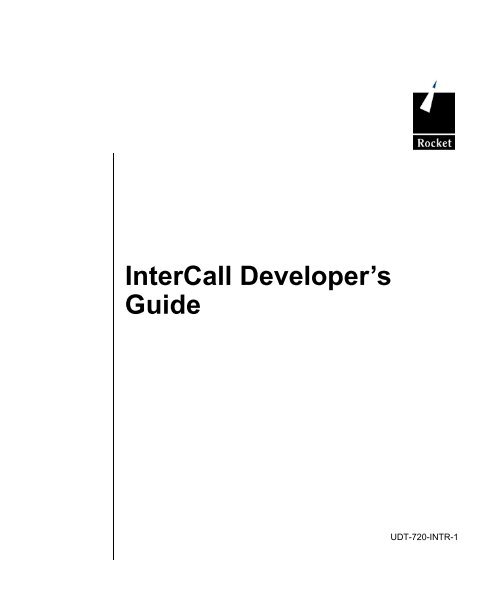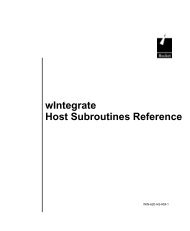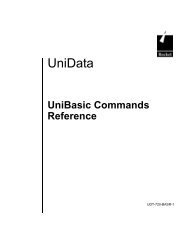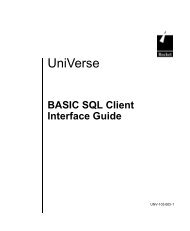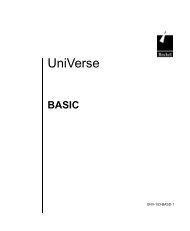InterCall Developer's Guide - Rocket Software
InterCall Developer's Guide - Rocket Software
InterCall Developer's Guide - Rocket Software
Create successful ePaper yourself
Turn your PDF publications into a flip-book with our unique Google optimized e-Paper software.
C:\Program Files\Adobe\FrameMaker8\UniData 7.2\7.2rebranded\INTERCALL\Front.fm<br />
March 8, 2010 12:12 pm<br />
Beta Beta Beta Beta Beta Beta Beta Beta Beta Beta Beta Beta<br />
Beta Beta Beta Beta<br />
<strong>InterCall</strong> Developer’s<br />
<strong>Guide</strong><br />
UDT-720-INTR-1
C:\Program Files\Adobe\FrameMaker8\UniData 7.2\7.2rebranded\INTERCALL\Front.fm<br />
March 8, 2010 12:12 pm<br />
ii <strong>InterCall</strong> Developer’s <strong>Guide</strong><br />
Beta Beta Beta Beta Beta Beta Beta Beta Beta Beta Beta Beta Beta<br />
Notices<br />
Edition<br />
Publication date: June 2008<br />
Book number: UDT-720-INTR-1<br />
Product version: UniData 7.2<br />
Copyright<br />
© <strong>Rocket</strong> <strong>Software</strong>, Inc. 1988-2008. All Rights Reserved.<br />
Trademarks<br />
The following trademarks appear in this publication:<br />
Trademark Trademark Owner<br />
<strong>Rocket</strong> <strong>Software</strong><br />
<strong>Rocket</strong> <strong>Software</strong>, Inc.<br />
Dynamic Connect® <strong>Rocket</strong> <strong>Software</strong>, Inc.<br />
RedBack®<br />
SystemBuilder<br />
UniData®<br />
UniVerse<br />
U2<br />
U2.NET<br />
U2 Web Development Environment<br />
<strong>Rocket</strong> <strong>Software</strong>, Inc.<br />
<strong>Rocket</strong> <strong>Software</strong>, Inc.<br />
<strong>Rocket</strong> <strong>Software</strong>, Inc.<br />
<strong>Rocket</strong> <strong>Software</strong>, Inc.<br />
<strong>Rocket</strong> <strong>Software</strong>, Inc.<br />
<strong>Rocket</strong> <strong>Software</strong>, Inc.<br />
<strong>Rocket</strong> <strong>Software</strong>, Inc.<br />
wIntegrate® <strong>Rocket</strong> <strong>Software</strong>, Inc.<br />
Microsoft® .NET<br />
Microsoft® Office Excel®, Outlook®, Word<br />
Windows®<br />
Windows® 7<br />
Windows Vista®<br />
Java and all Java-based trademarks and logos<br />
UNIX®<br />
Microsoft Corporation<br />
Microsoft Corporation<br />
Microsoft Corporation<br />
Microsoft Corporation<br />
Microsoft Corporation<br />
Sun Microsystems, Inc.<br />
X/Open Company Limited
The above trademarks are property of the specified companies in the United States,<br />
other countries, or both. All other products or services mentioned in this document<br />
may be covered by the trademarks, service marks, or product names as designated<br />
by the companies who own or market them.<br />
License agreement<br />
This software and the associated documentation are proprietary and confidential to<br />
<strong>Rocket</strong> <strong>Software</strong>, Inc., are furnished under license, and may be used and copied only<br />
in accordance with the terms of such license and with the inclusion of the copyright<br />
notice. This software and any copies thereof may not be provided or otherwise made<br />
available to any other person. No title to or ownership of the software and associated<br />
documentation is hereby transferred. Any unauthorized use or reproduction of this<br />
software or documentation may be subject to civil or criminal liability. The information<br />
in the software and documentation is subject to change and should not be construed<br />
as a commitment by <strong>Rocket</strong> <strong>Software</strong>, Inc.<br />
Restricted rights notice for license to the U.S. Government: Use, reproduction, or<br />
disclosure is subject to restrictions as stated in the “Rights in Technical Data-<br />
General” clause (alternate III), in FAR section 52.222-14. All title and ownership in<br />
this computer software remain with <strong>Rocket</strong> <strong>Software</strong>, Inc.<br />
Note<br />
This product may contain encryption technology. Many countries prohibit or restrict<br />
the use, import, or export of encryption technologies, and current use, import, and<br />
export regulations should be followed when exporting this product.<br />
Please be aware: Any images or indications reflecting ownership or branding of the<br />
product(s) documented herein may or may not reflect the current legal ownership of<br />
the intellectual property rights associated with such product(s). All right and title to<br />
the product(s) documented herein belong solely to <strong>Rocket</strong> <strong>Software</strong>, Inc. and its<br />
subsidiaries, notwithstanding any notices (including screen captures) or any other<br />
indications to the contrary.<br />
Contact information<br />
<strong>Rocket</strong> <strong>Software</strong><br />
275 Grove Street Suite 3-410<br />
Newton, MA 02466-2272<br />
USA<br />
Tel: (617) 614-4321 Fax: (617) 630-7100<br />
Web Site: www.rocketsoftware.com<br />
<strong>InterCall</strong> Developer’s <strong>Guide</strong> iii
Beta Beta Beta Beta Beta Beta Beta Beta Beta Beta Beta Beta Beta Beta Beta Beta<br />
Preface<br />
Table of Contents<br />
Organization of This Manual . . . . . . . . . . . . . . . viii<br />
Documentation Conventions. . . . . . . . . . . . . . . . ix<br />
Help . . . . . . . . . . . . . . . . . . . . . . . xi<br />
API Documentation . . . . . . . . . . . . . . . . . . xii<br />
Chapter 1 Introduction<br />
About <strong>InterCall</strong> . . . . . . . . . . . . . . . . . . . . 1-2<br />
Minimum System Requirements . . . . . . . . . . . . . . 1-3<br />
<strong>InterCall</strong> Installation . . . . . . . . . . . . . . . . . . 1-4<br />
On Windows Platforms. . . . . . . . . . . . . . . . 1-4<br />
On UNIX Systems . . . . . . . . . . . . . . . . . 1-6<br />
How <strong>InterCall</strong> Works . . . . . . . . . . . . . . . . . . 1-7<br />
Copying the <strong>Software</strong> . . . . . . . . . . . . . . . . . . 1-8<br />
UniVerse NLS in Client Programs . . . . . . . . . . . . . . 1-9<br />
NLS Configurable Parameters . . . . . . . . . . . . . 1-9<br />
Character Mapping . . . . . . . . . . . . . . . . . 1-9<br />
The Sample Program . . . . . . . . . . . . . . . . . . 1-11<br />
Chapter 2 Programming with <strong>InterCall</strong><br />
Server Sessions . . . . . . . . . . . . . . . . . . . . 2-3<br />
Using the Microsoft Security Token. . . . . . . . . . . . 2-3<br />
Argument Passing Conventions. . . . . . . . . . . . . . . 2-5<br />
The ICSTRING Type . . . . . . . . . . . . . . . . 2-5<br />
Calling Functions from C Programs . . . . . . . . . . . . 2-6<br />
Calling Functions from Visual Basic Programs . . . . . . . . 2-6<br />
Using the @TTY Variable . . . . . . . . . . . . . . . . 2-8<br />
Chapter 3 <strong>InterCall</strong> Functions<br />
Function Summary. . . . . . . . . . . . . . . . . . . 3-5<br />
\Program Files\Adobe\FrameMaker8\UniData 7.2\7.2rebranded\INTERCALL\IntrcallTOC.fm (bookTOC.template)<br />
Table of<br />
Contents
Error Codes . . . . . . . . . . . . . . . . . . . . . 3-8<br />
ic_alpha . . . . . . . . . . . . . . . . . . . . . . 3-9<br />
ic_calloc . . . . . . . . . . . . . . . . . . . . . . 3-10<br />
ic_cleardata . . . . . . . . . . . . . . . . . . . . . 3-11<br />
ic_clearfile . . . . . . . . . . . . . . . . . . . . . 3-12<br />
ic_clearselect . . . . . . . . . . . . . . . . . . . . 3-14<br />
ic_close . . . . . . . . . . . . . . . . . . . . . . 3-16<br />
ic_closeseq . . . . . . . . . . . . . . . . . . . . . 3-18<br />
ic_data. . . . . . . . . . . . . . . . . . . . . . . 3-20<br />
ic_date. . . . . . . . . . . . . . . . . . . . . . . 3-22<br />
ic_delete . . . . . . . . . . . . . . . . . . . . . . 3-23<br />
ic_execute . . . . . . . . . . . . . . . . . . . . . 3-25<br />
ic_executecontinue . . . . . . . . . . . . . . . . . . . 3-27<br />
ic_extract . . . . . . . . . . . . . . . . . . . . . . 3-29<br />
ic_fileinfo . . . . . . . . . . . . . . . . . . . . . 3-31<br />
ic_filelock . . . . . . . . . . . . . . . . . . . . . 3-34<br />
ic_fileunlock. . . . . . . . . . . . . . . . . . . . . 3-36<br />
ic_fmt . . . . . . . . . . . . . . . . . . . . . . . 3-38<br />
ic_formlist . . . . . . . . . . . . . . . . . . . . . 3-40<br />
ic_free. . . . . . . . . . . . . . . . . . . . . . . 3-42<br />
ic_getlist . . . . . . . . . . . . . . . . . . . . . . 3-43<br />
ic_get_locale. . . . . . . . . . . . . . . . . . . . . 3-45<br />
ic_get_map . . . . . . . . . . . . . . . . . . . . . 3-47<br />
ic_get_mark_value . . . . . . . . . . . . . . . . . . . 3-49<br />
ic_getvalue . . . . . . . . . . . . . . . . . . . . . 3-51<br />
ic_iconv . . . . . . . . . . . . . . . . . . . . . . 3-54<br />
ic_indices. . . . . . . . . . . . . . . . . . . . . . 3-56<br />
ic_inputreply. . . . . . . . . . . . . . . . . . . . . 3-59<br />
ic_insert . . . . . . . . . . . . . . . . . . . . . . 3-61<br />
ic_itype . . . . . . . . . . . . . . . . . . . . . . 3-63<br />
ic_locate . . . . . . . . . . . . . . . . . . . . . . 3-65<br />
ic_lock . . . . . . . . . . . . . . . . . . . . . . 3-67<br />
ic_lower . . . . . . . . . . . . . . . . . . . . . . 3-68<br />
ic_malloc . . . . . . . . . . . . . . . . . . . . . . 3-70<br />
ic_oconv . . . . . . . . . . . . . . . . . . . . . . 3-71<br />
ic_open . . . . . . . . . . . . . . . . . . . . . . 3-73<br />
ic_openseq . . . . . . . . . . . . . . . . . . . . . 3-76<br />
ic_opensession . . . . . . . . . . . . . . . . . . . . 3-78<br />
ic_quit. . . . . . . . . . . . . . . . . . . . . . . 3-81<br />
ic_quitall . . . . . . . . . . . . . . . . . . . . . . 3-82<br />
ic_raise . . . . . . . . . . . . . . . . . . . . . . 3-83<br />
ic_read . . . . . . . . . . . . . . . . . . . . . . 3-85<br />
Table of Contents v
vi <strong>InterCall</strong> Developer’s <strong>Guide</strong><br />
ic_readblk . . . . . . . . . . . . . . . . . . . . . 3-88<br />
ic_readlist . . . . . . . . . . . . . . . . . . . . . 3-90<br />
ic_readnext . . . . . . . . . . . . . . . . . . . . . 3-92<br />
ic_readseq . . . . . . . . . . . . . . . . . . . . . 3-94<br />
ic_readv. . . . . . . . . . . . . . . . . . . . . . 3-96<br />
ic_recordlock . . . . . . . . . . . . . . . . . . . . 3-99<br />
ic_recordlocked . . . . . . . . . . . . . . . . . . . 3-102<br />
ic_release . . . . . . . . . . . . . . . . . . . . . 3-105<br />
ic_remove . . . . . . . . . . . . . . . . . . . . . 3-107<br />
ic_replace . . . . . . . . . . . . . . . . . . . . . 3-110<br />
ic_seek . . . . . . . . . . . . . . . . . . . . . . 3-113<br />
ic_select. . . . . . . . . . . . . . . . . . . . . . 3-115<br />
ic_selectindex . . . . . . . . . . . . . . . . . . . . 3-117<br />
ic_session_info . . . . . . . . . . . . . . . . . . . 3-119<br />
ic_set_comms_timeout . . . . . . . . . . . . . . . . . 3-121<br />
ic_set_locale . . . . . . . . . . . . . . . . . . . . 3-123<br />
ic_set_map (UniVerse only) . . . . . . . . . . . . . . . 3-125<br />
ic_setsession . . . . . . . . . . . . . . . . . . . . 3-127<br />
ic_setvalue . . . . . . . . . . . . . . . . . . . . . 3-129<br />
ic_strdel. . . . . . . . . . . . . . . . . . . . . . 3-131<br />
ic_subcall . . . . . . . . . . . . . . . . . . . . . 3-133<br />
ic_time . . . . . . . . . . . . . . . . . . . . . . 3-135<br />
ic_timedate . . . . . . . . . . . . . . . . . . . . . 3-137<br />
ic_trans . . . . . . . . . . . . . . . . . . . . . . 3-139<br />
ic_unlock . . . . . . . . . . . . . . . . . . . . . 3-141<br />
ic_unidata_session . . . . . . . . . . . . . . . . . . 3-142<br />
ic_universe_session . . . . . . . . . . . . . . . . . . 3-145<br />
ic_weofseq . . . . . . . . . . . . . . . . . . . . . 3-148<br />
ic_write . . . . . . . . . . . . . . . . . . . . . . 3-150<br />
ic_writeblk . . . . . . . . . . . . . . . . . . . . . 3-152<br />
ic_writeseq . . . . . . . . . . . . . . . . . . . . . 3-154<br />
ic_writev . . . . . . . . . . . . . . . . . . . . . 3-156<br />
Appendix A <strong>InterCall</strong> Functions by Use<br />
Accessing a Server . . . . . . . . . . . . . . . . . . A-2<br />
Reading and Modifying Records . . . . . . . . . . . . . . A-3<br />
Reading and Modifying Sequential Files . . . . . . . . . . . A-4<br />
Accessing and Modifying Strings . . . . . . . . . . . . . . A-5<br />
Accessing and Modifying Select Lists . . . . . . . . . . . . A-6<br />
Managing Database Files . . . . . . . . . . . . . . . . A-7<br />
Using UniVerse NLS (UniVerse Only) . . . . . . . . . . . . A-8<br />
Using System Utilities . . . . . . . . . . . . . . . . . A-9
Appendix B Error Codes<br />
Database Error Codes . . . . . . . . . . . . . . . . . . B-2<br />
Table of Contents vii
Preface<br />
vii <strong>InterCall</strong> Developer’s <strong>Guide</strong><br />
This manual describes how to use <strong>InterCall</strong>, an application programming interface to<br />
UniVerse and UniData. This book is for application developers who have a good<br />
working knowledge of UniVerse or UniData, UNIX, and Windows environments.
Organization of This Manual<br />
This manual contains the following:<br />
Chapter 1, “ Introduction,” introduces <strong>InterCall</strong>.<br />
Chapter 2, “ Programming with <strong>InterCall</strong>,” describes programming with <strong>InterCall</strong>.<br />
Chapter 3, “ <strong>InterCall</strong> Functions,” describes the <strong>InterCall</strong> functions.<br />
Appenix A, “ <strong>InterCall</strong> Functions by Use,” contains a summary of <strong>InterCall</strong> functions<br />
listed by usage.<br />
Appendix B, “ Error Codes,” describes the <strong>InterCall</strong> error reporting system and lists<br />
the error codes and their meanings.<br />
The Glossary defines terms that are used in this manual.<br />
viii
ix <strong>InterCall</strong> Developer’s <strong>Guide</strong><br />
Documentation Conventions<br />
This manual uses the following conventions:<br />
Convention Usage<br />
Bold In syntax, bold indicates commands, function names, and<br />
options. In text, bold indicates keys to press, function names,<br />
menu selections, and MS-DOS commands.<br />
UPPERCASE In syntax, uppercase indicates UniVerse commands, keywords,<br />
and options; BASIC statements and functions; and SQL statements<br />
and keywords. In text, uppercase also indicates UniVerse<br />
identifiers such as file names, account names, schema names,<br />
and Windows file names and paths.<br />
Italic In syntax, italic indicates information that you supply. In text,<br />
italic also indicates UNIX commands and options, filenames,<br />
and paths.<br />
Courier Courier indicates examples of source code and system output.<br />
Courier Bold In examples, courier bold indicates characters that the user types<br />
or keys the user presses (for example, ).<br />
[ ] Brackets enclose optional items. Do not type the brackets unless<br />
indicated.<br />
{ } Braces enclose nonoptional items from which you must select at<br />
least one. Do not type the braces.<br />
itemA | itemB A vertical bar separating items indicates that you can choose<br />
only one item. Do not type the vertical bar.<br />
... Three periods indicate that more of the same type of item can<br />
optionally follow.<br />
? A right arrow between menu options indicates you should<br />
choose each option in sequence. For example, “Choose<br />
File ? Exit” means you should choose File from the menu bar,<br />
then choose Exit from the File menu.<br />
I Item mark. For example, the item mark ( I ) in the following<br />
string delimits elements 1 and 2, and elements 3 and 4:<br />
1I2F3I4V5<br />
Documentation Conventions
Convention Usage<br />
F Field mark. For example, the field mark ( F ) in the following<br />
string delimits elements FLD1 and VAL1:<br />
FLD1FVAL1VSUBV1SSUBV2<br />
V Value mark. For example, the value mark ( V ) in the following<br />
string delimits elements VAL1 and SUBV1:<br />
FLD1FVAL1VSUBV1SSUBV2<br />
S Subvalue mark. For example, the subvalue mark ( S ) in the<br />
following string delimits elements SUBV1 and SUBV2:<br />
FLD1FVAL1VSUBV1SSUBV2<br />
T Text mark. For example, the text mark ( T ) in the following string<br />
delimits elements 4 and 5: 1F2S3V4T5<br />
The following are also used:<br />
Documentation Conventions (Continued)<br />
Syntax definitions and examples are indented for ease in reading.<br />
All punctuation marks included in the syntax—for example, commas,<br />
parentheses, or quotation marks—are required unless otherwise indicated.<br />
Syntax lines that do not fit on one line in this manual are continued on subsequent<br />
lines. The continuation lines are indented. When entering syntax, type<br />
the entire syntax entry, including the continuation lines, on the same input<br />
line.<br />
x
Help<br />
xi <strong>InterCall</strong> Developer’s <strong>Guide</strong><br />
To get Help about <strong>InterCall</strong>, choose Programs ? IBM U2 ? UniDK ? <strong>InterCall</strong> –<br />
Help from the Start menu.
API Documentation<br />
The following books document application programming interfaces (APIs) used for<br />
developing client applications that connect to UniVerse and UniData servers.<br />
Administrative Supplement for APIs: Introduces IBM’s six common APIs for<br />
UniData and UniVerse, and provides important information that developers using<br />
any of the common APIs will need. It includes information about the UniRPC, the<br />
UCI Config Editor, the ud_database file, and device licensing.<br />
UCI Developer’s <strong>Guide</strong>: Describes how to use UCI (Uni Call Interface), an interface<br />
to UniVerse and UniData databases from C-based client programs. UCI uses ODBClike<br />
function calls to execute SQL statements on local or remote UniVerse and<br />
UniData servers. This book is for experienced SQL programmers.<br />
IBM JDBC Driver for UniData and UniVerse: Describes UniJDBC, an interface to<br />
UniData and UniVerse databases from JDBC applications. This book is for experienced<br />
programmers and application developers who are familiar with UniData and<br />
UniVerse, Java, JDBC, and who want to write JDBC applications that access these<br />
databases.<br />
<strong>InterCall</strong> Developer’s <strong>Guide</strong>: Describes how to use the <strong>InterCall</strong> API to access data<br />
on UniVerse and UniData systems from external programs. This book is for experienced<br />
programmers who are familiar with UniVerse or UniData.<br />
UniObjects Developer’s <strong>Guide</strong>: Describes UniObjects, an interface to UniVerse and<br />
UniData systems from Visual Basic. This book is for experienced programmers and<br />
application developers who are familiar with UniVerse or UniData, and with Visual<br />
Basic, and who want to write Visual Basic programs that access these databases.<br />
UniObjects for Java Developer’s <strong>Guide</strong>: Describes UniObjects for Java, an interface<br />
to UniVerse and UniData systems from Java. This book is for experienced<br />
programmers and application developers who are familiar with UniVerse or UniData,<br />
and with Java, and who want to write Java programs that access these databases.<br />
UniObjects for .NET Developer’s <strong>Guide</strong>: Describes UniObjects for .NET, an<br />
interface to UniVerse and UniData systems from .NET. This book is for experienced<br />
programmers and application developers who are familiar with UniVerse or UniData,<br />
and with .NET, who want to write .NET applications that access these databases.<br />
xii
xiii <strong>InterCall</strong> Developer’s <strong>Guide</strong><br />
Using UniOLEDB: Describes how to use UniOLEDB, an interface to UniVerse and<br />
UniData systems for OLE DB consumers. This book is for experienced programmers<br />
and application developers who are familiar with UniVerse or UniData, and with<br />
OLE DB, and who want to write OLE DB programs that access these databases.
1Administering UniData on Windows NT or Windows 2000<br />
0<br />
Introduction<br />
About <strong>InterCall</strong> . . . . . . . . . . . . . . . . . . . 1-2<br />
Minimum System Requirements . . . . . . . . . . . . . . 1-3<br />
<strong>InterCall</strong> Installation. . . . . . . . . . . . . . . . . . 1-4<br />
On Windows Platforms . . . . . . . . . . . . . . . 1-4<br />
On UNIX Systems . . . . . . . . . . . . . . . . . 1-6<br />
How <strong>InterCall</strong> Works . . . . . . . . . . . . . . . . . 1-7<br />
Copying the <strong>Software</strong> . . . . . . . . . . . . . . . . . 1-8<br />
UniVerse NLS in Client Programs . . . . . . . . . . . . . 1-9<br />
NLS Configurable Parameters . . . . . . . . . . . . . 1-9<br />
Character Mapping. . . . . . . . . . . . . . . . . 1-9<br />
The Sample Program . . . . . . . . . . . . . . . . . 1-11<br />
\Program Files\Adobe\FrameMaker8\UniData 7.2\7.2rebranded\INTERCALL\Ch1TOC.fm<br />
Chapter<br />
1
1-2 <strong>InterCall</strong> Developer’s <strong>Guide</strong><br />
About <strong>InterCall</strong><br />
<strong>InterCall</strong> is an API (application programming interface) that enables a UNIX or<br />
Windows client to access data on UniVerse and UniData servers. With <strong>InterCall</strong>, your<br />
applications can:<br />
Connect to one or more servers<br />
Access files and records<br />
Execute database commands and BASIC programs<br />
On Windows, you can write applications for client programs using any development<br />
tool that accesses DLLs, for example, Visual Basic, C, or Visual C/C++. On UNIX,<br />
you can use any tool that accesses static libraries, typically a C compiler.
Minimum System Requirements<br />
To run <strong>InterCall</strong> applications, you need the following:<br />
On a UNIX server:<br />
UniVerse Release 8.3.3.1G or later, or UniData Release 5.1 or later<br />
TCP/IP<br />
UniRPC daemon (unirpcd) running<br />
On a Windows server:<br />
UniVerse Release 9.3.1 or later, or UniData Release 5.1 or later<br />
TCP/IP, if connected to a UNIX client<br />
TCP/IP or LAN Manager, if connected to a Windows client<br />
UniRPC service (unirpc) running<br />
On a UNIX client:<br />
TCP/IP<br />
On a Windows client:<br />
TCP/IP, if connected to a UNIX server<br />
TCP/IP or LAN Manager, if connected to a Windows server<br />
Required <strong>InterCall</strong> files copied from the development system<br />
To develop <strong>InterCall</strong> applications, C-language development tools must be available<br />
on the system you are using for development.<br />
1-3
1-4 <strong>InterCall</strong> Developer’s <strong>Guide</strong><br />
<strong>InterCall</strong> Installation<br />
The installation of <strong>InterCall</strong> is different on Windows platforms and UNIX platforms.<br />
On Windows Platforms<br />
<strong>InterCall</strong> is one of several APIs in the UniDK (Uni Development Kit). The UniDK is<br />
installed using the standard Microsoft Windows installation procedure. The<br />
following UniDK files are used for <strong>InterCall</strong> development.
On 32-bit Windows:<br />
File Description<br />
include/intcall.h A C header file used when compiling <strong>InterCall</strong> application<br />
programs.<br />
include/INTCALL.TXT A Visual Basic include file used when compiling <strong>InterCall</strong><br />
application programs.<br />
lib/UVIC32.LIB A library file used when linking <strong>InterCall</strong> application<br />
programs.<br />
bin/UVIC32.DLL A DLL used by <strong>InterCall</strong> applications at run time.<br />
bin/UVCLNT32.DLL A DLL used by <strong>InterCall</strong> applications at run time.<br />
bin/unirpc32.dll A DLL used by <strong>InterCall</strong> applications at run time.<br />
UniDK Files for <strong>InterCall</strong> Development<br />
On 16-bit Windows:<br />
File Description<br />
INCLUDE/INTCALL.H A C header file used when compiling <strong>InterCall</strong> application<br />
programs.<br />
INCLUDE/INTCALL.TXT A Visual Basic include file used when compiling<br />
<strong>InterCall</strong> application programs.<br />
LIB/UVIC.LIB A library file used when linking <strong>InterCall</strong> application<br />
programs.<br />
BIN/UVIC.DLL A DLL used by <strong>InterCall</strong> applications at run time.<br />
BIN/UVCLNT.DLL A DLL used by <strong>InterCall</strong> applications at run time.<br />
BIN/UNIRPC.DLL A DLL used by <strong>InterCall</strong> applications at run time.<br />
UniDK Files for <strong>InterCall</strong> Development<br />
1-5
1-6 <strong>InterCall</strong> Developer’s <strong>Guide</strong><br />
On UNIX Systems<br />
The <strong>InterCall</strong> SDK is included on the UniVerse and UniData installation tapes for<br />
UNIX systems. It is installed from the IC group as part of the standard installation.<br />
The installation process creates a directory called icsdk in the unishared directory,<br />
whose path is stored in the file /.unishared. The icsdk directory contains the following<br />
files:<br />
File Description<br />
version A text file containing the version number of <strong>InterCall</strong>.<br />
intcall.h A header file used when compiling <strong>InterCall</strong> application programs.<br />
libuvic.a An archive file used when linking <strong>InterCall</strong> application programs.<br />
ictest.c C source code for a sample <strong>InterCall</strong> application.<br />
ictest.mak A make file for the sample <strong>InterCall</strong> application.<br />
icsdk Files
How <strong>InterCall</strong> Works<br />
The client program initializes <strong>InterCall</strong> by calling one of the following functions:<br />
ic_opensession<br />
ic_unidata_session<br />
ic_universe_session<br />
These functions log in to a host system over TCP/IP and run a server.<br />
As the client program runs, <strong>InterCall</strong> functions send requests to the server to be<br />
executed. The program can access files, records, commands, and BASIC programs<br />
that are available in the server database environment. When it finishes, it calls ic_quit<br />
or ic_quitall and the server program terminates.<br />
1-7
1-8 <strong>InterCall</strong> Developer’s <strong>Guide</strong><br />
Copying the <strong>Software</strong><br />
You can make as many copies as you want of the client part of <strong>InterCall</strong> without<br />
further payment.<br />
You may not copy or redistribute the server program unless your license agreement<br />
explicitly allows you to.<br />
If you want to distribute part of <strong>InterCall</strong> with the executable version of an application<br />
that uses it, you can. The following files are required for 16-bit Windows<br />
systems:<br />
UVIC.DLL<br />
UVCLNT.DLL<br />
UNIRPC.DLL<br />
The appropriate network interface program for TCP/IP<br />
The following files are required for 32-bit Windows systems:<br />
UVIC32.DLL<br />
UVCLNT32.DLL<br />
unirpc32.dll<br />
Note: On UNIX systems you do not need to redistribute any <strong>InterCall</strong> components.
UniVerse NLS in Client Programs<br />
To use NLS features in client programs connected to a UniVerse database, NLS mode<br />
must be enabled on the server. All servers honor the settings of the database configurable<br />
parameters and client requests for character mapping and locales. For detailed<br />
information about NLS, see the UniVerse NLS <strong>Guide</strong>.<br />
NLS Configurable Parameters<br />
You can configure the following parameters:<br />
Parameter Description<br />
NLSDEFSRVLC Specifies the name of the default locale to use for passing data to and<br />
from client programs. This locale is used if the client program does<br />
not specify a server locale. The default value is ISO8859-<br />
1+MARKS.<br />
NLSDEFSRVMAP Specifies the name of the default map to use for passing data to or<br />
from client programs. This map is used if the client program does not<br />
specify a server map. The default value is ISO8859-1+MARKS.<br />
NLSLCMODE Specifies whether locales are enabled. A value of 1 indicates that<br />
locales are enabled, a value of 0 indicates that locales are disabled.<br />
The default setting is 0. This parameter has no effect unless<br />
NLSMODE is set to 1.<br />
NLSMODE Turns NLS mode on or off. A value of 1 indicates that NLS is on, a<br />
value of 0 indicates NLS is off. If NLS mode is off, UniVerse does<br />
not check any other NLS parameters.<br />
Configurable Parameters<br />
Character Mapping<br />
UniVerse performs character mapping on the server. Your program can inform the<br />
server of the appropriate map name or the character set you use to send and receive<br />
data. In theory, you can set and reset maps as many times as you want in a program.<br />
All users who log on in a client/server system have their own individual copies of the<br />
server program.<br />
1-9
1-10 <strong>InterCall</strong> Developer’s <strong>Guide</strong><br />
Locale Conversion<br />
UniVerse does locale conversions on the server. Your program must inform the server<br />
of the locale your programs want to use in order to send or receive data. Once a<br />
connection to the server is established, you can change the locale settings as you<br />
wish. These settings do not interfere with other client/server users.<br />
System Delimiters and the Null Value<br />
Your program must use the correct values for system delimiters and the null value.<br />
You should not use hard-coded values for system delimiters.
The Sample Program<br />
On UNIX systems, <strong>InterCall</strong> comes with a sample program called ictest, which<br />
prompts you for a machine and account to connect to and then reads the ED record<br />
from that account’s VOC. To use ictest, you must compile it by running the following<br />
command in the icsdk directory:<br />
$ make –f ictest.mak<br />
You may need to copy the directory, change its permissions, or both, before you can<br />
write to it.<br />
Note: ictest is not available on Windows platforms.<br />
1-11
1Administering UniData on Windows NT or Windows 2000<br />
0<br />
Programming with<br />
<strong>InterCall</strong><br />
Server Sessions . . . . . . . . . . . . . . . . . . . 2-3<br />
Using the Microsoft Security Token . . . . . . . . . . . 2-3<br />
Argument Passing Conventions . . . . . . . . . . . . . . 2-5<br />
The ICSTRING Type . . . . . . . . . . . . . . . . 2-5<br />
Calling Functions from C Programs . . . . . . . . . . . 2-6<br />
Calling Functions from Visual Basic Programs . . . . . . . . 2-6<br />
Using the @TTY Variable . . . . . . . . . . . . . . . . 2-8<br />
\Program Files\Adobe\FrameMaker8\UniData 7.2\7.2rebranded\INTERCALL\Ch2TOC.fm<br />
Chapter<br />
2
This chapter describes programming with <strong>InterCall</strong>.<br />
2-2
2-3 <strong>InterCall</strong> Developer’s <strong>Guide</strong><br />
Server Sessions<br />
An <strong>InterCall</strong> client can support up to 10 simultaneous sessions on different database<br />
servers.<br />
Open a session on a database server using one of the following functions:<br />
ic_opensession<br />
ic_unidata_session<br />
ic_universe_session<br />
These functions return a unique session identifier for the new session. Each time you<br />
use one of these functions to open a new session on the server, the new session<br />
becomes the current session on which subsequent <strong>InterCall</strong> functions act.<br />
Move among sessions using the ic_setsession function. ic_setsession finds the<br />
desired session using the session identifier returned by ic_opensession,<br />
ic_unidata_session, or ic_universe_session.<br />
Get information about the current session using the ic_session_info function.<br />
Close a session using the ic_quit function. ic_quit closes any open files and releases<br />
locks in the current session, and closes the connection with the server. However, a<br />
closed session still will be the current session until you use ic_setsession to switch to<br />
another session.<br />
Use ic_quitall to close all open sessions.<br />
When you open a file on the server using ic_open, <strong>InterCall</strong> returns a unique file<br />
identifier for that file within the current session. If you try to use this unique file<br />
identifier to reference the file from any other session, <strong>InterCall</strong> returnsthe error<br />
IE_FIFS (file invalid for session).<br />
Using the Microsoft Security Token<br />
When you log in to a Windows client, your login details are held in a Microsoft<br />
Security Token.<br />
You can use the security token to make a LAN pipes connection from <strong>InterCall</strong> to a<br />
Windows server.
To use the security token, set the user_name and password parameters in the<br />
ic_opensession, ic_unidata_session, or ic_universe_session expression to empty<br />
strings.<br />
2-4
2-5 <strong>InterCall</strong> Developer’s <strong>Guide</strong><br />
Argument Passing Conventions<br />
The functions exported by the <strong>InterCall</strong> library use only two types of argument:<br />
numeric arguments and string arguments. Additionally, argument passing conventions<br />
vary slightly between 16-bit Windows and UNIX and 32-bit Windows.<br />
On 16-bit Windows, numeric arguments always are FAR PASCAL pointers to long<br />
integers, shown as long in the function descriptions. Character arguments always<br />
are FAR PASCAL pointers to characters, shown as char in the function descriptions.<br />
The one exception to this is ic_subcall, which is just FAR because it uses Var<br />
arguments.<br />
FAR is used because it allows for support of small- and medium-sized memory<br />
models. PASCAL is used for speed; it is the standard for 16-bit Windows<br />
applications.<br />
On UNIX and 32-bit Windows, neither FAR nor PASCAL is necessary.<br />
For more information about passing arguments, see the next four sections.<br />
The ICSTRING Type<br />
ICSTRING is C structure. It is used by ic_subcall to pass arguments to the BASIC<br />
cataloged subroutines.<br />
The structure has the following definition in the intcall.h header file:<br />
typedef struct icstring<br />
{<br />
long len;<br />
unsigned char * text;<br />
} ICSTRING;<br />
len is used to store the length of the data being used. text is an unsigned char pointer<br />
that points to an area of memory containing the data.<br />
Allocate the memory to which text points using ic_malloc or ic_calloc. Release<br />
memory with ic_free.<br />
For more information about subroutines, see UniVerse BASIC.
Calling Functions from C Programs<br />
To use <strong>InterCall</strong> functions from an application written in C, include the header file<br />
intcall.h. This file contains ANSI-C function declarations for all <strong>InterCall</strong> functions.<br />
Here is an example:<br />
void FAR PASCAL<br />
ic_open (LPLONG , LPLONG , LPSTR , LPLONG , LPLONG , LPLONG<br />
);<br />
The function itself (ic_open) is declared as FAR PASCAL because it is required for<br />
calling from C to a 16-bit environment. In the 32-bit environment, FAR PASCAL is<br />
not required. The declaration is taken care of by the compiler’s standard header file<br />
or by make files that define these two tokens to empty strings.<br />
Using the Win16 API<br />
The Win16 API differs from the Win32 API in that Win16 requires that the procedures<br />
be cast as FAR PASCAL and the Win32 does not. The arguments for the<br />
procedures have to be cast as FAR for Win16 but not Win32, as follows.<br />
Win16:<br />
Win32:<br />
ic_clearfile (fileid,code)<br />
FAR PASCAL void ic_clearfile (FAR long*, FAR long*)<br />
void ic_clearfile (long * long *)<br />
Note: The FARs and PASCALs are not used in function descriptions for clarity and<br />
readability.<br />
Calling Functions from Visual Basic Programs<br />
To use <strong>InterCall</strong> functions in a Visual Basic application, you should add the<br />
INTCALL.TXT file to your project. This file includes the necessary function declarations<br />
for all <strong>InterCall</strong> functions.<br />
2-6
2-7 <strong>InterCall</strong> Developer’s <strong>Guide</strong><br />
Create a new module and load INTCALL.TXT into it using the Load Text option<br />
under the File menu. This module can be added to any new program that needs to use<br />
<strong>InterCall</strong> procedures. For example:<br />
Declare Sub ic_open Lib "UVIC.DLL" (FileID As Long, DictFlag As<br />
Long, ByVal FileName As String, FileLength As Long, StatusFunc As<br />
Long, Status As Long)<br />
Numeric arguments are declared using As Long; character arguments are declared<br />
using ByVal and As String.<br />
For information about string arguments used as output arguments, see Size of Output<br />
Buffers in the next section.<br />
Size of Output Buffers<br />
It is important to make sure that any string variable used as an output argument to an<br />
<strong>InterCall</strong> function is large enough to hold the returned data. The size of the buffer<br />
passed to the <strong>InterCall</strong> function is the actual size of the value contained in the Visual<br />
Basic variable before the call.<br />
One way to call an <strong>InterCall</strong> function that returns a string value is to make the<br />
returned argument long enough by filling it with characters:<br />
Dim ListBuffer As String<br />
ListBuffer = String$(1000, 0)<br />
ic_readlist 0, ListBuffer, Len(ListBuffer), ListLength, ListCount,<br />
ErrorCode<br />
Another solution is to define the string as fixed length:<br />
Dim ListBuffer As String * 1000<br />
ic_readlist 0, ListBuffer, Len(ListBuffer), ListLength, ListCount,<br />
ErrorCode<br />
In either case, you should refer to the data returned by ic_readlist as:<br />
Left$(ListBuffer, ListLength)
Using the @TTY Variable<br />
You can use the @TTY variable setting to determine the type of connection made to<br />
the server. The three possible settings are:<br />
The terminal number. This is the UNIX path of the terminal connected, or a<br />
number representing the connection from a Windows system.<br />
The string phantom. This is set if a phantom process is connected to the<br />
server.<br />
The string uvcs (on UniVerse systems) or udcs (on UniData systems).<br />
This is set if the connection is made from <strong>InterCall</strong>.<br />
You can use this returned value, by adding a paragraph entry to the VOC file. For<br />
example:<br />
PA<br />
IF @TTY = 'uvcs' THEN GO END:<br />
START.APP<br />
END:<br />
For more information, see the following functions in Chapter 3, “ <strong>InterCall</strong><br />
Functions”:<br />
ic_execute<br />
ic_opensession<br />
ic_subcall<br />
2-8
2Administering UniData on Windows NT or Windows 2000<br />
0<br />
<strong>InterCall</strong> Functions<br />
Function Summary . . . . . . . . . . . . . . . . . . 3-5<br />
Error Codes . . . . . . . . . . . . . . . . . . . . 3-8<br />
ic_alpha . . . . . . . . . . . . . . . . . . . . . 3-9<br />
ic_calloc . . . . . . . . . . . . . . . . . . . . . 3-10<br />
ic_cleardata . . . . . . . . . . . . . . . . . . . . 3-11<br />
ic_clearfile. . . . . . . . . . . . . . . . . . . . . 3-12<br />
ic_clearselect . . . . . . . . . . . . . . . . . . . . 3-13<br />
ic_close. . . . . . . . . . . . . . . . . . . . . . 3-15<br />
ic_closeseq . . . . . . . . . . . . . . . . . . . . 3-17<br />
ic_data . . . . . . . . . . . . . . . . . . . . . . 3-19<br />
ic_date . . . . . . . . . . . . . . . . . . . . . . 3-21<br />
ic_delete . . . . . . . . . . . . . . . . . . . . . 3-22<br />
ic_execute . . . . . . . . . . . . . . . . . . . . . 3-24<br />
ic_executecontinue . . . . . . . . . . . . . . . . . . 3-27<br />
ic_extract . . . . . . . . . . . . . . . . . . . . . 3-29<br />
ic_fileinfo . . . . . . . . . . . . . . . . . . . . . 3-31<br />
ic_filelock . . . . . . . . . . . . . . . . . . . . . 3-34<br />
ic_fileunlock . . . . . . . . . . . . . . . . . . . . 3-36<br />
ic_fmt . . . . . . . . . . . . . . . . . . . . . . 3-38<br />
ic_formlist . . . . . . . . . . . . . . . . . . . . . 3-40<br />
ic_free . . . . . . . . . . . . . . . . . . . . . . 3-42<br />
ic_getlist . . . . . . . . . . . . . . . . . . . . . 3-43<br />
ic_get_locale . . . . . . . . . . . . . . . . . . . . 3-45<br />
ic_get_map . . . . . . . . . . . . . . . . . . . . 3-47<br />
ic_get_mark_value . . . . . . . . . . . . . . . . . . 3-49<br />
ic_getvalue . . . . . . . . . . . . . . . . . . . . 3-51<br />
ic_iconv . . . . . . . . . . . . . . . . . . . . . 3-54<br />
\Program Files\Adobe\FrameMaker8\UniData 7.2\7.2rebranded\INTERCALL\Ch3TOC.fm<br />
Chapter<br />
3
March 8, 2010 12:12 pm <strong>InterCall</strong> Developer’s <strong>Guide</strong><br />
ic_indices . . . . . . . . . . . . . . . . . . . . . 3-56<br />
ic_inputreply . . . . . . . . . . . . . . . . . . . . 3-59<br />
ic_insert. . . . . . . . . . . . . . . . . . . . . . 3-61<br />
ic_itype . . . . . . . . . . . . . . . . . . . . . . 3-64<br />
ic_locate . . . . . . . . . . . . . . . . . . . . . 3-66<br />
ic_lock . . . . . . . . . . . . . . . . . . . . . . 3-68<br />
ic_lower . . . . . . . . . . . . . . . . . . . . . 3-69<br />
ic_malloc . . . . . . . . . . . . . . . . . . . . . 3-71<br />
ic_oconv . . . . . . . . . . . . . . . . . . . . . 3-72<br />
ic_open . . . . . . . . . . . . . . . . . . . . . . 3-74<br />
ic_openseq . . . . . . . . . . . . . . . . . . . . . 3-77<br />
ic_opensession . . . . . . . . . . . . . . . . . . . 3-79<br />
ic_quit . . . . . . . . . . . . . . . . . . . . . . 3-82<br />
ic_quitall . . . . . . . . . . . . . . . . . . . . . 3-83<br />
ic_raise . . . . . . . . . . . . . . . . . . . . . . 3-84<br />
ic_read . . . . . . . . . . . . . . . . . . . . . . 3-86<br />
ic_readblk . . . . . . . . . . . . . . . . . . . . . 3-89<br />
ic_readlist . . . . . . . . . . . . . . . . . . . . . 3-91<br />
ic_readnext. . . . . . . . . . . . . . . . . . . . . 3-93<br />
ic_readseq . . . . . . . . . . . . . . . . . . . . . 3-95<br />
ic_readv. . . . . . . . . . . . . . . . . . . . . . 3-97<br />
ic_recordlock . . . . . . . . . . . . . . . . . . . . 3-100<br />
ic_recordlocked . . . . . . . . . . . . . . . . . . . 3-103<br />
ic_release . . . . . . . . . . . . . . . . . . . . . 3-106<br />
ic_remove . . . . . . . . . . . . . . . . . . . . . 3-108<br />
ic_replace . . . . . . . . . . . . . . . . . . . . . 3-111<br />
ic_seek . . . . . . . . . . . . . . . . . . . . . . 3-114<br />
ic_select . . . . . . . . . . . . . . . . . . . . . 3-116<br />
ic_selectindex . . . . . . . . . . . . . . . . . . . . 3-118<br />
ic_session_info . . . . . . . . . . . . . . . . . . . 3-120<br />
ic_set_comms_timeout . . . . . . . . . . . . . . . . . 3-122<br />
ic_set_locale . . . . . . . . . . . . . . . . . . . . 3-124<br />
ic_set_map (UniVerse only) . . . . . . . . . . . . . . . 3-126<br />
ic_setsession . . . . . . . . . . . . . . . . . . . . 3-128<br />
ic_setvalue . . . . . . . . . . . . . . . . . . . . . 3-130<br />
ic_strdel. . . . . . . . . . . . . . . . . . . . . . 3-132<br />
3-2 <strong>InterCall</strong> Developer’s <strong>Guide</strong>
March 8, 2010 12:12 pm <strong>InterCall</strong> Developer’s <strong>Guide</strong><br />
ic_subcall . . . . . . . . . . . . . . . . . . . . . 3-134<br />
ic_time . . . . . . . . . . . . . . . . . . . . . . 3-136<br />
ic_timedate. . . . . . . . . . . . . . . . . . . . . 3-138<br />
ic_trans . . . . . . . . . . . . . . . . . . . . . . 3-140<br />
ic_unlock . . . . . . . . . . . . . . . . . . . . . 3-142<br />
ic_unidata_session . . . . . . . . . . . . . . . . . . 3-143<br />
ic_universe_session . . . . . . . . . . . . . . . . . . 3-146<br />
ic_weofseq . . . . . . . . . . . . . . . . . . . . . 3-149<br />
ic_write . . . . . . . . . . . . . . . . . . . . . . 3-151<br />
ic_writeblk . . . . . . . . . . . . . . . . . . . . . 3-153<br />
ic_writeseq. . . . . . . . . . . . . . . . . . . . . 3-155<br />
ic_writev . . . . . . . . . . . . . . . . . . . . . 3-157<br />
3-3 <strong>InterCall</strong> Developer’s <strong>Guide</strong>
This chapter describes the <strong>InterCall</strong> functions in alphabetical order. All <strong>InterCall</strong><br />
functions begin with the prefix ic_. The syntax diagram for each function includes<br />
the function name and any applicable input and output variables. For example:<br />
ic_alpha (string, string_len, code)<br />
3-4
3-5 <strong>InterCall</strong> Developer’s <strong>Guide</strong><br />
Function Summary<br />
The following table lists all <strong>InterCall</strong> functions. See also the general explanation of<br />
argument passing in Using the Microsoft Security Token and the description of the<br />
ICSTRING structure in The ICSTRING Type in Chapter 2, “Programming with<br />
<strong>InterCall</strong>.”<br />
Use Function<br />
Accessing a server ic_opensession<br />
ic_session_info<br />
ic_setsession<br />
ic_set_comms_timeout<br />
ic_quit<br />
ic_quitall<br />
ic_unidata_session<br />
ic_universe_session<br />
Reading and modifying records ic_read<br />
ic_readv<br />
ic_writev<br />
ic_write<br />
ic_trans<br />
ic_release<br />
ic_delete<br />
Reading and modifying sequential files ic_openseq<br />
ic_readseq<br />
ic_readblk<br />
ic_writeseq<br />
ic_writeblk<br />
ic_weofseq<br />
ic_seek<br />
ic_closeseq<br />
Functions and Their Uses
Use Function<br />
Accessing and modifying strings ic_alpha<br />
ic_extract<br />
ic_fmt<br />
ic_iconv<br />
ic_insert<br />
ic_locate<br />
ic_lower<br />
ic_oconv<br />
ic_raise<br />
ic_remove<br />
ic_replace<br />
ic_strdel<br />
Accessing and modifying select lists ic_select<br />
ic_selectindex<br />
ic_getlist<br />
ic_readlist<br />
ic_formlist<br />
ic_readnext<br />
ic_clearselect<br />
Functions and Their Uses (Continued)<br />
3-6
3-7 <strong>InterCall</strong> Developer’s <strong>Guide</strong><br />
Use Function<br />
Managing database files ic_open<br />
ic_fileinfo<br />
ic_filelock<br />
ic_fileunlock<br />
ic_recordlock<br />
ic_recordlocked<br />
ic_close<br />
ic_clearfile<br />
Using NLS (UniVerse only) ic_get_locale<br />
ic_get_map<br />
ic_get_mark_value<br />
ic_set_locale<br />
ic_set_map (UniVerse only)<br />
Using system utilities ic_calloc<br />
ic_cleardata<br />
ic_data<br />
ic_date<br />
ic_execute<br />
ic_executecontinue<br />
ic_free<br />
ic_getvalue<br />
ic_indices<br />
ic_inputreply<br />
ic_itype<br />
ic_lock<br />
ic_malloc<br />
ic_setvalue<br />
ic_subcall<br />
ic_time<br />
ic_timedate<br />
ic_unlock<br />
Functions and Their Uses (Continued)
Error Codes<br />
<strong>InterCall</strong> functions return error information as a status code. Symbolic constants<br />
representing each error number can be found in the files intcall.h (for C) and<br />
INTCALL.TXT (for Visual Basic) in the include subdirectory of the <strong>InterCall</strong> install<br />
directory. For a list of <strong>InterCall</strong> error codes, see Appendix B, “Error Codes.”<br />
3-8
ic_alpha<br />
Syntax<br />
3-9 <strong>InterCall</strong> Developer’s <strong>Guide</strong><br />
ic_alpha (string, string_len, code)<br />
Input Variables<br />
The following table describes the input variables.<br />
Output Variable<br />
The following table describes the output variable.<br />
Description<br />
Paramete<br />
r Type Description<br />
string char * String to be tested.<br />
string_len long * Length of string.<br />
ic_alpha Input Variables<br />
Parameter Type Description<br />
code long * Either 0 if execution was successful or a specific error code<br />
if execution was not successful.<br />
ic_alpha Output Variable<br />
ic_alpha determines whether a string is alphabetic or nonalphabetic. If the string<br />
contains the characters a through z or A through Z, it returns a value of 1. If the string<br />
contains any other characters or an empty string, it returns 0.
ic_calloc<br />
Syntax<br />
ptr = ic_calloc (size)<br />
Input Variable<br />
The following table describes the input variable.<br />
Parameter Type Description<br />
size long * Number of bytes to allocate and clear.<br />
ic_calloc Input Variable<br />
Output Variable<br />
The following table describes the output variable.<br />
Parameter Type Description<br />
ptr void * Pointer to the allocated memory.<br />
ic_calloc Output Variable<br />
Description<br />
ic_calloc allocates and zeros a piece of memory for use by ic_subcall, returning a<br />
pointer, i, to the allocated memory. Use ptr with ic_free to release the memory when<br />
it is no longer needed.<br />
See also The ICSTRING Type in Chapter 2, “Programming with <strong>InterCall</strong>.”<br />
Related Function<br />
ic_malloc<br />
ic_calloc 3-10
ic_cleardata<br />
Syntax<br />
ic_cleardata (code)<br />
Output Variable<br />
3-11 <strong>InterCall</strong> Developer’s <strong>Guide</strong><br />
The following table describes the output variable.<br />
Parameter Type Description<br />
code long * 1 if the string was alphabetic, 0 if it was nonalphabetic, or a<br />
specific error code if execution was not successful.<br />
ic_cleardata Output Variable<br />
Description<br />
ic_cleardata flushes data loaded by the ic_data function from the input stack.
ic_clearfile<br />
Syntax<br />
ic_clearfile (file_id, code)<br />
Input Variable<br />
The following table describes the input variable.<br />
Paramete<br />
r Type Description<br />
file_id long * File identifier returned by the ic_open function.<br />
ic_clearfile Input Variable<br />
Output Variable<br />
The following table describes the output variable.<br />
Parameter Type Description<br />
code long * Either 0 if execution was successful or a specific error code if<br />
execution was not successful.<br />
ic_clearfile Output Variable<br />
Description<br />
ic_clearfile deletes all open data or dictionary records of a server database file.<br />
ic_clearfile deletes the record content only, not the file itself. You must specify each<br />
file to be cleared in a separate ic_clearfile statement.<br />
ic_clearfile 3-12
Related Functions<br />
ic_close<br />
ic_delete<br />
3-13 <strong>InterCall</strong> Developer’s <strong>Guide</strong>
ic_clearselect<br />
Syntax<br />
ic_clearselect (select_list_num, code)<br />
Input Variable<br />
The following table describes the input variable.<br />
Parameter Type Description<br />
select_list_num long * Identifies the select list (0 through 10) that is to be<br />
cleared.<br />
ic_clearselect Input Variable<br />
Output Variable<br />
The following table describes the output variable.<br />
Parameter Type Description<br />
code long * Either 0 if execution was successful or a specific error code<br />
if execution was not successful.<br />
ic_clearselect Output Variable<br />
Description<br />
ic_clearselect clears an active select list. You can get an active select list by:<br />
Using ic_select to create it<br />
Using ic_getlist to restore it<br />
Using ic_execute to execute a database command such as SELECT, which<br />
creates a select list<br />
ic_clearselect 3-14
Related Functions<br />
ic_formlist<br />
ic_readlist<br />
ic_readnext<br />
ic_selectindex<br />
3-15 <strong>InterCall</strong> Developer’s <strong>Guide</strong>
ic_close<br />
Syntax<br />
ic_close (file_id, code)<br />
Input Variable<br />
The following table describes the input variable.<br />
Parameter Type Description<br />
file_id long * File identifier returned by the ic_open function.<br />
ic_close Input Variable<br />
Output Variable<br />
The following table describes the output variable.<br />
Parameter Type Description<br />
code long * Either 0 if execution was successful or a specific error code<br />
if execution was not successful.<br />
ic_close Output Variable<br />
Description<br />
ic_close closes an open server database file. Use ic_close after opening and<br />
processing a file. This function releases any file locks or record locks for the current<br />
user.<br />
ic_close 3-16
Related Functions<br />
ic_filelock<br />
ic_fileunlock<br />
ic_recordlock<br />
3-17 <strong>InterCall</strong> Developer’s <strong>Guide</strong>
ic_closeseq<br />
Syntax<br />
ic_closeseq (file_id, code)<br />
Input Variable<br />
The following table describes the input variable.<br />
Parameter Type Description<br />
file_id long * File identifier returned by the ic_openseq function.<br />
ic_closeseq Input Variable<br />
Output Variable<br />
The following table describes the output variable.<br />
Paramete<br />
r Type Description<br />
code long * Either 0 if execution was successful or a specific error code if<br />
execution was not successful.<br />
ic_closeseq Output Variable<br />
Description<br />
Note: UniData databases do not support the ic_closeseq function.<br />
ic_closeseq closes a file that was opened for sequential processing.<br />
ic_closeseq 3-18
Related Functions<br />
ic_readseq<br />
ic_weofseq<br />
ic_writeseq<br />
3-19 <strong>InterCall</strong> Developer’s <strong>Guide</strong>
ic_data<br />
Syntax<br />
ic_data (string, string_len, code)<br />
Input Variables<br />
The following table describes the input variables.<br />
Output Variable<br />
The following table describes the output variable.<br />
Description<br />
Parameter Type Description<br />
string char * Data value to be placed in the queue.<br />
string_len long * Length of the data value in bytes.<br />
ic_data Input Variables<br />
Parameter Type Description<br />
code long * Either 0 if execution was successful or a specific error code if<br />
execution was not successful.<br />
ic_data Output Variable<br />
ic_data loads strings onto the input stack. These values can be used as responses to<br />
BASIC INPUT statements executed on the server.<br />
Expressions used in ic_data can be numeric or string data. ic_data handles<br />
expressions in a first-in, first-out order.<br />
ic_data functionally is the same as the BASIC DATA statement.<br />
ic_data 3-20
Related Functions<br />
ic_cleardata<br />
ic_execute<br />
ic_executecontinue<br />
3-21 <strong>InterCall</strong> Developer’s <strong>Guide</strong>
ic_date<br />
Syntax<br />
ic_date (date, code)<br />
Output Variables<br />
The following table describes the output variables.<br />
Parameter Type Description<br />
date long * Server system date in internal format.<br />
code long * Either 0 if execution was successful or a specific error<br />
code if execution was not successful.<br />
ic_data Output Variables<br />
Description<br />
ic_date returns the server system date in internal format. The internal format for the<br />
date is based on a reference date of December 31, 1967, which is day 0. All dates<br />
therefore are positive numbers representing the number of days elapsed since day 0.<br />
Related Functions<br />
ic_time<br />
ic_timedate<br />
ic_date 3-22
ic_delete<br />
Syntax<br />
3-23 <strong>InterCall</strong> Developer’s <strong>Guide</strong><br />
ic_delete (file_id, lock, record_id, id_len, status_func, code)<br />
Input Variables<br />
The following table describes the input variables.<br />
Parameter Type Description<br />
file_id long * File identifier returned by the ic_open function.<br />
lock long * Specifies what actions to perform if the user has locked the<br />
record:<br />
IK_DELETE Releases any locks you hold on that<br />
record. If another user has an exclusive<br />
lock on the record to be deleted,<br />
deletion fails and a locked error is<br />
returned.<br />
IK_DELETEW Pauses until the lock is released if<br />
another user has an exclusive update<br />
on the record to be deleted.<br />
IK_DELETEU Retains any locks held by the user on<br />
the record after deletion.<br />
record_id char * Character string containing the record ID of the record to be<br />
deleted.<br />
id_len long * Actual length of record_id. The maximum length of<br />
record_id is 255 bytes.<br />
ic_delete Input Variables
Output Variables<br />
The following table describes the output variables.<br />
Parameter Type Description<br />
status_func long * Value of the BASIC STATUS function after ic_delete is<br />
executed.<br />
code long * Either 0 if execution was successful or a specific error code if<br />
execution was not successful.<br />
ic_delete Output Variables<br />
Description<br />
ic_delete deletes a record from an open server database file. The value of lock<br />
specifies what actions ic_delete performs. If the record is not found, code will<br />
contain the error IE_RNF (record not found).<br />
Related Functions<br />
ic_clearfile<br />
ic_close<br />
ic_release<br />
ic_delete 3-24
ic_execute<br />
Syntax<br />
3-25 <strong>InterCall</strong> Developer’s <strong>Guide</strong><br />
ic_execute (command, command_len, text_buffer, text_buf_size, text_len,<br />
return_code, return_code_2, code)<br />
Input Variables<br />
The following table describes the input variables.<br />
Parameter Type Description<br />
command char * Command to be executed.<br />
command_len long * Length of the command in bytes.<br />
text_buffer long * Buffer where the output from the command is to be<br />
placed. New lines in the output are replaced by<br />
field marks.<br />
text_buf_size long * Maximum size of the returned output in bytes.<br />
ic_execute Input Variables
Output Variables<br />
The following table describes the output variables.<br />
Parameter Type Description<br />
text_len long * Actual length of the returned output in bytes.<br />
return_code long * Value of the @SYSTEM.RETURN.CODE variable<br />
following execution of the command.<br />
return_code_2 long * The second part of the value of the<br />
@SYSTEM.RETURN.CODE variable following<br />
execution of the command. Following some database<br />
commands, @SYSTEM.RETURN.CODE contains two<br />
values, which are assigned to return_code and<br />
return_code_2. When @SYSTEM.RETURN.CODE has<br />
only one value, return_code_2 is set to 0, and the value<br />
of @SYSTEM.RETURN.CODE is returned in<br />
return_code.<br />
code long * Either 0 if execution was successful or a specific error<br />
code if execution was not successful.<br />
ic_execute Output Variables<br />
Description<br />
ic_execute executes a server database command and copies the resulting output into<br />
a buffer supplied by the user. The output is truncated if it is larger than text_buf_size<br />
bytes in length and the error IE_BTS (buffer too small) is returned. The output from<br />
a Windows server is always paged, whereas the output from a UNIX server is not. If<br />
the executed command requests input, then the function returns the output and the<br />
error code IE_AT_INPUT (server at input).<br />
Use ic_executecontinue to supply an additional buffer to continue reading output<br />
when ic_execute returns IE_BTS.<br />
See also Using the @TTY Variable in Chapter 2, “Programming with <strong>InterCall</strong>.”<br />
Related Function<br />
ic_inputreply<br />
ic_execute 3-26
3-27 <strong>InterCall</strong> Developer’s <strong>Guide</strong><br />
ic_executecontinue<br />
Syntax<br />
ic_executecontinue (text_buffer, text_buf_size, text_len, return_code,<br />
return_code_2, code)<br />
Input Variable<br />
The following table describes the input variable.<br />
Parameter Type Description<br />
text_buf_size long * Maximum size of the returned output in bytes.<br />
ic_executecontinue Input Variable<br />
Output Variables<br />
Parameter Type Description<br />
text_buffer char * Buffer where the output from the command is to be<br />
placed. New lines in the output are replaced by field<br />
marks.<br />
text_len long * Actual length of the returned output in bytes.<br />
return_code long * The value of the @SYSTEM.RETURN.CODE variable<br />
following execution of the command.<br />
return_code_2 long * The second part of the @SYSTEM.RETURN.CODE<br />
variable following execution of the command. If a<br />
second part does not exist for the executed command,<br />
return_code_2 is 0.<br />
code long * Either 0 if execution was successful or a specific error<br />
code if execution was not successful.<br />
ic_executecontinue Output Variables
Description<br />
ic_executecontinue lets you supply an additional buffer to continue reading output<br />
when ic_execute returns IE_BTS (buffer too small) in its code argument. If<br />
ic_executecontinue returns IE_BTS, use this function for as many times as<br />
necessary. The output from a Windows server is always paged, whereas the output<br />
from a UNIX server is not.<br />
If ic_executecontinue returns IE_AT_INPUT (server at input), use ic_inputreply.<br />
ic_executecontinue 3-28
ic_extract<br />
Syntax<br />
3-29 <strong>InterCall</strong> Developer’s <strong>Guide</strong><br />
ic_extract (dynamic_array, length_da, field, value, subvalue, string, max_str_size,<br />
string_len, code)<br />
Input Variables<br />
The following table describes the input variables.<br />
Parameter Type Description<br />
dynamic_array char * String containing a server database dynamic array.<br />
length_da long * Length of the dynamic array in bytes.<br />
field long * Number of the field to extract.<br />
value long * Number of the value to extract.<br />
subvalue long * Number of the subvalue to extract.<br />
max_str_size long * Maximum size of the string buffer in bytes.<br />
ic_extract Input Variables<br />
Output Variables<br />
The following table describes the output variables.<br />
Parameter Type Description<br />
string char * Substring extracted from the dynamic array.<br />
string_len long * Actual length of the extracted string in bytes.<br />
code long * Either 0 if execution was successful or a specific error code<br />
if execution was not successful.<br />
ic_extract Output Variables
Description<br />
ic_extract returns data from a single field, value, or subvalue of a dynamic array. The<br />
numeric values of field, value, and subvalue determine which data is returned:<br />
Ιf both value and subvalue are 0, the entire field is extracted.<br />
If only subvalue is 0, the entire value is extracted.<br />
If no argument is 0, the subvalue is extracted.<br />
If the string buffer is too small for the specified field, value, or subvalue, IE_BTS<br />
(buffer too small) is returned in code.<br />
Related Functions<br />
ic_insert<br />
ic_remove<br />
ic_replace<br />
ic_strdel<br />
ic_extract 3-30
ic_fileinfo<br />
Syntax<br />
3-31 <strong>InterCall</strong> Developer’s <strong>Guide</strong><br />
ic_fileinfo (key, file_id, data, buffer, buffer_size, code)<br />
Input Variables<br />
The following table describes the input variables.<br />
Parameter Type Description<br />
key long * Specifies what information is required. The symbolic<br />
names for key are included in the intcall.h and<br />
INTCALL.TXT files.<br />
file_id long * File identifier returned by a previous call to the ic_open<br />
function.<br />
buffer_size long * Length of buffer in bytes.<br />
ic_fileinfo Input Variables<br />
Output Variables<br />
The following table describes the output variables.<br />
Parameter Type Description<br />
data long * Information sought or its length.<br />
buffer char * Buffer where returned string information will be placed.<br />
code long * Either 0 or IE_STR if execution was successful or a specific<br />
error code if execution was not successful.<br />
ic_fileinfo Output Variables
Description<br />
ic_fileinfo returns a specified item of information relating to an open server database<br />
file. For multivolume or distributed files, most data items are returned as a dynamic<br />
array, one element for each part.<br />
If the returned data is numeric, its value is placed in data, and code is set to 0. The<br />
buffer argument is not used. If the data item is a string or a dynamic array, it is<br />
returned in buffer, code is set to IE_STR, and data is set to the length of data returned,<br />
in bytes.<br />
If the size of the returned output exceeds buffer_size bytes, IE_BTS (buffer too small)<br />
is returned in code. Any other value is a specific error code.<br />
The following table lists the valid values for key.<br />
Value Symbolic Name Description<br />
0 FINFO_IS_FILEVAR 1 if file_id is a valid file identifier; 0<br />
otherwise.<br />
1 FINFO_VOCNAME VOC name of file.<br />
2 FINFO_PATHNAME Path of the file.<br />
3 FINFO_TYPE File type as follows:<br />
2 = UniData static hashed file<br />
3 = Dynamic<br />
4 = Type 1<br />
5 = Sequential<br />
7= Distributed and Multivolume<br />
4 FINFO_HASHALG Hashing algorithm as follows:<br />
0 = UniData algorithm 0<br />
1 = UniData algorithm 1<br />
2 = GENERAL<br />
3 = SEQ.NUM<br />
5 FINFO_MODULUS Current modulus.<br />
6 FINFO_MINMODULUS Minimum modulus.<br />
7 FINFO_GROUPSIZE Group size, in 1Kbyte units.<br />
8 FINFO_LARGERRECORDSIZE Large record size.<br />
key Values<br />
ic_fileinfo 3-32
Related Function<br />
ic_extract<br />
3-33 <strong>InterCall</strong> Developer’s <strong>Guide</strong><br />
Value Symbolic Name Description<br />
9 FINFO_MERGELOAD Merge load parameter.<br />
10 FINFO_SPLITLOAD Split load parameter.<br />
11 FINFO_CURRENTLOAD Current loading of the file (%).<br />
12 FINFO_NODENAME Empty string, if the file resides on the<br />
local system, otherwise the name of the<br />
node where the file resides.<br />
13 FINFO_IS_AKFILE 1 if secondary indexes exist on the file;<br />
0 otherwise.<br />
14 FINFO_CURRENTLINE Current line number.<br />
15 FINFO_PARTNUM For a distributed file, returns list of<br />
currently open part numbers.<br />
16 FINFO_STATUS For a distributed file, returns list of<br />
status codes showing whether the last<br />
I/O operation succeeded or failed for<br />
each part. A value of –1 indicates the<br />
corresponding part file is not open.<br />
19 FINFO_IS_FIXED_MODULUS 1 if the file has a fixed modulus; 0<br />
otherwise.<br />
key Values
ic_filelock<br />
Syntax<br />
ic_filelock (file_id, status_func, code)<br />
Input Variable<br />
The following table describes the input variable.<br />
Paramete<br />
r Type Description<br />
file_id long * File identifier returned by the ic_open function.<br />
ic_filelock Input Variable<br />
Output Variables<br />
The following table describes the output variables.<br />
Parameter Type Description<br />
status_func long * Value of the BASIC STATUS function after<br />
ic_filelock is executed:<br />
Description<br />
0 There is a IK_READU lock on the<br />
file.<br />
other Terminal number of the user who has<br />
set an exclusive lock on the file.<br />
code long * Either 0 if execution was successful or a specific<br />
error code if execution was not successful.<br />
ic_filelock Output Variables<br />
ic_filelock locks an open server database file, preventing any other user from:<br />
ic_filelock 3-34
3-35 <strong>InterCall</strong> Developer’s <strong>Guide</strong><br />
Reading any record in that file using the ic_read function with a<br />
IK_READU or IK_READL lock, or any of the BASIC READL, READU,<br />
READVU, or MATREADU statements<br />
Reading any field in that file using the ic_readv function with a IK_READU<br />
lock or the BASIC READVU statement<br />
Locking the file using ic_filelock or the BASIC FILELOCK statement<br />
Use ic_fileunlock (or ic_release) to unlock files after using them.<br />
Related Functions<br />
ic_close<br />
ic_write<br />
ic_writev
ic_fileunlock<br />
Syntax<br />
ic_fileunlock (file_id, status_func, code)<br />
Input Variable<br />
The following table describes the input variable.<br />
Parameter Type Description<br />
file_id long * File identifier returned by the ic_open function.<br />
ic_fileunlock Input Variable<br />
Output Variables<br />
The following table describes the output variables.<br />
Parameter Type Description<br />
status_func long * Value of the BASIC STATUS function after ic_unfilelock is<br />
executed:<br />
Description<br />
–2 The file was not locked before execution.<br />
0 The file was locked before executing ic_fileunlock.<br />
status_func is always 0 for database files.<br />
code long * Either 0 if execution was successful or a specific error code if<br />
execution was not successful.<br />
ic_fileunlock Output Variables<br />
ic_fileunlock unlocks a file locked by ic_filelock. ic_fileunlock does not unlock<br />
records that were locked using:<br />
ic_fileunlock 3-36
3-37 <strong>InterCall</strong> Developer’s <strong>Guide</strong><br />
ic_read with a IK_READL or IK_READU lock<br />
ic_readv with a IK_READU lock<br />
The BASIC statements READL, READU, READVU, or MATREADU<br />
Related Functions<br />
ic_close<br />
ic_write<br />
ic_writev
ic_fmt<br />
Syntax<br />
ic_fmt (format, format_len, string, string_len, result, max_rslt_size, result_len,<br />
status_func)<br />
Input Variables<br />
The following table describes the input variables.<br />
Parameter Type Description<br />
format char * Format pattern to use. See “Description.”<br />
format_len long * Length of the format pattern in bytes.<br />
string char * Input string to be formatted.<br />
string_len long * Length of string in bytes.<br />
max_rslt_size long * Maximum size of the result buffer in bytes.<br />
ic_fmt Input Variables<br />
Output Variables<br />
The following table describes the output variables.<br />
Parameter Type Description<br />
result char * Buffer containing the formatted string.<br />
result_len long * Length of the formatted string in bytes.<br />
status_func long * Value of the BASIC STATUS function after ic_fmt is<br />
executed:<br />
ic_fmt Output Variables<br />
ic_fmt 3-38
Description<br />
3-39 <strong>InterCall</strong> Developer’s <strong>Guide</strong><br />
Parameter Type Description<br />
ic_fmt formats a string into various patterns. You can specify the following<br />
characteristics:<br />
Width of the field<br />
Fill character<br />
Right-justification or left-justification<br />
Numeric conversion specification<br />
Masking<br />
Related Functions<br />
ic_iconv<br />
ic_oconv<br />
0 The conversion was successful.<br />
1 The string expression passed as an argument is<br />
invalid.<br />
2 The conversion code passed as an argument to<br />
the function is invalid.<br />
ic_fmt Output Variables (Continued)
ic_formlist<br />
Syntax<br />
ic_formlist (dynamic_array, dynamic_len, selnum, code)<br />
Input Variables<br />
The following table describes the input variables.<br />
Parameter Type Description<br />
dynamic_array char * Dynamic array to load as a select list.<br />
dynamic_len long * Length of the dynamic array.<br />
selnum long * Select list number into which to load the dynamic<br />
array.<br />
ic_formlist Input Variables<br />
Output Variable<br />
The following table describes the output variable.<br />
Parameter Type Description<br />
code long * Either 0 if execution was successful or a specific error code if<br />
execution was not successful.<br />
ic_formlist Output Variable<br />
Description<br />
ic_formlist produces a select list from a dynamic array.<br />
ic_formlist 3-40
Related Functions<br />
ic_clearselect<br />
ic_getlist<br />
ic_readlist<br />
ic_readnext<br />
ic_select<br />
3-41 <strong>InterCall</strong> Developer’s <strong>Guide</strong>
ic_free<br />
Syntax<br />
ic_free (ptr)<br />
Input Variable<br />
The following table describes the input variable.<br />
Parameter Type Description<br />
ptr void * Pointer to memory to be released.<br />
ic_free Input Variable<br />
Parameter Type Description<br />
ptr void * Pointer to memory to be released.<br />
Description<br />
ic_free releases a piece of memory previously allocated by ic_calloc or ic_malloc.<br />
See also The ICSTRING Type in Chapter 2, “Programming with <strong>InterCall</strong>.”<br />
Related Function<br />
ic_subcall<br />
ic_free 3-42
ic_getlist<br />
Syntax<br />
3-43 <strong>InterCall</strong> Developer’s <strong>Guide</strong><br />
ic_getlist (list_name, length, select_list_num, code)<br />
Input Variables<br />
The following table describes the input variables.<br />
Parameter Type Description<br />
list_name char * Name of the select list to be restored.<br />
length long * Length of list_name in bytes.<br />
select_list_num long * Select list number (0 through 10) to be assigned to the<br />
restored select list.<br />
ic_getlist Input Variables<br />
Output Variable<br />
The following table describes the output variable.<br />
Paramet<br />
er Type Description<br />
code long * Either 0 if execution was successful or a specific error<br />
code if execution was not successful.<br />
Description<br />
ic_getlit Output Variable<br />
ic_getlist restores a select list from the &SAVEDLISTS& file. This function allows<br />
an application to use the record IDs previously saved by the SAVE.LIST command.
Related Functions<br />
ic_clearselect<br />
ic_formlist<br />
ic_readlist<br />
ic_readnext<br />
ic_select<br />
ic_getlist 3-44
ic_get_locale<br />
Syntax<br />
3-45 <strong>InterCall</strong> Developer’s <strong>Guide</strong><br />
ic_get_locale (key, locale_string, max_buff_size, locale_string_len, code)<br />
Input Variables<br />
The following table describes the input variables.<br />
Parameter Type Description<br />
key long * Specifies the locale information you want to retrieve. It<br />
must be one of the following tokens:<br />
IK_LC_ALL = All categories<br />
IK_LC_TIME = Time category<br />
IK_LC_NUMERIC = Numeric category<br />
IK_LC_MONETARY = Monetary category<br />
IK_LC_CTYPE = Ctype category<br />
IK_LC_COLLATE = Collate category<br />
max_buff_size long * Maximum size of the return buffer.<br />
ic_get_locale Input Variables<br />
Output Variables<br />
The following table describes the output variables.<br />
Parameter Type Description<br />
locale_string char * Locale string for the current server locale.<br />
locale_string_len long * Length of the returned string.<br />
code long * Either 0 if the operation is successful or a<br />
specific error code if the operation failed.<br />
ic_get_locale Output Variables
Description<br />
Note: UniData databases do not support the ic_get_locale function.<br />
ic_get_locale retrieves the name of the locale that the server is using.<br />
If NLS mode is not enabled on the server, the error code IE_NO_NLS is returned in<br />
code.<br />
If you specify IK_LC_ALL, all five category settings are returned, separated by the<br />
current field mark character. (You must use ic_get_mark_value to determine the<br />
value of the field mark character.)<br />
See also “UniVerse NLS in Client Programs” in Chapter 1, “Introduction.”<br />
ic_get_locale (UniVerse only) 3-46
ic_get_map<br />
Syntax<br />
3-47 <strong>InterCall</strong> Developer’s <strong>Guide</strong><br />
ic_get_map (map_name, max_buff_size, map_name_len, code)<br />
Input Variable<br />
The following table describes the input variable.<br />
Output Variables<br />
The following table describes the output variables.<br />
Description<br />
Parameter Type Description<br />
max_buff_size long * Maximum size of the return buffer.<br />
ic_get_map Input Variable<br />
Parameter Type Description<br />
map_name char * Map name of the current server map.<br />
map_name_len long * Length of the returned string.<br />
code long * Either 0 if the operation is successful or a specific error<br />
code if the operation failed.<br />
ic_get_map Output Variables<br />
Note: UniData databases do not support the ic_get_map function.<br />
ic_get_map retrieves the name of the map currently used on the server.
If NLS mode is not enabled on the server, the error code IE_NO_NLS is returned in<br />
code. For more information, see “UniVerse NLS in Client Programs” in Chapter 1,<br />
“Introduction.”<br />
ic_get_map (UniVerse only) 3-48
3-49 <strong>InterCall</strong> Developer’s <strong>Guide</strong><br />
ic_get_mark_value<br />
Syntax<br />
ic_get_mark_value (key, mark_string, max_buff_size, mark_string_len, code)<br />
Input Variables<br />
The following table describes the input variables.<br />
Parameter Type Description<br />
key long * Type of system delimiter. It must be one the following<br />
tokens:<br />
IK_IM = Item mark<br />
IK_FM = Field mark<br />
IK_VM = Value mark<br />
IK_SM = Subvalue mark<br />
IK_TM = Text mark<br />
IK_NULL = The null value<br />
max_buff_size long * Maximum size of the return buffer.<br />
ic_get_mark_value Input Variables<br />
Output Variables<br />
The following table describes the output variables.<br />
Parameter Type Description<br />
mark_string char * Character value of the system delimiter.<br />
mark_string_len long * Length of the returned string.<br />
code long * Either 0 if the operation is successful or a specific<br />
error code if the operation failed.<br />
ic_get_mark_value Output Variables
Description<br />
Note: UniData databases do not support the ic_get_mark_value function.<br />
A system delimiter that is used in the current character set on the server.<br />
The system delimiter values retrieved are valid only for the current connection with<br />
the server. If NLS mode is off, the default values for these tokens (128, 251 to 255)<br />
are returned. For more information, see “UniVerse NLS in Client Programs” in<br />
Chapter 1, “Introduction.”<br />
ic_get_mark_value (UniVerse only) 3-50
ic_getvalue<br />
Syntax<br />
3-51 <strong>InterCall</strong> Developer’s <strong>Guide</strong><br />
ic_getvalue (key, text_buffer, buffer_size, text_len, code)<br />
Input Variables<br />
The following table describes the input variables.<br />
Parameter Type Description<br />
key long * A key value indicating which system variable is required.<br />
buffer_size long * Maximum size of text_buffer in bytes.<br />
ic_getvalue Input Variables<br />
Output Variables<br />
The following table describes the output variables.<br />
Parameter Type Description<br />
text_buffer char * Buffer that contains the value returned, as a string of<br />
characters.<br />
text_len long * Length of data actually placed in text_buffer in bytes.<br />
code long * Either 0 if execution was successful or a specific error code<br />
if execution was not successful.<br />
ic_getvalue Output Variables<br />
Description<br />
ic_getvalue returns the value of a system variable from the server program.
The following table lists the valid values for key.<br />
Valu<br />
e Symbolic Name Equivalent to Description<br />
1 IK_AT_LOGNAME @LOGNAME The user login name.<br />
2 IK_AT_PATH @PATH Path of the current<br />
account.<br />
3 IK_AT_USERNO @USERNO The user number on a<br />
Windows server, and<br />
the process ID on a<br />
UNIX server.<br />
4 IK_AT_WHO @WHO The name of the<br />
current database<br />
account.<br />
5 IK_AT_TRANSACTION @TRANSACTION.ID A numeric value. Any<br />
nonzero value<br />
indicates that a transaction<br />
is active; 0<br />
indicates that no<br />
transaction exists.<br />
6 IK_AT_DATA_PENDING @DATA.PENDING Dynamic array<br />
containing input<br />
generated by the<br />
DATA statement.<br />
7 IK_AT_USER_RETURN_<br />
CODE<br />
@USER.RETURN.<br />
CODE<br />
key Values<br />
Status codes created<br />
by the user.<br />
ic_getvalue 3-52
Related Function<br />
ic_setvalue<br />
3-53 <strong>InterCall</strong> Developer’s <strong>Guide</strong><br />
Valu<br />
e Symbolic Name Equivalent to Description<br />
8 IK_AT_SYSTEM_RETURN_<br />
CODE<br />
@SYSTEM.RETURN.<br />
CODE<br />
Status codes returned<br />
by system processes.<br />
9 IK_AT_NULL_STR @NULL.STR The internal representation<br />
of the null<br />
value, which is<br />
CHAR (128) on<br />
UniVerse systems and<br />
CHAR(129) on<br />
UniData systems.<br />
10 IK_AT_SCHEMA @SCHEMA Schema name of the<br />
current database<br />
account.<br />
key Values (Continued)
ic_iconv<br />
Syntax<br />
ic_iconv (conv, conv_len, string, string_len, result, max_rslt_size, result_len,<br />
status_func)<br />
Input Variables<br />
The following table describes the input variables.<br />
Parameter Type Description<br />
conv char * Conversion code to be used.<br />
conv_len long * Length of the conversion code in bytes.<br />
string char * String to be converted.<br />
string_len long * Length of the string to be converted in bytes.<br />
max_rslt_size long * Maximum size of result in bytes.<br />
ic_iconv Input Variables<br />
Output Variables<br />
The following table describes the output variables.<br />
Parameter Type Description<br />
result char * Buffer containing the converted string.<br />
result_len long * Length of the converted string in bytes.<br />
status_func long * Value of the BASIC STATUS function after<br />
ic_iconv is executed:<br />
0 The conversion was successful.<br />
ic_iconv Output Variables<br />
ic_iconv 3-54
Description<br />
3-55 <strong>InterCall</strong> Developer’s <strong>Guide</strong><br />
Parameter Type Description<br />
ic_iconv converts a character string to an internal format specified by the conversion<br />
code. This function also can be used to check the validity of data. It is equivalent to<br />
the BASIC ICONV function.<br />
If status_func equals 1 or 2, the string returned by ic_iconv is the input string.<br />
Related Functions<br />
ic_alpha<br />
ic_fmt<br />
ic_oconv<br />
1 string was invalid. An empty<br />
string is returned, unless string is<br />
the null value, in which case<br />
string is returned.<br />
2 conv was invalid.<br />
3 The conversion was successful;<br />
there could be an invalid date.<br />
other Any other value is an error code.<br />
ic_iconv Output Variables (Continued)
ic_indices<br />
Syntax<br />
ic_indices (file_id, ak_name, ak_name_len, text_buffer, text_buf_size, text_len,<br />
code)<br />
Input Variables<br />
The following table describes the input variables.<br />
Parameter Type Description<br />
file_id long * File identifier returned by a previous call to ic_open.<br />
ak_name char * Name of the secondary index on the file.<br />
ak_name_len long * Length of ak_name. If ak_name_len is 0 or negative, a<br />
dynamic array is returned containing the secondary<br />
index names for all indexes on the file.<br />
text_buf_size long * Maximum size of the returned output in bytes.<br />
ic_indices Input Variables<br />
Output Variables<br />
The following table describes the output variables.<br />
Parameter Type Description<br />
text_buffer char * Buffer where the output from the command is to be placed.<br />
New lines in the output are replaced by field marks.<br />
text_len long * Actual length of the returned output in bytes.<br />
code long * Either 0 if execution was successful or a specific error code<br />
if execution was not successful.<br />
ic_indicies Output Variables<br />
ic_indices 3-56
Description<br />
3-57 <strong>InterCall</strong> Developer’s <strong>Guide</strong><br />
ic_indices returns information about the secondary indexes on a file. You can find the<br />
name of secondary indexes or return specific information about an index.<br />
Finding the Name of Secondary Indexes<br />
If ic_indices is called with a 0 or negative value for ak_name_len, it returns a<br />
dynamic array containing the secondary index names for all indexes in the file. If the<br />
file is of the wrong type, or if it has no indexes, a null string is returned. The index<br />
names are not in any particular order, and are separated by field marks. As the parts<br />
of a distributed file can be accessed individually, the list of secondary index names<br />
contains only the names of indexes that are common to all part files.<br />
Returning Information About a Secondary Index<br />
If ic_indices is called with a nonzero value for ak_name_len, it returns information<br />
about the index specified by ak_name. If the named index does not exist, an empty<br />
string is returned. If the index exists, the form of the result depends on the type of<br />
index:<br />
If the named index is a D-type index, the result is a dynamic array<br />
containing the letter D in the first character of field 1 and the location<br />
number of the indexed field in field 2.<br />
If the named index is an I-type index, the result is a dynamic array<br />
containing the letter I in the first character of field 1, the I-type expression<br />
in field 2, and the compiled I-type code beginning in field 19. Fields 3<br />
through 5 and 7 through 18 are empty.<br />
For both D-type indexes and I-type indexes:<br />
If the index needs to be rebuilt, the second value of field 1 is 1, otherwise it<br />
is null.<br />
If the index is null-suppressed, the third value of field 1 is 1, otherwise it is<br />
null.<br />
If automatic updates are disabled, the fourth value of field 1 is 1, otherwise<br />
it is null.<br />
Field 6 contains an S if the index is single-valued, and an M if the index is<br />
multivalued.
Related Function<br />
ic_selectindex<br />
ic_indices 3-58
ic_inputreply<br />
Syntax<br />
3-59 <strong>InterCall</strong> Developer’s <strong>Guide</strong><br />
ic_inputreply (reply_string, reply_len, add_newline, text_buffer, text_buf_size,<br />
text_len, return_code, return_code_2, code)<br />
Input Variables<br />
The following table describes the input variables.<br />
Parameter Type Description<br />
reply_string char * Characters that are to be supplied to the running program<br />
as terminal input.<br />
reply_len long * Length of the reply string in bytes.<br />
add_newline long * Indicates whether the input should be terminated with a<br />
return (NEWLINE) character. If add_newline is False (0),<br />
no newline is added; if add_newline is True (any nonzero<br />
value), the running program receives the characters of<br />
reply_string followed by a newline.<br />
text_buf_size long * Maximum size of the returned output in bytes.<br />
ic_inputreply Input Variables
Output Variables<br />
The following table describes the output variables.<br />
Parameter Type Description<br />
text_buffer char * Buffer where the output from the command is to be<br />
placed. New lines in the output are replaced by field<br />
marks.<br />
text_len long * Actual length of the returned output in bytes.<br />
return_code long * Value of @SYSTEM.RETURN.CODE following the<br />
execution of this command.<br />
return_code_2 long * Second part of the @SYSTEM.RETURN.CODE<br />
variable following execution of the command. If a<br />
second part does not exist for the executed command,<br />
return_code_2 is 0.<br />
code long * Either 0 if execution was successful or a specific error<br />
code if execution was not successful.<br />
ic_inputreply Output Variables<br />
Description<br />
ic_inputreply responds to a request for input during execution of a command.<br />
ic_inputreply lets you send data to a server at input (IE_AT_INPUT).<br />
When ic_execute returns IE_AT_INPUT in code, indicating that the command being<br />
executed is waiting for terminal input, use ic_inputreply to supply characters as if<br />
they had come from a terminal. If ic_inputreply also returns IE_AT_INPUT, you can<br />
call ic_inputreply again, as many times as necessary.<br />
If ic_inputreply returns IE_BTS (buffer too small), use ic_executecontinue.<br />
ic_inputreply 3-60
ic_insert<br />
Syntax<br />
3-61 <strong>InterCall</strong> Developer’s <strong>Guide</strong><br />
ic_insert (dynamic_array, max_da_size, length_da, field, value, subvalue, string,<br />
string_len, code)<br />
Input Variables<br />
The following table describes the input variables.<br />
Parameter Type Description<br />
max_da_size long * Maximum size of the dynamic_array buffer in bytes.<br />
field long * Number of the field at which to insert the new string.<br />
value long * Number of the value at which to insert the new string.<br />
subvalue long * Number of the subvalue at which to insert the new string.<br />
string char * String to insert into the dynamic array.<br />
string_len long * Length of the new string in bytes.<br />
ic_insert Input Variables<br />
Input/Output Variables<br />
The following table describes the input/output variables.<br />
Parameter Type Description<br />
dynamic_array char * String containing a server database dynamic array.<br />
length_da long * Length of the old and new dynamic array in bytes.<br />
ic_insert Input/Output Variables
Output Variable<br />
The following table describes the output variable.<br />
Paramet<br />
er Type Description<br />
code long * Either 0 if execution was successful or a specific error code if<br />
execution was not successful.<br />
ic_insert Output Variable<br />
Description<br />
ic_insert inserts a new field, value, or subvalue into a dynamic array at a specified<br />
location, returning the new dynamic array and its new length. The data content to be<br />
inserted is specified by string. The numeric values of field, value, and subvalue<br />
determine whether the new data is inserted as a field, value, or subvalue.<br />
If both value and subvalue are 0, the new data is inserted before the specified<br />
field.<br />
If only subvalue is 0, the new data is inserted before the specified value.<br />
If no argument is 0, the new data is inserted before the specified subvalue.<br />
If the number of characters to be added extends the length of the dynamic array past<br />
max_da_size, the original dynamic array is not altered and an error value is returned<br />
in code.<br />
Related Functions<br />
ic_extract<br />
ic_remove<br />
ic_replace<br />
ic_strdel<br />
ic_insert 3-62
ic_itype<br />
Syntax<br />
3-63 <strong>InterCall</strong> Developer’s <strong>Guide</strong><br />
ic_itype (filename, filename_len, record_id, record_id_len, itype_id, itype_id_len,<br />
text_buffer, text_buf_size, text_len, code)<br />
Input Variables<br />
The following table describes the input variables.<br />
Parameter Type Description<br />
filename char * Name of the server database file.<br />
filename_len long * Length of the file name in bytes.<br />
record_id char * Record ID of the data record to be supplied as data<br />
during the evaluation.<br />
record_id_len long * Length of the data record ID in bytes.<br />
itype_id char * Record ID of the I-descriptor record which is to be<br />
evaluated.<br />
itype_id_len long * Length of the I-descriptor record ID in bytes.<br />
text_buf_size long * Size of text_buffer in bytes.<br />
ic_itype Input Variables
Output Variables<br />
The following table describes the output variables.<br />
Parameter Type Description<br />
text_buffer char * Buffer that will contain the value returned, as a string of<br />
characters.<br />
text_len long * Actual length of data placed in text_buffer in bytes.<br />
code long * Either 0 if execution was successful or a specific error code if<br />
execution was not successful.<br />
ic_itype Output Variables<br />
Description<br />
ic_itype evaluates an I-descriptor taken from the dictionary of a server database file,<br />
and returns the result. When ic_itype is executed, the server attempts to open the<br />
dictionary of the specified file on the server, and then read the I-descriptor record.<br />
If the I-descriptor is valid, it will always be evaluated. The system variable @ID is<br />
set to the value of record_id, and the variable @RECORD is set to the contents of the<br />
specified record, and the result is placed in text_buffer. If the data cannot be opened,<br />
if record_id is null, or if the data record is not present, @RECORD is set to a null<br />
string instead.<br />
If the dictionary cannot be opened, if the I-descriptor record is not present in the file,<br />
or if the I-descriptor field has not been compiled, then code will be set to an error<br />
code.<br />
ic_itype 3-64
ic_locate<br />
Syntax<br />
3-65 <strong>InterCall</strong> Developer’s <strong>Guide</strong><br />
ic_locate (search, search_len, dynamic_array, dynamic_len, field, value, start, order,<br />
order_len, index, found, code)<br />
Input Variables<br />
The following table describes the input variables.<br />
Parameter Type Description<br />
search char * Content of the field, value, or subvalue being<br />
sought.<br />
search_len long * Length of the search string.<br />
dynamic_array char * Dynamic array to be searched.<br />
dynamic_len long * Length of the dynamic array.<br />
field long * Starting field position for the search.<br />
value long * Starting value position for the search.<br />
start long * Field or value from which to start the search.<br />
order char * String indicating the order of the elements within<br />
the dynamic array.<br />
order_len long * Length of order is as follows:<br />
AL or A = Ascending, left-justified<br />
AR = Ascending, right-justified<br />
D = Descending, left-justified<br />
DR = Descending, right-justified<br />
ic_locate Input Variables
Output Variables<br />
The following table describes the output variables.<br />
Parameter Type Description<br />
index long * A variable to receive the position within the dynamic array of<br />
the string being sought.<br />
found long * Either 1 if search was found or 0 if it was not.<br />
code long * Either 0 if execution was successful or a specific error code<br />
if execution was not successful.<br />
ic_locate Output Variables<br />
Description<br />
ic_locate searches a dynamic array for a string and returns a value indicating whether<br />
the expression is in the array and where it is or where the expression should go if it<br />
is not in the array. ic_locate searches the dynamic array for search and returns values<br />
indicating the following:<br />
Where search was found in the dynamic array<br />
Where search should be inserted in the dynamic array if it was not found<br />
The search can start anywhere in dynamic_array. field and value delimiter values<br />
specify:<br />
Where the search is to start in the dynamic array<br />
What kind of element is being searched for<br />
Related Functions<br />
ic_extract<br />
ic_insert<br />
ic_replace<br />
ic_strdel<br />
ic_locate 3-66
ic_lock<br />
Syntax<br />
ic_lock (lock_num, code)<br />
Input Variable<br />
3-67 <strong>InterCall</strong> Developer’s <strong>Guide</strong><br />
The following table describes the input variable.<br />
Parameter Type Description<br />
lock_num long * An integer from 0 through 63 specifying one of the 64<br />
public process locks.<br />
ic_lock Input Variable<br />
Output Variable<br />
The following table describes the output variable.<br />
Parameter Type Description<br />
code long * Either 0 if execution was successful or a specific error code if<br />
execution was not successful.<br />
ic_lock Output Variable<br />
Description<br />
ic_lock sets a public process lock. The locks are used to protect user-defined<br />
resources or events on the server from unauthorized or simultaneous data file access<br />
by different users.<br />
Related Function<br />
ic_unlock
ic_lower<br />
Syntax<br />
ic_lower (string, string_len, code)<br />
Input Variable<br />
The following table describes the input variable.<br />
Parameter Type Description<br />
string_len long * Length of the string used.<br />
ic_lower Input Variable<br />
Input/Output Variable<br />
The following table describes the input/output variable.<br />
Parameter Type Description<br />
string char * String in which the delimiters are lowered.<br />
ic_lower Input/Output Variable<br />
Output Variable<br />
The following table describes the output variable.<br />
Parameter Type Description<br />
code long * Either 0 if execution was successful or a specific error code if<br />
execution was not successful.<br />
ic_lower Output Variable<br />
ic_lower 3-68
Description<br />
3-69 <strong>InterCall</strong> Developer’s <strong>Guide</strong><br />
ic_lower returns string with the system delimiters converted to the next lower-level<br />
delimiter. For example, field marks are changed to value marks, value marks are<br />
changed to subvalue marks, and so on.<br />
Related Function<br />
ic_raise
ic_malloc<br />
Syntax<br />
ptr = ic_malloc (size)<br />
Input Variable<br />
The following table describes the input variable.<br />
Parameter Type Description<br />
size long * Number of bytes to allocate.<br />
ic_malloc Input Variable<br />
Output Variable<br />
The following table describes the output variable.<br />
Parameter Type Description<br />
ptr void * Pointer to the allocated memory.<br />
ic_malloc Output Variable<br />
Description<br />
ic_malloc allocates a piece of memory for use by ic_subcall, returning a pointer, ptr,<br />
to the allocated memory. Use ptr with ic_free to release the memory when it is no<br />
longer needed.<br />
See also The ICSTRING Type in Chapter 2, “Programming with <strong>InterCall</strong>.”<br />
Related Function<br />
ic_calloc<br />
ic_malloc 3-70
ic_oconv<br />
Syntax<br />
3-71 <strong>InterCall</strong> Developer’s <strong>Guide</strong><br />
ic_oconv (conv, conv_len, string, string_len, result, max_rslt_size, result_len,<br />
status_func)<br />
Input Variables<br />
The following table describes the input variables.<br />
Parameter Type Description<br />
conv char * Conversion code to be used.<br />
conv_len long * Length of the conversion code in bytes.<br />
string char * String to be converted.<br />
string_len long * Length of the string to be converted in bytes.<br />
max_rslt_size long * Maximum size of result in bytes.<br />
ic_oconv Input Variables<br />
Output Variables<br />
The following table describes the output variables.<br />
Parameter Type Description<br />
result char * Buffer containing the converted string.<br />
result_len long * Length of the converted string in bytes.<br />
status_func long * Value of the BASIC STATUS function after ic_oconv is<br />
executed:<br />
ic_oconv Output Variables
Parameter Type Description<br />
Description<br />
ic_oconv converts a character string to an external format specified by the conversion<br />
code. This function is equivalent to the BASIC OCONV function. Any string<br />
returned by ic_iconv can be supplied directly to ic_oconv using the same conversion<br />
code.<br />
If status_func equals 1 or 2, the string returned by ic_oconv is the input string.<br />
Related Functions<br />
ic_alpha<br />
ic_fmt<br />
−1 The conversion was completed but precision was<br />
lost. This value only occurs when numeric conversions<br />
are specified.<br />
0 The conversion was successful.<br />
1 The input string was invalid or the returned string<br />
exceeded max_rslt_size.<br />
2 The conversion code was invalid.<br />
other Any other value is an error code.<br />
ic_oconv Output Variables (Continued)<br />
ic_oconv 3-72
ic_open<br />
Syntax<br />
3-73 <strong>InterCall</strong> Developer’s <strong>Guide</strong><br />
ic_open (file_id, dict_flag, filename, file_len, status_func, code)<br />
Input Variables<br />
The following table describes the input variables.<br />
Parameter Type Description<br />
file_id long * File identifier that should be used for all subsequent<br />
operations on this file.<br />
dict_flag long * Indicates whether the data or dictionary file is to be<br />
opened.<br />
filename char * VOC name of the file to be opened.<br />
file_len long * Length of filename in bytes.<br />
ic_open Input Variables<br />
Output Variables<br />
The following table describes the output variables.<br />
Parameter Type Description<br />
status_func long * Value of the BASIC STATUS function after ic_open is<br />
executed.<br />
code long * Either 0 if execution was successful or a specific error code if<br />
execution was not successful.<br />
ic_open Output Variables
Description<br />
ic_open opens a server database file for reading, writing, and deleting. You must<br />
open a database file with ic_open before any type of file I/O operation can be<br />
executed.<br />
The value of dict_flag determines whether a data or dictionary file is opened. To open<br />
a dictionary file, the value of dict_flag must be IK_DICT. To open a data file, its value<br />
must be IK_DATA.<br />
The ic_open function returns an integer as the unique file identifier in file_id. All<br />
subsequent file operations should use this argument when referring to the opened file.<br />
If ic_open does not execute successfully, the value of file_id is 0.<br />
The ic_open function uses the file’s VOC record in the account specified in the<br />
ic_opensession, ic_unidata_session, or ic_universe_session call. The VOC file<br />
record must be a valid file definition record.<br />
Use separate ic_open functions for each file. Any number of files can be opened at<br />
any point in the program.<br />
For UniVerse files, status_func contains the external file type, 2 through 18, 25, or<br />
30. For all other server database files, status_func contains the internal file type: 3 for<br />
a dynamic, multivolume or distributed file, or 4 for a type 1 file. If the file is not<br />
opened, status_func contains 0.<br />
For UniData files, status_func returns either success or failure.<br />
The following table lists the valid UniVerse values for status_func.<br />
Value Meaning<br />
–1 File name not found in the VOC file.<br />
−2* No file name or file. This error may occur when you cannot open a file across<br />
UV/Net.<br />
−3 UNIX access error that occurs when you do not have UNIX permissions to<br />
access a database file in a UNIX directory. For example, this may occur when<br />
trying to access a type 1 or type 30 file.<br />
−4* Access error when you do not have UNIX permissions or if DATA.30 is missing<br />
for a type 30 file.<br />
UniVerse status_func Values<br />
ic_open 3-74
Value Meaning<br />
3-75 <strong>InterCall</strong> Developer’s <strong>Guide</strong><br />
−5 Read error detected by UNIX.<br />
−6 Unable to lock file header.<br />
–7 Invalid file revision or wrong byte-ordering for the platform.<br />
−8* Invalid part file information.<br />
−9* Invalid type 30 file information in a distributed file.<br />
−10 A problem occurred while the file was being rolled forward during warmstart<br />
recovery. Therefore, the file is marked “inconsistent”.<br />
−11 The file is a view, therefore it cannot be opened by a BASIC program.<br />
−12 No SQL privilege to open the table.<br />
−13* Index problem.<br />
−14 Cannot open an NFS file.<br />
–99 (UniData only) The ic_open function failed.<br />
* A generic error that can occur for a variety of reasons.<br />
Related Functions<br />
ic_close<br />
ic_filelock<br />
ic_fileunlock<br />
ic_read<br />
ic_readv<br />
ic_recordlock<br />
ic_write<br />
ic_writev<br />
UniVerse status_func Values (Continued)
ic_openseq<br />
Syntax<br />
ic_openseq (file_id, filename, file_len, record_id, record_id_len, status_func, code)<br />
Input Variables<br />
The following table describes the input variables.<br />
Parameter Type Description<br />
file_id long * File identifier that should be used for all subsequent operations<br />
on this file.<br />
filename char * VOC name of the file to be opened.<br />
file_len long * Length of filename in bytes.<br />
record_id char * Record in the file to be opened.<br />
record_id_len long * Length of record_id.<br />
ic_openseq Input Variables<br />
Output Variables<br />
The following table describes the output variables.<br />
Parameter Type Description<br />
status_func long * Value of the BASIC STATUS function after ic_openseq is<br />
executed:<br />
0 record_id could not be found.<br />
ic_openseq Output Variables<br />
ic_openseq 3-76
Description<br />
3-77 <strong>InterCall</strong> Developer’s <strong>Guide</strong><br />
Parameter Type Description<br />
UniData databases do not support the ic_openseq function.<br />
ic_openseq opens a file for sequential processing, such as by ic_readseq or<br />
ic_writeseq. A database file must be opened using the ic_openseq function before<br />
any type of sequential file processing operation can be performed.<br />
UniData databases do not support the ic_openseq function.<br />
Related Functions<br />
ic_closeseq<br />
ic_readblk<br />
ic_seek<br />
ic_writeblk<br />
1 filename is not type 1 or type 19.<br />
2 filename could not be found.<br />
code long * Either 0 if execution was successful or a specific error code if<br />
execution was not successful.<br />
ic_openseq Output Variables (Continued)
ic_opensession<br />
Syntax<br />
session_id = ic_opensession (server_name, user_name, password, account, status,<br />
subkey)<br />
Input Variables<br />
The following table describes the input variables.<br />
Parameter Type Description<br />
server_name char * Name of the server to connect to. See “Description” for<br />
details on how you can use this to specify the transport<br />
type to use for the connection.<br />
user_name char * Name to use to log in to the server.<br />
password char * Password for user_name.<br />
account char * Name or path of the account to be accessed on the server.<br />
subkey char * Name of the device subkey, used when an application<br />
connects to a database server via a multiple-tier<br />
connection.<br />
ic_opensession Input Variables<br />
ic_opensession 3-78
Output Variables<br />
3-79 <strong>InterCall</strong> Developer’s <strong>Guide</strong><br />
The following table describes the output variables.<br />
Paramete<br />
r Type Description<br />
session_id long Unique session identifier.<br />
status long * Either 0 if execution was successful or a specific error code if<br />
execution was not successful.<br />
ic_opensession Output Variables<br />
Description<br />
ic_opensession opens a new session from the client to a UniVerse or UniData server,<br />
and returns session_id, a unique session identifier. Use the ic_setsession function to<br />
switch among sessions using the contents of session_id.<br />
An <strong>InterCall</strong> client can support up to 10 simultaneous sessions to different database<br />
servers.<br />
Note: ic_opensession does not execute the LOGIN entry.<br />
ic_opensession always opens a UniVerse or UniData server called defcs, which is<br />
defined in the unirpcservices file. Use ic_universe_session to open the UniVerse<br />
server uvcs. Use ic_unidata_session to open the UniData server udcs or another<br />
UniData server.<br />
The way in which you specify server_name determines the transport type used for the<br />
connection:<br />
If you enter server_name only, the connection is made using TCP/IP.<br />
If you enter server_name:TCP, the connection is made using TCP/IP.<br />
If you enter server_name:LAN, the connection is made using LAN pipes.<br />
For TCP/IP connections, you can also specify the port number and/or the IP address<br />
to use as part of server_name. For example:<br />
If you enter IP address only, a TCP/IP connection is made to the specified<br />
address.
If you enter server_name:port_number, a TCP/IP connection is made to the<br />
specified port number on the server.<br />
If you enter IP address:port_number, a TCP/IP connection is made to the<br />
specified port number at the given IP address.<br />
See also the following sections in Chapter 2, “Programming with <strong>InterCall</strong>.”<br />
Server Sessions<br />
Using the @TTY Variable<br />
Using the Microsoft Security Token<br />
Related Functions<br />
ic_quit<br />
ic_quitall<br />
ic_unidata_session<br />
ic_universe_session<br />
ic_opensession 3-80
ic_quit<br />
Syntax<br />
ic_quit (code)<br />
Output Variable<br />
3-81 <strong>InterCall</strong> Developer’s <strong>Guide</strong><br />
The following table describes the output variable.<br />
Parameter Type Description<br />
code long * Either 0 if execution was successful or a specific error code if<br />
execution was not successful.<br />
ic_quit Output Variable<br />
Description<br />
ic_quit terminates the current <strong>InterCall</strong> session, closes all files opened during this<br />
session, releases all locks used during this session, and logs out the server process<br />
used to invoke the server database.<br />
See also “Server Sessions” in Chapter 2, “Programming with <strong>InterCall</strong>.”<br />
Related Functions<br />
ic_opensession<br />
ic_quitall<br />
ic_setsession<br />
ic_unidata_session<br />
ic_universe_session
ic_quitall<br />
Syntax<br />
ic_quitall (code)<br />
Output Variable<br />
The following table describes the output variable.<br />
Paramet<br />
er Type Description<br />
code long * Either 0 if execution was successful or a specific error code if<br />
execution was not successful.<br />
ic_quitall Output Variable<br />
Description<br />
ic_quitall closes all the sessions opened by ic_opensession, ic_unidata_session, or<br />
ic_universe_session. It functionally is the same as using ic_quit on individual<br />
sessions. All files are closed and locks are released.<br />
See also “Server Sessions” in Chapter 2, “Programming with <strong>InterCall</strong>.”<br />
Related Function<br />
ic_quit<br />
ic_setsession<br />
ic_quitall 3-82
ic_raise<br />
Syntax<br />
3-83 <strong>InterCall</strong> Developer’s <strong>Guide</strong><br />
ic_raise (string, string_len, code)<br />
Input Variable<br />
The following table describes the input variable.<br />
Input/Output Variable<br />
The following table describes the input/output variable.<br />
Output Variable<br />
Parameter Type Description<br />
string_len long * Length of the string used.<br />
ic_raise Input Variable<br />
Paramete<br />
r Type Description<br />
string char * String in which delimiters are raised.<br />
ic_raise Input/Output Variable<br />
The following table describes the output variable.<br />
Parameter Type Description<br />
code long * Either 0 if execution was successful or a specific error code if<br />
execution was not successful.<br />
ic_raise Output Variable
Description<br />
ic_raise returns string with its delimiters converted to the next higher-level delimiter.<br />
For example, value marks are changed to field marks, subvalue marks are changed to<br />
value marks, and so on.<br />
Related Function<br />
ic_lower<br />
ic_raise 3-84
ic_read<br />
Syntax<br />
3-85 <strong>InterCall</strong> Developer’s <strong>Guide</strong><br />
ic_read (file_id, lock, record_id, id_len, record, max_rec_size, record_len,<br />
status_func, code)<br />
Input Variables<br />
The following table describes the input variables.<br />
Parameter Type Description<br />
file_id long * File identifier returned by the ic_open function.<br />
lock long * Specifies the type of lock required.<br />
record_id char * Character string containing the record ID of the record to<br />
be read.<br />
id_len long * Length of record_id. The maximum length of record_id<br />
is 255 bytes.<br />
max_rec_size long * Maximum record size in bytes that can be returned.<br />
ic_read Input Variables<br />
Output Variables<br />
The following table describes the output variables.<br />
Parameter Type Description<br />
record char * Buffer that will contain the record returned by the ic_read<br />
function.<br />
record_len long * Length of the record in bytes.<br />
status_func long * Value of the BASIC STATUS function after ic_read is<br />
executed:<br />
ic_read Output Variables
Parameter Type Description<br />
Description<br />
ic_read reads a record from an open server database file.<br />
If you do not specify a buffer large enough for the record, the buffer is filled to the<br />
value of max_rec_size and the error IE_BTS (buffer too small) is returned.<br />
If the record does not exist, the value of record_len is set to 0 and record is set to null.<br />
The following table lists the valid values for lock.<br />
−1 The user holding the lock is on a remote<br />
node.<br />
0 The record is not locked.<br />
other The record is locked by another user. The<br />
value is the user number of the user<br />
holding the lock.<br />
code long * Either 0 if execution was successful or a specific error code<br />
if execution was not successful.<br />
Lock Meaning<br />
ic_read Output Variables (Continued)<br />
IK_READ The record is to be read without locking.<br />
IK_READL The record is locked with an IK_READL lock, preventing other users<br />
from setting an IK_READU lock. Users are able to read the record using<br />
an IK_READL lock.<br />
IK_READU The record is locked with an IK_READU lock, preventing other users<br />
from setting a lock on the same record.<br />
If a value of IK_READUW or IK_READLW is specified for lock and<br />
another user holds an exclusive lock on the record to be read, the program<br />
will pause until the lock is released.<br />
IK_READLW The record is locked with an IK_READL lock, preventing other users<br />
from setting an IK_READU lock. Users are able to read the record using<br />
an IK_READL lock.<br />
lock Values<br />
ic_read 3-86
Lock Meaning<br />
Related Functions<br />
ic_close<br />
ic_readv<br />
ic_release<br />
ic_write<br />
ic_writev<br />
3-87 <strong>InterCall</strong> Developer’s <strong>Guide</strong><br />
IK_READUW The record is locked with an IK_READU lock, preventing other users<br />
from setting a lock on the same record.<br />
If the record is already locked by another user and the value of lock is<br />
IK_READU, the error IE_LCK (record is locked by another user) is<br />
returned in code, and the user number of the user who has locked the<br />
record is returned in status_func. If a value of IK_READU or<br />
IK_READL is specified for lock, the record is locked even if ic_read<br />
does not execute successfully.<br />
The lock is released if an attempt is made to write to the record with the<br />
ic_write or ic_writev function. The lock also can be released by calling<br />
the ic_release function.<br />
lock Values (Continued)
ic_readblk<br />
Syntax<br />
ic_readblk (file_id, text_buffer, text_len, block_size, status_func, code)<br />
Input Variables<br />
The following table describes the input variables.<br />
Parameter Type Description<br />
file_id long * File identifier returned by the ic_openseq function.<br />
block_size long * Number of characters that ic_readblk will read.<br />
ic_readblk Input Variables<br />
Output Variables<br />
The following table describes the output variables.<br />
Parameter Type Description<br />
text_buffer char * Buffer that will contain the record returned by the<br />
ic_readblk function.<br />
text_len long * Length of the record in bytes.<br />
status_func long * Value of the BASIC STATUS function after ic_readblk is<br />
executed:<br />
−1 The file is not open for a read.<br />
0 The read is successful.<br />
1 The end of file is encountered, or the<br />
number of bytes passed in was
Description<br />
3-89 <strong>InterCall</strong> Developer’s <strong>Guide</strong><br />
Parameter Type Description<br />
Note: UniData databases do not support the ic_readblk function.<br />
ic_readblk reads a block of a set size from a server file opened for sequential<br />
processing.<br />
Related Functions<br />
ic_closeseq<br />
ic_readseq<br />
ic_seek<br />
ic_writeblk<br />
ic_writeseq<br />
2 TIMEOUT ended the read.<br />
3 Some characters were read before a<br />
TIMEOUT ended the read.<br />
code long * Either 0 if execution was successful or a specific error code<br />
if execution was not successful.<br />
ic_readblk Output Variables (Continued)
ic_readlist<br />
Syntax<br />
ic_readlist (select_list_num, list_buffer, list_buf_size, list_len, id_count, code)<br />
Input Variables<br />
The following table describes the input variables.<br />
Parameter Type Description<br />
select_list_num long * Identifies the select list (0 through 10 on UniVerse<br />
systems, 0 through 9 on UniData systems) that is to be<br />
read.<br />
list_buffer char * Buffer where the list of record IDs is to be placed.<br />
list_buf_size long * Maximum size of the record ID list in bytes.<br />
ic_readlist Input Variables<br />
Output Variables<br />
The following table describes the output variables.<br />
Parameter Type Description<br />
list_len long * Actual length of the record ID list in bytes.<br />
id_count long * Number of record IDs in the returned list.<br />
code long * Either 0 if execution was successful or a specific error<br />
code if execution was not successful.<br />
ic_readlist Output Variables<br />
ic_readlist 3-90
Description<br />
3-91 <strong>InterCall</strong> Developer’s <strong>Guide</strong><br />
ic_readlist reads the remains of an active select list into a dynamic array, and copies<br />
the list of record IDs, separated by field marks, into a buffer supplied by the user. You<br />
can get an active select list by:<br />
Using ic_getlist or ic_select<br />
Using ic_execute to execute a BASIC statement such as SELECT, which<br />
creates a select list<br />
If you do not specify a buffer large enough for the select list, the buffer is filled to the<br />
value of list_buf_size and the error IE_BTS (buffer too small) is returned in code. If<br />
the select list for the number specified is inactive, the error IE_LRR (last record read)<br />
is returned in code.<br />
Related Functions<br />
ic_clearselect<br />
ic_formlist<br />
ic_readnext
ic_readnext<br />
Syntax<br />
ic_readnext (select_list_num, record_id, max_id_size, id_len, code)<br />
Input Variables<br />
The following table describes the input variables.<br />
Parameter Type Description<br />
select_list_num long * Select list (0 through 10 on UniVerse systems, 0 through<br />
9 on UniData systems) from which the record ID is to be<br />
taken.<br />
max_id_size long * Maximum size of record_id in bytes.<br />
ic_readnext Input Variables<br />
Output Variables<br />
The following table describes the output variables.<br />
Parameter Type Description<br />
record_id char * Next record ID from the select list.<br />
id_len long * Actual length of record_id. The maximum length of<br />
record_id is 255 bytes.<br />
code long * Either 0 if execution was successful or a specific error<br />
code if execution was not successful.<br />
ic_readnext Output Variables<br />
ic_readnext 3-92
Description<br />
3-93 <strong>InterCall</strong> Developer’s <strong>Guide</strong><br />
ic_readnext returns record_id from a currently active select list. The select list is<br />
read sequentially and values of record_id are returned sequentially. You can get an<br />
active select list by:<br />
Using ic_getlist or ic_select<br />
Using ic_execute to execute a BASIC statement such as SELECT, which<br />
creates a select list<br />
If the maximum length specified for record_id is too small to receive the record_id<br />
being read, the error IE_BTS (buffer too small) is returned in code. If the select list<br />
is empty, the error IE_LRR (last record read) is returned in code.<br />
If the active select list is the result of an exploded select, then ic_readnext writes a<br />
multivalued string containing the record ID, relative value position, and the relative<br />
subvalue position in record_id. You must extract the record ID before attempting any<br />
read or write operation.<br />
Related Functions<br />
ic_clearselect<br />
ic_formlist
ic_readseq<br />
Syntax<br />
ic_readseq (file_id, text_buffer, max_buff, text_len, status_func, code)<br />
Input Variables<br />
The following table describes the input variables.<br />
Paramet<br />
er Type Description<br />
file_id long * File identifier returned by the ic_openseq function.<br />
max_buff long * Maximum size of text_buffer in bytes.<br />
ic_readseq Input Variables<br />
Output Variables<br />
The following table describes the output variables.<br />
Parameter Type Description<br />
text_buffer char * Buffer that will contain the record returned by the<br />
ic_readseq function.<br />
text_len long * Length of the record in bytes.<br />
status_func long * Value of the BASIC STATUS function after ic_readseq is<br />
executed:<br />
−1 The file is not open for a read.<br />
0 The read is successful.<br />
ic_readseq Output Variables<br />
ic_readseq 3-94
Description<br />
3-95 <strong>InterCall</strong> Developer’s <strong>Guide</strong><br />
Parameter Type Description<br />
Note: UniData databases do not support the ic_readseq function.<br />
ic_readseq reads a line from an open server database file which has been opened for<br />
sequential processing. Each ic_readseq function reads data from the current position<br />
through the end of the line. The current position is updated to the position after the<br />
end of the line.<br />
Note: UNIX uses NEWLINE (ASCII 10) as the end-of-line string. UniVerse for<br />
Windows Platforms uses the CARRIAGE RETURN-NEWLINE pair (ASCII 13-ASCII<br />
10).<br />
Related Functions<br />
ic_closeseq<br />
ic_readblk<br />
ic_seek<br />
ic_writeblk<br />
ic_writeseq<br />
1 The end of file is encountered.<br />
2 TIMEOUT ended the read.<br />
code long * Either 0 if execution was successful or a specific error code<br />
if execution was not successful.<br />
ic_readseq Output Variables (Continued)
ic_readv<br />
Syntax<br />
ic_readv (file_id, lock, record_id, id_len, field_number, field, max_field_size,<br />
field_len, status_func, code)<br />
Input Variables<br />
The following table describes the input variables.<br />
Parameter Type Description<br />
file_id long * File identifier returned by the ic_open function.<br />
lock long * Specifies the type of lock required:<br />
IK_READ The record is to be read without locking.<br />
IK_READL The record is locked with an<br />
IK_READL lock, preventing other users<br />
from setting an IK_READU lock. Users<br />
are able to read the record using an<br />
IK_READL lock.<br />
IK_READU The record is locked with an<br />
IK_READU lock, preventing other<br />
users from setting a lock on the same<br />
record.<br />
IK_READLW The record is locked with an<br />
IK_READL lock, preventing other users<br />
from setting an IK_READU lock. Users<br />
are able to read the record using an<br />
IK_READL lock.<br />
IK_READUW The record is locked with an<br />
IK_READU lock, preventing other<br />
users from setting a lock on the same<br />
record.<br />
ic_readv Input Variables<br />
ic_readv 3-96
Output Variables<br />
3-97 <strong>InterCall</strong> Developer’s <strong>Guide</strong><br />
Parameter Type Description<br />
record_id char * Character string containing the record ID of the record that<br />
contains the field to be read.<br />
id_len long * Length of record_id. The maximum length of record_id is<br />
255 bytes.<br />
field_number long * Number of the field from which the data is to be read.<br />
max_field_size long * Size of the field in bytes.<br />
field_len long * Length of the field in bytes.<br />
The following table describes the output variables.<br />
Parameter Type Description<br />
Description<br />
ic_readv Input Variables (Continued)<br />
field char * Character buffer that will contain the field that is being read.<br />
status_func long * Value of the BASIC STATUS function after ic_readv is<br />
executed. If the record is not locked, 0 is returned.<br />
code long * Either 0 if execution was successful or a specific error code if<br />
execution was not successful.<br />
ic_readv Output Variables<br />
ic_readv reads a specified field from a record in an open server database file.<br />
If a value of 0 is specified for field_number, ic_readv checks if the record exists. The<br />
value of field_len is set to 0 and field is set to null. If the record exists, a value of 0 is<br />
returned in code. If the record does not exist, the error IE_RNF (record not found) is<br />
returned in code.<br />
If you do not specify a buffer large enough for the field, the buffer is filled to the value<br />
of max_field_size, and IE_BTS (buffer too small) is returned in code.
IK_READU: If a value of IK_READUW or IK_READLW is specified for lock and<br />
another user holds an exclusive lock on the record to be read, the program will pause<br />
until the lock is released.<br />
IK_READUW: If the record is already locked by another user and the value of lock<br />
is IK_READU, the error IE_LCK (record is locked by another user) is returned in<br />
code, and the user number of the user who has locked the record is returned in<br />
status_func. If a value of IK_READU or IK_READL is specified for lock, the record<br />
is locked even if ic_readv does not execute successfully. The lock is released if an<br />
attempt is made to write to the record with the ic_write or ic_writev function. The<br />
lock can also be released by calling the ic_release function.<br />
Related Functions<br />
ic_close<br />
ic_read<br />
ic_release<br />
ic_write<br />
ic_writev<br />
ic_readv 3-98
ic_recordlock<br />
Syntax<br />
3-99 <strong>InterCall</strong> Developer’s <strong>Guide</strong><br />
ic_recordlock (file_id, lock, record_id, id_len, status_func, code)<br />
Input Variables<br />
The following table describes the input variables.<br />
Parameter Type Description<br />
file_id long * File identifier returned by the ic_open function.<br />
lock long * Specifies the type of lock required:<br />
IK_READL The record is locked with an IK_READL<br />
lock, preventing other users from setting<br />
an IK_READU lock. Users are able to<br />
read the record using an IK_READL lock.<br />
IK_READU The record is locked with an IK_READU<br />
lock, preventing other users from setting a<br />
lock on the same record.<br />
IK_READLW The record is locked with an IK_READL<br />
lock, preventing other users from setting<br />
an IK_READU lock. Users are able to<br />
read the record using an IK_READL lock.<br />
IK_READUW The record is locked with an IK_READU<br />
lock, preventing other users from setting a<br />
lock on the same record.<br />
record_id char * Character string containing the record ID of the record for<br />
which the lock is being taken.<br />
id_len long * Length of record_id. The maximum length of record_id is<br />
255 bytes.<br />
ic_recordlock Input Variables
Output Variables<br />
The following table describes the output variables.<br />
Parameter Type Description<br />
status_func long * Value of the BASIC STATUS function after<br />
ic_recordlock is executed:<br />
Description<br />
−1 The user holding the lock is on a remote node.<br />
0 The record is not locked.<br />
other User number of the user holding the lock.<br />
code long * Either 0 if execution was successful or a specific error<br />
code if execution was not successful.<br />
ic_recordlock Output Variables<br />
ic_recordlock sets an IK_READU lock on a record in an open server database file<br />
without performing a read.<br />
IK_READU: If a value of IK_READUW or IK_READLW is specified for lock and<br />
another user holds an exclusive lock on the record to be locked, the program will<br />
pause until the lock is released.<br />
IK_READUW: If the record is already locked by another user and the value of lock<br />
is IK_READU, the error IE_LCK (record is locked by another user) is returned in<br />
code, and the user number of the user who has locked the record is returned in<br />
status_func. The record can be released explicitly with ic_release or implicitly with<br />
the ic_write, ic_writev, or ic_delete function.<br />
ic_recordlock 3-100
Related Functions<br />
ic_close<br />
ic_delete<br />
ic_read<br />
ic_readv<br />
ic_release<br />
ic_write<br />
ic_writev<br />
3-101 <strong>InterCall</strong> Developer’s <strong>Guide</strong>
ic_recordlocked<br />
Syntax<br />
ic_recordlocked (file_id, record_id, id_length, lock_status, status_func, code)<br />
Input Variables<br />
The following table describes the input variables.<br />
Parameter Type Description<br />
file_id long * File identifier returned by the ic_open function.<br />
record_id char * Character string containing the record ID of the record for<br />
which the lock is being taken.<br />
id_length long * Length of record_id. The maximum length of record_id is<br />
255 bytes.<br />
ic_recordlocked Input Variables<br />
Output Variables<br />
The following table describes the output variables.<br />
Parameter Type Description<br />
lock_status long * Lock status of the specified record.<br />
status_func long * Value of the BASIC STATUS function after the procedure<br />
has been executed:<br />
positive value The user number of the owner of the<br />
lock (or the first user number encountered,<br />
if more than one user has locked<br />
records in the specified file).<br />
ic_recordlocked Output Variables<br />
ic_recordlocked 3-102
Description<br />
3-103 <strong>InterCall</strong> Developer’s <strong>Guide</strong><br />
Parameter Type Description<br />
0 The READU lock table is full.<br />
ic_recordlocked returns the status of a record lock in the lock_status argument.<br />
The following table lists the valid values for lock_status.<br />
negative value –1 times the user number of the remote<br />
user who has locked the record or file.<br />
code long * Either 0 if execution was successful or a specific error<br />
code if execution was not successful.<br />
ic_recordlocked Output Variables (Continued)<br />
Symbolic Constant Value Meaning<br />
4 This user has a shared FILELOCK.<br />
LOCK_MY_FILELOCK 3 This user has an exclusive FILELOCK.<br />
LOCK_MY_READU 2 This user has a READU lock.<br />
LOCK_MY_READL 1 This user has a READL lock.<br />
LOCK_NO_LOCK 0 Record not locked.<br />
LOCK_OTHER_READL –1 Another user has a READL lock.<br />
LOCK_OTHER_READU –2 Another user has a READU lock.<br />
LOCK_OTHER_FILELOCK –3 Another user has an exclusive FILELOCK.<br />
–4 Another user has a shared FILELOCK.<br />
lock_status Values
Related Functions<br />
ic_clearfile<br />
ic_delete<br />
ic_release<br />
ic_trans<br />
ic_recordlocked 3-104
ic_release<br />
Syntax<br />
3-105 <strong>InterCall</strong> Developer’s <strong>Guide</strong><br />
ic_release (file_id, record_id, id_len, code)<br />
Input Variables<br />
The following table describes the input variables.<br />
Parameter Type Description<br />
file_id long * File identifier returned by the ic_open function, or 0 if all<br />
locks are to be released.<br />
record_id char * Character string containing the record ID of the record for<br />
which locks are to be released.<br />
id_len long * Length of record_id. The maximum length of record_id is<br />
255 bytes.<br />
ic_release Input Variables<br />
Output Variable<br />
The following table describes the output variable.<br />
Parameter Type Description<br />
code long * Either 0 if execution was successful or a specific error code if<br />
execution was not successful.<br />
ic_release Output Variable<br />
Description<br />
ic_release releases records locked by the ic_filelock, ic_read, or ic_readv function,<br />
or by the BASIC FILELOCK, MATREADU, READL, READU, or READVU<br />
statements.
If the value of file_id is 0, ic_release releases all records locked by all ic_filelock,<br />
ic_read, ic_readv, and ic_recordlock calls made during the current session.<br />
If the value of id_len is 0, all records in the specified file are released. If values are<br />
supplied for file_id, record_id, and id_len, only locks on the specified record are<br />
released.<br />
Use ic_quit or ic_quitall to release all file and record locks. If the file has been opened<br />
more than once, the locks are released on the last close.<br />
Record locks are released automatically if ic_write, ic_writev, or ic_delete is called.<br />
Related Functions<br />
ic_close<br />
ic_fileunlock<br />
ic_release 3-106
ic_remove<br />
Syntax<br />
3-107 <strong>InterCall</strong> Developer’s <strong>Guide</strong><br />
ic_remove (dynamic_array, length_da, string, max_str_size, string_len, delimiter,<br />
remove_pointer, code)<br />
Input Variables<br />
The following table describes the input variables.<br />
Parameter Type Description<br />
length_da long * Length of the dynamic array in bytes.<br />
max_str_size long * Maximum size of the string buffer in bytes.<br />
Input/Output Variables<br />
ic_remove Input Variables<br />
The following table describes the input/output variables.<br />
Parameter Type Description<br />
dynamic_array char * String containing a server database dynamic array.<br />
remove_pointer long * Stores the position of the string which is processing.<br />
ic_remove Input/Output Variables
Output Variables<br />
The following table describes the output variables.<br />
Parameter Type Description<br />
string char * Substring extracted from the dynamic array.<br />
string_len long * Length of the new substring in bytes.<br />
delimiter long * Value of the delimiter following the string:<br />
0 = End of string<br />
1= Item<br />
2 = Field<br />
3 = Value<br />
4 = Subvalue<br />
5 = Text<br />
code long * Either 0 if execution was successful or a specific error code<br />
if execution was not successful.<br />
ic_remove Output Variables<br />
Description<br />
ic_remove assigns a substring of a dynamic array to string. The substring can be<br />
delimited by an item, field, value, subvalue, or text mark.<br />
A pointer, remove_pointer, is maintained to the trailing delimiter of the substring just<br />
assigned. Its initial value must be 0. Each subsequent execution moves the pointer to<br />
the next delimiter and assigns this substring to the variable. The function can be<br />
executed repeatedly until all substrings have been removed.<br />
You can reset the pointer to 0 at any time to begin again at the start of the string, but<br />
its value must not be altered otherwise. The ic_remove function does not change the<br />
value of the dynamic array.<br />
If the string extracted from the dynamic array exceeds max_str_size, IE_BTS (buffer<br />
too small) is returned in code.<br />
ic_remove 3-108
Related Functions<br />
ic_extract<br />
ic_insert<br />
ic_readlist<br />
ic_replace<br />
ic_strdel<br />
3-109 <strong>InterCall</strong> Developer’s <strong>Guide</strong>
ic_replace<br />
Syntax<br />
ic_replace (dynamic_array, max_da_size, length_da, field, value, subvalue, string,<br />
string_len, code)<br />
Input Variables<br />
The following table describes the input variables.<br />
Parameter Type Description<br />
max_da_size long * Maximum size of the dynamic array buffer in bytes.<br />
field long * Number of the field to be replaced.<br />
value long * Number of the value to be replaced.<br />
subvalue long * Number of the subvalue to be replaced.<br />
string char * String to replace the specified substring.<br />
string_len long * Length of the new substring in bytes.<br />
ic_replace Input Variables<br />
Input/Output Variables<br />
The following table describes the input/output variables.<br />
Parameter Type Description<br />
dynamic_array char * String containing a server database dynamic array.<br />
length_da long * Length of the dynamic array in bytes.<br />
ic_replace Input/Output Variables<br />
ic_replace 3-110
Output Variable<br />
3-111 <strong>InterCall</strong> Developer’s <strong>Guide</strong><br />
The following table describes the output variable.<br />
Parameter Type Description<br />
code long * Either 0 if execution was successful or a specific error code if<br />
execution was not successful.<br />
ic_replace Output Variable<br />
Description<br />
ic_replace replaces the data content of an element of a dynamic array, returning the<br />
new dynamic array and its new length. The data content to be inserted is specified by<br />
string. The numeric values of field, value, and subvalue determine whether the new<br />
data replaces a field, value, or subvalue.<br />
Numeric Values of field, value, and subvalue<br />
The numeric values of field, value, and subvalue determine whether the new data<br />
replaces a field, value, or subvalue.<br />
If value and subvalue are 0, the new data replaces the specified field.<br />
If only subvalue is 0, the new data replaces the specified value.<br />
If no argument is 0, the new data replaces the specified subvalue.<br />
If a higher-level argument has a value of 0, and a lower-level argument is<br />
nonzero, the 0 value becomes 1. (Field is the highest level, subvalue is the<br />
lowest.)<br />
If field, value, or subvalue evaluate to −1, the data is placed after the last<br />
field, value, or subvalue, respectively.<br />
If the number of characters to be added extends the length of the dynamic<br />
array past max_da_size, the original dynamic array is not altered, and the<br />
error IE_BTS (buffer too small) is returned in code.
Related Functions<br />
ic_extract<br />
ic_insert<br />
ic_readlist<br />
ic_remove<br />
ic_strdel<br />
ic_replace 3-112
ic_seek<br />
Syntax<br />
3-113 <strong>InterCall</strong> Developer’s <strong>Guide</strong><br />
ic_seek (file_id, offset, relto, code)<br />
Input Variables<br />
The following table describes the input variables.<br />
Paramete<br />
r Type Description<br />
file_id long * Specifies the file identifier of a file opened for sequential access.<br />
offset long * Number of bytes before or after the reference position.<br />
relto long * Value that specifies the reference position relative to:<br />
0 = The beginning of the file<br />
1 = The current position<br />
2 = The end of the file<br />
ic_seek Input Variables<br />
Output Variable<br />
The following table describes the output variable.<br />
Paramete<br />
r Type Description<br />
code long * Either 0 if execution was successful or a specific error code if<br />
execution was not successful.<br />
ic_seek Output Variable
Description<br />
Note: UniData databases do not support the ic_seek function.<br />
ic_seek moves a file pointer from the beginning or end of a file, relative to the current<br />
position. offset is the number of bytes before or after the relto reference point. A<br />
negative offset results in the pointer being moved before the position specified by<br />
relto.<br />
Note: UNIX uses NEWLINE (ASCII 10) as the end-of-line string. UniVerse for<br />
Windows Platforms uses the CARRIAGE RETURN-NEWLINE pair (ASCII 13−ASCII<br />
10). Programs using these routines must be aware of the system type with which they<br />
are communicating, as it affects the seek position in the files.<br />
Related Functions<br />
ic_closeseq<br />
ic_openseq<br />
ic_readblk<br />
ic_readseq<br />
ic_writeblk<br />
ic_writeseq<br />
ic_seek 3-114
ic_select<br />
Syntax<br />
3-115 <strong>InterCall</strong> Developer’s <strong>Guide</strong><br />
ic_select (file_id, select_list_num, code)<br />
Input Variables<br />
The following table describes the input variables.<br />
Parameter Type Description<br />
file_id long * File identifier returned by the ic_open function.<br />
select_list_num long * Select list number (0 through 10 on UniVerse systems, 0<br />
through 9 on UniData systems) to be used for the newly<br />
created list.<br />
ic_select Input Variables<br />
Output Variable<br />
The following table describes the output variable.<br />
Paramete<br />
r Type Description<br />
code long * Either 0 if execution was successful or a specific error code if<br />
execution was not successful.<br />
ic_select Output Variable<br />
Description<br />
ic_select creates a list of all record IDs from an open server database file. It is similar<br />
to the BASIC SELECT statement.
Related Functions<br />
ic_clearselect<br />
ic_formlist<br />
ic_getlist<br />
ic_readlist<br />
ic_readnext<br />
ic_select 3-116
ic_selectindex<br />
Syntax<br />
3-117 <strong>InterCall</strong> Developer’s <strong>Guide</strong><br />
ic_selectindex (file_id, select_list_num, ak_name, ak_name_len, ak_value,<br />
ak_value_len, status_func, code)<br />
Input Variables<br />
The following table describes the input variables.<br />
Parameter Type Description<br />
file_id long * File identifier returned by the ic_open function.<br />
select_list_num long * Select list number (0 through 10) to be used for the<br />
newly created list.<br />
ak_name char * Name of a secondary index on the file.<br />
ak_name_len long * Length of ak_name. If ak_name_len is 0 or negative, a<br />
dynamic array is returned containing the secondary<br />
index names for all indexes on the file.<br />
ak_value char * Name of a particular secondary index value for which a<br />
select list is requested.<br />
ak_value_len long * Length of ak_value. An empty value is indicated by<br />
setting ak_value_len to 0. To get a list of all keys present<br />
in the index, ak_value_len should be set to a negative<br />
number.<br />
ic_selectindex Input Variables
Output Variables<br />
The following table describes the output variables.<br />
Parameter Type Description<br />
status_func long * The status value. It uses the same values as the BASIC<br />
STATUS function following a SELECTINDEX statement: 0<br />
if the operation was successful or 1 if the index name supplied<br />
is not the name of a secondary index on the file.<br />
code long * Either 0 if execution was successful or a specific error code if<br />
execution was not successful.<br />
ic_selectindex Output Variables<br />
Description<br />
ic_selectindex creates a select list based on a secondary index.<br />
If ak_value_len is set to a negative number, ic_selectindex will create a select list of<br />
all the secondary index values present in the index specified by ak_name.<br />
If ak_name does not correspond to the name of a secondary index on the specified<br />
file, no select list is created, and status_func is set to 1. Otherwise, status_func is set<br />
to 0.<br />
Related Functions<br />
ic_clearselect<br />
ic_indices<br />
ic_readlist<br />
ic_readnext<br />
ic_select<br />
ic_selectindex 3-118
ic_session_info<br />
Syntax<br />
3-119 <strong>InterCall</strong> Developer’s <strong>Guide</strong><br />
ic_session_info (key, data, max_data_len, data_len, code)<br />
Input Variables<br />
The following table describes the input variables.<br />
Parameter Type Description<br />
key long * Key value specifying which piece of information is to be<br />
returned:<br />
IK_HOSTNAME The name of the server currently<br />
connected.<br />
IK_HOSTTYPE The type of server. A value of 1 is<br />
returned for a UNIX server and a value<br />
of 2 is returned for a Windows server.<br />
IK_TRANSPORT The type of transport used to make the<br />
connection. A value of 1 is returned for<br />
a TCP/IP connection and a value of 2 is<br />
returned for a LAN pipe connection.<br />
IK_USERNAME The name of the user who made the<br />
connection (unless the Microsoft<br />
Security Token was used to make the<br />
connection).<br />
IK_STATUS This is the current state of the<br />
connection. A value greater than 0 is<br />
returned when the connection is still<br />
active, and a value of 0 is returned if<br />
the connection is down.<br />
max_data_len long * Maximum length of the returned data in bytes.<br />
ic_session_info Input Variables
Output Variables<br />
The following table describes the output variables.<br />
Parameter Type Description<br />
data char * Buffer where the returned data is placed.<br />
data_len long * Actual length of the returned data in bytes.<br />
code long * Either 0 if execution was successful or a specific error<br />
code if execution was not successful.<br />
ic_session_info Output Variables<br />
Description<br />
ic_session_info returns information about the current session. The information<br />
returned is determined by the key value.<br />
See also “Server Sessions” in Chapter 2, “Programming with <strong>InterCall</strong>.”<br />
Related Functions<br />
ic_opensession<br />
ic_setsession<br />
ic_unidata_session<br />
ic_universe_session<br />
ic_session_info 3-120
3-121 <strong>InterCall</strong> Developer’s <strong>Guide</strong><br />
ic_set_comms_timeout<br />
Syntax<br />
ic_set_comms_timeout (timeout, code)<br />
Input Variable<br />
The following table describes the input variable.<br />
Output Variable<br />
The following table describes the output variable.<br />
Description<br />
Paramete<br />
r Type Description<br />
timeout long * UniRPC timeout in seconds.<br />
ic_set_comms_timeout Input Variable<br />
Parameter Type Description<br />
code long * Either 0 if execution was successful or a specific error code if<br />
execution was not successful.<br />
ic_set_comms_timeout Output Variable<br />
ic_set_comms_timeout sets the UniRPC timeout in seconds for the current session.<br />
This function can be used at any time except when ic_execute or ic_executecontinue<br />
is running. In this case, the command being executed must complete before you can<br />
use ic_set_comms_timeout.<br />
The default timeout is 24 hours (86400 seconds). You can disable the timeout by<br />
entering a negative value or 0 for the timeout parameter.
Note: If you enter a value for the timeout that is too small, a running command may<br />
time out (for example, if you use ic_read). An error code is returned, and the<br />
connection to the server is dropped.<br />
ic_set_comms_timeout 3-122
ic_set_locale<br />
Syntax<br />
3-123 <strong>InterCall</strong> Developer’s <strong>Guide</strong><br />
ic_set_locale (key, locale_string, locale_string_len, status, code)<br />
Input Variables<br />
The following table describes the input variables.<br />
Parameter Type Description<br />
key long * Specifies the locale information you want to set. It must be<br />
one of the following tokens:<br />
IK_LC_ALL = All categories<br />
IK_LC_TIME = Time category<br />
IK_LC_NUMERIC = Numeric category<br />
IK_LC_MONETARY = Monetary category<br />
IK_LC_CTYPE = Ctype category<br />
IK_LC_COLLATE = Collate category<br />
locale_string char * Specifies the locale string setting for the requested<br />
category.<br />
locale_string_len long * Specifies the length of the locale string.<br />
ic_set_locale Input Variables
Output Variables<br />
The following table describes the output variables.<br />
Parameter Type Description<br />
status long * Contains the code IE_NLS_DEFAULT if the default locale is<br />
used.<br />
code long * Either 0 if execution was successful or a specific error code if<br />
execution was not successful.<br />
ic_set_locale Output Variables<br />
Description<br />
UniData databases do not support the ic_set_locale function.<br />
If you specify IK_LC_ALL, all five categories are set to locale_string. If NLS mode<br />
is not enabled on the server, the error code IE_NO_NLS is returned in code. If NLS<br />
is enabled on the server, ic_set_locale does one of the following in this order:<br />
Looks for the specified locale string on the server in the NLS.CLIENT.LCS<br />
file. If it is found, uses the NLS locale name it defines.<br />
Looks for the default entry in the NLS.CLIENT.LCS file. If it is found, uses<br />
the NLS locale name it defines.<br />
Looks for the locale string directly to see if it is loaded. If a locale name is<br />
loaded, uses it.<br />
See also “UniVerse NLS in Client Programs” in Chapter 1, “Introduction.”<br />
ic_set_locale (UniVerse only) 3-124
3-125 <strong>InterCall</strong> Developer’s <strong>Guide</strong><br />
ic_set_map (UniVerse only)<br />
Syntax<br />
ic_set_map (map_string, map_string_len, status, code)<br />
Input Variables<br />
The following table describes the input variables.<br />
Parameter Type Description<br />
map_string char * Specifies the map name for the current server locale.<br />
map_string_len long * Specifies the length of map_string.<br />
ic_set_map Input Variables<br />
Output Variables<br />
The following table describes the output variables.<br />
Parameter Type Description<br />
status long * Contains the code IE_NLS_DEFAULT if the default locale is<br />
used.<br />
code long * Either 0 if execution was successful or a specific error code<br />
if execution was not successful.<br />
ic_set_map Output Variables<br />
Description<br />
Note: UniData databases do not support the ic_set_map function.<br />
If NLS mode is not enabled on the server, the error code IE_NO_NLS is returned in<br />
code. If NLS mode is enabled on the server, ic_set_map does one of the following in<br />
this order:
Looks for the specified map string in the NLS.CLIENT.MAPS file on the<br />
server. If it is found, uses the NLS map name it defines.<br />
Looks for the default entry in the NLS.CLIENT.MAPS file on the server. If<br />
it is found, uses the NLS map name it defines.<br />
If the map string is DEFAULT, uses the NLSDEFSRVMAP configurable<br />
parameter.<br />
If an NLS map string is not found, uses the map string supplied to the routine<br />
directly.<br />
See also UniVerse NLS in Client Programs in Chapter 1, “Introduction.”<br />
ic_set_map (UniVerse only) 3-126
ic_setsession<br />
Syntax<br />
ic_setsession (session_id, code)<br />
Input Variable<br />
3-127 <strong>InterCall</strong> Developer’s <strong>Guide</strong><br />
The following table describes the input variable.<br />
Parameter Type Description<br />
session_id long * Session identifier obtained from an earlier call to the<br />
ic_opensession, ic_unidata_session, or ic_universe_session<br />
function.<br />
ic_setsession Input Variable<br />
Output Variable<br />
The following table describes the output variable.<br />
Parameter Type Description<br />
code long * Either 0 if execution was successful or a specific error code if<br />
execution was not successful.<br />
ic_setsession Output Variable<br />
Description<br />
ic_setsession changes the current <strong>InterCall</strong> session for the current task. The new<br />
current session opened by ic_opensession, ic_unidata_session, or<br />
ic_universe_session, must be open when you call ic_setsession. All <strong>InterCall</strong><br />
functions will use the current session for that task until the current session is changed.<br />
ic_quit only terminates the current session; it has no effect on other sessions started<br />
by the current task. Use ic_quitall to close all sessions. Use ic_session_info to get<br />
information about the current session.
See also Server Sessions in Chapter 2, “Programming with <strong>InterCall</strong>.”<br />
ic_setsession 3-128
ic_setvalue<br />
Syntax<br />
3-129 <strong>InterCall</strong> Developer’s <strong>Guide</strong><br />
ic_setvalue (key, data, data_len, code)<br />
Input Variables<br />
The following table describes the input variables.<br />
Parameter Type Description<br />
key long * Key value identifying the system variable.<br />
data char * Data to add to the system variable.<br />
data_len long * Length of the data to add to the system variable.<br />
ic_setvalue Input Variables<br />
Output Variable<br />
The following table describes the output variable.<br />
Paramet<br />
er Type Description<br />
code long * Either 0 if execution was successful or a specific error code if<br />
execution was not successful.<br />
ic_setvalue Output Variable<br />
Description<br />
ic_setvalue sets the value of a system variable from the server program.<br />
At this release, only one key value can be specified:
Value Symbolic Name System Variable<br />
7 IK_AT_USER_RETURN_CODE @USER.RETURN.CODE<br />
Related Function<br />
ic_getvalue<br />
ic_setvalue 3-130
ic_strdel<br />
Syntax<br />
3-131 <strong>InterCall</strong> Developer’s <strong>Guide</strong><br />
ic_strdel (dynamic_array, length_da, field, value, subvalue, code)<br />
Input Variables<br />
The following table describes the input variables.<br />
Parameter Type Description<br />
field long * Number of the field to delete.<br />
value long * Number of the value to delete.<br />
subvalue long * Number of the subvalue to delete.<br />
ic_strdel Input Variables<br />
Input/Output Variables<br />
The following table describes the input/output variables.<br />
Parameter Type Description<br />
dynamic_array char * String that contains a server database dynamic array from<br />
which the specific field, value, or subvalue is to be deleted.<br />
length_da long * Length of the dynamic array in bytes.<br />
ic_strdel Input/Output Variables
Output Variable<br />
The following table describes the output variable.<br />
Parameter Type Description<br />
code long * Either 0 if execution was successful or a specific error code<br />
if execution was not successful.<br />
ic_strdel Output Variable<br />
Description<br />
ic_strdel deletes an element in a dynamic array. The numeric values of field, value,<br />
and subvalue determine whether the data to be removed is a field, value, or subvalue.<br />
If value and subvalue are 0, the entire field is deleted.<br />
If only subvalue is 0, the data deleted is the specified value.<br />
If no argument is 0, the data deleted is the specified subvalue.<br />
Related Functions<br />
ic_extract<br />
ic_insert<br />
ic_remove<br />
ic_replace<br />
ic_strdel 3-132
ic_subcall<br />
Syntax<br />
3-133 <strong>InterCall</strong> Developer’s <strong>Guide</strong><br />
ic_subcall (sub_name, sub_name_len, code, num_args, var_args...)<br />
Input Variables<br />
The following table describes the input variables.<br />
Parameter Type Description<br />
sub_name char * Name of the subroutine to be called.<br />
sub_name_len long * Length of sub_name.<br />
num_args long * Number of arguments used by the subroutine.<br />
ic_subcall Input Variables<br />
Input/Output Variable<br />
The following table describes the input/output variable.<br />
Parameter Type Description<br />
var_args ICSTRING * List of arguments for the subroutine.<br />
ic_subcall Input/Output Variable<br />
Output Variable<br />
The following table describes the output variable.<br />
Parameter Type Description<br />
code long * Either 0 if execution was successful or a specific error code if<br />
execution was not successful.<br />
ic_subcall Output Variable
Description<br />
ic_subcall calls a cataloged BASIC subroutine on the server. If the subroutine has<br />
arguments, before you use ic_subcall you must:<br />
Define the arguments in a C variable argument list composed of ICSTRING<br />
data structures.<br />
Allocate initial memory for the arguments using either the ic_malloc or the<br />
ic_calloc function.<br />
When the subroutine is executed, memory is resized dynamically to contain any<br />
returned arguments. When the subroutine is completed, release memory using the<br />
ic_free function.<br />
Warning: Your program will not work correctly and you may corrupt memory if you<br />
use any other function to allocate or free memory.<br />
Visual Basic does not support variable arguments. Visual Basic users should use the<br />
features in the UniObjects Programming Interface instead.<br />
See also Using the @TTY Variable in Chapter 2, “Programming with <strong>InterCall</strong>.”<br />
Example<br />
char subname[4] = "TEST";<br />
long subname_len = 4;<br />
long code = 0;<br />
long numargs = 3;<br />
long size = 6;<br />
long size2 = 7;<br />
ICSTRING arg1, arg2, arg3;<br />
arg1.len = 0;/* This is a null argument */<br />
arg2.len = size;<br />
arg2.text = ic_malloc(size);<br />
memcpy(arg2.text, "132456", arg2.len);<br />
arg3.len = size2;<br />
arg3.text = ic_malloc(size2);<br />
memcpy(arg3.text, "ACCOUNT", arg3.len);<br />
ic_subcall(subname, &subname_len, &code, &numargs, &arg1,<br />
&arg2, &arg3);<br />
ic_free(arg2.text);<br />
ic_free(arg3.text);<br />
if(arg1.len)<br />
{<br />
ic_free(arg1.text);<br />
}<br />
ic_subcall 3-134
ic_time<br />
Syntax<br />
ic_time (time, code)<br />
Input Variable<br />
3-135 <strong>InterCall</strong> Developer’s <strong>Guide</strong><br />
The following table describes the input variable.<br />
Paramete<br />
r Type Description<br />
time long * Server system time in internal date format.<br />
ic_time Input Variable<br />
Output Variable<br />
The following table describes the output variable.<br />
Parameter Type Description<br />
code long * Either 0 if execution was successful or a specific error code if<br />
execution was not successful.<br />
ic_time Output Variable<br />
Description<br />
ic_time returns the server system time in internal format. The internal format for the<br />
time is based on a reference time of midnight, which is 0. All times are positive<br />
numbers representing the number of seconds elapsed since midnight.
Related Functions<br />
ic_date<br />
ic_timedate<br />
ic_time 3-136
ic_timedate<br />
Syntax<br />
3-137 <strong>InterCall</strong> Developer’s <strong>Guide</strong><br />
ic_timedate (string, max_str_len, string_len, code)<br />
Input Variable<br />
The following table describes the input variable.<br />
Parameter Type Description<br />
max_str_len long * Maximum size of the returned string.<br />
ic_timedate Input Variable<br />
Output Variables<br />
The following table describes the output variables.<br />
Parameter Type Description<br />
string char * Current server time and date.<br />
string_len long * Length of the current server time and date.<br />
code long * Either 0 if execution was successful or a specific error<br />
code if execution was not successful.<br />
ic_timedate Output Variables
Description<br />
ic_timedate returns the time and date in external format. The format is hh:mm:ss dd<br />
mmm yyyy, where:<br />
To return the full date and time, the max_str_len needs to be set to at least 21.<br />
Related Functions<br />
ic_date<br />
ic_time<br />
hh Hours based on a 24-hour clock<br />
mm Minutes<br />
ss Seconds<br />
dd Day<br />
mmm Month, such as jan for January<br />
yyyy Year<br />
ic_timedate 3-138
ic_trans<br />
Syntax<br />
3-139 <strong>InterCall</strong> Developer’s <strong>Guide</strong><br />
ic_trans (filename, filename_len, dict_flag, record_id, record_id_len, field_no,<br />
control_code, control_code_len, text_buffer, max_buff, text_len, status, code)<br />
Input Variables<br />
The following table describes the input variables.<br />
Parameter Type Description<br />
filename char * Name of the database file on the server.<br />
filename_len long * Length of the file name.<br />
dict_flag long * Indicates whether the data or dictionary records of a file<br />
are to be used.<br />
record_id char * ID of the record to be accessed.<br />
record_id_len long * Length of the ID to be accessed.<br />
field_no long * Field number of the record from which the data is to be<br />
extracted.<br />
control_code char * Specifies what action to take if data is not found or is<br />
null.<br />
control_code_len long * Length of control_code.<br />
max_buff long * Maximum size of text_buffer in bytes.<br />
ic_trans Input Variables
Output Variable<br />
The following table describes the output variables.<br />
Parameter Type Description<br />
text_buffer char * Buffer that contains the result of the data transfer.<br />
text_len long * Actual length of text_buffer.<br />
status long * Returns the status of the command just executed.<br />
code long * Either 0 if execution was successful or a specific error<br />
code if execution was not successful.<br />
ic_trans Output Variable<br />
Description<br />
ic_trans returns the contents of a field or a record in a server database file. ic_trans<br />
opens the file, reads the record, and extracts the specified data.<br />
If field_no is −1, the entire record is returned, except for the record ID. control_code<br />
specifies what is done if data is not found or is the null value:<br />
Code Description<br />
X (Default) Returns an empty string if the record does not exist or data cannot<br />
be found.<br />
C Returns the value of record_id if the record does not exist or data cannot be<br />
found.<br />
N Returns the value of record_id if the null value is found.<br />
ic_trans Control Codes<br />
ic_trans 3-140
ic_unlock<br />
Syntax<br />
ic_unlock (lock_num, code)<br />
Input Variable<br />
3-141 <strong>InterCall</strong> Developer’s <strong>Guide</strong><br />
The following table describes the input variable.<br />
Parameter Type Description<br />
lock_num long * Lock number to be cleared (0 through 63).<br />
ic_unlock Input Variable<br />
Output Variable<br />
The following table describes the output variable.<br />
Parameter Type Description<br />
code long * Either 0 if execution was successful or a specific error code<br />
if execution was not successful.<br />
ic_unlock Output Variable<br />
Description<br />
ic_unlock clears a public process lock. Process locks are used to protect user-defined<br />
resources or events on the server from unauthorized or simultaneous data file access<br />
by different users.<br />
Related Function<br />
ic_lock
ic_unidata_session<br />
Syntax<br />
session_id = ic_unidata_session (server_name, user_name, password, account,<br />
subkey, status, unidata_server)<br />
Input Variables<br />
The following table describes the input variables.<br />
Parameter Type Description<br />
server_name char * Name of the server to which you want to connect. See<br />
“Description” for details on how you can use this to<br />
specify the transport type to use for the connection.<br />
user_name char * Name to use to log in to the server.<br />
password char * Password for user_name.<br />
account char * Name or path of the account to be accessed on the<br />
server.<br />
subkey char * Name of the device subkey, used when an application<br />
connects to a database server via a multiple-tier<br />
connection.<br />
unidata_server char * Name of the UniData server to which you want to<br />
connect. If you do not specify unidata_server, the<br />
server udcs is opened.<br />
ic_unidata_session Input Variables<br />
ic_unidata_session 3-142
Output Variables<br />
3-143 <strong>InterCall</strong> Developer’s <strong>Guide</strong><br />
The following table describes the output variables.<br />
Parameter Type Description<br />
session_id long Unique session identifier.<br />
status long * Either 0 if execution was successful or a specific error code<br />
if execution was not successful.<br />
ic_unidata_session Output Variables<br />
Description<br />
ic_unidata_session opens a new session from the client to a UniData server and<br />
returns session_id, a unique session identifier. Use the ic_setsession function to<br />
switch among sessions using the contents of session_id.<br />
An <strong>InterCall</strong> client can support up to 10 simultaneous sessions to different database<br />
servers.<br />
Note: ic_unidata_session does not execute the LOGIN entry.<br />
ic_unidata_session opens the UniData server specified by unidata_server. If none is<br />
specified, it opens the server called udcs. These servers are defined in the unirpcservices<br />
file. Use ic_universe_session to open the UniVerse server uvcs. Use<br />
ic_opensession to open the server defcs on either UniVerse or UniData systems.<br />
The way in which you specify server_name determines the transport type used for the<br />
connection:<br />
If you enter server_name only, the connection is made using TCP/IP.<br />
If you enter server_name:TCP, the connection is made using TCP/IP.<br />
If you enter server_name:LAN, the connection is made using LAN pipes.<br />
For TCP/IP connections, you can also specify the port number and/or the IP address<br />
to use as part of server_name. For example:<br />
If you enter IP address only, a TCP/IP connection is made to the specified<br />
address.<br />
If you enter server_name:port_number, a TCP/IP connection is made to the<br />
specified port number on the server.
If you enter IP address:port_number, a TCP/IP connection is made to the<br />
specified port number at the given IP address.<br />
See also the following sections in Chapter 2, “Programming with <strong>InterCall</strong>.”<br />
Server Sessions<br />
Using the @TTY Variable<br />
Using the Microsoft Security Token<br />
Related Functions<br />
ic_opensession<br />
ic_quit<br />
ic_quitall<br />
ic_universe_session<br />
ic_unidata_session 3-144
3-145 <strong>InterCall</strong> Developer’s <strong>Guide</strong><br />
ic_universe_session<br />
Syntax<br />
session_id = ic_universe_session (server_name, user_name, password, account,<br />
subkey, status)<br />
Input Variables<br />
The following table describes the input variables.<br />
Parameter Type Description<br />
server_name char * Name of the server to which you want to connect. See<br />
“Description” for details on how you can use this to<br />
specify the transport type to use for the connection.<br />
user_name char * Name to use to log in to the server.<br />
password char * Password for user_name.<br />
account char * Name or path of the account to be accessed on the<br />
server.<br />
subkey char * Name of the device subkey, used when an application<br />
connects to a database server via a multiple-tier<br />
connection.<br />
ic_universe_session Input Variables
Output Variables<br />
The following table describes the output variables.<br />
Parameter Type Description<br />
session_id long Unique session identifier.<br />
status long * Either 0 if execution was successful or a specific error code<br />
if execution was not successful.<br />
ic_unverse Output Variables<br />
Description<br />
ic_universe_session opens a new session from the client to a UniVerse server and<br />
returns session_id, a unique session identifier. Use the ic_setsession function to<br />
switch among sessions using the contents of session_id.<br />
An <strong>InterCall</strong> client can support up to 10 simultaneous sessions to different database<br />
servers.<br />
Note: ic_universe_session does not execute the LOGIN entry.<br />
ic_universe_session always opens a server called uvcs, which is defined in the<br />
unirpcservices file. Use ic_unidata_session to open the UniData server udcs. Use<br />
ic_opensession to open the server defcs on either UniVerse or UniData systems.<br />
The way in which you specify server_name determines the transport type used for the<br />
connection:<br />
If you enter server_name only, the connection is made using TCP/IP.<br />
If you enter server_name:TCP, the connection is made using TCP/IP.<br />
If you enter server_name:LAN, the connection is made using LAN pipes.<br />
For TCP/IP connections, you can also specify the port number and/or the IP address<br />
to use as part of server_name. For example:<br />
If you enter IP address only, a TCP/IP connection is made to the specified<br />
address.<br />
If you enter server_name:port_number, a TCP/IP connection is made to the<br />
specified port number on the server.<br />
ic_universe_session 3-146
3-147 <strong>InterCall</strong> Developer’s <strong>Guide</strong><br />
If you enter IP address:port_number, a TCP/IP connection is made to the<br />
specified port number at the given IP address.<br />
See also the following sections in Chapter 2, “Programming with <strong>InterCall</strong>.”<br />
Server Sessions<br />
Using the @TTY Variable<br />
Using the Microsoft Security Token<br />
Related Functions<br />
ic_opensession<br />
ic_quit<br />
ic_quitall<br />
ic_unidata_session
ic_weofseq<br />
Syntax<br />
ic_weofseq (file_id, code)<br />
Input Variable<br />
The following table describes the input variable.<br />
Parameter Type Description<br />
file_id long * File identifier returned by the ic_openseq function.<br />
ic_weofseq Input Variable<br />
Output Variable<br />
The following table describes the output variable.<br />
Parameter Type Description<br />
code long * Either 0 if execution was successful or a specific error<br />
code if execution was not successful.<br />
ic_weofseq Output Variable<br />
Description<br />
Note: UniData databases do not support the ic_weofseq function.<br />
ic_weofseq writes an end-of-file (EOF) mark onto a file opened for sequential<br />
processing. The EOF mark truncates the file at the current processing position.<br />
ic_weofseq 3-148
Related Functions<br />
ic_closeseq<br />
ic_readblk<br />
ic_readseq<br />
ic_writeblk<br />
ic_writeseq<br />
3-149 <strong>InterCall</strong> Developer’s <strong>Guide</strong>
ic_write<br />
Syntax<br />
ic_write (file_id, lock, record_id, id_len, record, record_len, status_func, code)<br />
Input Variables<br />
The following table describes the input variables.<br />
Parameter Type Description<br />
file_id long * File identifier returned by the ic_open function.<br />
lock long * Specifies what actions to perform if the record was previously<br />
locked:<br />
IK_WRITE Releases any locks on the target<br />
record. If another user has an<br />
exclusive lock on the target record, the<br />
write fails and a locked error is<br />
returned.<br />
IK_WRITEW Pauses until the lock is released if<br />
another user has an exclusive update<br />
on the target record.<br />
IK_WRITEU Specifies that any lock is to be<br />
retained.<br />
record_id char * Character string containing the record ID of the record to<br />
be written.<br />
id_len long * Length of record_id. The maximum length of record_id is<br />
255 bytes.<br />
record char * Character string containing the record.<br />
record_len long * Length of the record in bytes.<br />
ic_write Input Variables<br />
ic_write 3-150
Output Variables<br />
3-151 <strong>InterCall</strong> Developer’s <strong>Guide</strong><br />
The following table describes the output variables.<br />
Parameter Type Description<br />
status_func long * Value of the BASIC STATUS function after ic_write is<br />
executed:<br />
Description<br />
ic_write writes a record to an open server database file.<br />
Related Functions<br />
ic_close<br />
ic_read<br />
ic_readv<br />
ic_writev<br />
−3 The record failed an SQL integrity check.<br />
−2 The record was unlocked before the operation, and<br />
the value of lock is IK_WRITE.<br />
0 The record was locked before the operation, and<br />
the value of lock is IK_WRITE.<br />
code long * Either 0 if execution was successful or a specific error code<br />
if execution was not successful.<br />
ic_write Output Variables
ic_writeblk<br />
Syntax<br />
ic_writeblk (file_id, data, data_len, status_func, code)<br />
Input Variables<br />
The following table describes the input variables.<br />
Parameter Type Description<br />
file_id long * File identifier returned by the ic_openseq function.<br />
data char * Character string containing the data to be written.<br />
data_len long * Length of the data in bytes.<br />
ic_writeblk Input Variables<br />
Output Variables<br />
The following table describes the output variables.<br />
Parameter Type Description<br />
status_func long * Value of the BASIC STATUS function after ic_writeblk<br />
is executed.<br />
code long * Either 0 if execution was successful or a specific error<br />
code if execution was not successful.<br />
ic_writeblk Output Variables<br />
Description<br />
Note: UniData databases do not support the ic_writeblk function.<br />
ic_writeblk writes the data held in data starting at the current position in a file that<br />
has been opened for sequential processing.<br />
ic_writeblk 3-152
Related Functions<br />
ic_closeseq<br />
ic_readblk<br />
ic_readseq<br />
ic_seek<br />
ic_writeseq<br />
3-153 <strong>InterCall</strong> Developer’s <strong>Guide</strong>
ic_writeseq<br />
Syntax<br />
ic_writeseq (file_id, data, data_len, status_func, code)<br />
Input Variables<br />
The following table describes the input variables.<br />
Parameter Type Description<br />
file_id long * File identifier returned by the ic_openseq function.<br />
data char * Character string containing the data to be written.<br />
data_len long * Length of the data in bytes.<br />
ic_writeseq Input Variables<br />
Output Variables<br />
The following table describes the output variables.<br />
Parameter Type Description<br />
status_func long * Value of the BASIC STATUS function after ic_writeseq is<br />
executed:<br />
–2 The record was unlocked before the operation.<br />
0 The record was locked before the operation.<br />
code long * Either 0 if execution was successful or a specific error code<br />
if execution was not successful.<br />
ic_writeseq Output Variables<br />
ic_writeseq 3-154
Description<br />
3-155 <strong>InterCall</strong> Developer’s <strong>Guide</strong><br />
Note: UniData databases do not support the ic_writeseq function.<br />
Each ic_writeseq function writes data starting at the current position in a file that has<br />
been opened for sequential processing. An end-of-line string is written into the end<br />
of the data and the pointer is then set past the end of the line.<br />
Note: UNIX uses NEWLINE (ASCII 10) as the end-of-line string. UniVerse for<br />
Windows NT uses the CARRIAGE RETURN-NEWLINE pair (ASCII 13−ASCII 10).<br />
Related Functions<br />
ic_closeseq<br />
ic_readblk<br />
ic_readseq<br />
ic_seek<br />
ic_writeblk
ic_writev<br />
Syntax<br />
ic_writev (file_id, lock, record_id, id_len, field_number, field, field_len, status_func,<br />
code)<br />
Input Variables<br />
The following table describes the input variables.<br />
Parameter Type Description<br />
file_id long * File identifier returned by the ic_open function.<br />
lock long * Specifies what actions to perform if the record was previously<br />
locked:<br />
IK_WRITE Releases any locks on the target record.<br />
If another user has an exclusive lock on<br />
the target record, the write fails and a<br />
locked error is returned.<br />
IK_WRITEW Pauses until the lock is released if<br />
another user has an exclusive update<br />
on the target record.<br />
IK_WRITEU Specifies that any lock is to be<br />
retained.<br />
record_id char * Character string containing the record ID of the record<br />
containing the field to be written.<br />
id_len long * Length of record_id. The maximum length of record_id is<br />
255 bytes.<br />
field_number long * Number of the field to which the data is to be written.<br />
field char * Character string containing the field.<br />
field_len long * Length of the field in bytes.<br />
ic_writev Input Variables<br />
ic_writev 3-156
Output Variables<br />
3-157 <strong>InterCall</strong> Developer’s <strong>Guide</strong><br />
The following table describes the output variables.<br />
Parameter Type Description<br />
status_func long * Value of the BASIC STATUS function after ic_writev is<br />
executed:<br />
Description<br />
ic_writev writes a specified field to a record in an open server database file.<br />
Related Functions<br />
ic_close<br />
ic_read<br />
ic_readv<br />
ic_write<br />
−3 The record failed an SQL integrity check.<br />
−2 The record was unlocked before the operation, and the<br />
value of lock is IK_WRITE.<br />
0 The record was locked before the operation, and the<br />
value of lock is IK_WRITE.<br />
code long * Either 0 if execution was successful or a specific error code if<br />
execution was not successful.<br />
ic_writev Output Variables
<strong>InterCall</strong> Functions<br />
by Use<br />
This appendix summarizes the <strong>InterCall</strong> functions described in detail in<br />
Chapter 3, “<strong>InterCall</strong> Functions.” The functions are grouped according<br />
to use.<br />
\Program Files\Adobe\FrameMaker8\UniData 7.2\7.2rebranded\INTERCALL\AppA<br />
Appendix<br />
A
C:\Program Files\Adobe\FrameMaker8\UniData 7.2\7.2rebranded\INTERCALL\AppA<br />
3/8/10<br />
A-2 <strong>InterCall</strong> Developer’s <strong>Guide</strong><br />
Accessing a Server<br />
Function Description<br />
ic_opensession Starts a session on a database server.<br />
ic_unidata_session Starts a session on a UniData server.<br />
ic_universe_session Starts a session on a UniVerse server.<br />
ic_session_info Returns details about the current session.<br />
ic_setsession Switch between sessions using the session identifier returned by<br />
ic_opensession.<br />
ic_set_comms_timeout Sets the network timeout period for the current session.<br />
ic_quit Closes the current session.<br />
ic_quitall Closes all open sessions.<br />
Functions for Accessing a Server
C:\Program Files\Adobe\FrameMaker8\UniData 7.2\7.2rebranded\INTERCALL\AppA<br />
3/8/10<br />
Reading and Modifying Records<br />
Function Description<br />
ic_readv Reads a single field value from a record in an open server database file.<br />
ic_read Reads a record from an open server database file.<br />
ic_writev Writes a new value to a field in a record in an open server database file.<br />
ic_write Writes a record to an open server database file.<br />
ic_trans Returns the contents of a field or a record in an open server database file.<br />
ic_release Releases a lock on one record, or all records, in a file.<br />
ic_delete Deletes a record from an open server database file.<br />
Functions for Reading and Modifying Records<br />
A-3
C:\Program Files\Adobe\FrameMaker8\UniData 7.2\7.2rebranded\INTERCALL\AppA<br />
3/8/10<br />
A-4 <strong>InterCall</strong> Developer’s <strong>Guide</strong><br />
Reading and Modifying Sequential Files<br />
Function Description<br />
ic_openseq Opens a file for sequential processing.<br />
ic_readseq Reads a line of data from a file opened for sequential processing.<br />
ic_readblk Reads a block of data of a specified length from a file opened for<br />
sequential processing.<br />
ic_writeseq Writes a line of data from a file opened for sequential processing.<br />
ic_writeblk Writes a block of data of a specified length from a file opened for<br />
sequential processing.<br />
ic_weofseq Writes an end-of-file (EOF) mark to a file opened for sequential<br />
processing.<br />
ic_seek Positions a file pointer by an offset in a file opened for sequential<br />
access.<br />
ic_closeseq Closes a file opened for sequential processing.<br />
Functions for Reading and Modifying Sequential Files
C:\Program Files\Adobe\FrameMaker8\UniData 7.2\7.2rebranded\INTERCALL\AppA<br />
3/8/10<br />
Accessing and Modifying Strings<br />
Function Description<br />
ic_oconv Converts data to an external storage format.<br />
ic_iconv Converts data to an internal storage format.<br />
ic_raise Raises delimiters in a dynamic array to the next higher level.<br />
ic_lower Converts delimiters in a dynamic array to the next lower level.<br />
ic_strdel Deletes data from a dynamic array.<br />
ic_alpha Determines whether a string is alphabetic.<br />
ic_extract Returns data from a dynamic array.<br />
ic_fmt Formats a string in a specified pattern.<br />
ic_insert Inserts data into a dynamic array.<br />
ic_locate Searches a dynamic array for a string and returns a value indicating where<br />
the expression is in the array and/or where the expression should go if it is<br />
not in the array.<br />
ic_remove Removes successive substrings from a dynamic array.<br />
ic_replace Replaces data in a dynamic array.<br />
Functions for Accessing and Modifying Strings<br />
A-5
C:\Program Files\Adobe\FrameMaker8\UniData 7.2\7.2rebranded\INTERCALL\AppA<br />
3/8/10<br />
A-6 <strong>InterCall</strong> Developer’s <strong>Guide</strong><br />
Accessing and Modifying Select Lists<br />
Function Description<br />
ic_select Creates a select list of all the record IDs in a file.<br />
ic_selectindex Creates a select list from a secondary index.<br />
ic_getlist Reactivates a saved select list.<br />
ic_readlist Reads an entire active select list.<br />
ic_formlist Converts a dynamic array to a select list.<br />
ic_readnext Returns a record ID from a currently active select list.<br />
ic_clearselect Clears an active select list.<br />
Functions for Accessing and Modifying Select Lists
C:\Program Files\Adobe\FrameMaker8\UniData 7.2\7.2rebranded\INTERCALL\AppA<br />
3/8/10<br />
Managing Database Files<br />
Function Description<br />
ic_open Opens a file so that records can be read or written.<br />
ic_fileinfo Returns information about a server database file.<br />
ic_filelock Locks a file for exclusive use.<br />
ic_fileunlock Releases the exclusive lock on a file.<br />
ic_recordlock Locks a record in a file.<br />
ic_recordlocked Returns the status of a locked record.<br />
ic_close Closes a file opened by ic_open.<br />
ic_clearfile Deletes all records from an open server database file.<br />
Functions for Managing Database Files<br />
A-7
C:\Program Files\Adobe\FrameMaker8\UniData 7.2\7.2rebranded\INTERCALL\AppA<br />
3/8/10<br />
A-8 <strong>InterCall</strong> Developer’s <strong>Guide</strong><br />
Using UniVerse NLS (UniVerse Only)<br />
Note: You can use the NLS functions only on UniVerse servers.<br />
Function Description<br />
ic_get_locale Retrieves the name of the locale that the server is using.<br />
ic_get_map Retrieves the name of the map the server is currently using.<br />
ic_get_mark_value Retrieves the character value of a UniVerse system delimiter<br />
that is used in the current character set on the server.<br />
ic_set_locale Sets a locale on the server.<br />
ic_set_map (UniVerse Sets a map name for data transfer to and from the server.<br />
only)<br />
Functions for Using UniVerse NLS
C:\Program Files\Adobe\FrameMaker8\UniData 7.2\7.2rebranded\INTERCALL\AppA<br />
3/8/10<br />
Using System Utilities<br />
Function Description<br />
ic_malloc Allocates a piece of memory.<br />
ic_calloc Allocates a clears a piece of memory<br />
ic_subcall Calls a cataloged subroutine.<br />
ic_unlock Clears a public process lock.<br />
ic_executecontinue Resumes command execution when ic_execute returns<br />
IE_BTS (buffer too small).<br />
ic_itype Returns the value, resulting from the evaluation of an Idescriptor.<br />
ic_cleardata Flushes all data loaded in the input stack.<br />
ic_free Releases previously allocated memory.<br />
ic_getvalue Gets a system variable value.<br />
ic_inputreply Passes data to a server at input.<br />
ic_data Passes a string to a server requesting data.<br />
ic_date Returns the date in internal format.<br />
ic_time Returns the time in internal format.<br />
ic_timedate Returns the date and time in external format.<br />
ic_execute Executes a server database command.<br />
ic_lock Sets a public process lock.<br />
ic_setvalue Sets a system variable value.<br />
ic_indices Returns information about secondary indexes on a file.<br />
Functions for Using System Utilities<br />
A-9
Error Codes<br />
<strong>InterCall</strong> functions return error information as a status code. Symbolic<br />
constants representing each error number are in the files intcall.h (for<br />
C) and INTCALL.TXT (for Visual Basic) in the include subdirectory<br />
of the <strong>InterCall</strong> install directory.<br />
If you are running an application that was developed using <strong>InterCall</strong><br />
Release 1.0, some of the error symbols contained in your code may not<br />
be listed here, as they are no longer used in <strong>InterCall</strong> 2.5 or later. Refer<br />
to your interCALL Release 1.0 manual, or the intcall.h file for a full<br />
listing of these symbols and their respective codes. Only the error codes<br />
that are returned by this version of <strong>InterCall</strong> are listed here.<br />
\Program Files\Adobe\FrameMaker8\UniData 7.2\7.2rebranded\INTERCALL\AppB<br />
Appendix<br />
B
C:\Program Files\Adobe\FrameMaker8\UniData 7.2\7.2rebranded\INTERCALL\AppB<br />
3/8/10<br />
Database Error Codes<br />
Value Symbol Meaning<br />
1 IE_NLS_DEFAULT<br />
14002 IE_ENOENT No such file or directory<br />
14005 IE_EIO I/O error<br />
14009 IE_EBADF Bad file number<br />
14012 IE_ENOMEM No memory available<br />
14013 IE_EACCES Permission denied<br />
14022 IE_EINVAL Invalid argument<br />
14023 IE_ENFILE File table overflow<br />
14024 IE_EMFILE Too many open files<br />
14028 IE_ENOSPC No space left on device<br />
14551 IE_BW_NETUNREACH Network is unreachable. When you<br />
see this error, you must quit and<br />
reopen the session.<br />
22002 IE_BTS Buffer too small<br />
22004 IE_LRR Last record already read<br />
22005 IE_NFI File identifier given does not correspond<br />
to an open file<br />
22009 IE_STR FILEINFO result is a string<br />
30001 IE_RNF Record not found<br />
30002 IE_LCK File or record locked by another<br />
user<br />
30086 IE_UFI FILEINFO request has not been<br />
implemented<br />
30094 IE_BIL Bad ID length<br />
Database Error Codes<br />
B-2
C:\Program Files\Adobe\FrameMaker8\UniData 7.2\7.2rebranded\INTERCALL\AppB<br />
3/8/10<br />
B-3 <strong>InterCall</strong> Developer’s <strong>Guide</strong><br />
Value Symbol Meaning<br />
30095 IE_FIFS File ID is incorrect for session<br />
30096 IE_USC Unsupported server command<br />
30097 IE_SELFAIL Select failed<br />
30098 IE_LOCKINVALID Lock number provided is invalid<br />
30099 IE_SEQOPENED The file was opened for sequential<br />
access and you have attempted<br />
hashed access<br />
30100 IE_HASHOPENED The file was opened for hashed<br />
access and you have attempted<br />
sequential access<br />
30101 IE_SEEKFAILED Seek command failed<br />
30102 IE_DATUMERROR Internal datum error<br />
30103 IE_INVALIDATKEY Invalid key used for GET/SET<br />
@variables<br />
30104 IE_INVALIDFILEINFOKEY FILEINFO key out of range<br />
30105 IE_UNABLETOLOADSUB Unable to load subroutine on host<br />
30106 IE_BADNUMARGS Bad number of arguments for<br />
subroutine (either too many or too<br />
few)<br />
30107 IE_SUBERROR Subroutine failed to complete<br />
successfully<br />
30108 IE_ITYPEFTC I-type failed to complete correctly<br />
30109 IE_ITYPEFAILEDTOLOAD I-type failed to load<br />
30110 IE_ITYPENOTCOMPILED The I-type has not been compiled<br />
30111 IE_BADTYPE It is not an I-type or the I-type is<br />
corrupt<br />
30112 IE_INVALIDFILENAME Filename is null<br />
30113 IE_WEOFFAILED ic_weofseq failed<br />
Database Error Codes (Continued)
C:\Program Files\Adobe\FrameMaker8\UniData 7.2\7.2rebranded\INTERCALL\AppB<br />
3/8/10<br />
Value Symbol Meaning<br />
30114 IE_EXECUTEISACTIVE An execute is currently active<br />
30115 IE_EXECUTENOTACTIVE An execute is currently inactive<br />
30116 IE_BADEXECUTESTATUS Internal execute error, execute has<br />
not returned an expected status<br />
30117 IE_INVALIDBLOCKSIZE Block size is invalid for call<br />
30118 IE_BAD_CONTROL_CODE Bad trans control code<br />
30119 IE_BAD_EXEC_CODE Execute did not send return codes<br />
back to client correctly<br />
30120 IE_BAD_TTY_DUP Failure to duplicate ttys<br />
30124 IE_TX_ACTIVE Transaction is active<br />
30125 IE_CANT_ACCESS_PF Cannot access part files<br />
30126 IE_FAIL_TO_CANCEL Failed to cancel an execute<br />
30127 IE_INVALID_INFO_KEY Bad key for ic_session_info<br />
30128 IE_CREATE_FAILED The creation of a sequential file<br />
failed<br />
30129 IE_DUPHANDLE_FAILED Failed to duplicate a pipe handle<br />
31000 IE_NVR No VOC record<br />
31001 IE_NPN No pathname in VOC record<br />
33201 IE_PAR1 Bad parameter 1<br />
33202 IE_PAR2 Bad parameter 2<br />
33203 IE_PAR3 Bad parameter 3<br />
33204 IE_PAR4 Bad parameter 4<br />
33205 IE_PAR5 Bad parameter 5<br />
33206 IE_PAR6 Bad parameter 6<br />
33207 IE_PAR7 Bad parameter 7<br />
Database Error Codes (Continued)<br />
B-4
C:\Program Files\Adobe\FrameMaker8\UniData 7.2\7.2rebranded\INTERCALL\AppB<br />
3/8/10<br />
B-5 <strong>InterCall</strong> Developer’s <strong>Guide</strong><br />
Value Symbol Meaning<br />
33208 IE_PAR8 Bad parameter 8<br />
33209 IE_PAR9 Bad parameter 9<br />
33211 IE_BSLN Bad select list number<br />
33212 IE_BPID Bad partfile ID<br />
33213 IE_BAK Bad secondary index file<br />
39000 IE_BAD_COMMAND Command not recognized by server<br />
39101 IE_NODATA The server is not responding<br />
39119 IE_AT_INPUT A program executed using<br />
ic_execute is waiting for terminal<br />
input<br />
39120 IE_SESSION_NOT_OPEN The session is not opened when an<br />
action is attempted<br />
39121 IE_UVEXPIRED The license has expired<br />
39122 IE_CSVERSION Client or server is out of date;<br />
client/server functions have been<br />
updated<br />
39123 IE_COMMSVERSION Client or server is out of date;<br />
comms support has been updated<br />
39124 E_BADSIG You are trying to communicate with<br />
the wrong client or server<br />
39125 IE_BADDIR The directory you are connecting to<br />
does not exist or is not a database<br />
account<br />
39126 IE_SERVERERR An error has occurred on the server<br />
while trying to transmit an error<br />
code to the client<br />
39127 IE_BAD_UVHOME Unable to get the correct path to the<br />
installed database<br />
Database Error Codes (Continued)
C:\Program Files\Adobe\FrameMaker8\UniData 7.2\7.2rebranded\INTERCALL\AppB<br />
3/8/10<br />
Value Symbol Meaning<br />
39128 IE_INVALIDPATH Bad path found in UV.ACCOUNT<br />
file<br />
39129 IE_INVALIDACCOUNT Account name given is not an<br />
account<br />
39130 IE_BAD_UVACCOUNT_FILE UV.ACCOUNT file could not be<br />
found and/or opened<br />
39131 IE_FTA_NEW_ACCOUNT Failed to attach to the account<br />
specified<br />
39133 IE_FTS_TERMINAL Failed to set up the terminal for<br />
server<br />
39134 IE_ULR User limit has been reached<br />
39135 IE_NO_NLS NLS is not enabled on the server<br />
39200 IE_SR_CREATE_PIPE_FAIL Server failed to create the slave<br />
pipes<br />
39201 IE_SR_SOCK_CON_FAIL Server failed to connect to socket<br />
39202 IE_SR_GA_FAIL Slave failed to give server the Go<br />
Ahead message<br />
39203 IE_SR_MEMALLOC_FAIL Failed to allocate memory for the<br />
message from the slave<br />
39204 IE_SR_SLAVE_EXEC_FAIL The slave failed to start correctly<br />
39205 IE_SR_PASS_TO_SLAVE_FAIL Failed to pass the message to the<br />
slave correctly<br />
39206 IE_SR_EXEC_ALLOC_FAIL Server failed to allocate the<br />
memory for the execute buffer<br />
correctly<br />
39207 IE_SR_SLAVE_READ_FAIL Failed to read from the slave<br />
correctly<br />
39208 IE_SR_REPLY_WRITE_FAIL Failed to write the reply to the slave<br />
(ic_inputreply)<br />
Database Error Codes (Continued)<br />
B-6
C:\Program Files\Adobe\FrameMaker8\UniData 7.2\7.2rebranded\INTERCALL\AppB<br />
3/8/10<br />
B-7 <strong>InterCall</strong> Developer’s <strong>Guide</strong><br />
Value Symbol Meaning<br />
39209 IE_SR_SIZE_READ_FAIL Failed to read the size of the<br />
message from the slave<br />
39210 IE_SR_SELECT_FAIL Server failed to select on input<br />
channel. When you see this error,<br />
you must quit and reopen the<br />
session.<br />
39211 IE_SR_SELECT_TIMEOUT The select has timed out<br />
80011 IE_BAD_LOGINNAME Login failed (user name or<br />
password invalid)<br />
80019 IE_BAD_PASSWORD Password has expired<br />
80036 IE_REM_AUTH_FAILED Unable to set remote authorization<br />
80144 IE_ACCOUNT_EXPIRED The account has expired<br />
80147 IE_RUN_REMOTE_FAILED Unable to run as the given user<br />
80148 IE_UPDATE_USER_FAILED Unable to update user details<br />
81001 UVRPC_BAD_CONNECTION Connection is bad. When you see<br />
this error, you must quit and reopen<br />
the session.<br />
81002 UVRPC_NO_CONNECTION Connection is down. When you see<br />
this error, you must quit and reopen<br />
the session.<br />
81003 UVRPC_NOT_INITED The UniRPC has not be initialized<br />
81004 UVRPC_INVALID_ARG_TYPE Argument for message is not a valid<br />
type. When you see this error, you<br />
must quit and reopen the session.<br />
81005 UVRPC_WRONG_VERSION UniRPC version mismatch<br />
81006 UVRPC_WRONG_VERSION Packet message out of step. When<br />
you see this error, you must quit<br />
and reopen the session.<br />
81007 UVRPC_NO_MORE_<br />
CONNECTIONS<br />
Database Error Codes (Continued)<br />
No more connections available
C:\Program Files\Adobe\FrameMaker8\UniData 7.2\7.2rebranded\INTERCALL\AppB<br />
3/8/10<br />
Value Symbol Meaning<br />
81008 UVRPC_BAD_PARAMETER Bad parameter passed to the<br />
UniRPC. When you see this error,<br />
you must quit and reopen the<br />
session.<br />
81009 UVRPC_FAILED UniRPC failed. When you see this<br />
error, you must quit and reopen the<br />
session.<br />
81010 UVRPC_ARG_COUNT Bad number of arguments for<br />
message<br />
81011 UVRPC_UNKNOWN_HOST Bad host name, or host not<br />
responding<br />
81012 UVRPC_FORK_FAILED UniRPC failed to fork service<br />
correctly<br />
81013 UVRPC_CANT_OPEN_SERV_<br />
FILE<br />
Cannot find or open the unirpcservices<br />
file<br />
81014 UVRPC_CANT_FIND_SERVICE Unable to find the service in the<br />
unirpcservices file<br />
81015 UVRPC_TIMEOUT Connection has timed out. When<br />
you see this error, you must quit<br />
and reopen the session (start the<br />
UniRPC daemon or service on the<br />
server).<br />
81016 UVRPC_REFUSED Connection refused, unirpcd not<br />
running. When you see this error,<br />
you must quit and reopen the<br />
session.<br />
81017 UVRPC_SOCKET_INIT_FAILED Failed to initialize network<br />
interface<br />
81018 UVRPC_SERVICE_PAUSED The UniRPC service has been<br />
paused<br />
81019 UVRPC_BAD_TRANSPORT An invalid transport type was used<br />
Database Error Codes (Continued)<br />
B-8
C:\Program Files\Adobe\FrameMaker8\UniData 7.2\7.2rebranded\INTERCALL\AppB<br />
3/8/10<br />
B-9 <strong>InterCall</strong> Developer’s <strong>Guide</strong><br />
Value Symbol Meaning<br />
81020 UVRPC_BAD_PIPE Invalid pipe handle<br />
81021 UVRPC_PIPE_WRITE_ERROR Error writing to pipe<br />
81022 UVRPC_PIPE_READ_ERROR Error reading from pipe<br />
Database Error Codes (Continued)
C:\Program Files\Adobe\FrameMaker8\UniData 7.2\7.2rebranded\INTERCALL\Glossary<br />
3/8/10<br />
Glossary<br />
client A computer system or program that uses the resources and services of another system<br />
or program (called a server).<br />
dynamic link<br />
library (DLL)<br />
extended<br />
relational<br />
database<br />
graphical user<br />
interface (GUI)<br />
A process that uses resources provided by a local or remote server process. See also<br />
server.<br />
A special executable library that applications can use to share code and resources.<br />
A database that uses a three-dimensional file structure that supports multivalued data<br />
within nested tables, and extensible, variable-length data formats. This enables a single<br />
file (table) to contain the information that otherwise would be scattered among<br />
several interrelated files.<br />
A user interface that lets users interact with a computer application using images and<br />
text.<br />
<strong>InterCall</strong> A library of functions that let a client using UNIX or Windows access data on a database<br />
server.<br />
locale (UniVerse NLS only) The language, character set, and data formatting conventions<br />
used by a group of people. In UniVerse, a locale comprises a set of conventions in<br />
specific categories (Time, Numeric, Monetary, Ctype, and Collate).<br />
select list A string of pointers to records in a file. A select list contains the record IDs of records<br />
that meet specified criteria. Select lists can be used with other database utilities such<br />
as RetrieVe on UniVerse or UniQuery on UniData.<br />
server A computer running software that offers resources to clients.<br />
UniObjects<br />
Programming<br />
Interface<br />
A process that accepts and handles requests from a client process.<br />
An interface that allows database clients to access and manipulate data from Windows<br />
applications. It provides a bridge between a database server with its extended<br />
relational database structure and a powerful programming environment such as<br />
Visual Basic.<br />
Glossary 1