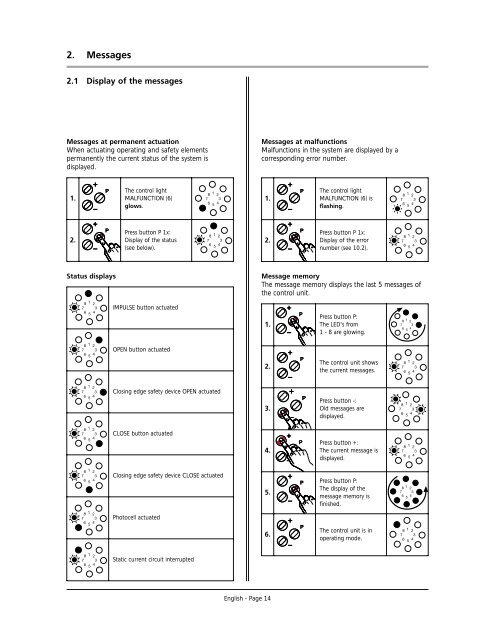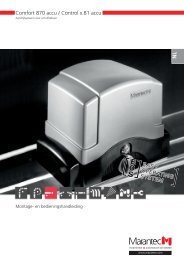C14N/C15N - Marantec
C14N/C15N - Marantec
C14N/C15N - Marantec
You also want an ePaper? Increase the reach of your titles
YUMPU automatically turns print PDFs into web optimized ePapers that Google loves.
2. Messages<br />
2.1 Display of the messages<br />
Messages at permanent actuation<br />
When actuating operating and safety elements<br />
permanently the current status of the system is<br />
displayed.<br />
1.<br />
2.<br />
Status displays<br />
The control light<br />
MALFUNCTION (6)<br />
glows.<br />
Press button P 1x:<br />
Display of the status<br />
(see below).<br />
IMPULSE button actuated<br />
OPEN button actuated<br />
Closing edge safety device OPEN actuated<br />
CLOSE button actuated<br />
Closing edge safety device CLOSE actuated<br />
Photocell actuated<br />
Static current circuit interrupted<br />
1.<br />
2.<br />
English - Page 14<br />
Messages at malfunctions<br />
Malfunctions in the system are displayed by a<br />
corresponding error number.<br />
1.<br />
2.<br />
3.<br />
4.<br />
5.<br />
6.<br />
The control light<br />
MALFUNCTION (6) is<br />
flashing.<br />
Press button P 1x:<br />
Display of the error<br />
number (see 10.2).<br />
Message memory<br />
The message memory displays the last 5 messages of<br />
the control unit.<br />
Press button P:<br />
The LED's from<br />
1 - 8 are glowing.<br />
The control unit shows<br />
the current messages.<br />
Press button -:<br />
Old messages are<br />
displayed.<br />
Press button +:<br />
The current message is<br />
displayed.<br />
Press button P:<br />
The display of the<br />
message memory is<br />
finished.<br />
The control unit is in<br />
operating mode.