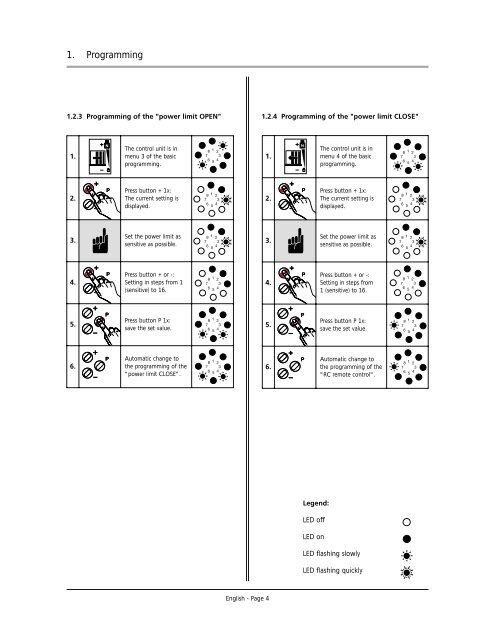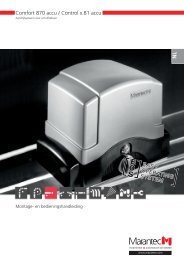C14N/C15N - Marantec
C14N/C15N - Marantec
C14N/C15N - Marantec
Create successful ePaper yourself
Turn your PDF publications into a flip-book with our unique Google optimized e-Paper software.
1. Programming<br />
1.2.3 Programming of the "power limit OPEN" 1.2.4 Programming of the "power limit CLOSE"<br />
1.<br />
2.<br />
3.<br />
4.<br />
5.<br />
6.<br />
The control unit is in<br />
menu 3 of the basic<br />
programming.<br />
Press button + 1x:<br />
The current setting is<br />
displayed.<br />
Set the power limit as<br />
sensitive as possible.<br />
Press button + or -:<br />
Setting in steps from 1<br />
(sensitive) to 16.<br />
Press button P 1x:<br />
save the set value.<br />
Automatic change to<br />
the programming of the<br />
"power limit CLOSE".<br />
1.<br />
2.<br />
3.<br />
4.<br />
5.<br />
6.<br />
English - Page 4<br />
Legend:<br />
LED off<br />
LED on<br />
The control unit is in<br />
menu 4 of the basic<br />
programming.<br />
Press button + 1x:<br />
The current setting is<br />
displayed.<br />
Set the power limit as<br />
sensitive as possible.<br />
Press button + or -:<br />
Setting in steps from<br />
1 (sensitive) to 16.<br />
Press button P 1x:<br />
save the set value.<br />
Automatic change to<br />
the programming of the<br />
"RC remote control".<br />
LED flashing slowly<br />
LED flashing quickly