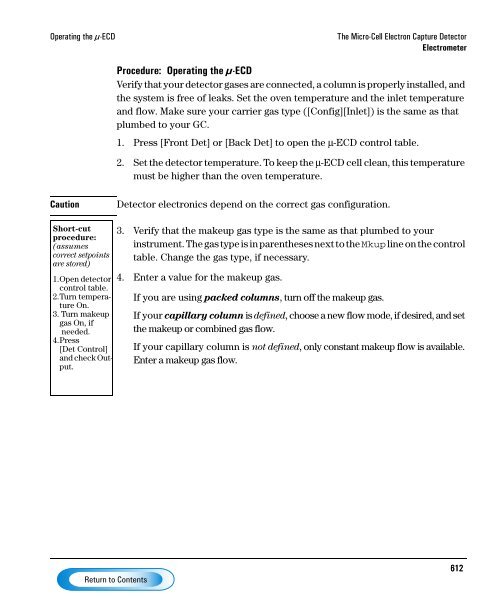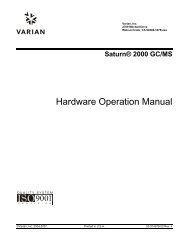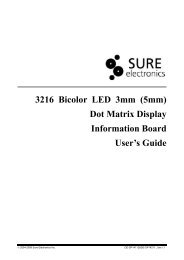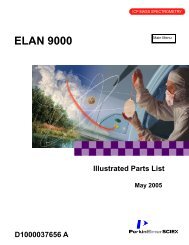The Micro-Cell Electron Capture Detector
The Micro-Cell Electron Capture Detector
The Micro-Cell Electron Capture Detector
Create successful ePaper yourself
Turn your PDF publications into a flip-book with our unique Google optimized e-Paper software.
Operating the µ-ECD<strong>The</strong> <strong>Micro</strong>-<strong>Cell</strong> <strong>Electron</strong> <strong>Capture</strong> <strong>Detector</strong><br />
Electrometer<br />
Procedure: Operating the µ-ECD<br />
Verify that your detector gases are connected, a column is properly installed, and<br />
the system is free of leaks. Set the oven temperature and the inlet temperature<br />
and flow. Make sure your carrier gas type ([Config][Inlet]) is the same as that<br />
plumbed to your GC.<br />
1. Press [Front Det] or [Back Det] to open the µ-ECD control table.<br />
2. Set the detector temperature. To keep the µ-ECD cell clean, this temperature<br />
must be higher than the oven temperature.<br />
Caution <strong>Detector</strong> electronics depend on the correct gas configuration.<br />
Short-cut<br />
procedure:<br />
(assumes<br />
correct setpoints<br />
are stored)<br />
1.Open detector<br />
control table.<br />
2.Turn temperature<br />
On.<br />
3. Turn makeup<br />
gas On, if<br />
needed.<br />
4.Press<br />
[Det Control]<br />
and check Output.<br />
3. Verify that the makeup gas type is the same as that plumbed to your<br />
instrument. <strong>The</strong> gas type is in parentheses next to the Mkup line on the control<br />
table. Change the gas type, if necessary.<br />
4. Enter a value for the makeup gas.<br />
If you are using packed columns, turn off the makeup gas.<br />
If your capillary column is defined, choose a new flow mode, if desired, and set<br />
the makeup or combined gas flow.<br />
If your capillary column is not defined, only constant makeup flow is available.<br />
Enter a makeup gas flow.<br />
612