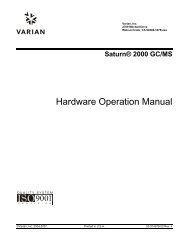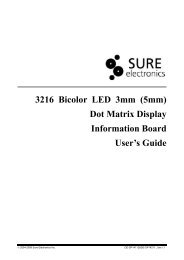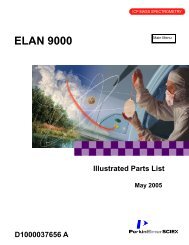The Micro-Cell Electron Capture Detector
The Micro-Cell Electron Capture Detector
The Micro-Cell Electron Capture Detector
Create successful ePaper yourself
Turn your PDF publications into a flip-book with our unique Google optimized e-Paper software.
Maintaining the <strong>Detector</strong> <strong>The</strong> <strong>Micro</strong>-<strong>Cell</strong> <strong>Electron</strong> <strong>Capture</strong> <strong>Detector</strong><br />
Checking for gas leaks<br />
4. Set pressure at the inlet to 15 psi (103 kPa). Monitor the system pressure<br />
from the inlet. Allow time for the system to become fully pressurized (at least<br />
1 minute). When the system is fully pressurized turn off the pressure or the<br />
gas.<br />
Monitor the pressure for 10 to 15 minutes. If the pressure stays stable or<br />
drops only by 0.2 or 0.3 psi/min, you can consider the detector leak-free. If<br />
pressure drops, you have a leak. Continue to step 5.<br />
5. Use the electronic leak detector to check for leaks at the column fitting and<br />
plugged vent. If you find leaks, tighten the fittings, and repeat the leak test.<br />
If the other system components are leak-free, then the detector may be<br />
leaking. <strong>The</strong> detector cannot be disassembled without special license from<br />
the Nuclear Regulatory Commission or Agreement State Licensing Agency<br />
(USA only). Contact your Agilent service representative for more<br />
information.<br />
621