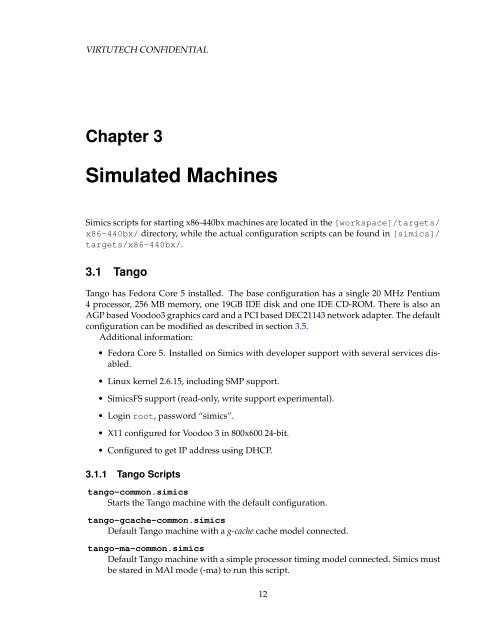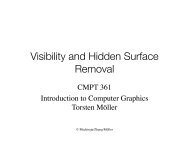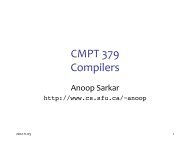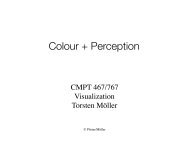Simics x86-440BX Target Guide
Simics x86-440BX Target Guide
Simics x86-440BX Target Guide
Create successful ePaper yourself
Turn your PDF publications into a flip-book with our unique Google optimized e-Paper software.
VIRTUTECH CONFIDENTIAL<br />
Chapter 3<br />
Simulated Machines<br />
<strong>Simics</strong> scripts for starting <strong>x86</strong>-440bx machines are located in the [workspace]/targets/<br />
<strong>x86</strong>-440bx/ directory, while the actual configuration scripts can be found in [simics]/<br />
targets/<strong>x86</strong>-440bx/.<br />
3.1 Tango<br />
Tango has Fedora Core 5 installed. The base configuration has a single 20 MHz Pentium<br />
4 processor, 256 MB memory, one 19GB IDE disk and one IDE CD-ROM. There is also an<br />
AGP based Voodoo3 graphics card and a PCI based DEC21143 network adapter. The default<br />
configuration can be modified as described in section 3.5.<br />
Additional information:<br />
• Fedora Core 5. Installed on <strong>Simics</strong> with developer support with several services disabled.<br />
• Linux kernel 2.6.15, including SMP support.<br />
• <strong>Simics</strong>FS support (read-only, write support experimental).<br />
• Login root, password “simics”.<br />
• X11 configured for Voodoo 3 in 800x600 24-bit.<br />
• Configured to get IP address using DHCP.<br />
3.1.1 Tango Scripts<br />
tango-common.simics<br />
Starts the Tango machine with the default configuration.<br />
tango-gcache-common.simics<br />
Default Tango machine with a g-cache cache model connected.<br />
tango-ma-common.simics<br />
Default Tango machine with a simple processor timing model connected. <strong>Simics</strong> must<br />
be stared in MAI mode (-ma) to run this script.<br />
12