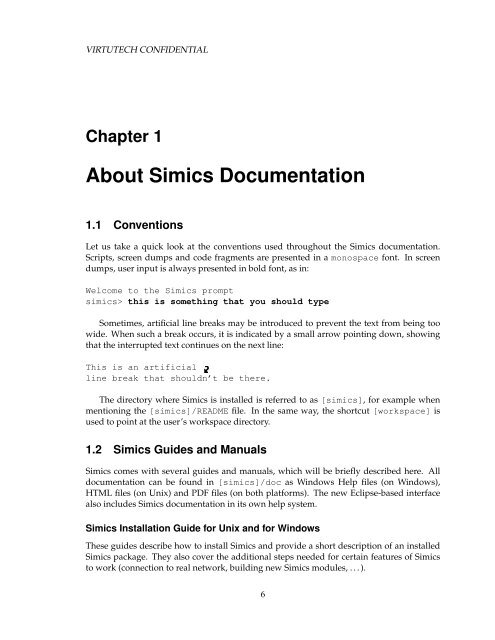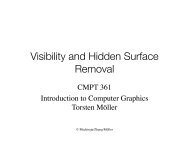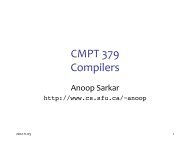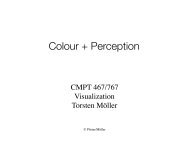Simics x86-440BX Target Guide
Simics x86-440BX Target Guide
Simics x86-440BX Target Guide
Create successful ePaper yourself
Turn your PDF publications into a flip-book with our unique Google optimized e-Paper software.
VIRTUTECH CONFIDENTIAL<br />
Chapter 1<br />
About <strong>Simics</strong> Documentation<br />
1.1 Conventions<br />
Let us take a quick look at the conventions used throughout the <strong>Simics</strong> documentation.<br />
Scripts, screen dumps and code fragments are presented in a monospace font. In screen<br />
dumps, user input is always presented in bold font, as in:<br />
Welcome to the <strong>Simics</strong> prompt<br />
simics> this is something that you should type<br />
Sometimes, artificial line breaks may be introduced to prevent the text from being too<br />
wide. When such a break occurs, it is indicated by a small arrow pointing down, showing<br />
that the interrupted text continues on the next line:<br />
This is an artificial<br />
line break that shouldn’t be there.<br />
The directory where <strong>Simics</strong> is installed is referred to as [simics], for example when<br />
mentioning the [simics]/README file. In the same way, the shortcut [workspace] is<br />
used to point at the user’s workspace directory.<br />
1.2 <strong>Simics</strong> <strong>Guide</strong>s and Manuals<br />
<strong>Simics</strong> comes with several guides and manuals, which will be briefly described here. All<br />
documentation can be found in [simics]/doc as Windows Help files (on Windows),<br />
HTML files (on Unix) and PDF files (on both platforms). The new Eclipse-based interface<br />
also includes <strong>Simics</strong> documentation in its own help system.<br />
<strong>Simics</strong> Installation <strong>Guide</strong> for Unix and for Windows<br />
These guides describe how to install <strong>Simics</strong> and provide a short description of an installed<br />
<strong>Simics</strong> package. They also cover the additional steps needed for certain features of <strong>Simics</strong><br />
to work (connection to real network, building new <strong>Simics</strong> modules, . . . ).<br />
6