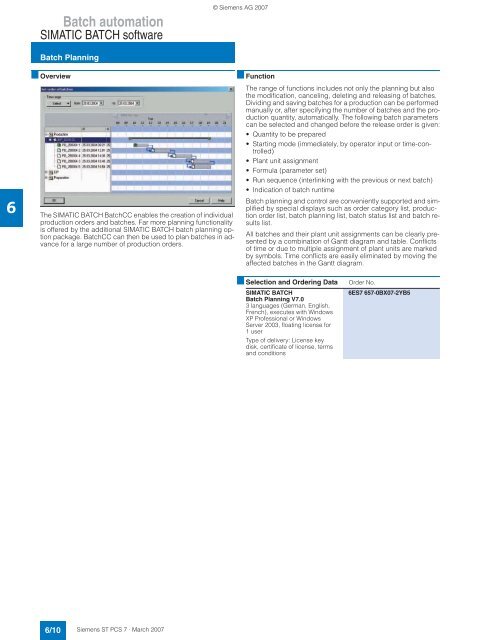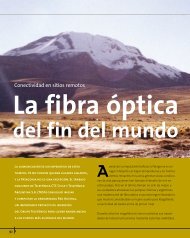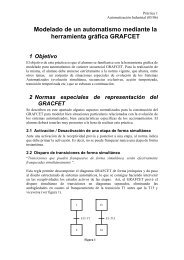Catalog ST PCS 7 - March 2007
Catalog ST PCS 7 - March 2007
Catalog ST PCS 7 - March 2007
You also want an ePaper? Increase the reach of your titles
YUMPU automatically turns print PDFs into web optimized ePapers that Google loves.
6<br />
Batch automation<br />
SIMATIC BATCH software<br />
Batch Planning<br />
■ Overview<br />
The SIMATIC BATCH BatchCC enables the creation of individual<br />
production orders and batches. Far more planning functionality<br />
is offered by the additional SIMATIC BATCH batch planning option<br />
package. BatchCC can then be used to plan batches in advance<br />
for a large number of production orders.<br />
6/10<br />
Siemens <strong>ST</strong> <strong>PCS</strong> 7 · <strong>March</strong> <strong>2007</strong><br />
© Siemens AG <strong>2007</strong><br />
■ Function<br />
The range of functions includes not only the planning but also<br />
the modification, canceling, deleting and releasing of batches.<br />
Dividing and saving batches for a production can be performed<br />
manually or, after specifying the number of batches and the production<br />
quantity, automatically. The following batch parameters<br />
can be selected and changed before the release order is given:<br />
• Quantity to be prepared<br />
• Starting mode (immediately, by operator input or time-controlled)<br />
• Plant unit assignment<br />
• Formula (parameter set)<br />
• Run sequence (interlinking with the previous or next batch)<br />
• Indication of batch runtime<br />
Batch planning and control are conveniently supported and simplified<br />
by special displays such as order category list, production<br />
order list, batch planning list, batch status list and batch results<br />
list.<br />
All batches and their plant unit assignments can be clearly presented<br />
by a combination of Gantt diagram and table. Conflicts<br />
of time or due to multiple assignment of plant units are marked<br />
by symbols. Time conflicts are easily eliminated by moving the<br />
affected batches in the Gantt diagram.<br />
■ Selection and Ordering Data Order No.<br />
SIMATIC BATCH<br />
6ES7 657-0BX07-2YB5<br />
Batch Planning V7.0<br />
3 languages (German, English,<br />
French), executes with Windows<br />
XP Professional or Windows<br />
Server 2003, floating license for<br />
1user<br />
Type of delivery: License key<br />
disk, certificate of license, terms<br />
and conditions