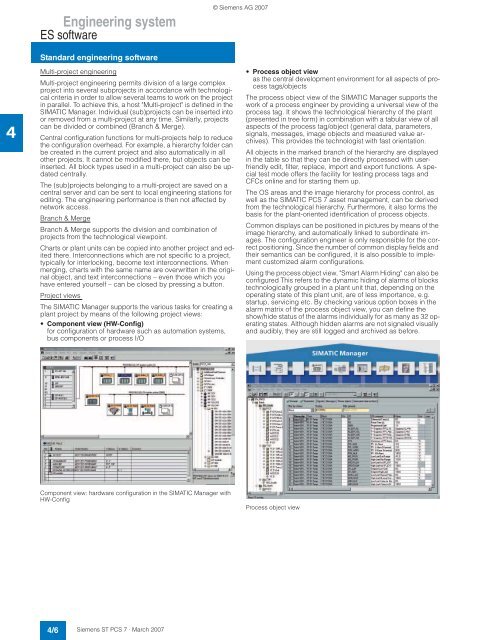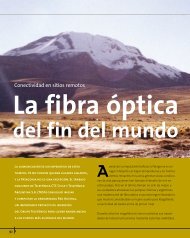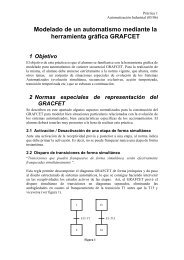Catalog ST PCS 7 - March 2007
Catalog ST PCS 7 - March 2007
Catalog ST PCS 7 - March 2007
You also want an ePaper? Increase the reach of your titles
YUMPU automatically turns print PDFs into web optimized ePapers that Google loves.
4<br />
Engineering system<br />
ES software<br />
Standard engineering software<br />
Multi-project engineering<br />
Multi-project engineering permits division of a large complex<br />
project into several subprojects in accordance with technological<br />
criteria in order to allow several teams to work on the project<br />
in parallel. To achieve this, a host "Multi-project" is defined in the<br />
SIMATIC Manager. Individual (sub)projects can be inserted into<br />
or removed from a multi-project at any time. Similarly, projects<br />
can be divided or combined (Branch & Merge).<br />
Central configuration functions for multi-projects help to reduce<br />
the configuration overhead. For example, a hierarchy folder can<br />
be created in the current project and also automatically in all<br />
other projects. It cannot be modified there, but objects can be<br />
inserted. All block types used in a multi-project can also be updated<br />
centrally.<br />
The (sub)projects belonging to a multi-project are saved on a<br />
central server and can be sent to local engineering stations for<br />
editing. The engineering performance is then not affected by<br />
network access.<br />
Branch & Merge<br />
Branch & Merge supports the division and combination of<br />
projects from the technological viewpoint.<br />
Charts or plant units can be copied into another project and edited<br />
there. Interconnections which are not specific to a project,<br />
typically for interlocking, become text interconnections. When<br />
merging, charts with the same name are overwritten in the original<br />
object, and text interconnections – even those which you<br />
have entered yourself – can be closed by pressing a button.<br />
Project views<br />
The SIMATIC Manager supports the various tasks for creating a<br />
plant project by means of the following project views:<br />
• Component view (HW-Config)<br />
for configuration of hardware such as automation systems,<br />
bus components or process I/O<br />
Component view: hardware configuration in the SIMATIC Manager with<br />
HW-Config<br />
4/6<br />
Siemens <strong>ST</strong> <strong>PCS</strong> 7 · <strong>March</strong> <strong>2007</strong><br />
© Siemens AG <strong>2007</strong><br />
• Process object view<br />
as the central development environment for all aspects of process<br />
tags/objects<br />
The process object view of the SIMATIC Manager supports the<br />
work of a process engineer by providing a universal view of the<br />
process tag. It shows the technological hierarchy of the plant<br />
(presented in tree form) in combination with a tabular view of all<br />
aspects of the process tag/object (general data, parameters,<br />
signals, messages, image objects and measured value archives).<br />
This provides the technologist with fast orientation.<br />
All objects in the marked branch of the hierarchy are displayed<br />
in the table so that they can be directly processed with userfriendly<br />
edit, filter, replace, import and export functions. A special<br />
test mode offers the facility for testing process tags and<br />
CFCs online and for starting them up.<br />
The OS areas and the image hierarchy for process control, as<br />
well as the SIMATIC <strong>PCS</strong> 7 asset management, can be derived<br />
from the technological hierarchy. Furthermore, it also forms the<br />
basis for the plant-oriented identification of process objects.<br />
Common displays can be positioned in pictures by means of the<br />
image hierarchy, and automatically linked to subordinate images.<br />
The configuration engineer is only responsible for the correct<br />
positioning. Since the number of common display fields and<br />
their semantics can be configured, it is also possible to implement<br />
customized alarm configurations.<br />
Using the process object view, "Smart Alarm Hiding" can also be<br />
configured This refers to the dynamic hiding of alarms of blocks<br />
technologically grouped in a plant unit that, depending on the<br />
operating state of this plant unit, are of less importance, e.g.<br />
startup, servicing etc. By checking various option boxes in the<br />
alarm matrix of the process object view, you can define the<br />
show/hide status of the alarms individually for as many as 32 operating<br />
states. Although hidden alarms are not signaled visually<br />
and audibly, they are still logged and archived as before.<br />
Process object view