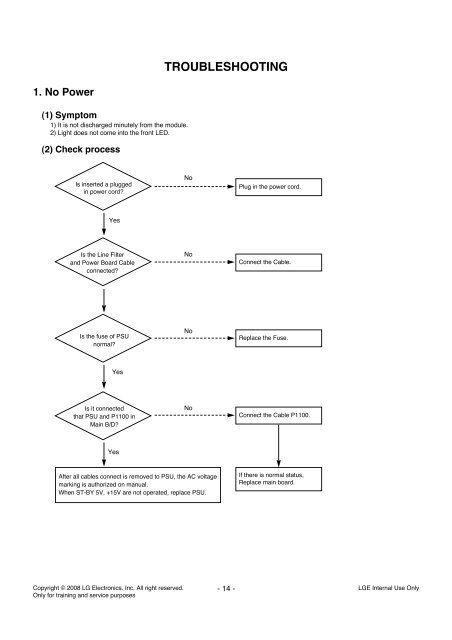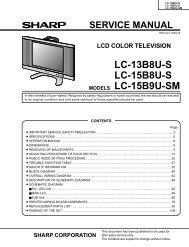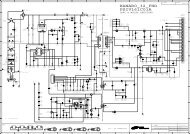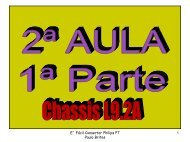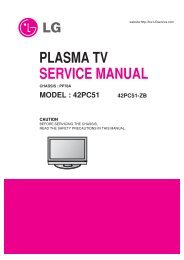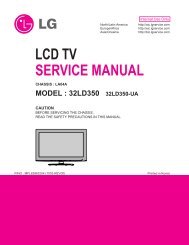LCD TV SERVICE MANUAL - Goldhand
LCD TV SERVICE MANUAL - Goldhand
LCD TV SERVICE MANUAL - Goldhand
Create successful ePaper yourself
Turn your PDF publications into a flip-book with our unique Google optimized e-Paper software.
1. No Power<br />
(1) Symptom<br />
1) It is not discharged minutely from the module.<br />
2) Light does not come into the front LED.<br />
(2) Check process<br />
Is inserted a plugged<br />
in power cord?<br />
Yes<br />
Is the Line Filter<br />
and Power Board Cable<br />
connected?<br />
Is the fuse of PSU<br />
normal?<br />
Yes<br />
Is it connected<br />
that PSU and P1100 in<br />
Main B/D?<br />
Yes<br />
Copyright © 2008 LG Electronics. Inc. All right reserved.<br />
Only for training and service purposes<br />
TROUBLESHOOTING<br />
No<br />
No<br />
No<br />
No<br />
After all cables connect is removed to PSU, the AC voltage<br />
marking is authorized on manual.<br />
When ST-BY 5V, +15V are not operated, replace PSU.<br />
- 14 -<br />
Plug in the power cord.<br />
Connect the Cable.<br />
Replace the Fuse.<br />
Connect the Cable P1100.<br />
If there is normal status,<br />
Replace main board.<br />
LGE Internal Use Only