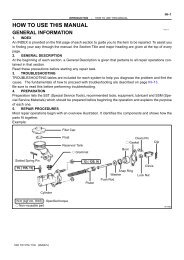LCD TV SERVICE MANUAL - 757.org
LCD TV SERVICE MANUAL - 757.org
LCD TV SERVICE MANUAL - 757.org
Create successful ePaper yourself
Turn your PDF publications into a flip-book with our unique Google optimized e-Paper software.
1. USB 1.1 Block Diagram For EMF<br />
5V_USB<br />
VBUS_5V<br />
USB_PWR_DOWN<br />
J<br />
A<br />
C<br />
K<br />
DC/DC Converter<br />
(IC712)<br />
USB1.1_OVRCUR<br />
DEVICE<br />
(HDD or Memory)<br />
Side B/D<br />
USB 1.1 cable<br />
Cable<br />
X260<br />
USB_ link<br />
(IC101)<br />
DP,DM<br />
2. Check Sequence<br />
- 44 -<br />
If the device is HDD, check a<br />
external power adaptor.<br />
Y<br />
Check the device Cable.<br />
Is it USB1.1 cable?<br />
Y<br />
Check the device power LED<br />
N<br />
Replace the cable to USB1.1 cable<br />
or Replace the device.<br />
N<br />
Y<br />
Check VBUS_5V<br />
N<br />
Check the DC/DC Converter<br />
•Exception<br />
-USB power could be disabled by inrushing current<br />
-In this case, remove the device and try to reboot the <strong>TV</strong> (AC power off/on)<br />
(IC712)<br />
N<br />
Replace the DC/DC Converter<br />
(IC712)