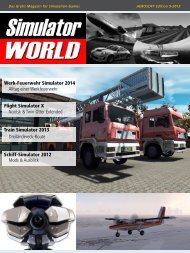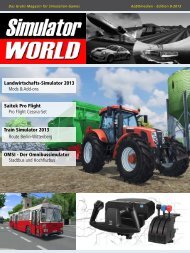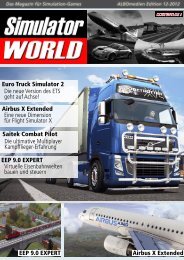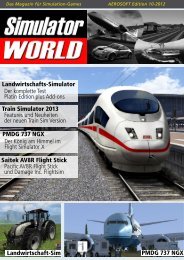Train Simulator 2013 Saitek ProFlight X-Plane: ATR 72 ... - Aerosoft
Train Simulator 2013 Saitek ProFlight X-Plane: ATR 72 ... - Aerosoft
Train Simulator 2013 Saitek ProFlight X-Plane: ATR 72 ... - Aerosoft
You also want an ePaper? Increase the reach of your titles
YUMPU automatically turns print PDFs into web optimized ePapers that Google loves.
Your free simulation games magazine! AEROSOFT Edition 2-<strong>2013</strong><br />
X-<strong>Plane</strong>: <strong>ATR</strong> <strong>72</strong>-500<br />
The Ultimate French Twin Prop<br />
<strong>Saitek</strong> <strong>ProFlight</strong><br />
Hardware for Flight Simulation<br />
and Simulation games<br />
Pro<strong>Train</strong> Perfect 2<br />
The big “Deutschland-Box“<br />
add-on<br />
Bus & Cable Car <strong>Simulator</strong><br />
In the streets of San Francisco<br />
<strong>Saitek</strong> <strong>ProFlight</strong><br />
<strong>Train</strong> <strong>Simulator</strong> <strong>2013</strong>
<strong>Train</strong>-<strong>Simulator</strong> <strong>2013</strong><br />
Bus & Cable Car <strong>Simulator</strong><br />
2<br />
<strong>Train</strong> <strong>Simulator</strong> <strong>2013</strong><br />
Pro<strong>Train</strong> Perfect 2<br />
P. 12<br />
P. 26<br />
SIMULATOR WORLD 2/<strong>2013</strong><br />
INHALTSVERZEICHNIS<br />
Index ......................................................................................................................... 02<br />
Editorial ............................................................................................................... 03<br />
<strong>Simulator</strong> News .................................................................................................... 04<br />
<strong>Simulator</strong> Communities ......................................................................................... 08<br />
Imprint / Preview .................................................................................................... 34<br />
Bristol & Avonmouth add-on ............................................................................... 12<br />
<strong>Saitek</strong> <strong>ProFlight</strong><br />
<strong>Saitek</strong> <strong>ProFlight</strong><br />
X-<strong>Plane</strong><br />
The ultimate hardware ........................................................................................ 14<br />
The big “Deutschland-Box“ .............................................................................. 22<br />
Bus- & Cable Car <strong>Simulator</strong><br />
In the streets of San Francisco .............................................................................. 26<br />
X-<strong>Plane</strong><br />
<strong>ATR</strong>-<strong>72</strong>-500 Twin Prop ......................................................................................... 30<br />
P. 14<br />
P. 30
EDITORIAL<br />
<strong>Simulator</strong> WORLD 4th Edition...<br />
Dear readers!<br />
The fourth edition of <strong>Simulator</strong> WORLD again focuses<br />
on some highlights within PC simulation.<br />
The new <strong>Aerosoft</strong>/McPhat Studios <strong>ATR</strong>-<strong>72</strong>-500<br />
is the Ultimate French Twin Prop for X-<strong>Plane</strong>. We<br />
have tested and configured it with some desirable<br />
flight hardware.<br />
For each Flight-<strong>Train</strong>-Ship-Truck- and various other<br />
simulators there is an appropiate controller device.<br />
Let it be a simple joystick or ultra realistic Flight<br />
Controller System, a steering wheel with Force<br />
Feedback effects, a special gaming keyboard with<br />
mouse or headset.<br />
In each edition of <strong>Simulator</strong> WORLD we will suggest<br />
ideal combinations of hardware and simulators,<br />
while providing tipps & tricks and how to setup<br />
and configure them with different simulators.<br />
I hope you enjoy our latest release of <strong>Simulator</strong><br />
WORLD!<br />
SIMULATOR WORLD 2/<strong>2013</strong><br />
Frank Moellenhof<br />
Chief editor <strong>Simulator</strong> WORLD<br />
moellenhof@simulatorworld.de<br />
3
Rise of Flight - Channel Map & Felixstowe<br />
In this version you can see a new map (if purchased)<br />
and new graphical effects such as 3D water and our<br />
first flying boat. You can also recognise the physics<br />
of interaction with the water surface of aircraft,<br />
ships and submarines. Also added aremoorings<br />
and float bases and, hopefully, many hours of fun<br />
flying. The map will be available in the in-game<br />
map list or in the mission editor for anyone who<br />
pre-ordered the map or purchases it in the store<br />
after release. The new flying boat, the Felixstowe<br />
F.2A, makes its appearance with its formidable<br />
modifications (weapon mod and field mod). Two<br />
of which add additional members of the crew.<br />
Seaplanes can take off only at special bases that<br />
are marked with an anchor and we have added<br />
them on both British and French sides. By changing<br />
the power of the wind on the channel map,<br />
you also change the level of excitement of the<br />
waves. Normal take-off is possible only with waves<br />
of levels 1-2. Huge waves will damage the plane.<br />
Be careful and cautious when landing.<br />
ROF developers have tried to make the Channel<br />
Map as close to reality as possible with the technology<br />
and data available to us. The appearance of<br />
the English coast is different from the French coast,<br />
which looks very similar to what you might see on<br />
the continental map of ROF. They have increased<br />
the number of objects on the map and the number<br />
of cities and trees, so they recommend that<br />
owners of less powerful computers slightly lower<br />
4<br />
SIMULATOR WORLD 2/<strong>2013</strong><br />
SIMULATOR-NEWS<br />
quality settings to achieve improved FPS (frames<br />
per second). This situation was unavoidable as the<br />
demand for increased detail on the ground is high.<br />
More info at: www.riseofflight.com
aeroflyFS - New Update V1.0.0.9<br />
Starting now, the free update V.1.0.0.9 is available<br />
in the download section on www.aeroflyfs.com It<br />
includes numerous changes for the Windows version.<br />
What is new for the Windows DVD-version is<br />
a virtual cockpit, 33 challenges and view control<br />
by mouse.<br />
In the latest version 1.0.0.9, the developers gave<br />
the aeroflyFS a virtual cockpit including a graphic<br />
course display, an air speed indicator and altimeter<br />
as well as an artificial horizon instead of the former<br />
flight information window. This window can<br />
be shown and hidden and dragged to any place<br />
on the screen using the mouse. In addition to the<br />
existing 35 flight tasks, another 30 new challenges<br />
have been added as well as an all-round-visibility<br />
function using the mouse. Further information can<br />
be found on: www.aeroflyfs.com<br />
<strong>Aerosoft</strong> MiG-29 Fulcrum for X-<strong>Plane</strong><br />
The MiG-29 is a twinjet military fighter, which<br />
passed its first flight in 1977 in the old Soviet Union.<br />
X-<strong>Plane</strong>’s MiG-29 model provides accurate<br />
flight dynamics and lots of features. The list of features<br />
is far way too long and therefore you need<br />
to visit <strong>Aerosoft</strong> at: www.aerosoft.com<br />
6<br />
SIMULATOR WORLD 2/<strong>2013</strong><br />
SIMULATOR-NEWS
SIMULATOR-NEWS<br />
<strong>Train</strong> <strong>Simulator</strong> <strong>2013</strong> - ALCO RS-11 Road Switcher<br />
The RS-11 was built by Alco in the early 1956 as a<br />
diesel electric locomotive and classified as a road<br />
switcher. With 1,800 hp, two axle trucks with B-B<br />
wheel arrangement the RS11 was Alco‘s answer<br />
to the GP9 produced by EMD. Advantages of the<br />
RS11 were faster acceleration because of turbo<br />
charging and a higher tractive effort rating. The<br />
locomotive could be found in heavy haul freight<br />
as well as passenger services. In over eight years<br />
production time, 425 units were built for the American<br />
and Mexican markets. A few examples of this<br />
model are still in service, found working for various<br />
railroads in the US.<br />
Add-on available at www.simmarket.com<br />
Class 218 by Railtraction<br />
The class 218 by Railtraction is the latest add-on for<br />
<strong>Train</strong> <strong>Simulator</strong> <strong>2013</strong>. The locomotives of the class<br />
218 the latest developments of the V-160-locomotive<br />
family. It includes the similar developments of<br />
class V 160 to V 169 (later 215 to 219). The powerful<br />
B’B’-locomotives (2,500 to 2,800 hp) reach<br />
140 km/h and are equally used for passenger and<br />
freight trains. The 218 proved itself in operational<br />
service and were considered the most important<br />
diesel locomotives of the DB until the year 2000.<br />
Add-on available at: www.railtraction.eu<br />
SIMULATOR WORLD 2/<strong>2013</strong><br />
7
Schwebebahn-<strong>Simulator</strong> <strong>2013</strong><br />
The Wuppertal floating tram began operation<br />
in 1901. Even after 112 years, people are still intrigued<br />
by this historic transportation. In the year<br />
<strong>2013</strong>, fans of the floating tram can virtually relive<br />
this Wuppertal landmark – Rondomedia’s Schwebebahn<br />
<strong>Simulator</strong> <strong>2013</strong> makes it possible for<br />
the first time ever. The simulation includes highly<br />
detailed models of the current floating tram,<br />
navigable original railways featuring numerous<br />
characteristic buildings and all 20 stops, several realistic<br />
events as well as simulated weather, times<br />
of the day and realistic passenger behaviour.<br />
Further information on: www.rondomedia.de<br />
New VATSIM Vice President Pilot <strong>Train</strong>ing takes<br />
over<br />
It gives the VATSIM Board of Governors great pleasure<br />
to announce Mr. Pan Lalas as Vice President<br />
Pilot <strong>Train</strong>ing (VATGOV14). Pan Lalas, 42, living in<br />
Hong Kong, was born in Greece.<br />
He joined the VATSIM network back in 2005 and<br />
was active on the net in certain management positions<br />
especially in the Staff of VATUSA, where he<br />
developed and redefined the training setup. He<br />
took care of the programming, the whole training<br />
document section, LOAs etc. Pan holds a JAR-FCL<br />
ATPL(a) license and has flown more then 12.000<br />
hours for a major operator in Southeast Asia. He<br />
is also working as examiner and Check Captain for<br />
that carrier. In Flight simulation, he has worked on<br />
several documents e.g. for the PMDG 737 NGX and<br />
8<br />
SIMULATOR WORLD 2/<strong>2013</strong><br />
SIMULATOR-NEWS<br />
was one of the technical advisors for the PMDG<br />
team on the development of that aircraft. VATSIM<br />
is a global working online flight simulation and<br />
Air Traffic Control network.<br />
More info at: www.vatsim.net
SIMULATOR-NEWS
<strong>Aerosoft</strong> Airbus X Extended<br />
The Ultimate FBW Experience<br />
The Airbus X Extended builds on the successful<br />
Airbus X product, but offers far more complex and<br />
realistic navigation tools and a rewritten Fly By<br />
Wire implementation. Let’s have a closer look at<br />
some of the new features:<br />
The following Airbus A320 Family models are included:<br />
- A320 (A321) IAE- and CFM engines,<br />
- A320 NEO demonstrator.<br />
• Dozens of non-standard animations, all<br />
with sound effects like sun screens, windows, tables,<br />
tiller, jump seat, standby compass, flight surfaces<br />
and much more.<br />
• Included is a web server that allows you to<br />
access and use the MCDU via any web browser,<br />
which is ideal for tablets.<br />
• Fully custom Fly-by-Wire systems with flight<br />
envelope protection, stall protection, pitch and<br />
roll limiter, g-load limiter, over speed protection,<br />
Alpha Floor protection, auto trim.<br />
• Fully custom thrust computer systems (FA-<br />
DEC), throttle with detents, FLEX take-off.<br />
• Comes with NavDataPro navigation database<br />
and is also compatible with Navigraph.<br />
• Complete Runway Awareness and Advisory<br />
System (RAAS) included.<br />
• Full featured Digital Flight Data Recorder<br />
10<br />
SIMULATOR WORLD 2/<strong>2013</strong><br />
SIMULATOR-NEWS<br />
(DFDR) with 25 hours storage capacity and external<br />
display program.<br />
And this is only the tip of the Airbus X Extended<br />
iceberg!<br />
Now that you have a better understanding of<br />
these new or modified features, how about using<br />
your keyboard to control this aircraft? No, that’s<br />
out of the question! You must fly the Airbus X Extended<br />
with a joystick. And, not only is a joystick<br />
mandatory, a throttle unit must also be connected<br />
and configured. This is a minimum requirement<br />
for the Airbus X Extended! For example, without a<br />
<strong>Saitek</strong> X52 Pro throttle unit, you can’t control the<br />
throttle system.<br />
But how do you configure this?<br />
Once you have connected the <strong>Saitek</strong> X52 Pro to<br />
your computer for the first time, it will detect the<br />
new devices and load the drivers accordingly. But<br />
it’s better to download the dedicated <strong>Saitek</strong>’s drivers<br />
and install them afterwards. If you feel confortable,<br />
you can also install <strong>Saitek</strong>’s SST software,<br />
but this software program is not an absolute necessity.<br />
Connect the X52 Pro, start FSX, and select<br />
from the menu “Options-Settings-Controls”. Click<br />
the Calibrate button and if everything is OK, you<br />
should see your X52 Pro in the pop-up window. If<br />
OK, click the Properties button. This window allows<br />
you to check your X52 Pro movements (outputs)<br />
versus FSX detection. If all movements and<br />
button outputs are OK, click the OK button twice.
SIMULATOR-NEWS<br />
Using the 2nd tab, “Buttons/Keys”, you‘re able to<br />
assign keyboard or joystick commands. An important<br />
assignment, which is activated by default, is<br />
the View (pan) or HAT switch.<br />
The last tab, “Control Axis”, is, by default, correctly<br />
assigned for ROLL, PITCH, YAW and THROTTLE<br />
movements of your X52 hardware.<br />
In-depth information about assigning joystick and/<br />
or throttle unit buttons, keys and others, can be<br />
found in the Microsoft FSX user manual. This concludes<br />
our three articles about different flight si-<br />
SIMULATOR WORLD 2/<strong>2013</strong><br />
mulator airplane types in relation to <strong>Saitek</strong>’s Pro<br />
Flight hardware.<br />
You can find more details at : www.aerosoft.de<br />
and www.saitek.de<br />
11
The rail network<br />
around Bristol
<strong>Train</strong> <strong>Simulator</strong> <strong>2013</strong><br />
Bristol & Avonmouth<br />
Add-on for <strong>Train</strong> <strong>Simulator</strong> 2012<br />
The city of Bristol in Southwest England already<br />
played a significant role in a previous Just <strong>Train</strong>s<br />
release. In the extension “Bristol to Exeter”, the<br />
station Bristol Temple Meads is where a lot of train<br />
trips start and end in the daily work of the virtual<br />
train driver. Whereas in the aforementioned addon<br />
the individual railway plays the main part, the<br />
rail network in and around Bristol comes to life in<br />
the new add-on by Dave Capps and Ben Garfirth.<br />
In this extension, which covers a rail system of<br />
about 45 miles, we get to know a town with an<br />
interesting history and explore a region that has a<br />
lot to offer even for experienced train drivers.<br />
With about 433,000 inhabitants, Bristol is England’s<br />
eighth most populous city and the eleventh largest<br />
city in the UK. Between the 12th and the 18th<br />
centuries, today’s twin city of Hannover was an important<br />
port and trading city.<br />
Thanks to its convenient location, the town quickly<br />
evolved into the centre of shipbuilding and slave<br />
trade. In addition, the Knights Templar used Bristol<br />
as their main port for pilgrimages and trading<br />
missions until their dissolution.<br />
Even today, names reflect this heritage, e.g., the<br />
station Bristol Temple Meads which is derived from<br />
the nearby Temple Church.<br />
This station is currently used by three well known<br />
railway companies: First Great Western, particularly<br />
responsible for regional connections, Cross-<br />
Country and South West <strong>Train</strong>s.<br />
At first, you will mainly see First Great Western<br />
Ltd. trains on the virtual rails as this train painting<br />
is part of RailWorks’ standard material. As in real<br />
life, the station has an essential part in the extension<br />
and thus a hub for numerous trips.<br />
The two depots “Barton Hill TMD“ and “St Philip‘s<br />
Marsh T&RSMD“ (Traction and Rolling Stock Maintenance<br />
Depot) which are located in the immediate<br />
vicinity to the station have been modelled fantastically<br />
and encourages the driver to stable the<br />
train after his shift.<br />
Sights of the town<br />
SIMULATOR WORLD 2/<strong>2013</strong><br />
Leaving Temple Meads in the south-western direction,<br />
you have two possibilities: you can either<br />
drive eight miles to the suburb Pill and the connected<br />
“Royal Portbury Dock” or go on a trip to the<br />
museum railway “Bristol Harbour Railway”. But<br />
either way, you first pass the main track to Exeter<br />
along the district Bedminster to the station Parson<br />
Street. This is where the track branches off and<br />
continues single-track.<br />
Along the museum railway you will get to Bristol<br />
Harbour where you find the SS Great Britain, the<br />
13
LANDWIRTSCHAFTS-SIMULATOR LANDWIRTSCHAFTS-SIMULATOR<br />
<strong>Train</strong> <strong>Simulator</strong> <strong>2013</strong><br />
first ship built of iron with a screw propeller, in<br />
its dry dock where she was built. Today, the museum<br />
ship is a popular tourist attraction. A trip to<br />
the nearby “M Shed” is equally as worthwhile. A<br />
former transit shed at the harbour, it currently is<br />
home to a museum featuring lots of exhibitions<br />
on Bristol. Unfortunately, the four characteristic<br />
loading cranes are missing in the simulation.<br />
If you leave out the museum railway and go to Pill<br />
instead, you will come across a well known landmark<br />
of Bristol, the Clifton Suspension Bridge. This<br />
suspension bridge, which crosses the river Avon 75<br />
m above high water level, was completed in 1864<br />
and also offers a breathtaking view to train drivers.<br />
At the end of this route, you finally reach “Royal<br />
Portbury Dock”. This is an important transhipment<br />
centre for imported cars and coal.<br />
Avonmouth<br />
Leaving Bristol Temple Meads in a northerly direction<br />
will lead the train driver through Narroways<br />
Hill on the Severn Beach Line. This route of about<br />
twelve miles has been highlighted by Thomas Cook<br />
as one of the scenic lines of Europe. In the past,<br />
the route was mainly reduced to single a track for<br />
economic reasons. Today, passenger trains reach<br />
Severn Beach via nine stations, including the suburb<br />
of Avonmouth.<br />
14<br />
SIMULATOR WORLD 2/<strong>2013</strong><br />
Avonmouth, including its huge docks is another<br />
important transhipment centre for a large variety<br />
of goods. However, most freight trains do not travel<br />
on the Severn Beach Line but use the Henbury<br />
Looper freight route through the suburb of Filton<br />
to Bristol.<br />
Here, the trains pass the Airport Filton where different<br />
companies of the aviation industry are situated.<br />
In the process, the attentive train driver<br />
might discover another highlight, “the queen of<br />
the sky”. Concorde No. 216 which embarked on its<br />
final flight from London Heathrow to the aviation<br />
museum in Filton on 26 November 2003 is parked<br />
not far away from the rails.<br />
On this very flight, Concorde also flew over the<br />
Clifton Suspension Bridge at low altitude to symbolise<br />
the engineering achievements of the region<br />
around the city of Bristol.<br />
The extension also features a 17 mile section of<br />
the South Wales Main Line. This part covers the<br />
route from Bristol Temple Meads via Bristol Parkway<br />
to the Severn Tunnel Junction railway station.<br />
Here, the train driver passes through Great Britain’s<br />
second longest railway tunnel. The seven kilometre<br />
long tunnel is located beneath the mouth of<br />
the river Severn and connects England and Wales<br />
using rails.
<strong>Train</strong> <strong>Simulator</strong> <strong>2013</strong><br />
Get on the train and depart<br />
The route package offers 15 scenarios of which ten<br />
tasks use the standard rolling stock and the other<br />
five require additional add-ons by Just <strong>Train</strong>s. The<br />
trips are very varied and offer a mixture of passenger<br />
and freight train missions.<br />
Furthermore, another four scenarios are available<br />
for exploration purposes. Unfortunately, it can be<br />
difficult at times to earn a green check mark when<br />
you have completed a mission because the developers<br />
have not properly executed an editor detail.<br />
Off to Bristol<br />
If you experience the route extension, you feel the<br />
desire to go to Bristol yourself to see some of the<br />
landmarks in reality.<br />
The RailWorks version offers numerous beautiful<br />
details and a variety of new objects.<br />
Moreover, the buildings along the rails make a<br />
good impression and the entire rail network has<br />
the potential for lots of exciting scenarios.<br />
It should be noted that part of the proceeds is<br />
donated to “SSAFA Forces Help”, a British charity<br />
organisation supporting former and current members<br />
of the British Armed Forces.<br />
SIMULATOR WORLD 2/<strong>2013</strong><br />
So you can disregard the fact that only standard<br />
rails are featured and some characteristic objects<br />
are not modelled fully realistically.<br />
Daniel Wolfram<br />
Article from <strong>Train</strong> Sim Magazine 5/2012<br />
Infobox<br />
P r o d u c t _ S p e c i f i c a t i o n s<br />
• RailWorks 3 <strong>Train</strong> <strong>Simulator</strong> 2012<br />
• 3.0GHz PC or any Dual Core<br />
• 512Mb RAM (1.0Gb for Vista)<br />
• 256Mb graphics card<br />
• Windows 8 / 7 / XP / Vista<br />
• Direct X 9.0c compatible sound card<br />
• 25MB hard drive space<br />
Price 24.95 € (Download-Version)<br />
available at: www.justtrains.net<br />
15
Mega Airport Düsseldorf
<strong>Saitek</strong> Pro Flight<br />
<strong>Saitek</strong> Pro Flight…The ultimative Hardware<br />
Mad Catz are the developer/producer of <strong>Saitek</strong><br />
Pro Flight PC peripherals. Not just PC peripherals<br />
but an impressive line of Flight Simulation hardware.<br />
Actually, you can split the Pro Flight hardware into<br />
the following sections:<br />
- Pro Flight Sticks<br />
- Pro Flight Controllers<br />
- Pro Flight Rudder Pedals<br />
- Pro Flight Panels<br />
- Pro Flight Accessories<br />
When you talk about Pro Flight Sticks, you deal<br />
with the X52, X52 Pro and the X-65F. The latter is<br />
specially made for combat pilots.<br />
All can be used and programmed in combination<br />
with most flight simulators such as Microsoft FS9,<br />
FSX and Laminar Research X-<strong>Plane</strong>.<br />
The moment we switch to the Pro Flight Controllers,<br />
we are talking about the Yoke System with<br />
the Throttle Quadrant or TPM Unit (Throttle/Prop/<br />
Mixture). The Controllers are a dedicated Yoke,<br />
Throttle and Trim Unit for use with Cessna aircraft.<br />
Want to go for real? Then go for the Cessna Pro<br />
Flight System. Want to go for even more realism?<br />
Then you add the dedicated Cessna Rudder Pedals<br />
SIMULATOR WORLD 2/<strong>2013</strong><br />
to your system.It’s a good idea to add rudder pedals<br />
to your add-on aircraft.<br />
<strong>Saitek</strong> offers a wide range of Pro Flight Rudder Pedals.<br />
One for general use, one for the previously<br />
mentioned Cessna simmers and one for combat<br />
pilots.<br />
Then we have the Pro Flight Panels. The previous<br />
<strong>Saitek</strong> components are bare equipment, but the<br />
Pro Flight Panels are components that bring you<br />
even closer to reality.<br />
One component <strong>Saitek</strong> offers you is a BIP or Backlit<br />
Information Panel. A combination of a caution,<br />
warning and information panel such as we see on<br />
real aircraft.<br />
Then there’s the Multi Panel. Here you can control<br />
your Auto Pilot from a panel with switches, pitch<br />
(V/S) wheel, annunciators and a display.Alternatively<br />
you can opt for the Radio Panel.<br />
With this panel you can control your COM, NAV,<br />
ADF and XPDR frequencies/value, in combination<br />
with LED displays.<br />
Always wanted to control basic aircraft systems<br />
from a panel instead of clicking the system with<br />
your mouse? <strong>Saitek</strong> has the solution. The Pro<br />
Flight Switch Panel.<br />
17
LANDWIRTSCHAFTS-SIMULATOR LANDWIRTSCHAFTS-SIMULATOR<br />
<strong>Saitek</strong> Pro Flight<br />
<strong>Saitek</strong>’s Cessna Pro Flight<br />
Yoke; made of high quality<br />
materials that give<br />
the yoke the “as real as<br />
it gets” feeling.<br />
Want to make your flight<br />
experience as real as<br />
possible? With the <strong>Saitek</strong><br />
Trim- and Throttle Units<br />
you can!<br />
<strong>Saitek</strong> Combat Rudder<br />
Pedals; partly made of<br />
Di-cast alloy, adjustable<br />
damping system and<br />
more. With these pedals<br />
you’re ready for every<br />
flight combat!<br />
18<br />
SIMULATOR WORLD 2/<strong>2013</strong>
<strong>Saitek</strong> Pro Flight<br />
Last but not least are the <strong>Saitek</strong> modular Instrument<br />
Panels. Featuring a stunning 3.5” colour LCD<br />
screen, the Instrument Panel can display six of the<br />
main cockpit instrument panels.<br />
Choose between these six different flight instruments<br />
at the touch of a button. You can go for the<br />
altimeter, attitude indicator, airspeed indicator,<br />
vertical speed, compass or turn and slip indicator.<br />
And finally, the Pro Flight Accessories! Accessories<br />
generally don‘t ring any bells for me, but hold on<br />
a minute.<br />
<strong>Saitek</strong> Accessories? Perhaps their accessories are<br />
more important than you think! Actually, it’s one<br />
important accessory, the only and original Headset<br />
with boom microphone for flight simmers.<br />
<strong>Saitek</strong> says “heighten the realism of your flight<br />
simulation experience with the <strong>Saitek</strong> Pro Flight<br />
Headset. Constructed using high grade materials<br />
and closely modeled on professional pilot headsets,<br />
the headset looks, feels and sounds just like<br />
the real thing.”<br />
X-52 Pro Pro Flight Stick<br />
According to <strong>Saitek</strong> “The most fully integrated Stick<br />
and throttle flight controller and built to meet the<br />
demands of the best virtual pilots in the world!<br />
The MFD screen (Multi Function Display), first in-<br />
troduced on the X52 Flight Controller, is now interactive.<br />
New metal parts increase durability and the<br />
unique dual-spring mechanism provides a progressive<br />
spring force on the stick’s movement, making<br />
it more resistant the further you move it from center.”<br />
That’s all very interesting, but I’m more interested<br />
in “for which flight simulators” is it developed or<br />
“how to connect it”, and perhaps some tips and<br />
tricks?<br />
The X-52 is, as all other Pro Flight hardware, connected<br />
with a USB cable to your PC or a USB hub.<br />
Ok, here’s the first tip.<br />
It‘s preferably not connected to a USB hub but directly<br />
to your PC or Mac.<br />
As far as I’ve seen and tested, the X52 Pro works<br />
fine with Microsoft FS9 and FSX, but also with X-<br />
<strong>Plane</strong> on Windows and Mac OS X.<br />
I can’t speak for X-plane Linux, but logically that<br />
should work too.<br />
Furthermore, the X-52 Pro is also approved to work<br />
with <strong>Saitek</strong>’s Ultimate Multiplayer Combat Game.<br />
SIMULATOR WORLD 2/<strong>2013</strong> 19
Then, how to connect it and any problems to<br />
expect?<br />
After testing it with MS FS9, FSX and X-<strong>Plane</strong> Windows/Mac,<br />
I can say that it’s just plug and play and<br />
this time not “plug and pray”! The only advantage<br />
I can think of, when connected to Windows<br />
XP, Vista, 7 and 8 platforms, is the availability of<br />
<strong>Saitek</strong>’s Programming Software.<br />
With this software you have full control over all<br />
switches, selectors and knobs on the X-52 Pro. Without<br />
this, not all functions can be used.<br />
Therefore, always go for the SST software whenever<br />
you’re using the X-52 Pro in combination with<br />
Windows.<br />
On the other hand, using the X-52 Pro on a Mac, X-<br />
<strong>Plane</strong> offers many possibilities to assign functions<br />
to and although not at the same level as Windows,<br />
it works flawlessly with X-<strong>Plane</strong> 9 and 10.<br />
What was applicable for the X-52 Pro joystick is<br />
also valid for the throttle unit, however, this time<br />
the MFD (Multi Function Display) doesn’t offer all<br />
the Windows features.<br />
This is partly because of the Windows <strong>Saitek</strong> device<br />
driver, which isn’t available for Mac OS X. Aside<br />
from this, no problems here.<br />
But the MFD is, only in combination with Win-<br />
dows, actually a remote Radio Stack. Not too many<br />
words are needed to see the benefits of this.<br />
It’s now time to check out how this <strong>Saitek</strong> X-52 Pro<br />
works in combination with an X-<strong>Plane</strong> 10 aircraft,<br />
the McPhat <strong>ATR</strong> <strong>72</strong>-500.<br />
I’m aware that the <strong>ATR</strong> has an ordinary control column<br />
with control wheel in the cockpit, but for assigning<br />
flight controls and other functions, there’s<br />
no difference.<br />
Angelique van Campen<br />
Angelique van Campen worked for Lufthansa<br />
Technical <strong>Train</strong>ing as Airbus technical instructor/<br />
advisor and has been ground engineer Airbus<br />
A310/A300 and MD80 Series.
Euro Simulations-Technik<br />
Truck Sim 2<br />
CESSNA ®<br />
YOKE SYSTEM<br />
YOKE FEATURE SET<br />
• Accurate 1:1 scaled Cessna yoke<br />
• Full 180 degree turn radius<br />
• Stainless steel shaft with precision bearings<br />
• Quadrant with throttle, flaps, mixture & prop. pitch control<br />
CESSNA RUDDER PEDALS<br />
RUDDER PEDAL FEATURE SET<br />
• Authentic Cessna pedal design<br />
• Self-cantering pedals with adjustable damping<br />
• Independent left & right brake axes<br />
• Tension adjustment dial<br />
CLOSER TO REALITY <br />
Official Licensed Product<br />
madcatz.com<br />
Cessna emblems, logos, and body designs are trademarks of Textron Innovations Inc. and are used under license by Mad Catz Interactive, Inc.<br />
©<strong>2013</strong> Mad Catz, Inc. Mad Catz, <strong>Saitek</strong>, and the Mad Catz and <strong>Saitek</strong> logos are trademarks or registered trademarks of Mad Catz Interactive, Inc., its subsidiaries and affiliates.<br />
All rights reserved. Product features, appearance and specifications may be subject to change without notice.<br />
CESSNA TRIM WHEEL<br />
TRIM WHEEL FEATURE SET<br />
• Designed after the real Cessna Trim Wheel<br />
• 9 turns of revolution<br />
• Multi-point desktop mount<br />
SAITEK.COM
The big “Deutschland-Box“ for<br />
Pro<strong>Train</strong> Perfect 2<br />
A truly huge package, a so called “Big-boy-addon”<br />
with a stand-alone railway simulator, the Pro<br />
<strong>Train</strong> Perfect 2, four German routes: Hamburg –<br />
Berlin, Berlin – Leipzig, Leipzig – Saalfeld, Saalfeld<br />
– Nuremberg. Two task-add-ons and more than<br />
100 tasks on a total route length of 1700 km.<br />
We are going on a journey from Hamburg to Berlin.<br />
The city on the Elbe with its characteristic central<br />
station which, like Munich and Berlin, has several<br />
suburb stations and freight yards and is significant<br />
enough for a dense public and tourist traffic.<br />
This ensures a busy central station, including its famous<br />
station hall that offers dining and shopping<br />
possibilities.<br />
There are virtually no five minutes that go by without<br />
a train departing or arriving and this is exactly<br />
what is recreated in the tasks of PTP 2. The IC<br />
175, pulled by two locomotives of the series 101, is<br />
ready for departure.<br />
Shortly after leaving the hall, you hear the pleasant<br />
voice of the train driver who informs the<br />
passengers about the destination, other stops and<br />
the service on board.<br />
The train is passing through the densely populated<br />
Hamburg over the city’s arcades and is approaching<br />
the first stop Bergedorf. In 1982, the local<br />
football club nearly eliminated Bayern Munich in<br />
the German Cup which was only prevented 15 seconds<br />
before the end of the game.<br />
Bergedorf is the last stop in Hamburg before the<br />
train passes through Büchen, Ludwigslust, Wittenberge,<br />
and Spandau until it arrives at Berlin Central<br />
Station (low-level). Between stations, the travel<br />
speed is 200 km/h using LZB and as the number<br />
of polygons decrease outside of the metropolises<br />
and the viewable visibility is reduced to 3.5 km,<br />
the game runs smoothly at this travel speed.<br />
From Berlin to Leipzig<br />
22 SIMULATOR WORLD 2/<strong>2013</strong><br />
PTP2 Deutschlandbox<br />
There are 25 tasks to complete on this route. This<br />
is the add-on the ICE-connection between these<br />
two metropolises focuses on with only one freight<br />
task available. The objects in PTP 2, i.e. 3D models,<br />
can be mastered using the script language.<br />
Let me give you an example of the train’s individuality.<br />
The ICE fleet in PTP 2 can not only be customised<br />
with different names and train numbers as<br />
in real life, but the destination signs on the regional<br />
trains are also fitting for the current connection.<br />
The ICE T 1505 from Berlin Central Station to Leipzig<br />
Central Station is at a travel speed of 200 km/h<br />
and the train is checked by the LZB. You hear the<br />
original ICE sounds. Controlling the train at such
PTP2 Deutschlandbox<br />
a speed requires a lot of focus on the route, the<br />
stops and the signs indicating the kilometres are<br />
virtually flying by. If you are not sure, you can view<br />
the map of the route (key “M”) which simplifies<br />
the task to get the ICE to Leipzig.<br />
From Leipzig to Saalfeld<br />
The main line starting in Leipzig-Leutzsch is passing<br />
through Saxony, Saxony-Anhalt and Thuringia.<br />
At the beginning of the project it was established<br />
as a long-distance connection between<br />
Munich and Berlin.<br />
This section of the route, which was used for<br />
freight traffic in GDR times, is where most of the<br />
freight tasks in PTP 2 take place.<br />
Here, the powerful six-axle freight locomotive can<br />
prove itself in front of a heavy brown coal train in<br />
double heading as in former times. But the aforementioned<br />
ICE trains, which cover this section<br />
through Jena-Paradies and partly Naumburg, are<br />
also very present.<br />
Further new locomotives like the 189 and the series<br />
152 are pulling freight- and regional trains. In<br />
addition, Ludmilla takes over a trip. A total of 48<br />
tasks want to be completed by the amateur train<br />
driver.<br />
From Saalfeld to Nurenberg<br />
This track has a total of 49 tasks to offer. One varied<br />
task provided me container train pulled by<br />
series 294 arriving from Kulmbach. Currently, it is<br />
parked in Hochstadt-Marktzeuln and the train driver<br />
needs to take it to Lichtenfels where a change<br />
of locomotives is scheduled to take place in the<br />
shunting area.<br />
The slightly weak 294 will be replaced by a 189.<br />
The latter, driven by the user, shall take over the<br />
further transport to Nuremberg Central Station.<br />
The train controller gives the instructions in<br />
a small window which need to be followed. This<br />
demands precise working and monitoring of the<br />
signals when you are shunting.<br />
Pros and cons<br />
Announcements provide atmosphere when you<br />
are driving and the good thing about this is that<br />
the original voices sweeten the train sim experience<br />
in PTP 2. <strong>Train</strong> passengers know these voices<br />
and connect the simulation with the real train.<br />
A guard had a little slip of the tongue, so the user<br />
has the impression that the guard really is in one<br />
of the carriages, the special one for announcements<br />
of the staff. On trips through Saxony and<br />
Thuringia you temporarily hear a compatriot speaking<br />
in Saxon dialect and the woman’s voice from<br />
SIMULATOR WORLD 2/<strong>2013</strong> 23
The regional train RB<br />
18923 to Berlin. The<br />
Class 143 with double<br />
stack wagons is ready to<br />
leave from Nauen railstation.<br />
The player gets clearance<br />
to leave at 13:52<br />
and drives the train to<br />
Berlin. After shift change<br />
with a colleague the train<br />
proceeds to Senftenberg.<br />
The ICE 908 from Munich<br />
Central Station to<br />
Berlin-Gesundbrunnen<br />
on its way from Saalfeld<br />
through Jena-Paradies to<br />
Leipzig Central Station in<br />
the add-on Leipzig-Saalfeld.<br />
Here, it is leaving<br />
Saalfeld Central Station.<br />
Cabview of the the Class<br />
155, the “Cablecontainer“,<br />
so called by personnel<br />
in former GDR<br />
times. The driving console<br />
is fully functional,<br />
including the electronic<br />
route schedule, and can<br />
be operated by mouse<br />
and keyboard.<br />
24<br />
SIMULATOR WORLD 2/<strong>2013</strong><br />
PTP2 Deutschlandbox
PTP2 Deutschlandbox<br />
tape that announces the next stop or the state of<br />
instruments is also familiar.<br />
The high building density in the environment that<br />
is PTP 2 standard by now needs lots of computer<br />
performance in spite of optimisations by using LOD<br />
models (faraway objects contain less polygons for<br />
calculation). Today’s computers meet the requirements<br />
of huge routes and good quality models.<br />
Only in extreme cases will stuttering occur.<br />
The amount of degrees of difficulty the player can<br />
choose from when selecting a train protection system<br />
is great. Do you want to drive using Sifa? Do<br />
you add PZB which requires relatively high concentration?<br />
And what about the weather which has<br />
influence on the mood of the staff?<br />
This has not been possible in the beginnings of<br />
train simulation. Selecting all specialties signifies<br />
the highest degree of difficulty. Pressing the SIFA<br />
every 30 seconds, keeping an eye on Vmax, distant<br />
signals, stop signals... a change of travel speed<br />
below 90 km/h must be acknowledged by the PZB<br />
90 or the train will brake automatically.<br />
The security systems protect the train driver from<br />
running past a stop signal as that is a mistake he<br />
would not be doing twice in his career. PTP 2 has a<br />
points system which considers all factors and provides<br />
an evaluation at the end of each task.<br />
Sadly, some particularities of PTP 2 routes like LZB<br />
and PZB cannot be used on your own routes be-<br />
cause they are protected by special scripts. Pro<br />
<strong>Train</strong> Perfect 2, a simulation that resembles a lying<br />
8. An endless game with a serious and exemplary<br />
background.<br />
André Rogalla<br />
André Rogalla is an ambitious user of PC games<br />
and theories since the times of Amstrad CPC and<br />
an enthusiastic model railroader.<br />
The PTP2-Deutschland-Box is available from<br />
HALYCON at: www.halycon.de<br />
Article from <strong>Train</strong> Sim Magazine 1/<strong>2013</strong>
In the streets of San Francisco<br />
Bus- & Cable Car <strong>Simulator</strong><br />
Shortly after the release of World of Subways Vol.<br />
3 London Underground, the next simulation by<br />
TML Studios has already hit the market. We are<br />
talking about Bus- & Cable Car-<strong>Simulator</strong>.<br />
In Bus- & Cable Car-<strong>Simulator</strong>, the user can get behind<br />
the wheel of a bus, a cable car or a tram in a<br />
variety of freely accessible streets in San Francisco,<br />
CA.<br />
In total, there are 16 different vehicles available<br />
that have been modelled and animated in an extremely<br />
detailed way.<br />
These are used for exploring the faithfully recreated<br />
streets of the city and discovering many places<br />
and sights which are known all over the world.<br />
But the player better not be too distracted by<br />
them as the dense traffic requires all his attention<br />
as well as the on-board computer, the schedule<br />
and - last but not least - the fuel gauge.<br />
The comprehensive career mode is guiding the<br />
player through different neighbourhoods of the<br />
coastal metropolis who is constantly facing new<br />
challenges.<br />
At the same time, he is awarded with new vehicles<br />
as well as additional routes.<br />
26<br />
Building upon a legacy<br />
SIMULATOR WORLD 2/<strong>2013</strong><br />
Bus & Cable Car <strong>Simulator</strong><br />
In terms of content, the Bus- & Cable Car-<strong>Simulator</strong><br />
is obviously attached to the City Bus <strong>Simulator</strong><br />
by TML Studios.<br />
As the TML simulators are basically based on the<br />
same game engine, a lot of improvements and extensions<br />
developed for World of Subways Vol. 3:<br />
London Underground are featured in Bus- & Cable<br />
Car-<strong>Simulator</strong>. This mainly includes improved visual<br />
and acoustic features.<br />
Installation, Features<br />
The box version contains a small manual including<br />
the main information on control, keyboard commands<br />
and game play features as well as an outline<br />
map indicating streets and bus depots.<br />
The full installation of Bus- & Cable Car-<strong>Simulator</strong><br />
requires about 2.9 GB of free disk space.<br />
A permanent internet connection during the<br />
game is NOT necessary. You just have to register<br />
the game once using the serial number and can<br />
subsequently play “offline”.<br />
The selected density and amount of AI traffic did<br />
not have a huge impact on the frame rate.
Bus & Cable Car <strong>Simulator</strong><br />
The Bus- & Cable Car-<strong>Simulator</strong> is compatible with<br />
steering wheels, but the vehicles can very well be<br />
controlled using the mouse and the keyboard.<br />
The gameplay<br />
The game starts with a quite rundown, but rentfree<br />
apartment in Nob Hill, a district of San Francisco.<br />
One of the goals of the game is to escape<br />
that apartment and move to a more beautiful one.<br />
For this, the player needs to earn the necessary<br />
money. In addition, he starts out with a car that<br />
is not exactly what you would call state of the art.<br />
This can also be changed with the right amount of<br />
money.<br />
Essentially, the beginning of the game is all about<br />
working a couple of shifts as a bus driver. In order<br />
to do that, you get to one of the three bus<br />
depots of San Francisco in your pickup truck. Having<br />
arrived there, you choose a schedule in the<br />
dispatcher’s office.<br />
Basically, there are six different kinds of schedules:<br />
The City Route, a line with lots of stops and short<br />
distances between them; CrossTown, including lines<br />
taking you to more rural areas with partially<br />
long distances between the stops; ExPress, with<br />
rather long lines, mostly large and broad roads<br />
and long distances between the stops; Trolley,<br />
a line travelled on by trolley buses; Cable Car, a<br />
classic with a total of 3 lines you can drive on and<br />
Streetcar, the historic line exclusively used by historic<br />
trams.<br />
Day and night<br />
SIMULATOR WORLD 2/<strong>2013</strong><br />
The game has its own time system with the minutes<br />
passing quicker than in reality. That way the dynamic<br />
day and night system linked with the dynamic<br />
weather and traffic system can be better appreciated.<br />
In case the player returns to his apartment<br />
and goes to sleep, a leap in time is possible.<br />
Fleet of vehicles and direct travel<br />
After visiting certain places on the map – either in<br />
your private car or during your shift by bus – they<br />
are enabled as destinations for direct travel. Hence<br />
you can select these places and can be transferred<br />
there from wherever you are.<br />
At the beginning, the player only has a short diesel<br />
bus at his disposal which he needs to make<br />
money and collect experience points. In the exhibition<br />
hall of San Francisco you can have a first<br />
peek at all vehicles available in the game – and<br />
also purchase them. Provided you already have<br />
that kind of money.<br />
A second possibility to expand your fleet of vehicles<br />
is the reward system.<br />
27
LANDWIRTSCHAFTS-SIMULATOR LANDWIRTSCHAFTS-SIMULATOR<br />
Bus & Cable Car <strong>Simulator</strong><br />
The bonus system: Rewards<br />
In the majority of cases, the reward system in Bus-<br />
& Cable Car <strong>Simulator</strong> serves as a reward for certain<br />
achievements.<br />
There are plenty of rewards e.g. a reward for being<br />
especially polite to your passengers, rewards for<br />
punctuality, refuelling in time, driving under difficult<br />
weather conditions, economy (for repeatedly<br />
using the trolley bus), respecting the rules and<br />
driving safely without causing any damage, number<br />
of passengers, washing and maintaining the<br />
vehicle and even for repairing the bus yourself.<br />
However, there are also negative rewards which<br />
may result in you losing money. This could be e.g.<br />
jumping a red light, speeding, causing lots of accidents<br />
and being overtired while driving.<br />
Last but not least, you will lose money for speeding<br />
all the time due to the speed cameras.<br />
I need a dollar...<br />
Each trip and activation of a line is followed by an<br />
evaluation recording punctuality, transported passengers<br />
and number of kilometres driven.<br />
Logically, you can earn more money from longer<br />
distances on which, on the downside, you are<br />
more likely to make mistakes. The other possibili-<br />
28<br />
SIMULATOR WORLD 2/<strong>2013</strong><br />
ty to make money is the aforementioned reward<br />
system. Getting certain rewards also include an<br />
amount of money.<br />
Tasks and sights<br />
Another way to make money in San Francisco<br />
would be to take over special tasks. The bus depot<br />
offers you certain tasks for that: Night shift, breakdown<br />
service, technical service, refuelling, collecting<br />
the daily takings and transferring.<br />
The world of Bus- & Cable Car-<strong>Simulator</strong> contains<br />
lots of famous places of San Francisco that you can<br />
all visit like Fisherman’s Warf, the Golden Gate<br />
Bridge, Lombard Street, Plaza Farmers Market,<br />
Union Square, Cable Car Museum, the Bay Bridge,<br />
Transamerica Pyramid, Coit Tower, Painted Ladies,<br />
the Broadway Tunnel and the lighthouse of Treasure<br />
Island.<br />
Working hours and maintenance<br />
During the game, the system keeps an eye on driving<br />
and resting times. In the event you are on the<br />
road for too long, an increasing risk will be simulated.<br />
Thus causing an accident in the process is<br />
high.<br />
As a countermeasure, you can have a break, approach<br />
a petrol station or a restaurant to drink a<br />
coffee. Moreover, you should look after the milea-
Bus & Cable Car <strong>Simulator</strong><br />
ge and refuel in time. In case the vehicle is extremely<br />
dirty, you might want to go and wash it.<br />
Conclusion<br />
The combination of playful and technical elements<br />
unified in one simulator is very well done. However,<br />
Bus- & Cable Car <strong>Simulator</strong> is not the right<br />
choice for a quick game.<br />
The title is far too complicated for short sessions,<br />
although these challenging components enrich<br />
the simulation aspect. The vehicles, town and environment,<br />
the weather including sun, rain, wind,<br />
raindrops and steamy windows are visually and<br />
acoustically modelled extremely well.<br />
The buses make a realistic driving impression and<br />
react accordingly. A strong recommendation for<br />
all bus and tram drivers among the simulation enthusiasts!<br />
Frank Moellenhof<br />
Infobox<br />
P r o d u c t _ S p e c i f i c a t i o n s<br />
• Windows XP (SP3)/ Vista / 7<br />
• Processor with 2.6 GHz Duo Core<br />
• NVIDIA GeForce 9800 or equivalent<br />
ATI graphics card<br />
• 2 GB RAM<br />
• 2 GB free hard drive space<br />
• DirectX 9.0c<br />
• Sound card<br />
• DVD drive<br />
Demo available at:<br />
www.world-of-busdriver.com
<strong>Aerosoft</strong>/McPhat Studios <strong>ATR</strong>-<strong>72</strong>-500<br />
The Ultimate French Twin Prop<br />
In a continuation of our <strong>Saitek</strong> Pro Flight article,<br />
it‘s a good idea to practice with <strong>Saitek</strong>’s Pro Flight<br />
hardware along with a highly detailed X-<strong>Plane</strong> 10<br />
(XP10) aircraft. A few other XP10 add-on aircraft<br />
have seen daylight before, and now it’s up to the<br />
French “Avions de Transport Régional“ <strong>ATR</strong> <strong>72</strong>-<br />
500.<br />
The XP10 <strong>ATR</strong> <strong>72</strong> package is available for the Windows<br />
and Mac platform and along with that, Mc-<br />
Phat Studios offers additional freeware HD (High<br />
Definition) livery packages.<br />
All together a good formula to start with!<br />
Right now there’s no need to go in-depth about<br />
how to install this aircraft, how to add additional<br />
liveries or how to configure it. For this, I suggest<br />
you download the <strong>Aerosoft</strong> <strong>ATR</strong><strong>72</strong>-500 manual<br />
from the dedicated <strong>Aerosoft</strong> <strong>ATR</strong> web page.<br />
That said, it’s now time to see how to configure<br />
<strong>Saitek</strong>’s Yoke System or the X-52<br />
Pro hardware and after that maybe we‘ll<br />
have space left for some tips and tricks.<br />
The modelled <strong>ATR</strong> <strong>72</strong>-500 is an uncomplicated aircraft<br />
that uses the default XP10 FMS, but it comes<br />
with a simulated AFCS (Automatic Flight Control<br />
System) and EFIS (Electronic Flight Instrument System).<br />
EFIS consist of an EHSI (Electronic Horizontal<br />
Situation Indicator) and EADI (Electronic Attitude<br />
30<br />
SIMULATOR WORLD 2/<strong>2013</strong><br />
<strong>ATR</strong>-<strong>72</strong>-500<br />
Direction Indicator), but there’s more.<br />
With certain aircraft systems simulated, it’s always<br />
fun to fly and test each of them.<br />
Configure <strong>Saitek</strong> Yoke System/Flight Stick<br />
If you haven’t done this before, at the first startup,<br />
XP10 will ask you to calibrate the connected<br />
hardware. Otherwise, you can start up XP10 immediately.<br />
Already configured or not, access to the XP10<br />
menu is via the Setting - Joystick & Equipment, but<br />
there’s an important issue. I faced the following<br />
problem.<br />
XP10 can detect the PITCH and ROLL yoke/joystick<br />
movements, but not the YAW movement, so you<br />
need to assign this manually in the XP10 “Axis”<br />
tab. Don’t forget … XP10 can only recognise your<br />
<strong>Saitek</strong> hardware when you‘ve connected it to your<br />
PC or Mac before starting XP10.<br />
If you haven’t done so, shutdown XP10, connect<br />
your <strong>Saitek</strong> hardware and restart XP10.<br />
Many assignments can be made in XP10, but for<br />
the moment, let’s stick to assigning FLAPS, LAN-<br />
DING GEAR, TOGGLE BRAKES and ROT (rotary or<br />
HAT switch). The first three can be found in the<br />
XP10 menu “Settings - Joystick & Equipment – Buttons:<br />
Basic”, while the ROT is situated under Buttons:<br />
Adv.
<strong>ATR</strong>-<strong>72</strong>-500<br />
When that‘s done, it’s time to test the <strong>ATR</strong>.<br />
More information about joystick assignments can<br />
be found in section 4.6 of the official XP10 User<br />
Manual.<br />
Once the XP10 <strong>ATR</strong> is active, it depends if the engines<br />
are running or not. It’s up to you of course,<br />
but it‘s more realistic to have this aircraft coming<br />
up without engines running.<br />
Therefore, go to Settings - Operations & Warnings<br />
section Startup. Suppose the engines were already<br />
running. An XP10 restart is needed.<br />
At the next restart, XP10 will show your <strong>ATR</strong> in a<br />
Cold & Dark situation.<br />
But how to get the <strong>ATR</strong> <strong>72</strong>-500 alive? Check your<br />
<strong>ATR</strong> aircraft folder within the main folder “Aircraft<br />
- Heavy Metal” and look for the Acrobat file<br />
“Procedure_Manual”.<br />
Got that?<br />
Great, now it’s time to open and assign the “Rear<br />
Entry Door” and “Cargo Door” and after that,<br />
join me on my virtual walk-around inspection.<br />
The only problem is … how do I open or close these<br />
doors?Right now, closing the doors is not the<br />
problem since they are already closed, so the question<br />
is … how to open them?<br />
For this we need to assign either a keyboard command<br />
or joystick button. Via Settings – Joystick &<br />
Equipment, you go to tab “Buttons: Adv”. When<br />
you want to assign a joystick button to a door, you<br />
go to the tab “Key”, otherwise you go to tab Buttons:<br />
Adv.<br />
For both tabs “Buttons: Adv” or “Keys”, you choose<br />
from the list “Operation – slider_01” for, for example<br />
the cargo door. “Operation – slider_02” is<br />
then for the passenger door or vice versa. I used<br />
for slider_01 keyboard combination Shift+1 and<br />
slider_02 Shift+2. Any other keyboard command<br />
is allowed as long as it doesn’t conflict other keyboard<br />
assignments.<br />
I’m aware this is a very short explanation and<br />
therefore, how to assign and/or using Buttons:<br />
Adv or Keys, can be found in the official XP10 user<br />
manual sections 4.6.4 and 4.7<br />
Now it’s time for my planned quick walk-around<br />
inspection. Starting at the fuselage nose section, I<br />
see a highly detailed gear, radome cone and nose<br />
fuselage section.<br />
With the cargo door opened, you’ve got a good<br />
view of what’s possible within XP10. The high definition<br />
textures are gorgeous and this is applicable<br />
for the whole model. The livery textures are sharp<br />
and have a nice gloss.<br />
SIMULATOR WORLD 2/<strong>2013</strong> 31
There are so many tiny details visible like the<br />
screws on the flap fairings and even the JET FUEL<br />
placard is perfectly readable.<br />
Any interesting details to highlight? Of course<br />
there are.<br />
Let’s sum them up - the static dischargers, the top<br />
red anti-collision light, the white navigation light<br />
and strobe unit at the end of the fuselage, the<br />
weathered look of the China Southern blue tail<br />
etc.<br />
Also worth mentioning is the weathered look of<br />
main landing gear and fuselage/wheel fairing.<br />
The main landing gear is difficult to spot, but once<br />
you have it in view, you’ll be impressed with what<br />
you see.<br />
Although it’s a quick walk-around inspection, it<br />
confirms my earlier thoughts that McPhat 3D Studios<br />
and others offer a great replica of the <strong>ATR</strong> <strong>72</strong>-<br />
500 with HD external textures with lots of detail.<br />
This McPhat <strong>ATR</strong> <strong>72</strong>-500 article isn’t a review. No,<br />
not at all.<br />
The whole idea is to give you some background<br />
information and tips, if applicable, about how<br />
to connect and/or assign keyboard or yoke/joystick<br />
commands to interact with the aircraft.<br />
32<br />
That said, it’s time to check the X-52 Pro with the<br />
recently released <strong>Aerosoft</strong> Airbus x Extended.<br />
Angelique van Campen<br />
SIMULATOR WORLD 2/<strong>2013</strong><br />
Infobox<br />
P r o d u c t _ S p e c i f i c a t i o n s<br />
• X-<strong>Plane</strong> 10 (fully updated)<br />
• Operating System: Windows XP/<br />
Vista/7 (updated), Linux, Mac<br />
• CPU: 2,6 GHz (Duo / Quad core<br />
recommended)<br />
• Memory : 2 GB RAM<br />
• GPU: DX10 with 512 MB<br />
• Download-Size: 650 MB<br />
• Installations-Size: 1 GB<br />
Price 29.99 € (Download-Version)<br />
available at: www.aerosoft.com<br />
<strong>ATR</strong>-<strong>72</strong>-500
<strong>ATR</strong>-<strong>72</strong>-500<br />
The McPhat <strong>ATR</strong> <strong>72</strong>-500<br />
offers a hi-quality 3D<br />
Cockpit with many aircraft<br />
systems simulated.<br />
Due to the low FPS, it’s a<br />
pleasure to fly with.<br />
High Definition (HD)<br />
external textures, welldeveloped<br />
3D model and<br />
eye for details, make the<br />
McPhat <strong>ATR</strong> <strong>72</strong>-500 the<br />
Ultimate X-<strong>Plane</strong> add-on.<br />
You want to relax for a<br />
moment? Take a window<br />
or aisle seat in the highly<br />
modeled and detailed<br />
Virtual Cabin.<br />
SIMULATOR WORLD 2/<strong>2013</strong> 33
PREVIEW EDITION 3-<strong>2013</strong><br />
subject to alterations<br />
Bridge Builder 2<br />
Airport-Firefighter <strong>Simulator</strong> <strong>2013</strong><br />
<strong>Saitek</strong> Combat Pilot<br />
34<br />
SIMULATOR WORLD 2/<strong>2013</strong><br />
Imprint<br />
VORSCHAU Vorschau / IMPRESSUM / Impressum<br />
SIMULATOR WORLD<br />
Your free simulation games magazine!<br />
Homepage: www.simulatorworld.com<br />
Publisher:<br />
ALBO medien GmbH<br />
Lindberghring 12<br />
33142 Bueren<br />
Germany<br />
Tel. +49 (0) 29 55 – 76 03 37<br />
Fax: +49 (0) 29 55 - 76 03 33<br />
Company Registry: B 9<strong>72</strong>8<br />
Tax ID: 339 5801 0442<br />
FA Paderborn<br />
Management: Eva Loeffler<br />
email: kontakt@albo-medien.de<br />
Address of editorial staff:<br />
ALBO medien GmbH<br />
<strong>Simulator</strong> WORLD<br />
Lindberghring 12<br />
33142 Bueren<br />
Germany<br />
email: redaktion@albo-medien.de<br />
Chief editor:<br />
Frank Moellenhof (V.i.S.d.P.)<br />
email: moellenhof@simulatorworld.de<br />
Staff of this issue: André Rogalla, Angelique van<br />
Campen, Daniel Wolfram and James Woodcock<br />
Copyright: © ALBO medien GmbH<br />
All rights, in particular of the duplication, translation,<br />
microfilming as well as the feed and processing in electronic<br />
systems, to the utilisation of parts of the technical<br />
periodical or on the whole remain reserved. All logos related<br />
in the magazine and protective brands are a property<br />
of the respective legal owners.